Page 1
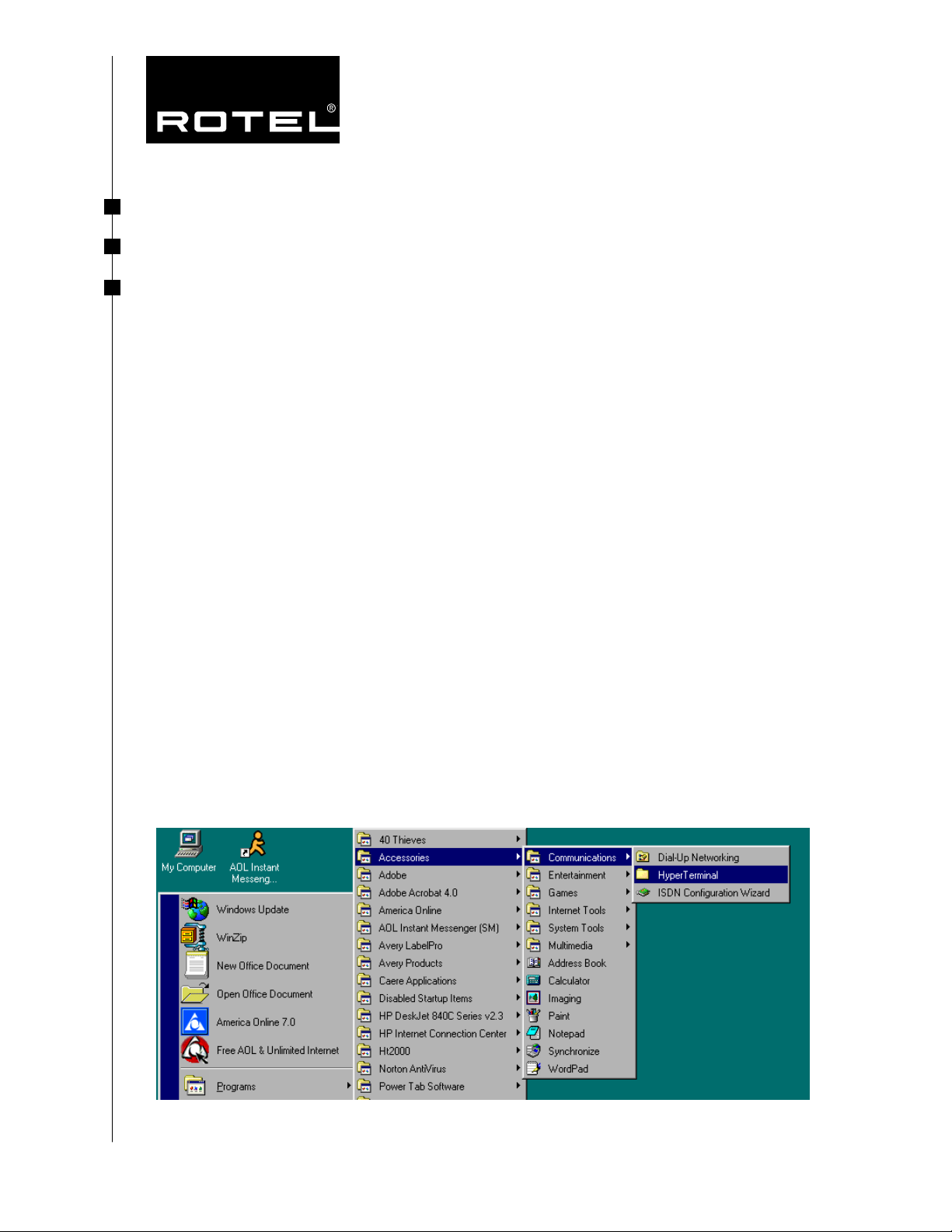
Technical Information
R3
Date:
January 1, 2002
Model:
RSP 1098
Subject:
Software Upgrade
The procedure to upgrade RSP 1098 software is accomplished with the use of the
Hyper Terminal computer communications program. Please contact your IT manager
if this program is not familiar to you.
Items needed for upgrade:
• Computer with serial port connection and AC adapter
• RS 232 cable with DB-9 to RJ-45 terminations (Provided with the RSP 1098)
• Upgrade software from www.Rotel.com
1. Power off the RSP 1098 using the power toggle switch on the back panel, and all
other components in the system
2. Connect the RS 232 cable between the RSP 1098 and the computer
3. Remove the cover plate on the back panel to reveal the software upgrade switches
4. Set the two software upgrade dip switches to the ON position
5. Launch the HyperTerminal computer program
Page 2
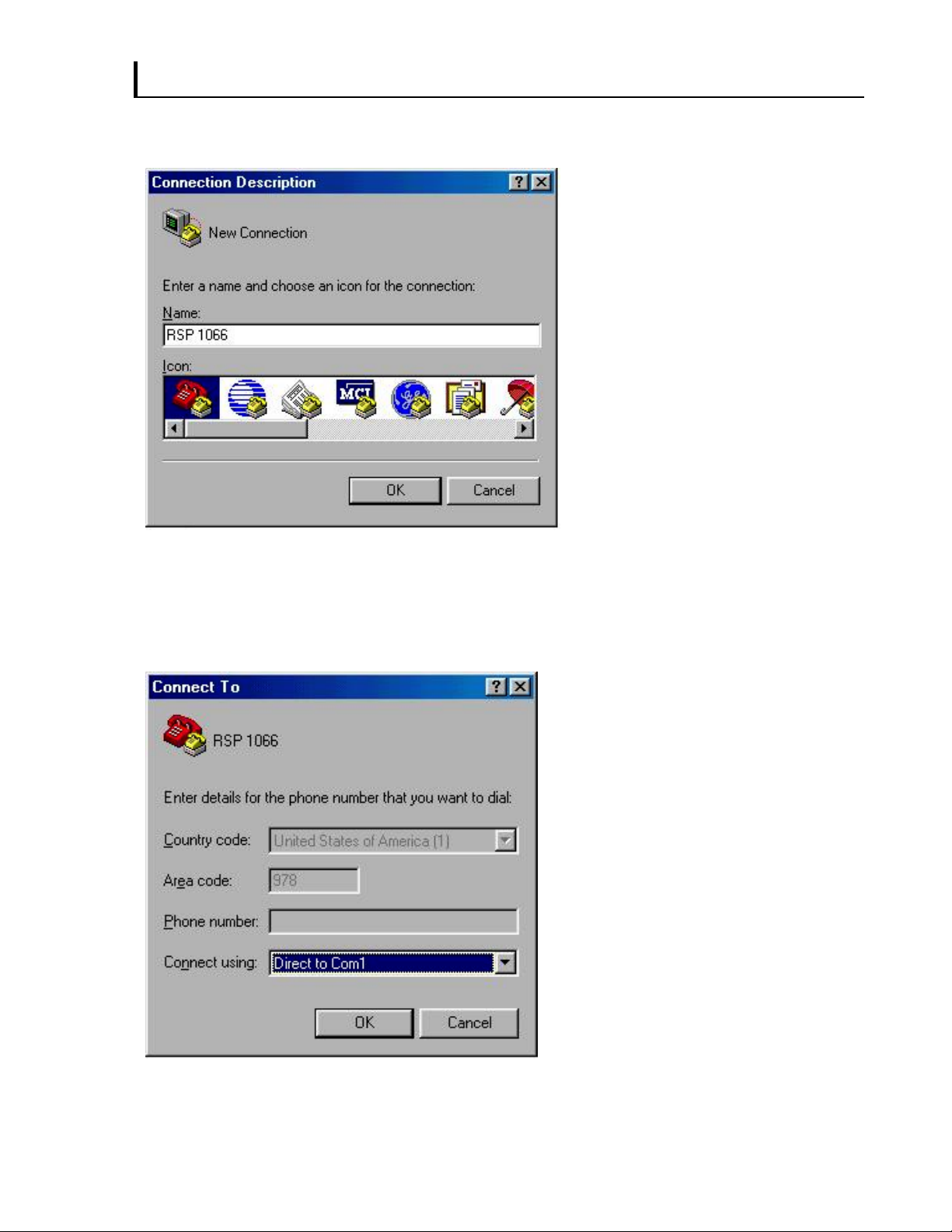
12/3/03 - Page 2
6. In the Connection Description menu, type RSP 1098, select an icon and click OK.
7. In the Connect To menu, select Direct to Com1 and click OK.
Page 3
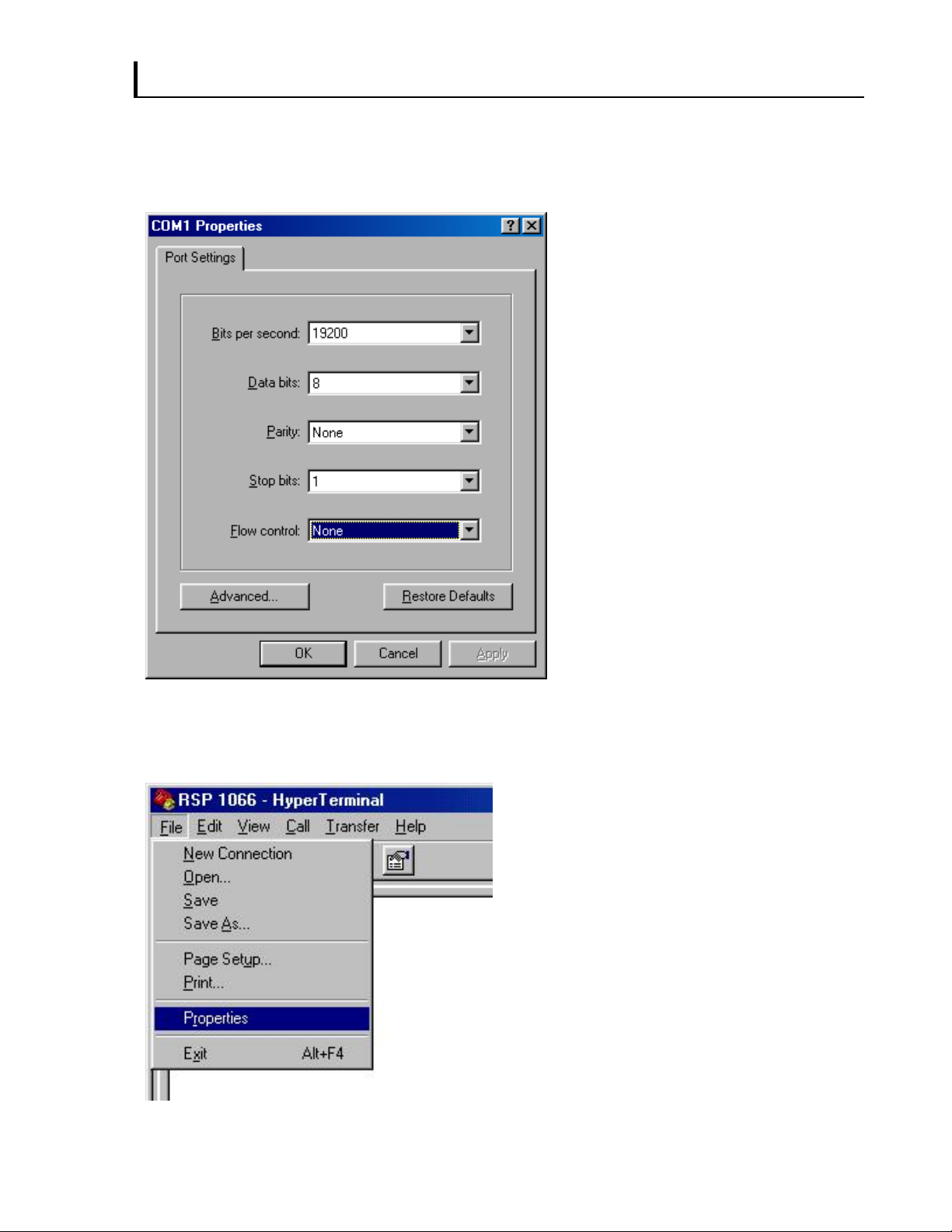
12/3/03 - Page 3
8. In the Com1 Properties menu, select 19200 Bits per second, 8 Data bits, None
Parity, 1 Stop bit, None Flow control and click OK.
9. In the RSP 1098 Hyper Terminal window, click File and select Properties.
Page 4

12/3/03 - Page 4
10. In the RSP 1098 Properties menu, click the Settings tab, set the Emulation to
VT100, and select ASCII setup.
11. Select Append line feeds… and Wrap lines…click OK.
Page 5

12/3/03 - Page 5
12. Click OK on the RSP 1098 Properties Window.
13. Power on the RSP 1098 using the power toggle switch on the back panel. (There
will be no front panel display on the processor).
14. Press 1 on the computer keyboard (memory is erased).
Page 6

12/3/03 - Page 6
15. In the RSP 1098 HyperTerminal menu, click Transfer and select Send Text File.
16. Select Look in to find RSP 1098 software file downloaded from the web site.
17. Change Files of type to All files (*.*) and select the appropriate software upgrade
file, which should end in .bin.
18. Click Open.
19. Software update will begin showing three lines of periods across the Hyper
Terminal screen.
Page 7

12/3/03 - Page 7
20. Instructions to verify check sum data will signify completion of the upgrade.
21. Power off the RSP 1098 and disconnect the RS-232 cable.
22. Return the two software upgrade dip switches to the off position and replace the
switch cover.
23. At this point, the upgrade should be completed, and the RSP 1098 should power
on and function normally.
