Page 1
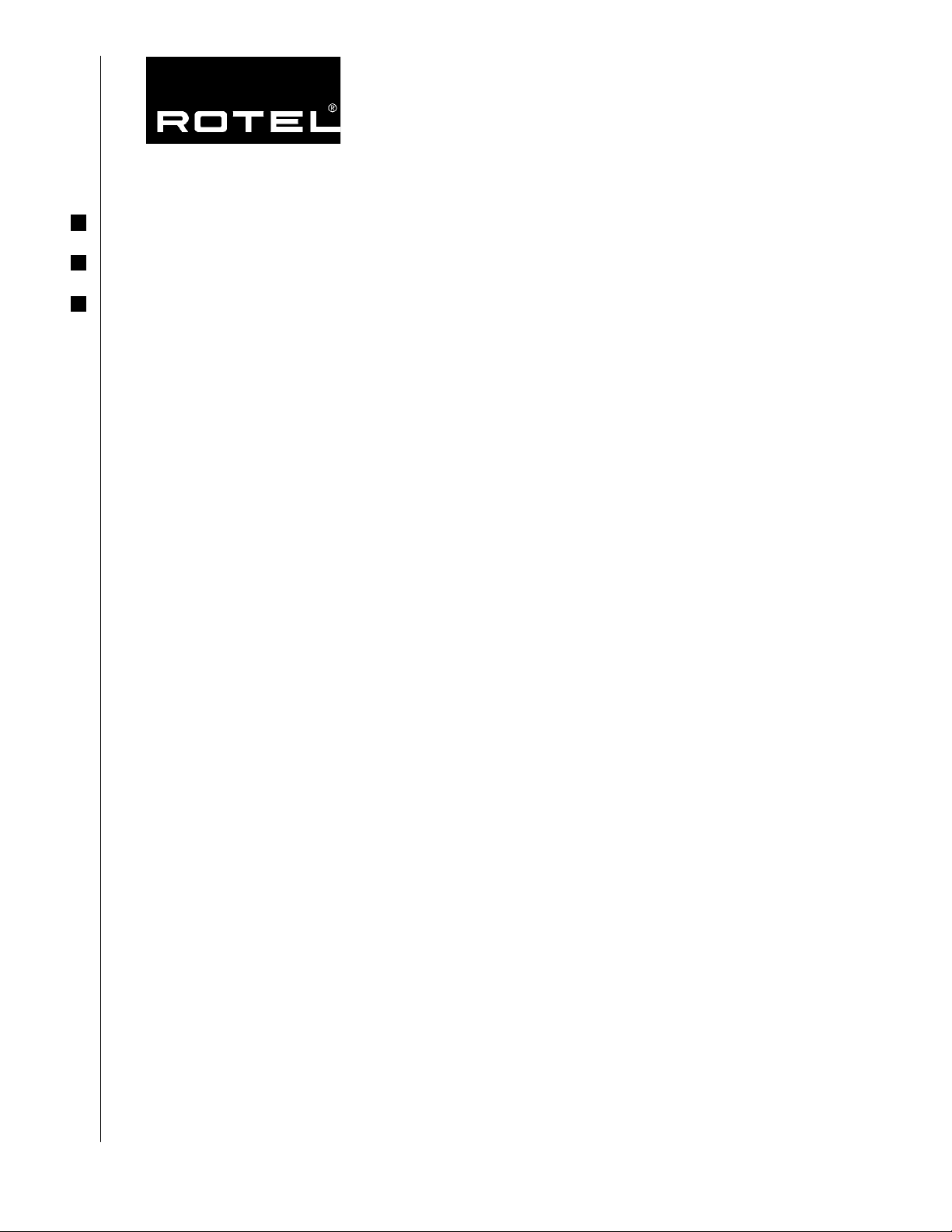
Technical Information
H-8
Date: October 16, 1997
Model: RA 985BX, RTC 970 and RSP 980
Subject: Independent Second Zone Feature
The independent second zone operation featured in your Rotel component will greatly
enhance the value of your home audio system. The second zone feature will allow
listening to a second audio source component (or the same) in a location that is
remotely located from the main system.
As an example, while your family is enjoying a movie in the main Home Theater room,
you can relax to your favorite CD in the den. On another occasion, you might be
watching a ball game on the big screen in Stadium Surround Sound in the main Home
Theater room while someone else is listening to their favorite radio program in another
room. Many installation applications are possible with the independent second zone
feature.
An infrared repeater system is necessary to take advantage of the second zone feature.
Your Rotel dealer can provide an infrared repeater system and help you design your
second zone installation. The following information is common to all Rotel second zone
operation unless noted otherwise:
1) The back panel of your Rotel component includes RCA connections that provide a
variable line level stereo output to the second zone. Any audio source connected to
your Rotel component is available to the second zone output. A Rotel power
amplifier connected to the second zone output is required to power the speakers in
the remote location.
2) A third party infrared repeater system can be connected to the 3.5 mm jack labeled
REMOTE IN
control handset is used to command the second zone operation through the infrared
repeater system. The infrared repeater system usually includes:
on the back panel of your Rotel component. An infrared remote
♦ 12V power supply
♦ connection block
♦ remote infrared sensor
♦ connection cable with 3.5 mm plug
ROTEL OF AMERICA 54 CONCORD STREET NORTH READING, MA 01864 PHONE: 800-370-3741 FAX: 978-664-4109
Page 2
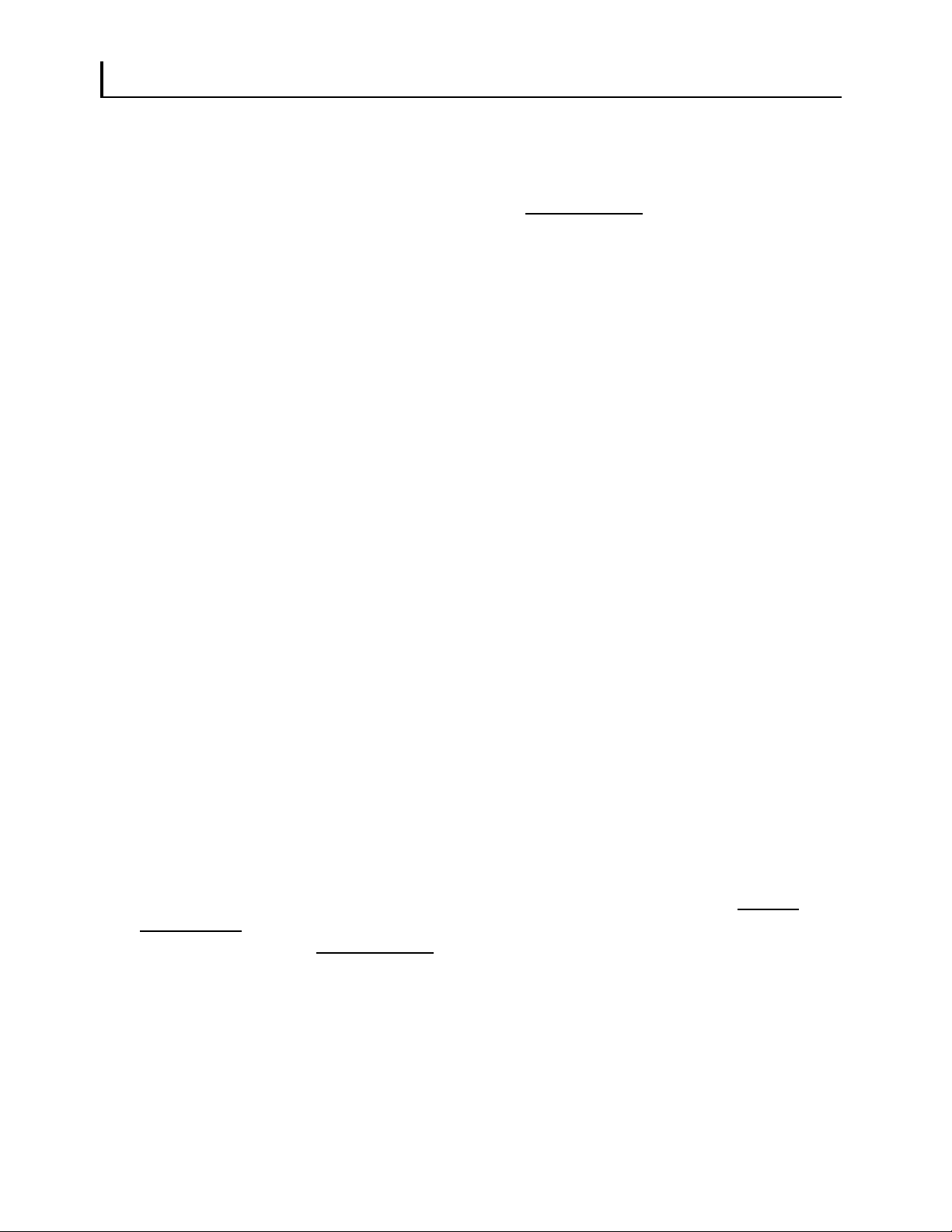
4/24/03 - Page 2
3) Also available on the back panel of your Rotel component are one or more 3.5 mm
jacks labeled REMOTE OUT. An LED flasher can be connected from the REMOTE
OUT jack to the source component to provide
(see 8 below)
back panel to eliminate an LED flasher on the front panel.
4) The REMOTE IN 3.5 mm jack is not active until the component is powered up from
standby (except RTC 970). Your Rotel component must be turned on before
commands will be accepted at the REMOTE IN 3.5 mm jack. It is possible to power
up the RA 985BX or RTC 970 from the second zone by pressing the power
command button on the remote control. The IR repeater system must be connected
to the RA 985BX or RTC 970 front panel IR sensor with an LED flasher.
not activate the REC / ZONE command before the power command.
5) Some infrared repeater systems rely on radio frequency transmission to send the
remote command from the second zone sensor back to your Rotel component. This
type of system has certain advantages and disadvantages compared to a hard wire
type system. Basic operation of both system types is the same. Your Rotel dealer
can help determine which type of infrared repeater system is best for your
installation.
6) It is important that the second zone remote infrared sensor is located so that a
command from the remote control handset does not affect both the remote sensor
and your Rotel component at the same time. There is no harm to the system if this
situation occurs however, operation can be adversely affected.
7) The remote control handset that is included with your Rotel component will operate
both your Rotel component and the second zone. Second zone operation includes:
8) The RR 927 and RR 970 remote control handsets will control your Rotel source
components from the second zone.
command before the
control handsets are available from your Rotel dealer.
9) The RA 985BX includes remote control handset model RR 927. The RTC 970
includes remote control handset model RR 970. The RR 927 and RR 970 remote
control handsets feature a REC / ZONE command. The REC / ZONE command
must be activated to control the second zone operation of RA 985BX or RTC 970.
Note
: Some Rotel source components feature a 3.5 mm jack on the
♦ source selection
♦ volume control
♦ source control (see 3 above)
♦ power on and off (RA 985BX and RTC 970 only)
Note
source control
command. Extra RR 927 and RR 970 remote
source control
: Do not activate the REC / ZONE
from the second zone.
Note
: Do
Page 3

4/24/03 - Page 3
RA 985BX
The REC / ZONE command will place the RA 985BX in second zone mode. When the
RA 985BX is in second zone mode, the ZONE LED will light on the front panel. Any
command received by the RA 985BX while in the second zone mode will affect only the
second zone. The RA 985BX will remain in second zone mode until the REC / ZONE
command is again activated. The ZONE LED will go off and the RA 985BX will return to
normal mode operation. The REC /ZONE command is effective at either the REMOTE
IN 3.5 mm jack or the front panel IR sensor of the RA 985BX.
RSP 980
The RSP 980 includes the RR 930 remote control handset. The RR 930 remote control
handset will control the RSP 980 and second zone source selection and volume. The
RR 927 or RR 970 remote control handsets can be used to operate the RSP 980 and
the second zone.
to operate the RSP 980 second zone.
The REMOTE IN 3.5 mm jack is not active until the RSP 980 is powered up from
standby. The RSP 980 second zone cannot be controlled at the front panel. The RSP
980 must be powered up from standby before second zone operation is available. The
second zone is active at a zero volume level as soon as the RSP 980 is turned on.
Note
: The RR 927 and RR 970 REC / ZONE command is not used
RTC 970
The REC / ZONE command will place the RTC 970 in second zone mode for a period of
five seconds. A command received by the RTC 970 within the five-second period will
affect the second zone operation. Five seconds after the REC / ZONE command is
activated, operation of the RTC 970 will return to normal mode. The REC /ZONE
command is effective at either the REMOTE IN 3.5 mm jack or the front panel IR sensor
of the RTC 970. An LED in the LISTENING 2 section of the front panel of the RTC 970
will light to show the source selected for second zone output. The REMOTE IN 3.5 mm
jack is active when the RTC 970 is in standby. It is possible to power up the RTC 970
from the remote zone with an infrared repeater connected to the REMOTE IN 3.5 mm
jack on the back panel.
