Rotel H-23 Service manual
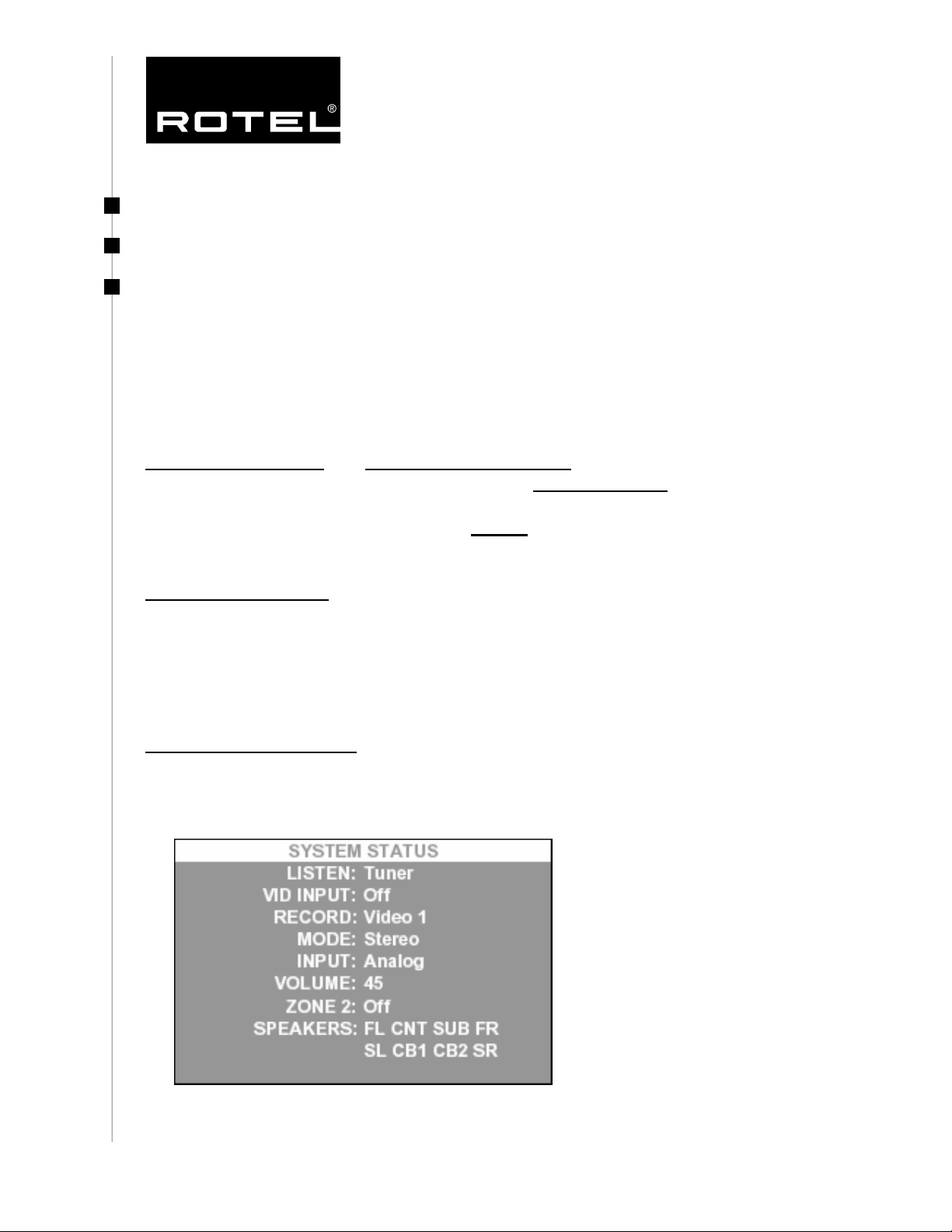
Technical Information
H-17
Date: July 13, 2005
Model: RSX 1067 Surround Sound Receiver
Subject: Zone 2 Redirect Feature
The RSX 1067 Surround Sound Receiver includes the ability to customize
amplification in a 2-zone system. In a 5.1 system, it is possible to utilize the built-in
center back amplifiers of the RSX 1067 to power a set of speakers in a second zone.
Another available option as well is to connect a more powerful amplifier for the Front
Main speakers while the front channels of the RSX 1067 are “redirected” to power the
Zone 2 speaker in the system. The Redirect function is accomplished with both
Physical Connections and On-Screen Configuration. Please read through these
instructions before attempting the process and Verify Operation when complete.
NOTE: This procedure should be done before all other calibration or adjustments as a
reset to Factory Default is required.
Physical Connections:
• All other system connections should be complete.
• Connect the Center Back/Zone Left and Right Speaker outputs of the RSX 1067 to
the speakers in Zone 2.
On-Screen Configuration:
• With the video monitor and receiver turned on, press the “M” key on the RR 1050
remote control to display SYSTEM STATUS.
ROTEL OF AMERICA 54 CONCORD STREET NORTH READING, MA 01864 PHONE: 800-370-3741 FAX: 978-664-4109
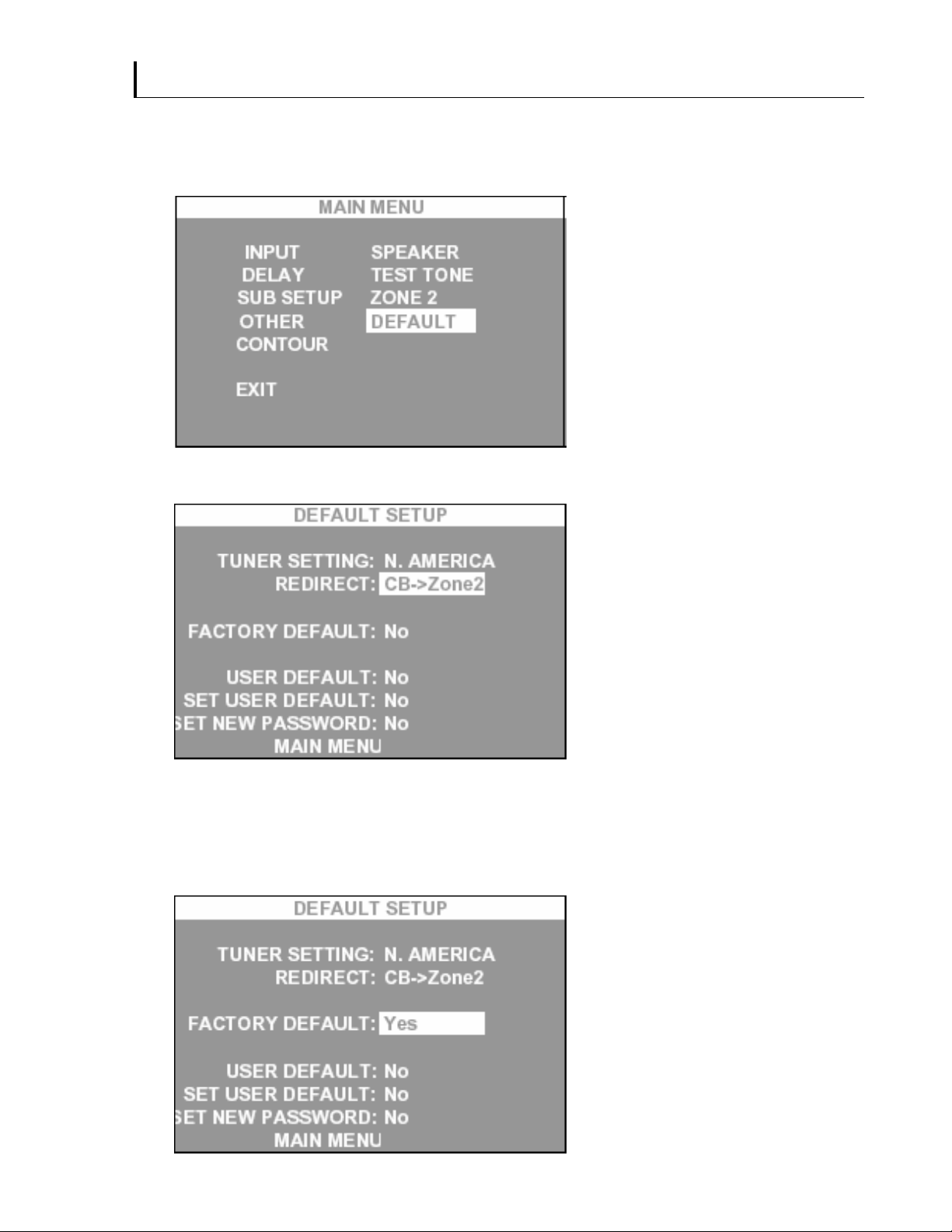
8/2/2005 - Page 2
• From SYSTEM STATUS, press the “ENT” key on the remote to access the MAIN
MENU.
• Press the “+” and “DWN” arrow keys on the remote to access the DEFAULT menu.
• Press the “DWN” arrow key to select the REDIRECT setting.
• Press the “+” arrow key to change the REDIRECT setting from No to CB->Zone2.
• Press the “DWN” arrow key to select FACTORY DEFAULT.
• Press the “+” arrow key to change the FACTORY DEFAULT to Yes.
