Rosen UN7200 User Manual
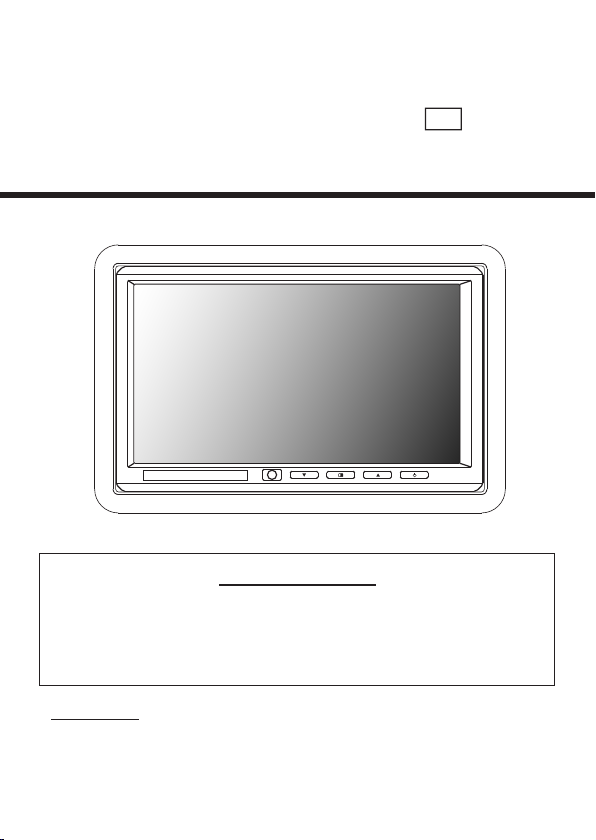
OPERATING
INSTRUCTIONS
e11 022771
Headrest
7.0" 16:9 Color
Display Monitor
Important Notice
It is unlawful in most jurisdictions for a person to drive a motor vehicle which is
equipped with a television or screen that is located in the motor vehicle at
any point forward of the back of the driver's seat, or that is visible directly
or indirectly to the driver while operating the vehicle.
CAUTION
1.
Do not expose to direct sunlight for extended periods of time.
2.
Do not drop the monitor or expose to strong impacts.
Keep the monitor clean and dry.3.
Do not operate the monitor at temperatures below 32°F (0°C) or above 140°F (60°C).
4.
9100768
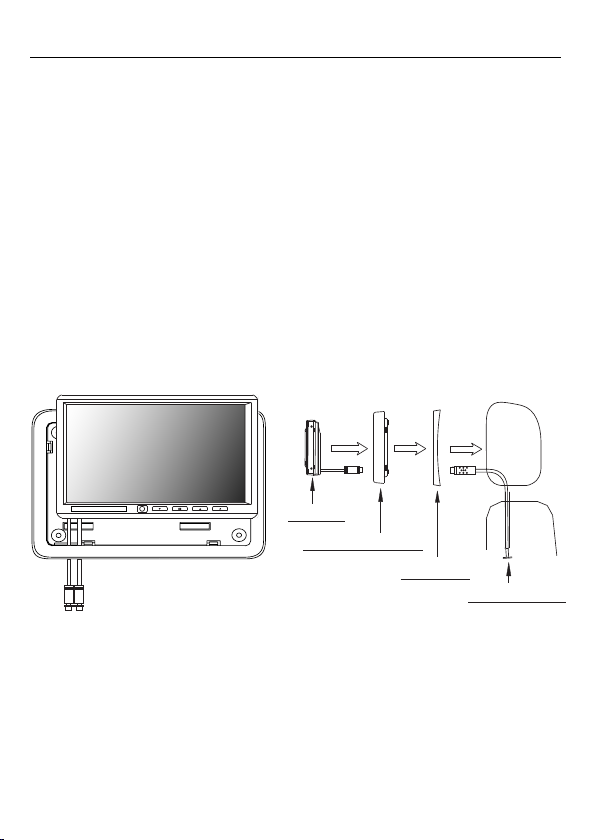
Installation Guide:
The kit includes a protective trim ring and an optional spacer ring for use when the mounting
surface is uneven.
1. Select appropriate locations in your vehicle for the monitor .
2. Be sure there is sufficient depth for the trim ring. Add the spacer ring for shallow locations
with uneven curved surfaces such as upholstery. Be sure there is enough space for both
the trim ring and for any excess interconnect cable.
3. Ensure that the interconnect cable will reach from the monitor location .
4. Create the required opening for the monitor and trim ring. Be sure it is not too large, and
that there is enough space behind the trim ring to store any excess interconnect cable.
Excess cable does not fit within the trim ring.
5. Route the cable through the opening in the trim ring
6. Connect the cable to the monitor.
7. Securely snap the monitor into place.
MONITOR
HEADREST SHROUD
TRIM RING
WIRE IN TUBE
Cable
If you need to remove the monitor from the trim ring, insert a credit card between the monitor and
the trim ring to release the monitor from the flexible locking retainer tabs. Gently pull the monitor
from the trim ring. Very gentle pressure can be applied using the credit card.
01
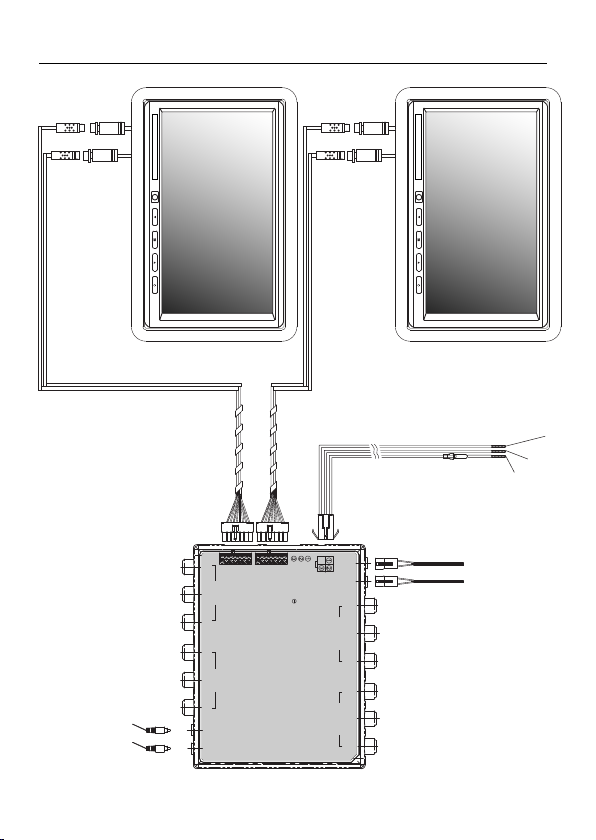
Electrical Connections:
Black
Gray
will damage the monitor.
Black
Gray
14 PIN
TO MONITOR(B)
14 PIN
TO MONITOR(A)
Black --- GND
POWER CORD
Note: Please make sure all cables are
connected correctly, wrong connections
2 PIN
AUX 1B
RED-ACC
YELLOW-BATTERY
BLACK-GND
+
2 PIN
A (L) A (R)V A (L) A (R)V
(To TV-Tuner/DVD Changer)
AUX 2B
+
OUT 1
A (L)A (R) V A (L)A (R) V
(To TV-Tuner/DVD Changer)
Red---13.2V / Black---GND
IN 2IN 1
OUT 2
Remote
1
Remote Out
2
Red --- ACC
Yellow ---Power
Power output cable
02
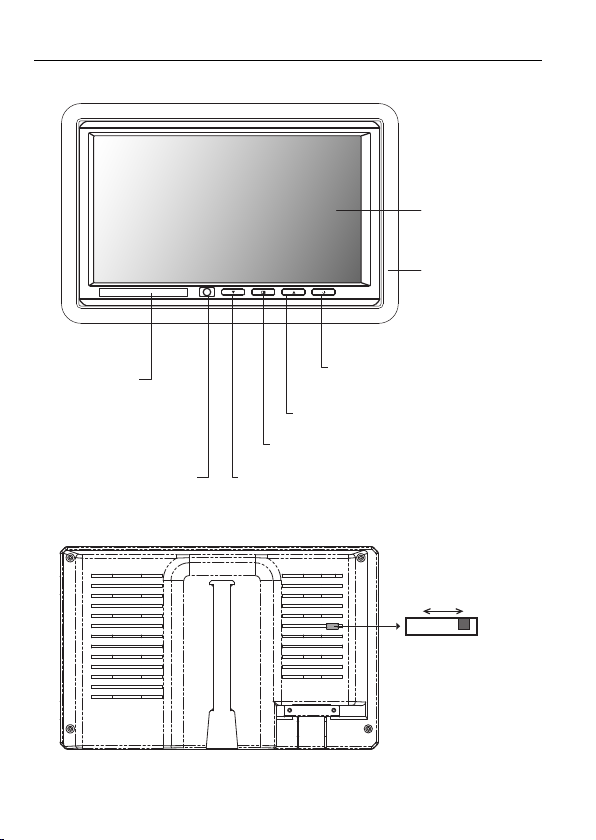
Basic Operation:
Front Control Panel:
8. IR Transmitter
7. Infrared Remote
Controller Receiver
1. LCD Panel
2. Headrest Shroud
3.
POWER : ON / OFF / AUX Selection and
Enter button (press and hold the button will power off)
4
. UP : Positive and Negative Adjustment
5. MENU : Activation of Menu Indicator
6. DOWN : Positive and Negative Adjustment
Off
AB
03
IR-A(L-2.3MHZ,R-2.8MHZ)
IR-B(L-3.2MHZ,R-3.8MHZ)
