Page 1

Reference Manual
00809-0100-4160, Rev AD
January 2013
Rosemount 2160 Wireless
Vibrating Fork Liquid Level Switch
www.rosemount.com
Page 2

Page 3
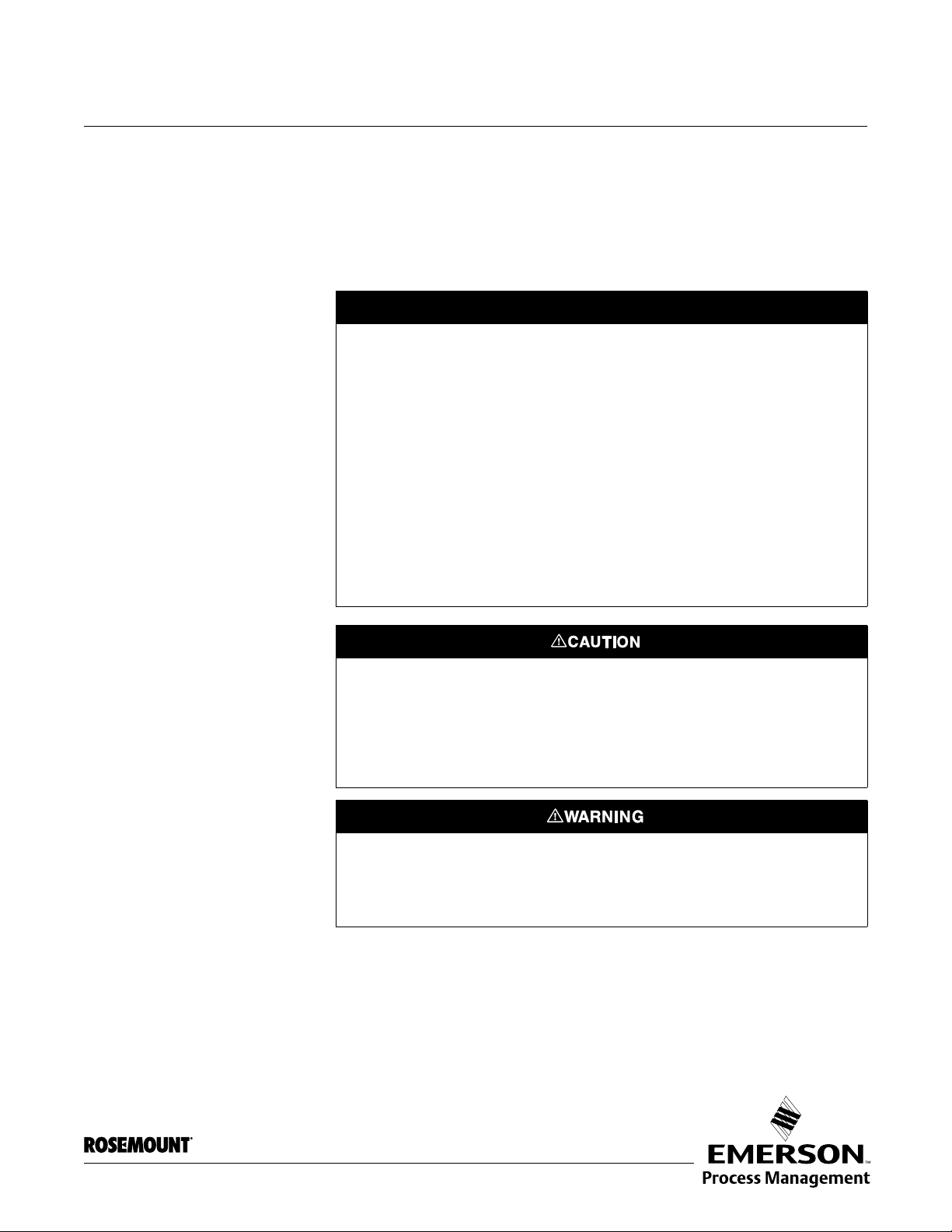
Reference Manual
NOTICE
00809-0100-4160, Rev AD
January 2013
Rosemount 2160
Rosemount 2160 Wireless
Vibrating Fork Liquid Level Switch
Rosemount 2160 Hardware Revision 2
®
Device Revision 2
HART
Field Communicator Field Device Dev v1, DD v2
Read this manual before working with the product. For personal and system safety, and for
optimum product performance, make sure you thoroughly understand the contents before
installing, using, or maintaining this product.
For technical assistance, contacts are listed below:
Customer Central
Technical support, quoting, and order-related questions.
United States: 1 800 999 9307 (7:00 am to 7:00 pm CST)
Asia Pacific: 65 777 8211
Europe/ Middle East/ Africa: 49 (8153) 9390
North American Response Center
Equipment service needs.
1 800 654 7768 (24 hours—includes Canada)
Outside of these areas, contact your local Emerson Process Management representative.
The products described in this document are NOT designed for nuclear-qualified
applications.
Using non-nuclear qualified products in applications that require nuclear-qualified hardware
or products may cause inaccurate readings.
For information on Rosemount nuclear-qualified products, contact an Emerson Process
Management Sales Representative.
Replacement equipment or spare parts not approved by Emerson for use as spare
parts could reduce the capabilities of the 2160, and may render the instrument
dangerous.
• Use spare parts supplied or sold by Emerson
www.rosemount.com
Page 4
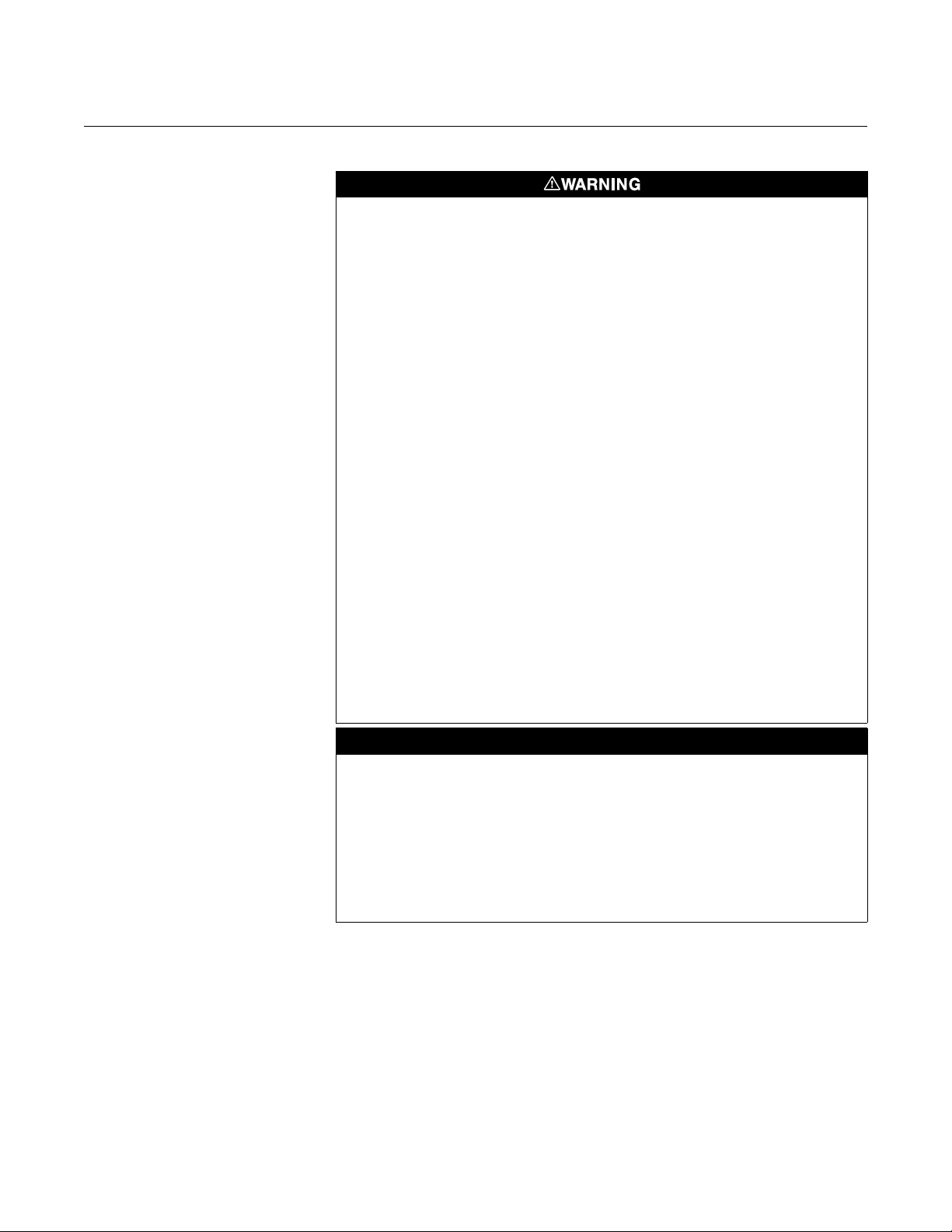
Rosemount 2160
NOTICE
Reference Manual
00809-0100-4160, Rev AD
January 2013
Failure to follow these installation guidelines could result in death or serious injury
• The Rosemount 2160 is a wireless liquid level switch. It must be installed, connected,
commissioned, operated, and maintained by suitably qualified personnel only , observing
any national and local requirements that may apply
• Use the equipment only as specified in this manual. Failure to do so may impair the
protection provided by the equipment
Explosions could result in death or serious injury
• Installation of the 2160 in a hazardous environment must be in accordance with the
appropriate local, national, and international standards, codes, and practices.
Please review the approvals section of the 2160 Reference Manual for any restrictions
associated with an installation
• Before connecting a Field Communicator in an explosive atmosphere, ensure the
installation is in accordance with intrinsically safe or non-incendive field wiring practices
• Verify that the operating atmosphere of the level switch is consistent with the
appropriate hazardous locations certifications
External Surface may be hot
• Care must be taken to avoid possible burns
Process leaks could result in death or serious injury
• Install and tighten process connectors before applying pressure
• Do not attempt to loosen or remove process connectors while the 2160 is in service
Electrical shock could cause death or serious injury
• If the liquid level switch is installed in a high voltage environment and a fault condition or
installation error occurs, high voltage may be present on leads and terminals
• Use extreme caution when making contact with the leads and terminals
• Make sure that power to the 2160 is off while making connections
Operation is subject to the following two conditions: (1) This device may not cause
harmful interference, and (2) this device must accept any interference received,
including interference that may cause undesired operation.
Shipping considerations for wireless products:
The unit was shipped to you without the Black Power Module installed. Please remove the
power module prior to shipping.
Each power module contains two “C” size primary lithium batteries. These batteries are
regulated in transportation by the U. S. Department of Transportation, and are also covered
by IATA (International Air Transport Association), ICAO (International Civil Aviation
Organization), and ARD (European Ground Transportation of Dangerous Goods). It is the
responsibility of the shipper to ensure compliance with these or any other local requirements.
Please consult current regulations and requirements before shipping.
The power module with the wireless unit contains two “C” size primary lithium/thionyl chloride
batteries. Each battery contains approximately 2.5 grams of lithium, for a total of 5 grams in each
pack. Under normal conditions, the battery materials are self-contained and are not reactive as
long as the batteries and the pack integrity are maintained. Care should be taken to prevent
thermal, electrical or mechanical damage. Contacts should be protected to prevent premature
discharge.
Battery hazards remain when cells are discharged.
Batteries should be stored in a clean and dry area. For maximum battery life, storage temperature
should not exceed 86 °F (30 °C).
II
Page 5

Reference Manual
00809-0100-4160, Rev AD
January 2013
Rosemount 2160
Table Of Contents
SECTION 1
OVERVIEW
SECTION 2
CONFIGURATION
Safety Messages. . . . . . . . . . . . . . . . . . . . . . . . . . . . . . . . . . . . . . . . . . . . .1-1
Warnings. . . . . . . . . . . . . . . . . . . . . . . . . . . . . . . . . . . . . . . . . . . . . . . .1-1
Using This Manual. . . . . . . . . . . . . . . . . . . . . . . . . . . . . . . . . . . . . . . . . . . .1-2
Definitions And Abbreviations . . . . . . . . . . . . . . . . . . . . . . . . . . . . . . . . . . .1-2
Models Covered. . . . . . . . . . . . . . . . . . . . . . . . . . . . . . . . . . . . . . . . . . . . . . 1-2
About the 2160 . . . . . . . . . . . . . . . . . . . . . . . . . . . . . . . . . . . . . . . . . . . . . .1-3
Switch Overview . . . . . . . . . . . . . . . . . . . . . . . . . . . . . . . . . . . . . . . . . .1-3
Measurement Principle . . . . . . . . . . . . . . . . . . . . . . . . . . . . . . . . . . . . . 1-4
Short Fork Technology . . . . . . . . . . . . . . . . . . . . . . . . . . . . . . . . . . . . .1-4
Special Features . . . . . . . . . . . . . . . . . . . . . . . . . . . . . . . . . . . . . . . . . . 1-4
Rosemount 2160 Application Examples . . . . . . . . . . . . . . . . . . . . . . . .1-5
Extended Fork Supports . . . . . . . . . . . . . . . . . . . . . . . . . . . . . . . . . . . . 1-6
Switchpoint . . . . . . . . . . . . . . . . . . . . . . . . . . . . . . . . . . . . . . . . . . . . . .1-7
Service Support. . . . . . . . . . . . . . . . . . . . . . . . . . . . . . . . . . . . . . . . . . . . . .1-9
Product Recycling/Disposal. . . . . . . . . . . . . . . . . . . . . . . . . . . . . . . . . . . . .1-9
Safety Messages. . . . . . . . . . . . . . . . . . . . . . . . . . . . . . . . . . . . . . . . . . . . .2-1
Warnings. . . . . . . . . . . . . . . . . . . . . . . . . . . . . . . . . . . . . . . . . . . . . . . .2-1
Overview . . . . . . . . . . . . . . . . . . . . . . . . . . . . . . . . . . . . . . . . . . . . . . . . . . . 2-2
Required Bench Top Configuration . . . . . . . . . . . . . . . . . . . . . . . . . . . . . . .2-2
Squawk Feature . . . . . . . . . . . . . . . . . . . . . . . . . . . . . . . . . . . . . . . . . . 2-2
AMS Wireless Configurator. . . . . . . . . . . . . . . . . . . . . . . . . . . . . . . . . .2-2
Field Communicator . . . . . . . . . . . . . . . . . . . . . . . . . . . . . . . . . . . . . . .2-2
Field Communicator. . . . . . . . . . . . . . . . . . . . . . . . . . . . . . . . . . . . . . . . . . .2-4
Menu Tree. . . . . . . . . . . . . . . . . . . . . . . . . . . . . . . . . . . . . . . . . . . . . . . 2-4
Device Network Configuration. . . . . . . . . . . . . . . . . . . . . . . . . . . . . . . . . . .2-7
Join to Network . . . . . . . . . . . . . . . . . . . . . . . . . . . . . . . . . . . . . . . . . . .2-7
Configure Update Rate . . . . . . . . . . . . . . . . . . . . . . . . . . . . . . . . . . . . .2-7
Operation Mode . . . . . . . . . . . . . . . . . . . . . . . . . . . . . . . . . . . . . . . . . .2-7
Remove Black Power Module. . . . . . . . . . . . . . . . . . . . . . . . . . . . . . . .2-7
Review Configuration Data . . . . . . . . . . . . . . . . . . . . . . . . . . . . . . . . . . . . .2-8
Review Device Identification Information . . . . . . . . . . . . . . . . . . . . . . . 2-8
Review Radio Information. . . . . . . . . . . . . . . . . . . . . . . . . . . . . . . . . . . 2-8
Check Output. . . . . . . . . . . . . . . . . . . . . . . . . . . . . . . . . . . . . . . . . . . . . . . . 2-9
Variables . . . . . . . . . . . . . . . . . . . . . . . . . . . . . . . . . . . . . . . . . . . . . . . . 2-9
Basic Setup . . . . . . . . . . . . . . . . . . . . . . . . . . . . . . . . . . . . . . . . . . . . . . . . .2-9
Temperature Units . . . . . . . . . . . . . . . . . . . . . . . . . . . . . . . . . . . . . . . .2-9
Operation Mode . . . . . . . . . . . . . . . . . . . . . . . . . . . . . . . . . . . . . . . . . .2-9
Sensor Output Delay. . . . . . . . . . . . . . . . . . . . . . . . . . . . . . . . . . . . . . 2-10
Media Density . . . . . . . . . . . . . . . . . . . . . . . . . . . . . . . . . . . . . . . . . . .2-10
Write Protect . . . . . . . . . . . . . . . . . . . . . . . . . . . . . . . . . . . . . . . . . . . .2-10
Data Logging. . . . . . . . . . . . . . . . . . . . . . . . . . . . . . . . . . . . . . . . . . . . 2-10
LCD Display. . . . . . . . . . . . . . . . . . . . . . . . . . . . . . . . . . . . . . . . . . . . . . . . 2-11
LCD Display Configuration . . . . . . . . . . . . . . . . . . . . . . . . . . . . . . . . . 2-11
Detailed Setup. . . . . . . . . . . . . . . . . . . . . . . . . . . . . . . . . . . . . . . . . . . . . .2-12
Configure Alerts . . . . . . . . . . . . . . . . . . . . . . . . . . . . . . . . . . . . . . . . .2-12
Sensor Stabilization Time . . . . . . . . . . . . . . . . . . . . . . . . . . . . . . . . . .2-13
Measurement Time . . . . . . . . . . . . . . . . . . . . . . . . . . . . . . . . . . . . . . .2-13
Allowable Change In Dry Fork Frequency. . . . . . . . . . . . . . . . . . . . . .2-13
III
Page 6

Rosemount 2160
Reference Manual
00809-0100-4160, Rev AD
January 2013
Sensor Fault Delay . . . . . . . . . . . . . . . . . . . . . . . . . . . . . . . . . . . . . . . 2-14
Power Mode . . . . . . . . . . . . . . . . . . . . . . . . . . . . . . . . . . . . . . . . . . . . 2-14
Power Source . . . . . . . . . . . . . . . . . . . . . . . . . . . . . . . . . . . . . . . . . . . 2-14
Diagnostics and Service . . . . . . . . . . . . . . . . . . . . . . . . . . . . . . . . . . . . . .2-15
Load User Defaults . . . . . . . . . . . . . . . . . . . . . . . . . . . . . . . . . . . . . . .2-15
Join Status . . . . . . . . . . . . . . . . . . . . . . . . . . . . . . . . . . . . . . . . . . . . .2-16
Communication Status . . . . . . . . . . . . . . . . . . . . . . . . . . . . . . . . . . . . 2-16
Join Mode . . . . . . . . . . . . . . . . . . . . . . . . . . . . . . . . . . . . . . . . . . . . . .2-16
Available Neighbors . . . . . . . . . . . . . . . . . . . . . . . . . . . . . . . . . . . . . .2-17
Advertisements . . . . . . . . . . . . . . . . . . . . . . . . . . . . . . . . . . . . . . . . . .2-17
Join Attempts . . . . . . . . . . . . . . . . . . . . . . . . . . . . . . . . . . . . . . . . . . .2-17
Sensor Frequency. . . . . . . . . . . . . . . . . . . . . . . . . . . . . . . . . . . . . . . . 2-17
Temperature Compensation . . . . . . . . . . . . . . . . . . . . . . . . . . . . . . . . 2-18
Uncompensated Frequency . . . . . . . . . . . . . . . . . . . . . . . . . . . . . . . .2-18
Sensor State . . . . . . . . . . . . . . . . . . . . . . . . . . . . . . . . . . . . . . . . . . . .2-18
Dry Fork Frequency / Switch Points . . . . . . . . . . . . . . . . . . . . . . . . . . 2-19
Sensor State . . . . . . . . . . . . . . . . . . . . . . . . . . . . . . . . . . . . . . . . . . . .2-19
Counters . . . . . . . . . . . . . . . . . . . . . . . . . . . . . . . . . . . . . . . . . . . . . . .2-20
Timers . . . . . . . . . . . . . . . . . . . . . . . . . . . . . . . . . . . . . . . . . . . . . . . . . 2-21
Calibration . . . . . . . . . . . . . . . . . . . . . . . . . . . . . . . . . . . . . . . . . . . . . . . . . 2-21
Dry Fork Frequency. . . . . . . . . . . . . . . . . . . . . . . . . . . . . . . . . . . . . . .2-21
Sensor Frequency. . . . . . . . . . . . . . . . . . . . . . . . . . . . . . . . . . . . . . . . 2-21
Calibrate Dry Fork. . . . . . . . . . . . . . . . . . . . . . . . . . . . . . . . . . . . . . . . 2-22
Sensor Calibration Status . . . . . . . . . . . . . . . . . . . . . . . . . . . . . . . . . .2-22
Calibration Count . . . . . . . . . . . . . . . . . . . . . . . . . . . . . . . . . . . . . . . .2-22
Reset Calibration. . . . . . . . . . . . . . . . . . . . . . . . . . . . . . . . . . . . . . . . . 2-22
Simulation . . . . . . . . . . . . . . . . . . . . . . . . . . . . . . . . . . . . . . . . . . . . . . . . .2-23
Sensor Output. . . . . . . . . . . . . . . . . . . . . . . . . . . . . . . . . . . . . . . . . . . 2-23
Fork Frequency. . . . . . . . . . . . . . . . . . . . . . . . . . . . . . . . . . . . . . . . . . 2-23
Advanced Functions for HART Protocol . . . . . . . . . . . . . . . . . . . . . . . . . . 2-24
Saving, Recalling, and Cloning Configuration Data . . . . . . . . . . . . . .2-24
SECTION 3
INSTALLATION
IV
Safety Messages. . . . . . . . . . . . . . . . . . . . . . . . . . . . . . . . . . . . . . . . . . . . .3-1
Warnings. . . . . . . . . . . . . . . . . . . . . . . . . . . . . . . . . . . . . . . . . . . . . . . .3-1
Considerations. . . . . . . . . . . . . . . . . . . . . . . . . . . . . . . . . . . . . . . . . . . . . . .3-2
General Considerations . . . . . . . . . . . . . . . . . . . . . . . . . . . . . . . . . . . .3-2
Wireless Considerations . . . . . . . . . . . . . . . . . . . . . . . . . . . . . . . . . . . .3-2
Environmental Considerations . . . . . . . . . . . . . . . . . . . . . . . . . . . . . . .3-2
Installation Considerations . . . . . . . . . . . . . . . . . . . . . . . . . . . . . . . . . .3-3
Installation Procedures . . . . . . . . . . . . . . . . . . . . . . . . . . . . . . . . . . . . . . . .3-6
Battery Installation. . . . . . . . . . . . . . . . . . . . . . . . . . . . . . . . . . . . . . . . . 3-6
Installing the LCD Display. . . . . . . . . . . . . . . . . . . . . . . . . . . . . . . . . . .3-7
Mechanical . . . . . . . . . . . . . . . . . . . . . . . . . . . . . . . . . . . . . . . . . . . . . .3-8
Correct Fork Alignment . . . . . . . . . . . . . . . . . . . . . . . . . . . . . . . . . . . . . 3-9
Tightening the 2160 . . . . . . . . . . . . . . . . . . . . . . . . . . . . . . . . . . . . . . 3-11
Insulation (2160***E Only) . . . . . . . . . . . . . . . . . . . . . . . . . . . . . . . . . 3-12
Operations. . . . . . . . . . . . . . . . . . . . . . . . . . . . . . . . . . . . . . . . . . . . . .3-12
Page 7

Reference Manual
00809-0100-4160, Rev AD
January 2013
Rosemount 2160
SECTION 4
COMMISSIONING
SECTION 5
OPERATION AND
MAINTENANCE
APPENDIX A
SPECIFICATIONS AND
REFERENCE DATA
Safety Messages. . . . . . . . . . . . . . . . . . . . . . . . . . . . . . . . . . . . . . . . . . . . .4-1
Warnings. . . . . . . . . . . . . . . . . . . . . . . . . . . . . . . . . . . . . . . . . . . . . . . .4-1
Verify Operation. . . . . . . . . . . . . . . . . . . . . . . . . . . . . . . . . . . . . . . . . . . . . .4-2
Troubleshooting . . . . . . . . . . . . . . . . . . . . . . . . . . . . . . . . . . . . . . . . . . 4-2
Local Display. . . . . . . . . . . . . . . . . . . . . . . . . . . . . . . . . . . . . . . . . . . . . 4-2
Field Communicator . . . . . . . . . . . . . . . . . . . . . . . . . . . . . . . . . . . . . . .4-2
Smart Wireless Gateway. . . . . . . . . . . . . . . . . . . . . . . . . . . . . . . . . . . .4-3
AMS Wireless Configurator. . . . . . . . . . . . . . . . . . . . . . . . . . . . . . . . . .4-4
How to Use Squawk . . . . . . . . . . . . . . . . . . . . . . . . . . . . . . . . . . . . . . . . . .4-4
Safety Messages. . . . . . . . . . . . . . . . . . . . . . . . . . . . . . . . . . . . . . . . . . . . .5-1
Warnings. . . . . . . . . . . . . . . . . . . . . . . . . . . . . . . . . . . . . . . . . . . . . . . .5-1
Inspection . . . . . . . . . . . . . . . . . . . . . . . . . . . . . . . . . . . . . . . . . . . . . . . . . .5-2
Maintenance . . . . . . . . . . . . . . . . . . . . . . . . . . . . . . . . . . . . . . . . . . . . . . . .5-2
LCD Screen Messages . . . . . . . . . . . . . . . . . . . . . . . . . . . . . . . . . . . . . . . .5-3
Startup Screen Sequence. . . . . . . . . . . . . . . . . . . . . . . . . . . . . . . . . . .5-3
Diagnostic Button Screen Sequence . . . . . . . . . . . . . . . . . . . . . . . . . .5-4
Network Diagnostic Status Screens . . . . . . . . . . . . . . . . . . . . . . . . . . .5-5
Device Diagnostic Screens . . . . . . . . . . . . . . . . . . . . . . . . . . . . . . . . . . 5-7
Troubleshooting. . . . . . . . . . . . . . . . . . . . . . . . . . . . . . . . . . . . . . . . . . . . .5-10
Power Module Replacement . . . . . . . . . . . . . . . . . . . . . . . . . . . . . . . . . . .5-10
Specifications. . . . . . . . . . . . . . . . . . . . . . . . . . . . . . . . . . . . . . . . . . . . . . . .A-1
Physical. . . . . . . . . . . . . . . . . . . . . . . . . . . . . . . . . . . . . . . . . . . . . . . . .A-1
Mechanical . . . . . . . . . . . . . . . . . . . . . . . . . . . . . . . . . . . . . . . . . . . . . .A-1
Electrical . . . . . . . . . . . . . . . . . . . . . . . . . . . . . . . . . . . . . . . . . . . . . . . .A-3
Performance . . . . . . . . . . . . . . . . . . . . . . . . . . . . . . . . . . . . . . . . . . . . .A-3
Functional . . . . . . . . . . . . . . . . . . . . . . . . . . . . . . . . . . . . . . . . . . . . . . .A-3
Dimensional Drawings. . . . . . . . . . . . . . . . . . . . . . . . . . . . . . . . . . . . . . . . .A-6
2160 Thread Mounting (Standard Length) . . . . . . . . . . . . . . . . . . . . . .A-6
2160 Thread Mounting (Extended Length) . . . . . . . . . . . . . . . . . . . . . .A-7
2160 Flange Mounting (Standard Length) . . . . . . . . . . . . . . . . . . . . . .A-8
2160 Flange Mounting (Extended Length) . . . . . . . . . . . . . . . . . . . . . .A-9
2160 Hygienic Fitting (Standard Length). . . . . . . . . . . . . . . . . . . . . . .A-10
2160 Hygienic Fitting (Extended Length) . . . . . . . . . . . . . . . . . . . . . .A-12
Ordering Information . . . . . . . . . . . . . . . . . . . . . . . . . . . . . . . . . . . . . . . . .A-13
Spare Parts and Accessories . . . . . . . . . . . . . . . . . . . . . . . . . . . . . . .A-15
APPENDIX B PRODUCT
CERTIFICATIONS
European Directive Information. . . . . . . . . . . . . . . . . . . . . . . . . . . . . . . . . .B-1
Telecommunication Compliance . . . . . . . . . . . . . . . . . . . . . . . . . . . . . . . . .B-1
FCC and IC Approvals. . . . . . . . . . . . . . . . . . . . . . . . . . . . . . . . . . . . . . . . .B-1
Canadian Registration Number . . . . . . . . . . . . . . . . . . . . . . . . . . . . . . . . . .B-2
Hazardous Locations Certifications. . . . . . . . . . . . . . . . . . . . . . . . . . . . . . .B-2
American and Canadian Approvals. . . . . . . . . . . . . . . . . . . . . . . . . . . .B-2
European Approvals . . . . . . . . . . . . . . . . . . . . . . . . . . . . . . . . . . . . . . .B-2
Rest Of The World Approvals . . . . . . . . . . . . . . . . . . . . . . . . . . . . . . . .B-3
V
Page 8

Rosemount 2160
Reference Manual
00809-0100-4160, Rev AD
January 2013
VI
Page 9
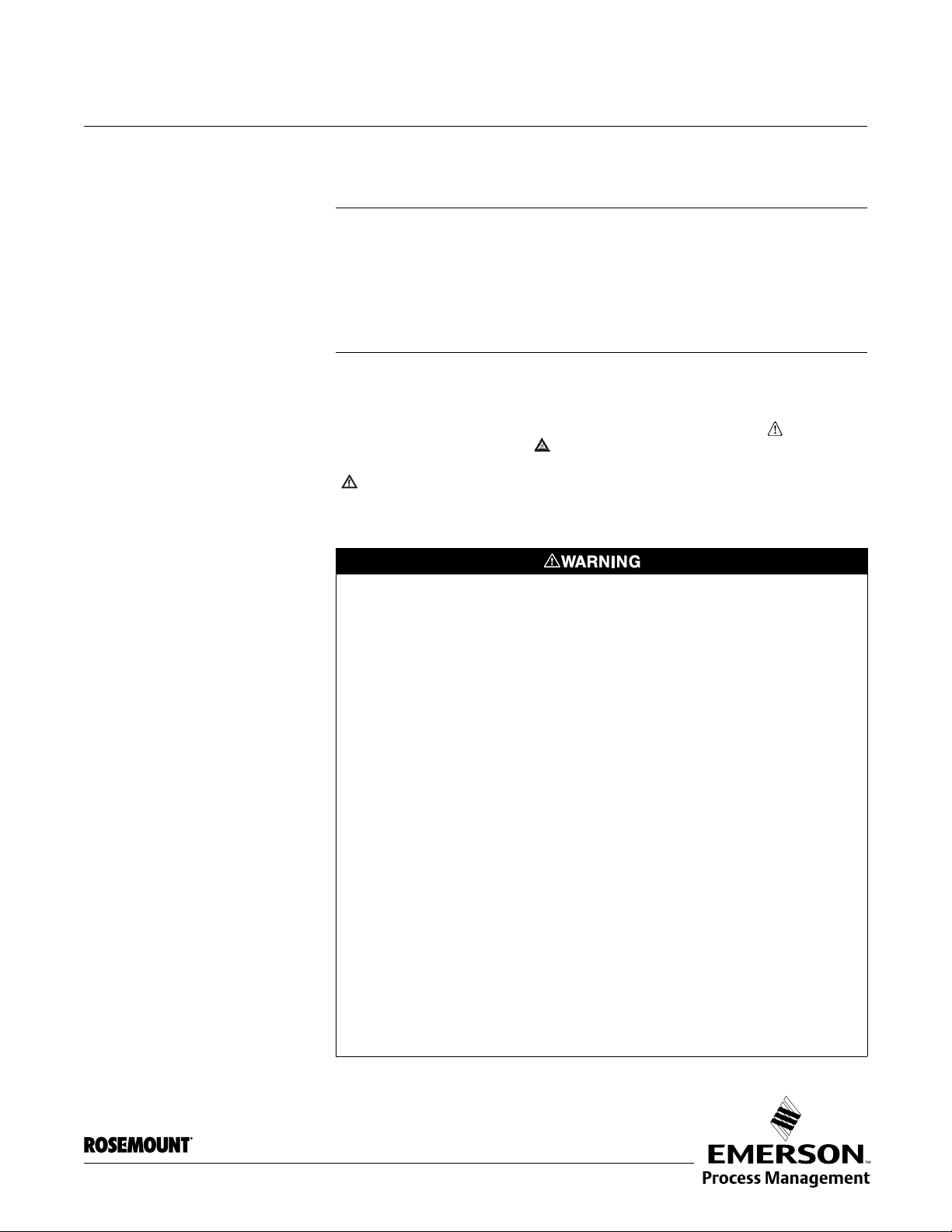
Reference Manual
00809-0100-4160, Rev AD
January 2013
Rosemount 2160
Section 1 Overview
Safety Messages . . . . . . . . . . . . . . . . . . . . . . . . . . . . . . . . . page 1-1
Using This Manual . . . . . . . . . . . . . . . . . . . . . . . . . . . . . . . page 1-2
Definitions And Abbreviations . . . . . . . . . . . . . . . . . . . . . page 1-2
Models Covered . . . . . . . . . . . . . . . . . . . . . . . . . . . . . . . . . page 1-2
About the 2160 . . . . . . . . . . . . . . . . . . . . . . . . . . . . . . . . . . page 1-3
Service Support . . . . . . . . . . . . . . . . . . . . . . . . . . . . . . . . . page 1-9
Product Recycling/Disposal . . . . . . . . . . . . . . . . . . . . . . .page 1-9
SAFETY MESSAGES Procedures and instructions in this manual may require special precautions to
ensure the safety of the personnel performing the operations. Infor mation that
raises potential safety issues is indicated by a caution symbol ( ). The
external hot surface symbol ( ) is used when a surface is hot and care must
be taken to avoid possible burns. If there is a risk of an electrical shock the
( ) symbol is used. Refer to the safety messages listed at th e be gin n ing of
each section before performing an operation preceded by this symbol.
Warnings
Failure to follow these installation guidelines could result in death or serious injury
• The Rosemount 2160 is a wireless liquid level switch. It must be installed, connected,
commissioned, operated, and maintained by suitably qualified personnel only , observing
any national and local requirements that may apply
• Use the equipment only as specified in this manual. Failure to do so may impair the
protection provided by the equipment
Explosions could result in death or serious injury
• Installation of the 2160 in a hazardous environment must be in accordance with the
appropriate local, national, and international standards, codes, and practices.
Please review the approvals section of the 2160 Reference Manual for any restrictions
associated with an installation
• Before connecting a Field Communicator in an explosive atmosphere, ensure the
installation is in accordance with intrinsically safe or non-incendive field wiring practices
• Verify that the operating atmosphere of the level switch is consistent with the
appropriate hazardous locations certifications
External Surface may be hot
• Care must be taken to avoid possible burns
Process leaks could result in death or serious injury
• Install and tighten process connectors before applying pressure
• Do not attempt to loosen or remove process connectors while the 2160 is in service
Electrical shock could cause death or serious injury
• If the liquid level switch is installed in a high voltage environment and a fault condition or
installation error occurs, high voltage may be present on leads and terminals
• Use extreme caution when making contact with the leads and terminals
• Make sure that power to the 2160 is off while making connections
www.rosemount.com
Page 10

Reference Manual
00809-0100-4160, Rev AD
Rosemount 2160
January 2013
USING THIS MANUAL This manual provides information on installing, operating, and maintaining the
Rosemount 2160 Wireless liquid level switch.
• Section 2: Configuration provides instruction on commissioning and
operating the Rosemount 2160. Information on software functions,
configuration parameters, and online variables is also included.
• Section 3: Installation contains mechanical and electrical installation
instructions.
• Section 4: Commissioning contains techniques for properly
commissioning the device.
• Section 5: Operation and Maintenance contains operation and
maintenance techniques.
• Appendix A: Specifications and Reference Data supplies reference
and specification data, as well as ordering information.
• Appendix B: Product Certifications contains approval information.
DEFINITIONS AND ABBREVIATIONS
The following definitions are used in this manual:
Dry The 2160 fork (sensor) is submerged to a depth of less than 0.5 in. (13 mm)
Wet The 2160 fork (sensor) is submerged to a depth of greater than 0.5 in. (13 mm)
Fault The fork frequency is outside the normal frequency band
Normal
Mode
Enhanced
Mode
The operating mode in which the 2160 considers a 0 Hz fork frequency to
represent a Wet condition (and not a Fault)
The operating mode in which the 2160 considers a 0 Hz fork frequency to
represent a fault condition
The following abbreviations are used in this manual:
DD Device Description
IS Intrinsically Safe
PV Primary Value or Process Value
SV Secondary Value
TV Tertiary Value (Third Value)
QV Quaternary Value (Fourth Value)
MODELS COVERED The following models of the Rosemount 2160 Wireless liquid level switch are
covered in this manual:
• The standard temperature 2160***S
• The extreme temperature 2160***E
1-2
Page 11
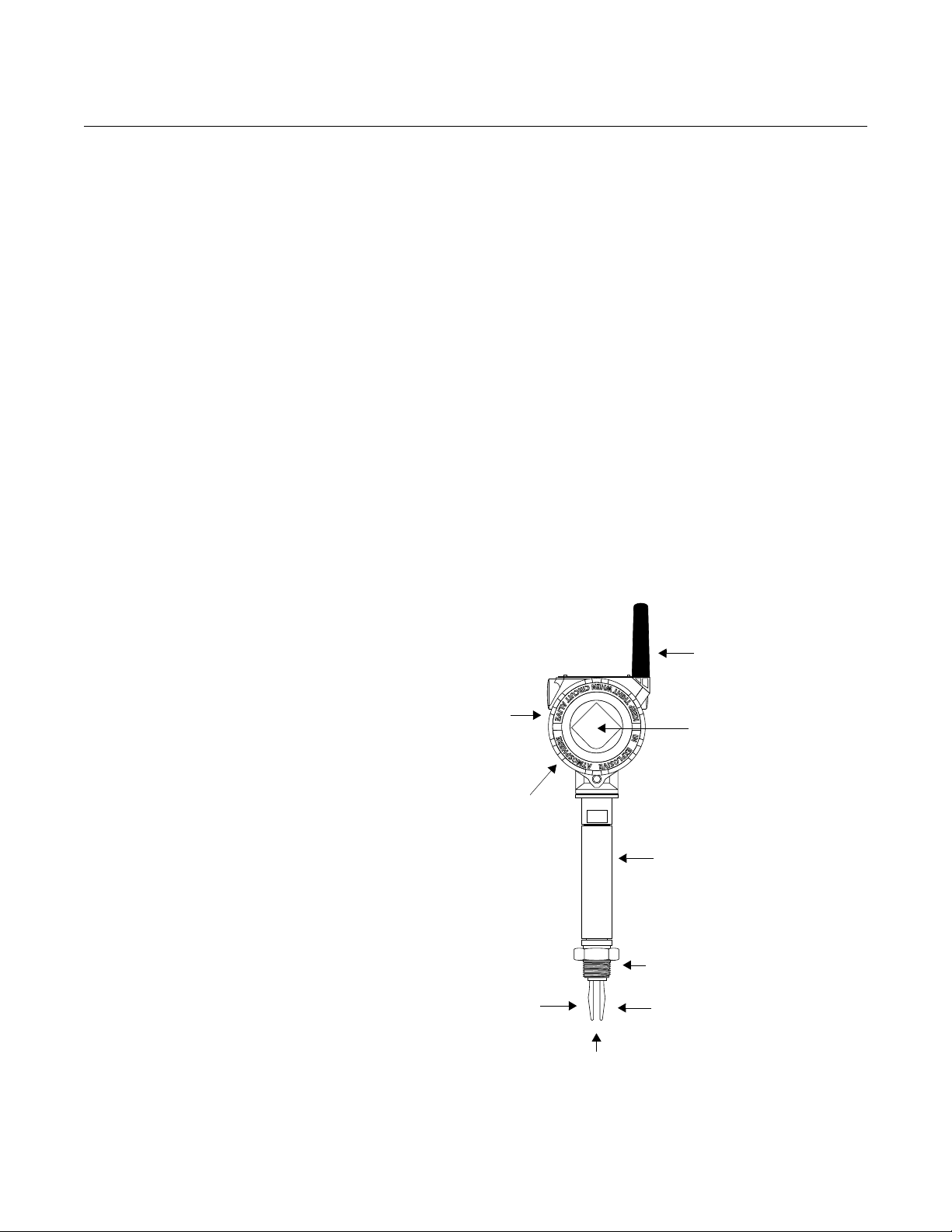
Reference Manual
Wetted Materials in 316/316L SST (1.4401/1.4404), or
Alloy C (UNS N10002) and Alloy C-276 (UNS N10276)
NEMA Type 4X (IP66)
Housing in Aluminum.
Removable Covers on
Both Sides
Short Fork Length
with Extensions
up to 118 in. (3 m)
Threaded,
Flanged, or
Hygienic
Connections
Thermal Tube
(2160***E Only)
Fast Drip Design
ATEX, FM, CSA, IECEx, and
NEPSI Intrinsically Safe
Antenna
Optional LCD
Display
00809-0100-4160, Rev AD
January 2013
Rosemount 2160
ABOUT THE 2160
Switch Overview The Rosemount 2160 Wireless is a wireless liquid point level switch.
Based on vibrating short fork technology, the 2160 is suitable for virtually all
liquid applications:
• Vir tually unaf fected by flow, bubbles, turbulence, foam, vibration, solids
content, coating, properties of the liquid, and product variations
• Operation in extreme temperatures of –94 to 500 °F (–70 to 260 °C)
• No need for calibration and requires minimum installation procedures
• No moving p arts or crevices means virtually no maintenance
• Electronic self-checking and condition monitoring
• Programmable switching delay for turbulent or splashing applications
• Short fork length with extensions up to 118 in. (3 m)
• “Fast Drip” fork design gives quick response time
• General area and Intrinsically Safe options
This combination of features makes the 2160 an ideal choice for a wide
variety of challenging applications in the chemical, power generation, and oil
and gas industries.
Figure 1-1. Features of the 2160
1-3
Page 12

Reference Manual
00809-0100-4160, Rev AD
Rosemount 2160
January 2013
Measurement Principle The Rosemount 2160 is designed using the principle of a tuning fork.
A piezo-electric crystal oscillates the forks at their natural frequency . Changes
to this frequency are continuously monitored.
The frequency of the vibrating fork sensor changes depending on the medium
in which it is immersed. The denser the liquid, the lower the frequency.
When used as a low level alarm, the liquid in the tank or pipe drains down
past the fork, causing a change of natural frequency that is detected by the
electronics and switches the output state to a Dry condition.
When the 2160 switch is used as a high level alarm, the liquid rises in the
tank or pipe making contact with the fork, causing the output state to switch to
a Wet condition.
The output state, along with other parameters , are regularly transmitted over
a secure wireless connection to a Smart Wireless Gateway.
Short Fork Technology The natural frequency (~1400Hz) of the fork avoids interference from plant
vibration that may cause false switching. This allows for minimum intrusion
into the tank or pipe through the use of a short fork.
Using Short Fork Technology, the Rosemount 2160 can be used in almost all
liquid applications. Extensive research has maximized the operational
effectiveness of the fork design, making it suitable for most liquids including
coating liquids, aerated liquids, and slurries.
Special Features Instrument Health Monitor and Continuous Self-Check
The 2160 continuously performs instrument health diagnostics to self-check
the condition of the fork and sensor. These diagnostics can detect damage to
the forks including corrosion, internal or external damage to the forks, and
breakages to the internal wiring.
See “Operation Mode” on page 2-9 for further information.
Fork Design
The “fast drip” fork design draws liquid away from the fork tips, and together
with a short switching delay , allows the 2160 to react quickly and with greater
sensitivity to density variations.
Battery Powered
The 2160 is powered by an integral battery. The fork sensor requires very little
power and the battery life remains long even with fast update rates.
See “Battery Installation” on page 3-6 for further information.
Adjustable Time Delay
There is also a user-selectable time de lay to virtually eliminate the risk of false
switching in turbulent or splashing applications.
See “Sensor Output Delay” on page 2-10 for further information.
1-4
Page 13
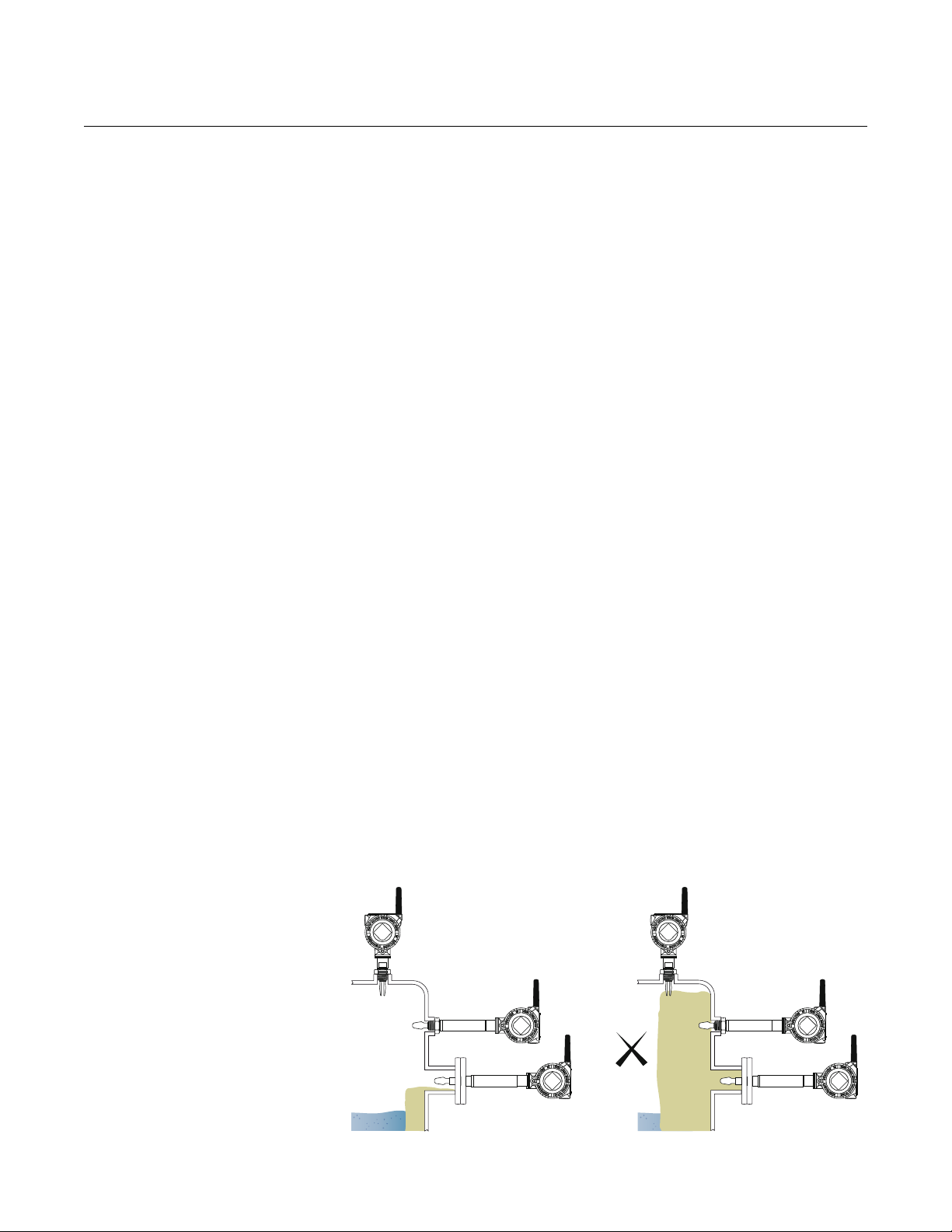
Reference Manual
00809-0100-4160, Rev AD
January 2013
Rosemount 2160
Rosemount 2160
Application Examples
For most liquids, including coating, aerated liquids and slurries, the fun ction is
virtually unaffected by flow, turbulence, bubbles, foam, vibration, solid
particles, build-up, or properties of the liquid.
See Figure 1-5 on page 1-8 for application examples.
The 2160 switch can be used in hazardous (IS) or non-hazardous (safe)
areas but supports higher process temperatures up to 500 °F (260 °C).
The switch can be mounted in almost any position in an open or closed tank
or pipe. There is a wide range of threaded, flanged, or hygienic connections.
Application Considerations:
• Ensure the process is operating within the instrument op er a ting
temperature and pressure ranges (see “Specifications” on page A-1)
• Ensure the liquid viscosity is within the recommended viscosity range
(see “Specifications” on page A-1)
• Check that the liquid density is higher than 31.2 lb/ft
(see “Specifications” on page A-1)
• Check for risk of build-up on the forks
Avoid situations where drying and coating products may create
excessive build-up (see Figure 1-2)
• Ensure there is no risk of ‘bridging’ the forks
Examples of products that can create bridgin g of forks are dense p aper
slurries and bitumen
• Check the solids content in the liquid
3
(500 kg/m3)
Figure 1-2.
Avoid Product Build-up
As a guideline, the maximum solid particle diameter in the liquid is
0.2 in. (5 mm). Extra consideration is needed when dealing with
particles bigger than 0.2 in. (5 mm). Consult the factory for advice.
• Problems may occur if product coats and dries causing caking.
• In almost all cases, the 2160 is insensitive to foams (i.e. does not see
the foam).
However in rare occasions, some very dense foams may be seen as
liquid; a known example of this is found in ice-cream and orange juice
manufacturing.
OK
1-5
Page 14
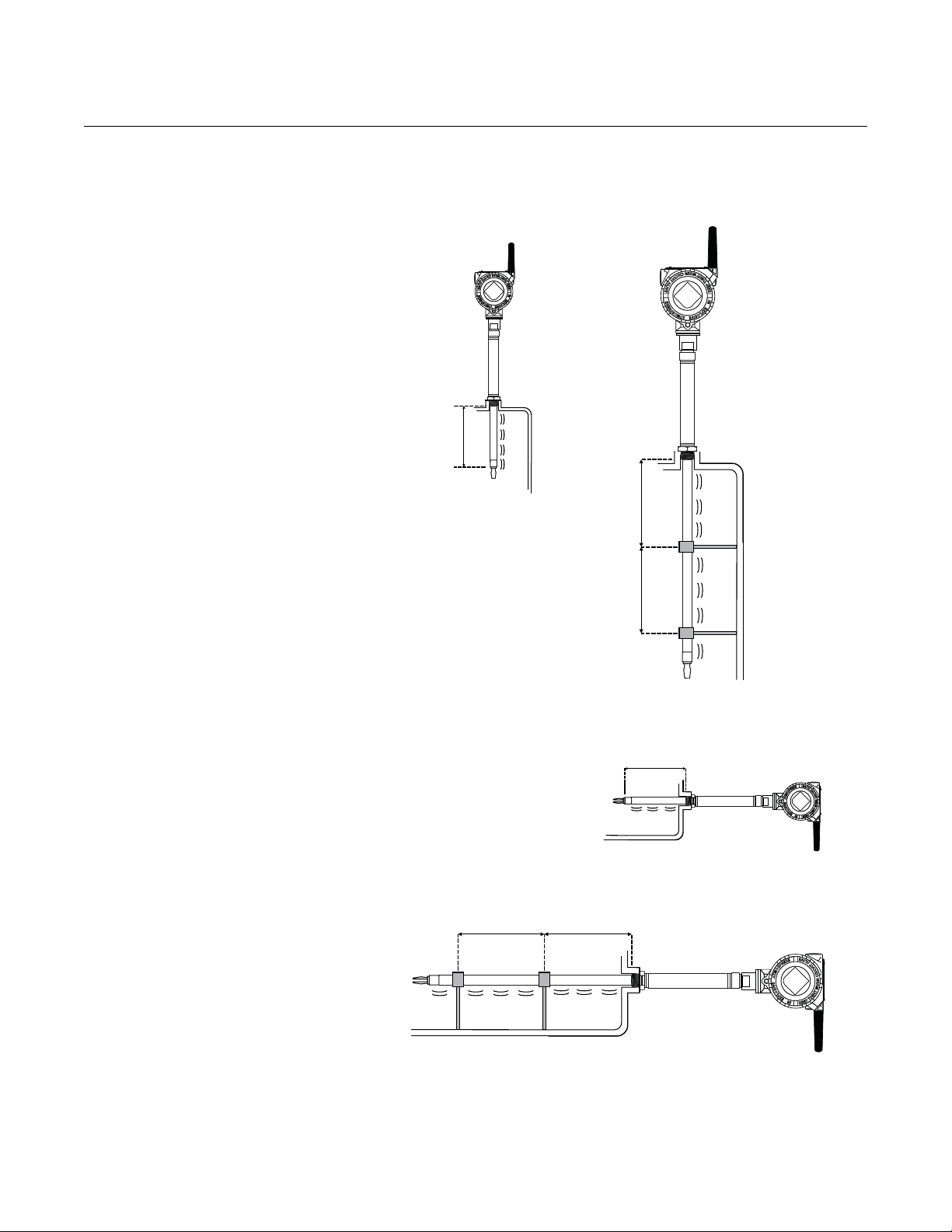
Rosemount 2160
3.28 ft.
(1.0 m)
3.28 ft.
(1.0 m)
3.28 ft.
(1.0 m)
3.28 ft.
(1.0 m)
Maximum
3.28 ft.
(1.0 m)
Maximum
3.28 ft.
(1.0 m)
Extended Fork Supports
Figure 1-3. Supports Needed for
Extended Forks
OK
Reference Manual
00809-0100-4160, Rev AD
January 2013
OK
OK
OK
1-6
Page 15
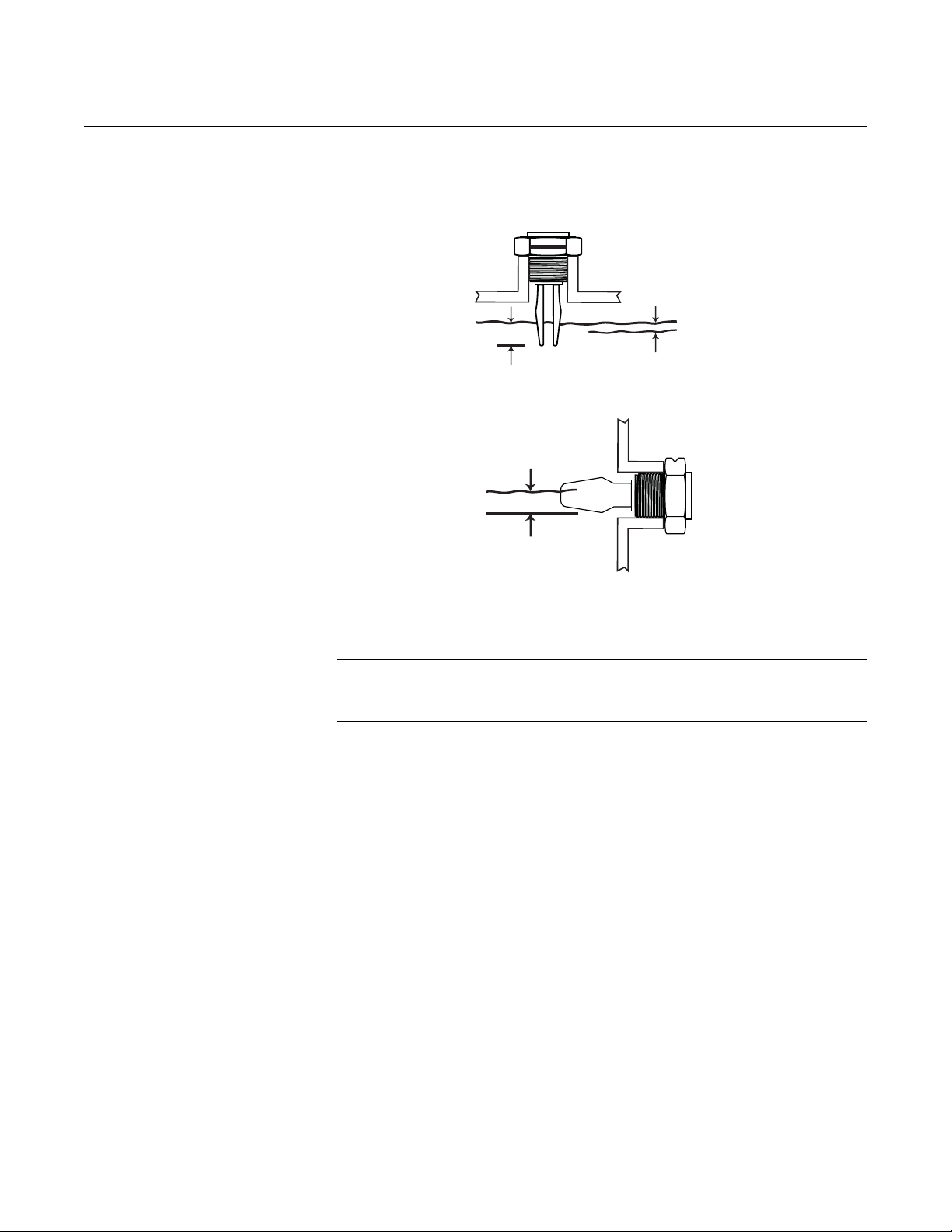
Reference Manual
SP = Switchpoint (H20)
HY = Switching Hysteresis
±0.039 in.
(1 mm)
±0.5 in.
(13 mm)
±0.5 in.
(13 mm)
00809-0100-4160, Rev AD
January 2013
Switchpoint
Figure 1-4. Switchpoint
Rosemount 2160
SP
HY
SP
NOTE:
A lower density media will give a switchpoint closer to the connection.
A higher density media will give a switchpoint closer to the fork tip.
1-7
Page 16

Rosemount 2160
Figure 1-5. Rosemount 2160
Application Examples
Overfill Protection
Spillage caused by overfilling can be hazardous to people and the environment, resulting in
lost product and potentially high clean up costs.
High and Low Level Alarm
Maximum and minimum level detection in tanks containing different types of liquids are ideal
applications. The Rosemount 2160 is robust and operates continuously across the
temperature range of –94 to 500 °F (–70 to 260 °C) and operating p ressures of up to 1450 psig
(100 barg), making it perfect for use as a high or low level alarm. It is common practice to have
an independent high level alarm switch as a backup to an installed level device in case of
primary failure.
Reference Manual
00809-0100-4160, Rev AD
January 2013
Pump Control (Limit Detection)
Batch processing tanks often contain stirrers and agitators to ensure mixing and product
‘fluidity’. The standard user-selectable time delay, from 0 to 3600 seconds, virtually eliminates
the risk of false switching from splashing.
Pump Protection or Empty Pipe Detection
With the fork projecting only 2 in. (50 mm) (dependant on connection type), the 2160 can be
installed in small diameter pipes. Short forks mean minimum intrusion on the wetside and
allow for simple, low cost installation at any angle into pipes or tanks. The 2160 is ideal for
reliable pump control and can be used to protect against pumps running dry.
Extreme Temperature Applications
The 2160***E is designed for extreme temperatures and is suitable for continuous operation
within the temperature range of –94 to 500 °F (–70 to 260 °C).
Hygienic Applications
With the highly polished forks option providing a surface finish (Ra) better than 0.4 µm, the
2160 meets the most stringent hygienic requirements used in food and beverage, and
pharmaceutical applications.
1-8
Page 17
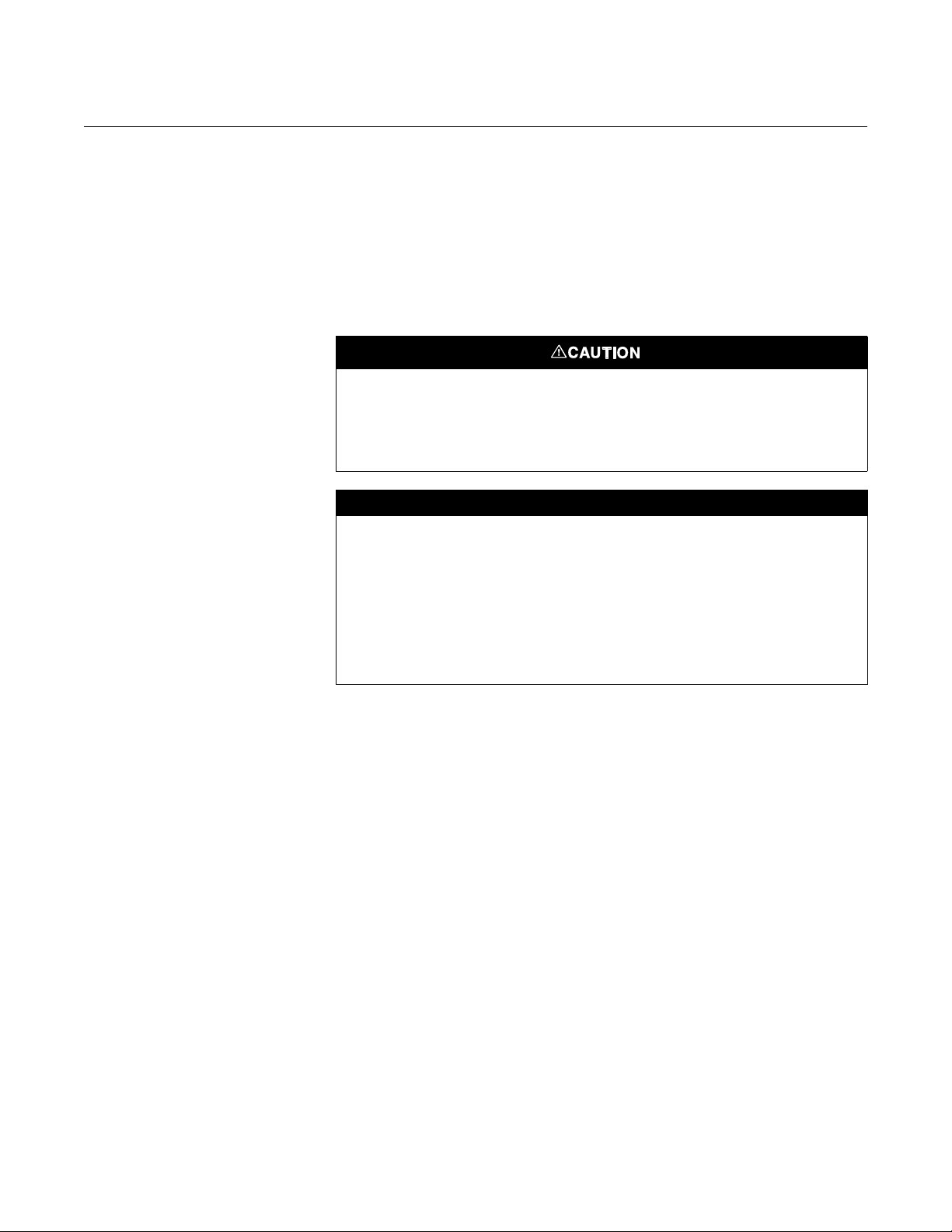
Reference Manual
NOTICE
00809-0100-4160, Rev AD
January 2013
Rosemount 2160
SERVICE SUPPORT To expedite the return process outside of North America, contact the nearest
Emerson Process Management representative.
Within the United States, call the Emerson Process Management Response
Center toll-free number 1 800 654 7768. This center, available 24 hours a day,
will assist you with any needed information or materials.
The center will ask for product model and serial numbers, and will provide a
Return Material Authorization (RMA) number. The center will also ask for the
process material to which the product was last exposed.
Individuals who handle products exposed to a hazardous substance can avoid injury if they
are informed of, and understand, the hazard. If the product being returned was exposed to a
hazardous substance as defined by OSHA, a copy of the required Material Safety Data
Sheet (MSDS) for each hazardous substance identified must be included with the returned
goods.
PRODUCT RECYCLING/DISPOSAL
Shipping considerations for wireless products (lithium batteries):
The unit was shipped to you without the power module installed. Please remove the power
module prior to shipping.
Primary lithium batteries (charged or discharged) are regulated in transportation by the U. S.
Department of Transportation. They are also covered by IATA (International Air Transport
Association), ICAO (International Civil Aviation Organization), and ARD (European Ground
Transportation of Dangerous Goods). It is the responsibility of the shipper to ensure
compliance with these or any other local requirements. Please consult current regulations
and requirements before shipping.
Recycling of equipment and packaging should be taken into consideration
and disposed of in accordance with local and national legislation/regulations.
1-9
Page 18

Rosemount 2160
Reference Manual
00809-0100-4160, Rev AD
January 2013
1-10
Page 19

Reference Manual
00809-0100-4160, Rev AD
January 2013
Section 2 Configuration
Safety Messages . . . . . . . . . . . . . . . . . . . . . . . . . . . . . . . . . page 2-1
Overview . . . . . . . . . . . . . . . . . . . . . . . . . . . . . . . . . . . . . . .page 2-2
Required Bench Top Configuration . . . . . . . . . . . . . . . . .page 2-2
Device Network Configuration . . . . . . . . . . . . . . . . . . . . . page 2-7
Field Communicator . . . . . . . . . . . . . . . . . . . . . . . . . . . . . . page 2-4
Review Configuration Data . . . . . . . . . . . . . . . . . . . . . . . . page 2-8
Check Output . . . . . . . . . . . . . . . . . . . . . . . . . . . . . . . . . . . page 2-9
Basic Setup . . . . . . . . . . . . . . . . . . . . . . . . . . . . . . . . . . . . .page 2-9
LCD Display . . . . . . . . . . . . . . . . . . . . . . . . . . . . . . . . . . . . .page 2-11
Detailed Setup . . . . . . . . . . . . . . . . . . . . . . . . . . . . . . . . . . .page 2-12
Diagnostics and Service . . . . . . . . . . . . . . . . . . . . . . . . . .page 2-15
Calibration . . . . . . . . . . . . . . . . . . . . . . . . . . . . . . . . . . . . . . page 2-21
Simulation . . . . . . . . . . . . . . . . . . . . . . . . . . . . . . . . . . . . . . page 2-23
Advanced Functions for HART Protocol . . . . . . . . . . . . .page 2-24
Rosemount 2160
SAFETY MESSAGES Procedures and instructions in this section may require special precautions to
ensure the safety of the personnel performing the operations. Infor mation that
raises potential safety issues is indicated by a warning symbol ( ). Refer to
the following safety messages before performing an operation preceded by
this symbol.
Warnings
Failure to follow these installation guidelines could result in death or serious injury
• The Rosemount 2160 is a wireless liquid level switch. It must be installed, connected,
commissioned, operated, and maintained by suitably qualified personnel only,
observing any national and local requirements that may apply
• Use the equipment only as specified in this manual. Failure to do so may impair the
protection provided by the equipment
Explosions could result in death or serious injury
• Installation of the 2160 in a hazardous environment must be in accordance with the
appropriate local, national, and international standards, codes, and practices.
Please review the approvals section of the 2160 Reference Manual for any restrictions
associated with an installation
• Before connecting a Field Communicator in an explosive atmosphere, ensure the
installation is in accordance with intrinsically safe or non-incendive field wiring
practices
• Verify that the operating atmosphere of the level switch is consistent with the
appropriate hazardous locations certifications
External Surface may be hot
• Care must be taken to avoid possible burns
Process leaks could result in death or serious injury
• Install and tighten process connectors before applying pressure
• Do not attempt to loosen or remove process connectors while the 2160 is in service
www.rosemount.com
Page 20

Reference Manual
00809-0100-4160, Rev AD
Rosemount 2160
Electrical shock could cause death or serious injury
• If the liquid level switch is installed in a high voltage environment and a fault condition
or installation error occurs, high voltage may be present on leads and terminals
• Use extreme caution when making contact with the leads and terminals
• Make sure that power to the 2160 is off while making connections
January 2013
OVERVIEW This section contains information on commissioning and verification that
should be performed prior to installation.
Field Communicator and AMS
functions. For convenience, Field Communicator fast key sequences are
labeled “Fast Keys” for each software function below the appropriate
headings.
Example Software Function
Fast Keys
1, 2, 3, etc.
®
instructions are given to perform configuration
REQUIRED BENCH TOP CONFIGURATION
Bench top configuration requires a Field Communicator, AMS, or any
Wireless Communicator.
Bench top configuration consists of testing the transmitter and verifying
transmitter configuration data. The 2160 can be configured before or after
installation (field hook-up). However, configuring the 2160 on the bench
before installation ensures that all network settings are working correctly.
When using a Field Communicator , any configuration ch anges made must be
sent to the 2160 by using the “Send” key (F2). AMS configuration changes are
implemented when the “Apply” button is clicked.
Squawk Feature The 2160 feature called “Squawk” can be used to visually identify an
individual 2160 in a wireless network. This can be a useful check during the
configuration and commissioning of multiple 2160 transmitters.
To find out more about this feature, see “How to Use Squawk” on page 4-4.
AMS Wireless
Configurator
AMS is capable of connecting to devices either directly using a HART®
modem or wirelessly via the Smart Wireless Gateway.
When configuring on the bench with a HART modem, double click the device
icon, then choose the Configure/Setup tab (or right click and select
Configure/Setup).
When configuring with the Gateway, dou ble click the device icon and then
choose the Configure/Setup tab (or right click and select Configure/Setup).
Field Communicator Remove the power mod ule-side housing cover to expose the terminal block
and HART communication terminals, then connect the Black Power Module to
power the unit for configuration. Connect the Field Communicator leads to the
terminals labeled “COMM” on the terminal block. See Figure 2-1 on page 2-3.
Turn on the Field Communicator by pre ssing the ON/OFF key.
2-2
Page 21
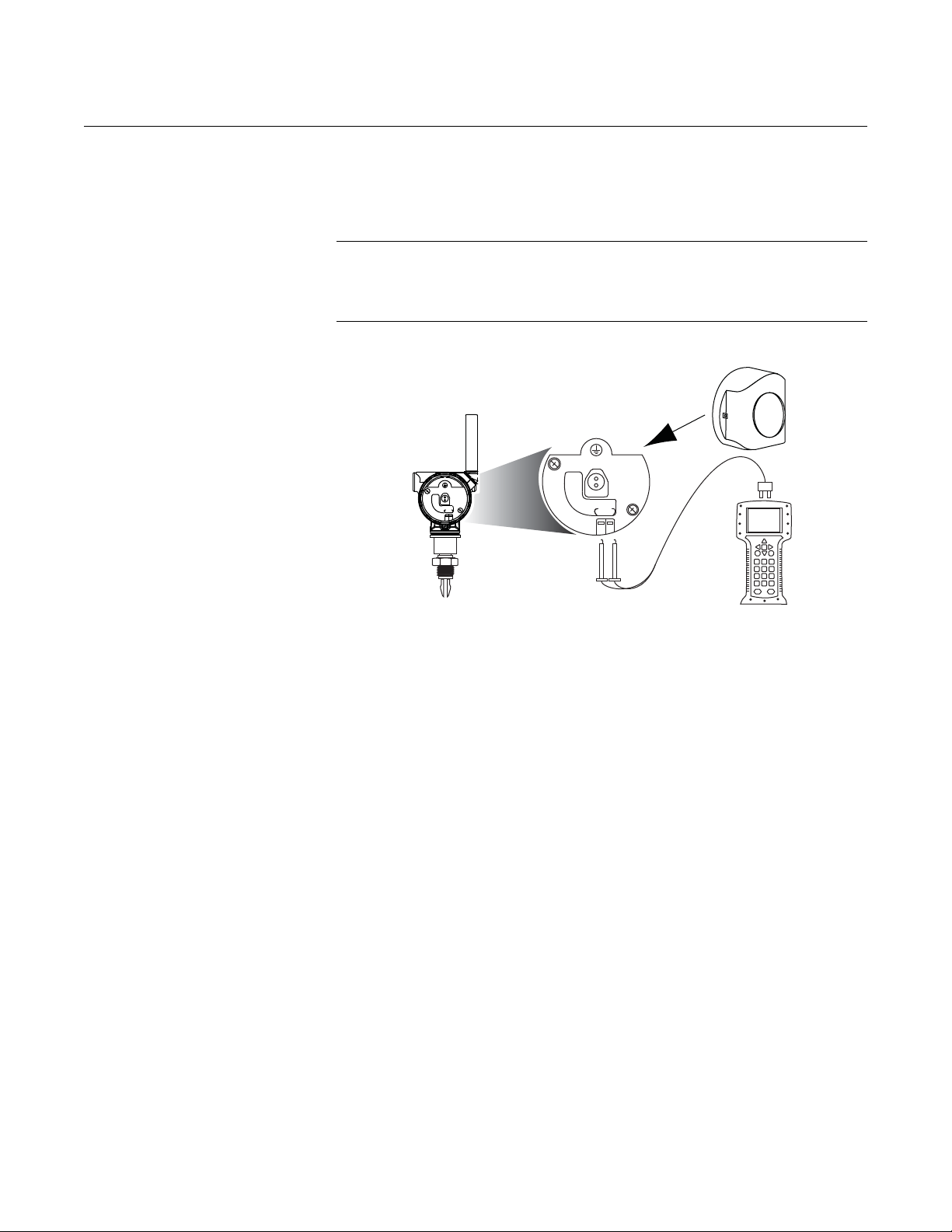
Reference Manual
COMM
P/N 00753-9200-0010
00809-0100-4160, Rev AD
January 2013
Figure 2-1.
Field Communicator Connection
Rosemount 2160
The Field Communicator will search for a HART-compatible device and
indicate when the connection is made. If the Field Communicator fails to
connect, it indicates that no device was found and you should re-check the
connections.
NOTE
Before connecting a Field Communicator in an explosive atmosphere, make
sure the instruments are installed in accordance with intrinsically safe or
non-incendive field wiring practices.
P/N 00753-9200-0010
COMM
P/N 00753-9200-0010
COMM
A 2160 DD (Device Description) is required for HART communication.
To obtain the latest DD, visit the Emerson Process Management Easy
Upgrade Site at:
http://www2.emersonprocess.com/en-US/documentation/deviceinstallkits
2-3
Page 22

Rosemount 2160
FIELD COMMUNICATOR
Field Communicator Menu Tree
Reference Manual
00809-0100-4160, Rev AD
January 2013
1. Overview
2. Configure
3. Service Tools
1. Device Status 1. Identification
2. Comm Status 2. Revisions
3. PV – 1.0=Wet/0.0=Dry
4. PV Status 4. Security
5. Update Rate
6. Device information
1. Guided Setup
2. Manual Setup
3. Alert Setup
3. Radio
1. Basic Setup
2. Join to Network
3. Configure Update Rate (*1)
4. Configure Device Display
5. Configure Alerts
1. Wireless
2. Operation
3. Display
4. Data Logging
5. Security
6. Device Temperature
7. Device Information
8. Power
1. Alert 1
2. Alert 2
3. Alert 3
4. Alert 4
See Page 2-7
1. Device Image
2. Tag
3. Long Tag
4. Model
5. Serial Number
6. Device ID
7. Date
8. Descriptor
9. Message
10. Model number I
11. Model number II
1. HART
2. Field Device
3. Software
4. Hardware
5. DD
1. Manufacture
2. Device Type
3. Device Revision
4. Software Revision
5. Hardware Revision
6. Transmit Pwr. Lvl
7. Min Brdcst Updt Rt
1. Write Protect
2. Over The Air Upgrade
1. Network ID
2. Join To Network
3. Broadcast Info
1. Application
2. Sensor
1. Display Mode
2. Display Item
1. Meas Status Log
2. Primary Variable, PV
3. 2nd Variable, SV
4. 3rd Variable, TV
5. 4th Variable, QV
6. Configure Data Hist
1. Write Protect
2. Over The Air Upgrade
1. Electronics Temp
2. Elect Temp Status
3. Unit
4. Maximum
5. Minimum
1. Tag
2. Long Tag
3. Descriptor
4. Message
5. Date
6. Country
7. SI Unit Control
1. Power Mode
2. Power Source
1. Configure Alert 1
2. Mode
3. Variable
4. Direction
5. Limit
6. Band
1. Configure Alert 2
2. Mode
3. Variable
4. Direction
5. Limit
6. Band
1. Config Adv Brdcsg
2. Message 1 Content (*2)
3. Message 2 Content (*2)
4. Message 3 Content (*2)
(*1) Config Adv Brdcsg will be displayed if Advanced
Broadcasting is enabled; same menus as under
Configure - Manual Setup - Wireless - Broadcast Info.
(*2) Only visible if Bursting message is enabled.
1. Operation Mode
2. Sensor Output Delay
3. Media Density
1. Sensor Stabilization Time
2. Measurement Time
3. Allowable Change in
Dry Fork Frequency
4. Sensor Fault Delay
1. Configure Alert 3
2. Mode
3. Variable
4. Direction
5. Limit
6. Band
1. Configure Alert 4
2. Mode
3. Variable
4. Direction
5. Limit
6. Band
A
See next page
2-4
Page 23
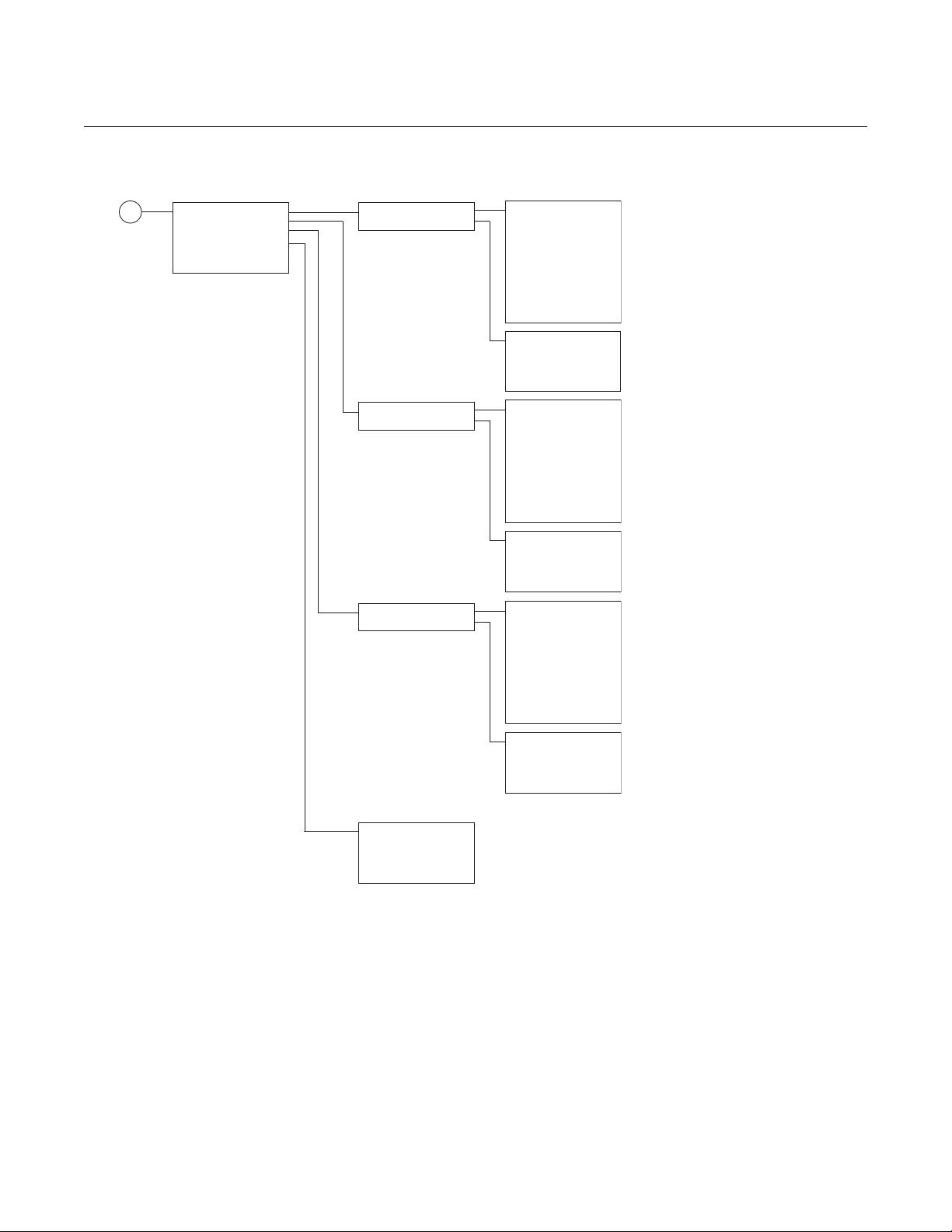
1. Configure Message 1
2. Configure Message 2
3. Configure Message 3
4. Event Notification
5. Disable Advanced
Broadcasting
A
1. Broadcast Configuration
2. Update Rate
1. Enable Burst Msg 1
2. Message 1 Content
3. First & Trigger Var (*3)
4. 2nd Variable (*3)
5. 3rd Variable (*3)
6. 4th Variable (*3)
7. 5th Variable (*4)
8. 6th Variable (*4)
9. 7th Variable (*4)
10. 8th Variable (*4)
1. Trigger Mode
2. Trigger Level (*3)
3. First & Trigger Var (*3)
4. Update Rate
5. Default Update Rate
1. Trigger Mode
2. Trigger Level (*3)
3. First & Trigger Var (*3)
4. Update Rate
5. Default Update Rate
1. Broadcast Configuration
2. Update Rate
1. Enable Burst Msg 2
2. Message 2 Content
3. First & Trigger Var (*3)
4. 2nd Variable (*3)
5. 3rd Variable (*3)
6. 4th Variable (*3)
7. 5th Variable (*4)
8. 6th Variable (*4)
9. 7th Variable (*4)
10. 8th Variable (*4)
1. Trigger Mode
2. Trigger Level (*3)
3. First & Trigger Var (*3)
4. Update Rate
5. Default Update Rate
1. Broadcast Configuration
2. Update Rate
1. Enable Burst Msg 3
2. Message 3 Content
3. First & Trigger Var (*3)
4. 2nd Variable (*3)
5. 3rd Variable (*3)
6. 4th Variable (*3)
7. 5th Variable (*4)
8. 6th Variable (*4)
9. 7th Variable (*4)
10. 8th Variable (*4)
(*3) Only visible if Message Content is “Selectable Process Variables/Status” or “Selectable Process Variables”.
(*4) Only visible if Message Content is “Selectable Process Variables/Status”.
1. Refresh Following Info
2. Failed
3. Maintenance
4. Advisory
5. Event Notification
From previous page
Reference Manual
00809-0100-4160, Rev AD
January 2013
Field communicator menu tree continued...
Rosemount 2160
2-5
Page 24
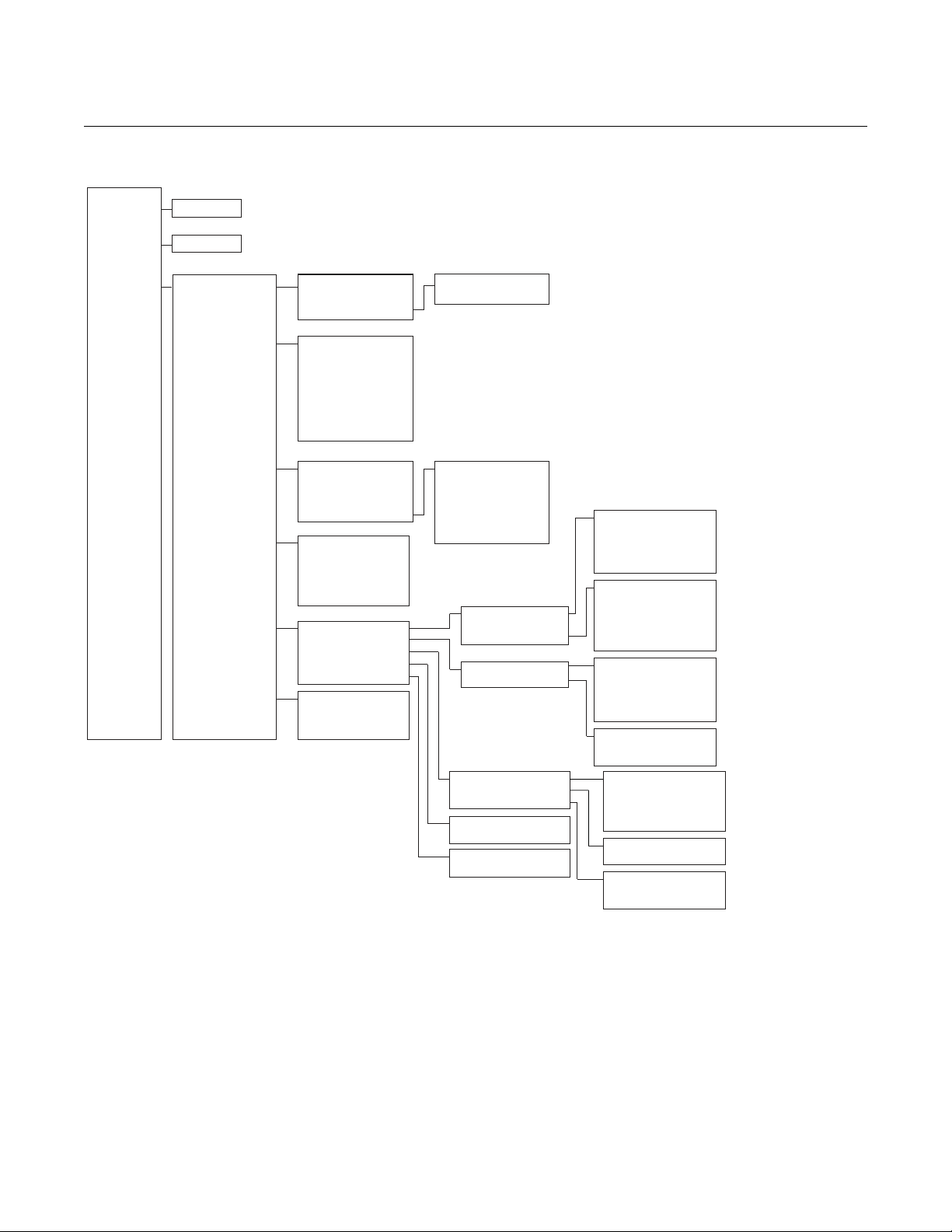
Rosemount 2160
Field communicator menu tree continued...
Reference Manual
00809-0100-4160, Rev AD
January 2013
1. Overview
2. Configure
3. Service Tools
(*1) Only visible when there is a history.
(*2) Only one option is visible and it is dependent on whether
Factory Calibration or Site Calibration has been selected.
(*3) Only visible when data logging is enabled.
See Page 2-5
See Page 2-5
1. Alerts
2. Variables
3. Trends
4. Communications
5. Maintenance
6. Simulate
1. Refresh Alerts
2. No Active Alerts
3. History
1. PV – 1.0=Wet/0.0=Dry
2. PV Status
3. Sensor Frequency
4. Sensor Frequency Status
5. Electronics Temp
6. Electronics Temp Status
7. Supply Voltage
8. Supply Voltage Status
9. Last Update Time
1. Output State
2. Sensor Frequency
3. Electronics Temp
4. Supply Voltage
5. Data History
1. Join Status
2. Comm Status
3. Join Mode
4. Available Neighbors
5. Advertisements
6. Join Attempts
1. Diagnostics
2. Counters / Timers
3. Calibrate
4. Routine Maintenance
5. Reset / Restore
1. Output State
2. Sensor Frequency
3. Electronics Temperature
4. Supply Voltage
1. Clear Alert History
2. View Alert History (*1)
1. Device Variable
2. Variable Units
3. Sample Inteval
4. Time of First Value
5. Date of First Value
6. View Data History (*3)
7. Refresh (*3)
1. Sensor
2. Dry Fork Frequency /
Switch Points
1. Counters
2. Timers
1. Sensor Calibration
2. Reset Sensor Calibration
3. Sensor Compensation
1. Locate Device
2. Install New Power Module
1. Device Reset
2. Load User Defaults
1. Sensor Frequency
2. Temperature Compensation
3. Uncompensated Frequency
4. Sensor State
5. Sensor Status
1. Dry Fork Frequency
2. Dry to Too Dry
3. Dry to Indeterminate
4. Wet to Indeterminate
5. Wet to Too Wet
6. Zero
1. Sensor Wet Count
2. Reset/Preset Wet Count
3. Calibration Count
4. Fault Control
5. Reset Fault Count
1. Time Since Output Change
2. Total Time Dry
3. Total Time Wet
1. Dry Fork Frequency
2. Sensor Frequency
3. Calibrate Dry Fork
4. Sensor Calibration Status
5. Calibration Count
1. Restore Factory Calibration
2. Restore Site Calibration
1. Calibration Temperature
2. Temperature Compensation
3. Process Temperature
(*2)
2-6
Page 25

Reference Manual
00809-0100-4160, Rev AD
January 2013
Rosemount 2160
DEVICE NETWORK CONFIGURATION
Join to Network To communicate with the Smart Wireless Gateway, and ultimately the
Fast Keys
2, 1, 2
Information System, the 2160 must be configured to communicate with the
wireless network. This step is the wireless equivalent of connecting wires from
a transmitter to the host system.
1. From the Home screen, select 2: Configure.
2. Select 1: Guided Setup.
3. Select 1: Join to Network.
Using AMS or a Field Communicator, enter the Network ID and Join Key so
they match the Network ID and Join Key of the Gateway and the other
devices in the network. If the Network ID and Join Key are not identical, the
2160 will not communicate with the network.
When using a Field Communicator, the Network ID can be configured by
entering Fast Key sequence: 2, 2, 1, 1. The Join Key can also be configured
using a Field Communicator with the Fast Key sequence: 2, 2, 1, 2.
NOTE
The Network ID and Join Key may be obtained from the
Setup>Network>Settings page on the Gateway’s web server.
Configure Update Rate The final device network configuration piece is the Update Rate which, by
Fast Keys
2, 2, 3
default, is 1 minute. It can be changed at commissioning, or at any time, by
using AMS or the Gateway’s web server. The Update Rate should be
between 1 second and 60 minutes.
1. From the Home screen, select 2: Configure.
2. Select 1: Guided Setup.
3. Select 3: Configure Update Rate.
Operation Mode To view or cha nge th e op er ation mode:
Fast Keys
2, 2, 2, 1, 1
1. From the Home screen, select 2: Configure.
2. Select 2: Manual Setup.
3. Select 2: Operation.
4. Select 1: Application.
5. Select 1: Operation Mode.
The default operating mode is Normal Mode. Other options are Enhanced
Operation Mode (Fault=Wet) or Enhanced Operation Mode (Fault=Dry).
Remove Black Power
Module
After the bench top and network device configuration is completed, you can
remove the Black Power Module and replace the housing cover. The Black
Power Module should be inserted only when the device is ready to be
installed.
Use caution when handling the Black Power Module. The Black Power
Module may be damaged if dropped from heights in excess of 20 ft. (6,1 m).
When the device is installed, re-insert the Black Power Module and close the
housing cover securely. Always ensure a proper seal but do not over tighten.
2-7
Page 26
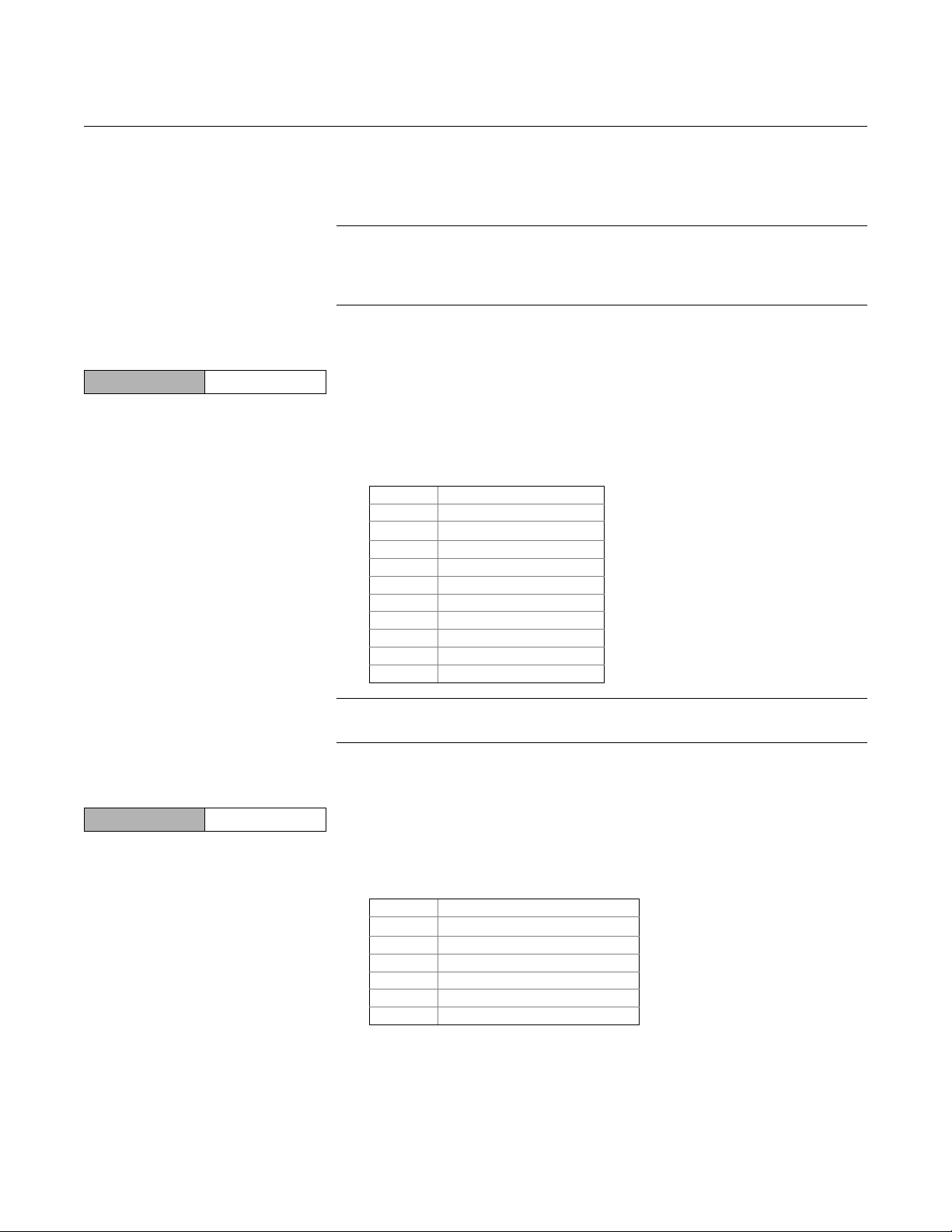
Rosemount 2160
Reference Manual
00809-0100-4160, Rev AD
January 2013
REVIEW CONFIGURATION DATA
Review Device
Identification Information
Fast Keys
1, 6, 1, 3
The following is a list of factory default configurations that can be viewed by
using the Field Communicator or AMS. Follow the steps below to review the
level switch configuration information.
NOTE
Information and procedures in this section that make use of Field
Communicator fast key sequences and AMS assume that the 2160 and
communication equipment are connected, powered, and operating correctly.
To view device identification information:
1. From the Home screen, select 1: Overview.
2. Select 6: Device Information.
3. Select 1: Identification.
4. Select 3: Device.
5. Select from the corresponding number to view each field:
1 Device Image
2 Tag
3 Long Tag
4 Model
5 Serial Number
6 Device ID
7Date
8 Descriptor
9 Message
10 Model Number I
11 Model Number II
Review Radio
Information
Fast Keys
1, 6, 3
NOTE
Other device information can also be found at Fast Key sequence 2, 2, 7.
To view radio information:
1. From the Home screen, select 1: Overview.
2. Select 6: Device Information.
3. Select 3: Radio.
4. Select from the corresponding number to view each field:
1 Manufacturer
2 Device Type
3 Device Revision
4 Software Revision
5 Hardware Revision
6 Transmit Power Level
7 Minimum Broadcast Update Rate
2-8
Page 27
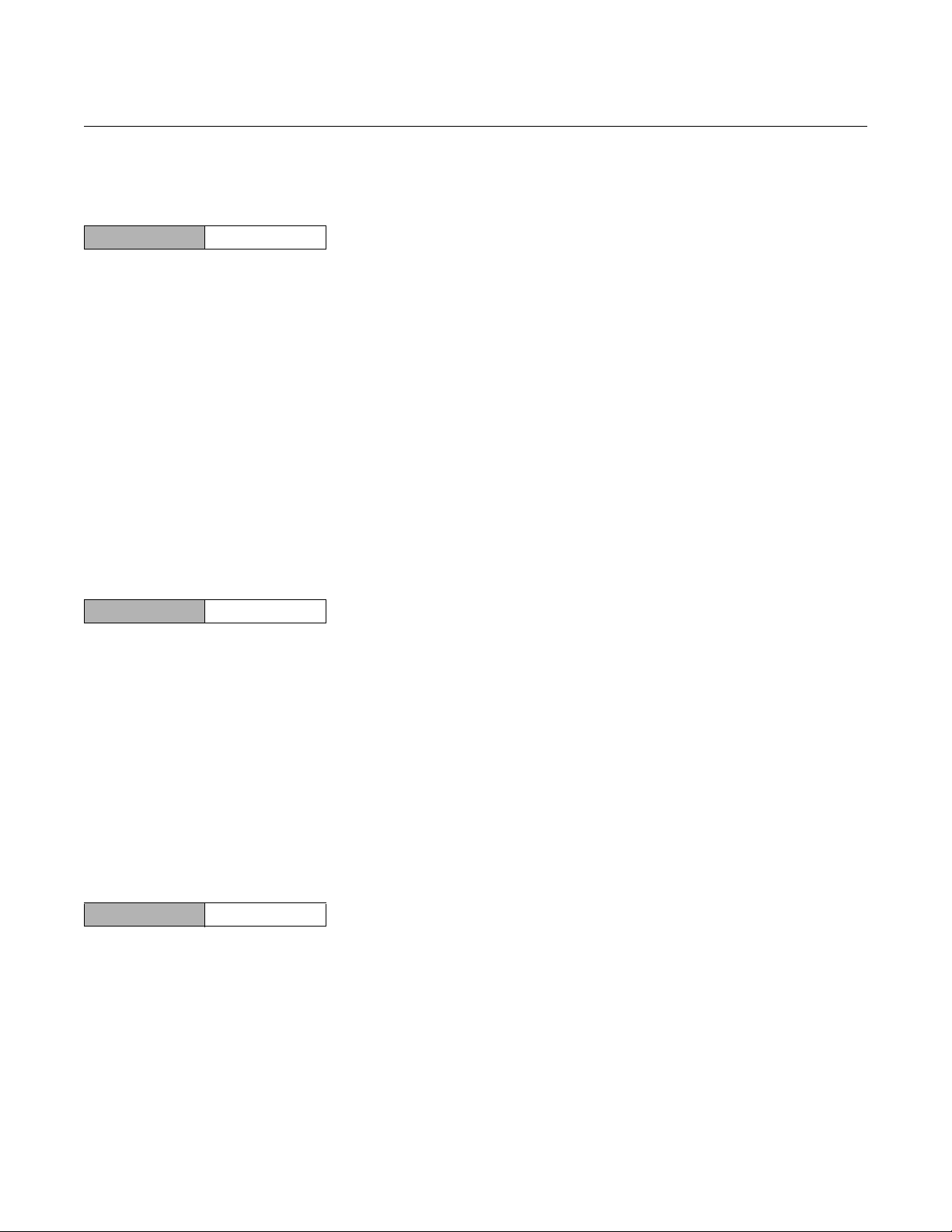
Reference Manual
00809-0100-4160, Rev AD
January 2013
Rosemount 2160
CHECK OUTPUT Before performing other level switch operations, ensure the 2160 is oper ating
properly by checking the process variables.
Variables To view the Variables menu:
Fast Keys
3, 2
1. From the Home screen, select 3: Service Tools.
2. Select 2: Variables.
The variable menu displays the following process var iab le s:
• PV – level switch output state of 0.0 (Dry) or 1.0 (Wet)
• PV Status – valid or fault status (see “Troubleshooting” on page 6-2)
• Sensor Frequency – the frequency of the vibrating fork
• Sensor Frequency Status – valid or fault status
• Electronics Temp – the temperature inside the 2160 housing
• Electronics Temp Status – valid or fault status
• Supply Voltage – the input voltage to the level switch
• Supply Volt Status – valid or fault status
• Last Update Time – elapsed time since the last data update
BASIC SETUP
Temperature Units The Unit setting allows the Electronics Temperature process variable to be
Fast Keys
2, 2, 6
displayed in Farenheit (°F) or Celsius (°C).
To view the electronics temperature menu:
1. From the Home screen, select 2: Configure.
2. Select 2: Manual Setup.
3. Select 6: Device Temperature.
The electronics temperature menu displays the following:
• Electronics Temp – the live electronics temperature measurement
• Electronics Temp Status – valid or fault status
• Unit – change/view measurement units for Electronics Temperature
• Maximum – view the highest measured electronics temperature
• Minimum – view the lowest measured electronics temperature
Operation Mode The 2160 has three operation modes (see Table A-2 on page A-3):
Fast Keys
2, 2, 2, 1, 1
• Standard – Default operation mode for no sensor fault detection
• Enhanced (Fault=WET) – Output is forced to Wet when fault detected
• Enhanced (Fault=DRY) – Output is forced to Dry when fault detected
To change or view the operation mode:
1. From the Home screen, select 2: Configure.
2. Select 2: Manual Setup.
3. Select 2: Operation.
4. Select 1: Application.
5. Select 1: Operation Mode.
2-9
Page 28
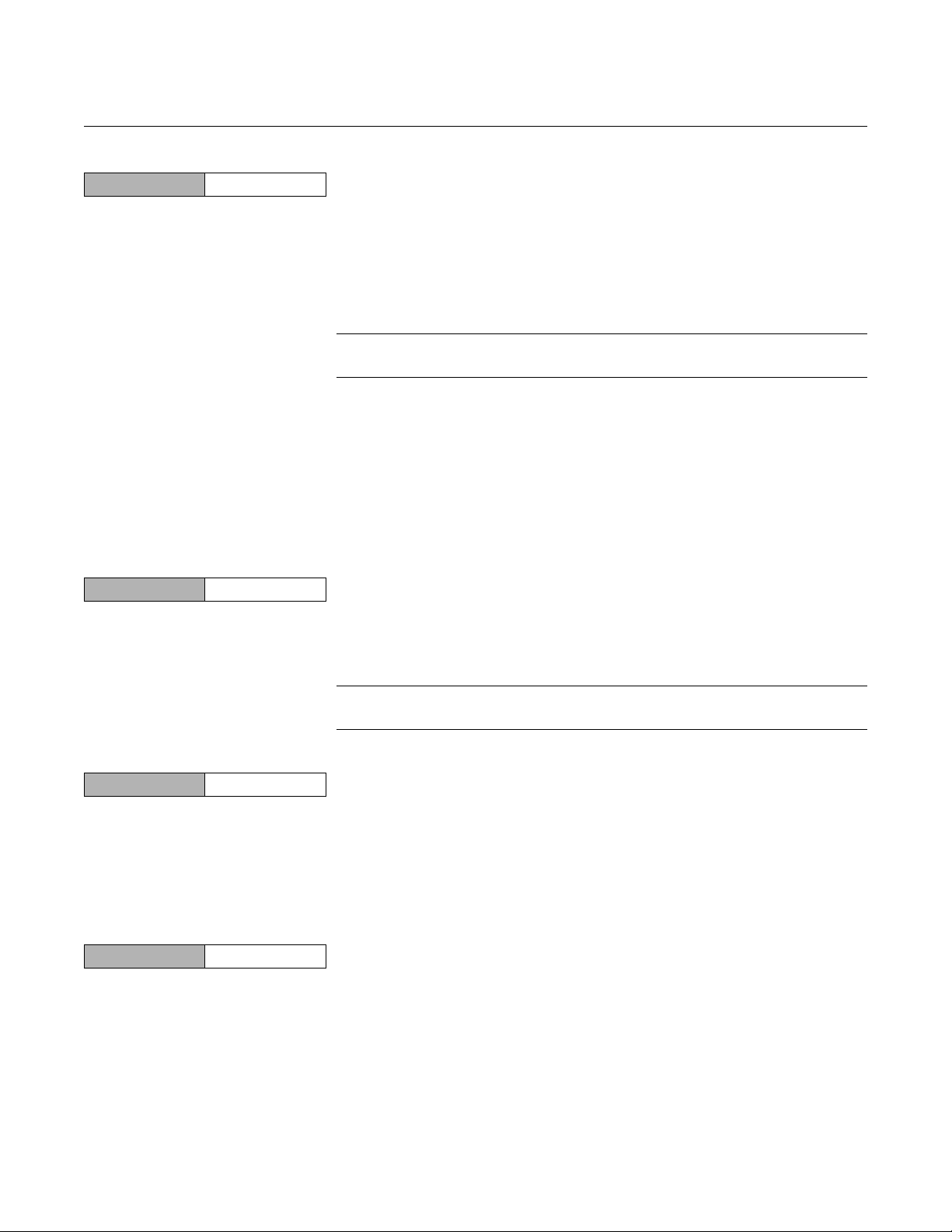
Reference Manual
00809-0100-4160, Rev AD
Rosemount 2160
January 2013
Sensor Output Delay When the 2160 detects a change in process conditions from wet-to-dry or
Fast Keys
2, 2, 2, 1, 2
dry-to-wet, the Sensor Output Delay parameter causes a delay of up to 3600
seconds before a new process condition is indicated in the process variables.
If, for example, there are waves in a tank, then the 2160 may intermittently
detect a change in process conditions. The sensor output delay ensures that
the 2160 fork is dry or wet for a period before switching.
Depending on the application, a suitable delay can prevent const ant switching
of the output state.
NOTE
The delay re-starts each time a change in process conditions is detected.
To change or view the sensor output delay:
1. From the Home screen, select 2: Configure.
2. Select 2: Manual Setup.
3. Select 2: Operation.
4. Select 1: Application.
5. Select 2: Sensor Output Delay.
Media Density The frequency of the vibrating fork sensor can be affected by the process
Fast Keys
2, 2, 2, 1, 3
liquid density. Use Media Density to select one of the following options:
• Normal – Select when the liquid specific gravity is between 0.7 and 2.0
• Low – Select when the liquid specific gravity is less than 0.7
• High – Select when the liquid specific gravity is greater than 2.0
NOTE
If the liquid specific gravity is unknown, keep the default setting of Normal.
Write Protect The 2160 has a software write protect security feature.
Fast Keys
2, 2, 5, 1
The change or view write protect security settings:
1. From the Home screen, select 2: Configure.
2. Select 2: Manual Setup.
3. Select 5: Security.
4. Select 1: Write Protect.
Data Logging Data logging records previous measurement values.
Fast Keys
2, 2, 4, 6
To enable or disable the logging:
1. From the Home screen, select 2: Configure.
2. Select 2: Manual Setup.
3. Select 4: Data Logging.
4. Select 6: Configure Data Hist.
2-10
Follow on-screen instructions to enable or disable the logging.
Page 29
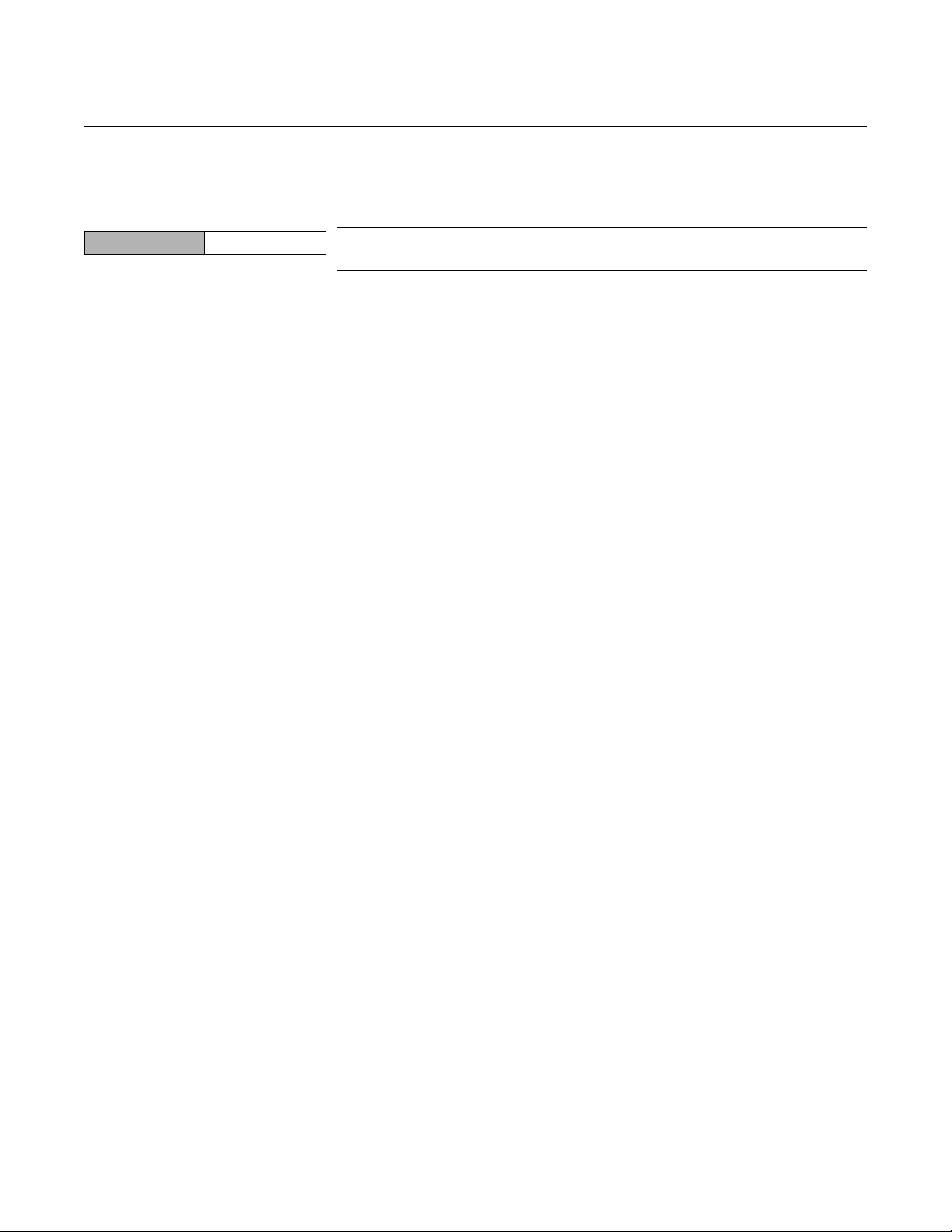
Reference Manual
00809-0100-4160, Rev AD
January 2013
LCD DISPLAY
Rosemount 2160
LCD Display
Configuration
Fast Keys
2, 1, 4
The LCD display indicates output and abbreviated diagnostic messages.
NOTE
Use Rosemount Wireless LCD Part Number: 00753-9004-0002.
The LCD display features a four-line display and a bar graph. The first line of
five characters displays the output description, the second line of seven digits
displays the actual value, the third line of six characters displays engineering
units, and the fourth line displays “Error” when there is an alarm condition.
The LCD display can also display diagnostic messages. The bar graph
represents the network connectivity status.
See “LCD Screen Messages” on page 5-3 for more information on LCD
messages.
To change or view LCD display options:
1. From the Home screen, select 2: Configure.
2. Select 1: Guided Setup.
3. Select 4: Configure Device Display.
Alternatively, to manually change or view LCD display options:
1. From the Home screen, select 2: Configure.
2. Select 2: Manual Setup.
3. Select 3: Display.
4. Follow the on-screen instructions to configure Display Mode and
Display Item parameters.
2-11
Page 30
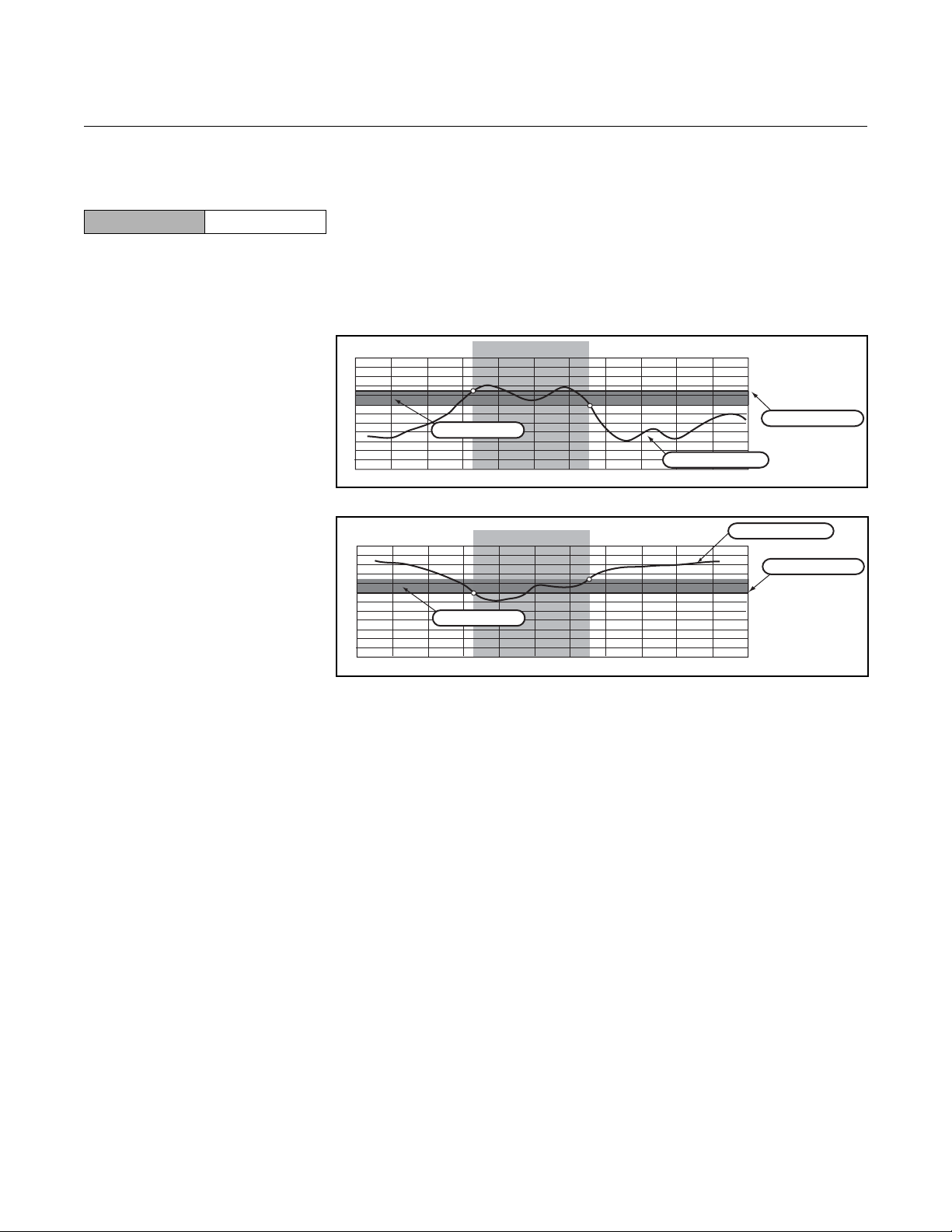
Reference Manual
Deadband
Assigned Value
Alert Set Point
Alert “OFF” Alert “ON” Alert “OFF”
Units of Measurement
Time
Deadband
Assigned Value
Alert Set Point
Alert “OFF” Alert “ON” Alert “OFF”
Units of Measurement
Time
00809-0100-4160, Rev AD
Rosemount 2160
January 2013
DETAILED SETUP
Configure Alerts Alerts can be configured to output a HART message when a configured data
Fast Keys
2, 1, 5
point is exceeded. A process alert is transmitted continuously if a set point for
a process variable is exceeded and the alert mode is enabled.
An alert is displayed on a Field Communicator, AMS status screen, or in the
error section of the optional LCD display. The alert is reset when the assigned
value (process variable) returns within its normal range.
Example 1: Rising Alert
Example 2: Falling Alert
To change or view the process alerts:
1. From the Home screen, select 2: Configure.
2. Select 1: Guided Setup.
3. Select 5: Configure Alerts.
4. Follow the on-screen instructions to configure up to four alerts (Alert 1,
Each alert requires the following information:
To view active or previous alerts:
1. From the Home screen, select 3: Service Tools.
2. Select 1: Alerts.
3. Select Refresh Alerts to repor t new alerts since the last update,
Alert 2, Alert 3, and Alert 4).
•Mode – Disabled (default) or enabled alert
• Variable – Select Output State, Sensor Frequency,
Electronics Temperature, or Supply Voltage
• Direction – Rising or falling alert
• Limit – Alert set point (in same units as the variable)
• Dead Band – Hysteresis data point (in same units as the variable)
for transition from deadband zone to new alert state
Active Alerts to view active alerts, or History to view previous alerts.
2-12
Page 31

Reference Manual
00809-0100-4160, Rev AD
January 2013
Rosemount 2160
Sensor Stabilization
Time
Fast Keys
2, 2, 2, 2, 1
The time needed for the fork sensor to reach a stable vibration may vary
depending on the process conditions. Sensor Stabilization Time sets a
delay before taking a frequency measurement.
The default setting is 60 ms. It can be set to a time in the range 20 to 1000 ms
and is adjustable in 20 ms steps. Alternatively, the setting AUTO is for the
Rosemount 2160 to automatically calculate a delay.
To change or view the sensor stabilization time:
1. From the Home screen, select 2: Configure.
2. Select 2: Manual Setup.
3. Select 2: Operation.
4. Select 2: Sensor.
5. Select 1: Sensor Stabilization Time.
6. Follow the on-screen instructions to configure a delay.
Measurement Time The time needed for the fork sensor to take an accurate measurement after
Fast Keys
2, 2, 2, 2, 2
reaching a stable vibration may vary depending on the process condi tions.
Measurement Time sets a delay before taking a frequency measurement.
The default setting is 60 ms. It can be set to a time in the range 20 to 1000 ms
and is adjustable in 20 ms steps. Alternatively, the setting AUTO is for the
Rosemount 2160 to automatically calculate a delay.
To change or view the measurement time:
Allowable Change In
Dry Fork Frequency
Fast Keys
2, 2, 2, 2, 3
1. From the Home screen, select 2: Configure.
2. Select 2: Manual Setup.
3. Select 2: Operation.
4. Select 2: Sensor.
5. Select 2: Measurement Time.
6. Follow the on-screen instructions to configure a delay.
When the 2160 is re-calibrated in the field, a co mparison is made between the
new dry fork frequency and original factory-set Dry Fork Frequency value.
If the difference is greater than the allowable change value, the re-calibration
is rejected. Check the fork for damage, corrosion, or coating, and clean the
fork if necessary before re-trying.
The default setting is 100 Hz. It can be set to a value in the range 1 to 254 Hz.
NOTE
Fast Key sequence is 3, 5, 1, 2 for the original factory-set Dry Fork Frequency.
To change or view the allowable change:
1. From the Home screen, select 2: Configure.
2. Select 2: Manual Setup.
3. Select 2: Operation.
4. Select 2: Sensor.
5. Select 3: Allowable Change In Dry Fork Frequency.
6. Follow the on-screen instructions to configure the allowable change.
2-13
Page 32

Reference Manual
00809-0100-4160, Rev AD
Rosemount 2160
January 2013
Sensor Fault Delay When the 2160 is operating in Enhanced Mode and detects a fork sensor
Fast Keys
2, 2, 2, 2, 4
fault, Sensor State (page 2-18) indicates a Fault state after a delay set by
Sensor Fault Delay.
The default setting is 600 seconds. It can be a maximum of 3600 seconds.
NOTE
When the 2160 is operating in Normal Mode, a fork sensor fault is not
detected and Sensor State (page 2-18) continues to indicate a Valid state.
To change or view the sensor fault delay:
1. From the Home screen, select 2: Configure.
2. Select 2: Manual Setup.
3. Select 2: Operation.
4. Select 2: Sensor.
5. Select 4: Sensor Fault Delay.
6. Follow the on-screen instructions to configure the sensor fault delay.
Power Mode For configuration and diagnostic purposes, the 2160 can be put into an
Fast Keys
2, 2, 8, 1
Always On power mode. The fork sensor is energized cont inuously and a new
measurement is completed, typically, every 500 ms.
The Always On power mode causes a much higher drain on the battery, and
so the 2160 reverts to the default Normal power mode after a settable period
of up to 10 minutes.
In Normal power mode, the fork sensor is energized for the period set by the
update rate (see “Configure Update Rate” on page 2-7).
To view or change Power Mode:
1. From the Home screen, select 2: Configure.
2. Select 2: Manual Setup.
3. Select 8: Power.
4. Select 1: Power Mode.
5. Follow the on-screen instructions to configure the power mode.
Power Source A wireless device may be attached to a source of continuous power or to a
Fast Keys
2, 2, 8, 2
power source that drains over time (e.g. a battery). The 2160 is always
powered by Battery Power.
To view the Power Source:
1. From the Home screen, select 2: Configure.
2. Select 2: Manual Setup.
3. Select 8: Power.
4. Select 2: Power Source.
2-14
Page 33

Reference Manual
00809-0100-4160, Rev AD
January 2013
Rosemount 2160
DIAGNOSTICS AND SERVICE
Diagnostics and service functions listed below are primarily for use after field
installation.
Load User Defaults The master reset function is used to reset the electronics and reset
Fast Keys
Table 2-1. User Defaults
3, 5, 2
parameters to their factory-set defaults (see Ta ble 2-1 ) .
To perform a master reset:
1. From the Home screen, select 3: Service Tools.
2. Select 5: Maintenance
3. Select 2: Load User Defaults.
4. Follow on-screen instructions to perform the reset.
Parameter Names Defaults
Operation Mode
Media Density
Sensor Output Delay
Sensor Stabilisation Time
Sensor Frequency Measurement Time
Sensor Fault Delay
Process Temperature
Burst Message 0: Burst Mode Control
Burst Variable Slot 0
Burst Variable Slot 1
Burst Variable Slot 2
Burst Variable Slot 3
Burst Variable Slot 4
Burst Variable Slot 5
Burst Variable Slot 6
Burst Variable Slot 7
Burst Ext. Cmd Number
Triggered Update Rate
Default Update Rate
Trigger Mode
Trigger Variable Classification
Trigger Units
Trigger Level
Alerts: Alert Variable Assignment
Alert Mode
Alert Direction
Alert Set Point
Alert Dead Band
Alert Units
Alert Name
Data Trending: Trend Number
Trend Control
Device Variable Code
Sample Period
Sensor Wet Count
Fault Count
Total Time Wet
Total Time Dry
Time Since Output Change
Sensor Calibration Status
Allowable Dry Fork Frequency Shift
Temperature Coefficient
Normal
Normal
0 s
60 ms
60 ms
600 ms
20 °C
Wireless
2
3
0
1
246
247
248
249
178
(1)
60 s
(1)
60 s
Continuous
0
251
0.5
(1)
2
(1)
Off
Rising
(1)
0.0
(1)
0.0
(1)
251
ALERT X
0
Off
Not Used
60 s
0
0
00, 00:00:00
00, 00:00:00
00, 00:00:00
Factory Calibrated
100 Hz
-0.019 %/°C
(1)
(1)
(1)
(1)
(1)
2-15
Page 34

Reference Manual
00809-0100-4160, Rev AD
Rosemount 2160
(1) Where this parameter was factory-configured with a user-defined value, that same value is re-loaded
when using the Load User Defaults function. P arameters without a user-def ined value are re stored to
the default value shown in this table.
January 2013
Join Status Wireless devices join the secure network through a four step process:
Fast Keys
3, 4, 1
• Step 1. Network Found
• Step 2. Network Security Clearance Granted
• Step 3. Network Bandwidth Allocated
• Step 4. Network Join Complete
To view the join status of the Rosemount 2160:
1. From the Home screen, select 3: Service Tools.
2. Select 4: Communications.
3. Select 1: Join Status.
Communication Status This indicates whether or not the 2160 is connected to the secure network.
Fast Keys
3, 4, 2
To view the communication status of the 2160:
1. From the Home screen, select 3: Service Tools.
2. Select 4: Communications.
3. Select 2: Comm Status.
Join Mode This mode configures how the device attempts to join the secure network.
Fast Keys
3, 4, 3
Settable options are:
• Do Not Attempt to Join
•Join Now
• Attempt to Join immediately on Power Up or Reset
To change or view the join mode:
1. From the Home screen, select 3: Service Tools.
2. Select 4: Communications.
3. Select 3: Join Mode.
2-16
Page 35

Reference Manual
00809-0100-4160, Rev AD
January 2013
Rosemount 2160
Available Neighbors In a self-organizing network, the more neighbors a device has, the more
Fast Keys
3, 4, 4
robust the network will be.
To view the number of available neighbors:
1. From the Home screen, select 3: Service Tools.
2. Select 4: Communications.
3. Select 4: Available Neighbors.
Advertisements To view the number of advertising packets heard from other wireless devices:
Fast Keys
3, 4, 5
1. From the Home screen, select 3: Service Tools.
2. Select 4: Communications.
3. Select 5: Advertisements.
Join Attempts Too many join attempts result in the device considering the join attempt as
Fast Keys
3, 4, 6
failed. If this happens, re-check the Join Key and Network ID.
To view the number of attempts made to join a secure network:
1. From the Home screen, select 3: Service Tools.
2. Select 4: Communications.
3. Select 6: Join Attempts
Sensor Frequency The vibrating fork frequency is indicated in Sensor Frequency after process
Fast Keys
3, 5, 1, 1, 1
condition adjustments.
NOTE
See “Sensor Stabilization Time” on page 2-13 and “Measurement Time” on
page 2-13 for process condition adjustments.
Sensor Frequency is the HART dynamic variable SV (Secondary Variable)
and can be indicated instead of the variable PV on the optional LCD display.
To view the vibrating fork frequency (sensor frequency):
1. From the Home screen, select 3: Service Tools.
2. Select 5: Maintenance.
3. Select 1: Diagnostics.
4. Select 1: Sensor.
5. Select 1: Sensor Frequency.
NOTE
The Fast Key sequence 3, 2, 3 also indicates Sensor Frequency.
2-17
Page 36

Rosemount 2160
Reference Manual
00809-0100-4160, Rev AD
January 2013
Temperature
Compensation
Fast Keys
Uncompensated
Frequency
Fast Keys
3, 5, 3, 3, 2
3, 5, 1, 1, 3
The frequency of the vibrating fork sensor may be affected by a varying
process temperature. If the 2160 knows the process temperature, it can
compensate accordingly and provide an improved frequency switching point
(page 2-19) and trend calculation.
Use Temperature Compensation to set the temperature coefficient of the
vibrating fork sensor in units of %/°F (%/°C).
To change or view the temperature coefficient:
1. From the Home screen, select 3: Service Tools.
2. Select 5: Maintenance.
3. Select 3: Calibrate.
4. Select 3: Sensor Compensation.
5. Select 2: Temperature Compensation.
Uncompensated Frequency indicates the vibrating fork frequency before
compensating for a varying process temperature.
To view the uncompensated frequency:
1. From the Home screen, select 3: Service Tools.
2. Select 5: Maintenance.
3. Select 1: Diagnostics.
4. Select 1: Sensor.
5. Select 3: Uncompensated Frequency.
Sensor State Sensor State indicates the present state of the vibrating fork.
Fast Keys
3, 5, 1, 1, 4
As the vibrating fork sensor becomes immersed in the process liquid, the
vibration frequency changes and the sensor state changes to Wet.
When the process liquid falls away from the fork, the vibration frequency
changes and the sensor state changes to Dry.
If the vibrating fork sensor is damaged, the frequency moves outside normal
operating limits and the sensor state changes to Too Dry, Too Wet, or Zero.
(See “Dry Fork Frequency / Switch Points” on page 2-19 for band limits.)
To view the sensor state:
1. From the Home screen, select 3: Service Tools.
2. Select 5: Maintenance.
3. Select 1: Diagnostics.
4. Select 1: Sensor.
5. Select 4: Sensor State.
2-18
Page 37

Reference Manual
00809-0100-4160, Rev AD
January 2013
Rosemount 2160
Dry Fork Frequency /
Switch Points
Fast Keys
3, 5, 1, 2
The hysteresis for Sensor State transitions can be viewed in the dry fork
frequency and switch points menu:
• Dry Fork Frequency – The freque n cy re co rded whe n ca lib r at ed in
dry conditions, and is typically 1.2 to 1.5 KHz
• Dry to Too Dry – The frequency above which the sen sor
frequency is considered to be outside of the
normal Dry range. (Fault indicated when in
Enhanced Mode only).
• Dry to Indeterminate – The frequency below which the sensor
frequency is considered to be outside of the
normal Dry range. (Normal hysteresis –
see “Switchpoint” on page 1-7).
• Wet to Indeterminate – The frequency above which the sen s o r
frequency is considered to be outside of the
normal Wet range. (Normal hysteresis –
see “Switchpoint” on page 1-7).
• Wet to Too Wet – The frequency below which the sensor
frequency is considered to be outside of the
normal Wet range. (Fault indicated when in
Enhanced Mode only).
• Zero – The frequency below which the sensor
frequency is considered to be 0 Hz. (Fault
indicated when in Enhanced Mode only).
NOTE
When the 2160 is operating in Normal Mode, a 0 Hz sensor frequency
represents a Wet condition (and not a Fault). When operating in Enhanced
Mode, a 0 Hz sensor frequency represents a fault condition.
Sensor State The 2160 indicates here if it is operating in a Valid or Fault state.
Fast Keys
Table 2-2. Sensor Status Logic
(Normal Mode)
3, 5, 1, 2, 4
Sensor State is dependent on the Sensor State diagnostic (page 2-18) and
the Operation Mode configuration (page 2-9).
To view the sensor status:
1. From the Home screen, select 3: Service Tools.
2. Select 5: Maintenance.
3. Select 1: Diagnostics, and then select 2: Sensor
4. Select 4: Sensor State.
Sensor Status Sensor State
Valid Dry 0.0 (Dry)
Valid Wet 1.0 (Wet)
(1) Sensor Fault Delay (page 2-14) does not delay the update of Sensor State when the operation mode
is Normal.
(1)
PV (Output Status)
NOTE:
If the operation mode is Normal, Sensor State cannot indicate Too Dry,
Too Wet, or Zero, and the Sensor Status always indicates a Valid state.
2-19
Page 38

Rosemount 2160
Table 2-3. Sensor Status Logic
(Enhanced Mode, Fault=Wet)
Table 2-4. Sensor Status Logic
(Enhanced Mode, Fault=Dry)
Reference Manual
00809-0100-4160, Rev AD
January 2013
Sensor Status Sensor State
Valid Dry 0.0 (Dry)
Fault Too Dry (Fault) 1.0 (Wet)
Valid Wet 1.0 (Wet)
Fault Too Wet (Fault) 1.0 (Wet)
Fault Zero 1.0 (Wet)
(1) Sensor Fault Delay (page 2-14) delays the update of Sensor State when the operation mode is
Enhanced.
(2) PV is not changed.
(3) PV is automatically changed to 1.0 (Wet process condition).
Sensor Status Sensor State
Valid Dry 0.0 (Dry)
Fault Too Dry (Fault) 0.0 (Dry)
Valid Wet 1.0 (Wet)
Fault Too Wet (Fault) 0.0 (Dry)
Fault Zero 0.0 (Dry)
(1) Sensor Fault Delay (page 2-14) delays the update of Sensor State when the operation mode is
Enhanced.
(2) PV is not changed.
(3) PV is automatically changed to 0.0 (Dry process condition).
(1)
(1)
PV (Output Status)
(2)
(3)
(2)
(3)
(3)
Output Status
(2)
(3)
(2)
(3)
(3)
Counters To view the Counters menu:
Fast Keys
3, 5, 2, 1
1. From the Home screen, select 3: Service Tools.
2. Select 5: Maintenance.
3. Select 2: Counters / Timers.
4. Select 1: Counters.
The Counters / Timers menu displays the following counters:
• Sensor Wet Count – This counter increments each time the PV
• Calibration Count – The 2160 is calibrated under reference
• Fault Count – This counter increments each time there is a
(Output State) changes from Dry to Wet. This
counter can be reset or preset by setting a new
value using 2: Reset/Preset Wet Count.
conditions at the factory. In special
circumstances, it may be re-calibrated in the
field and this increments the counter.
Fault condition (see “Sensor State” on
page 2-19). This counter can be reset to zero
using 5: Reset Fault Count.
2-20
Page 39

Reference Manual
00809-0100-4160, Rev AD
January 2013
Timers To view the Timers menu:
Fast Keys
3, 5, 2, 2
1. From the Home screen, select 3: Service Tools.
2. Select 5: Maintenance.
3. Select 2: Counters / Timers.
4. Select 2: Timers.
The Timers menu displays the following timers:
• Time Since
Output Change – The time elapsed since the PV (Output State)
• Total Time Dry – The total time that the PV (Output State) has
• Total Time Wet – The total time that the PV (Output State) has
NOTE
Units for the timers are days, hours, minutes, and seconds. Seconds are not
shown for long times.
Rosemount 2160
last changed from Wet to Dry or Dry to Wet.
This timer can be reset to zero.
been Dry. This timer can be reset to zero.
been Wet. This timer can be reset to zero.
CALIBRATION
Dry Fork Frequency The 2160 detects the process is Wet or Dry by monitoring the vibrating fork
Fast Keys
3, 5, 3, 1, 1
sensor frequency. Dry Fork Frequency is set when calibrated under Dry
process conditions at the factory.
See also “Dry Fork Frequency / Switch Points” on page 2-19 for associated
parameters.
To view the dry fork frequency:
1. From the Home screen, select 3: Service Tools.
2. Select 5: Maintenance.
3. Select 3: Calibrate.
4. Select 1: Sensor Calibration.
5. Select 1: Dry Fork Frequency.
NOTE
The Fast Key sequence 3, 5, 1, 2, 1 also indicates Dry Fork Frequency.
Sensor Frequency See “Sensor Frequency” on page 2-17 for a description of this parameter.
Fast Keys
3, 5, 3, 1, 2
2-21
Page 40

Reference Manual
00809-0100-4160, Rev AD
Rosemount 2160
January 2013
Calibrate Dry Fork This command starts the on-site re-calibration of the vibrating fork sensor in
Fast Keys
3, 5, 3, 1, 3
Dry process conditions. It should only be performed by authorized persons.
A comparison is made between the new dry fork frequency and original
factory-set Dry Fork Frequ ency value (page 2-21). If the difference is greater
than Allowable Change In Dry Fork Frequency (page 2-13), the
re-calibration is rejected. Check the fork for damage, corrosion, or coating,
and clean the fork if necessary before re-trying.
When the re-calibration is successful, Dry Fork Frequency is set to the new
dry frequency.
To start the on-site re-calibration:
1. From the Home screen, select 3: Service Tools.
2. Select 5: Maintenance.
3. Select 3: Calibrate.
4. Select 1: Sensor Calibration.
5. Select 3: Calibrate Dry Fork Frequency.
6. Input the process temperature when prompted.
Sensor Calibration
Status
Fast Keys
3, 5, 3, 1, 4
The 2160 is supplied with a factory calibration but can be re-calibrated on- site
using the Calibrate Dry Fork command (page 2-22).
Sensor Calibration Status indicates the 2160 is:
• Factory Calibrated – No further calibration is normally required.
• Site Calibrated – Calibration successfully performed on-site.
• Un-calibrated – Calibration is required. Contact the factory.
Calibration Count See “Counters” on page 2-20 for a description of this parameter.
Fast Keys
3, 5, 3, 1, 5
Reset Calibration To reset the calibration:
Fast Keys
3, 5, 3, 2
1. From the Home screen, select 3: Service Tools.
2. Select 5: Maintenance.
3. Select 3: Calibrate.
4. Select 2: Reset Calibration.
5. Select Restore Factory Calibration or Restore Site Calibration.
2-22
Page 41

Reference Manual
00809-0100-4160, Rev AD
January 2013
Rosemount 2160
SIMULATION
Sensor Output The 2160 output state can be overridd en by Sensor Out put. The output state
Fast Keys
3, 6, 1
can be fixed to Wet or Dry.
To start the output state simulation:
1. From the Home screen, select 3: Service Tools.
2. Select 6: Simulate.
3. Select 1: Sensor Output Mode.
4. Select 0.0 (for Dry) or 1.0 (for Wet).
This mode is cancelled by setting the mode to “Normal”, and is cleared by a
power loss or reset.
Fork Frequency The 2160 fork frequency can be overridden by Fork Frequency. The
Fast Keys
3, 6, 2
frequency can be set to a value in the range 0 to 3000 Hz.
To start the output state simulation:
1. From the Home screen, select 3: Service Tools.
2. Select 6: Simulate.
3. Select 2: Fork Frequency.
4. Set the fork frequency.
This override is cancelled by setting the frequency to “Normal”, and is cleared
by a power loss or reset.
2-23
Page 42

Rosemount 2160
ADVANCED FUNCTIONS FOR HART PROTOCOL
Reference Manual
00809-0100-4160, Rev AD
January 2013
Saving, Recalling, and
Cloning Configuration
Data
Fast Keys
left arrow, 1, 2
Use the cloning feature of the Field Communicator or the AMS “User
Configuration” feature to configure several wireless liquid level switches
similarly. Cloning involves configuring a transmitter, saving the configuration
data, then sending a copy of the data to a separate transmitter. Several
possible procedures exist when saving, recalling, and cloning configuration
data. For complete instructions refer to the Field Communicator manual
(publication no. 00809-0100-4276) or AMS on-line guides. One common
method is as follows:
Field Communicator
1. Completely configure the first transmitter.
2. Save the configuration data:
a. Select F2 SAVE from the Field Communicator HOME/ONLINE
screen.
b. Ensure that the location to which the data will be saved is set to
MODULE. If it is not, select 1: Location to set the save location to
MODULE.
c. Selec t 2: Name, to name the configuration data. The default is the
transmitter tag number.
d. Ensure that the data type is set to STANDARD. If the data type is
NOT
STANDARD, select 3: Data Type to set the data type to
STANDARD.
e. Select F2 SAVE.
3. Connect and power the receiving transmitter and Field Communicator.
4. Select the back arrow from the HOME/ONLINE screen. The Field
Communicator menu appears.
5. Select 1: Offline, 2: Saved Configuration, 1: Module Contents to
reach the MODULE CONTENTS menu.
6. Use the DOWN ARROW to scroll through the list of configurations in the
memory module, and use the RIGHT ARROW to select and retrieve the
required configuration.
7. Select 1: Edit.
8. Select 1: Mark All.
9. Select F2 SAVE.
10. Use the DOWN ARROW to scroll through the list of configurations in the
memory module, and use the RIGHT ARROW to select the configuration
again.
11. Select 3: Send to download the configuration to the transmitter.
12. Select OK after the control loop is set to manual.
13. After the configuration has been sent, select OK to a cknowledge th at the
loop can be returned to automatic control.
2-24
When finished, the Field Communicator informs you of the status. Repeat
Steps 3 through 13 to configure another transmitter.
Page 43

Rosemount 2160
Reference Manual
00809-0100-4160, Rev AD
January 2013
NOTE
The transmitter receiving cloned data must have the same software version
(or later) as the original transmitter.
AMS creating a Reusable Copy
To create a reusable copy of a configuration perform the following procedure:
1. Completely configure the first transmitter.
2. Select View then User Configuration View from the menu bar (or click
the toolbar button).
3. In the User Configuration window, right click and select New from the
context menu.
4. In the New window, select a device fr om the list of templates shown, and
click OK.
5. The template is copied into the User Configurations window, with the tag
name highlighted; rename it as appropriate and press Enter.
NOTE
A device icon can also be copied by dragging and dropping a device template
or any other device icon from AMS Explorer or Device Connection View into
the User Configurations window.
The “Compare Configurations” window appears, showing the Current values
of the copied device on one side and mostly blank fields on the other
(User Configuration) side.
6. Transfer values from the current configuration to the user configuration
as appropriate or enter values by typing them into the available fields.
7. Click Apply to apply the values, or click OK to apply the values and
close the window.
AMS Applying a User Configuration
Any amount of user configurations can be created for the application. They
can also be saved, and applied to connected devices or to devices in the
Device List or Plant Database.
To apply a user configuration perform the following procedure:
1. Select the desired user configuration in the User Configurations window.
2. Drag the icon onto a like device in AMS Explorer or Device Connection
View. The Compare Configurations window opens, showing the
parameters of the target device on one side and the parameters of the
user configuration on the other.
3. Transfer parameters from the user configuration to the target device as
desired, Click OK to apply the configuration and close the window.
2-25
Page 44

Rosemount 2160
Reference Manual
00809-0100-4160, Rev AD
January 2013
2-26
Page 45

Reference Manual
00809-0100-4160, Rev AD
January 2013
Rosemount 2160
Section 3 Installation
Safety Messages . . . . . . . . . . . . . . . . . . . . . . . . . . . . . . . . . page 3-1
Considerations . . . . . . . . . . . . . . . . . . . . . . . . . . . . . . . . . .page 3-2
Installation Procedures . . . . . . . . . . . . . . . . . . . . . . . . . . .page 3-6
SAFETY MESSAGES Procedures and instructions in this section may require special precautions to
ensure the safety of the personnel performing the operation. Information that
raises potential safety issues is indicated with a warning symbol ( ). Refer
to the following safety messages before performing an operation preceded by
this symbol.
Warnings
Failure to follow these installation guidelines could result in death or serious injury
• The Rosemount 2160 is a wireless liquid level switch. It must be installed, connected,
commissioned, operated, and maintained by suitably qualified personnel only,
observing any national and local requirements that may apply
• Use the equipment only as specified in this manual. Failure to do so may impair the
protection provided by the equipment
Explosions could result in death or serious injury
• Installation of the 2160 in a hazardous environment must be in accordance with the
appropriate local, national, and international standards, codes, and practices.
Please review the approvals section of the 2160 Reference Manual for any restrictions
associated with an installation
• Before connecting a Field Communicator in an explosive atmosphere, ensure the
installation is in accordance with intrinsically safe or non-incendive field wiring practices
• Verify that the operating atmosphere of the level switch is consistent with the
appropriate hazardous locations certifications
External Surface may be hot
• Care must be taken to avoid possible burns
Process leaks could result in death or serious injury
• Install and tighten process connectors before applying pressure
• Do not attempt to loosen or remove process connectors while the 2160 is in service
Electrical shock could cause death or serious injury
• If the liquid level switch is installed in a high voltage environment and a fault condition
or installation error occurs, high voltage may be present on leads and terminals
• Use extreme caution when making contact with the leads and terminals
• Make sure that power to the 2160 is off while making connections
www.rosemount.com
Page 46

Rosemount 2160
CONSIDERATIONS
Reference Manual
00809-0100-4160, Rev AD
January 2013
General
Considerations
Wireless
Considerations
Environmental
Considerations
IMPORTANT
For material compatibility considerations, see document number
00816-0100-3045 on www.rosemount.com.
Power Up Sequence
The power module should not be installed on any wireless device until the
Smart Wireless Gateway (“Gateway”) is installed and is functioning properly.
Wireless devices should also be powered up in order of proximity to the
Gateway, beginning with the closest. This will result in a simpler and faster
network installation. Enable Active Advertising on the Gateway to ensure that
new devices join the network faster. For more information, see the
Smart Wireless Gateway Manual (Document Number 00809-020 0-4420).
Antenna Position
The antenna should be positioned vertically, either straight up or straight
down, and it should be approximately 3 ft. (1 m) from any large structure,
building, or conductive surface to allow for clear communication to other
devices.
The Rosemount 2160 is a wireless liquid level switch, and is Intrinsically Safe
(IS) approved for hazardous area installations.
NOTE:
Approvals are listed in Section B of this reference manual.
Figure 3-1.
Environmental Considerations
This wireless liquid level switch is designed for open or closed t anks, and pipe
installation. It is weatherproof and protected against the ingress of dust, but
must be protected from flooding. Avoid installing the 2160 near heat sources.
OKOK
3-2
Page 47

Reference Manual
Housing Rotation Set Screw
(Use
3
/32-in. Allen Key)
00809-0100-4160, Rev AD
January 2013
Rosemount 2160
Installation
Considerations
For dimensional drawings, see “Dimensional Drawings” on page A-6.
Battery Side of Electronics Housing
Mount the switch so that the battery side is accessible. Clearance of
3
2
/8 in. (60 mm) is required for cover removal.
Circuit Side of Electronics Housing
Provide 0.75 in. (19 mm) of clearance for units without an LCD display. Three
inches of clearance is required for cover removal if an LCD display
is installed.
Cover Installation
Always ensure a proper seal by installing the electronics housing cover(s) so
that metal contacts metal. Use Rosemount O-rings.
LCD Rotation
In addition to housing rotation, the optional LCD display can be rotated in 90°
increments by squeezing the two tabs, pulling out, rotating and snapping back
into place.
NOTE
If LCD pins are inadvertently removed from the interface board, carefully
re-insert the pins before snapping the LCD display back into place.
Figure 3-2.
Housing Rotation Screw
Grounding
Always ground the housing in accordance with national and local electrical
codes. The most effective grounding method for the housing is a direct
connection to earth ground with minimal impedance.
Housing Rotation
The housing can be rotated for optimal viewing of the optional LCD display
and to get the best antenna position. Perform the following procedure:
1. Loosen the housing rotation set screw (Figure 3-2).
2. First rotate the housing clockwise to the desired location. If the desired
location cannot be achieved due to thread limit (up to 360°), rotate the
housing counter-clockwise to the desired locatio n. Do not over twist.
3. Re-tighten the housing rotation set screw.
Wireless PlantWeb Housing
3-3
Page 48

Rosemount 2160
OK OK
Country of Origin xxxxxxxxxxxxxxxxxxxxxxxx
Model e.g. 2160 X D 8 E S 1 NN N M0150 1 NA W A 3 WK1 M5
(See “Ordering Information” on page A-13)
Figure 3-3. Handling The 2160
Reference Manual
00809-0100-4160, Rev AD
January 2013
Handling The 2160
Use both hands to carry the 2160***E and do not hold using the forks.
Figure 3-4.
Do Not Alter The 2160
Figure 3-5. Device Identification
Do not alter the 2160 in any way.
Device Identification
See Appendix B: Product Certifications for device approvals.
3-4
Page 49

Reference Manual
00809-0100-4160, Rev AD
January 2013
Rosemount 2160
Recommendations
• Avoid installing near to liquid entering the tank at the fill point
• Avoid heavy splashing on the forks
Increasing the sensor output delay reduces accidental switching
caused by splashing (see “Sensor Outp ut Delay ” on page 2-10).
• Ensure that the forks do not come into contact with the tank wall, any
internal fittings, or obstructions
• Ensure there is sufficient distance between build-up on the tank wall
and the fork (see Figure 1-2 on page 1-5)
• Ensure the installation does not create tank crevices around the forks
where liquid may collect. This can happen with high-viscosity and
high-density liquids
• Extra consideration is needed if the plant vibration is close to the
1400 Hz operating frequency of the 2160
• Supporting the fork avoids long fork length vibration
3-5
Page 50

Rosemount 2160
Battery
Battery
Cover
Conduit
Connection
Conduit
Connection
INSTALLATION PROCEDURES
Battery Installation
Figure 3-6.
Wireless Battery Installation
Reference Manual
00809-0100-4160, Rev AD
January 2013
Wireless Battery Installation
To install the battery, perform the following procedure:
1. Remove the housing cover on the battery compartment side (Figure 3-6.)
The battery supplies all power to the 2160.
2. Connect the battery.
3. Replace the battery cover and tighten to safety specification
(metal-to-metal.)
3-6
Page 51

Reference Manual
LCD
Display
Meter
Cover
00809-0100-4160, Rev AD
January 2013
Rosemount 2160
Installing the
LCD Display
Figure 3-7.
Optional LCD Display
Switches ordered with the LCD display are shipped with the display installed.
NOTE
An LCD from a wired device will not function in a wireless device.
Only use Rosemount Wireless LCD Part Number: 00753-9004-0002
In addition to housing rotation, the optional LCD display can be rotated in 90°
increments by squeezing the two tabs, pulling out, rotating and snapping back
into place.
If LCD pins are inadvertently removed from the interface board, carefully
re-insert the pins before snapping the LCD display back into place.
Use the following procedure and Figure 3-7 to install the LCD display:
1. Remove the battery cover and battery (Figure 3-6.)
2. Remove the cover opposite the field terminal side. Do not remove the
covers in hazardous environments when the circuit is live.
3. Engage the four-pin connector into the LCD display and snap into place.
Note the following LCD temperature limits:
• Operating: –40 to 175 °F (–20 to 80 °C)
• Storage: –40 to 185 °F (–40 to 85 °C)
3-7
Page 52

Rosemount 2160
PTFE
Gasket
NPT,
BSPT (R)
Thread
BSPP (G)
Thread
Mechanical Sealing
Figure 3-8. Sealing
Reference Manual
00809-0100-4160, Rev AD
January 2013
3-8
Page 53

Reference Manual
Alignment Groove On
Standard Length 2160
Alignment Notch
On Flanged 2160
Alignment Notch
On Extended
Length 2160
OK
00809-0100-4160, Rev AD
January 2013
Rosemount 2160
Correct Fork Alignment Ensure the fork is correctly aligned by using the notches and grooves as
indicated in Figure 3-9.
Figure 3-9.
Correct Fork Alignment
Figure 3-10. Pipe Installation
Pipe Installation
NOTE
The housing and antenna have been rotated for an optimal viewing position
and strongest wireless signal. See “Housing Rotation” on page 3-3.
3-9
Page 54

Rosemount 2160
OK OK
OK
Reference Manual
00809-0100-4160, Rev AD
January 2013
Tank Installation
Figure 3-11. Tank Installation
NOTE
The housing and antenna have been rotated for an optimal viewing position
and strongest wireless signal. See “Housing Rotation” on page 3-3.
OK OK
OK
3-10
Page 55

Reference Manual
Minimum Nozzle
Diameter is
3.5 in. (85 mm)
OK
00809-0100-4160, Rev AD
January 2013
Rosemount 2160
Figure 3-12.
Minimum Nozzle Diameter
Tightening the 2160
Figure 3-13.
Tightening the 2160
NOTE
The housing and antenna have been rotated for an optimal viewing position
and strongest wireless signal. See “Housing Rotation” on page 3-3.
3-11
Page 56

Rosemount 2160
2.1 in. (55 mm)
2.1 in. (55 mm)
Dry (0.0)
Wet (1.0)
Dry (0.0)
Wet (1.0)
Insulation
(2160***E Only)
Figure 3-14. Insulation
Reference Manual
00809-0100-4160, Rev AD
January 2013
OK
Operations
Figure 3-15. High Level Alarm
Figure 3-16. Low Level Alarm
3-12
Page 57

Reference Manual
Dry (0.0)
Dry (0.0)
Wet (1.0)
Dry (0.0)
Wet (1.0)
Dry (0.0)
Dry (0.0)
Wet (1.0)
Wet (1.0)
Dry (0.0)
Wet (1.0)
Wet (1.0)
Dry (0.0)
00809-0100-4160, Rev AD
January 2013
Figure 3-17. Overfill Protection
Figure 3-18. Pump Control
Rosemount 2160
Figure 3-19. Pump or Empty
Pipe Protection
3-13
Page 58

Rosemount 2160
Reference Manual
00809-0100-4160, Rev AD
January 2013
3-14
Page 59

Reference Manual
00809-0100-4160, Rev AD
January 2013
Rosemount 2160
Section 4 Commissioning
Safety Messages . . . . . . . . . . . . . . . . . . . . . . . . . . . . . . . . . page 4-1
Verify Operation . . . . . . . . . . . . . . . . . . . . . . . . . . . . . . . . . page 4-2
How to Use Squawk . . . . . . . . . . . . . . . . . . . . . . . . . . . . . .page 4-4
SAFETY MESSAGES Instructions and procedures in this section may require special precautions to
ensure the safety of the personnel performing the operations. Infor mation that
potentially raises safety issues is indicated by a warning symbol ( ). Please
refer to the following safety messages before performing an operation
preceded by this symbol.
Warnings
Failure to follow these installation guidelines could result in death or serious injury
• The Rosemount 2160 is a wireless liquid level switch. It must be installed, connected,
commissioned, operated, and maintained by suitably qualified personnel only,
observing any national and local requirements that may apply
• Use the equipment only as specified in this manual. Failure to do so may impair the
protection provided by the equipment
Explosions could result in death or serious injury
• Installation of the 2160 in a hazardous environment must be in accordance with the
appropriate local, national, and international standards, codes, and practices.
Please review the approvals section of the 2160 Reference Manual for any restrictions
associated with an installation
• Before connecting a Field Communicator in an explosive atmosphere, ensure the
installation is in accordance with intrinsically safe or non-incendive field wiring practices
• Verify that the operating atmosphere of the level switch is consistent with the
appropriate hazardous locations certifications
External Surface may be hot
• Care must be taken to avoid possible burns
Process leaks could result in death or serious injury
• Install and tighten process connectors before applying pressure
• Do not attempt to loosen or remove process connectors while the 2160 is in service
Electrical shock could cause death or serious injury
• If the liquid level switch is installed in a high voltage environment and a fault condition or
installation error occurs, high voltage may be present on leads and terminals
• Use extreme caution when making contact with the leads and terminals
• Make sure that power to the 2160 is off while making connections
www.rosemount.com
Page 60

Reference Manual
00809-0100-4160, Rev AD
Rosemount 2160
January 2013
NOTE
The Rosemount 2160 and all other wireless devices should be installed only
after the Smart Wireless Gateway has been installed and is functioning
properly. Wireless devices should also be powered up in order of proximity
from the Gateway, beginning with the closest device to the Gateway. This will
result in a simpler and faster network installation.
V E RIFY OPERATION Operation can be verified in four location s: at the device via the LCD, by using
the Field Communicator, at the Smart Wireless Gateway’s integrated web
interface, or via AMS Wireless Configurator.
Troubleshooting If the device is not joined to the network after power up, verify the correct
configuration of the Network ID and Join Key , and verify the Active Adver tising
has been enabled on the Gateway. The Network ID and Join Key in the
device must match the Network ID and Join Key of the Gateway.
The Network ID and Join Key may be obtained from the Gateway on the
Setup>Network>Settings page on the web interface (see Figure 4-1 on
page 4-3). The Network ID and Join Key may be changed in the wire les s
device by using the following Fast Key sequence.
Function Key Sequence Menu Items
Wireless 2, 1, 1 Join Device to Network
Local Display The LCD displays the Primary Variable (PV) value at the configured update
rate, but no faster than once very 60 seconds. See Network Diagnostic Status
Screens on page 5-5 for error codes and other LCD messages. Press the
Diagnostic button to display the TAG, Device ID, Network ID, Network
Status, and Device Status screens.
Searching for
Network
n e t w k
s r c h N G
Joining
Network
n e t w k
N E G O T
Connected with
Limited Bandwidth
n e t w k
L I M _ o p
Connected
n e t w k
O K
Field Communicator A 2160 DD (Device Descriptor) is required for HART communication.
For connecting with a Field Communicator, see Figure 2-1 on page 2-3.
Function Key Sequence Menu Items
Communications 3, 4 Join Status, Wireless Mode, Join
Mode, Number of Available
Neighbors, Number of
Advertisements Heard, and Number
of Join Attempts
4-2
Page 61

Reference Manual
2160A03F 46210A9E 2B890E10 8C914557
00809-0100-4160, Rev AD
January 2013
Rosemount 2160
Smart Wireless Gateway In the integrated web interface from the Gateway, navigate to the
Explorer>Status page. This page will show whether the device has joined
the network and if it is communicating properly.
NOTE
The time to join the new device(s) to the network is dependent upon the
number of devices being joined and the number of devices in the current
network. For one device joining an existing network with multiple devices, it
may take up to five minutes. It may take up to 60 minutes for multiple new
devices to join the existing network.
NOTE
If the device joins the network and immediately has an alarm present, it is
likely due to the 2160 configuration. Re-check the 2160 configuratio n (see
Section 2: Configuration).
Figure 4-1. Smart Wireless
Gateway Network Settings
4-3
Page 62

Rosemount 2160
2160
0 - 0 - 0 - 0
‘Squawk’ Pattern on the LCD
Meter of a Located 2160
Reference Manual
00809-0100-4160, Rev AD
January 2013
AMS Wireless
Configurator
Figure 4-2.
AMS Wireless Configurator
When the device has joined the network, it will appear in the Device Manager
as illustrated in Figure 4-2.
HOW TO USE SQUAWK A feature called “Squawk” is available to visually locate an individual 2160
transmitter amongst multiple networked 2160 transmitters.
NOTE
The “Squawk” feature requires the 2160 to have the optional LCD meter fitted.
AMS Instructions
1. From the AMS Device Manager, select the Tag of a 2160 to be located.
2. Select Service Tools (on the left side of the Overview screen).
3. Select Maintenance (on the left side of the Service Tools screen).
4. Select Routine Maintenance.
5. Select Locate Device and then Next to activate Squawk.
6. Look for the pattern 0-0-0-0 on the LCD of the located ‘squawking’ 2160.
7. To de-activate Squawk, select Next, Cancel, Next, and finally Finish.
Field Communicator Instructions
1. From the Home screen, select 3: Service Tools.
2. Select 5: Maintenance.
3. Select 4: Routine Maintenance.
4. Select 1: Locate Device.
5. Follow on-screen instructions to activate Squawk.
6. Look for the pattern 0-0-0-0 on the LCD of the located ‘squawking’ 2160.
7. To de-activate Squawk, exit the feature.
NOTE
It can take up to 60 seconds for the 2160 to return to normal operations.
4-4
Page 63

Reference Manual
00809-0100-4160, Rev AD
January 2013
Rosemount 2160
Section 5 Operation and Maintenance
Safety Messages . . . . . . . . . . . . . . . . . . . . . . . . . . . . . . . . . page 5-1
Inspection . . . . . . . . . . . . . . . . . . . . . . . . . . . . . . . . . . . . . .page 5-2
Maintenance . . . . . . . . . . . . . . . . . . . . . . . . . . . . . . . . . . . . page 5-2
LCD Screen Messages . . . . . . . . . . . . . . . . . . . . . . . . . . . . page 5-3
Troubleshooting . . . . . . . . . . . . . . . . . . . . . . . . . . . . . . . . .page 5-10
Power Module Replacement . . . . . . . . . . . . . . . . . . . . . . . page 5-10
SAFETY MESSAGES Instructions and procedures in this section may require special precautions to
ensure the safety of the personnel performing the operations. Infor mation that
potentially raises safety issues is indicated by a warning symbol ( ). Please
refer to the following safety messages before performing an operation
preceded by this symbol.
Warnings
Failure to follow these installation guidelines could result in death or serious injury
• The Rosemount 2160 is a wireless liquid level switch. It must be installed, connected,
commissioned, operated, and maintained by suitably qualified personnel only,
observing any national and local requirements that may apply
• Use the equipment only as specified in this manual. Failure to do so may impair the
protection provided by the equipment
Explosions could result in death or serious injury
• Installation of the 2160 in a hazardous environment must be in accordance with the
appropriate local, national, and international standards, codes, and practices.
Please review the approvals section of the 2160 Reference Manual for any restrictions
associated with an installation
• Before connecting a Field Communicator in an explosive atmosphere, ensure the
installation is in accordance with intrinsically safe or non-incendive field wiring practices
• Verify that the operating atmosphere of the level switch is consistent with the
appropriate hazardous locations certifications
External Surface may be hot
• Care must be taken to avoid possible burns
Process leaks could result in death or serious injury
• Install and tighten process connectors before applying pressure
• Do not attempt to loosen or remove process connectors while the 2160 is in service
Electrical shock could cause death or serious injury
• If the liquid level switch is installed in a high voltage environment and a fault condition or
installation error occurs, high voltage may be present on leads and terminals
• Use extreme caution when making contact with the leads and terminals
• Make sure that power to the 2160 is off while making connections
www.rosemount.com
Page 64

Reference Manual
OK
00809-0100-4160, Rev AD
Rosemount 2160
INSPECTION • Visually examine the 2160 for damage. If it is damaged, do not use.
• Ensure the covers, blanking plugs, and antenna are fitted securely
Figure 5-1.
Inspect the 2160 for Damage
January 2013
MAINTENANCE NOTE:
Only use a soft brush to clean the 2160. Use great care when cleaning the
forks.
Figure 5-2.
Maintenance of the 2160
OK
5-2
Page 65

Reference Manual
2 1 6 0
W I r e l s
A b c d e
f g h
F O R K
w e t
1 . 0
00809-0100-4160, Rev AD
January 2013
LCD SCREEN MESSAGES
Rosemount 2160
Startup Screen
Sequence
The following screens will display when the battery is first connected to the
Rosemount 2160.
X X X X X
X X X X x x x
x x x x x x
All Segments On: used to visually determine if
there are any bad segments on the LCD
Device Identification: used to determine Device
Type.
Device Information - Tag: user entered tag which
is 8 characters long - will not display if all characters
are blank
PV Screen - Fork (Switch) State
5-3
Page 66

Rosemount 2160
F R E Q
1 3 5 0. 0
h Z
T E M P
2 5. 2 5
d e g c
S u p l y
7. 2 1
v o l t s
a l e r t
p r e s n t
A b c d e
f g h
Reference Manual
00809-0100-4160, Rev AD
January 2013
SV Screen - fork (switch) frequency
TV Screen - feature board temperature value
Diagnostic Button
Screen Sequence
QV Screen - battery voltage
Alert Screen - at least one alert is present - this
screen will not display if no alerts are present
The following five screens will display when the device is operating properly
and the Diagnostic Button has been pressed.
Device Information - Tag: user entered tag which
is 8 characters long - will not display if all characters
are blank
5-4
Page 67

Reference Manual
n e t w k
13 0 5
I D
n e t w k
O K
S u p l y
7. 2 1
v o l t s
n e t w k
u n k n w n
00809-0100-4160, Rev AD
January 2013
i d - X X
X X X X X X
Rosemount 2160
Device Identification: used to determine Device ID
Diagnostic Button Screen 3: assuming the device
has the correct join key, this ID tells the user what
network the device can connect with
Network Diagnostic
Status Screens
Diagnostic Button Screen 4.11: the device has
joined a network and has been fully con figured and
has multiple parents
Diagnostic Button Screen 5: voltage reading at
the power supply terminals
These screens display the network status of the device. Only one wil l be
shown during the startup sequence or diagnostic sequence.
Diagnostic Button Screen 4.1: the device has yet
to retrieve the information from the Rosemount
1420 Wireless Gateway and is still in the process
of being activated
5-5
Page 68

Rosemount 2160
n e t w k
j o i n g
n e t w k
a - s r c h
n e t w k
p - s r c h
n e t w k
s l e e p
n e t w k
1 p a r n t
Reference Manual
00809-0100-4160, Rev AD
January 2013
Diagnostic Button Screen 4.3: the device has
sent JOIN request and is waiting for the ACTIV A TE
command
Diagnostic Button Screen 4.4: the device is in
active search
Diagnostic Button Screen 4.5: the device is in
passive search
Diagnostic Button Screen 4.6: the device
couldn’t find the network and is in deep sleep
mode to preserve battery power
Diagnostic Button Screen 4.10: the device has
joined a network and has been fully con figured but
has only 1 parent device
5-6
Page 69

Reference Manual
D E V
f A i l u r
F O R K
w e t
1 . 0
F R E Q
1 3 5 0. 0
h Z
T E M P
2 5. 2 5
d e g c
S u p l y
7. 2 1
v o l t s
00809-0100-4160, Rev AD
January 2013
Rosemount 2160
Device Diagnostic
Screens
The following screens will show the device diagnostics depending on the state
of the device.
Device Information - Status: there is a critical error
which may prevent the device from operating
correctly. Check additional status screens for more
information.
PV Screen - fork (switch) state
SV Screen - fork (switch) frequency
TV Screen - feature board temperature value
QV Screen - battery voltage
5-7
Page 70

Rosemount 2160
a l e r t
p r e s n t
A b c d e
f g h
i d - 1 2
3 4 5 6 7 8
s u p l y
f a i l u r
s u p l y
l o w
Reference Manual
00809-0100-4160, Rev AD
January 2013
Alert Screen - at least one alert is present - this
screen will not display if no alerts are present
Diagnostic Button Screen 1 - Tag: user entered
tag which is 8 characters long - will not display if all
characters are blank
Diagnostic Button Screen 2: the device’s identifier
that is used to make up the HART long address - the
Rosemount 1420 Wireless Gateway may use this t o
help identify devices if no unique user tag is
available
Diagnostic Button Screen 7.1: the terminal
voltage has dropped below level of operating limit.
Replace the battery
(Part Number: 00753-9220-0001)
Diagnostic Button Screen 7.2: the terminal
voltage is below the recommended operating range
- if this is a battery operated device, the battery
should be replaced - for line powered devices, the
supply voltage should be increased
5-8
Page 71

Reference Manual
c o n f g
f a i l u r
c o n f g
w a r n
s n s r
f a i l u r
00809-0100-4160, Rev AD
January 2013
R A D I O
F A I L U R
Rosemount 2160
Diagnostic Button Screen 8: the device cannot
retrieve information from the radio in the device - the
device may still be operational and publishing HART
data
Diagnostic Button Screen 9.1: configuration of the
transmitter is invalid such that critical operation of
the device may be affected - check the extended
configuration status to identify which configuration
item(s) need to be corrected
Diagnostic Button Screen 9.2: configuration of the
transmitter is invalid such that non-critical operation
of the device may be affected - check the extended
configuration status to identify which configuration
item(s) need to be corrected
Diagnostic Button Screen 10.1: a sensor attached
to the liquid level switch has failed, and valid
readings from that sensor are no longer possible check the sensor and sensor wiring connections check additional status for more detailed information
of the failure source
NOTE
Use the Rosemount Wireless LCD Part Number: 00753-9004-0002.
5-9
Page 72

Reference Manual
00809-0100-4160, Rev AD
Rosemount 2160
TROUBLESHOOTING See Table 5-1 for the Rosemount 2160 troubleshooting table.
Table 5-1. Rosemount 2160 troubleshooting table
Symptom Corrective Actions
LCD is not functioning
Does not switch output state
Incorrect switching of output state
Faulty switching of output state
• Re-seat the LCD according to Installing the LCD Display on page 3-7
• Verify that the LCD is a wireless LCD (Rosemount part number: 00753-9004-0002).
An LCD from a wired device will not function in a wireless device
• Verify that the LCD display mode is not disabled (Fast Key sequence 2, 2, 5, 1)
• There is no power – check the battery is installed correctly. Try another battery.
• Fork is damaged – replace the 2160
• Thick encrustation on the forks – clean the fork with care
• Check the configuration of frequency bands
(See Dry Fork Frequency / Switch Points on page 2-19)
• Turbulence – set a longer switching time delay
(See Sensor Output Delay on page 2-10)
• Excessive electrical noise – suppress the cause of the interference
January 2013
POWER MODULE REPLACEMENT
Expected power module life is ten years at reference conditions.
(1)
When the power module needs to be replaced, remove the power module
cover and the power module (Part Number 00753-9220-001), and then
replace the cover. Tighten to safety specification and verify operation.
Handling Considerations
The power module with the wireless unit contains two “C” size primar y
lithium/thionyl chloride batteries. Each battery contains approximately 2.5
grams of lithium, for a total of 5 grams in ea ch back. Under no rmal conditions,
the battery materials are self-contained and are not reactive as long as the
batteries and the battery pack integrity are maintained. Care should be taken
to prevent thermal, electrical, or mechanical damage. Contacts should be
protected to prevent premature discharge.
Use caution when handling the power module. It may be damaged if dropped
from heights in excess of 20 ft.
Battery hazards remain when cells are discharged.
Environmental Considerations
As with any battery, local environmental rules and regulations should be
consulted for proper management of spent batteries. If no specific
requirements exist, recycling through a qualified recycler is encouraged.
Consult the materials safety data sheet for battery specific information.
Shipping Considerations
5-10
The unit was shipped to you without the power module installed. Please
remove the power module prior to shipping.
(1) Reference conditions are 70 °F (21 °C), transit rate of once per minute, and routing data for
three additional network devices.
Page 73

Rosemount 2160
Reference Manual
00809-0100-4160, Rev AD
January 2013
Each power module contains two “C” size primary lithium batteries. These
batteries are regulated in transportation by the U. S. Department of
Transportation, and are also covered by IATA (International Air Transport
Association), ICAO (International Civil Aviation Organization), and ARD
(European Ground Transportation of Dangerous Goods). It is the
responsibility of the shipper to ensure compliance with these or any other
local requirements. Please consult current regulations and requirements
before shipping.
5-11
Page 74

Rosemount 2160
Reference Manual
00809-0100-4160, Rev AD
January 2013
5-12
Page 75

Reference Manual
00809-0100-4160, Rev AD
January 2013
Appendix A Specifications and
Reference Data
Specifications . . . . . . . . . . . . . . . . . . . . . . . . . . . . . . . . . . . page A-1
Dimensional Drawings . . . . . . . . . . . . . . . . . . . . . . . . . . . . page A-6
Ordering Information . . . . . . . . . . . . . . . . . . . . . . . . . . . . . page A-13
SPECIFICATIONS
Physical Product
The Rosemount 2160 Wireless Vibrating Fork Liquid Level Switch
Measuring Principle
Vibrating Fork
Applications
Most liquids including coating liquids, aerated liquids, and slurries.
Rosemount 2160
Mechanical Enclosure
Housing: Low-copper aluminum
Paint: Polyurethane
Cover O-ring: Nitrile butadiene
Terminal Block and Power Module Pack
PBT
Antenna
PBT/PC integrated omnidirectional antenna
Process Connection
Threaded Connection:
3
R
/4 in. and 1 in. (BSPT); G 3/4 in. and 1 in. (BSPP); 3/4 in. and 1 in. NPT.
Material: 316/316L SST (1.4401/1.4404) dual certified, or Alloy C and Alloy C-276.
Accessories:
A stainless steel adjustable clamp gland is available for use with the extended length
2160 (1-in. models only). This clamp gland has a 1
connect to the tank or pipe, and allows a 1-in. extended length 2160 to be raised or
lowered, and clamped into position. See “Spare Parts and Accessories” on page A-15.
Flanged Connection:
ASME B16.5 (1-in. or larger) or EN 1092-1 (DN25 or larger)
Material: 316/316L SST (1.4401/1.4404) dual certified, or Alloy C and Alloy C-276
1
/2-in. BSPP or NPT thread to
www.rosemount.com
Page 76

Rosemount 2160
Reference Manual
00809-0100-4160, Rev AD
January 2013
Hygienic Connection (Fitting):
1
1
/2-in. (38 mm) or 2-in. (51 mm) Tri-Clamp, or 1-in. BSPP (G) O-ring seal.
Material:
316/316L SST (1.4401/1.4404) dual certified.
Gasket material for
Grade X carbon fiber with rubber binder.
Options:
Hand polished wetside to a finish better than 0.4 µm.
Accessories:
A mounting kit comprising a fitting, Nitrile seal and clamp ring is available for use with
the 2-in. (51 mm) Tri-Clamp version of the 2160.
A fitting boss with Fluorocarbon (FPM/FKM) O-ring is available for use with the O-ring
seal version of the 2160.
See “Spare Parts and Accessories” on page 15.
Fork Length
Short fork for minimum intrusion installation. The minimum length is 2 in.
3
/4-in. and 1-in. BSPP (G) O-ring seal is non-asbestos BS7531
Extended Lengths
Table A-1. Minimum Extended Lengths
Process Connection Minimum Extended Length
3
/4–in. Threaded 3.8 in. (95 mm)
1–in. Threaded 3.7 in. (94 mm)
Flanged 3.5 in. (89 mm)
Tri-Clamp 4.1 in. (105 mm)
The maximum extended length is 118.1 in. (3000 mm) except for:
• Hand-polished process (maximum length is 39.4 in. / 1000 mm)
Dimensional Drawings
See “Dimensional Drawings” on page A-6.
Mounting
Suitable for horizontal and vertical installations.
Rotatable housing allows correct alignment of both the forks and the omnidirectional
antenna for optimal signal and best viewing position of the LCD integral display.
Enclosure Ratings
Housing is NEMA 4X and IP66 compliant.
A-2
Page 77

Reference Manual
00809-0100-4160, Rev AD
January 2013
Electrical Wireless Power Module
Replaceable, Intrinsically Safe Lithium-Thionyl Chloride power module with PBT
enclosure.
Ten year life at one minute transmit rate
(1) Reference conditions are 70 °F (21 °C), and routing data for three additional network
devices. NOTE: Continuous exposure to ambient temperature limits (–40 °F or 185 °F)
(–40 °C or 85 °C) may reduce specified power module life by 20 percent.
(1)
HART Communicator Connections
Clips permanently fixed to terminal block
Performance Electromagnetic Compatibility (EMC)
All models meet all relevant requirements of EN 61326.
Hysteresis (Water)
±0.039 in. (±1 mm) nominal
Switching Point (Water)
0.5 in. (13 mm) from fork tip if mounted vertically.
0.5 in. (13 mm) from the fork edge if mounted horizontally.
The switch point varies with different liquid densities.
Rosemount 2160
Functional Output
IEC 62591 (WirelessHART) 2.4 GHz DSSS
Radio Frequency Power Output from Antenna
Maximum of 10 mW (10 dBm) EIRP
Local Display
The optional five-digit integral LCD display can indicate the switch state (Dry or Wet)
and diagnostic information.
Humidity Limits
0 to 100% relative humidity
Wireless Update Rate
User-selectable: from 1 second up to 60 minutes.
The optional integral LCD display updates at the wireless update rate.
Operating Modes
Table A-2. Operating Modes
Fault Conditions Detected
PCB Control Circuit Corruption
External Damage to Fork
Internal Damage to Sensor
Excessive Corrosion
Over-temperature
Normal
Mode
Yes Yes
No Yes
No Yes
No Yes
No Yes
Enhanced
Mode
A-3
Page 78

Rosemount 2160
1450 (100)
1880 (80)
-14.5 (-1.0)
-40
(-40)
122
(50)
302
(150)
Process Temperature °F (°C)
Process Pressure psig (barg)
32
(0)
2160***S
1450 (100)
885 (61)
-14.5 (-1.0)
-94
(-70)
100
(38)
500
(260)
Process Temperature °F (°C)
Process Pressure psig (barg)
32
(0)
2160***E
Reference Manual
00809-0100-4160, Rev AD
January 2013
Maximum Operating Pressure
Threaded connection: See Figure A-1
Hygienic connection: 435 psig (30 bar g)
Flanged connection: The maximum operating pressure is the lower of the process
pressure (Figure A-1) and flange pressure rating (Table A-3).
NOTE
The final maximum operating pressure rating depends on the process (tank)
connection. Clamp glands (order #02120-2000-0001 or 02120-2000-0002) limit the
maximum operating pressure to 18.85 psig (1.3 bar g).
Figure A-1. Process Pressure
A-4
Table A-3. Maximum Flange Pressure Rating
(2)
(1)
(2)
(2)
(3)
(3)
(3)
(3)
(3)
(3)
Flange Standard SST Flanges
ASME B16.5 Class 150 275 psig
ASME B16.5 Class 300 720 psig
ASME B16.5 Class 600 1,440 psig
EN1092-1 PN 10 10 bar g
EN1092-1 PN 16 16 bar g
EN1092-1 PN 25 25 bar g
EN1092-1 PN 40 40 bar g
EN1092-1 PN 63 63 bar g
EN1092-1 PN 100 100 bar g
(1) ASTM stainless steel.
(2) At 100 °F (38 °C), the pressure rating decreases with an
increasing process temperature.
(3) At 122 °F (50 °C), the pressure rating decreases with an
increasing process temperature.
Page 79

Reference Manual
176 (80)
122
(50)
-40 (-40)
-40
(-40)
302
(150)
Process Temperature °F (°C)
Ambient Temperature °F (°C)
122 (50)
32 (0)
32
(0)
2160***S
176 (80)
176
(80)
-40 (-40)
-94
(-70)
500
(260)
Process Temperature °F (°C)
Ambient Temperature °F (°C)
149 (65)
32 (0)
32
(0)
2160***E
00809-0100-4160, Rev AD
January 2013
Rosemount 2160
Temperature
See Figure A-2 for the maximum an d minimum opera ting temperatures.
Figure A-2. Temperature
Liquid Density Range
Minimum liquid density is 31.2 lb/ft3 (500 kg/m3).
Liquid Viscosity Range
0.2 to 10000 cP (centiPoise).
Solids Content and Coating
The maximum recommended diameter of solid particles in the liquid is 0.2 in. (5 mm).
For coating products, avoid bridging of forks (fork-to-fork).
CIP (Clean In Place) Cleaning
The Rosemount 2160 withstands steam cleaning.
A-5
Page 80

Rosemount 2160
Aluminum
Housing
0.5 (13) Switchpoint
(When Mounted Horizontally)
0.5 (13) Switchpoint
(When Mounted Vertically)
3
/4-in. or 1-in.
Thread
6.1 (154) No LCD Fitted
1.14 (29) for 1-in. Thread
0.9 (23) for
3
/4-in. Thread
1.7
(44)
2.7
(69)
Minimum
To Allow
Removal
Of Cover
View On
Arrow ‘A’
Showing
Possible
Antenna
Rotation
90°
6.9
(174)
1.6 (40) A/F
Hexagon
0.5 (13) Switchpoint
(When Mounted Horizontally)
0.5 (13) Switchpoint
(When Mounted Vertically)
3
/4-in. or 1-in. Thread
1.14 (29) for 1-in. Thread
0.9 (23) for
3
/4-in. Thread
1.7
(44)
2.7
(69)
14.5
(369)
2160***S
2160***E
3.5
(90)
3.5
(90)
7.9 (200)
6.8 (172) LCD Fitted
2.4
(60)
3.7 (93)
1.6 (40) A/F
Hexagon
6.8 (172) LCD Fitted
6.1 (154) No LCD Fitted
Minimum
To Allow
Removal
Of Cover
2.4
(60)
Reference Manual
00809-0100-4160, Rev AD
January 2013
DIMENSIONAL DRAWINGS
2160 Thread Mounting
(Standard Length)
A
2160 Thread Mounting (Standard Length). . . . . . . . . . . . . . .page A-6
2160 Thread Mounting (Extended Length) . . . . . . . . . . . . . . page A-7
2160 Flange Mounting (Standard Length). . . . . . . . . . . . . . .page A-8
2160 Flange Mounting (Extended Length) . . . . . . . . . . . . . . page A-9
2160 Hygienic Fitting (Standard Length) . . . . . . . . . . . . . . . .page A-10
2160 Hygienic Fitting (Extended Length). . . . . . . . . . . . . . . .page A-12
Note: Dimensions are in inches (millimeters)
A
A-6
Page 81

Reference Manual
A
A
1.65 (40) A/F
Hexagon
3
/4-in. or 1-in. Thread
E(M)
1.7
(44)
0.5 (13) Switchpoint
(When Mounted Horizont al ly)
0.5 (13) Switchpoint
(When Mounted Vertically)
1.14 (29) for 1-in. Thread
0.9 (23) for
3
/4-in. Thread
90°
14.4
(367)
6.8
(172)
1.6 (40) A/F
Hexagon
0.5 (13) Switchpoint
(Mounted Horizontally)
0.5 (13) Switchpoint
(When Mounted Vertically)
3
/4-in. or 1-in. Thread
1.14 (29) for 1-in. Thread
0.9 (23) for
3
/4-in. Thread
1.7
(44)
E(M)
2160***S
2160***E
3.5
(90)
3.5
(90)
6.1 (154) No LCD Fitted
Minimum
To Allow
Removal
Of Cover
6.8 (172) LCD Fitted
2.4
(60)
6.8 (172) LCD Fitted
6.1 (154) No LCD Fitted
Minimum
To Allow
Removal
Of Cover
2.4
(60)
Aluminum
Housing
View On
Arrow ‘A’
Showing
Possible
Antenna
Rotation
7.9 (200)
3.7 (93)
00809-0100-4160, Rev AD
January 2013
Rosemount 2160
2160 Thread Mounting (Extended Length)
Note: Dimensions are in inches (millimeters)
Table A-4. Thread Mounting Fork Length
Process
Connection
3
/4-in. Thread
1-in. Thread 1.73 in. (44 mm) 3.74 in. (94 mm) 118.1 in. (3000 mm)
(1) Maximum extended length of fork with hand-polished option is 39.4 in. (1000 mm).
Standard Length
Model Code A
1.73 in. (44 mm) 3.75 in. (95 mm) 118.1 in. (3000 mm)
Minimum Length
Model Code E (M)
Maximum Length
Model Code E (M)
(1)
A-7
Page 82

Rosemount 2160
A
A
1.7
(44)
4.0
(102)
0.5 (13) Switchpoint
(When Mounted Horizontally)
1.14 (29) for 1
1
/2-in. or
Larger Flange;
0.9 (23) for up to 1-in. Flange
0.5 (13) Switchpoint
(When Mounted Vertically)
90°
13.8
(351)
1.7
(44)
4.0
(102)
0.5 (13) Switchpoint
(When Mounted Horizontally)
1.14 (29) for 1
1
/2-in. or
Larger Flange;
0.9 (23) for up to 1-in. Flange
0.5 (13) Switchpoint
(When Mounted V ertically )
2160***S
2160***E
7.0
(177)
3.5
(90)
3.5
(90)
6.1 (154) No LCD Fitted
Minimum
To Allow
Removal
Of Cover
6.8 (172) LCD Fitted
2.4
(60)
6.8 (172) LCD Fitted
6.1 (154) No LCD Fitted
Minimum
To Allow
Removal
Of Cover
2.4
(60)
Aluminum
Housing
View On
Arrow ‘A’
Showing
Possible
Antenna
Rotation
7.9 (200)
3.7 (93)
Reference Manual
00809-0100-4160, Rev AD
January 2013
2160 Flange Mounting (Standard Length)
Note: Dimensions are in inches (millimeters)
A-8
Page 83

Reference Manual
A
A
1.7
(44)
E(M)
0.5 (13) Switchpoint
(When Mounted Horizontally)
1.14 (29) for 1
1
/2-in. or
Larger Flange;
0.9 (23) for up to 1-in. Flange
0.5 (13) Switchpoint
(When Mounted Vertically)
7.0
(177)
13.8
(351)
1.7
(44)
0.5 (13) Switchpoint
(Mounted Horizontally)
1.14 (29) for 1
1
/2-in. or
Larger Flange;
0.9 (23) for up to 1-in. Flange
0.5 (13) Switchpoint
(When Mounted Vertically)
E(M)
2160***S
2160***E
3.5
(90)
3.5
(90)
6.1 (154) No LCD Fitted
Minimum
To Allow
Removal
Of Cover
6.8 (172) LCD Fitted
2.4
(60)
6.8 (172) LCD Fitted
6.1 (154) No LCD Fitted
Minimum
To Allow
Removal
Of Cover
2.4
(60)
90°
Aluminum
Housing
View On
Arrow ‘A’
Showing
Possible
Antenna
Rotation
7.9 (200)
3.7 (93)
00809-0100-4160, Rev AD
January 2013
Rosemount 2160
2160 Flange Mounting (Extended Length)
Note: Dimensions are in inches (millimeters)
Table A-5. Flange Mounting Fork Length
3
/4-in, 1-in. or larger flange 4.0 in. (102 mm) 3.5 in. (89 mm) 118.1 in. (3000 mm)
Process
Connection
Standard Length
Fork Length Code H
Minimum Length
Fork Length Code E(M)
Maximum Length
Fork Length Code E(M)
A-9
Page 84

Rosemount 2160
A
A
1.14
(29)
1.7
(44)
2.5
(64)
1
/2-in. (38) or
2-in. (51) Tri-Clamp
1.6 (40) A/F
Hexagon
1.14
(29)
1.7
(44)
1.6 (40) A/F
Hexagon
0.5 (13) Switchpoint
(When Mounted Horizontally)
0.5 (13) Switchpoint
(When Mounted Vertically)
0.5 (13) Switchpoint
(When Mounted Vertically)
0.5 (13) Switchpoint
(When Mounted Horizontally)
2.5
(64)
7.1
(179)
14.9
(379)
1
/2-in. (38) or
2-in. (51) Tri-Clamp
2160***S
2160***E
3.5
(90)
3.5
(90)
6.1 (154) No LCD Fitted
Minimum
To Allow
Removal
Of Cover
6.8 (172) LCD Fitted
2.4
(60)
6.8 (172) LCD Fitted
6.1 (154) No LCD Fitted
Minimum
To Allow
Removal
Of Cover
2.4
(60)
90°
Aluminum
Housing
View On
Arrow ‘A’
Showing
Possible
Antenna
Rotation
7.9 (200)
3.7 (93)
Reference Manual
00809-0100-4160, Rev AD
January 2013
2160 Hygienic Fitting (Standard Length)
Note: Dimensions are in inches (millimeters)
A-10
Page 85

Reference Manual
1.14
(29)
1.7
(44)
3.1
(78)
1-in. Thread
1.14
(29)
1.7
(44)
1.6 (40 A/F
Hexagon
0.5 (13) Switchpoint
(When Mounted Horizontally)
0.5 (13) Switchpoint
(When Mounted Vertically)
0.5 (13) Switchpoint
(Mounted Vertically)
0.5 (13) Switchpoint
(When Mounted Horizontally)
3.1
(78)
7.0
(178)
14.6
(372)
1-in. Thread
2160***S
2160***E
3.5
(90)
3.5
(90)
6.1 (154) No LCD Fitted
Minimum
To Allow
Removal
Of Cover
6.8 (172) LCD Fitted
2.4
(60)
6.8 (172) LCD Fitted
6.1 (154) No LCD Fitted
Minimum
To Allow
Removal
Of Cover
2.4
(60)
90°
Aluminum
Housing
View On
Arrow ‘A’
Showing
Possible
Antenna
Rotation
7.9 (200)
3.7 (93)
1.6 (40 A/F
Hexagon
00809-0100-4160, Rev AD
January 2013
Rosemount 2160
2160 Hygienic Fitting (Standard Length) Continued
A
Note: Dimensions are in inches (millimeters)
A
A-11
Page 86

Rosemount 2160
A
A
1.14
(29)
1.7
(44)
1
/2-in. (38) or
2-in. (51) Tri-Clamp
E(M)
0.5 (13) Switchpoint
(When Mounted Vertically)
0.5 (13) Switchpoint
(When Mounted Horizontally)
14.9
(379)
7.1
(179)
E(M)
0.5 (13) Switchpoint
(When Mounted Vertically)
1.7
(44)
1.14
(29)
2160***S
2160***E
0.5 (13) Switchpoint
(Mounted Horizontally)
3.5
(90)
3.5
(90)
90°
Aluminum
Housing
View On
Arrow ‘A’
Showing
Possible
Antenna
Rotation
7.9 (200)
3.7 (93)
6.1 (154) No LCD Fitted
Minimum
To Allow
Removal
Of Cover
6.8 (172) LCD Fitted
2.4
(60)
6.8 (172) LCD Fitted
6.1 (154) No LCD Fitted
Minimum
To Allow
Removal
Of Cover
2.4
(60)
Reference Manual
00809-0100-4160, Rev AD
January 2013
2160 Hygienic Fitting (Extended Length)
Note: Dimensions are in inches (millimeters)
Table A-6. Hygienic Fitting Fork Length
(1) Maximum extended length of fork with hand-polished option is 39.4 in. (1000 mm).
Process
Connection
Tri-Clamp
1-in. Threaded 1.73 in. (44 mm) (No Extended Length Version) (No Extended Length Version)
Standard Length
Fork Length Code H
1.73 in. (44 mm) 4.13 in. (105 mm) 118.1 in. (3000 mm)
Minimum Length
Fork Length Code E(M)
Fork Length Code E(M)
Maximum Length
(1)
A-12
Page 87

Reference Manual
00809-0100-4160, Rev AD
January 2013
Rosemount 2160
ORDERING INFORMATION
Table A-7. 2160 Ordering Information
★ The Standard offering represents the most common options. The starred options (★) should be selected for best delivery.
The Expanded offering is subject to additional delivery lead time.
Model Product Description
2160 Wireless Vibrating Fork Liquid Level Switch
Output
Standard
X Wireless
Housing Material
Standard
D Dual Compartment Housing - Aluminum (Aluminium)
Conduit Entry / Cable Threads
Standard
8
Operating Temperature
Standard
S Standard: –40 °F (–40 °C)...302 °F (150 °C)
E Extreme: –94 °F (–70 °C)...500 °F (260 °C)
Material of Construction: Process Connection / Fork
Standard
(1)
S
Expanded
(2)
H
Process Connection Size
Standard
9
1 1 in. / 25 mm (DN25)
2 2 in. / 50 mm (DN50)
5 11/2 in. / 40 mm (DN40)
3 3 in. / 80 mm (DN80)
4 4 in. / 100 mm (DN100)
6 6 in. / 150 mm (DN150)
8 8 in. / 200 mm (DN200)
7 21/2-in. / 65 mm (DN65)
Expanded
(3)
X
Process Connection Rating
Standard
AA ASME B16.5 Class 150 flange
AB ASME B16.5 Class 300 flange
DB EN1092-1 PN25/40 flange
NN For use with non-flange process connection type
Expanded
AC ASME B16.5 Class 600 flange
DA EN1092-1 PN10/16 flange
DC EN1092-1 PN63 flange
DD EN1092-1 PN100 flange
(3)
XX
Process Connection Type
Standard
R Raised Face (RF) flange
B BSPT (R) thread
G BSPP (G) thread
N NPT thread
1
/2-in. NPT thread
316/316L Stainless Steel (1.4401/1.4404)
Alloy C (UNS N10002), Alloy C-276 (UNS N10276), solid
3
/4 in.
Customer specific
Customer specific
Standard
★
Standard
★
Standard
★
Standard
★
★
Standard
★
Standard
★
★
★
★
★
★
★
★
★
Standard
★
★
★
★
Standard
★
★
★
★
A-13
Page 88

Rosemount 2160
Table A-7. 2160 Ordering Information
★ The Standard offering represents the most common options. The starred options (★) should be selected for best delivery.
The Expanded offering is subject to additional delivery lead time.
P BSPP (G) O-ring
C Tri-Clover Clamp
Expanded
(3)
X
Fork Length
Standard
A Standard length 1.7-in. (44 mm)
(4)
H
(5)
E
(5)
M
Specific Extended Fork Length
Standard
0000 Factory default length (only if fork length A or H is selected)
(5)
xxxx
Surface Finish
Standard
1 Standard surface finish
2 Hand polished (Ra < 0.4 µm)
Product Certifications
Standard
NA No hazardous locations certifications
I1 ATEX Intrinsic Safety
I3 NEPSI Intrinsic Safety
I5 FM Intrinsic Safety
(6)
I6
I7 IECEx Intrinsic Safety
Wireless Update Rate, Operating Frequency and Protocol
Standard
WA3 User configurable update rate, 2.4 GHz DSSS, IEC 62591 (WirelessHART)
Omnidirectional Wireless Antenna and SmartPower
Standard
(7)
WK1
OPTIONS
Meter
Standard
M5 LCD meter
Factory Configuration
Standard
(8)
C1
Calibration Data Certification
Standard
Q4 Certificate of functional test
Material Traceability Certification
Standard
Q8 Material traceability certification per EN 10204 3.1
Special Procedures
Standard
(9)
P1
Typical Model Number: 2160 X D 8 S S 1 NN N A0000 1 I5 WA3 WK1 M5 Q8
(1) Flanges are dual certified 316 and 316L Stainless Steel (1.4401 and 1.4404).
(2) Only available of BSPT and NPT threaded process connection types as standard, other upon request.
(3) Other process connections available upon request.
(4) Not available for hand polished wet side.
Customer specific
Standard length flange 4.0-in. (102 mm)
Extended, customer specified length in tenths of Inches
Extended, customer specified length in millimeters
Specific customer specified length in tenths of inches, or millimeters (xxxx mm or xxx.x inches)
CSA Intrinsic Safety
External antenna, adapter for black power module (I.S. power module sold separately)
Factory configure Date, Descriptor, Message Fields and Wireless Parameters
Hydrostatic testing with certificate
Reference Manual
00809-0100-4160, Rev AD
January 2013
★
★
Standard
★
★
★
★
Standard
★
★
Standard
★
★
Standard
★
★
★
★
★
★
Standard
★
Standard
★
Standard
★
Standard
★
Standard
★
Standard
★
Standard
★
A-14
Page 89

Reference Manual
00809-0100-4160, Rev AD
January 2013
(5) Example: Code E1181 is 1 18.1 inches. Code M3000 is 3000 millimet ers. See Extended Lengths on p age A-2 for minimum and maximum extended leng ths.
(6) The requirements of CRN are met when a Rosemount 2160 CSA-approved vibrating fork level switch model 2160****S**********I6****** is configured with
316/316L stainless steel (1.4401/1.4404) wetted parts and either NPT threaded or 2-in. to 8-in. ASME B16.5 flanged process connections.
(7) Black power module must be shipped separately, order Model 701PBKKF or part number 00753-9220-0001.
(8) A Configuration Data Sheet (CDS) can be downloaded from the “Documentation and Drawings” area or 2160 product page on www.rosemount.com.
Submit a completed CDS with the order if the C1 option code is selected
(9) Option limited to units of no more then 59.1-in. (1500 mm) extended lengths.
Rosemount 2160
Spare Parts and Accessories
Table A-8. Spare Parts and Accessories
★ The Standard offering represents the most common options. The starred options (★) should be selected for best delivery.
The Expanded offering is subject to additional delivery lead time.
Spares and Accessories
Standard Standard
02100-1000-0001 Seal for 1-in. BSPP (G1A). Material: Non-asbestos BS7531 grade X carbon fiber with rubber binder
02100-1040-0001 Seal for 3/4-in. BSPP (G3/4A). Material: Non-asbestos BS7531 grade X carbon fiber with rubber binder
02100-1010-0001 Hygienic adaptor boss 1-in. BSPP. Material: 316 SS fitting. FPM/FKM o-ring
02100-1020-0001 2-in. (51 mm) Tri-clamp kit (vessel fitting, clamp ring, and seal). Material: 316 St. steel, NBR Nitrile
02120-2000-0001
02120-2000-0002
(1) The adjustable clamp gland is not explosion-proof.
(1)
11/2-in. BSPP adjustable clamp gland for 1-in. extended lengths.
Material: 316 St. steel, (Si) Silicone rubber seal
(1)
11/2-in. NPT adjustable clamp gland for 1-in. extended lengths.
Material: 316 St. steel, (Si) Silicone rubber seal
★
★
★
★
★
★
A-15
Page 90

Rosemount 2160
Reference Manual
00809-0100-4160, Rev AD
January 2013
A-16
Page 91

Reference Manual
00809-0100-4160, Rev AD
January 2013
Rosemount 2160
Appendix B Product Certifications
European Directive Information . . . . . . . . . . . . . . . . . . . .page B-1
Telecommunication Compliance . . . . . . . . . . . . . . . . . . . . page B-1
FCC and IC Approvals . . . . . . . . . . . . . . . . . . . . . . . . . . . . page B-1
Canadian Registration Number . . . . . . . . . . . . . . . . . . . . . page B-2
Hazardous Locations Certifications . . . . . . . . . . . . . . . . .page B-2
EUROPEAN DIRECTIVE INFORMATION
TELECOMMUNICATION COMPLIANCE
The EC declaration of conformity for all applicable European directives for this
product can be found at www. rosemount.com. A hard copy may be obtained
by contacting an Emerson Process Management representative.
ATEX Directive (94/9/EC)
Emerson Process Management complies with the ATEX Directive
European Pressure Equipment Directiv e (PED ) (9 7/ 23 /EC)
The 2160 is outside the scope of PED Directive
L.V. Directive
EN61010-1 Pollution degree 2, Category II (264 V max.), Pollution degree 2,
Category III (150 V max.)
Electro Magnetic Compatibility (EMC) (2004/108/EC)
EN 61326-1:2006
Radio and Telecommunications T erminal Equipment Directive
(R&TTE)(1999/5/EC)
Emerson Process Management complies with the R&TTE Directive
All wireless devices require certification to ensure that they adhere to
regulations regarding the use of the RF spectrum. Nearly every country
requires this type of product certification. Emerson is working with
governmental agencies around the world to supply fully compliant products
and remove the risk of violating country directives or laws governing wireless
device usage. To see which countries our devices have received certification
for use in, see www.rosemount.com/smartwireless.
FCC AND IC APPROVALS
www.rosemount.com
This device complies with part 15 of the FCC Rules. Operation is subject to
the following two conditions: (1) This device may not cause harmful
interference, and (2) this device must accept any interference received,
including interference that may cause undesired operation.
FCC ID: LW2RM2510
IC ID: 2731A-RM2510
Page 92

Rosemount 2160
Reference Manual
00809-0100-4160, Rev AD
January 2013
CANADIAN REGISTRATION NUMBER
HAZARDOUS LOCATIONS CERTIFICATIONS
American and Canadian
Approvals
CRN 0F04227.2C
NOTE:
Rosemount 2160 CSA-approved vibrating fork level switch model
2160****S**********I6****** when configured with 316/316L stainless steel
(1.4401/1.4404) wetted parts and e ither NPT threaded process or 2 in. to 8 in.
ASME B16.5 flanged process connections meets the requirements of CRN.
Factory Mutual (FM) Approvals
I5 Project ID: 3036541
FM Intrinsic Safety, Non-incendive, and Dust Ignition-proof
Intrinsically Safe for Class I/II/III, Division 1, Groups A, B, C, D, E, F, G.
Zone Marking: Class I, Zone 0, AEx ia llC
Temperature Codes T4 (T
Non-incendive for Class I, Division 2, Groups A, B, C, and D.
Dust Ignition-proof for Class II/III, Division I, Groups E, F, and G.
Ambient temperature limits: –50 to 70 °C
For use with Rosemount SmartPower
Enclosure Type 4X / IP66
Specific condition of safe use
= –50 to 70 °C)
a
®
options P/N 753-9220-0001 only
1. Warning – Potential Electrostatic Charging Hazard – The enclosure is
partially constructed from plastic. To prevent the risk of electrostatic
sparking, use only a damp cloth to clean the plastic surfaces.
Canadian Standards Association (CSA) Approvals
I6 Certificate Number: 06 CSA 1786345
CSA Intrinsically Safe
Intrinsically Safe for Class I, Division 1, Groups A, B, C, and D.
Temperature Code T3C
Enclosure Type 4X / IP66
Intrinsically Safe when installed in accordance with Rosemount drawing
71097/1271 (see Figure B-1 on page B-5)
For use with Rosemount SmartPower options P/N 753-9220-0001 only
Single Seal
European Approvals ATEX Approvals
I1 ATEX Intrinsic Safety
Certificate Number: Baseefa 09ATEX0253X
II 1 G, Ex ia IIC T5-T2 (T
IP66
= –40 to 70 °C)
a
B-2
Page 93

Reference Manual
00809-0100-4160, Rev AD
January 2013
Rosemount 2160
Special conditions for safe use:
1. The surface resistivity of the antenna is greater than 1 gigaohm. To
avoid electrostatic charge build-up, it must not be rubbed or cleaned
with solvents or a dry cloth.
2. The Rosemount 2160 enclosure is made of aluminum alloy and given
a protective epoxy coating; however, care should be taken to protect it
from impact or abrasion if located in a Zone 0.
Rest Of The World
Approvals
IECEx Approvals
I7 IECEx Intrinsic Safety
Certificate Number: IECEx BAS 09.0123X
Ex ia IIC T5-T2 (T
IP66
For use with Rosemount SmartPower options P/N 753-9220-0001 only
Special conditions for safe use:
1. The surface resistivity of the antenna is greater than 1 gigaohm. To
avoid electrostatic charge build-up, it must not be rubbed or cleaned
with solvents or a dry cloth.
2. The Rosemount 2160 enclosure is made of aluminum alloy and given
a protective epoxy coating; however, care should be taken to protect it
from impact or abrasion if located in a Zone 0.
= –40 to 70 °C)
a
B-3
Page 94

Rosemount 2160
Reference Manual
00809-0100-4160, Rev AD
January 2013
National Supervision and Inspection Centre (NEPSI) Approvals
I3 NEPSI Intrinsic Safety
Certificate: GYJ101138X
Ex ia IIC T5-T2
Description:
The 2160 Wireless Vibrating Fork Liquid Level Switch (hereinafter
Wireless Level Switch), manufactured by Mobrey Limited, has been
certified by the National Supervision and Inspection Center for Explosion
Protection and Safety of Instrumentation (NEPSI).
The Wireless Level Switch accords with GB 3836.1-2000 and
GB 3836.4-2000 standards.
The Wireless Level Switch has protection type of Ex ia IIC T5~T2.
Special Conditions For Safe Use:
1. Symbol “X” is used to denote specific conditions of use:
a. Model 648 WTT or Model 3051S WPT type battery pack provided
by the manufacturer should be used
b. The surface resistivity of the antenna is greater than 1 gigao hm. To
avoid electrostatic charge build-up, it must not be rubbed or
cleaned with solvents or a dry cloth
c. The Rosemount 2160 enclosure is made of aluminum alloy and
given a protective epoxy coating. However , care should be t aken to
protect it from impact or abrasion if located in a Zone 0.
2. The relationship between temperature class, ambient temperature
range, and maximum temperature of process medium is as follows:
Temperature Class
T5 –50 to 40 °C –70 to 80 °C
T4 –50 to 80 °C –70 to 115 °C
T3 –50 to 80 °C –70 to 185 °C
T2 –50 to 80 °C –70 to 260 °C
Ambient Temperature
Range
Maximum Temperature
of Process Medium
3. End users are not permitted to change any components inside.
(See “Service Support” on page 1-9 for contact information)
4.
During installation, use and maintenance of the Wireless Level Switch, the
following standards are to be observed:
• GB3836.13-1997
“Electrical apparatus for explosive gas atmosphere Part 13: Repair and
overhaul for apparatus used in explosive gas atmosphere”.
• GB3836.15-2000
“Electrical apparatus for explosiv e ga s at mo sph e r e Part 15: El ect r i cal
installations in hazardous area (other than mines)”.
• GB3836.16-2006
“Electrical apparatus for explosive gas atmosphere Part 16: Inspection and
maintenance of electrical installation (other than mines)”.
• GB50257-1996
“Code for construction and acceptance of electric device for explosive
atmospheres and fire hazard electrical equipment installation engineering”.
B-4
Page 95

Reference Manual
A
WEEK
3
ISSUE
MODIF. ORDER NO.
WEEK
MODIF. ORDER NO.
ISSUE
WEEK
MODIF. ORDER NO.
ISSUE
2
B
C
SHEET
ISSUE
A3.DWG, 061024
MATERIAL
TITLE
FILE
DWG NO.
SCALE
PRODUCT CODE
DOC. TYPE
1 ST ANGLE
OTHERWISE STATED:
FINISH, UNLESS
3
ISSUED BY
APPROVED BY2TOLERANCES, UNLESS OTHERWISE STATED:
FOR CASTING: ISO 8062
FOR MACHINING: ISO 2768
ALL DIMENSIONS ARE IN MILLIMETRES.
WEEK
WEEK
FOR WELDING: SS-EN ISO 13920
WILL BE PROSECUTED. ROSEMOUNT TANK RADAR AB, SWEDEN.
OR BROUGHT TO THE KNOWLEDGE OF A THIRD PARTY. CONTRAVENTION
THE COPYRIGHT/OWNERSHIP OF THIS DOCUMENT IS AND WILL REMAIN
OURS. THE DOCUMENT MUST NOT BE USED WITHOUT OUR AUTHORIZATION
1
A
ORIGINALFORMAT A3
B
1
C
mK
CT10
A, E
6.3
ONLY THE CSA APPROVED
375 FIELD COMMUNICATOR
MAY BE CONNECTED TO
THE HART TERMINALS.
ROSEMOUNT 2160 TRANSMITTERS ARE CSA APPROVED AS THE FOLLOWING:
INTRINSICALLY SAFE FOR USE IN CLASS I, DIVISION 1, GROUPS A,B,C,D
HAZARDOUS LOCATIONS TEMPERATURE CODE T3C
2160X**S*
2160X**E*
HAZARDOUS AREA
CERTIFIED PRODUCT
ALTERATIONS TO THIS DOCUMENT MUST BE
APPROVED BEFORE IMPLEMENTATION.
MINIMUM AMBIENT AIR TEMPERATURE (Ta) = -50
C
MINIMUM PROCESS TEMPERATURE (Tp) = -40
C
MINIMUM AMBIENT AIR TEMPERATURE (Ta) = -50
C
MINIMUM PROCESS TEMPERATURE (Tp) = -70
C
NOTES:
INSTALLATION OF EQUIPMENT INCLUDING ANY GROUNDING ARRANGEMENT TO BE IN
1.
ACCORDANCE WITH CANADIAN ELECTRICAL CODE RECOMMENDED PRACTICE FOR
INSTALLATION OF INTRINSICALLY SAFE CIRCUITS, OR THE INTRINSICALLY SAFE EQUIPMENT
INSTALLATION PRACTICE IN THE COUNTRY OF USE.
SUBSTITUTION OF COMPONENTS MAY IMPAIR INTRINSIC SAFETY.
2.
AVERTISSEMENT: LA SUBSTITUTION DE COMPOSANTS PEUT COMPROMETTRE LA
SECURITE INTRINSIQUE.
WARNING: THE SURFACE RESISTIVITY OF THE ANTENNA IS GREATER THAN 1GOhm. TO AVOID
3.
ELECTROSTATIC CHARGE BUILD-UP, IT MUST NOT BE RUBBED OR CLEANED WITH SOLVENTS
OR A DRY CLOTH.
WARNING: THE POWER MODULE MAY BE REPLACED IN A HAZARDOUS AREA. THE POWER
4.
MODULE HAS SURFACE RESISTIVITY GREATER THAN 1 GOhm AND MUST BE PROPERLY
INSTALLED IN THE WIRELESS DEVICE ENCLOSURE. CARE MUST BE TAKEN DURING
TRANSPORTATION TO AND FROM THE POINT OF INSTALLATION TO PREVENT ELECTROSTATIC
DISCHARGE BUILD-UP.
FOR FURTHER INFORMATION REFER TO MANUAL 00809-0100-4160.
5.
Temperature Classes
Maximum Ambient Air
Temperature (Ta)
Maximum Process
Temperature (Tp)
T3C, T2, T1
70
C
100
C
T3C, T2, T1
60
C
115
C
T3, T2, T1
50
C
150
C
Temperature Classes
Maximum Ambient Air
Temperature (Ta)
Maximum Process
Temperature (Tp)
T3C, T2, T1
70
C
115
C
T3, T2, T1
65
C
185
C
T2, T1
60
C
260
C
X
XX
DJS
52
X
0
1:2
ACAD
CSA INTRINSICALLY SAFE
CONTROL DRAWING, 2160
71097/1271
4 1/1
------
447
MOB-00062
30
ST7345
2333
ST7435
00809-0100-4160, Rev AD
January 2013
Figure B-1.
CSA Control Drawing
Rosemount 2160
B-5
Page 96

Rosemount 2160
Reference Manual
00809-0100-4160, Rev AD
January 2013
B-6
Page 97

Page 98

Page 99

Page 100

Rosemount 2160
Reference Manual
00809-0100-4160, Rev AD
January 2013
Standard Terms and Conditions of Sale can be found at www.rosemount.com\terms_of_sale
The Emerson logo is a trade mark and service mark of Emerson Electric Co.
Rosemount and the Rosemount logotype are registered trademarks of Rosemount Inc.
PlantWeb is a mark of one of the Emerson Process Management companies.
HART is a registered trademark of the HART Communications Foundation.
All other marks are the property of their respective owners.
© 2013 Rosemount, Inc. All rights reserved.
Emerson Process Management
Rosemount Measurement
8200 Market Boulevard
Chanhassen MN 55317 USA
Tel (USA) 1 800 999 9307
Tel (International) +1 952 906 8888
Fax +1 952 906 8889
00809-0100-4160 Rev AD 01/13
Emerson Process
Management GmbH & Co.
Argelsrieder Feld 3
82234 Wessling
Germany
Tel 49 (8153) 9390
Fax 49 (8153) 939172
Emerson Process Management
Asia Pacific Pte Ltd
1 Pandan Crescent
Singapore 128461
T (65) 6777 8211
F (65) 6777 0947
Enquiries@AP.EmersonProcess.com
Beijing Rosemount Far East
Instrument Co., Limited
No. 6 North Street,
Hepingli, Dong Cheng District
Beijing 100013, China
T (86) (10) 6428 2233
F (86) (10) 6422 8586
