Page 1
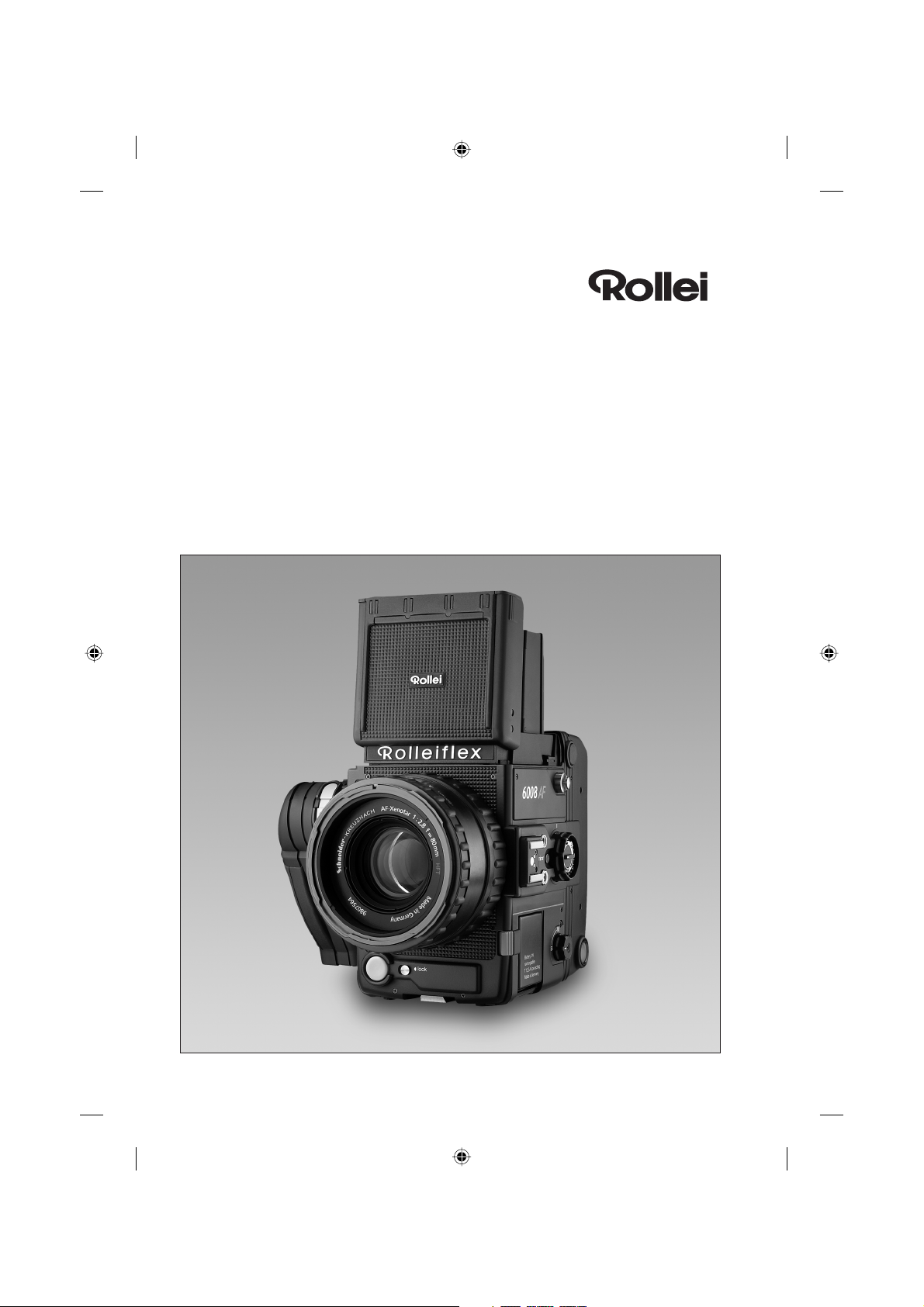
..............................................................................
Rolleifl ex 6008 AF
Rolleifl ex 6008 integral2
User´s Manual
..............................................................................
1
Page 2

..............................................................................
..............................................................................
2
Page 3

..............................................................................
CONTENTS
Components and controls » 6
Introduction
Brief instructions
Charging the battery
Inserting the battery
Attaching the lens
Loading fi lm
Attaching the magazine
Advancing the fi lm
Switching camera on and off
Opening the viewfi nder hood
Closing the viewfi nder hood
Focusing
– Autofocusing: Single AF*
– Manual focusing*
Selecting the exposure mode
Selecting the metering pattern
Exposure metering
Removing the fi lm
Viewfi nder display
Handling and using the camera
Using your camera
Preparing the camera
Attaching the shoulder strap
Inserting the battery
Opening the folding hood
Closing the folding hood
Charging the battery
Charging from car battery
Additional power supply
Battery status
Changing batteries
Changing fuses
Attaching the handgrip
Changing the grip position
Adjusting the wrist strap
Loading and changing fi lm inserts
Loading fi lm inserts
Removing the fi lm
Setting the fi lm speed
Removing/changing magazines
Magazine identifi cation
» 10
» 12
» 12
» 12
» 13
» 14
» 14
» 15
» 15
» 15
» 16
» 16
» 17
» 17
» 18
» 18
» 18
» 19
» 20
» 21
» 21
» 21
» 21
» 21
» 22
» 23
» 23
» 24
» 25
» 26
» 26
» 27
» 27
» 28
» 29
» 30
» 30
» 31
» 32
Changing lenses
Changing the viewfi nder system
Changing magnifi ers
(for eyeglass wearers)
Changing focusing screens
Film advance
Switching camera on and off » 35
Single frames
Continuous shooting
Bracketing
Silent operation
Limiting the length of
continuous bursts
Focusing » 37
Autofocusing*
– Single AF » 39
– Continuous AF
Manual focusing
– Focus indication*
Metering patterns
and exposure modes
Selecting a metering pattern
– Center-weighted
multi-zone metering
– Spot metering
– Multi-spot metering
Setting an exposure compensation
Exposure modes and
exposure metering
– Aperture-priority AE
– Shutter-priority AE
– Programmed AE
– Program curve
– Metered manual
– Bulb/T
Depth-of-fi eld preview
AE lock
Stray-light compensation
» 33
» 33
» 34
» 34
» 35
» 35
» 36
» 36
» 36
» 39
» 39
» 41
» 42
» 42
» 44
» 44
» 44
» 45
» 45
» 46
» 47
» 47
» 48
» 48
» 49
*(6008 AF only)
..............................................................................
3
Page 4

CONTENTS
..............................................................................
Shutter release
– Using a cable release or
release cable
– Using the self-timer
– Mirror lockup
Automatic bracketing
Multiple exposures
Frame counter
Additional viewfi nder display
Error management
Variable default settings
Selecting the AF mode*
– Three active AF areas
– Spot AF
Selecting leading or trailing sync
– Leading sync
– Trailing sync
Selecting the bracketing mode
– First bracketing mode
– Second bracketing mode
Frame counter
Activating and adjusting the
frame counter for standard
magazines
Reset
» 50
» 51
» 52
» 53
» 55
» 57
» 58
» 59
» 60
» 61
» 61
» 62
» 62
» 63
» 63
» 64
» 64
Custom functions
Applying custom functions
to switch
Flash photography
Flash photography
Setting leading or trailing
sync and sync speed
Manual fl ash control
without an SCA adapter
Flash photography with Rollei
SCA-3562 (or SCA-356)
Dedicated Flash Adapter
Autofl ash with SCA adapter
in low light
– Flash photography with
programmed AE
– Flash photography with
aperture-priority AE
– Flash photography with
shutter-priority AE
– Automatic fi ll fl ash with
SCA adapter
Compensated fi ll fl ash
– Additive fi ll fl ash
– Automatic fi ll fl ash with fl ash
units permitting fl ash-exposure
compensation
(only with SCA-3562 adapter)
Manual fl ash control
Flash bracketing with SCA adapter
Prefl ash
» 65
» 66
» 67
» 67
» 68
» 70
» 70
» 70
» 71
» 71
» 72
» 72
» 73
» 74
» 75
» 76
*(6008 AF only)
..............................................................................
4
Page 5

..............................................................................
CONTENTS
Practical hints
Shooting at low temperature
Shooting in extreme
lighting conditions
– Spot metering
– Multi-spot metering
– Exposure compensation
– Automatic bracketing
– Substitute reading
– Close-up reading
– Subject contrast
Close-up photography
Instant shutter release
Care of your camera
Further optional accessories
Interchangeable lenses
» 77
» 77
» 78
» 78
» 79
» 79
» 80
» 80
» 80
» 81
» 83
» 84
» 85
» 85
Teleconverters » 86
Interchangeable magazines
Interchangeable viewfi nders
Focusing screens
Matte box
External battery connector
PowerInterface
SCA-3562 Flash Adapter
MasterWare
The Rolleifl ex 6000 System
Troubleshooting
Compatibility with
older components
Specifi cations
Lens table
» 86
» 86
» 88
» 89
» 89
» 90
» 90
» 91
» 92
» 96
» 102
» 105
» 108
..............................................................................
5
Page 6

COMPONENTS AND CONTROLS
..............................................................................
37
36
35
34
33
32
30
31
4231
765
8
9
10
11
12
13
14
15
29
232425262728
..............................................................................
6
22
16
17
18
19
20
21
Page 7

..............................................................................
COMPONENTS AND CONTROLS
1 Master switch
2 Viewfi nder release button, right
3 Strap holder, right
4 Screen-holder release, right
5 Magnifi er holder
6 Viewfi nder magnifi er
7 Folding viewfi nder hood
8 Rechargeable battery
9 Fuse
10 Viewfi nder release, left
11 Screen-holder release, right
12 Data panel
13 Distance scale
14 Aperture scale
15 Double fi lter bayonet
16 Aperture index
17 Distance index and
depth-of-fi eld scale
18 Camera bayonet mount
19 Shutter-release lock
20 Shutter release, bottom right
(two-stage)*
21 Lateral grip
22 Leather wrist strap, detachable
23 Shutter-speed dial
24 Shutter release, top right (two-stage)*
25 Lateral-grip holder
26 Focus-mode dial*
27 Memo button
28 Empty fi lm spool
29 Index for arrow on fi lm leader
30 Universal terminal with screw thread
31 Custom-function switch
32 Stop-down button
33 Seat for empty fi lm spool, with icon
34 Release knob for fi lm change, right
35 Magazine back
36 Release knob for magazine change,
right
37 Film-speed dial
..............................................................................
*(6008 AF only)
7
Page 8
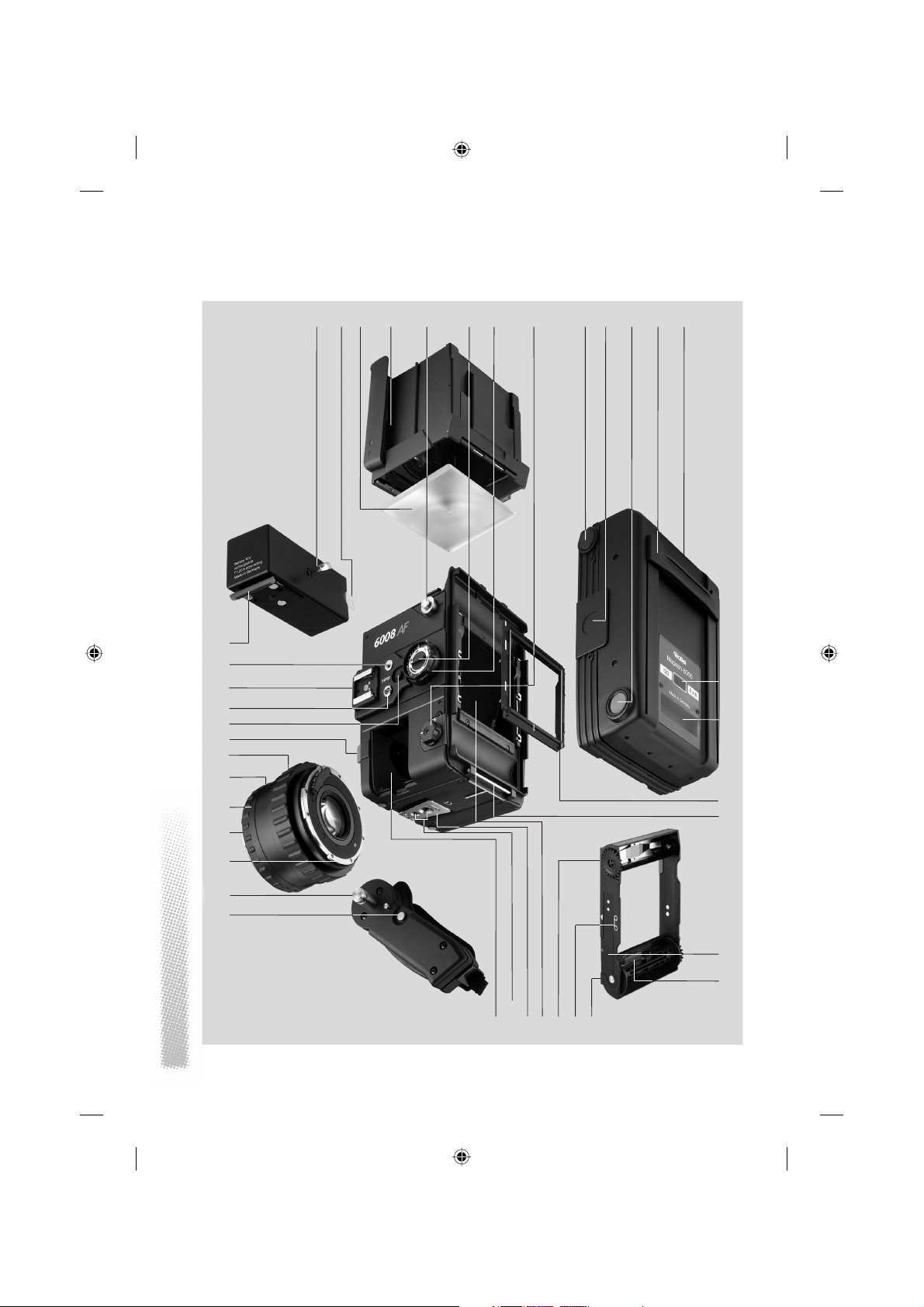
COMPONENTS AND CONTROLS
..............................................................................
77
76
75
74
73
72
71
70
69
68
38 39 40
41 42 43 44 45 46 47 48 49 50
51
52
53
54
67
66
65
62
63
61
64
..............................................................................
8
60
575859
55
56
Page 9

..............................................................................
COMPONENTS AND CONTROLS
38 Spare fuse
39 Spare-fuse slide
40 Interchangeable focusing screen
41 Folding hood, detachable
42 Strap holder, left
43 Exposure-compensation/
fi ll-fl ash switch
44 Metering-pattern/menu dial
45 Multi-exposure knob
46 Release knob for magazine change,
left
47 Sticker recess
48 Film-change release, left
49 Grip for laminar drawslide
50 Interchangeable magazine
51 Frame-counter window
52 Memo holder
53 Film stage, detachable for
use of special accessories
54 Magazine hinge
55 Spring tab for fi lm spool
56 Memo-holder slot
57 Film insert
58 Film-path icon
59 Film-advance fl ange
60 Auxiliary shutter
61 Tripod quick-release bracket
62 3/8“ tripod socket
63 1/4“ tripod socket
64 Battery slot
65 Grip-adjustment release
66 Lateral-grip holding pin
67 Lens bayonet mount
68 Interchangeable lens
69 Diaphragm ring
70 Shutter-priority AE lock
71 Focusing ring
72 Lens release
73 Mirror-lockup button
74 X-sync terminal
75 Hot shoe with additional
dedicated contacts
76 Cable-release socket
77 Battery tab
..............................................................................
9
Page 10

ROLLEIFLEX 6008 AF/6008 integral2
..............................................................................
Rolleifl ex 6008 AF
Rolleifl ex 6008 integral2
Congratulations on your new Rolleifl ex
6008. We appreciate your patronage and
trust that your new camera will give you
outstanding service for many years to
come.
Your Rolleifl ex 6008 has been designed
for professional use. It is ideally suited for
creative use in fashion, people and action
photography as well as in architectural and
industrial applications.
For the hurried reader, there are
introductory brief instructions.
These are followed by a detailed description with pictures of all important aspects
of the camera, guiding you step by step
from assembling the basic camera modules right up to removing the exposed
fi lm.
This in turn is followed by a number of
practical tips and additional information
on the workings of your camera as well as
its major accessories.
A tabular annex gives all important data of
our line of interchangeable lenses.
In the case of operating errors – which
even an experienced photographer might
make in the heat of a shoot or after prolonged non-use of the camera – a trouble-shooting guide will help you locate
possible causes and fi nd a way to correct
them. All parts numbers in the text and
the illustrations stand for one and the
same part and can be looked up in the
two picture plates.
..............................................................................
10
Page 11

..............................................................................
ROLLEIFLEX 6008 AF/6008 integral2
Please note:
Like any precision instrument, your Rolleifl ex 6008 AF/6008 integral2 deserves careful handling.
Proceed with care above all when removing or attaching interchangeable magazines or lenses:
» Never touch the refl ex mirror or special
light-absorbing surfaces when there is
no lens on the camera. In this case,
always close the camera‘s mirror box
with its protective cap.
» When there is no magazine on the
camera, make sure that the exposed
auxiliary shutter 60 is not subject to
pressure. In this case, always protect the
camera by attaching its rear cover.
» Interchangeable magazines removed
from the camera should always be protected by closing their laminar drawslide
and attaching their protective cover.
» These cover the most important controls
and manipulations you need to acquaint
yourself with your camera and its operation. Readers who prefer detailed information right from the beginning should
start on page 19.
» Hints regarding autofocus or focus indi-
cation refer exclusively to the Rolleifl ex
6008 AF.
Note:
Users of earlier models of the Rolleifl ex
6000 Series should read the paragraph
“Compatibility with earlier components“.
..............................................................................
11
Page 12
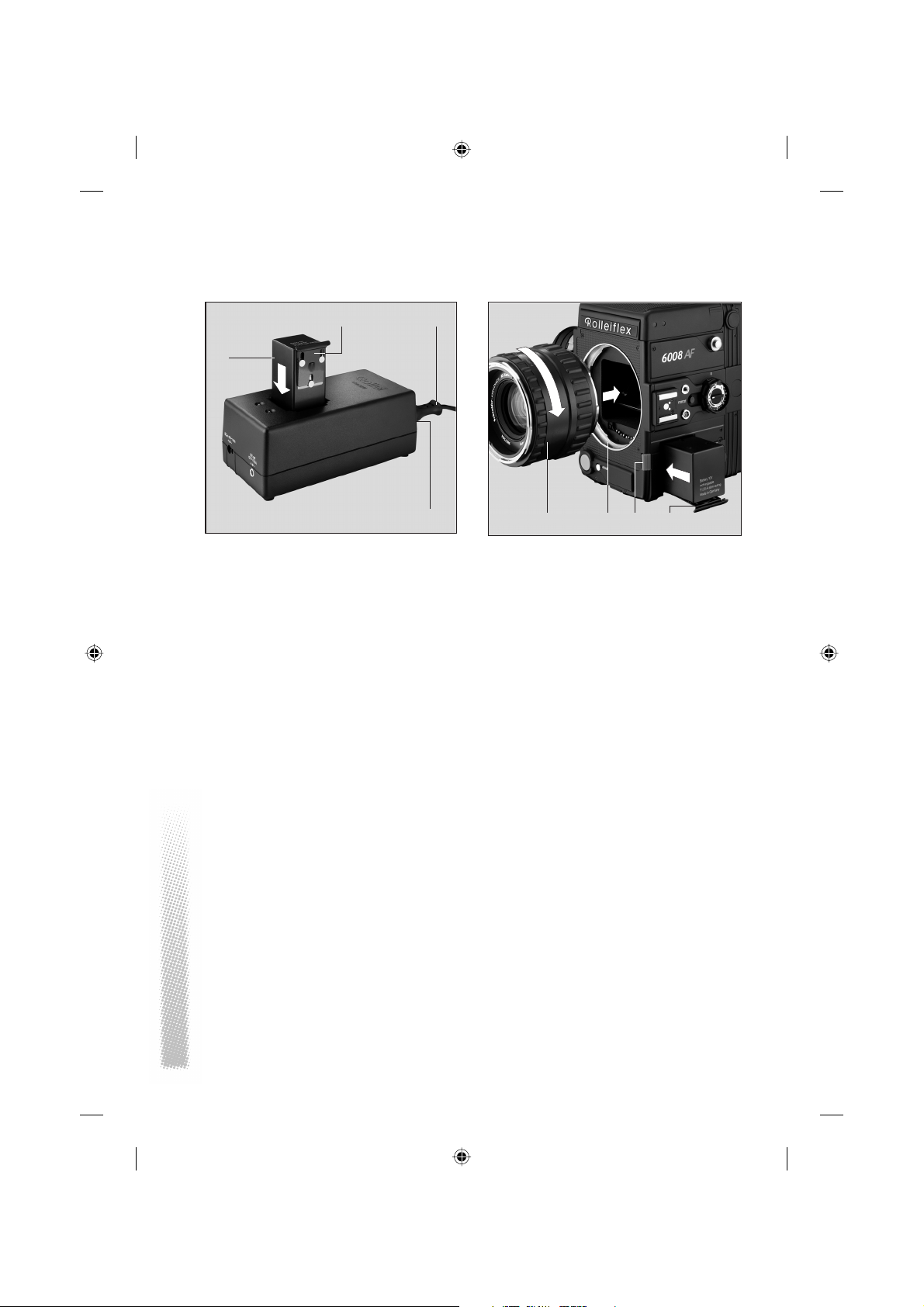
BRIEF INSTRUCTIONS
..............................................................................
a77
8
b
Charging the battery
Connect power-supply cable a to power
terminal b of charger and the latter to AC.
The green LED signals readiness.
All usual line voltages between 100 and
240 V AC may be used. Press tab 77 up,
withdraw battery 8 and insert it in the
charger as shown. Charging takes about
one hour.
Nicad batteries are subject to a slow
continual discharge. To ensure that your
camera is always ready for use, be sure to
recharge your battery every 2 to 3 months.
18 7768 72
Inserting the battery
Slide charged battery 8 with tab 77 down
into camera and engage tab.
Attaching the lens
Press red button 72 down and remove
cap turning it counterclockwise. Align red
index of lens 68 with red dot on camera
bayonet mount 18, insert it as far as it will
go and turn it clockwise until it clicks into
place.
..............................................................................
12
Page 13
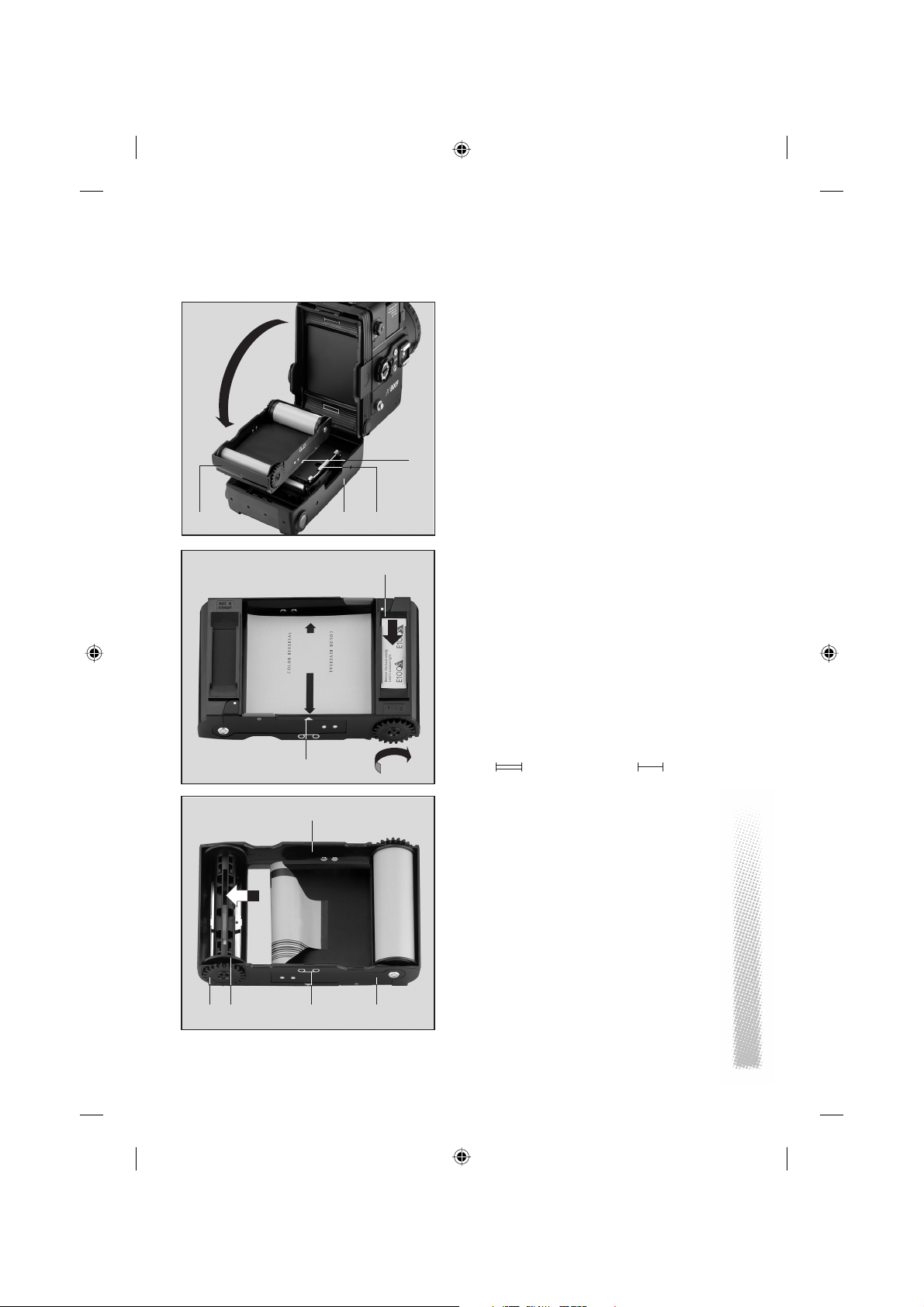
..............................................................................
29
BRIEF INSTRUCTIONS
57
29
57
35
c
56
Loading fi lm
Push grip 49 of laminar drawslide of magazine as far as it will go in the direction of
arrow “magazine change/remove insert“,
press release buttons 34 and 48, remove
magazine back 35 and take out fi lm insert
57. Pull red tab 55 outwards and insert
fi lm spool according to icon 58. Thread
paper leader straight into empty spool 28
and wind it up until the arrow (!) is aligned
white index 29. Slide fi lm-box tab into
slot 56 (on side of fi lm spool). Position
fi lm insert in magazine: fi lm spool aligned
with , empty spool with .
Note:
Make sure that the fi lm leader is on top of
retaining springs c of fi lm pressure plate; it
will automatically be threaded below these
springs. Close magazine back tightly. Set
ISO speed on dial of magazine 37.
59
555828
..............................................................................
13
Page 14

BRIEF INSTRUCTIONS
..............................................................................
Attaching the magazine
Hook interchangeable magazine straight
into bottom hinge, swing it up and press
down until it engages with a click. Push
grip 49 down as far as it will go.
Advancing the fi lm
Set master switch 1 to “1“ and press the
shutter release down fully: The fi lm will be
advanced to frame 1. Frame counter 51
reads “1“. Should “1“ fail to appear, press
the shutter release again.
..............................................................................
14
Page 15

..............................................................................
1
31
BRIEF INSTRUCTIONS
5
7
1
49
Switching camera on and off
Master switch set to “S“, “C“ or “S±“.
Switch camera on by briefl y pressing
memo button or shutter release. It will
now remain active in its standard mode for
at least 40 s. This period will be extended
for another 40 s if one of the camera‘s
controls is used. To switch the camera off,
turn its master switch to “off“. Accidental
activation will then be impossible.
Opening the viewfi nder hood
Lift viewfi nder hood 7 at rear and swing it
up. To fl ip up magnifi er holder 5, press the
grip towards the edge of the hood.
Closing the viewfi nder hood
Press magnifi er holder 5 down until it
locks. Press two side fl aps of the hood
inwards and release, letting the hood close
automatically.
..............................................................................
15
Page 16

BRIEF INSTRUCTIONS
..............................................................................
26
Focusing
Use focus mode dial 26 (6008 AF) to
change over between autofocus (single AF
– “sing“ – or continuous AF – “cont“) and
manual focusing (“man“).
Autofocusing: Single AF (6008 AF)
Place the focus area on the ground-glass
screen over the subject to be focused (see
illustration) and slightly depress the shutter
release. Your AF lens will now focus automatically. To repeat focusing, release the
shutter button and again press it lightly.
Your subject has been detected as soon as
only the center icon of the focus indicator
appears.
If the three components of the focus indicator are blinking, automatic focusing is
impossible. In this case, place the focus
area on a more contrasty and better textured subject at the same distance and
focus on the latter. If necessary, focus
manually.
..............................................................................
16
Page 17

..............................................................................
BRIEF INSTRUCTIONS
69
23
70
Manual focusing
(Focus indication*)
Point the focus area of the 6008 AF at the
subject detail on which you wish to focus
and turn ring 71 until only the central
symbol of the focus display appears.
Keep turning focusing ring 71 until only
the central part of the focus indicator
appears. Arrows indicate the direction in
which the focusing ring should be turned.
If all three components of the focus indicator are blinking, autofocusing is impossible. In this case, make the focus area
coincide with a more contrasty and better
textured subject located at the same distance.
Selecting the exposure mode
» Programmed AE
Set aperture ring 69 and shutter-speed dial
23 to “A“. The camera is biased for a
minimum shutter speed of 1/125 s.
» Aperture priority AE
Set shutter-speed dial 23 to “A“, release
aperture ring 69 by pressing knob 70 and
set desired working aperture.
» Shutter-priority AE
Set aperture ring 69 to “A“ and select
desired shutter speed by turning dial 23.
» Manual exposure control
Select aperture and shutter speed using
the aperture ring and the shutter-speed
dial. Balance exposure on the large central
index of the light balance.
*(6008 AF only)
..............................................................................
17
Page 18
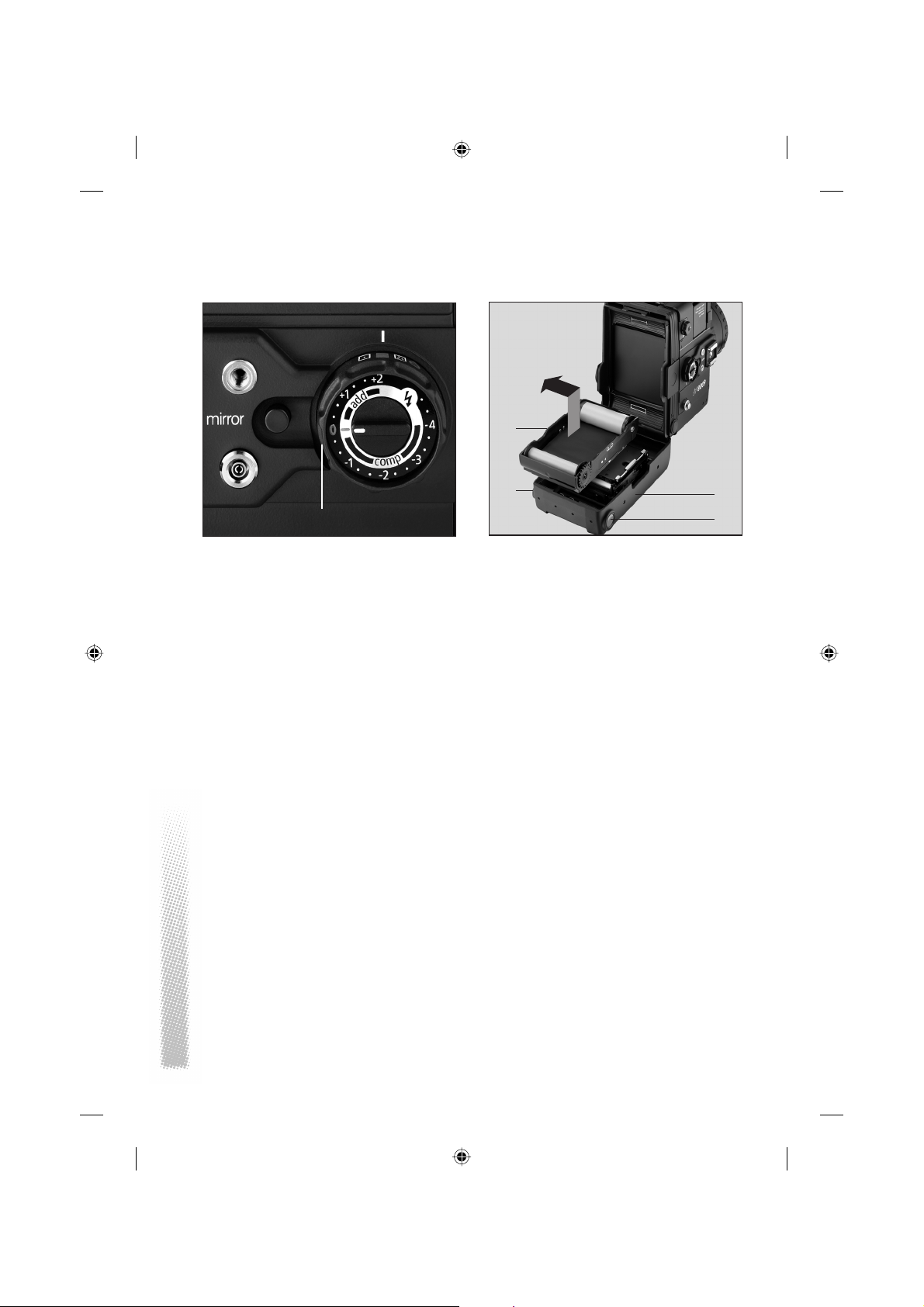
BRIEF INSTRUCTIONS
..............................................................................
1023
44
Selecting the metering pattern
Dial 44 offers the following metering patterns:
» Center-weighted
multi-zone metering
for normal lighting conditions
» Spot metering
for diffi cult lighting conditions
» Multi-spot metering
for diffi cult or extreme lighting conditions.
Up to fi ve separate spot readings are pos-
sible.
Exposure metering
The metering system is active as soon
as the camera is switched on. To lock
the exposure, keep memo button 27
depressed or engage it (pushing it back).
57
34
Removing the fi lm
After the last exposure, the fi lm is auto-
matically wound up. Then open the magazine back and remove the fi lm insert. Take
out the exposed fi lm and glue down its
leader. Replace the fi lm insert. Press down
the magazine back until it clicks into place.
It is advisable to remove the magazine
from the camera when changing fi lms.
Note:
Before opening the magazine back 35,
be sure to push grip 49 all the way
in the direction of the arrow “magazine
change/remove insert“. Failure to do so
may damage the laminar drawslide!
35
48
..............................................................................
18
Page 19
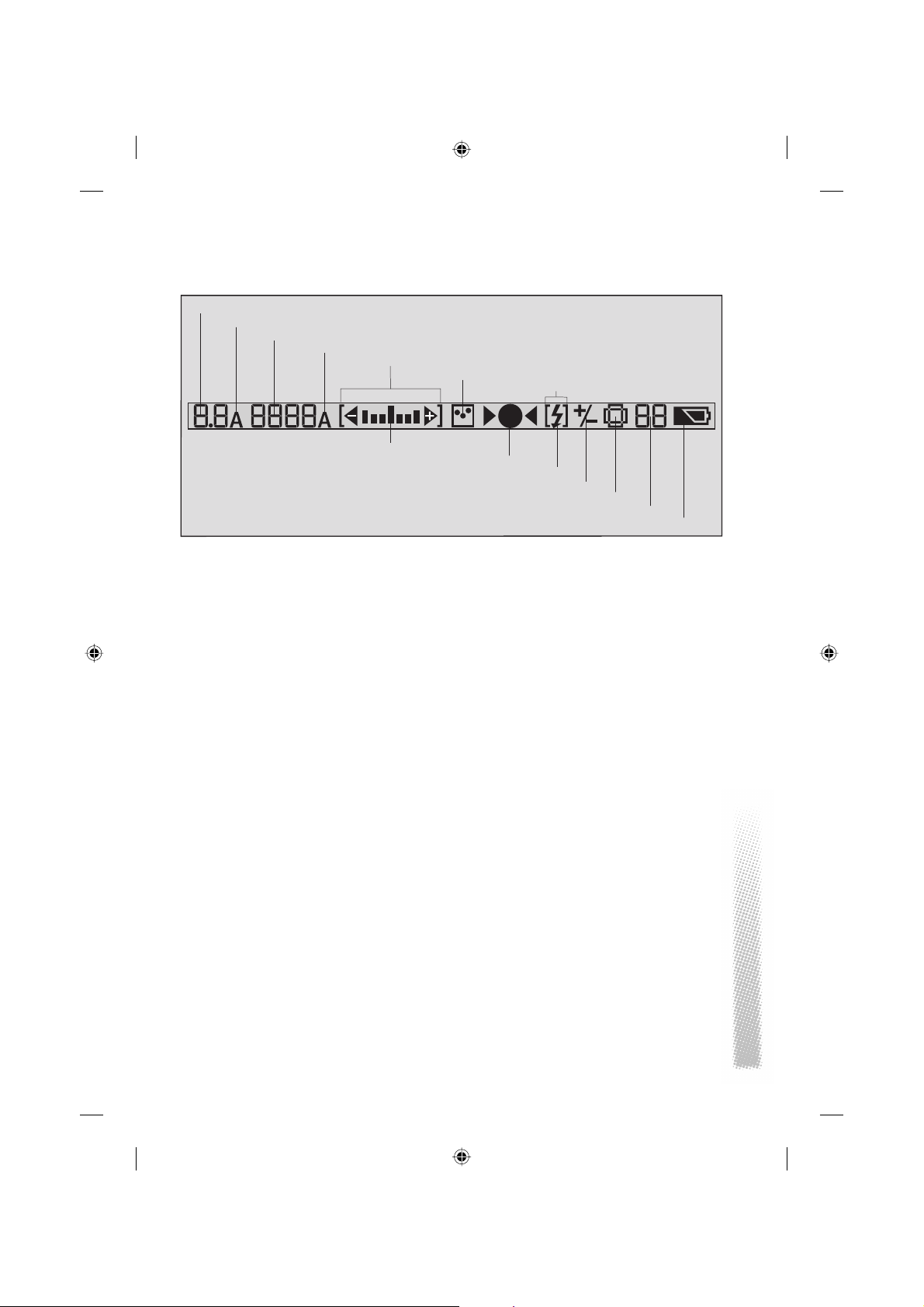
..............................................................................
Aperture
Shutter-priority AE
Shutter speed
Aperture-priority AE
Exposure lock
Metering pattern
VIEWFINDER DISPLAY
Flash metering
Light-balancing scale
Horizontal/vertical format (magazine 4560)
Viewfi nder display
All important camera data are displayed in
panel 12 inside the viewfi nder. These are,
above all:
Focus indicator*
Flash readiness
Exposure compensation
Frame counter
Battery status
» Automatic exposure mode
» Shutter speed and aperture
» Light-balance indicator for manual
exposure control
» Metering pattern
» Focus indicator*
» Flash readiness
» Battery status
*(6008 AF only)
..............................................................................
19
Page 20

HANDLING AND USING YOUR CAMERA
..............................................................................
Handling and using the camera
This is a step-by-step explanation of all
important operations right from assembling the camera modules up to the
removal of the exposed fi lm. If necessary,
additional hints are given for additional
clarifi cation. For practical tips, see page 77.
Should problems be encountered, see the
table on pages 96 – 101.
Note:
In its basic confi guration, the camera is
shipped in special packing designed to
provide optimum protection for all its
components. It is recommended that this
packing be kept for later use. Make a
point of noting down the serial numbers
of camera and lenses. These will help you
recover the equipment and prove your
ownership should it ever be lost.
..............................................................................
20
Page 21

..............................................................................
ATTACHING THE LENS
7
3
42
18 7768 72
Attaching the lens
Remove the front and rear caps. Press
button 72 and remove the protective body
cap by counterclockwise rotation. Fully
insert lens 68 with its red index aligned
with the red dot of the camera bayonet
mount 18, and turn it clockwise until it
clicks into position.
Inserting the battery
Slide battery 8 with tab 77 down into the
battery compartment and tighten the tab.
8
Attaching the shoulder strap
Push the self-locking eyelets onto holders
3 and 42 until they click into place. To
loosen the strap, lift the release grip and
unhook the eyelets.
The strap holders of the camera allow
the strap to be turned freely so that the
camera can easily be carried in various
positions.
Opening the folding hood
Lift viewfi nder hood 7 at rear and swing it
up. To fl ip the magnifi er holder 5 up, press
the grip towards the edge of the hood.
The magnifi er holder swings up.
Closing the folding hood
Push magnifi er holder 5 down. Press the
two lateral hood fl aps inwards and release
them. The viewfi nder hood will close auto-
matically.
..............................................................................
21
Page 22
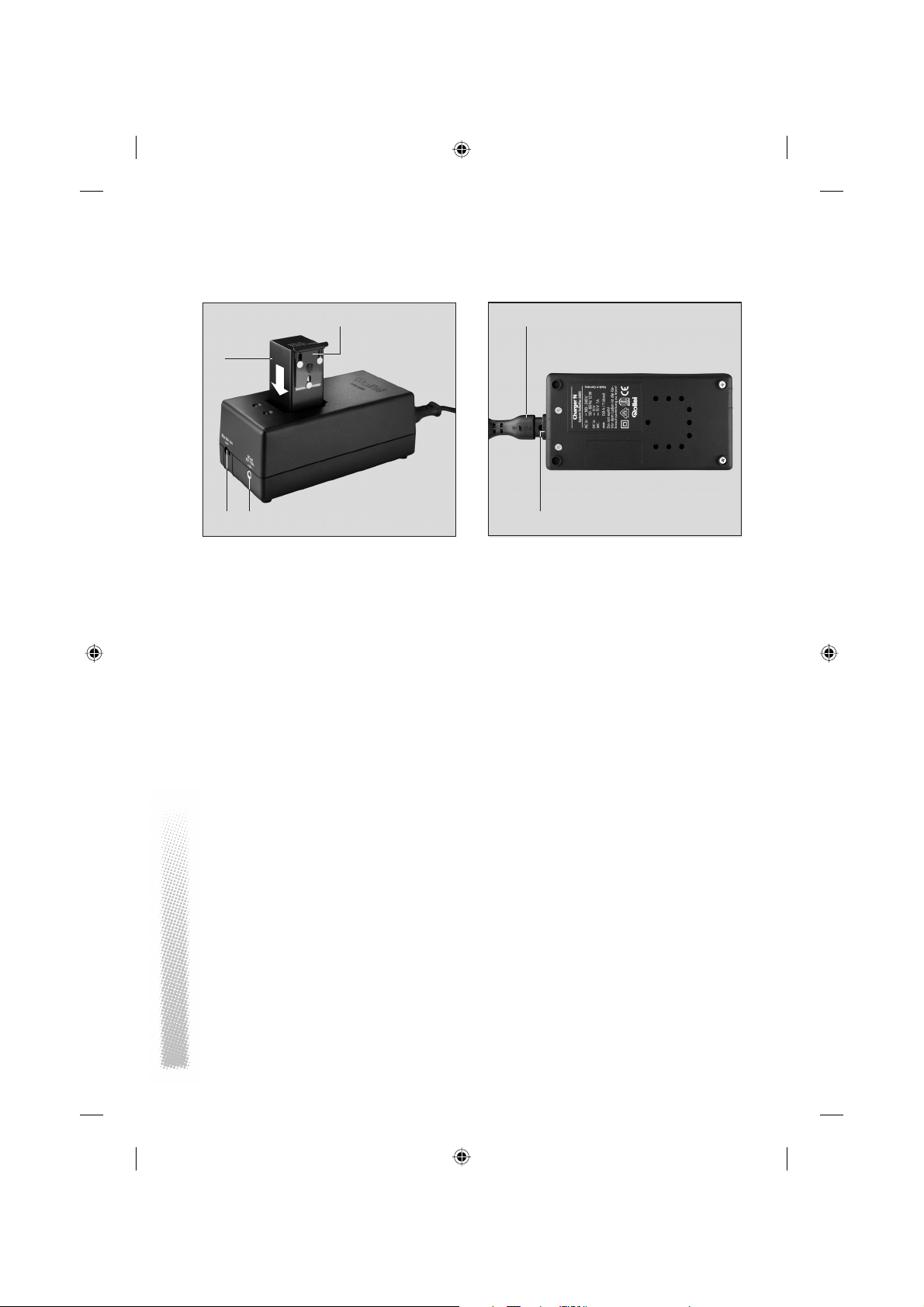
CHARGING THE BATTERY
..............................................................................
77
8
d e
Charging the battery
Plug the power-supply cable a into the AC
terminal b of the charger and connect it
to the AC supply. The green LED indicates
readiness. All normal AC voltages and frequencies are suitable:
» 100V – 240V AC, 50 Hz – 60 Hz.
The power-supply unit has protective insulation and conforms to the pertinent
EU safety regulations. It comes with a
1.25amp slow-blow fuse. Its outputs (battery pins, terminals) are protected against
short circuits due to defective batteries
or metallic objects. Battery temperature is
monitored and limited.
Note:
Be sure to prevent bare metallic objects
from entering the battery slot and use the
unit exclusively in a dry environment.
a
b
Place battery 8 with its contacts onto the
pins in the charger slot. Rapid charging
will start after about 2 s, and the red LED
glows. Cutoff voltage and battery temperature are monitored during charging.
At the cutoff voltage, the unit switches
to trickle charge. If the battery voltage
exceeds the admissible maximum, the red
LED will go out and rapid charging is interrupted until the temperature is back to
normal.
Trickle charging is in progress when the
green and red LEDs are blinking. This
makes up for the spontaneous discharge
of the battery so that the latter may be left
in the charger over prolonged periods.
Ambient temperature: approx. 5°C to
35°C. The overall duration of the charging
cycle depends on battery condition. After
normal discharge, about one hour or less
is suffi cient.
..............................................................................
22
Page 23
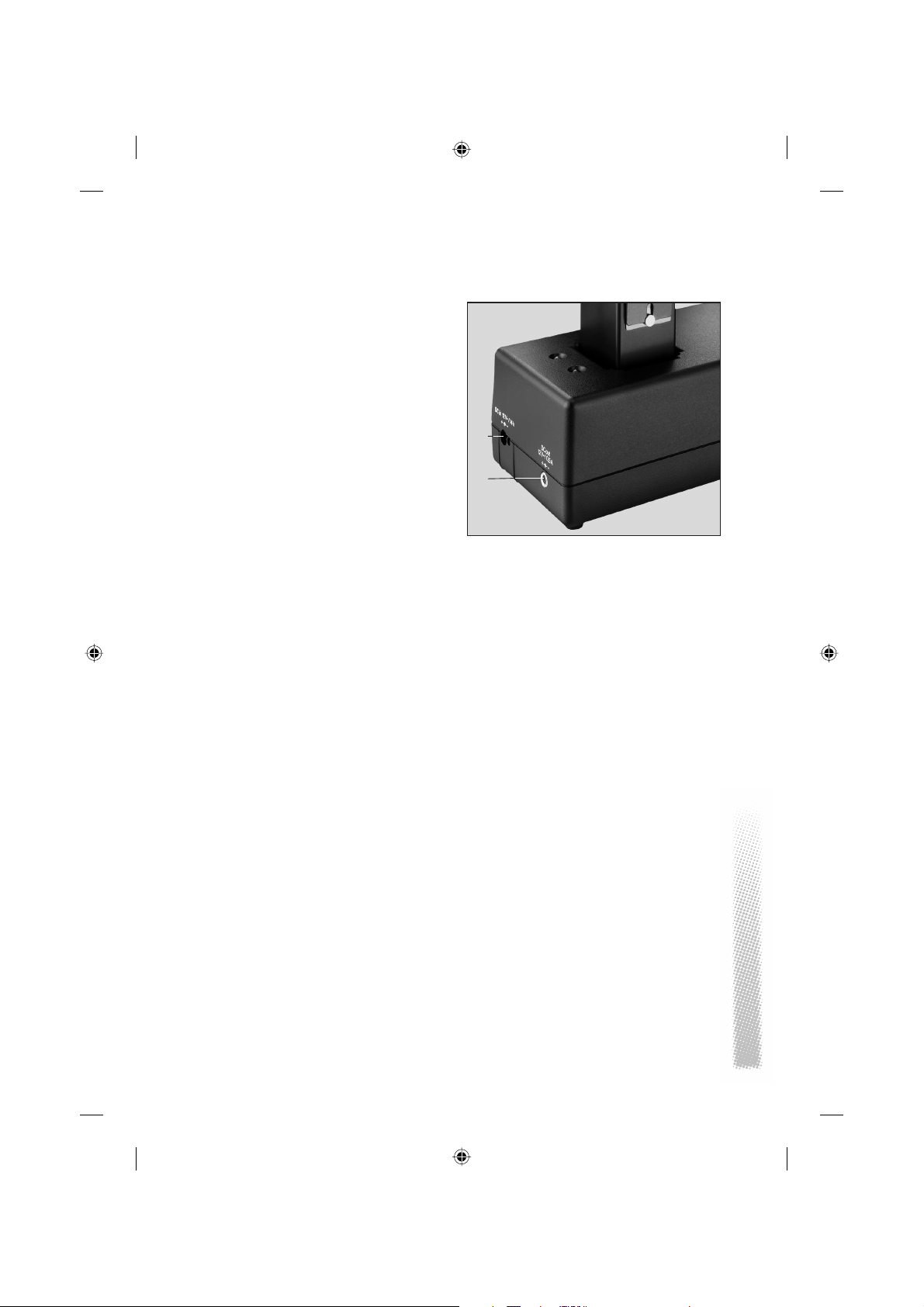
..............................................................................
CHARGING FROM CAR BATTERY
d
e
Note:
If you wish to resume rapid charging after
trickle charge has started, briefl y lift the
battery off the contacts and replace it: The
one-hour timer starts, and rapid charging
is resumed.
If the battery is very hot – red LED off with
battery in place –, rapid charging can be
started only after it has cooled down.
Charging from car battery
Connect the car‘s lighter socket to the
low-voltage terminal d of the charger.
Normal charging from a 12V car battery
will take about 14 hours. The two LEDs
will remain off.
Additional power supply
An external device running on 12 VDC
with a maximum of 500 mA can be connected to the 3.5 mm jack e of the
charger. The green LED signals readiness.
The maximum admissible length of the
connecting cable is 2 m.
..............................................................................
23
Page 24

BATTERY STATUS
..............................................................................
77
Battery status
With the camera switched on, battery
status is monitored automatically.
The following display appears:
» for full or suffi cient capacity ,
» for partial discharge ,
» blinking for very low capacity
(suffi cient only for a few additional
shots).
When the display reads “CHArGE“, the
camera will switch off. If possible, keep a
fully charged spare battery ready.
It is advisable to recharge the battery as
soon as the icon starts blinking,
above all at low temperatures. Use of the
external battery connector – which allows
the battery to be carried close to your
body – also is very helpful at low ambient
temperatures.
..............................................................................
24
Page 25
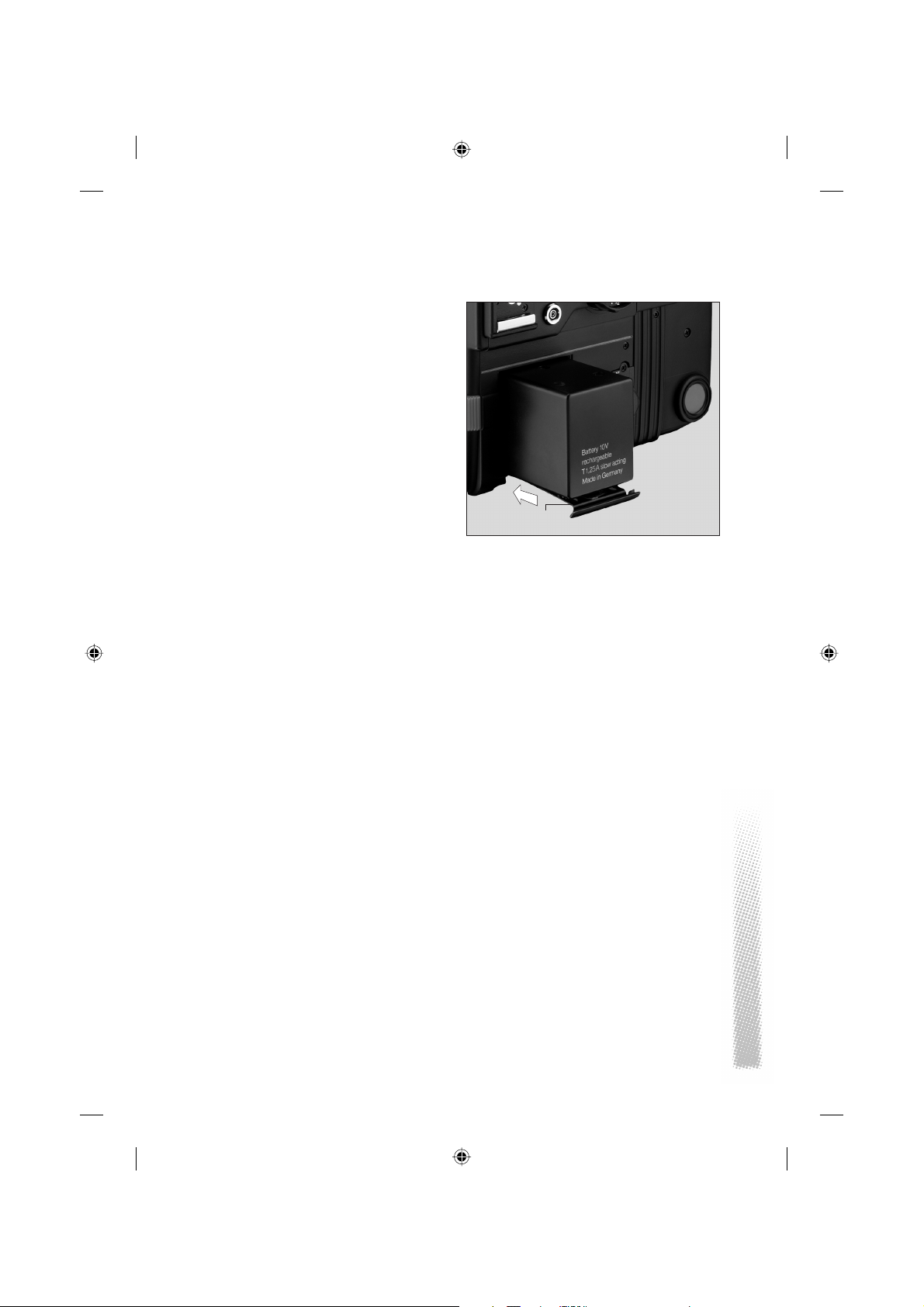
..............................................................................
CHANGING BATTERIES
77
Note:
To avoid premature discharging of the battery, be sure to reset master switch 1 to
“off“ after using the camera.
For technical reasons, Nicad batteries will
slowly discharge even if they are not
used. To ensure instant readiness of your
camera, be sure to recharge the battery
every two to three months.
Changing batteries
Push tab 77 up and remove discharged
battery 8. Insert the recharged battery
with its tab pointing down into the battery
slot. Firmly press down the tab until it
engages.
Note:
Always switch your camera off before
changing batteries to keep exposure settings in memory.
..............................................................................
25
Page 26

CHANGING FUSES
..............................................................................
21 2266
39388
Changing fuses
Remove battery and pull fuse 9 out of
its holder. The open slide 39 exposes the
spare fuse 38. Press this down into the
holder so that it clicks into place. Close
slide 39.
Suitable fuses – 1.25amp/250V, slow-blow
– are commercially available.
To avoid damage to the camera, never use
fuses of higher rating!
Should the spare fuse blow too, try to
locate the cause (e.g. fi lm-loading error,
especially fi lm running off the spool; fi lm
torn at low temperature or come off paper
leader.) If the trouble cannot be located,
please contact Rollei Service.
23
Attaching the handgrip
To avoid unintentional shutter tripping
when attaching the grip, set the master
switch to “off“. Turn shutter-speed dial
23 to < > and hold it in this position.
Insert holding pin 66 of grip 21 fully
into the opening in the shutter-speed dial.
Let go of the dial so that it resets from its
< > position.
The grip is now fi xed to the camera. To
remove the grip, proceed in the reverse
order.
..............................................................................
26
Page 27

..............................................................................
CHANGING THE GRIP POSITION
65
Changing the grip position
The grip has four click stops that ensure
convenient holding of the camera with the
waist-level fi nder, the 45° prism fi nder and
the 90° eye-level fi nder.
To change the grip position, press the
release button 65 on the inside until the
grip can be moved freely. Let go of the
release button and move the grip forward
or backward until the lock pin engages.
Adjusting the wrist strap
Loosen the strip on the buckle and adjust
it so that the camera can be held safely
with only your right hand.
To remove the strap, press the two lock
pins of the strap holder with a pointed
object (e.g. a ball pen) and withdraw the
holders from the guide slots. To attach the
strap, proceed in the reverse order.
..............................................................................
27
Page 28

LOADING AND CHANGING FILM INSERTS
..............................................................................
57
59
Loading and changing fi lm inserts
Pull the grip of the magazine‘s laminar
drawslide 49 all the way in the direction
of the arrow “magazine change/remove
insert“. Press release buttons 34 and
48, swing the magazine back down and
remove fi lm insert 57. The recesses in the
back make removal very easy. If necessary,
briefl y press the empty spool with one
fi nger to loosen the insert.
Pull red tab 55 outwards, insert the fi lm
spool according to icon 58 (black side
of paper facing inside) and engage the
tab. Thread the fi lm leader straight into
empty spool 28 and use advance fl ange
59 to wind it up tight until the arrow on
the paper backing is properly aligned with
index 29. Slip the fi lm-box tab into memo
holder 56 (on side of fi lm spool).
555828
56
29
The camera comes with a fi lm insert
inside. Unless you use interchangeable
magazines, which are even more practical,
it is advisable to keep several fi lm inserts
ready for prolonged shoots. The inserts
can be preloaded and are easy to carry.
The same type of insert can be used for
size 120 and 220 roll fi lm (not the same
type of magazine, though!).
The empty fi lm spool from the last roll
need not be changed – it will accept the
leader of the new fi lm without reposition-
ing. This is a special benefi t of the sym-
metrical insert that fi ts the fi lm-advance
system even when it is turned through
180°. If the new fi lm is of different speed
or type, also change the fi lm tab in the
memo holder, and reset the fi lm speed on
dial 37.
..............................................................................
28
Page 29
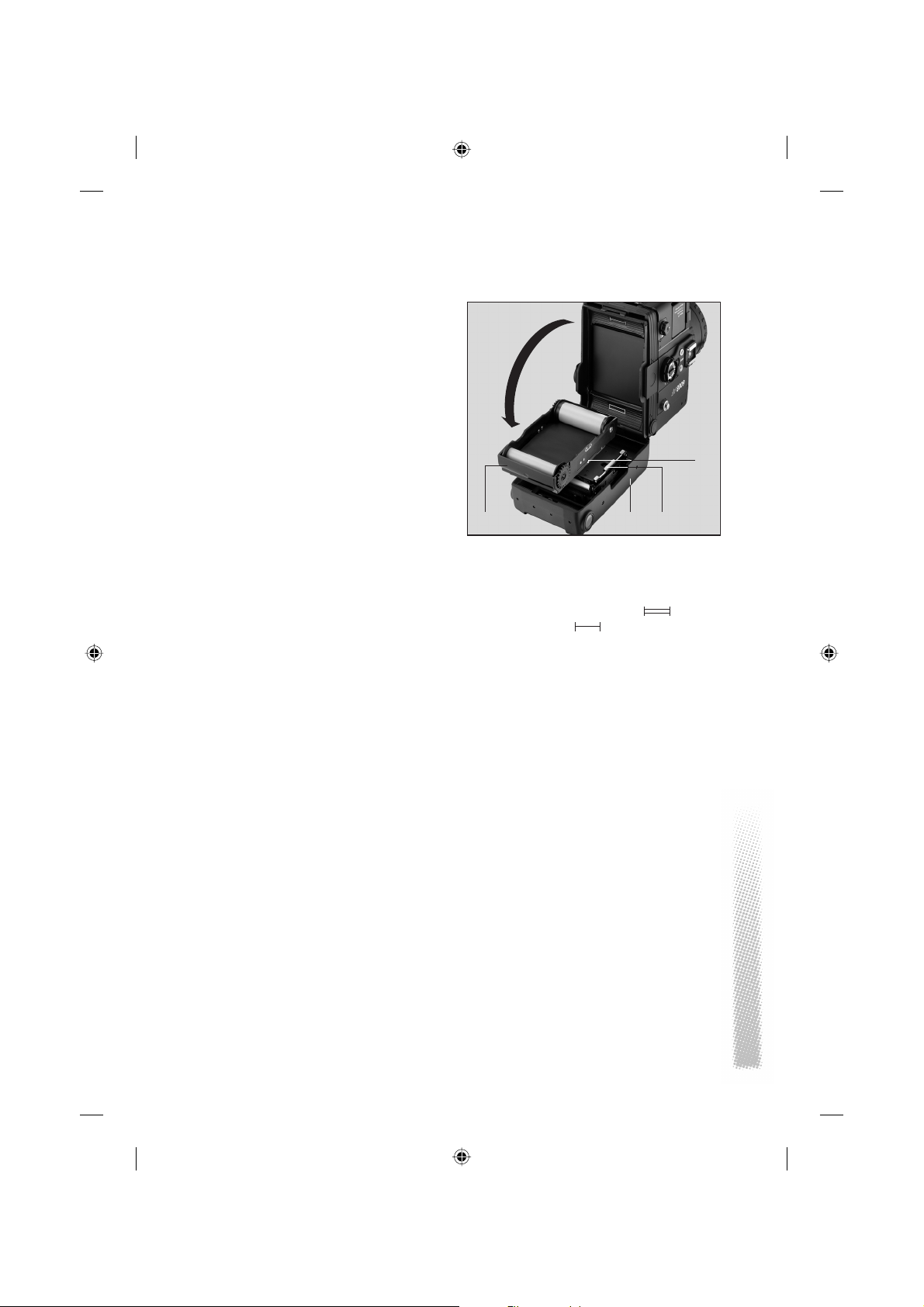
..............................................................................
LOADING FILM INSERTS
29
Note:
At subzero temperatures it is not advisable
to preload the fi lm inserts. Instead, it is
preferable to load the fi lm directly from
its box and advance it to frame 1. Due to
the cold, the glue holding the fi lm on the
paper leader will get brittle and might give
rise to fi lm-advance problems.
57
Loading fi lm inserts
Open the magazine back as described
before and load the insert so that the fi lm
spool coincides with the icon , the
empty spool with . Do not try to
insert the fi lm edges beneath the spring
clips c. Simply leave them on top. As the
fi lm is wound on automatically, it will pass
below the clips on its own.
Close the back until it engages and pull
the grip fully down to cancel the release
lock. Set the master switch to “S“ and
briefl y press shutter release 20 or 24: The
fi lm will automatically advance to the fi rst
frame, and the frame counter 51 will read
“1“. Should this not be the case – which
does happen from time to time with certain makes of fi lm –, press the shutter
release once more.
35
c
..............................................................................
29
Page 30

REMOVING THE FILM
..............................................................................
57
34
Removing the fi lm
After the last frame, wait for the fi lm
advance and wind-up to fi nish and “End“
to appear in the display. Then close the
laminar drawslide (grip in direction of
arrow “magazine change/remove insert“).
Open the magazine back, remove the
insert and take out the fi lm. If necessary,
replace the fi lm insert and close the
back until it engages. It is advisable to
remove the magazine from the camera
before removing the fi lm. (See paragraph
“Removing/changing magazines“.)
Note:
Before opening the magazine back 35,
pull grip 49 fully in the direction of the
arrow “magazine change/remove insert“,
or the drawslide may be damaged!
35
48
37
Setting the fi lm speed
Engage dial 37 in the position for the ISO
speed concerned. The dial must be in one
of its click stops!
Film speed can be set over a range of ISO
25/15° to 6400/39°, which covers practically all the emulsions available in the
world.
If the fi lm speed is changed with the
camera switched on (!) or if magazines
with different ISO settings are attached to
the camera, the corresponding ISO value
will be displayed for about one second,
e.g. 25 – 32 – 40 … 4000 – 5000 – 6400,
preceded by “Sn“ (for sensitivity).
..............................................................................
30
Page 31

..............................................................................
REMOVING/CHANGING MAGAZINES
46
36
49
51
43
Note:
If there is no magazine on the camera or
if camera backs without their own speed
setting are used, the camera will default
to ISO 100/21°. In this case, the exposurecompensation icon will not be displayed.
When using other fi lm speeds, use the
exposure-compensation switch 43 to set
the camera for fi lm speeds from ISO
25/15° to 2500/35° according to the table
below:
ISO 25 50 100 200 400 800 1600 2500
EV compensation
+2 +1 0 -1 -2 -3 -4 -42/3
Removing/changing magazines
Push grip 49 fully up in the direction of the
arrow “magazine change/remove insert“.
Press the two release buttons 36 and 46.
Swing the magazine down and remove it
from its hinge.
Hook the interchangeable magazine
straight into the hinge at the bottom,
swing it up and press so that it engages.
Push grip 49 fully down: The drawslide
opens and fi rmly locks the magazine on
the camera. At the same time, the metering and release functions are enabled.
As long as the drawslide is closed or only
partially open, “SLIdE“ appears in the display.
..............................................................................
31
Page 32

INTERCHANGEABLE MAGAZINES
..............................................................................
47
The following four interchangeable magazines may be used:
» 6x6/120 magazine for 12 6x6cm
frames on size 120 fi lm.
» 6x6/220 magazine for 24 6x6cm
frames on size 220 fi lm.
» Type 4560
horizontal or vertical format; “120“
position for 16 4.5x6 cm frames on
size 120 fi lm, “220“ position for 32
4.5x6 cm frames on size 220 fi lm.
1
magazine for use in either
» Polaroid magazine
for 10 6x6cm frames on instant fi lm.
Important:
When using the type 4560 magazine (or
most of the digital backs), it is indispensable that the fi lm stage 53 be removed. The
stage remains in place with all the other
aforementioned magazines.
Magazine identifi cation
The recess 47 takes commercially available
stickers of 12 – 13 mm diameter (and
possibly in different colors). These may be
used to number the magazines, specify the
fi lm type, etc.
As an additional precaution against magazine confusion, the sticker at the
frame-counter window has been assigned
different colors for the different types of
magazine.
1
) Magazine adapter required (Cat. No. 10776)
..............................................................................
32
Page 33

..............................................................................
6
13
68 72
5
10
CHANGING LENSES
2
Changing lenses
Press button 72 and remove the lens from
the camera‘s bayonet mount by counterclockwise rotation. Align the red index of
the interchangeable lens with the red dot
and turn it clockwise to engage.
At present, interchangeable lenses
are available with focal lengths from
30 – 1000 mm.
Changing the viewfi nder system
Open the focusing hood of the standard
waist-level fi nder, press the two release
buttons 2 and 10 and withdraw the fi nder
horizontally towards the front. Mount the
interchangeable viewfi nder in the same
manner, pushing it horizontally towards
the back (without pressing the release buttons). The fi nder will click into place.
When attaching a 45° or 90° viewfi nder,
the display panel will automatically be
switched to unreversed display of viewfi nder data.
..............................................................................
33
Page 34
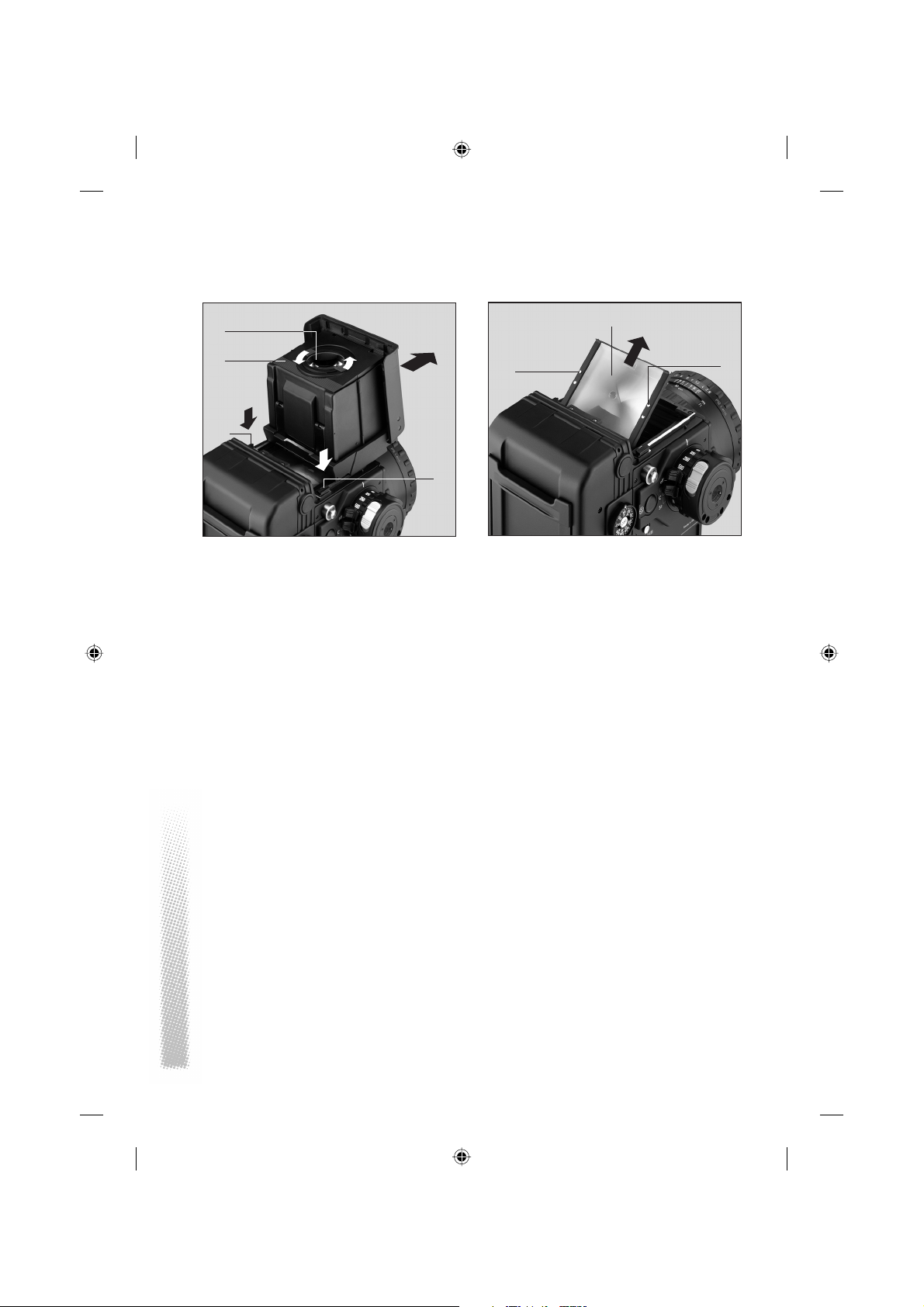
CHANGING MAGNIFIERS
..............................................................................
6
5
10
2
Changing magnifi ers
(for eyeglass wearers)
The magnifi er in the folding focusing hood
can be changed to allow focusing without
eyeglasses. Magnifi ers with +2.5 to –4.5
diopters (as referred to the dioptric correction of the eyeglass wearer) are available.
To change magnifi ers, grasp the magnifi er
holder 5 laterally with your thumb and
index fi nger, at the same time pressing
the sides of the focusing hood against
the magnifi er holder. Release magnifi er 6
by turning its protrusions counterclockwise
and lift it out. Insert the interchangeable
magnifi er in the reverse order and turn it
clockwise to lock it.
40
11
Changing focusing screens
After removing the viewfi nder, withdraw
the two releases 4 and 11 and carefully
swing the frame up. Withdraw focusing
screen 40 and store it away from dust.
Do not touch its upper or lower surface
and grasp it at the edges only. Hold the
interchangeable focusing screen with its
matte side facing the refl ex mirror and
insert it between the tabs and springs.
Close the frame, move it back slightly and
engage it on either side.
4
..............................................................................
34
Page 35

..............................................................................
1
31
FILM ADVANCE
Switching the camera on and off
With its master switch 1 set to “off“, the
camera circuits are dead, and the camera
cannot be inadvertently activated by operating one of its controls.
After setting the camera to one of the
fi lm-advance modes “S“ (single frames),
“C“ (continuous shooting) or “S±“ (brack-
eting), it can be activated with the aid of
the memo button, one of the shutter buttons, the stop-down button or the mirrorlockup button. As long as the camera is
inactive, the display will remain blank.
In its default setting (that can be changed
with MasterWare), the camera remains
active for 40 seconds. The use of any of its
controls will extend this period by another
40 seconds. In the multi-spot mode and
when the memo button is locked in, the
camera will remain active for an additional
four minutes.
Single frames
With the master switch set to “S“, a single
frame will be exposed whenever the shutter release is pressed. For another exposure, fi rst release the button, then press it
again.
Continuous shooting
With the master switch set to “C“,
the camera will expose one frame after
another for as long as the shutter release
is kept depressed. The maximum shooting
speed is about two frames per second (fps)
at normal temperature (20°C), with a full
battery and at shutter speeds faster than
1/250 s.
..............................................................................
35
Page 36

BRACKETING
..............................................................................
Bracketing
Set the master switch to “S±“. The camera
will then take a limited number of pictures, automatically applying a certain
exposure compensation. For more details
about this exposure mode, see “Automatic
bracketing“ on page 53.
Silent operation
(default setting of custom function)
Film advance is quieter, but slower as well.
The shooting rate in continuous shooting
will then drop to about one frame per
second. Should the “silent operation“
custom function not be programmed on
switch 31, see “Custom functions“.
Note:
When using a type 4560 magazine, the
quiet-operation custom function is not
available.
Limiting the length of continuous
bursts
This mode serves to limit the number of
frames exposed during continuous shooting. First, apply the limiting function “SF
Coun“ to switch 31 – see “Custom functions“. The function will be activated as
soon as switch 31 is turned on.
The default setting is two exposures. This
may be varied with the aid of MasterWare.
When the maximum number of exposures
has been taken, release the shutter button
so that it can be pressed again.
The picture series can be interrupted at
any time by simply releasing the shutter
button. The number of pictures set can
then again be exposed in the next following sequence.
..............................................................................
36
Page 37

..............................................................................
26
FOCUSING
Focusing (6008 AF)
Switch 26 serves to select either single AF,
continuous AF or manual focusing.
Focus detection is activated by slight
depression of the shutter release. Only
upon full depression of one of the two
shutter buttons will the camera expose the
frame. To avoid unintentional exposure, it
is recommended that you fi rst acquaint
yourself with the two operating stages of
the shutter release before you load a fi lm.
The AF module of the camera normally
detects focus with three separate sensors,
the central one responding above all to
vertical patterns, the two lateral ones to
horizontal patterns. For spot autofocus,
the two lateral sensors can be disabled
using the menu mode (see “Custom
functions).
Notes:
To avoid ranging errors, keep stray light
away from the focusing screen!
When shooting from a tripod without
using the viewfi nder, for example, the
focusing hood should be closed, or a prism
fi nder should be used. Swung up, the
magnifi er may enhance the effect of stray
light like a burning glass.
When a manually focusing lens is attached
and the focus-mode switch set to “sing“
or “cont“ for autofocusing, the camera
will respond as if it were set to manual
focusing. However, if you wish to use the
AF system for focus detection, press the
shutter release slightly.
Both autofocusing and manual focusing
with the aid of the ranging system will
work only with lenses with an effective
maximum aperture of at least f/5.6. This
should be noted above all when using a
teleconverter or close-up accessories.
..............................................................................
37
Page 38

FOCUSING
..............................................................................
Focusing (6008 integral2)
Turn ring 71 to focus image on the screen.
The focusing distance can be read off in m
or ft against the index 17. Depth of fi eld
can be checked against the aperture scales
to each side of the distance index 17. For
infrared photography read off the focused
distance and set it against the red index on
the depth-of-fi eld scale. All lenses focus at
full aperture.
..............................................................................
38
Page 39

..............................................................................
AUTOFOCUSING/6008 AF
Single AF (6008 AF)
Make sure that the subject to be focused
coincides with a focus area (see illustration) on the ground glass and slightly
depress the shutter release. The lens will
now be focused automatically, and only
the central component of the focus indicator will appear in the display. To repeat
focusing, simply release the shutter button
and press it once more to its fi rst stage.
If all three components of the focus indicator are blinking, focusing is impossible. In
this case, place the focus area on a more
contrasty and better textured detail at the
same distance and focus on this. If necessary, focus manually.
Single AF is based on focus priority. In
other words, the shutter will release only
after focusing has been achieved.
Continuous AF (6008 AF)
Contrary to single AF, the autofocus
system is here active for as long as the
shutter release is held down to its fi rst
stage. The lens will refocus should the subject leave the focus position.
This focus mode is based on release priority. The shutter can thus be released at any
desired moment, regardless of the focus
status. In all other respects, this mode is
identical to single AF.
..............................................................................
39
Page 40

MANUAL FOCUSING
..............................................................................
Manual focusing (6008 AF)
To focus, turn ring 71. Check focus status
either on the ground glass or with the aid
of the focus indicator, placing the focus
area (see illustration) on the subject to be
focused.
Keep turning ring 71 until only the central
part of the focus indicator appears. Arrows
indicate in which direction the ring should
be turned. (See the table below.)
Display Optimum focus
Far behind subject
Far in front of subject
Directly behind subject
Directly in front of subject
On subject
Focusing impossible
If all three components of the focus indicator are blinking, focusing with the ranging
system is impossible. In this case, place
the focus area on a more contrasty and
better textured subject detail at the same
distance.
Note:
Coarse manual prefocusing is required
with lenses of longer than 180mm focal
length, since ranging errors are then possible for technical reasons.
..............................................................................
40
Page 41

..............................................................................
SELECTING THE METERING PATTERN
1023
44
Center-weighted multi-zone metering
Seven silicon photodiodes located behind
the partially transmitting refl ex mirror
meter the light through the lens. They are
arranged in fi ve groups and in the default
setting give a center-weighted multi-zone
pattern that normally ensures good results.
Off center, this metering pattern gives
greater weight to the bottom parts of the
frame than to the top (which in scenic
shots will include the sky).
To select this mode, set dial 44 to
This icon will also appear in the display.
To make allowance for special shooting
conditions, multi-zone metering without
center-weighting can be selected with
switch 31 and the custom function “SF
Cent“ (see “Custom functions“). Centerweighting is then disabled as soon as
switch 31 is turned on. The amount of
center-weighting can be customized using
MasterWare.
.
..............................................................................
41
Page 42

SPOT METERING
..............................................................................
Spot metering
The central spot-metering sensor (covering
<1% of the frame) may be used to meter
important subject detail in the case of
backlight or high-contrast subjects. Since
this detail rarely coincides with the center
of the frame, the reading can be locked
in by pressing the memo button 27
(see “Memo function“, page 48). On the
standard focusing screen, the spot focus
area is equivalent to the split-image spot.
Setting dial 44 to will switch the camera
to spot metering. The mode is also displayed in the viewfi nder.
•
Multi-spot metering
In this mode, up to fi ve readings – of
highlights, shadows or mid-tones – can be
taken and locked into memory. The camera‘s computer will then average these. If
necessary, the resulting exposure can be
locked in for several shots.
•
Multi-spot metering is active in the
position of the switch. Separate readings
are taken by pressing the memo button
27. With the memo button depressed,
“1 Spot“ will be displayed for the fi rst
reading for about one second. After that,
the reading will be displayed as a shutter-speed/aperture combination and put
in memory. This may be repeated up to
the fi fth reading. When fi ve separate read-
ings have been stored, the multi-spot display will blink. With the memo button
depressed, the averaged exposure will be
displayed as a shutter-speed/aperture combination, while the last reading will appear
in the display when the memo button is
not pressed.
•
•
..............................................................................
42
Page 43

..............................................................................
MULTI-SPOT METERING
Should the aperture or shutter-speed display be blinking while separate readings
are taken in the multi-spot mode (see
“Exposure metering“), no correction of
any kind is required. The camera will correctly process values outside the metering
range. If the fi nal result is out of range,
it can easily be shifted back by varying
the aperture or shutter speed. To delete
the multi-spot exposure, simply switch to
another exposure mode or briefl y switch
the camera off and on again.
In both steps, depression of the one or
two-step* shutter release will display the
average reading that will be used for
exposure.
If you wish to keep this value active
beyond the actual exposure, lock the
memo button during your last spot reading. Otherwise the camera will delete the
averaged exposure value.
Note:
Should no separate reading be stored
in the multi-spot mode, the camera will
respond as in the spot-metering mode.
..............................................................................
*(6008 AF only)
43
Page 44

EXPOSURE COMPENSATION
..............................................................................
1023
44 43
Setting an exposure compensation
Set the desired value using the exposure-compensation switch 43. As long as
an interchangeable magazine is attached,
“+/-“ will be displayed in the viewfi nder.
See also “Setting the fi lm speed“.
Exposure modes and
exposure metering
As long as the camera is active, its exposure meter is likewise active.
To select an exposure mode, proceed as
follows:
Shutter-priority AE
Set shutter-speed dial 23 to “A“. Release
aperture ring 69 by pressing button 70,
and select the aperture in one-third increments. “A“ will be displayed in the camera
beside the shutter speed. If correct exposure is impossible at the aperture selected
due to existing lighting conditions, the
shutter-speed display will blink, and the
light balance will indicate the deviation
from correct exposure (over a range of ±1
EV in one-third increments). Should the
difference exceed 1 EV, the entire light balance will blink.
..............................................................................
44
Page 45

..............................................................................
69
23
70
APERTURE-PRIORITY AE
Aperture-priority AE
Engage aperture ring 69 on “A“ und use
shutter-speed dial 23 to select the desired
aperture (in one-third increments). “A“
will be displayed in the camera beside the
aperture. If correct exposure is impossible
at the shutter speed selected due to existing lighting conditions, the aperture display will blink, and the light balance will
indicate the deviation from correct exposure (over a range of ±1 EV in one-third
increments). Should the difference exceed
1 EV, the entire light balance will blink.
Programmed AE
Set both the aperture ring and the shutterspeed dial to “A“. “A“ will be displayed
beside the aperture and the shutter speed.
The camera will now automatically select
a suitable shutter-speed/aperture combination. In its default setting, the program
is high-speed biased to keep the risk of
camera shake as small as possible. The
basic shutter speed in the default setting
is 1/125 s.
..............................................................................
45
Page 46

PROGRAM CURVE
..............................................................................
Example: 1/3EV underexposure
Example: 1EV overexposure
Example: Correct exposure
Program curve
t
30 s
15 s
1
/125
1
/250
1
/500
1
/1000
8 s
2,8 4 5,6 8 11 16 22
Example for 80mm lens f/2.8
If correct exposure is impossible at
the shutter-speed/aperture combination
selected by the camera for the existing
lighting conditions, the display will blink,
and the light balance will indicate the
departure from correct exposure (over a
range of ±1 EV in one-third increments).
Should the difference exceed 1 EV, the
entire light balance will blink.
Note:
The optional MasterWare allows the basic
shutter speed for programmed AE to be
chosen and varied over a range of 30 s
to 1/500 s (for PQ lenses) or 1/1000 s
(for PQS lenses) so that it can be fi ne-
tuned to suit the work in hand. As a result,
there are fourteen additional versions of
the program.
k
..............................................................................
46
Page 47

..............................................................................
METERED MANUAL
Metered manual
Any desired shutter-speed/aperture combination can be selected in this mode. Exposure is balanced with either the aperture
or the shutter speed. Correct exposure has
been set when the light balance shows
only the large center line. Departures from
optimum exposure are displayed in 1/3 EV.
Should the difference exceed 1 EV, the
entire light balance will blink.
Note:
If “88 8888“ is displayed in an automatic
mode instead of aperture and shutter
speed, with the entire light balance blinking, you have exceeded the metering
range. In metered manual, the aperture
and shutter-speed display will remain visible, and the entire light balance will blink.
Bulb/T
Set shutter-speed dial 23 to “B“. “bulb“
will appear in the display. In “bulb“, the
shutter will remain open for as long as the
shutter release is kept depressed. Shutterpriority AE is not available in this mode.
Should it be selected after all, the display
will read “no Auto“.
If memo button 27 is also locked, “-t-“
will be displayed for T mode. Contrary to
“bulb“, the shutter will now stay open
when the shutter button is released.
To close it, press the shutter release
again. It goes without saying that exposure metering is not possible in either of
these modes.
..............................................................................
47
Page 48

DEPTH-OF-FIELD PREVIEW
..............................................................................
27
32
Depth-of-fi eld preview
To check depth of fi eld on the ground-
glass screen, press stop-down button 32.
Flip up the viewfi nder magnifi er for opti-
mum viewing ease.
AE lock
In diffi cult lighting conditions – e.g. in the
case of high subject contrast or backlight
– take a reading of the most important
part of your subject and store the result by
pressing or locking memo button 27 until
after the exposure.
The exposure value will remain in memory
until the memo button is released. In the
multi-spot mode, a slight depression of
the memo button serves to store separate
spot readings. In the display panel 12, the
memo mode is marked by square brackets
around the light balance.
Note:
With the memo button pressed or locked,
the camera will remain active for an additional four minutes.
..............................................................................
48
Page 49

..............................................................................
STRAY-LIGHT COMPENSATION
Stray-light compensation
Stray light entering through the open
focusing hood will be taken into account
during metering and compensated up to
an intensity ratio of approx. 16:1 for stray
light and metered light. This compensation
is independent of the type of viewfi nder
used.
When viewing the ground glass through
the focusing hood without the magnifi er,
be sure to avoid direct exposure of the
focusing screen during metering (e.g. light
sources, above all fl uorescent tubes). For
time exposures always close the focusing
hood.
Note:
Stop-down metering with earlier lenses
and open focusing hood frequently
exceeds the compensation range. This is
why you should take the reading with the
magnifi er swung up and your face close to
the magnifi er so as to avoid the direct inci-
dence of light on the ground-glass screen.
..............................................................................
49
Page 50

SHUTTER RELEASE
..............................................................................
76
30
Shutter release
The two release buttons 20 and 24
work in two stages*: The fi rst stage acti-
vates autofocusing, the second triggers
the exposure.
Using a cable release
Screw a commercial cable release into
thread 76 and use it as usual.
Using an optional RC-120
Remote Cable
Plug the cable into terminal 30 and press
the “start“ button for exposure. The fi lm
will automatically be advanced after the
exposure.
Note:
Using a cable release or remote cable,
automatic focusing is not possible in the
continuous-AF (6008 AF) mode (release
priority!).
*(6008 AF only)
..............................................................................
50
Page 51
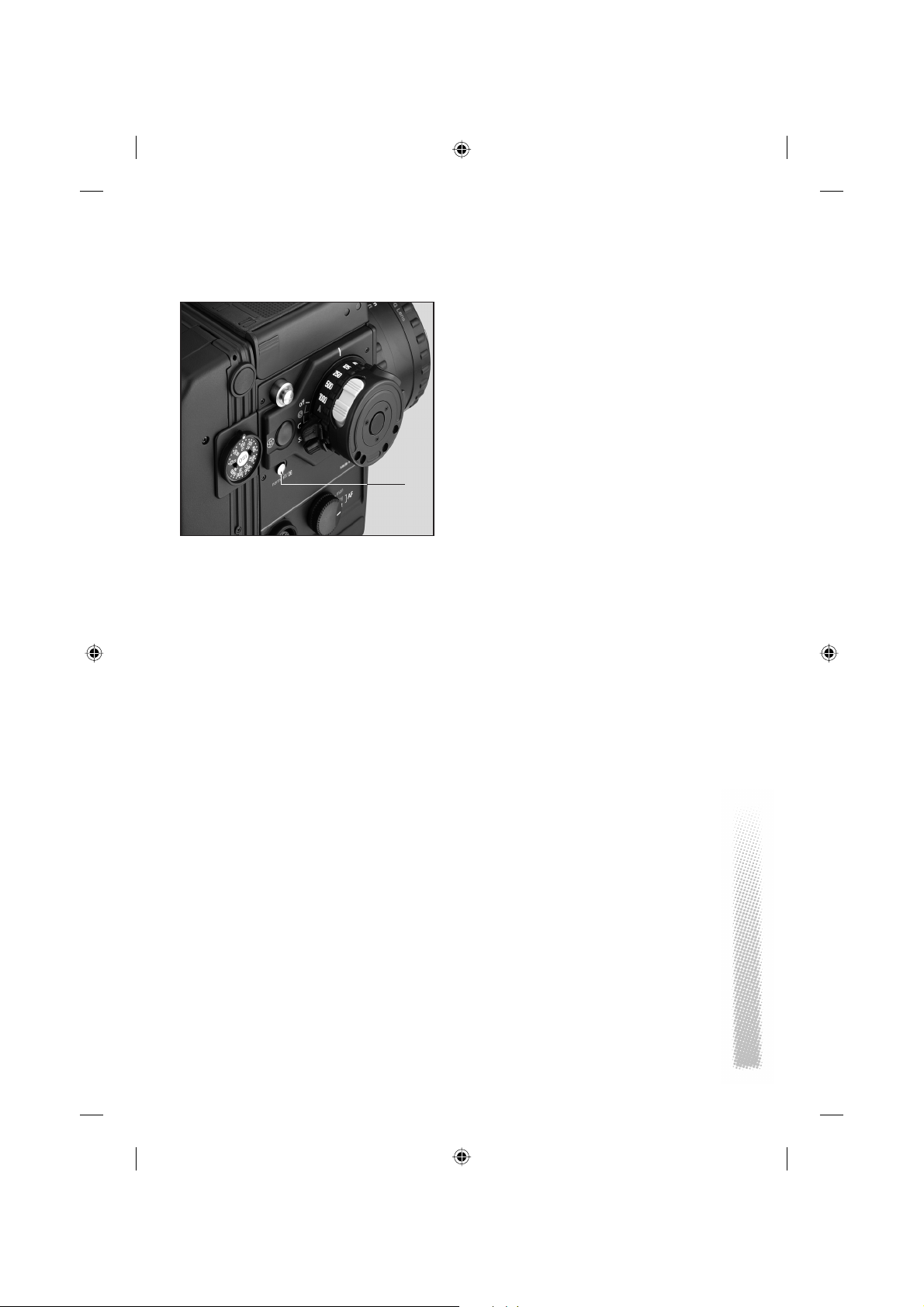
..............................................................................
31
USING THE SELF-TIMER
Using the self-timer
Apply “self-timer“ custom function to
switch 31 (see “Custom functions“) and
switch the self-timer on or off with switch
31. Start the self-timer by pressing the
shutter release. The timer delay (default 10
s) is displayed in the camera. To stop the
self-timer, turn off switch 31.
To ensure exposure without camera shake,
the mirror will be locked up 2 s before the
actual exposure. This at the same time is
a warning of imminent exposure. With the
aid of MasterWare, the timer delay can be
varied from 1 s to 99 s.
..............................................................................
51
Page 52

MIRROR LOCKUP
..............................................................................
45
73
Mirror lockup
Camera shake is a major problem above
all with long-focus lenses and in close-up
work. A suitable remedy is mirror lockup.
To do this, briefl y press knob 73 “mirror“:
The refl ex mirror will swing up; then press
the shutter release. The release lag is just a
few milliseconds.
If there was no previous AE lock – by locking memo button 27 or multi-spot metering –, the exposure value determined at
the instant of mirror lockup will be put in
memory.
After mirror lockup, the camera will
remain active for an additional four minutes. Be sure not to make any exposure
adjustment after mirror lockup because
the exposure meter is then inactive. The
measured values are put in memory if
the camera is switched off via the master
switch or if it turns off on its own.
If no further exposure is desired with
mirror lockup: Set multi-exposure knob
45 to “ME“ (fi lm advance disengaged) and
trigger the camera with its lens capped.
The refl ex mirror will swing down again,
and no frame will be lost. Then reset
knob 45 to “SE“.
Note:
In the case of the type 4560 magazine,
fi lm advance is engaged or disengaged
directly on the magazine. See Operating
Instructions of magazine.
..............................................................................
52
Page 53
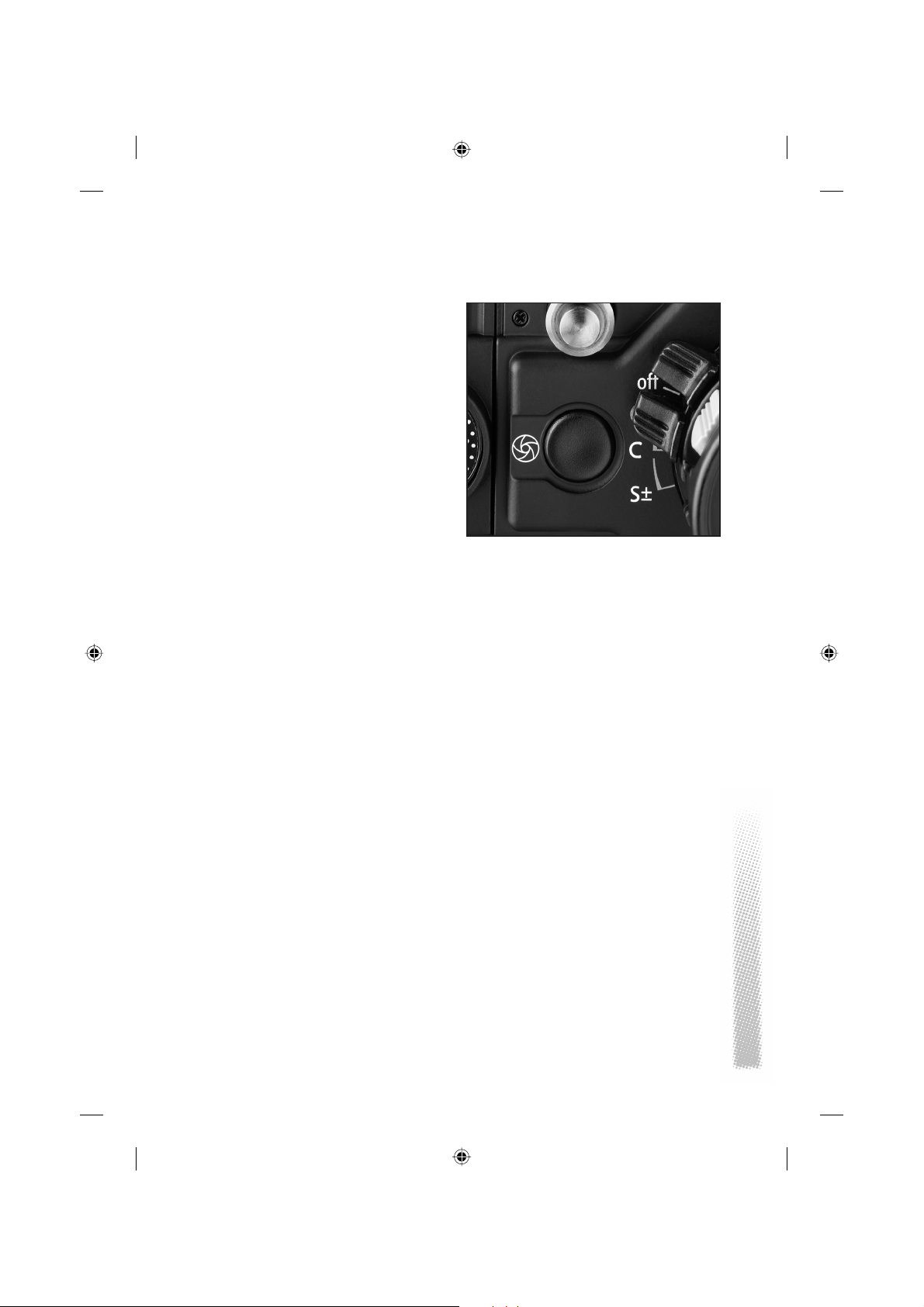
..............................................................................
AUTOMATIC BRACKETING
Automatic bracketing
This mode allows very precise exposure
compensation. It is enabled in both automatic and manual modes and, in its
default setting, will provide a normally
exposed picture plus one overexposed
by 2/3 EV and another one underexposed
by 2/3 EV.
In addition, there is another bracketing
mode with a compensation of ±1/3 EV.
See “Variable default settings“.
Switch to automatic bracketing by setting
the master switch to “S±“. Keep the
shutter release depressed until the three
exposures have been made. To abort the
series, simply release the shutter button.
The autobracketing series can be shifted
with the aid of the exposure-compensation switch 43.
Note:
Should the shutter-speed or aperture
range be insuffi cient for the entire brack-
eting series, the shutter-speed or aperture
display plus the +/– icon will blink to warn
you.
..............................................................................
53
Page 54
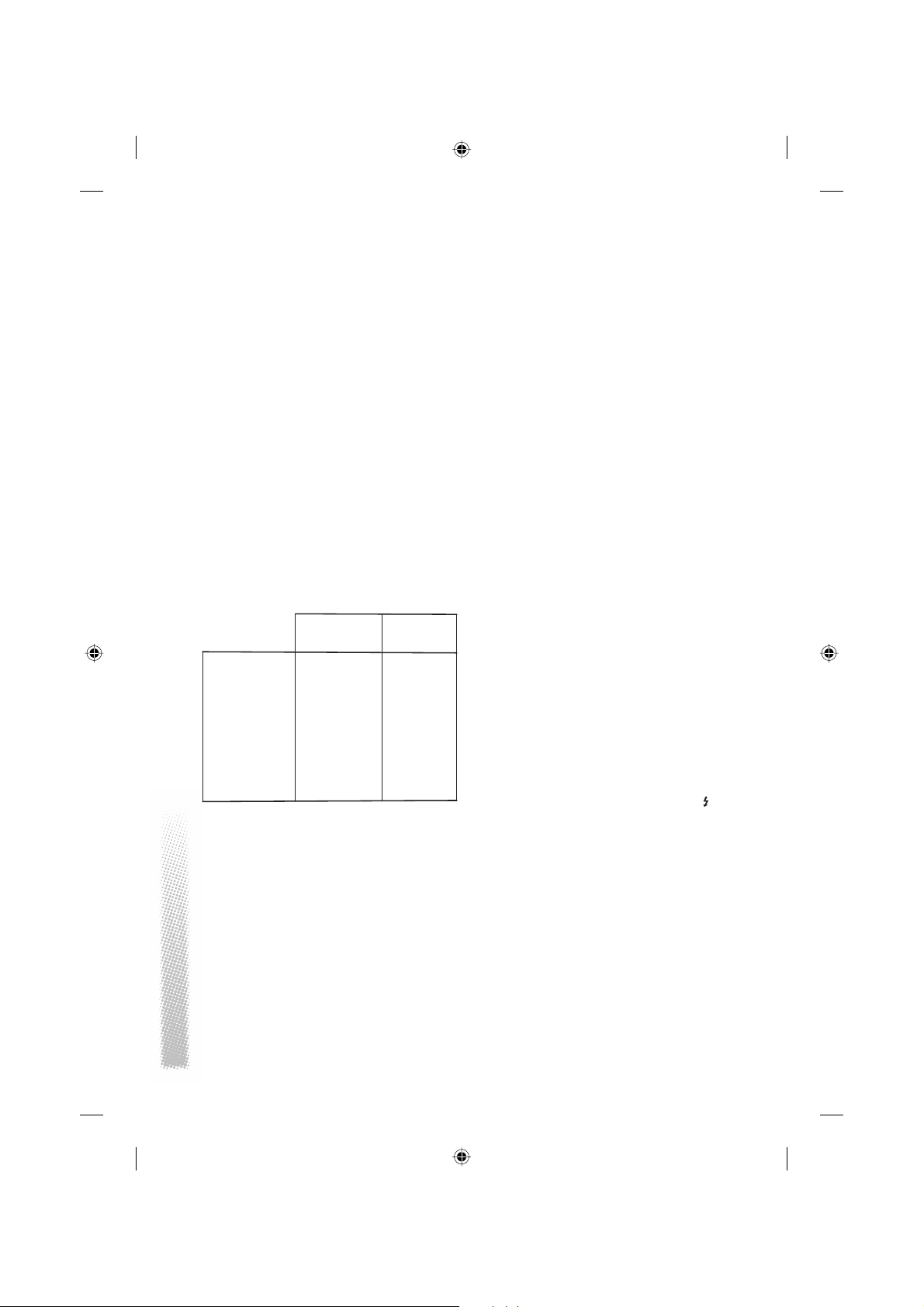
BRACKETING FUNCTION
..............................................................................
Depending on the exposure function and
confi guration selected, bracketing will be
performed in different ways:
Without With
TTL fl ash TTL fl ash
Programmed AE Shutter-speed Flash bracketing
bracketing
Aperture AE Shutter-speed Flash bracketing
bracketing
Shutter-priority AE Aperture Flash bracketing
bracketing
Metered manual Shutter-speed Flash bracketing
bracketing
Shutter-speed bracketing:
Exposure compensation by means of shutter speed.
Aperture bracketing:
Exposure compensation by means of aperture.
Flash bracketing:
Exposure compensation by means of fl ash
output.
Note:
Should the working range be exceeded in
fl ash bracketing, the icons +/– and will
blink. See “Flash bracketing“.
MasterWare allows the user to set bracketing to two to fi ve exposures with an expo-
sure compensation of up to ±9/3 EV for
each of the shots.
..............................................................................
54
Page 55

..............................................................................
MULTIPLE EXPOSURES
45
Multiple exposures
Set dial 45 to “ME“ (multiple exposures) to
disengage the fi lm advance so that several
exposures can be superimposed on one
and the same frame. A red square on the
dial serves as an additional warning that
the fi lm advance has been disengaged.
Before the last of a multi-exposure
series reset knob 45 to “SE“ (Single
Exposure) and press to re-engage the fi lm
advance for the next-following shot with
normal exposure. Between multiple-exposure shots, you may view your subject in
the viewfi nder as usual.
Note:
The “ME“ setting is inactive if a type 4560
magazine is used. Film advance will be
disengaged directly on the magazine –
see Operating Instructions of magazine.
..............................................................................
55
Page 56

MULTIPLE-EXPOSURE
..............................................................................
A multiple-exposure alternative is the fi lm-
advance custom function (“SF trAn“), see
“Custom functions“. In this case, the fi lm
advance is disengaged electronically, and
the refl ex mirror remains locked up after
the fi rst exposure. This means, however,
that viewfi nder observation and renewed
exposure metering as well as focusing are
impossible. On the other hand, this form
of multiple exposures allows higher shooting rates, and it is adjustable via MasterWare. To terminate multiple exposure,
either switch 31 off before the last exposure or press the mirror-lockup button 73
after the last exposure.
Notes:
In the latter case, serial photography is
impossible. With the master switch set to
“C“, the camera responds as if “S“ had
been set.
For serial photography, MasterWare is
required. This allows up to ten successive
photographs with a minimal delay of 10
ms between individual exposures.
Important:
Magazines must not be changed during a
series of multiple exposures.
..............................................................................
56
Page 57
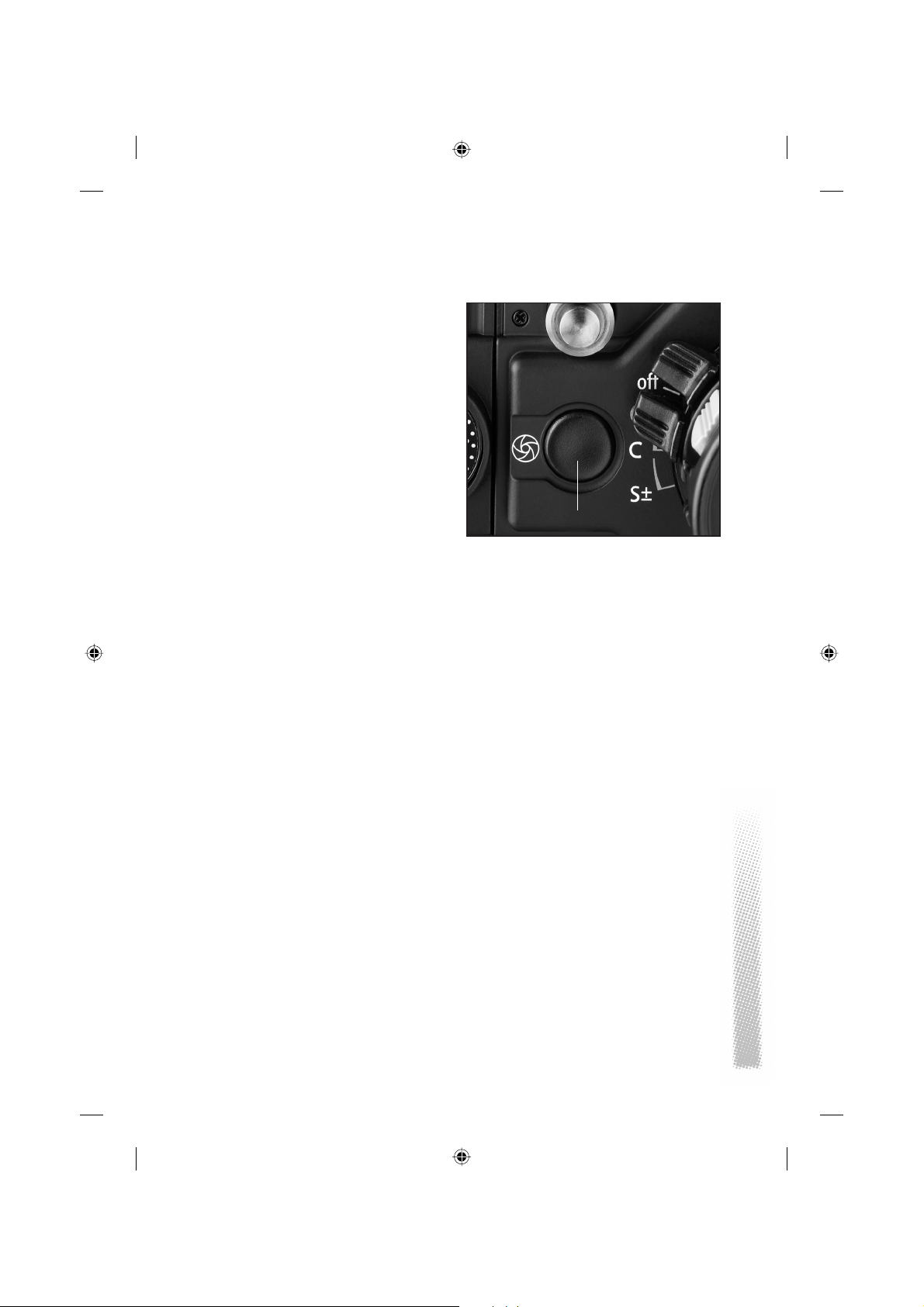
..............................................................................
FRAME COUNTER
32
Frame counter
The frame counter 51 always displays the
number of the frame to be exposed next.
If “S“ is displayed, no fi lm is loaded or the
fi lm is not yet wound up. A “red arrow“
indicates that the fi lm has been would up
but has not reached frame 1; a red area
marks the fi lm trailer or a fully wound fi lm.
When the magazine back is opened, the
frame counter will reset to zero, displaying
“S“ (start).
By activating the custom function “Activate frame counter“, the frame number
can be displayed in 12.
Note:
This reading may differ from that of the
magazine frame counter. See “Custom
functions“.
If a type 4560 magazine is attached, the
camera will always display the reading of
the frame counter. This will agree with the
reading of the magazine frame counter.
In addition, the display will show whether
the magazine is used for horizontal or vertical format.
..............................................................................
57
Page 58

VIEWFINDER DISPLAY
..............................................................................
Additional viewfi nder display
The areas of the aperture and shutterspeed display in the viewfi nder are used
for additional information as well:
» When the camera is on and the fi lm-
speed setting is changed, “Sn“ (for
sensitivity) will appear in place of the
aperture and the corresponding ISO
value in that of the shutter speed.
» If the release lock of the magazine
is still active (laminar drawslide closed
or opened only partially), “SLIde“ will
be displayed. After the fi lm has been
wound up after the last frame, the display will read “End“.
» When the battery is empty, the display
“CHArGE“ will prompt you to recharge
it.
» The intensity of the display illumination
is automatically adjusted for that of the
ambient light (default setting).
» Should the display be found disturbing
in certain uses, it can be switched off. To
do this, apply “Display“ custom function
(“SF diSP“) to switch 31, then switch off
the display by turning on switch 31. The
brightness of the display can be adjusted
with MasterWare.
..............................................................................
58
Page 59

..............................................................................
ERROR MANAGEMENT
Error management
The 6008 AF/6008 integral2 have an upto-date self-diagnostic and error-management system. This makes it possible to
diagnose possible malfunctions and helps
correct them.
The following error messages are possible:
» “Error 1“: Inadmissible light leak in
mirror box, no magazine or lens
attached or defective shutter control.
» “Error 2“: Malfunctioning of shutter
or diaphragm. Should this message
appear frequently, check your lens. The
display will also appear when no lens is
attached.
» “Error 3“*: AF electronics malfunctio-
ning. Check your lens if this display
appears frequently.
» “Error 4“: Magazine 4560 malfunctio-
ning: No fi lm loaded or fi lm-advance
problem.
» “Error 5“: Mirror drive malfunctioning.
Have your camera checked if this display
appears frequently.
» “Error 6“*: Defective AF control. Have
your camera checked if this display
appears frequently.
Note:
In the case of “Error 3“ and “Error 6“*,
the camera will respond like a manually
focusing camera. The error can usually be
corrected by switching the camera off and
on. Should the error message reappear
there-after, check the component concerned.
“Error 8“ and “Error 9“ are error messages that may appear when a digital back
is used. These malfunctions do not concern the camera, but the digital back.
*(6008 AF only)
..............................................................................
59
Page 60

DEFAULT SETTINGS
..............................................................................
Variable default settings
The 6008 AF/6008 integral2 have a menu
with the aid of which the following settings can be made:
» (6008 AF) Selection of AF mode “AF |-
-|“ (3 focus areas active) or “AF - -“
(spot AF).
» Leading or trailing sync “1 Syn“ or “2
Syn“.
» Selection of bracketing mode “1 brt“ or
“2 brt“.
» Activation and adjustment of frame
counter for 6x6 magazine “count“.
» Camera “rESEt.
Turn custom-function switch 31 to “norm“
and select the menu by turning switch 44
to “M“.
All active settings are displayed without
blinking, while optional functions will
blink. Use memo button 27 to select menu
items and the shutter release to activate
the function chosen. To terminate your
setting, turn switch 44 off its “M“ position.
..............................................................................
60
Page 61

..............................................................................
SELECTING THE AF-MODE (6008 AF)
Three active focus areas
(default)*
Select the menu with switch 44 as described above.
Your last selection will always be displayed
fi rst. In the default setting, this is
“AF |- -|“ (3-area mode). If you wish to
keep this setting, turn switch 44 back and
leave the menu. However, if the menu
shows “AF - -“, press memo button 27
once so that “AF |- -|“ starts blinking. Confi rm your selection by pressing the shutter
release fully down; the display will stop
blinking. Finally, turn switch 44 out of its
“M“ position.
Spot AF*
Select the menu as described before. Then
press memo button 27 until the display
“AF - -“ appears blinking. Confi rm your
selection by pressing the shutter release
fully down. The display will stop blinking.
Finally turn switch 44 off its “M“ position.
*(6008 AF only)
..............................................................................
61
Page 62

SELECTING LEADING OR TRAILING SYSNC
..............................................................................
Selecting leading sync (default)
Select the menu as described. Then press
memo button 27 repeatedly until the display “1 Syn“ appears blinking. If “1 Syn“
appears without blinking, the setting has
already been made. Reset switch 44 and
leave the menu.
If the display “1 Syn“ is blinking, confi rm
your selection by pressing the shutter
release fully down. The display will stop
blinking. Finally, turn switch 44 off its “M“
position.
Selecting trailing sync
Select the menu with switch 44. Then
press memo button 27 until “2 Syn“
appears blinking. If the display appears
without blinking, the setting has already
been made. Leave the menu by resetting
switch 44.
If the display “2 Syn“ is blinking, confi rm
your selection by pressing the shutter
release fully down. The display will stop
blinking. Finally, turn switch 44 off its “M“
position.
..............................................................................
62
Page 63

..............................................................................
SELECTING THE BRACKETING MODE
Selecting the fi rst bracketing mode
(default: ±2/3 EV, three frames): Select the
menu as described before.
Then press memo button 27 repeatedly
until “1 brt“ is displayed. If the display
appears without blinking, the setting has
already been made. Leave the menu by
resetting switch 44.
If the display “1 brt“ is blinking, press the
shutter release fully down to confi rm your
selection. The display will stop blinking.
Finally, turn switch 44 off its “M“ position.
Selecting the second bracketing mode
(default: ±1/3 EV, three frames): Select the
menu via switch 44.
Then press memo button 27 repeatedly
until “2 brt“ is displayed. If the display
appears without blinking, the setting has
already been made. Leave the menu by
resetting switch 44.
If the display “2 brt“ is blinking, press the
shutter release fully down. The display will
stop blinking. Finally, turn switch 44 off its
“M“ position.
..............................................................................
63
Page 64

FRAME COUNTER
..............................................................................
Activating and adjusting the frame
counter for standard magazines
Select menu via switch 44. Then press
memo button 27 to select the item
“Count“. This will be blinking. Press the
shutter release to confi rm. The display
“Count“ and the frame-counter icon “- -“
will stop blinking. “- -“ means that the
frame counter is disabled. Press the memo
button to zero the frame counter.
After selecting the desired frame number,
confi rm by pressing the shutter release.
The next menu item “rESEt“ will appear.
Leave the menu via switch 44. The frame
number chosen will be displayed.
Note:
When changing 6x6 magazines containing
partially exposed fi lm, it will be necessary
to set the counter to the current reading.
Reset
This resets the camera to its defaults. First
select the menu via switch 44. Then press
memo button 27 repeatedly until “rESEt“
is displayed blinking. Press the shutter
release to activate the “rESEt“ menu item.
The display will stop blinking. If you are
sure that you wish to reset the camera to
its defaults, confi rm by pressing the shut-
ter release fully down. Finally, turn switch
44 off its “M“ position.
Should the reset function have been activated inadvertently but not executed (display “rESEt“ appears without blinking), it
can be aborted by pressing memo button
27 or resetting switch 44.
..............................................................................
64
Page 65
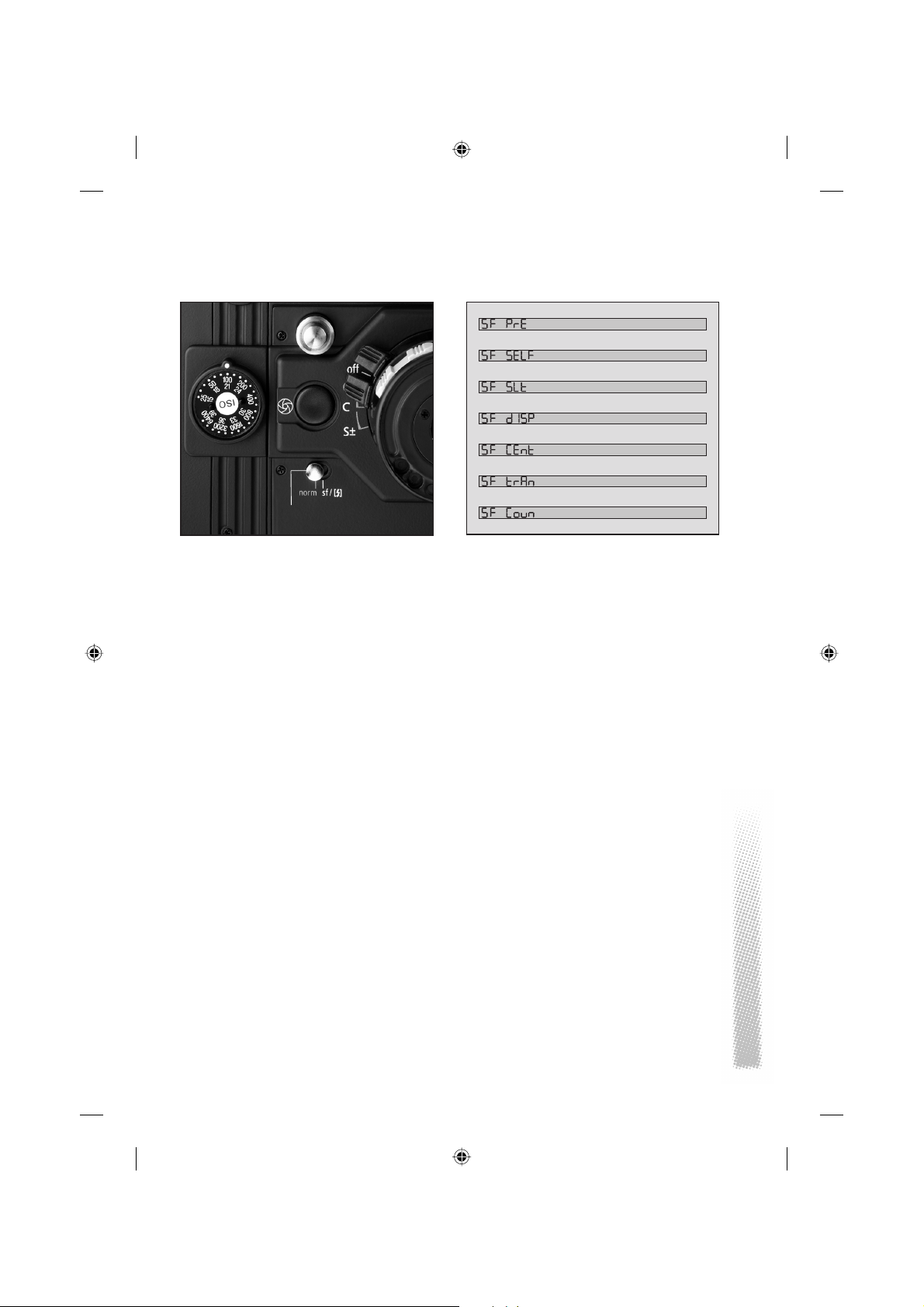
..............................................................................
31
CUSTOM FUNCTIONS
Custom functions
Your Rolleifl ex 6008 AF offers a number of
custom functions.
One of these custom functions can be
applied to switch 31 at a time and enabled
or disabled with this switch. The letters
“SF“ appearing in place of the aperture
display stand for “Custom function“.
Function Display
» Prefl ash, display on/off “SF PrE“
» Self-timer, display on/off “SF SELF“
» Silent operation, display on/off “SF SLt“
» Display, off/on “SF dISP“
» Center weighting, display deactivate “SF CEnt“
» Film advance, display deactivate “SF trAn“
» Limiting continuous bursts,
display select “SF Coun“
Applying custom function to switch 31
Set custom-function switch 31 to “sf“.
Select the menu by turning switch 44 to
“m“.
The custom function last used will be
displayed. Press memo button 27 until
the desired function starts blinking in the
menu. Confi rm and store your selection
by pressing the shutter release fully down.
Finally, turn switch 44 off its “M“ position.
Note:
Active settings will always be displayed
without blinking, while options will appear
blinking. If you do not intend to make
immediate use of the custom function
selected, return switch 31 to “norm“.
..............................................................................
65
Page 66

FLASH PHOTOGRAPHY
..............................................................................
1023
74
Flash photography
Your Rolleifl ex 6008 AF/6008 integral2 are
X-synchronized at all shutter speeds up to
1/500 s (with PQS lenses up to 1/1000
s). Flash units may be connected either
to hot shoe 75 or to fl ash terminal 74
with its (parallel-connected) standard 3mm
socket. The camera offers the following
fl ash modes:
» Manual fl ash control (aperture set as a
function of fl ash distance).
» Dedicated autofl ash (TTL fl ash metering
and control) with Rollei SCA-3562
(SCA-356) Dedicated Flash Adapter and
suitable dedicated fl ash units, e.g. by
Metz.
» TTL prefl ash with manually controlled or
studio fl ash units.
Note:
Studio fl ash units may have considerably
longer response time and fl ash duration
than compact or grip-type units. At shutter
speeds faster than 1/250 s, the fl ash may
be fi red too late and exceed the open time
of the shutter. Please check the instructions supplied with your fl ash unit.
..............................................................................
66
Page 67

..............................................................................
FLASH PHOTOGRAPHY
Setting leading or trailing fl ash
and sync speed
Leading or trailing fl ash can be selected
either with the aid of the Variable Defaults
(see preceding section) or with MasterWare:
» Selecting “1 Syn“: The fl ash will fi re
after the shutter has opened, that is at
the beginning of exposure.
» Selecting “2 Syn“: The fl ash will fi re 3
ms before the shutter closes, that is at
the end of exposure.
Due to the use of between-the-lens
shutters, fl ash photography is possible at
any shutter speed. At speeds faster than
1
/250 s there will be no difference between
leading and trailing sync.
Manual fl ash control
without an SCA adapter
Be sure to switch your fl ash unit off before
connecting it to the hot-shoe contact or
PC terminal. In this case, the camera is
unable to detect the fl ash and will there-
fore respond as if no fl ash were attached.
Set the aperture on the lens according to
the requirements of the fl ash unit.
Automatic computer fl ashes use their
built-in sensor to control fl ash output for
an aperture selected on the fl ash unit and
manually transferred to the camera. Simpler types of fl ash unit will require the aper-
ture to be varied as a function of fl ash
distance (from a table on the unit). For
details, see the instructions supplied with
your fl ash unit.
Alternatively, the working aperture
required can also be found using the prefl ash mode available in manual fl ash con-
trol. See “Prefl ash mode“.
..............................................................................
67
Page 68
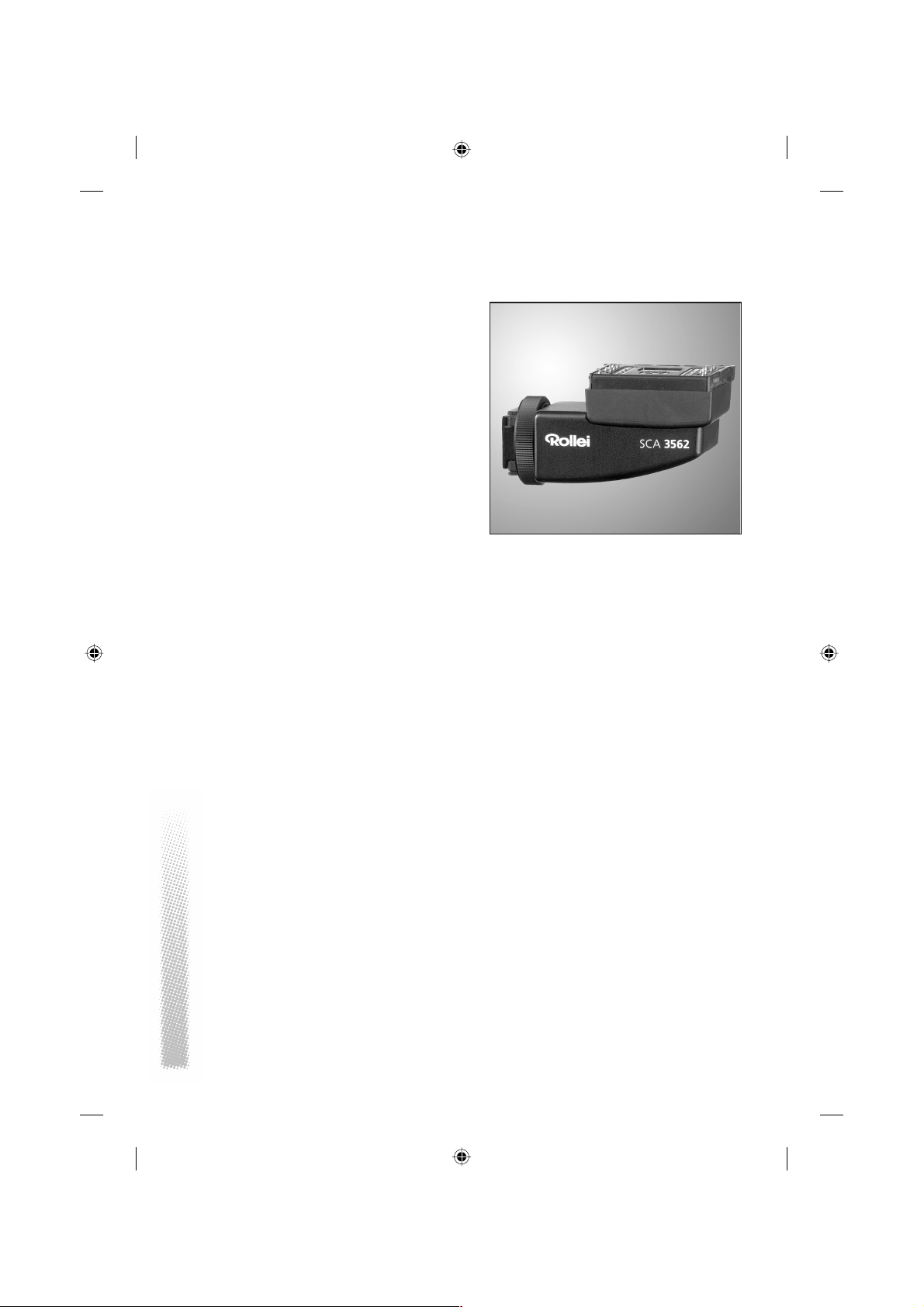
FLASH PHOTOGRAPHY
..............................................................................
Flash photography with Rollei
SCA-3562 (or SCA-356)
Dedicated Flash Adapter
In conjunction with dedicated fl ash units
and the Rollei SCA-3562 (or SCA-356)
Dedicated Flash Adapter, you may use the
TTL fl ash-metering technique supported by
your camera. To do this, connect the switched-off fl ash unit with the adapter to the
camera and set it to TTL metering. The
fl ash sensor incorporated in your camera
will meter the light refl ected from the fi lm
surface and control fl ash output to suit the
fi lm speed and the intensity of ambient
lighting. The result is optimum exposure
over a range of ISO 25/15° to 1600/33°.
To ensure proper fl ash exposure, an
SCA-356 Flash Adapter always has to be
set to ISO 100/21°.
In the case of insuffi cient fl ash output,
“Lo“ will appear for a few seconds in the
shutter-speed display of the camera.
If the fl ash icon blinks in the viewfi nder
right after shutter release, the fl ash is still
being charged. As soon as the blinking
stops, the fl ash is ready to fi re.
..............................................................................
68
Page 69

..............................................................................
The SCA-3562 adapter allows the automatic transmission of the following data
between camera and fl ash unit:
» The focal length of AF lenses for auto-
matic control of their zoom refl ector.
(Note: For technical reasons, the focal
length is converted to 35mm equivalents!)*
FLASH PHOTOGRAPHY
Note:
When using an SCA-356 adapter, you will
be unable to check whether the fl ash has
fi red with suffi cient output. If the upper
fi lm-speed limit for TTL fl ash metering (ISO
1600/33°) is exceeded, the fl ash icon and
the fi lm-speed display will blink as a war-
ning.
» Lens aperture and fi lm speed for sensor
autofl ash.
» Flash exposure compensation with com-
patible fl ash units.
» AF prefl ash control*
*(6008 AF only)
..............................................................................
69
Page 70

FLASH PHOTOGRAPHY
..............................................................................
Autofl ash with SCA adapter
in low light
The light is too low whenever a wider fl ash
aperture or slower than basic sync speed
would be required for correct exposure.
If there is suffi cient light, the system will
respond as described under “Automatic fi ll
fl ash with SCA adapter“.
Flash photography with programmed
AE
If the light is so low that the fl ash
aperture range (see following table) would
be exceeded at the basic sync speed of
1/60 s (default), the camera will automatically activate the fl ash to avoid underex-
posure.
Flash photography with
aperture-priority AE
If the ambient light is too low for adequate exposure at the preset aperture
and the basic sync speed of 1/60 s, the
camera will automatically activate the fl ash
to avoid underexposure.
If in fl ash photography with aperture-prio-
rity AE the f-stop is smaller than in the
following table (page 71), the display will
blink as a warning.
Note:
Use wide apertures only at long fl ash
distances, since proper fl ash exposure
might be impeded in view of the different
response times of fl ash units.
..............................................................................
70
Page 71
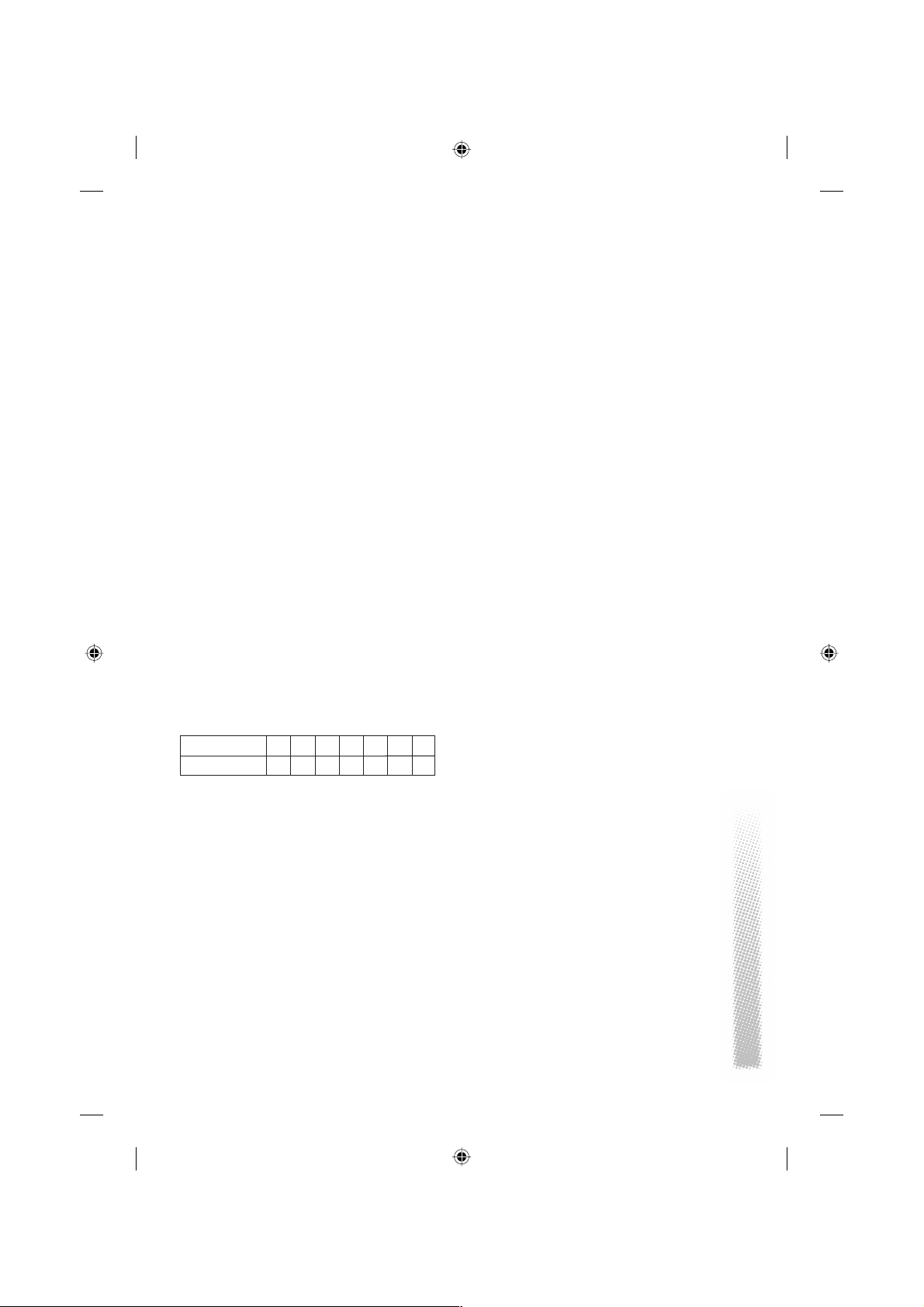
..............................................................................
FLASH PHOTOGRAPHY
Flash photography with
shutter-priority AE
Select the desired shutter speed. If the
light is low (see following table), the
camera will at fi rst make full use of the
available aperture range. Whatever additional light is then needed for proper
exposure will be provided by the fl ash. The
aperture range is a function of fi lm speed
and starts with the values given below.
ISO 25 50 100 200 400 800 1600
Aperture f/2.8 f/3.5 f/4.0 f/5.0 f/5.6 f/7.1 f/8
Automatic fi ll fl ash with SCA adapter
If there is suffi cient light so that no fl ash
is required, the latter will not be triggered,
which is evident from the fact that the
fl ash icon is inactive. However, if you
wish to use fl ash for fi ll-in, you may use
one of the following two alternatives, provided that your fl ash unit does not allow
fl ash exposure compensation. (See also the
instructions provided by the manufacturer
of your fl ash unit.)
..............................................................................
71
Page 72

FLASH PHOTOGRAPHY
..............................................................................
43
Compensated fi ll fl ash
To select this fi ll-fl ash mode, set the expos-
ure-compensation switch 43 to a value in
the “comp“ range. This will reduce the
effect of the ambient light by the minus
value selected, the fl ash providing the
remaining light required for proper exposure.
Example:
You have set -1. Ambient-light exposure
will be reduced by one exposure value. The
fl ash will compensate for the light loss.
This is particularly interesting in shots
where the fl ash has a strong effect on
background exposure (e.g. in interiors).
Additive fi ll fl ash
To activate this fi ll-fl ash mode, set the
exposure compensation to a value within
the “add“ range. The exposure compensation has no effect on the ambient light.
The fl ash output is high enough to brigh-
ten the subject by the compensation value
set.
Example:
You have set +1. The surroundings of your
subject will be rendered naturally, with the
main subject reproduced lighter by one
exposure value.
This fi ll-fl ash mode is of particular impor-
tance for subjects in which the foreground
should be reproduced brighter without the
background being affected by the limited
fl ash output (e.g. outdoors).
..............................................................................
72
Page 73

..............................................................................
FLASH PHOTOGRAPHY
Automatic fi ll-fl ash
with fl ash units permitting
fl ash-exposure compensation
(only with SCA-3562 Adapter)
Your Rolleifl ex 6008 AF/6008 integral2 will
automatically detect such a fl ash unit.
These units permit a variation of the
ratio between fl ash output and ambient
light intensity. The exposure-compensation
switch 43 affects exclusively the metering
system of the camera and thus the ambient-light exposure. Outside the working
range the shutter-speed/aperture display
will blink in the viewfi nder as a warning.
The exposure-compensation switch of the
fl ash unit, on the other hand, exclusively
affects the fl ash output.
Examples:
If there is suffi cient light and the
two exposure-compensation switches are
zeroed, a normal shot will be taken without fl ash. The exposure-compensation
switch 43 of the camera allows the exposure to be shifted by the compensation
value set. The fl ash will not be fi red as
long as the exposure-compensation switch
of the fl ash unit remains set to zero. If
you now set the exposure-compensation
switch of the fl ash unit to a positive
value, suffi cient fl ash light will be added
to expose the frame with the desired compensation.
Setting the compensation switch of the
fl ash unit to a negative value makes sense
if you wish to underexpose your fl ash shot.
Note:
Minor fl ash-exposure compensation values
close to zero may exceed the TTL metering
range (fl ash icon and light balance blin-
king). In this case, choose a larger fl ash-
compensation value or use fi lm with a
speed of ISO 100/21° to 800/27°. All of
the automatic fi ll-fl ash techniques cannot
be used with interchangeable magazines
that do not allow any fi lm-speed setting.
..............................................................................
73
Page 74

FLASH PHOTOGRAPHY
..............................................................................
Manual fl ash control
If you have not selected any of the three
automatic exposure modes (neither shutter-speed dial nor aperture set to “A“),
the exposure will be determined by ambient light and fl ash output independently
of each other. Exposure by available light
alone may be controlled as described
under “Metered manual“. In addition, the
fl ash output is controlled by TTL metering.
Without any attempt at exposure compensation, your subject will in this case
be reproduced lighter by 1 EV. To vary
the available-light exposure, change either
your aperture or shutter-speed setting. In
fl ash units without their own exposure
compensation, fl ash output can be varied
by changing the position of compensation
switch 43 that in this case will affect exclusively TTL fl ash metering.
If your fl ash unit does provide for fl ash-
exposure compensation, vary fl ash output
by means of its own exposure-compensation switch. In this case, the exposure
compensation applied by the camera will
affect exclusively the ambient light.
..............................................................................
74
Page 75

..............................................................................
FLASH PHOTOGRAPHY
Flash bracketing with SCA adapter
In this mode, the exposure compensation
applied to a bracketing sequence is attained exclusively by a variation of fl ash
output. For details on the use of this
mode, see “Bracketing“.
To avoid the TTL fl ash-metering range
from being exceeded, the fi lm speed and
compensation values should be properly
matched.
The limit for negative compensation is ISO
1600/33°, the one for positive compensation is ISO 25/15°. The fi lm speed should
vary from the limit of the measuring range
by at least the amount of the compensation desired.
Note:
In this mode, the exposure range cannot
be shifted with the aid of exposure-compensation switch 43. However, the fi ll-
fl ash mode will remain intact.
..............................................................................
75
Page 76

FLASH PHOTOGRAPHY
..............................................................................
Prefl ash (manual aperture control)
First apply the prefl ash custom function
(“SF PrE“) to switch 31, then switch this
on. See “Custom functions“. The prefl ash
mode is based on the spot sensor incorporated in the refl ex mirror. Therefore posi-
tion the subject to be metered in the
center of the focusing screen for optimum
exposure.
Pressing the shutter release will set the
working aperture and initiate a release
cycle without actual exposure or fi lm
advance. The light balance displays the
exposure value determined. Vary the aperture or the fl ash output and repeat the
prefl ash until the light is balanced, that is,
until only the large central line is visible.
If the reading is away from correct exposure by no more than 1 EV (light balance
should not be blinking!), proper exposure
may be determined without renewed
metering, by simply varying the f-stop.
If the difference exceeds 1 EV, be sure
to repeat the reading, since the metering
range has been exceeded and subsequent
adjustment is impossible. Finally, use
switch 31 to terminate the custom-function setting.
To ensure proper metering, be sure to
avoid stray light on the focusing screen.
Note:
Contrary to TTL fl ash metering, the pre-
fl ash mode is restricted to a fi lm-speed
range of ISO 25/15° - 800/27° and is not
available in any of the automatic exposure
modes. In this case, the display will read
“no Auto“.
..............................................................................
76
Page 77

..............................................................................
PRACTICAL HINTS
Shooting at low temperature
Below –10°C, it is advisable to separate
the battery from the camera and carry it
close to your body and thus well-protected
until you actually want to shoot. The
optional external battery connector is a
particularly attractive accessory. In extreme
conditions (in polar areas, refrigerators,
cold laboratories, etc.) it will also be necessary to protect the camera from extreme
temperatures.
Shooting in extreme lighting
conditions
The automatic exposure-metering and
control systems incorporated in the
camera body remain fully operational
with all interchangeable viewfi nders, fi l-
ters, extension tubes, reversing adapter
and bellows unit. The exposure will always
be metered with high precision, directly
through the lens. In other words, the viewing angle will be taken into account just
as any fi lter factor. The three metering
modes available in the camera optimally
cover any lighting situation encountered in
photographic practice.
..............................................................................
77
Page 78

PRACTICAL HINTS
..............................................................................
Spot metering
In the case of strong backlight or subjects
against a bright or dark background, spot
metering allows very precise metering of
the main subject. The split-image spot of
the standard focusing screen serves as an
aid for aiming. Spot metering covers about
1% of the frame and thus provides exposure accuracy that gives you complete control over your images. If the subject detail
metered is off center, lock AE and recompose.
Multi-spot metering
Using this mode, you may meter up to
fi ve different subject details (highlights or
shadows). The camera computer will then
average them and put them in memory.
Individual details may be emphasized by
taking repeated readings. The mode may
be used in any of the available automatic
exposure modes. The result can be shifted
at will by varying the aperture or shutter
speed.
..............................................................................
78
Page 79

..............................................................................
PRACTICAL HINTS
Exposure compensation
This is very helpful above all in conjunction
with one of the automatic exposure
modes. Compensation values can be set in
one-third increments and have click stops.
This allows very precise exposure control.
Automatic bracketing
If in spite of all the options mentioned
you should still be uncertain as to how
obtain optimum exposure, you still have
the automatic bracketing mode: A brief
series of pictures taken with different
exposure compensation. For a special spacing of exposure-compensation steps or
plus compensation only, you may combine
bracketing with an exposure compensation so that you can combine automatic
control with very precise corrective measures.
With manual exposure control, shutter
speed is varied for exposure compensation. The default setting is for a variation
of exposure by 2/3 EV. Using the Variable
Defaults, this can be reduced to 1/3 EV.
Further variations are possible with MasterWare.
..............................................................................
79
Page 80

PRACTICAL HINTS
..............................................................................
Substitute reading
A substitute reading, for instance with a
gray card (and following the instructions
supplied with this) is advisable in very diffi cult lighting conditions. It will give an
average for an optimum compromise for
the best possible rendition of mid-tones.
Close-up reading
This also is a viable alternative for diffi cult
lighting conditions: Take a close-up reading of your subject and lock AE. Then
recompose and take your picture.
Subject contrast
It is a known fact that fi nding proper
exposure data is all the more diffi cult, the
steeper the gradation of the fi lm and the
higher the contrast in the subject.
Excessive contrast can be reduced by
using fi ll fl ash, softer illumination, a diffe-
rent type of fi lm, compensating develop-
ment or changing your shooting angle or
camera station.
If none of these measures is enough to
reduce subject contrast suffi ciently, the
purpose of your picture will decide over
what is more important: highlights, shadows or mid-tones. Multi-spot metering is
a viable technique for this type of shooting
condition.
..............................................................................
80
Page 81

..............................................................................
PRACTICAL HINTS
Close-up photography
Extension tubes and a bellows attachment
take you right into the close-up range.
Extension tubes may be used in whatever
combination seems adequate. And this
also holds for a combination of extension
tubes and bellows attachment. In either
case, the electronic exposure control of the
camera will remain fully operative.
The following close-up accessories are
available:
» 9mm extension tube
» 17mm extension tube
» 34mm extension tube
» 67mm extension tube
» Bellows attachment, 67 – 204 mm
» Zoom extension tube, 22 – 68 mm
» Reverse adapter
All extension tubes have a double Rollei
bayonet mount and can thus be combined
at will. If all four of the tubes are used, a
total extension up to 127mm is available.
The zoom extension tube has a precise
focusing mount and provides extensions
from 22 mm to 68 mm. It thus covers
the close-up range seamlessly, without
changing individual components, and can
be used in conjunction with the reverse
adapter. It is suitable for use with any lens
with a size VI fi lter bayonet.
The bellows attachment has a rack-andpinion drive and a focusing slide. Clamp
screws are provided to secure extension
settings from 67 to 204 mm. Extensions
can be read from a scale. The unit can
be mounted on a tripod via a 1/4“ screw
socket. All metering and exposure modes
of the camera are retained even with the
bellows attachment in place.
..............................................................................
81
Page 82

PRACTICAL HINTS
..............................................................................
The reverse adapter further enhances
the versatility of your Rolleifl ex 6008
AF/integral2 in close-up photography. The
adapter allows lenses with a size VI fi lter
bayonet to be reverse-mounted, retaining
all metering and exposure modes. It
should preferably be used in conjunction
with the bellows attachment. In this case,
reproduction ratios from 1.8:1 to 3.5:1 can
be covered with a reverse-mounted 80mm
Planar f/2.8 lens.
A valuable aid for this kind of photography, usually combined with complex illumination technique, is the matte box.
Note (6008 AF):
For technical reasons, the AF module is
operative only up to an effective lens
speed of f/5.6. Remember that
can easily be exceeded when a teleconverter is used or accessories are employed to
increase the extension of the lens.
this limit
..............................................................................
82
Page 83

..............................................................................
PRACTICAL HINTS
Instant shutter release (Quick Release)
In practice, instant response may be very
important for capturing a subject at the
decisive moment – for example if the
camera is mounted on a tripod for shutter
tripping via a light barrier. Since hardly any
release lag is admissible in this particular
case, light metering and mirror motion are
performed in advance.
To select the ”Quick-Release“ mode
(- qr -), lock the mirror up while pressing
the memo button. This will prompt the
camera to meter the light, put the result
in memory and fl ip the mirror up. The
exposure will be made approx. 3 – 4 ms
after shutter tripping. If a PQS lens is used,
the release lag will only be about 2 ms.
If you press the stop-down button while
- qr - is displayed, qr Auto will appear in
the display. To cancel Auto, press the stopdown button once more. Releasing the
shutter in the qr Auto mode will result in
quick release with automatic standby for
the next shot.
With the aid of MasterWare, release lags
from 1 ms to 99 ms can be set in increments of milliseconds. The mode can be
canceled by another depression of the
stop-down button.
..............................................................................
83
Page 84

CARE OF YOUR CAMERA
..............................................................................
Care of your camera
Your Rolleifl ex 6008 AF/6008 integral2
deserve the same careful treatment as any
other precision instrument that is expected
to give reliable service over a prolonged
period. Here are a few useful hints:
» Never touch the refl ex mirror or the
upper and bottom faces of the focusing
screen with your fi ngers! Remove dust
with a blower brush.
» Never exert any pressure on the auxiliary
shutter of the camera!
» If necessary, breathe on lens surfaces
and clean them with lens tissue. To
avoid an antistatic charge, breathe on
the surface and let the humidity evaporate.
» Protect your camera from prolonged
exposure to harmful vapors and humidity.
» Store your camera in a cool and dry
place. In humid climate, the camera
should be kept in an airtight container
together with a suitable amount of
desiccant. Excessive humidity in tropical
and subtropic areas can cause corrosion
on metallic parts and fungus growth on
glass surfaces.
» Take special care to protect your camera
from dust and dirt.
The Rollei Factory Service will be glad to
help you with any question you may have
regarding your camera or practical photography with it.
Professional advice:
Tel.: ++49 – 531/68 00 – 277
Service:
Tel.: ++49 – 531/68 00 – 333
Fax: ++49 – 531/68 00 – 243
..............................................................................
84
Page 85

..............................................................................
FURTHER OPTIONAL ACCESSORIES
Further optional accessories
The Rolleifl ex 6000 System includes further
dedicated accessories extending the uses
of the Rolleifl ex 6008, optimizing its hand-
ling and preparing the camera for certain
specifi c uses.
For an overall view of the entire camera
system with all its accessories, see the
System Chart on pages 92 – 95.
Interchangeable lenses
These lenses are based on Rollei‘s proprietary direct-drive technology. Two integral
linear motors are controlled by the microcomputer of the camera and allow the
generation of exact apertures and highly
precise shutter speeds from 1/1000 s to
30 s, without any noticeable time lag.
The interface between camera and lens
is a ten-pin contact bar. In other words,
there are neither moving parts, nor is there
wear.
The line of available lenses ranges from
30mm fi sheye to 1000mm telephoto. It
includes all popular focal lengths as well
as perspective-control and zoom lenses.
Together with the high-speed lenses by
Schneider it fully satisfi es the needs of the
professional.
..............................................................................
85
Page 86

FURTHER OPTIONAL ACCESSORIES
..............................................................................
Teleconverters
Two teleconverters with extension factors
of 1.4x and 2x are available for manual
focusing with Rollei lenses*.
Interchangeable magazines
allow the use of size 120 and 220 roll fi lm
for 6x6cm or 4.5x6cm pictures in either
horizontal or vertical format. All roll-fi lm
magazines have fast-loading fi lm inserts,
an automatic frame counter and an integral laminar drawslide.
There also is an instant magazine for
ten 6x6cm exposures on Polaroid or Fuji
8.5x10.8cm fi lm-pack.
Interchangeable viewfi nders
Interchangeable viewfi nder attachments
and various bright focusing screens make
for optimum ground-glass viewing in any
situation.
The standard focusing hood serves for
waist-level viewing and has an interchangeable magnifi er (3x magnifi cation,
+2.5 to –4.5 dp).
*(6008 AF only)
..............................................................................
86
Page 87

..............................................................................
FURTHER OPTIONAL ACCESSORIES
The 45° prism fi nder and the 90° tele-
scopic viewfi nder give an upright and
unreversed image. They have four click
stops at intervals of 90° and thus ensure
convenient viewfi nder observation even in
the case of diffi cult shooting angles. As
these viewfi nders are attached, their dis-
play is automatically modifi ed so that it will
appear unreversed.
The magnifi er hood consists of the Rollei
6x6 magnifi er and a base frame for the
Rolleifl ex 6008 AF/6008 integral2. The
Rollei magnifi er, which is available as an
optional accessory, may be used to view
full-frame 6x6 slides, negatives or paper
prints.
And this applies even more to mounted
or unmounted 35mm slides. The loupe
with 3x linear magnifi cation is highly cor-
rected and excels by outstanding color
fi delity and freedom from color fringes
over the entire fi eld. With the interchange-
able base, the pictures can be viewed both
in incident and transmitted light. Placed on
the base frame, the magnifi er becomes a
rigid magnifi er hood.
..............................................................................
87
Page 88

FURTHER OPTIONAL ACCESSORIES
..............................................................................
Focusing screens
Bright focusing screen with a central
microprism collar and a split-image
rangefi nder for highly accurate focusing
on vertical detail. The focus criterion for
the microprism collar is a clear image without shimmer. The micro-fi ne texture of the
focusing screen allows focusing anywhere
in the frame; in addition, the screen has
grid lines.
Fine ground-glass screen for highly precise focusing, especially in close-up photography, at any aperture and at high
reproduction ratios. Particularly well-suited
for creative composition when focusing
aids would be distracting.
Bright focusing screen with micro-fi ne
texture for focusing anywhere in the
frame and easy composition, also suitable
for very low-speed lenses and for checking
depth of fi eld. With guidelines for horizon-
tal and vertical-format 4.5x6 shots.
Bright focusing screen with microprism spot for rapid focusing with micro-
prism spot and ground glass. For easy and
precise focusing even in poor light. Focusing criterion: no image shimmer.
High-D screen for outstanding brightness
of viewfi nder image and precise focusing
even in critical lighting conditions, such as
in twilight or in a portrait studio. A central
split-image rangefi nder facilitates focusing
on vertical lines. Guidelines for horizontal
and vertical 4.5x6 shots also serve to align
the camera with high precision.
..............................................................................
88
Page 89

..............................................................................
FURTHER OPTIONAL ACCESSORIES
Matte box
The matte box is a kind of extensible bellows and serves to shield the lens very
effectively from stray light in back or side
lighting. A scale marks focal lengths of 50
mm, 80 mm and 120 – 250 mm.
Masks for focal lengths of 120mm and
250mm are standard equipment. A rear
drawer will take gelatine fi lters up to
75x75mm in size.
External battery connector
With this accessory, the battery can be
conveniently carried close to your body to
keep it warm and powerful even at low
temperatures.
..............................................................................
89
Page 90

FURTHER OPTIONAL ACCESSORIES
..............................................................................
PowerInterface
This is of the same size as the Nicad
battery and can be inserted into the
battery slot of the camera. Various different power sources can then be connected
to the interface, such as the Rollei charger
from the Rolleifl ex 6000 System, the Rollei
12V AC adapter, the mobile power source
by Einhell or an automobile cigarette lighter. This will greatly increase both the stationary and mobile uses of the camera.
Rollei SCA-3562 Flash Adapter
This permits dedicated fl ash photography
with the dedicated fl ash units of popular
brands offering the SCA-3000 System.
Connection to the system is made by
simply slipping the fl ash unit with the SCA
adapter into the hot shoe of the camera.
This ensures perfect transmission of all the
data needed for dedicated fl ash photogra-
phy and results in optimum fl ash exposure.
..............................................................................
90
Page 91

..............................................................................
n
p
t
m
MasterWare
Remote-control and confi guration soft-
ware for Rolleifl ex 6008 AF/6008 inte-
gral2. Allows computer control of camera
modes as well as fi ne-tuning of the
camera to suit individual user requirements
(Windows).
FURTHER OPTIONAL ACCESSORIES
..............................................................................
Fu
se
wi
si
91
Page 92

ROLLEIFLEX 6000 SYSTEM
..............................................................................
The Rolleifl ex 6000 System
10722 Shoulder strap
10740 X-Act2 monorail camera
10772 High-D focusing screen
14987 Type 4560 magazine
22493 PanShot swivel adapter
25857 22-68mm zoom extension tube
30017 Power Interface
30019 Power-supply adapter
39715 Nicad battery
54001 AF-Xenotar 80mm f/2.8 HFT PQS
54080 AF-Super-Angulon 50mm f/2.8 HFT
54120 AF-Apo-Symmar 100mm f/3.5 HFT
54501
54701
56561 Rolleifl ex 6001 Professional body
56601 Rolleifl ex 6008 AF body
56650 Rolleifl ex 6008 integral2 body
56701 AF-Longar 1.4x teleconverter
59426
59439
59551 6x6 magnifi er
59602 Sonnar 150mm f/4 HFT PQS
59670 Longar 1.4x teleconverter
59901 Handgrip
AF-Variogon 60-140mm f/4.6 PQS
AF-Tele-Xenar 180mm f/2.8 HFT PQ
Apo-Tele-Xenar 300mm f/4 HFT PQ
Super-Angulon 40mm f/3.5 HFT PQ
59926 M39/40 shutter adapter
60471 Lens hood for 40mm f/4
62069 67mm extension tube
62624 Sonnar 250mm f/5.6 HFT PQS
62903 90° telescopic viewfi nder
63045 Tele-Tessar 1000mm f/8 HFT
63048 Frame base for magnifi er
63346
63348 Apo-Symmar 90mm f/4 HFT PQS
64002 Planar 80mm f/2.8 HFT PQS
64866 F-Distagon 30mm f/3.5 HFT PQ
64872 LensControl S unit
64899 Rapid charger
64911 Bright focusing screen
65631 Tele-Tessar 350mm f/5.6 HFT PQS
66300 Makro-Planar 120mm f/4 HFT PQS
86674 Planar 110mm f/2 HFT PQ
86675 Planar 80mm f/2.8 HFT EL
86705 Distagon 50mm f/4 FLE HFT PQ
86706 Distagon 50mm f/4 HFT EL
86725 Distagon 60mm f/3.5 HFT PQ
86757 Sonnar 150mm f/4 HFT EL
86760 Sonnar 250mm f/5.6 HFT EL
86900 Super-Angulon 55m f/4.5 HFT PQ
86913 Variogon 140-280mm HFT PQ
Super-Angulon 50mm f/2.8 HFT PQS
..............................................................................
92
Page 93

..............................................................................
ROLLEIFLEX 6000 SYSTEM
86926 Variogon 75-150mm HFT PQ
87606 Tele-Xenar 180mm f/2.8 HFT PQ
87612 Xenotar 80mm f/2 HFT PQ
88798 6x6/120 magazine
88799 6x6/220 magazine
91187 Automobile charging cable
96725 Tripod quick-release bracket
96741 Lens hood for 80 - 250mm
(except 180mm)
96752 Lens hood for 50mm f/4
and 60mm f/3.5
96841 Circular polarizing fi lter
96900 Zeiss Softar I
96904 Zeiss Softar II
96950 Size VI gelatine-fi lter holder
97054 Ground-glass focusing screen
97069 Bright focusing screen with
central microprism collar and
split-image rangefi nder
97074 Bright focusing screen with
microprism spot
97661 Rollei SCA-356
Dedicated Flash Adapter
97698 Average-metering back
97700 Spot-metering back
97814 45° prism fi nder
97844 9mm extension tube
97868 17mm extension tube
97888 34mm extension tube
97979 Polaroid magazine
98004 Film insert
98029 Rapid focusing lever
98065 Bellows attachment
98080 Matte box
98200 External battery connector
98253 2x teleconverter
98290 Rollei SCA-3562
Dedicated Flash Adapter
98410 Reversing adapter
98531 Apo-Symmar 150mm f/4.6 HFT PQ
98839 Lens hood for 180mm f/2.8
98874 RC-120 remote release
98989 Electronic Shutter
99090 Sliding adapter
1) View-camera lenses of shutter sizes 0 and 1
by Rodenstock and Schneider Kreuznach
1
..............................................................................
93
Page 94

ROLLEIFLEX 6000 SYSTEM
..............................................................................
98531
98080
97661
56701
10722
98410
98290
98065
86706
54001
62069
96841
96725
54501
86675
25857
97888
96900
96950
97868 97844
96904
98029
96741
54080
96752
86757
59602
64866
86705
86725
86674
66300
54120
98253
60471
59926
59670
59439
63346
86900
87612
63348
54501
62624
..............................................................................
94
86926
54701
65631
86761
63045
98839
87606
59426
86913
Page 95

..............................................................................
ROLLEIFLEX 6000 SYSTEM
98798
97700
98989
1
)
56601
88799 14987
97698
10772
97069
10740
97074
56651
98004
97979
64911
56704
22493
99090
56561
64872
59901
63048
59551
97814
62903
98200
98874
39715
91187
30017
30036
64899
30019
..............................................................................
95
Page 96
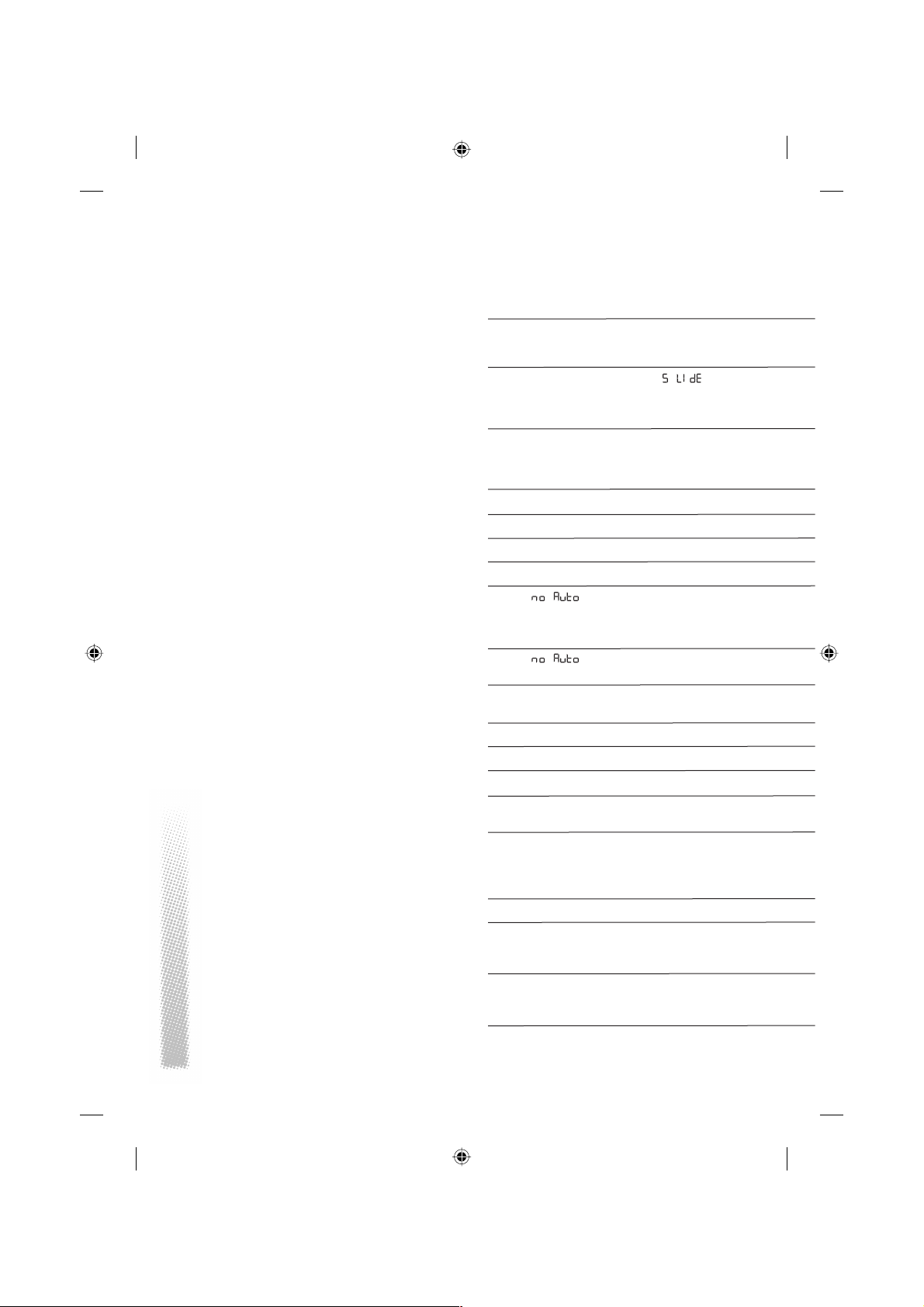
TROUBLESHOOTING
..............................................................................
Problem
Camera does not work
Camera does not work, display
Film does not advance to frame 1
No aperture display
No viewfi nder display
Display - - - - - - with PQ lens
Display - - - - - - with older lens
Display regardless of lens
Display
Display 88 8888 with PQ lens in automatic
or manual mode
Display 88 8888 with older lens
Aperture display blinking with PQ lens
Shutter speed blinking with PQ or older lens
Fastest shutter speed blinking with PQ
or older lens
No aperture or shutter-speed display
with older lenses
Shutter does not release immediately
Light balance not displayed with
older lens or in manual exposure mode
No change of exposure display after
shutter-speed/aperture variation
with older lens
..............................................................................
96
with older lens
Page 97
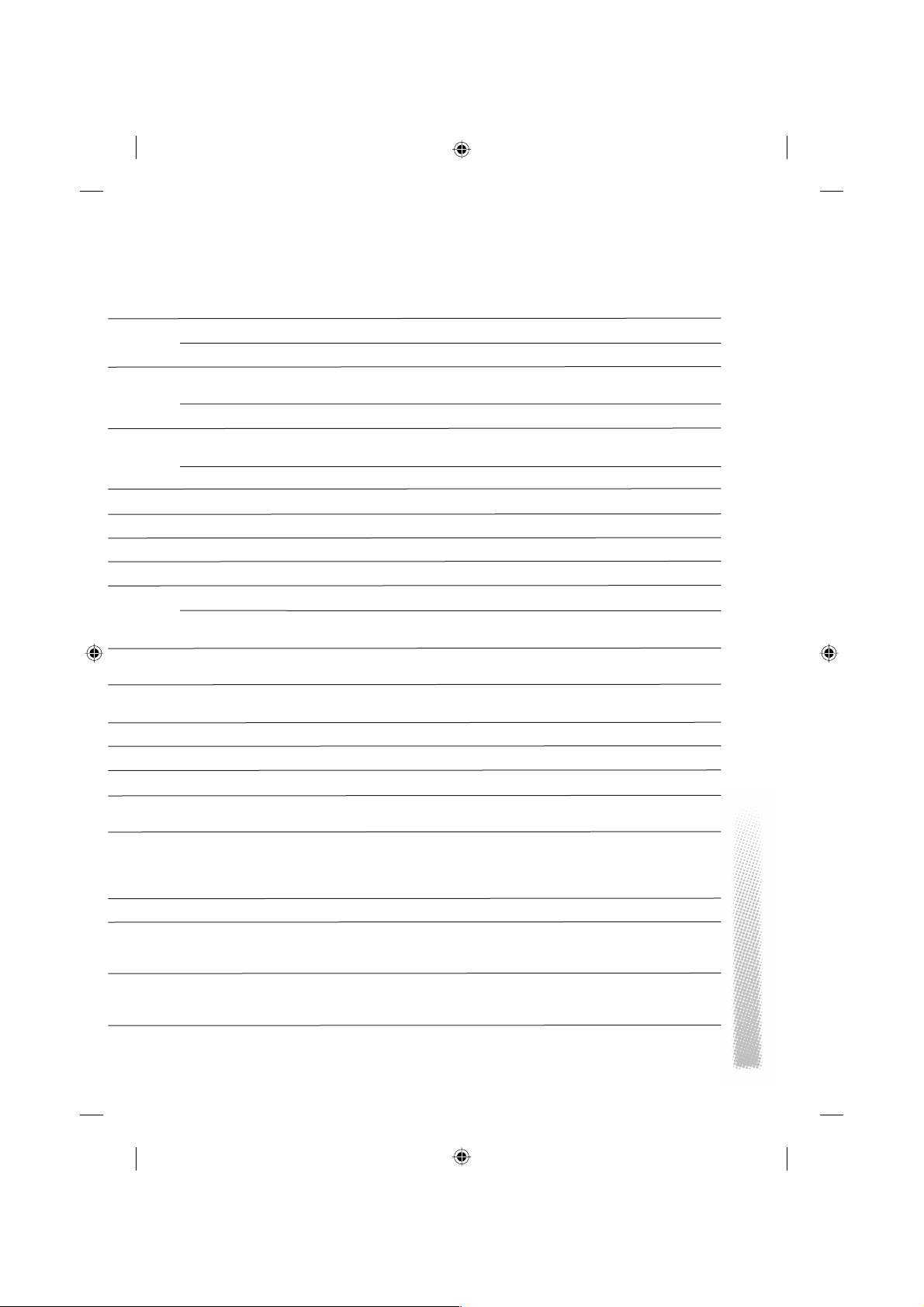
..............................................................................
Cause Remedy
Camera switched off Set master switch to “S“
No Nicad battery loaded or battery empty Load Nicad battery or recharge it
Grip of magazine drawslide not Push grip fully down
against bottom stop
Lens not engaged Engage lens
Film curl and loose loops in fi lm leader Press shutter release again. If necessary,
wind up fi lm leader tightly when loading fi lm
Film stage of 6x6 magazine not in place Insert fi lm stage
No PQ lens attached Mount PQ lens
Switch 31 set to “norm“ Set switch 31 to “sf“
Multiple exposure set to bulb or T Select discrete shutter speed
Multi-spot metering selected Select average or spot metering
Camera set to shutter-priority AE and bulb or T Select manual exposure control
Camera set to prefl ash and an automatic Select manual exposure control
exposure mode
You have selected shutter-priority AE Choose aperture-priority AE or metered manual
or multi-spot metering
Exposure value ≤ 0 Use fl ash
TROUBLESHOOTING
Exposure value ≤ 5 Select wider aperture or use fl ash
f-stop range insuffi cient Choose slower shutter speed
Shutter-speed range insuffi cient Choose wider aperture
Faster than fastest sync speed set Reduce shutter speed until blinking stops
With older lenses used with aperture-priority AE, Stop down lens using the memo or
the shutter speed or possible out-of-range of stop-down button
aperture will be displayed only when the lens
is stopped down
Custom function “Self-timer“ enabled Set switch 31 to “norm“
With older lenses and in manual exposure Stop down lens using the memo or
mode, the light balance will be displayed stop-down button
only when the lens is stopped down
Variation was made with memo button Release memo button and repeat reading
depressed
..............................................................................
97
Page 98

TROUBLESHOOTING
..............................................................................
Problem
No viewfi nder image on focusing screen
Viewfi nder image blurred at ∞
Unsharp picture with 6x6 magazine
Shutter release locked
Shutter does not release, but previous
light reading satisfactory
Battery prematurely empty
Camera switches off during winding or
advance of fi lm because fuse responds
Camera switches off during continuous shooting
No fi ll fl ash in dedicated fl ash mode
..............................................................................
98
Page 99
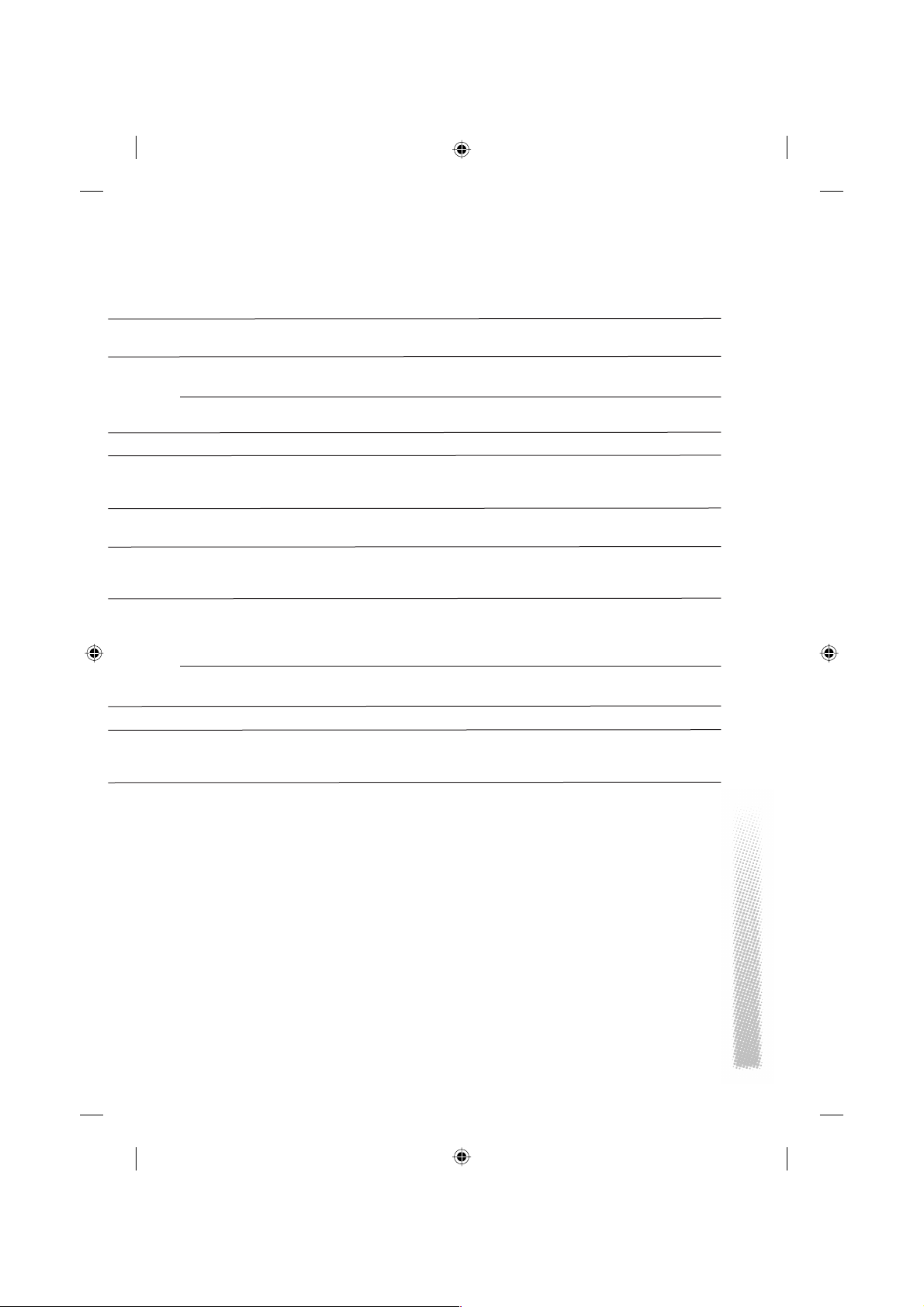
..............................................................................
Cause Remedy
Mirror locked up
reading, if necessary
Focusing screen misaligned or
not engaged
Magnifi er unsuitable for visual defect
of photographer
No fi lm stage loaded Insert fi lm stage
Autofocus set to focus priority (“sing“ position)
but unable to achieve focus due to diffi cult
contrast situation
Insuffi cient battery power:
Electronic system cuts off
Working temperature too low
Film base too brittle, e.g. after storage in
refrigerator or at very low temperatures
Film loaded improperly
Insuffi cient battery power
Fill-fl ash ratio was not selected
Press shutter release and repeat exposure
Insert screen properly (matte side facing down)
and fi rmly press holding frame
Use viewfi nder magnifi er of proper power
(available from +2.5 to –4.5 dp)
Set switch 26 to “man“ or “cont“ or
take reading of substitute detail at
the same distance
Change battery or recharge it
Keep battery warm and recharge or use
interchangeable battery and external
battery connector
Keep fi lm (and camera) warm. Replace fuse
(exclusively 1.25amp/250V, slow-blow).
Carry recharged batteries close to your body
to keep them warm.
Wind up fi lm uniformly when loading.
Replace fuse
If possible, use fully charged battery
Set fi ll amount on compensation switch from
-1/3 EV to -3 EV (compensating)
or from +1/3 EV to 2 EV (additive)
TROUBLESHOOTING
..............................................................................
99
Page 100

TROUBLESHOOTING
..............................................................................
Problem
Incorrect exposure
Wrong exposure in spite of prefl ash
Camera does not focus in AF mode (6008 AF)
Camera defocuses in AF mode (6008 AF)
Size 220 fi lm is not wound up fully
One to two frames remain unexposed
at end of roll
Frame counter stopped at 15 or 16
..............................................................................
100
