Page 1

Contents
About this Guide ................................................................... 3
WEEE Notice ........................................................................ 3
CE Regulatory Notice ........................................................... 3
Notes on Installation ............................................................. 4
Caution ................................................................................. 4
1 Introduction ................................................................... 5
1.1 Features .................................................................... 5
1.2 Package Contents ..................................................... 5
1.3 Product Overview ...................................................... 6
2 Getting Started .............................................................. 7
2.1 Inserting the Memory Card ........................................ 7
2.2 Installing in Vehicles .................................................. 8
2.3 Connecting to Power ................................................. 9
2.4 Powering the Device On / Off .................................. 10
2.4.1 Auto Power On/Off ........................................ 10
2.4.2 Manual Power On/Off ................................... 10
2.5 Initial Settings .......................................................... 11
2.5.1 Set Automatic Recording .............................. 11
2.5.2 Set the Date and Time .................................. 11
3 Using the Car Recorder .............................................. 12
3.1 Recording Videos .................................................... 12
3.1.1 Record videos while driving .......................... 12
3.1.2 Record all other types of videos ................... 12
3.1.3 Emergency Recording .................................. 13
1
Page 2

3.1.4 The Recording Screen .................................. 14
3.1.5 Using the LED Light ...................................... 15
3.1.6 Taking Snapshot ........................................... 15
3.2 Playback Videos and Photos ................................... 16
3.2.1 Playing Videos .............................................. 17
3.2.2 Viewing Photos ............................................. 17
3.2.3 The Playback Screen ................................... 18
3.2.4 Deleting Files ................................................ 19
4 Adjusting the Settings ................................................ 20
4.1 Using the Menu ....................................................... 20
4.2 Menu Tree ............................................................... 21
5 Installing the Software ................................................ 23
6 Specifications .............................................................. 24
2
Page 3
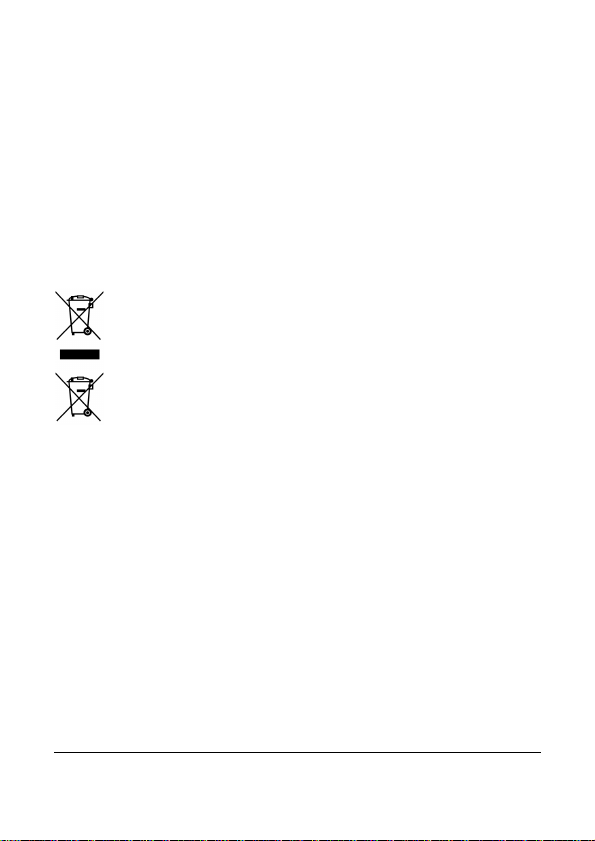
About this Guide
The content in this document is for information purpose and is subject to
change without prior notice. We made every effort to ensure that this User
Guide is accurate and complete.
However, no liability is assumed for any errors and omissions that may have
occurred.
The manufacturer reserves the right to change the technical specifications
without prior notice.
WEEE Notice
Disposal of Waste Electrical and Electronic Equipment and/or Battery by
users in private households in the European Union
This symbol on the product or on the packaging indicates that this
can not be disposed of as a household waste. You must dispose of
your waste equipment and/or battery by handling it over to the
applicable take-back scheme for the recycling of electrical and
electronic equipment and/or battery. For more information about
recycling of this equipment and/or battery, please contact your city
office, the shop where you purchased the equipment or your
household waste disposal service. The recycling of materials will
help to conserve natural resources and ensure that it is recycled
in a manner that protects human health and environment.
CE Regulatory Notice
This equipment complies with the requirements set out in the Council
Directives on the Approximation of the Laws of the Member States relating
Electromagnetic Compatibility (2004/108/EC); the Low Voltage Directive
(2006/95/EC); the Restriction of The Use of Certain Hazardous Substances in
Electrical And Electronic Equipment Directive (2002/95/EC), Turkish EEE
Directive; the Commission Regulation (EC) No 1275/2008 implementing
Directive 2005/32/EC of the European Parliament and of the Council with
regard to eco-design requirements for standby and off mode electric power
consumption of electrical and electronic household and office equipment, and
the Directive 2009/125/EC of the European parliament and of the council
establishing a framework for the setting of eco-design requirements for
energy-related products.
3
Page 4

Notes on Installation
1. Install the device near the rear-view mirror to obtain the best
open-field view.
2. Make sure that the lens is within the wiping range of the
windscreen wiper to ensure a clear view even when it rains.
3. Do not touch the lens with your fingers. Finger grease may be
left on the lens and will result in unclear videos or snapshots.
Clean the lens on a regular basis.
4. Do not install the device on a tinted window. Doing so may
damage the tint film.
5. Make sure that the installation position is not hindered by the
tinted window.
Caution
Use the authorized charger only.
Never disassemble by yourself.
Never short-circuit the battery.
Dispose of the battery properly.
Exposing the battery to open flames can cause explosion.
Due to local laws and vehicles safety considerations, do not
operate the device while driving.
4
Page 5
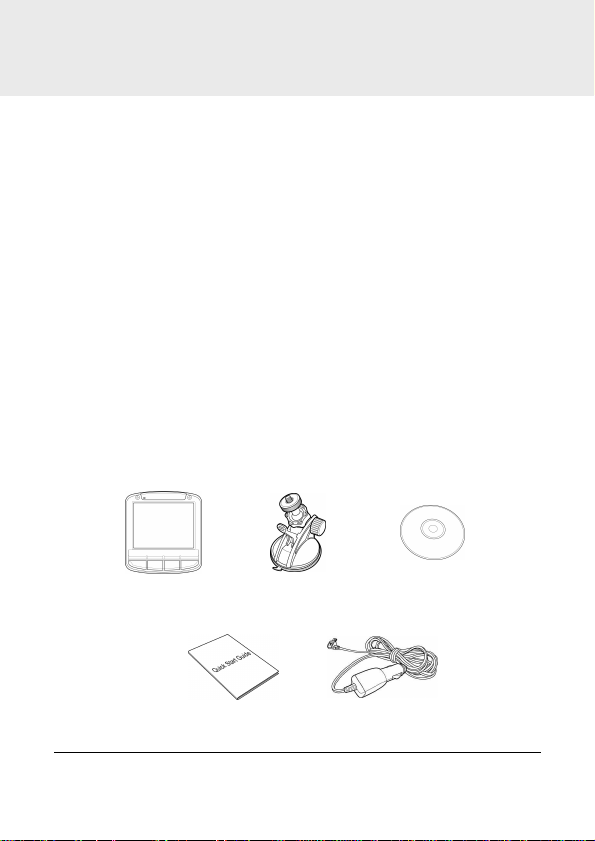
1 Introduction
Thank you for purchasing this advanced Car Recorder. This device
is specifically designed for real time video and audio recording
when driving.
1.1 Features
• Full HD camera (1920x1080 @ 30fps)
• 2.4” LCD color screen
• Wide angle lens
• Motion detection
• Automatic Emergency recording for collision detection
• Supports SDHC up to 32GB
1.2 Package Contents
The package contains the following items. In case there is any
missing or damaged item, contact your dealer immediately.
Car Recorder Bracket CD-ROM
Quick start guide Car adapter
5
Page 6
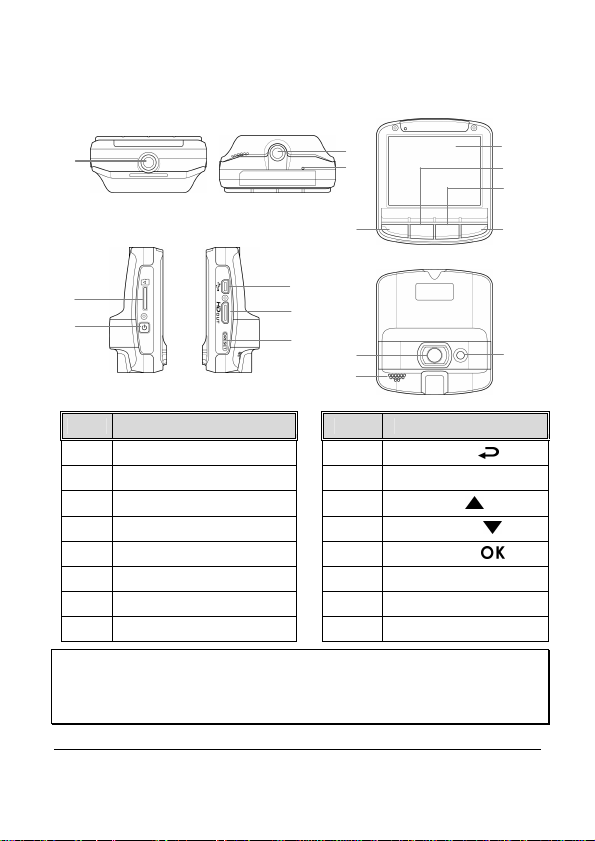
6
1.3 Product Overview
Top and Bottom
Views
Side (Left and Right)
Views
Front View
Rear View
1
10
11
12
13
16
4
5
No.
1 Bracket Socket
2 Bracket Socket
3 Microphone
4 Memory Card Slot
5 Power Button
6 USB Connector
7 HD Connector
8 Reset Button
Item
2
3
9
6
7
8
14
15
No. Item
9 Back Button ( )
10 LCD Panel
11 Up Button ( )
12 Down Button ( )
13 Enter Button ( )
14 Wide Angle Lens
15 Speaker
16 LED Light
Note:
To operate the device, press the corresponding buttons (9, 11, 12, 13)
according to guide icons shown the screen.
Page 7
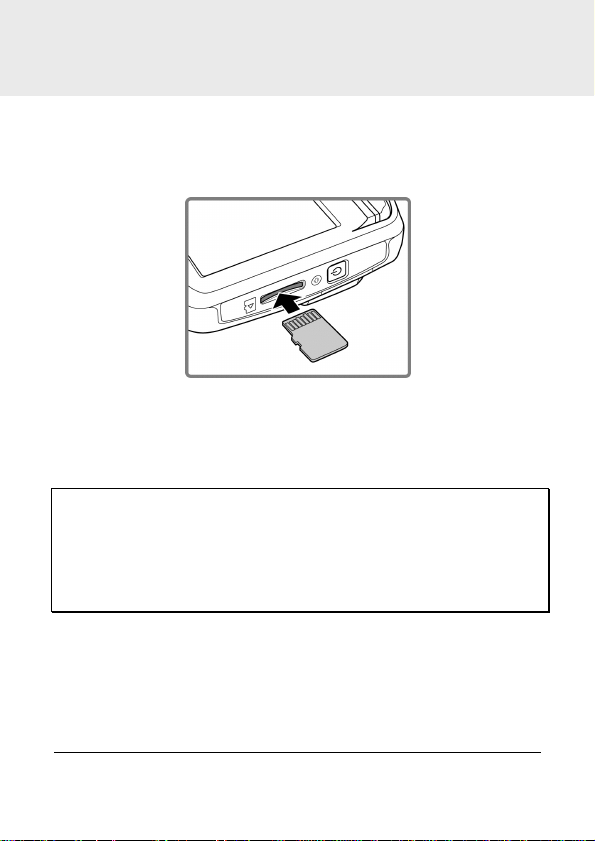
7
2 Getting Started
2.1 Inserting the Memory Card
Insert the memory card with the gold contacts facing the back of the
device. Push the memory card until it clicks into place.
To remove the memory card
Push to eject the memory card out of the slot.
Note:
1. Do not remove or insert the memory card when the device is turned
on. This may damage the memory card.
2. Please use a Class 6 memory card with at least 8GB capacity.
3. Please format the Micro SD card before you start recording.
Page 8
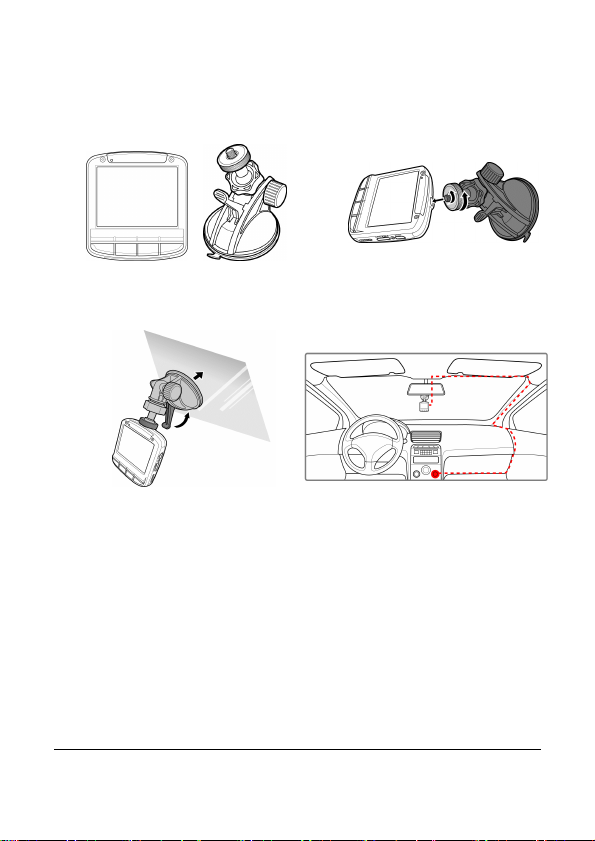
2.2 Installing in Vehicles
➊
➋
➌
8
➍
Page 9

2.3 Connecting to Power
Use only the supplied car adapter to power up the device and
charge the built-in battery.
1. Connect one end of the car adapter to the USB connector of
the device.
2. Plug the other end of the car charger to the cigarette lighter
socket of your vehicle. Once the vehicle engine is started, the
device automatically turns on.
Note:
1. The orange LED lights up while the battery is charging.
2. Please take note if the environment temperature reaches 45°C or
above, the car adapter still can supply power to device, but it will not
charge the Lithium-ion battery. This is the characteristic of
Lithium-ion and is not a malfunction.
9
Page 10

2.4 Powering the Device On / Off
2.4.1 Auto Power On/Off
Once the vehicle engine is started, the device automatically turns on.
If the Automatic Record function is enabled, the recording will
automatically start right after the device turns on.
See Set Automatic Recording (2.5.1)
Once the vehicle engine shuts down, the device automatically saves
the recording and turns off the power within 10 seconds.
See Delay Shutdown on (4.2).
2.4.2 Manual Power On/Off
To manually turn on the power, press the
POWER button.
To turn off, press and hold the POWER
button for at least 2 seconds.
10
Page 11

2.5 Initial Settings
Before using the device, we recommend you to enable the
Automatic Record function and set up the correct date and time.
2.5.1 Set Automatic Recording
To enable the recording to start automatically after you turn on the
power, do the following:
1. Press the button to enter the OSD menu.
2. Press the / button to select
Automatic Record and press the
button.
3. Press the / button to select On
and press the button.
4. Press the BACK button to exit the
menu.
2.5.2 Set the Date and Time
To set the correct date and time, do the following:
1. Press the button to enter the OSD menu.
2. Press the / button to select Date / Time and press the
button.
3. Press the / button to adjust the
value and press the button to
move to another field.
4. Repeat step 3 until the date and time
setting is complete.
11
Page 12

3 Using the Car Recorder
3.1 Recording Videos
3.1.1 Record videos while driving
When the vehicle engine starts up and the Automatic Record
function is enabled, the device automatically turns on and starts
recording.
Recording will automatically stop when the engine is switched off.
Or, press the button to stop recording manually.
Note:
On some cars, the recording will continue when the engine is switched
off.
If this happens, do one of the following:
- Manually turn off the cigarette lighter.
- Remove the car adapter from the cigarette lighter.
3.1.2 Record all other types of videos
1. Press the button to start recording.
2. Press the button to stop recording.
Note:
1. One video file is saved for every 3 or 5 minutes of recording. See
錯誤! 找不到參照來源。
2. The device saves the recording in the memory card. If the memory
card capacity is full, the oldest file in the memory card is
overwritten.
on (4.1)
12
Page 13

3.1.3 Emergency Recording
During Video Recording, press the
button to enter emergency recording
mode, the “Emergency” message will be
shown immediately on the upper left
corner of the screen, and the recorded
file will be protected.
To stop the recording, press the button.
Note:
1. If the Collision Detection function is enabled and a collision is
detected, the device will automatically trigger the emergency
recording.
2. If the Collision Detection function is enabled and a collision is
detected, the emergency recording function of the device will
automatically be triggered. The emergency recording file is created
as a new file, which will be protected to avoid being overwritten by
normal cycling recording. 4G memory card can save up to 5
emergency video files, and 8G (or above) memory card can save
up to 10 emergency video files. The alert message of “Emergency
files are full” will pop up on the screen when the emergency
recording files are full, and the oldest emergency file will be
automatically deleted when a new emergency recording file is
created.
13
Page 14

14
3.1.4 The Recording Screen
8
2
1
5
6
No.
1
2
3
4
5
6
7
8
3
4
Item
Duration
Date and time
Guide icon
(Menu)
Guide icon
(Playback)
Resolution
Battery
Guide icon
(Stop)
Guide icon
(Emergency)
7
Description
Indicates the recording duration.
Indicates the current recording date and time.
Press the button to enter the OSD menu.
Press the button to switch to Playback mode.
Indicates the video resolution.
Indicates the remaining battery power.
Press the button to stop the recording.
Press the button to continuously record the
video in one file until the recording is manually
stopped.
Page 15

3.1.5 Using the LED Light
You can use the LED light to provide extra light when the lighting is
insufficient.
To enable the LED light, do the following:
1. Press the button to enter the
OSD menu.
2. Press the / button to select
Auxiliary Light and press the
button.
3. Press the / button to select On
and press the button.
4. Press the button to exit the menu.
Note:
1. Turn off LED light when the battery is low.
2. When using LED light for a long time, it may become hot. Take care
not to touch the hot LED light.
3.1.6 Taking Snapshot
You can also use this device to take
snapshots of the current scene.
From the standby screen, press the
button to take a snapshot.
Note:
If recording is in progress, press the button to stop the recording
first.
15
Page 16

16
3.2 Playback Videos and Photos
1. If recording is in progress, press the button to stop
recording. The standby screen is displayed.
2. Press the button to enter the OSD menu.
3. Press the / button to select the
file category that you want to browse
and press the button.
4. Press the / button to view the
next or the previous file and press
the button to view the file in full
screen.
Note:
From the standby screen, you can directly enter Playback mode by
pressing button. The last recorded video is displayed on the
screen.
Page 17

17
3.2.1 Playing Videos
To play videos, do the following:
1. If recording is in progress, press the button to stop
recording.
2. Press the button to enter the OSD menu.
3. Press the / button to select File Playback and press the
button.
4. Press the / button to select Video or Emergency and
press the button.
5. Press the / button to browse
for the desired video file and press
the button to play the video.
6. Press the button to pause the
playback. Press it again to resume.
3.2.2 Viewing Photos
To view photos, do the following:
1. If recording is in progress, press the button to stop
recording.
2. Press the button to enter the OSD menu.
3. Press the / button to select File Playback and press the
button.
4. Press the
button.
5. Press the / button to browse for the desired photo file and
press the button to view the file in full screen.
/ button to select Picture and press the
Page 18

3.2.3 The Playback Screen
5 2
button to pause the video playback.
1
Video Playback Screen
7
6
Photo Playback Screen
7
3 4
2
No.
1
2
3
4
5
6
7
Item
Date and time
Guide icon
(Back)
Guide icon
(Previous)
Guide icon
(Next)
Guide icon
(Pause)
Duration
Battery
18
3 4
Description
Indicates the recorded date and time.
Press the button to return to file selection
display.
Press the button to view the previous
video/photo.
Press the button to view the next video/photo.
Press the
Indicates the elapse time.
Indicates the remaining battery power.
Page 19

3.2.4 Deleting Files
To delete file(s), do the following:
1. If recording is in progress, press the button to stop
recording.
2. Press the button to enter the OSD menu.
3. Press the / button to select
File Deletion and press the
button.
4. Press the / button to select the
file category and press the
button.
5. Press the / button to select the
file that you want to delete and press
the button to enter the Delete
menu.
6. Press the / button to select an option.
Item Description
Delete One Delete the current file.
Delete All Delete all files.
7. Press the button to confirm delete.
Note:
Deleted files cannot be recovered. Ensure the files have backup
before deletion.
19
Page 20

4 Adjusting the Settings
4.1 Using the Menu
You can customize the video recording and other general settings
via the on-screen display (OSD) menus.
1. If recording is in progress, press the button to stop
recording.
2. Press the button to open the OSD menu.
3. Press the / button to select a menu option and press the
button to enter the selected menu.
4. Press the
the button to confirm the setting.
5. Press the button to exit the menu.
/ button to select the desired setting and press
20
Page 21

4.2 Menu Tree
Refer to the below table for details on menu items and available
menu options.
Menu option Description Available option
Auxiliary Light
Enable/Disable the LED
light.
On / Off
File Playback
Date / Time Set the date and time.
Time Stamp
Resolution Set the video resolution.
LCD Setting
Voice Record
Beep Enable/Disable the beep. On / Off
Automatic
Record
Record Interval
Motion Detection
Select the file category
that you want to view.
Enable/Disable the date
stamp.
Set the duration for the
display to automatically
turn off right after video
recording starts.
Enable/Disable the voice
recording.
Enable / Disable the
device to automatically
record video after the
device is turned on.
Set the recording duration
for each recorded video
file.
Enable/Disable the
motion detection. If this
function is enabled and
Video / Emergency /
Picture
Press
adjust the value, press
the button to switch
the field and confirm.
On / Off
1080P(1920x1080) /
720P(1280x720)
On / Turn Off After 30
sec. / Turn Off After 3
min. / Off
On / Off
On / Off
3 min. / 5 min.
On / Off
button to
/
21
Page 22

Menu option Description Available option
the power off button is
pressed, the system alert
message, “Press OK Key
to Power off, or enter
motion detection after
10sec.”, will pop on the
screen. Under motion
detection mode, the
device will automatically
start recording when any
object movement is
detected.
Enable / Disable the
collision detection. If this
Collision
Detection
Delay Shutdown
Language
File Deletion Delete the file(s).
TV standard
Format Format the memory card. Yes / No
Default
function is enabled and
any collision is detected,
the device will
automatically trigger the
emergency recording.
Set the delay duration
before turning off the
power.
Set the on-screen display
menu language.
Set the TV type based on
your local region.
Reset all settings to
factory default settings.
High Sensitivity /
Normal Sensitivity /
Low Sensitivity / off
10 sec. / Off
German / English /
French / Italy / Spanish /
Portuguese
Video / Emergency /
Picture
NTSC / PAL
Yes / No
22
Page 23

5 Installing the Software
1. Place the attached CD ROM into the CD player.
2. If the CD does not execute automatically, please use Windows
File Manager to execute the Install_CD.exe file in the CD.
The following screen will be shown up.
3. Press the [Menu] item to start the installation process according
to the instructions on-screen.
23
Page 24

24
6 Specifications
Item Description
Image sensor 1/3.2” CMOS sensor
Effective pixels
Storage media Support Micro SDHC, up to 32GB class 4 or above
LCD display 2.4” LCD color TFT (112K pixels)
Lens
Focus range 1.5m~Infinity
Movie Clip
Still image
(Snapshot)
Shutter
G-Sensor 3-Axis G-Force sensor
ISO Auto
White Balance Auto
Assist Lamp Yes
Microphone
Speaker
Interface
2592 (H) x 1944 (V)
Wide Angle Fixed Focus lens
F2.8, f=3.0mm
Resolution: Full HD (1920 x 1080), 30fps
Format: .mov
Resolution: 5M (2592 x 1944)
Format: DCF (JPEG, Exif: 2.2)
Electronic shutter
Auto:1/2 ~1/2000 sec.
Yes
Yes
Mini USB, Mini C Type HDMI
HD (1280 x 720), 30fps
Page 25

Item Description
Battery
Operating
Temperature
Operating
Humidity
Storage
Temperature
Dimensions 67.5 x 62 x 30.5 mm
Weight Approx. 85g
Built-in 470mAH Li-polymer rechargeable
0° ~ 50° C
20 ~ 70% RH
-20° ~ 80° C
25
