Page 1
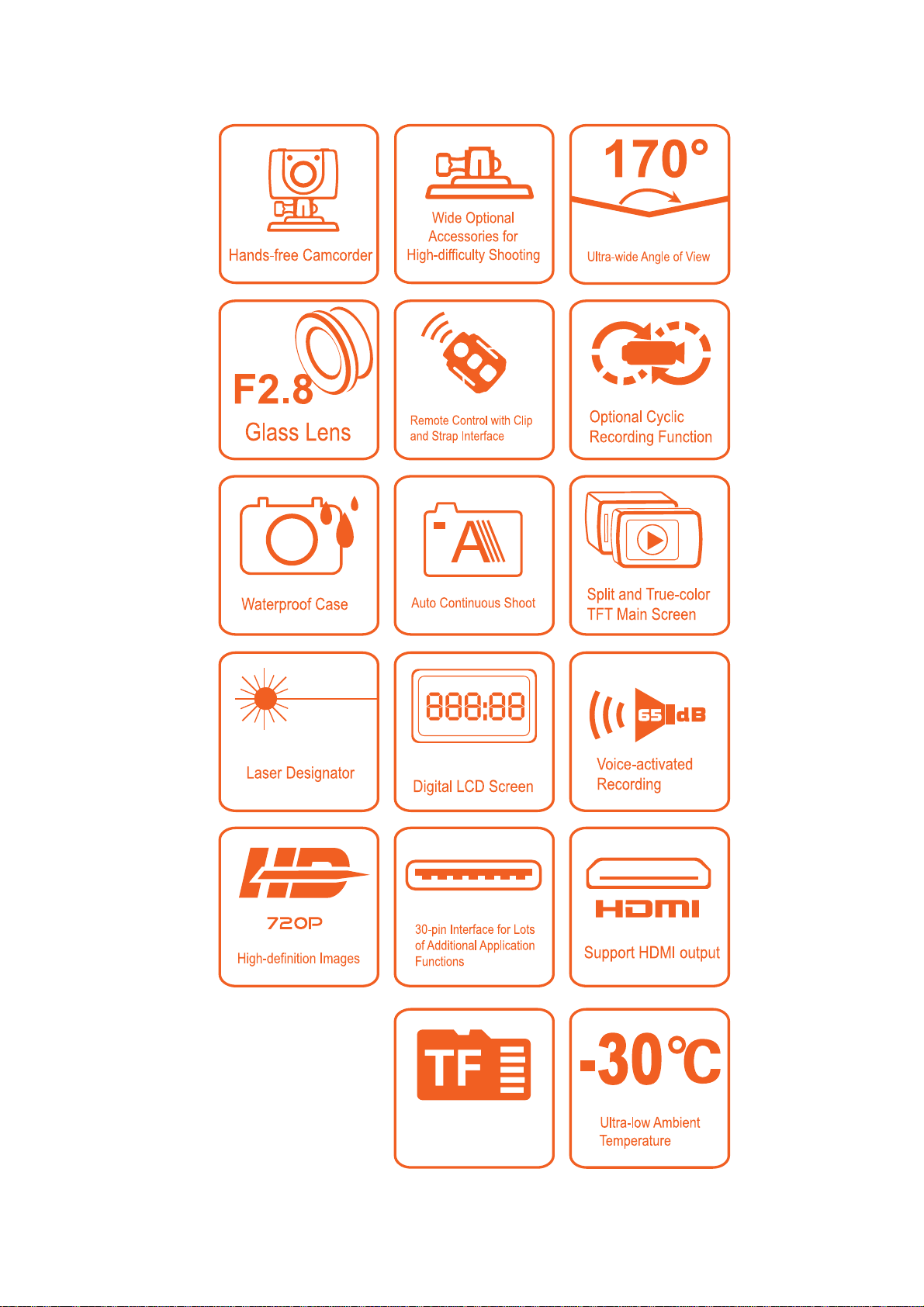
Exquisit Micro-SD Card
Page 2

Contents
Precautions .................................................................................1
Preface........................................................................................ 1
Product Certification ................................................................... 1
Product Overview........................................................................1
Product Structure........................................................................2
Functions&Features.....................................................................3
Installation..................................................................................4
Operating Instructions..............................................................4-5
Parameter Settings .................................................................. 6-7
Operations.............................................................................8-12
File Storage And Play................................................................. 13
Adapter ....................................................................................14
Standard Accessories.................................................................14
Optional Accessories .................................................................15
Specifi Cations & Parameters .....................................................15
Fcc Notices................................................................................ 16
Notices for Waterproof Casing ..................................................16
Page 3
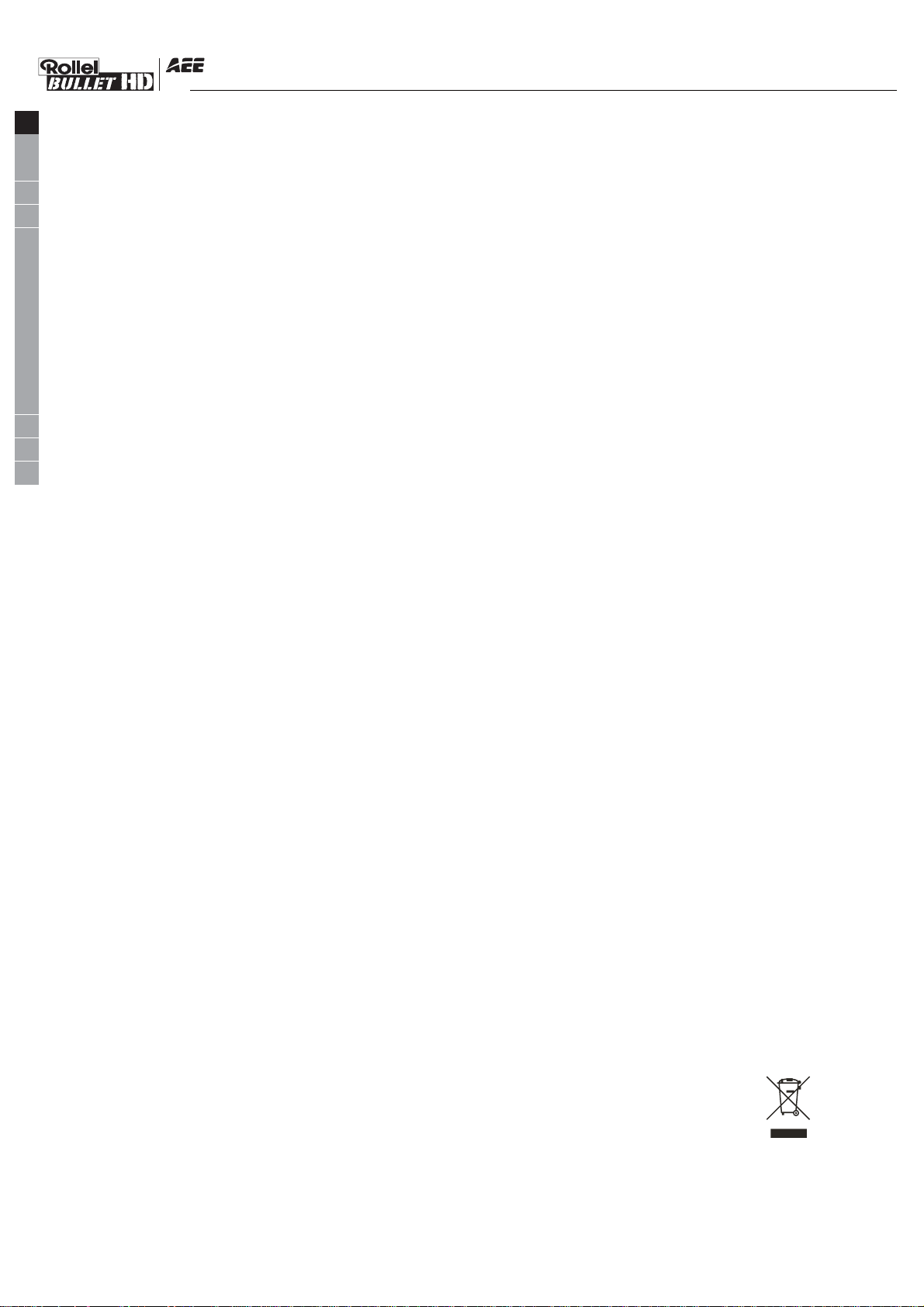
EN
Precautions
DE
1.This camera is a precision product. Please do not drop it or hit it physically.
FR
2.Keep the camera away from any object with a strong magnetic field, like magnet or electromotor, or
ES
any object emitting strong radio waves, like antenna, as a strong magnetic field may cause failure to
EL
the Rollei Bullet 3S 720P or cause damage to image and audio data.
SV
3.Do not expose the camera to high temperature or sunlight direct.
NL
4.Keep the Micro SD card away from the strong magnetic field of TV, speaker, or magnet. Do not put it
PL
in any place with potential static, or the data stored in it may be lost.
RU
5.If the camera overheats, smokes or smell in charging, please disconnect the power supply immediately
HU
to avoid the risk of fire.
PT
6.Put the Rollei Bullet 3S 720P beyond the reach of any child for charging, as the power cord may cause
FI
anaccidental suffocation or electric shock to the child.
NO
7.Please keep this product in a cool, dry, and dust-free place.
IT
DA
Preface
TR
Thanks for purchasing our hands - free mini high-definition digital camera Rollei Bullet 3S 720P. With
small size and integrated design, hands-free Rollei Bullet 3S 720P is easy to operate. Supported by
high-definition and dynamic image capturing technology, it can record real scenes and various activities
anytime anywhere, so that you can share wonderful recording experiences with your family and friends.
This Manual specifies how to use and install the Rollei Bullet 3S 720P and provides detailed
information,including the instructions on use, operation and installation as well as the technical
specifications. Please read this Manual carefully to understand it before use and keep it well for long-term
reference.
Product Certification
As certified by such authoritative organizations as FCC and CE, this product complies with the
recommended standards and thus guarantees the user's safety.
This product is designed for private use only!
Product Overview
As a multifunctional non-handheld high-definition digital sports video camera, this product can
perform many leading functions such as high-definition digital photographing, voice storage, real-time
display, voice-activated video recording, photo shooting, time display, remote control, digital zoom, TFT
color screen, multi-functional keys, laser indicating, high-speed USB data transmission, HDMI
high-definition output function, low power prompt, memory card space prompt and USB charging.
Supplemented by the accessories, this product integrating multiple patented technologies can be used
to photograph anything, anytime, anywhere.
Do not litter! Please recycle them!
-1-
Page 4
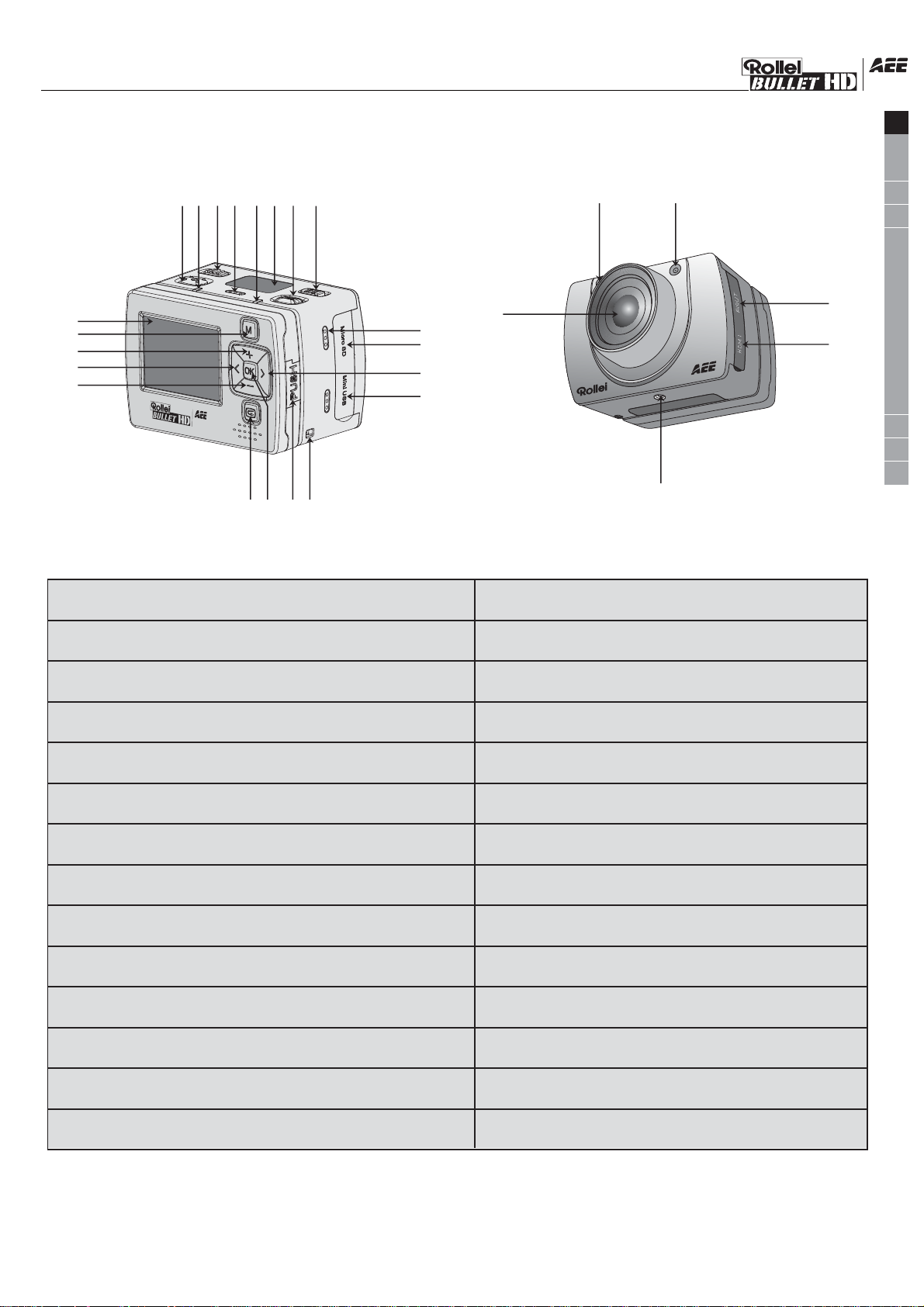
Product Structure (outline drawing)
16
15 18
14
1
2
3
4
5
17
19 20 21
9876
EN
DE
FR
23 24
ES
EL
SV
NL
PL
2
5
2
2
1
0
1
1
2
RU
HU
6
PT
12
1
3
FI
NO
IT
DA
TR
27
(1).TFT display screen (2).MENU key
(3).Up key
(4).Left key
(5).Down key (6).Recall key
(7).OK key (8.)Push button of TFT display screen clip
(9).Lanyard hole (10).Buzzer
(11).SD Card slot (12).Right key
(13).USB output interface (14).Record
(15).Green indicator of video/voice recording (16).Power switch
(17).Microphone (18).Red indicator of working/charging
(19).LCD segment screen (20).Shutter
(21).VOX switch (22).Camera Lens
(23).Indicator (red) of video recording/shooting (24).Laser transmitter
(25).AV output interface (26).HDMI output interface
(27).Thread interface
-2-
Page 5

EN
Functions & Features
DE
FR
>170°extra-large wide-angle lens;Aperture f/2.8;
ES
>5.0 MP mega high-definition camera, supporting 720P high-definition video recording;
EL
>Photo shooting function, supporting a maximum resolution of 3200x2400;
SV
>Laser indicating function;
NL
>4X digital zoom function;
>Laser synchronous video recording function;
PL
>Video loop coverage function;
RU
>Voice recording function;
HU
>With LCD segment screen and split TFT main screen, to display various working states in real time;
PT
>With waterproof case, the waterproof grade is IP68, the waterproof depth is up to 60 meters, and it
FI
has two back cover designs;
NO
>TFT display screen, to play and recall videos, and shoot;
IT
>Voice-activated video recording function, to support voice-activated recording function and only
DA
record the selected videos, supporting a longer standby time;
TR
>With built-in dismountable high-capacity lithium battery, it can be re-charged;
>Better image effect, below video output modes available for your selection:
720P (1280x720) 30f/s, WVGA (848x480) 60f/s, QVGA (320x240) 30f/s ;
>Battery power detection and Micro SD card free space detection;
>High-speed dynamic video recording, supporting an instant response to bright and dark environments;
>Auto exposure, auto white balance, easy to operate;
>Delicate and stylish exterior design;
>HDMI high-definition interface and AV output interface, to connect a high-definition display device or
TV to view files;
>Supporting a Micro SD card of 32G max. (not included);
>High-quality color fidelity, clearer and more realistic image;
>It can remote control video recording, stopping and shooting of the Rollei Bullet 3S 720P by using
wireless remote control; unique code pairing function, avoiding interference of other remote control;
>Recording MOV videos, to be directly played by PC or uploaded onto video websites;
>Auto standby power-saving function;
>Supporting fast forward and fast rewind, and skipping of contents in the next segment (when
connecting with TFT screen player);
>Supporting time setting (RTC function) and time superposition function;
>Supporting USB2.0;
>Built-in microphone, forming high-quality voice recording effect;
>Various sport accessories, truly realizing the video recording of sports;
>Good seismic resistance;
>Various shot modes available: Single shooting, three photos continuous shooting, continuous
shooting, Self shot;
>Settings auto saving.
-3-
Page 6
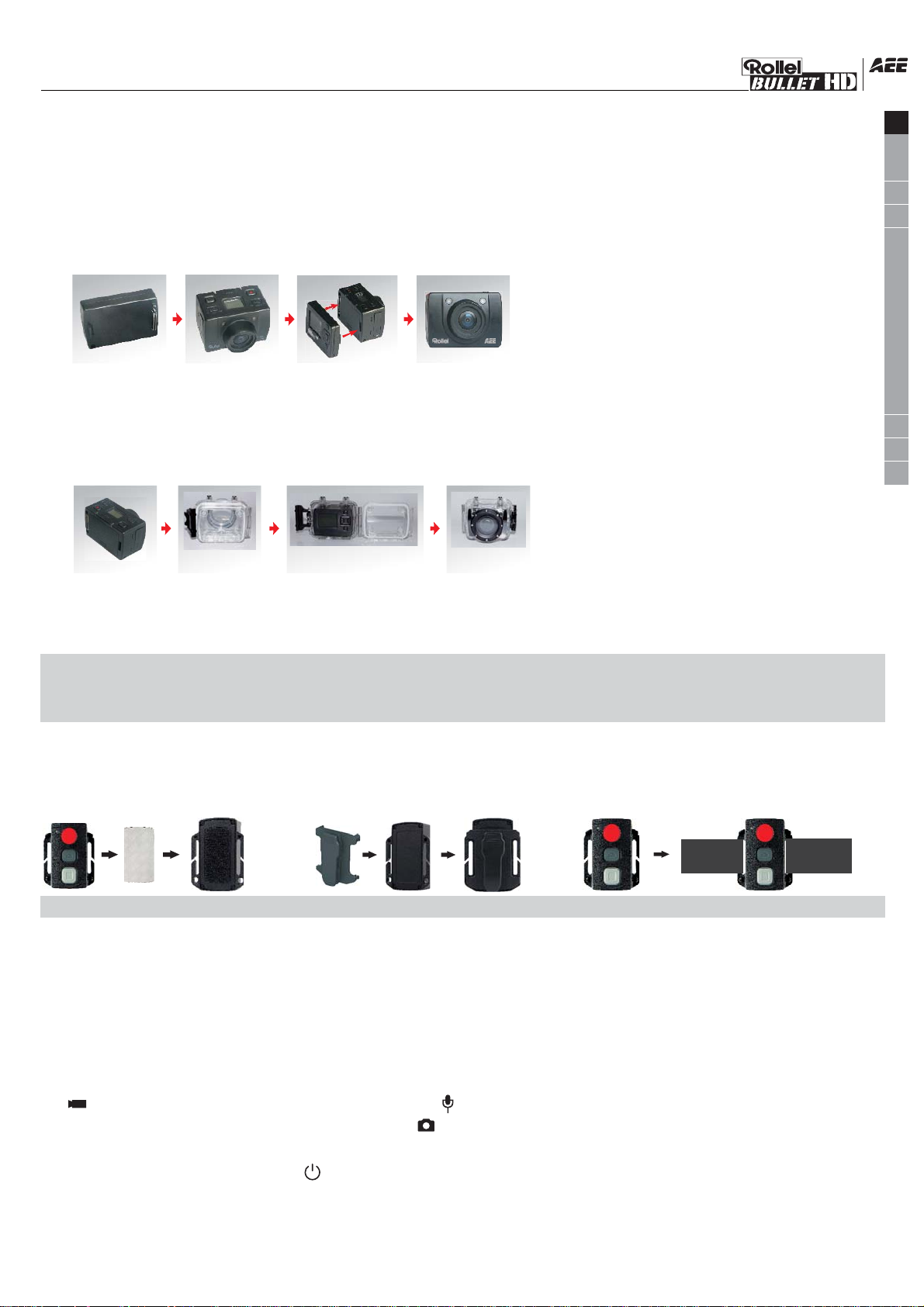
Installation
1.The Rollei Bullet 3S 720P can be either handheld or realized non-hand-held use combining with various
non-hand-held accessories. The camera can be installed in where you want; or the camera can be
installed in the water by the waterproof case to photograph scene in the water.
The installation is shown as follows:
(1)Installation and removal of TFT display screen and main body
TFT display
screen
(2)Installation of waterproof case and main body
Main body
Install TFT
display screen
onto the main body
EN
DE
FR
ES
EL
SV
NL
PL
RU
HU
PT
FI
NO
IT
DA
TR
Main body Waterproof
case
Install main body into
the waterproof case
Pull out display screen: Please pull out the display screen after pressing Push key.
Note to use waterproof case
★Handle with care to avoid damaging waterproof case caused by drooping or physical shock.
★Please clean with clear water as quickly as possible after using and dry out to avoid rusting.
2.Installation of remote control
There is a separate remote control attached to the Rollei Bullet 3S 720P. Please install the remote control
onto the correct position based on the accessories below:
(1)Velcro (2)Clip (3)Binding tape (optional)
Note:The Remote control is not waterproof.
Operating Instructions:
Preparations before use:
(1)Start up and check the power of the Rollei Bullet 3S 720P .
Turn the power switch to “ON” to switch the camera on. After the red indicator is bright constantly, the
corresponding icons on LCD segment screen will be lightened to enter normal preview state.
At this time, the following items will be shown on the LCD screen:
A.Record mode: The current record mode can be viewed on the top left corner of LCD segment screen,
“ ” indicates the video recording mode and “ ” indicates the voice recording mode;
B.Photo shooting prompt: The shooting icon “ ” can be viewed on the LCD segment screen. The icon
will twinkle once when shooting one photo;
C.Power icon: The power icon “ ” can be viewed on the top right corner of LCD segment screen. The
icon will be bright constantly after
the Rollei Bullet 3S 720P is shut down or enters the standby state;
the system coming into play; and the disappearance of the icon means
-4-
Page 7

D.Video recording duration: Duration of the current video recording file is displayed on the middle line
EN
of LCD segment screen, such as “ ”. The video recording duration will start displaying when
DE
pressing “Record” key once, and it will stop when pressing “Record” key once again.
FR
Note:The video recording duration respectively on LCD segment screen and TFT display screen is
ES
displayed synchronously;
EL
E.Indication of battery power: The battery power icon “ ” can be viewed on the bottom left corner of
SV
LCD segment screen and it will indicate the current battery power after starting up. More black grids
NL
indicate the higher power, and it is lower conversely.
PL
Note:The battery power indication icon will not display under standby or shutdown state;
RU
F.USB connection: The USB mode icon “ ” can be viewed on the LCD segment screen and it indicates
HU
whether the machine is connected with the computer. The green indicator light on the left twinkles
PT
slowly.The icon will be lightened after connecting with computer in startup state and it will not be
FI
displayed when not connecting with computer;
NO
G.TF card capacity indication: The TF card capacity icon “ ” can be viewed on the bottom right corner
IT
of LCD segment screen to indicate the capacity of TF card. More black grids indicate the higher spare
DA
capacity, and it is lower conversely. The green indicator light on the left remains on when the card is
TR
out of memory.
At this time, the following items will be shown on TFT display screen:
A.Work mode: The video recording icon “ ” on the top left corner of TFT display screen indicates that
it is in video recording standby state;
B.Battery power: The battery power icon “ ” on the bottom left corner of TFT display screen indicates
the spare power of battery;
C.Resolution of video recording:720/30,WVGA/60,QVGA on the bottom left corner of TFT display screen
indicates that the system is in 720/30,WVGA/60,QVGA resolution video recording standby state;
D.Spare storage capacity: Information of whether it has external card " " and spare storage capacity
" " can be viewed on the bottom right corner of TFT display screen;
E.It cannot respond to operations of "<" and ">" under the preview state;
F. The Rollei Bullet 3S 720P can be charged with the attached power supply or USB cable. The “Red
Indicator of Working/Charging” on the top of the machine will twinkle slowly in charging and it will
be bright constantly after fully charging. The charging duration is about 3.5h;
Note: Before use, please check if there is enough battery power. In case of a low battery power, please charge the
Rollei Bullet 3S 720P via the attached power supply or USB cable. The “Red Indicator of Working/Charging ”will
twinkle slowly in charging and remain red with the battery icon“ ” displayed on the TFT display screen after
charging.
(
2)Format the Micro SD card
Please select a high-speed Micro SD card only and format it with your Rollei Bullet 3S 720P before
recording any video and voice or shooting any photo. If the Micro SD card has ever been used on other
devices, please format it with your Rollei Bullet 3S 720P before any operation for normal usage.
Note: Please confirm whether files in internal memory and in Micro SD card are needed before operating. Locked files
will be removed with the Format-function.
(3)Set the date/time
In preview mode, press “M” key to enter the menu interface, press “>” key to shift to the setup interface “ ”,
press “ - ” key to select the menu “Date/Time”, and then press “OK” key to enter the setup interface of
“Date/Time”(Note: To press “M” key can exit from the setup interface).The yellow number
indicates the current cursor position. To press “<” or “>” key can move the cursor and select
date or time. Press “OK” key to confirm, and this number will turn red and value of date or time
can be changed.Then press “ OK ” key again to finish; Finally, move the cursor to “ ” via “<”
or “>”key and press “OK” key to confirm date or time changed.
-5-
Page 8

Parameter Settings:
In preview mode, press “M” key to enter the menu interface, press “<” or “>” key to move the cursor left and
right, and press “+” or “-” key to move the cursor up and down. After selecting the menu, press “OK” key to set
the selected menu and to press “M” key again can exit.
(1)Setting of camera parameter:
a.Video image resolution: Select
b.Bit Rate: the sampling rate in transforming image into digital signals at the time of video recording.
Options in recording modes :720P (8M/4M).
Note:Clear image requires high bit rate and large file size at the same time.
c.Laser synchronous shooting: Turn on or turn off the laser transmitter;
d.Shooting mode: Select video recording “ ” or voice recording “ ” ;
Notes:
a.Under the voice recording mode,Press “Record” key once, the system starts recording, voice
recording duration is displayed on the bottom of TFT display screen and the green indicator twinkles
slowly; if press “Record ” key again, the system will stop and save the current audio file recorded, the
green indicator is off and the red indicator remains bright (the corresponding operating prompt is on
720/30,WVGA/60,QVGA
;
EN
DE
FR
ES
EL
SV
NL
PL
RU
HU
PT
FI
NO
IT
DA
TR
LCD segment screen), and it returns to the preview mode.
b.The voice recording process only responds to operations of “Record”, “Shutdown” and “VOX Switch”
key; if turn on “VOX Switch” in voice recording, the voice recording will be stopped and the file will be
auto saved.
c.The laser icon will be displayed on the top left corner of the preview interface when turning on the
function of laser synchronous shooting, which indicates the system is in this shooting mode. At this
time, the laser will be turned on when starting recording and it will be turned off when stopping
recording.
(2)Setting of camera parameter:
a.Single shooting: The shooting mode is auto set in single shooting when starting up every time; To
press “Shutter” once can take one photo;
b.Three photos continuous shooting: To press “Shutter” once can take three photos continuously;
c.Continuous shooting: Take one photo every 2s/3s/5s/10s/20s/30s, till to press key to stop or the card
is full, or the power is run out;
d.Self-timer: Select the self-timer delay time (0s,5s or10s). Press “M” key to return to “Preview” state
after selecting; press “Shutter” once, the system will start the timer and the self-timer indicator
twinkles at the end of the delay time and it takes one photo. After finishing the self-timer for one time,
the system will auto recover the shooting mode to single shooting.If the 'Self-timer Delay Time” has
been set, but the machine is restarted without pressing “Shutter” key, the machine will auto set the
'Self-timer Delay Time' at the state of 0s;
e.Image resolution: Select 3M, 5M or 8M (interpolated);
(3)Setting of system parameter:
a.Key tone: Turn on or turn off the key tone;
Note: Voice of photo shooting and video recording cannot be turned off through this item. It only turns
off the key operation voice and there is no switch to turn off voice of photo shooting and video
recording in the machine system.
b.Self lamp: please turn it on or off before self timing; (the default setting is “ON”)
c.Time display: Please set before using; the machine will auto record the shooting date and time when
shooting image and display on the bottom right corner of the file;
d.Loop coverage: The video/audio file will be auto saved in segment once every 15 minutes when setting
“Loop Coverage”; and if it is not set, the video/audio file will be auto saved in segment once every 30
minutes.
-6-
Page 9

EN
DE
Note: The current actual segment file is determined by the file size set, but not determined by the true
FR
time, that is to say, the file will be segmented more than 15/30 minutes at a dark environment.
ES
e.Auto standby: Select the auto standby time of 0, 2 minutes, 5 minutes or 10 minutes. In case of no
EL
any mission and operation after selecting, the system will start timing and the Rollei Bullet 3S 720P will
SV
turn off input and output to enter the standby mode at the end of the time set. If there is any operation
NL
in timing, the system will re-time.If the video recording or shutter is operated in the standby
PL
process,the Rollei Bullet 3S 720P will switch on again .The default standby time is 5 minutes when
RU
selecting to restore the factory default;
HU
f.TV output format: NTSC or PAL; the video format outputted to TV can be selected. If the selected
PT
format is changed, please unplug the AV cable and then reinsert it to update the parameters;
FI
g.Format: After confirming that all files recorded are not needed to be saved, all files can be removed by
NO
formatting.
IT
Note:If there is no card inserted, the memory of the machine will be formatted; after inserting card, the
DA
system will format the card inserted, but not format the memory of the machine;
TR
h.Factory default: The operation restores the parameter settings to factory default. After restoring, the
system will set the display mode of submenu of the “Menu” in English state. Press “M” key to enter the
menu selection, press “<” or “>” key to enter the menu “Setup”, press “-“ key to select the option
“Language”, and then it can set in English state. The system will set the time at 01.01.2012 after
restoring factory default;
i.Language: “English ”, “German”,“French ”,“Italian”, “Spanish ” , “ Portuguese ” , “Dutch ” , “Polish ” ,
“Russian ”, “Danish ” , “ Swedish ” , “ Norway ”, “ Finish ” ,“ Hungarian ”, “Turkish” , “ Greek ”can be
selected via left or right key;
j. Light source frequency: Select the light source frequency 50Hz or 60Hz, depending on local grid
frequency, in order to avoid the screen flickering in preview mode or in video recording;
k. Date/Time: Time can be adjusted and changed. It will be displayed on the bottom right corner of the
video file or photo file when recording or shooting;
Note: To press “M” key under the submenu may exit from it.
-7-
Page 10

Operations:
1.Insert the Micro SD Card.
Note: Please select class 6 Micro SD cards.
2.Turn the power switch to “ON” to turn on the camera. The red indicator will be lightened and the Rollei
Bullet 3S 720P will enter the preview mode.
Note:
a.In case of low battery power, you will find the battery icon “ ” and the message “Low Power” on the
TFT screen.
b.If no Micro SD card is inserted, you will find the Micro SD card icon “ ” on the TFT screen.
3.Video recording:
(1)Manual recording:
Press “Record” key once in preview state, the system will start recording, the video recording duration
will be displayed on the bottom right of TFT display screen, the “Green Indicator of Video/Voice
Recording” and the frontal “Video Recording/Shooting Indicator (Red)” will twinkle slowly, and the
recording duration on LCD segment screen is displayed normally. The video recording process only
responds to operations of zoom in (“+” key)/zoom out (“-” key) function; if press “Record” key again, the
system will stop and save the current video recording file, the frontal green indicator of video recording
will be off,the camera will return to the preview state, and the recording duration on LCD segment screen
will be stopped displaying.
Note:
a.Turn the power switch to “OFF” in video recording, the system will save the current file recorded and
then shut down;
b.If the battery power is low in video recording, the system will save the current file recorded and give
the message “Low Battery” on TFT display screen until the camera is turned off or auto enters standby
mode;
c.If the memory space gets full in video recording, the system will save the current file recorded, give the
message “Out of Memory” on TFT display screen, and go back to the preview mode. The video
recording duration on LCD segment screen also will be stopped displaying;
d.In cyclic recording mode, the system will auto save a file every 15 minutes .
e.After it is fully charged, it can continuously record time is about 2.5 hours . The continuous voice
recording time is about 3 hours;
f.In voice control mode, the system will start recording when the environmental voice is higher than 65dB
and the green indicator will twinkle slowly; if the environmental voice is lower than 65dB and it lasts for
2 minutes, the system will auto save the 2-minute file recorded, the green indicator will be off, the red
indicator will remain bright (the corresponding record stopping prompt will be displayed on LCD
segment screen), and it returns to the preview state;
g.To press “+” or “-” key in voice recording mode cannot execute voice increasing/reducing operation;
however,to press “+” or “-” key when recalling audio file can execute voice increasing/reducing
operation;
h.Connect the machine to high-definition display device with HDMI cable in preview state, the basic
operation of the machine can be finished on the high-definition display device; however, the digital
zoom function cannot be realized in 720P mode;
4.Photo shooting
You can set the image resolution before shooting photos. Press “M” key to enter the setup interface,
press “>”or “<” key to move the cursor to “ ”,select the menu “ Resolution”, and press “OK” key to
enter the resolution setup menu. There are three resolution modes available for your selection:
EN
DE
FR
ES
EL
SV
NL
PL
RU
HU
PT
FI
NO
IT
DA
TR
-8-
Page 11

EN
3M: Photo shooting resolution of 2048x1536;
DE
5M: Photo shooting resolution of 2592x1944;
FR
8M: Photo shooting resolution of 3200x2400 (interpolated);
ES
a.Manual shooting:
EL
In preview mode, press “Shutter” once to shoot a photo with a “Click” sound, and the frontal red
SV
indicator will twinkle once (the photo shooting icon on LCD segment screen will twinkle once) and it will
NL
return to the preview state.
PL
b.Three photos continuous shooting:
RU
Press “M” key to enter the camera setup interface, press “>”or “<” key to move the cursor to “ ”,
HU
select the menu “Tripple shot”, and press “OK” key to confirm. Press “M” key to exit the setup interface
PT
after setting. Press “Shutter” once at this time, and the camera will continuously shoot three photos.
FI
c.Continuous shooting:
NO
Press “M” key to enter the camera setup interface, press “>” key to move the cursor to “ ”, select the
IT
menu “Continuous”, and press “OK” key to set the continuous shooting interval time as 0s, 2s,
DA
3s,5s,10s,20s,30s . Press “M” key to exit the setup interface after setting the interval time. Press
TR
“Shutter” at this time, and the Rollei Bullet 3S 720P will start shooting one photo every 2s, 3s,5s,10s,
20s,30s , till to press “Shutter” key again to stop.
d.Self-timer:
Press “M” key to enter the camera setup interface, press “>” key to move the cursor to “ ”, select
the menu “Self shot”, and press “OK” key to set the delay time as 0s,5s or 10s. Press “M” key to exit the
setup interface after setting the delay time. Press “Shutter” once at this time, and the timer will start and
shoot a photo at the end of the delay time.
Note:
a.If the memory space gets full, the system will give the message “Out of Memory” (viewing on TFT
display screen), and go back to the preview mode;
b.The setting of self-timer delay time is in effective once.
5.Voice recording
Press “M” key to enter the camera setup interface, select the menu “Capture Mode”, press “OK” key
to enter the selection interface, press “<” or “>” key to select “ ”, press “OK” key to confirm your
selection, and finally press “M” key to exit the setup interface. Press “Record” key to start recording, and
the green indicator twinkles slowly, the TFT screen displays the voice recording icon, and the timer is
started.
Note: In case of re-starting or the system is waked up, it will recover to video recording mode.
6.File recall
You can view the audio files, video files and photo files. Press “ ” key to enter the recall selection
interface and press it again to exit. Select the menu “Record” to view the audio and video files or select
the menu “Capture” to view the photo files. In case of many recalling files, time entering the preview
interface will be extended.
(1)AV File
Select the menu “Record” and press “OK” key to view the recorded audio or video files. Press “-” key to
enter the thumbnail preview mode.
You can press “Menu” key to delete or protect them when viewing video or audio files.
●Delete: Delete the current file;
●Delete all: Delete all audio and video files under no protection;
●Protect: Lock files to protect them; the icon “ ” will appear on the upper left corner of each
protected file; repeat this operation to unprotect the protected files; no operation can delete the
protected files except formatting.
-9-
Page 12

a.Audio file
Press “<” or “>” key to select an audio file, and to press “OK” key can play/stop it. In playing, you can
press “+”key and “-” key to adjust the volume and press “ ” key to pause/ play the file.
Note: No function of fast forward and fast rewind in audio file. In playing video/audio files, to press
“OK” key can enter file preview state; at this time, press “ ” key to exit from file recall mode.
b.Video file
When playing a video file, you can press the following keys to execute operations:
●“+”: Increase the volume;
●“-” : Reduce the volume;
●“<”: Fast rewind;
●“>”: Fast forward;
●“ ”: Press it to pause playing and press it again to resume playing;
●“OK” key: Start/stop playing video file.
Note: Fast rewind can be set as twofold or fourfold,Forward/Reverse can be set at 1/2X or 1/4X speed.
(2)Photo file
Enter the photo file recall interface, press “-” key to preview the photo file thumbnails, and then press
“OK” key to view the selected file.When viewing a photo file, you can press the following keys to
execute operations:
●“+”: Zoom in the current photo;
●“-”: Preview the photo file thumbnails or zoom out the current photo;
●“<”: Select the left photo, or press it to move the photo up in zoom-in mode;
●“>”: Select the right photo, or press it to move the photo down in zoom-in mode;
●“OK” key: To press “OK” key after zooming in the photo can move the photo horizontally and
vertically via combining with “Up”, “Down”, “Left” or “Right” key.
●“ ”: Press it to exit the photo view interface;
●Press “Menu” key in view mode to execute the operations below:
◇Delete: Delete the current photo file (The deletion selection of “Yes” and “No” will appear after
pressing “OK” key twice and select “Yes” to delete) ;
◇Delete all: Delete all photo files under no protection;
●Protect: Lock files to protect them; the icon “ ” will appear on the upper left corner of each
protected file; repeat this operation to unprotect the protected files; no operation can delete the
protected files except formatting;
●Auto play: Auto play the photo files in the folder at an interval of 5s;
●DPOF: When viewing a photo file, if you press “M” key to enter the setup interface and select the
menu “DPOF”, the icon “ ” will appear on the upper left corner of this file.
About DPOF
As a standard to record the print orders sent to the Micro SD card, DPOF (Digital Print Order Format)
is applicable to the photos shot by digital cameras. You can designate the photos to be printed and the
number of their copies. The following operations can be executed if your digital camera is DPOF
compatible:
Insert the Micro SD card into a DPOF compatible printer to output the photos as ordered.
The printer compatible with your camera can follow the DPOF orders to print the photos.
Note:
(1)The DPOF printing requires a Micro SD Card with preset DPOF information. It will fail if you simply
select the photos from the Micro SD Card and try to print them.
(2)Some DPOF compatible printers and digital photo developing shops may fail to print the photos based
on the specific settings. If this is the case with your printer, please refer to the User Manual attached to
it. In another case, please check the DPOF compatibility with the digital photo developing shop.
EN
DE
FR
ES
EL
SV
NL
PL
RU
HU
PT
FI
NO
IT
DA
TR
-10-
Page 13

EN
DE
(3)If the DPOF information of the Micro SD card has been set by another camera, please do not insert this
FR
card into the camera to reset the DPOF information, or the DPOF information may be invalid or covered.
ES
Sometimes, special photo types make it impossible to set the DPOF information.
EL
7.Remote control
SV
You can use the attached remote control to control the video recording, photo shooting, stopping and
NL
laser function turning on/off. The red indicator on the remote control will twinkle once when you press
PL
any of the following keys:
RU
HU
PT
FI
NO
IT
DA
Please follow the steps below to code the remote control before use to realize the correspondence of
TR
Record
Shutter
Stop
long press “Shutter” key for 3s can turn on
and turn off the laser function
remote control and camera:
1,Turn off the camera, press and hold “Record ” key, turn the power switch to “ ON ” , and then release
“ Record" key. Press both “ Record ” and “ Stop ” key on the remote control once within 3s to finish the
remote control code pairing process. The camera will tick twice after coding the remote control
successfully.
Note:
a.Use wireless remote control to control your Rollei Bullet 3S 720P to check whether the code pairing was
successful. The control functions include:Video recording starting/stopping, photo shooting, waking in
standby mode, and laser light turning on/off; Camera will tick once for each operation. In case of video
recording stopping or laser light turning off, the camera will tick twice;
b.Remote control range: Remote control within 5 meters in any angle horizontally without barriers;
c.To press “Record”, “Shutter” or “Stop” key on the remote control in standby mode can wake up the
system;
8.Standby mode:
A.Non-voice control standby:
Push the VOX switch to “OFF” and turn the power switch to “ON”, the system will start working and it
will enter preview state after finishing initialization. In case of no any mission and operation, the system
will auto enter standby power-saving mode at the end of the auto standby time set. Press “Record” or
“Shutter” key at this time, or remote control any key on the remote control, the system will be waked up.
Note:
a:To press keys on TFT screen in standby mode cannot wake up the system;
b:The LCD segment screen does not display anything in standby mode.
B.Voice control standby:
Push the VOX switch to “ON” and turn the power switch to “ON”, the system will start working and it
will enter preview state after finishing initialization. In case of no any mission and operation, and the
environmental voice is lower than 65dB continuously, the system will auto enter standby power-saving
mode at the end of the auto standby time set. Press “Record” or “Shutter” key at this time, or remote
control any key on the remote control, the system will be waked up. When the environmental voice is
higher than 65dB, the system will wake up and enter video recording state.
Note:
a:To press keys on TFT screen in standby mode cannot wake up the system;
b:The LCD segment screen does not display anything in standby mode.
-11-
Page 14

9.AV output connection:
In preview state, connect your camera with the display device with the AV cable. All functions of your
camera can be operated as regular.
Note: After connecting with audio and video display device, the TFT screen and the speaker on the
camera will be disabled. The audio and video will be played back on the display device.The LCD segment
screen on will display the corresponding function operations normally.
10.HDMI output connection:
In preview state, connect the camera with the high-definition display device with the HDMI cable. All
functions of the camera can be operated regular, only the digital zoom is disabled in 720P mode.
Note:
a.After connecting with HDMI display device, TFT screen and Speaker will be turned off, and the audio
and video will be played back on the display device.
b.The camera may be in an abnormal state if the HDMI cable is inserted or unplugged improperly. It can
be recovered after re-starting and LCD segment screen will display the corresponding
functionoperations normally.
11.USB connection:
EN
DE
FR
ES
EL
SV
NL
PL
RU
HU
PT
FI
NO
IT
DA
TR
a.When there is no preset battery in the Rollei Bullet 3S 720P, use USB power adapter. All functions will
be available;
b.In startup state, use USB cable to connect with the computer, data stored in the camera memory and the
Micro SD card can be read (at this time, LCD segment screen will display the USB connection state icon);
c.The camera may be in abnormal state if the USB cable is inserted or unplugged improperly when
connecting, and re-start to recover.
12.Prompt of key tone
a.Press “Record” or “Shutter” key once in normal using, the camera will tick once to indicate the effective
operation;
b.When stopping video recording,the camera will tick twice;
c.The camera will tick twice to indicate the successful code pairing;
d.Press “Shutter” key in video recording, the camera will not give prompt;
e.When operating on TFT display screen, press “Menu” key in preview state,press “>” or “<” key to enter
the menu “Setup”, press “+” or “-” key to select the menu “Key Tone”, and then you can turn on or
turn off the key tone;
f.If the system is in video recording, press “Stop” key on the remote control once, the camera will tick
twice to indicate the video recording stopping;
g.If the system is in video recording, press “Shutter” key on the remote control once,the camera and horn
on TFT display screen will not give any prompt;
h.Press any key on the remote control in standby state,the camera will tick once to wake up the main
system;
13.Prompt of laser light
a.After starting up, long press “Record” key for 3s in any state, the system will lighten the laser light;
b.Long press “Record” key for 3s when turning on laser light, the system will turn off the laser light;
c.The laser light turning on/off also can be operated in standby state;
d.The wireless remote control can execute laser light turning on/off operation.
Note: The function of long pressing “Record” key for 3s to turn on/off laser light does not interfere with
the setting of turning on “Laser Synchronous Shooting” under the camera parameter setting.
14.Turn On/Off TFT Display
a.In any status, long pressing Shutter key for 3 second to turn on or off TFT display;
b.TFT display can’t be turned on or off by pressing Shutter key on remote control;
-12-
Page 15

EN
File Storage and Play
DE
①USB Cable
FR
You can copy or cut the recorded video files to your computer via the USB cable, or remove the Micro
ES
SD card and insert it into a card reader to read the video data.
EL
SV
NL
PL
RU
HU
PT
FI
NO
IT
DA
Note:
TR
(1) Please turn off the camera before inserting or unplugging the USB cable.
USB Port
USB Cable
USB Port
on PC
(2) Turn the power switch to “OFF” before charging the camera.The red indicator will twinkle slowly in
charging.
(3) You can directly copy or cut the recorded files to your computer when the power switch is turned to
“ON”.
②HDMI Cable and AV Cable
You can also use the HDMI cable or AV cable to connect the camera to a TV or monitor with HDMI
interface, in order to play the recorded files .
TV / Monitor
AV Interface
AV Interface
AV Cable
on TV
HDMI Inter
HDMI Interface
face on TV
HDMI Cable
Note:
(1) After connecting the camera to the monitor via the HDMI cable, please select the input source for the
monitor to display the data from the camera.
(2) If you select the AV cable, please connect each of its terminals to the relevant TV or monitor terminal
in the same color.
(3) Please adjust the parameters of the monitor to optimize the image effect.
-13-
Page 16

ADAPTER
This product always conforms to the authenticated AC adapter. The adapter should be marked one of
the following:
Note:When using the power adapter, make sure the rating voltage on it is compatible with that of the
device to avoid potential damages resulting from incorrect usage of power supply.
EN
DE
FR
ES
EL
SV
NL
PL
RU
HU
PT
FI
NO
IT
DA
TR
Standard Accessories
Main body TFT display
screen
Accessory for
arc installation
USB Cable Accessories-Pouch Chain for
Bracket
Remote control Waterproof
case
Micro SD card
4 GB Class 6
main unit
Adapter
CD
Battery
AV Cable
User Manual
Note:
(1):The actual items may be different from the pictures. Package is subject to change without prior notice.
(2):The actual accessories may vary with configuration listed here, depending on the configuration of the product you
purchase.
-14-
Page 17

EN
Optional Accessories
DE
Portable power supply
FR
(2500mAH)
ES
EL
SV
NL
PL
RU
Accessory for installation
HU
onto helmet top
PT
FI
NO
IT
DA
TR
Specifications & Parameters
Portable power supply
(850mAH)
helmet accessory
View Angle 170°
Battery 1000mAh Lithium Battery
Video Recording Duration About 2.5h
Voice Control Standby Duration About 250h
Operating Temperature -10°C ~ 50°C
Memory Card Micro SD
Micro SD Card Capacity 32GB SDHC Max.
Video Recording 720P (1280*720) , WVGA (848*480)
QVGA (320*240)
Voice/Video Recording WAV/MOV
Remote Control Range 5 Meters (Max)
Weight 82g (without screen)/108g (with screen)
Pixel 5.0 Mega CMOS SENSOR
Power Consumption 350mA@ 3.7V (MAX)
Voice Recording Duration About 3h
Storage Temperature -20°C ~ 60°C
Operating Humidity 15~85%RH
Charging Duration About 3.5h
Photo Shooting Resolution Available: 3M, 5M, or 8M JPEG
File Storage Normal: 30 Minutes/Segment;
loop: 15Minutes/Segment
USB Port USB 2.0
Operating System Windows XP /Vista /Win 7/ Mac OS
Dimension 60mm x 51mm x 42mm
HDMI cable Accessory for soft plastic
flat installation
NOTICE: Specifications are subject to minor change with upgrade and update. Please base on real object.
-15-
Page 18

FCC Notices
1. The manufacturer is not responsible for any radio or TV interference caused by unauthorized modifications to this
equipment. Such modifications could void the user's authority to operate the equipment.
2. This device complies with Part 15 of the FCC Rules. (1) This device may not cause harmful interference, and (2) this
device must accept any interference received, including interference that may cause undesired operation.
NOTE: This equipment has been tested and found to comply with the limits for a Class B digital device, pursuant to
part 15 of the FCC Rules. These limits are designed to provide reasonable protection against harmful interference in a
residential installation. This equipment generates uses and can radiate radio frequency energy and, if not installed and
used in accordance with the instructions, may cause harmful interference to radio communications. However, there is no
guarantee that interference will not occur in a particular installation.
If this equipment does cause harmful interference to radio or television reception, which can be determined by turning
the equipment off and on, the user is encouraged to try to correct the interference by one or more of the following
measures:
--Reorient or relocate the receiving antenna.
--Increase the separation between the equipment and receiver.
--Connect the equipment into an outlet on a circuit different from that to which the receiver is connected.
--Consult the dealer or an experienced radio/TV technician for help.
EN
DE
FR
ES
EL
SV
NL
PL
RU
HU
PT
FI
NO
IT
DA
TR
Notices for Waterproof Casing
The water-proof casing shall be installed precisely. Please notice following items during operation.
1.Do not disassemble and refix the sealing ring of casing, keys and lens cover by yourself. Otherwise,
the sealing of water-proof casing may be affected.
2.Do not place the casing in those environments where exist corrosive gas such as strong acid or alkali;
and keep it away from chemicals and other corrosives.
3.Do not put water-proof casing in high (above 50°C) or low (-10°C) temperatures for long period of
time to avoid casing deformation.
4.Do not expose the casing under direct sunshine for a long time to avoid deteriorating its
waterproofing performance.
5.Before using the casing, it's advised to check whether the seal rings are under good
condition,whether there are foreign objects at the sealing joints,whether the casing is well sealed and
tightly buckled.
6.After using the casing in sea water, please clean and flush it by fresh water firstly, and then use a dry
cloth to wipe the surface and put the device in a cool and ventilated place.
Please read this user manual carefully and thoroughly before any attempt to install and operate this
product and re-tain for your future reference.
-16-
