Page 1

TR-8 Update
Contents of Ver. 1.11
Adding an accent to an instrument’s performance
5 When using INST-PLAY (realtime performance) or INST-REC (realtime
recording), you can hold down the ACCENT [STEP] button and press a
pad to add an accent to the specied step.
To adjust the volume of the accent, use the ACCENT [LEVEL] knob in
the same way as for TR-REC (step recording).
5 INST-REC (realtime recording) now lets you record an accent at the
step location that you play.
Color indication of the instrument’s sound (tone)
When selecting a tone, the color that is shown when you press a pad
now distinguishes the tone.
TR-808 type Pink
TR-909 type Yellow
Contents of Ver. 1.10
Data backup/restore
7 Backup
1. Hold down [STEP2] and switch on the power.
2. Connect your computer to the TR-8’s USB port via USB
cable.
Fixed a problem with ASSIGNABLE OUT
We have xed a problem that had caused the eect sound to be sent
to MIX OUT when an instrument with reverb or delay applied was
assigned to ASSIGNABLE OUT.
* Properly speaking, an instrument assigned to ASSIGNABLE OUT
should not be output from MIX OUT.
7 Restore
1. Hold down [STEP2] and switch on the power.
2. Connect your computer to the TR-8 USB port via USB cable.
3. Open the “TR-8” drive folder on your computer.
4. Copy the TR-8 kit/pattern les into the “RESTORE” folder.
3. Open the “TR-8” drive folder on your computer.
4. Copy the TR-8 kit/pattern les in the “BACKUP” folder to
your computer.
KIT 1–16 TR8_KIT1.PRM–TR8_KIT16.PRM
PAT TERN 1–16 TR8_PTN1.PRM–TR8_PTN16.PRM
5. After copying is completed, disconnect the USB cable.
Windows 8/7
Right-click on the “TR-8” icon in “My Computer” and execute “Eject.”
Mac OS
Drag the “TR-8” icon to the Trash icon in the Dock.
6. Turn the TR-8 power o.
5. After copying is completed, disconnect the USB cable.
Windows 8/7
Right-click on the “TR-8” icon in “My Computer” and execute “Eject.”
Mac OS
Drag the “TR-8” icon to the Trash icon in the Dock.
6. Turn the TR-8 power o.
Copyright © 2014 ROLAND CORPORATION
1
Page 2
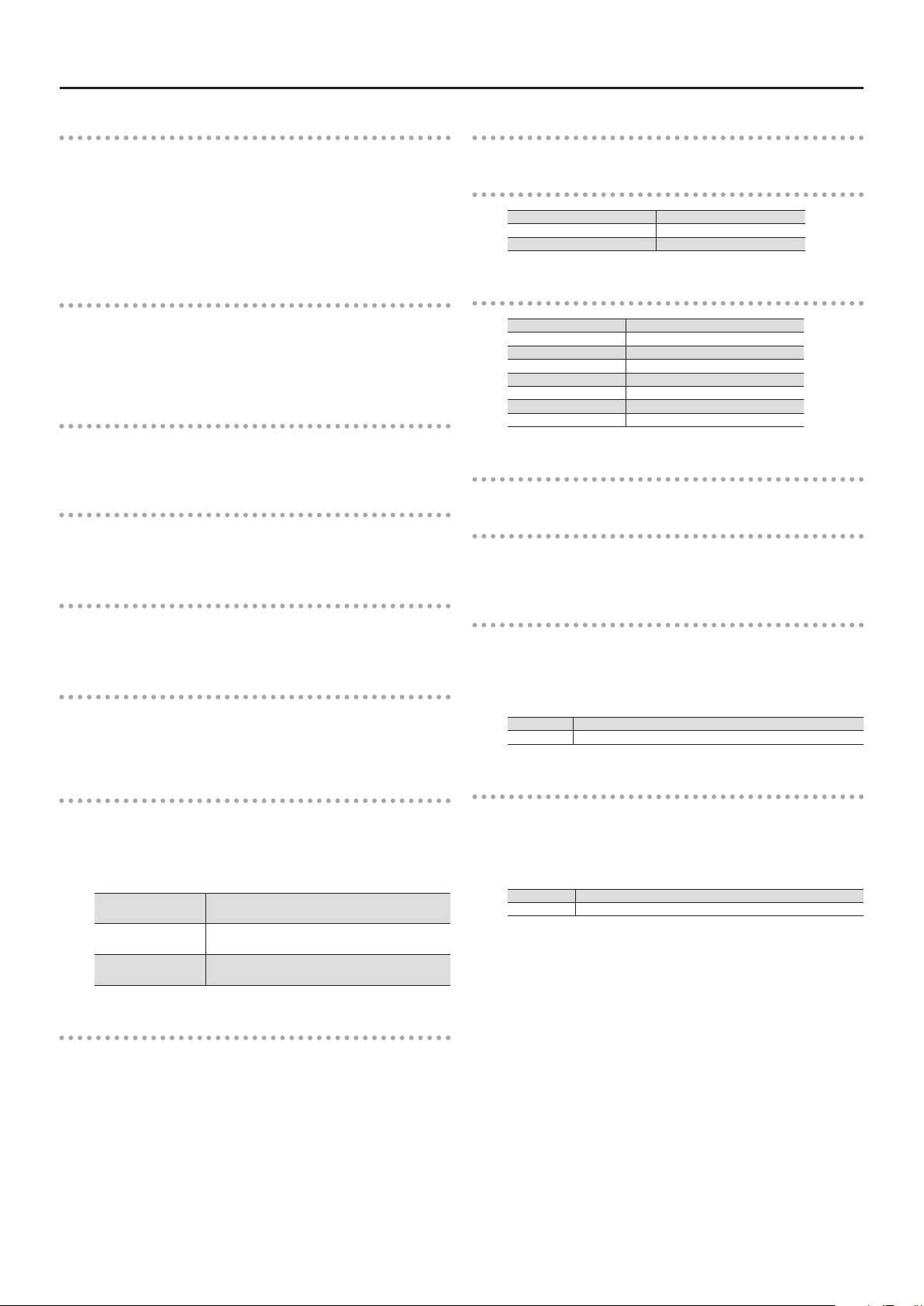
TR-8 Update
Instrument gain setting
1. Press the [KIT] button.
2. Turn the [TEMPO] knob while holding down each
instrument button from [BD] to [RC].
Its range is from 0 to 200 (-24 dB to +24 dB).
This parameter is stored within each kit.
Lock pattern data
Turn the [TEMPO] knob while holding down the [PTN SELECT] button
to lock or unlock the current pattern.
When pattern is locked any editing is erased in the case of turning o
the power or choosing another pattern.
Edit Pattern A/B while playing the sequencer
Press the [A] or the [B] button while holding down the [TR-REC]
button.
Sync reset
Press the [START/STOP] button while holding down the [TAP] button.
When you play a pattern, it returns to the beginning immediately.
Scatter 1 cycle on
Press [ON] while holding down the [DEPTH] button.
Scatter is enabled in current cycle only.
Improved roll function
To play rolls, you can either press the instrument play buttons
([STEP1]–[STEP11]) rst and then the roll variation ([STEP12]–
[STEP15]) buttons, or vice versa.
Select kit number via program change messages
MIDI implementation of scatter via control change
CC#70 SCATTER SW
CC#68 SCATTER TYPE
CC#69 SCATTER DEPTH
MIDI implementation of eect via note messages
C0 ACCENT PATTERN ALL ON/OFF
D0 REVERB PATTERN ALL ON/OFF
E0 DELAY PATTERN ALL ON/OFF
F0 EXT. IN PATTERN ALL ON/OFF
G0 ACCENT PATTERN ALL MUTE
A0 REVERB PATTERN ALL MUTE
B0 DELAY PATTERN ALL MUTE
C1 EXT. IN PATTERN ALL MUTE
Real time recording via external MIDI messages
MIDI O
No MIDI messages are transmitted out when the MIDI channel is set
to OFF.
Scatter [ON] button mode
1. While holding down the [PTN SELECT] button, turn on the
power.
2. Press [STEP5].
ON Momentary
OFF Latch (default)
MIDI Local On/O and MIDI Controller mode
1. Stop the sequencer.
2. Turn the [SCATTER] knob while holding down the [LAST
STEP] button.
LOCAL ON
LOCAL OFF
MIDI CONTROLLER
It produces sound through any operation including
external MIDI message.
It produces sound only through external MIDI
message.
It doesn’t produce sound through any operation,
only outputs MIDI message.
MIDI velocity is variable via accent setting
Option to receive or ignore MIDI play/stop messages
1. While holding down the [PTN SELECT] button, turn on the
power.
2. Press [STEP6].
ON Only MIDI clock is received
OFF MIDI clock, play, and stop messages are received (default)
2
