Page 1
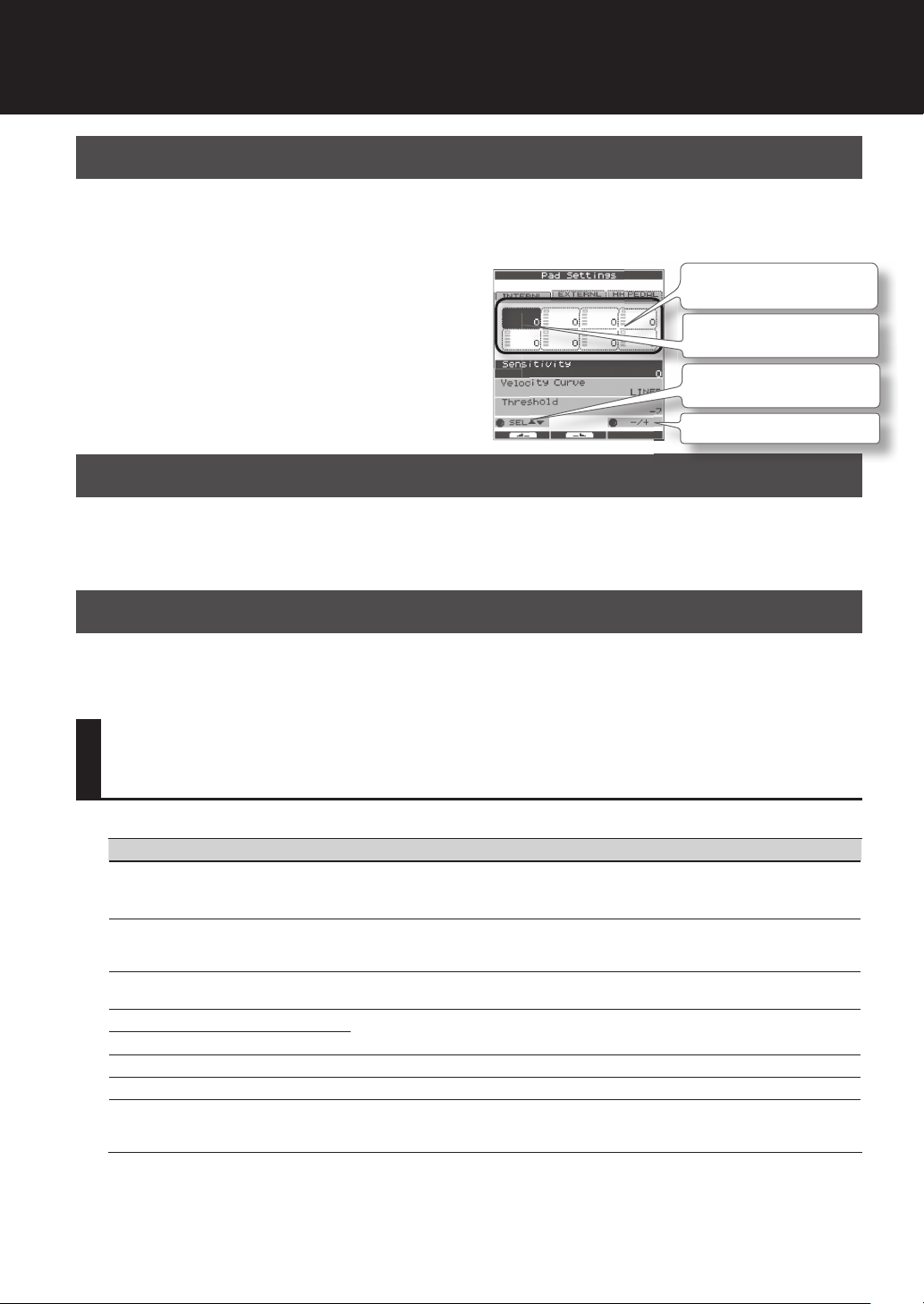
To Users of the OCTAPAD SPD-30
Concerning the Sensitivity Settings for the Pads
The sensitivity of the pads on the OCTAPAD can change depending on the environment in which you use them and
temperature changes. The OCTAPAD allows you to set the sensitivity of the pads on an individual basis. Use the procedure
below to set the sensitivity to the desired value. For details on how to set the sensitivity for the internal pads, refer to “Internal
Pads Settings” on p. 59 in the Owner’s Manual.
1. Choose MENU PAD INTERNAL (p. 16).
The PAD SETTING-INTERNAL screen appears.
2. Hit a pad to select the pad whose settings you want
to edit.
3. Turn [Knob 1] (SEL) to select “Sensitivity.”
4. Turn [Knob 3] (–/+) to edit the value.
Concerning the Saving of Data
Ordinarily, the OCTAPAD saves your data automatically each time you turn o its power. However, you may want to periodically
carry out a manual save to internal memory of all your current settings so as to prevent the loss of data in the unlikely event
that there is a power outage or other problem. To do so, use the “Force Save Data” command. For more information on “Force
Save Data,” refer to p. 17 in the Owner’s Manual.
Trigger meter.
This indicates the velocity value.
Hit a pad to select the pad whose
settings you want to edit.
[Knob 1] (SEL) selects a parameter.
[Knob 3] (–/+) edits the value.
About the MIDI Note Numbers that the Internal Pads Transmit
The MIDI note numbers transmitted by the pads can be speci ed individually for Inst A and Inst B (p. 63 in the Owner’s Manual).
The note numbers for Inst A or Inst B will be transmitted depending on the settings for “Inst Layer Type” and “Inst Layer Point”
for each pad. For information on Inst Layer, refer to p. 30 in the Owner’s Manual.
Errata
Please make the following corrections in your “OCTAPAD SPD-30 Owner’s Manual.”
Page Corrections Incorrect Correct
p. 40 MEMO
p. 44 STANDBY Screen QUICK MENU * The menu item at right has been added.
p. 47 Erasing a Track (ERASE)
p. 53 Foot Sw 1, Foot Sw 2
p. 54 Ext Pad 1–4
p. 59 Value of “Threshold” -9–+9 -2–+9
p. 66 Value of “BANK” BK00–BK99 OFF, BK00–BK99
Value of “Knob1 CC# (Speed),
p. 66
Knob2 CC# (Color),
Knob3 CC# (Fade)”
The FX-SEND screen parameters can not be
copied/pasted. That is why there is no QUICK
MENU access in this screen.
Pressing [Button 1] (CANCEL) will cancel all of
the erase start points, and recover the data.
* The setting at right has been added.
OFF, 1–95 OFF, 1–5, 7–31, 64–95
SEND Screen QUICK MENU
All... (The values for the currently selected
pad will be copied to all pads.)
Favorite ON/OFF
(When ON, Kit selections for phrase loop will
involve Favorites.)
Press [Button 1] (CANCEL) to cancel the
erasure operation.
START/STOP
(Allows you to start or stop Phrase Loop.)
Copyright © 2010 ROLAND CORPORATION
All rights reserved. No part of this publication may be reproduced in any form without the written permission of ROLAND CORPORATION.
Roland is a registered trademark of Roland Corporation in the United States and/or other countries.
The Phrase Loops contained in this product are sound recordings protected by copyright.
Page 2
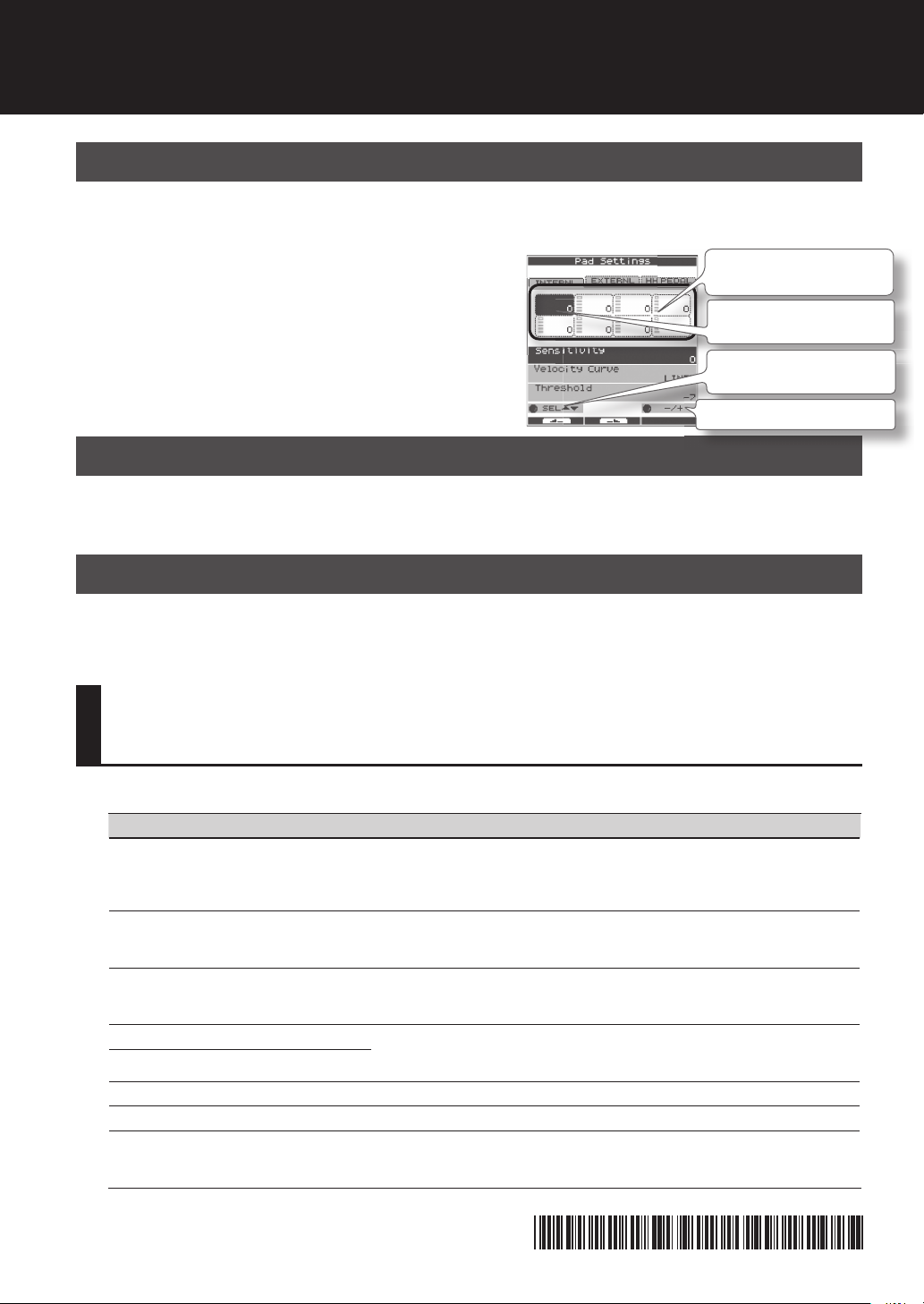
OCTAPADSPD-30 をお使いのお客様へ
各パッドの感度設定について
OCTAPAD の各パッドの感度は、お使いの環境、温度変化により変わる場合があります。OCTAPAD は各パッドご
とに感度(Sensitivity)の設定をすることができますので、以下の手順で Sensitivity をお好みの値に調整してくだ
さい。内蔵パッドの感度設定について詳しくは、取扱説明書 P.59 をご覧ください。
1. MENU → PAD → INTERNAL を選びます(P.16)。
PADSETTING-INTERNAL 画面が表示されます。
2. パッドを叩いて設定を変更するパッドを選択します。
3.[つまみ 1](SEL)を回して「Sensitivity」を選びます。
4.[つまみ 3](−/+)を回して値を変更します。
データの保存について
OCTAPAD は通常、電源オフ時にデータを自動保存します。万一の停電などに備え、「ForceSaveData」を実行
することで強制的に現在のデータを内蔵メモリーに保存することもできます。「ForceSaveData」については、取
扱説明書 P.17 をご覧ください。
内蔵パッドが送信するMIDIノート・ナンバーについて
トリガー・メーター。
ベロシティの値を表示します。
パッドを叩いて設定を変更す
るパッドを選択。
[つまみ 1](SEL)でパラメー
ターを選択。
[つまみ 3](−/+)で値を変更。
各パッドが送信する MIDI ノート・ナンバーは、インスト A、インスト B それぞれに指定可能です(取扱説明書 P.63)。
各パッドの「InstLayerType」と「InstLayerPoint」の設定にしたがって、インスト A、インスト B いずれかのノー
ト・ナンバーが送信されます。インスト・レイヤーについては、取扱説明書 P.30 をご覧ください。
訂正
OCTAPADSPD-30 取扱説明書の内容に誤りがありましたので、次のように訂正させていただきます。
ページ 訂正箇所 誤 正
FX-SEND 画面の内容はコピー/ペース
P.40 メモ
P.44
P.47 トラックを消去する(ERASE)
P.53 FootSw1、FootSw2
P.54 ExtPad1 〜 4
P.59 『Threshold』の設定値 -9 〜 +9 -2 〜 +9
P.66 『BANK』の設定値 BK00 〜 BK99 OFF、BK00 〜 BK99
P.66
STANDBY 画面の QUICK
MENU
『Knob1CC#(Speed)、
Knob2CC#(Color)、
Knob3CC#(Fade)』の設定値
トされません。そのため、FX-SEND 画
面では QUICKMENU は表示されませ
ん。
※右のメニュー項目が追加されます。
[ボタン 1](CANCEL)を押すと、す
べての消去開始点をキャンセルして、
データを復帰します。
※右の設定値が追加されます。
OFF、1 〜 95 OFF、1 〜 5、7 〜 31、64 〜 95
SEND 画面の QUICKMENU
All..(現在の選択されているパッドの値
を全パッドにコピーします。)
FavoriteON/OFF
(ON にすると、フレーズ・ループでのキッ
ト選択がフェイバリットになります。)
[ボタン 1](CANCEL)を押すと、消
去動作を解除します。
START/STOP
(フレーズ・ループをスタート、ストッ
プできます。)
SPD-30
©2010 ローランド株式会社 本書の一部、もしくは全部を無断で複写・転載することを禁じます。
Roland は、日本国およびその他の国におけるローランド株式会社の登録商標または商標です。
工場出荷時に搭載している PhraseLoop データの著作権は当社が保有しています。
* 5 1 0 0 0 1 4 1 9 5 - 0 1 *
