Page 1

Roland
MIOI CUEINC5 BDX
I Glossary
Page 2

Copyright & 1991 by hOlAND CORPORA i ION
Il rights reserved. No part of this publication may be reproduced
I any form without the permission of ROLAND CORPORATION.
Page 3
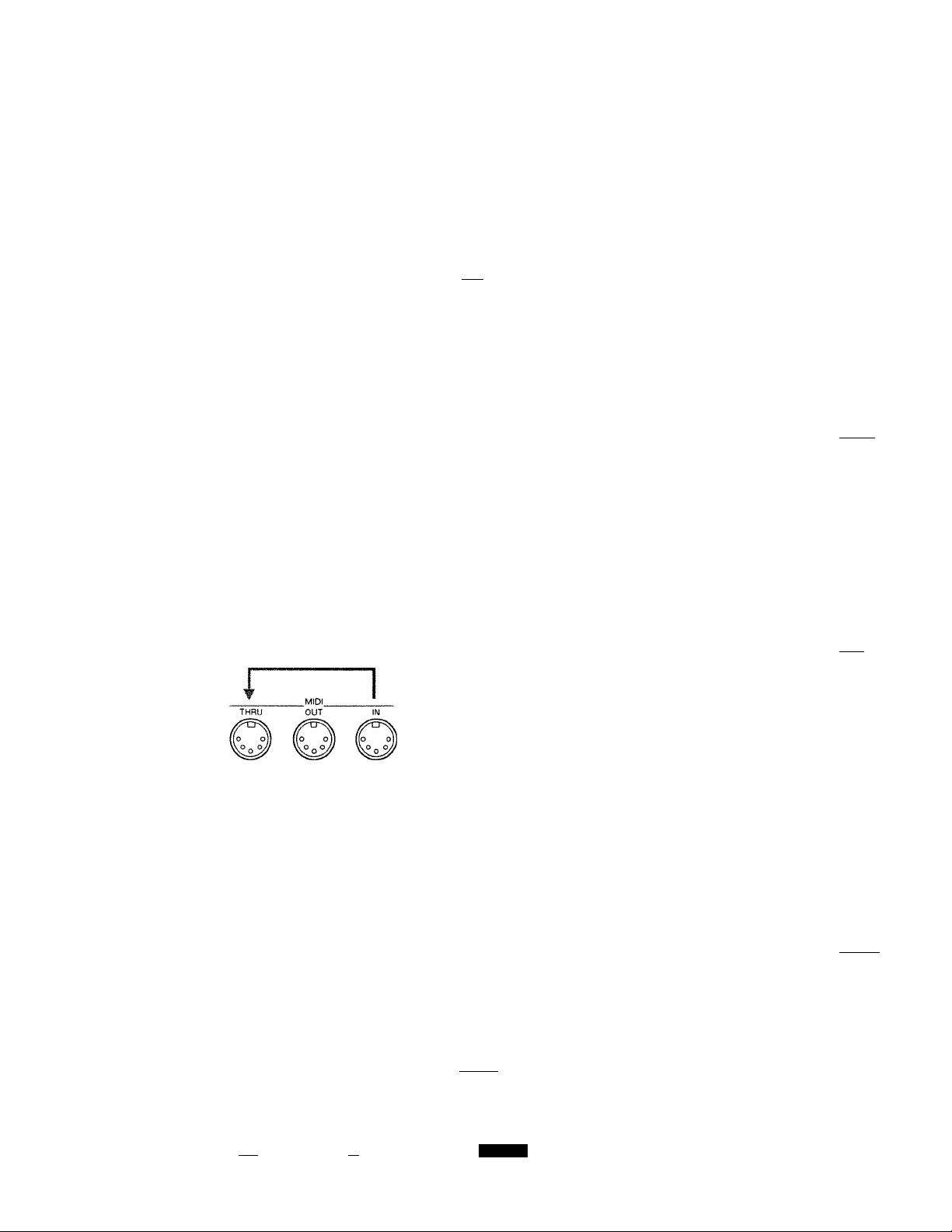
■ GPI Command
This is a trigger pulse signal which controls such operations
as “off," “play” and “stop" of certain types of professional
equipment.
There are different types of GPI commands, such as open
collector (corrector), relay and TTL The SBX-1000 employs
an open corrector type GPI command.
through the use of MIDI channels.
MIDI uses sixteen channels, numbered 1 to 16, and MIDI
data is sent to the connected device whose receiving
channel matches the transmit channel of the transmitting
device.
It is necessary to match the channel of the sound source
instrument with the channel of the event when registering
an event in the cue sheet.
I MIDI
This is the abbreviation for “Musical Instrument Digital
Interface," a worldwide standard for the exchange of
musical performance data and other data among various
electronic instruments. MIDI conveys musical performance
“actions", such as the playing of keys and the pressing of
pedals, as MIDI data.
Musical performance data can be transmitted and received
among instruments of different manufacturers as long as
they are compatible with the MIDI standard.
The data which is sent and received according to the MIDI
standard is called MIDI data.
■flilill
■ MIDI Terminals
MIDI data is sent and received over the following three
kinds of terminals. MIDI cables are connected to these
terminals depending on the application.
■ MIDI Sync Data (MIDI Sync)
This data allows MIDI sequencers and rhythm machines to
be played in perfect synchronization. Nearly ail MIDI
sequencers and rhythm machines are capable of receiving
and transmitting this data.
• MIDI Song Select Data (F3H) ■MB!
This data is used to select song numbers. It is sent
before the song is started.
• MIDI Song Position Pointer Data (F2H) |2|511
This data is used to set the location from which the
song is started. The location is indicated in units of
16th notes (or 6 clocks). The data is sent before the
song is started.
• MIDI Start Data (FAH) HSU
This message sets the condition in which playback is
started from the beginning of the song. (Actual
playback starts with the timing clock data.)
f ^ f
MIDI IN: For receiving data from other MIDI
instruments.
MIDI OUT: For sending internal data.
MIDI THRU: For retransmitting the data received by the
MIDI IN terminal.
The SBX-1000 has no separate MIDI THRU terminal;
instead, there is a “Soft THRU” function which uses the
MIDI OUT terminal for retransmitting the data received via
MIDI IN.
■ MIDI Channel PBiW
Different information can be sent to several MIDI
instruments over a single MIDI cable. This is possible
IMImidi
liiJCue sheet I
TEMPO Tempo controller terms ^Sequencer ternis
• MIDI Continue Start Data (FBH) |QQ|
This message sets the condition in which playback is
started from the current location of the song. (Actual
playback starts with the timing clock data.)
• MIDI Timing Clock Data (F8H)
This data is sent every 1/24 of a quarter note and
controls the playback tempo.
• MIDI Stop Data (FCH)
This data stops playback.
O Cue Sheet Operation
When the cue sheet is played, the above messages
are sent to the selected MIDI output at the
corresponding SeqStart and SeqStop events, (cr p.30
“Manual I ”)
IBIIÜ1
Page 4
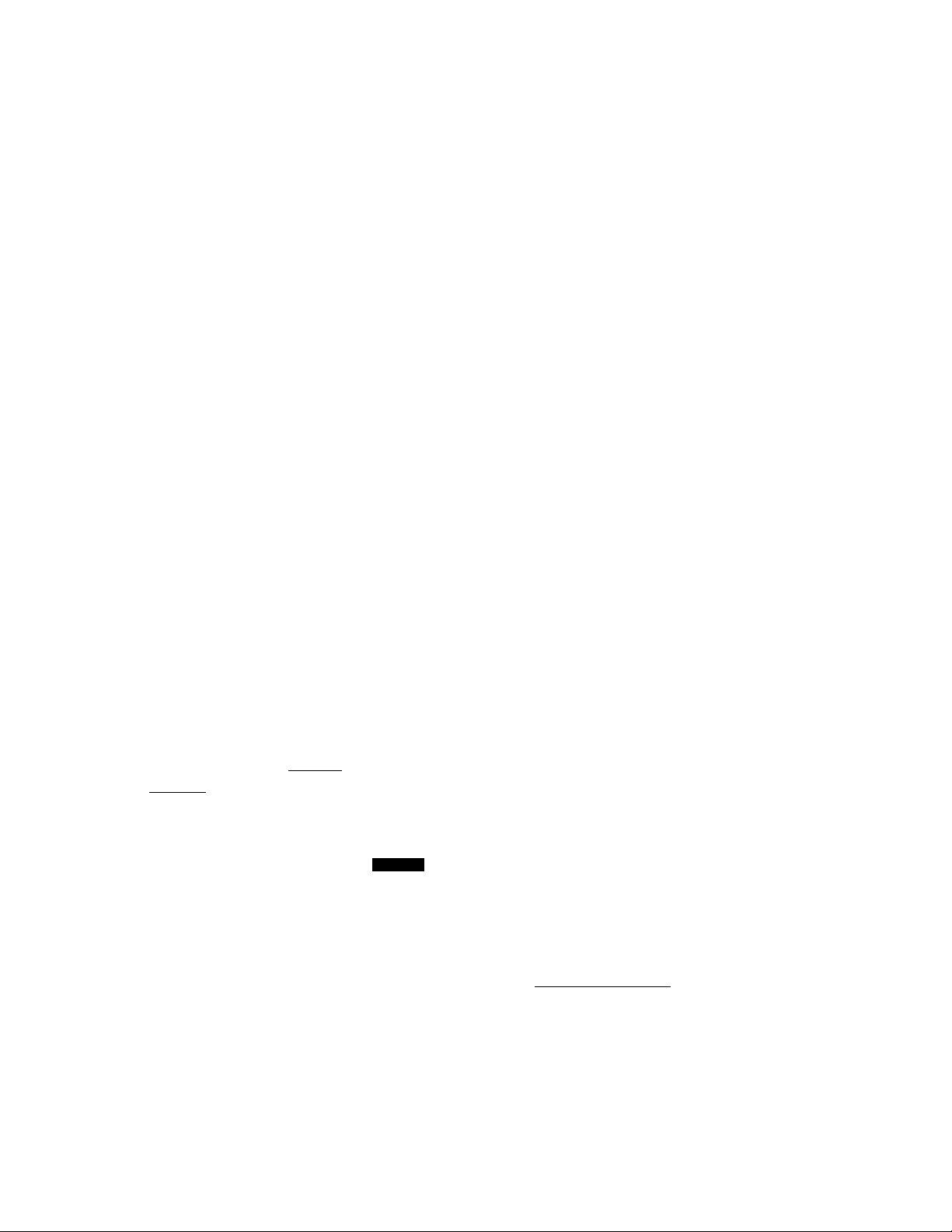
O Tempo Controller Operation
When the tempo controller is played, the above data
are sent to the selected output according to the
settings, (cr P.30, “Manual I ”)
O Sequencer Operation
When playback of the sequencer is executed from the
sequencer itself, the above data is sent. When
sequencer playback is controlled by the cue sheet or
the tempo controller, this data is not sent.
■ MIDI Update
MIDI Update is a function used when playing back data
from the middle of a sequence; it changes all relevant MIDI
settings of the connected sound sources to match the
position from which playback is started.
O Cue Sheet Section
When playback is started, the SBX-1000 searches
backwards for all events (with the exception of note
on, exclusive and GPI) from the point of playback to
the zero SMPTE position. If events are found, it
transmits the data of the last event that precedes the
point of playback,
depending on the different standards of TV signals.
■ SMPTE Time Code Generator
The section that generates SMPTE time code is called the
time code generator.
When the SMPTE sync mode is set to "INT," the time code
generator generates SMPTE time code and plays the cue
sheet. It also simultaneously transmits the time code signals
from the TIMECODE OUT terminal.
Since the time code generator is built into the SBX-1000,
time code can be recorded on a tape that contains no
recorded time code.
■ SMPTE Time Code Reader
The section that reads external SMPTE time code is called
the time code reader.
When the SMPTE sync mode is set to “EXT," the time code
reader reads the time code received from the TIMECODE
IN terminal and plays the cue sheet and tempo controllor. It
also retransmits the time code received from TIMECODE IN
through the TIMECODE OUT terminal.
■ SMPTE Sync Mode
O Sequencer Section
When only the sequencer section is played back, the
MIDI Update function can be set manually, for
transmitting all data (except note events) from the
beginning of the song until the current position. From
the sequencer screen, press | PLAY | while holding
down I SHIFT I, wait until the “MIDI Update" message
in the display disappears, then start playback.
lORG
(o-“Original Tempo Control")
TEMPO
I SMPTE Time Code
SMPTE time code is a standard developed by SMPTE (the
Society of Motion Picture and Television Engineers), and is
commonly used for creating address points in video tape for
editing purposes.
The time code is expressed by a time indication: hours,
minutes, seconds and frames. Each address point is
assigned to a single frame of the image.
There are four types of time code (<=r “Time Code Rates"),
This control allows selection between operation of the
SBX-1000 by Its internal time code generator or external
control by external SMPTE signals.
When this is set to “INT," the SBX-1000 is controlled by the
time code from the internal SMPTE time code generator.
The time code is also transmitted through the SMPTE
TIMECODE OUT terminal.
When this is set to "EXT," the SBX-1000 is controlled by the
time code received from the SMPTE TIMECODE IN
terminal. The signals received at the SMPTE TIMECODE IN
terminal are also retransmitted directly through the SMPTE
TIMECODE OUT terminal.
<> How to access this function on the SBX-1000:
Press [TIME CODE INT/EXT | from either the [ Cue
Sheet Play] screen or the [Tempo Play] screen.
■ Active Sensing Data(Active Sensing) EJJ3I
These MIDI messages are used to determine whether or
not the MIDI cable has been disconnected or damaged.
Once a MIDI instrument first receives this data, it expects to
2
Page 5
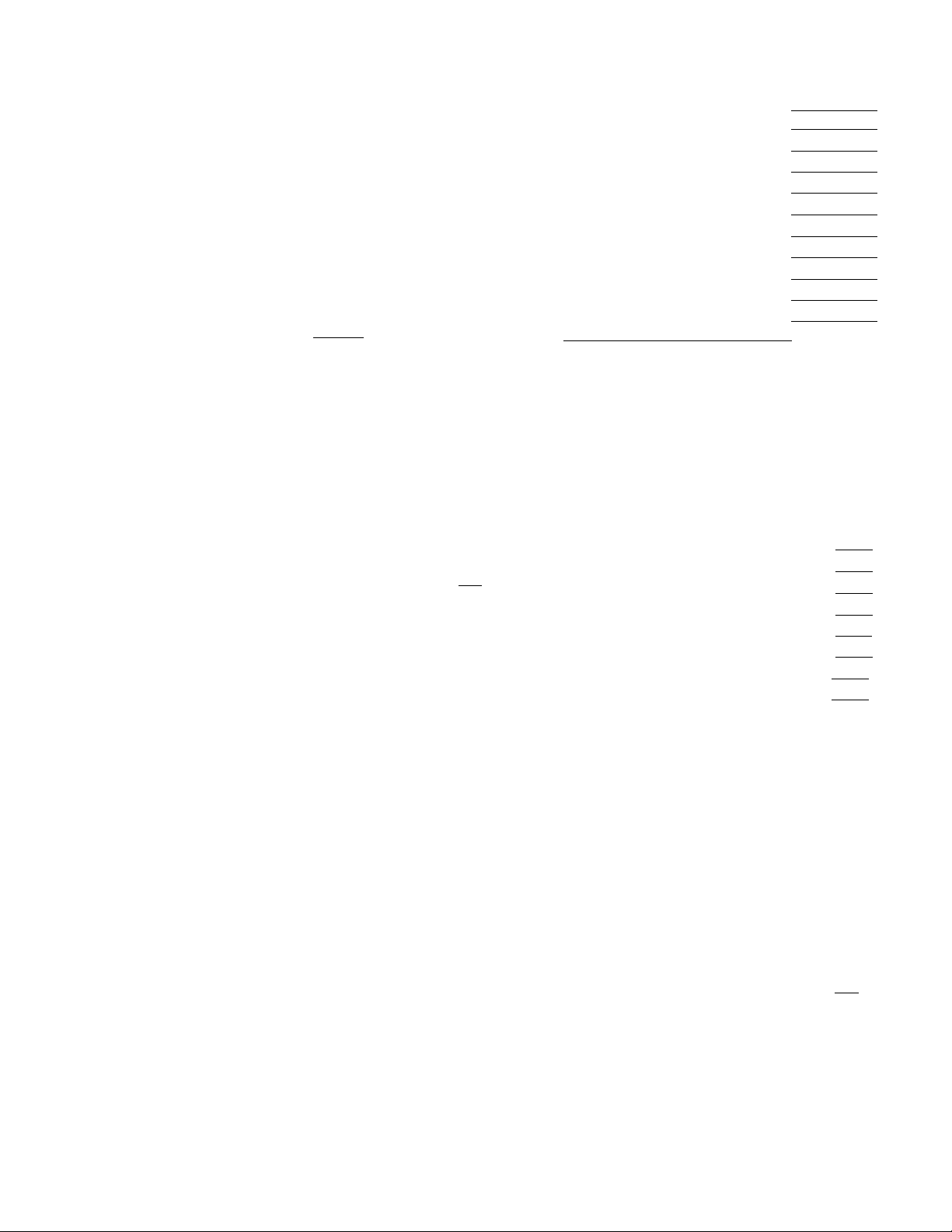
receive additional messages at regular intervals. If active
sensing data is not detected at these intervals, the
instrument assumes that the cable has been damaged or
disconnected. Depending on the type of instrument, this
automatically executes certain functions, such as the
turning off of all notes, to prevent “stuck notes" from
occurring.
OSBX-1000 Transmission of Active Sensing Data
This data is transmitted from the MIDI OUT ports at
regular intervals when the Active Sense parameter is
set to ON in “1. MIDI" of | SETUP j.
OSBX-1000 Reception of Active Sensing Data
When the SBX-1000 initially receives this data over
the MIDI IN terminal but fails to receive it after a
specific interval, an "Active Sens Error" message is
displayed, and certain safety functions are executed.
These include the transmission of note off messages
to the cue sheet during recording or when Soft THRU
is set.
I Aftertouch Data 1Ш1
Many electronic keyboards allow you to apply vibrato, or
change the volume of the sound, by pressing down more
firmly on a key after playing it. With most of these
keyboards, “aftertouch” can be transmitted as continuous
data.
There are two kinds of aftertouch data. One is called
channel aftertouch, and controls all of the sounds of a single
MIDI channel; the another is called polyphonic aftertouch,
and it allows independent control over individual notes.
The following events can be registered in the cue sheet:
Note On (note on)
Poly.Aft (polyphonic aftertouch)
Cont.Chg (control change)
Prog.Chg (program change) 1 MIDI 1
Chan.Aft (channel aftertouch)
Pit Bend (pitch bend)
Tune (tune request)
SeqStart (sequencer start)
Seq Stop (sequencer stop)
Exclusiv (exclusive)
GPI (GPI trigger)
] (marking event)
Each bit of sequence data recorded in the sequencer is also
referred to as an “event." One line in the [ Microscope ]
screen represents one event.
The following events can be registered in tracks and
patterns:
O Events of Standard-type Tracks or Patterns
Note (note on) | MIDI |
PAf (polyphonic aftertouch) | MIDI |
C.Chg (control change) | MIDI |
P.Chg (program change) | MIDI |
CAf (channel aftertouch) | MIDI |
Bend (pitch bend) | MIDI |
EX (exclusive) | MIDI |
TU (tune request) | MIDI |
O Pattern-type Track Events
PTRN (pattern call)
O Tempo Track Events
Tempo (tempo change)
[MIDI 1
[MIDI i
1 MIDI i
[MIDI 1
[MIDI 1
[MID]
iMIDll
[MIDI 1
[MIDI 1
O Recording on the SBX-1000
Both channel aftertouch and polyphonic aftertouch
can be recorded in the cue sheet and sequencer.
[Chan.Aft(CAft)] and [Poly.Aft(PAft)] are displayed in
the screen.
I Event
Each bit of data recorded in the cue sheet is called an
"event." One line in the [Cue Sheet Play] screen represents
one event.
In the [Sheet Edit] and [Event Entry] screens, an event
which is entered and being edited is displayed over two
lines.
■ESSI
■ Event List dS
Cue sheets can be created more efficiently by registering
often-used events in the event list in the cue sheet. The
desired events can be loaded from files, since event lists
can be saved to disk as independent files.
[Exclusive Data
Exclusive data consists of messages that are unique to a
specific model of MIDI device. Data such as the
manufacturer identification (ID) code, which identifies the
instrument maker (Roland's ID is 41), and identification of
different kinds of instruments are included in the exclusive
data. Exclusive data that follows reception of a different ID
1Ш1
Page 6
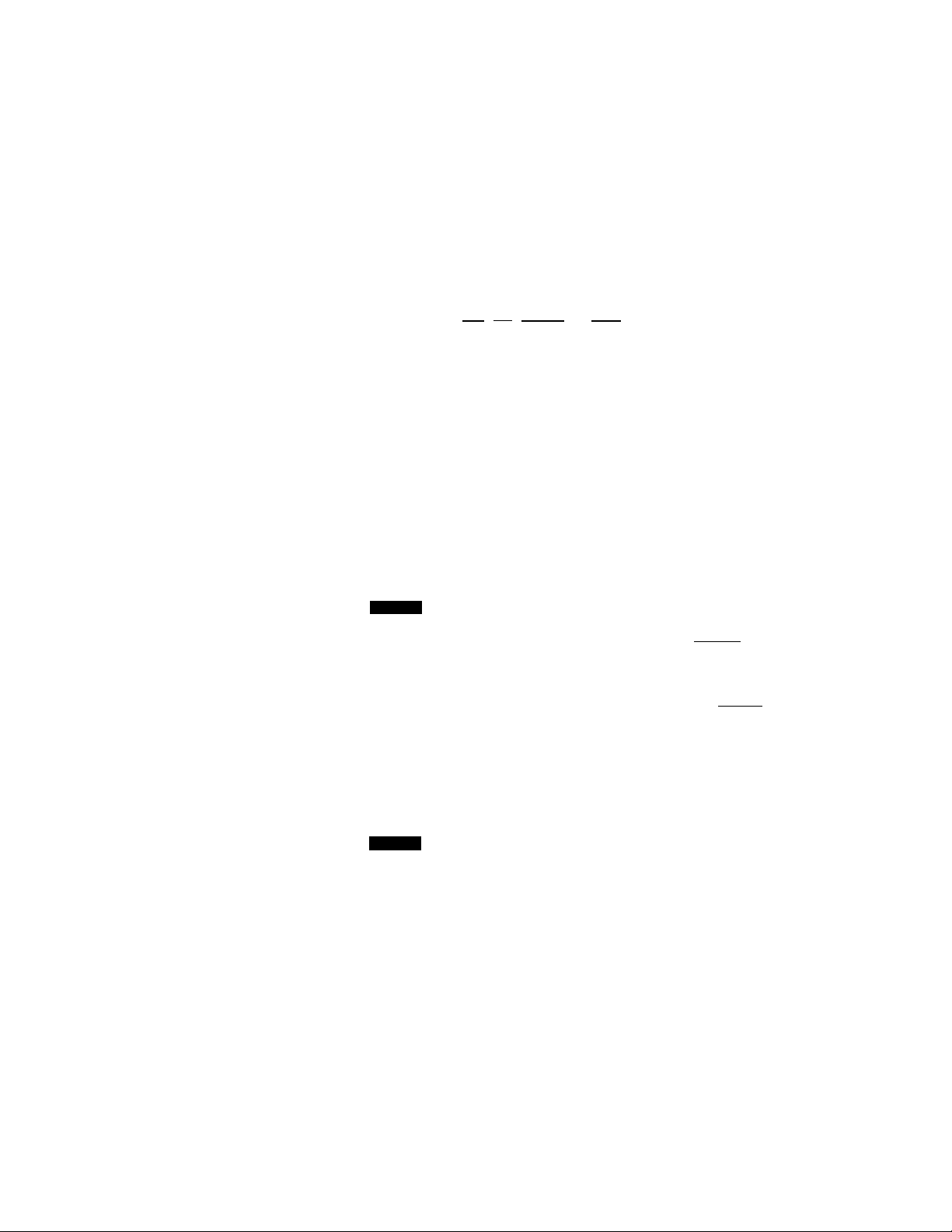
number is ignored.
Synthesizers and effects devices commonly have various
settings for sound and effect programs that can be changed
instantly during peiformance. These programs can be
played back if the changes are recorded in sequencers or
similar devices. The actual parameters and settings of the
sound and effect programs differ among individual devices
and are usually transmitted as exclusive data,
For equipment which has a bulk dump function (in which all
the settings of the synthesizer or effects device are
transmitted together) the data is also transmitted as
exclusive data. If such data is recorded in the sequencer,
the settings can be played back by playing the sequencer
and executing a bulk load (loading data) in the synthesizer,
even though the settings of the synthesizer or effecs device
have been changed.
O Recording with the SBX-1000
Exclusive data can be loaded in both the cue sheet
and sequencer. They can also generate exclusive
data. An ''Exclusiv(Excl)(EX)” message is displayed in
the screen.
lAudio Trigger TEMPO
Audio signals can be input to the SBX-1000 to trigger cue
sheet events. (cr P.37, “Manual I") They also can be used
for entering tempo data in real time.(c7- P.63, “Manual I ’’)
The input level of the audio signals is adjusted by rotating
the AUDIO IN LEVEL dial on the upper right side of the
panel.
Use sounds that have a quick attack, such as a snare drum,
in order to provide the best trigger signal.
[Original Tempo Control
This function allows you to limit control over a connected
sequencer or rhythm machine to start/stop functions only,
and maintain the original playback tempo of the device. In
this function, song start data is transmitted but MIDI timing
clock data is not.
This method (in which playback at the original tempo is
started with the reception of song start/stop data) is
effective only for the internal sequencer, or for external
sequencers and rhythm machines which have a remote
mode and are set up properly for this operation .
With this function, synchronization from the middle of the
song is not possible.
There are two ways of using original tempo control. One is
TEMPO
to execute the function with the tempo controller (a- p.76,
“Manual I"), and another is to register a sequencer start
event in the cue sheet and have it start automatically ( o"
P.77, “Manual I ”).
■ Cursor
This is the portion of the screen which is highlighted (shown
in reverse display). Values can be entered and changed by
using the value dial and numeric keys. Use the arrow keys
I t I, I i I, I ■«- I and I -* I to move the cursor.
■ Key On Recording
This is one of the methods of recording with the sequencer.
The recording starts at the moment that the MIDI keyboard
starts play back. Previously existing data is erased during
the recording process. ( o- P.22, “Manual II for the
sequence")
■ Default Display Screen
The [ Cue Sheet Play ] screen (in which cue sheets are
played) is the default display of the SBX-1000 and appears
initially whenever the unit is turned on. You can return to
this display from any other by pressing | EXIT | repeatedly
until the display screen appears.
The default display of the sequencer section is the
[Sequencer] screen which appears when the | SEQ | button
is pressed.
■ Cue Sheet liiia
The cue sheet is where events (MIDI data and GPI
commands) are stored, in order, according to SMPTE time
code positions.
[Gate Time
Gate time represents the duration of a note event recorded
in the sequencer; from when the note is pressed to when it
is released. This value is expressed In clocks. The gate time
of a note can be edited after it has been recorded.
■ Quantize
This function corrects the timing irregularities that often
occur when recording in real time. This creates a recording
that is metrically accurate (according to 8th note or 16th
EM
Page 7

note resolutions, for example), but alters the unique
rhythmic feel of the original performance. Therefore,
quantization should be used only when it is musically
appropriate.
You can either quantize the incoming data as you record or
quantize the data as an editing operation after the recording
is made. ( cr p,42, "Manual II for the sequencer")
Quantization can be applied not only to key-on timing, but
also to key-off and gate time as well,
O Quantize Key-Off
This corrects the timing of note oft messages (the gate
time will also change). By quantizing the timing of note
off messages, you can emphasize the beats in a
measure (crp.84, “Manual II for the sequencer”).
O Quantize Gate Time
This corrects the gate time (the note off location will
change). For example, if you quantize gate times to
8th note resolution, note lengths will be adjusted to
eighth notes, quarter notes, half notes and whole
notes (o-P.84, “Manual II for the sequencer”).
О Recording from the SBX-1000
Events can be recorded in both the cue sheet and
sequencer. The message ''Cont.Chg(C.Chg)" is
displayed on the screen. The value for Input On is 127
and Off Is 0, when controlling On/Off operation.
■ Sequencer
A sequencer is a device for automatic recording and
playback of musical performances. In modern electronic
music applications, MIDI data is normally used as signals
for controlling the performance of connected musical
instruments.
Unlike a tape recorder, which records the actual sound of
an instrument, a sequencer digitally records performance
data such as “which key was pressed, how strongly, and
held for how long." Music production with a sequencer
allows you to hear the results as you proceed, unlike when
using pencil and paper to compose. It also allows you to
modify the pitch, rhythm, and song structure in complex
ways, so as to create music that might be difficult or
impossible to realize using a tape recorder.
I Clock
A clock is unit of time equal to l/96th of a quarter note, and
is the smallest unit used by the SBX-1000. For example, an
8th note is equal to 48 clocks and a 16th note is equal to 24
clocks.
I Control Change Data 1Ш1
This is a type of MIDI message that contains data for
various types of performance expression. The frequently
used control numbers are shown in the chart below.
Control
Number
10
11
64
91
93
Name
Bank select
0
Modulation depth For applying modulation by moving the lever or wheel
1
Volume For changing the volume
7
Pan
Expression Changes as expression pedal Is moved
Hold 1 Changes as hold pedal is pressed down
Effect 1 depth
Effect 3 depth ChofTJS depth tor GS sound source
For switching among banks for program change for
GS sound source
For changing the pan position
Revert) depth for GS sound source
Function
■ Disk With System
This type of disk can be used for starting or “booting up" the
SBX-1000 since it contains the system program of the
SBX-1000.
To make this kind of disk, format it using the “Disk Format
with System” operation in the DISK - Utility section. If you
want to load the system program to a disk that does not
contain the system program, but you wish to save the data
that already exists on the disk, save the system program by
using the “Save System” operation in the DISK - Utility
section.
Make sure that the disk has enough available memory
space to store the system program.
■ Disk Without System
This type of disk does not contain the system program of
the SBX-1000. The SBX-1000 cannot be started with this
disk, but the capacity for data storage is greater.
To make this kind of disk, format it by using the “Disk
Format" operation in the DISK—Utility section.
Page 8

¡System Exclusive Data
(d- “Exclusive Data".)
1Ш1
■ Numric Keypad
The cursor position can be changed by using the numeric
keys.
Numeric keypad
When entering values using the numeric keypad, press
I ENTER I to actually enter the number. For example, in
order to input “46," you have to press [^, and
I ENTER I.
Press while holding down | SHIFT |to enter a minus sign
( - ) for negative values. The letters which are printed on
the numeric keys can also be entered. Pressing a key
repeatedly will cycle through the characters printed on that
key. Capital letters are displayed by pressing the keys while
holding down the| SHIFflkey.
■ Standard MIDI File
Most MIDI sequencers on the market today use their own
song file format which cannot be read by other sequencers.
This makes data transfer between different sequencers
impossible. To solve this problem, the industry has agreed
upon a Standard MIDI File format which allows sequencers
of different manufacturers to share data. Many, if not all
sequencers made today (including the SBX-1000) are able
to read and write song data in this format.(o-p,54, “Manual
II for the sequencer”)
■ Standard MIDI File Format
be contained in each track. There are some sequencer
software products on the market that are capable of reading
and writing only one of these two formats.
■ Standard-type Tracks
This type of sequencer track allows you to record musical
data directly. If you use real-time step recording to record
data into an empty track, it will automatically become a
Standard-type track.
It is possible to create Patterns in a Standard-type track, but
it is not possible to use Pattern Call events to call these
Patterns.
■ Step Time
When step recording tracks and patterns, the step time is
the length of time that elapses before the next note event is
to occur. This value is expressed in clocks,
■ Step Input
This is a recording method which allows you to enter data
events one by one. Events in the cue sheet, tempo data of
the tempo program, tracks of the sequencer and events of
patterns can all be entered in step time.
cr P.34, “Manual I " for Information about step input
for the cue sheet.
o- P.62, “Manual I ” for information about step input
for the tempo program.
D- P.23, "Manual II (Sequencer)’’ for information
about step input for Standard-type tracks.
cr P.27, "Manual II (Sequencer)’’ for information
about step input for patterns,
cr P.35, "Manual II (Sequencer)’’ for information
about step input for the tempo track.
■ Save
The Save operation allows you to store cue sheets, event
lists, tempo programs, song data and SETUP data from
internal memory to an SBX-1000-formatted disk.
There are two types of standard MIDI files that the
SBX-1000 sequencer is compatible with: Format 0 and
Format 1. Format 0 has only one track, and the
performance data of multiple MIDI channels is stored
together in a single track. Format 1 allows for an unlimited
number of tracks, and data from multiple MIDI channels can
6
I Soft THRU
This switch determines whether or not the data received at
the the MIDI IN terminal is re-transmitted through the MIDI
OUT terminal.
1Ш1
Page 9

When using a separate keyboard and sound source
■ Time Code
(o-"SMPTE Time Code")
■ Time Code Reader/Generator
(d- "SMPTE Time Codefleader/Generator")
When using the sound source of the connected
keyboard :
Keyboard
OR
When the keyboard and sound source used are separate,
the Soft THRU function must be set to ON in order to allow
the MIDI keyboard to simultaneously enter events and play
the sound source.
In order to have the keyboard itself sound, either set the
Soft THRU to OFF or set the Soft THRU to ON and the
keyboard to local OFF.
OSoft THRU On/Off on the SBX-1000
Press! SETUP land select “1. MIDI," then set each port to
Soft THRU from the Soft THRU parameter.
I Song
■ Time Code Rates
There are four different SMPTE time codes corresponding
to the different standards of TV signals.
030 Non-drop
This is an NTSC time code signal system used in
North America and Japan. One second consists
of 30 frames, and one frame consists of 80-bit
digital signals. Since the NTSC system actually
has 29.97 trames/second, a deficit with actual or
absolute time (clock) results. However, the
frames of the time code are not dropped since
the continuity of the time code takes precedence
over the deficit with absolute time.
This is called non-drop frame (NDF).
О 30 Drop
This is the same NTSC signal system as 30
non-drop; however, the time deficit can be
compensated for by dropping or skipping a
frame of the time code at regular intervals. This
system is called drop frame (DF).
<C>25
This is the system which is used in Europe. One
second consists of 25 frames.
024
This is the system for film. One second consists
of 24 frames.
A song consists of sequence data stored in the built-in
sequencer section of the SBX-1000. The sequence data of
a song is comprised of events in individual tracks and
patterns, and includes other parameters stored with the
song.
A song must be loaded into the sequencer section if it is to
be played by the cue sheet or tempo controller. (o- p.i4,
"Manual 11 (Sequencer)" for details on loading songs)
О Setting from the SBX-1000
When the SMPTE sync mode is set to EXT, it is not
neccessary to match the time code of the master tape
with the frame mode. The SBX-1000 automatically
determines the time code type that is received from
the SMPTE TIMECODE IN terminal and sets
operation accordingly.
When the SMPTE sync mode is set to “INT” (internal), the
time code type can be selected.
Page 10

Press [SMPTE I, and select the type in the “Frame Mode”
field.
ITime Sign TEMPO
This indicates the time signature of a measure when
executing manual tempo control with the tempo controller or
when making tempo programs. A value of “4/4” indicates a
time signature of 4/4 and “3/4” indicates a time signature of
3/4.
■ Check Sum
Roland's exclusive messages contain check sum data
immediately before the End Of Exclusive messsage (F7).
The last 7 bits of the sum of the address, size and check
sum become zero. The SBX-1000 automatically calculates
the check sum.
o- P.36, “Manual I ” for information on exclusive
events in the cue sheet.
P.72, “Manual II (Sequencer)” for information on
exclusive events in the sequencer.
I Channel Aftertouch Data
(o- “Aftertouch”)
I Tune Request Data IS'liai
This message is used to automatically tune the overall pitch
of an analog-type sound source (synthesizer). Whether this
message is actually recognized by the device and. If
recognized, what frequency the device is tuned to, depends
on the specifications of the device itself.
■ Duration IWiJil
Duration is the length of time that elapses (in a note event
that is registered in the cue sheet) from the pressing of the
key until the key is released. It is expressed in standard
timecode from (hours, minutes, seconds and frames). The
value can be edited after recording.
■ Tempo
Tempo is expressed as the number of quarter notes played
in one minute.
Tempo = 60
(60 quarter notes in one minute)
■ Tempo Controller
The SBX-1000 can control the tempo of a connected
sequencer or rhythm machine by transmitting MIDI sync
data (specifically, MIDI timing clock messages) from the
MIDI OUT terminal. In combination with the SMPTE time
code functions of the SBX-1000, this makes it possible to
synchronize SMPTE devices with MIDI devices, allowing
you, for example, to synchronize video tape decks and
muititrack tape recorders with MIDI sequencers. The tempo
controller is used to control these operations.
There are three methods of control: manual, original and
program.
■ Disk Format
Before a newly purchased disk (or a disk that has been
used by another device)can be used in the SBX-1000, it
must be formatted as an SBX-1000 disk.
If you wish, you can save the System program when
formatting a disk, to create a System disk. It is also possible
to format a disk without the system program, for the sole
purpose of storing data.
When the format operation is executed, all existing data on
the disk will be erased. It is not possible to recover the
original data from a formatted disk.
■ Tempo Change Event
The tempo of the song is determined by the standard
tempo; however, in order to change the tempo in the middle
of a song, you can enter a tempo change event in the
tempo track. The tempo change evented is enter as a
numeric value, but the ratio of the standard tempo is stored
internally. In this way, the overall tempo becomes faster or
slower by changing the standard tempo.
Tempo change events are entered via step input, (o- p,35,
“Manual II for the sequencer”) Tempo change events
cannot be entered in real time.
Page 11

ITempo Program TEMPO
This is a program for controlling the tempo of a connected
sequencer or rhythm machine, and it is created with the
tempo controller of the SBX-1000.
This method allows you to enter a large amount of tempo
data and use the editing functions to change it.
Programmed tempo control can be made to start
automatically if the sequencer start event has been
registered in the cue sheet.
The samé tempo program cannot be used twice in a single
cue sheet. Also, it is not possible to use different tempo
programs at the same time. In this case, the tempo program
which has most been registered recently has priority.
A velocity value of zero in the note on message is
interpreted by some devices as “note off."
I Note Event
This event consists of a note on message and the time that
elapses until a note off message is received.
The time from note on to note off is called “duration" in the
cue sheet, and it is expressed as a time code value. The
same information is called "gate time" in the sequencer and
it is expressed in clocks (1 quarter note = 96 clocks).
I Pattern
fEM
E5SI
ITrack
The sequencer section contains sixteen tracks which can be
used simultaneously. The type of each track is selectable:
Standard-type or Pattern-type. A tempo track is also
provided for controlling tempo changes.
EM
■ Track Type
Sequencer tracks 1—16 can be used either as
Standard-type, in which the performance data is recorded
directly, or Pattern-type, in which created patterns are called
up in the specified order by Pattern Call events recorded in
the track.
Unrecorded tracks can be set to Standard or Pattern-type
from the [Realtime REC] screen.
If you create a Pattern in the track, the track will
automatically become a Pattern-type track. Pattern-type
tracks can be converted into the Standard-type by using the
“Pattern Conversion” function. ( o- P.46, “Manual II for the
sequencer”)
The sequencer section of the SBX-1000 lets you create
songs in sections of several measures, save them as
Patterns, and “paste" them into the track. In this way, you
can speed up the process of song creation and also save
memory.
Patterns are a specified number of measures in length, and
can be called from a Pattern-type track by a Pattern Call
event.
Patterns can also be created in Standard-type tracks, but
cannot be called by Pattern Call events in these tracks.
[Pattern Call Event
A Pattern Call event in a track calls and plays back a
specified pattern. Pattern Call events can only be entered
into Pattern-type tracks, and they can only be used to call
Patterns available for the selected track. In order to call the
Pattern made in another track, copy the pattern by using the
"CopyP P” function. ( a- P.106, "Manual II for the
sequencer”)
jgggi
I Note On Data
This data is transmitted when a key is pressed on a MIDI
keyboard. The data includes messages indicating which key
is pressed (note number) and how strongly the key is struck
(note on velocity).
I Note Off Data
This data is transmitted when a key on a MIDI keyboard is
released. The data Includes messages indicating which key
is pressed (note number) and how quickly the key is
released (note off velocity).
[Bf
IBiliül
■ Pattern-type Tracks E§3
These tracks allow you to use Pattern Call events to call
and play back Patterns that were previously created in that
track.
It is not possible to record standard musical data in a
Pattern- type track.
If you create a Pattern in an empty track, the track type will
automatically be set to Pattern. If a track already contains
musical data, you will have to erase all the data before that
track can become a Pattern-type track. (It is not possible to
mix musical data and Pattern Call events in the same track.)
The Pattern Conversion operation can be used to convert a
Pattern-type track into a Standard-type track.
Page 12

I Punch IN/OUT laggiigiia
This method of recording allows you to playback the
previously recorded data and re-record only a specified
section. Changing from playback to the record mode is
known as “punching in," and changing from record to the
playback mode is know as “punching out."
In order to use the Punch IN/OUT function, press | REC |
while recording a track in real time, either on the cue sheet
or the sequencer.
With the sequencer, you can also specify punch-in and
punch-out points for performing automatic punch in/out
recording.
cT P.36, “Manual I ” for information on exclusive
events in the cue sheet.
D- P.39, “Manual I ’’ for information about tap input for
the cue sheet.
D- P.41 .“Manual I” for information about MIDI
keyboard input for the cue sheet.
cr P.32, “Manual I ” for information about real-time
input of Standard-type tracks.
■ Value Dial
This is used to change the cursor position.
Value dial
The word "beat" also indicates the time signature of the
song. A display of “4/4" indicates that each measure is four
quarter notes in length, and a display of 6/8 indicates that
each measure is six eighth notes in length.
It is not possible to change the time signature of a measure
which has already been recorded in the sequencer section.
■ Standard Tempo Mag*i
This is the song tempo determined by the sequencer. It is
set from the “Tempo" parameter, which is displayed at the
bottom left of the [Sequencer] screen.
In order to change the tempo in the middle of a song, enter
a tempo change event in the tempo track. The tempo
change event is entered as a numeric tempo value, but it is
stored as a ratio of the standard tempo. This allows you to
maintain the relative tempo changes in the middle of a song
even when you change the Standard tempo.
■ Pitch Bend Data
This type of MIDI data is used to control continuous pitch
changes. For MIDI keyboards which are equipped with
bender levers or bender wheels, moving these controllers
transmits the bender data. The pitch bend range, over the
extreme positions of the bender, is determined by the
receiving device.
Rotating the Value dial displays the available values one
after the other. When entering characters, rotating the
Value dial displays the available letters one after the other.
The sensitivity of the Value dial can be adjusted from the
“3.Dial Sensitivity” parameter in [SETUP |
I Beat
This indicates the position in the measure, expressed as a
beat number (first, second, third, etc.) of the measure. For
example, the third beat in the second measure of a song is
referred to as "measure 2, beat 3.”
TEMPO
O Recording on the SBX-1000
This data can be recorded to either the cue sheet or
the sequencer. "Pit Bend (Bend)" is displayed on the
screen.
■ Function Keys
The functions or operations that these keys control changes
depending on the screen that is selected. The functions are
indicated at the bottom of the display. Holding the j SHIFT j
key down allows you to access the alternate functions of the
function keys.
I Format
cr “Disk Format"
[Frame mode
( cr “Time Code Rates")
10
Page 13

I Program Change Messages
These MIDI messages are used to select sound programs
by specifying a program number of 1—128.
1Ш131
О Recording on the SBX-1000
This data can be recorded to either the cue sheet or
the sequencer. “Prog.Chg(P.Chg)” is displayed on the
screen.
the tempo in real time by using the value dial or the numeric
keypad, (ct-P.59, “Manual I")
Manual control is possible only with the tempo controller
and is impossible to control from the cue sheet.
■ Measure BSII
This indicates the measure or measure number.
TEMPO
iProgrammed Tempo Control TEMPO
The tempo controller of the SBX-1000 is used to create
tempo programs, and this tempo data is used to control the
tempo of the connected sequencer or rhythm machine. (
P.61, "Manual I ’’)
Program tempo control can be started automatically if the
sequencer start event is registered in the cue sheet.
■ Paste Buffer
Note: Data which is cut or copied by pressing | CUT | or
I COPY I is temporarily stored in the paste buffer. The data in
the paste buffer is retained until the same data is cut or
copied again, or until the power is turned off. Press the
I PASTE I key to paste (insert) the data.
I Velocity
The force (or, more accurately, the speed) with which you
play a key is called the "velocity." Velocity data is part of the
note message which is transmitted when a note is played.
■ Polyphonic Aftertouch ■flliril
(o- "Aftertouch Data")
■ Microscope EISI
The Microscope screen allows you to view individual events
of tracks and Patterns of the sequencer. Each line of the
Microscope screen displays one event.
{¡¡ЮН
■ Metronome
The metronome sounds when playing the tempo with the
tempo controller or during recording. You can adjust the
volume of the metronome by rotating the METRONOME
LEVEL dial on the upper right side of the panel. Set the
volume level to 0 to turn the metronome sound off.
The metronome can also be triggered by the sequencer.
Specify when you want to hear the metronome from the
“Metronome” parameter displayed at the bottom left corner
of the [Sequencer] screen.
■ Real Time Input
With this method, both the data and the timing at which it is
entered is recorded. Tap input, audio trigger input and
performance data from a connected MIDI keyboard can all
be recorded in real time.
Events of the cue sheet, tempo data of the tempo program,
and the events of tracks and Patterns of the sequencer can
be entered in real time.
cr- P.37, “Manual I ” for information about tap and
audio trigger input for the cue sheet,
o- P.40, “Manual I ’’ for information about MIDI
keyboard input for the cue sheet,
cr P.63, “Manual I" for information about tap and
audio trigger input for the tempo program.
P.21, "Manual II (Sequencer)" for information
about real time input for Standard-type tracks,
o- P.26, “Manual II" for information about real time
entry of Patterns.
I Manual Tempo Control
This function sets the standard tempo of the tempo
controller, which controls the tempo of the sequencer or
rhythm machine.
This is effective when playing the song at the same tempo
from the beginning to the end. It is also possible to change
TEMPO
I Rehearsal Mark
Rehearsal Marks allow you to divide a song into sections
such as intro, first chorus, interlude, etc., and assign a
name of up to 4 characters to each.
Rehearsal Marks can be conveniently used for selecting the
starting position of playback and specifying a section of the
song for editing, (o- p.47, “Manual II for the sequencer")
155*1
11
Page 14

I Loop Recording
This function allows you to specify a section of a song that
will play repeatedly. Each time this looped section plays
back, new data can be recorded on top of the existing data.
This is especially convenient when creating a rhythm
phrase.
Different percussion sound, can be added (one at a time) as
the looped section plays over and over.
ETgsi
■ Local On/Off I2I0I
This switch allows you to turn keyboard control over its
internal sound source on and off.
I Locator
The keys[ZERO|,|END|and 1 through 6 are Locators.
The numbered keys 1 to 6 can be used to specify a point,
and the point can them be immediately reached by pressing
the appropriate key.
This function can be used to specify and locate time code
points on the cue sheet, measure/beat points in
manual/programmed tempo control of the tempo controller,
and measure/beat/clock points in the sequencer.
o- P.25, “Manual I" for information about locating
time code points in the cue sheet,
cr P.60, "Manual I ” for information about
measure/beat points in manual tempo control.
cr P.67, “Manual I" for information about locating
measure/beat points in programmed tempo
control.
cr
P.119 “Manual II (Sequencer)" for information
about locating measure/beat/clock points in the
sequencer.
■ Load
Load is the operation which allows you to transfer the data
from disk to internal memory.
12
Page 15

Roland
MO CUEING BOX
Ver. 1.2
Page 16

Features Added with Ver. 1.2 for the SBX-1000
1 The minimum unit that the Tempo Controller section is capable of working with is now 1/80th of a frame,
rather than the former 1/4th frame. (1/80th of a frame is referenced as one bit.)
* The minimum unit that the Cue Sheet section is capable of handling is 1/4th of a frame.
i=^y
tTempo
Tempo
.....................3.
IRT
Meas.
1- 1
MODE
Start Time:00:00:00:
:Program 1 C
00!10Ш:
..
]
Start Meas: 1- 1
MIDI Out
___
: fl - I
__
Count
In :0ff
___
Mode I Copy
2.When recording tempo while synchronized with the timecode of an external device, the unit now is
capable of displaying the equivalent measures and beats for the timecode, if tempo data is available.
C Тёпро RècòFd
Tempo 120
Program 1
Source y MIDI_fl
Time Sign: 4/4
Meas.
C
MIDI_B :
Meas,
mm
]
3.Formerly, Ratio was given priority when specifying Ratio and Time. Now, the value of the counterpart is
automatically altered whenever an alteration is made in either Ratio or Time. For example (when at a tempo of
120), if you set the Ratio to 120%, the Time automatically becomes 02:46:20-00. Conversely, if the Time
were put at 02:20:00-00, the Ratio would become 142%.
** When Area is altered, the Ratio reverts to 100%. Time indicates the time for the specified Area. Any
changes you wish to make in Ratio and Time should be made after the Area has been specified.
CTeFFd
...........
Edit
....................................
<TEMPO CORRECT)
3.....................................................................
----------------
00:00:00:00 End ; 00:03:20:00
Current Tempo x [UsM] ?i
[00:03:20:00-00]
[ llmeas - [ 100]meas
Page 17

Page 18

y\
DJ
□
□
Q
o
0)
(f)
CD
<
Roland Corporation
2604 07 11 00 91 -6- AA 20 2Di SE i
