Page 1
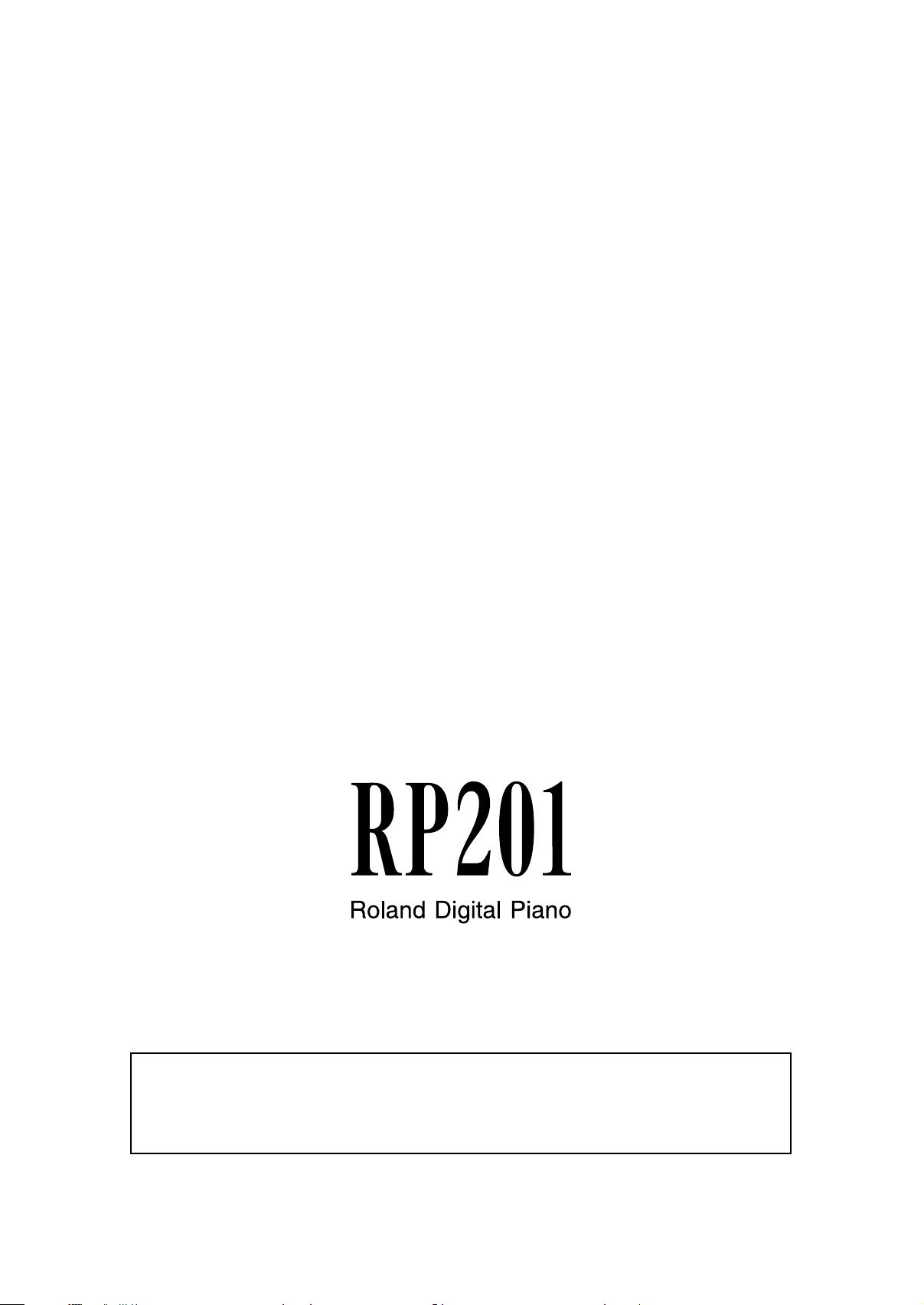
201a
Owner’s Manual
Thank you, and congratulations on your choice of the RP201.
Before using this unit, carefully read the sections entitled: “USING THE UNIT SAFELY” and “IMPORTANT NOTES”
(p. 10; p. 13). These sections provide important information concerning the proper operation of the unit.
Additionally, in order to feel assured that you have gained a good grasp of every feature provided by your new
unit, this owner’s manual should be read in its entirety. The manual should be saved and kept on hand as a
convenient reference.
202
Copyright © 2009 ROLAND CORPORATION
All rights reserved. No part of this publication may be reproduced in any form without the written permission of ROLAND CORPORATION.
3
Page 2
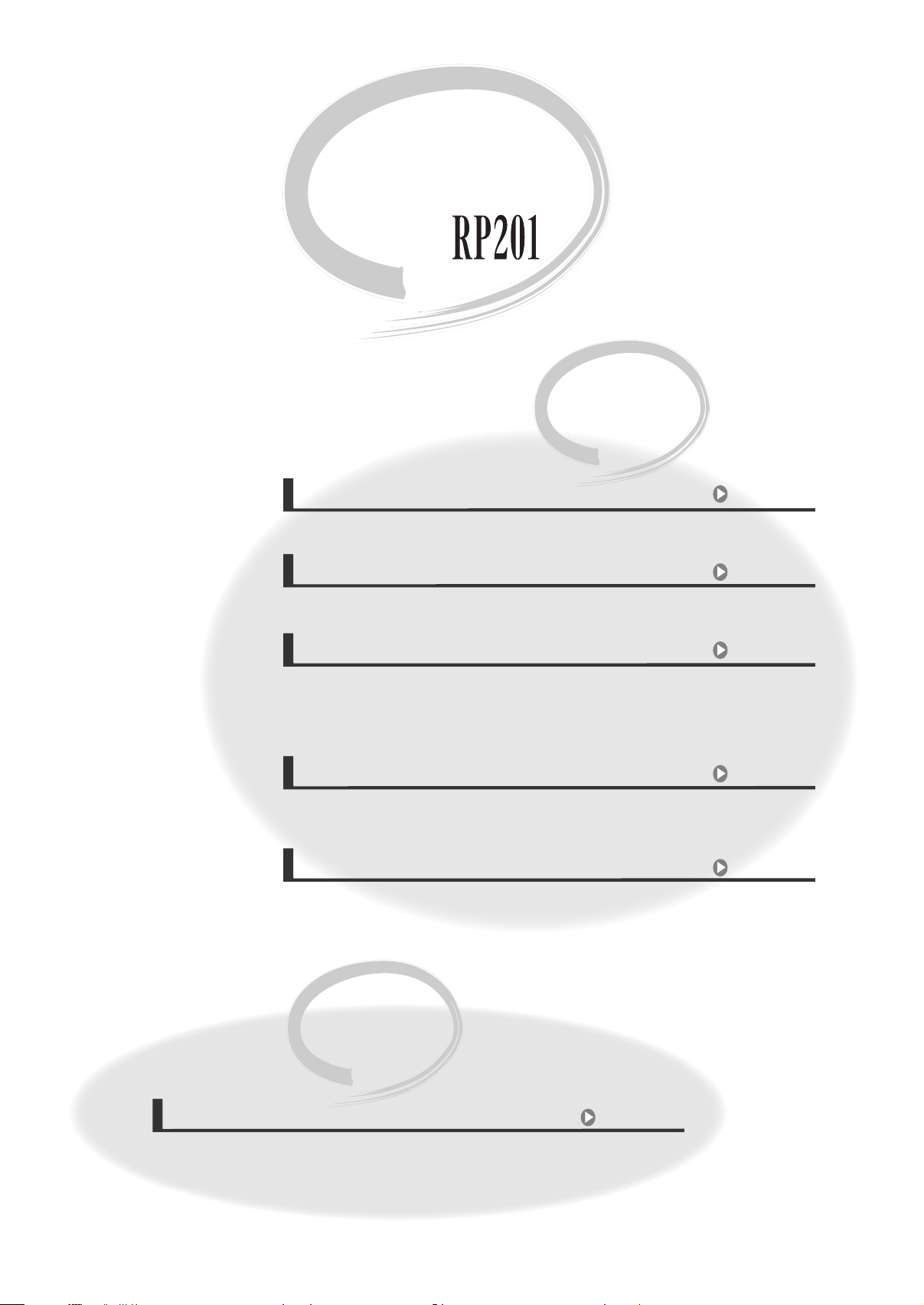
Look what you can do with the RP201
Look what you can do
with
the
Play the piano
Play various sounds
The RP201 contains more than three hundred sounds for you to enjoy playing.
Adjust the keyboard touch
You can adjust the keyboard touch sensitivity to suit your playing strength.
Change the tuning of the keyboard
You can use the “Transpose” function to transpose the pitch of the keyboard.
You can also change the temperament to play Baroque music and other
classical music using historically correct tunings.
Play duets
You can divide the keyboard into left and right sections and play them as
though there were two pianos.
Use the metronome
You can perform while listening to a metronome.
page 21
page 21
page 22
page 36
page 26
Enhance the sound
Add reverberation to the sound
You can add reverberation (reverb) to simulate the sensation of playing in a
concert hall.
4
page 22
Page 3
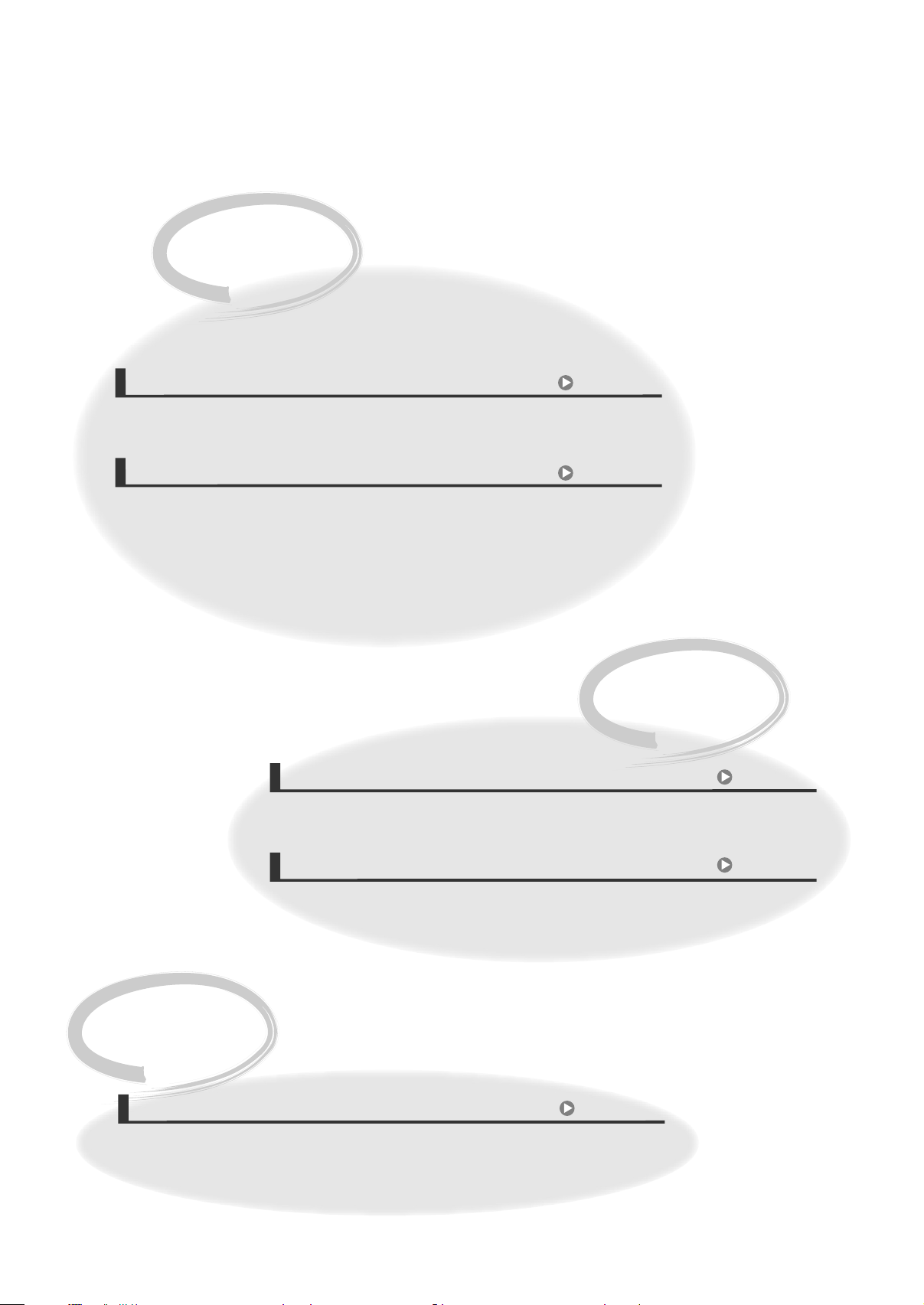
Play back songs
Play back the internal songs
The RP201 contains 65 piano songs.
For the titles of the internal songs, refer to “Internal Song List.”
Play back parts separately
You can choose to have the right hand, left hand, or accompaniment part be
played back while you practice a different part.
page
page
27
28
Record
Record your own performances
It’s easy to record what you play. Such recordings give you an opportunity to
evaluate your progress.
page
30
Save your performances
Songs you record can be saved in internal memory.
Convenient function
Disable the panel buttons
You can enable Panel Lock so that the buttons will be inoperable.
This is a convenient way to prevent unintended changes in settings while
you’re performing.
page
45
page
32
5
Page 4
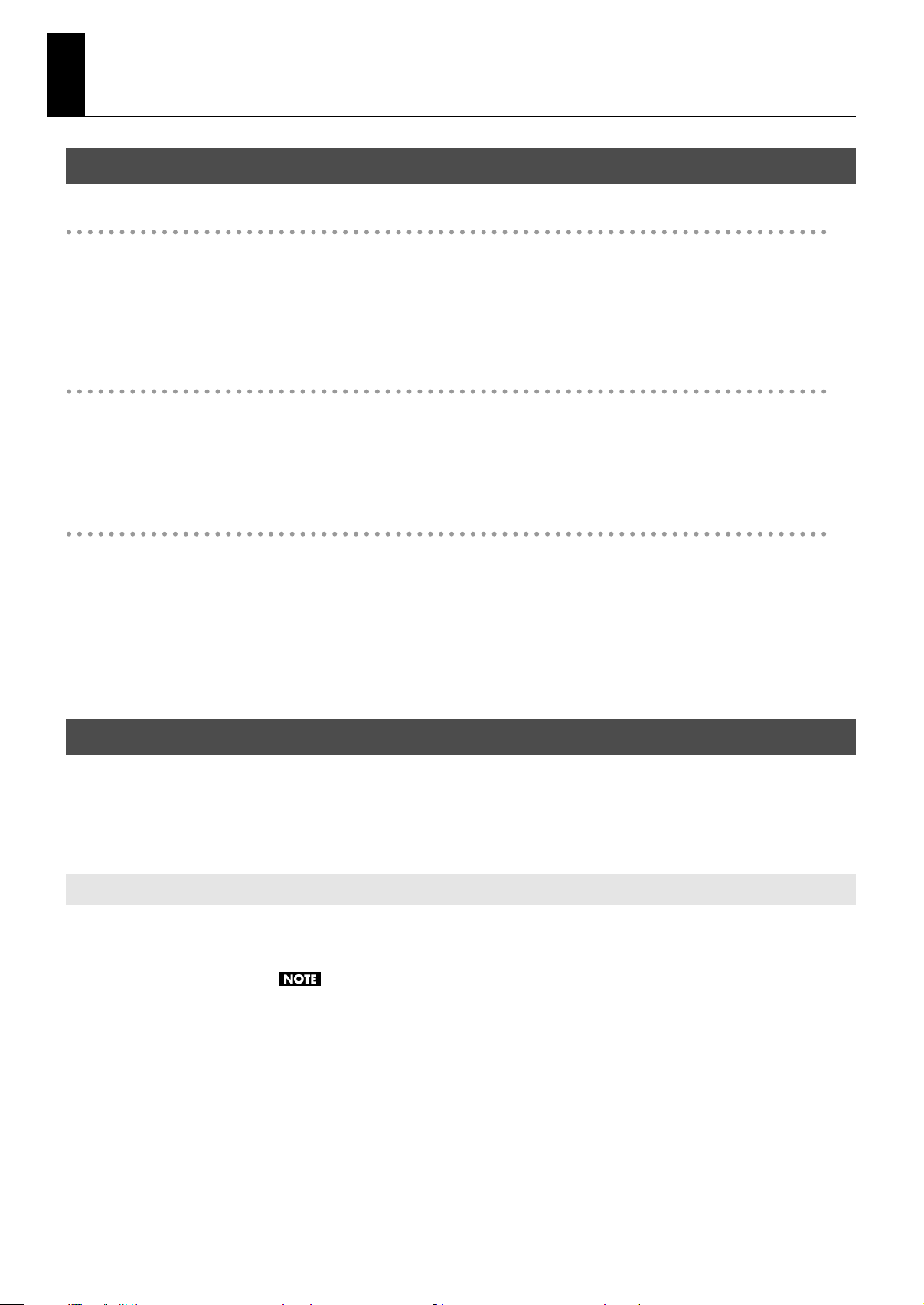
Introduction
Main Features
Piano sounds with rich resonance and wide expressive range
This instrument features a piano sound generator that utilizes stereo sampling, so it is capable of faithfully recreating the sound of a
high-quality concert grand piano, realistically reproducing even the finest details, including the sound of the hammers striking the
strings. With a maximum polyphony of 128 notes, it has ample capability even for performances that make full use of pedaling.
More than three hundred different sounds covering not only piano, but a wide range of other instruments are built-in. You can also
play drum sets from the keyboard.
The playing feel of a grand piano
The PHA alpha II keyboard gives you a weighty playing feel in the low register while becoming lighter in the high register, replicating
the authentic feel of a piano.
The pedal position is detected smoothly, allowing you to vary the effect by changing the depth to which you press the pedal. You can
take advantage of the way in which subtle differences in pedaling affect the sound.
The versatile functionality you expect from a digital piano
Convenient functions to help you practice, and built-in piano songs with accompaniment
A metronome function and internal preset songs with orchestral accompaniment make this electronic piano an excellent choice for
piano lessons.
Saving performance data
The data you’ve recorded using the recorder can be saved in the RP201’s internal memory.
About the Manual
You should first read the “Before You Play” (p. 16) section of the owner’s manual (this document). This explains how to connect the AC
adaptor and turn on the power.
This owner’s manual explains everything from basic operations that use the RP201’s playback functions to more advanced operations,
such as using the RP201 to record a song.
Conventions in this Manual
In order to explain the operations as clearly as possible, this manual uses the following conventions.
• Text enclosed in square brackets [ ] indicates the name of a button or a knob, such as the [Piano] button.
• Lines that begin with or an asterisk * are cautionary statements that you must be sure to read.
• The numbers of pages that you can turn to for additional, related information are given like this: (p. **).
6
Page 5

Contents
Look what you can do with the RP201 ..........................................................4
Introduction ....................................................................................................6
Main Features.............................................................................................................................................................................. 6
About the Manual ..................................................................................................................................................................... 6
Conventions in this Manual .....................................................................................................................................6
USING THE UNIT SAFELY ............................................................................. 10
IMPORTANT NOTES ..................................................................................... 13
Names of Things and What They Do .......................................................... 14
Front Panel.................................................................................................................................................................................14
Rear Panel...................................................................................................................................................................................15
Bottom Panel (Front Left) .....................................................................................................................................................15
Before You Play............................................................................................ 16
Getting Ready to Play.............................................................................................................................................................16
Connecting the Pedal Cord....................................................................................................................................16
Connecting the AC Adaptor...................................................................................................................................16
Setting Up the Music Rest.......................................................................................................................................17
Opening/Closing the Lid.........................................................................................................................................17
Turning the Power On/Off....................................................................................................................................................18
Adjusting the Sound’s Volume and Brilliance...............................................................................................................18
Adjusting the Brilliance of the Sound.................................................................................................................18
About the Pedals .....................................................................................................................................................................19
Listening through Headphones.........................................................................................................................................20
Using the Headphone Hook ..................................................................................................................................20
Performing ................................................................................................... 21
Performing with a Variety of Sounds................................................................................................................................21
Adjusting the Keyboard Sensitivity (Key Touch)..........................................................................................................21
Adding Reverberation to Sounds (Reverb Effect)........................................................................................................22
Changing the Depth of the Reverb Effect.........................................................................................................22
Changing the Key of the Keyboard (Transpose) ..........................................................................................................22
Performing with Two Layered Tones (Dual Play).........................................................................................................23
Changing the Tone Variations ..............................................................................................................................23
Performing with Different Tones in the Left and Right Sides of the Keyboard (Split Play) ..........................24
Switching Tone Groups and Tone Variations ..................................................................................................24
Changing the Keyboard’s Split Point..................................................................................................................25
Performing with the Metronome ......................................................................................................................................26
Changing the Tempo ...............................................................................................................................................26
Changing the Beat.....................................................................................................................................................26
Changing the Metronome Volume .....................................................................................................................26
Sounding a Count to Keep Your Timing Accurate ......................................................................................................26
7
Page 6
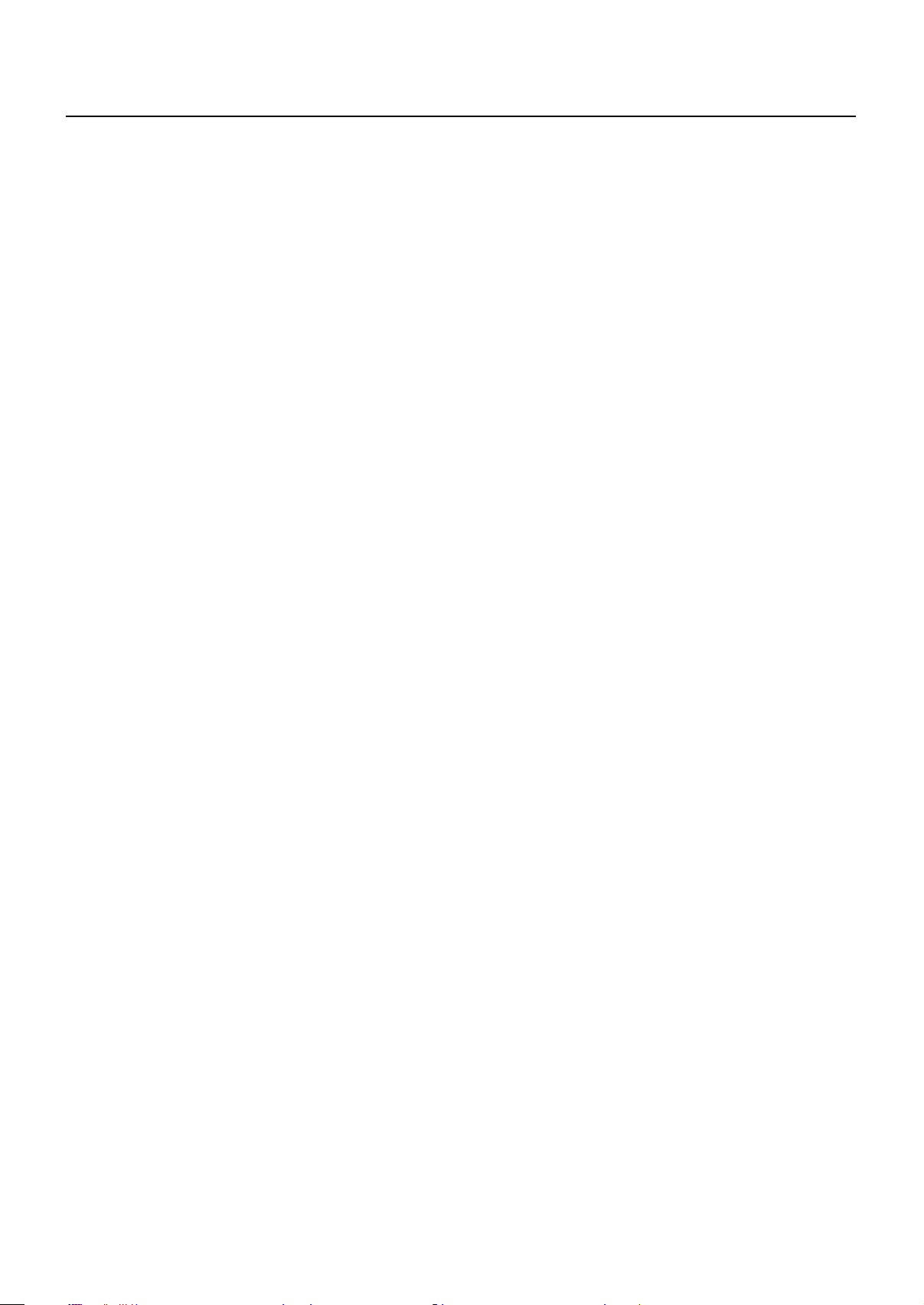
Contents
Playing Back Songs...................................................................................... 27
Listening to Songs...................................................................................................................................................................27
Playing Back All Songs Continuously (All Song Play) .................................................................................................28
Listening to Each Part Separately......................................................................................................................................28
Changing the Song Playback Volume..............................................................................................................................29
Changing the Tempo of a Song .........................................................................................................................................29
Playing Back at a Fixed Tempo (Tempo Mute)................................................................................................29
Changing the Key of Song Playback (Playback Transpose) .....................................................................................29
Recording ..................................................................................................... 30
Recording Your Keyboard Performance .........................................................................................................................30
Erasing Recorded Performances........................................................................................................................................31
Saving Your Performance ........................................................................... 32
Saving Songs.............................................................................................................................................................................32
Deleting a Song........................................................................................................................................................................32
Deleting All Songs...................................................................................................................................................................33
Various Settings........................................................................................... 34
Basic Operation in Function Mode....................................................................................................................................34
Keyboard Settings...................................................................................................................................................................35
Changing the Volume Balance for Dual Play (Dual Balance) .....................................................................35
Specifying what the Transpose Function will Affect (Transpose Mode) ...............................................35
Changing the Pitch in Octave Steps (Octave Shift) .......................................................................................35
Dividing the Keyboard for Two-person Performance (Twin Piano) ........................................................36
Pedal Settings ...........................................................................................................................................................................37
Changing How the Damper Pedal is Applied (Damper Pedal Part) ........................................................37
Changing How the Pedals Work (Center/Left Pedal Function).................................................................37
Tuning Settings ........................................................................................................................................................................38
Matching the Pitch with Other Instruments (Master Tuning) ...................................................................38
Adjusting the Tuning (Temperament) ...............................................................................................................38
Stretch Tuning ............................................................................................................................................................39
Settings for Piano Sounds ....................................................................................................................................................40
Producing Sympathetic Resonance When You Press the Damper Pedal (Damper Resonance)
Producing the Resonance of the Strings When the Keys Are Played (String Resonance)...............40
Playing Sounds When the Keys Are Released (Key Off Resonance) ........................................................40
MIDI Settings.............................................................................................................................................................................41
Switching VIMA TUNES Recommended Tones (Recommended Tone).................................................41
Preventing Double Notes when Working with a Sequencer (Local Control).......................................41
MIDI Transmit Channel Settings (MIDI Transmit Channel) .........................................................................42
Sending Recorded Data to a MIDI Device (Composer MIDI Out) .............................................................42
Other Settings...........................................................................................................................................................................43
Using the V-LINK Function (V-LINK) ....................................................................................................................43
Specifying the V-LINK Transmit Channel ..........................................................................................................43
Remembering the Settings (Memory Backup)................................................................................................44
Restoring the Settings to the Factory Condition (Factory Reset).............................................................44
......40
8
Page 7

Disabling the Buttons (Panel Lock)...................................................................................................................................45
Connecting to Other Devices...................................................................... 46
Connecting to Audio Equipment.......................................................................................................................................46
Connecting Amplified Speakers to the RP201 ................................................................................................46
Playing Sounds of an Audio Player through the RP201...............................................................................46
Connecting to MIDI Devices................................................................................................................................................47
Connecting a MIDI Sequencer to the RP201....................................................................................................47
Producing Sounds from a MIDI Sound Module by Playing the RP201...................................................47
Connecting a Computer .......................................................................................................................................................48
Troubleshooting .......................................................................................... 49
Error Messages............................................................................................. 51
Tone List ....................................................................................................... 52
Internal Song List......................................................................................... 55
Contents
Parameters Stored in Memory Backup ...................................................... 56
About the RP201 Sound Generator............................................................ 56
MIDI Implementation Chart........................................................................ 57
Main Specifications ..................................................................................... 58
Index ............................................................................................................. 60
9
Page 8
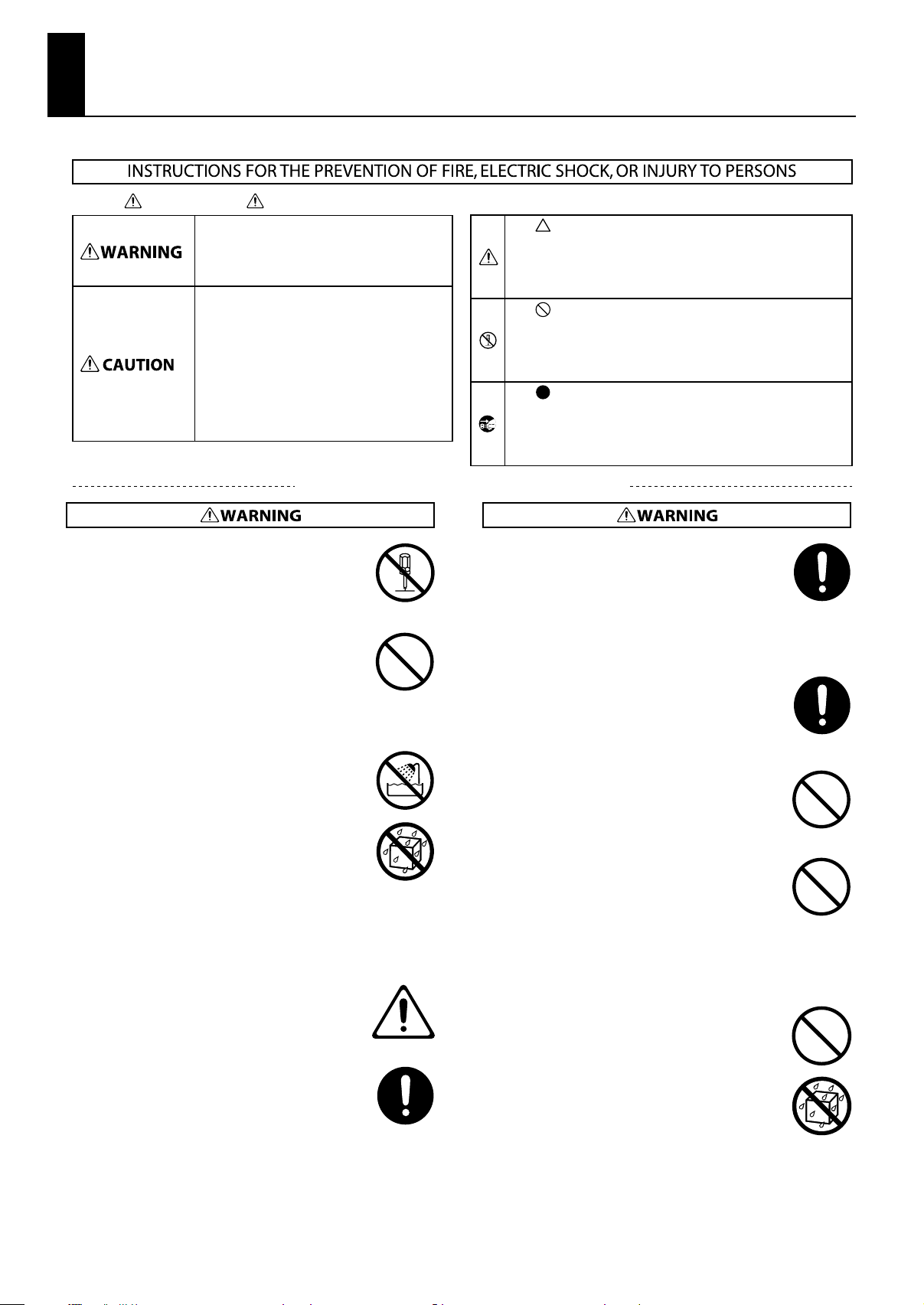
USING THE UNIT SAFELY
About WARNING and CAUTION Notices
Used for instructions intended to alert the
user to the risk of death or severe injury
should the unit be used improperly.
Used for instructions intended to alert the
user to the risk of injury or material
damage should the unit be used
improperly.
* Material damage refers to damage or
other adverse effects caused with
respect to the home and all its
furnishings, as well to domestic animals
or pets.
ALWAYS OBSERVE THE FOLLOWING
002c
Do not open (or modify in any way) the unit or its AC
•
adaptor.
..................................................................................................................................
003
Do not attempt to repair the unit, or replace parts
•
within it (except when this manual provides specific
instructions directing you to do so). Refer all servicing
to your retailer, the nearest Roland Service Center, or
an authorized Roland distributor, as listed on the
“Information” page.
..................................................................................................................................
004
•
Never install the unit in any of the following locations.
• Subject to temperature extremes (e.g., direct
sunlight in an enclosed vehicle, near a heating
duct, on top of heat-generating equipment); or are
• Damp (e.g., baths, washrooms, on wet floors); or
are
• Exposed to steam or smoke; or are
• Subject to salt exposure; or are
• Humid; or are
• Exposed to rain; or are
• Dusty or sandy; or are
• Subject to high levels of vibration and shakiness.
..................................................................................................................................
005
•
This unit should be used only with the dedicated
piano stand (KSC-58) that is recommended by
Roland.
..................................................................................................................................
006
Place the dedicated piano stand (KSC-58) on a level
•
surface where it is sure to remain stable. Do not install
it in a location that is unstable or inclined.
About the Symbols
The symbol alerts the user to important instructions or
warnings.The specific meaning of the symbol is
determined by the design contained within the triangle. In
the case of the symbol at left, it is used for general
cautions, warnings, or alerts to danger.
The symbol alerts the user to items that must never be
carried out (are forbidden). The specific thing that must
not be done is indicated by the design contained within
the circle. In the case of the symbol at left, it means that
the unit must never be disassembled.
The symbol alerts the user to things that must be
carried out. The specific thing that must be done is
indicated by the design contained within the circle. In the
case of the symbol at left, it means that the power-cord
plug must be unplugged from the outlet.
008c
Be sure to use only the AC adaptor supplied with the
•
unit. Also, make sure the line voltage at the
installation matches the input voltage specified on
the AC adaptor’s body. Other AC adaptors may use a
different polarity, or be designed for a different
voltage, so their use could result in damage,
malfunction, or electric shock.
..................................................................................................................................
008e
•
Use only the attached power-supply cord. Also, the
supplied power cord must not be used with any other
device.
..................................................................................................................................
009
Do not excessively twist or bend the power cord, nor
•
place heavy objects on it. Doing so can damage the
cord, producing severed elements and short circuits.
Damaged cords are fire and shock hazards!
..................................................................................................................................
010
This unit, either alone or in combination with an
•
amplifier and headphones or speakers, may be
capable of producing sound levels that could cause
permanent hearing loss. Do not operate for a long
period of time at a high volume level, or at a level that
is uncomfortable. If you experience any hearing loss
or ringing in the ears, you should immediately stop
using the unit, and consult an audiologist.
..................................................................................................................................
011
Do not allow any objects (e.g., flammable material,
•
coins, pins); or liquids of any kind (water, soft drinks,
etc.) to penetrate the unit.
..................................................................................................................................
10
..................................................................................................................................
Page 9
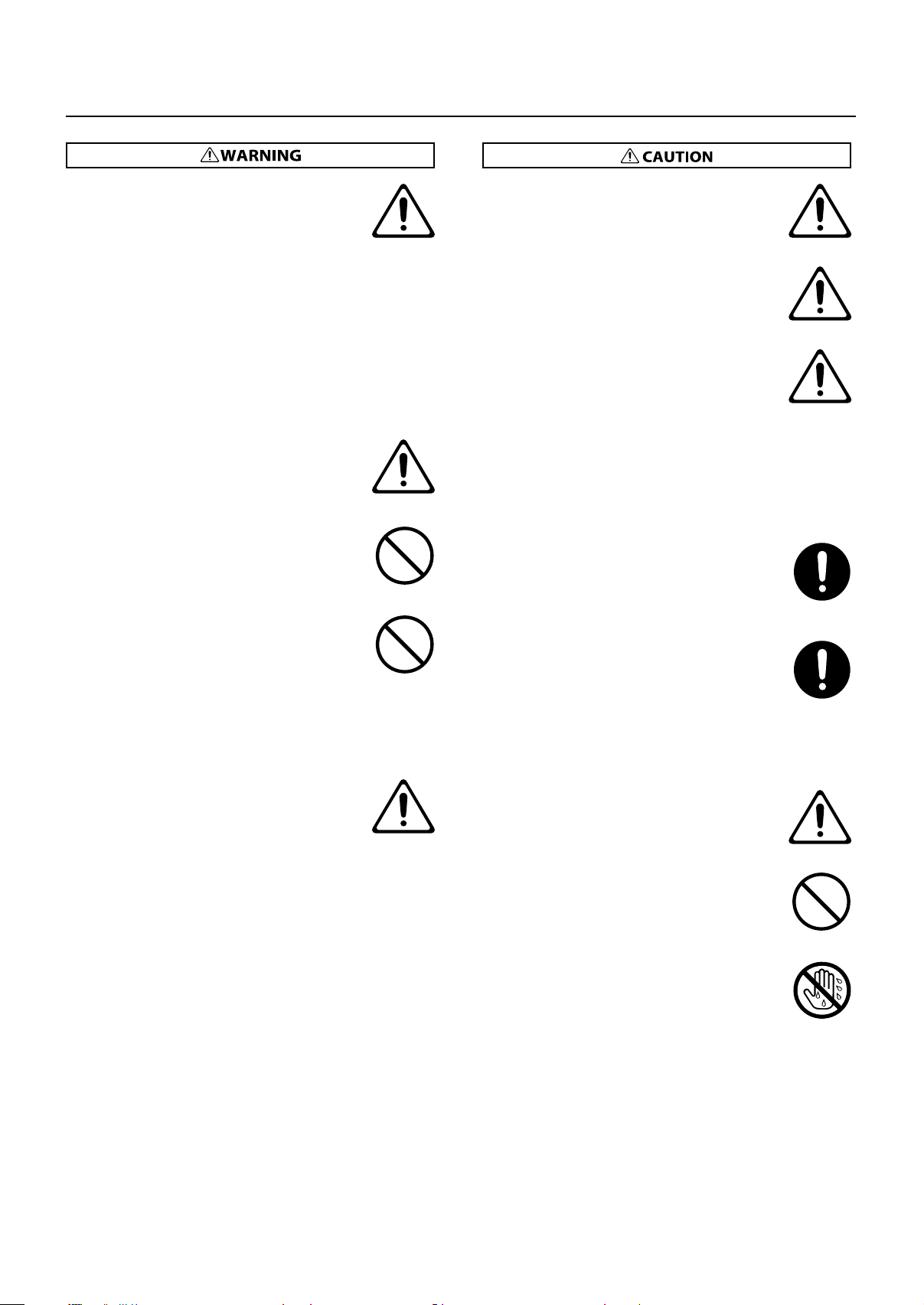
USING THE UNIT SAFELY
012b
•
Immediately turn the power off, remove the AC
adaptor from the outlet, and request servicing by
your retailer, the nearest Roland Service Center, or an
authorized Roland distributor, as listed on the
“Information” page when:
• The AC adaptor, the power-supply cord, or the
plug has been damaged; or
• If smoke or unusual odor occurs
• Objects have fallen into, or liquid has been spilled
onto the unit; or
• The unit has been exposed to rain (or otherwise
has become wet); or
• The unit does not appear to operate normally or
exhibits a marked change in performance.
..................................................................................................................................
013
In households with small children, an adult should
•
provide supervision until the child is capable of
following all the rules essential for the safe operation
of the unit.
..................................................................................................................................
014
Protect the unit from strong impact.
•
(Do not drop it!)
..................................................................................................................................
015
Do not force the unit’s power-supply cord to share an
•
outlet with an unreasonable number of other devices.
Be especially careful when using extension cords—
the total power used by all devices you have
connected to the extension cord’s outlet must never
exceed the power rating (watts/amperes) for the
extension cord. Excessive loads can cause the
insulation on the cord to heat up and eventually melt
through.
..................................................................................................................................
016
Before using the unit in a foreign country, consult
•
with your retailer, the nearest Roland Service Center,
or an authorized Roland distributor, as listed on the
“Information” page.
..................................................................................................................................
101b
•
The unit and the AC adaptor should be located so
their location or position does not interfere with their
proper ventilation.
..................................................................................................................................
101c
This (RP201) for use only with the dedicated piano
•
stand (KSC-58). Use with other stands is capable of
resulting in instability causing possible injury.
..................................................................................................................................
101f
Please be sure to read and adhere to the cautionary
•
notices contained in the instructions that came with
this product.
Please note that, depending on the manner in which
keyboard performances are carried out, you may
encounter situations where the unit falls off the
stand or the stand topples over, even though you
have followed all of the instructions and advice
contained within the product’s manual.
For this reason, you should always perform a safety
check each time you use the stand.
..................................................................................................................................
102c
Always grasp only the plug on the AC adaptor cord
•
when plugging into, or unplugging from, an outlet or
this unit.
..................................................................................................................................
103b
At regular intervals, you should unplug the AC
•
adaptor and clean it by using a dry cloth to wipe all
dust and other accumulations away from its prongs.
Also, disconnect the power plug from the power
outlet whenever the unit is to remain unused for an
extended period of time. Any accumulation of dust
between the power plug and the power outlet can
result in poor insulation and lead to fire.
..................................................................................................................................
104
Try to prevent cords and cables from becoming
•
entangled. Also, all cords and cables should be
placed so they are out of the reach of children.
..................................................................................................................................
106
•
Never climb on top of, nor place heavy objects on the
unit.
..................................................................................................................................
107c
Never handle the AC adaptor or its plugs with wet
•
hands when plugging into, or unplugging from, an
outlet or this unit.
..................................................................................................................................
11
Page 10
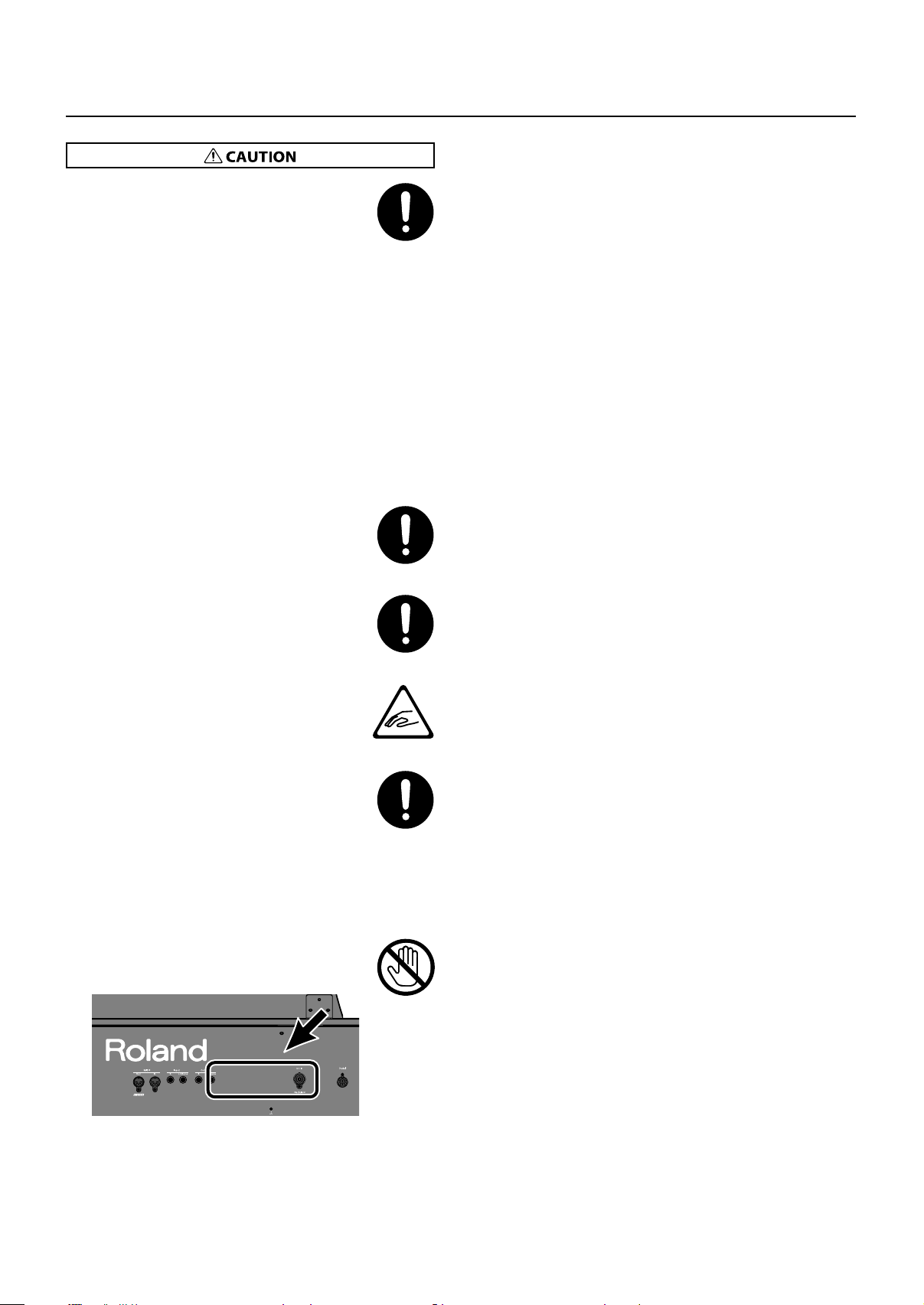
USING THE UNIT SAFELY
108d: Selection
•
If you need to move the instrument, take note of the
precautions listed below. At least two persons are
required to safely lift and move the unit. It should be
handled carefully, all the while keeping it level. Make
sure to have a firm grip, to protect yourself from injury
and the instrument from damage.
1
• Check to make sure the screws securing the unit to
the stand have not become loose. Fasten them
again securely whenever you notice any loosening.
2
• Disconnect the power cord.
3
• Disconnect all cords coming from external devices.
4
• Raise the adjusters on the stand (p. 19).
5
• Close the lid.
6
• Remove the music stand.
..................................................................................................................................
109b
Before cleaning the unit, turn off the power and
•
unplug the AC adaptor from the outlet (p. 16).
..................................................................................................................................
110b
Whenever you suspect the possibility of lightning in
•
your area, disconnect the AC adaptor from the outlet.
..................................................................................................................................
116
Be careful when opening/closing the lid so you do
•
not get your fingers pinched (p. 17).
Adult supervision is recommended whenever small
children use the unit.
..................................................................................................................................
118c
Always keep the following small parts that may be
•
removed out of the reach of small children to avoid
accidental ingestion of these parts.
Removable parts
• Ground terminal screw
• Music rest attachment screws
Included Parts
• Headphone hook wing nut
..................................................................................................................................
119
The area between the DC In jack and Output L/Mono
•
jack on this unit’s rear panel can reach a high
temperature; be careful not to burn yourself.
..................................................................................................................................
12
Page 11
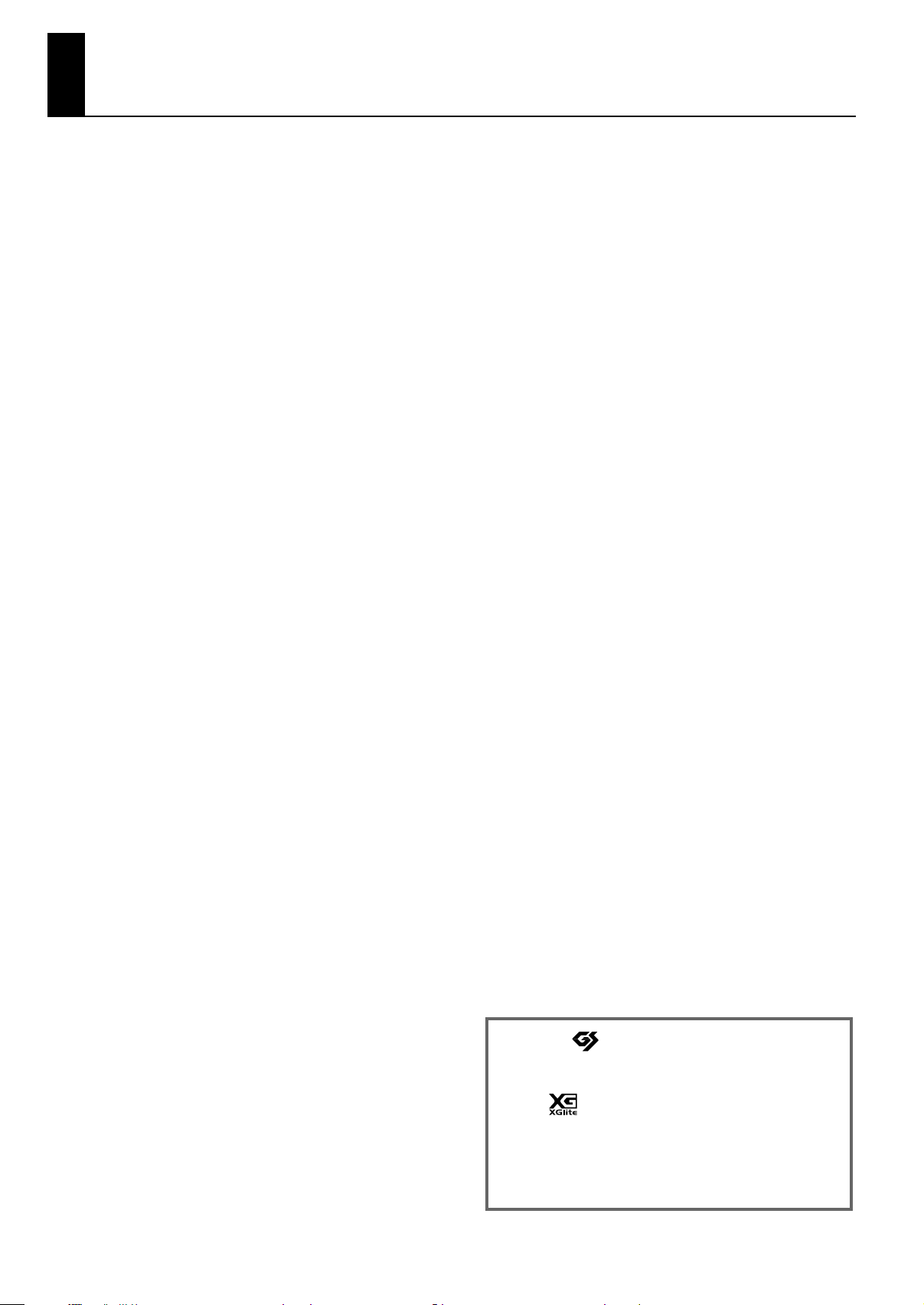
IMPORTANT NOTES
Power Supply
301
• Do not connect this unit to same electrical outlet that is being used
by an electrical appliance that is controlled by an inverter (such as a
refrigerator, washing machine, microwave oven, or air conditioner),
or that contains a motor. Depending on the way in which the
electrical appliance is used, power supply noise may cause this unit
to malfunction or may produce audible noise. If it is not practical to
use a separate electrical outlet, connect a power supply noise filter
between this unit and the electrical outlet.
302
• The AC adaptor will begin to generate heat after long hours of
consecutive use. This is normal, and is not a cause for concern.
307
• Before connecting this unit to other devices, turn off the power to all
units. This will help prevent malfunctions and/or damage to speakers
or other devices.
Placement
351
• Using the unit near power amplifiers (or other equipment containing
large power transformers) may induce hum. To alleviate the
problem, change the orientation of this unit; or move it farther away
from the source of interference.
352a
• This device may interfere with radio and television reception. Do not
use this device in the vicinity of such receivers.
352b
• Noise may be produced if wireless communications devices, such as
cell phones, are operated in the vicinity of this unit. Such noise could
occur when receiving or initiating a call, or while conversing. Should
you experience such problems, you should relocate such wireless
devices so they are at a greater distance from this unit, or switch
them off.
354b
• Do not expose the unit to direct sunlight, place it near devices that
radiate heat, leave it inside an enclosed vehicle, or otherwise subject
it to temperature extremes. Also, do not allow lighting devices that
normally are used while their light source is very close to the unit
(such as a piano light), or powerful spotlights to shine upon the same
area of the unit for extended periods of time. Excessive heat can
deform or discolor the unit.
355b
• When moved from one location to another where the temperature
and/or humidity is very different, water droplets (condensation) may
form inside the unit. Damage or malfunction may result if you
attempt to use the unit in this condition. Therefore, before using the
unit, you must allow it to stand for several hours, until the
condensation has completely evaporated.
356
• Do not allow rubber, vinyl, or similar materials to remain on the unit
for long periods of time. Such objects can discolor or otherwise
harmfully affect the finish.
358
• Do not allow objects to remain on top of the keyboard. This can be
the cause of malfunction, such as keys ceasing to produce sound.
359
• Do not paste stickers, decals, or the like to this instrument. Peeling
such matter off the instrument may damage the exterior finish.
Maintenance
401b
• To clean the unit, use a dry, soft cloth; or one that is slightly
dampened. Try to wipe the entire surface using an equal amount of
strength, moving the cloth along with the grain of the wood.
Rubbing too hard in the same area can damage the finish.
402
• Never use benzine, thinners, alcohol or solvents of any kind, to avoid
the possibility of discoloration and/or deformation.
403
• The pedals of this unit are made of brass.
Brass eventually darkens as the result of the natural oxidization
process. If the brass becomes tarnished, polish it using commercially
available metal polisher.
Repairs and Data
452
• Please be aware that all data contained in the unit’s memory may be
lost when the unit is sent for repairs. Important data should always
be backed up in another MIDI device (e.g., a sequencer), or written
down on paper (when possible). During repairs, due care is taken to
avoid the loss of data. However, in certain cases (such as when
circuitry related to memory itself is out of order), we regret that it
may not be possible to restore the data, and Roland assumes no
liability concerning such loss of data.
Additional Precautions
551
• Please be aware that the contents of memory can be irretrievably lost
as a result of a malfunction, or the improper operation of the unit. To
protect yourself against the risk of loosing important data, we
recommend that you periodically save a backup copy of important
data you have stored in the unit’s memory in another MIDI device
(e.g., a sequencer)
552
• Unfortunately, it may be impossible to restore the contents of data
that was stored in the unit’s memory or another MIDI device (e.g., a
sequencer) once it has been lost. Roland Corporation assumes no
liability concerning such loss of data.
553
• Use a reasonable amount of care when using the unit’s buttons,
sliders, or other controls; and when using its jacks and connectors.
Rough handling can lead to malfunctions.
554
• Never strike or apply strong pressure to the display.
555
• A small amount of noise may be heard from the display during
normal operation.
556
• When connecting/disconnecting all cables, grasp the connector
itself—never pull on the cable. This way you will avoid causing
shorts, or damage to the cable’s internal elements.
558a
• To avoid disturbing your neighbors, try to keep the unit’s volume at
reasonable levels. You may prefer to use headphones, so you do not
need to be concerned about those around you (especially when it is
late at night).
559a
• When you need to transport the unit, package it in the box (including
padding) that it came in, if possible. Otherwise, you will need to use
equivalent packaging materials.
560
• Do not apply undue force to the music stand while it is in use.
562
• Some connection cables contain resistors. Do not use cables that
incorporate resistors for connecting to this unit. The use of such
cables can cause the sound level to be extremely low, or impossible
to hear. For information on cable specifications, contact the
manufacturer of the cable.
565
• Before opening or closing the keyboard lid, always make sure that no
pets or other small animals are located on top of the instrument (in
particular, they should be kept away from the keyboard and its lid).
Otherwise, due to the structural design of this instrument, small pets
or other animals could end up getting trapped inside it. If such a
situation is encountered, you must immediately switch off the power
and disconnect the power cord from the outlet. You should then
consult with the retailer from whom the instrument was purchased,
or contact the nearest Roland Service Center.
203
* Roland and are either registered trademarks or trademarks
of Roland Corporation in the United States and/or other
countries.
Add
* XGlite ( ) is a registered trademark of Yamaha Corporation.
* MMP (Moore Microprocessor Portfolio) refers to a patent portfolio
concerned with microprocessor architecture, which was
developed by Technology Properties Limited (TPL). Roland has
licensed this technology from the TPL Group.
13
Page 12
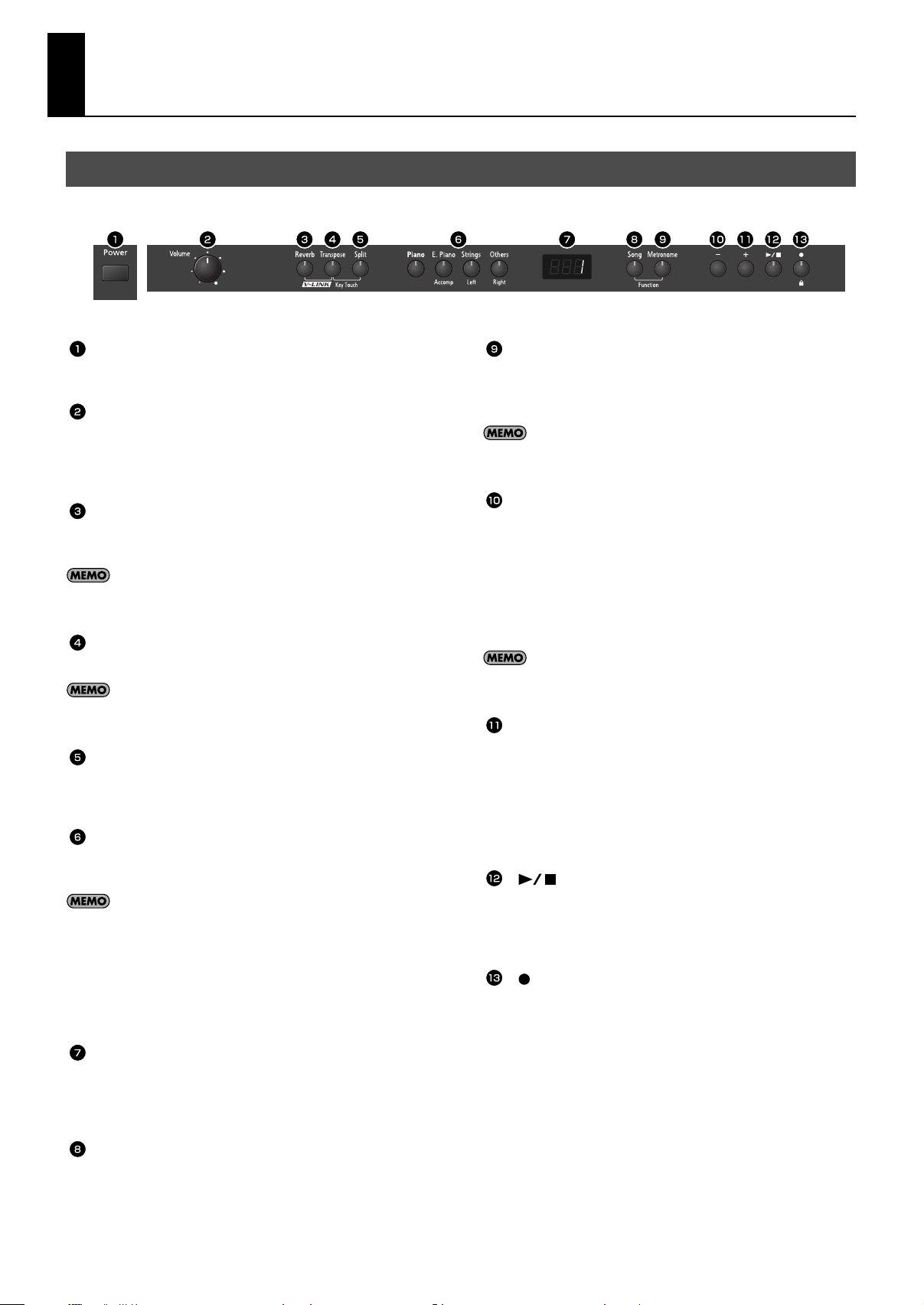
Names of Things and What They Do
Front Panel
fig.FrontPanrl-01.eps
[Power] switch
Turns the power on/off (p. 18).
[Volume] knob
Adjusts the overall volume of the RP201 (p. 18).
If headphones are connected, this adjusts the headphone volume
(p. 20).
[Reverb] button
Adds reverberation similar to what you would hear when
performing in a concert hall (p. 22).
By holding down the [Reverb] button and pressing the
[Transpose] button, you can turn V-LINK on/off (p. 43).
[Transpose] button
Transposes the keyboard and/or song (p. 22).
By holding down this button and pressing the [Split] button,
you can adjust the touch sensitivity of the keyboard (p. 21).
[Split] button
Divides the keyboard into right-hand and left-hand sections,
allowing you to play a different sound in each section (p. 24).
TONE buttons
Here you can select the sound (tone group) you’ll hear when you
play the keyboard (p. 21).
The tone buttons can also be used to select tracks, allowing
you to play back your performance one hand at a time if
desired (p. 28).
The right-hand performance of the song is assigned to the
[Others] (Right) button, the left-hand performance is assigned
to the [Strings] (Left) button, and other performances are
assigned to the [E. Piano] (Accomp) button.
[Metronome] button
Turns the metronome on/off (p. 26).
This also lets you sound a count before the song begins, so that you
can match the timing of your playing to the song (p. 26)
To enter Function mode, hold down the [Song] button and
press the [Metronome] button (p. 34).
[–] button
You can select the preceding song by pressing this button while the
song select screen is displayed (p. 27).
If you hold down this button while a song is playing, the song will be
rewound (p. 27).
Use this button to select variations of the sound you’re playing on
the keyboard (p. 21).
This button is also used to edit various values.
Pressing [–] and [+] simultaneously will recall the factory
setting for the selected parameter.
[+] button
You can select the next song by pressing this button while the song
select screen is displayed (p. 27).
If you hold down this button while a song is playing, the song will be
fast-forwarded (p. 27).
Use this button to select variations of the sound you’re playing on
the keyboard (p. 21). This button is also used to edit various values.
[
Use this button to play/stop an internal preset song or a song you’ve
recorded (p. 27).
This button is also used to begin recording your performance (p. 30).
[
This lets you record your own performance into the RP201 (p. 30).
] (Play/Stop) button
] (Rec) button
Display
This shows the sound number, song number, tempo, time signature,
the names of the functions you select and the value of various
settings.
[Song] button
This lets you select the song to play back (p. 27).
You can also press it to check the current time signature or tempo
setting (p. 26, p. 29).
14
Page 13
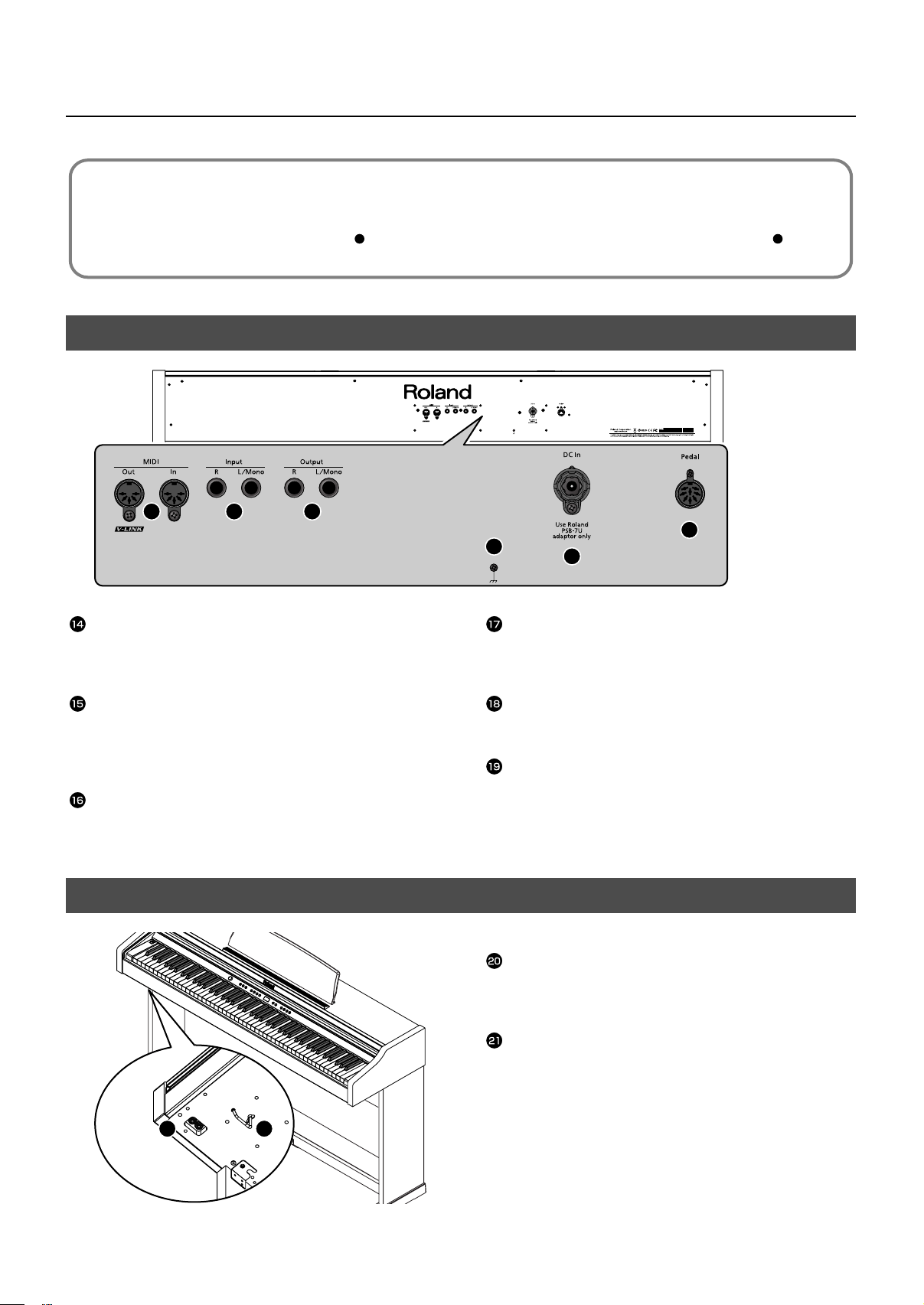
Names of Things and What They Do
Disabling the panel buttons
By using the Panel Lock function you can disable all of the buttons. This allows you to prevent unintended changes in the settings during a
performance (p. 45).
To activate the Panel Lock function, hold down the [ ] (Rec) button for several seconds. To deactivate it, once again hold down the [ ] (Rec)
button for several seconds.
Rear Panel
fig.RearPanel-01.eps
14 15 16
19
17
18
MIDI In/Out connectors
You can connect these to external MIDI devices to transfer
performance data (p. 47).
Input jacks (L/Mono, R)
Here you can connect an audio player or another electronic musical
instrument, and listen to the connected device through the RP201’s
speakers (p. 46).
Output jacks (L/Mono, R)
You can connect an external powered speakers here to reproduce
the RP201’s sound (p. 46).
Bottom Panel (Front Left)
fig.BottomPanel-01.eps
Ground terminal
For added safety, you can connect this screw to a grounding rod or a
grounded earth wire (p. 16).
DC In jack (DC Inlet)
Connect the supplied AC adaptor here (p. 16).
Pedal connector
Connect the pedal cord of the dedicated stand to this connector (p.
16).
Headphone jacks
Here you can connect headphones. The RP201 lets you use two sets
of headphones simultaneously (p. 20).
Headphone hook
Whenever you are not using the headphones, you can hang them
on the headphone hook (p. 20).
20
21
15
Page 14
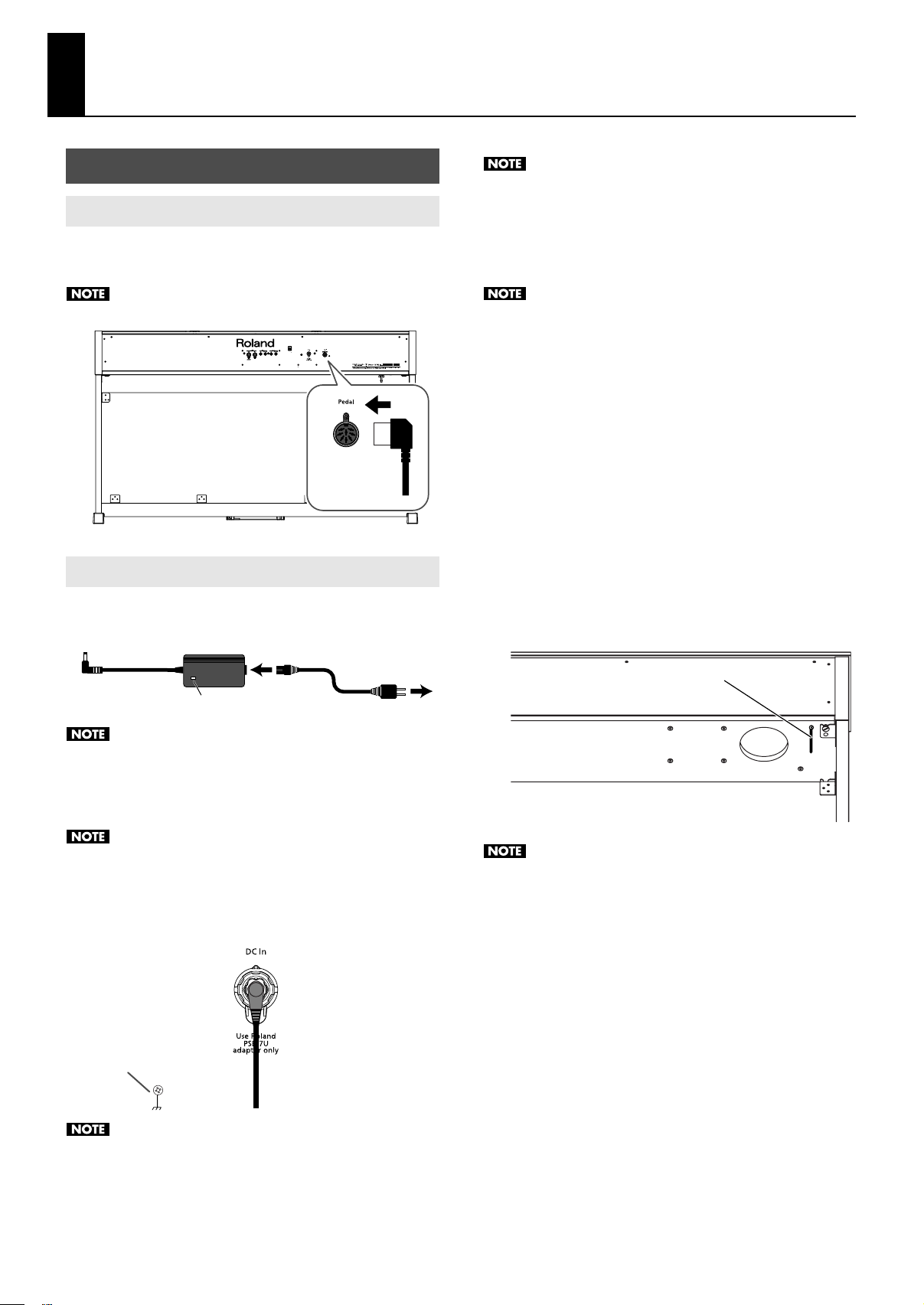
Before You Play
Indicator
To AC outlet
AC adaptor
Power cord
Coated clip
Getting Ready to Play
Connecting the Pedal Cord
Connect the pedal cord to the Pedal connector on the
1.
rear panel of RP201.
008c
Be sure to use only the AC adaptor supplied with the unit. Also,
make sure the line voltage at the installation matches the input
voltage specified on the AC adaptor’s body. Other AC adaptors
may use a different polarity, or be designed for a different
voltage, so their use could result in damage, malfunction, or
electric shock
927
fig.PedalCord.eps
Plug the pedal cable all the way into the Pedal connector.
Connecting the AC Adaptor
Connect the supplied AC adaptor and power cord.
1.
fig.ACAdpt01.eps
932
Place the AC adaptor so the side with the indicator (see
illustration) faces upwards and the side with textual
information faces downwards.
The indicator will light when you plug the AC adaptor into an
AC outlet.
Depending on the circumstances of a particular setup, you may
experience a discomforting sensation, or perceive that the
surface feels gritty to the touch when you touch this device.
This is due to an infinitesimal electrical charge, which is
absolutely harmless. However, if you are concerned about this,
connect the ground terminal (see figure) with an external
ground. When the unit is grounded, a slight hum may occur,
depending on the particulars of your installation. If you are
unsure of the connection method, contact the nearest Roland
Service Center, or an authorized Roland distributor, as listed on
the “Information” page.
Unsuitable places for connection
• Water pipes (may result in shock or electrocution)
• Gas pipes (may result in fire or explosion)
• Telephone-line ground or lightning rod (may be dangerous
in the event of lightning)
4.
If necessary, use the coated clip to secure the pedal cord
and AC adaptor cord.
Depending on your region, the included power cord may differ
from the one shown above.
2.
Connect the AC adaptor to the DC In jack on the rear
panel.
fig.ACAdpt02.eps
Ground terminal
Take care not to pull the cord with excessive force, or strain it.
Doing so may damage or break the cord.
3.
Plug the Power cord into a power outlet.
16
Even if the cords have been secured, they may be damaged or
broken if excessive force is applied.
Page 15
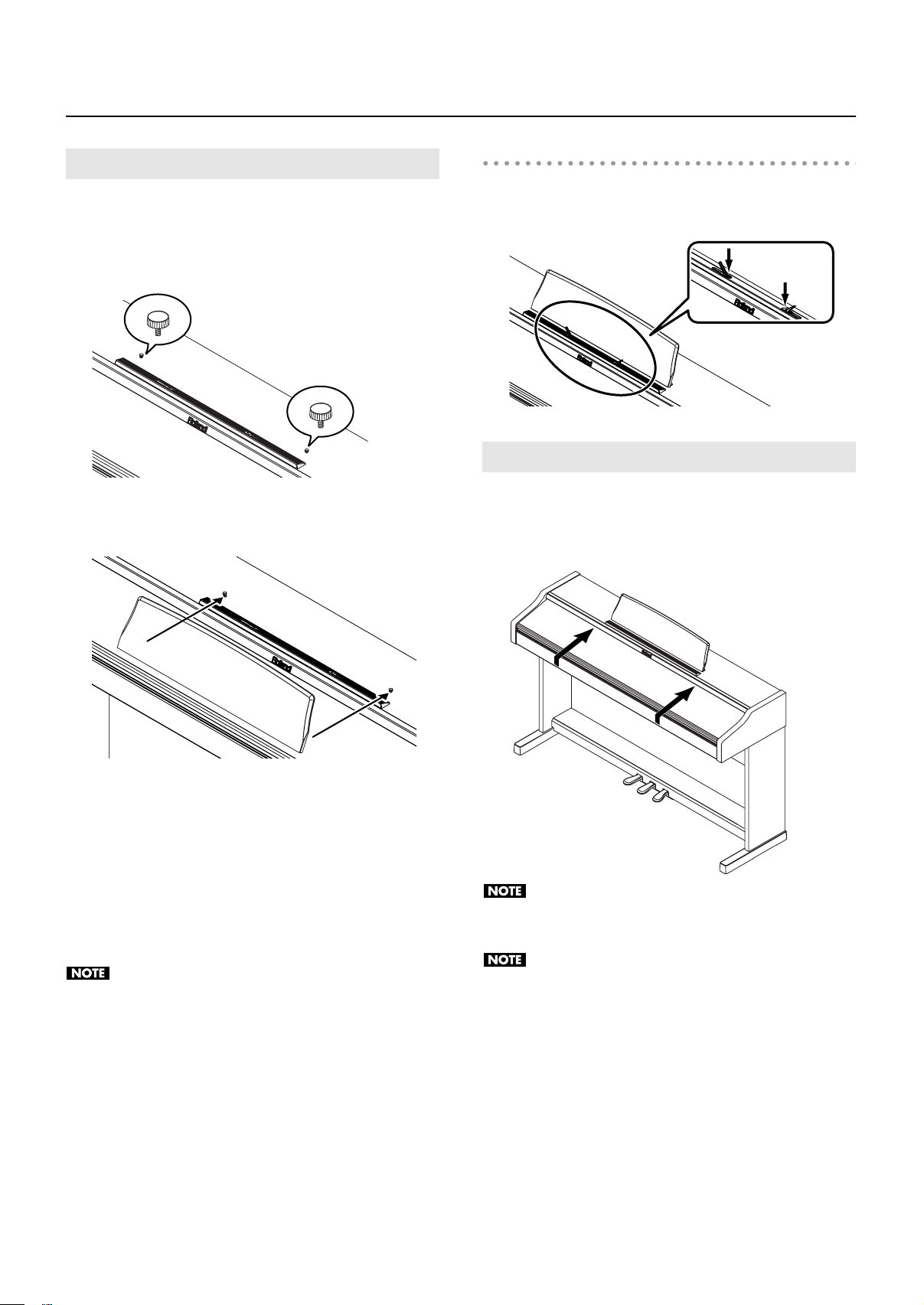
Setting Up the Music Rest
Push
Attach the included music rest using the procedure described
1.
Insert the included music rest attachment screws into the
screw holes on top of the RP201, and tighten the screws
slightly (leave a gap of approximately 2–3 mm).
fig.MusicRest01.eps
2.
Put the music rest between the screws and the RP201’s
body.
fig.MusicRest02.eps
Before You Play
Using the music holders
You can use the holders to hold pages in place.
When not using the holders, leave them folded down.
fig.MusicRest03.eps
Opening/Closing the Lid
To open the lid, use both hands to lift it lightly, and slide it away
from yourself.
To close the lid, pull it gently toward yourself, and lower it softly
after it has been fully extended.
fig.lidopen1.eps
While supporting the music rest with one hand, secure it
3.
in place by turning the screws.
When attaching the music rest, support it firmly with one hand to
make sure that you don’t drop it. Be careful, so you don’t get your
fingers pinched.
To remove the music rest, support it with one hand while
4.
loosening the screws.
After removing the music rest, don’t forget to retighten the screws.
• Do not apply excessive force to the installed music rest.
• Be sure to use the supplied screws for attaching the music rest.
• Before moving the piano, be sure to remove the music rest to
prevent accidents.
• Be careful not to lose the screws used to fasten the music rest, or
allow small children to accidentally swallow them.
When opening and closing the lid, be careful not to let your
fingers get caught. If small children will be using the piano,
adult supervision should be provided.
If you need to move the piano, make sure the lid is closed first
to prevent accidents.
17
Page 16
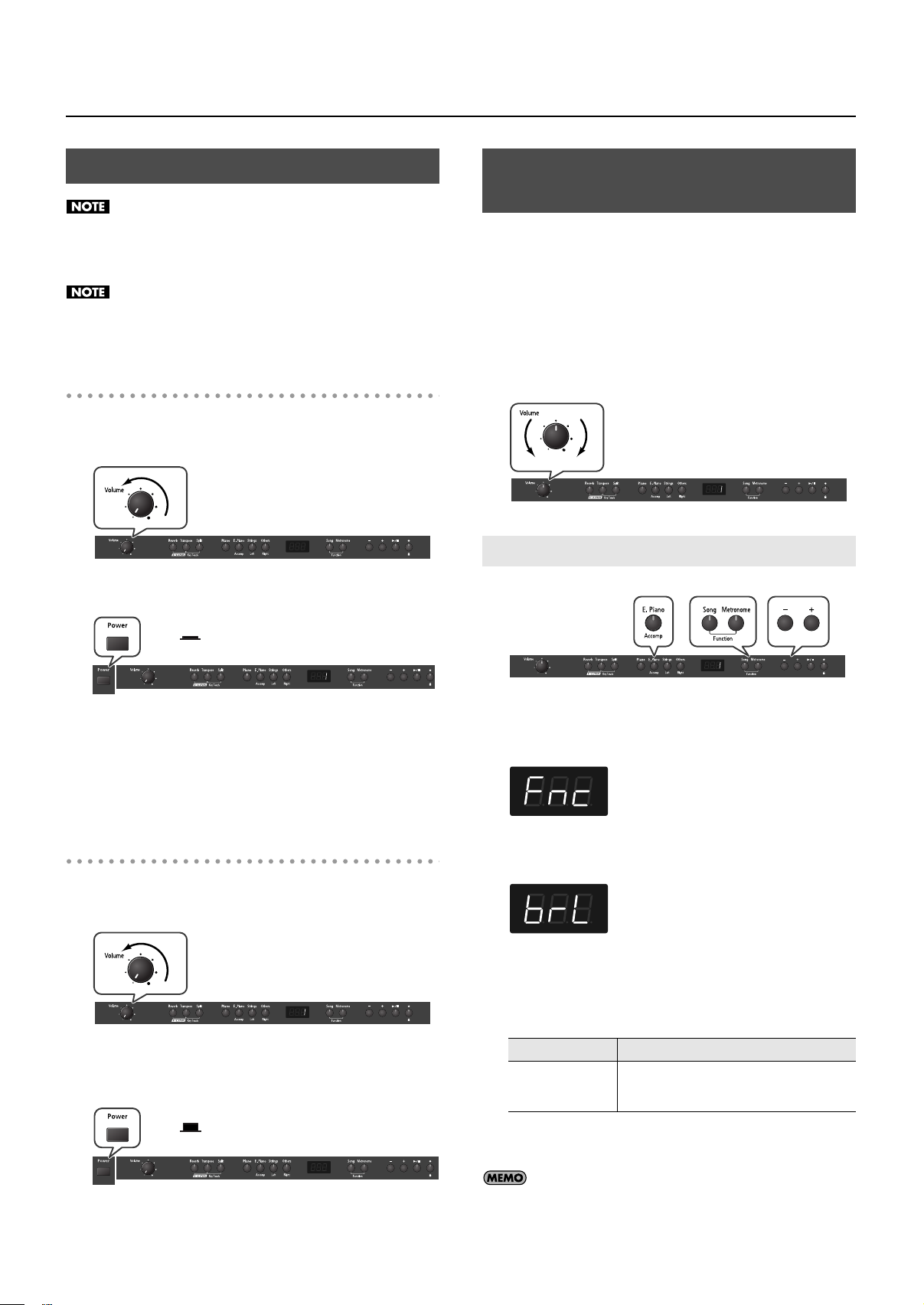
Before You Play
Lower position
On
Min Max
Turning the Power On/Off
Once the connections have been completed, turn on power to
your various devices in the order specified. By turning on
devices in the wrong order, you risk causing malfunction and/
or damage to speakers and other devices.
This unit is equipped with a protection circuit. A brief interval
(a few seconds) after power up is required before the unit will
operate normally.
Turning the Power On
Turn the [Volume] knob all the way toward the left to
1.
minimize the volume.
Press the [Power] switch.
2.
Adjusting the Sound’s Volume and Brilliance
Here’s how to adjust the volume of your keyboard playing or the
playback volume of an internal song.
If headphones are connected, use the [VOLUME] knob to adjust the
headphone volume.
Turn the [VOLUME] knob to adjust the overall volume.
1.
Adjust the volume while you play the keyboard to produce sound.
Turning the knob toward the right will increase the volume, and
turning it toward the left will decrease the volume.
fig.VolMinMax-j.eps
Adjusting the Brilliance of the Sound
fig.PluMinEpi.eps
The power will turn on, and the [Piano] button and [Reverb] button
will light.
After a brief interval, you’ll be able to produce sounds by playing the
keyboard.
Use the [Volume] knob to adjust the volume.
3.
Turning the Power Off
1.
Turn the [Volume] knob all the way toward the left to
minimize the volume.
Press the [Power] switch.
2.
The screen goes blank and the power is turned off.
fig.PowerOff-j.eps
Upward position
OFF
Hold down the [Song] button and press the [Metronome]
1.
button.
The display will indicate “Fnc” and you’ll be in Function mode.
fig.d-Fnc.eps
2.
Hold down the [E. Piano] button and use the [–] [+]
buttons to make the display indicate “brL.”
fig.d-brL.eps
The current setting will appear when you release the [E. Piano]
button.
Use the [–] [+] buttons to adjust the brightness of the
3.
sound.
Setting
-10–0–10
4.
Press the [Song] or [Metronome] button to leave
Explanation
Adjusts the RP201‘s tonal character.
Positive (+) settings brighten the tone, and
negative (-) settings make it more mellow.
Function mode.
18
You can use the Memory Backup function to store this setting
in internal memory (p. 44).
Page 17

Before You Play
About the Pedals
The pedals perform the following operations. You’ll use them
mainly when playing piano.
fig.Pedals-j.eps
Soft pedal
Sostenuto pedal
Damper pedal
Damper Pedal (right pedal)
Use this pedal to sustain the sound.
While this pedal is held down, notes will be sustained for an
extended time even if you release your fingers from the keyboard.
The length of the sustain will change subtly depending on how
deeply you press the pedal.
On an acoustic piano, holding down the damper pedal will cause
the strings for notes other than the ones you actually play to vibrate
in sympathy with what you’ve played, producing a rich resonance.
The RP201 simulates this sympathetic vibration (damper
resonance).
If you disconnect the pedal cable from the RP201 while the
power is turned on, the pedal effect will remain applied. You
must connect or disconnect the pedal cable while the RP201’s
power is switched off.
Lower the adjuster at the bottom of the pedal board (by
rotating it), so that the adjuster touches the floor. If you have
the piano placed on a carpet, lower it until it pushes into the
carpet.
fig.5-1.eps
Adjuster
You can modify the sound of the sympathetic vibration.
Refer to “Producing Sympathetic Resonance When You Press
the Damper Pedal (Damper Resonance)” (p. 40).
Sostenuto Pedal (center pedal)
This pedal sustains only the notes of the keys that were already
pressed when you pressed the pedal.
Soft Pedal (left pedal)
This pedal is used to make the sound softer.
Playing with the soft pedal depressed produces a sound that is not
as strong as when otherwise played with the equivalent strength.
This is the same function as the left pedal of an acoustic piano.
The softness of the tone can be varied subtly by the depth to which
you press the pedal.
You can switch the function of the sostenuto pedal and the
soft pedal. Refer to “Changing How the Pedals Work (Center/
Left Pedal Function)” (p. 37).
19
Page 18
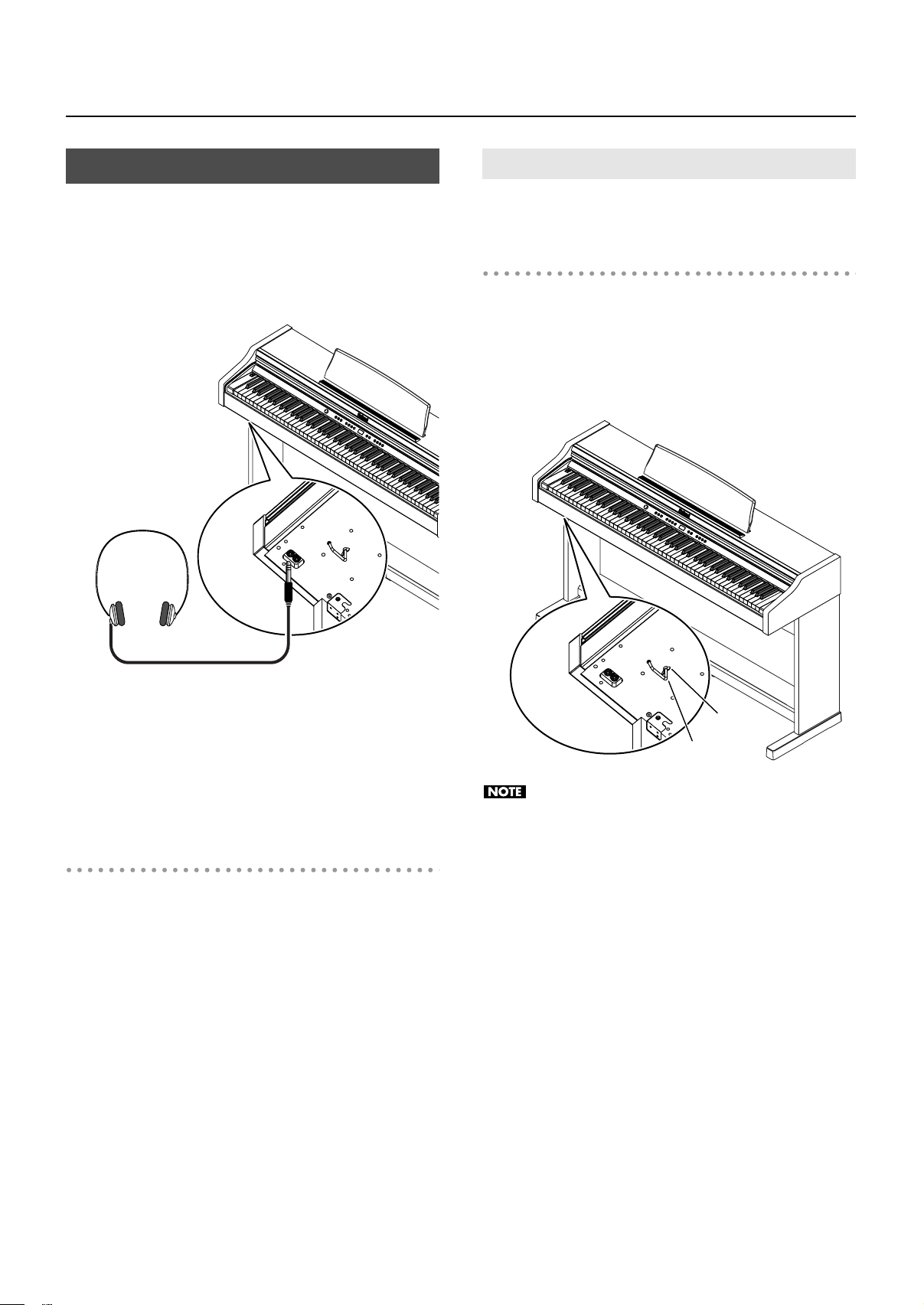
Before You Play
Headphones
Headphone hook
Wing nut
Listening through Headphones
You can use headphones to enjoy the RP201 without disturbing
those around you, such as at night.
Since the RP201 has two headphone jacks, two people can also use
headphones simultaneously.
If you’re using only one set of headphones, you may connect them
to either of the two headphone jacks.
fig.Headphones.eps
Using the Headphone Hook
Whenever you are not using the headphones, you can hang them
on the headphone hook of the RP201.
Attaching the Headphone Hook
1.
Press and twist the headphone hook included with the
RP201 into the hole in the bottom left of the RP201 (refer
to the figure below).
2.
Turn the headphone hook wing nut to secure the
headphone hook.
fig.Bottom-hook.eps
Plug the headphones into the headphones jack located
1.
at the left of the RP201’s bottom panel.
If headphones are connected, no sound will be output from the
RP201’s speakers.
2.
Use the RP201’s [VOLUME] knob (p. 18) to adjust the
headphone volume.
Cautions when Using Headphones
• To prevent damage to the cord’s internal conductors, avoid rough
handling. When using headphones, mainly try to handle either the
plug or the headset.
• Your headphones may be damaged if the volume of a device is
already turned up when you plug them in. Minimize the volume
before you plug in the headphones.
• Excessive input will not only damage your hearing, but may also
strain the headphones. Please enjoy music at an appropriate
volume.
• Use headphones that have a stereo 1/4” phone plug.
Do not hang anything other than headphones on the
headphone hook. Doing so may damage the instrument or the
hook.
20
Page 19

Performing
Performing with a Variety of Sounds
The RP201 features over 300 different internal sounds, allowing you
to enjoy performing with sounds suitable for many different types
of music.
These onboard sounds are called “Tones.” The Tones are divided
into 4 different groups, each of which is assigned to a different Tone
button.
The Tone “Grand Piano 1” is selected when the instrument’s power
is turned on.
fig.SoundSelect.eps
Press a Tone button to select a tone group.
1.
Play a few notes on the keyboard.
You’ll hear the Tone assigned to Tone number 1 in the selected
Tone Group.
The display will indicate the number of the currently selected tone.
fig.d-1.eps
Adjusting the Keyboard Sensitivity (Key Touch)
You can change the touch sensitivity, or response of the keys.
You can adjust the keyboard touch as appropriate for the playing
strength of the person who is performing.
fig.KeyTouch.eps
1.
Hold down the [Transpose] button and press the [Split]
button.
The [Transpose] button and [Split] button flash.
The display now shows the current Key Touch setting.
2.
Press the [–] or [+] button to select the keyboard touch.
fig.d--M-.eps
Message/Value
Description
Use the [–] [+] buttons to select a sound from the tone
2.
group.
The Tone you’ve selected is heard when you finger the keyboard.
The next time you select this Tone button, you’ll hear the tone you
selected here.
fig.d-5.eps
If no operation is performed for a while, the indication in the
display will change to the following.
About the Tone, refer to “Tone List” (p. 52).
For some sounds, there are keys that do not produce sound.
If you’ve selected a tone to which the Rotary effect is applied,
pressing the [Others] button will switch the speed of the Rotary
effect.
The sound plays at one set volume, regardless of the
Fixed
Super Light
Light
Medium
Heavy
Super Heavy
3.
Press the [Transpose] or [Split] buttons.
You can use the Memory Backup function to store this setting
in internal memory (p. 44).
force used to play the keys.
This setting produces the lightest keyboard touch.
You can achieve fortissimo (ff) play with a less forceful
touch than “medium,” so the keyboard feels lighter.
This setting makes it easy to play, even for children.
This sets the standard keyboard touch. You can play
with the most natural touch.
This is the closest to the touch of an acoustic piano.
You have to finger the keyboard more forcefully than
“medium” in order to play fortissimo (ff), so the
keyboard touch feels heavier.
Dynamic fingering adds even more feeling to what
you play.
This setting produces the heaviest keyboard touch.
Disabling the panel buttons
By using the Panel Lock function you can disable all of the buttons.
This allows you to prevent unintended changes in the settings
during a performance. For details, refer to “Disabling the Buttons
(Panel Lock)” (p. 45).
21
Page 20

Performing
Adding Reverberation to Sounds (Reverb Effect)
You can apply a reverb effect to the notes you play on the keyboard.
With the reverb effect, you obtain a pleasant reverberation, making
it sound as if you were performing in a concert hall or similar space.
fig.Reverb.eps
1.
Press the [Reverb] button so it’s lit.
Play a few notes on the keyboard.
The reverb effect is applied to the entire tone.
Reverb effect will not be applied if Twin Piano is turned on with
Twin Piano Mode “2” selected.
Turning off the reverb effect
1.
Press the [Reverb] button so its light is turned off.
Changing the Depth of the Reverb Effect
You can select from ten levels of depth for the reverb effect.
Changing the Key of the Keyboard (Transpose)
The “Transpose” function lets you play a song at a different key.
If you’re accompanying a singer, you can use the Transpose function
to shift the pitch to a key that’s comfortable for the singer while you
continue playing in the same familiar key (fingering).
You can also use this function to transpose the pitch of your playing
without changing your fingering on the keyboard. For example, if
the song is in a difficult key with numerous sharps ( ) or flats ( ),
you can transpose to a key that’s easier for you to play.
fig.Transp.eps
On the RP201, you can transpose the pitch of just the keyboard, or
the pitch of the keyboard and song together, or the pitch of just the
song (Playback Transpose; p. 29) (Transpose Mode; p. 35).
When the RP201 is shipped from the factory, it is set so that the
pitch of the keyboard and song will be transposed together.
1.
Hold down the [Transpose] button and press the key
corresponding to the tonic of the desired key.
The value of the transpose setting continues to appear in the display
while the [Transpose] button is held down.
fig.d-0.eps
1.
Hold down the [Reverb] button and press the [–] or [+]
button.
The depth for the reverb effect appears in the display.
fig.d-4.eps
You can use the Memory Backup function to store this setting
in internal memory (p. 44).
You cannot make separate reverb effect depth settings for
each individual tone.
The effect will be applied with the same depth to all tones.
This will not change the reverb depth for the song that is
playing back.
Effects
In addition to reverb, the RP201 provides a variety of other effects
that can be applied to the sound.
A suitable effect is selected for each tone.
* For some tones, no effect will be applied.
ou can also adjust this setting by holding down the
Y
[Transpose] button and using the [–]
The available range is -6–0–5 (semitone steps).
If this is set to a value other than 0, the [Transpose] button will light.
If the transpose value is not “0,” you can use the [Transpose] button
to turn the Transpose function on/off.
When you release the [Transpose] button, you return to the
previous screen.
By holding down the [Transpose] button and pressing both the
[–] and [+] buttons simultaneously, the setting can be returned
to its original value (0).
If the Transpose mode (p. 35) is set to transpose only the song
playback (“SnG”), the notes of the keyboard will not be
transposed.
Note that when using the keyboard to change the
transposition value, the setting could be incorrect if you’ve
pressed a multiple number of keys.
To see if you’ve specified the correct transposition value,
release the [Transpose] button, then press it again.
[+] buttons.
22
The transposition value reverts to “0” when you turn off the
power or select another song.
Page 21

Example: Playing a Song in the Key of E Major
After Transposition to C Major
Hold down the [Transpose] button and press the E key (since E is the
tonic).
Counting from C as a reference point, one moves up four keys,
including the black keys, to reach E, thus “4” appears in the display.
fig.Transpose.eps
If you play C E G It will sound E G# B
Performing with Two Layered Tones (Dual Play)
Performing
You can play two different sounds from a single key at the same
time. This method of performance is called “Dual Play.”
As an example, let’s try layering piano and strings sounds.
fig.SoundSelect.eps
1.
Hold down the [Piano] button and press the [Strings]
button.
The indicators for both buttons light.
Play a few notes on the keyboard. Both the piano and strings sounds
play.
Pressing two Tone buttons at the same time in this manner activates
Dual Play.
Of the two selected tones, the one for the tone button at left is
called “Tone 1” and the one for the button at right is called “Tone 2.”
You can’t select Dual Play if you’ve turned on Split Play (p. 24)
or Twin Piano (p. 36).
See p. 35 for how to set the balance between the two sounds
you select.
Turning Off Dual Play
Press any one of the Tone buttons.
1.
Now you’ll hear only the tone of the button you pressed.
You can change the pitch of Tone 2 an octave at a time. Refer
to “Changing the Pitch in Octave Steps (Octave Shift)” (p. 35).
If you press the damper pedal while using Dual Performance,
the effect will be applied to both Tone 1 and Tone 2. However,
you can change this setting so that the damper pedal will
affect only one of the tones. Refer to “Changing How the
Damper Pedal is Applied (Damper Pedal Part)” (p. 37).
Depending on the combination of the two tones, the effect
may not be applied to Tone 2.
Changing the Tone Variations
Changing Tone 1
Press the [–] or [+] button.
1.
Changing Tone 2
1.
Hold down the Tone button for Tone 2 (the rightmost of
the lit Tone buttons), and press the [-] or [+] button.
23
Page 22

Performing
Performing with Different Tones in the Left and Right Sides of the Keyboard (Split Play)
Performing with the keyboard divided at a certain key into a left side and a right side is called “Split Play,” and the point at which the keyboard is
divided is called the “split point.”
In Split Play, you can have a different tone sound in the left and right sides.
At the factory settings the split point is set to “F 3.” The split point key is included in the left side.
While in Split Play, a sound played in the right side is called a “right-hand tone,” and the sound played in the left side is called a “left-hand tone.”
fig.SplitPoint-e.eps
Split Point (Factory default: F 3)
C1 D1 E1 F1 G1 A1 B1A0 B0 C2 C3 C4 C5 C8B7
Left-hand Tone Right-hand Tone
As an example, here’s how to play the tone of the [Piano] button as
part of a Split performance.
fig.SplitRP201.eps
Switching Tone Groups and Tone Variations
1.
Press the [Piano] button.
Now, the piano tone is selected.
Press the [Split] button, getting its indicator to light.
2.
The keyboard will be divided into left and right sides.
The F 3 key forms the division between the left and right sides of
the keyboard.
The right-hand section of the keyboard plays the piano tone, and
the left-hand section plays the “A. Bass+Cymbal” tone.
Turning Off Split Play
1.
Press the [Split] button so its illumination is turned off.
The right-hand tone becomes the tone for the entire keyboard.
When you switch from Dual Play (p. 23) to Split Play, the Tone 1
used in Dual Play is selected as the right-hand tone for Split
Play.
Changing the Right-hand Tone
Press the Tone button to choose a tone group.
1.
Press the [-] or [+] button to select a variation tone.
2.
Changing the Left-hand Tone
1.
Hold down the [Split] button and press the Tone button
to choose a tone group.
2.
Hold down the [Split] button and press the [-] or [+]
button to select a variation tone.
You can change the pitch of the left-hand tone an octave at a
time. Refer to “Changing the Pitch in Octave Steps (Octave
Shift)” (p. 35).
24
Page 23

Changing the Keyboard’s Split Point
How the split point is shown
When indicating the key that is the Split Point, the display shows
the note name followed by a number that signifies the octave.
fig.d-F-Sharp3.eps
Display
Note name
Display
Note name
C F
#
You can change the split point (the key at which the keyboard is divided).
The split point can be set to any value from B1 through B6. This is set to “F 3” at the factory settings.
fig.SplitPoint-3-e.eps
Split Point (Factory default: F 3)
C1 B1 B6A0 C2 C3 C4 C5 C6 C7 C8
Range in which you can specify the split point (B1–B6)
Hold down the [Split] button and press the key you wish
1.
to set as the split point.
The key you pressed becomes the split point, and appears in the
display.
fig.d-C3.eps
Performing
The key being used as the split point belongs to the left-hand
section of the keyboard.
The previous display will reappear when you release the key.
You can use the Memory Backup function to store this setting
in internal memory (p. 44).
OctaveNote
#
C
D A
b
E
E B
F B
G
b
A
b
25
Page 24

Performing
Performing with the Metronome
You can perform while the metronome sounds.
RP201 provides a versatile Metronome function. You can adjust the
volume or beat of the metronome.
If a song is playing, the metronome will sound at the tempo and
beat of that song.
fig.MetroRP201.eps
1.
Press the [Metronome] button so it’s lit.
The metronome will begin sounding and the currently selected
tempo value will be briefly displayed.
The [Metronome] button flashes in red and green in time with the
beat selected at that time.
The indicator lights in red on the downbeats, and in green on weak
beats.
Stopping the Metronome Function
Changing the Beat
1.
Press the [Song] button a number of times until the beat
value is displayed.
The beat value is a numeric indication with a dot (“.”) in the middle.
2.
Press the [–] or [+] button to select the beat.
Display Beat Display Beat
2/2
Only weak beats
will be sounded.
2/4 3/8
3/4 6/8
4/4 9/8
5/4 12/8
When you record your performance, it will be recorded in the
beat that is selected.
When you play back a song, the metronome’s beat will be set
to the beat of that song.
6/4
7/4
1.
Press the [Metronome] button.
Changing the Tempo
Press the [Song] button a number of times until the
1.
tempo value is displayed.
fig.SongPlusMin.eps
The [Song] button will light, and the display will show only a
number; this is the tempo.
fig.d-108.eps
2.
Press the [–] or [+] button to adjust the tempo.
Correspondence between beat and tempo display
Beat 2/2 x/4 3/8 6/8, 9/8, 12/8
Tempo
value
=5–250
=10–500 =20–999 =7–333
You can’t change the metronome’s beat while a song is
playing.
Changing the Metronome Volume
The volume of the metronome can be adjusted, with 11 volume
levels available. This will be set to “5” when you turn on the power.
fig.PlusMinMetro.eps
1.
While holding down the [Metronome] button, press the
[-] or [+] button.
The display will indicate the metronome volume.
fig.d-5.eps
When the metronome volume is set to “0,” the metronome
sound won’t be heard.
Sounding a Count to Keep Your Timing Accurate
26
A “count-in” is a count that is sounded before the song begins to
play. If you’re playing along with a song, you can sound a count to
make it easier to synchronize your own playing with the song.
1.
Press the [
] button while the metronome is
sounding.
A two-measure count sounds before the song plays.
Page 25

Playing Back Songs
The song you’re
newly recording
Song of the
Internal memory
Internal
Preset song
Listening to Songs
Here’s how to listen to the internal preset songs.
The RP201 provides sixty-five piano songs as internal preset songs.
fig.PlusMinPlaySong.eps
Selecting a Song
1.
Press the [Song] button a number of times until the
indication “USr” (or a number preceded by a “P” or “U”)
is displayed.
2.
Press the [–] or [+] button to select the song.
fig.d-P05.eps
Playing the Song
When the following appears in the display
If you have recorded a song but have not yet saved it, “dEL” will
appear, blinking, when you select a song.
fig.d-dEL.eps
You cannot play back another song if memory still contains an
unsaved song.
If you want to delete your performance and play back the song,
press the [ ] button. If you don’t want to delete your
performance, press the [ ] button. If you want to save your
recorded performance, refer to “Saving Songs” (p. 32).
About the Song Select Screen
The song select screen will change as follows each time you press
the [–] or [+] button.
fig.SongDisplay.eps
3.
Press the [
The selected song is played to the end, and then playback stops.
To stop playback before the end, press the [ ] button once
more.
The next time you press the [ ] button, playback will resume
from the point at which you stopped.
] button.
Fast-forward and Rewind
• Press the [+] button to move to the beginning of the next song.
• Press the [–] button to move to the beginning of the currently
selected song. If you’re already at the beginning of the song, you
will move to the beginning of the preceding song.
• If you hold down the [+] button while a song is playing, the song will
fast-forward. If you hold down the [–] button while a song is playing,
the song will rewind. When you press this button, the measure
number will be displayed for several seconds.
Song numbers starting with “P” are internal songs (p. 55).
Song numbers starting with “U” are songs saved in the RP201’s
internal memory.
Indications such as “U.**” will not appear if no songs are saved
in internal memory.
See “Internal Song List” (p. 55) for the names of the internal
songs.
If no operation is performed for a while, the indication in the
display will change to the following.
27
Page 26

Playing Back Songs
The performance data is assigned to the Track buttons as shown
below.
fig.TrackButtonz.eps
The left-hand performance is assigned to the [Strings (Left)]
button, the right-hand performance is assigned to the [Others
(Right)] button, and other performance is assigned to the [E. Piano
(Accomp)] button. “Tracks” are areas in which music data is held.
]
Playing Back All Songs Continuously (All Song Play)
Here’s how to repeatedly play all internal songs in succession.
fig.PlusMinPlaySong.eps
Press the [Song] button a number of times until the
1.
indication “USr” (or a number preceded by a “P” or “U”)
is displayed.
2.
Use the [–] [+] buttons to select the song and memory
area (“P” or “U”) where you want playback to start.
3.
While holding down the [Song] button, press the
[
The display will indicate “ALL,” and the songs will play consecutively,
starting with the selected song.
When the last song finishes playing, playback will return to the first
song and then continue.
fig.d-ALL.eps
] button.
Listening to Each Part Separately
When playing back internal preset songs or songs from internal
memory, you can select the performance parts that will play.
You can also practice each hand separately while playing along with
the song.
fig.TrackSelectz.eps
Accompaniment
part
Left-hand
Right-hand
part
part
The songs in the selected memory area will play consecutively.
4.
To stop playback, press the [
] button so its
indicator is turned off.
After you’ve pressed the [
pressing the [
from the location where you stopped, but the next song will
not play back. If you want to play back all songs once again,
hold down the [Song] button and press the [ ] button.
See “Internal Song List” (p. 55) for the names of the internal
songs.
] button once again will resume playback
] button to stop playback,
Select the song that you want to play (p. 27).
1.
Press the [
2.
While you hold down the [
contain performance data will light.
Some songs do not contain an accompaniment. If such a song
is selected, the [Accomp (E. Piano)] button will not light.
Keep holding the [
3.
] button to play the song.
] button, track buttons that
] button and select the part
that you don’t want to play back.
Press the [Accomp (E. Piano)], [Left (Strings)] or [Right (Others)]
button.
The button you pressed will go out, and the assigned part (see
above) will no longer be heard.
Temporarily silencing a specific part in this way is called “muting.”
If you want to practice the right-hand part, hold down the
[
you play back the song, the right-hand part will not play.
If you mute the accompaniment part before initiating
playback, you can skip the intro.
Once again press the button you selected in step 3, so it’s lit; its
sound will be heard again.
] button and press [Right (Others)] to turn it off. When
28
Mute settings will be cleared when you switch songs.
Page 27

Playing Back Songs
.
Changing the Song Playback Volume
Here’s how to change the volume at which the song will play.
When you’re practicing along with a song, this allows you to adjust
the volume balance between your keyboard performance and the
song playback.
While holding down the [
1.
] button, press the [–]
[+] buttons.
The song playback volume is displayed while you hold down the
] button.
[
The playback volume can be set to any value from 0 to 10.
fig.d-10.eps
When you turn off the power, the song playback volume will
revert to “10.”
Changing the Tempo of a Song
2.
Keep holding down the [Song] button and use the [–] [+]
buttons to change the setting.
Button Display Explanation
[+] Dot
[–] No dot
fig.d-120.eps
When you switch songs, the Tempo Mute function will revert
to the “off” setting.
The tempo changes recorded in the song will
be ignored, and the song will play at a fixed
tempo.
The song will play back according to the
tempo changes recorded in the song.
Lit if Tempo Mute is enabled
Changing the Key of Song Playback (Playback Transpose)
The “Playback Transpose” function lets you change the key of the
song playback.
fig.Transp.eps
You can change the tempo at which the song plays.
When you’re practicing one of the internal songs, slowing down the
tempo of the playback can make it easier to play along with a
difficult song.
1.
Press the [Song] button a number of times until the
tempo value is displayed.
The [Song] button will light, and the display will show only a
number; this is the tempo.
fig.d-108.eps
2.
Use the [–] [+] buttons to change the tempo.
Playing Back at a Fixed Tempo (Tempo Mute)
Some of the internal preset songs have a tempo that varies during
the song.
Here’s how you can make these songs play back at a fixed,
unchanging tempo.
Play back the song that you want to hear or play along
1.
with (p. 27).
While holding down the [Transpose] button, use the [–]
2.
[+] buttons to adjust the pitch.
The pitch of the song will change in semitone steps.
The Playback Transpose setting is shown while you hold down the
[Transpose] button.
The range is -6–0–5 (semitone steps). If this is set to a value other
than 0, the [Transpose] button will light.
You can also select the transposition interval by pressing and
holding the [Transpose] button while pressing the desired key on
the RP201’s keyboard.
If the transpose value is anything other than “0,” you can use the
[Transpose] button to turn the Playback Transpose function on/off.
If you hold down the [Transpose] button and press both the [-]
and [+] buttons simultaneously, this setting will return to its
original value (0).
1.
Press the [Song] button a number of times until the
tempo value is displayed.
The [Song] button will light, and the display will show only a
number; this is the tempo.
The transpose setting will return to “0” when you select
another song.
The Playback Transpose function won’t be applied if the
Transpose Mode (p. 35) is set to “Kbd” (Keyboard).
29
Page 28

Recording
How the track buttons correspond to the
recorded performances
A performance recorded using the Split Play (p. 24) and Twin
Piano (p. 36) functions will be assigned to the track buttons as
follows.
Track button
Recorded performance
Split performance Twin Piano
[Right (Others)] Right-hand tone Right area
[Left (Strings)] Left-hand tone Left area
Lit if there is a recorded song
You can easily record your performances.
You can play back a performance you have recorded to check what
and how you played, and play melodies on the keyboard along with
prerecorded accompaniment.
When the following appears in the display
If you have recorded a song but have not yet saved it, “dEL” will
appear, blinking, when you select another song.
fig.d-dEL.eps
Recording Your Keyboard Performance
fig.RecordButtonz-i.eps
Performance Settings
You cannot record another song or carry out playback if memory
contains an unsaved song.
If it is OK to delete the song, press the [ ] button.
If you don’t want to delete the song, press the [ ] button
and save your song to internal memory (p. 32).
Select the Tone to be played (p. 21).
1.
If necessary, sound the metronome.
2.
Press the [Metronome] button (p. 26).
While listening to the metronome, adjust the song tempo and the
time signature as desired (p. 26).
3.
Press the [
The display will indicate “USr,” the [
[ ] button will blink, and the RP201 will enter recordingstandby mode.
fig.d-USr.eps
] button.
] button will light, the
Starting Recording
Press the [
4.
After two measures of count sound, recording begins.
Recording starts when you start playing the keyboard (without
pressing the [ button). In this case, a count is not sounded.
When recording begins, the [ ] button and [ ] button will
light.
] button or play the keyboard.
30
During the count-in, the measure is indicated in the display as
“-2” then “-1.”
Stopping Recording
5.
Press the [
Recording will stop.
You can also press the [ button to stop recording.
] button.
Listening to the Recorded Performance
6.
If the indication “Usr.” is not displayed, press the [Song]
button repeatedly until it appears.
fig.d-USrdotExp-e.eps
Page 29

7.
Lit if there is a recorded song
Press the [–] button.
You will return to the beginning of the performance you recorded.
Press the [
8.
The recorded performance will play back.
If you press the [ ] button while the metronome is sounding,
there will be a two-measure count (“count-in”) before playback
begins.
] button.
Recording
Erasing Recorded Performances
You can erase recorded performances.
fig.RecordButtonz.eps
9.
Press the [
The recorded performance will disappear when you turn off
the power. If you want to keep the performance you recorded,
you must save it in internal memory. Refer to “Saving Songs”
(p. 32).
If you have not saved the performance you recorded, you
won’t be able to play back another song. You’ll have to erase
(p. 31) or save (p. 32) the performance before playing back
another song.
] button once again to stop playback.
Press the [Song] button a number of times until the
1.
indication “USr.” is displayed.
fig.d-USrdotExp-e.eps
Press the [+] button.
2.
“dEL” will start blinking in the display.
fig.d-dEL.eps
If you decide not to delete the song, press the [
3.
Press the [
The recorded performance is erased.
A performance you recorded will be deleted when you turn off
the power.
] button.
] button.
31
Page 30

Saving Your Performance
Saving Songs
A song you’ve recorded can be saved in internal memory.
The songs you record will be lost if you simply turn off the RP201’s
power before they’ve been saved. You’ll need to save a song if you
want to keep it.
5.
Press the [ ] button.
The song will be saved.
fig.d-SAv.eps
Never turn off the power while “SAv” is blinking in the display.
You can save up to 20 songs.
fig.SaveButtonz.eps
Hold down the [Song] button and press the [Metronome]
1.
button.
The display will indicate “Fnc,” and you’ll be in Function mode.
fig.d-Fnc.eps
2.
Hold down the [Transpose] button and use the [–] [+]
buttons to make the display indicate “SAv.”
When you take your finger off the button, the following message
will appear and the [ ] button will flash.
fig.d-U01.eps
The number that appears in the display always refers to the first
empty User memory and may differ from the one shown in the
illustration.
Press the [Song] or [Metronome] button to leave
6.
Function mode.
Deleting a Song
Here’s how you can delete a previously saved song from internal
memory.
If you want to delete all songs from internal memory, refer to
fig.SaveButtonz.eps
1.
fig.d-Fnc.eps
“Deleting All Songs” (p. 33).
Hold down the [Song] button and press the [Metronome]
button.
The display will indicate “Fnc,” and you’ll be in Function mode.
3.
Use the [–] [+] buttons to select the save-destination
number.
If the dot in the lower right of the display is lit, a song has already
been saved at that number.
Select a number at which no song has been saved. If you want to
erase an unwanted song and replace it with the newly saved song,
select the number of the unwanted song.
fig.d-SongExist-e.eps
Lit if a song has been saved
4.
Press the [
The display will indicate “Sur,” and the [
button will flash.
fig.d-Sur.eps
If you decide not to save the song, press the [
] button.
] button and [ ]
] button.
Hold down the [Transpose] button and use the [-] [+]
2.
buttons to make the display indicate “dEL.”
When you take your finger off the button, the following message
will appear and the [
fig.d-U01.eps
The number that appears in the display always refers to the first
stored User memory and may differ from the one shown in the
illustration.
3.
Use the [–] [+] buttons to select the song that you want to
] button will flash.
delete.
4.
Press the [ ] button.
The display will indicate “Sur,” and the [
button will flash.
fig.d-Sur.eps
If you decide not to delete the song, press the [
] button and [ ]
] button.
32
Page 31

5.
Press the [ ] button.
The selected song will be deleted.
ffig.d-dEL.eps
Never turn off the power while “dEL” is blinking in the display.
If you delete all songs saved in internal memory, the display
will indicate “non.”
6.
Press the [Song] or [Metronome] button to leave
Function mode.
Saving Your Performance
Deleting All Songs
Here’s how you can completely erase all songs that were saved in
internal memory.
The procedure described here erases all songs that have been
saved in memory. The erased data cannot be recovered, so we
recommend that you check the contents of memory before
fig.SaveButtonz.eps
1.
fig.d-Fnc.eps
you proceed.
Hold down the [Song] button and press the [Metronome]
button.
The display will indicate “Fnc,” and you’ll be in Function mode.
Hold down the [Transpose] button and use the [–] [+]
2.
buttons to make the display indicate “dEL.”
If the internal song memory is empty, the following steps
cannot be performed.
When you take your finger off the button, a list of all songs stored in
the internal memory will appear and the [
3.
Press the [–] button a number of times until the display
] button will flash.
reads “ALL.”
Press the [
4.
The display will indicate “Sur,” and the [
button will flash.
fig.d-Sur.eps
If you decide not to delete all songs, press the [
5.
Press the [
fig.d-dEL.eps
] button.
] button and [ ]
] button.
] button.
The entire contents of the internal memory will be erased and the
display will show the “non” message.
Never turn off the power while “dEL” is flashing in the display.
6.
Press the [Song] or [Metronome] button to leave
Function mode.
33
Page 32

Various Settings
In Function mode you can make various settings for performance
and recording.
Basic Operation in Function Mode
Hold down the [Song] button and press the [Metronome]
1.
button.
fig.RP201Function.eps
The [Song] button and [Metronome] button will light.
The display will indicate “Fnc” and you’ll be in Function mode.
The [Reverb], [Transpose], [Split], [Piano], [E. Piano], [Strings] and
[Others] buttons flash.
fig.d-Fnc.eps
Press one of the blinking buttons to select the setting
2.
you want to change.
The display shows the name of the setting while you hold down the
button. The value of the setting will appear when you release the
button.
Button
[Split]
(& [–] [+])
[Piano]
(& [–] [+])
[E.Piano]
(& [–] [+])
Function Page
Dual Balance
p. 35
Octave Shift
p. 35
Master Tuning
p. 38
Temperament
p. 38
Temperament Key
p. 39
Stretch Tuning
p. 39
Brilliance
p. 18
Damper Resonance
p. 40
String Resonance
p. 40
Key Off Resonance
p. 40
3.
Use the [–] [+] buttons to change the setting.
4.
If you want to change a different setting, select the
setting you want to change by pressing one of the
buttons that were blinking before step 2.
5.
Press the [Song] or [Metronome] button to leave
Function mode.
The button indicators will return to their former state.
The settings you change will return to their original state when
you turn off the power. If you want your changes to be
retained even after the power has been turned off, carry out
the Memory Backup procedure (p. 44) to save the settings.
Button
[Reverb]
[Transpose]
(& [–] [+])
Function Page
Twin Piano Mode
Save a Song
Deleting songs
Transpose Mode
p. 36
p. 32
p. 32
p. 35
[Strings]
(& [–] [+])
[Others]
(& [–] [+])
Damper Pedal Part
p. 37
Center Pedal Function
p. 37
Left Pedal Function
p. 37
Memory Backup
p. 44
Local Control
p. 41
MIDI Transmit Channel
p. 42
Composer MIDI Out
p. 42
V-LINK Transmit Channel
p. 43
Recommended Tone
p. 41
Factory Reset
p. 44
34
Press [ ] for several
seconds
Panel Lock
p. 45
Page 33

Keyboard Settings
4.
Use the [–] [+] buttons to change the setting.
Setting
Explanation
Various Settings
Changing the Volume Balance for Dual Play (Dual Balance)
You can change the volume balance of Tones 1 and 2.
1.
Hold down the [Song] button and press the [Metronome]
button.
The display will indicate “Fnc” and you’ll be in Function mode.
Press and hold the [Split] button and use the [–] or [+]
2.
button to select “dbL.”
Release the [Split] button to see the current setting.
3.
The current volume balance is shown.
fig.d-9-3-e.eps
Volume of
Tone 1
Use the [–] [+] buttons to change the setting.
4.
The volume balance will change.
If you want to return to the original volume balance, press the [–]
and [+] buttons simultaneously.
Press the [Song] or [Metronome] button to leave
5.
Function mode.
Volume of
Tone 2
You can use the Memory Backup function to store this setting
in internal memory (p. 44).
Keyboard notes
Song playback
Keyboard notes and song playback
5.
Press the [Song] or [Metronome] button to leave
Function mode.
You can use the Memory Backup function to store this setting
in internal memory (p. 44).
Changing the Pitch in Octave Steps (Octave Shift)
You can change the pitch of Tone 2 in Dual Play (p. 23) and the Lefthand tone in Split Play (p. 24) an octave at a time.
Altering the pitch in one-octave units in this way is called “Octave
Shift.”
For example, you can raise the pitch of the Left-hand Tone to the
same pitch as the Right-hand Tone in Split Play.
1.
Hold down the [Song] button and press the [Metronome]
button.
The display will indicate “Fnc” and you’ll be in Function mode.
2.
Press and hold the [Split] button and use the [–] or [+]
button to select “Oct.”
3.
Release the [Split] button to see the current setting.
Specifying what the Transpose Function will Affect (Transpose Mode)
This setting specifies what the transpose function will affect.
You can use the transpose function to change the pitch of both the
song and the keyboard, the pitch of only the song, or the pitch of
only the keyboard.
→
Transpose (p. 22)
→
Playback Transpose (p. 29)
Hold down the [Song] button and press the [Metronome]
1.
button.
The display will indicate “Fnc” and you’ll be in Function mode.
2.
Press and hold the [Transpose] button and use the [–] or
[+] button to select “trS.”
3.
Release the [Transpose] button to see the current
setting.
4.
Use the [–] [+] buttons to change the setting.
Indication
-2–0–2
The range of available pitch change spans from two octaves higher
to two octaves lower.
The pitch is lowered one octave each time the [-] button is pressed,
while each press of the [+] button raises the pitch by one octave.
To return to the original pitch, press the [-] and [+] buttons
simultaneously.
5.
Press the [Song] or [Metronome] button to leave
Function mode.
35
Page 34

Various Settings
Dividing the Keyboard for Two-person Performance (Twin Piano)
You can divide the keyboard into left and right sections so that two
people can play the same range of pitches.
This means that you’ll be able to use the keyboard as though it were
two separate pianos.
For example, this provides a convenient way for one person to
follow along with another person’s performance to check it. See the
illustration at the bottom of this page.
When you turn Twin Piano on, the instrument will be in the
following state.
• The keyboard will be divided into left and right sections, with
“middle C” located in the center of each section.
• The left and right sections will have the same sound (Grand Piano 1).
• The right pedal will be the damper pedal for the right section, and
the left pedal will be the damper pedal for the left section.
• If the Split function or the Dual function was on when you turned
Twin Piano on, the Split function and the Dual function will be
turned off.
• Some effects (p. 22) will be turned off.
You can also decide to assign the left section only to the left
speaker and the right half only to the right speaker, when set
Twin Piano mode to “2.”
Hold down the [Song] button and press the [Metronome]
1.
button.
The display will indicate “Fnc” and you’ll be in Function mode.
2.
Press the [Reverb] button to select “tPn.”
4.
Use the [–] [+] buttons to change the setting.
You can choose one of the following ways in which the sound will
be heard.
Setting Explanation
Twin Piano mode is off.
The sound will be heard from the right as you play
toward the right of the keyboard, and from the left as
you play toward the left.
Notes played in the right area will be heard from the
right speaker, and notes played in the left area will be
heard from the left speaker.
This setting is not remembered when you switch off the RP201.
The next time you switch the RP201 on, this parameter reverts
to the “OFF” setting.
If you set this parameter to “2,” reverb will no longer be
applied.
For some sounds, the sound may not be split even if you set
Twin Piano mode to “2.”
Press the [Song] or [Metronome] button to leave
5.
Function mode.
If you selected “1” or “2,” the display now shows the following to
indicated that Twin Piano mode is active:
3.
Release the [Reverb] button to see the current setting.
fig.TwinPiano.eps
C4 C5 C6 C7 C8C3C2C1
C4 C5 C6C3C4 C5C3 C6
36
Page 35

Various Settings
Pedal Settings
Changing How the Damper Pedal is Applied (Damper Pedal Part)
When you press the damper pedal during Dual play or Split play, the
damper pedal effect is normally applied to both tones, but you can
also select the tone to which the effect is to be applied.
Hold down the [Song] button and press the [Metronome]
1.
button.
The display will indicate “Fnc” and you’ll be in Function mode.
2.
Press and hold the [Strings] button and use the [–] or [+]
button to select “dPr.”
3.
Release the [Strings] button to see the current setting.
4.
Use the [–] [+] buttons to change the setting.
Setting
Press the [Song] or [Metronome] button to leave
5.
Function mode.
You can use the Memory Backup function to store this setting
in internal memory (p. 44).
Explanation
All enabled
Applied only to Tone 1 (in dual play)/Right-hand Tone
(in split play)
Applied only to Tone 2 (in dual play)/Left-hand Tone (in
split play)
Changing How the Pedals Work (Center/Left Pedal Function)
When you turn on the power, the left pedal functions as the soft
pedal, and the center pedal functions as the sostenuto pedal (p. 19).
You can change the function of the pedal to a variety of other
operations.
1.
Hold down the [Song] button and press the [Metronome]
button.
The display will indicate “Fnc” and you’ll be in Function mode.
2.
Hold down the [Strings] button and use the [–] [+]
buttons to select the pedal whose function you want to
change.
Setting
3.
Release the [Strings] button to see the current setting.
4.
Use the [–] [+] buttons to change the setting.
Setting
Sostenuto
Soft
Play/Stop
Layer
Octave
Explanation
Center Pedal
Left Pedal
Explanation
Sets function to sostenuto pedal.
(Selectable only for the center pedal)
Sets function to soft pedal.
(Selectable only for the left pedal)
The pedal will have the same function as the
[
] button.
Pressing the pedal will layer on Tone 2, used for Dual
play.
* The Layer function can be applied only when using
Dual play.
Pressing the pedal will layer on a sound one octave
higher.
* The Octave function cannot be applied while using
Twin Piano, Dual play, or Split play.
“Layer” and “Octave” cannot be specified simultaneously for
the center and left pedals.
5.
Press the [Song] or [Metronome] button to leave
Function mode.
37
Page 36

Various Settings
Temperament Temperament Key
Tuning Settings
Matching the Pitch with Other Instruments (Master Tuning)
When playing ensemble with other instruments and in other such
instances, you can match the standard pitch to another instrument.
The standard pitch generally refers to the pitch of the note that’s
played when you finger the middle A key. For a cleaner ensemble
sound while performing with one or more other instruments, ensure
that each instrument’s standard pitch is in tune with that of the
other instruments.
Hold down the [Song] button and press the [Metronome]
1.
button.
The display will indicate “Fnc” and you’ll be in Function mode.
2.
Press and hold the [Piano] button and use the [–] or [+]
button to select “tun.”
3.
Release the [Piano] button to see the current setting.
4.
Use the [-] [+] buttons to change the setting.
fig.d-400.eps
Adjusting the Tuning (Temperament)
You can play classical music such as baroque pieces using their
original tuning.
Most modern songs are composed and played with the assumption
that equal temperament (the most common tuning in use today)
will be used, but when classical music was composed, there were a
wide variety of other tuning systems in existence. Playing a
composition with its original tuning lets you enjoy the sonorities of
the chords that the composer originally intended.
1.
Hold down the [Song] button and press the [Metronome]
button.
The display will indicate “Fnc” and you’ll be in Function mode.
Press and hold the [Piano] button and use the [–] or [+]
2.
button to select “tnP.”
3.
Release the [Piano] button to see the current setting.
4.
Use the [–] [+] buttons to change the setting.
fig.d-Temperament.eps
The last three digits are indicated in the display. “440.0 Hz” is
indicated in the figure above.
Settings
15.3 Hz-40.0 Hz-66.2 Hz
(415.3 Hz-440.0 Hz-466.2 Hz)
When the instrument is shipped from the factory, this is set to “40.0
(440.0 Hz).”
Press the [–] and [+] buttons simultaneously to return to the
factory setting (440Hz).
5.
Press the [Song] or [Metronome] button to leave
Function mode.
You can use the Memory Backup function to store this setting
in internal memory (p. 44).
You can choose from among the eight tunings described below.
Setting
1 Equal
2
3 Just (Minor)
4
5
6
7
8
Temperament Qualities
In this tuning, each octave is divided into
twelve equal steps.
Every interval produces about the same
amount of slight dissonance.
This tuning eliminates ambiguities in the
Just (Major)
Arabic
Kirnberger
Meantone
Pythagorean
Werckmeister
fifths and thirds. It is unsuited to playing
melodies and cannot be transposed, but is
capable of beautiful sonorities.
The Just tunings differ from major and
minor keys.
You can get the same effect with the minor
scale as with the major scale.
This tuning is suitable for the music of
Arabia.
This is an improvement of the Meantone
and Just tunings that provides a high
degree of freedom of modulation.
Performances are possible in all keys (III).
This scale makes some compromises in just
intonation, enabling transposition to other
keys.
This tuning, devised by the philosopher
Pythagoras, eliminates dissonance in
fourths and fifths. Dissonance is produced
by third-interval chords, but melodies are
euphonious.
This temperament combines the
Meantone and Pythagorean tunings.
Performances are possible in all keys (first
technique, III).
38
5.
Press the [Song] or [Metronome] button to leave
Function mode.
Page 37

Specifying the Temperament Key
When playing with tuning other than equal temperament, you need
to specify the Temperament Key for tuning the song to be
performed (that is, the note that corresponds to C for a major key or
to A for a minor key).
If you choose an equal temperament, there’s no need to select a
Temperament Key.
1.
Hold down the [Song] button and press the [Metronome]
button.
The display will indicate “Fnc” and you’ll be in Function mode.
2.
Press and hold the [Piano] button and use the [–] or [+]
button to select “tnE.”
3.
Release the [Piano] button to see the current setting.
Various Settings
Stretch Tuning
Pianos are generally tuned so that the low range is flatter and the
high range is sharper than equal tempered pitches. This method of
tuning is unique to the piano, and is known as “stretch tuning.”
Hold down the [Song] button and press the [Metronome]
1.
button.
The display will indicate “Fnc” and you’ll be in Function mode.
2.
Press and hold the [Piano] button and use the [–] or [+]
button to select “Str.”
3.
Release the [Piano] button to see the current setting.
4.
Use the [–] [+] buttons to change the setting.
4.
Use the [–] [+] buttons to change the setting.
fig.d-Temperament.eps
Temperament Temperament Key
Display
When performing in ensemble with other instruments, be
aware that depending on the key, there may be some shifting
of the pitch.
Key Display Key
C
#
C
D A
b
E
E B
F
Setting
5.
#
F
G
b
A
b
B
Press the [Song] or [Metronome] button to leave
Function mode.
You can use the Memory Backup function to store this setting
in internal memory (p. 44).
Explanation
This tuning curve expands the bass and treble ends
somewhat.
It is suitable for performances such as piano solos.
This is the standard tuning curve. This is suitable for
when using Dual play (p. 23) or when playing in an
ensemble with other instruments.
Press the [Song] or [Metronome] button to leave
5.
Function mode.
You can use the Memory Backup function to store this setting
in internal memory (p. 44).
39
Page 38

Various Settings
Settings for Piano Sounds
Producing Sympathetic Resonance When You Press the Damper Pedal (Damper Resonance)
5.
Press the [Song] or [Metronome] button to leave
Function mode.
You can use the Memory Backup function to store this setting
in internal memory (p. 44).
You can change the volume of the damper pedal resonance.
On an acoustic piano, depressing the damper pedal makes the
notes you play resonate with other strings, adding rich
reverberations and fatness to the sound. The damper pedal on the
RP201 recreates this resonance (Damper Resonance) when
depressed.
Hold down the [Song] button and press the [Metronome]
1.
button.
The display will indicate “Fnc” and you’ll be in Function mode.
Press and hold the [E. Piano] button and use the [–] or [+]
2.
button to select “rES.”
3.
Release the [E. Piano] button to see the current setting.
4.
Use the [–] [+] buttons to change the setting.
Setting
OFF, 1–10
5.
Press the [Song] or [Metronome] button to leave
Explanation
The resonance volume decreases as the value is
lowered, while raising the value increases the
volume of the Damper Resonance.
The Damper Resonance function is not active
when the value is set to “OFF.”
Function mode.
Playing Sounds When the Keys Are Released (Key Off Resonance)
You can play the “key off” sound (the subtle sound produced when
the keys are released) obtained when playing an acoustic piano.
1.
Hold down the [Song] button and press the [Metronome]
button.
The display will indicate “Fnc” and you’ll be in Function mode.
Press and hold the [E. Piano] button and use the [–] or [+]
2.
button to select “rOF.”
Release the [E. Piano] button to see the current setting.
3.
Use the [–] [+] buttons to change the setting.
4.
Setting Explanation
The volume of the Key Off sound decreases as the
value is lowered, while raising the value increases the
OFF, 1–10
5.
Press the [Song] or [Metronome] button to leave
Function mode.
volume of the Key Off sound.
The Key Off Resonance function is not active when
the value is set to “OFF.”
You can use the Memory Backup function to store this setting
in internal memory (p. 44).
Producing the Resonance of the Strings When the Keys Are Played (String Resonance)
When you play the keys on an acoustic piano, the strings that are
already playing resonate as well. The function that reproduces this
effect is called “String Resonance.”
1.
Hold down the [Song] button and press the [Metronome]
button.
The display will indicate “Fnc” and you’ll be in Function mode.
2.
Press and hold the [E. Piano] button and use the [–] or [+]
button to select “rSt.”
3.
Release the [E. Piano] button to see the current setting.
Use the [-] [+] buttons to change the setting.
4.
Setting Explanation
The resonance level decreases as the value is
decreased, while increasing the value increases
OFF, 1–10
the amount of resonance.
The String Resonance function is not active when
the value is set to “OFF.”
You can use the Memory Backup function to store this setting
in internal memory (p. 44).
40
Page 39

Various Settings
(1)
MIDI
MIDI
MIDI
MIDI
(2)
IN
IN
OUT
OUT
Sequencer
Memory
Sound
Generator
Each note played is sounded twice
Soft Thru On
Local On
Local On
Sound is emitted
Sound Generator
MIDI Settings
Here you can make various MIDI-related settings for the RP201.
For more about MIDI, refer to “Connecting to MIDI Devices” (p. 47).
Switching VIMA TUNES Recommended Tones (Recommended Tone)
You can connect the RP201’s MIDI In connector to the MIDI OUT
connector on your computer’s MIDI interface and play back
separately sold CD-ROMs created for the VIMA (VIMA TUNES). This
requires the “VIMA TUNES PLAYER” software, which is available free
of charge on Roland’s web site:
http://www.roland.com/products/en/
* Please visit the RP201 product page from Alphabetical index, then
open the “Download” page.
Songs on VIMA CD-ROMs (VIMA TUNES) are programmed with
“recommended tones” suitable for each song.
When you select a song from a VIMA CD-ROM (VIMA TUNES),
recommended tones will be assigned to the RP201’s [E. Piano],
[Strings], and [Others] tone buttons, and these three tone buttons
will blink.
When you press a flashing Tone button, the recommended tone is
then selected, enabling you to perform the selected song using a
tone matched to that song as it plays back.
You can set the RP201 so that the recommended tones are
automatically assigned or not assigned.
Preventing Double Notes when Working with a Sequencer (Local Control)
When you have a MIDI sequencer connected, set this parameter to
Local Off.
Since the Thru function of your sequencer will normally be turned
on, notes played on the keyboard or played back by the recorder
will be transmitted to the sound generator by the two routes (1) and
(2) shown in the illustration, causing notes to be sounded in
duplicate or to be cut off unnaturally. To prevent this, the setting
called “Local Off” is used to disconnect the route in (1).
fig.LocalControl.eps
Local On:
The keyboard and recorder are connected to the internal sound
generator.
fig.LocalOn.eps
Hold down the [Song] button and press the [Metronome]
1.
button.
The display will indicate “Fnc” and you’ll be in Function mode.
2.
Hold down the [Others] button and use the
[–] [+] buttons to make the display indicate “rtn.”
Release the [Others] button to see the current setting.
3.
Use the [-] [+] buttons to change the setting.
4.
Setting
This is set to “On” at the factory.
5.
Press the [Song] or [Metronome] button to leave
Function mode.
Explanation
When you select a song from a VIMA CD-ROM (VIMA
TUNES), recommended tones will automatically be
assigned to the RP201’s [E. Piano], [Strings] and
[Others] tone buttons.
The recommended tones are not used, and only the
RP201’s internal tones can be selected.
Local Off:
The keyboard and recorder are not connected to the internal sound
generator. No sound will be produced by the keyboard when it is
played.
fig.LocalOff.eps
1.
Hold down the [Song] button and press the [Metronome]
No sound produced
Sound Generator
Local Off
button.
The display will indicate “Fnc” and you’ll be in Function mode.
Press and hold the [Others] button and use the [–] or [+]
2.
button to select “L.Ct.”
Release the [Others] button to see the current setting.
3.
41
Page 40

Various Settings
4.
Use the [-] [+] buttons to change the setting.
Setting
5.
Press the [Song] or [Metronome] button to leave
Explanation
Local Control is set to On.
The keyboard and recorder are connected to the
internal sound generator.
Local Control is set to Off.
The keyboard and recorder are not connected to the
internal sound generator. Playing the keyboard or
playing back a song will not produce sound.
Function mode.
MIDI Transmit Channel Settings (MIDI Transmit Channel)
Sending Recorded Data to a MIDI Device (Composer MIDI Out)
When Composer MIDI Out is “On,” you can send performance data
recorded with the RP201 to a connected MIDI device or computer.
1.
Hold down the [Song] button and press the [Metronome]
button
The display will indicate “Fnc” and you’ll be in Function mode.
Press and hold the [Others] button and use the [–] or [+]
2.
button to select “Out.”
Release the [Others] button to see the current setting.
3.
Use the [–] [+] buttons to change the setting.
4.
This setting specifies the MIDI channel on which the RP201 will
transmit.
MIDI uses sixteen “MIDI channels,” which are numbered 1 through
16. By connecting MIDI devices and specifying the appropriate MIDI
channel for each device, you can play or select sounds on those
devices.
The RP201 will receive all sixteen channels (1–16).
1.
Hold down the [Song] button and press the [Metronome]
button.
The display will indicate “Fnc” and you’ll be in Function mode.
2.
Press and hold the [Others] button and use the [–] or [+]
button to select “Ch.”
3.
Release the [Others] button to see the current setting.
4.
Use the [-] [+] buttons to change the setting.
Settings (Channel)
OFF, 1–16
When set to “Off,” none of the data describing what you play
on the keyboard will be transmitted.
Setting Explanation
Performance data is transmitted.
Performance data is not
transmitted.
Press the [Song] or [Metronome] button to leave
5.
Function mode.
For details on connecting MIDI devices, refer to “Connecting to
MIDI Devices” (p. 47).
5.
Press the [Song] or [Metronome] button to leave
Function mode.
42
Page 41

Other Settings
Various Settings
Using the V-LINK Function (V-LINK)
Connecting the RP201 to a V-LINK compatible image device allows
you to control the images with the RP201.
921
To prevent malfunction and/or damage to speakers or other
devices, always turn down the volume, and turn off the power
on all devices before making any connections.
V-LINK
V-LINK (
images to be performed together. By using MIDI to connect two or
more V-LINK compatible devices, you can easily enjoy a wide range
of visual effects that are linked to the expressive elements of a music
performance.
Using V-LINK
Hold down the [Reverb] button and press the
1.
[Transpose] button.
The display will indicate “_. _. _” and V-LINK will turn on. To turn VLINK off, hold down the [Reverb] button once again and press the
[Transpose] button.
If V-LINK is on, the bars at the bottom of the display will be lit.
fig.d-VLinkOn.eps
) is a function that allows music and
Specifying the V-LINK Transmit Channel
Here’s how to specify the channel on which messages will be sent to
control images.
Hold down the [Song] button and press the [Metronome]
1.
button.
The display will indicate “Fnc” and you’ll be in Function mode.
fig.d-Fnc.eps
2.
Press and hold the [Others] button and use the [–] or [+]
button to select “vLn.”
fig.d-vLn.eps
Release the [Others] button to see the current setting.
3.
Use the [–] [+] buttons to set the desired MIDI channel
4.
.
Settings (V-LINK Transmit Channel)
1–16
5.
Press the [Song] or [Metronome] button to leave
Function mode.
You can control images using the twelve keys at the left end of the
keyboard.
fig.V-LINK-Keyboard.eps
C1 D1 E1 F1 G1A0
B0
A0–G#1
While V-LINK is switched on, no sound is produced when you
press any of the twelve keys at the left end of the keyboard.
To turn V-LINK off, once again hold down the [Reverb]
2.
button and press the [Transpose] button.
43
Page 42

Various Settings
Remembering the Settings (Memory Backup)
Normally, the settings of the various variations will revert to their
default values when the power is turned off. However, you can
specify that the various settings will be remembered even when the
power is turned off.
This function is called “Memory Backup.”
1.
Hold down the [Song] button and press the [Metronome]
button.
The display will indicate “Fnc” and you’ll be in Function mode.
fig.d-Fnc.eps
2.
Press and hold the [Others] button and use the [–] or [+]
button to select “buP.”
fig.d-buP.eps
3.
When you take your finger off the [Others] button, the
[
] button will blink.
Restoring the Settings to the Factory Condition (Factory Reset)
The settings you’ve changed in Function mode can be restored to
their factory-set condition. This operation is called “Factory Reset.”
Execute this operation if you want the settings you’ve stored using
Memory Backup to be returned to their original state.
When you execute “Factory Reset,” all settings you’ve stored
up to that point will be cleared, and reset to their factory-set
condition.
Executing this operation will not erase the songs from internal
memory. If you want to erase all songs from the RP201‘s
internal memory, refer to “Deleting All Songs” (p. 33).
Hold down the [Song] button and press the [Metronome]
1.
button.
The display will indicate “Fnc” and you’ll be in Function mode.
Press and hold the [Others] button and use the [–] or [+]
2.
button to select “Fct.”
fig.d-Fct.eps
4.
Press the [
The display will indicate “Sur,” and the [
button will blink.
fig.d-Sur.eps
If you decide not to save the settings, press the [ ] button.
To save the settings, press the [
5.
The “buP” message flashes in the display.
Never turn off the power while “buP” is blinking in the display.
When the memory backup has been completed, the display will
indicate “Fnc.”
fig.d-Fnc.eps
For details on the settings stored by the Memory Backup
operation, refer to “Parameters Stored in Memory Backup” (p.
56).
6.
Press the [Song] or [Metronome] button to leave
] button.
] button and [ ]
] button.
Function mode.
3.
When you take your finger off the [Others] button, the
[
4.
Press the [
The display will indicate “Sur,” and the [
button will blink.
fig.d-Sur.eps
If you decide not to execute the Factory Reset, press the [
button.
To execute the Factory Reset, press the [
5.
The “Fct” message flashes in the display.
When the Factory Reset has been completed, the following display
will appear.
fig.d-End.eps
6.
Turn the [Volume] knob all the way toward the left to
] button will blink.
] button.
] button and [ ]
] button.
Never turn off the power while “Fct” is blinking in the display.
minimize the volume.
]
44
7.
Switch the power off, then back on.
Page 43

Disabling the Buttons (Panel Lock)
If you activate the Panel Lock function, all buttons will be locked and
non-functional. You can use this to prevent a child from accidentally
changing the settings by inadvertently pressing buttons.
Various Settings
1.
Hold down the [
Panel Lock will be activated. All buttons will be disabled.
The following screen appears when Panel Lock is in force.
fig.d----.eps
If you activate Panel Lock while a song is playing, playback will
stop.
You can’t activate Panel Lock while in Function mode or while
recording a song.
] button for several seconds.
Canceling the Panel Lock function
Once again hold down the [
seconds.
Panel Lock will be cancelled when you turn off the power.
] button for several
45
Page 44

Connecting to Other Devices
Output jacks
(1/4” phone plug)
Amplified speakers,
Audio system, etc.
Input (Line In)
Digital audio player,
Audio system, etc.
Output (Line Out)
Input jacks
(1/4” phone plug)
Connecting to Audio Equipment
If you connect the RP201 to powered speakers or to an audio system that has line input jacks, you’ll be able to hear the RP201’s sound from your
powered speakers or audio system.
If you connect your digital audio player or other audio playback device to the RP201, you’ll be able to hear its sound via the RP201.
Use phone plug audio cables (sold separately) to make connections.
926a
* When connection cables with resistors are used, the volume level of equipment connected to the input jacks may be low. If this happens, use
connection cables that do not contain resistors.
* To prevent malfunction and/or damage to speakers or other devices, always turn down the volume, and turn off the power on all devices before
making any connections.
Connecting Amplified Speakers to the RP201
fig.RP201Audio1-e.eps
1.
Turn the volume all the way down on the RP201 and on
the device you’re about to connect.
Turn off the power to the RP201 and connected powered
2.
speakers.
3.
Use audio cables (sold separately) to make the
connection.
Switch on the RP201.
4.
5.
Switch on the connected powered speakers.
6.
Adjust the volume level on the RP201 and the connected
powered speakers.
When you play the RP201’s keyboard, the sound is played from the
connected powered speakers.
Turning Off the Power
Playing Sounds of an Audio Player through the RP201
fig.RP201Audio2-e.eps
1.
Turn the volume all the way down on the RP201 and on
the audio player you’re about to connect.
Turn off the power to the RP201 and connected audio
2.
player.
Use audio cables (sold separately) to make the
3.
connection.
4.
Switch on the connected audio player.
Switch on the RP201.
5.
6.
Adjust the volume level on the RP201 and the connected
audio player.
The sounds from the connected audio player are played by the
RP201.
Adjust the volume by using the controls of your audio player.
1.
2.
3.
46
Turn the volume all the way down on the RP201 and on
the powered speakers you’re about to connect.
Turn off the connected powered speakers.
Turn off the RP201.
Turning Off the Power
1.
Turn the volume all the way down on the RP201 and on
the audio player you’re about to connect.
2.
Turn off the RP201.
Turn off the connected audio player.
3.
Page 45

Connecting to Other Devices
MIDI sequencer
MIDI cable
MIDI Out/In
connectors
MIDI IN
MIDI sound module
MIDI cable
MIDI Out
connector
Connecting to MIDI Devices
By connecting an external MIDI device and exchanging performance data, you can control one device from the other. For instance, you can output
sound from the other instrument or switch Tones on the other instrument.
What’s MIDI?
MIDI, short for “Musical Instrument Digital Interface,” was developed as a universal standard for the exchange of performance data among
electronic musical instruments and computers.
The RP201 is equipped with MIDI connectors to let it exchange performance data with external devices. These connectors can be used to connect
the RP201 to an external device for even greater versatility.
* To prevent malfunction and/or damage to speakers or other devices, always turn down the volume, and turn off the power on all devices before
making any connections.
Connecting a MIDI Sequencer to the RP201
fig.MIDI1-e2.eps
Connecting the Roland MT Series
fig.MIDI1-e.eps
MIDI Out
connector
Producing Sounds from a MIDI Sound Module by Playing the RP201
fig.RP201MIDI2-e.eps
Making the Connection
Turn the volume all the way down on the RP201 and on
1.
the MIDI device you’re about to connect.
2.
Switch off the power to the RP201 and the MIDI device
you’re about to connect.
MIDI cable
MIDI IN
Roland MT series
Use MIDI cables (sold separately) to connect the MIDI
3.
connectors to each other.
4.
Switch on the power to the RP201 and the connected
device.
5.
Adjust the volume level on the RP201 and the connected
device.
6.
You should also set the MIDI transmit channel as needed
(p. 42).
When the RP201 is connected to a MIDI sequencer, set it to
“Local Off.” Refer to “Preventing Double Notes when Working
with a Sequencer (Local Control)” (p. 41).
47
Page 46

Connecting to Other Devices
USB MIDI interface
Computer
USB connector
of your computer
MIDI Out/In
connectors
Connecting a Computer
You can use a USB MIDI interface cable (sold separately) to connect
the RP201 to your computer.
If you connect a personal computer on which you’ve installed
sequencer software, you’ll be able to have this instrument play the
music that your software sends it, and you’ll be able to save songs
you’ve recorded on this instrument on your computer.
Connection Examples
921
* To prevent malfunction and/or damage to speakers or other
devices, always turn down the volume, and turn off the power on all
devices before making any connections.
* In order to make connections to your computer, you must install
“MIDI driver” software on your computer. For details, refer to the
owner’s manual for your MIDI interface.
Use a USB MIDI interface cable to connect the USB connector of your
computer to the MIDI connectors of the RP201.
fig.RP201comp.e.eps
48
Page 47

Troubleshooting
If you think there’s a problem, read this first.
Symptom Cause/Action Page
Power does not turn
on
Pedal does not work,
or is “stuck”
“Buzz” is heard from
external devices
Device connected to
the Input jacks have
insufficient volume
No sound
No sound
No sound when you
play back a song
No sound from the
leftmost notes of the
keyboard
No sound (when a
MIDI device is
connected)
Not all the notes you
play are sounded
Notes don’t sound right
Pitch of the keyboard
or song is incorrect
Sounds are heard
twice (doubled) when
the keyboard is played
The wrong instrument
is selected when you
press the [E. Piano],
[Strings], or [Others]
button
Effect not applied
Is the AC adaptor connected correctly?
Is the pedal connected correctly?
Plug the cord firmly into the pedal connector.
If you disconnect the pedal cord from the RP201 while the power is on, the pedal effect may remain “stuck” in the On condition.
You must switch off the RP201’s power before connecting or disconnecting the pedal cord.
If you’ve switched the function of the soft pedal or sostenuto pedal, these pedals will not operate as the soft pedal or sostenuto
pedal.
Could you have changed the way in which the pedal effect is applied?
The pedal will apply only to the right tone if you’ve assigned the right pedal part to the right, or only to the left tone if you’ve assigned
it to the left.
Could Twin Piano be turned on?
If Twin Piano is on, the right pedal will apply only to the right-hand section of the keyboard, and the left pedal will apply only to the
left-hand section of the keyboard.
Are the external devices connected to more than one AC outlet?
If you connect external devices, be sure to connect them to the same AC outlet.
Could you be using a connection cable that contains a resistor?
Use a connection cable that does not contain a resistor.
Could the RP201’s volume or the volume of the connected equipment be turned down?
Could headphones be connected?
Could there be a plug inserted in a headphone jack?
The speakers will not produce sound if headphones or plug are connected to the headphone jacks.
Has Local Control been set to “Off”?
When Local Control is set to Off, no sound is produced by playing back a song. Set Local Control to On.
Has Local Control been set to “Off”?
When Local Control is set to Off, no sound is produced by playing back a song. Set Local Control to On.
Could the song volume be set to “0”? p. 29
Is V-LINK switched on?
When V-LINK is on, the lowest twelve notes of the keyboard are used to control the image, and will not produce sound.
Are all devices powered on?
Are the MIDI cables connected correctly? p. 47
Do the MIDI channels of the RP201 and the connected device match? p. 42
The maximum simultaneous polyphony is 128 notes. If you’re using the Dual play, if you’re playing along with a song, or if you’re
making extensive use of the damper pedal, the performance data may exceed the available polyphony, possibly causing some of the
notes you play to drop out.
Could you have made Transpose settings?
Is the Master Tune setting appropriate? p. 38
Is the setting for the Temperament correct? p. 38
Is the RP201 in Dual play mode?
When the RP201 is connected to an external sequencer, set the Local Control to off. Alternatively, the sequencer could be set so its
Soft Thru feature is Off.
The Tone buttons [E. Piano], [Strings], and [Others] also operate as buttons that select “Recommended Tones.”
With the factory settings, connecting the RP201 to a computer running “VIMA TUNES PLAYER” and selecting a song produced for the
VIMA (VIMA TUNES) will automatically cause sounds appropriate for that song to be assigned to the [E. Piano], [Strings], and [Others]
Tone buttons, so that you can select “recommended” sounds by pressing one of these buttons.
You can also make settings so that “recommended” sounds are not automatically assigned.
When you are using Dual performance or Split performance, and different effects are specified for the two selected tones, the effect
will not be applied to Tone 2 (when using Dual performance) or the left-hand tone (when using Split performance).
p. 46, p. 47
p. 16
p. 16
—
p. 37
p. 37
p. 36
—
—
p. 18
p. 20
p. 41
p. 41
p. 43
—
—
p. 22
p. 29
p. 23
p. 41
p. 41
—
49
Page 48

Troubleshooting
Symptom
Reverberation
remains even if you
defeat the Reverb
effect
The sound of the
higher notes suddenly
changes from a certain
key
High-pitched ringing
is heard
Low notes sound
wrong, or are buzzy
Song does not play correctly
Song won’t play
Only the sound of a
particular instrument
in a song does not play
The recorded
performance
disappeared
Cause/Action Page
The RP201’s piano sound faithfully simulates the depth and resonance of an acoustic piano, and this may give the impression of
reverberation even if you’ve defeated the Reverb effect.
* Lowering the Key Off Resonance (p. 40) may improve matters.
On an acoustic piano, the approximately one and a half octaves of notes at the upper end of the keyboard will continue sounding
regardless of the damper pedal. These notes also have a somewhat different tonal character. RP201 faithfully simulate this
characteristic of acoustic pianos. On the RP201, the range that is unaffected by the damper pedal will change according to the
transpose setting.
If you hear this in headphones:
Piano sounds that have a brilliant and crisp character contain substantial high-frequency components that may sound as though
a metallic ringing has been added. This is because the characteristics of an actual piano are being faithfully reproduced, and is not
a malfunction. This ringing is more obtrusive if the reverb effect is applied heavily, so you may be able to minimize it by decreasing
the reverb.
If you don’t hear this in headphones:
It is likely that there is some other reason (such as resonances within the unit). Please contact your dealer or the nearest Roland
service center.
If you set the volume to the maximum setting, the sound may be distorted depending on how you perform.
If this occurs, turn down the volume.
If you don’t hear this in headphones:
Performing at high volumes may cause the speakers or objects near the RP201 to resonate. Fluorescent lights or glass doors may
also resonate sympathetically. In particular, this is more likely to occur for lower notes and higher volumes. You can take the
following measures to minimize resonances.
• Locate the speakers 10–15 cm away from walls or other surfaces.
• Keep the volume down.
• Move away from the objects that are resonating.
If you hear this in headphones:
It is likely that there is some other reason. Please contact your dealer or a nearby Roland service center.
Does the indication “dEL” appear in the screen?
Internal songs cannot be played if you have recorded a performance and not yet saved it. Delete or save this performance data, and
then play back the song.
Could a track be muted?
Muted tracks are not played back. Hold down the [ ] button and press [E. Piano], [Strings] and/or [Others] (the indicator must
light).
Your recorded performance will disappear if you switch off the RP201’s power or select a song.
There is no way to recover the lost performance. Before you turn off the power, save your recorded performance in internal Memory.
—
—
—
p. 18
—
p. 27
p. 28
p. 32
50
Page 49

Error Messages
Indication
Meaning
There is not sufficient free memory in the save destination.
Delete unneeded files (p. 32), and try again.
The internal memory of the RP201 is full.
The RP201 cannot deal with the excessive MIDI data sent from the external MIDI device.
Reduce the amount of MIDI data sent to the RP201.
A MIDI cable has been disconnected.
Connect it properly and securely.
A MIDI transmission error has occurred.
Check the MIDI cable and connected MIDI device.
There may be a problem with the system.
Repeat the procedure from the beginning. If it is not solved after you have tried a number of times, contact the Roland service center.
The Panel Lock function is on (p. 45).
The Twin Piano function is on (p. 36).
If you record a performance, then select a song before you’ve saved your recording, “dEL” will appear, flashing, in the display (p. 27).
51
Page 50

Tone List
[Piano] button
No.
Name
1 Grand Piano1
2 Piano + Str.
3 Harpsichord
4 Grand Piano2
5 Piano+Choir
6 Honky-tonk
[E. Piano] button
No.
Name
Pop E.Piano
1
2 FM E.Piano
3 Vibraphone
4 Celesta
5 '60s E.Piano
6 Clav.
7 Morning Lite
[Strings] button
Name
No.
1
Rich Strings
2 OrchestraStr
3 Harp
4 Violin
5 Flute
6 PizzicatoStr
7 DecayStrings (*)
* Tones indicated by (*) are suitable for
playing layered with a piano tone.
[Others] button
No.
Name
Organ
1
ChurchOrgan1
2 ChurchOrgan2
3 Combo Jz.Org
4 Ballad Organ
5 Nason flt 8'
6 Mellow Bars
7 Light Organ
8 Lower Organ
Voice
Aerial Choir
9
10 Jazz Scat
11 Soft Pad
12 Female Aahs
13 Male Aahs
14 Thum Voice
15 Decay Choir (*)
16 Dcy ChoirPad (*)
* Tones indicated by (*) are suitable for
playing layered with a piano tone.
Guitar
Nylon-str.Gt
17
18 Steel-str.Gt
19 AcousticBass
20 A.Bass+Cymbl
21 FingeredBass
GM2
22
STANDARD Set
23 ROOM Set
24 POWER Set
25 ELEC.Set
26 ANALOG Set
27 JAZZ Set
28 BRUSH Set
29 ORCH.Set
30 SFX Set
31 Piano 1
32 Piano 1w
33 Piano 1d
34 Piano 2
35 Piano 2w
36 Piano 3
37 Piano 3w
Name
No.
38 Honky-tonk
39 Honky-tonk w
40 E.Piano 1
41 Detuned EP 1
42 Vintage EP
43 '60s E.Piano
44 E.Piano 2
45 Detuned EP 2
46 St.FM EP
47 EP Legend
48 EP Phase
49 Harpsichord
50 Coupled Hps.
51 Harpsi.w
52 Harpsi.o
53 Clav.
54 Pulse Clav.
55 Celesta
56 Glockenspiel
57 Music Box
58 Vibraphone
59 Vibraphone w
60 Marimba
61 Marimba w
62 Xylophone
63 TubularBells
64 Church Bell
65 Carillon
66 Santur
67 Organ 1
68 TremoloOrgan
69 '60s Organ
70 Organ 2
71 Perc.Organ 1
72 Chorus Organ
73 Perc.Organ 2
74 Rock Organ
75 Church Org.1
76 Church Org.2
77 Church Org.3
78 Reed Organ
79 Puff Organ
80 Accordion 1
81 Accordion 2
82 Harmonica
83 Bandoneon
52
Page 51

Tone List
Name
No.
84
Nylon-str.Gt
85 Ukulele
86 Nylon Gt o
87 Nylon Gt 2
88 Steel-str.Gt
89 12-str.Gt
90 Mandolin
91 Steel+Body
92 Jazz Guitar
93 Hawaiian Gt
94 Clean Guitar
95 Chorus Gt 1
96 Mid Tone Gt
97 Muted Guitar
98 Funk Guitar1
99 Funk Guitar2
100 Chorus Gt 2
101 Overdrive Gt
102 Guitar Pinch
103 DistortionGt
104 Gt Feedback1
105 Dist.Rtm Gt
106 Gt Harmonics
107 Gt Feedback2
108 AcousticBass
109 FingeredBass
110 Finger Slap
111 Picked Bass
112 FretlessBass
113 Slap Bass 1
114 Slap Bass 2
115 Synth Bass 1
116 WarmSyn.Bass
117 Synth Bass 3
118 Clav.Bass
119 Hammer
120 Synth Bass 2
121 Synth Bass 4
122 RubberSyn.Bs
123 Attack Pulse
124 Violin
125 Slow Violin
126 Viola
127 Cello
128 Contrabass
129 Tremolo Str.
Name
No.
130
PizzicatoStr
131 Harp
132 Yang Qin
133 Timpani
134 Strings
135 Orchestra
136 '60s Strings
137 Slow Strings
138 Syn.Strings1
139 Syn.Strings3
140 Syn.Strings2
141 Choir 1
142 Choir 2
143 Voice
144 Humming
145 Synth Voice
146 Analog Voice
147 OrchestraHit
148 Bass Hit
149 6th Hit
150 Euro Hit
151 Trumpet
152 Dark Trumpet
153 Trombone 1
154 Trombone 2
155 Bright Tb
156 Tuba
157 MuteTrumpet1
158 MuteTrumpet2
159 French Horn1
160 French Horn2
161 Brass 1
162 Brass 2
163 Synth Brass1
164 Synth Brass3
165 AnalogBrass1
166 Jump Brass
167 Synth Brass2
168 Synth Brass4
169 AnalogBrass2
170 Soprano Sax
171 Alto Sax
172 Tenor Sax
173 Baritone Sax
174 Oboe
175 English Horn
Name
No.
176
Bassoon
177 Clarinet
178 Piccolo
179 Flute
180 Recorder
181 Pan Flute
182 Bottle Blow
183 Shakuhachi
184 Whistle
185 Ocarina
186 Square Lead1
187 Square Lead2
188 Sine Lead
189 Saw Lead 1
190 Saw Lead 2
191 Doctor Solo
192 Natural Lead
193 SequencedSaw
194 Syn.Calliope
195 Chiffer Lead
196 Charang
197 Wire Lead
198 Solo Vox
199 5th Saw Lead
200 Bass+Lead
201 Delayed Lead
202 Fantasia
203 Warm Pad
204 Sine Pad
205 Polysynth
206 Space Voice
207 Itopia
208 Bowed Glass
209 Metallic Pad
210 Halo Pad
211 Sweep Pad
212 Ice Rain
213 Soundtrack
214 Crystal
215 Synth Mallet
216 Atmosphere
217 Brightness
218 Goblins
219 Echo Drops
220 Echo Bell
221 Echo Pan
53
Page 52

Tone List
Name
No.
222
Star Theme
223 Sitar 1
224 Sitar 2
225 Banjo
226 Shamisen
227 Koto
228 Taisho Koto
229 Kalimba
230 Bagpipe
231 Fiddle
232 Shanai
233 Tinkle Bell
234 Agogo
235 Steel Drums
236 Woodblock
237 Castanets
238 Taiko
239 Concert BD
240 Melodic Tom1
241 Melodic Tom2
242 Synth Drum
243 TR-808 Tom
244 Elec.Perc.
245 Reverse Cym.
246 Gt FretNoise
247 Gt Cut Noise
248 BsStringSlap
249 Breath Noise
250 Fl.Key Click
251 Seashore
252 Rain
253 Thunder
254 Wind
255 Stream
256 Bubble
257 Bird 1
258 Dog
259 Horse Gallop
260 Bird 2
261 Telephone 1
262 Telephone 2
263 DoorCreaking
264 Door
265 Scratch
266 Wind Chimes
267 Helicopter
Name
No.
268
Car Engine
269 Car Stop
270 Car Pass
271 Car Crash
272 Siren
273 Train
274 Jetplane
275 Starship
276 Burst Noise
277 Applause
278 Laughing
279 Screaming
280 Punch
281 Heart Beat
282 Footsteps
283 Gun Shot
284 Machine Gun
285 Laser Gun
286 Explosion
* In the tone group “Others” when you hold
down the [–] or [+] button to switch tone in
succession, the tones will stop changing at
number 22 and number 31.
To select the next sound, release the [–] or
[+] button, then press it again.
54
Page 53

Internal Song List
Song Name Composer
No.
1
La Fille aux Cheveux de Lin Claude Achille Debussy
2 La Campanella Franz Liszt
3 Trio Grande (*) John Maul
4 Scherzo No.2 Fryderyk Franciszek Chopin
5 Sonate No.15 Wolfgang Amadeus Mozart
6 Liebesträume 3 Franz Liszt
7 Étude, op.10-3 Fryderyk Franciszek Chopin
8 Je te veux Erik Satie
9 Valse, op.64-1 Fryderyk Franciszek Chopin
10 Golliwog’s Cakewalk Claude Achille Debussy
11 Fantaisie-Impromptu Fryderyk Franciszek Chopin
12 Arabesque 1 Claude Achille Debussy
13 An der schönen, blauen Donau Johann Strauss, Sohn
14 Auf Flügeln des Gesanges Felix Mendelsshon
15 Mazurka No.5 Fryderyk Franciszek Chopin
16 Gymnopédie 1 Erik Satie
17 Étude, op.25-1 Fryderyk Franciszek Chopin
18 Clair de Lune Claude Achille Debussy
19 Étude, op.10-5 Fryderyk Franciszek Chopin
20 Dr. Gradus ad Parnassum Claude Achille Debussy
21 Grande Valse Brillante Fryderyk Franciszek Chopin
22 La prière d’une Vierge Tekla Badarzewska
23 Course en Troïka Peter Ilyich Tchaikovsky
24 To The Spring Edvard Hagerup Grieg
25 Valse, op.64-2 Fryderyk Franciszek Chopin
26 Radetzky Marsch Johann Baptist Strauss
27 Träumerei Robert Alexander Schumann
28 Moments Musicaux 3 Franz Peter Schubert
29 Prélude, op.28-15 Fryderyk Franciszek Chopin
30 Harmonious Blacksmith Georg Friedrich Händel
31 Ungarische Tänze 5 Johannes Brahms
32 Türkischer Marsch Ludwig van Beethoven
33 Nocturne No.2 Fryderyk Franciszek Chopin
34 Frühlingslied Felix Mendelsshon
35 Präludium Johann Sebastian Bach
36 Jägerlied Felix Mendelsshon
37 Menuet Antique Maurice Ravel
38 Für Elise Ludwig van Beethoven
39 Türkischer Marsch Wolfgang Amadeus Mozart
40 Ständchen Franz Peter Schubert
41 Humoreske
42 Blumenlied Gustav Lange
43 Alpenglöckchen Theodor Oesten
44 Menuett G dur Ludwig van Beethoven
45 Venezianisches Gondellied Felix Mendelsshon
46 Alpenabendröte Theodor Oesten
Song Name Composer
No.
47
Farewell to the Piano Ludwig van Beethoven
48 Brautchor Wilhelm Richard Wagner
49 Battle of Waterloo Wilma Anderson-Gilman
50 Wiener Marsch Carl Czerny
51 Le Coucou Louis Claude Daquin
52 Menuett G dur Johann Sebastian Bach
53 Spinnerlied Albert Ellmenreich
54 Gavotte François Joseph Gossec
55 Heidenröslein Gustav Lange
56 Zigeuner Tanz Heinrich Lichner
57 La Cinquantaine Gabriel Marie
58 Csikos Post Hermann Necke
59 Dolly’s Dreaming Awakening Theodor Oesten
60 La Violette Louis Streabbog
61 Fröhlicher Landmann Robert Alexander Schumann
62 Sonatine op.36-1 Muzio Clementi
63 Sonatine op.20-1 Friedrich Kuhlau
64 Sonatine No.5 Ludwig van Beethoven
65 Fly Free (*) John Maul
* Songs marked by an asterisk (*) are original songs composed for the
Roland Corporation. The copyrights to these songs are owned by
the Roland Corporation.
981a
* All rights reserved. Unauthorized use of this material for purposes
other than private, personal enjoyment is a violation of applicable
laws.
55
Page 54

Parameters Stored in Memory Backup
Settings
Key Touch
Brilliance
Reverb (On/Off, Depth)
Dual Balance
Split Point
Transpose Mode
Damper Pedal Part
Master Tuning
Temperament (Temperament, Temperament Key)
Stretch Tuning
Damper Resonance
String Resonance
Key Off Resonance
Page
p. 21
p. 18
p. 22
p. 35
p. 25
p. 35
p. 37
p. 38
p. 38, p. 39
p. 39
p. 40
p. 40
p. 40
About the RP201 Sound Generator
General MIDI
The General MIDI is a set of recommendations which seeks to provide a way to go beyond the limitations of proprietary designs, and standardize the
MIDI capabilities of sound generating devices. Sound generating devices and music files that meets the General MIDI standard bears the General MIDI
logo. Music files bearing the General MIDI logo can be played back using any General MIDI sound generating unit to produce essentially the same
musical performance.
General MIDI 2
The upwardly compatible General MIDI 2 recommendations pick up where the original General MIDI left off, offering enhanced expressive capabilities,
and even greater compatibility. Issues that were not covered by the original General MIDI recommendations, such as how sounds are to be edited, and
how effects should be handled, have now been precisely defined. Moreover, the available sounds have been expanded. General MIDI 2 compliant
sound generators are capable of reliably playing back music files that carry either the General MIDI or General MIDI 2 logo.
In some cases, the conventional form of General MIDI, which does not include the new enhancements, is referred to as “General MIDI 1” as a way of
distinguishing it from General MIDI 2.
GS Format
The GS Format is Roland’s set of specifications for standardizing the performance of sound generating devices. In addition to including support for
everything defined by the General MIDI, the highly compatible GS Format additionally offers an expanded number of sounds, provides for the editing
of sounds, and spells out many details for a wide range of extra features, including effects such as reverb and chorus. Designed with the future in mind,
the GS Format can readily include new sounds and support new hardware features when they arrive. Since it is upwardly compatible with the General
MIDI, Roland’s GS Format is capable of reliably playing back GM Scores equally as well as it performs GS music files (music files that have been created
with the GS Format in mind).
XGlite
XG is a tone generator format of YAMAHA Corporation, that defines the ways in which voices are expanded or edited and the structure and type of
effects, in addition to the General MIDI 1 specification. XGlite is a simplified version of XG tone generation format. You can play back any XG music files
using an XGlite tone generator. However, keep in mind that some music files may play back differently compared to the original files, due to the
reduced set of control parameters and effects.
56
Page 55

MIDI Implementation Chart
Function...
Basic
Channel
Mode
Note
Number :
Velocity
After
Touch
Pitch Bend
Control
Change
Prog
Change
System Exclusive
System
Common
System
Real Time
Aux
Message
Notes
Transmitted Recognized Remarks
Default
Changed
Default
Messages
Altered
True Voice
Note ON
Note OFF
Key’s
Ch’s
0, 32
1
5
6, 38
7
10
11
64
65
66
67
84
91
93
98, 99
100, 101
: True #
: Song Pos
: Song Sel
: Tune
: Clock
: Commands
: All sound off
:
Reset all controllers
: Local Control
: All Notes OFF
: Active Sense
: Reset
1
1
–16
Mode 3
x
O
O
15–113
x
x
x
O
x
x
x
x
x
O
O
x
O
O
x
O
x
x
x
O
O
O
O
O
O
O
O
O
O
O
O
O (Reverb)
O (Chorus)
O
O
0–127
**************
O
x
x
x
O
O
x
x
x
x
O
x
1–16
1–16
Mode 3
Mode 3, 4 (M=1)
O
O
0–127
0–127
O
O
O
O
0–127
O
x
x
x
x
x
O (120, 126, 127)
O
O
O (123–125)
O
x
Bank select
Modulation
Portamento time
Data entry
Volume
Panpot
Expression
Hold 1
Portamento
Sostenuto
Soft
Portamento control
Effect1 depth
Effect3 depth
NRPN LSB, MSB
RPN LSB, MSB
* 1 O x is selectable by Sys Ex.
* 2 Recognized as M=1 even if M≠1.
DIGITAL PIANO
Model RP201
Date : Sep. 1, 2009
Version : 1.00
MIDI Implementation Chart
**************
**************
Mode 1 : OMNI ON, POLY
Mode 3 : OMNI OFF, POLY
Mode 2 : OMNI ON, MONO
Mode 4 : OMNI OFF, MONO
O : Yes
X : No
* 2
Program number 1–128
*1
*1
*1
*1
*1
*1
*1
*1
*1
*1
*1
*1
*1
*1
*1
MIDI Implementation Chart
57
Page 56

Main Specifications
RP201: Digital Piano
<Keyboard>
Keyboard
Touch Sensitivity
Keyboard Mode
<Sound Generator> 88-key Stereo Multi-sampled Piano Sound, Conforms to GM2/GS/XGlite
Max. Polyphony
Tones
Temperament
Stretch Tuning
Master Tuning
Transpose
Effects
<Recorder>
Tracks
Songs
Note Storage
Control
Tempo
Resolution
Metronome
<Internal Memory>
Songs
Save Song
<Others>
Internal Songs
Rated Power Output
Speakers
Display
Control
Pedal
Other Function
Connectors
88 keys PHA αII
Touch: 5 levels/Fixed Touch
Whole
Dual (volume balance adjustable)
Split (split point adjustable)
Twin Piano
128 voices
306 tones (including 8 drum sets, SFX set)
8 types, selectable Temperament Key
On/Off
415.3–466.2 Hz (adjustable in increments of 0.1 Hz)
Transpose: -6–+5 (in semitones)
Playback Transpose: -6–+5 (in semitones)
Reverb (Off/1–10),
String Resonance (only for piano tones, Off/1–10)
Damper Resonance (only for piano tones, Off/1–10)
Key Off Resonance (only for piano tones, Off/1–10),
1 track
Recorder Section: 1 song
Internal Memory: Max. 20 songs
Approx. 30,000 notes
Song Select, Play/Stop, Rec, Previous/Rewinding, Next/Fast-forwarding, Track Mute, Tempo, Tempo Mute,
All Song Play, Count-in, Song Volume
Quarter note = 10 to 500
120 ticks per quarter note
Beat: 2/2, 0/4, 2/4, 3/4, 4/4, 5/4, 6/4, 7/4, 3/8, 6/8, 9/8, 12/8
Volume: 0–10
Max. 20 songs
Standard MIDI Files (Format 0)
65 songs
12 W x 2
12 cm x 2
7 segments, 3 characters LED
Volume
Damper (capable of continuous detection)
Soft (capable of continuous detection, function assignable),
Sostenuto (function assignable)
Panel Lock, V-LINK
DC In jack
Pedal connector
Input jacks (L/Mono, R)
Output jacks (L/Mono, R)
MIDI connector (In, Out)
Phones jack (Stereo) x 2
(Progressive Hammer Action αII
)
58
Page 57

Main Specifications
Power Consumption
Dimensions
(including dedicated stand)
Weight
(including dedicated stand)
Accessories
962a
In the interest of product improvement, the specifications and/or appearance of this unit are subject to change without prior notice.
24 W
1,379 (W) x 424 (D) x 992 (H) mm (with music rest installed)
54-5/16 (W) x 16-3/4 (D) x 39-1/16 (H) inches
1,379 (W) x 424 (D) x 834 (H) mm (with music rest detached)
54-5/16 (W) x 16-3/4 (D) x 33-7/8 (H) inches
43 kg/94 lbs 13 oz
Owner’s Manual
AC Adaptor
Power Cord (for connecting AC Adaptor)
Headphone Hook
Music Rest
Music Rest attachment screws
59
Page 58

Index
Symbols
[+] Button ................................................................... 14
[–] Button ................................................................... 14
A
AC Adaptor ................................................................ 16
Adjuster ...................................................................... 19
Arabic ........................................................................... 38
B
Beat ............................................................................... 26
Brilliance ..................................................................... 18
buP ................................................................................ 44
C
Center Pedal .............................................................. 19
Center Pedal Function ........................................... 37
Center/Left Pedal Function ................................. 37
Coated Clip ................................................................ 16
Composer MIDI Out ................................................ 42
Computer ............................................................ 41, 48
Connecting
AC Adaptor ........................................................ 16
Audio Equipment ........................................... 46
Computer .......................................................... 48
MIDI Device ....................................................... 47
Pedal Cord ......................................................... 16
Count-In ...................................................................... 26
D
Damper Pedal ............................................. 19, 37, 40
Damper Pedal Part .................................................. 37
Damper Resonance ......................................... 19, 40
Damper/Center/Left Pedal Part ......................... 37
DC In Jack ................................................................... 15
Deleting Songs ......................................................... 32
Dual Balance ............................................................. 35
E
Equal ............................................................................ 38
F
Factory Reset ............................................................. 44
Function Mode ......................................................... 34
Keyboard Sensitivity ............................................... 21
Keyboard Settings ................................................... 35
Kirnberger ................................................................... 38
L
Left Pedal .................................................................... 19
Left Pedal Function ................................................. 37
Local Control .............................................................. 41
M
Master Tuning ........................................................... 38
Meantone .................................................................... 38
Memory Backup ................................................. 44, 56
Metronome ................................................................ 26
[Metronome] Button ............................................... 14
Metronome Volume ................................................ 26
MIDI ................................................................ 41–42, 47
MIDI In/Out connectors ......................................... 15
MIDI Transmit Channel .......................................... 42
O
Octave Shift ................................................................ 35
Output Jack ................................................................ 15
P
Panel Lock ................................................................... 45
Pedal ............................................................................. 19
Pedal Jack ................................................................... 16
[ ] Button ...................................................... 14
Playback Transpose ................................................. 29
Playing Back ............................................................... 27
All Song Play ...................................................... 28
Each Part ............................................................. 28
Tempo ................................................................. 29
Volume ................................................................ 29
Power On .................................................................... 18
[Power] Switch ................................................... 14, 18
Pythagorean .............................................................. 38
R
] Button .............................................................. 14
[
Recommended Tone .............................................. 41
Resonance .................................................................. 40
[Reverb] Button ......................................................... 14
Right Pedal ................................................................. 19
System Settings ........................................................ 34
T
Temperament ........................................................... 38
Temperament Key ................................................... 39
Tempo .......................................................................... 29
Tempo Mute .............................................................. 29
TONE buttons ............................................................ 14
Tone Buttons ............................................................. 21
Tonic ............................................................................. 39
Transmit Channel
MIDI ...................................................................... 42
V-LINK .................................................................. 43
Transpose ..................................................... 22, 29, 35
[Transpose] Button .................................................. 14
Transpose Mode ....................................................... 35
Troubleshooting ...................................................... 49
Tuning .......................................................................... 38
Twin Piano .................................................................. 36
V
VIMA TUNES ............................................................... 41
VIMA TUNES PLAYER .............................................. 41
V-LINK ........................................................................... 43
Volume
Headphones ...................................................... 20
Overall ................................................................. 18
Song ..................................................................... 29
[Volume] Knob ............................................ 14, 18, 20
W
Werckmeister ............................................................ 38
X
XGlite ............................................................................ 56
G
GM2 .............................................................................. 56
GS .................................................................................. 56
H
Headphone Hook ............................................. 15, 20
Headphones .............................................................. 20
Headphones Jack .................................................... 20
I
Input Jack ................................................................... 15
J
Just ................................................................................ 38
K
Key Off Resonance .................................................. 40
Key Touch ................................................................... 21
60
S
Save a Song ................................................................ 32
Selecting a Song ....................................................... 27
Settings ........................................................................ 34
Keyboard ............................................................ 35
MIDI ...................................................................... 41
Pedal .................................................................... 37
Remembering ................................................... 44
Tuning ................................................................. 38
SnG ................................................................................ 22
Soft Pedal .................................................................... 19
[Song] Button ............................................................ 14
Sostenuto Pedal ....................................................... 19
Specifications ............................................................ 58
[Split] Button .............................................................. 14
Split Play ...................................................................... 24
Split Point .................................................................... 25
Standard Pitch ........................................................... 38
Stretch Tuning ........................................................... 39
String Resonance ..................................................... 40
Page 59

Page 60

For China
For EU Countries
