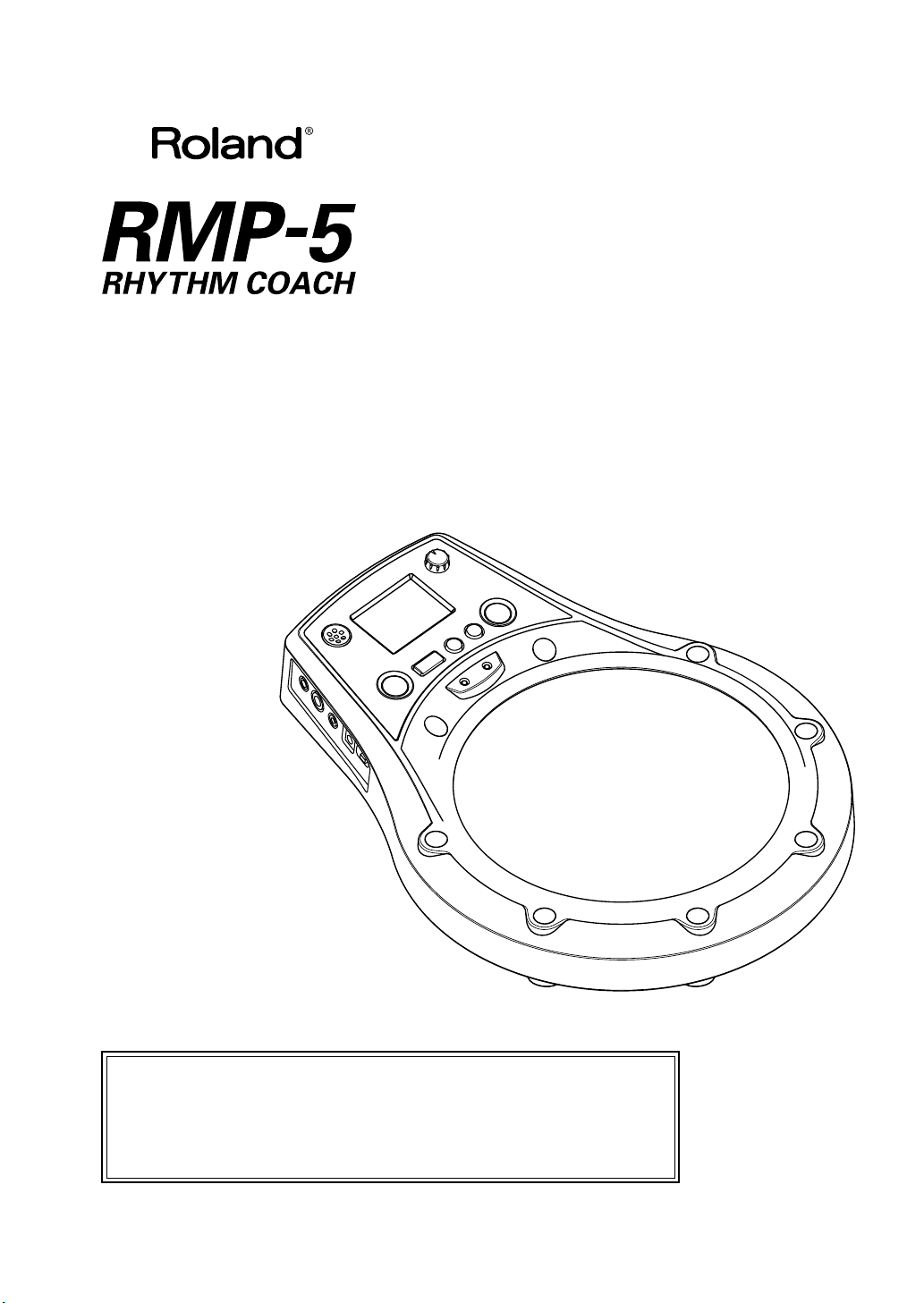
Owner’s Manual
201a
Before using this unit, carefully read the sections entitled: “USING THE UNIT SAFELY”
and “IMPORTANT NOTES” (p. 2; p. 5). These sections provide important information
concerning the proper operation of the unit. Additionally, in order to feel assured that
you have gained a good grasp of every feature provided by your new unit, Owner’s
manual should be read in its entirety. The manual should be saved and kept on hand
as a convenient reference.
202
Copyright © 2008 ROLAND CORPORATION
All rights reserved. No part of this publication may be reproduced in any form without the
written permission of ROLAND CORPORATION.
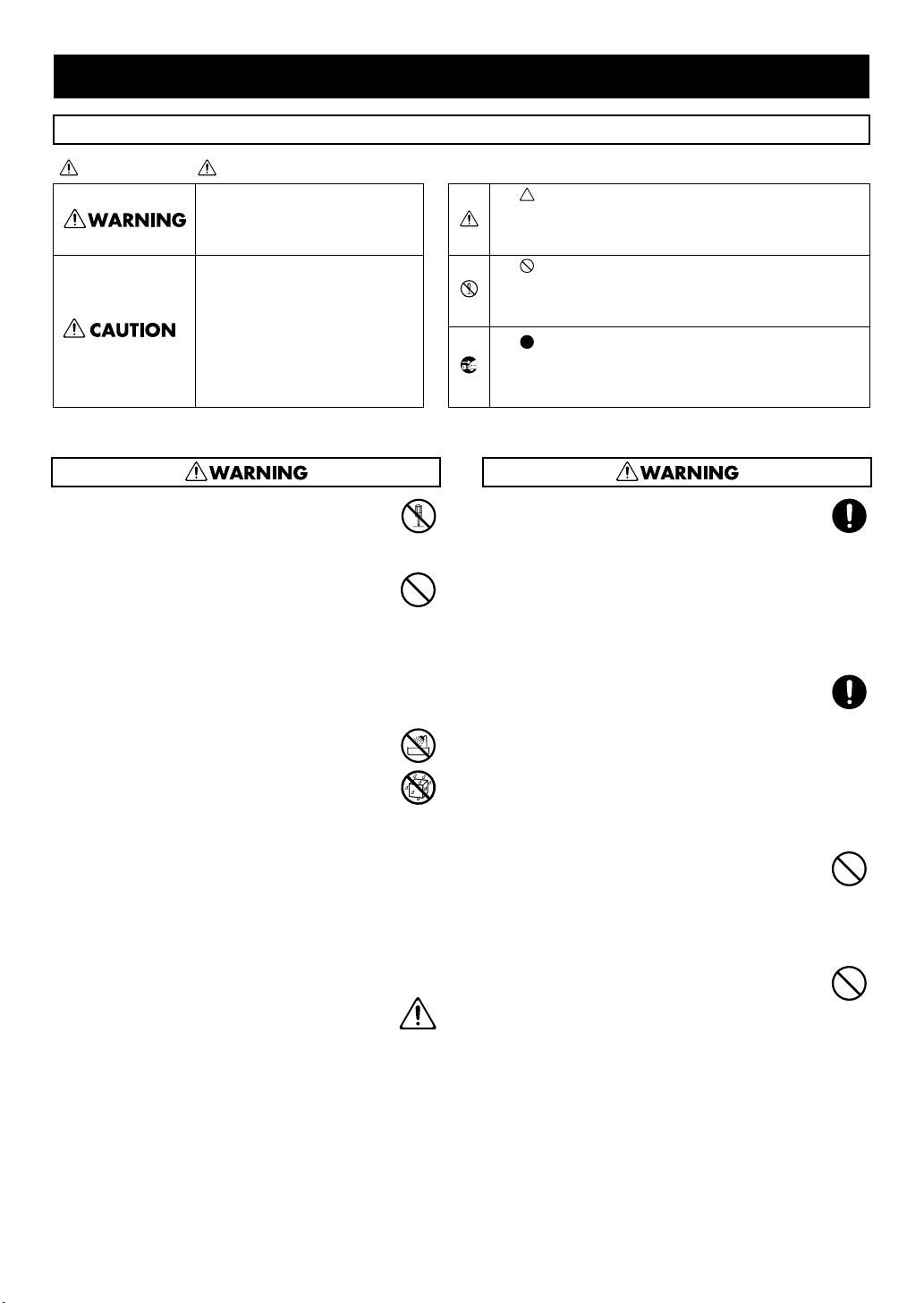
USING THE UNIT SAFELY
INSTRUCTIONS FOR THE PREVEBTION OF FIRE, ELECTRIC SHOCK, OR INJURY TO PERSONS
WARNING and CAUTION Notices About the Symbols
Used for instructions intended to alert the
user to the risk of death or severe injury
should the unit be used improperly.
Used for instructions intended to alert the
user to the risk of injury or material
damage should the unit be used
improperly.
* Material damage refers to damage or
other adverse effects caused with
respect to the home and all its
furnishings, as well to domestic
animals or pets.
- - - - - - - - - - - - - - - - - - - - - - - - - - - - - - - - ALWAYS OBSERVE THE FOLLOWING - - - - - - - - - - - - - - - - - - - - - - - - - - - - - - - -
The symbol alerts the user to important instructions or
warnings.The specific meaning of the symbol is determined by the
design contained within the triangle. In the case of the symbol at left, it
is used for general cautions, warnings, or alerts to danger.
The symbol alerts the user to items that must never be carried out
(are forbidden). The specific thing that must not be done is indicated by
the design contained within the circle. In the case of the symbol at left,
it means that the unit must never be disassembled.
The symbol alerts the user to things that must be carried out. The
specific thing that must be done is indicated by the design contained
within the circle. In the case of the symbol at left, it means that the
power-cord plug must be unplugged from the outlet.
002c
•
Do not open (or modify in any way) the unit or its AC
adaptor.
- - - - - - - - - - - - - - - - - - - - - - - - - - - - - - - - - - - - - - - - - - - - - - - - - - - -
003
•
Do not attempt to repair the unit, or replace parts
within it (except when this manual provides specific
instructions directing you to do so). Refer all servicing
to your retailer, the nearest Roland Service Center, or
an authorized Roland distributor, as listed on the
“Information” page.
- - - - - - - - - - - - - - - - - - - - - - - - - - - - - - - - - - - - - - - - - - - - - - - - - - - -
004
•
Never install the unit in any of the following locations.
•
Subject to temperature extremes (e.g., direct
sunlight in an enclosed vehicle, near a heating
duct, on top of heat-generating equipment); or are
•
Damp (e.g., baths, washrooms, on wet floors); or
are
•
Exposed to steam or smoke; or are
•
Subject to salt exposure; or are
•
Humid; or are
•
Exposed to rain; or are
•
Dusty or sandy; or are
•
Subject to high levels of vibration and shakiness.
- - - - - - - - - - - - - - - - - - - - - - - - - - - - - - - - - - - - - - - - - - - - - - - - - - - -
005
•
This unit should be used only with a stand (PDS-2) that
is recommended by Roland (p. 10).
- - - - - - - - - - - - - - - - - - - - - - - - - - - - - - - - - - - - - - - - - - - - - - - - - - - -
006
•
When using the unit with a stand (PDS-2)
recommended by Roland, the stand must be carefully
placed so it is level and sure to remain stable. If not
using a stand, you still need to make sure that any
location you choose for placing the unit provides a
level surface that will properly support the unit, and
keep it from wobbling.
- - - - - - - - - - - - - - - - - - - - - - - - - - - - - - - - - - - - - - - - - - - - - - - - - - - -
008b
•
Use only the specified AC adaptor (BOSS PSA series),
and make sure the line voltage at the installation
matches the input voltage specified on the AC
adaptor’s body. Other AC adaptors may use a different
polarity, or be designed for a different voltage, so their
use could result in damage, malfunction, or electric
shock.
- - - - - - - - - - - - - - - - - - - - - - - - - - - - - - - - - - - - - - - - - - - - - - - - - - - -
009
•
Do not excessively twist or bend the power cord, nor
place heavy objects on it. Doing so can damage the
cord, producing severed elements and short circuits.
Damaged cords are fire and shock hazards!
- - - - - - - - - - - - - - - - - - - - - - - - - - - - - - - - - - - - - - - - - - - - - - - - - - - -
010
•
This unit, either alone or in combination with an
amplifier and headphones or speakers, may be
capable of producing sound levels that could cause
permanent hearing loss. Do not operate for a long
period of time at a high volume level, or at a level that
is uncomfortable. If you experience any hearing loss or
ringing in the ears, you should immediately stop using
the unit, and consult an audiologist.
- - - - - - - - - - - - - - - - - - - - - - - - - - - - - - - - - - - - - - - - - - - - - - - - - - - -
2
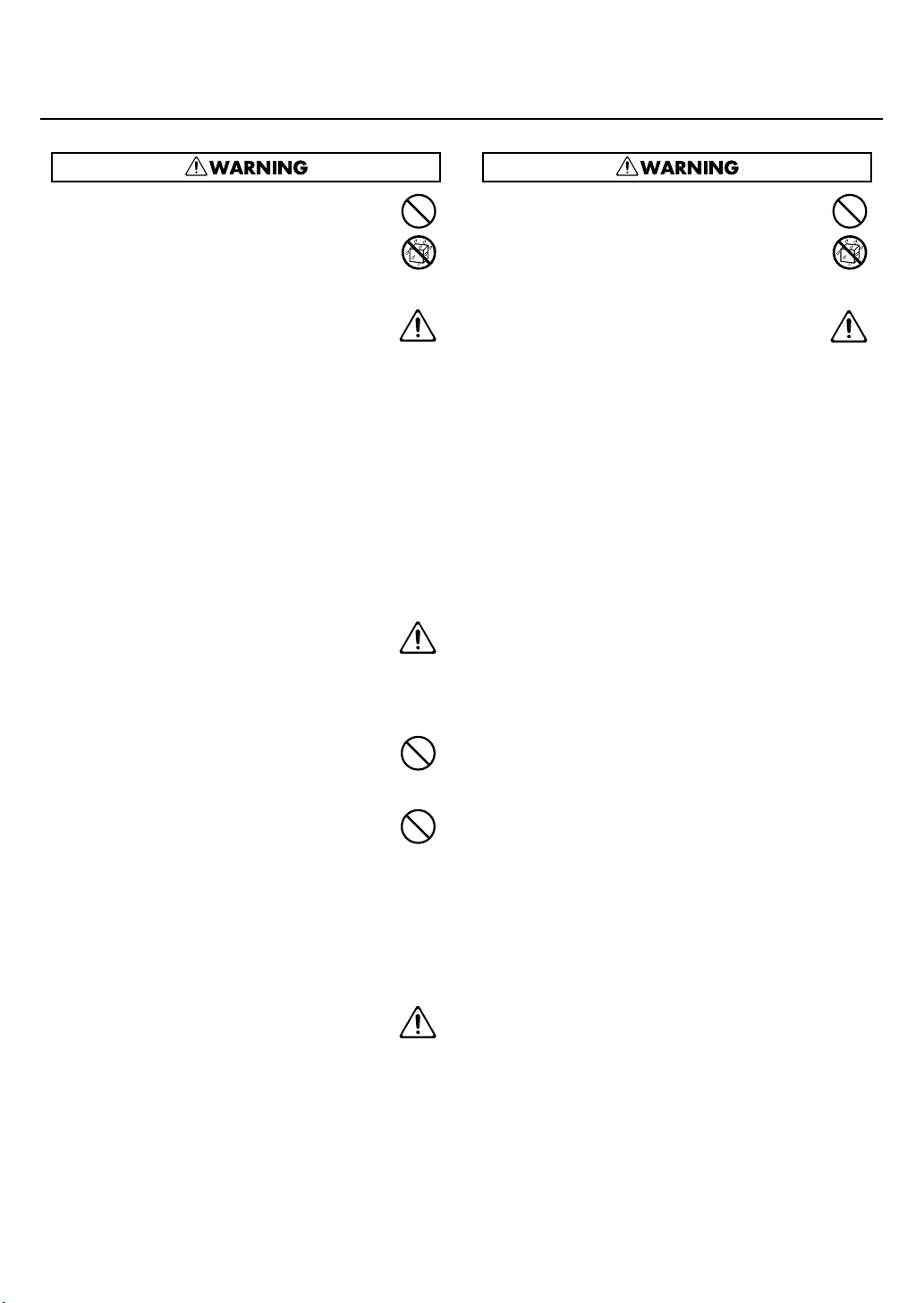
USING THE UNIT SAFELY
011
•
Do not allow any objects (e.g., flammable material,
coins, pins); or liquids of any kind (water, soft drinks,
etc.) to penetrate the unit.
- - - - - - - - - - - - - - - - - - - - - - - - - - - - - - - - - - - - - - - - - - - - - - - - - - - -
012c
•
Immediately turn the power off, remove the AC
adaptor from the outlet, and request servicing by your
retailer, the nearest Roland Service Center, or an
authorized Roland distributor, as listed on the
“Information” page when:
•
The AC adaptor or the power-supply cord has been
damaged; or
•
If smoke or unusual odor occurs
•
Objects have fallen into, or liquid has been spilled
onto the unit; or
•
The unit has been exposed to rain (or otherwise
has become wet); or
•
The unit does not appear to operate normally or
exhibits a marked change in performance.
- - - - - - - - - - - - - - - - - - - - - - - - - - - - - - - - - - - - - - - - - - - - - - - - - - - -
013
•
In households with small children, an adult should
provide supervision until the child is capable of
following all the rules essential for the safe operation
of the unit.
- - - - - - - - - - - - - - - - - - - - - - - - - - - - - - - - - - - - - - - - - - - - - - - - - - - -
014
•
Protect the unit from strong impact.
(Do not drop it!)
- - - - - - - - - - - - - - - - - - - - - - - - - - - - - - - - - - - - - - - - - - - - - - - - - - - -
015
•
Do not force the unit’s power-supply cord to share an
outlet with an unreasonable number of other devices.
Be especially careful when using extension cords—the
total power used by all devices you have connected to
the extension cord’s outlet must never exceed the
power rating (watts/amperes) for the extension cord.
Excessive loads can cause the insulation on the cord to
heat up and eventually melt through.
- - - - - - - - - - - - - - - - - - - - - - - - - - - - - - - - - - - - - - - - - - - - - - - - - - - -
016
•
Before using the unit in a foreign country, consult with
your retailer, the nearest Roland Service Center, or an
authorized Roland distributor, as listed on the
“Information” page.
- - - - - - - - - - - - - - - - - - - - - - - - - - - - - - - - - - - - - - - - - - - - - - - - - - - -
019
•
Batteries must never be recharged, heated, taken
apart, or thrown into fire or water.
- - - - - - - - - - - - - - - - - - - - - - - - - - - - - - - - - - - - - - - - - - - - - - - - - - - -
027
•
Never expose Battery to excessive heat such as
sunshine, fire or the like.
- - - - - - - - - - - - - - - - - - - - - - - - - - - - - - - - - - - - - - - - - - - - - - - - - - - -
3
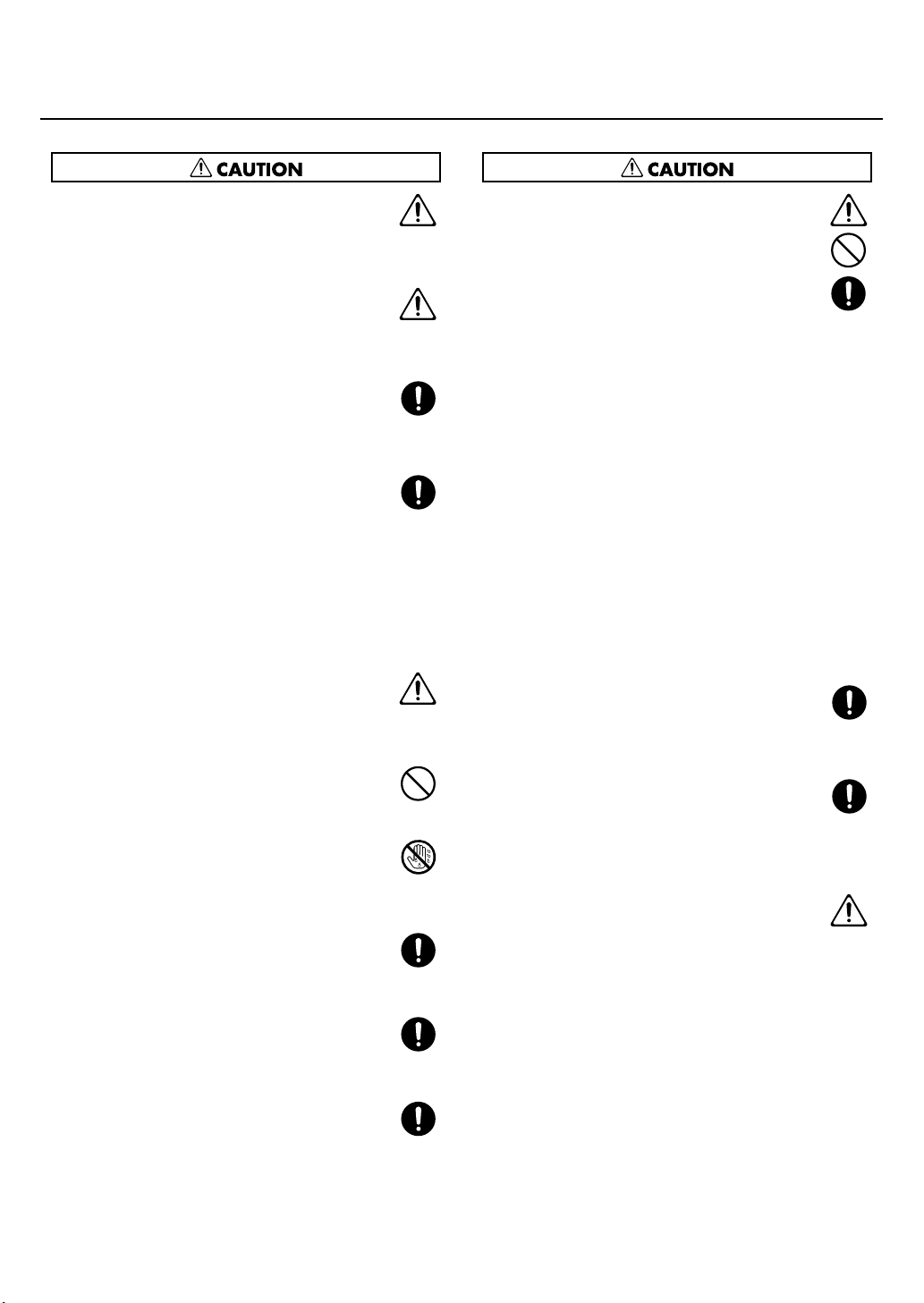
USING THE UNIT SAFELY
101b
•
The unit and the AC adaptor should be located so
their location or position does not interfere with their
proper ventilation.
- - - - - - - - - - - - - - - - - - - - - - - - - - - - - - - - - - - - - - - - - - - - - - - - - - - -
101c
•
This unit (RMP-5) for use only with Roland stand PDS-
2. Use with other stands is capable of resulting in
instability causing possible injury.
- - - - - - - - - - - - - - - - - - - - - - - - - - - - - - - - - - - - - - - - - - - - - - - - - - - -
102d
•
Always grasp only the output plug or the body of the
AC adaptor when plugging into, or unplugging from,
this unit or an outlet.
- - - - - - - - - - - - - - - - - - - - - - - - - - - - - - - - - - - - - - - - - - - - - - - - - - - -
103b
•
At regular intervals, you should unplug the AC adaptor
and clean it by using a dry cloth to wipe all dust and
other accumulations away from its prongs. Also,
disconnect the power plug from the power outlet
whenever the unit is to remain unused for an
extended period of time. Any accumulation of dust
between the power plug and the power outlet can
result in poor insulation and lead to fire.
- - - - - - - - - - - - - - - - - - - - - - - - - - - - - - - - - - - - - - - - - - - - - - - - - - - -
104
•
Try to prevent cords and cables from becoming
entangled. Also, all cords and cables should be placed
so they are out of the reach of children.
- - - - - - - - - - - - - - - - - - - - - - - - - - - - - - - - - - - - - - - - - - - - - - - - - - - -
106
•
Never climb on top of, nor place heavy objects on the
unit.
- - - - - - - - - - - - - - - - - - - - - - - - - - - - - - - - - - - - - - - - - - - - - - - - - - - -
107d
•
Never handle the AC adaptor body, or its output
plugs, with wet hands when plugging into, or
unplugging from, an outlet or this unit.
- - - - - - - - - - - - - - - - - - - - - - - - - - - - - - - - - - - - - - - - - - - - - - - - - - - -
108b
•
Before moving the unit, disconnect the AC adaptor
and all cords coming from external devices.
- - - - - - - - - - - - - - - - - - - - - - - - - - - - - - - - - - - - - - - - - - - - - - - - - - - -
109b
•
Before cleaning the unit, turn off the power and
unplug the AC adaptor from the outlet (p. 9, p. 10).
111: Selection
•
If used improperly, batteries may explode or leak and
cause damage or injury. In the interest of safety,
please read and observe the following precautions
(p. 9).
1
•
Carefully follow the installation instructions for
batteries, and make sure you observe the correct
polarity.
3
•
Remove the battery whenever it is to remain
unused for an extended period of time.
5
•
If a battery has leaked, use a soft piece of cloth or
paper towel to wipe all remnants of the discharge
from the battery compartment. Then install new
batteries. To avoid inflammation of the skin, make
sure that none of the battery discharge gets onto
your hands or skin. Exercise the utmost caution so
that none of the discharge gets near your eyes.
Immediately rinse the affected area with running
water if any of the discharge has entered the eyes.
6
•
Never keep batteries together with metallic
objects such as ballpoint pens, necklaces, hairpins,
etc.
- - - - - - - - - - - - - - - - - - - - - - - - - - - - - - - - - - - - - - - - - - - - - - - - - - - -
112
•
Used batteries must be disposed of in compliance
with whatever regulations for their safe disposal that
may be observed in the region in which you live.
- - - - - - - - - - - - - - - - - - - - - - - - - - - - - - - - - - - - - - - - - - - - - - - - - - - -
118c
•
Keep any tuning bolts you may remove and the
included drum key in a safe place out of children’s
reach, so there is no chance of them being swallowed
accidentally.
- - - - - - - - - - - - - - - - - - - - - - - - - - - - - - - - - - - - - - - - - - - - - - - - - - - -
0Add
•
When using brushes, be sure to use nylon brushes.
Using metal brushes will not only scratch the head,
but can also be hazardous, since the tip of the brush
may catch in the mesh of the net.
- - - - - - - - - - - - - - - - - - - - - - - - - - - - - - - - - - - - - - - - - - - - - - - - - - - -
- - - - - - - - - - - - - - - - - - - - - - - - - - - - - - - - - - - - - - - - - - - - - - - - - - - -
110b
•
Whenever you suspect the possibility of lightning in
your area, disconnect the AC adaptor from the outlet.
- - - - - - - - - - - - - - - - - - - - - - - - - - - - - - - - - - - - - - - - - - - - - - - - - - - -
4

IMPORTANT NOTES
Power Supply
301
•
Do not connect this unit to same electrical outlet that is being
used by an electrical appliance that is controlled by an
inverter (such as a refrigerator, washing machine, microwave
oven, or air conditioner), or that contains a motor. Depending
on the way in which the electrical appliance is used, power
supply noise may cause this unit to malfunction or may
produce audible noise. If it is not practical to use a separate
electrical outlet, connect a power supply noise filter between
this unit and the electrical outlet.
302
•
The AC adaptor will begin to generate heat after long hours of
consecutive use. This is normal, and is not a cause for concern.
303a
•
The use of an AC adaptor is recommended as the unit’s power
consumption is relatively high. Should you prefer to use
batteries, please use the alkaline type.
304a
•
When installing or replacing batteries, always turn off the
power on this unit and disconnect any other devices you may
have connected. This way, you can prevent malfunction and/
or damage to speakers or other devices.
306b
•
A battery is supplied with the unit. The life of this battery may
be limited, however, since its primary purpose was to enable
testing.
307
•
Before connecting this unit to other devices, turn off the
power to all units. This will help prevent malfunctions and/or
damage to speakers or other devices.
Placement
351
•
Using the unit near power amplifiers (or other equipment
containing large power transformers) may induce hum. To
alleviate the problem, change the orientation of this unit; or
move it farther away from the source of interference.
352a
•
This device may interfere with radio and television reception.
Do not use this device in the vicinity of such receivers.
352b
•
Noise may be produced if wireless communications devices,
such as cell phones, are operated in the vicinity of this unit.
Such noise could occur when receiving or initiating a call, or
while conversing. Should you experience such problems, you
should relocate such wireless devices so they are at a greater
distance from this unit, or switch them off.
354a
•
Do not expose the unit to direct sunlight, place it near devices
that radiate heat, leave it inside an enclosed vehicle, or
otherwise subject it to temperature extremes. Excessive heat
can deform or discolor the unit.
355b
•
When moved from one location to another where the
temperature and/or humidity is very different, water droplets
(condensation) may form inside the unit. Damage or
malfunction may result if you attempt to use the unit in this
condition. Therefore, before using the unit, you must allow it
to stand for several hours, until the condensation has
completely evaporated.
360
•
Depending on the material and temperature of the surface on
which you place the unit, its rubber feet may discolor or mar
the surface.
You can place a piece of felt or cloth under the rubber feet to
prevent this from happening. If you do so, please make sure
that the unit will not slip or move accidentally.
Maintenance
401a
•
For everyday cleaning wipe the unit with a soft, dry cloth or
one that has been slightly dampened with water. To remove
stubborn dirt, use a cloth impregnated with a mild, nonabrasive detergent. Afterwards, be sure to wipe the unit
thoroughly with a soft, dry cloth.
402
•
Never use benzine, thinners, alcohol or solvents of any kind, to
avoid the possibility of discoloration and/or deformation.
Repairs and Data
452
•
Please be aware that all data contained in the unit’s memory
may be lost when the unit is sent for repairs. Important data
should be written down on paper. During repairs, due care is
taken to avoid the loss of data. However, in certain cases (such
as when circuitry related to memory itself is out of order), we
regret that it may not be possible to restore the data, and
Roland assumes no liability concerning such loss of data.
Additional Precautions
551
•
Please be aware that the contents of memory can be
irretrievably lost as a result of a malfunction, or the improper
operation of the unit. To protect yourself against the risk of
loosing important data, we recommend that you periodically
write down on paper of important data you have stored in the
unit’s memory.
552
•
Unfortunately, it may be impossible to restore the contents of
data that was stored in the unit’s memory once it has been
lost. Roland Corporation assumes no liability concerning such
loss of data.
553
•
Use a reasonable amount of care when using the unit’s
buttons, sliders, or other controls; and when using its jacks
and connectors. Rough handling can lead to malfunctions.
5
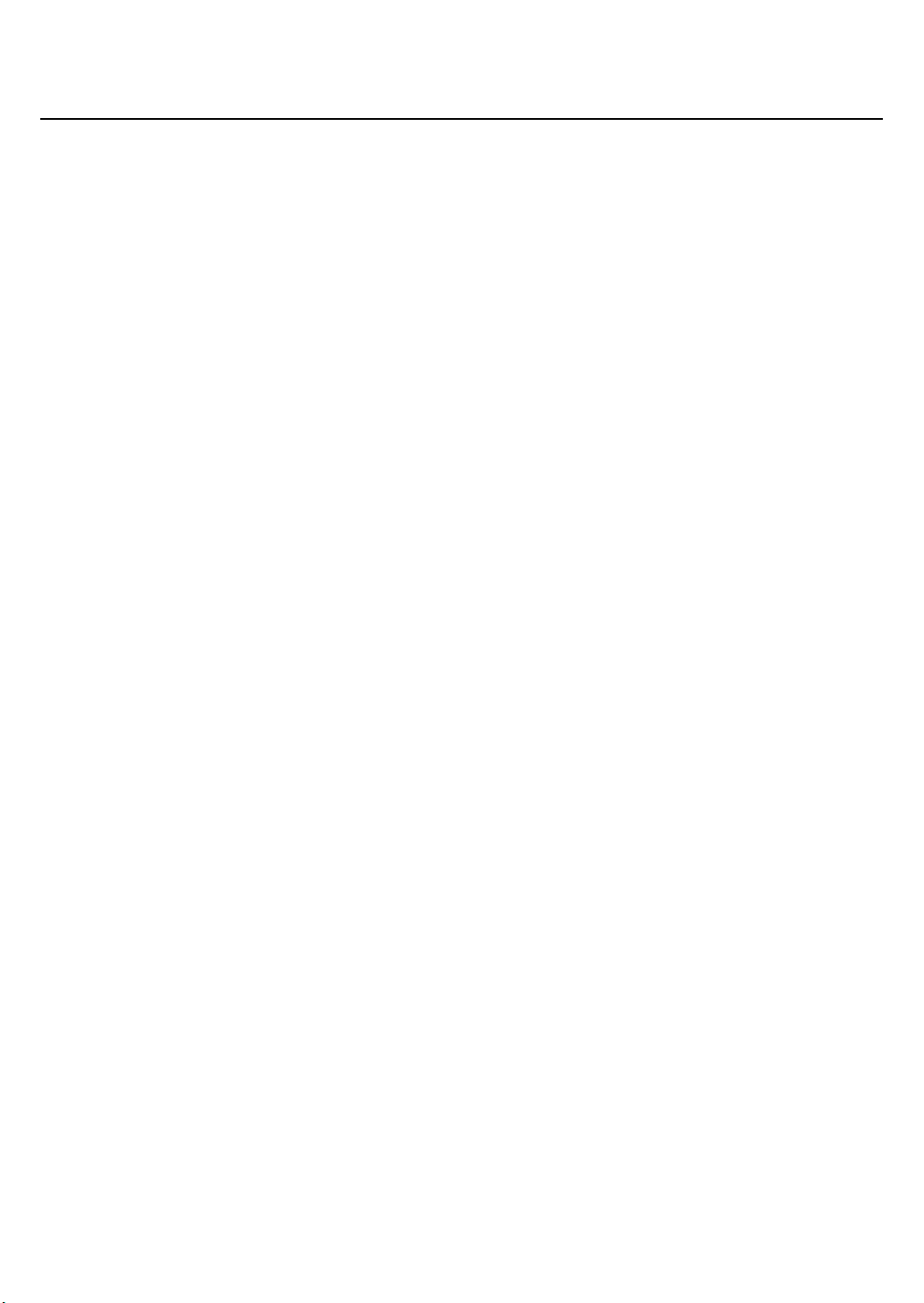
IMPORTANT NOTES
556
•
When connecting / disconnecting all cables, grasp the
connector itself—never pull on the cable. This way you will
avoid causing shorts, or damage to the cable’s internal
elements.
558a
•
To avoid disturbing your neighbors, try to keep the unit’s
volume at reasonable levels. You may prefer to use
headphones, so you do not need to be concerned about those
around you (especially when it is late at night).
558d
•
This instrument is designed to minimize the extraneous
sounds produced when it’s played. However, since sound
vibrations can be transmitted through floors and walls to a
greater degree than expected, take care not to allow these
sounds to become a nuisance to neighbors, especially when
performing at night and when using headphones.
559a
•
When you need to transport the unit, package it in the box
(including padding) that it came in, if possible. Otherwise, you
will need to use equivalent packaging materials.
562
•
Some connection cables contain resistors. Do not use cables
that incorporate resistors for connecting to this unit. The use
of such cables can cause the sound level to be extremely low,
or impossible to hear. For information on cable specifications,
contact the manufacturer of the cable.
6

Contents
USING THE UNIT SAFELY................................................................................... 2
IMPORTANT NOTES........................................................................................... 5
Panel Descriptions ............................................................................................ 8
Getting Ready.................................................................................................... 9
Loading the Battery ..................................................................................................................................................................9
Connecting the AC Adaptor ..................................................................................................................................................9
Adjusting the Head Tension ..................................................................................................................................................9
Mounting the RMP-5 on the Stand (PDS-2: Sold Separately) ................................................................................. 10
Turning the Power On and Off............................................................................................................................................................ 10
Basic Operation ...............................................................................................11
Striking the pad to produce sound ................................................................................................................................................... 11
Using the Metronome............................................................................................................................................................................ 11
Changing the Metronome Settings .................................................................................................................................11
Using Tap Tempo to Set the Metronome ...................................................................................................................... 12
Using the Rhythm Coach Mode.......................................................................................................................................................... 12
TIME CHECK .............................................................................................................................................................................. 13
ACCURACY SCORE.................................................................................................................................................................. 13
QUIET COUNT........................................................................................................................................................................... 14
AUTO UP/DOWN..................................................................................................................................................................... 14
RHYTHMIC NOTES................................................................................................................................................................... 15
STROKE BALANCE ................................................................................................................................................................... 15
Advanced Use .......................................................................................................................................................................... 16
Setting the Timer ..................................................................................................................................................................................... 16
Using the RMP-5 with Additional Pads..........................................................17
Setup Examples ........................................................................................................................................................................................ 17
Connecting a Cymbal Pad ...................................................................................................................................................17
Connecting a Kick Trigger Pad........................................................................................................................................... 17
Connecting Other Pads ......................................................................................................................................................................... 18
Connecting the Pads ............................................................................................................................................................. 18
Connecting Pads Capable of Playing Rim Shots ......................................................................................................... 19
Parameter List .......................................................................................................................................................................... 20
Appendices ......................................................................................................22
Adjusting the Pad Sensitivity............................................................................................................................................................... 22
Restoring the Factory Settings............................................................................................................................................................ 22
If an Error Message Appears ................................................................................................................................................................ 22
Replacing the Head................................................................................................................................................................................. 22
Specifications ............................................................................................................................................................................................ 23
Let’s Practice with RMP-5 ...............................................................................24
INDEX ...............................................................................................................36
7
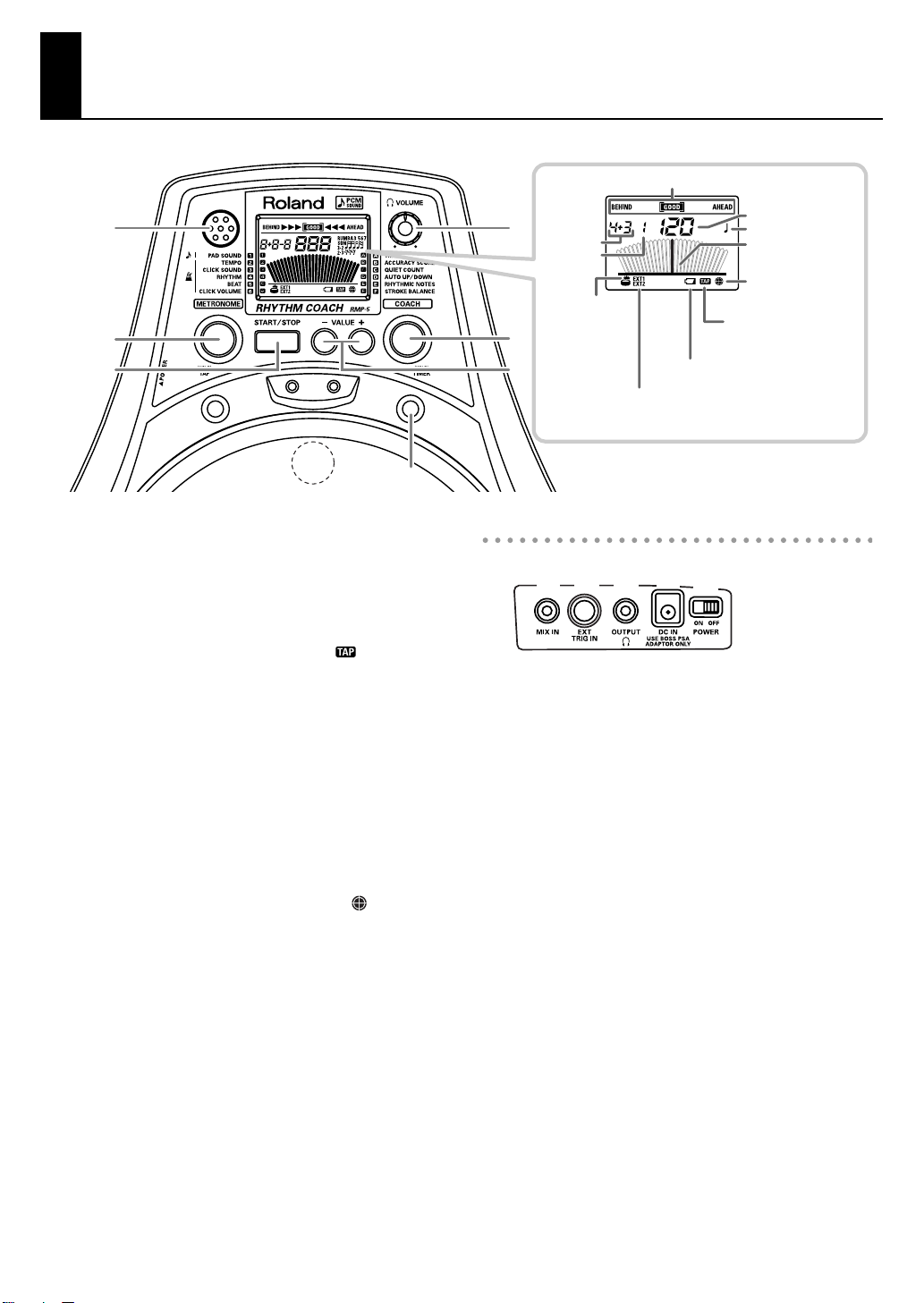
Panel Descriptions
fig.Panel
Time Check (p.13)
1
2
3
7
9
8
1.
Mini speaker
If nothing is connected to the OUTPUT jack, the metronome
sound will be heard from here. The sound produced by striking
the pad will not be heard.
[METRONOME] button
2.
Use this to select pad sounds and for metronome settings.
When the button is held down, the tap icon ( ) blinks in the
display, you can tap the pad to set the metronome tempo (p.
12).
3.
[START/STOP] button
Starts and stops the metronome.
4.
VOLUME knob
Adjusts the sound level from the OUTPUT jack.
* The volume of the mini speaker is adjusted with CLICK VOLUME
(p. 11).
[COACH] button
5.
Selects the Rhythm Coach mode.
When this button is held down, the timer icon ( ) lights in
the display, and the RMP-5 switches to Timer mode (p. 16).
6.
VALUE [+]/[-] button
Use these buttons to change the values of each parameter.
To increase the value rapidly, hold down the [+] button and
press the [-] button. To decrease the value rapidly, hold down
the [-] button and press the [+] button.
BEAT indicator
7.
Flashes in quarter note timing.
Red indicator flashes on accent beats.
Head
8.
9.
Sensor
Tuning bolts
10.
Adjusts the head tension.
10
4
Trigger Indicator
Appears when
the pad is struck.
5
6
Beat
Count
Battery LOW Indicator
Flashes when the battery power drops.
EXT1, EXT2 indicators
Lights when the pad connected to the EXT TRIG IN
jack is struck.
Tempo/Value
Rhythm Type
Metronome Needle
Timer icon
Indicates the timer’s
elapsed time (p.18).
Tap icon
Flashes when Tap Tempo
is set (p.12).
Side Panel
fig.Side
13
14
15
12
11
MIX IN jack
11.
For connecting an external audio source (portable audio player,
etc.) for playing along.
Adjust the volume using the controls on the connected device.
* Do not use a plug converter/adapter. Due to its weight, the plug
may fall out of the jack during performance.
926a
* When connection cables with resistors are used, the volume
level of equipment connected to this inputs may be low. If this
happens, use connection cables that do not contain resistors,
such as those from the Roland PCS series.
EXT TRIG IN jack
12.
Connect other pads here.
An optional PCS-31L cable allows you to use cymbal pads and
kick trigger pads. For more detailed information, refer to “Using
the RMP-5 with Additional Pads” (p. 17).
OUTPUT jack
13.
For headphones, amp, or audio system.
* The RMP-5 outputs sounds in monaural.
* Do not use a plug converter/adapter. Due to its weight, the plug
may fall out of the jack during performance.
14.
AC Adaptor jack (DC IN)
Connect the AC adaptor (optional) here.
POWER switch
15.
Turns the power on/off.
8
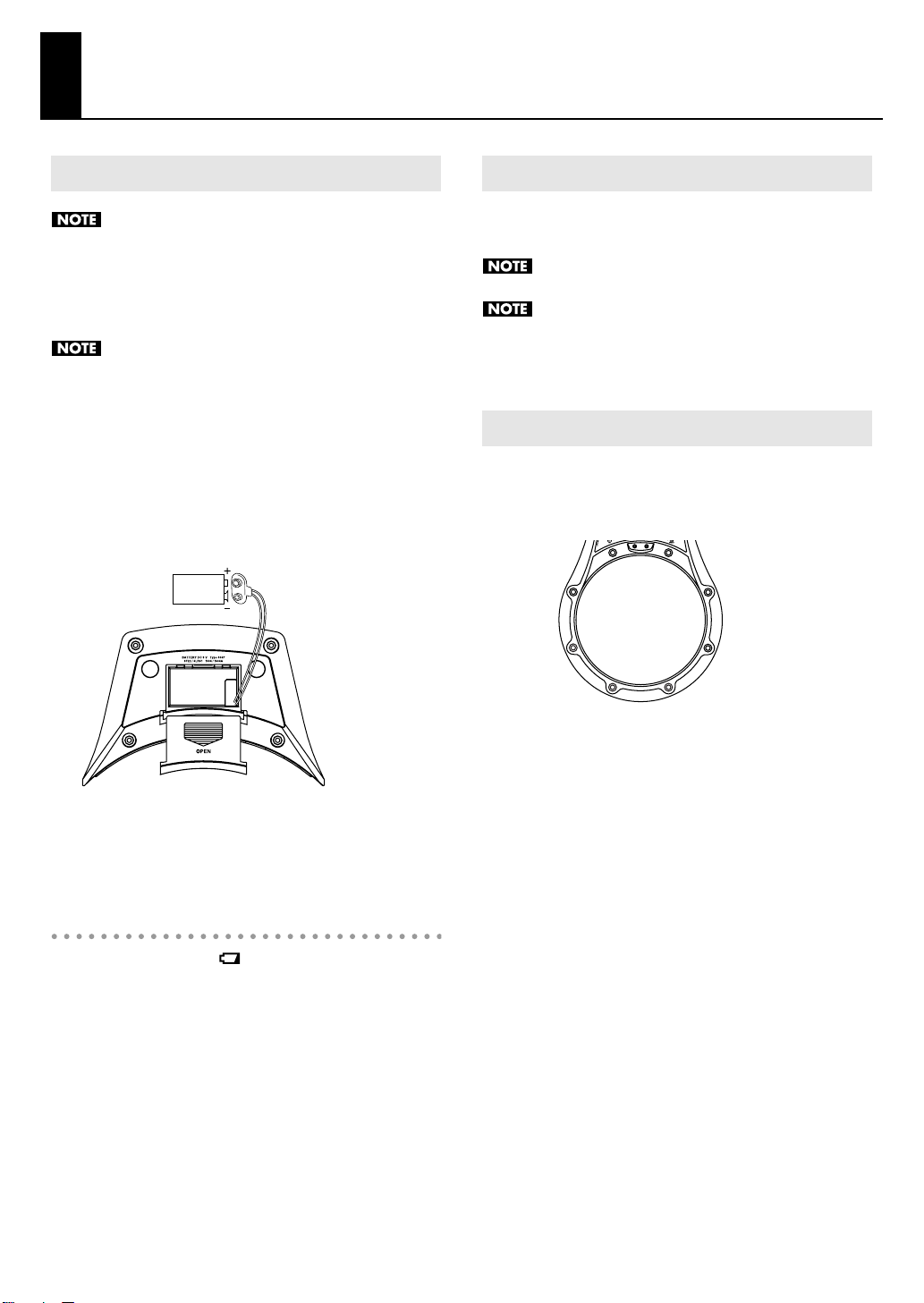
Getting Ready
Loading the Battery
928
When turning the unit upside-down, get a bunch of
newspapers or magazines, and place them under the
four corners or at both ends to prevent damage to the
buttons and controls. Also, you should try to orient the
unit so no buttons or controls get damaged.
929
When turning the unit upside-down, handle with care
to avoid dropping it, or allowing it to fall or tip over.
1.
Press down and slide off the lid of the battery
compartment (located on the bottom of the unit).
2.
Connect the snap cord to the battery, and place it
inside the battery compartment.
* Verify the battery’s polarity (+ versus -).
fig.BattCase.e_50
9V
Battery
Battery
Snap
Connecting the AC Adaptor
A BOSS PSA series AC adaptor (sold separately) can be used to
power the RMP-5.
Turn off the power before connecting the AC adaptor.
Use only the BOSS PSA series AC adaptor. Other
adaptors may cause malfunction or damage to the
RMP-5 and must never be used.
Adjusting the Head Tension
BEFORE playing the RMP-5, you must tune the head by using the
included drum key to your preferred playing tension.
Always tighten the tuning bolts in the order shown in the figure.
fig.Bolt
1
8
63
45
7
2
3.
Securely close the battery cover.
* Do not let the snap cord get caught in the battery
compartment lid.
When to Change the Battery
The Battery LOW indicator ( ) at the lower right of the display
begins to flash when the battery power drops. Insufficient battery
power lowers the volume level of the mini speaker and causes
unstable operation. Replace the battery as soon as possible.
* We recommend replacement with alkaline batteries.
* Failure to adjust the tension may result in damage to the
head.
* Head tension may change with extended use. Make
adjustments as needed.
* The pitch of the sound from the headphones (OUTPUT jack)
will not change.
9
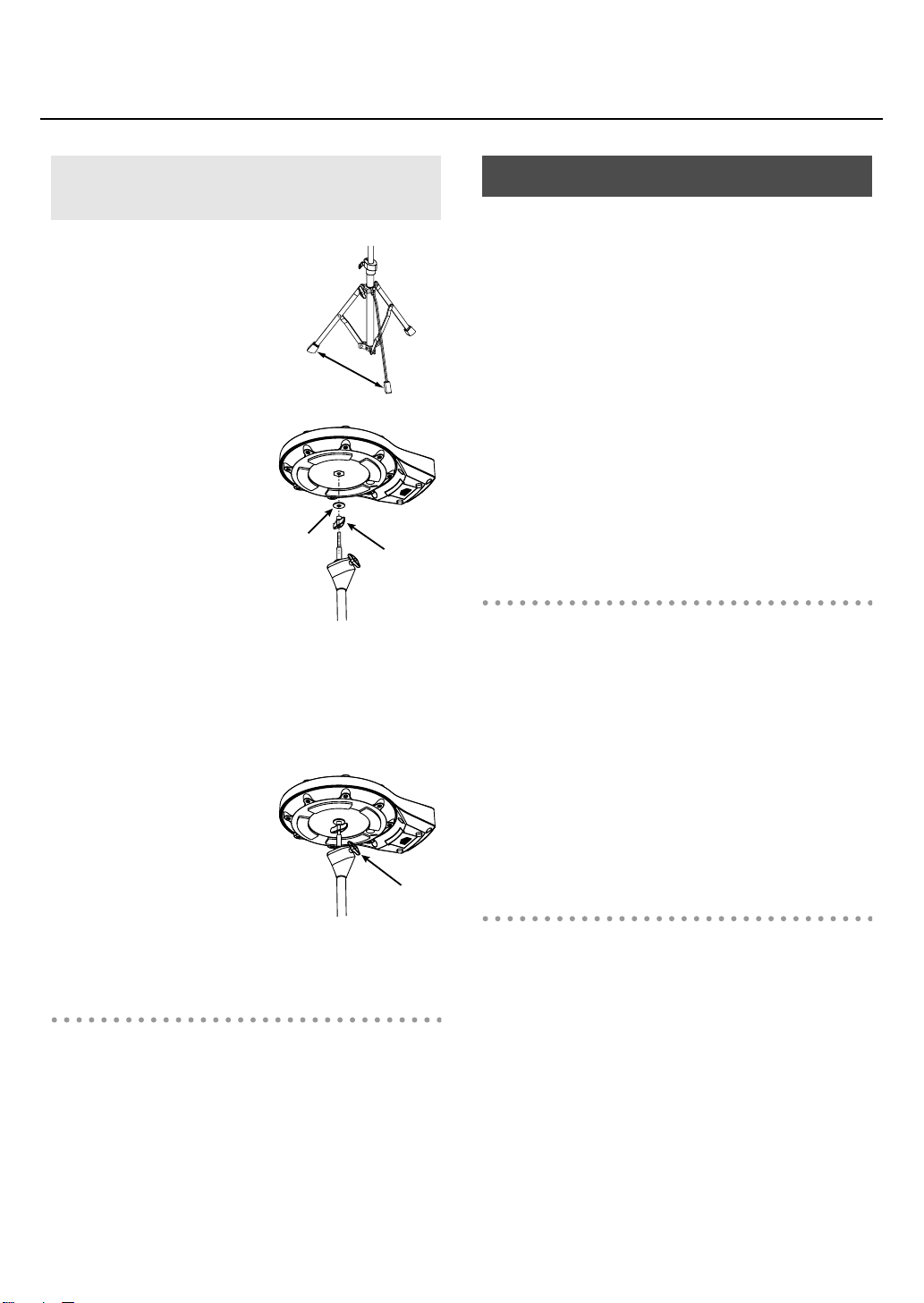
Getting Ready
Mounting the RMP-5 on the Stand (PDS-2: Sold Separately)
First, open the tripod so
1.
the legs are spaced at
least 50 cm (20") apart.
50 cm (20")
or greater
2.
Attach the wing screw
and washer in the order
shown in the figure.
3.
Attach the pad.
Turn the pad until the screw
is just about all the way in;
then stop, and tighten the
wing screw from
underneath the stand.
* Do not forcefully try to turn
the pad after the screw is
already all the way in. Doing
so may damage the stand’s
screw.
Washer
Pad attachment
screw size: M8
Wing screw
Turning the Power On and Off
941
* Once the connections have been completed, turn on power
to your audio devices in the order specified. Turning on
devices in the wrong order may cause malfunction and/or
damage to speakers and other devices.
Turn the VOLUME knob to the minimum level
1.
(completely to the left).
Turn on the POWER switch.
2.
942
* This unit is equipped with a protection circuit. A brief
interval (a few seconds) after power up is required before
the unit will operate normally.
3.
While striking the head, gradually turn the
VOLUME knob to adjust the volume level.
When Using with the Amp/Audio System
921
* To prevent malfunction and/or damage to speakers or other
devices, always turn down the volume, and turn off the
power on all devices before making any connections.
Turn down the volume control on each of the
1.
devices in your system.
Adjust the angle of the
4.
pad.
If you connect an AC
adaptor with the RMP-5
installed on a stand (PDS-2),
fasten the AC adaptor cable
to the stand so that no strain
is placed on the AC adaptor
jack.
Precautions When Folding the Tripod
When folding the PDS-2’s tripod legs to store the unit, be
cautious not to get your fingers pinched while handling the
stand.
10
Turn on the power of the RMP-5.
2.
Turn on the connected amp or audio system, and
3.
adjust the volume to the desired level.
When Turning Off the Power
Before switching off the power, lower the volume on each of the
devices in your system and then turn off the devices in the
reverse order to which they were switched on.
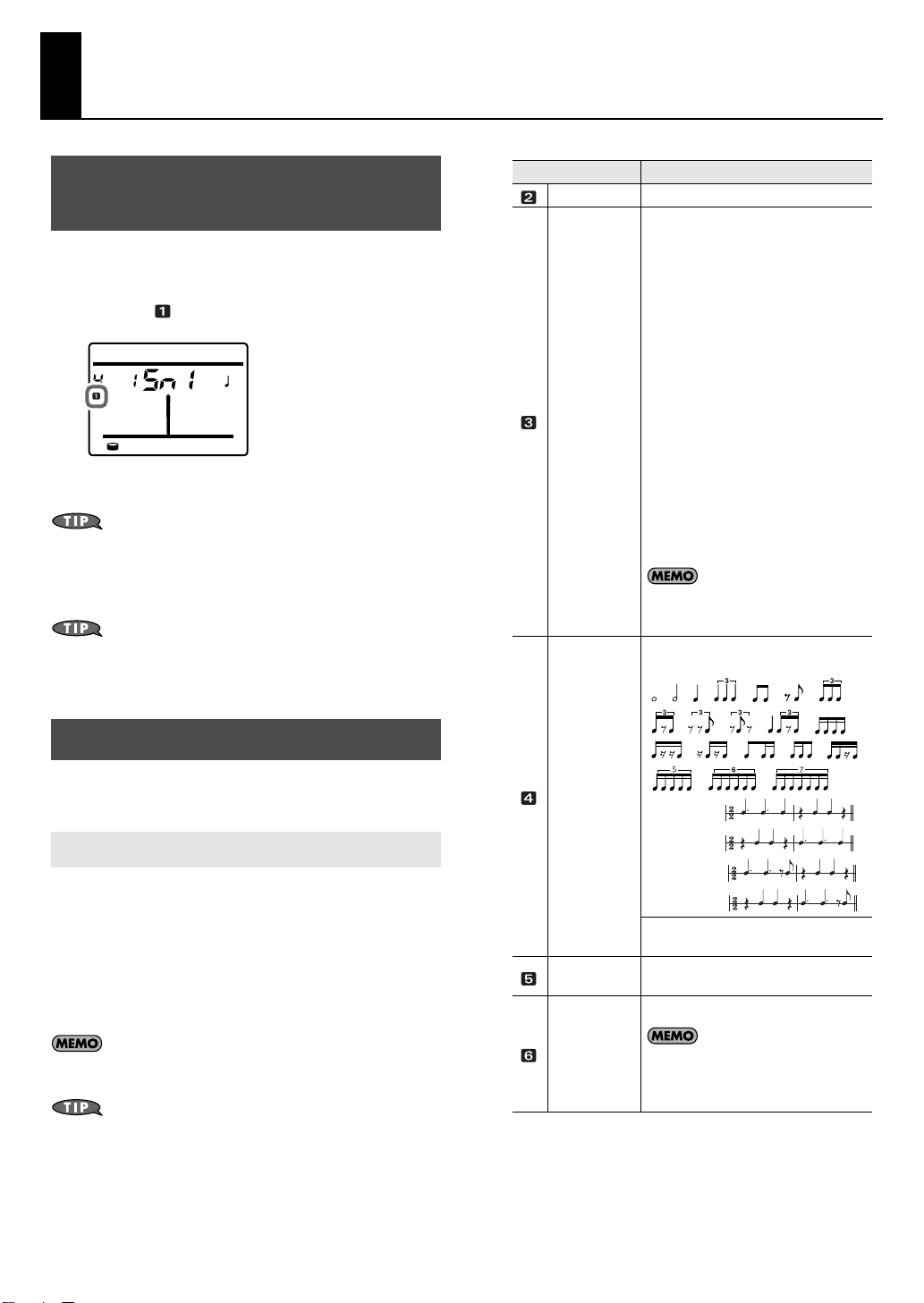
Basic Operation
Striking the pad to produce sound
You can produce a variety of sounds by striking the pad.
1.
Press the [METRONOME] button a number of times
to select “ ” (PAD SOUND).
fig.pad-sound
2.
Press the [+] or [-] button to select the sound.
The pad sounds are arranged by type of instrument:
snare, kick, hi-hat, tom, etc. The RMP-5 contains 54
built-in sounds. For details, refer to the Pad Sound list
at the end of this manual.
You can strike an external pad connected to EXT TRIG
IN jack so that EXT 1 or EXT 2 indicator is lit, then
change the sound of the external pad.
Parameter
TEMPO
CLICK SOUND
(Type of metronome sound)
Value
20–300
C01: Traditional Metronome
C02: Simple Electric
C03: Electric Beep
C04: Cowbell
C05: Claves
C06: Sticks
C07: Voice Count
C08: Hand Clap
C09: Finger Snap
C10: Hi-Hat Close
C11: Hi-Hat Pedal
C12: Ride Cymbal
C13: Triangle
C14: Agogo
C15: Tambourine
Ptn *
* Selecting Ptn enables selection of
patterns P01–P22 for the RHYTHM
(Rhythm type) parameter. Using Ptn,
you can easily select a metronome
backing style for your workout.
A beep tone is played when nothing is
connected to the OUTPUT jack. You
can select beep sound from 1–2.
When C01–C15 is selected for CLICK
SOUND:
, , , , , , ,
Using the Metronome
The metronome alternately starts and stops each time you press
the [START/STOP] button.
Changing the Metronome Settings
You can change the metronome tempo, beat, rhythm type,
sound, and volume.
1.
Press the [METRONOME] button a few times to
select the desired parameter.
The numbers shown at the left of the display indicate the
parameters that are changed.
Adjusting the settings while the metronome is on helps
you monitor the resulting change.
Hold down the [METRONOME] button and press the [-]
button to have selections come up in the reverse order.
, , , , ,
, , , , ,
RHYTHM
(Rhythm type)
BEAT
CLICK VOLUME
(Metronome
volume)
Press the [+] or [-] button to set the values for each
2.
, , ,
3-2 son clave ( ),
2-3 son clave ( ),
3-2 rumba clave
2-3 rumba clave
When Ptn is selected for CLICK SOUND:
Refer to “RHYTHM (Pattern)” (p. 37).
0–9, 2+3, 3+2, 3+4, 4+3, 4+5, 5+4, 5+6, 6+5,
6+7, 7+6, 7+8, 8+7, 8+9, 9+8
0 (Off)–15 (Max.)
(),
()
Adjusts the volume of the metronome
sound that is heard when nothing is
connected to the OUTPUT jack. You
can select beep volume from 0–3.
parameter.
Press the [START/STOP] button to turn the
3.
metronome on and off.
11
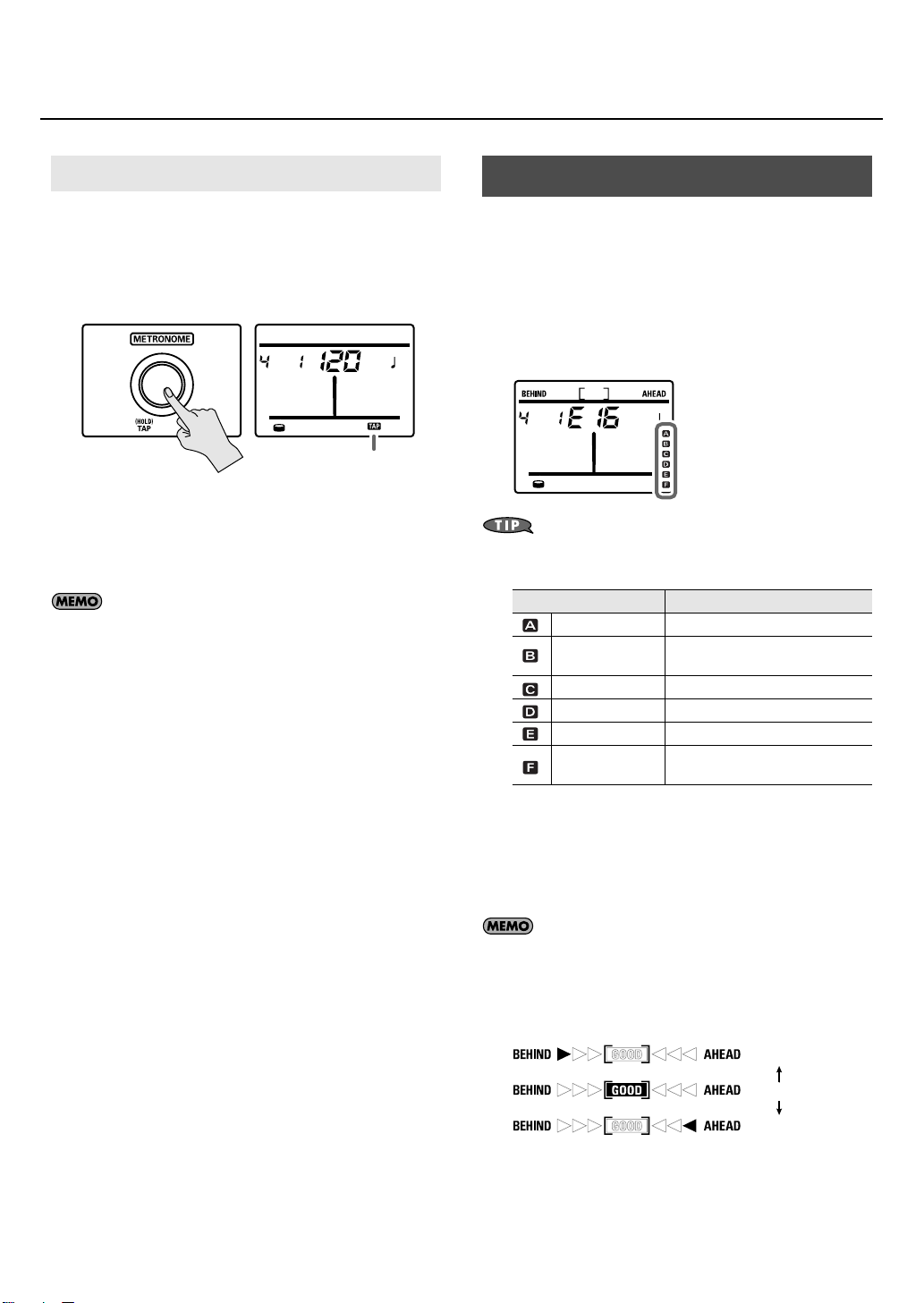
Basic Operation
Using Tap Tempo to Set the Metronome
You can set the metronome tempo by playing the on-board pad
or any pad connected to the EXT TRIG IN jack.
1.
Briefly hold down the [METRONOME] button.
The TAP icon appears in the display.
fig.tap.e
TAP icon
2.
Strike the pad several times at the tempo of your
choice.
The metronome’s tempo is set according to quarter note
timing.
You can change the tempo with the [+] or [-] button
when the TAP icon is showing in the display.
3.
If you press the [START/STOP] button, the
metronome starts.
4.
When you decide that the tempo is correct, press
the [METRONOME] button to set the value.
The TAP icon disappears from the display.
Using the Rhythm Coach Mode
The RMP-5’s Rhythm Coach function is a unique set of exercises
specifically designed to help build speed, accuracy, stamina, and
better timing skills. The Rhythm Coach modes have
programmable parameters, allowing you to adapt the functions
to your specific needs.
Press the [COACH] button a number of times to
1.
select a practice menu from A through F.
fig.coach
Hold down the [COACH] button and press the [-]
button to have selections come up in the reverse order.
Parameter
TIME CHECK
ACCURACY SCORE
QUIET COUNT Developing your internal timing sense
AUTO UP/DOWN Tempo increase/decrease exercise
RHYTHMIC NOTES Learning rhythmic note values
STROKE BALANCE
2.
Use the [+] or [-] button to choose a variation
Selecting Time Check mode
Assigns a score indicating your timing
accuracy
Checking the striking force (playing
dynamics)
within the practice menu.
Explanation
12
Press the [START/STOP] button to begin/finish the
3.
exercise.
The sound set with the metronome is played (p. 11).
After you press the [START/STOP] button to start the Rhythm
Coach, your timing accuracy will always be indicated in the
top of the display.
fig.TimeCheck.e
Dragging
Perfect!
Rushing
