Roland MV8 OP1 Service Manual
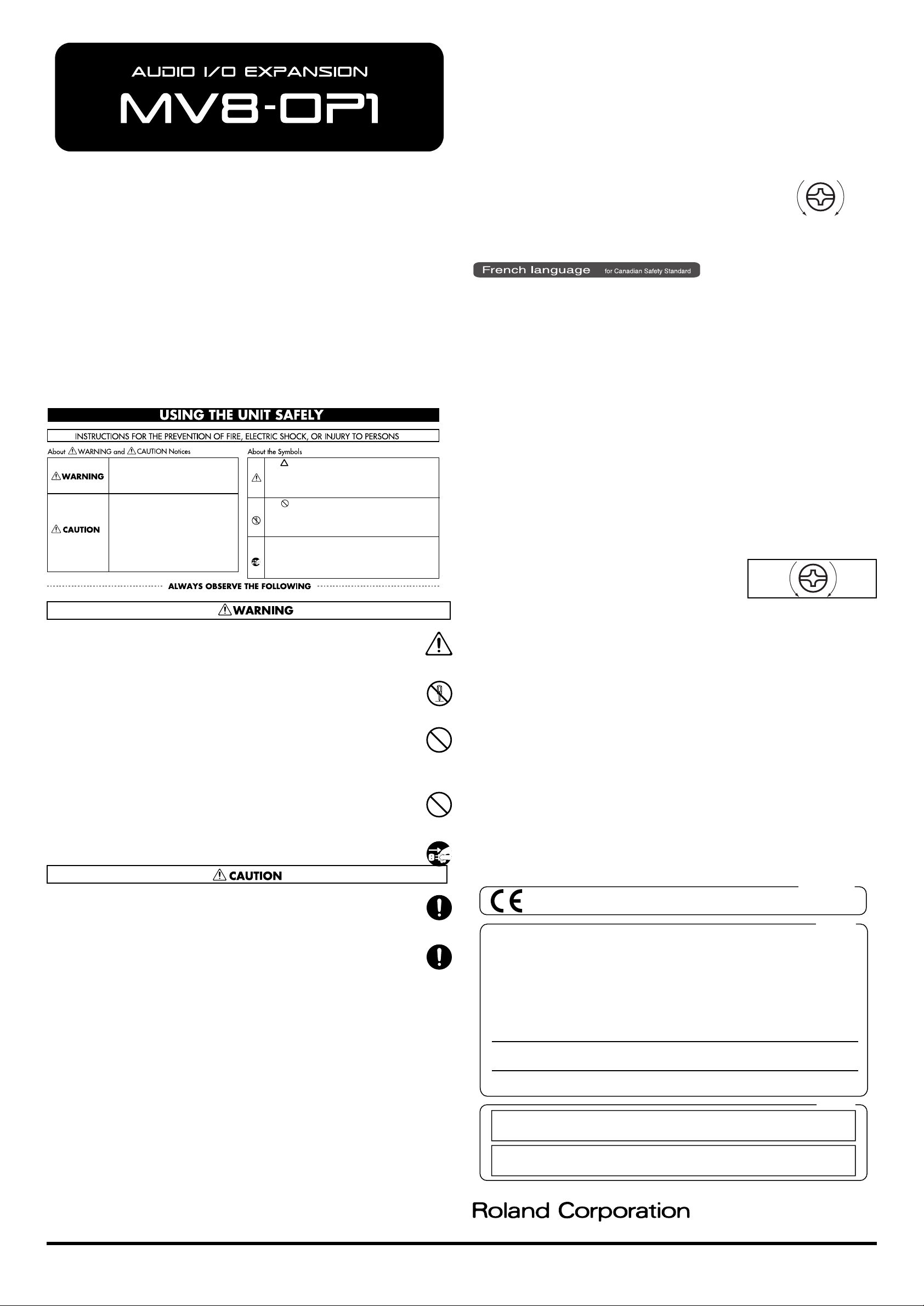
1
Owner’s Manual
201a
Before using this unit, carefully read the sections entitled: “USING THE UNIT SAFELY”
and “IMPORTANT NOTES” (Owner’s Manual). These sections provide important information concerning the proper operation of the unit. Additionally, in order to feel
assured that you have gained a good grasp of every feature provided by your new unit,
Owner’s Manual should be read in its entirety. The manual should be saved and kept
on hand as a convenient reference.
Please also read the cautions given in the manual of your device (MV-8000).
202
Copyright © 2003 ROLAND CORPORATION
All rights reserved. No part of this publication may be reproduced in any form without
the written permission of ROLAND CORPORATION.
03452356 '03-8-1KS
Accessories
- Owner’s Manual (this manual)
001
• Before using this unit, make sure to read the instructions below, and the Owner’s
Manual.
.................................................................................................................................................................................................................
002a
• Do not open or perform any internal modifications on the unit.
.................................................................................................................................................................................................................
003
• Do not attempt to repair the unit, or replace parts within it (except when this
manual provides specific instructions directing you to do so). Refer all servicing to
your retailer, the nearest Roland Service Center, or an authorized Roland
distributor, as listed on the “Information” page (p. 2).
.................................................................................................................................................................................................................
014
• Protect the unit from strong impact.
(Do not drop it!)
.................................................................................................................................................................................................................
022c
• Before installing the MV8-OP1, you must first always turn off the MV-8000 and
unplug its power cord.
115b
• Install the circuit board only into the specified unit (MV-8000). Remove only the
specified screws during the installation.
.................................................................................................................................................................................................................
118
• Should you remove screws, make sure to put them in a safe place out of children's
reach, so there is no chance of them being swallowed accidentally.
IMPORTANT NOTES
- The MV8-OP1 is for use only by the device which is designated by Roland (MV-8000). It
cannot be used by other device (such as personal computer).
- For instructions on how to install the MV8-OP1, please read the manual of the MV-8000.
- In addition to the items listed under “USING THE UNIT SAFELY,” please read and
observe the following:
Handling the board
901 (E)
• To avoid the risk of damage to internal components that can be caused by static electricity,
please carefully observe the following whenever you handle the board.
1
• Before you touch the board, always first grasp a metal object (such as a water pipe), so
you are sure that any static electricity you might have been carrying has been
discharged.
2
• When handling the board, grasp it only by its edges. Avoid touching any of the
electronic components or connectors.
5
• Save the bag in which the board was originally shipped, and put the board back into it
whenever you need to store or transport it.
911
• Do not touch any of the printed circuit pathways.
912
• Never use excessive force when installing a circuit board. If it doesn’t fit properly on the
first attempt, remove the board and try again.
913
• When circuit board installation is complete, double-check your work.
• Use a Philips screwdriver of the appropriate size to avoid damaging the screw heads (a
number of 2 screwdriver). If an unsuitable screwdriver is used, the head of the screw may
be stripped.
• Turn the screwdriver counter-clockwise to loosen the screwsturn it clockwise to tighten them.
• Be careful not to let the screws drop inside the MV-8000's
body.
• Be careful not to cut your hand on the edge of the cover or the opening edge while
removing the cover.
901 (F)
• Veuillez suivre attentivement les instructions suivantes quand vous manipulez la carte
afin d’éviter tout risque d’endommagement des pièces internes par l’électricité statique.
1
• Toujours toucher un objet métallique relié à la terre (comme un tuyau par exemple)
avant de manipuler la carte pour vous décharger de l’électricité statique que vous
auriez pu accumuler.
2
• Lorsque vous manipulez la carte, la tenir par les côtés. Évitez de toucher aux
composants ou aux connecteurs.
5
• Conservez le sachet d’origine dans lequel était la carte lors de l’envoi et remettez la
carte dedans si vous devez la ranger ou la transporter.
911(F)
• Ne pas toucher aux circuits imprimés.
912(F)
• Ne jamais forcer lors de l’installation de la carte de circuits imprimés. Si la carte s’ajuste
mal au premier essai, enlevez la carte et recommencez l’installation.
913(F)
• Quand l’installation de la carte de circuits imprimés est terminée, revérifiez si tout est bien
installé.
• Utiliser un tournevis cruciforme correspondant à la taille de la vis (un tournevis numéro
2). En cas d’utilisation d’un tournevis inapproprié, la tête de la vis pourrait être
endommagée.
• Pour enlever les vis, tourner le tournevis dans le sens
contraire des aiguilles d’une montre. Pour resserrer,
tourner dans le sens des aiguilles d’une montre.
• Attention de ne pas laisser tomber les vis à l’intérieur du
MV-8000.
• Attention de ne pas vous couper les doigts au bord du capot ou au bord de l’ouverture
lorsque vous enlevez le capot.
115b(f)
• Lors de l’insertion de la MV8-OP1, enlevez seulement les vis indiquées dans les instructions.
962b
* In the interest of product improvement, the specifications and/or contents of this package
are subject to change without prior notice.
tightenloosen
Used for instructions intended to alert
the user to the risk of death or severe
injury should the unit be used
improperly.
Used for instructions intended to alert
the user to the risk of injury or material
damage should the unit be used
improperly.
* Material damage refers to damage or
other adverse effects caused with
respect to the home and all its
furnishings, as well to domestic
animals or pets.
The symbol alerts the user to important instructions
or warnings.The specific meaning of the symbol is
determined by the design contained within the
triangle. In the case of the symbol at left, it is used for
general cautions, warnings, or alerts to danger.
The symbol alerts the user to items that must never
be carried out (are forbidden). The specific thing that
must not be done is indicated by the design contained
within the circle. In the case of the symbol at left, it
means that the unit must never be disassembled.
The ● symbol alerts the user to things that must be
carried out. The specific thing that must be done is
indicated by the design contained within the circle. In
the case of the symbol at left, it means that the powercord plug must be unplugged from the outlet.
resserrerdesserrer
For EU Countries
This product complies with the requirements of European Directive 89/336/EEC.
For the USA
FEDERAL COMMUNICATIONS COMMISSION
RADIO FREQUENCY INTERFERENCE STATEMENT
This equipment has been tested and found to comply with the limits for a Class B digital device, pursuant to Part 15 of the
FCC Rules. These limits are designed to provide reasonable protection against harmful interference in a residential
installation. This equipment generates, uses, and can radiate radio frequency energy and, if not installed and used in
accordance with the instructions, may cause harmful interference to radio communications. However, there is no guarantee
that interference will not occur in a particular installation. If this equipment does cause harmful interference to radio or
television reception, which can be determined by turning the equipment off and on, the user is encouraged to try to correct the
interference by one or more of the following measures:
– Reorient or relocate the receiving antenna.
– Increase the separation between the equipment and receiver.
– Connect the equipment into an outlet on a circuit different from that to which the receiver is connected.
– Consult the dealer or an experienced radio/TV technician for help.
This device complies with Part 15 of the FCC Rules. Operation is subject to the following two conditions:
(1) This device may not cause harmful interference, and
(2) This device must accept any interference received, including interference that may cause undesired operation.
Unauthorized changes or modification to this system can void the users authority to operate this equipment.
This equipment requires shielded interface cables in order to meet FCC class B Limit.
For Canada
NOTICE
This Class B digital apparatus meets all requirements of the Canadian Interference-Causing Equipment Regulations.
AVIS
Cet appareil numérique de la classe B respecte toutes les exigences du Règlement sur le matériel brouilleur du Canada.
