Page 1
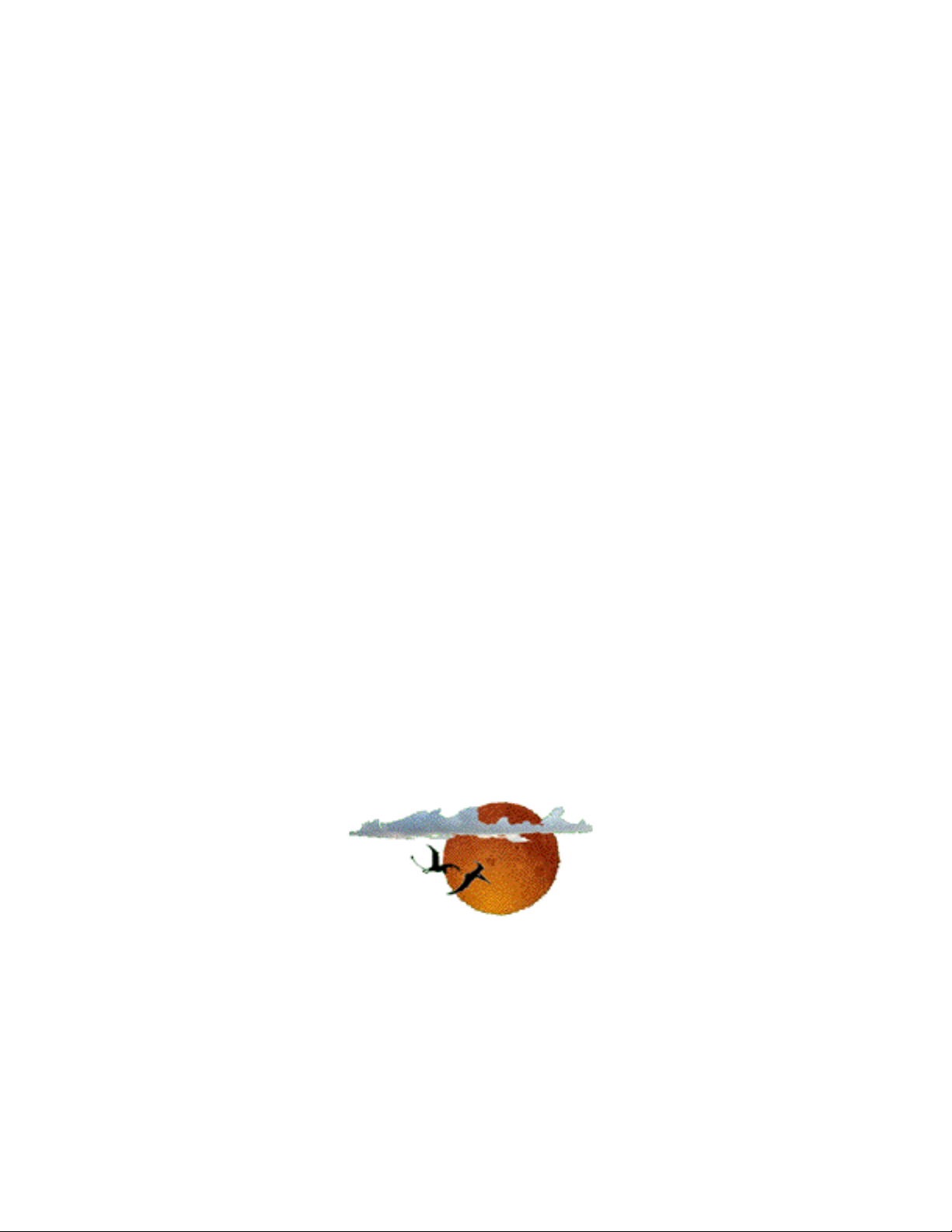
maxWerk - Copyright 2000-2007 Çikira Amanda Pehlke
RedMoon Music
evolutionary electronica
Published by RedMoon Music - www.RedMoon-Music.com
RedMoon's
maxWerk
~ mad scientist's music composing tool ~
Users' Guide
Revised March 2007
Application and documentation by
Çikira -- Amanda Pehlke
www.redmoon-music.com
Copyright 2000 - 2007
All rights reserved
This document uses the Arial font.
Page 2

Published by RedMoon Music - www.RedMoon-Music.com
2
Contents
maxWerk - Copyright 2000-2007 Amanda Pehlke
Meet maxWerk
I.
II.
III.
Concepts and a Tour
1.
2.
3.
4.
5.
6.
7. Drum
8.
9
10
11.
12. Improv
13.
maxWerk In Depth
1.
2.
3. User Scales
4.
5.
6.
7.
8.
9.
10. Deeper Drums
11.
12.
13.
14.
15.
16. Werk Files
Key Commands Reference
Global Setup
Menu Items
The Main Screen
Features to Note
Automute
Basic Loops
Controllers
The Transposer
Melody
The Block Map
Noodle
Main Settings
Patch Changes
Loop Magic 1
Loop Magic 2
Step-Split Tracks
Offset Note Lines
Keyboard Entry
The Idea Track
Control
phatWerk
Copy / Import
More Melodizing
PC-1600 Setup
/ System Requirements
Loops
Tricks
Contact Information
Page 3

maxWerk - Copyright 2000-2007 Amanda Pehlke
3
Published by RedMoon Music - www.RedMoon-Music.com
Meet maxWerk
maxWerk is a
from
give endless musical
original ideas. Using tracks set up in GS
set of
environment,
becoming
mixing. Using
different
setup that suits your creativity. maxWerk lets you
compose,
without
can
formal
maxWerk can
tracks along with
maxWerk
the following
the Max
standardized
devices if you
disturbing
produce
training,
loop-based
programming
and
preoccupied
making
widely
composition
compone
prioritize
normally
changes
or
divergent
instrume
incorporate
generated
MIDI
suggestions,
but
with sound design and
enabled
prefer
changing
nt "chops", or
your
develops,
nts:
composition
language
editable
the c
tracks, you can include up to 16
to
to various ways of
aspects that you
flavors of music in maxWerk without
recorded
ideas and
you can
with which it was built. It can
but it also
mode,
sounds in a
onstruction
address
knowledge
MIDI input to its looping
on-screen
create
tool that gets its name
you can work with a
of your Werk
a
structuring
encourages
single-device
multiple-device
favorite
experiment
already
of music
and
synthesizer
your music
notation.
edits. As your
change
entirely
before
as you
like. You
any of
*
*
*
*
*
*
*
*
•
A note pattern: one to four bars long, with a selectable number
of steps per bar
A corresponding velocity pattern, randomized in groups
A pattern of octave shifts per step
A pattern of wrap steps (octave cutoff points) per step
A harmon
A mode of note duration (various types), including a random
treatment of durations
A loop timing offset relative to global bar lines
Up to three parallel note lines. You can offset the above
elements independently in each one, and you can reassign
each to play through any other Basic Loop instrument.
A pattern of play direction
y pattern (several types are available)
Page 4

maxWerk - Copyright 2000-2007 Amanda Pehlke
4
Published by RedMoon Music - www.RedMoon-Music.com
•
Two control patterns and pitch bend. Control destinations are
freely selectable, and pattern choices include various
generated or hand-drawn sweeps, which can retrigger with
new notes. You can enter step-synced patterns, and you can
have patterns dynamically creep or randomize.
*
A pattern of progressively mutating the core note-pattern and
reverting to the original, with adjustable parameters
Eleven
features
completely
listed
above.
Loop tracks with a
purpose
Melody
the
Improv
For
tracks, for a total of sixteen. Specialized tracks include the
engine,
the Noodle track, and
player.
a full "Werk", you can
data for each bar:
*
* Patterns
*
*
*
*
*
*
*
Patterns of chord (triadic) transposition change
of transposition of an independent fourth chord note
Patterns of scale change underlying the chordal notes
Patterns of key change underlying scales and chords
Mid-bar changes to any of the data above
Global key offsets underlying the other transpo
Patterns of track muting
Tempo changes
Linear or parabolic level fades for each track
independent
Besides these,
pattern
generator,
create
Basic Loops
there
and
maxWerk's
incorporate
are two
three
dedicated
more
eager
volunteer,
all the
Drum
special-
and store the following kinds of
sitions
You can save and copy individual loops, move them
current
Werk or a
Melody
While you are working on
disable
computer's
live while you add your own
Comprehensive
using only the
Werk, and you can
single-loop
patterns
from
Transposer
keyboard,
key
computer's
file. You can also
a saved Werk.
information
or a
commands
QWERTY keys.
import
from
progression
and use a
hardware
fader
accompanying
let you play and Werk effectively
a
completed
import
or melody ideas, you can
controller
box to "play" maxWerk
around
in the
and saved
Transposer
keyboard,
or
your
part to the mix.
Page 5

maxWerk - Copyright 2000-2007 Amanda Pehlke
5
Published by RedMoon Music - www.RedMoon-Music.com
You can use
or
destination.
it
records
sequencer.
MIDI
controller
external
its
output
Support
hardware
Your finished Werk plays in a
to a
standard
for an
unit is included.
or
midifile for
optional
software
Peavey PC-1600 or PC-1600x
as a MIDI clock source
locked-tempo
export
to a
mode
full-featured
as
What maxWerk Doesn't Do
maxWerk contains no music at all when you begin a new Werk,
except for
is not an
huge
maxWerk is not a n
of
reference
you need to know
you may use fewer than seven scale pitches (as in the Pentatonic
scale, for
more.
array
information
arpeggiated
auto-accompaniment
of possibilities begins with choices
about
text you can save and print that shows, by bar,
about
example),
However, it does let you store a custom scale for each Werk.
chords
otation
your
the
maxWerk does not
that help you
program
program
composition
structure
either,
audition
with
but it saves all the types
listed
of your
support
progressions
canned
made
above,
composition.
by you.
and it
scales that have
patterns!
creates
everything
Although
. It
Its
a
maxWerk does not directly
with MIDI data, a world of possibilities
music you begin
production
environment,
here.
produce
maxWerk is not a
but it can be a
audio files. Because it deals
System Requirements
• A Power
through
install this MIDI
studio setup
• At least 5 MB of free
• 40,000K of free RAM
• A MIDI
Macintosh
9.2. See the OMS
document.
interface
running
management
hard
OMS, with
manual
system and how to
disk space
remains
full-featured
partner
for
instructions
for
developing
to your
operating
sequence
favorite
system 8.5
on how to
one.
create
the
a
Page 6

maxWerk - Copyright 2000-2007 Amanda Pehlke
6
Published by RedMoon Music - www.RedMoon-Music.com
• A MIDI sound
is highly
multiple
polyphonic
mind that maxWerk allows up to sixteen
module
compatible
recommended.
and
with the Roland GS
Alternatively, you may
multi-timbral
synthesizers.
polyphonic
standard
address
Bear in
parts,
and
you are likely to think of uses for all of them!
This fully
comments
functional
and
feedback
version of maxWerk is
are sincerely
appreciated.
freeware,
Being in touch
and your
with users who are enjoying maxWerk and finding it useful is the
author's
An
“untitled.mWk”
“maxWerk”
reward
important
application
for making it available to others.
note: The files
should
remain
"maxWerk_default_setup"
in the same
file.
folder
and
as the
Page 7

maxWerk - Copyright 2000-2007 Amanda Pehlke
7
Published by RedMoon Music - www.RedMoon-Music.com
I. Concepts and a Tour
It's fine to
simply
a voyage of
everything
descriptions
the
window-opening
they simply involve the shift key and the first letter of the window
name.
because
your own style or
Many play
this section, but you can often easily
look for
to the
parameter
is to show how even if you have little
keyboard
rewarding
entering
terms
composing
explore
discovery.
you'll find out this way, and listed later on are
of
maxWerk's
you'll see in the Key
Reading
it can give a p
functions
descriptions
labels
playing skill, with maxWerk you can set up
experiments
maxWerk without first
some notes and playing with its various
The
Key
Commands
through
erspective
approach
and
in the second part of this Guide. If you are used
process,
informative
in
song-design.
material
key
commands
Commands
are easy to
this first section is
to help you
to
composing
parameter
you will find many of the
enough.
settings are not discussed in
figure
The
knowledge
reading
that follows covers almost
that
expand
reference
remember
consider
complete
them out. If you can't,
primary
this Guide, by
functions
on some of
window. Most
valuable,
and develop
Werks.
function
aim of this Guide
of music
ambitious
as
because
however,
and
theory
or
and
1.1 Global Setup
On first
"maxWerk_default_setup"
prepares
When you set tracks to GS
range
synthesizers,
provide
The
remains
Global Setup window, which
Screen
for each OMS device you want to use, and
launching
the
of Roland Sound Canvas
the
correct
maxWerk_default_setup
separate
“Globals”
maxWerk,
file that lives in your maxWerk
program
this setup file,
from
button,
to talk to your
alphabetized
Werk
you can
you will need to modify and save the
synthesizer
mode,
among
set of
(.mWk-suffixed)
appears
which is
modules
other
patch list for your
customized,
when you press the Main
enable
folder.
setup
tailored
or
other
things, lets maxWerk
particular
user-created
song-data
GS or
confirm
normal
which one is to
thereafter.
to one of the
GS-compatible
files. In the
MIDI mode
This
model.
data
Page 8

maxWerk - Copyright 2000-2007 Amanda Pehlke
8
Published by RedMoon Music - www.RedMoon-Music.com
be the
play. maxWerk
use
You can find the GS
in the "Werk Files" section
Checkboxes
midifile of
and
clock
can make click
to
beat clock. You can
map mode settings for MIDI input
Part II of this Guide,
After you have
desired,
MIDI
defined
progress"
quickly
enabled
target
according
normal
sound
source
send
transposer
you must
information
setup. A useful trick to know is that the "Back to Werk in
re-transmit
set of
for each of
creates
to the GS
let you
banks/program
settings. Other
and
settings
prepared
reload
it contains to be
command
sound-generating
a list of available
mode
transmit
clock
notes
read
"maxWerk
under
the
current
maxWerk's
module
MIDI
near
enable
for the
to an
about
a Global Setup for the
any
model
channel
the end of this Guide.
or
suppress
Global Setup
QWERTY keys and the
in Depth".
already-open
the Panic
Werk's MIDI settings to the
tracks and your live
preset
parameter
layout of
sending
changes
parameters
for driving
metronome,
external
from
devices.
your
Werk file in
directed
menubar
“Noodle”
names
as well as GS
external
and
device along with MIDI
controller
properly
for GS mode
setting in this file.
maxWerk's
and
recor
include MIDI
devices. You
there
heading
are options
at the start of
device/channels
order
to the newly
tracks
ding to
patches
keyboard
for the
lets you
currently
maxWerk
opens one of your choice, and then
track, which is
this track to make basic settings for MIDI input
These
shift
Noodle allow
along with
from
launches
dedicated
include an offset for
center. Other
optional
forward
with an untitled
to your live playing. Open the window for
settings for your live play
automatic
or
reversed
incoming
mod wheel or
ramps
(default)
routes
note velocities and an octave
of GS sound
MIDI thru to the
1.2 Menu Items
Whenever
8-count
of which resides in the maxWerk
change
you choose New
meter
this locked file. While it's possible to
Werk file of
from
default
the File menu, maxWerk loads an
data called
application
untitled.mWk
folder.
change
Werk
from
aftertouch
shaping.
template
your
directed
You should not
the
Meter
or
Noodle
controller.
through
ramping,
, a copy
of an
Page 9

maxWerk - Copyright 2000-2007 Amanda Pehlke
9
Published by RedMoon Music - www.RedMoon-Music.com
existing file, you will find copies of alternative
"maxWerk
many tedious
used to
creating
loops
longer
save! It's a good idea to use a
save each
automatically
maxWerk
menus,
to work
for your
assigned
upper
Filing Cabinet"
associated
maxWerk,
your own
you might wish to use these as a basis for
template
than one bar. Be sure to
folder
editor
that can save you having to make
window
files, especially if you find you often use
rename
sequential
update;
appends
doesn't
and you should leave "All
properly.
controller
for
example,
the suffix .mWk when you
use the
The
MIDI-thru
keyboard
"TuesdayTune_03".
standard
Macintosh
Windows
menu lets you
input to any of the
to tracks. Note that when the
left section of the Main Screen is
Auto-thru
enabled,
each track visited for editing. At the top of the
item THRU-ENABLED, which disables and
play. This does not disable MIDI notes
triggered
template
changes.
Once you are
Werk files you wish to
numbering
name
Edit and Windows
Active" checked for it
change
instrument/channels
checkbox in the
MIDI thru will follow
menu
enables
is a switchable
keyboard
by the
QWERTY keys. You can quickly check the state of this
the
presence
external
MIDI input is
against which the LED flashes yellow on
When it is
computer
or
absence
disabled,
keyboard
of color in the MIDI
enabled,
the LED
continues
play, but the
you will see a
incoming
to flash yellow in
background
color is gray.
indicator
green
MIDI signals.
files in the
scheme
maxWerk
your file.
the
target
thru
computer's
function
LED. When
background
response
to
by
to
The
auditioning
default
The Panic menu includes a
Stop Play
sends an All
second Panic
a last
Arp-thru
Arpeggiator
Noodle.
procedure,
resort
menu lets you
to any
Learn
about
which resets several
Notes
menu
in case of
Off
item
command
triggers
intractable
redirect
pitched-note
this
feature
manual
the
notes
track
under
trigger
"The
for
internal
to all MIDI
notes-off
message
behavior
from
other
Transposer".
maxWerk's
functions
destinations.
from
a GS
the
chord-
than the
normal
and
The
by itself. As
module,
choose the item GS reset to initialize your device. Built into this
system exclusive
11 as well as the
Controllers message
message
default
addresses
is the GS
command
10 to Drum Kit
all
targets.
assigning Channel
instruments.
The Reset
The Back to Werk in
Page 10

maxWerk - Copyright 2000-2007 Amanda Pehlke
10
Published by RedMoon Music - www.RedMoon-Music.com
progress command
the
current
based settings and
to last save lets you go back to your
The Commands menu simply lets you bring up an
reference
the same. The Key
describes
using
are no
The Extras menu
controlling
engaged.
command.
quick midifile
access
brings up a
Idea track in Part II, and
"Werk Files".
maxWerk,
state, saved or
list in the Key Commands
each in detail. Since
longer
buttons
necessary.
play of multiple tracks
It also has handy
From
recording
in the Note and Drum Editors. The last
complete
restor
patches,
Commands
it's a good idea to
offers Quick
this
menu
es your sound
unsaved,
according
you can also open the Idea window for
from
Werk text
about
your
Reference
keystroke
editor
Leadsheet
the
generating
of
maxWerk's
to the Global Setup. Revert
last-stored
window. Typing
at the end of this Guide
shortcuts
refer
Mutes
manually
controller
Leadsheet
to this list until
, a handy window for
when
window
buttons
keyboard,
. Read
in the closing section
setup to match
MIDI
set of
information.
[shift-k] does
greatly
Automute
more
message-
important
speed
reminders
is not
and a key
which has
menu
about
item
the
1.3 The Main Screen
Music is
them bars for brevity of labeling. maxWerk can store data for up to
128 bars. An
eighth-note
Meter
your
the Main Screen, which
the
eighth-note
guidance
you can switch in and out with a key
determines
special-purpose
other
that you can
comprised
important
beats or counts you want in a bar, and
can be set at 5, 6, 7, 8, 9, 10, or 12 beats. You can make
desired
is
Improv,
choice in the meter menu in the
click of the
as you
the a
impose.
of time
enter
tracks. One of these is the Melody line, and the
where maxWerk
data while listening to your tracks, and which
utomatically
We won't cover
segments
first decision in
defaults
metronome,
to 8
computed
"expresses
eighth-counts.
everything
or
measures,
composition
upper
which is
command.
step
itself" given
now
and we'll call
is how many
maxWerk's
left section of
Meter
provided
Meter
resolution
constraints
about
governs
purely for
of two
how
also
Page 11

maxWerk - Copyright 2000-2007 Amanda Pehlke
11
Published by RedMoon Music - www.RedMoon-Music.com
these work, but using them comes easily once you get a feel for
making looping tracks.
While maxWerk
tracks based on step
are
compatible
Meter.
In
other
choose step
Similarly, besides 12, 24, and 48, the
or 32 in a
Meter,
Meter,
6-count
you can save a Werk to
edit as
that at a later time you can paste
midifiles of each. You should take into
number
of counts may
that notes may be lost, and
supports
numbers
only one
Meter
choice per Werk, but
that are multiples of 6 and 8 counts
in the same Werk, and may be included in either
words, besides steps in multiples of 8, you can
numbers
necessary,
of 12, 24, and 48 in an
number
Werk. To
create
become
a piece that has
a midifile
and save it again
together
of steps can be 8, 16,
under
music
account
shorten
some loops and Melody lines such
increasing
the count will of
empty steps.
Tempo
slider. You can adjust it by using key c
not in
Tempo
in BPM
(beats
Performance
slider is the
per
mode,
tempo
minute)
which
refers
map
is set
ommands
button
from
to a
a Main Screen tempo
Tempo
, which is
the "Main Settings" section of Part II. Briefly, the
effect when you
change
at each bar. When you open Werk file, the
saved for bar 1
engage
appears
Perfo
as the
rmance
default.
mode
and allows a
8-count
Werk.
changes
source,
a new
segments
that
decreas
change
name,
ing the
course
from
add
as long as you are
Map. Next to the
described
Tempo
fully in
Map takes
tempo
Tempo
setting
in
so
The
round
start/stop
play. Play always starts at the
play status
indicator
button, though
below the
it's easiest to use the sp
beginning
one that was in play when it was
command
while editing. This lets you think
example,
you can switch playback
you are working with a
higher
about
swing feel.
Below the
bank of
equivalents.
play-status
function
These
always reflect the status of their
section of the
switch-buttons
Tempo
indicator
acebar
of the next bar
stopped.
from
full
By
means
tempo to
half-timed
exact note positions if, for
resolution
information
that have key
pattern
panel
that has a
there
command
respective
is also a
to toggle
after
the
of a key
is a
Page 12

maxWerk - Copyright 2000-2007 Amanda Pehlke
12
Published by RedMoon Music - www.RedMoon-Music.com
contributions.
of the Main Screen show the four
maxWerk's
through
name, a
chord
A panel of
maxWerk's
equivalent
Automute
function,
A vertical row of blue LED's lies to the left of the track
buttons
volume
LED's are also
window. A
described
hardware,
PC-1600
11
quality
and the left panel
on the Main Screen, across
knobs
Important
transposition
representing A though
Tonic
window-opening
Main Screen. When you use one of these
key
windows, maxWerk
“maxWerk”
in detail in Part II,
along with a set of
fader
note
. We explain fully the significance of these below.
command
for each. Besides showing track play status, the
mute/enable
is
reserved
dynamic
status at every bar: a Key number
number, a
to open the
function
preset for Peavey’s PC-1600 MIDI
to echo the bar scrolling key
indicators
elements
G# with an
(+)Note
buttons
automatically
switches
provides
faders
fills the lower right section of
switch-button
from
like those in the
more
that
in the lower left section
offset
number, and a triad
Transposer,
enables
sets of virtual
mute/enable
control
track
that
reflects its state.
contribute
flag
, a Scale
buttons
Melody,
the
associated
Quick-Mutes
controller
buttons
volumes.
command.
from
or an
access
pan
to
0
or
and
,
in
One
1.4 Features to Note
A
display
larger
Melody Editor. This
displays, and is included to
damaging
lock
frontmost,
this
Also
let you move quickly
to edit
Scales window, where you also
re-activates
feature,
shared among
lock
editor
data until you are
but you can
locator
switch appears
screens,
when the window that includes it
which affects the displays in all three windows.
bar
numbers,
the
Automute
feature
these windows is a row of
between
locks out
ready
un-check
sections of your Werk. When you go
you will find this
at the
window, the
prevent
to
change
an
accompanying
audition
bottom
manual
errant
various scales or
of
maxWerk's
Transposer
edits to the
mouse clicks from
it. By
locator
function
default,
control
residing
and the
graphic
display
becomes
box for
buttons
modes.
three
that
in the
Page 13

maxWerk - Copyright 2000-2007 Amanda Pehlke
13
Published by RedMoon Music - www.RedMoon-Music.com
Pairs of
windows. Some edit
last
arrow
press one of the
arrow-shaped
"go-to"
button
bar you
"Go-to"
functions
manually
or one of the co
locator buttons
bar
buttons appear
take effect
set. To go to any bar quickly, hold an
mmand
and then
beginning
keys for bar scrolling, or simply
fine-tune
in many edit
at or only on the
the bar location.
1.5 Automute
In
order
a preview of
you have
making level.
maxWerk plays looping
counting
Automute
mute or
information
window. The
graphs
track stores a value of 0 or 1 for each bar. Values of 1
colored
enabled
state is that all tracks are
enabled
command.
able to
into your composition in
to
offer a perspective
Automute
created
the Melody track, which we will discuss
active, you can have Basic Loop and Drum tracks either
continue
that
Automute
of 128 bars that have a vertical range of 1, so that each
bars in the strip and 0's are
strips
or
bypassed
Bear in mind as you
introduce
a few tracks.
controls
appear
creative
- a
playing as they
track strips are essentially
entirely filled-in in a new file, for the default
for all tracks at once by
whatever
of a full Werk, we'll jump right away to
function
patterns
this
appears
enabled
track
muting
that is
Then
create
way suits your
we'll zoom in to the
on
reach
empty,
all the time.
and
normally
thirteen
for editing in the
track
interweaving
not used until
of its tracks, not
separately.
each new bar. The
horizontal
and the
Automuting
material
creative
thirteen
means
that you'll be
pattern-
With
Automute
appear
may be
of a key
of
patterns
style.
bar
as
fully
The first of the individual
(toggle)
system exclusive MIDI
provides
stored
You can
the track
bars easier. A single click of the label brings up a small window
box to
a handy
data, even
enter
label
temporarily
Automutes
switch-button
temporary
though
Automute
mute GS
commands.
way to silence parts without
the
Automute
by
hand,
make the job of editing across many
track strip
instrument
For
tracks in GS
function
but two
different
controls
parts by
may be
ways of using
is a check
means
mode,
affecting
enabled.
of
this
Page 14

maxWerk - Copyright 2000-2007 Amanda Pehlke
14
Published by RedMoon Music - www.RedMoon-Music.com
where you can
any point in the Werk,
control
entry
zeroes
button.
dialog
that will apply
At each bar where a track is
plays to its
pattern
pattern
muted
restarts
having played its third bar. With multiple
your intent if you mute and
dynamically
Say for
has a
function
example
two-bar
is
bars of listening are
automatically
enable
or mute all 128 bars of the track at once from
Double-clicking
, where you can
starting
beginning
after
state.
two bars and
at the head of the loop on being
updating
feature
that track 1 does its looping job over four bars. It
graphic
triggered
editor
that
required
displays the
depending
the track label brings up a
enter
with the last set
muted,
For
example,
enable
of
Automute
pattern,
produces
to
number
on the status of the window's
pattern-
a binary
pattern
"go-to"
of ones and
bar.
maxWerk also resets the loop it
enabled
patterns
if you play a
several bars later, the
enabled
in play, it may spoil
three-bar
without
at the wrong places; so a helpful
is
but on
changed
appreciate
provided
alternate
note values, so that four
the effect. maxWerk
as follows:
repetitions
of bars in one pitch cycle by way
of the small number tag located to the right of the track label. The
gradual
'mutate'
function
is an
exception
not
reflected
this way.
a
Noting the
001111
a
repeating
last. This
full
function
then the play
On its own in the
song
in its
under
settings automatically
maxWerk's
end
bar of your Werk and optionally applies it to all the loops.
reminder
into the dialog
sequence
particular
pattern
cycle. After it plays you'll
pattern
upper
entirety,
the bar
locators
bonus strolling musician.
in this case, you might
presented.
starting
from
This
the
"go-to"
enter a pattern
appears
causes two bars of silence followed by a
of ones
left window
hear
repeats.
corner
two
is a setting to
and across the top of the
is a set of editing
buttons. Enable
bring in and silences one
Another
such as
in the track strip as
bar all the way to the
more
silent bars, and
loop
Automute
window
the
improv
interlude
from
setting specifies the
You can move mutes, shifting them by several bars in either
direction.
You can
randomize
mutes or copy and invert mutes
Page 15

maxWerk - Copyright 2000-2007 Amanda Pehlke
15
Published by RedMoon Music - www.RedMoon-Music.com
relative to data
processing
Automute
found
you'll find a
determines
plays
not follow the
designed
and leave your mix, and, like end bars, the
when
Another function
Automute
button
all bars of the last edited Basic or Drum Loop track. A track-
switching
track strips store an Expression
0
out of your Werk in a subtle
Autofade
creatively layer the two
levels are down, you may not be able to
enabled
(polyphony)
for each track in the lower panel of the Note Editor.
before
Automute
brings up a single bar graph display at a time that
through
always begins
has a global
16ths
the
to allow
window can lend
menu in
127 at each bar, giving you a way to bring tracks in and
is always active along with
by
of the
present
sustain
number
automuting
transpositions
creative
is
enabled.
related
Autofade
Automute
targeted
in any
from
end
bar
on mute menu setting for each loop that
of
sixteenth-note
cuts notes off.
overlapping
to
Automute
interest
functions.
still
consume
sound-generating
other
the
"go-to"
setting
of
succeeding
does the obvious.
Controller
manner
Be aware that when Autofade
track. Keep in mind that
bar.
, a
refinement
durations
These
of sounds as tracks enter
and accessible only
to your mix. The
over any
Automute,
the available MIDI notes
delayed
bars. This
function
11 value with a
hear
device.
the last step
note-offs
applies only
These
number
anything,
switchable
and you can
to which is
feature
from
Autofade
represents
range
of bars.
but notes
There
do
is
the
of
1.6 Basic Loops
Let's go back to the Main Screen to begin making some looping
tracks. A click on the
opens the Note Editor window (as does a key
loop you are editing is
indicator
Automute
suspends
The first items at the top of the window, the
and
loop
LED/button
is
enabled
muting
length
(enables
menu, set the event
number
temporarily
at the
and this track is
ed panel
bottom
the
track)
solo'ed,
while the Note Editor is open.
resolution
button
of the Note Editor. Even if
currently
for any one of them
command),
as shown by the
muted,
steps
number menu
for this loop and
maxWerk
and the
enable
Page 16

maxWerk - Copyright 2000-2007 Amanda Pehlke
16
Published by RedMoon Music - www.RedMoon-Music.com
the
number
with no
order
to be able to tell what is going in a
able to edit loops easily, it is a good idea not to
number
by the
style step
stored
midifile motif may
of bars it
change
of play
contains.
direction
The length of a Basic or Drum Loop
can be
of steps; that is, the steps per bar
number
sequencer.
of bars.
Instead,
think of maxWerk as an
Step-entering
sometimes
notes to match a previously
call for a
from
one to four bars. In
multi-track
menu
number
higher
Werk and to be
overdo
the total
multiplied
analog-
step resolution
so that the results can reflect as well as possible the timing of the
original.
doing that easy. We'll talk
(There
are window
about
buttons
them later
and key
under
commands
"Keyboard
that make
Entry".)
Each
previously
Meters
an even multiple of
the
Meter
offers
mentioned,
are
interchangeable.
appropriate
several levels of step resolution, and as we have
step
Meter
choices, and the rejected
number
choices for 6 and 8 count
If you pick a
count, a dialog
number
appears
menu
of steps that is not
reminding
you of
selection will not
"stick". (If the total steps were out of sync with bar starts on playthrough,
end steps would cause
discover
If you are
of bar
offers a fundamental
begin making musical
seven pitches
values 1
rest or silence. When you
computer's
for each bar, maxWerk
displays to play over any of the seven
positions in the
patterns
not as
the
resulting
maxWerk's
much
unfamiliar
graph
data in the Note Editor, the
found
through
in most
7. As you might expect, a value of 0
QWERTY key
current
you
enter
here
representations
repetition
confusing
better
with music
maxWerk
patterns,
western
enter
board
transposes
Scale. This
as
patterns
of fixed ones.
of
beginning
track
steps or skipping of
behavior.
Read on to
ways of creatively shifting loops.)
theory,
concept.
using as your
the first of the four sections
nine-value
notes
display
Here is where you can
components
musical scales,
represented
represents
a
number
or play back
all the
patterns
different
means
of
relationship
0
through
numbers
made
triadic
7 on the
that you store
in the note
chords
that you should view the
between
pitches,
the
by
or
,
a
Value 8 in note
variable.
In
patterns
order
are not part of the
is a
more
to allow musically
current
chord
triad, 8’s
elusive symbol for a pitch that is
sophisticated
trigger
leading tones that
notes
(again,
Page 17

maxWerk - Copyright 2000-2007 Amanda Pehlke
17
Published by RedMoon Music - www.RedMoon-Music.com
either stored
separate
and
7. Although an
other
values in the display
or played live)
independent
8-step
has the
Scale pitch value that it
and it is always
value 8
If the
together
description
transposing
stepped
pattern),
Transposer".
make tonic
patterns
that contain
experience
to make your
A
nine-value
a
range
To
accomplish
of 0
randomizes
value 8
entered
triggers a constant
as value 7 actually floats
and 127 as
127, and the
of offset in turn
mapped
with a 1, 3, and 5 sounds a
above was
disabled,
simply
leaving out
With maxWerk in play, try out the key
transpositions
first-hand
patterns
a sense of this
sound pleasing and musically useful!
velocities
through
8, and
this, steps 1
at the start of each bar within
repetitions
progress,
minimum
rotates
from
of the one
appearance
because
represents
to
correspond
hard
enter
a
transposition
triggered
its vertical bar is
can in fact
to one of the
to follow,
some notes
8-steps
engine
by values 1
of being
“larger”
longer,
change
at each bar,
other
four-note
don't
worry
chord.
about
(perhaps
until we get to "The
comma
happen.
primarily
display
, the second in the Note Editor, has
produces
though 7 trigger
value of 127. As an
Do some
experimenting
1's, 3's, 5's and 0's
explanation.
values
It's
maxWerk's
from 0 through
values that maxWerk
subgrou
ps of 16, while
example,
around
somewhere
between
but value 8 is always the
value 0 is always velocity zero. The
dynamically
between
all tracks at each bar.
that is
through
than the
the
seven. A
it. With
a stair-
nds that
with
(rests)
to
job
127.
a velocity
112
maximum
amount
When the
relationship
displays. Velocities that cycle
by one
variable
notes
devise an int
such that
respect
with each loop
velocities
menu in the lower panel is set to normal, the
of velocities to notes is always just as
become
increment
note-gating
pattern
eraction
certain
with the start of each new loop. This
effect when
or the velocities
of
arpeggiating
pitch
patterns
pattern.
kick in and out. Velocities that
existing rests, but values 1-8
repetition,
and can be used to fade a loop in and out.
offset in time relative to notes
0-values
notes lined up with velocities
increment
Try the 2 ways setting that activates both
are
encountered
In
other
functions
depicted
in the
creates
in the
words, you can
rotate
and wrap
around
at once!
a
Page 18

maxWerk - Copyright 2000-2007 Amanda Pehlke
18
Published by RedMoon Music - www.RedMoon-Music.com
The data in the
value of 4. This initially places all the notes you
octaves
display
, the third of the set,
enter
into the octave
defaults
to a
that includes middle C. While maxWerk stores Basic Loop pitch step
information
according
range
from 0 through
like note and velocity data, so by making
you can easily
in the
to
changing
construct
default
middle sound
data that comes
8, and they are
wide-ranging
range,
from
read
this set. Octave values
on a
patterns
arpeggio
notes'
per-step
of octave steps
loops.
octaves shift
basis just
You can also specify for each step an octave cutoff point, or the
scale step above which maxWerk will
result of any
desired
Editor
range.
graphic,
transpositions,
This is a
the wrap
function
steps
so that you can keep loop notes in a
display
wrap values only when your loop is playing over
transpositions.
maxWerk uses a
bar. Value 8 tells it to use the
repeating
figure
When you set any or all wrap steps to value 0,
random
wrap step value that
current
takes on craziness with
bump
down by one octave the
of values in the
. You can
hear
changes
(+)Note
creative
value as wrap step. A
octave
fourth
and last
the effects of
changing
once per
wrapping.
tonic
Four
refresh
desired
octaves display
dedicated
buttons
display
set all note, velocity, octave, or wrap steps to the
value at once. The
mirrors
setting, to quickly shift the
To spark your
options
of
heavier
starting
found
step
step that is
add
random
In the lower panel the
plays forward,
causes
repeating
the loop
strictly a
forward-backward
both
length.
direction
imagination,
in the Note Editor window
stuff. Using
other
counted
menus
than 1, or opt instead to
as 1 with each loop pass. Here you can also
note-re-triggers
direction
backward
beginning
A
fourth
parameter.
reset
the Noodle track window's
incoming
controls
controller
notes
we'll
describe
with
menus
THRU menu above the
octave
from
your MIDI
just a few of the play
before
going on to a taste
along the top, you can choose a
to any
step-starting
menu
determines
, or in a reversing
pendulum-like
readout
rotate
fashion.
or
randomize
style.
whether
Reversing
of all step data,
and end values and effectively
menu
item called
alt-scrambles
This option allows all data to play in a
and quick
offset
controller.
the
the loop
play
doubling
is not
Page 19

maxWerk - Copyright 2000-2007 Amanda Pehlke
19
Published by RedMoon Music - www.RedMoon-Music.com
forward
direction,
but applies a
note-scrambling
function
a fresh shuffle of existing step values at each new
leaving
rhythmic
inward and two
ends-in.
next-to-last,
pattern.
an
inward pass begins at the middle.
behavior
With the
a note sounds until
is given a
note-off
wrap data at the same step
note off,
unchanged
feel. The next play
These
and so on, working toward the middle of the displayed
The 'alt'
ends-inward
mixes with
play
mode menu set to its
companion
of the last, and uses by
whatever
the
pattern
variations
of
durations
direction
of this
that gives the loop its
is random, followed by
pattern,
alt
ends-in
play the first step, then the last, the
variation
pass, plays
begins with
normally
normal
forward
again, and on the next ends-
Randomized
normal
another
velocity of 0. Each
play for the final
default
of a
different
value
changed
default
number.
A note value of 0 turns the last
the velocity, octave, and
menu
first item
replaces
the velocity at that time.
that causes
loop-start,
and rdm
second,
play, makes
ends-inward
option.
play
changes
it, or until it
note
triggers
while
ends-
the
,
a
When you choose the second item
triggers
the
of the
The third
maxWerk to
a new note at each
manner
changing
of older
state of note values or step
menu
item is
trigger
non-zero
analog
hardware
sustain
and sustain all
added
play
step in a
step
all
robotic
sequencers,
resolution.
note-groups
pitches until the next note
steps
. This
, maxWerk
manner
after
regardless
mode
tells
(not velocity!) value of 0 in the Editor, or until the end of the loop,
whichever
difference
ignores
and move with
note value of 0 in the loop, with the
only
changes
When you try out this
alongside
Leave it
modes.
than a full step, albeit with
high. Read
occurs first. The only velocity values that make a
are those that begin notes; in sustain
velocity values of 0. You can make a
transpositions
for up to four bars, for if
transposing
in pitch cause the notes to cut off and
the
there
In
modes
mode,
mode menu
or at its full right position while you
about
other
gating possibilities
than sustain, you can store a setting
the
color-changing gate
automatically
coarse
resolution
under
resets to its
when step
"Loop
mode
multi-note
maxWerk
pad hold
there
function
re-trigger.
time slider
default
investigate
resolution
Magic 1" in Part II.
is no
enabled
value 0.
play
shorter
is
Page 20

maxWerk - Copyright 2000-2007 Amanda Pehlke
20
Published by RedMoon Music - www.RedMoon-Music.com
The
zero
fourth
produce note-offs
item is random retrig, and at this setting note values of
as always, but
which would tie notes in
notes
a
randomly,
degree
so that each
of
unpredictable
repeating
play-changes
repetition
rhythmic
interest.
values 1
mode,
instead
of the pitch
through
trigger
pattern
8,
new
is given
The final six
Each set includes
mode
These
variations,
settings
loop. This effect,
note
pattern
tones. Note filtering is an effective and
modes
of play are sets of alt1 and alt2
all-steps, changes
, random, and retrig play
which differ only in their switched state on
remove
therefore,
contains
passing tones on
can be
heard
even-numbered
alternate
only when the
scale steps, not just triadic
entertaining
passes of the
function
you apply it to busier loops that have many passing tones.
In the
the
differentiated
window
shortcut.
Split Tricks" in Part II, as are
opening
Below the four
generate
parameters,
maxWerk's
Part II, but the basics can be fun to discover
experiments.
of the Note Editor for the
keep you
upper
right
step-split
button
The
button
patterns
most useful
oriented
margin
window
between
is a
step-split
labeled
graphic
, to
of the Note Editor, the
, where you can make note
several
split-status
function
target
LED that is also a disabling
is
described
features
loops all at once. Below the
lying
<-expand-pattern->
displays are various
add
offset
note
and to direct these lines to
features,
Take note of the handy
metronome
and clear
about
these are also
checkboxes
click and for track soloing, to
what's going on in the loop.
split
button
pattern
in detail
behind
under
the window-
in the top left section.
additional
lines
with a variety of
other
tracks. Perhaps
covered
through
in the lower panel
notefilter
starting.
entered
when
opens
entries
"Step-
controls
in detail in
your own
s.
to
It
doesn't
form
the basis for a Werk. You might feel like
crazed
useful results by applying one or two
take much doing to make a set of
pianos at first, but
remember
that you can achieve the most
functions
interesting
creating
to a
few notes. Try making loops that pair complex
(more
on these follows) with simple,
sustained
pads. Simpler note
a swarm of
pattern
controller
loops that
of just a
patterns
Page 21

maxWerk - Copyright 2000-2007 Amanda Pehlke
21
Published by RedMoon Music - www.RedMoon-Music.com
patterns
that have a lot of
In the Note Editor's lower panel you can give your loop a track
name of up to 12 c
update
track labels in
destination
Leadsheet.
between
are best if you intend your final MIDI tracks to play patches
programmed
haracters.
track lists displayed in the Global Setup window as well as
Automute,
menus,
You can visit
Werks
and the text
however
Copy/Import
you please.
movement!
Newly
the
Copy/Import
recap
assigned
of Werk
to mix and match loop data
track
window's
names
information
always
source
and
in the
1.7 Drum Loops
The Editor for the two Drum Loops lacks some of the
Basic
numbers
necessary
generator
right of the Drum notes display, and it will
of hits into the
down one of the
slider-selected
through
remove
place them again
more
Loops,
the kit with
all beats at the
about
but has tricks of its own. It displays a
compatible
to
trigger
lets you choose a note
remainin
kit
looping
with GS
the sounds in a non-GS device. The
g available steps
test
buttons
instrument,
button
last-selected
differently
percussion,
drums,
, you'll
and you can
presses.
until you like your
see
but you can offset these as
number
drop a selectable
randomly.
hear
Using
note
"Deeper
number
using the slider to the
repeating
rotate
another
Drums" in Part II.
button,
and let maxWerk
groove.
features
range
When you hold
beats of the
up or down
of note
number
you can
To learn
of
beat
1.8 Controllers
In
maxWerk's
add two
messages.
one called 96 for
sync
at a rate of 96 steps per loop,
creates
one step
time
accompanying
different
. By
default,
denser
generates a control
duration.
Control
There
control
Sync
message
A,
Control
controller
are
three
control
maxWerk sends Control and Bend MIDI
data, as each
mode
patterns
play
sweeps, one called trig, and one called
pattern
pairs each Note Editor step with a single
of your choice for
B,
and
to each loop and pitch bend
modes
whatever
Bend
to choose
the loop
changed
modified
controller,
windows
from
note of
to fit into its allotted
bend,
for each:
messages
length.
more
you can
Trig
than
or GS
Page 22

maxWerk - Copyright 2000-2007 Amanda Pehlke
22
Published by RedMoon Music - www.RedMoon-Music.com
sound-shaping,
create
distinct
The Control and Bend windows differ
that once you
MIDI
output
display. This lets you block and unblock
while you
values
consider
here
It's best not to move
open
you can
positioned
conveniently
notes. While you can draw in values by
and the Bend Editor
pulse,
generate
triangle,
one to four
can compress values on
quickly
the
generate
desired
a series, and
dialog box
sending
rhythmic
enter
via the
values, to have them
values just
changes
activation
patch selections. You can invert
too, and maxWerk
Controller
over the Note Editor on your
compare
or
offer
either
generated
of two
cycles
entry.
repeating
set
beginning
enter
the
presented.
sequences
at step 1. Press the
number
You'll find the same
or
stepped
ahead
from
of note
effects.
the main Note Editor in
transmit
menu in the right
controller
remembers
the activation setting.
and Bend windows
their
patterns
against your pa
hand,
patterns
parabolic
curves. You can
of any of these
As an
alternative
by
entering
of steps to be
information
you must enable
margin
and bend effects
because
computer
both Control Editors
of
sawtooth,
waveform
approach,
one instance of
button
labeled repeat
repeated
function
available for
each of the displays in the Note and Drum Editor windows.
to
of the
transmit
ted
they
screen,
ttern
so
of
sine,
auto-
s, and you
you can
into the
You can shift
vertical arrow
patterns
Instead
a
control
vertically, all values
of a
to set the
using the
loop play
The
direction
randomize/latch button
When you use the
single set of
When you check the
entered
buttons
function
starting
direction
changes
step-synced
values up or down all at once by using the
to the right of the displays. When you adjust
to
horizontally
step
optio
ns menu you can
0-127
of the displayed
wrap
rotate
displayed values,
called for by the Note Editor.
always
randomizing
random
function,
values that you can keep or edit.
engages
random-latch checkbox,
a new set of step values each time the loop
sample-and-hold
style
function
is
particularly
around
in the display.
sequence.
control
step-sync
maxWerk
maxWerk
repeats.
interesting
there
is
Finally,
response
to
mode.
generates
generates
This dynamic
when you
a
Page 23

maxWerk - Copyright 2000-2007 Amanda Pehlke
23
Published by RedMoon Music - www.RedMoon-Music.com
apply it to filter cutoff,
latching
because
window's step
patterns
in the display. Part II
the Control A, Control B, and Bend Editors.
checkbox,
maxWerk
mode
are not
editable,
creates
resonanc
there
indicator
describes
is no need to
a new one at the start of each loop. The
the
e or pitch
changes
changing
in detail these and
to
sets of values
1.9 The Transposer
The
Werk can
chord
maxWerk is in play and the
chordal
itself
do to
patterns
Transposer
change
changes
transformations
according
competently
emotively on the white keys in C.
contains
Key and Scale
within both Key and Scale. As a fun
to Key and Scale as you play, so that all you have to
noodle
maxWerk's
Transposer
to
stored
a live line over tracks is
pitch-filtering
automatically
patterns,
enter
read
is
your
bend.
rdm, but since these
enabled
If you use the
a
starting
don't
more
system. Your
as it makes modal
bonus,
and making
keyboard
repeat
pattern
appear
features
while
re-maps
simple
of
The
Transposer
for 128 bars. The values that you see in the
Transposer
window
buttons
window reflects the state of any 16 bars of Werk that you wish to
bring into focus.
bar scrolling
becomes
A
more
which
Map, accessed by a
window. Here you can shift the root pitch of your Werk and your
MIDI
from
overall shifts in the
making
form
Screen. Global Offsets work
, which is accessible via one of the
along the
the first shown in the Patterns display.
fundamental
there
controller's
the
default
further
of a
semitone
has
bar-graph
appear
function
is no
again in the smaller displays of the Patterns
bottom
Whenever
with
buttons
form
graphic
button
input up or down by semitones up to a full octave
C (key
mood
offsets at any bar. The offset flag
number
signature
of your piece when all is said and done by
displays of four
edge of the
it is
opened,
or key
of
transposit
display, comes
at the top of the main
3). You can use it to
following the Key display on the Main
behind
the scenes, along with all the
Transposer.
and
commands,
ion
different
primary
secondary-window
whenever
underlying
from
the
sets of data
window of the
The Patterns
you use the
the
current
Global
Transposer
appears
bar
these, for
Offset
create
in the
Page 24

maxWerk - Copyright 2000-2007 Amanda Pehlke
24
Published by RedMoon Music - www.RedMoon-Music.com
graphically
information
displayed
in the
Transposer
Leadsheet
values, to
and the
displayed on the Main Screen. Unlike
that can be
To make the
types
starting
window. We'll move
4. Key -
western
musical Scale in use.
partly
determine
combined I-chord
notated
tagged
You may wish to
for
emotional
values
progressions.
information
to your Werk. Of
not
harm
disabled,
clearest
with the
Transposing
octave. Values 0
music, with the
with its own
Global Offsets are always in effect.
explanation,
bottom-most
upward,
and then mix them up. They are:
we'll
of the four in the
Keys cover the twelve
through
the
These
chord
pitches,
names
result tells the "key
difference
Transposing
change
Key only once or twice
11 set the Tonic pitch for the
shown on the Main Screen.
signature"
that in maxWerk each bar is
Key
effect, or you may wish to let maxWerk
automatically
many times to
accommodate
You may elect not to use
at all, if you are feeling entirely modal in your
course,
any of the
others.
doing
experiments
chord
other
describe
summed
number
changing
with one data set will
arrive
Transposer
at the chord
names
you see
elements
the displayed data
Transposer
semitones
of the
with Global Offsets,
Their
as in
conventionally
and Global Offset.
during
your song
change
complex chord
Transposing
approach
Key
Key
3. Scale - Scale values
seven pitches out of twelve that are
entered
before
Scales, also called
in
maxWerk.
any
further
transposing
modes,
They include the seven
familiar
names
Natural-Minor,
Dorian, Phrygian, Lydian, and
determine
These
have values 0
traditional
the selection for each bar of
represented
values take effect
you do in the
remaining
through
ones at 1
Locrian,
Mixolydian.
Major
The
by the note values
after
11 in the display.
through
(the
default
Harmonic-Minor
Blues scales are given values 7 and 8, and the
Diminished, and
chord
changes,
In case you
scales have to do with the
found
between
Augmented
have values 9
hadn't
thought about
scales, often used for speci
through
patterns
11.
it
before,
differences
of whole and
half-step
the notes of each set, and maxWerk has
Key data, but
two displays.
7, with the
scale),
and
Suspended,
al-purpose
between
intervals
memorized
Page 25

maxWerk - Copyright 2000-2007 Amanda Pehlke
25
Published by RedMoon Music - www.RedMoon-Music.com
the h
value 0 is for the
definable
can
With the
Scales
data. If you want to base your Werk
armonically
intervals that you can add as part of your Werk file. You
repeat
or
transposing
from
the Scales window
useful ones for you. The user scale available at
re-order
adventurous,
the pitches in this scale any way you please.
function
disabled,
offering
before
a
seven-pitch
you can test the sound of
you
enter
patterns
new
Transposer
on one
particular
set of
Scale, be aware that Scales at values 8 and above may not produce
normal Major, Minor,
notes, and instead you may
new to music
theory,
out how maxWerk can make many helpful scale
1.
Tonics
two bar
– The values for Tonics and
graphs
determine
and Scale that maxWerk applies to Note Editor values. The
of Tonic shifts
modal
chord
from
progression.
includes values 1, 3, and 5. A Tonic
values
default
trigger
Scale notes in positions of the same
Key is C, as 1's, 3's, and 5's play you
Diminished or
hear
bear
with us a
the
degree
Augmented
some quirky
minute
about
(+)Notes
of
transposition
triads on all their
chords.
If you are
this, and you'll find
changes
for you.
you see in the first
within Key
pattern
bar to bar by itself forms the basis of a scalic or
Consider
a Basic Loop note line that
transposition
hear
of 1 makes those
number,
the
root,
so if the
the third
and the fifth pitches, or notes C, E, and G.
If we first
tracks)
the note value at position 1 now
Scale. Value 3 now
hear
a note line
(along
with any notes on
based on a Tonic of C, and the Tonic
refers
triggers
to the third above that, and so on; so that
the fifth note of the
pattern
other
enabled
then shifts to 5,
current
1, 3, and 5 values now sound the pitches of the triad on 5. As a
result, we
transposition changes
(in the
hear
Major
G
Major
to 7, it moves the pitches to the
Scale the
produced
diminished).
by values 1, 3, and 5. If the
Each
seventh
transposition
gives us a
triad
valid triad on 1, 3, and 5, and values 2, 4, 6, and 7, when and if they
appear
When you disable playback of
keys 1
they play in tracks
in the Note Editor, sound the passing tones of the pattern.
through
Transposer
7 let you make Tonic
enabled
for
transposing.
data, the
changes
Be sure you disable the
numeric
over all
keypad
patterns
as
Page 26

maxWerk - Copyright 2000-2007 Amanda Pehlke
26
Published by RedMoon Music - www.RedMoon-Music.com
Transposer
will find that
bar. The
before
stored
spacebar
you try out
values
real-time
override
toggles the timing
transpos
ing.
Otherwise,
your input at the start of each
engine
that stops and starts
play. You can stop and reset the whole Werk with the left
at the same time
default
value 1.
Both? Yes, the
the data you see in the second display of the
Patterns windows, and
2.
(+)Notes
- The word
“added-note”,
tone to one of the simple triads. The second
specifies the
encounters
a value of 8 in the Note Editor. It lets you add a
pitch to the Scale triad
different
added
qualities of
to it (the second scale pitch) by
transposition
1 stays the same, but the new bar has a
the same Tonic triad with an
Major
experiment
Scale)
with this, you will notice that the seven possible (+)Notes
follow (i.e. are shifted to
through
E-R-T-Y-U
7, but they
keys. If you are Werking within a
say, modally, you can leave
make a slow
value 8, and using Tonic
chordal
movement.
restoring
transposition
both
type we
operates
(+)Note
and is
variable
maxWerk's
Scale step you
created
chords.
of 2 at the bar in
A Tonic 1
question.
added
wherever a pattern
match)
change
independently
(+)Notes
melody,
devoting a pattern
transpositions
forms
of scalic
describe
transposition
here
last derives from
Transposer
in
tandem
is
read
term
with Tonic
aloud as
for
adding a fourth
transposition:
“plus-note”
Transposer
hear
whenever
by values 1, 3, and 5 to
chord
might have a 9th
means
of a (+)Note
If the Tonic value in display
(+)Note
sixth (an A if
value
appears
value of 6, we hear
we're
at 8. When you first
the Tonics when you press keys 1
when you press the Q-W-
certain
scale, that is to
alone, or you can use them to
or pad to heavily
to highlight this
independent
you
arrow
key,
to their
and
or
chordal
display
maxWerk
fourth
create
using the C
feature
To
experiment
to
create
chord
audition
you can
buttons
Tonic and
fine-tune
combined
right
corner
with
16-bar
transposition
in this window use the
control
of the main
transpositions,
(+)Note
the
behavior
changes
and window
Transposer
you can use the Patterns window
sequences
for modal
of the
button
window. Two
in bar
dedicated
composing.
arpeggiator
labeled arp
graph
form.
arpeggiator
if you toggle the
settings
horizontal
Quick-
to
Note that
in the top
scroll
Page 27

maxWerk - Copyright 2000-2007 Amanda Pehlke
27
Published by RedMoon Music - www.RedMoon-Music.com
buttons
maxWerk is not in play,
always cause the
from
in the Patterns window
Arpeggiator
all four value sets. By
advance
mouse
to
means
clicks that
report
of a
top of the Patterns window, you can
editing by
the
current
The
chord
Transposer.
Arpeggiator
entry
diagram
and
creating
permission
Mugglin
http://members.aol.com/chordmaps
repeat-entering
bar
onwards
map is a second
Like the Patterns window, this one makes use of the
and contains specialized
buttons
of
that are active
chord
names
pleasing
from
the music
progressions.
at his website "Music
sixteen-bar
into the main displays.
composer's
whenever
is also an active
This
instructional
Theory
.
the
edit
the
repeat
spare
segments
locator, and when
change
combined
control
display values
information
switch
at the
yourself much hand
of
information
tool available in the
audition
buttons
as well as
maxWerk is not in play. Its
button
diagram
graphics
for
panel for
was a
presented
Songwriters",
exploring
dapted
by Steve
found
from
by
at
You can work with the
must make a mode menu choice at the top. If you select
by shifting
and the map
along with
triads',
only the seven
triggers
(+)Notes
that make sense musically in modal
traditional
scale. When you select the second
and scales', the
triggering
as
"home".
and Keys
progressions
complex
transposition
pitches,
(for
maxWerk)
combinations
The
remaining
mode,
in the
chords
mode allows for
because
variations
accomplished
chord
combinations
defaulted
map in
colored
either
chord
of two ways. First, you
of Tonics that sound scalic triads
to echo the Tonic.
composing
mode
colored
buttons
achieve the same result by
of Scales and Keys that use the
chord
buttons
become
so you can add complex
form
involve all four
of Tonic and
transposition
progressions
that use
by
non-scale
changes
(+)Note
that digress
in key, scale and (+)Note
'modally
buttons
These
are active,
are chords
and work in any
'by shifting keys
Major
scale
active in Scales
variations
changes.
to your
Some
types. This
from
scalic
notes can be easily
values over a fixed Tonic value of 1. In the Chord Map, as in the
Patterns window,
bottom
you have
that use the
already
there
are rows of
Arpeggiator
entered
in the
audition
buttons
along the
to let you review one by one chords
current
16-bar
group.
Toggle
boxes
Page 28

maxWerk - Copyright 2000-2007 Amanda Pehlke
28
Published by RedMoon Music - www.RedMoon-Music.com
in both
button
the
When
The main
have mid-bar
all four data types can be
the
effect.
copied,
changes
beat 3 of a
The
main
labeled
Transposer
of bars, and then apply them
can also save a
entirety.
Transposer
mode
current
1-bar
Werk bar
looping is
Transposer
absence
Mid-bar
pasted,
begin at the middle beat of odd
5-count
Copy
& save
Transposer
copy/paste
information,
Be sure to give your saved Chord files
sub-windows
that disables the
repeating
disabled,
and the Patterns and Chord Map windows
change buttons.
entered
of
mid-bar
change
and
change
data is not
stored
along with the rest. You'll
Werk.
progressions
and
from
the Patterns window, where its
. Here you can select one or
copy a
transposit
ions-only
anywhere
you how many bars they cover!
enable
arpeggiator
1-bar
looping
and lets you
as long as you hold the
the
Arpeggiator
These
open a small window where
or
removed
works again.
at the
data the original bar data
graphically
Meters;
displayed,
for
window is accessible
sequence
of values for any
else in the
Transposer.
data file for later
names
buttons
hear
button
current
remains
hear
example,
more
import
that
, a
instead
down.
bar. In
but it is
mid-bar
from
the
button
types of
number
You
in its
remind
in
at
is
To focus on editing a
key
command
to
windows including the
the
number
of bars you want to loop and any
bar song. Keyed again, this
and linear play is
particular
loop
bars or a
Transposer.
restored.
section of your Werk, you can use a
button
It brings up a dialog for
section-looping
maxWerk
status just below the Main Screen bar
To
summarize
lets you build music on
refer
to the passing tones of the scales you use in your
their key. You can
changes
to the various
them consistently and
important
chords
arrive
forms
correctly
Transposer
that consist of up to four pitches and
at exotic
of
transposition,
on your MIDI
to do this
found
in several
entering
reports
starting
function
the
bar in the 128-
switches off
loop-bars
function
counter.
points, this maxWerk function
chord
sequences
patterns
by layering
and
without having to play
keyboard.
Page 29

maxWerk - Copyright 2000-2007 Amanda Pehlke
29
Published by RedMoon Music - www.RedMoon-Music.com
If all of this seems like a lot to stay on top of, let's outline the
possibilities of
transposing
can
trigger
alter looping patterns in play. To
matching
(+)Note,
3-4-5-6-7
over two octaves on key
when you press and
the keys
and the
Q-W-E-R-T-Y-U,
(+)Note
transmitted
composing
from
the
arpeggiated
use the
purely by
computer's
feedback
numeric
in the top row. The
presses
release
these keys are the same. Press one of
which
transposes
by the press of a
number
trial-and-error,
QWERTY
keyboard.
using live scalic
Transposing
if maxWerk is not playing, or it can
trigger
keypad or the
Arpeggiator
and key
represent
independently
Tonic
sounds
releases,
only
transpositions
number
with a
keys
chordal
and the tones
(+)Notes 1 though
from
the last value
key.
1-2-
tones
7,
Release the
(+)Note
key, and the
(+)Note
maxWerk applies to it a step value that
the
transpose
trigger
Tonics
chord
patterns
(+)Notes
from
changes.
with the
maxWerk is not playing, a
Arpeggiator
The up and down
the Global
Main Screen always keeps you
(+)Note,
Scale, and Key, and any Global Offset
With the
Scale by
Because of the tight timing
running,
we
once to do a live
sends note
function
from
the nu
disabled and
the
mber
You can also do this while listening to your
Transposer
if you don't want to
keyboard
Offset)
Transpose
means
don't
by
half-steps,
function
of the
buttons
recommend
MIDI-driven
patterns,
it may as well
stored
Q-W-E-R-T-Y-U
keys, and make
disabled and maxWerk playing. When
toggling
hear
arrows
it.
shift the
and the lower left section of the
informed
disabled,
in the Scales window if you wish.
required
trying to
performance.
handle
you too.
defaults;
matches
data
keys just
harmonious
in
other
words,
the last Tonic. With
bypassed,
after
you can
you
trigger
arpeggiated
entered
key
command
Transposing
about
the
you can make
turns off the
current
amount
changes
Key (not
Tonic,
in effect.
to do this with maxWerk
manua
lly shift
everything
As long as maxWerk
Transposer
patterns
of
at
for
We have seen now that an
you build songs in a
of any or all
whenever
transposition
you please, with any or all types taking effect at once. It
preme
underlying
ditated
principle of maxWerk is to let
or
serendipity-driven
combination
types, slipping in a new set of
changes
Page 30

maxWerk - Copyright 2000-2007 Amanda Pehlke
30
Published by RedMoon Music - www.RedMoon-Music.com
lets you deal
Automute,
Notice that you can
with the single key
engages
further
sequencer
fully
automated
standard
beginning
you want.
Melody, and
Performance
changes,
can be told to activate
midifile. Alternatively, you can
at any bar
separately
enable
command
mode.
but it allows Noodle play.
play-through
number,
and
Improv
functions.
playback of all
or the Main Screen
This
of your Werk in
having
independently
shortcut
Performance
activated
stored
record
1.10 Melody
Composition
with a melody line as with a
progression.
melody and
structure
discover
melody-making
Main Screen that
Melody play. The Melody track draws
Blocks. Each of these can
into the main Editor, or you can build a Block
in the maxWerk
If you use the
transposition
that inspires
maxWerk's
behavior.
opening
environment
sequence
traditional
data that you
supporting
Melody
Editor is by walking
You will see by the status
the Melody window
originate
of looping notes or a chord
develop
Basic
Loops.
from
from
can begin just as easily
notes you
with
data types at once
effectively locks out any
maxWerk's
mode
order
a midifile manually
only the functions
songwriters'
first can
The best way to
automatically
up to five
from
a seed Phrase.
loop-making,
button-press
internal
and initiate a
as it
buttons
records
appro
provide
through
enables
four-bar
enter
on the
directly
that
ach,
some
a
a
You can
seed Phrases in a window
resolution
Werk's
before
narrowed
follow the
tracks, and you can set each of the five Blocks to its own time base.
maxWerk
key
command
note
hand-enter,
is set
Meter
transposing,
range
count per bar. Melody notes have a two
in the Melody Sound window. You can ask each Block to
Transposer
continuously
is
represented,
auto-generate,
opened
automatically
and the
or a Phrase window
range
or
remain
loops the last Block that you selected by a
entered
to
or key in one of five
through
16th-notes
covered
constant
button-press.
note values do not necessarily
the Melody Editor. Step
totaling twice your
-octave
after
transposing
relative to the
While a
two-bar
range
can be
two-octave
other
Page 31

maxWerk - Copyright 2000-2007 Amanda Pehlke
31
Published by RedMoon Music - www.RedMoon-Music.com
represent
default,
in that they initially
any
transposing,
Transposer
To
explore
Before
protecting
are
marked
definitive pitches unless you disable Block
they
entering
behave
like the values in the Basic
represent
and their played pitches are
data or by
value-changing
Phrases, press a
any notes you will need to unlock the
block
lock
switch
starting
numbered
of the
Scale note positions without
determined
real-time
window-access
corresponding
transposing.
Loops'
key
presses.
Block.
Note Editor
with an L, and are located to the right of each Block in
by
button.
By
stored
data-
These
the main Melody Editor and also in the Phrase window. In the lower
part of the Phrase window,
pitch
this
order
two-bar
direction
and
Phrase. maxWerk applies both
copies of your Phrase and stores them
Editor, where they
We will
describe
let’s look at
comprise a four-bar
these full Phrase
Phrase-making
symbol --> --> in the first play
in pitch
tone
you will see them
representation
order
variation.
direction,
and == == in the second
Add some notes into the first bar of the Phrase, and
transfer
of the main Editor's display of the full Block, located
just below the Phrase display and labeled
note
pattern
appears
identically twice,
main Melody Editor that lies
play
chordal
pattern
tone
menus
offer
variation
pattern
sequentially
choices for
for the values in
types to two
in the main
Block.
treatments
shortly, but for now,
functions, letting stand the default
pattern
automatically
beneath
menu
to indicate no
into a small
block
reflecting
this window.
menu
meaning
non-editable
view. Your
the state of the
changes
no
two-bar
A set of
expand
Phrase with a
edit 2nd
, and
variation
pattern
bar
edit, the full Block
imposed
two
corresponding
By selecting
superimpose
two-bar
pitch
patterns
of pitch
different
functions similar to
Phrases in the context of their Block. The
order
direction
buttons
labeled repeat, reverse
let you quickly fill the second bar of your
related
refreshes
to the first. With every new Phrase
its values
order
direction
according
and
places to reflect your input.
play
pattern
menu
second-bar
appear
as follows:
to the
variation,
pitch
changing
order,
currently
items, you can
edits on the pair of
menu
choices for
in
Page 32

32
--> -->
--> <-<-- <-<-- -->
maxWerk - Copyright 2000-2007 Amanda Pehlke
Published by RedMoon Music - www.RedMoon-Music.com
To give an
when bars 3 and 4 of the
contrasting
pre-existing
"reversing"
original step
order
reverses
preserved
The
menu
example,
pitch
the second
order
direction
edits. This
direction
sequence
option
is simply
but the original
for a melodically
for
chordal
tone
four-bar
is
function
found
pattern
more
useful result.
variation
menu
choice --> <--
Block
imposed
is notably
in Basic
read
backwards.
of note
offers
repeat
the seed Phrase, a
and
layered
different
Loops,
durations
these choices:
== ==
== var
var var
var ==
When you choose the second
== var, the symbol == tells you that the
remain
as originally
entered
menu
item, for
example,
Phrase's
in the first half of the Block, bars 1 and
2. In Block View you will see that bars 3 and 4 have
now Scale note positions…
means
that
over any
from
the
in which the
Here, the pitch
and rests is
which reads
chordal
changed,
tones
and
1-2-3-4-5-6-7
…are
inverted
to
1-6-5-4-3-2-7
…in the second
and
harmonically
expression
compatible
of the Phrase This
alternate
figure
swap along with their passing tones, while the
seventh
that this type of tonal
any
steps
chordal
remain
alteration,
the same.
inversion
as does the
Another
notable
around a mid-point
function
invert on alt.
creates
a pleasing
as thirds and fifths
root,
fourths
difference
and any
here
does not result in
Loops
is
Page 33

maxWerk - Copyright 2000-2007 Amanda Pehlke
33
Published by RedMoon Music - www.RedMoon-Music.com
that is
Since we
among
brought
the Basic Loop Note Editor's options.
up the subject: when you use the similar function
in the Note Editor by
value set:
1-2-3-4-5-6-7
…changes
1-7-6-5-4-3-2
…on a
mapped
to
Editor’s play
definition
lternate
value
Melody's
of the
repetitions.
pattern
"variation"
"inversion"
term,
and
The two types of play
because
edit by hand the
might wish to
Since any
display, you should
touches
favorite
variation
Block
Phrase and Block
resulting
remove
further
edits to Phrases will
engage
to Block displays last. You can use
Phrase
patterns,
before
and then
editor.
enabling
the invert alt.
loops checkbox,
to
Note the
and the one
function
that inverts
function
changes
patterns
work
information
sequences
follows the
difference
previously
chordal
between
illustrated.
tones, the Note
In
traditional
the triadic
together
is
chord
stored
expressed.
on the Phrase, and
separately,
in the full Block display. You
some notes in the last Block bar, for
refresh
an
unlocked
the Block lock switch and make finishing
experimenting
repeat
any
copy block
with new
needed
finish-work
to clone a
direction
the
this re-
contrast
musician's
you can
example.
Block
and
in the
When maxWerk
generates
Phrases, it
doesn't
since Melody transposing does not need to
While any
you
hear
with-Offsets,
two octaves plus one step,
at Scale step 5. Even when
range,
has
constrain
of pitches allowed for all Blocks by
around
transposition-enabled
derive
from
the
Scales, and Tonics. Melody displays have a
which by
default
to
scale
steps
points.
combined
beginning
transposed,
is
maximized.
settings that let you
Block is in play, the
pitch-determining
and
topping
Melodies
The Melody Sound window
adjusting
upper
provide
reference
for value 8,
(+)Notes.
pattern
notes
data of Keys-
range
out with the pitch
do not exceed this
narrow
the
range
and lower wrap-
of
Page 34

maxWerk - Copyright 2000-2007 Amanda Pehlke
34
Published by RedMoon Music - www.RedMoon-Music.com
The Phrase
four levels of complexity on a press of the
creative
in the main Melody Editor window are
generator
assistant and some
menu
offers
more
new
Block outp
starting
described
generate button.
ut-modifying
in Part II.
1.11 The Block Map
You can
described
on
different
Phrase. While a Block is up to four bars long, you
any Block all the way
bars of the Block. In fact, you can
consisting of
versatility is possible
you play any Block
starting
create
above,
at any bar in the Werk.
up to five
and you can build each on a
combinat
portions
from
different
ions of
through,
read
because
patterns
from
its
beginning
four-bar
applied to copies of the same
or even have note data
create
the start of each of five Blocks. This
you can make a
(and
melodies
a melody using a
block
only
patterns
in the
different
don't
present
map that lets
from
its
at one of
This
features
manner
Phrase or
have to play
in all
pattern
beginning),
A Block's
Map, which looks like yet
values is
Block with every
a Block value 0,
the Blocks. When the same Block
four bars in a row, that Block will
when a Block's value
hear
played and half of the next
different
is silence while the empty steps pass.
Melody Blocks can be
Phrases, and Melody Sound windows. To preview
Part II: velocities can
each
aftertouch.
Block that let you disable
harmony
for the delay of all
number from 1 through
another
stored
only one of its
Block. If part of a Block in play has no
half-bar,
lines.
and
subsequently
changed
regardless
changes
and
The main Melody window has
there
There
harmony
value, and silences Melody when
of the lengths of the
combined
further
randomly
are options for
are also settings for octave
lines by
5 can be
bar
graph.
enabled,
number
repeat
after
before
transposing
three
direction
new notes are
embellished
walk within a
16th-note
stored
When a set of Block
maxWerk
is
entered
from
bars, for
and
automatic
or add various kinds of
the
inversion
entered
in the main Editor,
range
checkboxes
steps.
at each bar of the
triggers
patterns
for
beginning;
example,
read
notes,
information
you can set for
modulation
adjustments
a new
there
stored
more
you will
patterns
from
there
from
for each
is
in
than
but
or
and
a
Page 35

maxWerk - Copyright 2000-2007 Amanda Pehlke
35
Published by RedMoon Music - www.RedMoon-Music.com
1.12 Improv
To
round
one
more
and whose
looks for
can select up to four existing Basic Loops
These
be ones
new
sections of
source
applies
Without asking your
tune
combination
busier
menu setting, you can stretch these over
more
generated
after a certain
out this
specialty track whose settings
output
inspiration
sources
dedicated
different
patterns,
Melody-style
of
source
moderate
introductory
is
recorded
to your choices
may be
to
Improv.
phrases
step lengths
and
assembles
treatments
opinion,
number
direction
patterns,
and
relaxed
description
in midifiles.
important
Improv
or fills.
Improv
of bars you can set, filtering it
and
inversion
Improv
lines.
become
maxWerk's
from
motifs in your Werk, or they may
For
beginning
these into a new
to
develop
plays livelier tunes. Using the
source
can
combine
each new musical idea, it picks
indefatigably
functions.
additional
of
features,
menus, where you
and/or
from
and resolve the
we'll
part of a Werk file
Improv player
Melody Phrases.
them with default
the starts of its
phrase.
composes
When you select
bars to
describe
It then
material.
a new
through
style
produce
a
Once
stereo
impose a start
options similar to those of
companion
With
and silence them for you at selected points for
midifile. The setting for in/out bar
oriented
Improv's
discontinue
it holds its last note a little
insight as to how
about
Melody track,
enabled,
field.
Automute
Automute
note
the similar, but relatively
by
default
Improv
while you try out
patterns
Improv
under
has a
delay
active, maxWerk can
window. However,
manually
Improv
"More
Improv
resolution
in 32nd note
other
will be. Alternatively, you can start up and
before
works and its
Melodizing"
chord
pops up
of
increme
tracks make
progressions
trigger
numbers
there
during
recording;
dropping
more
wherever
sixteenth
a section of
is no telling exactly what
out
other
predictable
in Part II of this Guide.
notes, and you can
nts. Several
Improv
or simply
is in the
on being dismissed,
gracefully.
parameters
it pleases in the
more
an
interesting
noodle.
Improv
recording
performance-
Get
by
and
play
bars
to a
more
reading
obedient
Page 36

maxWerk - Copyright 2000-2007 Amanda Pehlke
36
Published by RedMoon Music - www.RedMoon-Music.com
1.13 Noodle
You may enjoy playing and
with your Werk. A MIDI
reserved
phatWerk
In the
live playing stand out amid the sound of your
you have a MIDI
keys. One is a
menu
shift
parameter
and your Werk file
setting
input
Auto-modulation
to any
NRPN
option to invert the values it sends for fun and variety.
for this
settings.
Noodle
setting to
found
.
depth
controllers
you like as each new note is played. One of several GS
purpose,
More
window
controller
general
adjust
is the same one you see in Note and Drum Editors,
remembers
in the Noodle window only to
sends a
can also auto
recording
device/channel
complete
about
there
note
input
phatWerk
are two
keyboard
velocity adjustment,
MIDI by an octave shift. The octave
its last setting.
ramp
of mod wheel or
-modulate
your
parameters
controller
through
with basic
is coming up in Part II.
or are simply using
controller
that can help your
other
There
double
your
and
aftertouch
noodles,
keyboard
the
program
and GS
tracks,
computer
another
is a
companion
octaves
along
is
whether
is a
on
values
with an
1.14 Werksync
This
the Werksync
can
messages
second
Werk sets up the slave to
data, and you can
slaved Werk has full
If
to discover the many
collaborators'
enable
that are
maxWerking
you've
made
aid
deserves a heading
button
sending MIDI beat clock along with
it
in the lower section of the Noodle window, you
understood
computer
remotely
normal
through
more
of its own. By activating
continuous
as
transposition
setup. A reset
ignore
the Guide this far, you may be
features
its own
set the
control
tempo
"go-to"
when the
of maxWerk
bar. The
master
commands
from
map and
covered
your
operator
is not in play.
controller
by a
master
transposer
of a
interested
in Part II.
Page 37

maxWerk - Copyright 2000-2007 Amanda Pehlke
37
Published by RedMoon Music - www.RedMoon-Music.com
II. maxWerk In Depth
We have seen that
Loops
three
Noodle
sixteen MIDI
Idea layer that you can mix in with any track to make Werkmusic.
can play
special-purpose
track for
channels'
maxWerk's
patterns
accompanying
up to four bars long. Add to these the
tracks -
worth of
Melody, automatic
eleven Basic
live play, and maxWerk gives you
creative
Loops
engines.
and two Drum
Improv, and the
There
is a bonus
2.1 Main Settings
After you have
getting
automatically
the
instrument
auto-thru
I,
from
change
incoming
instrument/channel
started
upper
the
the MIDI
left section of the Main Screen shows the
chec
notes and
customized
with maxWerk, you'll find the thru MIDI
switching as you move
and MIDI
kbox
MIDI-thru heading
channel.
is
target,
other
last edited or selected for thru play.
Global Setup and Noodle settings upon
between
Switching takes place
enabled
and if you disable the
information
by
default.
in the
menubar
remain
tracks. An
As we have seen in Part
directed
destination
indicator
current
because
you can manually
auto-thru
to the track
target
checkbox,
in
the
On the Main Screen, the KB map
of those who
one of two
window. Both allow very
chords & scales
pitches of the
adjusted
starting
keys above the split point for melodic lead line playing while you
trigger
keys in the
remove
scale step
on C, and the black keys are silent. You can use the white
Tonic
those
aren't
note
by any Global
transposing
left-hand
(+)Notes
(+)Notes
accomplished
mapping
is
selected,
currently
group
triggered
non-traditional
selected Key and Scale, having been
Offset(s),
from
trigger
when they are
checkbox appears
keyboardists.
modes chosen in the Global Setup
keyboarding
above an
lock to the set of white keys
the
remaining
(+)Notes
by black keys are 2, 4, 5, 6, and 7.
adjustable
released.
Checked, it enables
white keys. The black
as you press
for the benefit
behavior.
split point the
Starting at C#, the
When
them,
and
Page 38

maxWerk - Copyright 2000-2007 Amanda Pehlke
38
Published by RedMoon Music - www.RedMoon-Music.com
When maxWerk is not in play and the
presses
chordal
remove
Tonic value when you
When you select the
shifts
apply.
chromatic
and
tone sets. The
their
releases
changed
of the left hand keys
(+)Note-triggering
chordal
release
keyboard
values and
them.
mapping
in the Global Setup window, the
Instead,
transpositions
maxWerk
enables
that are suitable for
The two lower letter rows of your
are always in polyphonic MIDI note entry
cover two and a half
Scale, so that you can use the
keyboard.
They
respond
adjustable
program
to the octave
Arpeggiator
trigger
black keys,
all
controller
restore
mode
stored
the
called
split point does not
keys to make simple
certain
computer's
mode
QWERTY
in
octaves of notes in the
without a MIDI
adjustment
Noodle and Note Editor windows, and they are not
MIDI
keyboard
split point.
is
enabled,
both
two-octave
however,
(+)Note
to the
global
musical styles.
keyboard
maxWerk.
They
current
controller
found
affected
in the
by the
key
When
tracks and see their status by
Screen.
Automute
Mute
and
is
disabled,
solo
you can selectively mute
means
switches
of the blue LED's on the Main
for the track you are editing are
and
enable
also in the lower section of the Note and Drum Editor windows.
Notice that soloing in an Editor window
automuting
volume knobs on the Main Screen
these
controls
You will see the
green
when you
that any
the
Tempos button
window
values
transmitted
bar. When you take maxWerk out of
Tempo
tempo
is
according
event timing for file
of the track. The positions you set for the pan and
become
automatically
Tempo
tempo-setting
enable Performance
map saved with the Werk is now in effect. Pressing
reset and when you save your Werk.
slider
change
mode.
next to the slider brings up the
. Here you can store
to
maxWerk's
changes
timing
Performance
Map out of service. While midifiles are being
temporarily
to a Global Setup
set to a
constant
60 or 120 beats per minute
parameter,
export.
temporarily
the
default
color
This
from
reminder
Tempo
to the
engine
beats-per-minute
with each passing
mode,
for the sake of
overrides
values when
reddish
to
tells you
Map
it takes the
prepared,
accurate
Page 39

maxWerk - Copyright 2000-2007 Amanda Pehlke
39
Published by RedMoon Music - www.RedMoon-Music.com
2.2 Patch Changes
GS
patch
name
and the two Drum
and Noodle windows. A
window. When a track is globally
bears
button
opens lets you
which may include one or
For
window of sixteen GS
general
specific to the model of Roland GS
Setup window. Across the maps for the
there
combinations
the name for the later version of the sound has been used. For
cross-reference,
Tone
and back
labels on the Main Screen for each of the eleven Basic Loops
tracks globally set up for GS use, the patch
variation
names selected for your Werk
Loops,
the label GS
is labeled program
enable
instrument
are some
of bank and
through
bank/varia. For
the
patch
category
differences
the GS patch selection window shows Bank
numbers, and
each set of sounds to
as well as in the
patch
change
messages
more
and listed
variation
button
enabled
. The patch entry window that it
types of Bank Select
name menus.
in the
numbers.
arrow
is
normal
required
alphabetically,
module
naming
buttons
audition
appear
Improv,
found
for GS use, the
MIDI device use, this
by your MIDI device,
These
selected in the Global
hierarchy
of sounds of certain
When this is the case,
let you move
below the track
Melody Sound,
in each Editor
controller.
button
them.
produces
are divided by
and they are
of GS models,
forward
button
and
a
A Global Setup par
change
your
off in the Global Setup window, the
track
patches
Globals to see if bank and
the
that you can
setups without including
maxWerk does not
external
incoming
messages
recorded
disabled!
don't
transmitted
controller.
MIDI
Werk midifile. When any part
change
MIDI
create
message
ameter
transmitted
and is not
as
expected,
program
stream.
midifiles and
potentially
support
The
program
type to mute and
lets you
via MIDI, both to your devices and to
functional.
This filtering capability is
program
makes
enable
referencing
If a track is
check the lower left section of
changes
share
incompatible
changes
Werks
unconventional
enable
or disable
assignment
patch
are being
between
patch selections.
MIDI'ed
tracks.
button
enabled
filtered
provided
thru
program
is switched
reads
different
from
use of this
and
from
so
an
Page 40

maxWerk - Copyright 2000-2007 Amanda Pehlke
40
Published by RedMoon Music - www.RedMoon-Music.com
2.3 User Scales
We have seen how various
are available for
Transposer
Transposer
edit
user scale
Scale for your Werk by
pitches
Scale
Because the musical
interval
transpositions
Phrases, and
created
on the Scales
pentatonic
Scale, and simply avoid the use of steps 4 and 7 when you
step
information
patterns
is not
calls on one of the
from
harmonies,
Scales may
the set of twelve. maxWerk calls on the Werk's User
music, you can start
and when you
audition
overriding
button
at every
structure
if you make
of the Tonic, any
Improv
produce
numbered 1 through
scales
in the Scales window so long as the
lets you
auditioning
stored
patterns
transpose
, also called
your setting, and how the
stored
compare,
Transposer
of maxWerk
chordal
generated
which
more
7. Note too that in
from
scale sets at each bar. An
enter,
and
dissonances
either a Major
entering
changes
refer
Tonics or
modes
and store a custom
Scale value of 0.
depends
note pa
to
unusual
than those based
(+)Notes.
or pitch sets,
seven
upon triadic
based simply on
tterns,
order
or
Natural-Minor
enabled
chromatic
or
to make
Melody
user-
create
2.4 Loop Magic 1
As
you've
vertical bar
a
repeating
mouse.
in the Drum Editor, and one in each of the Control and Bend
windows.
Resetting note data to
groups
of bars or step
windows
section, each of the
reflects the
routings
seen, the displays
graphs
fashion,
There
for
convenience,
there
presence
and velocities. Use the clear all 3
that
represent
into which you can place values with the
are four such
default
resolution.
is a clear all
three
of settings for that line, and
referred
editable
values is
and this does not affect the loop's
At the top right
notes button.
lines has its own
to
data
displays in the Note Editor, two
throughout
patterns
differentiated
corner
In the Offset Note Lines
clear-button
offsets button
read
this Guide are
sequentially
by
parameter
of the loop editing
whose color
others
to reset all
to
in
number
restore
Page 41

maxWerk - Copyright 2000-2007 Amanda Pehlke
41
Published by RedMoon Music - www.RedMoon-Music.com
the
default
values of all at once. A
right window section serves to
how you
graphics.
hear
the displayed
Initializing is
therefore a three-step
play-defaults button
restore
patterns,
all the settings that
but it does not
process.
in the lower
determine
change
the
The Note Editor
located along the top of the Note Editor window or
rectangular
section
resolution independently
into their allotted time
steps
bar).
32nds,
Meter,
practice
or
Whenever
loop
menu
is a multiple of the
The multiples listed in the steps
and in most
for
example,
making loops, it
count-multiple
you
length
, maxWerk resizes the four displays to
the new total
multiplied by a
steps per loop. The
assign
make a note
adding
number
pattern,
bars or
functions
nearest
Meters
14, 28, and 21 steps
you need for a
change
the
number
number
of bars
default
detailed below have settings that are
the
for each loop, and the
correctly
bottom.
You can set
program
so long as your choice
Meter
(the
menu
number
include
triplets, allowing in the case of
respectively.
becomes
parameters
easy to
particular
for
anticipate
effect.
either
step
of steps; that is to say, step
from
size is a
one to
one-bar
four,
up to a limit of 128
loop of 16 steps. If you
of steps and bar length to a loop, then
and
doubling
afterwards
the step
decide to
resolution,
lengthen
the existing bar
framed
in the
step
fits steps
from
the
of counts per
sixteenths,
7-count
After a little
the
resolution
resolution
or
accommodate
resolution
proceed
to
the loop by
graph
data shifts to the left, leaving some empty space to show the extra
room
loop by
of the
and
created
reducing
entered
disappear.
for
more.
the
values
If you
number
towards
reduce
of bars or halving its
the
number
of steps in the
resolution,
the end of the loop will be
some
truncated
The
button
length and step
that
reads
<-expand
number
menus
pattern->
, located next to the loop
at the top of the Note Editor window,
opens a window that includes some of
features.
loop steps without
You can
patterns
Here are options for dealing with an
double
using the
disturbing
existing note, velocity, octave, and wrap step
stretch function,
the
patter
ns you have
or you can
maxWerk's
increased
number
already
automatically
handiest
of
entered.
enter
Page 42

maxWerk - Copyright 2000-2007 Amanda Pehlke
42
Published by RedMoon Music - www.RedMoon-Music.com
repeats
series'
one
the uniform time
careful
You can adjust the
horizontal
contents
number
default.
of the
function
bar.)
how you
You can
pattern
in the
overwrite
interval
order
to fill
added
generator
or build a
edits
operations,
starting
display
rotator
buttons
in time without revising
and leave the start mode menu set to the on every
The second
menu
item
begin playing the loop one step
repetition.
against a
as Control and Bend
starting
unpredictable
whatever
of several musically useful
note
the
segments)
pattern
choose the second or third
is reset to 1. The
into any of the above start
occasional
You might set a
straightforwardly
steps, you can
the
and
number
interesting.
in the first loop bar. This has the effect of shifting
unpredictably
three
stuttered
note-starts.
percussive
repeating
patterns
contrive
When you choose random starts,
of bars, maxWerk starts each loop
Meter
in
relation
menu
remaining
modes
bars. (Use the
panel to
copy-paste
pattern
menu-and-button
so you
step
don't
for any loop by using the
if you want to
entered
rotating
further
data. To do so, set a step
starts tells maxWerk to
into the
sound to
Drum
have
interactions
counts
to your
Loop.
independently
between
(ones
other
items, the
menu
items let you
some random
editor's
patterns
from
scratch using
interface.
lose
entered
re-align
pattern
rotate
the loop's
with each
its start point
Since Note as well
adjustable
them that are
that mark
tracks. When you
starting
step displayed
incorporate
ratchets,
'repeat
within
data!
loop
from
one
quarter-
a
Be
or
In the lower
forward,
alt-scrambles
area
backward
setting follows the original note
plays loops in the
bar it
excluding the
notes and rests
order.
particularly
re-shuffles
independent
remains
This setting can
with
included in your
menu
inward.
items are random and the
This one is followed by an alt
of the Note Editor, the
, and reversing
forward
the pitches
direction,
triggered
but at the start of every second
value 8. In
the same, but the original pitches
three-bar
pattern
produce
loops,
and the
a variety of
depending
durations
direction
accomplish
menu settings
the obvious. The
duration
by values 1
other
words, the
interesting
on the step values
of notes.
interestingly
More
repeating
ends-in variation,
pattern
through
rhythm
change
results,
direction
ends-
which is
and
7,
of
Page 43

maxWerk - Copyright 2000-2007 Amanda Pehlke
43
Published by RedMoon Music - www.RedMoon-Music.com
useful for
that also
Next to the
makes four principal options and six
Loops'
the
menu.
so they are
Play
new note with each
value. This is the most
for the notes
different
the chosen step length if the
In this mode,
of the loop without any
You can make a
doubling
alternates
direction
behavior.
They
described
changes
the length of a loop, and a rdm
with
normal
menu,
passes.
the
Five selections have
interact
with the settings of the
together.
The
mode - maxWerk sends a
changed
"normal"
entered
in the displays,
note lengths as well as rests.
default
repeating
note values that wrap
transposition
persistent
drone
ends-in
note
triggering
variations
available for Basic
quick-access
gate
modes
of
triggering
note-off
step value or Tonic
sounding
monophonic
because
These
are all multiples of
it can
gate time setting
around
sustain without
sound by
entering
variation
modes menu
buttons
above
times slider,
are:
and
triggers
transposition
play mode
produce
(off)
is used.
to the start
retriggering.
a single
value across your loop without any rests and disabling the
"transpose"
'off'
for
gate times are being
randomizing.
mode
and s
function. Leave the gate times slider set to its default
normal
horten
play-changes
imposed,
These
effects mask the tied notes in
the
durations
mode. A reddish
and the
of
single-step
green
slider indicates that
setting indicates
play-changes
notes.
a
Play all
steps
mode - maxWerk sends a
note-off
new note with each step that is not a rest. Step
as the
setting, which is
steps
and
decrease
the available gate
left setting turns it
Sustain
value 0 or the end of the loop,
are cut off
track. When you pick this
number
mode
produce
step
groups
of included rests
particularly
greatly
good for
affects the result of this
rhythmic
works well with gate times, for they affect all steps
staccato
durations.
patterns.
The fewer loop steps
resolution
green
and
Shorten
the gate times setting to
there
will be as shown by the slider. A full
produces
randomized
mode - new notes are held until the next note
after
the
duration
mode,
whichever
of any
sustain-on-mute
the gate times slider turns gray
occurs first.
and
triggers
resolution
figures.
are, the finer
gate
Then
set for the
a
as well
Play-all-
times.
they
Page 44

maxWerk - Copyright 2000-2007 Amanda Pehlke
44
Published by RedMoon Music - www.RedMoon-Music.com
and
Random
Alt1 and alt2
on the principle of selectively
tones. On
last played triadic tone at each passing tone,
passing tones while
scale steps 2, 4, 6, or 7, pitches that are not part of a triadic chord
built on the Tonic note value 1. The effect of alt1
changes
tones is that a musical
and then
The
unfiltered
step
automatically
good for pads and special effects. Be
Note Lines
increase
(notes
times with the
at each step
values. The timing of pitch
there
is variety in the
difference
pattern
(described
the
that can sound at
retrig - maxWerk follows all pitch
alternating
, and alt1 random on any loop that contains passing
alternated
figure
of notes that does not
moves to the
below) in this
demands
remaining
whether
notefilters
preserving
in the alt2
first. Obviously, these
on your sound
once).
modes
to sustain or
rhythm
- The last six
loops, maxWerk
statement
with, a
notefilter
gate-off
described
pattern
pattern
triggering
the basic
response
Experiment
in
chordal
set is that maxWerk plays the
already
position
careful
mode,
re-trigger
changes
of the notes.
menu
substitutes
figure.
with
modes
about
for they can greatly
module
with various gate
below!
changes
is
choices are based
passing or
thereby
Passing tones are
tones is followed by,
added
can't
include passing tones.
. This
adding
for
repeating
preserved,
or sustains the
all-steps
passing tones.
enhance
mode
Offset
polyphony
but decides
note
but
non-chordal
ignoring
any
, alt1
any
is
2.5 Loop Magic 2
To be
with
pitches of any
through
whatever
trigger
and their pitches wrap
always
maxWerk as a
maxWerk
thorough,
added
Scale notes in the various
triggers
detail. The
8 in
patterns,
the value in the velocity display below. Values 1
triggers
we'll revisit
seven-step
a value of 0 (a
around
the
independently
(+)Note
the
current
explanations
notes
Scale. When you
. With a
display
modes
as you transpose the Scale. Value 8
transposable
transposition
Tonic as
of the
has values that
arrange
rest)
though
always causes silence,
of play
the step with value 8
pattern
these values 0
described
note,
of 1 set for value 8,
referred
graphics
represent
through
above,
to in
7
Page 45

maxWerk - Copyright 2000-2007 Amanda Pehlke
45
Published by RedMoon Music - www.RedMoon-Music.com
has a value of 1. A checkbox at the
you
defeat
to disable
shifts if you have a track
The Drum Editor n
scheme
percussion
number
allow for
arrow
presses
causes a single
The
velocities
seven
all
forms
transposing
of
transposition
in
order
dedicated
otes
display
that works well for GS
instruments.
Each of the two Drum Loops saves a note
offset that can be useful in
differenc
test buttons
to locate
randomized
es in
percussion
to the right of the display let you use
desired
drum
display
kit notes by
sound to
has nine values that
values within
to
repeat
bottom
for a Basic
of the Note Editor lets
Loop.
produce a drone,
to a
percussive
by
default
drum
normal
sound
sound.
in
triggers
kits and many
(non-GS)
modules.
Holding
eighth-note
represent:
groups
of sixteen, and a
You may wish
or to avoid pitch
sound.
notes
MIDI
35-68,
other
Mode
MIDI
The vertical-
repeated
either
button
time.
0 (a
rest),
constant
to
value of 127. Velocity values of 0 cause silence even when they are
coincident
and they hold for no
with the start of a new note. Drum notes can't be tied,
more
than a full step's
duration.
a
The
octaves
notes,
covering
values of the wrap
allowable Scale pitch
the
designated
step. Values
octave below. You can use wrap step settings in
Offset Note Lines
inversion
your Werk’s
display
the full
octave; i.e. the octave
transposed
has nine available values to pair with
steps
after
range
display
the effect of
of MIDI note
below it
determine
transposing
wrap-around
numbers.
that will sound in
point for each
above the wrap step will sound in the
conjunction
(described
in the next
section)
to
fine-tune
effects as a finishing touch once you have
transposition
patterns.
For
randomized
unpredictable
entered
The nine
the highest
with
chord
established
octave shifting at each bar, use value 0 wrap steps. To have the
wrap step follow
step values take effect
global
changes
Between the velocity and octave displays
switch
menu
for each track. Pan and volume setting knobs, as we
earlier,
are on the Main Screen panel beside the track
changing
(+)Notes,
together
with
use value 8. Note that wrap
changes
of Key or the Global Offset map.
(control
65) and a
portamento
in octave, and
there
is a
time slider
buttons.
before
portamento
(control
5)
mentioned
Page 46

maxWerk - Copyright 2000-2007 Amanda Pehlke
46
Published by RedMoon Music - www.RedMoon-Music.com
There
displays that let you
horizontal
are sets of
step
arrow-buttons
rotate
rotator
their
buttons
above and beside the Note Editor
contents
have a
values in all four displays at once (the
The vertical
velocities of 0, so that rests
Instead,
among
notes and
values 1
mask value 0) also
Under the four bar
there
These
method
is a field of settings labeled
let you build a loop in several ways
of clicking directly on the displays and
as you listen to the result. You can
with a
pattern
generated
type
your liking, a
rests for your
of
accompanying
data
remains
interesting
can have new
ascending
range
of
random-value
value
rotator
buttons
already
note-producing
through
8. Similar value
appear
graph
displays on the right side of the window
in the Control and Bend windows.
velocities
generate
jump-start
idea. After you choose
menu and adjust the
button
consideration.
press fills the loop with a
You can
note
velocities for existing notes. Octave and wrap step
unchanged
through
both of these
dynamics when the loop is in
and
independently
descending
groups
generated
stair-step
.
one step at a time. The
menu
default)
letting you shift
or just one at a time.
do not affect notes and
entered
rotator
from
density
generate
play-all-steps
are not
greater
buttons
notes
other
and
than the direct
amending
the
creative
the
menu setting to
pattern
alternative
procedures.
disturbed.
than 0
(that
rotate
do not
velocities
your edits
process
accompanying
of notes and
patterns
To lend
mode,
you
velocities appear
patterns,
covering
the full
.
in
As an
styling and
to
conveniently
steps. maxWerk
step 1
to fill the
There
displays that
this by having maxWerk
velocity steps in
alternative
arpeggiation,
approach
enter
to loop making for lovers of techno
you can use the
patterns
automatically
through a dialog-entered
pattern
are four
without
menu
together
changing
settings located
set up
patterns
randomly
synchrony
each time a
of notes, velocities, octaves, or wrap
copies
entered
number,
the
accompanying
between
to
swap two adjacent note and
passes, while octave and wrap step data
can
hear
these
mutation
swaps, but you won't see them
repeat
values
and
repeat-e
the note and velocity
mutate
certain
remains
a series
beginning
buttons
with
nters the set
data types.
. They accomplish
number
unchanged.
of bars
reflected
You
in
Page 47

maxWerk - Copyright 2000-2007 Amanda Pehlke
47
Published by RedMoon Music - www.RedMoon-Music.com
the displays. You can have
every four bars via the
tells
mutation-enabled
after a certain
track's
mutating
new
mutate
counts the
mutations,
loop is set for
mutating
hear
does not exceed the
the
intended
end of the
pattern
data at the rate of one
number
function
you might
half-timed
mutation
are not affected by
Automutes
At the
of
bottom
menus
selectable
to the step
Automute
in
16th-note
on-mute
to
gradually
of the Note Editor is a field of play
and
checkboxes.
number
resolution.
to switch off that part following a delay setting
durations.
setting of 2 has the effect of cutting off the last note one
count into the following
mutation
loops to go back to their original play
of bars. Make
in the remaining two
number
effect. Two
control
automuting,
introduce
of steps, the
The
For
muted
mutations
occur once every bar to once
control
menu. The revert menu
in/out
bar
settings
menus.
of bars, not loop
double
the
enabled
repetitions,
section length if the
play. Be sure too that the
frequency
alternative
menu
let you add in or
additional
of
reverting,
mutating
step-set
drop
per bar.
but these are effective used with
a loop or "devolve" its
controls
Steps
16ths
example,
delay
shifts the loop's onset by a
duration
sustain
muting
of which varies
on mute menu directs
a track with a sustain-
bar.
pattern
for this
Since
pattern-
between
frequency
or you won't
styles
out
at the
(mask)
Mutations
pattern.
comprised
according
measured
of
The
velocities
that can
cycle
create
enabled,
note steps, so that you can
menu, normal by
changing
velocity step
effects with each loop
numbers
create a variable
default,
increment
offers
note-gating
including velocity values of 0. The selection to
increments
around
selection, these
The
pitch
inverts a subset of scale notes on
for 1-7 up 2 causes triadic tones
rotate
within their tone type, but values 7 and 8
all values
from
rotate
greater
8 to 1. Used
functions
are most effective in
menu shuffles pitches
than 0 with each pass,
separately
or
combined
play-all-steps
harmoniously.
alternate
1-3-5
loop passes. The option
and passing tones
remain
velocity
repetition.
treatments
With
by one relative to
effect by
rotate
wrapping
velocities
them
via the 2 ways
mode.
flip
2-6
2-4-6
unchanged.
to
Page 48

maxWerk - Copyright 2000-2007 Amanda Pehlke
48
Published by RedMoon Music - www.RedMoon-Music.com
A setting for the
side of the play
Automutes
automatically
set one bar
However, once you have done this you can set
individually by track in the Note Editor. At the end bar for a Basic
Loop,
You can apply
with
Automutes
The
chordal
playing. You can obtain
effectively for
function
remains
maxWerk
delayed
window, to bring your Werk to a pleasing close.
transpose
changes
so that the
unchanged.
end
bar is next in line as we move
parameters
window
stops playing all tracks, and for
number
converts
coordinated
muting
menu
non-pitched instrument
determines
there
and an extra bar of play set globally in the
enables
driven by
defaulted
panel. A similar end bar setting in the
the point
that
all
pattern
end bar settings,
maxWerk's
droning
triggers
notes to the
loop
transposing
notes and use Basic Loops
state of
stored
patterns
transposition
after
convenience
ending
current
perhaps
by
data or by your live
if you disable this
toward
which maxWerk
behavior
earlier
in
default,
the right
you can
globally.
end bars
tonic value.
combination
allowing
for the loop
The third
processing
whatever
of 1 1 0 2 3 4 5 5
remain
response
exploit this as a
pitch
maxWerk's
will
emanate
The track name
subsequently
panels, in
and in the
transpose-menu
on
alternate
their play
unchanged.
to
transpositions
feature
rotating
options to defy analysis! If you use it along with
general
from
appear
maxWerk's
Leadsheet.
option
repetitions
direction.
becomes
This has the effect of
if it pleases your ear.
transposing
this track on every
button
lets you
the Editor window, on the Main Screen track
various
2.6 Step-Split Tracks
alt-loop
to Scale pitches 2 thru 7,
For
example,
1 1 0 7 6 5 4 4. Values 1 and 8
during
indicator
alternate
capabilities, interesting
other
enter
labels, in
inversions
a note and rest
changing
loops, and you can
Layer
loop.
up to 12
this
characters,
loop-copy
applies its
the
function
dissonances
pattern
chordal
with
which
menus,
maxWerk makes it easy to
from
overlapping
patterns,
create
filling the empty spaces that are always
an overly dense
texture
of notes
Page 49

maxWerk - Copyright 2000-2007 Amanda Pehlke
49
Published by RedMoon Music - www.RedMoon-Music.com
necessary
function
values in the note
across a selected set of
pattern
that's
already
separate
selected by note
approach
separate
as we have seen, these are
Using
step-split,
pattern
changes
step data that effectively
you can
Use the
window.
any except the
to give
interesting
lets you direct individual scale steps of a single
graphic
you are
target
in the
normal
entered.
manner,
In a
conventional
out sets of notes into individual tracks, but they must be
to pitch
original
name
management,
pattern
or MIDI note
chordal
constant
you can give each scale step or set of steps in a
its
unique
and
sound and style, which will follow it
through
the effect of octave data
creates chordal
explore
split
There
tonal
button
is a
source;
hocketing
to access
menu
for each scale step.
that is, any but the one you are
editing. Any scale step can be
only in the
the note
corresponding
filtered
if you
enter
source
graphic
(replaced
loop. Once setup is
after
notes to
by
rests)
enabling
appear
according
into the following values into the
definition
to a mix. The
step-split
pattern
editing)
tracks. They will
or you can
number.
maxWerk can
separately
enter
re-dir
linear
sequencer
Thanks
offer
or in
as you make a
ect a
source
to its scalic
you a way to
steps by their tone qualities, and
through
chord
transpositions.
through
within note
target
track menus in the step-split
combined
inversions.
patterns.
Target
In
with wrap-
other
tracks may be
currently
excluded
in all
so that if
complete,
the split
destination
entered,
edits you make to
function
loops, allowed or
to your setup. As an
source
note
graphic:
example,
(the
groups
motif
you can
chord
words,
it plays
cause
1 1 1 0 3 3 2 5 5 0 5 4 3 3 2 0
…a loop that you have
designated
to be the player only of thirds
relative to the root will play and display, upon calling up its
0 0 0 0 3 3 0 0 0 0 0 0 3 3 0 0.
To
investigate
first
experiment
passing tones to
the
usefulness
by
sending
of
chordal
another. A step-split
step-split
loop
groups,
tones to one type of sound and
audition
subgroup
editor:
you might
of
Page 50

maxWerk - Copyright 2000-2007 Amanda Pehlke
50
Published by RedMoon Music - www.RedMoon-Music.com
setup-enabled
function's
handy even if you
Step-split track values
parameters,
add
more
track, patch, and
fragmentary
imparted
together
original in any way to be part of the set.
When you
target
bars and steps in the
setup window
split is
finished
your Werk file, but
activate it at any time
avoid losing
further
original
mouse-edit
to
restore
toggling
behavior
once.
cleared
and have disabled it, you can
status. It always reflects the
its cohesive
they
loops' note
enabled.
entering
edits only if the
editor
the
if you want to clear and
Other
loops are not
Basic Loops is always available,
aren't
are dealt with
notes and Offset Note Lines, and you can make
controller
pattern
comprise a "meta-part".
enable
button
earlier
window or as a saved Basic Loop file. Making any
to the
their
function
types of
the split
graphics
Disable it by clicking the LED when you have
your pa
remains
source
filtered
using the
other
through
settings to lend
bits. Your original note
element
function,
and sizes them to match the available
source. A status
in the note
ttern.
in the setup window so that you can re-
during
work, be
source
loop's note
patterns.
button,
editor
affected.
step-split
than notes, as well as all
their
to the track
editor
The split setup is not
your
data and
After you are
re-use
composing
careful
pattern
graphic
By making a setup and simply
you can take
re-size a subgroup
the
regardless
current
respective
You can optionally
maxWerk always clears the
LED
window lights red when step-
to
is still available,
parameter
source
setup, and this can be
function
interest
immediately
re-activate
will cause
through
in your Werk.
editors.
to the
pattern
subgroup,
remembered
session. In
the setup for
either
target
advantage
of loops all at
settings in split-
using step-split
loop
normally.
of the
other
will have
adapt
below the
loop
You can
other
resulting
so that
the
order
in its
tracks
of this
in
to
2.7
You can add
settings for each one to
graphically
interest
line gives you an endless supply of new ideas for
Offset
value to any
Note Lines
offset
entered
note
create
notes.
form
lines
of music. The randomize
A, B,
various kinds of
These
and
counterpoint
C in the Note Editor, with
differences
patterns
button
consideration
add major
from
for each
the
Page 51

maxWerk - Copyright 2000-2007 Amanda Pehlke
51
Published by RedMoon Music - www.RedMoon-Music.com
within
random
conservative
note
retriggering
delay and octave limits, initially using the
mode.
Once you add a note line, it uses
the loop's gate time setting, but by
can
route
Offset Note Line is
selected in its
destination
decorative
motifs. At the
audition
loop in various ways: soloed,
with a
context of
sure the
the as
automute
last
audition
Parameters
its notes to any Basic
controlled
and
patterns
bottom
menu with
subgroup
automutes.
edit-audition
obey
Automute
of tracks as
auto
or
of the Offset Lines
associated
If you can't
setting allows for it!
automuted button
window on a
setting
made
for Offset Note Lines are as follows:
Loop's
by the
menu.
source
contrasting
shortcut
together
defined
has a
double-click--and
for each loop.
means
automute
These
let you
sonic
with one
in the
hear
hidden
of its thru part menu you
MIDI
a red
device/channel.
pattern
two
matrices
create
treatments
parameter
buttons
lets you
other
step-split
irected
For
editing
function--it
maxWerk
Each
of the track
for MIDI
interdependent
of parallel
panel an
edit-
hear
track,
together
setup, or in the
offset line, be
convenience
opens the
remembers
the
the
Line
original or a
from
choose for you
note.
A, labeled “triadic”, can be set to sound in unison with the
constant
the
intervals
among
Another
Line A intervals
interval as the offset
the line can
not
among
planning
You can shift all
adjustment
interesting
louder
than the
steps, and choose
additional
change
the
randomizer
to include value 8's when you
three
. A
velocity
effects
ranging
original.
from
note line to use
third or fifth
menu. A
these
from
each new note, so that the
with each bar. This
choices,
apart,
according
“random”
harmonizing
menu
item applies the active (+)Note
(+)Note
because
enter
to your selection
selection lets maxWerk
intervals with each new
menu
it calls for
primary
loop notes.
Offset Note Lines by an up or down
adjustment
from
You can set a
three
play
because
is available that lets you
faint echoes to
delay
of any
patterns
number
modes. Line A is the easiest
it
never
sounds
dissonant.
character
selection is
advance
octave
create
that are
of loop
of
Page 52

maxWerk - Copyright 2000-2007 Amanda Pehlke
52
Published by RedMoon Music - www.RedMoon-Music.com
You can assign
transposition
octaves relative to the original and adjust velocities. You can
delayLine
Line B intervals
offset
dissonances:
before
seventh
Line
chromatic
transposing
Line C’s
tonics, fifths and
Experiment
also can be
Note that the choices of
as Lines B and C base note values
which is to sound
This is useful for offset
C, labeled “
B by any
pattern
pitch is offset. Step 4 pitches
notes.
interval relative to the original notes, instead of
randomizer
Line
value
menu
of notes that does not by itself cause any
scale steps 2
chromatic
by a
with
delayed
certain
(+)Notes,
other
B, labeled “
different
number
item inv
conservatively
chromatic
by steps. It has no pitch
secondary
arpeggios
from
of steps, as you can Line A. The last
”, lets you
Scale step. This one is for the
but of
“unison”
note lines identical to the
scalic
the
original,
affords
through
unchanged
transpose
course
steps for
for Line A's base note value and 1
produce
that feature an
”, a base
and you can shift it by
an
interesting
6 are
sticks to a choice
you can
inverted,
dissonant
inversion
the same effect in all,
scale-step
contrast
i.e. flipped,
along with tonic and
the note line by any
adventurous!
change
interplay
the setting.
effects. Line C
option.
primary
of lines.
Tonic
to the
between
one.
You can
minimize velocities of the original note line so that the displayed
pattern
bear
three
menu
and C let you set any pair of Lines to
enable
is in effect
in mind the
lines may be set to play on
items
prefixed
one, two, or all
merely a template
polyphon
alt1 and alt2 and the similar play settings for B
y limitations of your sound
three
Offset Note Lines. You can
for the
alternate
trade
others,
repetitions.
off on loop passes.
as long as you
module.
Line A's
All
2.8 Keyboard Entry
For
some,
combination
invaluable
and would like to
keyboard
command
auditioning
with
randomized
creative
step
to
prepare
strategy.
entry
and editing of
Offset Note Lines may
But if you
enter
the displays of Basic and Drum Loops or
it
yourself
switch-button
maxWerk-generated
prove
already
via MIDI, you can use the
or its
have a motif in mind
associated
loops in
to be an
key
Page 53

maxWerk - Copyright 2000-2007 Amanda Pehlke
53
Published by RedMoon Music - www.RedMoon-Music.com
Melody Phrases to
values
from
your
long as you are
and
remember
Keyboard
step entry for Melody Phrases uses a step
is fixed for that track
appear
octave
To allow
maxWerk
Scale, and a
in the Melody display only if they fall within the available two-
range.
keyboard
necessarily
number
capture
controller
careful
to
to
repeat-enter
according
step-entry
activates
of other play settings
When you switch off the
keyboard
use your
Loops,
As each set of step
progress
incoming
available steps. To
can
Phrases by
another
double
mapping
computer
maxWerk
bar
advances
values
overwrite
pressing
value.
press) to
to that displayed on the Main Screen. When you
keyboard
genera
information
to the next step. While the
overdub
enter
the
last-entered
any MIDI key below the split point and
Toggle
enter
the
notes again
incoming
or the
release
MIDI notes. You can
computer's
each note
notes in
to the
before
order
meter.
QWERTY keys, so
to
extend
Played note values
of notes to Basic Loops and Phrases,
function,
to
tes
random
keyboard
maxWerk
enter
notes to the Basic and Drum
accompanying
appears
mapping
revert
to their
restores
velocity values.
in the displays, the
function
existing ones with each pass
a rest, press the 0
[zero]
number
step of both Basic Loops and
function
button
from
the
or its
command
beginning
enter
step
playing the next
durations.
resolution
to the
that
current
defaults.
the status of
is active,
through
the
key. You
entering
key (by a
of the loop.
When you are making Drum
disables MIDI
that are
35 (B1)
assigned
through
Drum notes into steps with
drum
pattern
independently
The
keyboard
if you leave it
automatically
keyboard mapping,
to or offset
68
(G#4)
imaginative
generator
for each
step entry
enabled
disables the
, which
drum
button
while your Werk is in play, and maxWerk
function
Loops,
keyboard
step entry
so that you can play any notes
from
on your
kit
the
range
controller
help
enters
and
instrument.
of MIDI note
keyboard.
from
removes
flashes yellow as a status
when you exit Editor windows.
temporarily
To place
maxWerk,
sets of beats
numbers
use the
reminder
Page 54

maxWerk - Copyright 2000-2007 Amanda Pehlke
54
Published by RedMoon Music - www.RedMoon-Music.com
2.9 The Idea Track
An
alternative
create
recorded,
and player of
simple
recording,
designated
material
tempo
any MIDI
can quickly switch off Idea playback or
triggering
Phrase windows, making it
for this
Basic and Drum Loops or Melody Phrases is the live-
no-frills Idea track. This is a
motif-entering
already
to the
messages
by
purpose.
to
keyboard
non-transposing
guide. Once you have
maxWerk will
bar
number.
present.
instrument
that this
means
of
step entry that you can use to help
non-editable
sequences
capture
Subsequent
Your Idea plays back with
selected in the Idea window,
checkboxes
unnecessary
live MIDI input
recordings
device/channel
in the Note Editor and Melody
to revisit the Idea window
midifile
that can serve as a
armed
clear and
already
ready
this track for
beginning
receives.
it for
recorder
at the
overwrite
adjustable
layered
automatic
with
You
Once you have
starting
certain
your Idea play
information.
unstructured
not
Werk file. Instead, you can save any
bearing
Once you
subsequently
saved it as a midifile. Ideas
elements
import
at any bar
selection of bars that includes the set
recorded
in mind that in maxWerk you can play only one at a time.
abandon
changed
saved Idea midifiles to
captured
number
repeat
You might even use a
part to your finished Werk. However, the Idea track is
into your Werk midifile, nor is it saved as part of a
an Idea
quit
maxWerk,
after
an Idea of any
you wish. If you set maxWerk to loop a
edly along with any
recording
the
material
cannot
they are
another
have
recorded,
2.10 Deeper Drums
length,
longer
number
by switching off playback and
in it is lost unless you have
tempo,
application
you can set it to play
starting
stored
Idea track to add an
of Ideas as midifiles,
but you can of course
bar, you'll hear
loop or Melody
notes or any
for
further
work.
other
The d1
open an
some similarities to the Basic
and
editor
d2 drum
dedicated
buttons
to the two Drum
in the top right Main Screen panel
Loops'
Loops.
Note Editor, but an obvious
Its layout bears
Page 55

maxWerk - Copyright 2000-2007 Amanda Pehlke
55
Published by RedMoon Music - www.RedMoon-Music.com
difference
the right with GS
much wider value
numbers
can help you mark the right spots for hits
note
entries.
menu
velocity
Drum
since
display space, the
phatWerk
Each Drum track is
works with only one note (kit
involves setting
buttons
set the loop length and
is the much
default
rather
than scale steps, and a
larger
range.
drum
drum
note
notes
numbers
Here, step values
note
display
and
represent
placement
before
. It is
accommodates
you make
As in the Note Editor, velocities have a set all to
with an
series
Loops,
transposition
associated
button.
refresh
button.
There
An octave display is not
and octave wrap step values
does not come into play. To maximize
buttons
to open the Controls A and B, Bend, and
is also a
necessary
aren't
needed
windows are placed along the top edge of the window .
three
in the right
monophonic,
menus
margin
that add and undo beats. Once you have
number
and the Drum
sound)
at a time. Pattern
pattern
below the note display and using the
of steps, the
generator
bordered
actual note
guide
bar
manual
value
repeat
for the
either
graphic
generator
generating
will decide
on
how many of up to six beats to give you, or it can try to give you
exactly as many beats as you want, so long as the step locations it
picks are not
beats
add
and specific options for one
once you have
upon the
may
appear
already
occupied
by hits. The
menu tells maxWerk to pick a
through
number
than you
entered
of available loop steps
some beats into the display,
request.
default
random number
setting of the
of hits,
six of them follow. Note that
depending
remaining,
fewer new hits
a
a
The second setting, in the
loop covers
that
repeats,
more
the
than one bar. When you direct new hits to 1 bar
pattern
selection across all bars
The third, in the
generated
resolution.
note to add
hits fall on empty
The
rhythmic
beat
alternate
pattern
is identical in all bars of the loop. The
spreads
placement
eighth-note
selection jogs
interest.
When you first make this selection, a
length
out the
menu,
placements
menu, takes effect if your
generated
defaults
steps,
new set of empty slots equal in size to the first
maxWerk does not pick the
by the Drum
pattern
generator--it's
drum
instrument
up to you to select the sound
whatever
by a
becomes
number
pattern
field.
to letting new
the loop
sixteenth-
available.
to be
entered
Page 56

maxWerk - Copyright 2000-2007 Amanda Pehlke
56
Published by RedMoon Music - www.RedMoon-Music.com
you want by indicating a step value
the right of the display. As you move it up and down, you'll
on each kit sound at the
shaped
each press. Drum hits sound
as a test
generator
button
generator.
value, so long as you have not
value
at a later time, set the slider at their note value level, press the add
button
to
remove
Drum Editor
are the same as those in the Note Editor. Along with the
button there
together,
the displays is
other
test
works by
before
to
Drum
buttons
button
to
It lets you
you use it. To
re-target
all instances of that value.
controls
and one to
Loop,
is held down. Press the
enter
remembering
the display value, and then use the undo
is a drums 1&2
another
bypassing
corresponding
move the slider up or down one step with
repeatedly
beats at the
remove
for
hear
all
remove
normal
them as
to
switch
the Main Screen access panel.
(note)
slider-selected
the last note value placed by the
generator-plac
manually
all hits of a
play or for loop start point
button
automuted
drum parts directly to edit the
using the vertical slider to
hear
display position. The
in
eighth-no
add
to solo both Drum tracks
button
ed hits at that display
added
. To the lower right of
te time as long
to
trigger
note. The
a hit at any
certain
drum
a hit
arrow-
the
undo
other
sound
button
variation
solo
Track
designations
names
are not given to Drum
"drum1"
and
"drum2".
2.11 Control Tricks
The MIDI
side section makes available the full
selection. If you are Werking in a GS
instead
scheme
number
hence
GS
base number-box
default
when the
number
controller
from
for
sets (NRPN's)
maxWerk's
value to which maxWerk
assignments
the GS
real-time
controller
number in the Controls A and B windows' right
Control
sound
rather
separation
next to the GS Control
is
reassigned
for both
shaping
than
of
normal
menu in the lower section. The GS
uses
conventional
controller
reverts
or
disabled.
MIDI and GS
Loops;
range
mode
they simply have the
(1
through
track, select
non-registered
controller
assignments by type. The
menu
when you stop play and
You can
modes,
controllers
parameter
numbers;
shows you the
enter
and
120)
control
for
Page 57

maxWerk - Copyright 2000-2007 Amanda Pehlke
57
Published by RedMoon Music - www.RedMoon-Music.com
these are
changes,
messages
Creating
to be sent
using a row of
these
buttons
mode.
per loop, an
length of four bars. The trig
loops, allows
time
duration
the set is
note values that
sweep.
stored
together
however,
appropriate
Control A and B
either
as
three
is a
status
The 96
button
amount
96-step
of any set of note steps of the same value, so long as
greater
than a single step. In a
change
Controller
re-triggering
in your Werk file. As with
maxWerk
to each
track's
patterns
independent
buttons
in the
indicator
sets the step resolution for MIDI events to 96
that
remains
button
control
patterns
after
is based on the
so it uses the same start points
you use. To
pattern,
The actual
retriggered
subject to a
that can be
control
patterns
Offset Note Lines sent to this
hear
double
number
control
default
adjusted
sweeps
the
resolution
of MIDI
retrigger
to 16 and use
controller
sweep may be fewer than 96, for they are
20 ms. time grain for
in the Global setup window. Keep in mind that
designed
for a
primary
instrument
transmits
only the type of control
globally set
instrument
begins with a setup of
sweeps or
upper
left window
showing the
note-synced
current
fixed over the
, especially useful for
to
re-trigger
16-step
and occupy the
loop, for
only one step do not
entered
whichever
mode
of note
over each note of an
play-changes
events that
auto-modulation
loop motif will also affect any
and MIDI
channel.
program
mode.
messages
corner.
Next to
control
maximum
example,
trigger
note
a new
pattern,
triggering
eight-step
comprise
density
steps,
step
loop
longer
mode.
each
The last of the
reflect the total
bars times the note step
generator
enter
sweep
You can
works in 96 or trig
a set of 96
pattern
repeat-enter a numeric
three,
number
controller
or
enter
the
sync
of note steps, i.e. to equal the
resolution.
modes
events. Alternatively, you can draw a
step-synced
velocity, and octave data. The
section labeled
just once at the loop's start to
whichever
value
desired
of the 96, trig or sync
creep menu to
wrap
repeat
point
a series allows a value
repeat
increment
with each loop pass. If you want to
button
, sizes the
control
loop to
number
The
only, and lets you
waveform
automatically
pattern
values into the display by hand.
pattern,
button
modes
all by a
just as you can with note,
in the lower play control
filling the
sequence
entire
display, using
entered
was last set. Activate the
certain
amount
up to a
create
of
an
Page 58

maxWerk - Copyright 2000-2007 Amanda Pehlke
58
Published by RedMoon Music - www.RedMoon-Music.com
unusual
menus to
your
pattern
create
freehand
by hand with
temporary
drawing.
perfect
timing, use the
evenly-spaced value
When you ask for one to four instances of a
can choose
of
parabolic
controller,
right of the display, which
disabled,
menu
reason
control
The
lets you stop
without losing
values,
direction
changes
bend
pattern
activation
display of some
from
right to left. Should you then choose to
resulting
will need to
between
sawtooth,
curves. Before you
you will need to
defaults
data in the display
effecting
entered
changing
options
that come
the
menu lets you disable any play
from
the Note Editor, so that the
always loops in one
menu's
waveform
re-enter
invert play option you can effectively flip the
control
by
the
waveforms
adjusting
waveform
sine, pulse,
hear
enable
any results
it via the
to off. When
appears
the
target
grayed
device's sound for
settings, and it also lets you invert all
background
color as a
direction.
horizontally
the
compression
to see and
entries
96-step
triangle,
waveform, you
and two types
from
activation
controller
guide
the selected
menu to the
marker
to help
output
out. The activation
whatever
reminder.
direction
controller
Note that by using the
so that they read
narrow
hear
vertically the
percentage
the result.
, you
is
or
When you press any of the
three
follow
buttons
for notes,
velocities, or octaves In the Control A or B windows, steps are
synced to note
values, but vertically
processes
though
You can
by
means
wrap
around
buttons
values to be
127, letting you tie a
rotate
of right side vertical arrow
to move values
have a start
Editor's
similar
that allow
GS
pattern
pattern
bend
expanded
range by
resolution,
stretched,
and a
pattern
appears
proportionate
controller
similar to the note
editor's
in the display. This function
within the
imaginatively
controller
to scale steps.
range
values up or down in the Control and Bend displays
buttons
the
step
range.
setting to
Instead
of including a second set of arrow
horizontally,
time-shift
the Control and Bend windows
set. The Bend window, with
entry
functions,
echoing
means
a system exclusive
but lacks the "follow"
of Note Editor
values relative to the Note
, and all values
default
values of 64, has
function
patterns.
You can set
message.
0-127
buttons
The bend
of 0
Page 59

maxWerk - Copyright 2000-2007 Amanda Pehlke
59
Published by RedMoon Music - www.RedMoon-Music.com
range
maxWerk.
In all
set of
randomize/latch
this
set
not
step-based
in the Note Editor, and is most
lower step
of non-GS sound
three
step-synced
function
behind
appear
of these windows, you can have maxWerk
, and these
via the
the scenes with each
in the display. The intensity of this effect, as with
functions,
resolution.
modules
random
associated
depends
must be
values by
appear
on the
dramatic
in the display. When you latch
checkbox,
repetition
adjusted
pressing
maxWerk makes a new
of the loop, which does
number
and useful at a
the
of steps per bar set
outside of
generate
button
16th-note
labeled
other
or
2.12 phatWerk
If you are Werking in a GS
system exclusive and NRPN GS synth editing included in the
program
button
the
Improv,
knobs and several
edited track. Your Roland GS
explanation
that
produce
and saved with Werk files. A
appears
in the Note and Drum
Melody Sound, and Noodle windows. An
menus
of these
them.
parameters
environment,
store GS sound and effect settings for the
product
and the types of MIDI
you can make use of the
phatWerk
pattern
manual
provides
window-opening
Editors as well as in
array
of virtual
an
in-depth
messages
a
2.13 Copy / Import
A key
opens the
location in the same Werk, or you can load a
saved Werk file to a copy
import
maxWerk lists
destination menus,
the
Phrases, Blocks, and play settings and the
information
command
Copy/Import
to the
imported
set are available for
or the press of a right side main
window. You can copy Loops to
current
current
file
buffer.
buffer
Werk. To make these
track
as well as those of any
Besides individual loops,
to
names
import.
extract
in the copy
separate
You should save your Werk
complete
buffer's
source
screen
another
previously
components
procedures
source
Werk
separate
Transposer's
loaded
Melody
button
for
easy,
and
to
full
Page 60

maxWerk - Copyright 2000-2007 Amanda Pehlke
60
Published by RedMoon Music - www.RedMoon-Music.com
before
destination
copying or
data and can't be
importing
data, as these
undone!
changes
overwrite
2.14 More Melodizing
We have seen that
therefore
Phrases and Blocks.
the top of the Melody window you can bring up a second
window that lies over it. Here you can
two-bar
In the Phrases window is a smaller
the full Block you are editing, labeled
immediately
unless the Block's
switches, located to the right of each Melody Editor Block and
having a cor
engaged
background
main Melody windows is a quick
work with Phrases, unlock the Block you wish to edit first, in
allow data to pass
Editor. The main Editor allows partial or
Phrase-entered
sequences.
edits, you
the Block.
global
motif or Phrase as
by
ensure
Meter
reflected
responding
default
color of the full Block display in both the Phrases and
note lines by direct hand editing of the Block
When you lock the full Block
that
melodies
affects the total
From
here
lock
when you load a Werk file. The
through
further
2-bar
source
as you make them in the Phrase display,
switch
button
from
have
seed
material
is
in the Phrases window, are all
lock-status
the Phrase window to the main
Phrase window edits will not
16th-note
number
phrase
compose
for each
non-editable
block
activated.
complete
pattern
buttons
melodies
view.
indicator.
resolution,
of steps in Melody
four-bar
representation
The set of lock
departures
after
located at
zoom-in
that use a
Block.
Changes
changeable
When you
order
final
hand-
overwrite
and
of
are
to
from
The Melody track draws on eight random
Block, one for each
display beside Block View
velocity data. The eight vertical bars have five
corresponding
randomized-value
this display
are
ranges
change
drawn occurs on the
between
to a
doesn't
for bar sections that may cover several notes! The
half-bar.
constant
ranges
depict velocities of single Phrase notes; these
two value
variable
An
editable
represents
maximum
between
groups
Transposer-stor
64 and 127. Keep in mind that
per bar
velocity
graphic
the full Block's worth of
value of 127 or one of four
from
ed
groups
below the Phrases
incremental
which velocities are
mid-bar
for each
steps
count.
Page 61

maxWerk - Copyright 2000-2007 Amanda Pehlke
61
Published by RedMoon Music - www.RedMoon-Music.com
Like the
window contains a
Automute
develop
specialty track
if you find them helpful, or add helpfully
You can
maxWerk.
for Basic
about
controller.) A difference
is that
other
editor
is disabled to
your
Melody.
described
enter
Phrases using only the
Alternatively,
Loops.
entering
quantizing
windows, the lower
quick
The Idea window
mutes window
prevent
earlier.
distraction
Engage the
button
MIDI-mapped
mouse,
keyboard step
(See the section
pertaining
notes into Phrases by
between
the Editors for Notes and Phrases
on entry to a Phrase step
portion
button,
by
other
lets you bring in the
Improv
without any help from
entry is available, as it is
to it above to
means
resolution
16ths is not possible. Melody lines are always
changes
To have
Generator
Phrases window. A
sparse,
menu gives you a choice
one-bar
ask for a
through
disturbing
pattern
existing
in various ways until you have a
mode,
maxWerk's
with
note-offs triggered
help coming up with a
by
changing
Melody,
, which has a line of settings across the top of the
four-level
simple,
busier,
and complex choices. A
between
figure,
repeating
and lastly
there
motif, four instances of a
to the Melody Block. To
notes
already
present,
pattern
two-bar
complexity
figures
is an activation
one-bar
generate
be sure
new Phrase notes without
there
button.
slots) to be filled, and mark the checkbox option to
notes.
This lets you try
decorating
a simple Melody figure
keeper.
of the Phrases
useful when
tracks as you
and Idea tracks
Noodle input.
read
more
of your MIDI
higher
heard
in play-
pitches.
use the Phrase
menu offers
phrase
or a
length
repeating
When you
pattern
are rests
(empty
keep
than
pass
Generated
add
the
a random rest
two-octave
transposed
can repeat, reverse
Phrases occasionally include rests, and you can use the
range
button
structure
to
break
there
Scale note. Using the set of
pitch
order, or
cover two. Alternatively, you can s
tone
A pair of
imposes a
variation
pattern
two-step
notes for values 2
menus
sequence
below the Phrase displays
of pitch
through
up long tied notes. Because of
is no use for an
edit 2nd
expand
ubstitute
the first Phrase bar to
scale-inverted
independently
bar
buttons
you
chordal
6 in the second bar.
automatically
order
direction
to fill the
Page 62

maxWerk - Copyright 2000-2007 Amanda Pehlke
62
Published by RedMoon Music - www.RedMoon-Music.com
currently
selected Block, followed by a
discussed fully in Part I. When you make
data for the full Block is
main Melody Editor.
operations
imposed
treatments
sorts of
A
copy
capture
play
pattern
Rather
experiment
to whole
on the first Phrase of a Block, by
to play in succession, you can bring
mirrored
block
Phrases,
musical
button
together
settings, and edit them
than risk losing a winning
on a copy to
your melody line the
play
edit
Complex or
Transposer
pattern
functions,
disabled,
functions
they can
"busier"
Like notes in the Basic
constrained
cutoff found
octave
parameters
notes that
the by
in the
maximum
define the
transpose
upper
Melody
step
immediately
These
two-bar
behaviors
menus
Phrases. Since they may be optionally
re-processed
apply the
over a
below the Phrase window's displays lets you
with their
associated
differently
determine
preferred
operate
sometimes
which level of
effect. Note that
over and above
cancel each
melody lines are best
so that only
Loops,
changes
Melody notes
and lower settings for Scale-step
range
upper
out of
Sound
and lower step values
range
window.
before
transposing,
fold back into the
two-step
menu
variation
pattern
choices, the Phrase
and sent to the
second-bar
mapping
about
longer
time
velocity
in
combination,
frame.
other
it's best to
filtering
full Block
the same
groups
Blocks.
manipulation
because
second-bar
other
deceptively!
created
Phrase
Phrase
with the
in global Key take effect.
transpose
rotationally,
octave
Melodies
have a two-
and these two
beyond
nearest
octave.
and
gives
which
Settings for each Block in the top panel of the main Melody Editor let
you tell maxWerk to
Block
can
is a
parts,
timebase-shifted
add
harmony
base-octave
as well as an option to
apply a harmony
for
harmonies
In the
and
Melody
phatWerk
You can
duck
to all Melody Blocks.
settings, and apply pan,
melody
allow
transposing
to fill 2, 3, 6 or 8 bars of the Block Map. You
lines
setting
of selected or
for each of the melody and
octave-double
velocity
offset
Sound window
velocities
and to
randomized
the main line. You can
and an
adjustable
you can make
volume,
by a
selectable
play
4 bars of the
intervals.
program
and
amount
There
harmony
steps
delay
changes
portamento.
when
Page 63

maxWerk - Copyright 2000-2007 Amanda Pehlke
63
Published by RedMoon Music - www.RedMoon-Music.com
Improv
have maxWerk
modulation
wheel) or
maximum
modulation
of the
saved as part of your Global Setup file.)
To
appear
filtered
direction
direction
copy function
Block. Play settings and the Block Map
maxWerk's
version of the Melody
features.
notes, and it will
at the same time
variation
that it includes an option to play
a
harmonizing
defaults
sound field and strolling across and back in steps of sixteen
controller
plays, so that
Aftertouch.
level with each new note.
number
recap
important
twice in their
according
and
or
variation
You can tell
pattern
to
values taken at the start of each bar.
Improv
automatically generate
, which can take the
data, adjust the millisecond interval
stream
to the Block's last
chordal
remembers
Improv
generate
for note values 2 thru 6.
line. Unless you set it to pan to
wandering
in the Global Setup window. This setting is
Melody track
corresponding
tone
act upon the latest state of the Phrase, and the
function,
Improv
choosing
takes the spotlight in your mix. You can
time-base-dependent
form
Values will
features:
variation.
the last Phrase version
described
engine
another
pan
and
how long to play each new set of
after
a new
(+)Notes,
, capriciously
of
either
ramp
(To
edits to
four-bar
loaded
Newly
further
earlier,
incorporates
the
number
direction
Improv
and
positioning
towards
thin
Melody Block display,
patterns
shape this Werk part.
pattern
there
auto-
Controller 1 (mod
an
adjustable
maxWerk's
between
two-bar
of pitch
loaded
uses a
a
is unlike Melody in
patterns
stored
number
of bars you set,
and a new
is no option for
center,
itself in the
auto-
elements
Phrases
order
for each
modified
of its
Improv
of
2.15 PC-1600 Setup
The
"maxWerk"
Command
alternative
can easily
faders
mode.
you wish to set up a
maxWerk,
to the Quick Mutes window. With
experimen
and
buttons
Note that the volume
simply
preset
Stations makes
route
for the Peavey PC-1600 or PC-1600X MIDI
t with
corresponds
different
knobs or
either
combinations
faders
external
of these a useful
to the
faders
channel
operate
hardware
to send
hardware
Automute
of tracks. The layout of
assignments
with
inverted
Controllers
disabled,
values! If
device to control
1
you
for GS
Page 64

maxWerk - Copyright 2000-2007 Amanda Pehlke
64
Published by RedMoon Music - www.RedMoon-Music.com
through
Changes 1 through
PC-1600
Faders 1-11
Fader 12
Fader 13
Faders 14-15
Buttons 1-11
Buttons 14-15 mute the remaining Basic Loops 10 and 11.
Button 16
Fader 16
16 on MIDI
maxWerk-control
control volume of Basic Loops 1-9 and Drums 1
and 2.
controls volume of Improv on MIDI channel 12.
controls volume of the Melody track.
control Basic Loops 10 and 11
(See the MIDI channel layout below).
mute tracks 1-9 and Drums on Buttons 10 and 11.
switches all so one may then be muted or soloed.
selects the "go-to" bar for playback or editing. The
Noodle track on MIDI channel 16 has volume and
other settings available in its own edit window.
channel
16 on any MIDI
16, and
layout:
buttons
channel.
to send
Program
2.16 Werk Files
Be sure to
File
menu
make a midifile
automatically
There
drum
include all the
Controls A and B and Bend. Take care to
two types of loop when you set up file
them
single loop you may need to adjust the
play it to make it
need to
as well as
GS bend
loop
separately
name
commands,
recording.
added
are
buttons
files in their
information
from
double-check
stored
range
too if GS is your
and save your new Werk via
while it's
Werk files save with the
so the
to save and load individual
Werk files. Note that when you
compatible
program
program
respective
its THRU
changes,
under
in the Note Editor window as well as
with a Werk of a
assignments
instrument
development
can identify and load them.
Editor windows.
folders
number
controller
standard
and
extension
basic
Single-loop
differentiate
for
them,
import
of steps
different
for Offset Note Lines,
assignments,
mode.
Macintosh
before
loop
between
and store
before
Meter.
files and
a saved
and the
you
.mWk
files
the
you
You'll
Page 65

maxWerk - Copyright 2000-2007 Amanda Pehlke
65
Published by RedMoon Music - www.RedMoon-Music.com
Chord files, which may be saved and
imported
consist of data for any or all of the four
transposition
types along with any
mid-bar
be up to 128 bars in length.
maxWerk can make
sequencers.
Tempo
of
disables the
during
recording
accurate
sequencing
stops
recording.
recording
the
Automute
Its
either
Tempo
possible event
environment.
a fully
window an
bar played. Without
after
value
128 bars. When
stored
with your Werk, and maxWerk
midifile. After you
application,
that
environment.
adjust playback
Standard
internal
recorder
midifiles (SMF's)
temporarily
60 or 120 BPM (a Global Setup
Map. maxWerk applies this
only, so that the
time-stamps
The
As an
automated
alternative
Werk Perf
automatic
either
setting, maxWerk stops
recording
import
a maxWerk midifile to a linear
tempo
resulting
on
spacebar
to
manual
ormance,
end
finishes,
and map
transfer
press that stops play also
bar
Tempo
to the
graphically
changes.
for
imposes a
Tempo
Transposer,
represented
Chord files may
import
to
other
recording
parameter)
and
constraint
file can receive the most
to a
stopping,
full-featured
if you are
you can specify in
number
reverts
offers
to be the last
recording
to the initial
to save the
by itself
sequencing
tempos
to your liking in
In GS
Loops,
mode,
Drum
maxWerk's
Loops,
Melody,
Basic Loops 1-9
Drum Loops 1 and 2
Improv
Melody
Basic Loops 10 and 11
Noodle
parts use the following layout for Basic
Improv,
and live
controller
play.
MIDI channels 1-9
MIDI channels 10 and 11
MIDI channel 12
MIDI channel 13
MIDI channels 14 and 15
MIDI channel 16
Page 66

maxWerk - Copyright 2000-2007 Amanda Pehlke
66
Published by RedMoon Music - www.RedMoon-Music.com
The third type of data file you can save of your Werk is a
Leadsheet
the
Leadsheet
save
to a
information
full-featured
the Werk and a list of track
by a listing of
by its root
diminished)
with the pitches of
number
dynamically
Transposer
therefore,
Performance,
file, which is a text file
window
from
the Extras
made
available when you call up
menu.
From
that may be useful when your midifile is
sequence-editor.
transposition
name
that
and
resulted
(+)Notes.
names
data by bar
chord
from
Mid-bar
This file begins with the
by MIDI
quality
all
combined
changes
channel.
number,
(for
example:
including each triad
transpositions,
are
indicated,
This is followed
is given of any Melody Block in play. The
overwritten
is
enabled.
is
immediately
perhaps
as each bar passes, so long as
The best time to save a
after
in the
you have played
process
of making a midifile
through
here,
you can
imported
name
major,
minor,
and the
Leadsheet
maxWerk's
Leadsheet,
a full Werk
recording.
of
along
is
Page 67

maxWerk - Copyright 2000-2007 Amanda Pehlke
67
Published by RedMoon Music - www.RedMoon-Music.com
III. Key Commands Reference
(+)Notes
1-Bar
Accent
Added
Apostrophe
Arrows - see Key,
Arpeggiator
[Shift 7] toggles a
for
convenience
computer
whenever
adjustable
to the Noodle track, but you can direct it to any
thru menu in the
the
Transposer's
- see
Looping
- see
notes
keyboard's
Transpose
Buttons
Automute
- see
- see Click
Mute,
-
function
when making
maxWerk is NOT in play, and its play
in the main
menubar.
1-bar
- see
Transpose
Reset
to sound
transposing
Transposer
This key
Looping
Arpeggiator
chordal
Transposer
keys. Enabled by
window. The
command
Buttons.
notes over two octaves,
edits or when using the
Arpeggiator
also
default,
parameters
other
reverse-toggles
it works
defaults
via the Arp-
are
Automute
[Shift a] opens the
and
enabled
records
audition
Accent
apostrophe)
Direction,
beginning
manually.
the
Autofade.
Automute
These
by the
a midifile.
button
key [`] (lower case of the tilde key, not to be
inversion,
state each time a track is
Note that maxWerk
Performance
also opens the
manually
track
Automute
functions
Double-clicking
toggles
and triad tone
pattern
window and
shortcut
Automute
Automute
recognizes
entry dialogs.
enables
are
among
button
the as
window.
rotation patterns
enabled
only ones and
those that can be
automuted
and
both
before
loop editor
confused
Autofade
revert
automatically
Automute
maxWerk
with
together.
to their
or
zeroes
in
Page 68

maxWerk - Copyright 2000-2007 Amanda Pehlke
68
Published by RedMoon Music - www.RedMoon-Music.com
BPM - see
Tempo
Bar 1 - see Reset
Bar
locators
[Shift s] opens the Scales window, which includes the Bar
Editor.
Bar scroll [ ] The
up or down
Beat
square
clock
bracket
through
the bar
- see Sync
keys, held down one at a time, move quickly
numbers.
Block Map [Shift b] recalls
whereby
you can
up to four bars long using
maxWerk's
trigger
and loop five
changing
map of Blocks for Melody
pattern
Block values 1
sequences
through
pattern
Locators
play,
that are
5.
Block
Chords - see
select
- see Melody Block select
Arpeggiator,
Click The
Setup, which sounds
followed by an
12
[Shift
apostrophe
eighth-note
apostrophe
['] toggles the
according
optional
secondary
counts per bar.
] toggles only the
Clock - See Sync
Close -
While most windows have
[esc] and [
Commands
delete
] keys also close most open
window is one that
Copy & save
metronome
to the chosen
one indicates 5, 6, 7, 8, 9, 10, or
secondary
dedicated
remains
progressions,
click set in Global
Meter.
click sound.
close
buttons,
sub-windows.
open for
convenience.
Leadsheet
An accent click
the
escape
The Key
Page 69

maxWerk - Copyright 2000-2007 Amanda Pehlke
69
Published by RedMoon Music - www.RedMoon-Music.com
Commands - see Key
Copy
& save
progressions
Commands
This window has no key
Transposer.
Copy/Import
[Shift c] opens the
data types
other
Drum
track of the same kind.
Loops
[Shift f] brings
Drum Editor
[Shift d] toggles the
together,
Effects
- see
-
Copy/Import
from
any track in the
-
forward
window-opening
mute/enable
unless their status is
phatWerk
-
command,
current
and is accessed through the
window for
transfer
of selectable
file or a saved Werk to any
the Main Screen to make accessible the
buttons.
status of both Drum Loops
overridden
by
automuting.
Entry - see
Globals
Keyboard
-
step entry
[Shift g] opens the Global Setup window. See "Werk Files". Also
see Key shift.
Go-to
GS - see
bar - see 'Reset to
phatWerk
"go-to"
bar'
Idea [p] optionally toggles playback of the
Import - see
Copy/Import,
Copy & save
imported-midifile
progressi
ons
Idea track.
Improv [Shift i] opens and closes the
[i] toggles
Improv's
pattern-generating
Improv
track settings window.
function
over
changing
transpositions.
Page 70

maxWerk - Copyright 2000-2007 Amanda Pehlke
70
Published by RedMoon Music - www.RedMoon-Music.com
Increment
- see Bar scroll
Key Commands [Shift k] opens this
Key
shift
When the
Transpose
keys shift the Key
Keyboard
mapping
[Shift 8] toggles
reminder
function
number
list window.
is
disabled,
(not the Global
–
keyboard mapping,
the up and down arrow
Offset)
enabling
by
the map mode
selected in the Global Setup window.
Keyboard
The
tab
Basic
maxWerk
another,
override
step
key [tab]
Loop,
Drum
captures
and values
previous
entry –
readies
Loop,
and displays
keyboard
step entry of MIDI notes to a
or Melody Phrase, or toggles it off.
entered
incoming
over successive loop
sets of values one after
data at the same step. Zero [0]
enters
in the case of Basic Loops and Melody Phrases,
controller
entered.
note below the split point lets you
Toggle
[tab] to start over
from
the
correct
beginning
semitones.
repetition
a rest, and
pressing
the last step
of the loop.
s
any
Leadsheet
This window has no key
Locators
Loop
bars
[Shift l] is a toggle
of bars desired,
-
- see Bar
dialog
-
starting
command;
Locators,
control
that
from
Bar 1
enables
an
entered
access it
reset,
Reset to
looping play of any
bar
from
the Extras
number.
"go-to"
value 0 or 128 has the effect of canceling the looping
does
a subset of bars, the Main Screen status
counter
indicator
Loop
pressing
reads
reads
editor
- see Note Editor
the
dialog's
cancel
"looping N bars".
"linear play".
button.
When maxWerk is looping
indicator
When you switch off
menu.
bar
number
Entering bar
command,
as
below the bar
looping,
this
Page 71

maxWerk - Copyright 2000-2007 Amanda Pehlke
71
Published by RedMoon Music - www.RedMoon-Music.com
Main
Screen -
[Shift f] brings the Main Screen to the
Map - see
Markers - see Bar
Melody
Keyboard
-
mapping,
Locators
Block Map
[Shift m] opens the Melody Editor and
Melody
[Shift followed by a
block
select
number
1-5] sets one Melody Block to loop
continuously.
[Shift
Melody play, which is in turn
Metronome
accent
- see Click
], i.e. the
tilde
key, toggles the
governed
front
enables
of
other
Melody play.
enable
open windows.
status of
by the Block Map [shift b].
Mute
The
overridden
mode
Automute
[Shift d] toggles
unless
-
right-arrow
by
key
enables
automuting.
This
(un-mutes)
command
also
Werk parts that were disabled via sys-ex
window
overridden
checkboxes.
mute/enable
by
automuting.
See
Automute.
status of both Drum Loops
See
Automute
all tracks unless
enables
commands
any GS-
from
together,
and Quick Mutes.
Note Editor [
Option
tracks 1-9. [Shift f] brings
Editor-opening
Noodle
followed by a
buttons
-
number
1- 9 opens Note Editor windows for
forward
the Main Screen for access to the
for Drum Loops 1 and 2.
[Shift n] opens the Noodle track window, which contains various
MIDI
Numeric keys - see Key,
controller
input
adjustment
Loop,
settings.
Transpose
Page 72

maxWerk - Copyright 2000-2007 Amanda Pehlke
72
Published by RedMoon Music - www.RedMoon-Music.com
Play
The
all
(and
spacebar
enabled
Stop)
-
starts and stops
functions.
maxWerk's
internal
MIDI clock and
After they stop, maxWerk flushes all held
notes for each track and follows up with an All Notes Off
The Ar
is
peggiator
stopped.
for testing
progressions
works only when maxWerk
Performance mode [Shift p] toggles
enabling
all
functions
midifile. maxWerk
functions
off, and
play
controls
Plus/minus
as well as the
Improv
- see
Performance
necessary
engages
Tempo
is initially
disabled,
mode,
to listen a finished Werk or
the
Automute,
Map.
that allow a section of
Tempo
which is a
Melody,
Metronome
subject to the
Improv
to switch in and out.
shortcut
and
clicks are switched
Automute
Pointer – see Bar scroll
command.
command
record
Transpose
window's
a
Quick
[Shift q] opens the Quick Mutes window for
Scroll - see Bar scroll,
Record
mutes –
notes
- see
Tempo
Keyboard
scroll
step
entry,
manual
Step
track
control.
Reset to Bar 1 The
left-arrow
key sets the
counter
to Bar 1 and resets all Werk
tracks and Melody Blocks. Mod wheel and pitch bend values are
reset to
mode,
values. Play
bar
Reset to
[Shift
Play
defaults
on all
assigned
sound settings for all parts are
automatically
counter
briefly
"go-to"
slash
] sets the Werk to
automatically
reads
bar
stops first, but track
stops
"resetting"
resume
MIDI device
restored
before a reset.
channels,
to their last
The main screen
while this takes place.
play
from
functions
the last
are not reset.
and in GS
phatWerk
"go-to"
bar.
Page 73

maxWerk - Copyright 2000-2007 Amanda Pehlke
73
Published by RedMoon Music - www.RedMoon-Music.com
Scales [Shift s] opens the Scales window, which also contains a subwindow for User Scale setup and the Bar
Locators
Editor.
Scroll - see Bar scroll,
Setup
- see Globals
Tempo
scroll
Spacebar - see Play
Step - see
Keyboard
step entry
Sync [\] The
and
functions
automatically
Tempo
[Shift h] switches
play, which in turn
backslash
transposing
have been
syncs to
-
key toggles
sending
notes are sent to an
enabled
incoming
between
in the Global Setup window. maxWerk
start, stop, and clock
full
(at-tempo)
determines
maxWerk displays the status of this
indicator
in the Main Screen.
of MIDI beat clocks. Clock
external
device only if these
rate of play and
the MIDI sync
function
just
beneath
messages.
half-timed
output
the
tempo.
tempo
Tempo
[- / =] The
decrement
by
Tempo
Text
Transpose
[Shift t] opens the
(+)Notes,
hand-entered
sub-window
scroll -
- see
dash
and
Map activation in
key and the
increment
maxWerk's
equals-sign
Performance
Leadsheet
Transposer
window, where values for Tonics,
Scales, and Keys can be
into a set of bar
access
buttons
graph
for
displays. This window includes
pattern
play
tempo
mode.
generated,
editing, the Chord Map, the
Global Offset Map, and the 'Copy & save
When the
allowing
Transposer
stored
data to take effect at each bar.
is
opened,
its
functions
keys
unless
respectively
overridden
auditioned,
progressions'
engage
automatically,
and
window.
Page 74

maxWerk - Copyright 2000-2007 Amanda Pehlke
74
Published by RedMoon Music - www.RedMoon-Music.com
[Shift x] toggles the
When the
operational,
The number keys 1-7
the Tonic pitch, or
(+)Note.
Any key in the set [
transposes
keys assign
data at value 8 without
held key
same as the
[0] (Zero)
value of 1. During
skipped step,
Transposer
enabling
value 8 i
current
restores
current
normally
creating
Transposing
is
manual
transpose
root,
Q-W-E-R-T-Y-U
ndependently
scale pitches
the
Tonic value.
restores
keyboard
a rest.
disabled,
changes
and the
changing
(+)Note
both Tonic and
function.
the following key
of
mode:
within the
equivalent
], for as long as it is
of the
from 1 through
the
current
to its
step entry it
default,
current
value is
other
step values.
Tonic. Releasing the
which is always the
(+)Notes
temporarily
commands
scale by shifting
assigned
pressed,
7 to all the (+)Note
to their default
enters
are
to the
These
a
The up
half-steps.
and
down
arrow keys
Contact Information
The
author
as we do! To
and
explanation,
hopes you find as much
inquire
or
comment
send email to:
lifeforms@redmoon-music.com
change
creative
about
the
Transposing
stimulus in maxWerk
maxWerk,
or for
Key by
further
help
