Page 1
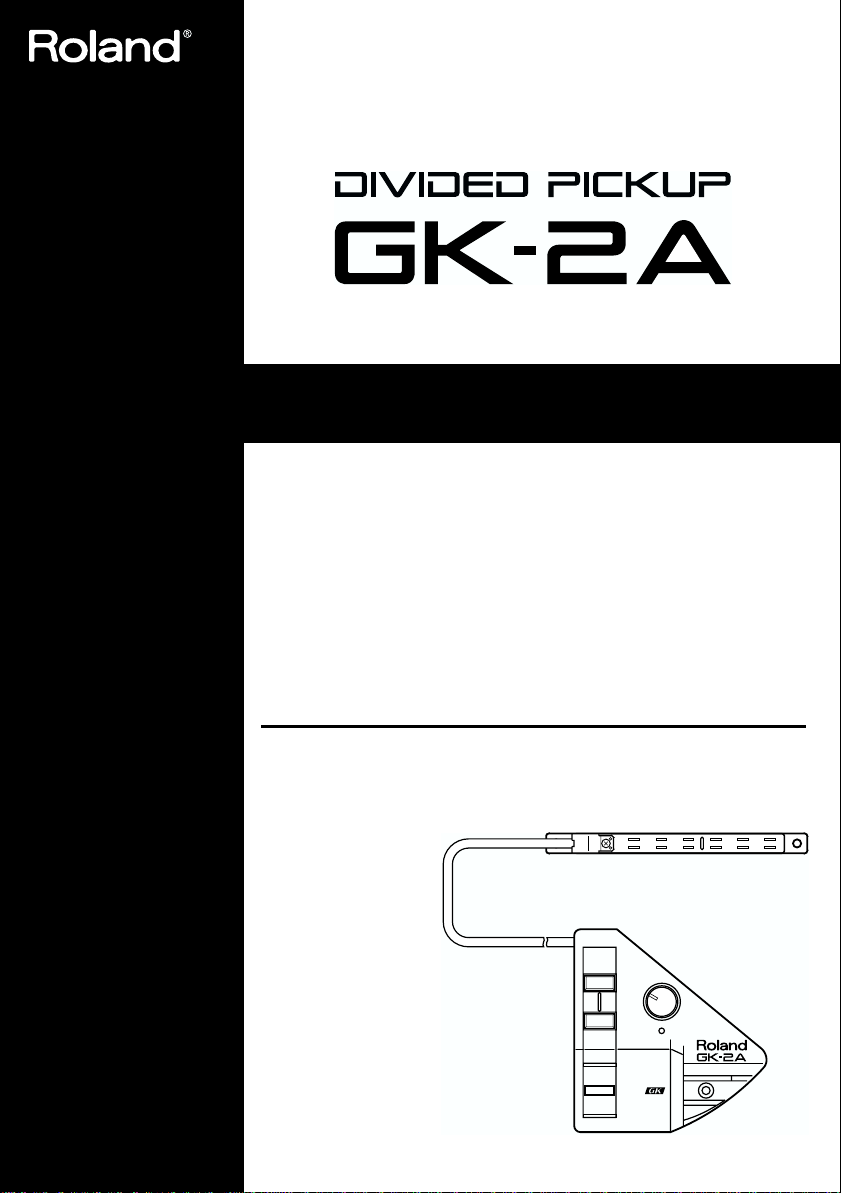
Owner’s Manual
Thank you for purchasing the
Roland GK-2A
divided pickup.
Before using this unit, carefully read the sections entitled:
• USING THE UNIT SAFELY (page 2–3)
• IMPORTANT NOTES (page 7)
These sections provide important information concerning the proper
operation of the unit.
Additionally, in order to feel assured that you have gained a good grasp of
every feature provided by your new unit, Owner’s manual should be read in
its entirety. The manual should be saved and kept on hand as a convenient
reference.
Copyright © 2000 Roland CORPORATION
All rights reserved. No part of this publication may be reproduced in any form
without the written permission of Roland CORPORATION.
DOWN/S1
SYNTH VOL
UP/S2
GUITAR
MIX
SYNTH
Page 2

USING THE UNIT SAFELY
Used for instructions intended to alert
the user to the risk of death or severe
injury should the unit be used
improperly.
Used for instructions intended to alert
the user to the risk of injury or material
damage should the unit be used
improperly.
* Material damage refers to damage or
other adverse effects caused with
respect to the home and all its
furnishings, as well to domestic
animals or pets.
001
• Before using this unit, make sure to
read the instructions below, and the
Owner’s Manual.
..................................................................................................
002a
• Do not open or perform any internal
modifications on the unit.
..................................................................................................
003
• Do not attempt to repair the unit, or
replace parts within it (except when
this manual provides specific instructions directing you to do so). Refer all
servicing to your retailer, the nearest
Roland Service Center, or an authorized Roland distributor, as listed on
the "Information" page.
..................................................................................................
004
• Never use or store the unit in places
that are:
• Subject to temperature extremes
(e.g., direct sunlight in an enclosed
vehicle, near a heating duct, on top
of heat-generating equipment); or
are
• Damp (e.g., baths, washrooms, on
wet floors); or are
• Humid; or are
• Exposed to rain; or are
• Dusty; or are
• Subject to high levels of vibration.
..................................................................................................
The symbol alerts the user to important instructions
or warnings.The specific meaning of the symbol is
determined by the design contained within the
triangle. In the case of the symbol at left, it is used for
general cautions, warnings, or alerts to danger.
The symbol alerts the user to items that must never
be carried out (are forbidden). The specific thing that
must not be done is indicated by the design contained
within the circle. In the case of the symbol at left, it
means that the unit must never be disassembled.
The ● symbol alerts the user to things that must be
carried out. The specific thing that must be done is
indicated by the design contained within the circle. In
the case of the symbol at left, it means that the powercord plug must be unplugged from the outlet.
007
• Make sure you always have the unit
placed so it is level and sure to remain
stable. Never place it on stands that
could wobble, or on inclined surfaces.
..................................................................................................
011
• Do not allow any objects (e.g.,
flammable material, coins, pins); or
liquids of any kind (water, soft drinks,
etc.) to penetrate the unit.
..................................................................................................
012d
• Immediately turn the power off, and
request servicing by your retailer, the
nearest Roland Service Center, or an
authorized Roland distributor, as
listed on the "Information" page when:
• Objects have fallen into, or liquid
has been spilled onto the unit; or
• The unit has been exposed to rain
(or otherwise has become wet); or
• The unit does not appear to operate
normally or exhibits a marked
change in performance.
..................................................................................................
013
• In households with small children, an
adult should provide supervision until
the child is capable of following all the
rules essential for the safe operation of
the unit.
..................................................................................................
2
Page 3
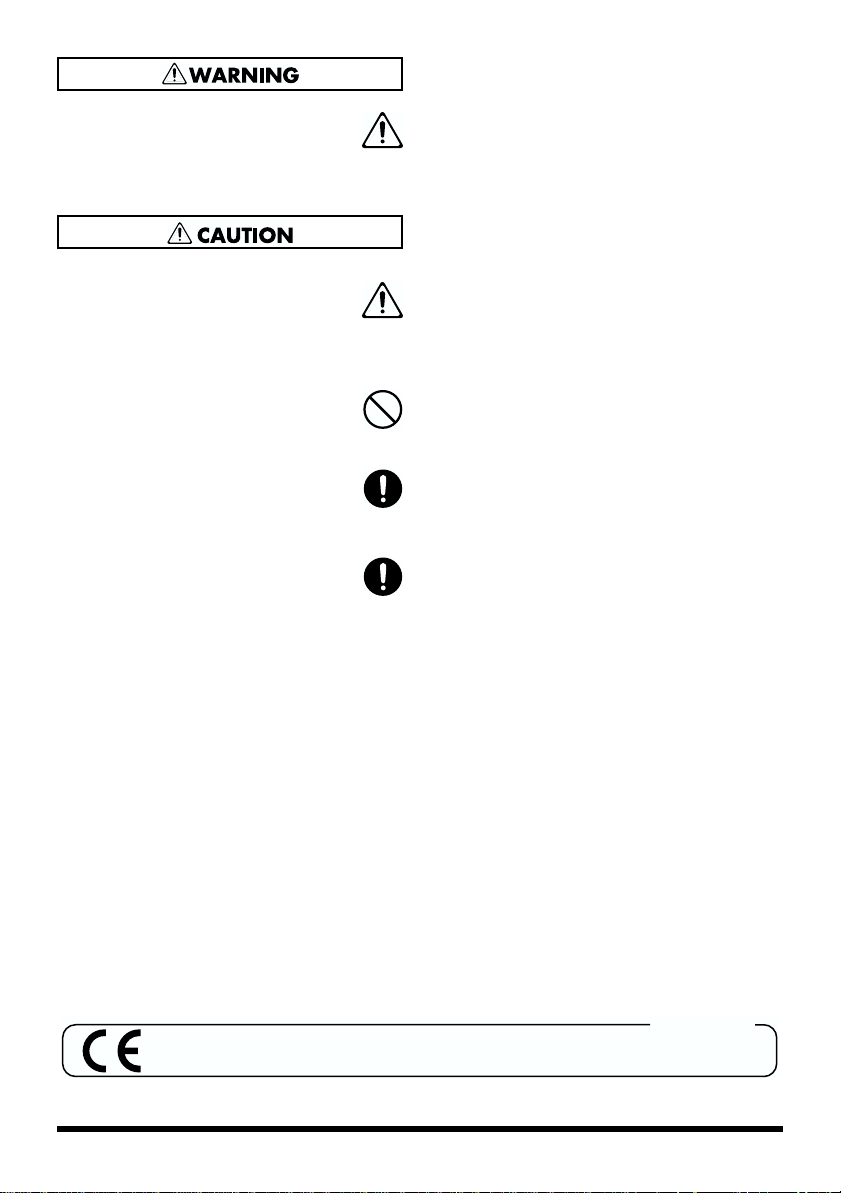
014
• Protect the unit from strong impact.
(Do not drop it!)
..................................................................................................
104
• Try to prevent cords and cables from
becoming entangled. Also, all cords
and cables should be placed so they
are out of the reach of children.
..................................................................................................
106
• Never climb on top of, nor place heavy
objects on the unit.
..................................................................................................
108c
• Disconnect all cords coming from
external devices before moving the
unit.
..................................................................................................
118
• Should you remove the parts of installation, make sure to put them in a safe
place out of children's reach, so there
is no chance of them being swallowed
accidentally.
..................................................................................................
For EU Countries
This product complies with the requirements of European Directives EMC 89/336/EEC and LVD 73/23/EEC.
3
Page 4

CONTENTS FEATURES
Thank you for purchasing the Roland GK-2A, a
sophisticated guitar pickup and dedicated
USING THE UNIT SAFELY.........2
FEATURES...............................4
GK-2A WARRANTY ................4
PANEL DESCRIPTIONS.............5
synthesizer control system.
When properly installed, the GK-2A can turn
virtually any electric or acoustic guitar into a
controller for Roland’s GR Guitar Synthesizers.
* Wherever [GR] is mentioned in this manual,
it refers to either the Roland Guitar
Synthesizer or the Roland V-Guitar System.
IMPORTANT NOTES................7
INSTALLATION .....................10
INSTALLATION NOTES........................10
1. Attaching the
Pickup Controller Unit..................... 12
Attaching the Divided Pickup with
Holders....................................................12
Attaching the Divided Pickup with
Double–sided Tape/Screws.................13
2. Attaching the Divided Pickup..........14
Attaching the Divided Pickup
with double–sided tape ........................14
Attaching the Divided Pickup
with Screws ............................................17
OPERATION .........................18
How to connect the GK-2A .................. 18
SPECIFICATIONS...................20
• The GK-2A system consists of a guitarmounted Pickup and Control Unit used to
drive a Roland GR Guitar Synthesizer.
• The GK-2A’s compact design allows it to be
installed on just about any electric or
acoustic guitar.
• The GK-2A’s controls give you easy access
to the [GR]’s basic operating modes.
GK-2A WARRANTY
Roland guarantees the GK-2A (and all included
parts) to be free of defects in materials and
workmanship. Contact your retailer or nearest
Roland Service Center if repairs become
necessary.
Roland cannot be responsible for any damage
caused to your guitar or the GK-2A as a result
of your attempt to install or remove the GK-2A.
If you are not confident with your ability to
properly install the Pickup or Controller unit
(especially where drilling is involved), please
contact your Roland retailer or nearest Roland
Service Center.
4
Page 5
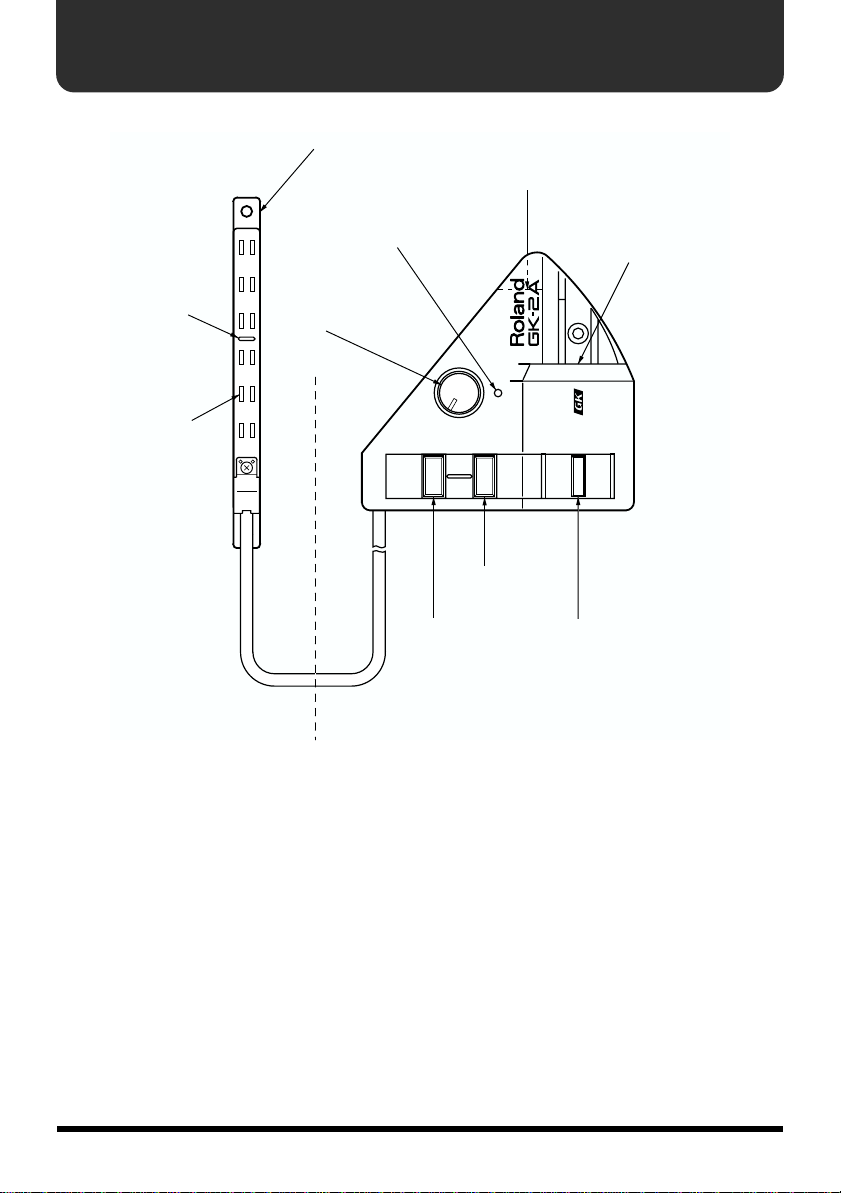
PANEL DESCRIPTIONS
fig.01
Devided Pickup
(1)
(3)
Power Indicator
Normal Guitar Input Jack
(4)
(5)
GK Connector
Center Marker
(2)
Synth Volume
Yoke
Pickup
(1) Divided Pickup
This Pickup detects the guitar’s string
vibrations. Carefully install the Divided Pickup
between the guitar’s bridge and the regular
bridge pickup.
(2) SYNTH VOL (Volume) Knob
The functions provided by the SYNTH VOL
knob will differ depending on the [GR] model
you are using.
Please refer to the owner’s manual for your
[GR].
SYNTH VOL
DOWN/S1
(7)
UP/S 2
(8)
S1 Switch
S2 Switch
GUITAR
MIX
SYNTH
Select Switch
(6)
Controller
(3) Power Indicator
This indicator lights when the [GR] and GK-2A
are connected using the C-13A/B cable.
(4)Normal Guitar Input Jack
Normal output signals from an electric guitar
are fed into the Controller Unit via this jack.
Use the supplied guitar cord.
(5) GK Connector
Connect the [GR] to this connector.
5
Page 6

PANEL DESCRIPTIONS
(6) Select Switch
The functions provided by the Select switches
will differ depending on the [GR] model you
are using.
Please refer to the owner’s manual for your
[GR].
(7) S1 Switch
(8) S2 Switch
The functions provided by the S1/S2 switches
will differ depending on the [GR] model you
are using.
Please refer to the owner’s manual for your
[GR].
6
Page 7

IMPORTANT NOTES
■
Sensitivity Adjustment
• To properly drive the [GR] with the GK-2A,
you must adjust the height of the Divided
Pickup and the sensitivity of the [GR].
These adjustments are very important if you
want to take full advantage of the [GR]’s
superior tracking ability.
Please read the GK-2A and [GR] owner’s
manuals.
■
C-13A/B cable
• Be sure to use the C-13A/B cable to connect
the GK-2A to the [GR]. Using any other
cable may cause unnecessary problems.
• The C-13A/B is a locking-type cable which
cannot be disconnected unless it is unlocked.
fig.02-1
• Before playing, be sure to wrap the cable
around the guitar strap near the strap hook.
This will eliminate any unnecessary strain
on the cable or the GK-2A.
fig.03
DOWN/S1
SYNTHVOL
UP/S2
GUITAR
MIX
SYNTH
fig.02-2
7
Page 8

IMPORTANT NOTES
■
Divided Pickup
• To avoid damage, be sure there is no
unnecessary strain on the cable that connects
the Pickup and the Controller.
• Never bend, twist or otherwise place undue
pressure on the Pickup. Be especially careful
when removing it. Also, make sure no force
is applied to the ‘yokes.’
fig.04-1
fig.04-2
fig.04-3
8
Page 9

IMPORTANT NOTES
291a
In addition to the items listed under “USING THE UNIT SAFELY” on page 2–3, please read and
observe the following:
Power Supply
307
• Before connecting this unit to other devices,
turn off the power to all units. This will help
prevent malfunctions and/or damage to
speakers or other devices.
Placement
351
• Using the unit near power amplifiers (or
other equipment containing large power
transformers) may induce hum. To alleviate
the problem, change the orientation of this
unit; or move it farther away from the source
of interference.
354a
• Do not expose the unit to direct sunlight,
place it near devices that radiate heat, leave it
inside an enclosed vehicle, or otherwise
subject it to temperature extremes. Excessive
heat can deform or discolor the unit.
355
• To avoid possible breakdown, do not use the
unit in a wet area, such as an area exposed to
rain or other moisture.
Maintenance
401a
• For everyday cleaning wipe the unit with a
soft, dry cloth or one that has been slightly
dampened with water. To remove stubborn
dirt, use a cloth impregnated with a mild,
non-abrasive detergent. Afterwards, be sure
to wipe the unit thoroughly with a soft, dry
cloth.
402
• Never use benzine, thinners, alcohol or
solvents of any kind, to avoid the possibility
of discoloration and/or deformation.
Additional Precautions
553
• Use a reasonable amount of care when using
the unit’s buttons, sliders, or other controls;
and when using its jacks and connectors.
Rough handling can lead to malfunctions.
556
• When connecting / disconnecting all cables,
grasp the connector itself—never pull on the
cable. This way you will avoid causing
shorts, or damage to the cable’s internal
elements.
559b
• When you need to transport the unit, pack it
in shock-absorbent material. Transporting
the unit without doing so can cause it to
become scratched or damaged, and could
lead to malfunction.
9
Page 10

INSTALLATION
Before installing the GK-2A , read the following “INSTALLATION NOTES.”
INSTALLATION NOTES
• Even when properly installed, the GK-2A
will not work with 12-string guitars, guitars
with unusual or customized string setups,
nylon-string guitars, gut-string guitars, or
bass guitars.
• If your guitar has a tremolo arm (whammy
bar), attach the arm before setting up the
GK-2A.
• Before removing the tremolo arm from your
guitar, set the Select Switch on the GK-2A to
the “GUITAR” or “SYNTH” position.
• Adjust the neck (truss rod) and the height of
the strings if necessary before installing the
GK-2A.
• Try placing the Divided Pickup and the
Controller Unit on the guitar to see if they
are compatible before actually attaching
them. First use the double–sided tape to
ensure that there is no problem with
installation, then secure the Controller with
the screw provided.
• Double-sided tape or Velcro fasteners are
unreliable for secure, long-term installation.
Also, if the finish on your guitar is less than
perfect, you may discover that the finish is
also removed when you later remove the
tape. The supplied adhesive tape is intended
to be used only very temporarily, to help
you determine the optimum position for the
pickup. The Velcro fastener is meant for
those who intend to frequently remove and
reattach the GK-2A.
• If there is no room for the Divided Pickup
between the guitar’s bridge pickup and the
bridge itself, you would be better off
modifying your guitar. (If possible, move a
bridge pickup closer to the neck to make
room for the Divided Pickup.)
10
Page 11

Check that you have all of the supplied parts:
fig.05
Tapping Flat A13 x 16 mm
x 1 (for installing the Contoroller)
INSTALLATION
Pickup cushion
Tapping Pan A13 x 20 mm
x 2
(for installing the Divided Pickup)
Spring
x 2
(for installing the Divided Pickup)
LP spacer
x 6 (for installing the Contoroller)
Double-sided tape A
x 3 (for installing the Contoroller)
Double-sided tape B
x 4
(for installing the Divided Pickup)
Holder A
Pickup Spacer A
Pickup Spacer B
Velcro fastener
Holder B
x 2
(for installing the Divided Pickup)
x 5 (for adjusting the height of the
Divided Pickup)
x 10 (for adjusting the height of the
Divided Pickup)
x 1 (for adjusting the height of the
Divided Pickup)
Wing Nut
x 1
(for attaching the Holder B)
Standard Guitar Cable
Spring Washer
x 1
(for attaching the Holder B)
Washer
x 1
(for attaching the Holder B)
11
Page 12

INSTALLATION
1. Attaching the Pickup Controller Unit
■
Attaching the Pickup Controller Unit with Holders
1.
Remove two screws from the controller,
then attach those screws to Holder “A.”
fig.10-1
GK-2A
3.
Attach the Holder “B.”
fig.10-3
Holder A
2.
Loose the guitar end pin. and insert the
Holder “A.”
fig.10-2
Wing nut
Holder B
4.
Tighten the Holder “A”and “B” with Wing
Nut, Spring Washer,Washer.
Washer
Spring Washer
12
Page 13

INSTALLATION
■
Attaching the
Pickup Controller Unit
sided Tape/Screws
1.
Place the Controller in an appropriate
position on the guitar.
* Place the Controller where it does not interfere
with your normal playing technique.
* Be sure that the positioning of the Controller
Unit does not limit access to any of the guitar’s
other controls or adjustments (a fine tuning
control, for example).
* Position the Controller so you can comfortably
operate the S1 and S2 switches.
* Be sure also that the positioning of the Controller
Unit will not place undue strain on any of the
connecting cables; Divided Pickup to Controller,
guitar to Controller, or Controller to [GR].
* Make sure that the plugs of the GK-2A’s
connection cables are well within the body of the
guitar. This will help prevent damage to cables
and connectors should the guitar bump against
something.
2.
Use the GK-2A as a template to mark the
anchor point on the guitar. Then very
carefully drill a hole into the guitar on the
mark.
* The diameter of the hole should be about 2 mm
(0.08 inches).
fig.06
fig.30e
with Double–
MADE IN JAPAN
GK-2A
DOWN/S1
SYNTH VOL
UP/S2
GUITAR
MIX
SYNTH
Put the screw (flat-head) through this hole.
3.
After attaching the double–sided tapes to
the bottom of the Controller, secure the
GK-2A with the supplied screw (flat-head,
self-tapping).
* If your guitar is an arch-top (with a round body),
the gap between the Controller and the guitar
may make it difficult to secure the Controller. If
this happens, attach the supplied LP spacers to
the bottom of the Controller. The double–sided
tapes and LP spacers should be attached to the
three positions indicated as follows:
* If you’d rather not drill a hole in your guitar, you
can secure the Controller using double-sided tape
or the Velcro fastener. However, by using such
alternatives you risk having the device come loose
during the worst possible moment (ie., a major
solo!).
Also, if the finish on your guitar is less than
perfect, you may discover that the finish is also
removed when you eventually remove the tape.
The supplied tape is actually meant to be used
only temporarily, while determining the best
position to attach the Controller. The Velcro
fastener is meant for those who intend to very
frequently remove and reattach the GK-2A.
13
Page 14

INSTALLATION
2. Attaching the Divided Pickup
The Divided Pickup can be attached to your guitar using double–sided tape or screws. Attaching the
Divided Pickup with screws requires a little more skill (and care), but it will allow you to easily adjust
the height of the Divided Pickup later.
■
Attaching the Divided Pickup with double–sided tape
1.
Place the Pickup as close to the bridge as
possible, and center it with respect to the
six strings.
(One set of ‘yokes’ (the actual sensors)
should be directly under each string if
possible.)
fig.07
* When viewed from the front, the strings do not
necessarily need to be aligned perfectly with the
center of the yokes. It’s all right as long as a
string passes over some portion of its yoke.
fig.09
* if your guitar has a tremolo arm (whammy bar),
be sure the Pickup does not interfere with its
operation.
* When using copper, brass or bronze wound
strings, attach the Pickup about 15 mm (9/16”)
from the bridge.
* Do not locate the Divided Pickup more than 20
mm (13/16”) from the bridge.
fig.08
maximum 20 mm
14
Front View
Carefully mark the position of the Pickup.
(Depending on the finish of your guitar you
may need to use felt-tipped pen or maybe
even small pieces of masking tape, for
example.)
* Be sure the Divided Pickup is correctly oriented:
the cord from the Pickup should emerge from
under the sixth string.
2.
Be sure the neck (truss rod) and string
height are set properly. Then tune each
string.
Top View
Page 15

3.
Adjust the height of the Pickup by putting
the supplied spacers under it (do not
remove the backing from the tape yet!).
Use either of the pickup spacers (thick or
thin) depending on the height of the Pickup.
When using an arch-top guitar, put the
Pickup cushion under the pickup spacers.
* When you attach the pickup to a guitar with
curved surface, use two pickup cushions.
fig.10
Pickup Spacer
Pickup Cushion
* The pickup spacers and the pickup cushion are
attached to the guitar with double–sided tape
which will become thinner by 0.1 mm (0.004”)
when the backing is removed. Therefore, when
using several pickup spacers, you must set the
height slightly higher to compensate.
INSTALLATION
4.
Remove the strings from your guitar.
5.
Remove the backing from the tapes for the
pickup cushion (if being used), the pickup
spacers, and the Pickup, and carefully
attach them to the bottom of the Pickup.
Then carefully attach the Pickup to the
guitar
6.
Put the strings back on the guitar and tune
them. Then carefully check the height of
the Pickup with the clearance gauge.
Play the guitar (especially in the upper
range) to be sure the strings do not touch the
Pickup.
7.
If the Divided Pickup is too high or too
low...
(1) Remove the strings from the guitar.
(2) Very carefully remove the Pickup from
the guitar.
* Please handle the Pickup gently. Because of its
size and shape, the Pickup is very fragile.
Bending or twisting it may cause it to damage
the coil elements.
Carefully insert something thin and flat (like
a table knife) under the Pickup from the
sixth string side. Gently pry upwards.
fig.11
The optimum position of the Pickup is
where the distances between the Pickup and
the strings is about 1.0 mm (0.04”) when the
highest notes on the neck are fingered.
Check the height using the supplied
clearance gauge. Adjust the height as
necessary.
* If the height varies between the first and sixth
strings, compensate by adding the appropriate
half-width or one-third width spacers.
15
Page 16

INSTALLATION
(3) Carefully remove the double–sided tape
from the bottom of the Pickup as
shown:
fig.12
(4) Adjust the height of the Pickup.
If you wish to add a spacer, first remove
the used double–sided tape, then add
the new spacer. Remove the backing
from the new spacer.
If you need to remove a spacer, be sure
to remove the spacers itself and the
double–sided tape.
(5) Attach the double–sided tape to the
bottom of the Pickup.
(6) Attach the Pickup to the upper side of
the spacer that is applied to the guitar
side.
(7) Put the strings back on the guitar and
tune them properly. Again check the
height of the Divided Pickup.
* Afterwards, you will need to adjust the Pickup
sensitivity on the [GR]. If the signal level from
the Divided Pickup is too high, lower the Pickup
slightly.
HOW TO USE THE CLEARANCE GAUGE
The optimum distance between the Pickup and each string is about 1.0 mm when the highest notes on
the neck are fingered.
The supplied clearance gauge is 1.0 mm (0.04”) thick. As shown below, insert the clearance gauge
between the Pickup and the strings. Adjust the Pickup height as necessary.
fig.13
16
Page 17

INSTALLATION
■
Attaching the Divided Pickup with Screws
You can also use screws to secure the Divided Pickup. Marking the position of the Pickup and
checking the height is exactly the same as in “a. Attaching the Divided Pickup with double–sided
tape”. Refer to that section before proceeding.
* When attaching the Divided Pickup with screws, you need a 13 mm space between the body of the guitar and
the strings.
1.
Place the Divided Pickup in the
appropriate position. Carefully mark the
location of the screw holes (at either end of
the Pickup) on the guitar.
2.
Remove the strings from the guitar.
3.
Very carefully drill holes at the marked
locations.
* The holes should be about 2 mm (0.08”) in
diameter and approximately 2 to 3 mm deep.
* If the guitar is made of a hard wood (maple, rock
maple, cherry, rosewood, etc.), make the holes
slightly larger than 2 mm.
5.
Put the strings back on the guitar and tune
them properly.
6.
Adjust the height of the Pickup.
Adjust the height of the Pickup by loosening
or tightening the screws. Use the clearance
gauge to set the proper Pickup height.
* Afterwards, you will need to adjust the Pickup
sensitivity on the [GR]. If the signal level from
the Divided Pickup is too high, lower the Pickup
slightly.
4.
Place the supplied springs on the screws
between the bottom of the Pickup and the
guitar. Then tighten the screws:
fig.14
17
Page 18

OPERATION
How to Connect the GK-2A
* To prevent malfunction and/or damage to speakers or other devices, always turn down the volume, and turn
off the power on all devices before making any connections.
* Once the connections have been completed, turn on power to your various devices in the order specified. By
turning on devices in the wrong order, you risk causing malfunction and/or damage to speakers and other
devices.
1.
Make sure that the [GR] is switched off.
Then connect the [GR] to the GK-2A using
the C-13A/B cable.
fig. 15
DOWN/S1
SYNTH VOL
UP/S2
GUITAR
MIX
SYNTH
GK IN
C-13A/B
* The C-13A/B is a locking cable that cannot be
disconnected unless it is first unlocked.
fig.02-1
fig.02-2
VG-88
* Connect the GK-2 socket on the [GR] to that on
the GK-2A.
* Use only a C-13A/B cable. Use of any other cable
could result in damage or malfunction.
18
Page 19

OPERATION
* Before playing, be sure to wrap the cable around
the guitar strap near the strap hook. This will
eliminate any unnecessary strain on the cable or
the GK-2A.
fig.03
DOWN/S1
SYNTHVOL
UP/S2
GUITAR
MIX
SYNTH
2.
Connect the large plug of the supplied
(short) guitar cord to the output jack on the
guitar, and the smaller plug to the Normal
Guitar Input Jack on the Controller.
fig.17
3.
Turn on the [GR].
The Power indicator on the Controller will
light and you’re ready to go.
* The Power Indicator will not light unless...
(1) the GK-2A is connected to the [GR]
using the C-13A/B and
(2) the [GR] is switched on.
DOWN/S1
SYNTHVOL
UP/S2
GUITAR
MIX
SYNTH
Cord the Normal Guitar
* This connection is necessary not only for mixing
the guitar’s straight sound with the synthesizer
sound, but also for connecting the guitar’s
ground and the GK-2A’s ground. Always make
this connection whether you need the guitar’s
straight sound or not.
19
Page 20

SPECIFICATIONS
GK-2A: Divided Pickup
SYNTH VOL Control x 1
DOWN/S1 Switch x 1
UP/S2 Switch x 1
Select Switch x 1
GK-2 Connector (13 pin type)
Normal Guitar Input Jack
Power Indicator
Divided Pickup
Weight:
70g
Accessories:
Standard Guitar Cable x 1
Parts for installation
Clearance gauge
Owner’s Manual
* In the interest of products development, the
specifications and/or appearance of this unit are
subject to change without prior notice.
Dimensions:
fig.18
SYNTH VOL
DOWN/S1
fig.19
7.8
7.6
1.5
UP/S 2
2- Ø 3.2
80
103
95
83 (Case)
GUITAR
R298.5
50.4
61.5
MIX
SYNTH
Unit : mm
77
34
4
Cable
Ø 3.6
8.2
Unit : mm
20
Page 21

Information
When you need repair service, call your nearest Roland Service Center or authorized Roland distributor in your country as
shown below.
AFRICA
AFRICA
EGYPT
Al Fanny Trading Office
P.O. Box 2904,
El Horrieh Heliopolos, Cairo,
EGYPT
TEL: (02) 4185531
REUNION
Maison FO - YAM Marcel
25 Rue Jules Hermann,
Chaudron - BP79 97 491
Ste Clotilde Cedex,
REUNION ISLAND
TEL: 28 29 16
SOUTH AFRICA
That Other Music Shop
(PTY) Ltd.
11 Melle St., Braamfontein,
Johannesbourg
Republic of SOUTH AFRICA
P.O.Box 32918, Braamfontein 2017
Republic of SOUTH AFRICA
TEL: (011) 403 4105
Paul Bothner (PTY) Ltd.
17 Werdmuller Centre Claremont
7700
Republic of SOUTH AFRICA
P.O. Box 23032
Claremont, Cape Town
SOUTH AFRICA, 7735
TEL: (021) 674 4030
ASIA
CHINA
Beijing Xinghai Musical
Instruments Co., Ltd.
6 Huangmuchang Chao Yang
District, Beijing, CHINA
TEL: (010) 6774 7491
Shanghai Xingtong Acoustics
Equipment CO.,Ltd.
Rm.1108, No.2240 Pudong South
Road Shanghai, CHINA
TEL: (021) 6873 4123
HONG KONG
Tom Lee Music Co., Ltd.
Service Division
22-32 Pun Shan Street, Tsuen
Wan, New Territories,
HONG KONG
TEL: 2415 0911
INDIA
Rivera Digitec (India) Pvt. Ltd.
409, Nirman Kendra Mahalaxmi
Flats Compound Off. Dr. Edwin
Moses Road, Mumbai-400011,
INDIA
TEL: (022) 498 3079
INDONESIA
PT Citra IntiRama
J1. Cideng Timur No. 15J-150
Jakarta Pusat
INDONESIA
TEL: (021) 6324170
KOREA
Cosmos Corporation
1461-9, Seocho-Dong,
Seocho Ku, Seoul, KOREA
TEL: (02) 3486-8855
MALAYSIA
BENTLEY MUSIC SDN BHD
140 & 142, Jalan Bukit Bintang
55100 Kuala Lumpur,MALAYSIA
TEL: (03) 2144-3333
PHILIPPINES
G.A. Yupangco & Co. Inc.
339 Gil J. Puyat Avenue
Makati, Metro Manila 1200,
PHILIPPINES
TEL: (02) 899 9801
SINGAPORE
Swee Lee Company
150 Sims Drive,
SINGAPORE 387381
TEL: 846-3676
CRISTOFORI MUSIC PTE
LTD
Blk 3014, Bedok Industrial Park E,
#02-2148, SINGAPORE 489980
TEL: 243 9555
TAIWAN
ROLAND TAIWAN
ENTERPRISE CO., LTD.
Room 5, 9fl. No. 112 Chung Shan
N.Road Sec.2, Taipei, TAIWAN,
R.O.C.
TEL: (02) 2561 3339
THAILAND
Theera Music Co. , Ltd.
330 Verng NakornKasem, Soi 2,
Bangkok 10100, THAILAND
TEL: (02) 2248821
VIETNAM
Saigon Music
138 Tran Quang Khai St.,
District 1
Ho Chi Minh City
VIETNAM
TEL: (08) 844-4068
AUSTRALIA/
NEW ZEALAND
AUSTRALIA
Roland Corporation
Australia Pty., Ltd.
38 Campbell Avenue
Dee Why West. NSW 2099
AUSTRALIA
TEL: (02) 9982 8266
NEW ZEALAND
Roland Corporation Ltd.
32 Shaddock Street, Mount Eden,
Auckland, NEW ZEALAND
TEL: (09) 3098 715
CENTRAL/LATIN
AMERICA
ARGENTINA
Instrumentos Musicales S.A.
Florida 656 2nd Floor
Office Number 206A
Buenos Aires
ARGENTINA, CP1005
TEL: (54-11) 4- 393-6057
BRAZIL
Roland Brasil Ltda
Rua San Jose, 780 Sala B
Parque Industrial San Jose
Cotia - Sao Paulo - SP, BRAZIL
TEL: (011) 4615 5666
COSTA RICA
JUAN Bansbach
Instrumentos Musicales
Ave.1. Calle 11, Apartado 10237,
San Jose, COSTA RICA
TEL: (506)258-0211
CHILE
Comercial Fancy ΙΙ S.A.
Avenida Rancagua #0330
Providencia Santiago, CHILE
TEL: 56-2-373-9100
EL SALVADOR
OMNI MUSIC
75 Avenida Notre YY Alameda,
Juan Pablo 2, No. 4010
San Salvador, EL SALVADOR
TEL: (503) 262-0788
MEXICO
Casa Veerkamp, s.a. de c.v.
Av. Toluca No. 323, Col. Olivar
de los Padres 01780 Mexico D.F.
MEXICO
TEL: (525) 668 04 80
PANAMA
SUPRO MUNDIAL, S.A.
Boulevard Andrews, Albrook,
Panama City,
REP. DE PANAMA
TEL: (507) 315-0101
PARAGUAY
Distribuidora De
Instrumentos Musicales
J.E. Olear y ESQ. Manduvira
Edeficio, El Dorado Planta Baja
Asuncion PARAGUAY
TEL: 595-21-492147
PERU
VIDEO Broadcast S.A.
Portinari 199 (ESQ. HALS),
San Borja, Lima 41,
REP. OF PERU
TEL: 51-14-758226
URUGUAY
Todo Musica S.A.
Cuareim 1844, Montevideo,
URUGUAY, CP11200
TEL: 5982-924-2335
VENEZUELA
Musicland Digital C.A.
Av. Francisco de Miranda,
Centro Parque de Cristal, Nivel
C2 Local 20 Caracas
VENEZUELA
TEL: (02) 285 9218
EUROPE
AUSTRIA
Roland Austria GES.M.B.H.
Siemensstrasse 4, P.O. Box 74,
A-6063 RUM, AUSTRIA
TEL: (0512) 26 44 260
BELGIUM/HOLLAND/
LUXEMBOURG
Roland Benelux N. V.
Houtstraat 3, B-2260, Oevel
(Westerlo) BELGIUM
TEL: (014) 575811
DENMARK
Roland Scandinavia A/S
Nordhavnsvej 7, Postbox 880,
DK-2100 Copenhagen
DENMARK
TEL: (039)16 6200
FRANCE
Roland France SA
4, Rue Paul Henri SPAAK,
Parc de l'Esplanade, F 77 462 St.
Thibault, Lagny Cedex FRANCE
TEL: 01 600 73 500
FINLAND
Roland Scandinavia As,
Filial Finland
Lauttasaarentie 54 B
Fin-00201 Helsinki, FINLAND
TEL: (9) 682 4020
GERMANY
Roland Elektronische
Musikinstrumente HmbH.
Oststrasse 96, 22844 Norderstedt,
GERMANY
TEL: (040) 52 60090
GREECE
STOLLAS S.A.
Music Sound Light
155, New National Road
26422 Patras, GREECE
TEL: 061-435400
HUNGARY
Intermusica Ltd.
Warehouse Area ‘DEPO’ Pf.83
H-2046 Torokbalint, HUNGARY
TEL: (23) 511011
IRELAND
Roland Ireland
Audio House, Belmont Court,
Donnybrook, Dublin 4.
Republic of IRELAND
TEL: (01) 2603501
ITALY
Roland Italy S. p. A.
Viale delle Industrie 8,
20020 Arese, Milano, ITALY
TEL: (02) 937-78300
NORWAY
Roland Scandinavia Avd.
Kontor Norge
Lilleakerveien 2 Postboks 95
Lilleaker N-0216 Oslo
NORWAY
TEL: 273 0074
POLAND
P. P. H. Brzostowicz
UL. Gibraltarska 4.
PL-03664 Warszawa POLAND
TEL: (022) 679 44 19
PORTUGAL
Tecnologias Musica e Audio,
Roland Portugal, S.A.
Cais Das Pedras, 8/9-1 Dto
4050-465 PORTO
PORTUGAL
TEL: (022) 608 00 60
ROMANIA
FBS LINES
Piata Libertatii 1,
RO-4200 Gheorghehi
TEL: (066) 164-609
RUSSIA
MuTek
3-Bogatyrskaya Str. 1.k.l
107 564 Moscow, RUSSIA
TEL: 095 169 5043
SPAIN
Roland Electronics
de España, S. A.
Calle Bolivia 239, 08020
Barcelona, SPAIN
TEL: (93) 308 1000
SWEDEN
Roland Scandinavia A/S
SWEDISH SALES OFFICE
Danvik Center 28, 2 tr.
S-131 30 Nacka SWEDEN
TEL: (08) 702 0020
SWITZERLAND
Roland (Switzerland) AG
Musitronic AG
Gerberstrasse 5, Postfach,
CH-4410 Liestal, SWITZERLAND
TEL: (061) 921 1615
UKRAINE
TIC-TAC
Mira Str. 19/108
P.O. Box 180
295400 Munkachevo, UKRAINE
TEL: (03131) 414-40
UNITED KINGDOM
Roland (U.K.) Ltd.
Atlantic Close, Swansea
Enterprise Park, SWANSEA
SA7 9FJ,
UNITED KINGDOM
TEL: (01792) 700139
MIDDLE EAST
BAHRAIN
Moon Stores
Bab Al Bahrain Road,
P.O. Box 20077
State of BAHRAIN
TEL: 211 005
CYPRUS
Radex Sound Equipment Ltd.
17 Diagorou St., P.O. Box 2046,
Nicosia CYPRUS
TEL: (02) 453 426
IRAN
MOCO, INC.
No.41 Nike St.Dr.Shariyati Ave.
Roberoye Cerahe Mirdamad
Tehran, IRAN
TEL: 285 4169
ISRAEL
Halilit P. Greenspoon &
Sons Ltd.
8 Retzif Ha'aliya Hashnya St.
Tel-Aviv-Yafo ISRAEL
TEL: (03) 6823666
JORDAN
AMMAN Trading Agency
Prince Mohammed St. P.O. Box
825 Amman 11118 JORDAN
TEL: (06) 4641200
KUWAIT
Easa Husain Al-Yousifi
Abdullah Salem Street,
Safat KUWAIT
TEL: 5719499
LEBANON
A. Chahine & Fils
P.O. Box 16-5857 Gergi Zeidan St.
Chahine Building, Achrafieh
Beirut, LEBANON
TEL: (01) 335799
QATAR
Al Emadi Co. (Badie Studio
& Stores)
P.O. Box 62,
DOHA QATAR
TEL: 4423-554
SAUDI ARABIA
aDawliah Universal
Electronics APL
Corniche Road, Aldossary Bldg.,
1st Floor
SAUDI ARABIA
P.O.Box 2154, Alkhobar 31952
SAUDI ARABIA
TEL: (03) 898 2081
SYRIA
Technical Light & Sound
Center
Khaled Ibn Al Walid St.
P.O. Box 13520
Damascus - SYRIA
TEL: (011) 2235 384
TURKEY
Barkat muzik aletleri ithalat
ve ihracat Ltd Sti
Siraselviler cad.Guney is hani 8486/6, Taksim. Istanbul. TURKEY
TEL: (0212) 2499324
U.A.E.
Zak Electronics & Musical
Instruments Co. L.L.C.
Zabeel Road, Al Sherooq Bldg.,
No. 14, Grand Floor DUBAI
U.A.E.
TEL: (04) 3360715
NORTH AMERICA
CANADA
Roland Canada Music Ltd.
(Head Office)
5480 Parkwood Way Richmond
B. C., V6V 2M4 CANADA
TEL: (0604) 270 6626
Roland Canada Music Ltd.
(Toronto Office)
Unit 2, 109 Woodbine Downs
Blvd, Etobicoke, ON
M9W 6Y1 CANADA
TEL: (0416) 213 9707
U. S. A.
Roland Corporation U.S.
5100 S. Eastern Avenue
Los Angeles, CA 90040-2938,
U. S. A.
TEL: (323) 890 3700
As of May 15, 2001 (Roland)
Page 22

