Rocky Mountain Radar Phantom-T User Manual
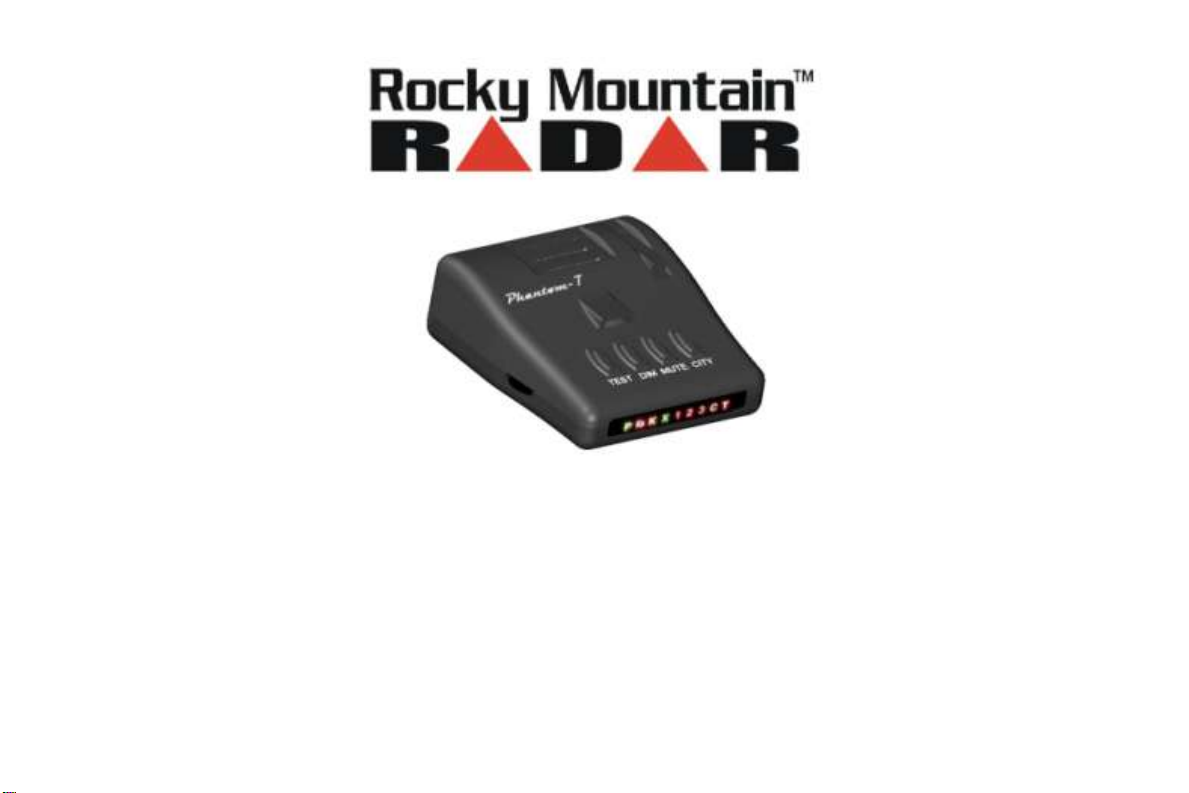
Phantom-T
Radar and Laser Detector
Radar and Laser Scrambler
Owners Manual
Versión en español disponibles consulte la página 9 para obtener más información
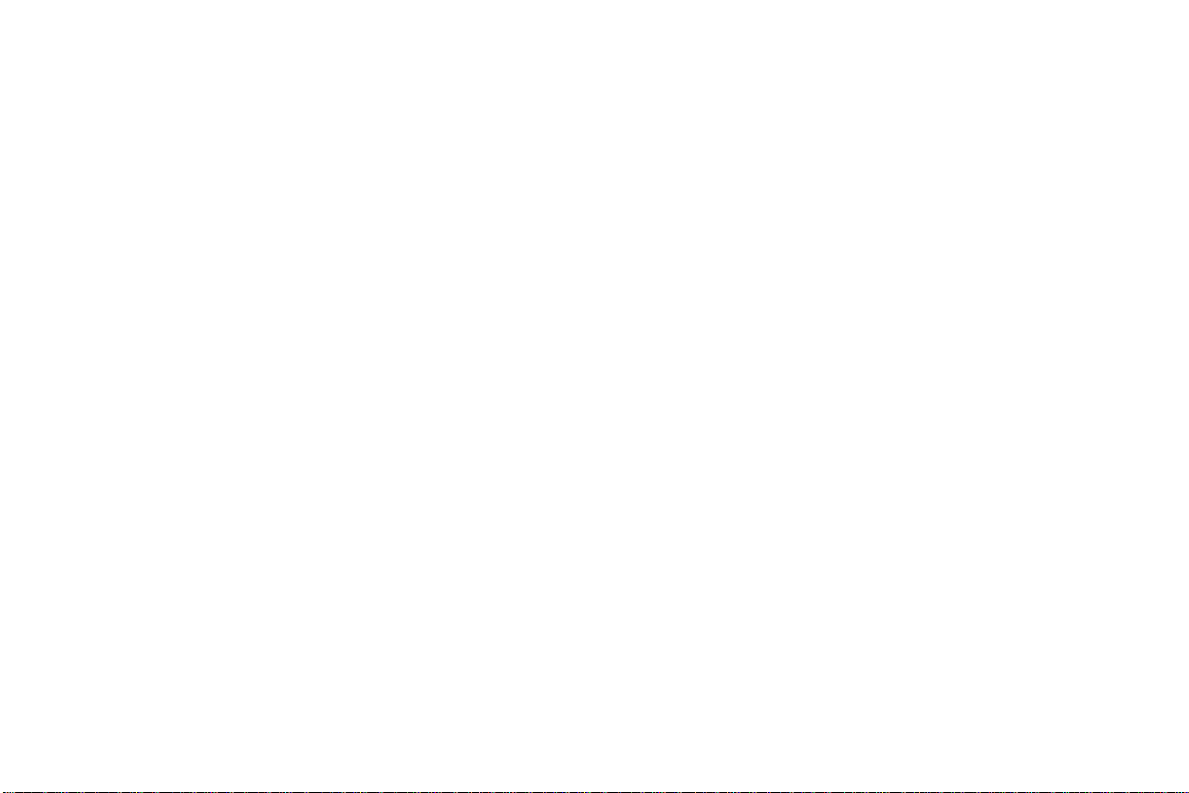
Radar & Laser Detector:
Frequencies:
24.125 GHz
33-36 GHz
904 Nano-meter
Sensitivity:
K-116 Dbm
Ka-wide-115 Dbm
Laser < .5 microwatt
Alarm:
Separate for each Band
Variable alarm for Range
Controls: Volume, On/Off, Dim, Mute,AutoMute,
City/Highway, Test
Spectre: 100% Undetectable [Spectre I, II,
VG-2: III; VG-2, 3]
Size: 1.4” x 3.6” x 4.0”
The Phantom-T detector is a full-featured radar and
laser detector. It detects 360º radar and laser.
The radar detector is a dual conversion scanning
superheterodyne receiver with separate alarms for
each of the radar bands and the following selectable
features: dim function, city/highway, mute and
auto-mute. It detects front and rear laser and radar.
Other:
One-Year Ticket Rebate Program
Three-Year Warranty
FCCID: QKK-TRK
This product has been designed and certified to
comply with Part 15 of the FCC Rules. Any
changes or modifications not expressly approved
by Rocky Mountain Radar may void your
authority to use this product. Operation is subject
to the following two conditions: (1) this device may
not cause harmful interference, and (2) this device
must accept any interference received, including
interference that may cause undesired operation.
1
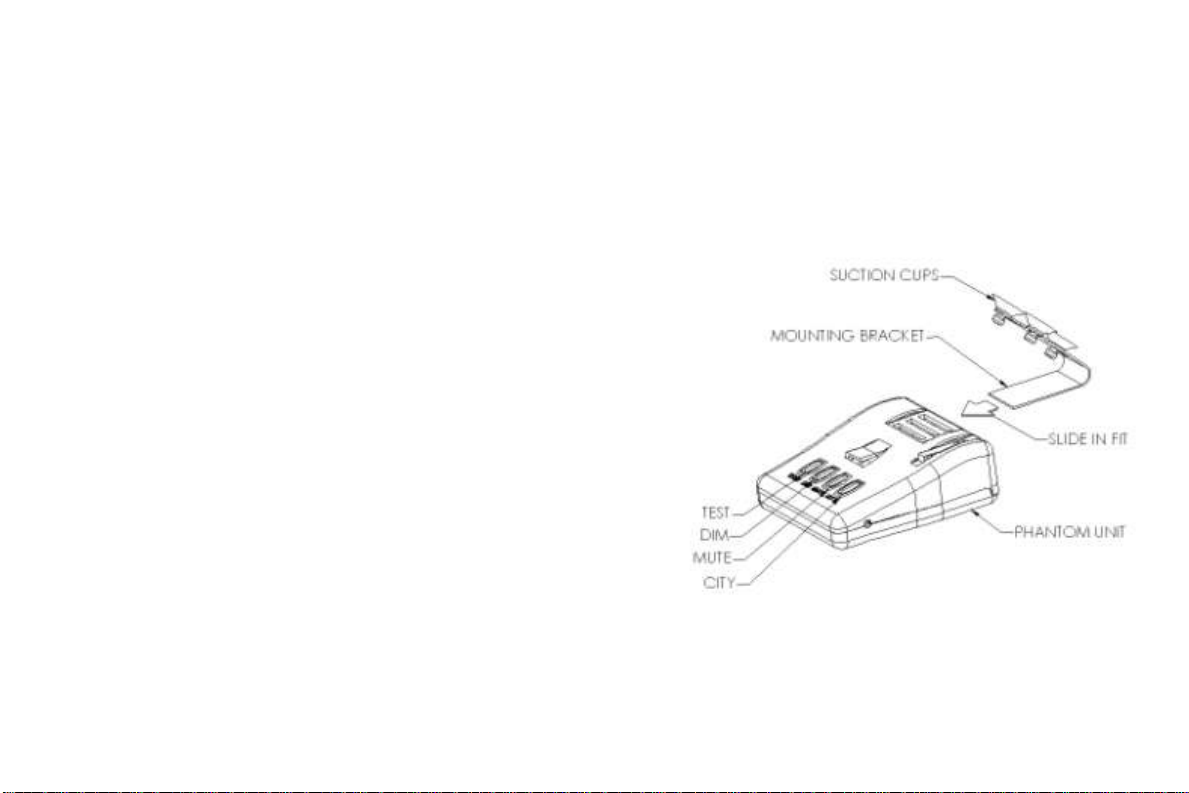
Installation:
1) Complete, sign, and mail the Ticket Rebate
Registration Card within 30 days from the date of
purchase.
2) Attaching the windshield bracket to the
Phantom-T detector. Align the edge on the bracket
with the slot opening on the front of the case.
Gently slide the bracket into the case until it locks
into place.
3) Place the windshield bracket in the upper center
portion of the windshield. The ideal position will be
right below the rear view mirror. Make sure the unit
has an unobstructed view of the road. Then press
firmly to seat suction cups. Note: Tinted glass will
degrade the laser performance.
4) Bend the windshield bracket mount to a level
position.
5) The Phantom-T will hang from the bottom of the
bracket and must have an unobstructed view of the
road ahead.
6) Insert the small end of the power cord gently into
the power jack on the right side of the unit and the
large end into the cigarette lighter receptacle.
Remote mounting is not recommended.
Hard wire: Remove cigarette lighter plug. Connect
the black with white stripe wire to +12 Volts, and
then connect the solid black wire to ground.
2
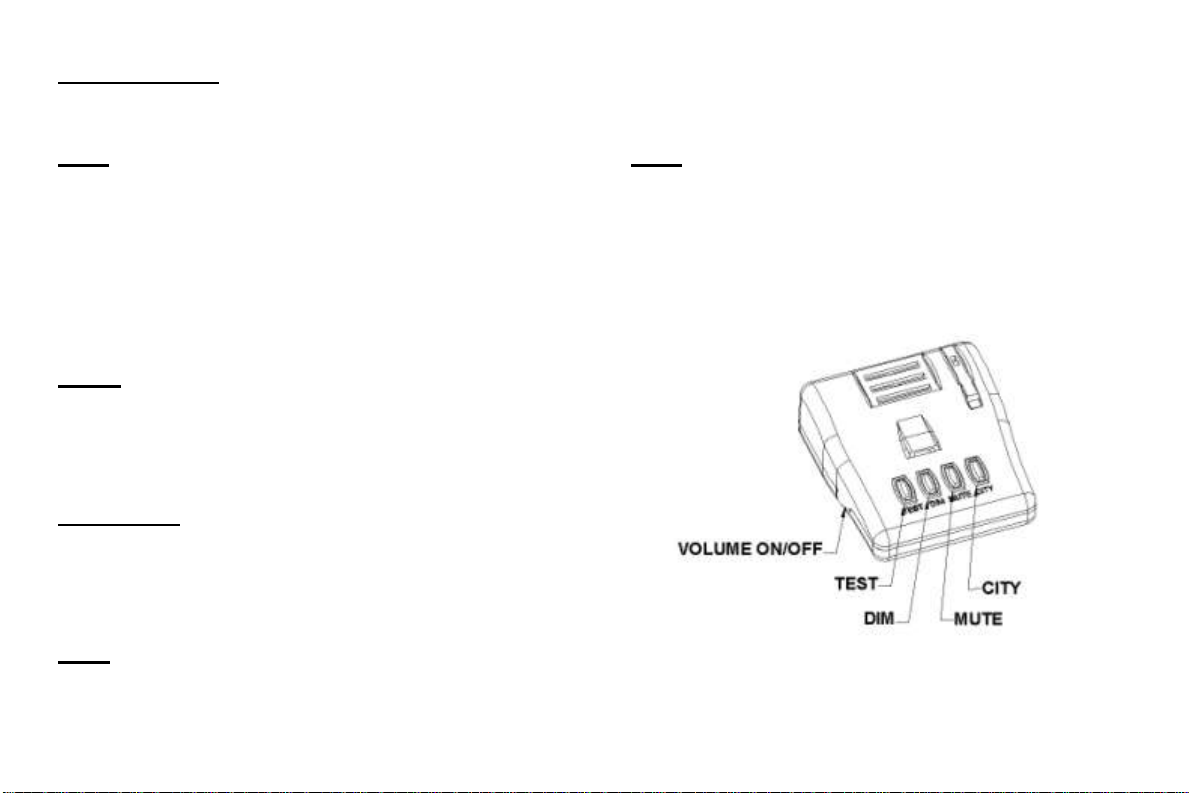
CONTROLS: There are 4 buttons on top of the
PHANTOM-T, Test, Dim, Mute and City.
Dim: Press the Dim button for one second to dim
the alarm lights. There are 3 levels of brightness.
To brighten the alarm lights press the dim button
again. The unit will beep two times for Dim, One
beep for dimmer; two beeps for dark, one beep for
bright.
NOTE: MUTE function will not operate on
DARK mode.
Mute: Press the Mute button for one second to
disable the alarm speaker for quiet operation. To reactivate the alarm speaker press the Mute button
again for one second. The unit will beep one time
for “mute on” and three beeps for “mute off.”
Auto-Mute: Press the Mute button for a split
second (momentary contact) to disable the alarm
speaker for quiet operation. In Auto-Mute operation
the unit will give 4 beep alerts then keep mute. The
unit will beep three times for “Auto-Mute.”
City: Press the City button for one second to
reduce false alarms in high RF noise areas. The
yellow City light will illuminate to show activation.
The unit will beep one time for Highway and two
beeps for City.
Test: Press the “Test” button to get into the test
mode. It automatically changes the settings to
“MUTE OFF, BRIGHT, and SCRAMBLER ON”.
It will give test alert in the order of SCRAMBLER
-> K -> Ka -> Laser. After Test Alert is done, it
will automatically go back to stand by status.
3
