Page 1
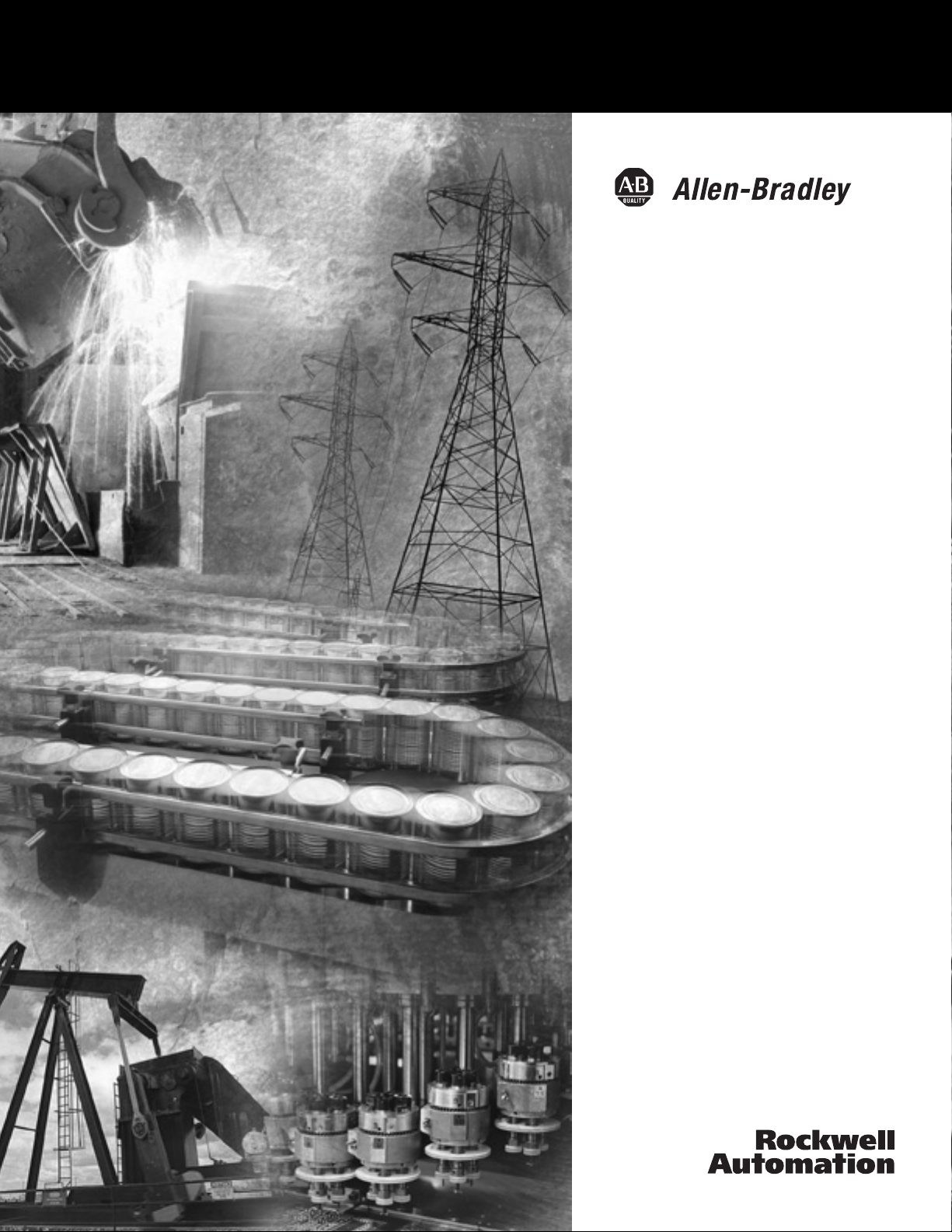
FLEX Ex Analog
Modules
1797-IE8, -IE8NF, and -OE8
User Manual
Page 2
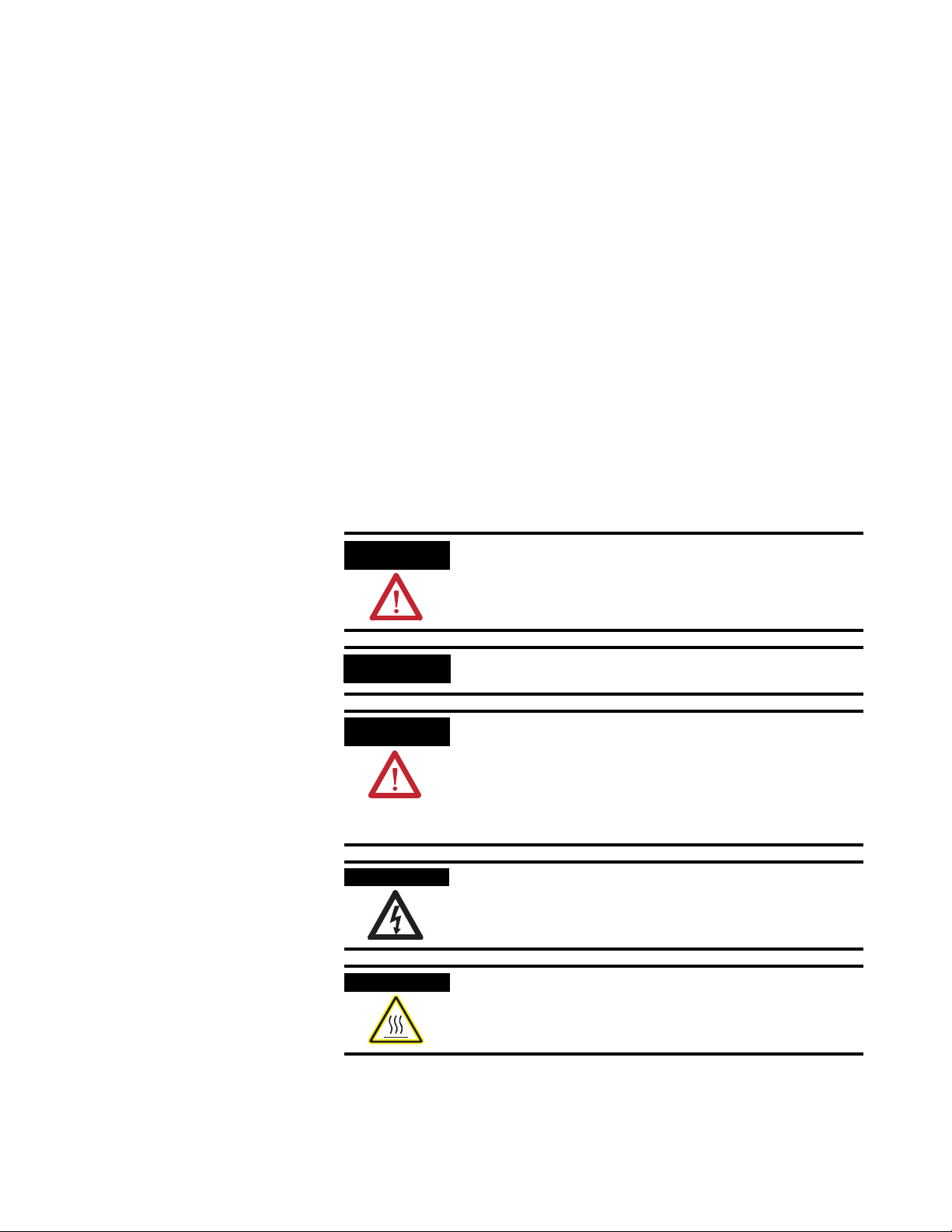
Important User Information
Solid state equipment has operational characteristics differing from those of
electromechanical equipment. Safety Guidelines for the Application, Installation and
Maintenance of Solid State Controls (Publication SGI-1.1 available from your local
Rockwell Automation sales office or online at http://www.ab.com/manuals/gi)
describes some important differences between solid state equipment and hard-wired
electromechanical devices. Because of this difference, and also because of the wide
variety of uses for solid state equipment, all persons responsible for applying this
equipment must satisfy themselves that each intended application of this equipment is
acceptable.
In no event will Rockwell Automation, Inc. be responsible or liable for indirect or
consequential damages resulting from the use or application of this equipment.
The examples and diagrams in this manual are included solely for illustrative purposes.
Because of the many variables and requirements associated with any particular
installation, Rockwell Automation, Inc. cannot assume responsibility or liability for
actual use based on the examples and diagrams.
No patent liability is assumed by Rockwell Automation, Inc. with respect to use of
information, circuits, equipment, or software described in this manual.
Reproduction of the contents of this manual, in whole or in part, without written
permission of Rockwell Automation, Inc. is prohibited.
Throughout this manual we may use notes to make you aware of safety considerations.
WARNING
IMPORTANT
ATTENTION
SHOCK HAZARD
BURN HAZARD
Identifies information about practices or circumstances that can
cause an explosion in a hazardous environment, which may lead
to personal injury or death, property damage, or economic loss.
Identifies information that is critical for successful application
and understanding of the product.
Identifies information about practices or circumstances that can
lead to personal injury or death, property damage, or economic
loss. Attentions help you:
• identify a hazard
• avoid a hazard
• recognize the consequence
Labels may be located on or inside the equipment to alert people
that dangerous voltage may be present.
Labels may be located on or inside the equipment to alert people
that surfaces may be dangerous temperatures.
Page 3
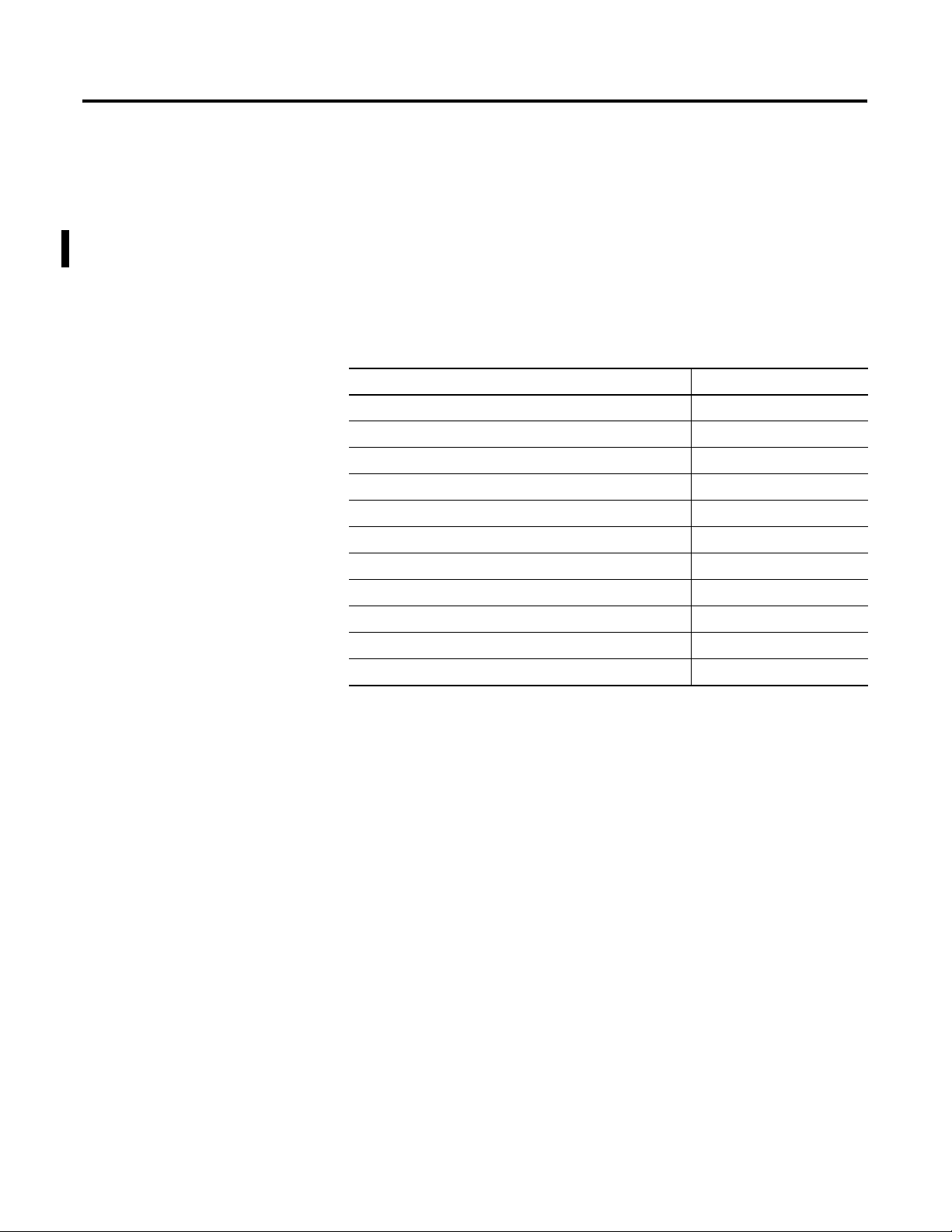
Summary of Changes
The information below summarizes the changes to this manual since the last
printing.
To help you find new and updated information in this release of the manual,
we have included change bars as shown to the right of this paragraph.
The table below lists the sections that document new features and additional
or updated information about existing features.
For this information See
New Related Publications P-2
EMC Directive 3-2
ATEX Directive 3-2
Installation in Zone 1 3-3
Installation in Zone 22 3-3
1797-IE8 and -IE8NF Specifications A-1
1797-IE8 and -IE8NF UL, C-UL I/O Entity Parameters A-4
1797-IE8 and -IE8NF FM I/O Entity Parameters A-7
1797-OE8 Specifications A-10
1797-OE8 UL, C-UL I/O Entity Parameters A-12
1797-OE8 FM I/O Entity Parameters A-15
i Publication 1797-6.5.1 - May 2005
Page 4

Summary of Changes ii
Notes:
Publication 1797-6.5.1 - May 2005
Page 5

Tab le of Co nt en ts
Preface
About the FLEX Ex Analog
Modules
Why Read This Manual . . . . . . . . . . . . . . . . . . . . . . . . . . . . . . . . . . . . P-1
Who Should Read This Manual. . . . . . . . . . . . . . . . . . . . . . . . . . . . . . P-1
About the Vocabulary . . . . . . . . . . . . . . . . . . . . . . . . . . . . . . . . . . . . . P-1
What This Manual Contains . . . . . . . . . . . . . . . . . . . . . . . . . . . . . . . . P-1
For Additional Information. . . . . . . . . . . . . . . . . . . . . . . . . . . . . . . . . P-2
Chapter 1
What this Chapter Contains. . . . . . . . . . . . . . . . . . . . . . . . . . . . . . . . . 1-1
What the FLEX Ex Analog I/O Modules Do . . . . . . . . . . . . . . . . . . 1-1
How FLEX Ex Analog Modules Communicate
with Programmable Controllers . . . . . . . . . . . . . . . . . . . . . . . . . . . . . 1-2
Events following Power-Up . . . . . . . . . . . . . . . . . . . . . . . . . . . . . 1-2
Physical Features of Your Analog I/O Module . . . . . . . . . . . . . . . . . 1-3
Indicators . . . . . . . . . . . . . . . . . . . . . . . . . . . . . . . . . . . . . . . . . . . . 1-3
Using Alarms on the 1797-IE8 and -IE8NF Modules. . . . . . . . . . . . 1-3
Data Format Alarm Example . . . . . . . . . . . . . . . . . . . . . . . . . . . . 1-4
Overrange Alarm . . . . . . . . . . . . . . . . . . . . . . . . . . . . . . . . . . . . . . 1-4
Underrange Alarm . . . . . . . . . . . . . . . . . . . . . . . . . . . . . . . . . . . . . 1-4
Remote Fault Alarm . . . . . . . . . . . . . . . . . . . . . . . . . . . . . . . . . . . 1-5
Local Fault Alarm . . . . . . . . . . . . . . . . . . . . . . . . . . . . . . . . . . . . . 1-6
Chapter Summary. . . . . . . . . . . . . . . . . . . . . . . . . . . . . . . . . . . . . . . . . 1-6
Understanding Configurable
FLEX Ex Analog Module Features
Chapter 2
What this Chapter Contains. . . . . . . . . . . . . . . . . . . . . . . . . . . . . . . . . 2-1
Selecting a 1797-IE8 or -IE8NF FLEX Ex Analog
Input Module’s Operating Features . . . . . . . . . . . . . . . . . . . . . . . . . . 2-2
Fault Mode . . . . . . . . . . . . . . . . . . . . . . . . . . . . . . . . . . . . . . . . . . . 2-2
Remote Transmitter Error Up or Down . . . . . . . . . . . . . . . . . . . 2-3
High Low Error Level . . . . . . . . . . . . . . . . . . . . . . . . . . . . . . . . . . 2-3
Input Filter Cutoff . . . . . . . . . . . . . . . . . . . . . . . . . . . . . . . . . . . . . 2-3
Data Format. . . . . . . . . . . . . . . . . . . . . . . . . . . . . . . . . . . . . . . . . . 2-4
Selecting a 1797-OE8 FLEX Ex Analog Output
Module’s Operating Features. . . . . . . . . . . . . . . . . . . . . . . . . . . . . . . . 2-7
Output Enable . . . . . . . . . . . . . . . . . . . . . . . . . . . . . . . . . . . . . . . . 2-7
Local Fault Mode. . . . . . . . . . . . . . . . . . . . . . . . . . . . . . . . . . . . . . 2-7
Latch Retry Mode . . . . . . . . . . . . . . . . . . . . . . . . . . . . . . . . . . . . . 2-8
Global Reset. . . . . . . . . . . . . . . . . . . . . . . . . . . . . . . . . . . . . . . . . . 2-8
Analog Digital State . . . . . . . . . . . . . . . . . . . . . . . . . . . . . . . . . . . . 2-8
Analog Fault State . . . . . . . . . . . . . . . . . . . . . . . . . . . . . . . . . . . . . 2-9
Digital Fault State. . . . . . . . . . . . . . . . . . . . . . . . . . . . . . . . . . . . . . 2-9
Data Format. . . . . . . . . . . . . . . . . . . . . . . . . . . . . . . . . . . . . . . . . 2-10
Fault Alarm . . . . . . . . . . . . . . . . . . . . . . . . . . . . . . . . . . . . . . . . . 2-12
i Publication 1797-6.5.1 - May 2005
Page 6

ii
How to Install Your FLEX Ex
Analog Modules
Understanding Image Table Mapping and Bit/Word Descriptions 2-13
Bit Descriptions . . . . . . . . . . . . . . . . . . . . . . . . . . . . . . . . . . . . . . 2-13
Analog Input Modules (1797-IE8 and -IE8NF) Image Table
Mapping . . . . . . . . . . . . . . . . . . . . . . . . . . . . . . . . . . . . . . . . . . . . 2-14
Bit/Word Description for the Analog Input Modules
(1797-IE8 and -IE8NF). . . . . . . . . . . . . . . . . . . . . . . . . . . . . . . . 2-15
Analog Output Module (1797-OE8) Image Table Mapping. . . 2-16
Bit/Word Descriptions for the Analog Output Module
(1797-OE8) . . . . . . . . . . . . . . . . . . . . . . . . . . . . . . . . . . . . . . . . . 2-17
Chapter Summary. . . . . . . . . . . . . . . . . . . . . . . . . . . . . . . . . . . . . . . . 2-18
Chapter 3
What this Chapter Contains. . . . . . . . . . . . . . . . . . . . . . . . . . . . . . . . . 3-1
Before You Install Your Analog Module . . . . . . . . . . . . . . . . . . . . . . 3-1
Compliance to European Union Directives . . . . . . . . . . . . . . . . . . . . 3-2
EMC Directive. . . . . . . . . . . . . . . . . . . . . . . . . . . . . . . . . . . . . . . . 3-2
ATEX Directive. . . . . . . . . . . . . . . . . . . . . . . . . . . . . . . . . . . . . . . 3-2
Installation in Zone 1. . . . . . . . . . . . . . . . . . . . . . . . . . . . . . . . . . . . . . 3-3
Installation in Zone 22. . . . . . . . . . . . . . . . . . . . . . . . . . . . . . . . . . . . . 3-3
Electrostatic Charge . . . . . . . . . . . . . . . . . . . . . . . . . . . . . . . . . . . . . . . 3-3
Removal and Insertion Under Power . . . . . . . . . . . . . . . . . . . . . . . . . 3-4
Installing the Module . . . . . . . . . . . . . . . . . . . . . . . . . . . . . . . . . . . . . . 3-4
Mounting on a DIN Rail . . . . . . . . . . . . . . . . . . . . . . . . . . . . . . . . 3-5
Panel/Wall Mounting . . . . . . . . . . . . . . . . . . . . . . . . . . . . . . . . . . 3-7
Mounting the Analog Modules on the Terminal Base Unit. . . . . 3-9
Wiring the Terminal Base Units . . . . . . . . . . . . . . . . . . . . . . . . . . . . 3-10
Connecting Wiring to the FLEX Ex I/O Analog Modules. . . . . . . 3-11
Inputs/Outputs . . . . . . . . . . . . . . . . . . . . . . . . . . . . . . . . . . . . . . 3-11
Connections for the 1797-IE8 and -IE8NF Modules . . . . . . . . 3-11
Connections for the 1797-OE8 Module. . . . . . . . . . . . . . . . . . . 3-13
Grounding the Module . . . . . . . . . . . . . . . . . . . . . . . . . . . . . . . . . . . 3-14
Chapter Summary. . . . . . . . . . . . . . . . . . . . . . . . . . . . . . . . . . . . . . . . 3-14
Publication 1797-6.5.1 - May 2005
Page 7

Input, Output, and Configuration
Files for the Analog I/O Modules
on the ControlNet Network
Calibrating Your Module
iii
Chapter 4
What this Chapter Contains. . . . . . . . . . . . . . . . . . . . . . . . . . . . . . . . . 4-1
Using Programming Software in Your FLEX Ex Application . . . . . 4-2
About the ControlNet Ex Adapter . . . . . . . . . . . . . . . . . . . . . . . . . . . 4-2
Communication Over the FLEX Ex Backplane. . . . . . . . . . . . . . . . . 4-3
Scheduled Data-Transfer. . . . . . . . . . . . . . . . . . . . . . . . . . . . . . . . 4-3
Unscheduled Data-Transfer . . . . . . . . . . . . . . . . . . . . . . . . . . . . . 4-3
Module I/O Mapping . . . . . . . . . . . . . . . . . . . . . . . . . . . . . . . . . . 4-4
I/O Structure . . . . . . . . . . . . . . . . . . . . . . . . . . . . . . . . . . . . . . . . . . . . 4-4
Adapter Status Word . . . . . . . . . . . . . . . . . . . . . . . . . . . . . . . . . . . 4-5
Fault State Data . . . . . . . . . . . . . . . . . . . . . . . . . . . . . . . . . . . . . . . . . . 4-6
Device Actions . . . . . . . . . . . . . . . . . . . . . . . . . . . . . . . . . . . . . . . . . . . 4-6
Communication Fault Behavior . . . . . . . . . . . . . . . . . . . . . . . . . . 4-7
Idle State Behavior. . . . . . . . . . . . . . . . . . . . . . . . . . . . . . . . . . . . . 4-7
Input Data Behavior upon Module Removal. . . . . . . . . . . . . . . . 4-8
Chapter Summary. . . . . . . . . . . . . . . . . . . . . . . . . . . . . . . . . . . . . . . . . 4-8
Chapter 5
What This Chapter Contains . . . . . . . . . . . . . . . . . . . . . . . . . . . . . . . . 5-1
When and How to Calibrate Your FLEX Ex Analog I/O Module . 5-1
Tools and Equipment . . . . . . . . . . . . . . . . . . . . . . . . . . . . . . . . . . . . . 5-2
Using Calibration Module Command Words . . . . . . . . . . . . . . . . . . . 5-2
Typical MODULE Calibration Command Word . . . . . . . . . . . . 5-3
Calibrating the Input Modules. . . . . . . . . . . . . . . . . . . . . . . . . . . . . . . 5-6
Calibrating the Output Modules . . . . . . . . . . . . . . . . . . . . . . . . . . . . . 5-8
Chapter Summary. . . . . . . . . . . . . . . . . . . . . . . . . . . . . . . . . . . . . . . . 5-10
Applying FLEX Ex Analog I/O
Modules
Chapter 6
What this Chapter Contains. . . . . . . . . . . . . . . . . . . . . . . . . . . . . . . . . 6-1
Evaluate the Application . . . . . . . . . . . . . . . . . . . . . . . . . . . . . . . . . . . 6-1
Define the Area Classification . . . . . . . . . . . . . . . . . . . . . . . . . . . . . . . 6-2
Decide Classification Method . . . . . . . . . . . . . . . . . . . . . . . . . . . . 6-2
Determine Hazard . . . . . . . . . . . . . . . . . . . . . . . . . . . . . . . . . . . . . 6-2
Determine Temperature Rating . . . . . . . . . . . . . . . . . . . . . . . . . . 6-2
Select Protection Method(s) . . . . . . . . . . . . . . . . . . . . . . . . . . . . . . . . 6-3
Match Field Devices and I/O Modules . . . . . . . . . . . . . . . . . . . . . . . 6-3
P/I Analog Transmitter Functional and IS Parameters. . . . . . . . 6-3
1797-IE8 and -IE8NF Functional and IS Parameters . . . . . . . . . 6-4
Loop Functionality Verification . . . . . . . . . . . . . . . . . . . . . . . . . . 6-4
Intrinsic Safety Entity Verification . . . . . . . . . . . . . . . . . . . . . . . . 6-6
I/O . . . . . . . . . . . . . . . . . . . . . . . . . . . . . . . . . . . . . . . . . . . . . . . . . 6-7
Optimize Power Distribution . . . . . . . . . . . . . . . . . . . . . . . . . . . . . . . 6-7
Assigning Power Supplies . . . . . . . . . . . . . . . . . . . . . . . . . . . . . . . 6-7
Power Supply Considerations . . . . . . . . . . . . . . . . . . . . . . . . . . . . 6-9
Chapter Summary. . . . . . . . . . . . . . . . . . . . . . . . . . . . . . . . . . . . . . . . . 6-9
Publication 1797-6.5.1 - May 2005
Page 8

iv
Troubleshooting the FLEX Ex
Analog I/O Modules
Specifications
Chapter 7
What this Chapter Contains. . . . . . . . . . . . . . . . . . . . . . . . . . . . . . . . . 7-1
Status Indicators. . . . . . . . . . . . . . . . . . . . . . . . . . . . . . . . . . . . . . . . . . 7-1
1797-IE8 and -IE8NF Modules . . . . . . . . . . . . . . . . . . . . . . . . . . 7-1
1797-OE8 Module . . . . . . . . . . . . . . . . . . . . . . . . . . . . . . . . . . . . . 7-2
Repair . . . . . . . . . . . . . . . . . . . . . . . . . . . . . . . . . . . . . . . . . . . . . . . . . . 7-2
Chapter Summary. . . . . . . . . . . . . . . . . . . . . . . . . . . . . . . . . . . . . . . . . 7-2
Appendix A
1797-IE8 and -IE8NF Input Modules . . . . . . . . . . . . . . . . . . . . . . . A-1
Specifications . . . . . . . . . . . . . . . . . . . . . . . . . . . . . . . . . . . . . . . . A-1
1797-IE8 and -IE8NF CE, CENELEC I/O Entity Parameters A-3
1797-IE8 and -IE8NF UL, C-UL I/O Entity Parameters . . . . A-4
1797-IE8 and -IE8NF FM I/O Entity Parameters . . . . . . . . . . A-7
1797-OE8 Output Module . . . . . . . . . . . . . . . . . . . . . . . . . . . . . . . A-10
Specifications . . . . . . . . . . . . . . . . . . . . . . . . . . . . . . . . . . . . . . . A-10
1797-OE8 CENELEC I/O Entity Parameters . . . . . . . . . . . . A-11
1797-OE8 UL, C-UL I/O Entity Parameters . . . . . . . . . . . . . A-12
1797-OE8 FM I/O Entity Parameters . . . . . . . . . . . . . . . . . . . A-15
Index
Publication 1797-6.5.1 - May 2005
Page 9
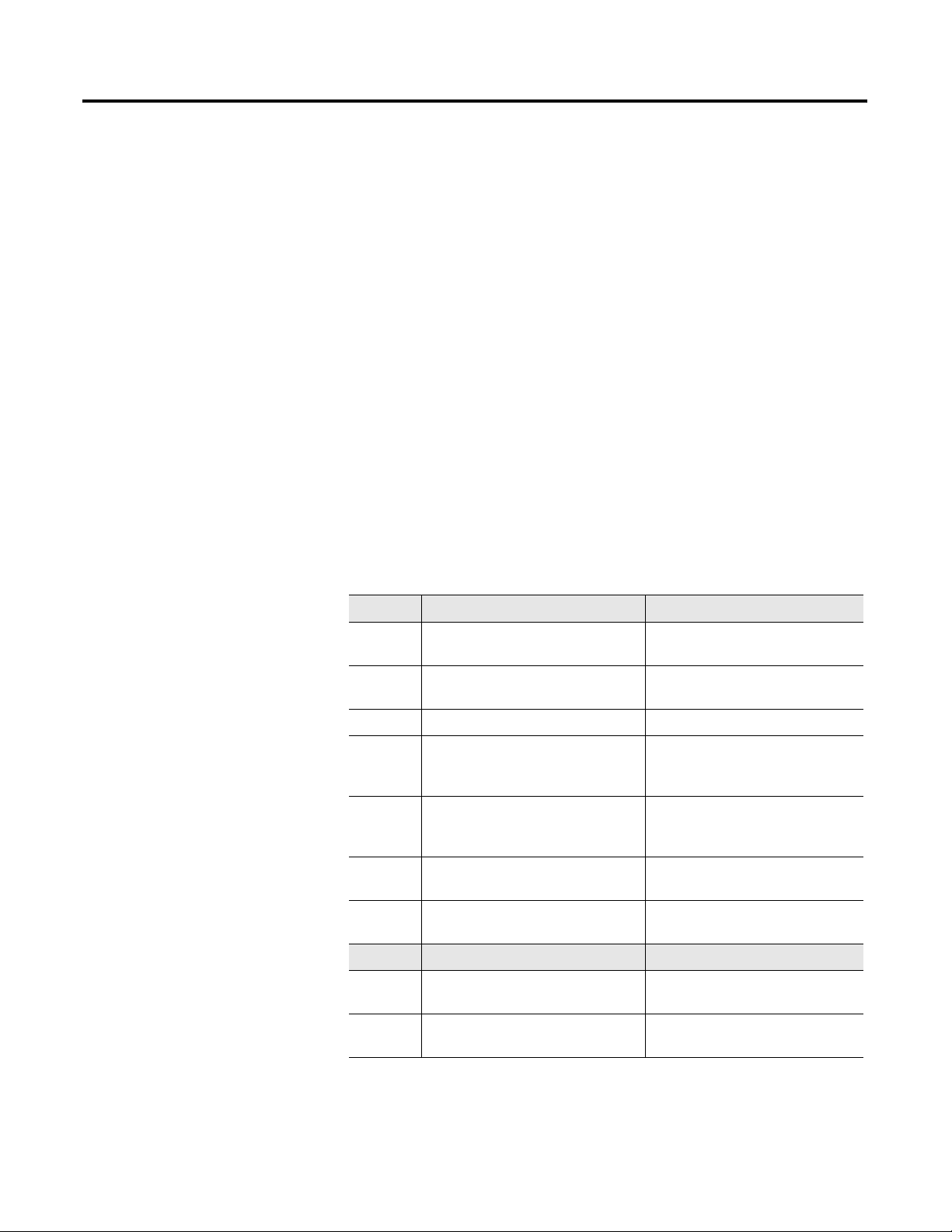
Preface
Why Read This Manual
Who Should Read This Manual
About the Vocabulary
What This Manual Contains
This manual shows you how to use your FLEX Ex™ analog modules with the
ControlNet Ex
install, program, and troubleshoot your module.
You must be able to program and operate a ControlNet Ex product and
ControlNet
In this manual, we refer to the:
• 1797-IE8 and -IE8NF as the “input modules”
• 1797-OE8 as the “output module”
The following chart lists each chapter with its corresponding title and a brief
overview of the topics covered in that chapter.
Chapter Title Contents
™ products and ControlNet network. The manual helps you
™ network to make efficient use of a FLEX Ex module.
1 About the FLEX Ex Analog Modules Describes module functionality and
physical features
2 Understanding Module Features Describes configurable module
features and configuration bits
3 How to Install Your Analog Module How to install and wire the modules
4 Input, Output and Configuration Files
for the Analog I/O Modules on the
ControlNet network
5 Calibrating Your Module Lists the tools needed, and the
6 Applying FLEX Ex Analog I/O
Modules to the System
7 Troubleshooting Your Module How to use the indicators to
Appendix Title Contents
A About the Specifications Outlines module specifications and
B Programming the FLEX Ex I/O
Modules Using RIO
Describes how to use these I/O
modules over the ControlNet
network
methods used to calibrate the
module
Describes how FLEX Ex is different
from traditional control systems
troubleshoot your module
accuracy
Explains how to program the analog
modules
1 Publication 1797-6.5.1 - May 2005
Page 10
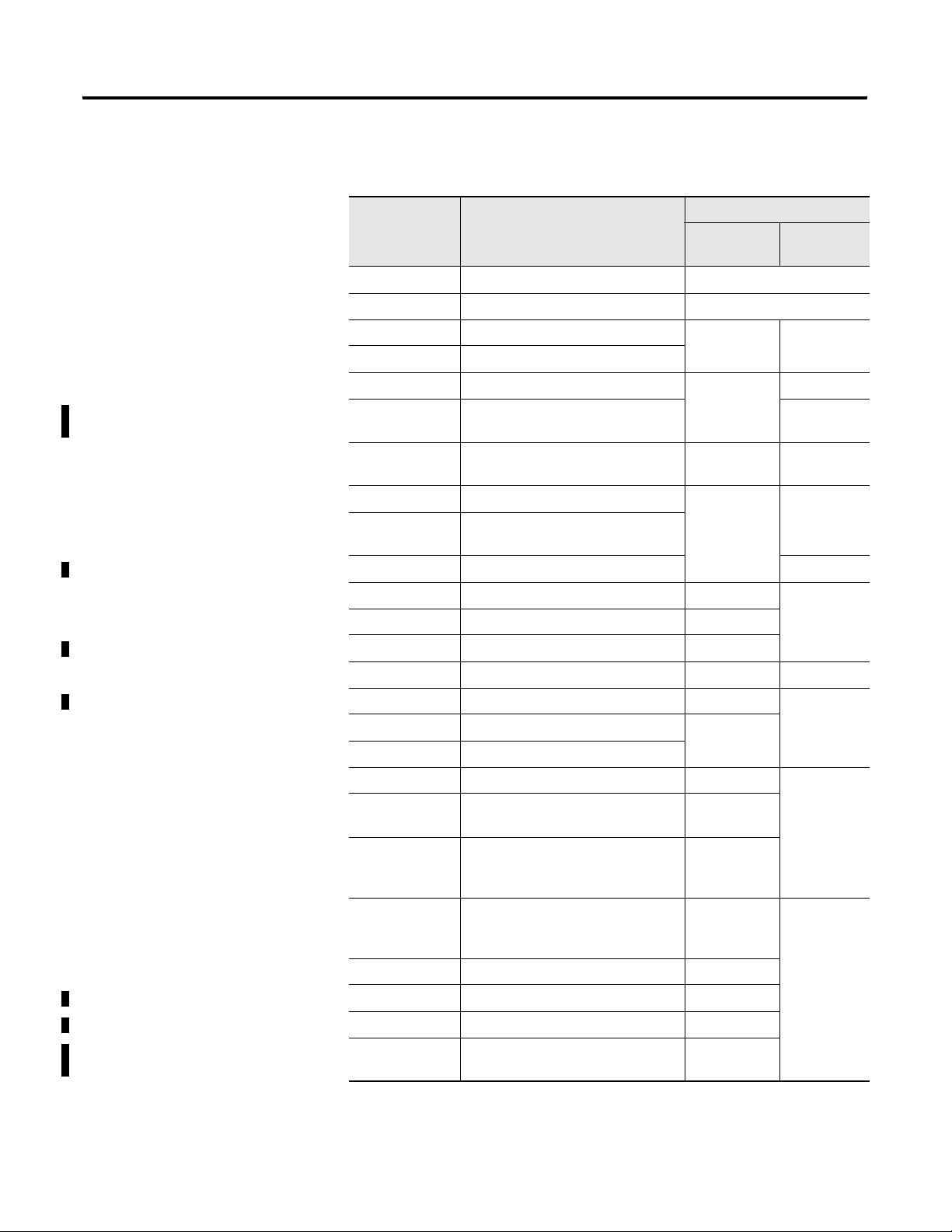
Preface 2
For Additional Information
For additional information on FLEX Ex systems and modules, refer to the
following documents.
Catalog
Number
1797 Series FLEX Ex Selection Guide 1794-SG002
1797 Series ControlNet Ex System Cable Guide 1797-6.2.1
1797-TB3 FLEX Ex Terminal Base
1797-TB3S FLEX Ex Spring Clamp Terminal Base
1797-OE8 FLEX Ex 8 Output Analog Module
1797-OE8H FLEX Ex HART 8 Ouput Analog
Module
1797-IRT8 FLEX Ex RTD/Thermocouple/mV
Module
1797-IE8 FLEX Ex 8 Input Analog Module
1797-IE8NF FLEX Ex 8 Input Analog Module with
Noise Filter
1797-IE8H FLEX Ex HART 8 Input Analog Module 1797-6.5.3
1797-OB4D 4 Output Module 1797-5.6
Description
Installation
Instructions
1797-5.1
1797-5.3
1797-5.4 1797-6.5.2
1797-5.5
Publications
User Manual
1797-6.5.1
1797-6.5.3
1797-6.5.1
1797-IBN16 FLEX Ex NAMUR Digital Input Module 1797-5.7
1797-PS2E2 FLEX Ex Power Supply 1797-5.8
1797-IJ2 2 Frequency Input Module 1797-5.9 1797-6.5.4
1797-PS2N2 FLEX Ex Power Supply 1797-5.12
1797-BIC FLEX Ex Bus Isolator
1797-CEC FLEX Ex Flexbus Connector
1797-ACNR15 ControlNet Ex Adapter 1797-5.14
1797-RPA,
-RPFM
1797-TPR,
- TPRS, -TPYR,
-TPYS
1797-CE1S,
-CE3S, -CEFTN,
-CEFTE
1797-EXMK Marker Kit 1797-5.23
1797-PS1E FLEX Ex Power Supply 1797-5.33
1797-PS1N FLEX Ex Power Supply 1797-5.34
1797-BCNR FLEX Ex Redundant ControlNet
Fiber Hub
FLEX Ex Taps
Interconnect Cables
Barrier Module
1797-5.13
1797-5.15
1797-6.2.1
1797-5.18
1797-5.20
1797-5.35
Publication 1797-6.5.1 - May 2005
Page 11
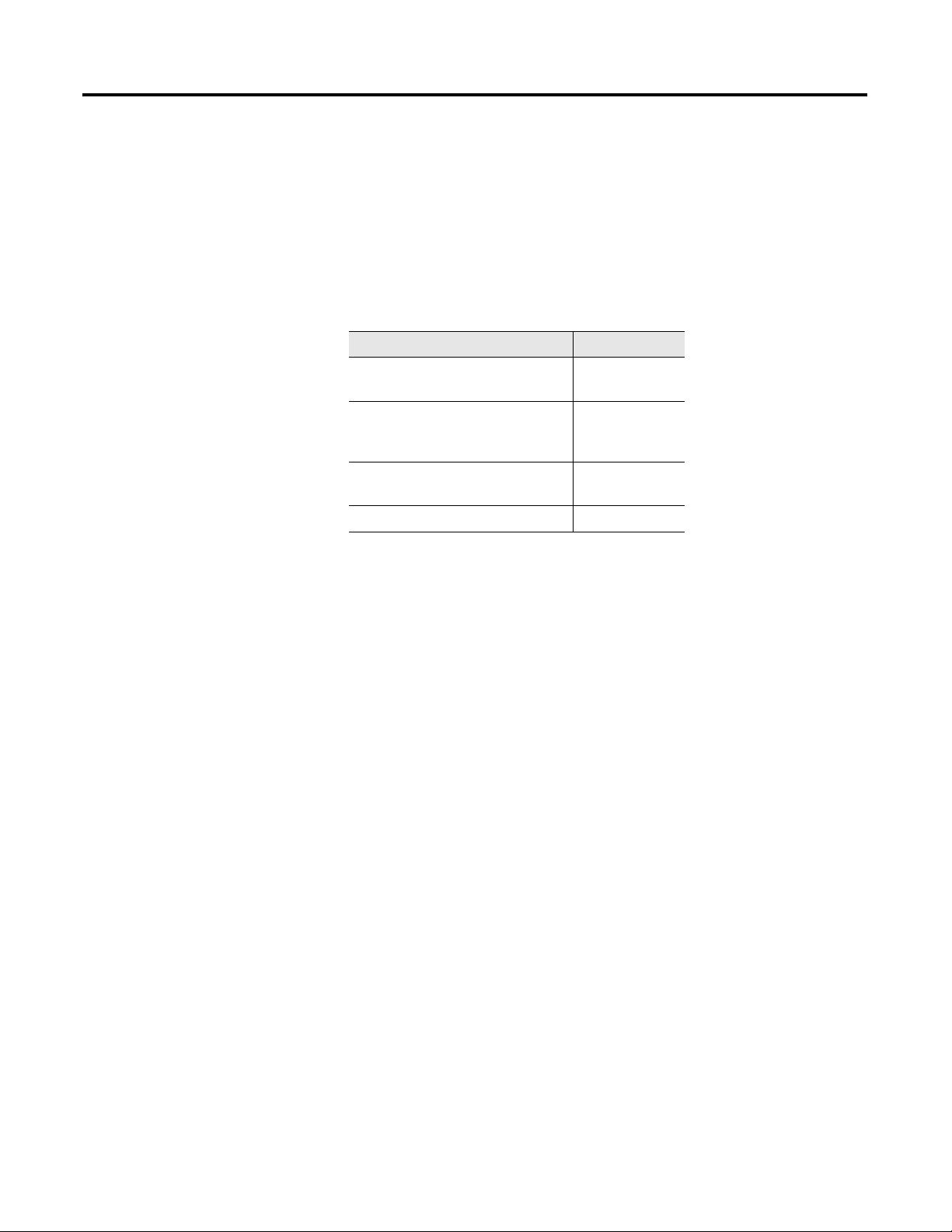
Chapter
About the FLEX Ex Analog Modules
1
What this Chapter Contains
What the FLEX Ex Analog I/O Modules Do
Read this chapter to familiarize yourself with the input and output analog
modules.
For information on: See page:
What the FLEX Ex Analog I/O
Modules Do
How FLEX Ex Analog Modules
Communicate with Programmable
Controllers
Physical Features of Your Analog I/O
Module
Chapter Summary 1-6
The 1797-IE8 and -IE8NF modules accept up to 8 analog inputs. The inputs
are non-isolated and will accept current in either of the following two ranges:
4-20mA or 0-20mA. The default input range is 0-20mA. The inputs have both
fixed hardware filters and selectable firmware digital filters.
Similarly, the 1797-OE8 module provides as many as 8 analog outputs. The
outputs are nonisolated and will provide current in either of the following two
ranges: 4-20mA or 0-20mA. The default output range is 0-20mA.
1-1
1-2
1-3
Each module offers:
• local microprocessor intelligence for advanced features
• full functionality without switches or jumpers
• multiple data ranges that can be independently programmed
in channel groups
• lead breakage detection
• overrange/underrange alarms
• remote transmitter alarm
as well as a host of other module features.
1 Publication 1797-6.5.1 - May 2005
Page 12

1-2 About the FLEX Ex Analog Modules
How FLEX Ex Analog Modules Communicate with Programmable Controllers
FLEX Ex analog I/O modules provide best utility when used with ControlNet
Ex products on the ControlNet network. Data connections are established
between the I/O module and an Allen-Bradley programmable controller to
transfer information between the two at a scheduled rate.
Input module information is then automatically made available in the PLC
data table through the data connection. Reciprocally, output data information
determined by the PLC program is also automatically transferred from the
PLC data table to the output module through the data connection.
In addition, when the data connection is originally established, configuration
information for the module is automatically transferred to it via the network.
Events following Power-Up
You must apply intrinsically safe +/-V power to your FLEX Ex analog I/O
modules. The following sequence of events occurs after power has initially
been applied to your module:
1. The module begins an internal diagnostic check. The channel 0 LED
indicator turns ON to indicate the check has begun. The indicator turns
OFF when the check is finished.
2. After the diagnostic check, module configuration information, selected
by the user and downloaded over the network, is applied by the module.
For more information on configuration options, see Chapter 2.
3. Following the module configuration download for the 1797-IE8 or
-IE8NF modules, the module begins producing runtime data for the
PLC.
Following the module configuration download for the 1797-OE8
module, the module applies configuration data to output channels.
4. If any diagnostics or alarms are generated during normal module
operation, the data is returned to the PLC.
Publication 1797-6.5.1 - May 2005
Page 13
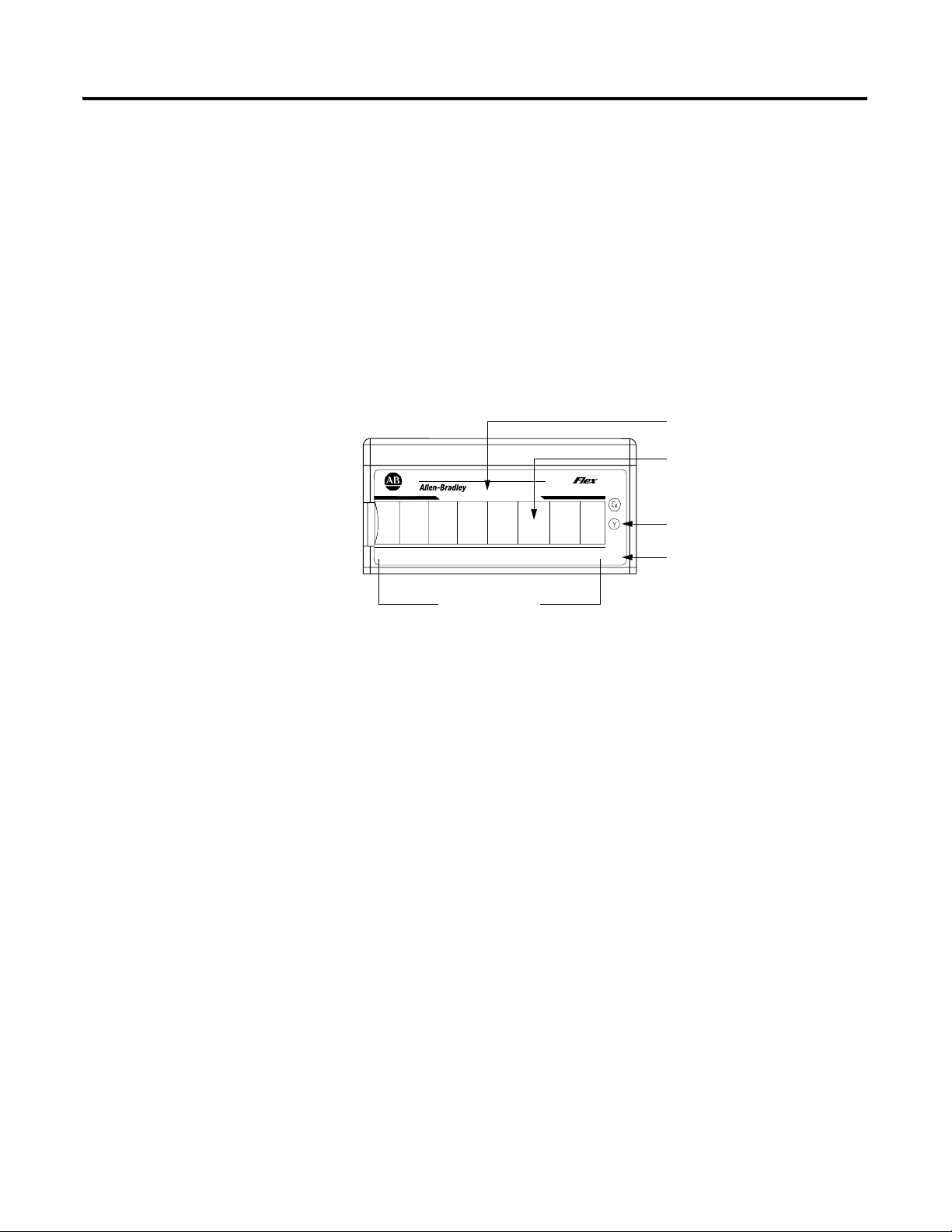
About the FLEX Ex Analog Modules 1-3
Physical Features of Your Analog I/O Module
The module label identifies the keyswitch position, wiring and module
type. Use the removable label to note individual designations per
your application.
Indicators
Indicators are provided to identify input or output fault conditions, and to
show when power is applied to the module. For example, the 1797-IE8
module is shown below.
1797-IE8
Module Type
Removable Label
Ex
8 CHANNEL ANALOG INPUT
IN1IN0 IN2 IN3 IN4
IN5
1797-IE8
IN6 IN7
PWR
Keyswitch Position
3
Indicator (#3)
Power On Indicator
Using Alarms on the 1797-IE8 and -IE8NF Modules
Input Designators
40070
The 1797-IE8 and -IE8NF FLEX Ex modules are capable of generating four
alarms:
• Underrange
• Overrange
• Remote Fault
• Local Fault
These alarm conditions are described in general terms and as they relate to bits
on the FLEX Ex I/O module on the following pages. The following graphic
shows at what values these alarms are generated for Data Format 4.
Publication 1797-6.5.1 - May 2005
Page 14
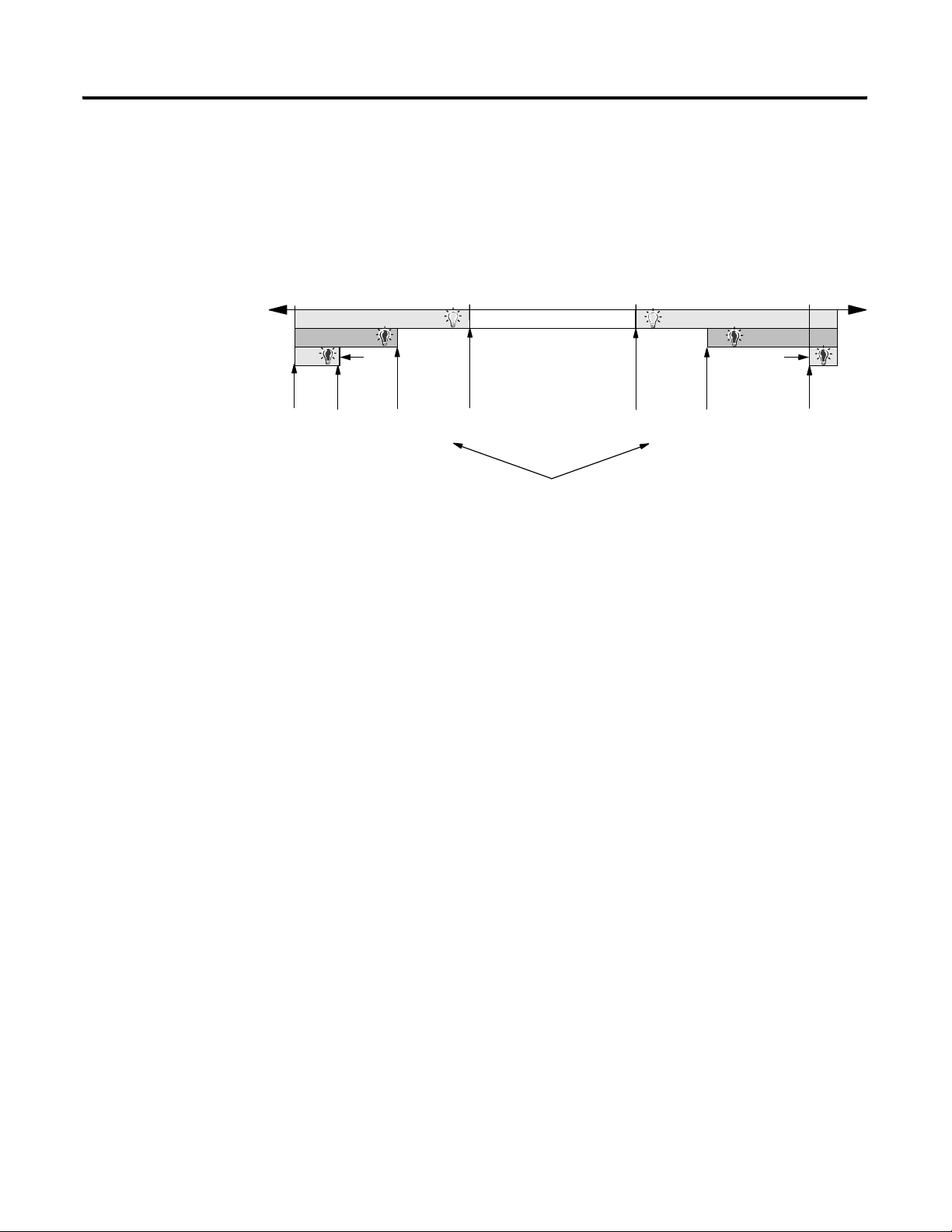
1-4 About the FLEX Ex Analog Modules
0mA 4mA 20mA 22mA
Data Format Alarm Example
In this example, the normal active data range is 4-20mA. The alarms are
generated in three overlapping bands.
PHYSICAL INPUT SIGNAL RANGE
underrange overrange
remote fault remote fault
local
fault
local
fault
-25.00%
-12.50%
programmable
in 20 0.1mA
steps by Error
Level 0.1mA
Steps
parameter
0.00%
Remote Transmitter Error
Up/Down parameter
determines which of these
is active
100.00% 112.50%
programmable
in 20 0.1mA
steps by Error
Level 0.1mA
Steps
parameter
Overrange Alarm
The Overrange alarm notifies you when module input is overrange. When the
input signal exceeds 100% (20mA), an Overrange Alarm is generated.
This alarm stays active at any value above 100% of range and is always enabled
by the module.
Underrange Alarm
41666
Publication 1797-6.5.1 - May 2005
The Underrange alarm works in a fashion converse to the overrange. This
feature notifies you when the input signal falls underrange. If the input signal
falls below 0% (4mA), an Underrange Alarm is generated.
This alarm stays active at any value below 0% of range and is always enabled by
the module.
Page 15
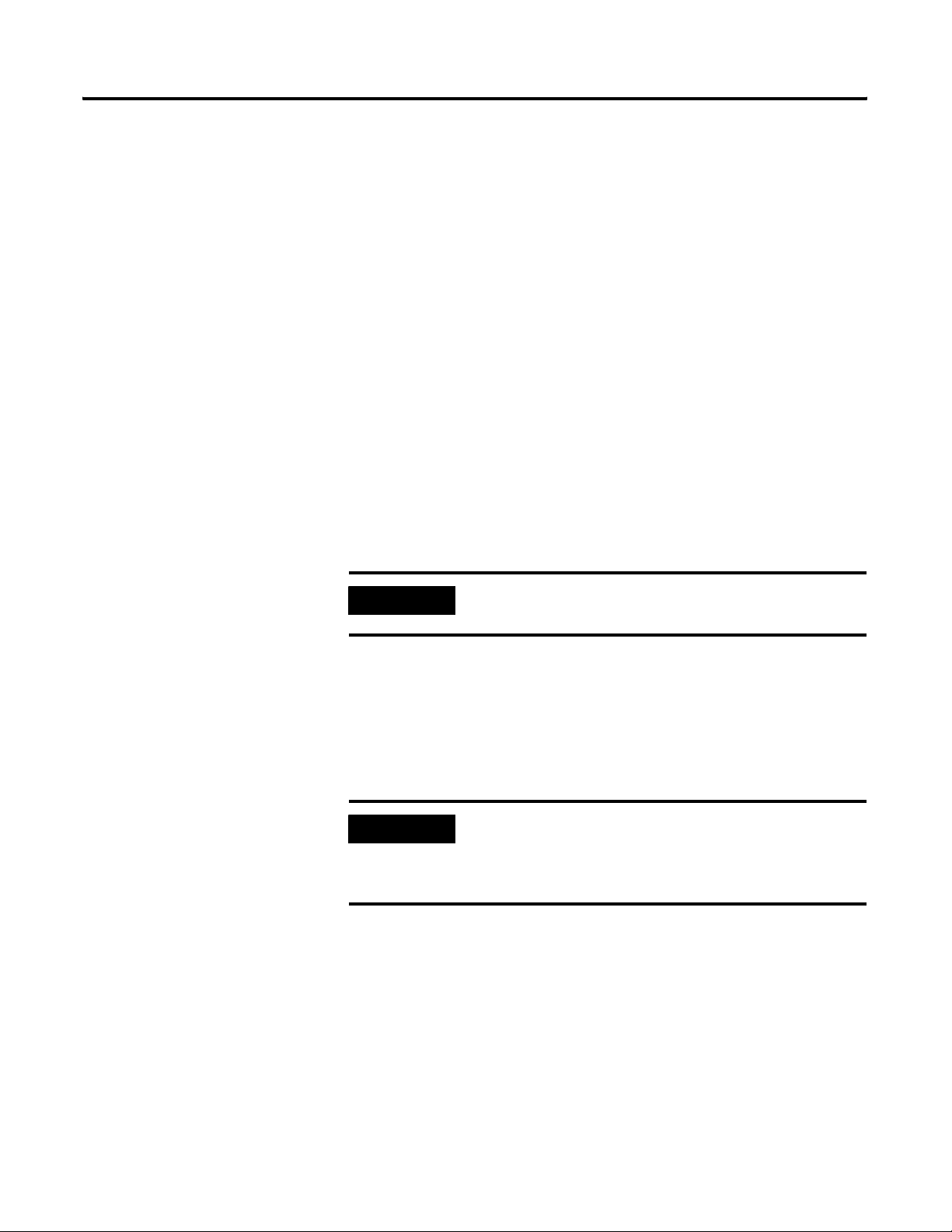
About the FLEX Ex Analog Modules 1-5
Remote Fault Alarm
The Remote Fault Alarm is primarily intended for use with remote transmitter
loops.
For example, the remote transmitter may be measuring temperature and
converting it to a standard mA signal. In such a loop, though, the input module
cannot determine the state of the loop on the far side of the transmitter.
However, the remote transmitter may be capable of diagnosing a problem in
the remote loop and signal the input module local loop with a preprogrammed
out of range (high or low) value.
The Remote Fault Alarm allows the 1797-IE8 and -IE8NF modules to work
with transmitters like the one just described. You must use the Remote
Transmitter Error Up or Down feature, see page 2-3, to configure your
application for Remote Fault notification.
For example, you must determine if you want a remote fault to cause
high out of range values or low out of range values to be returned to
the controller.
IMPORTANT
Once the alarm is issued, it remains active as long as the
input signal value remains above the programmed value.
Using Remote Fault Alarm to Determine High High or Low Low Alarm Levels
If you do not have a remote transmitter in your loop, this alarm can also be
used to program a high high or low low alarm level between the levels which
actuate the overrange or underrange alarms and the high or low local fault
alarms.
IMPORTANT
When establishing high high or low low alarms, you can
only select one side (high or low). You must use the
Remote Transmitter Error Up or Down feature in
conjunction with this alarm.
Publication 1797-6.5.1 - May 2005
Page 16
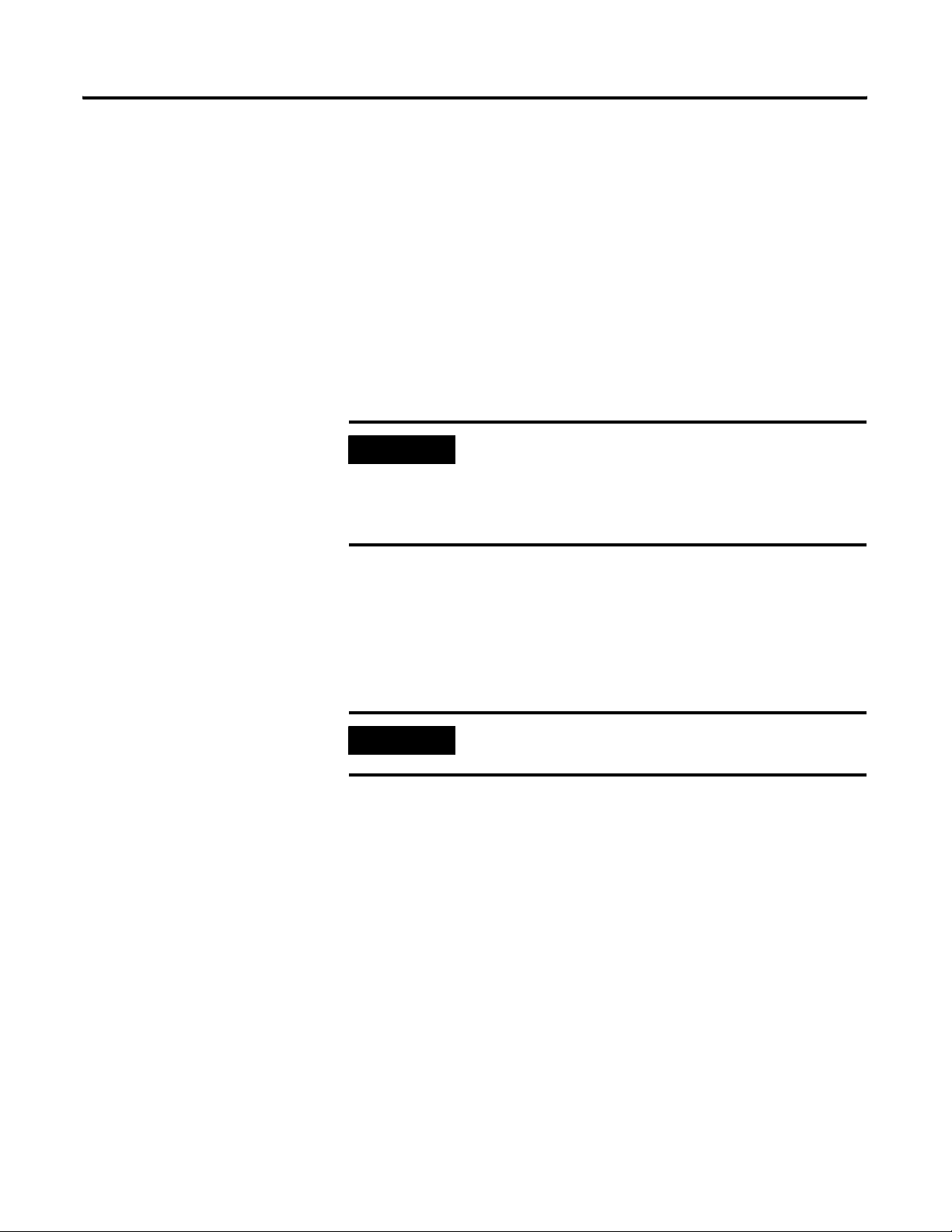
1-6 About the FLEX Ex Analog Modules
Programming the Remote Fault Alarm
For the Remote Fault alarm, you must program the threshold in 0.1mA steps
at any level on the high or low end of input signal range. The Remote Fault
alarm activates if your I/O module receives input signal values of:
• 100.63% (20.1mA) to 111.88% (21.9mA) on the high end of input
signal range
or
• -0.63% (3.9mA) to -11.88% (2.1mA) on the low end of input
signal range
IMPORTANT
This alarm is only active for one band, either on the high
side of normal operation or the low side.The Remote
Transmitter Error Up/Down parameter determines which
side is active. See page 2-3 for a description of the Remote
Transmitter Error Up/Down feature.
Local Fault Alarm
The Local Fault alarm notifies you when the loop to the transmitter or field
device, if no transmitter is used, is open or shorted.
IMPORTANT
• 112.50% (22mA) or higher on the high end of input signal range - This
value indicates a short in the loop.
or
Once the alarm is issued, it remains active as long as the
input signal value remains in the programmed range.
Chapter Summary
Publication 1797-6.5.1 - May 2005
• -12.50% (2mA) or lower on the low end of input signal range - This
value indicates an open wire condition in the loop.
The Remote Fault and Local Fault alarms are issued with the same bit whether
the cause is an under or overrange. Monitor the Overrange and Underrange
bits in your programming software to determine if the problem is a high
current or low current.
In this chapter, you learned what FLEX Ex analog I/O modules do. Move on
to Chapter 2 to learn about configurable features on your module.
Page 17
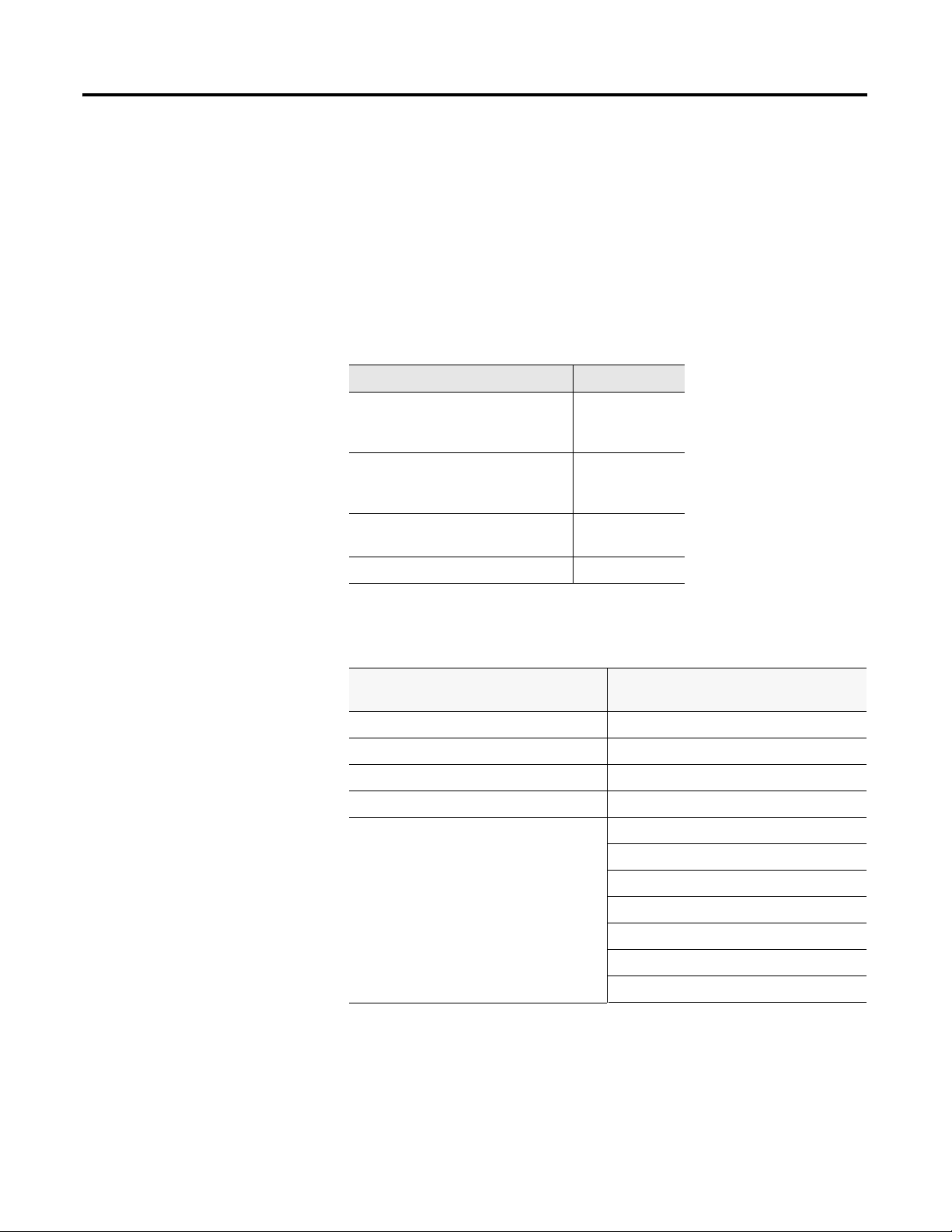
Chapter
Understanding Configurable FLEX Ex Analog Module Features
2
What this Chapter Contains
Read this chapter to familiarize yourself with configurable features on the
input and output analog modules.
For information on: See page:
Selecting a 1797-IE8 or -IE8NF FLEX
Ex Analog Input Module’s Operating
Features
Selecting a 1797-OE8 FLEX Ex
Analog Output Module’s Operating
Features
Understanding Image Table Mapping
and Bit/Word Descriptions
Chapter Summary 2-18
Use the table below to see what features this chapter describes.
Table 2.1 Configurable Features on the FLEX Ex Analog I/O Modules
1797-IE8 and -IE8NF input module
features:
Fault Mode Output Enable
Remote Transmitter Error Up or Down Module Fault State Mode
2-2
2-7
2-13
1797-OE8 output module features:
High Low Error Level Local Fault Mode
Input Filter Cutoff Digital Output
Data Format Latch Retry Mode
Global Reset
Analog Digital State
Analog Fault State
Digital Fault State
Data Format
Fault Alarm
1 Publication 1797-6.5.1 - May 2005
Page 18
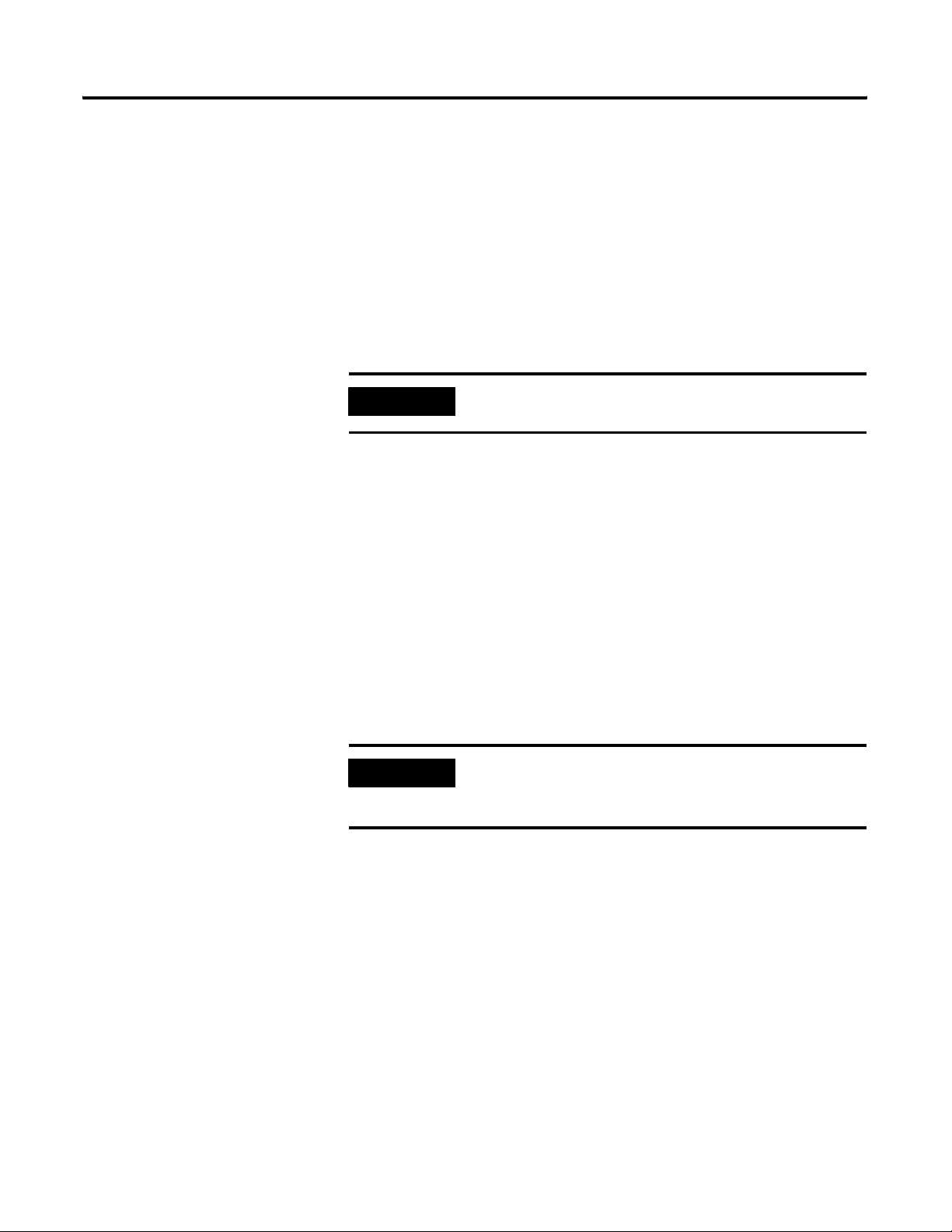
2-2 Understanding Configurable FLEX Ex Analog Module Features
You must use the I/O configuration portion of your PLC programming
software to select and configure these features. This manual assumes
familiarity with the programming software. A brief description of each
module feature is provided here. For more information on your
programming software, see the software user manual.
Selecting a 1797-IE8 or
-IE8NF FLEX Ex Analog
Input Module’s Operating
Features
All features of the 1797-IE8 and -IE8NF analog input modules are
independently configurable in two four-channel groups (channel 0-3 &
channel 4-7).
IMPORTANT
The default selection value for all parameters is 0.
Fault Mode
Your input modules are capable of indicating various fault conditions,
depending on the input signal value. Use the Fault Mode feature to enable or
disable two alarms:
• Remote Fault alarm
• Local Fault alarm
Use your programming software to set the Fault Mode bit to 0 to disable these
alarms. Set the bit to 1 to enable them.
Publication 1797-6.5.1 - May 2005
IMPORTANT
For more information on Remote and Local Fault alarms, see page 1-5.
Fault Mode will only enable or disable the Remote and
Local Fault alarms. It does not affect the Underrange and
Overrange alarms. They are always active.
Page 19
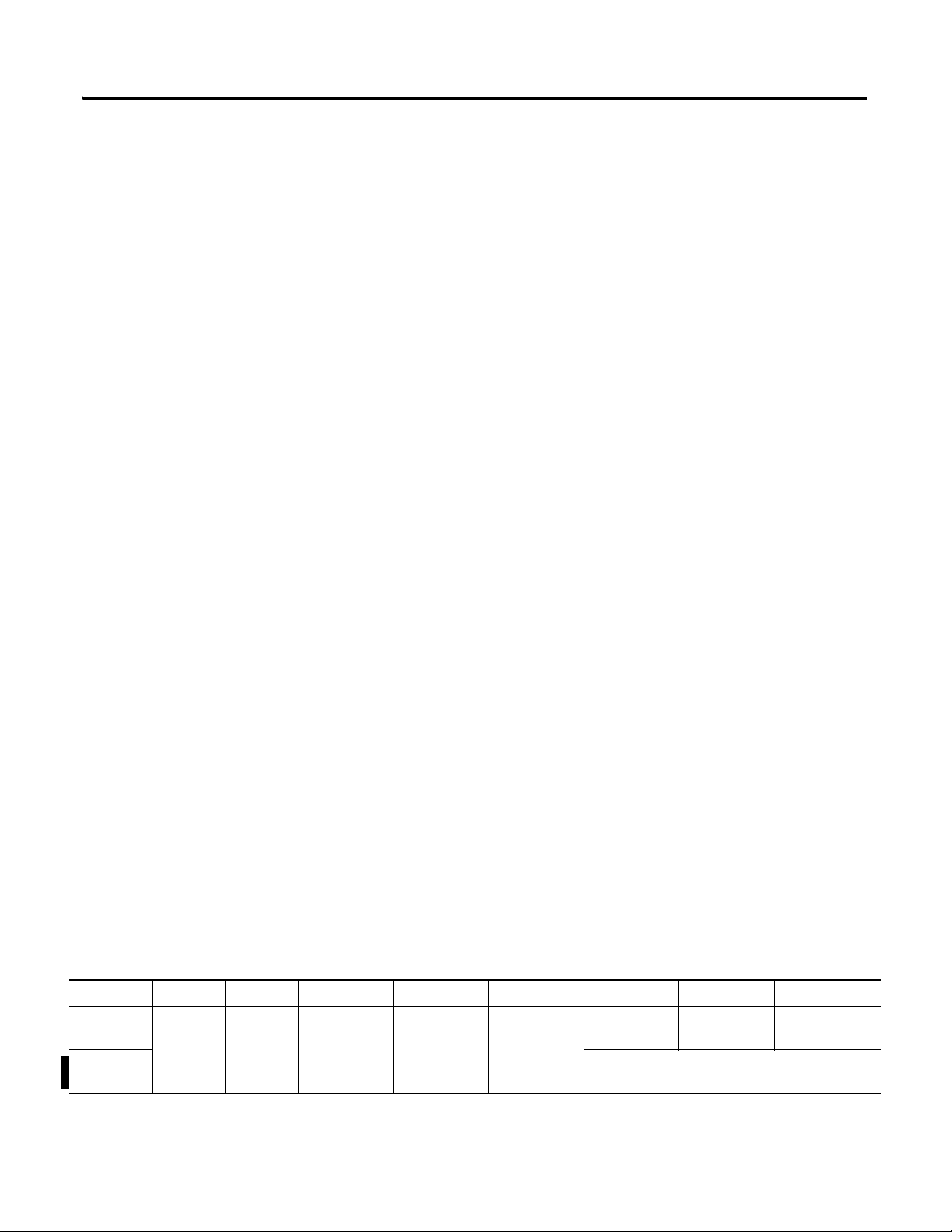
Understanding Configurable FLEX Ex Analog Module Features 2-3
Remote Transmitter Error Up or Down
A second feature of your input modules that affects use of the Remote Fault
alarm is the Remote Transmitter Error Up or Down feature. Used in
conjunction with the High Low Error level, this feature designates whether
remote faults are displayed with input signal readings beyond the high or low
signal levels normally used by the module.
When setting the Remote Transmitter Error Up or Down feature in your
programming software, set this feature’s bit to 0 to select up. Set the bit to 1 to
select down.
For more information on Remote and Local Fault alarms, see page 1-5.
High Low Error Level
High Low Error level sets the high and low signal levels at which your input
modules will indicate a signal fault. This feature works in conjunction with the
Remote Transmitter Error Up or Down.
If the Remote Fault Alarm feature is enabled and a remote fault occurs, the
module will detect and report the fault, depending on how the High Low
Error level is configured.
Use your programming software to set the high or low error levels.
Input Filter Cutoff
Eight available input filter settings allow you to choose the best rolloff
frequency for input channels on your I/O module. When choosing a filter,
remember that time filter selection affects your input signal’s accuracy.
For example, if you choose the highest frequency of 1200Hz (filter 0), signal
noise is more likely to affect the reading, but the slowest frequency
of 0.5Hz (filter 7) provides the most accurate signal due to incoming
noise filtering.
See Table 2.2 to decide which input filter to use in your FLEX Ex
analog I/O application:
Table 2.2 Input Filter Frequency
Filter:76543210
1797-IE8
Frequency:
1797-IE8NF
Frequency:
0.5Hz (2s) 1Hz (1s) 2Hz (500ms) 4Hz (250ms) 10Hz (100ms) 20Hz (50ms) 40Hz (25ms) 1200Hz (0.8ms)
Reserved
Choose the best input filter cutoff in your programming software.
Publication 1797-6.5.1 - May 2005
Page 20
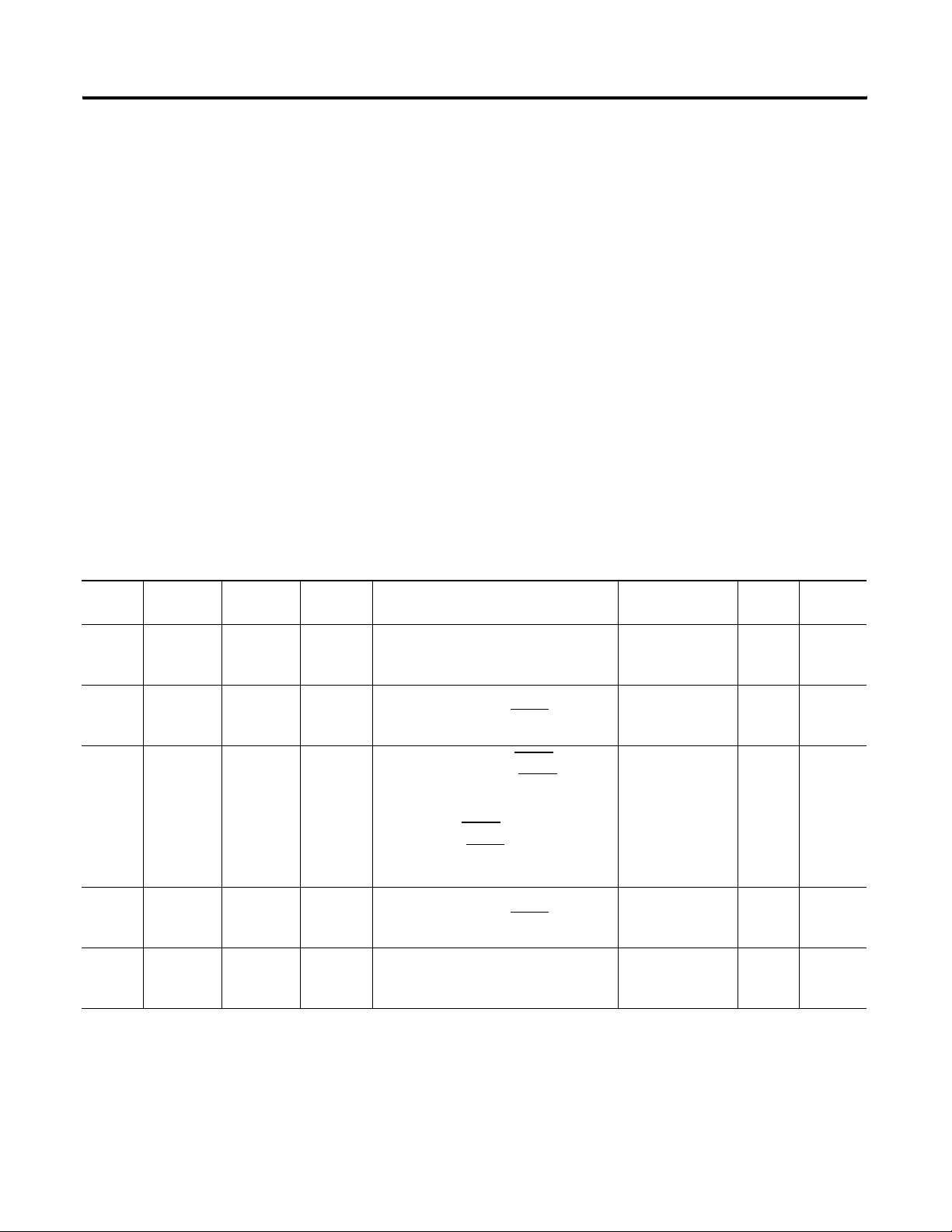
2-4 Understanding Configurable FLEX Ex Analog Module Features
(
)
(
)
Data Format
You must choose a module data format in your user prog ram. See Table 2.3 on
page 2-4 for an explanation of each bit. Formats 8, 9, 10 and 15 are not used. If
they are selected for a channel quad, a configuration fault will occur and will be
reported as Diagnostic Data “2”. All data for that channel quad will be set to
zero (0).
When using Table 2.3, remember the following:
• Formats 5, 12, 13 and 14 are 2’s complement data formats, and will
return data in that form.
• 12 Formats are available
• Default format is 0-20mA
• The data format selected interprets input readings and returns them to
the PLC
Data
Format
Format Resolution Input
0 0-20mA as mA0.1% of
1 0-20mA as %0.2% of
2 0-20mA
as √%
3 0-20mA as
unsigned
integer
4 4-20mA as mA0.1% of
0-20mA
0-20mA
0.19% of
0-20mA
0.03% of
0-20mA
4-20mA
Table 2.3 1797-IE8 and -IE8NF Data Formats
Module Data Processing Data Table Value
Range
0-22mA datatable = 1,000 (input) 0-22000
0-22mA 0-11000
0-22mA 0-10488
0-20mA 0-65,535
2-22mA datatable = 1,000 (input) 2000-22000
datatable = 10,000
datatable = 10,000
IF . . . Square_Root_Threshold
< 10,000
Else . . . datatable = 0
datatable = 65,535
√
input
20
√
input
20
input
20
input
20
(interpretation)
(0-22.000mA)
(0-110.00%)
(0-104.88%)
(0-22mA)
(2.000-22.000mA)
Count
per mA
1000 with
500 with
524 with
3276 with
1000 with
Error
Steps
error
steps
error
steps
error
steps
error
steps
error
steps
Publication 1797-6.5.1 - May 2005
Page 21
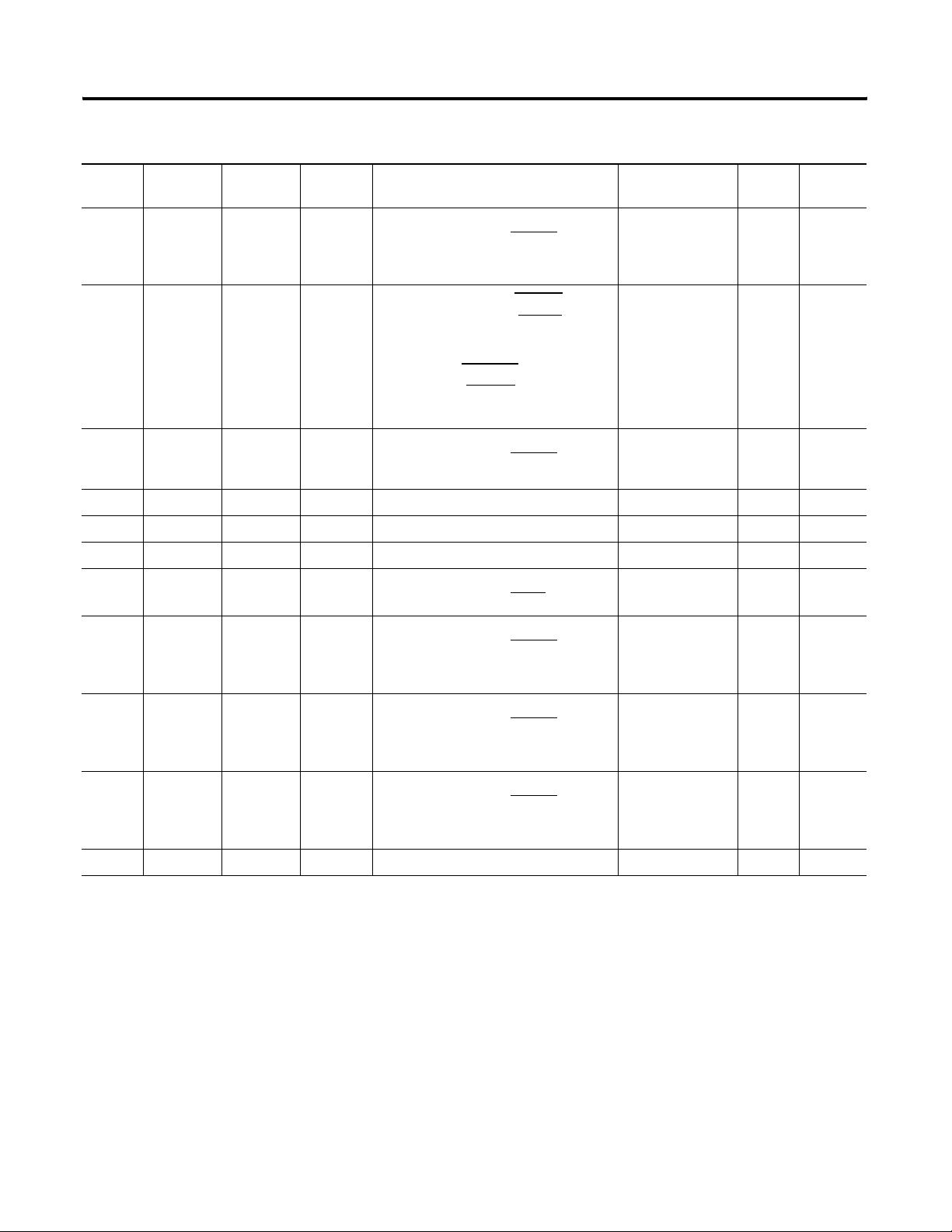
Understanding Configurable FLEX Ex Analog Module Features 2-5
(
)
(
)
(
)
(
)
(
)
(
)
Table 2.3 1797-IE8 and -IE8NF Data Formats
Data
Format
Format Resolution Input
Range
5 4-20mA as %0.16% of
4-20mA
6 4-20mA
as √%
7 4-20mA as
unsigned
integer
8 0-20mA not assigned all fixed
9 0-20mA not assigned all fixed
10 0-20mA not assigned all fixed
11 0-20mA as
A/D count
12 4-20mA as %0.16% of
0.17% of
4-20mA
0.03% of
4-20mA
0.04% of
0-20mA
4-20mA
2-22mA -1250 - +11250
4-22mA 0-10607
4-20mA 0-65,535
0-22mA 0-55000
3.6-21mA -250 - +10625
Module Data Processing Data Table Value
(interpretation)
√
input-4
16
input-4
16
input-4
16
input-4
16
input
22
input-4
16
(2’s complement)
(-12.50% +112.50%)
(0-106.07%)
(4-20mA)
(0-22mA)
( 2 ’ s c o m p l e m e n t )
(-2.50% +106.25%)
datatable = 10,000
datatable = 10,000
IF . . . Square_Root_Threshold
< 10,000
Else . . . datatable = 0
datatable = 65,535
datatable = 55,000
datatable = 10,000
√
Count
per mA
625 with
589 with
4095 with
2500 all fixed
625 NAMUR
Error
Steps
error
steps
error
steps,
underrange not
allowed
error
steps
NE 4
all fixed
13 4-20mA
as %
14 4-20mA
as %
15 4-20mA not assigned all fixed
0.16% of
4-20mA
0.16% of
4-20mA
3-21mA -625 - +10625
2-22mA -1250 - +11250
datatable = 10,000
datatable = 10,000
input-4
16
input-4
16
( 2 ’ s c o m p l e m e n t )
(-6.25% +106.25%)
( 2 ’ s c o m p l e m e n t )
(-12.50% +112.50%)
625 all fixed
625 all fixed
Publication 1797-6.5.1 - May 2005
Page 22
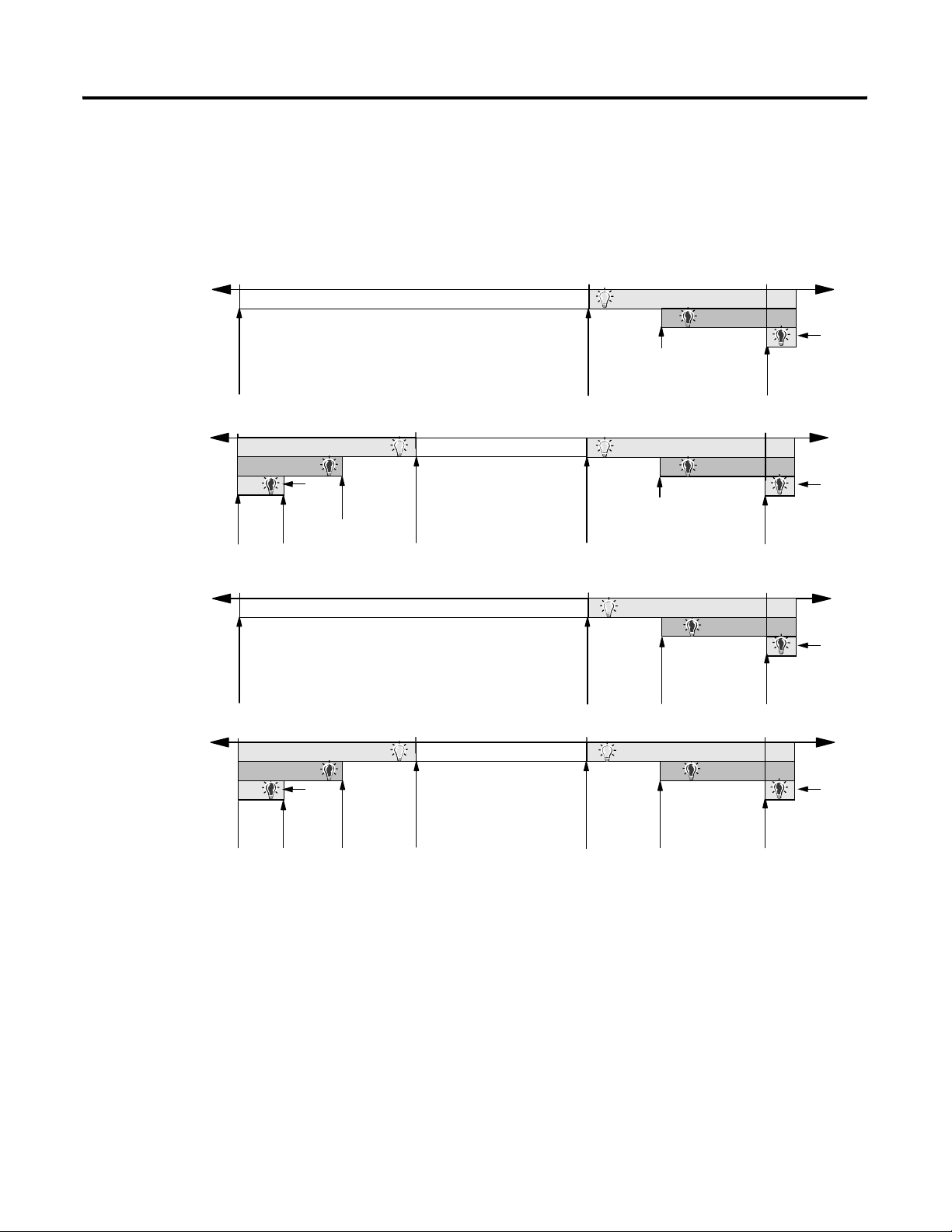
2-6 Understanding Configurable FLEX Ex Analog Module Features
Data Formats and Error Ranges
The graphic below shows the data formats and error ranges for your
FLEX Ex analog I/O modules.
PHYSICAL INPUT SIGNAL RANGE
0mA 20mA 22mA
normal signal range overrange
Format 0
Format 1
Format 2
Format 3
Format 4
Format 5
Format 6
Format 7
Format 8
Format 9
Format 10
Format 11
0.00mA
0.00%
0.00%
0
0mA 20mA 22mA
underrange
remote fault
local
fault
2mA
-12.50%
0.00mA
-25.00%
0mA 20mA 22mA
2mA
2mA
programmable
in 20
0.1mA steps
normal signal range
0
normal signal range
4.00mA
0.00%
0.00%
0
Not assigned
Not assigned
Not assigned
20.00mA
100.00%
100.00%
65,535
20.00mA
100.00%
100.00%
65,535
50,000 55,00055,000
programmable
0.1mA steps
programmable
0.1mA steps
in 20
overrange
in 20
overrange
remote fault
22.00mA
110.00%
104.88%
22mA
remote fault
22.00mA
112.50%
106.07%
22mA
remote fault
local
fault
local
fault
local
fault
0mA 20mA 22mA
Format 12
Format 13
Format 14
Format 15
-25.00%
-25.00%
-25.00%
Publication 1797-6.5.1 - May 2005
remote fault
-12.50%
-12.50%
-12.50%
underrange
local
fault
-2.50%
-6.25%
-12.50%
normal signal range
Not assigned
-0.00%
-0.00%
-0.00%
100.00%
100.00%
100.00%
overrange
106.25%
106.25%
112.50%
remote fault
112.50%
112.50%
112.50%
local
fault
41667
Page 23
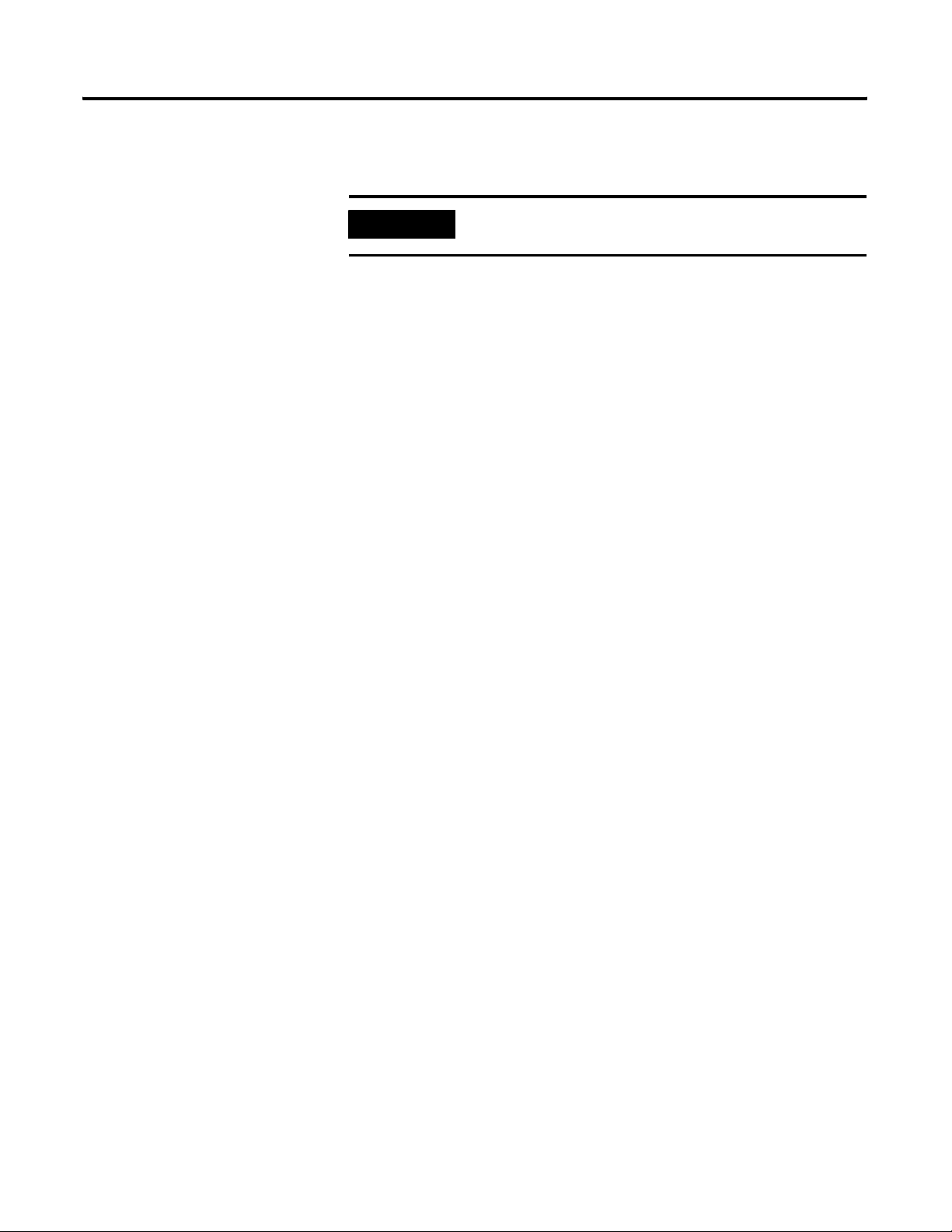
Understanding Configurable FLEX Ex Analog Module Features 2-7
Selecting a 1797-OE8 FLEX Ex Analog Output Module’s Operating Features
All features of the 1797-OE8 analog output module are independently
configurable in two four-channel groups (channel 0-3 & channel 4-7).
IMPORTANT
The default selection value for all parameters is 0.
Output Enable
The Output Enable feature provides user control of the FLEX Ex I/O
module’s output channels.
At power-up, the ControlNet Ex adapter (1797-ACNR15) and the
FLEX Ex I/O modules use a default state of no communications over the
network. Use your programming software to change the Output Enable
bit to 1 to begin communications over the network.
If network communication is ever lost during normal operations, the adapter
resets the Output Enable bit to 0, and any connected I/O modules execute
their fault routine, including transitioning to fault state and setting outputs to a
user-defined fault state. When network communications resume, the adapter
sets the Output Enable bit to 1 and normal I/O operations continue.
Local Fault Mode
The Local Fault Mode can be programmed to determine how the module
responds to communications faults and internal module faults.
When setting the Local Fault Mode feature in your programming software, set
this feature’s bit to 0 to use the analog fault state or digital fault state only if a
communications fault occurs. Set the bit to 1 to use the analog fault state or
digital fault state if any fault occurs.
Publication 1797-6.5.1 - May 2005
Page 24

2-8 Understanding Configurable FLEX Ex Analog Module Features
Latch Retry Mode
Latch Mode determines channel operation under wire off or lead break fault
conditions. This feature controls the operation of two channel groups,
channels 0-3 and channels 4-7. Channel detection occurs on a continuous
basis. If a fault is detected, the channel fault alarm is set.
If Latch Mode is enabled when a fault occurs, the fault will remain latched in
its fault state until a Global Reset (see below) is issued. If Latch Mode is
disabled when a fault occurs, the channel reports a fault until the fault is
corrected. Global Reset is not necessary if Latch Mode is disabled.
When using your programming software, set the Latch Mode bit to 0 to
disable the feature. Set the bit to 1 to enable it.
Global Reset
Global Reset works in conjunction with Latch Mode during fault conditions. If
Latch Mode is enabled and a fault condition occurs, the channel operating with
a fault remains in this condition (with analog or digital fault state implied) until
a Global Reset is issued. The Global Reset feature resets all outputs of a
particular channel group to accept normal system output data.
The Global Reset feature is an edge triggered signal. Use your programming
software to set the Global Reset bit to 1 for normal operation. Resetting of
outputs occurs during the 1 to 0 transition.
Analog Digital State
You can configure your FLEX Ex analog I/O modules to work in an analog
mode or digital mode using the Analog Digital State feature. Depending on
which state you choose for your application, additional parameters (see the
descriptions of Analog Fault State and Digital Fault State on page 2-9) must be
configured for your module to react to fault conditions.
Set the Analog Digital State bit in your programming software to 0 for your
module to operate in an analog state. Set the bit to 1 for your module to
operate in a digital state. A selection bit is available to each channel.
Publication 1797-6.5.1 - May 2005
Page 25
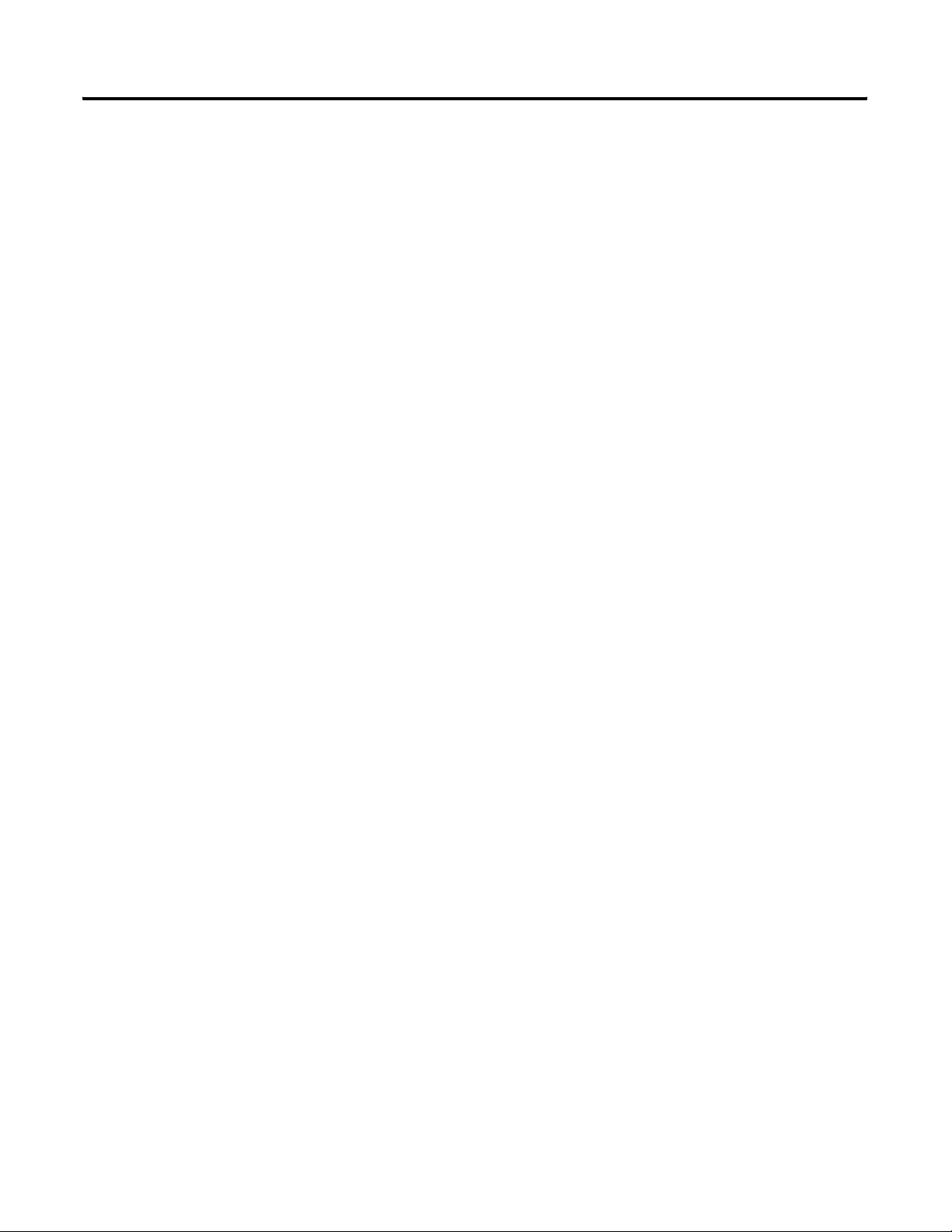
Understanding Configurable FLEX Ex Analog Module Features 2-9
Analog Fault State
The Analog Fault State feature determines how your I/O module reacts to
faults when a channel is used in analog mode. After a fault condition occurs,
the module may got to minimum value, maximum value, hold last state or 50%
of range.
Use your programming software to set the Analog Fault State bits on the
I/O module for one of the following fault reactions:
• 0 = minimum value
• 1 = maximum value
• 2 = hold last state
• 3 = 50% of range
You can set these parameters independently for channels 0-1, 2-3, 4-5, 6-7.
Digital Fault State
The Digital Fault State feature determines how your I/O module reacts to
faults when a channel is used in digital mode. After a fault condition occurs,
the module may reset channel outputs or hold last state of the outputs.
Use your programming software to set the Digital Fault State bit to 0 to reset
outputs. Set to 1 to hold last state of the outputs after a fault occurs. This
feature is available on a per channel basis.
Publication 1797-6.5.1 - May 2005
Page 26
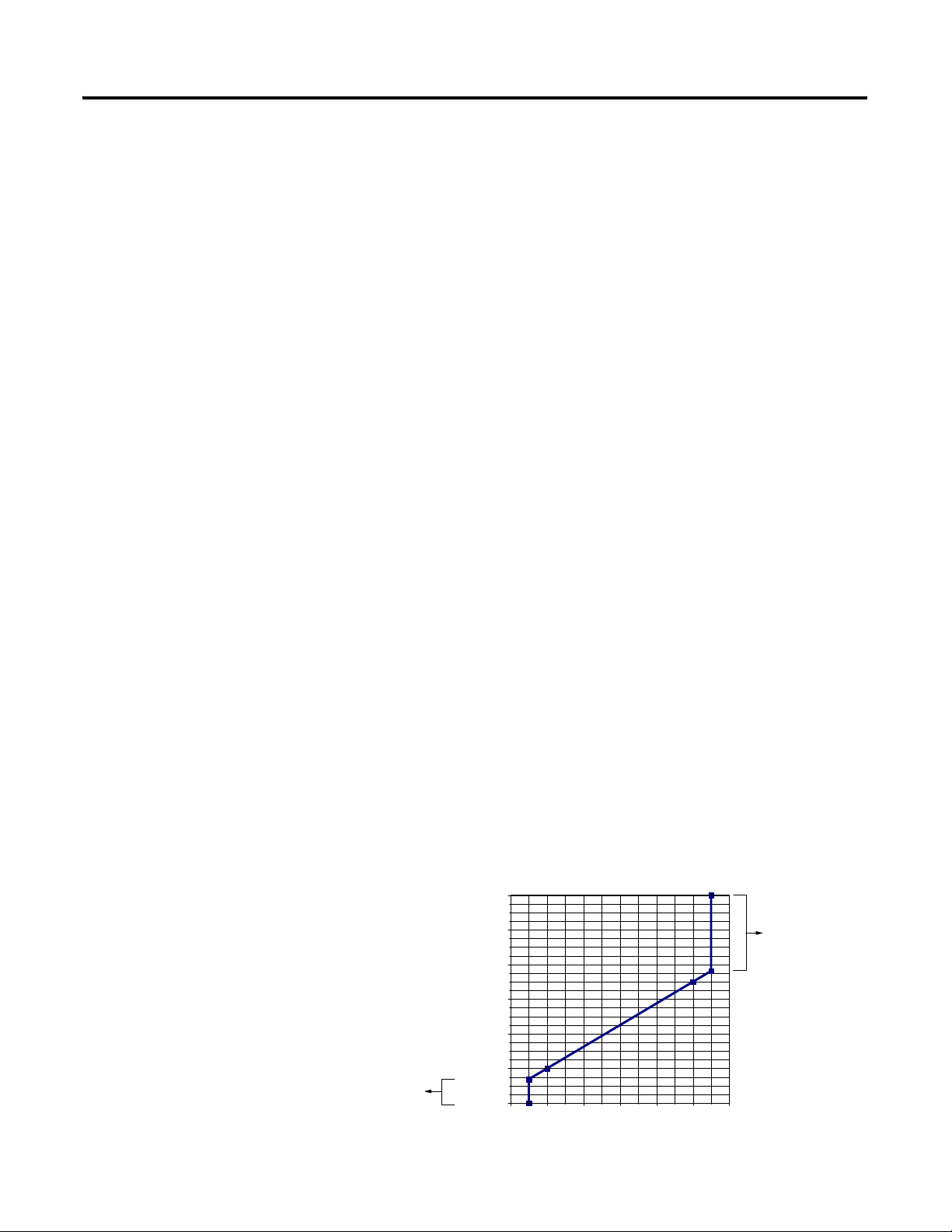
2-10 Understanding Configurable FLEX Ex Analog Module Features
Data Format
You must choose a module data format in your user prog ram. See Table 2.4 on
page 2-11 for an explanation of each bit. Data Formats 2, 5, 6, 8, 9, 10, 12 and
15 are not assigned.
When choosing a data format, remember the following:
• If a non-assigned Analog Data Format is selected, the module sets
Diagnostic Data to “2” for configuration failure and puts affected
channels affected in the corresponding fault state.
• An unconfigured module channel pair can be assumed to have the
default configuration Analog Data Format “0”, 0-20mA and Analog
Mode Fault State “minimum range”. If a non-assigned format is
selected, then the diagnostic “2” for configuration failure is set and the
module channel pair goes to the default fault state minimum range.
• If on the other hand, the configuration had been changed, from the
default, and then it was changed again to a non-assigned format, then
the diagnostic bit “2” for configuration failure is set and the module
goes to the fault state for the last valid configuration.
• Formats 13 and 14 are 2’s complement data formats, and require data to
the module in that form.
• Range: 0-15, See Table 13
• Default: 0
• Data Table Reference: data format, word 12 and 13, bits 0-3, bits 4-7
If data is sent to the module which is out of range, the value will be clipped
and Diagnostic Data will be set to “11” data out of range. See the graphic
below.
datatable
20.000
16.000
12.000
8.000
4.000
Diagnostic Data error
11=data out of range
Publication 1797-6.5.1 - May 2005
Diagnostic Data error
11=data out of range
0.000
-4.000
0 4 8 12 16 20 24
Output mA
Page 27
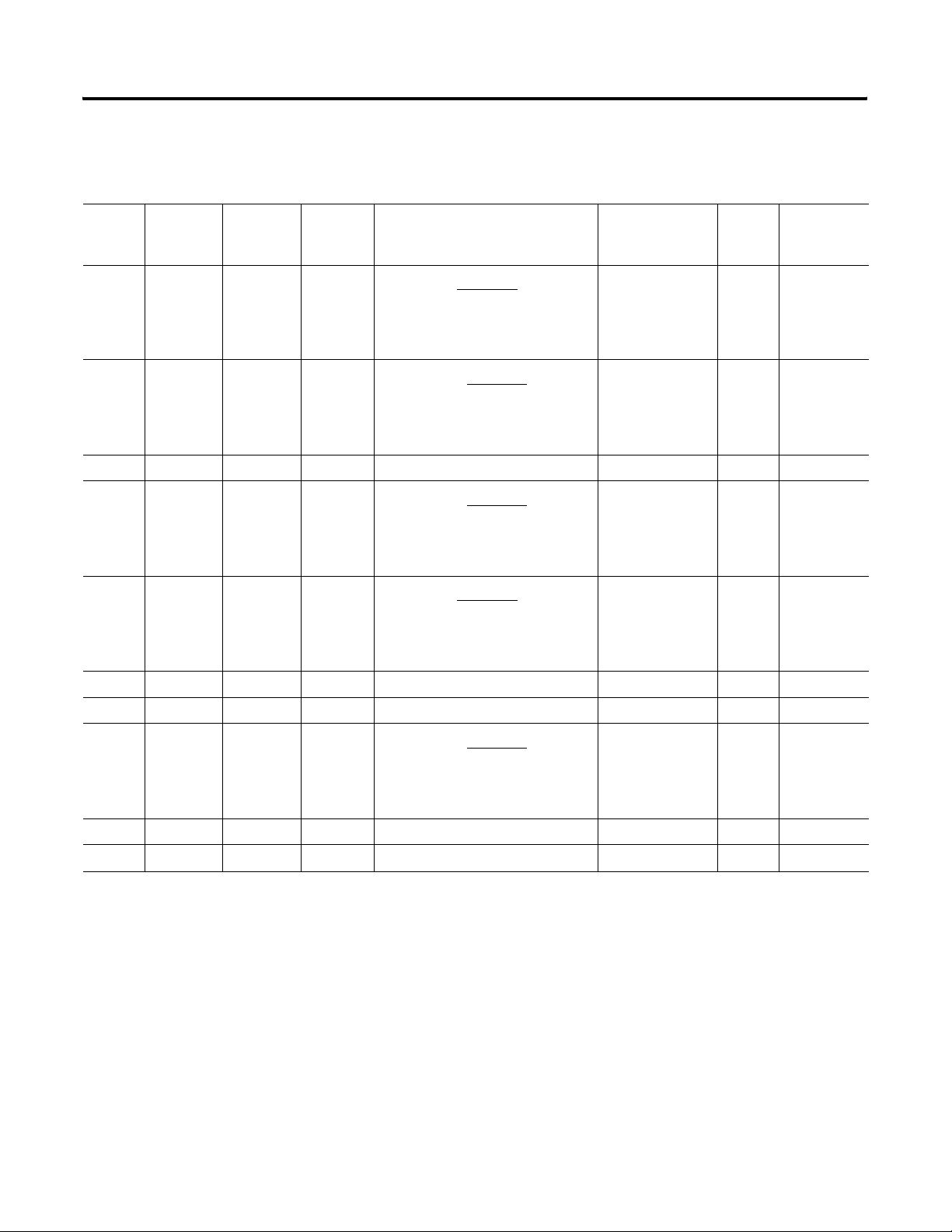
Understanding Configurable FLEX Ex Analog Module Features 2-11
(
)
(
)
(
)
(
)
(
)
Table 2.4 1797-OE8 Data Formats
Data
Format
0 mA as
1 % as
2 0-20mA 0-22mA not assigned
3 unsigned
4 mA as
5 4-20mA 4-20mA not assigned
Format Resolution Full
Output
Range
0-20mA
0-20mA
integer as
0-20mA
4-20mA
0.1% of
0-20mA
0.2% of
0-20mA
0.03% of
0-20mA
0.1% of
4-20mA
0-22mA 0-22000
0-22mA 0-11000
0-20mA 0-65,535
2-22mA 2000-22000
Module Data Processing Data Table Value
output =
output = 20
output = 20
output =
datatable
1,000
datatable
10,000
datatable
65,535
datatable
1,000
(Interpretation)
(0-22.000mA)
(0-110.00%)
(0-22mA)
(2.000-22.000mA)
Count
per mA
1000 min=0mA
500 min=0mA
3276 min=0mA
1000 min=2mA
Analog Fault
State
max=22mA
hold
last=hold
50%=11mA
max=22mA
hold
last=hold
50%=11mA
max=20mA
hold
last=hold
50%=10mA
max=22mA
hold
last=hold
50%=12mA
6 4-20mA 4-20mA not assigned
7 unsigned
integer as
4-20mA
8 0-20mA 0-20mA not assigned
9 0-20mA 0-20mA not assigned
0.03% of
4-20mA
4-20mA 0-65,535
output = 16
datatable
65,535
+ 4
(4-20mA)
4095 min=4mA
max=20mA
hold
last=hold
50%=12mA
Publication 1797-6.5.1 - May 2005
Page 28
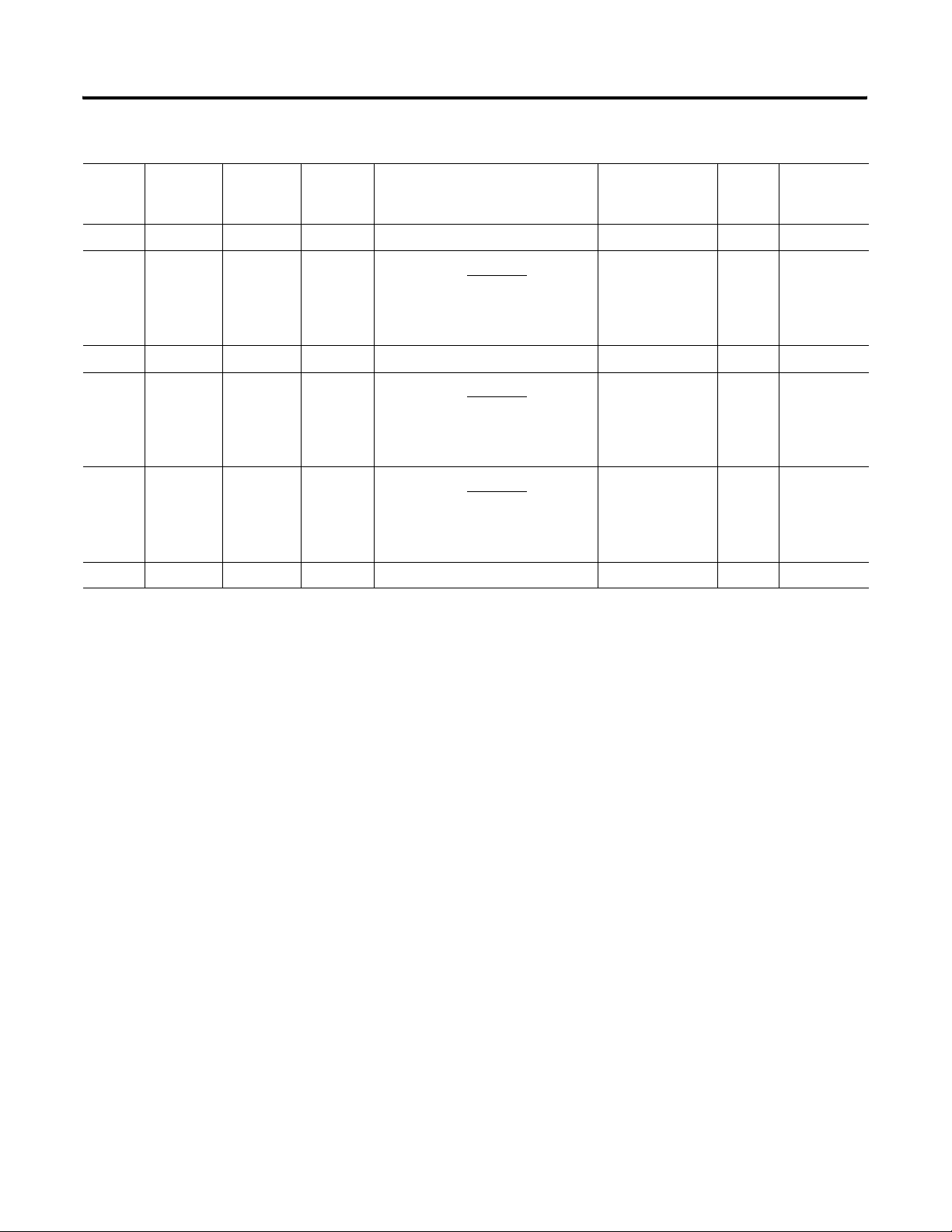
2-12 Understanding Configurable FLEX Ex Analog Module Features
(
)
(
)
(
)
Table 2.4 1797-OE8 Data Formats
Data
Format
10 0-20mA 0-20mA not assigned
11 D/A count
12 4-20mA not assigned
13 % as
14 % as
15 4-20mA 4-20mA not assigned
Format Resolution Full
Output
Range
as 0-20mA
4-20mA
4-20mA
0.28% of
0-20mA
0.16% of
4-20mA
0.16% of
4-20mA
0-22mA 0-8000
3-21mA -625 - +10625
2-22mA -1250 - +11250
Module Data Processing Data Table Value
output = 22
output = 16
output = 16
datatable
8,000
datatable
10,000
datatable
10,000
+ 4
+ 4
(Interpretation)
(0-22mA)
( 2 ’ s c o m p l e m e n t )
(-6.25% +106.25%)
( 2 ’ s c o m p l e m e n t )
(-12.50% +112.50%)
Count
per mA
363 min=0mA
625 min=3mA
625 min=2mA
Analog Fault
State
max=22mA
hold
last=hold
50%=11mA
max=21mA
hold
last=hold
50%=12mA
max=22mA
hold
last=hold
50%=12mA
Fault Alarm
Fault Alarm selects whether the channel pair fault detection is enabled or
disabled. There is a 100Hz (10ms) filter for wire off/lead break detection.
Use your programming software to set the Fault Alarm. Set the feature bit
to 0 to disable the alarm. Set the bit to 1 to enable wire off/lead break
fault detection.
Publication 1797-6.5.1 - May 2005
Page 29
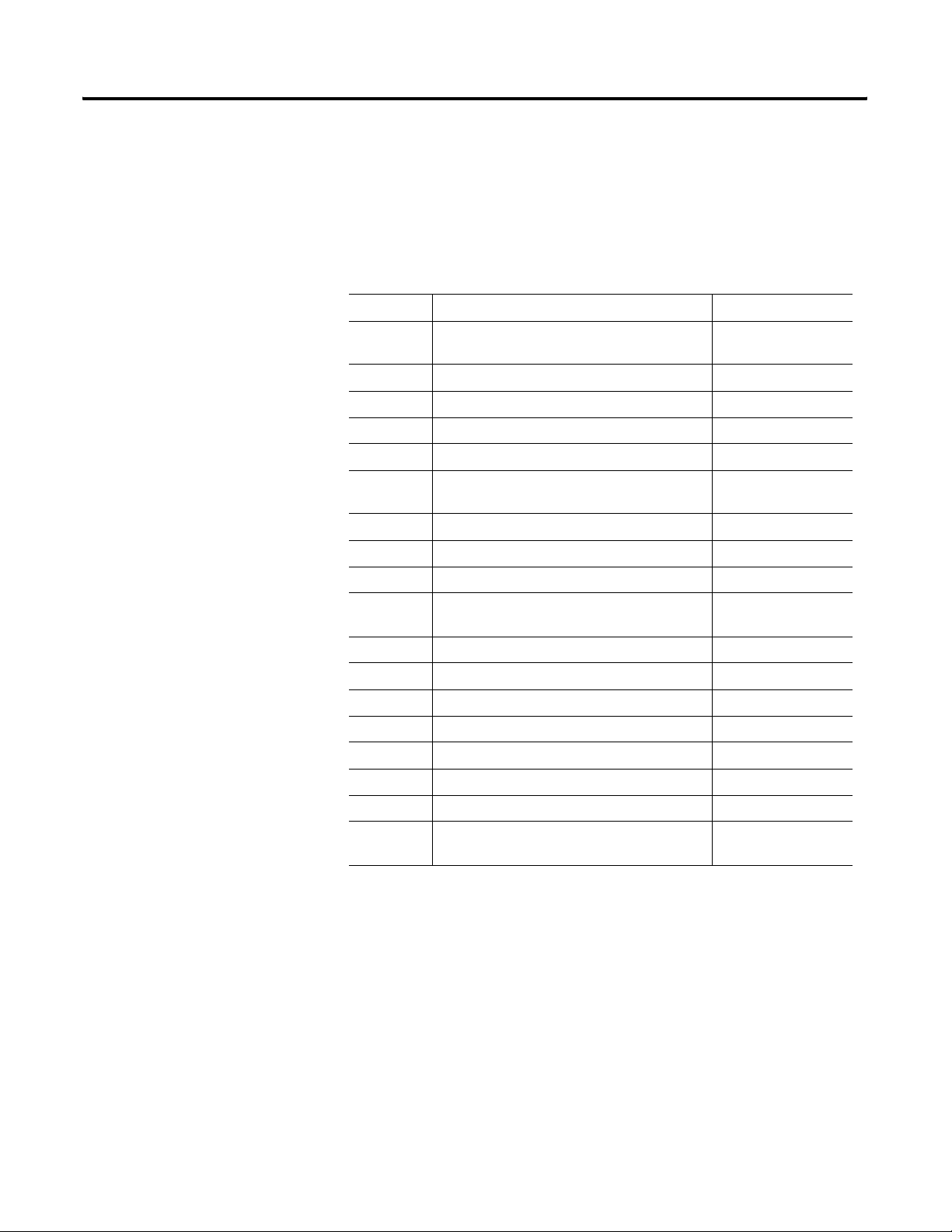
Understanding Configurable FLEX Ex Analog Module Features 2-13
Understanding Image Table Mapping and Bit/Word Descriptions
Bit Descriptions
Use the table below to understand bits used in image table mapping and
bit/word descriptions. Complete definitions of these feature documented
below can be found in Chapter 2.
Table 2.5 Bit/Word Descriptions
Bit: (s): Location: Definition:
Ch 1797-IE8 and -IE8NF Input and output maps
1797-OE8 Input and output maps
Ovr Alm 1797-IE8 and -IE8NF Input map Overrange Alarm
Und Alm 1797-IE8 and -IE8NF Input map Underrange Alarm
Rm Flt 1797-IE8 and -IE8NF Input map Remote Fault
Lo Flt 1797-IE8 and -IE8NF Input map Local Fault
Res Flg 1797-IE8 and -IE8NF Input map
1797-OE8 Input map
Out Enbl 1797-OE8 Output map Output Enable
U/D 1797-IE8 and -IE8NF Output map Up/down
Flt Md 1797-IE8 and -IE8NF Output map Fault Module
Cd Flg 1797-IE8 and -IE8NF Output map
1797-OE8 Output map
Channel
Response Flag
Command Flag
Flt Alm 1797-OE8 Input map Fault Alarm
Glbl Rst 1797-OE8 Output map Global Reset
Lo Flt Md 1797-OE8 Output map Local Fault Module
Alg Flt Ste 1797-OE8 Output map Analog Fault State
Lth Rty 1797-OE8 Output map Latch Retry
Dig Flt Ste 1797-OE8 Output map Digital Fault State
Alg Dig Md 1797-OE8 Output map Analog Digital Module
Diagnostic
Status
1797-IE8 and -IE8NF Input map
1797-OE8 Input map
Diagnostic Status
Publication 1797-6.5.1 - May 2005
Page 30
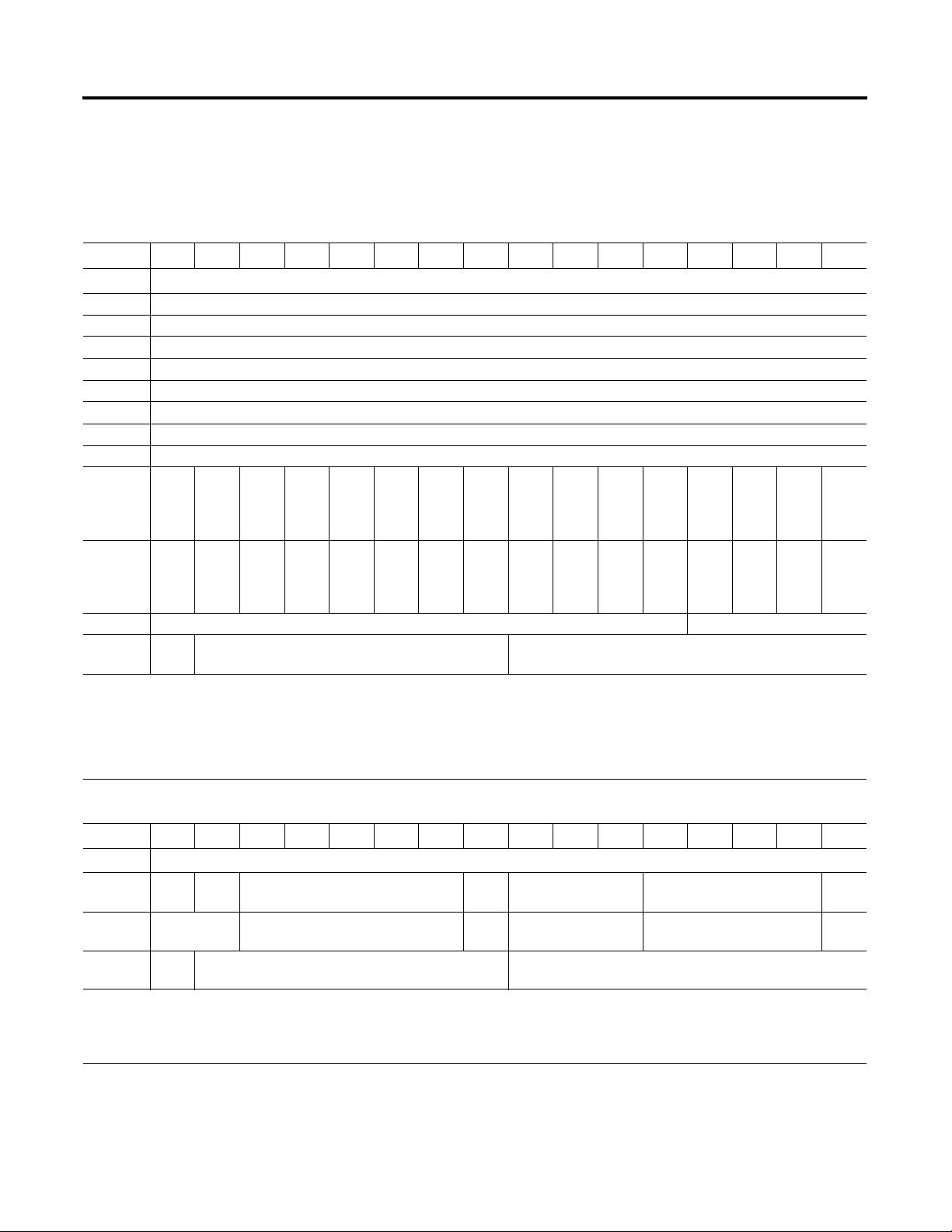
2-14 Understanding Configurable FLEX Ex Analog Module Features
Analog Input Modules (1797-IE8 and -IE8NF) Image Table
Mapping
Table 2.6 Input Map (Read Words)
Bit
→
Word
15 14 13 12 11 10 09 08 07 06 05 04 03 02 01 00
↓
Read
0 Channel 0 Input Data
1 Channel 1 Input Data
2 Channel 2 Input Data
3 Channel 3 Input Data
4 Channel 4 Input Data
5 Channel 5 Input Data
6 Channel 6 Input Data
7 Channel 7 Input Data
Und
Und
Und
Und
Und
Und
Ovr
Ovr
Ovr
Ovr
Ovr
Ovr
Alm
ch
7
Flt
ch
7
Ovr
Alm
ch
6
Rm
Flt
ch
6
Alm
ch
5
Rm
Flt
ch
5
Alm
ch
4
Rm
Flt
ch
4
Alm
ch
3
Rm
Flt
ch
3
Alm
ch
2
Rm
Flt
ch
2
Alm
ch
1
Rm
Flt
ch
1
Alm
ch
0
Rm
Flt
ch
0
Alm
ch
7
Lo
Flt
ch
7
Alm
ch
6
Lo
Flt
ch
6
Alm
ch
5
Lo
Flt
ch
5
Alm
ch
4
Lo
Flt
ch
4
Alm
ch
3
Lo
Flt
ch
3
Alm
ch
2
Lo
Flt
ch
2
8Ovr
9Rm
10 Diagnostic Status
11 Res
Module command response Module response data
Flg
Where: ch = channel
Ovr Alm = Overrange Alarm
Und Alm = Underrange Alarm
Rm Flt = Remote Fault
Lo Flt = Local Fault
Res Flg = Response Flag
Und
Alm
ch
1
Lo
Flt
ch
1
Und
Alm
ch
0
Lo
Flt
ch
0
Table 2.7 Output Map (Write Words)
Bit →
Word
15 14 13 12 11 10 09 08 07 06 05 04 03 02 01 00
↓
0 High and Low Error Level U/D
1 High and Low Error Level U/D
2Cd
Module command Module command data
Flg
Where: Out Enbl = Output Enable
U/D = up/down
Flt Md = Fault Module
Cd Flg = Command Flag
Publication 1797-6.5.1 - May 2005
0-3
0-3
Write
Filter Cutoff 0-3 Data Format Flt
Md
Filter Cutoff 0-3 Data Format Flt
Md
Page 31

Understanding Configurable FLEX Ex Analog Module Features 2-15
Bit/Word Description for the Analog Input Modules
(1797-IE8 and -IE8NF)
Table 2.8 Fault Mode - Write Words 0 and 1
Word 0 Bit 00 Fault enable for channels 0-3
Word 1 Bit 00 Fault enable for channels 4-7
Where: 0 = disabled
1 = enable with wire-off and overload or short circuit
Table 2.9 “Add-On” Filter Selections - Write Words 0 and 1
Word Bits Description
0 070605Channels 0-3
1 070605Channels 4-7
000
001
010
0 1 1 10Hz (100ms)
1004Hz (250ms)
1012Hz (500ms)
1101Hz (1s)
1110.5Hz (2s)
(1)
1797-IE8NF is reserved.
Hardware filtering only (default filtering)
40Hz (25ms)
20Hz (50ms)
(1)
(1)
(1)
Table 2.10 Remote Transmitter Error Up/Down - Write Words 0 and 1
Word 0 Bit 08 Up/down channels 0-3
Word 1 Bit 08 Up/down channels 4-7
Where: 0 = remote fault is enabled by transmitter overrange
1 = remote fault is enabled by transmitter underrange
Publication 1797-6.5.1 - May 2005
Page 32

2-16 Understanding Configurable FLEX Ex Analog Module Features
Table 2.11 Data Format - Write Words 0 and 1
Bits Description
Word 0 04030201Data format for channels 0-3
Word 1 04030201Data format for channels 4-7
00000-22mA, w/error steps (default)
00010-22mA = 0 to 110%, w/error steps
00100-22mA = 0 to 104.8%, square root, w/error steps
00110-22mA = 0 to 65,535, unsigned integer, w/error steps
01002-22mA, w/error steps
01012-22mA = -12.5% to 112.5%, w/error steps
01104-22mA = 0 to 106%, square root, w/error steps
01114-20mA = 0 to 65,535, unsigned integer, w/error steps
1000Not assigned
1001Not assigned
1010Not assigned
10110-22mA = A/D count, w/fixed error
11003.6-21mA = NAMUR NE 43, w/fixed error
11013-21mA = -6.25 to 106.28% w/fixed error
11102-22mA = -12.5 to 112.5% w/fixed error
1111Not assigned
Table 2.12 Error Level 0.1mA Steps
Bit →
Word
15 14 13 12 11 10 09 08 07 06 05 04 03 02 01 00
↓
0Flt
Alm
ch7
1Res
Flg
Where: ch = channel
Flt Alm = Fault Alarm
Res Flg = Response Flag
Bits Description
Word 0 131211109 Error level channels 0-3
Word 1 131211109 Error level channels 4-7
00000Disabled
0.1mA * step value = remote fault alarm threshold
Examples
Data
Format
2-22mA
-12.5 to
112.5%
00111Step value = 7, 0.1mA * 7 = 0.7mA
Remote fault alarm at -4.38% or +104.38%
01111Binary value = 15, 0.1mA * 15 = 1.5mA
Remote fault alarm at -9.38% or + 109.38%
Analog Output Module (1797-OE8) Image Table Mapping
Table 2.13 Input Map (Read Words)
Flt
Flt
Flt
Flt
Flt
Flt
Alm
ch6
Flt
Alm
Alm
Alm
Alm
Alm
Alm
ch5
ch4
ch3
ch2
ch1
ch0
MODULE Command Response MODULE Response Data
Diagnostic Status
Publication 1797-6.5.1 - May 2005
Page 33

Understanding Configurable FLEX Ex Analog Module Features 2-17
Bit/Word Descriptions for the Analog Output Module
(1797-OE8)
Table 2.14 Output Map (Write Words)
→
Bit
Word
15 14 13 12 11 10 09 08 07 06 05 04 03 02 01 00
↓
0Out
Enbl
Glbl
Rst
RESERVED Dig
1 Channel 0 Output Data
2 Channel 1 Output Data
3 Channel 2 Output Data
4 Channel 3 Output Data
5 Channel 4 Output Data
6 Channel 5 Output Data
7 Channel 6 Output Data
8 Channel 7 Output Data
9Lo
Flt
Md
10 Lth
Rty
4-7
Lth
Rty
0-3
Flt
Md
ch
2-3
Flt
Md
ch
6-7
Flt
Md
ch
0-1
Flt
Md
ch
4-5
Alg Flt
Ste
ch2-3
Alg Flt
Ste
ch6-7
Alg Flt
Ste
ch0-1
Alg Flt
Ste
ch4-5
Out
ch7
Dig
Dig
Out
Out
ch6
ch5
Data Format
ch2-3
Data Format
ch6-7
Dig
Out
ch4
Dig
Out
ch3
Dig
Dig
Out
Out
ch2
ch1
Data Format
ch0-1
Data Format
ch4-5
Dig
Out
ch0
11 Dig
Flt
Ste
ch7
12 Cd
Flg
Where: ch = channel
Dig Out = Digital Output
Lo Flt Md = Local Fault Mode
Flt Md = Fault Mode
Alg Flt Ste = Analog Fault State
Lth Rty = Latch Retry
Dig Flt Ste = Digital Fault State
Alg Dig Md = Analog/Digital Mode
Out Enbl = Output Enable
Glbl Rst = Global Reset
Dig
Flt
Ste
ch6
Dig
Dig
Dig
Dig
Dig
Dig
Alg
Alg
Alg
Alg
Flt
Flt
Flt
Flt
Flt
Flt
Dig
Dig
Dig
Dig
Ste
Ste
Ste
Ste
Ste
Ste
Md
Md
Md
Md
ch5
ch4
ch3
ch2
ch1
ch0
ch7
ch6
ch5
ch4
MODULE Command MODULE Command Data
Alg
Alg
Alg
Alg
Dig
Dig
Dig
Dig
Md
Md
Md
Md
ch3
ch2
ch1
ch0
Publication 1797-6.5.1 - May 2005
Page 34

2-18 Understanding Configurable FLEX Ex Analog Module Features
Table 2.15 Data Format Control
Data
Format
00000-20mA 0.1% of
00010-20mA 0.2% of
00100-20mA 0-20mA not assigned
00110-20mA 0.03% of
01004-20mA 0.1% of
01014-20mA 4-20mA not assigned
01104-20mA 4-20mA not assigned
01114-20mA 0.03% of
10000-20mA 0-20mA not assigned
10010-20mA 0-20mA not assigned
10100-20mA 0-20mA not assigned
10110-20mA 0.28% of
11004-20mA not assigned
11014-20mA 0.16% of
11104-20mA 0.16% of
11114-20mA 4-20mA not assigned
Range Resolution Full
Range
0-22mA 0-22mA 0-22000 1000
0-20mA
0-22mA 0-110% 0-11000 500
0-20mA
0-20mA unsigned
0-20mA
2-22mA 2-22mA 2000-
4-20mA
4-20mA unsigned
4-20mA
0-22mA D/A count 0-8000 363
0-20mA
3-21mA -6.25 to
4-20mA
2-22mA -12.5 to
4-20mA
Interpretation Data Table
integer
integer
+106.25%
+112.5%
Count per
Value
0-65,535 3276
22000
0-65,535 4095
-625 to
+10625
-1250 to
+11250
mA
1000
625
625
Chapter Summary
Publication 1797-6.5.1 - May 2005
In this chapter, we told you about the FLEX Ex system and the analog I/O
modules, and how they communicate with programmable controllers. Move to
Chapter 3 to learn how to install your FLEX Ex analog module.
Page 35

Chapter
3
How to Install Your FLEX Ex Analog Modules
What this Chapter Contains
Before You Install Your Analog Module
Read this chapter to install the input and output analog modules.
For information on: See page:
Before You Install Your Analog
Module
Compliance to European Union
Directives
Installation in Zone 1 3-3
Removal and Insertion Under Power 3-4
Installing the Module 3-4
Connecting Wiring to the FLEX Ex I/O
Analog Modules
Grounding the Module 3-14
Chapter Summary 3-14
Before installing your FLEX Ex analog module:
Table 3.1 Steps to Complete Before Installation
You need to: As described under:
3-1
3-2
3-11
Verify that the module will be installed in a
suitable metal enclosure
Position the keyswitch on the
terminal base
ATTENTION
1 Publication 1797-6.5.1 - May 2005
These modules do not receive primary operational power
from the backplane. +/-V dc power must be applied to
your module before installation. If power is not applied, the
module position will appear to the adapter as an empty slot
in your chassis.
Installation in Zone 1, page 3-3
Installing the Module, page 3-9
Page 36

3-2 How to Install Your FLEX Ex Analog Modules
Compliance to European Union Directives
If these products have the CE mark they are approved for installation within
the European Union and EEA regions. They have been designed and tested to
meet the following directives.
EMC Directive
These products are tested to meet the Council Directive 89/336/EC
Electromagnetic Compatibility (EMC) as amended by 92/31/EC and
93/68/EEC, by applying the following standards:
• EN61000-6-4:2001, Electromagnetic Compatibility (EMC) - Part 6-4:
Generic Standard for Industrial Environments (Class A)
• EN61000-6-2:2001, Electromagnetic Compatibility (EMC) - Part 6-2:
Generic Standards - Immunity for Industrial Environments
• EN61326-1997 + A1-A2, Electrical Equipment For Measurement,
Control, and Laboratory Use - Industrial EMC Requirements
ATEX Directive
These products are tested in conjunction with associated I/O modules to meet
the Council Directive 94/9/EC (ATEX) Equipment and Protective Systems
Intended for Use in Potentially Explosive Atmospheres by applying the
following standards:
• EN50014:1997 + A1-A2, Electrical Apparatus for Potentially Explosive
Atmospheres
• EN50020:1994, Electrical Apparatus for Potentially Explosive
Atmospheres - Intrinsic Safety “i”
• EN50284:1999, Special Requirements for Construction, Test and
Marking of Electrical Apparatus of Equipment Group II, Category 1G
• EN50281-1-1:1998 + A1, Electrical Apparatus for Use in the Presence
of Combustible Dust - Part 1-1: Protection by Enclosure
Publication 1797-6.5.1 - May 2005
Page 37

How to Install Your FLEX Ex Analog Modules 3-3
Installation in Zone 1
Installation in Zone 22
These modules must not be exposed to the environment. Provide a suitable
metal enclosure. These modules have a protection factor of IP20.
WARNING
When the module is installed in Zone 22, the following cabinets must be used:
IVK-ISRPI-V16LC; IVK-ISRPI-V8HYW; or IVK-ISRPI-V8LC. These
cabinets can be purchased from:
Pepperl+Fuchs GmbH
Konigsberger Allee 85-87, D-68307
Mannheim, Germany
Attn: PA Sales Dept.
Kirsten Becker
Telephone +49 776 1298
www.pepperl-fuchs.com
These modules cannot be used in an intrinsically safe
environment after they have been exposed to
non-intrinsically safe signals.
Electrostatic Charge
The IS-RPI cabinets (type IVK2-ISRPI-V8LC, IVK2-ISRPI-V8HYW, or
IVK-ISRPI-V16LC) ensures the basic protection for the intrinsically safe
apparatus of the IS-RPI system for use in Zone 22. It corresponds with
category 3D according to RL 94/9 EG and with the type label marked with
the following information:
Pepperl+Fuchs GmbH
68301 Mannheim
IVK2-ISRPI-V8LC (or IVK2-ISRPI-V8HYW or IVK-ISRPI-V16LC)
II 3D IP54 T 70°C
CE
Serial (manufacturing) number
Model
Protect the system against electrostatic charge. Post a sign near this module:
Attention! Avoid electrostatic charge. For your convenience, a sign which
can be cut out and posted is included in this user manual before the back
cover.
Publication 1797-6.5.1 - May 2005
Page 38

3-4 How to Install Your FLEX Ex Analog Modules
Removal and Insertion Under Power
Installing the Module
WARNING
Installation of the analog module consists of:
• mounting the terminal base unit
• installing the analog I/O module into the terminal base unit
These module are designed so you can remove and insert
them under power. However, take special care when
removing or inserting these modules in an active process.
I/O attached to any module being removed or inserted can
change states due to its input/output signal changing
conditions.
If you insert or remove the terminal base while backplane
power is on, an electrical arc can occur. This could cause an
explosion in hazardous location installations.
Be sure that power is removed or the area is nonhazardous
before proceeding.
• installing the connecting wiring to the terminal base unit
If you are installing your module into a terminal base unit that is already
installed, proceed to “Mounting the Analog Modules on the Terminal Base”
on page 9.
ATTENTION
Make certain that you power this terminal base module
combination with an instrinsically safe power supply. Do not
exceed the values listed in the specifications for the terminal
base or module.
Do not use the unused terminals on the terminal base unit.
Using the terminals as supporting terminals can result in
damage to modules and/or unintended operation of your
system.
Publication 1797-6.5.1 - May 2005
Page 39

Mounting on a DIN Rail
How to Install Your FLEX Ex Analog Modules 3-5
ATTENTION
Do not remove or replace a terminal base unit when power
is applied. Interruption of the flexbus can result in
unintended operation or machine motion.
1. Remove the cover plug in the male connector of the unit to which you
are connecting this terminal base unit.
2. Check to make sure that the 16 pins in the male connector on the
adjacent device are straight and in line so that the mating female
connector on this terminal base unit will mate correctly.
3. Make certain that the female flexbus connector is fully retracted into
the base unit.
4. Position the terminal base over the 35 x 7.5mm DIN rail A
(A-B pt. no. 199-DR1).
A
Position terminal base at a slight angle and
hooked over the top of the DIN rail A.
A
41106
Publication 1797-6.5.1 - May 2005
Page 40

3-6 How to Install Your FLEX Ex Analog Modules
41107
Slide the terminal base over tight against the adapter (or proceeding terminal
base). Make sure the hook on the terminal base slides under the edge of the
adapter (or proceeding terminal base) and the flexbus connector is fully retracted.
ATTENTION
Do not force the terminal base into the adjacent modules.
Forcing the units together can bend or break the hook and
allow the units to separate and break communication over
the backplane.
5. Rotate the terminal base onto the DIN rail with the top of the rail
hooked under the lip on the rear of the terminal base. Use caution to
make sure that the female flexbus connector does not strike any of
the pins in the mating male connector.
41108
Press down on the terminal base unit to lock the terminal base on the DIN rail. If
the terminal base does not lock into place, use a screwdriver or similar device to
open the locking tab, press down on the terminal base until flush with the DIN rail
and release the locking tab to lock the base in place.
Publication 1797-6.5.1 - May 2005
41109
Gently push the flexbus connector into the side of the adapter (or proceeding
terminal base) to complete the backplane connection.
Page 41

How to Install Your FLEX Ex Analog Modules 3-7
6. For specific wiring information, refer to the installation instructions for
the module you are installing in this terminal base unit. Terminal
assignments are also given later in this chapter, see page 3-11.
7. Repeat the above steps to install the next terminal base.
8. Be sure the flexbus connector cover on the last terminal base is in place.
Panel/Wall Mounting
Installation on a wall or panel consists of:
• laying out the drilling points on the wall or panel
• drilling the pilot holes for the mounting screws
• mounting the adapter mounting plate
1 - Mounting Plate for Adapter
2 - 18 #6 self-tapping screws
(2 for the adapter, and 2
each for up to 8 modules)
Adapter Module
(not included)
• installing the terminal base units and securing them to the wall or panel
If you are installing your module into a terminal base unit that is already
installed, proceed to Mounting the Analog Modules on the Terminal Base Unit
on page 3-9.
Use the mounting kit Cat. No. 1794-NM1 for panel/wall mounting.
1.4
(35.5)
1
2
41547
Terminal Base Unit
(not included)
Publication 1797-6.5.1 - May 2005
Page 42

3-8 How to Install Your FLEX Ex Analog Modules
To install the mounting plate on a wall or panel:
1. Lay out the required points on the wall/panel as shown in the drilling
dimension drawing.
Drilling Dimensions for Panel/Wall Mounting of FLEX Ex I/O
.83 (21)
2.0
(50)
Inches
(Millimeters)
!
1.4
(35.5)
2.3
(58.5)
1.4
(35.5)
ATTENTION: Be careful of metal chips when
drilling cable mounting holes. Do not drill holes
above a system that has any modules installed.
2.3
(58.5)
Cable length
approximately 11.5
(292.1) or 35.5
(901.0) from upper
connector [length
depends upon
cable -1ft (0.3m) or
3ft (0.091m)]
1.4
(35.5)
1.6
(40.5)
.61
(15.6)
+V
1
2
.3
(8)
-V
+V
-V
3
4
40871
2. Drill the necessary holes for the #6 self-tapping mounting screws.
3. Mount the mounting plate (1) for the adapter module using two #6
self-tapping screws (18 included for mounting up to 8 modules and the
adapter).
IMPORTANT
Make certain that the mounting plate is properly grounded
to the panel. Refer to “Industrial Automation Wiring and
Grounding Guidelines,” publication 1770-4.1.
4. Hold the adapter (2) at a slight angle and engage the top of the
mounting plate in the indention on the rear of the adapter module.
5. Press the adapter down flush with the panel until the locking lever locks.
Publication 1797-6.5.1 - May 2005
Page 43

How to Install Your FLEX Ex Analog Modules 3-9
6. Position the terminal base unit up against the adapter and push the
female bus connector into the adapter.
7. Secure to the wall with two #6 self-tapping screws.
8. Repeat for each remaining terminal base unit.
Mounting the Analog Modules on the Terminal Base Unit
The analog input and output modules mount on a 1797-TB3 or TB3S
intrinsically safe terminal base unit.
1. Rotate keyswitch (1) on terminal base unit (2) clockwise to position 3 for
the 1797-IE8 or -IE8NF or position 4 for the 1797-OE8 as required for
each type of module. Do not change the position of the keyswitch
after wiring the terminal base unit.
7
4
Label under here
or under here
3
5
1
8
2
6
40231
2. Make certain the flexbus connector (3) is pushed all the way to the left
to connect with the neighboring terminal base/adapter. You cannot
install the module unless the connector is fully extended.
Publication 1797-6.5.1 - May 2005
Page 44

3-10 How to Install Your FLEX Ex Analog Modules
3. Make sure the pins on the bottom of the module are straight so they will
align properly with the connector in the terminal base unit.
4. Position the module (4) with its alignment bar (5) aligned with the
groove (6) on the terminal base.
5. Press firmly and evenly to seat the module in the terminal base unit.
The module is seated when the latching mechanism (7) is locked into
the module.
6. Make certain that you only connect terminal base units to other
intrinsically safe system modules or adapters to maintain the integrity of
the intrinsically-safe backplane.
7. Remove cap plug (8) and attach another intrinsically safe terminal base
unit to the right of this terminal base unit if required. Make sure the last
terminal base has the cap plug (8) in place.
Wiring the Terminal Base Units
41307
The adapter is capable of addressing eight modules. Do not exceed a
maximum of eight terminal base units in your system.
Wiring the FLEX Ex I/O analog modules is done through the 1797-TB3 and
1797-TB3S terminal base units.
ATTENTION
The FLEX Ex analog I/O modules do not receive primary
operational power from the backplane. +/-V dc power
must be applied to your module before operation. If power
is not applied, the module position will appear to the
adapter as an empty slot in your chassis. If the adapter does
not recognize your module after installation is completed,
cycle power to the adapter.
Make certain that you power these modules with an
intrinsically safe power supply. Do not exceed the values
listed in the specifications for the modules.
Publication 1797-6.5.1 - May 2005
Page 45
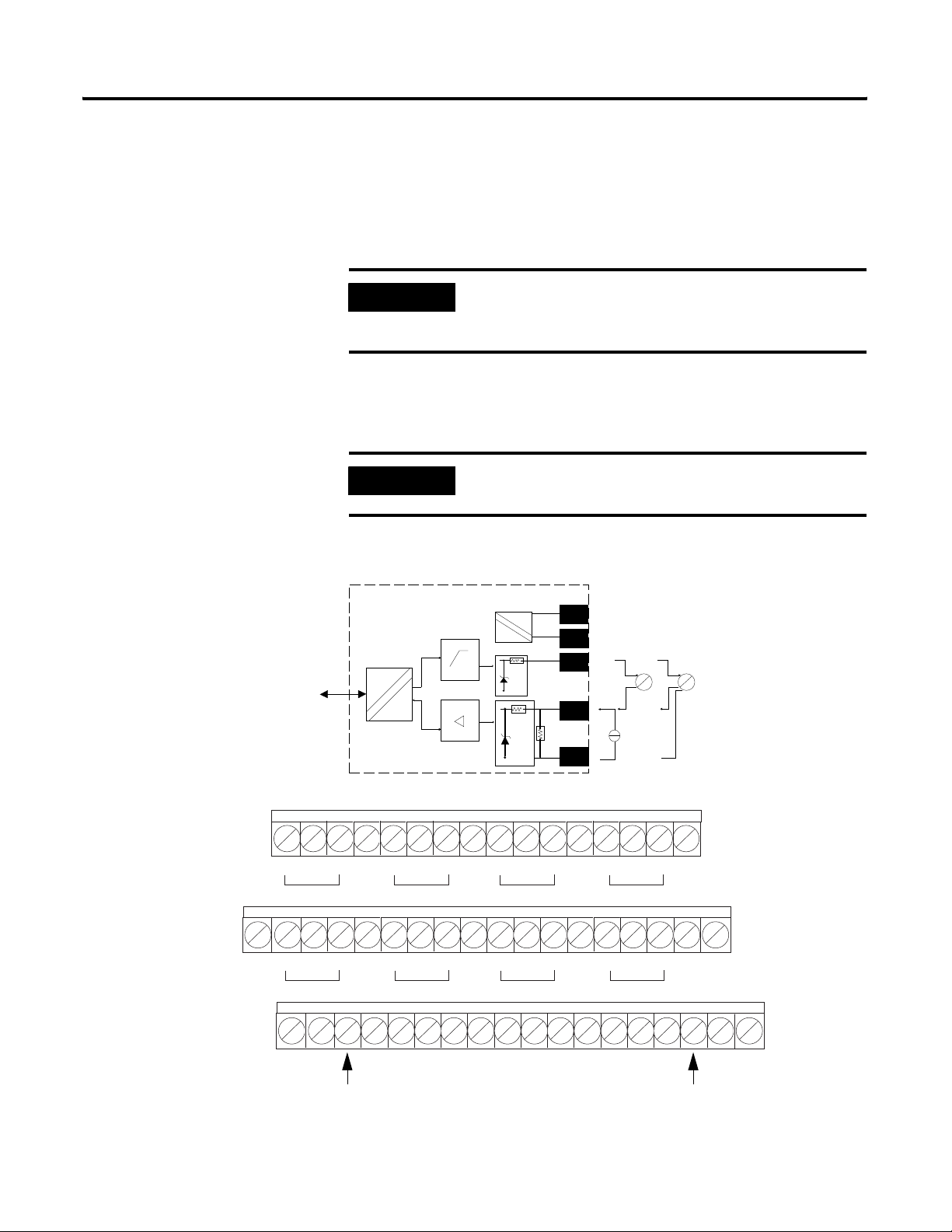
How to Install Your FLEX Ex Analog Modules 3-11
Connecting Wiring to the FLEX Ex I/O Analog Modules
Inputs/Outputs
Each 1797-IE8 or -IE8NF input can be operated from an analog field device
signal, and each 1797-OE8 output channel can operate an analog field device.
Do not apply any non-intrinsically safe signals to these modules.
IMPORTANT
When using an intrinsically safe electrical apparatus
according to EN50020, the European Community
directives and regulations must be followed.
The channels of the 1797-IE8 and -IE8NF are electrically connected to each
other and have a common plus-line. The channels of the 1797-OE8 are
electrically connected to each other.
IMPORTANT
When interconnecting several lines, you must consider the
total accumulated power and check for intrinsic safety.
Connections for the 1797-IE8 and -IE8NF Modules
Row B
Row A
Row C
+V
-V
4-20mA
flexbus
10 2 3 4 5 6 7 8 9 1011121314 15
Ch 0Ch 1Ch 2Ch 3
Ch 4 Ch 5 Ch 6 Ch 7
+V +V–V –V
Bus
uC
1797-IE8 or -IE8NF Module
91Ω
17V
+ sig –+ sig –+ sig –
+
sig
22Ω
-
+ sig –
28 29 30 31 32 3322 23 24 25 26 2716 17 18 19 20 21
+ sig –+ sig –+ sig –+ sig –
46 47 48 49 50 5140 41 42 43 44 4534 35 36 37 38 39
4-20mA
Xmit
Xmit
I
I
PP
40072
40071
No connection
allowed
No connection
allowed
Publication 1797-6.5.1 - May 2005
Page 46

3-12 How to Install Your FLEX Ex Analog Modules
For Two-Wire Transmitter Devices
1. Connect the individual input wiring to (+) terminals (0, 4, 8, 12) on the
0-15 row (A) and on the 16-33 row (B) (terminals 17, 21, 25, 29) as
indicated in the table below.
2. Connect the associated input to the corresponding (sig) terminal (1, 5, 9,
13) on the 0-15 row (A), and on the 16-33 row (B) (terminals 18, 22, 26,
30) for each input as indicated in the table below.
3. Connect +V dc power to terminal 34 on the 34-51 row (C).
4. Connect -V to terminal 35 on the 34-51 row (C).
5. If continuing power to the next terminal base unit, connect a jumper
from terminal 50 (+V) on this base unit to terminal 34 on the next base
unit.
6. If continuing common to the next terminal base unit, connect a jumper
from terminal 50 (-V) on this base unit to terminal 35 on the next base
unit.
Table 3.2 Wiring connections for the 1797-IE8 and -IE8NF Modules
Input Input
Source
Input 0 A-0 A-1 A-2 Input 4 B-17 B-18 B-19
Input 1 A-4 A-5 A-6 Input 5 B-21 B-22 B-23
Input 2 A-8 A-9 A-10 Input 6 B-25 B-26 B-27
Input 3 A-12 A-13 A-14 Input 7 B-29 B-30 B-31
+V Terminals 34 and 50
-V Terminals 35 and 51
Terminals 16, 33, 40, 41, 42, 43, 44 and 45 are connected to chassis ground.
ATTENTION
Input
Signal
Input
Return
Input Input
Source
Input
Signal
Input
Return
Do not use the unused terminals on the terminal base unit.
Using these terminals as supporting terminals can result in
damage to the module and/or unintended operation of
your system.
Publication 1797-6.5.1 - May 2005
Page 47

Connections for the 1797-OE8 Module
flexbus
Bus
How to Install Your FLEX Ex Analog Modules 3-13
+V
power
supply
-V
+
4-20mA
valve
uC
1797-OE8 Module
Row A
Row B
0 1 2 3 4 5 6 7 8 9 10 11 12 13 14 15
+- + - +- +-
ch0
16 17 18 19 20 21 22 23 24 25 26 27 28 29 30 31 32 33
++++----
ch4 ch5 ch6
34 35 36 37 38 39 40 41 42 43 44 45 46 47 48 49 50 51
Row C
+V +V-V -V
No connections allowed to terminals 2, 3, 6, 7, 10, 11, 14, 15, 19, 20, 23,
24, 27, 28, 31, 32, 36, 37, 38, 39, 46, 47, 48, 49
ch1 ch2 ch3
-
ch7
1. Connect the individual output wiring to (+) terminals (0, 4, 8, 12) on the
0-15 row (A) and on the 16-33 row (B) (terminals 17, 21, 25, 29) as
indicated in the table below.
4-20mA
actuator
41441
41440
2. Connect the associated output to the corresponding (-) terminal (1, 5, 9,
13) on the 0-15 row (A), and on the 16-33 row (B) (terminals 18, 22, 26,
30) for each input as indicated in the following table.
3. Connect +V dc power to terminal 34 on the 34-51 row (C).
4. Connect -V to terminal 35 on the 34-51 row (C).
5. If continuing power to the next terminal base unit, connect a jumper
from terminal 50 (+V) on this base unit to terminal 34 on the next base
unit.
6. If continuing common to the next terminal base unit, connect a jumper
from terminal 51 (-V) on this base unit to terminal 35 on the next base
unit.
Publication 1797-6.5.1 - May 2005
Page 48

3-14 How to Install Your FLEX Ex Analog Modules
Table 3.3 Wiring connections for the 1797-OE8 Module
Output Output + Output – Output Output + Output –
Output 0 A-0 A-1 Output 4 B-17 B-18
Output 1 A-4 A-5 Output 5 B-21 B-22
Output 2 A-8 A-9 Output 6 B-25 B-26
Output 3 A-12 A-13 Output 7 B-29 B-30
+V Terminals 34 and 50
-V Terminals 35 and 51
Terminals 16, 33, 40, 41, 42, 43, 44 and 45 are connected to chassis ground.
Grounding the Module
ATTENTION
Do not use the unused terminals on the terminal base unit.
Using these terminals as supporting terminals can result in
damage to the module and/or unintended operation of
your system.
All I/O wiring must use shielded wire. Shields must be terminated external to
the module, such as bus bars and shield-terminating feed throughs.
Chapter Summary
Publication 1797-6.5.1 - May 2005
30820
In this chapter, we told you how to install your input module in an existing
programmable controller system and how to wire to the terminal base units.
Move to chapter 4 to learn about input, output and configuration files for the
analog I/O modules on ControlNet.
Page 49

Chapter
Input, Output, and Configuration Files for the Analog I/O Modules on the ControlNet Network
4
What this Chapter Contains
Read this chapter to familiarize yourself with input, output and configuration
files for analog I/O modules on ControlNet.
For information on: See page:
Using Programming Software in Your
FLEX Ex Application
About the ControlNet Ex Adapter 4-2
Communication Over the FLEX Ex
Backplane
I/O Structure 4-4
Fault State Data 4-6
Device Actions 4-6
Chapter Summary 4-8
In this chapter, you will learn about:
• using software to configure the FLEX Ex I/O modules
• ControlNet Ex Adapter
• I/O structure
• fault state data
• communication fault data
• idle state behavior
• input data behavior upon module removal
This chapter provides a brief description of the steps you must take in
your programming software to configure
FLEX Ex I/O modules and an overview of what occurs during
configuration.
4-2
4-3
For a full explanation of how to use your programming software to
perform module configuration, use the software online help.
1797-6.5.1 - May
Page 50

4-2 Input, Output, and Configuration Files for the Analog I/O Modules on the ControlNet Network
Using Programming Software in Your FLEX Ex Application
When using FLEX Ex I/O analog modules, you must perform I/O mapping
and configure the ControlNet network before generating configuration data
for your I/O modules.
For example, you may use RSNetWorx™ to connect FLEX Ex I/O modules
to a ControlNet processor or scanner through a FLEX Ex ControlNet Ex
adapter (cat. no. 1797-ACNR15). The I/O configuration portion of another
programming software, for example RSLogix5™ could be used to generate
the configuration data for each I/O module in the control system.
Configuration data is transferred from the controller to the I/O modules
when communication to the modules is first established.
Follow these general guidelines when configuring I/O modules:
1. Perform I/O mapping.
2. Configure all I/O modules.
3. Change to Run mode to initiate communication and download
4. module configuration.
About the ControlNet Ex Adapter
The FLEX Ex ControlNet Ex adapter interfaces up to 8 FLEX Ex modules to
a ControlNet processor or scanner. The adapter can support ControlNet
real-time data connections to individual modules or module groups. Each
connection is independent of the others and can be from different processors
or scanners.
Publication 1797-6.5.1 - May 2005
Page 51

Input, Output, and Configuration Files for the Analog I/O Modules on the ControlNet Network 4-3
Communication Over the FLEX Ex Backplane
Networ
ControlNet Ex
Adapter
Write
One 1797-ACNR15/B ControlNet Ex adapter can interface up to eight
terminal base units with installed FLEX Ex modules, forming a FLEX Ex
system of up to eight slots.
The adapter communicates to other network system components (typically
one or more controllers or scanners, and/or programming terminals) over the
ControlNet network. The adapter communicates with its I/O modules over
the FLEX Ex backplane.
Read
I/O Module I/O ModuleI/O Module
Inputs Inputs Inputs
Status
Outputs
Configuration Configuration Configuration
Slot 0 Slot 1 Slot 7
0
Read
Words
Write
Words
X
StatusStatus
OutputsOutputs
Configuration data is not continuously updated to the module.
41626
Scheduled Data-Transfer
Scheduled data transfer:
• is continuous.
• is asynchronous to the controller program scan.
• occurs at the actual rate displayed in the Actual Packet Interval field on
the programming software ControlNet I/O mapping (monitor) screen
Unscheduled Data-Transfer
Unscheduled operations include:
• unscheduled non-discrete I/O data transfers–through ControlNet I/O
Transfer (CIO) instructions
• peer-to-peer messaging–through message (MSG) instructions
• messaging from programming devices
Publication 1797-6.5.1 - May 2005
Page 52

4-4 Input, Output, and Configuration Files for the Analog I/O Modules on the ControlNet Network
Unscheduled messaging on a ControlNet network is non-deterministic. Your
application and your configuration–number of nodes, application program,
NUT, amount of scheduled bandwidth used, etc.–determine how much time
there is for unscheduled messaging.
Module I/O Mapping
The I/O map for a module is divided into read words and write words. Read
words consist of input and status words, and write words consist of output
and configuration words. The number of read words or write words can be 0
or more.
The length of each I/O module’s read words and write words vary in size
depending on module complexity. Each I/O module will support at least 1
input word or 1 output word. Status and configuration are optional, depending
on the module.
I/O Structure
Network READ
Network WRITE
Output data is received by the adapter in the order of the installed I/O
modules. The output data for slot 0 is received first, followed by the output
data for slot 1, and so on up to slot 7.
The first word of input data sent by the adapter is the Adapter status word.
This is followed by the input data from each slot, in the order of the installed
I/O modules. The input data from slot 0 is first after the status word, followed
by input data from slot 1, and so on up to slot 7.
ControlNet Adapter
Read Data
Adapter Status
Slot 0 Input Data
Slot 1 Input Data
Slot 7 Input Data
Slot 0 Output Data
Slot 1 Output Data
Read
Write
I/O
Module
Slot 0
I/O
Module
Slot 1
I/O
Module
Slot 7
Publication 1797-6.5.1 - May 2005
Slot 7 Input Data
41628
Page 53

Input, Output, and Configuration Files for the Analog I/O Modules on the ControlNet Network 4-5
Adapter Status Word
The status word consists of:
• I/O module fault bits – 1 status bit for each slot
Additionally, in the case of a PLC-5 controller, it adds:
• node address changed – 1 bit (created by PLC-5 controller)
• I/O status – 1 bit (created by PLC-5 controller)
The following FLEX Ex adapter status word for a PLC-5 controller results.
I/O Module Fault Bits
Bit: 15 910 through 15 876543210
Created by PLC-5 controller
Bit Description: Bit: Explanation:
I/O Module Fault
Node Address Changed
(Created by PLC-5
controller.)
I/O Status Bit
Node Address Changed Bit
41629
As an example, in a PLC-5 system, the adapter status word bit descriptions are
shown in the following table.
Table 4.1 Adapter Status Word Bit Descriptions
0 This bit is set (1) when an error is detected in slot position 0.
1 This bit is set (1) when an error is detected in slot position 1.
2 This bit is set (1) when an error is detected in slot position 2.
3 This bit is set (1) when an error is detected in slot position 3.
4 This bit is set (1) when an error is detected in slot position 4.
5 This bit is set (1) when an error is detected in slot position 5.
6 This bit is set (1) when an error is detected in slot position 6.
7 This bit is set (1) when an error is detected in slot position 7.
8 This bit is set (1) when the node address switch setting has
been changed since power-up.
I/O State (Created by
PLC-5 controller.)
9Bit = 0 -idle
bit = 1 - run
10 though 15 Not used – set to 0
Publication 1797-6.5.1 - May 2005
Page 54

4-6 Input, Output, and Configuration Files for the Analog I/O Modules on the ControlNet Network
Possible causes for an I/O Module Fault are:
• transmission errors on the FLEX Ex backplane
• a failed module
• a module removed from its terminal base
• incorrect module inserted in a slot position
• the slot is empty
• the slot contains a non-discrete module
Fault State Data
Device Actions
The ControlNet Ex adapter provides storage for alternate module output data
during communication faults or processor idle state. This “fault state data”
assures that a known output will be applied to the output devices during the
previously mentioned modes.
The processor or scanner software must include the means to specify this fault
state data for each module. If applicable, this data is sent in the configuration
block, see Image Table Mapping on page 2-13.
Device actions include:
• communication fault behavior
• idle state behavior
• input data behavior upon module removal
Publication 1797-6.5.1 - May 2005
Page 55

Input, Output, and Configuration Files for the Analog I/O Modules on the ControlNet Network 4-7
Communication Fault Behavior
You can configure the adapter response to a communication fault for
each I/O module in its system. Upon detection of a communication fault,
the adapter can:
• leave the module output data in its last state (hold last state)
• reset the module output data to zero (reset)
• apply fault state data to the module output
IMPORTANT
If the Output Enable bit transitions from 1 to 0 (by
resetting the module output data or applying fault state
data), the module uses internal analog or digital fault state
bits, depending on user configuration, to determine the
state of the outputs.
Idle State Behavior
The ControlNet Ex adapter can detect the state of the controlling processor or
scanner. Only 2 states can be detected: run mode, or program mode (idle).
When run mode is detected, the adapter copies the output data received from
the processor to the corresponding module output. When program mode is
detected, the adapter can be configured to:
• leave the module output data in its last state (hold last state)
• reset the module output data to zero (reset)
• apply fault state data to the module output
If the Output Enable bit transitions from 1 to 0 (by resetting the module
output data or applying fault state data), the module uses internal analog or
digital fault state bits, depending on user configuration, to determine the
state of the outputs.
Publication 1797-6.5.1 - May 2005
Page 56

4-8 Input, Output, and Configuration Files for the Analog I/O Modules on the ControlNet Network
Input Data Behavior upon Module Removal
I/O module input data sent by the adapter upon module removal is
configurable. The adapter can:
• reset the module input data sent by the adapter to zero (reset)
• leave the module input data sent by the adapter in the last state before
module removal (hold last state)
Chapter Summary
In this chapter you learned about input, output and configuration files for the
analog I/O modules on ControlNet. Move to Chapter 5 to learn how to
calibrate your module.
Publication 1797-6.5.1 - May 2005
Page 57

Calibrating Your Module
Chapter
5
What This Chapter Contains
When and How to
Calibrate Your FLEX Ex
Use this chapter to calibrate the FLEX Ex analog I/O modules.
For information on: See page:
When and How to Calibrate Your FLEX Ex Analog I/O Module 5-1 Tools and Equipment 5-2 Using Calibration Module Command Words 5-2 Calibrating the Input Modules 5-6 Calibrating the Output Modules 5-8 Chapter Summary 5-10
IMPORTANT
In practice, you must use the I/O configuration portion of your programming
software to calibrate your modules. The software executes the methodology
explained here.
Your module is shipped to you already calibrated. If a calibration check is
required, the module must be in a FLEX Ex I/O system.
This chapter provides a detailed method to perform
module calibration with individual commands. This
discussion is only given here to explain the general process.
Analog I/O Module
1 Publication 1797-6.5.1 - May 2005
Perform module calibration periodically, based on your application. Module
calibration may also be required to remove module error due to aging of
components in your system.
ATTENTION
Your FLEX Ex analog I/O modules are intrinsically safe
equipment. This module cannot be used in instrinsically
safe environment after having been exposed to
non-intrinsically safe signals.
Page 58

5-2 Calibrating Your Module
Use one of the following general methods to calibrate your module:
• Use intrinsically safe equipment to calibrate the module.
• Use factory trained personnel under controlled conditions to calibrate
the modules with non-intrinsically safe equipment to maintain your
module’s intrinsic safety certification.
Tools and Equipment
Using Calibration Module Command Words
ATTENTION
With the second method, extreme care must be exercised
by the calibration personnel to avoid compromising the
intrinsically safe characteristics or your modules. This
method may never be used in a hazardous environment.
To calibrate your analog I/O modules, you will need the following tools and
equipment:
Table 5.1 Tools for Calibration
Tool or Equipment: Description:
Precision Current
Source
Precision Current Meter 0-22mA, 0.01µA resolution Used for output modules
Industrial Terminal and
Interconnect Cable
0-22mA, 0.01µA resolution Used for input modules
Programming terminal for A-B family processors
Module calibration is supported by Module Command words. See your
module data tables in Chapter 3 to determine which words are the Module
Command words. They are always the last read word and last write word. The
Module Command word is broken into two parts the upper byte is the
command and the lower byte is the data.
R/W Bit
151413121110987654321 0
Write cmd
flag
Publication 1797-6.5.1 - May 2005
A CIO is used to structure a calibration command and submit it to the
network. This includes the command and any data.
Table 5.2 MODULE Command Word
MODULE calibration command MODULE calibration command data
Page 59

Typical MODULE Calibration Command Word
The controller sends a MODULE calibration command word over the
network, onto the flexbus and to the module.
Table 5.3 Calibration Command Word
R/W Bit
151413121110987654321 0
write cmd
flag
write cmd
flag
Calibration All Channels sub-Command 0-255
Calibration By Channel Channel Select 0-15 sub-Command 0-15
The I/O module may do a number of things based on the particular
calibration command data sent by the controller. The table below shows the
general structure of calibration commands.
The calibration command structure instructs the module to calibrate individual
channels or to calibrate all channels at once. If all channels are to be calibrated
at once, a single calibration command is sent along with calibration command
data selecting the calibration type to be accomplished. If individual channels
are to be calibrated, again, a single calibration command is sent. The
calibration command data specifies the specific channel and calibration type to
be accomplished.
Calibrating Your Module 5-3
Table 5.4 General Calibration Command Structure
MODULE Calibration Command MODULE Calibration Command Data
Command Meaning Data (up nibble) Data (low
nibble)
channel command
0 Commands Idle x x command method is idle
1 No Operation x x no operation is required
4 General Calibration by Channel 0-7 0 zero min and max scale coefficients
0-7 1-15 not used
8-15 0-15 not used
5 Min Scale Calibration by
Channel
6 Max Scale Calibration by
Channel
0-7 0 input = 1mA
0-7 1-15 not used
8-15 0-15 not used
0-7 0 input = 21mA
0-7 1-15 not used
8-15 0-15 not used
Meaning
Publication 1797-6.5.1 - May 2005
Page 60

5-4 Calibrating Your Module
36 Calibration all Channels
General Calibration all Channels 0 0 zero min scale and max scale coefficients
Min Scale Calibration all
Channels
Table 5.4 General Calibration Command Structure
0 1-15 not used
1 0 input = 1mA
1 1-15 not used
Max Scale Calibration all
Channels
2 0 input = 21mA
2 1-15 not used
3-15 0-15 not used
For example, based on the table below, command 4 0 0 asks for zeroing the
min and max coefficients of channel 0. All results are complete with this one
command.
Table 5.5 Example MODULE Calibration Commands and Data
R/W Bit
151413121110987654321 0
Read cmd
flag
MODULE command response MODULE response data
Once the slave completes the calibration command, the module echoes back
the command and data in the MODULE response word, see the General
MODULE Response Word below. The controller is informed the calibration
sequence is complete.
Publication 1797-6.5.1 - May 2005
Page 61

General MODULE Response Word
Once the I/O module echoes the command and data it will not treat the
continued presence of the same calibration command as a signal to perform
that command again. If the user wants to perform the same calibration again, a
“No Operation” command must be sent from the controller to the module
first.
The following tables show typical command sequences.
Table 5.6 Typical All Channels Calibration Command Sequence
Host Command Sequence Slave Command Sequence
command
number
36 calib all chls,
36 calib all chls,
MODULE command MODULE data command
number
76543210 76543210
0 0 36 calib all chls,
zero min & max
1 0 36 calib all chls,
min scale
MODULE command
response
zero min & max
min scale
Calibrating Your Module 5-5
MODULE response
data
00
10
36 calib all chls,
max scale
0 Commands idle 0 0 0 Commands idle 0 0
Host Command Sequence Slave Command Sequence
command
number
4 calib ch0, zero min &
4 calib chl, zero min &
5 calib ch0, min scale 0 0 5 calib ch0, min scale 0 0
5 calib ch1, min scale 1 0 5 calib ch1, min scale 1 0
6 calib ch0, max scale 0 0 6 calib ch0, max scale 0 0
6 calib ch1, max scale 1 0 6 calib ch1, max scale 1 0
0 Commands idle 0 0 0 Commands idle 0 0
MODULE command MODULE data command
max
max
2 0 36 calib all chls,
max scale
Table 5.7 Typical Channel by Channel Calibration Command Sequence
MODULE command
number
76543210 76543210
0 0 4 calib ch0, zero min &
1 0 4 calib chl, zero min &
response
max
max
20
MODULE response
00
10
data
Publication 1797-6.5.1 - May 2005
Page 62

5-6 Calibrating Your Module
Calibrating the Input Modules
Precision
Current
Sources
Precision
Current
Sources
Row B
To calibrate the 1797-IE8 or -IE8NF module use the following steps:
1. Attach the precision current source(s) to the module.
10 234 5678 9101112131415
Row A
+ sig –+ sig –+ sig –
Ch 0 Ch 1 Ch 2 Ch 3
Ch 4Ch 5Ch 6Ch 7
+ sig –
28 29 30 31 32 3322 23 24 25 26 2716 17 18 19 20 21
+ sig –+ sig –+ sig –+ sig –
41659
2. Send a message to the module instructing it to perform Zero Min and
Max Scale Coefficients.
3. Await an echo message from the module announcing that it has
performed Zero Min and Max Scale Coefficients.
4. Apply 1mA, (minimum scale calibration input(s),) to the module.
5. Send a message to the module instructing it to perform Min Scale
Calibration.
6. Await an echo message from the module announcing that it has
performed Min Scale Calibration.
7. Apply 21mA, (maximum scale calibration input(s),) to the module.
8. Send a message to the module instructing it to perform Max Scale
Calibration.
Publication 1797-6.5.1 - May 2005
Page 63

Calibrating Your Module 5-7
9. Await an echo message from the module announcing that it has
performed Max Scale Calibration.
10. After all channels are calibrated, send a message to the module
instructing it to go to Commands Idle state.
The following table shows the calibration MODULE command definitions.
Table 5.8 MODULE Command Definitions
MODULE Calibration Command MODULE Calibration Command Data
Command Meaning Data (up nibble) Data (low nibble) Meaning
channel command
0 Commands Idle x x command method is idle
1 No Operation x x no operation is required
4 General Calibration by Channel 0-7 0 zero min and max scale coefficients
0-7 1-15 not used
8-15 0-15 not used
5 Min Scale Calibration by
Channel
0-7 0 input = 1mA
0-7 1-15 not used
6 Max Scale Calibration by
Channel
36 Calibration all Channels
General Calibration all Channels 0 0 zero min scale and max scale coefficients
Min Scale Calibration all
Channels
Max Scale Calibration all
Channels
8-15 0-15 not used
0-7 0 input = 21mA
0-7 1-15 not used
8-15 0-15 not used
0 1-15 not used
1 0 input = 1mA
1 1-15 not used
2 0 input = 21mA
2 1-15 not used
3-15 0-15 not used
Publication 1797-6.5.1 - May 2005
Page 64

5-8 Calibrating Your Module
Calibrating the Output Modules
Precision
Current
Sources
Precision
Current
Sources
Row B
To calibrate the 1797-OE8 module use the following general method:
1. Attach the precision current meters(s) to the module.
10 234 5678 9101112131415
Row A
+ sig –+ sig –+ sig –
Ch 0 Ch 1 Ch 2 Ch 3
Ch 4 Ch 5 Ch 6 Ch 7
+ sig –
28 29 30 31 32 3322 23 24 25 26 2716 17 18 19 20 21
+ sig –+ sig –+ sig –+ sig –
41660
2. Send a message to the module to set its Output Enable bit to 1. This
enables its outputs.
3. Send a message to the module instructing it perform Zero Min and
Max Scale Coefficients.
4. Await an echo message from the module announcing that it has
performed Zero Min and Max Scale Coefficients.
5. Send a message to the module instructing it to perform Min Scale
Calibration (1mA) on the channel(s).
6. Await an echo message from the module announcing that it has
performed Min Scale Calibration.
Publication 1797-6.5.1 - May 2005
Page 65

Calibrating Your Module 5-9
7. Record the value indicated by the channel(s) precision current meter
into the appropriate channel’s(s’) data table location.
8. Send a message to the module instructing it to Accept Value in
Channel Data Word as Min Scale Calibration on the channel(s).
9. Await an echo message from the module announcing that it has
performed Accept Value in Channel(s) Data Word(s) as Min Scale
Calibration on the channel(s).
10. Send a message to the module instructing it to perform Max Scale
Calibration (21mA) on the channel(s).
11. Await an echo message from the module announcing that it has
performed Max Scale Calibration.
12. Record the value indicated by the channel(s) precision current meter
into the appropriate channel’s(s’) data table location.
13. Send a message to the module instructing it to Accept Value in
Channel(s) Data Word(s) as Max Scale Calibration on the
channel(s).
14. Await an echo message from the module announcing that it has
performed Accept Value in Channel(s) Data Word(s) as Max Scale
Calibration on the channel(s).
15. After all channels are calibrated, send a message to the module
instructing it to go to Commands Idle state.
Publication 1797-6.5.1 - May 2005
Page 66

5-10 Calibrating Your Module
The following table shows the calibration MODULE command definitions.
Table 5.9 Calibration MODULE Command Definitions
MODULE Calibration Command MODULE Calibration Command Data
Command Meaning Data (up nibble) Data (low nibble) Meaning
channel command
0 Commands Idle x x command method is idle
1 No Operation x x no operation is required
4 General Calibration by Channel 0-7 0 zero min scale and max scale coefficients
0-7 1-15 not used
8-15 0-15 not used
5 Min Scale Calibration by
Channel
0-7 0 output = 1mA
0-7 1 accept value in channel data word as min
scale calibration
0-7 2-15 not used
8-15 0-15 not used
6 Max Scale Calibration by
Channel
36 Calibration all Channels
General Calibration all Channels 0 0 zero min scale and max scale coefficients
Min Scale Calibration all
Channels
Max Scale Calibration all
Channels
0-7 0 output = 21mA
0-7 1 accept value in channel data word as max
scale calibration
0-7 2-15 not used
8-15 0-15 not used
0 1-15 not used
1 0 output = 1mA
1 1 accept values in channel data words as min
scale calibration
1 2-15 not used
2 0 output = 21mA
2 1 accept values in channel data words as
max scale calibration
2 2-15 not used
3-15 0-15 not used
Chapter Summary
Publication 1797-6.5.1 - May 2005
In this chapter, you learned how to calibrate your FLEX Ex analog I/O
modules. Move to Chapter 6 to see how to apply FLEX Ex analog I/O
modules.
Page 67

Chapter
Applying FLEX Ex Analog I/O Modules
6
What this Chapter Contains
Evaluate the Application
Read this chapter to learn how to use entity parameters when electrically
interconnecting your FLEX Ex analog I/O module in a hazardous area.
For information on: See page:
Evaluate the Application 6-1
Define the Area Classification 6-2
Select Protection Method(s) 6-3
Match Field Devices and I/O Modules 6-3
Optimize Power Distribution 6-7
Chapter Summary 6-9
The FLEX Ex system is different from traditional control systems used the
intrinsic safety in its ability to be located directly in hazardous areas and to
embrace high speed network-based control.
Follow these steps when designing a FLEX Ex system for your application:
1. Define the area classification.
2. Select protection method(s).
3. Match field devices and I/O modules.
4. Optimize power distribution.
5. Layout the ControlNet Ex network.
An explanation of each of these steps is provided in this chapter.
1 Publication 1797-6.5.1 - May 2005
Page 68

6-2 Applying FLEX Ex Analog I/O Modules
Define the Area Classification
Before you can determine what components will make up your FLEX Ex
system, you must define the area in which that system will operate. You must
determine the following:
• classification method
• hazard
• temperature rating
Decide Classification Method
Your application location will usually decide whether the classification method
is Zone or Class/Division, but the system designer may make this
determination. FLEX Ex is certified for Zone method only. Certification is
pending for Division method.
Determine Hazard
Hazard–typically gas, dust, or fibers–is determined by the material being
processed. For example, a coal mine will generally be rated for dust and
methane gas hazards. FLEX Ex is certified for gas hazard only.
Certification is pending for attaching wiring to FLEX Ex I/O modules from a
dust and fiber hazardous area.
Determine Temperature Rating
The spontaneous ignition temperature of the hazard in your application
determines the temperature rating. For example, an application with a
hydrogen hazard may use equipment with a temperature rating of T1 because
hydrogen’s ignition temperature is 550°C. FLEX Ex is certified as a T4
system.
Publication 1797-6.5.1 - May 2005
Page 69

Applying FLEX Ex Analog I/O Modules 6-3
Select Protection Method(s)
Although the FLEX Ex system primarily uses the Intrinsic Safety protection
method, the system uses all methods listed below.
Table 6.1 Protection Methods for Hazardous Applications
/EEx
1
ib
Protection Method
Intrinsic Safety EEx
Encapsulation EEx
Increased Safety EEx
Flameproof EEx
1 In the Non-Incendive protection method, n: used locally in the United States and United Kingdom.
In the Intrinsic Safety method, ia: Zone 0, 1, 2 & ib: Zone 1, 2
IMPORTANT
As not all protection methods are applicable for all
Designation
ia
m
e
d
Method of Achieving
Protection
Energy Limiting
Segregation
Refined Mechanical Design
Containment
locations, consult local certifying agencies to determine
acceptable protection methods for your application.
Match Field Devices and I/O Modules
External
Load
Resistance
You must match field devices and I/O modules for your application to
function properly. Consider the following:
• Verify field device and I/O module operational characteristics
• Match entity parameters of field devices and I/O modules
P/I Analog Transmitter Functional and IS Parameters
The figure below shows a typical pressure to current analog transmitter. Two
types of characteristics are shown, functional and IS.
600
250
4-20mA IS
P/I Transmitter
10.5-42V operate
EEx ia IIC T4
Ui=30V
Ii=165mA
Ci=22.5nF
Li=730uH
10.5 16.4 24.7 42
Power Supply Voltage
41662
Publication 1797-6.5.1 - May 2005
Page 70

6-4 Applying FLEX Ex Analog I/O Modules
1797-IE8 and -IE8NF Functional and IS Parameters
The figure below provides data, on the Flex Ex analog input modules, which
can be matched to this transmitter.
Flexbus
Bus
uC
91Ω
17V
22Ω
+V
-V
+
sig
–
4-20mA
Xmit
I
P
Analog Input
V>17V at I=0mA
V>15.5 at I=20mA
V>15V at I=22mA
0-22mA Measurement Range
EEx ia/ib IIB/IIC T4
Uo<23.7V
Io<92.5mA
IIB
Ca=560nF
La=10mH
IIC
Ca=66nF
La=2.5mH
Loop Functionality Verification
The functional characteristics will be checked first. The figure below shows the
general situation which must be analyzed for proper loop function.
On the left are the module components of the voltage source to run the loop
and its internal source resistance. In the center is the cable. It represents a loss
with regard to its resistance. Cable resistance is a function of cable length. On
the right is the transmitter, which has a minimum voltage it must see to
function properly.
41662
module source voltage=17V
module source resistance=91Ω
91Ω
17V
Publication 1797-6.5.1 - May 2005
22Ω
module sense
resistance=22Ω
+
sig
cable resistance loss
+
Ci<10pF/m
Li<0.5uH/m
R<0.1Ω/m
–
IIB
Ca=560nF
La=10mH
+
transmitter
minimum
voltage=10.5V
–
41664
Page 71

Applying FLEX Ex Analog I/O Modules 6-5
The loop must function properly under maximum signal current conditions, in
this case 22mA. As can be seen the key variable, which must be determined, is
the total loop resistance. This may be determined with the following equation:
Rtotal =
0.022
= 295Ω
Once Rtotal is known, you must determine the actual cable resistance that can
be accommodated. This is the difference between Rtotal and the module
internal source and sense resistances: Rcable=295-91-22=182Ω
Rcable is used to determine the wiring length allowed between the module and
the transmitter:
182
(17-10.5)
Cable_length =
2*0.1
= 910m
Note, the “2” in the denominator of the equation is necessary to account for
the resistance of both cable conductors (signal source “+” and signal and
return “sig”).
Publication 1797-6.5.1 - May 2005
Page 72

6-6 Applying FLEX Ex Analog I/O Modules
91Ω
17V
1797-IE8 Analog Input
EEx ia/ib IIB/IIC T4
Uo<23.7V
lo<92.5mA
IIB
Ca=560nF
La=10mH
IIC
Ca=66nF
La=2.5mH
Intrinsic Safety Entity Verification
Next we must determine if the pressure to current analog transmitter and the
Flex Ex analog input module are compatible from an IS perspective. We will
make this determination for a IIC gas application.
The figure below shows an extraction of pertinent information from the
figures on pages 6-3.
cable length = 10m
+
Ci<10pF/m
Li<0.5uH/m
R<0.1Ω/m
sig
22Ω
Module
Uo
Io
Ca
La
Module
Uo<23.7V
Io<92.5mA
Ca=66nF
La=2.5mH
< or =
< or =
> or =
> or =
< or =
< or =
> or =
> or =
Total Loop
Ui
Ii
Ci
Li
Module
Ui=30V
Ii=165
Ci=22.6nF
Li=735uH
Total Loop
=
=
=
=
=
=
=
Ci=22.5nF
=
Li=735uH
Ui
Ii
Ci
Li
Module
Ui=30V
Ii=165
Distance
(length
+
(length
+
Distance
+
+
(10m
(10m
Ci per length)
*
La per length)
*
Ci=10pF/m)
*
La=0.5uH/m)
*
In the figure above, three key items are shown, the field device the
interconnecting cabling and the Flex Ex module (in this example, a 1797-IE8).
The entity verification is done for the gas group IIC. As the table shows, the
module’s entity parameters are compared to the combination of the transmitter
and the wiring entity parameters.
P/I transmitter
EEx ia IIC T4
Ui=30V
Ii=165mA
Ci=22.5nF
Li=730uH
Cable
Cable
41665
Publication 1797-6.5.1 - May 2005
The module’s entity parameters are shown in the Module column on the left.
They must be compared with the parameters shown in the Total Loop column,
in the manner shown. The values in the Total Loop column are determined in
the following manner:
• Total Loop U
• Total Loop Ii = Transmitter I
= Transmitter U
i
i
i
• Total Loop Ci = (Transmitter Ci + Cabling Ci per length) X (cable
length)
• Total Loop L
= (Transmitter Li + Cabling Li per length) X (cable
i
length)
As long as the Module and Total Loop entity parameters satisfy the inequalities
shown the loop is acceptable for use in the hazardous environment.
Page 73

Applying FLEX Ex Analog I/O Modules 6-7
I/O
The input and output modules comply fully to and provide simple entity
parameters. These modules can directly interface with a wide variety of
intrinsically safe controls and instrumentation. Because all field device power is
supplied directly from the I/O module, no extra wiring or power sources are
needed in a hazardous area.
Finally, these modules maintain intrinsic safety in hazardous areas by providing
isolation from other modules in the system as well as intrinsic safety
segregation between channels on the same module.
Optimize Power Distribution
5
IRT8
4
3
1.6W
IRT8
1.6W
Your FLEX Ex system must use adequate power supplies to support the
physical locations determined earlier in this chapter. Each FLEX Ex I/O
module in the system is rated for input power, and the FLEX Ex power supply
is rated in the number of output channels and power available from each
channel.
Assigning Power Supplies
Note the amount of power each module requires and assign it to a power
supply output. Continue to assign modules to the power supply output until
the supply’s output power rating is consumed. The graphic below shows the
number of modules per power supply output.
IRT8
1.6W
Modules
IRT8
2
1
0
1.6W
IRT8
1.6W
IRT8
1.6W
IBN16
2.8W
IBN16
2.8W
IBN16
2.8W
IJ2
4.25W
IJ2
4.25W
IRT8
1.6W
IE8
7.5W
OE8
6.3W
Modules Per Power Supply Output
ACNR
8.5W
RPFM
(In
RPFM
(In
RPA
8.5W
IRT8
1.6W
IRT8
1.6W
IBN16
2.8W
IBN16
2.8W
IJ2
4.25W
IRT8
1.6W
IBN16
2.8W
IBN16
2.8W
IRT8
1.6W
IRT8
1.6W
IJ2
4.25W
41661
Each power supply output in the FLEX Ex system is rated for 8.5W.
Modules can be attached to the output until their combined power equals
that number. Do not exceed the power supply maximum of 8.5W.
Publication 1797-6.5.1 - May 2005
Page 74

6-8 Applying FLEX Ex Analog I/O Modules
Assign the next module to another output as before. When all four power
supply outputs are utilized, add another power supply to the system, see the
figure below.
Safe Area
Unsafe
Power
Entrance
Spare
RPA RPFM RPFM
Hazardous Area
IS 1797 I/O
IS 1797 I/O
IS 1797 Fiber Hub
EEx ib
EEx ib
EEx ib
IS Pwr
IS Pwr
IS Pwr
IS Pwr
IS Pwr
IS Pwr
IS Pwr
IS Pwr
IS Pwr
IS Pwr
IS Pwr
IS Pwr
EEx d
/e
1797 power supply
ACNR Spare IE8 OE8 IRT8 Spare Spare IJ2 IJ2
EEx d
/e
1797 power supply
ACNR OB4D OB4D IBN16 IBN16 IBN16 IE8 IRT8 OE8
EEx d
/e
1797 power supply
41306
Publication 1797-6.5.1 - May 2005
ATTENTION
Power supply outputs can never be paralleled. Paralleling
outputs voids all intrinsic safety certifications.
Page 75

Applying FLEX Ex Analog I/O Modules 6-9
Power Supply Considerations
When applying power, consider the certain characteristics of the wire
connecting the power supply output to a module’s power input. The wire
cannot exhibit more than:
• 0.1Ω of resistance (+V and -V combined)
• 800nF of capacitance
• 10µF of inductance
Typically, these restrictions will yield wiring lengths of not more than 3.5m or
2
5.8m (1.5mm
or wiring methods.
and 2.5mm2 wire respectively) without the use of special wiring
Chapter Summary
In this chapter you learned how to apply the FLEX Ex analog I/O modules.
Move to Chapter 7 to learn about troubleshooting your modules.
Publication 1797-6.5.1 - May 2005
Page 76

6-10 Applying FLEX Ex Analog I/O Modules
Notes:
Publication 1797-6.5.1 - May 2005
Page 77

Troubleshooting the FLEX Ex Analog I/O Modules
Chapter
7
What this Chapter Contains
Status Indicators
Read this chapter to troubleshoot your I/O module.
For information on: See page:
Status Indicators 7-1
Repair 7-2
Chapter Summary 7-2
1797-IE8 and -IE8NF Modules
The 1797-IE8 and -IE8NF modules have one power indicator that is on when
power is applied to the module and one status indicator for each input.
Ex
8 CHANNEL ANALOG INPUT
IN1IN0 IN2 IN3 IN4
A B C
A = Status indicators
B = Insertable labels for writing individual input designations
C = Power indicator
IN5
1797-IE8
IN6 IN7
3
PWR
40070
Indicator Color State Meaning
Status Red On At power up – Channel 0 indicator lights at powerup until
all internal diagnostics are checked. After successful
powerup, the indicator goes off if no fault is present.
After successful powerup – Indicates a critical fault
(diagnostic failure, etc.)
Blinking (when
faults are
enabled, and bit
set)
Power Off Module not powered
Green On Module receiving power
1 Publication 1797-6.5.1 - May 2005
Indicates a noncritical channel fault
Page 78

7-2 Troubleshooting the FLEX Ex Analog I/O Modules
1797-OE8 Module
The 1797-OE8 module has one power that is on when power is applied to the
module and one status indicator for each input.
B-A
Allen-Bradley
8 CHANNEL ANALOG OUTPUT
1797- OE8
OUT 1OUT 0 OUT 2 PWROUT 7OUT 6OUT 5OUT 4OUT 3
4
41442
A B C
A = Status indicators
B = Insertable labels for writing individual input designations
C = Power indicator
Indicator Color State Meaning
Status Red On At power up – Channel 0 indicator lights at powerup until
all internal diagnostics are checked. After successful
powerup, the indicator goes off if no fault is present.
After successful powerup – Indicates a critical fault
(diagnostic failure, etc.)
Blinking (when
Indicates a noncritical channel fault
faults are
enabled, and bit
set)
Power Off Module not powered
Green On Module receiving power
Repair
Chapter Summary
Publication 1797-6.5.1 - May 2005
This module is not field repairable. Any attempt to open this module will void
the warranty and IS certification. If repair is necessary, return this module to
the factory.
In this chapter you learned how to troubleshoot the FLEX Ex analog I/O
modules. Move to Appendix A to see the specifications for your module.
Page 79

Notes:
Troubleshooting the FLEX Ex Analog I/O Modules 7-3
Publication 1797-6.5.1 - May 2005
Page 80

7-4 Troubleshooting the FLEX Ex Analog I/O Modules
Publication 1797-6.5.1 - May 2005
Page 81

Specifications
Appendix
A
1797-IE8 and -IE8NF Input Modules
Specifications
Number of Inputs 8 single-ended, non-isolated
IS Input Type EEx ia IIB/IIC T4
AEx ia IIC T4
Class I, II, III Division 1 Groups A-G T4 (1797-IE8)
Class I, II, III Division 1 & 2 Groups A-G T4 (1797-IE8NF)
IS Module Type EEx ib IIB/IIC T4
AEx ib IIC T4
Class I Division 1 & 2 Groups A-D T4
Resolution 16 bits
Transfer Characteristics
Accuracy at 20°C (68°F)
Temperature Drift
Functional Data Range >15V @22mA
Data Format Configurable
Step Response to
99% of FS
Module from Adapter
Best/Worst Update Time
Indicators 8 red fault indicators
0.1% of output signal range
0.005%/C of output signal range
>21.5V @ 0mA
4ms
50/1450µs
1 green power
Output (Intrinsically Safe)
(16 pin male/female
flexbus connector)
Isolation Path
Input to Power Supply
Input to Flexbus
Input to Input
Power Supply to
Flexbus
Power Supply
(+V, -V intrinsically safe)
Module Field-side Power
Consumption
1 Publication 1797-6.5.1 - May 2005
U
< 5.8V dc
i
< 400mA
I
i
= Negligible
L
i
C
< 1.35µF
i
Isolation Type
Galvanic to DIN EN50020
Galvanic to DIN EN50020
None
Galvanic to DIN EN50020
U
< 9.5V dc
i
< 1A
I
i
= Negligible
L
i
= Negligible
C
i
7.5W
Page 82

A-2 Specifications
Power Dissipation 5.2W
Thermal Dissipation 17.75 BTU/hr
Module Location Cat. No. 1797-TB3 or -TB3S
Conductor Wire Size
12 gauge (4mm
2
) stranded maximum
3/64in (1.2mm) insulation maximum
Dimensions 46mm x 94mm x 75mm
(1.8in x 3.7in x 2.95in)
Weight 200g (approximately)
Keyswitch Position 3
Environmental Conditions
Operational Temperature
Storage Temperature
Relative Humidity
Shock Operating
Nonoperating
Vibration
-20 to +70
-40 to +85
5 to 95% noncondensing
Tested to 15g peak acceleration, 11(+1)ms pulse width
Tested to 15g peak acceleration, 11(+1)ms pulse width
Tested 2g @ 10-500Hz per IEC68-2-6
o
C (-4 to +158oF)
o
C (-40 to +185oF)
Agency Certification
CENELEC
II (1) 2G EEx ia/ib IIB/IIC T4
II (1D) (2D)
UL, C-UL
Class I Division 1 & 2 Groups A-D T4
Class I Zone 1 & 2 AEx ib/[ia] IIC T4
FM
Class I Division 1 Groups A-D T4
Class I Zone 1 AEx ib/[ia] IIC T4
Certificates
CENELEC DMT 98 ATEX E 020 X
UL, C-UL UL Certificate Number 99.19699
Class I Division 1 Hazardous
CUS
FM FM Certificate Number 3009806
FM
Publication 1797-6.5.1 - May 2005
Page 83

Specifications A-3
1797-IE8 and -IE8NF CE, CENELEC I/O Entity Parameters
Measurement input (sig to -) for ch 0 to ch 7 (terminals: 1-2; 5-6; 9-10;
13-14; 18-19; 22-23; 26-27; 30-31)
U
= 5V
o
= 1mA
I
o
= 1.3mW
P
o
= 28V
U
i
= 93mA
I
i
and Li
C
i
Protection Group Allowed
Capacitance
EEx ia IIB 1000µF 1H
IIC 100µF 1H
Allowed
Inductance
negligible
Source output (+ to sig) for ch 0 to ch 7 (terminals: 0-1; 4-5; 8-9; 12-13; 17-18;
21-22; 25-26; 29-30)
= 23.7V
U
o
= 92.5mA
I
o
= 548mW
P
o
If concentrated
capacitance
and/or
inductance are
available, use the
following values.
Protection Group Allowed
Capacitance
EEx ia IIB 560nF 10mH
IIC 66nF 2.5mH
EEx ia IIB 320nF 10mH
IIC 60nF 2mH
Allowed
Inductance
Source output plus measurement input (+ to -) for ch 0 to ch 7 (terminals: 0-2;
4-6; 8-10; 12-14; 17-19; 21-23; 25-27; 29-31)
U
= 23.7V
o
I
= 93.5mA
o
= 555mW
P
o
If concentrated
capacitance
and/or
inductance are
available, use the
following values.
Protection Group Allowed
Capacitance
EEx ia IIB 560nF 10mH
IIC 66nF 2.5mH
EEx ia IIB 320nF 10mH
IIC 60nF 2mH
Allowed
Inductance
Publication 1797-6.5.1 - May 2005
Page 84

A-4 Specifications
1797-IE8 and -IE8NF UL, C-UL I/O Entity Parameters
If this product has the UL/C-UL mark, it has been designed, evaluated, tested,
and certified to meet the following standards:
• UL 913, 1988, Intrinsically Safe Apparatus and Associated Apparatus
for Use in Class I, II, and III Division 1, Hazardous (Classified)
Locations
• UL 1203, Explosion-Proof and Dust-Ignition-Proof Electrical
Equipment for Use in Hazardous (Classified) Locations
• UL 2279, Electrical Equipment for Use in Class I, Zone 0, 1, and 2
Hazardous (Classified) Locations
• UL 508, Industrial Control Equipment
• CSA C22.2 No. 157-92, Intrinsically Safe and Non-Incendive
Equipment for Use in Hazardous Locations
• CSA C22.2 No. 30-M1986, Explosion-Proof Enclosures for Use in
Class I Hazardous Locations
• CSA-E79-0-95, Electrical Apparatus for Explosive Gas Atmospheres,
Part 0: General Requirements
• CSA-E79-11-95, Electrical Apparatus for Explosive Gas Atmospheres,
Part 11: Intrinsic Safety “i”
• CSA C22.2 No. 14-95, Industrial Control Equipment
Wiring
Method
1 and 2 Any one
Channel Terminals Voc (V) Isc (mA) Vt (V) It (mA) Groups Ca (µF) La (mH)
channel
e.g. ch0
Wiring Methods
• Wiring method 1 - Each channel is wired separately.
• Wiring method 2 - Multiple channels in one cable, providing each
channel is separated in accordance with the National Electric Code
(NEC) or Canadian Electric Code (CEC).
Table 1
0(+), 1(sig) 23.7 92.5 - - A, B, IIC 0.06 2.0
C, E, IIB 0.18 8.0
D, F, G, IIA 0.48 16.0
1(sig), 2(-) 5 1.0 - - A, B, IIC 100 1000
C, E, IIB 300 1000
D, F, G, IIA 800 1000
0(+), 1(sig), 2(-) - - 23.7 93.5 A, B, IIC 0.06 2.0
C, E, IIB 0.18 8.0
D, F, G, IIA 0.48 16.0
Publication 1797-6.5.1 - May 2005
Page 85

FLEX Ex Analog Input
I/O Module
B-A
Allen-Bradley
8 CHANNEL ANALOG INPUT
1797- IE8
7PWR01234 56
Key Position for
Ter mina l Ba se
3
Insertion
Specifications A-5
LEDs
Female Bus
Connection
Field Wiring
Ter mi na ls
IMPORTANT
A terminal base may or may not have an I/O module installed.
Hazardous (Classified) Location
Class I, Zones 0, 1, & 2 Groups IIC, IIB, IIA
Class I, Div. 1 & 2 Groups A, B, C, D
Class II, Div. 1 & 2 Groups E, F, G
Class III, Div. 1 & 2
Any Simple Apparatus or I.S.
device with Entity Concept
parameters (V
appropriate for connection t o
associated apparatus with En tity
Concept parameters listed in Table
1.
, I
, Ci, Li)
max
max
Male Bus
Connection
Terminal Base
Key
Hazardous (Classified) Location
Class I, Zones 1 & 2 Groups IIC, IIB, IIA
Class I, Div. 1 & 2 Groups A, B, C, D
ch0
0 (+)
1 (sig)
Female Bus
Connector
2 (-)
4 (+)
ch1
ch2
ch3
ch4
ch5
ch6
ch7
5 (sig)
6 (-)
8 (+)
9 (sig)
10 (-)
12 (+)
13 (sig)
14 (-)
17 (+)
18 (sig)
19 (-)
21 (+)
22 (sig)
23 (-)
25 (+)
26 (sig)
27 (-)
29 (+)
30 (sig)
31 (-)
V
=5.8V
max
I
=400mA
max
=1350nF
C
i
=negligible
L
i
V
=9.5V
max
=1A
I
max
C
=negligible
i
=negligible
L
i
Male Bus
Connector
1797-IE8
or
1797-IE8NF
34
35
51
50
16
33
40
41
42
43
44
45
Terminal Base
42055
To any intrinsically safe
device or associated
apparatus with Entity
Concept parameters of
V
< 5.8V; Isc < 400mA.
oc
To any intrinsically safe
device or associated
apparatus with Entity
Concept parameters of
V
< 9.5V; Isc < 1A.
oc
To any IS device with Entity
Concept parameters of
, I
(V
for connection to associated
apparatus with Entity Concept
parameters listed in Table 2.
, Ci, Li) appropriate
max
max
Shield Connection Only
42056
Publication 1797-6.5.1 - May 2005
Page 86

A-6 Specifications
Table 2
Terminals Vt (V) It (mA) Groups Ca (µF) La (µH)
Male Bus
Connector
The entity concept allows interconnection of intrinsically safe apparatus
with associated apparatus not specifically examined in combination as a system
when the approved values of V
are less than or equal to V
approved values of C
C
and Li + L
cable
Simple apparatus is defined as a device which neither generates nor stores
more than 1.2V, 0.1A, 20µJ, or 25mW.
Wiring methods must be in accordance with the National Electric Code,
ANSI/NFPA 70, Article 504 and 505 or the Canadian Electric Code CSA
C22.1, Part 1, Appendix F. For additional information refer to ANSI/ISA
RP12.6.
5.8 400 A-G 3.0 3.0
and I
oc
and I
max
and La of the associated apparatus are greater than Ci +
a
respectively for the intrinsically safe apparatus.
cable
or Vt and It of the associated apparatus
sc
of the intrinsically safe apparatus and the
max
This module, 1797-IE8 or -IE8NF, must be used with terminal base
1797-TB3 or 1797-TB3S.
Terminals 3, 7, 11, 15, 20, 24, 28, 32, 36-39, and 46-49 shall not be
connected.
WARNING: Substitution of components may impair intrinsic safety.
AVERTISSEMENT: La substitution de composant peut compromettre la
securite intrinseque.
Publication 1797-6.5.1 - May 2005
Page 87

Specifications A-7
1797-IE8 and -IE8NF FM I/O Entity Parameters
If this product has the FM mark, it has been designed, evaluated, tested, and
certified to meet the following standards:
• FM C1. No.3600:1998, Electrical Equipment for Use in Hazardous
(Classified) Locations General Requirements
• FM C1. No.3610:1999, Intrinsically Safe Apparatus and Associated
Apparatus for Use in Class I, II, III Division 1 Hazardous (Classified)
Locations
• FM C1. No.3615:1989, Explosionproof Electrical Equipment General
Requirements
• FM C1. No.3810:1989, 1995, Electrical and Electronic Test, Measuring
and Process Control Equipment
• ANSI/NEMA 250, 1991, Enclosures for Electrical Equipment
Wiring Methods
Wiring
Method
1 and 2 Any one
Channel Terminals Voc (V) Isc (mA) Vt (V) It (mA) Groups Ca (µF) La (mH)
channel
e.g. ch0
• Wiring method 1 - Each channel is wired separately.
• Wiring method 2 - Multiple channels in one cable, providing each
channel is separated in accordance with the National Electric Code
(NEC).
Table 1
0(+), 1(sig) 23.7 92.5 - - A, B 0.15 4.0
C, E 0.45 12.0
D, F, G 1.20 32.0
1(sig), 2(-) 5 1.0 - - A, B 100 1000
C, E 300 1000
D, F, G 800 1000
0(+), 1(sig), 2(-) - - 23.7 93.5 A, B 0.15 4.0
C, E 0.45 12.0
D, F, G 1.20 32.0
Publication 1797-6.5.1 - May 2005
Page 88

A-8 Specifications
FLEX Ex Analog Input
I/O Module
B-A
Allen-Bradley
8 CHANNEL ANALOG INPUT
1797- IE8
7PWR01234 56
Key Position for
Ter mina l Ba se
3
Insertion
LEDs
Female Bus
Connection
Field Wiring
Ter mi na ls
IMPORTANT
Hazardous (Classified) Location
Class I, Zones 0 Groups IIC
Class I, Div. 1 Groups A, B, C, D
Class II, Div. 1 Groups E, F, G
Class III, Div. 1
Any Simple Apparatus or FM
approved device with Entity
Concept parameters (V
Ci, Li) appropriate for connection
to associated apparatus with
Entity Concept parameters listed
in Table 1.
Male Bus
Connection
Terminal Base
Key
Terminal Base
42055
A terminal base may or may not have an I/O module
installed.
Hazardous (Classified) Location
Class I, Zones 1 Groups IIC
Class I, Div. 1 Groups A, B, C, D
ch0
, I
,
max
max
0 (+)
Female Bus
1 (sig)
Connector
2 (-)
ch1
ch2
ch3
ch4
ch5
ch6
ch7
4 (+)
5 (sig)
6 (-)
8 (+)
9 (sig)
10 (-)
12 (+)
13 (sig)
14 (-)
17 (+)
18 (sig)
19 (-)
21 (+)
22 (sig)
23 (-)
25 (+)
26 (sig)
27 (-)
29 (+)
30 (sig)
31 (-)
V
=5.8V
max
I
=400mA
max
=1350nF
C
i
=negligible
L
i
V
max
I
=1A
max
=negligible
C
i
=negligible
L
i
Male Bus
Connector
1797-IE8 or
1797-IE8NF
=9.5V
For connection to other
modules, refer to the
General FM Certification
Information on page
29-1 in 1797-6.5.6.
34
From FM approved
35
devices, 1797-PS2N.
51
50
For connection to other
modules, refer to the
General FM Certification
Information on page 29-1 in
1797-6.5.6.
16
33
40
41
42
43
44
45
Shield Connection Only
42056
Publication 1797-6.5.1 - May 2005
Page 89

Specifications A-9
Table 2
Terminals Vt (V) It (mA) Groups Ca (µF) La (µH)
Male Bus
Connector
The entity concept allows interconnection of intrinsically safe apparatus
with associated apparatus not specifically examined in combination as a system
when the approved values of V
are less than or equal to V
approved values of C
C
and Li + L
cable
Simple apparatus is defined as a device which neither generates nor stores
more than 1.2V, 0.1A, 20µJ, or 25mW.
Wiring methods must be in accordance with the National Electric Code,
ANSI/NFPA 70, Article 504 and 505. For additional information refer to
ANSI/ISA RP12.6.
5.8 400 A-G 3.0 3.0
and I
oc
and I
max
and La of the associated apparatus are greater than Ci +
a
respectively for the intrinsically safe apparatus.
cable
or Vt and It of the associated apparatus
sc
of the intrinsically safe apparatus and the
max
This module, 1797-IE8, must be used with terminal base 1797-TB3 or
1797-TB3S.
Terminals 3, 7, 11, 15, 20, 24, 28, 32, 36-39, and 46-49 shall not be
connected.
WARNING: Substitution of components may impair intrinsic safety.
Publication 1797-6.5.1 - May 2005
Page 90

A-10 Specifications
1797-OE8 Output Module
Specifications
Number of Outputs 8 single-ended, non-isolated
IS Output Type EEx ia IIB/IIC T4,
AEx ia IIC T4
Class I, II, III Division 1 Groups A-G T4
IS Module Type EEx ib IIB/IIC T4,
AEx ib IIC T4,
Class I Division 1 Groups A-D T4
Resolution 13 bit
Transfer Characteristics
Accuracy at 20
Temperature Drift
Load Range
Current
Voltage Available at 22mA
Load
Data Format Configurable
Step Response to 99% of FS 4ms
Indicators 8 red fault indicators
Output (Intrinsically Safe)
(16 pin male and female
flexbus connector)
Isolation Path
Output to Power Supply
Output to Flexbus
Output to Output
Power Supply to Flexbus
o
C (68oF)
0.1% of output signal range
0.010%/C of output signal range
0-22mA
>11V
0-500Ω @ 22mA
1 green power
U
< 5.8V dc
i
< 400mA
I
i
= Negligible
L
i
= < 1.35µF
C
i
Isolation Type
Galvanic to DIN EN50020
Galvanic to DIN EN50020
None
Galvanic to DIN EN50020
Publication 1797-6.5.1 - May 2005
Power Supply
(+V, -V Intrinsically Safe)
Module Field-Side Power
U
< 9.5V dc
i
< 1A
I
i
= Negligible
L
i
C
= Negligible
i
6.3W
Consumption
Power Dissipation 5.4W
Thermal Dissipation 18.4 BTU/hr
Module Location Cat. No. 1797-TB3 or -TB3S Terminal Base Unit
Conductors Wire Size 12 gauge (4mm
2
) stranded maximum
1.2mm (3/64in) insulation maximum
Dimensions 46 x 94 x 75mm (1.8 x 3.7 x 2.95in)
Weight 200g (approximately)
Keyswitch Position 4
Page 91

Specifications A-11
Environmental Conditions
Operational Temperature
Storage Temperature
Relative Humidity
Shock Operating
Non-Operating
Vibration
-20 to +70
-40 to +85
5 to 95% noncondensing
Tested to 15g peak acceleration, 11(+1)ms pulse width
Tested to 15g peak acceleration, 11(+1)ms pulse width
Tested 2g @ 10-500Hz per IEC68-2-6
o
C (-4 to +158oF)
o
C (-40 to +185oF)
Agency Certification
CENELEC
II (1) 2G EEx ia/ib IIB/IIC T4
II (1D) (2D)
UL, C-UL
Class I Division 1 & 2 Groups A-D T4
Class I Zone 1 & 2 AEx ib/[ia] IIC T4
FM
Class I Division 1 Groups A-D T4
Class I Zone 1 AEx ib/[ia] IIC T4
Certificates
CENELEC DMT 00 ATEX E 042 X
UL, C-UL UL Certificate Number 99.19699
Class I Division 1 Hazardous
CUS
FM FM Certificate Number 3009806
FM
1797-OE8 CENELEC I/O Entity Parameters
Signal output (+ to -) for ch 0 to ch 7 (terminals: 0-1; 4-5; 8-9; 12-13; 17-18;
21-22; 25-26; 29-30)
U
= 21V
o
= 93mA
I
o
P
= 145mW
o
If concentrated
capacitance
and/or
inductance are
available, use the
following values.
Protection Group Allowed
Capacitance
EEx ia IIB 1.27µF 10mH
IIC 188nF 3mH
EEx ia IIB 400nF 10mH
IIC 80nF 2mH
Allowed
Inductance
Publication 1797-6.5.1 - May 2005
Page 92

A-12 Specifications
1797-OE8 UL, C-UL I/O Entity Parameters
If this product has the UL/C-UL mark, it has been designed, evaluated, tested,
and certified to meet the following standards:
• UL 913, 1988, Intrinsically Safe Apparatus and Associated Apparatus
for Use in Class I, II, and III Division 1, Hazardous (Classified)
Locations
• UL 1203, Explosion-Proof and Dust-Ignition-Proof Electrical
Equipment for Use in Hazardous (Classified) Locations
• UL 2279, Electrical Equipment for Use in Class I, Zone 0, 1, and 2
Hazardous (Classified) Locations
• UL 508, Industrial Control Equipment
• CSA C22.2 No. 157-92, Intrinsically Safe and Non-Incendive
Equipment for Use in Hazardous Locations
• CSA C22.2 No. 30-M1986, Explosion-Proof Enclosures for Use in
Class I Hazardous Locations
• CSA-E79-0-95, Electrical Apparatus for Explosive Gas Atmospheres,
Part 0: General Requirements
• CSA-E79-11-95, Electrical Apparatus for Explosive Gas Atmospheres,
Part 11: Intrinsic Safety “i”
• CSA C22.2 No. 14-95, Industrial Control Equipment
Wiring
Method
1 and 2 Any one
Channel TerminalsVoc (V) Isc (mA) Vt (V) It (mA) Groups Ca (µF) La (mH)
channel
e.g. ch0
Wiring Methods
• Wiring method 1 - Each channel is wired separately.
• Wiring method 2 - Multiple channels in one cable, providing each
channel is separated in accordance with the National Electric Code
(NEC) or Canadian Electric Code (CEC).
Table 1
0(+), 1(-) 21.0 100.0 - - A, B, IIC 0.08 2.0
C, E, IIB 0.24 8.0
D, F, G, IIA 0.64 16.0
Publication 1797-6.5.1 - May 2005
Page 93

FLEX Ex Analog
Output I/O Module
B-A
Allen-Bradley
OUT 1OUT 0 OUT 2 PWROUT 7OUT 6OUT 5OUT 4OUT 3
8 CHANNEL ANALOG OUTPUT
1797- OE8
4
Specifications A-13
Key Position for
Terminal Base
Insertion
LEDs
Female Bus
Connection
Field Wiring
Terminals
IMPORTANT
A terminal base may or may not have an I/O module
installed.
Hazardous (Classified) Location
Class I, Zones 0, 1, & 2 Groups IIC, IIB, IIA
Class I, Div. 1 & 2 Groups A, B, C, D
Class II, Div. 1 & 2 Groups E, F, G
Class III, Div. 1 & 2
Any Simple Apparatus or I.S.
device with Entity Concept
parameters (V
appropriate for connection to
associated apparatus with
Entity Concept parameters
listed in Table 1.
, I
, Ci, Li)
max
max
Male Bus
Connection
Ter mi na l Ba se
Key
Ter mina l Ba se
42013
Hazardous (Classified) Location
Class I, Zones 1 & 2 Groups IIC, IIB, IIA
Class I, Div. 1 & 2 Groups A, B, C, D
ch0
0 (+)
Female Bus
1 (-)
Connector
V
=5.8V
max
=400mA
I
4 (+)
5 (-)
8 (+)
9 (-)
12 (+)
13 (-)
17 (+)
18 (-)
21 (+)
22 (-)
25 (+)
26 (-)
29 (+)
30 (-)
max
C
=1350nF
i
=negligible
L
i
V
I
max
C
L
i
Male Bus
Connector
1797-OE8
=9.5V
max
=1A
=negligible
i
=negligible
ch1
ch2
ch3
ch4
ch5
ch6
ch7
To any intrinsically safe
device or associated
apparatus with Entity
Concept parameters of
V
34
35
51
50
16
33
40
41
42
43
44
45
oc
To any intrinsically safe
device or associated
apparatus with Entity
Concept parameters of
V
oc
To any IS device with Entity
Concept parameters of
(V
max
for connection to associated
apparatus with Entity Concept
parameters listed in Table 2.
< 5.8V; Isc < 400mA.
< 9.5V; Isc < 1A.
, I
, Ci, Li) appropriate
max
Shield Connection Only
42016
Publication 1797-6.5.1 - May 2005
Page 94

A-14 Specifications
Table 2
Terminals Vt (V) It (mA) Groups Ca (µF) La (µH)
Male Bus
Connector
The entity concept allows interconnection of intrinsically safe apparatus
with associated apparatus not specifically examined in combination as a system
when the approved values of V
are less than or equal to V
approved values of C
C
and Li + L
cable
Simple apparatus is defined as a device which neither generates nor stores
more than 1.2V, 0.1A, 20µJ, or 25mW.
Wiring methods must be in accordance with the National Electric Code,
ANSI/NFPA 70, Article 504 and 505 or the Canadian Electric Code CSA
C22.1, Part 1, Appendix F. For additional information refer to ANSI/ISA
RP12.6.
5.8 400 A-G 3.0 3.0
and Isc or Vt and It of the associated apparatus
oc
and I
max
and La of the associated apparatus are greater than Ci +
a
respectively for the intrinsically safe apparatus.
cable
of the intrinsically safe apparatus and the
max
This module, 1797-OE8, must be used with terminal base 1797-TB3 or
1797-TB3S.
Terminals 2, 3, 6, 7, 10, 11, 14, 15, 19, 20, 23, 24, 27, 28, 31, 32, 36-39, and
46-49 shall not be connected.
WARNING: Substitution of components may impair intrinsic safety.
AVERTISSEMENT: La substitution de composant peut compromettre la
securite intrinseque.
Publication 1797-6.5.1 - May 2005
Page 95

Specifications A-15
1797-OE8 FM I/O Entity Parameters
If this product has the FM mark, it has been designed, evaluated, tested, and
certified to meet the following standards:
• FM C1. No.3600:1998, Electrical Equipment for Use in Hazardous
(Classified) Locations General Requirements
• FM C1. No.3610:1999, Intrinsically Safe Apparatus and Associated
Apparatus for Use in Class I, II, III Division 1 Hazardous (Classified)
Locations
• FM C1. No.3615:1989, Explosionproof Electrical Equipment General
Requirements
• FM C1. No.3810:1989, 1995, Electrical and Electronic Test, Measuring
and Process Control Equipment
• ANSI/NEMA 250, 1991, Enclosures for Electrical Equipment
Wiring Methods
Wiring
Method
1 and 2 Any one
Channel Terminals Voc (V) Isc (mA) Vt (V) It (mA) Groups Ca (µF) La (mH)
channel
e.g. ch0
• Wiring method 1 - Each channel is wired separately.
• Wiring method 2 - Multiple channels in one cable, providing each
channel is separated in accordance with the National Electric Code
(NEC).
Table 1
0(+), 1(sig) 21.0 100.0 - - A, B 0.20 3.5
C, E 0.60 10.5
D, F, G 1.60 28.0
Publication 1797-6.5.1 - May 2005
Page 96

A-16 Specifications
n
FLEX Ex Analog
Output I/O Module
B-A
Allen-Bradley
8 CHANNEL ANALOG INPUT
1797- IE8
7PWR01234 56
3
Key Position for
Terminal Base
Insertion
LEDs
Female Bus
Connection
Field Wiring
Terminals
IMPORTANT
Hazardous (Classified) Location
Class I, Zones 0 Groups IIC, IIB, IIA
Class I, Div. 1 Groups A, B, C, D
Class II, Div. 1 Groups E, F, G
Class III, Div. 1
Any Simple Apparatus or FM
approved device with Entity
Concept parameters (V
I
, Ci, Li) appropriate for
max
connection to associated
apparatus with Entity Concept
parameters listed in Table 1.
Male Bus
Connection
Ter mi na l Ba se
Key
Ter mina l Ba se
42055
A terminal base may or may not have an I/O module
installed.
Hazardous (Classified) Location
Class I, Zones 1 Groups IIC
Class I, Div. 1 Groups A, B, C, D
ch0
,
max
0 (+)
1 (sig)
Female Bus
2 (-)
Connector
V
4 (+)
5 (sig)
6 (-)
8 (+)
9 (sig)
10 (-)
12 (+)
13 (sig)
14 (-)
17 (+)
18 (sig)
19 (-)
21 (+)
22 (sig)
23 (-)
25 (+)
26 (sig)
27 (-)
29 (+)
30 (sig)
31 (-)
=5.8V
max
I
=400mA
max
=1350nF
C
i
=negligible
L
i
=9.5V
V
max
I
=1A
max
=negligible
C
i
=negligible
L
i
Male Bus
Connector
1797-OE8
ch1
ch2
ch3
ch4
ch5
ch6
ch7
For connection to other
modules, refer to the
General FM Certification
Information on page 29-1 of
publication 1797-6.5.6.
34
From FM approved devices,
35
51
50
16
33
40
41
42
43
44
45
1797-PS2N.
For connection to other
modules, refer to the General
FM Certification Information o
page 29-1 of publication
1797-6.5.6.
Shield Connection Only
42056
Publication 1797-6.5.1 - May 2005
Page 97

Specifications A-17
Table 2
Terminals Vt (V) It (mA) Groups Ca (µF) La (µH)
Male Bus
Connector
The entity concept allows interconnection of intrinsically safe apparatus
with associated apparatus not specifically examined in combination as a system
when the approved values of V
are less than or equal to V
approved values of C
C
and Li + L
cable
Simple apparatus is defined as a device which neither generates nor stores
more than 1.2V, 0.1A, 20µJ, or 25mW.
Wiring methods must be in accordance with the National Electric Code,
ANSI/NFPA 70, Article 504 and 505. For additional information refer to
ANSI/ISA RP12.6.
5.8 400 A-G 3.0 3.0
and Isc or Vt and It of the associated apparatus
oc
and I
max
and La of the associated apparatus are greater than Ci +
a
respectively for the intrinsically safe apparatus.
cable
of the intrinsically safe apparatus and the
max
This module, 1797-OE8, must be used with terminal base 1797-TB3 or
1797-TB3S.
Terminals 2, 3, 6, 7, 10, 11, 14, 15, 19, 20, 23, 24, 27, 28, 31, 32, 36-39, and
46-49 shall not be connected.
WARNING: Substitution of components may impair intrinsic safety.
Publication 1797-6.5.1 - May 2005
Page 98

A-18 Specifications
Notes:
Publication 1797-6.5.1 - May 2005
Page 99

Index
A
Alarms
1797-IE8 module
local fault 1-3, 1-6
overrange 1-3, 1-4
programming remote fault 1-6
remote fault 1-3, 1-5
underrange 1-3, 1-4
using fault mode with local fault
using fault mode with remote fault
using remote fault alarm to deter-
Analog Digital State
1797-OE8 module
Analog Fault State
1797-OE8 module
Area Classification
defining
hazard 6-2
method 6-2
temperature rating 6-2
6-2
1-3
2-2
alarm
2-2
alarm
mine alarm levels
B
Bit Descriptions
image table mapping
Bit/Word Description
4 output/4 input module
2-8
2-9
2-13
2-17
1-5
D
Data Format
1797-IE8 module
Digital Fault State
1797-OE8 module
Drilling Dimensions
wall/panel mounting
2-4
2-9
3-8
E
Entity Parameters
1797-IE8 module
1797-OE8 module A-11
European Union Directives
compliance to
EMC directive 3-2
Ex directive 3-2
A-3
3-2
F
Fault Mode
1797-IE8 module
enabling/disabling local fault alarm
2-2
enabling/disabling remote fault
alarm
Functional and Intrinsic Safety
Parameters
1797-IE8 module
2-2
2-2
6-4
C
Calibration 5-1
1797-IE8 module 5-6
1797-OE8 module 5-8
module command words 5-2
periodic 5-1
tools 5-2
tools and equipment 5-2
Communication Fault Behavior 4-7
ControlNet Ex Adapter 2-7
ControlNet Network 1-2, 4-2, 4-4
H
High Low Error Level
1797-IE8 module
2-3
I
Idle State Behavior 4-7
Image Table Mapping 2-13
1797-IE8 bit/word descriptions 2-15
1797-IE8 module 2-14
1797-OE8 bit/word descriptions 2-17
1797-OE8 module 2-16
Input Data Behavior
upon module removal
Input Filter Cutoff
1797-IE8 module
Installation 3-4
module 3-9
Intrinsic Safety Entity Verification 6-6
4-8
2-3
Publication 1797-6.5.1 - May 2005
Page 100

2
K
Keyswitch
using on the terminal base unit
3-9
L
Latch Retry Mode
1797-OE8 module
Local Fault Mode
1797-OE8 module
Loop Functionality Verification 6-4
2-8
2-7
M
Module
shipping state
calibration
Module I/O Mapping 4-4
Module Installation 3-9
Module Status
indicators
Mounting
on terminal base
Mounting Kit
cat. no. 1794-NM1
Mounting the Module
on 1797-TB3 or 1797-TB3S terminal base
1-3
unit
5-1
3-9
3-7
3-9
P
Panel/Wall Mounting 3-7
drilling dimensions 3-8
Power
assigning power supplies
power supply considerations 6-9
Programming Software 4-2
Protection Method
encapsulation
flameproof 6-3
increased safety 6-3
intrinsic safety 6-3
selecting 6-3
6-3
6-7
R
Remote Transmitter Error Up or Down
1797-IE8 module
Removal and Insertion Under Power
(RIUP)
2-3
3-4
S
Scheduled Data-Transfer
over the FLEX Ex backplane
Specifications
1797-IE8 module
A-1
4-3
O
Output Enable
1797-OE8 module
2-7
T
Tools
calibration
Troubleshooting
1797-IE8 module indicators
1797-OE8 module indicators 7-2
module indicators 1-3
module repair 7-2
Two-Wire Transmitter Devices
connecting to the 1797-IE8 module
5-2
7-1
U
Unscheduled Data-Transfer
over the FLEX Ex backplane
4-3
W
Wall/Panel Mounting 3-7
Wiring
1797-IE8 module
1797-OE8 module 3-13, 3-14
1797-TB3 and 1797-TB3S terminal base
units
3-11, 3-12
3-10
3-12
Publication 1797-6.5.1 - May 2005
