
Roborock Robotic Vacuum Cleaner Manual
Please read this manual carefully before using the product and keep it properly
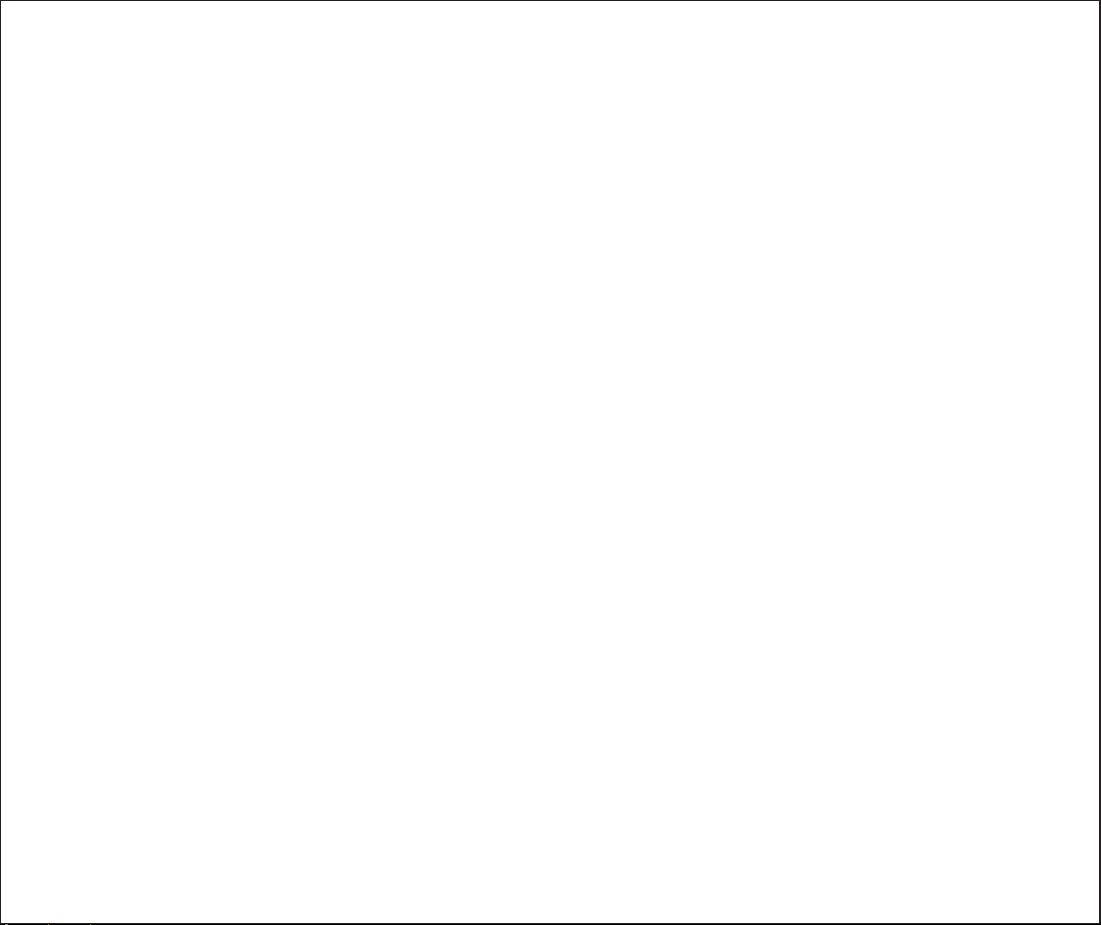
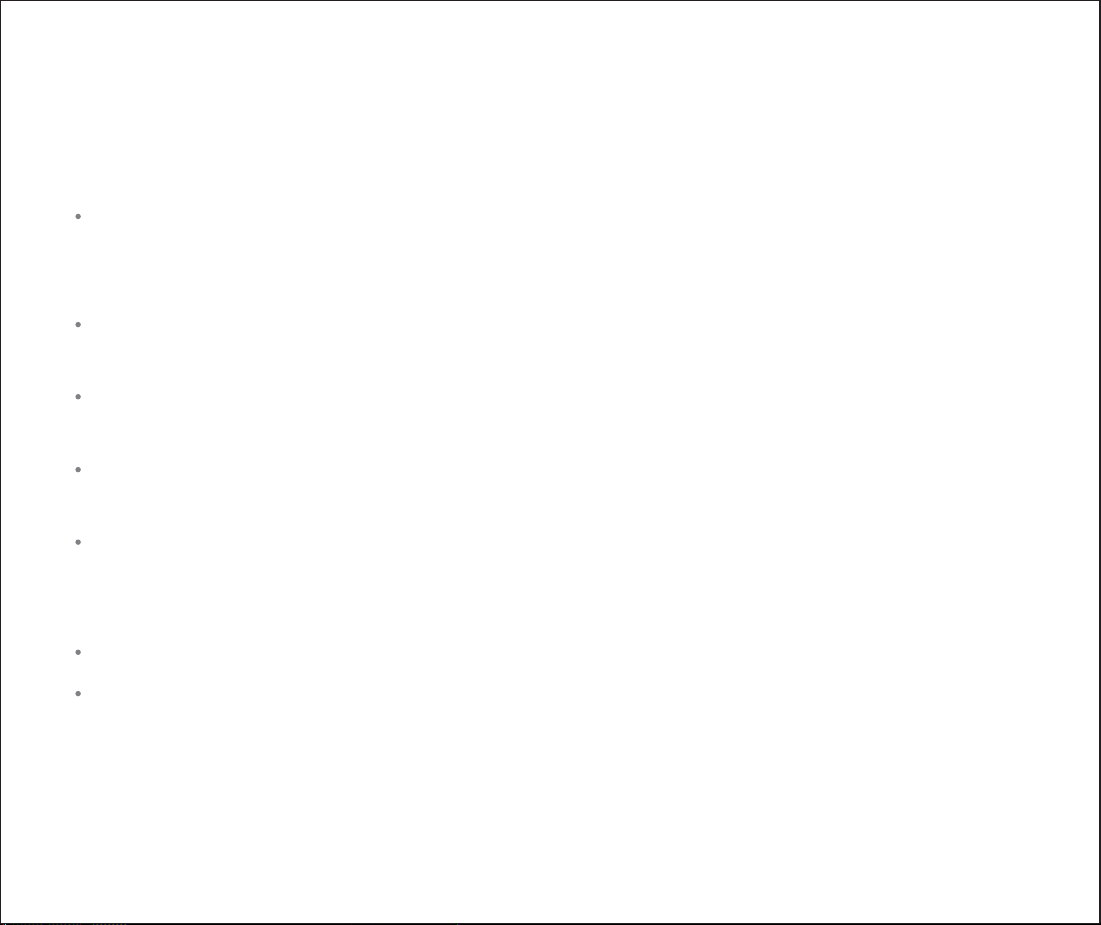
Safety Information
Restrictions
This product is designed for indoor floor cleaning only,Please do not use it outdoors
(such as an open-ended terrace), on any surface instead of the ground (such as a sofa),
or in a commercial or industrial environment
Please do not use the product on any elevated surface without barriers (such as the
floor of a loft, an open-ended terrace and the surface of furniture
Please do not use the product when the temperature is higher than 40℃ or lower
than 4℃, or there is any liquid or sticky substance on the floor
Before using the product, please put aside wires on the floor to avoid them being
dragged around when the cleaner is working
To prevent the cleaner from being blocked whilst it is working and your valuables from
any damage from slight crashes. please clean up fragile objects and odds and ends on
the floor before switching on the cleaner (such as vases and plastic bags)
Children should be supervised to ensure that they do not play with the appliance
This appliance is not intended for use by persons (including children) with reduced
physical, sensory or mental capabilities, or lack of experience and knowledge,unless they
have been given supervisionor instruction concerning use of the appliance by a
person responsible for their safety(CB)
1
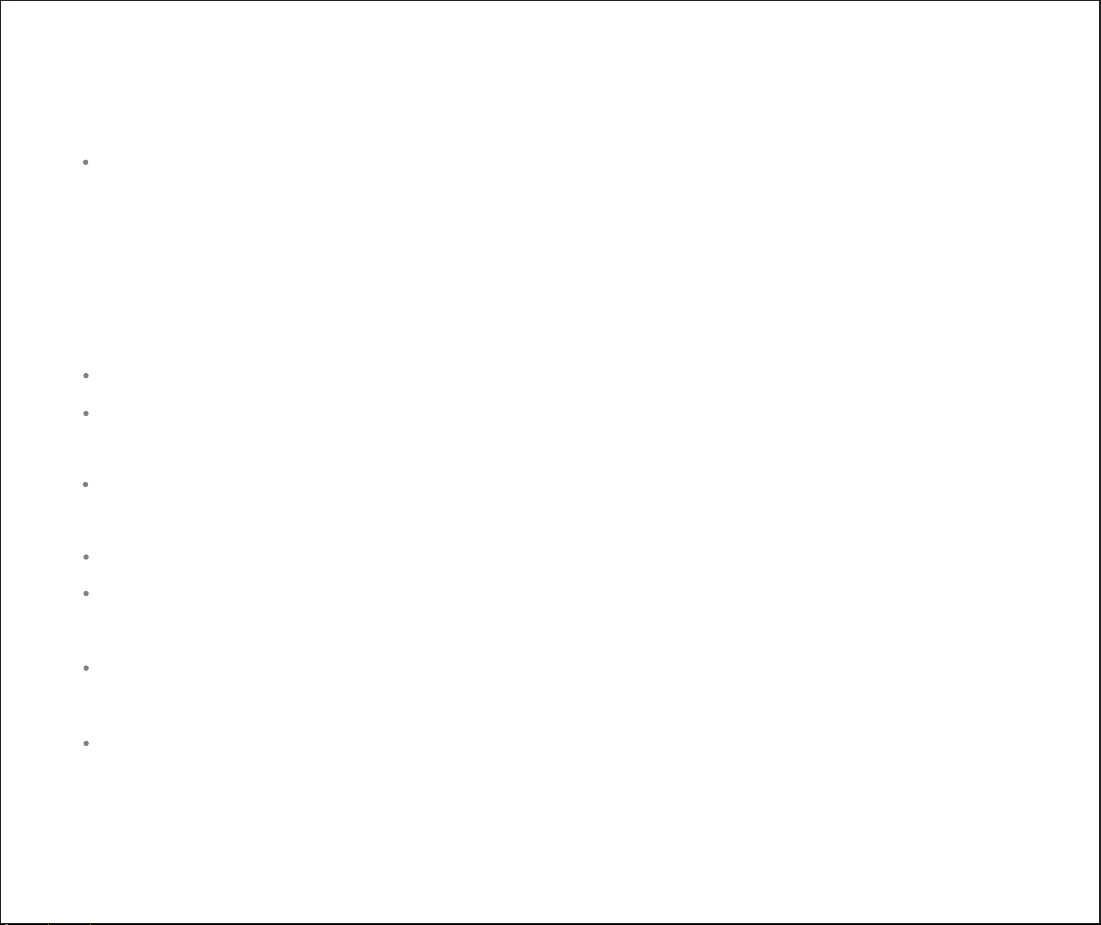
Safety Information
This appliance can be used by children aged from 8 years and above and persons with
reduced physical,sensory or mental capabilities or lack of experience and knowledge if
they have been given supervision or instruction concerning use of the appliance in a
safe way and understand the hazards involved. Children shall not play with the
appliance. Cleaning and user maintenance shall not be made by children without
supervision(EU)
Please keep the main brush cleaning tools out of reach of children
Do not place any object (including children and pets) on the cleaner, no matter
whether it is working or not
Keep hair, loose clothing, fingers, and all parts of body away from openings and
moving parts
Do not use the cleaner on any burning object (such as a burning cigarette butt)
Do not use the cleaner on plush carpets (the cleaner might not work well on some
dark-colored carpets either)
Do not use the cleaner to clean hard or sharp objects (such as decoration wastes, glass
and nails)
Do not carry the cleaner by the cap on the distance laser sensor, the cover on the
main unit or the collision buffer
2

Safety Information
The appliance must be switched off and the plug must be removed from socket-outlet
before cleaning or maintaining the appliance
Do not use a wet piece of cloth or any liquid to clean any part of the product
Do not use the mopping module on carpets
Please use the product according to the manual. Any loss or damage caused from
improper use will be borne by the user
Battery and Charging
WARNING
For the purposes of recharging the battery, only use the detachable supply Unit
roborock CDZ02RR or CDZ06RR provided with this appliance
Do not arbitrarily dismantle, repair or modify the battery or dock charger
Please keep the dock charger away from heat (such as heating plates)
The battery must be removed from the appliance before it is scrapped
The appliance must be disconnected from the supply mains when removing the battery
The battery is to be disposed of safely.Please do not discard waste batteries. Leave them
to a professional recycling organization
Do not wipe or clean the chargers shrapnel with a piece of wet cloth or wet hands
3
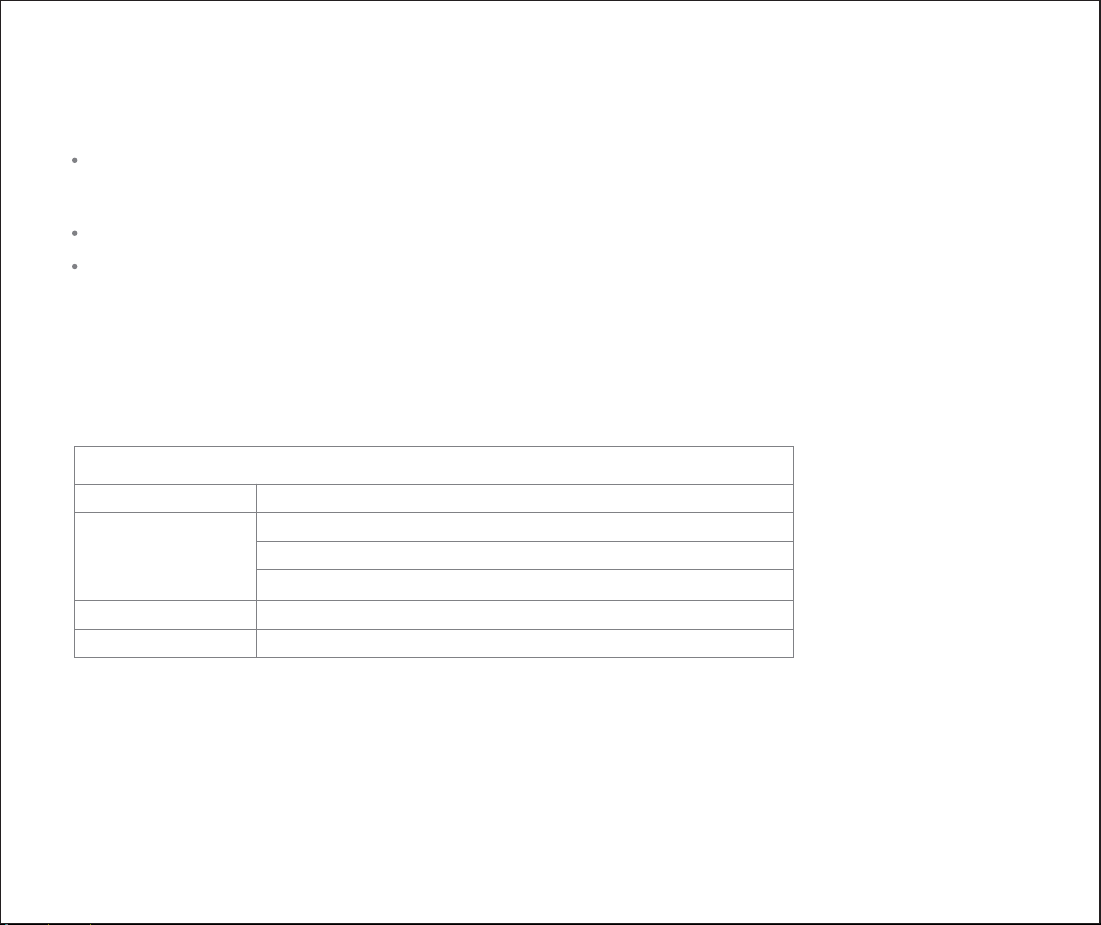
Safety Information
If the supply cord is damaged, it must be replaced by the manufacturer, its service agent
or similarly qualified persons in order to avoid a hazard
Please make sure the cleaner is powered off in shipment and original packaging is advised
If left unused for a long period, please store the cleaner in a cool and dry place after
having it fully charged and switched off, charge it at least every three months to avoid the
battery being over discharged
Table of Faults of Robotic Vacuum Cleaner
Table of Faults of Robotic Vacuum Cleaner
Item
Failure of the functions given in the manual
Main Unit
Dock Charger
Power cable Failure of supply electricity to the dock charger
Failure of power on
Malfunction of the main brush, the side brush, the fan or the main wheel
Failure of charging the main unit
Faults
4

Product Introduction
Main Unit
Cleaning On/Off
Short press to start cleaning
Press and hold to turn on or off
Circular indicator light
White: power ≥20%
Red: power <20%
Slow blinking: charging or launching
Red flash: fault status
Spot cleaning
Short press to start regional cleaning
Recharge
Short press to start recharging
Note:
Press any button to stop
the robotic vacuum during cleaning,
recharging, or spot cleaning
Reset WIFI
Press the spot cleaning button
and the recharge button
at the same time for 3 seconds
Open lid
LDS cover
bumper sensor
Bumper
LDS
Laser distance sensor
*
Wall sensor
Cliff sensor
Omni-directional
wheel
Charging contact pieces
Side brush
Main wheel
Main brush
Buckle of main
brush cover
5

Product Introduction
Dust Bin
Accessories
Dock charger
Water tank
Dust bin lid
Dust bin buckle
Filter
WIFI indicator light
Slow blinking: Waiting to connect
Fast blinking: Connecting
Stable light: WIFI is connected
System Reset button
Speaker
Air vent
Cleaning tool of main brush
Mopping cloth
Moistureproof mat
Power cable
6

Installation
Plug the dock charger into the interface of the
moistureproof mat, and make sure it's firmly
installed.
This moistureproof mat can keep the floor dry
Keep the dock charger on a level surface, flat
against a wall, plug into power outlet.
More than 0.5 m
More than 0.5 m
More than 1.5 m
Ensure to leave enough space to the dock charger
(0.5 meters on both sides, more than 1.5 meters in the front).
It will cause unexpected power outages and/or dock charger displacement if
the power cable is dragged by main unit accidentally due to disorganized placed.
The dock charger indicator is on after it's plugged into power outlet,
the indicator is off when main unit is being charged.
3
Turn on and charge the machine
Press and hold the button to turn on the main unit ,wait
until the indicator light is on for a while ,then place the main
unit on the dock charger to charge.
The machine is equipped with a built-in high performance
lithium-ion rechargeable battery pack. To maintain battery
performance, please keep the machine charged for normal use.
The color of the circular light
indicator refers to the quantity
of electricity
White: power ≥20%
Red: power <20%
Note: Robotic vacuum cleaner may not be powered on when battery is low,
connect the robotic vacuum cleaner to the dock charger.
Connect to the mobile phone client4
The product is compatible with Mi Home intelligent platform and could
be controlled by Mi Home app. It supports the MIUI system and can
be interconnected with other Mi Home intelligent products
Quick Setup
1
Download App
Search "Mi Home" in App store/Google play or scan the QR code
below to download and install the Mi Home app.
7

Installation
WIFI indicator light
Slow blinking: Waiting to connect
Fast blinking: Connecting
Stable light: WIFI is connected
Scan to download the APP
2
Add Device
Go to "My Device" page of Mi Home app and tap "+" on the top
right corner of the page to add a device. You could find newly
added device on "My Device" list
3
Reset WIFI
If anything is wrong with WIFI connection, you could try to reset
WIFI to default.
Open upper cover to check the WIFI indicator status next to reset
button. Press and hold the key and key until you hear the
voice "Reset WIFI ". The resetting is completed when the WIFI
indicator starts to flash slowly and the cleaner will enter a pending
connection state.
Install the mopping module5
1
Install the mopping cloth: Wet the
mopping cloth and wring it until it
doesn't drip.
Insert it into the bottom along the
slot of the water tank and stick it
firmly.
2
Fill the water tank: Open the tank lid, fill it with water, and put
back the tank lid.
3
Install the module: Push in the module along the bottom of the
main unit and follow the alignment mark on the mopping module.
A click sound means it is installed properly.
.
Note:In order to achieve a better mopping effect, it is recommended to use the main unit
to clean the floor three times before instal l the mopping module.
8

Installation
Operating Instruction
Start cleaning6
When the circular indicator light on the main unit changes from
slow blinking to stable, it means charging has completed. Briefly
press button or start cleaning through the mobile phone client.
Remove the mopping module7
When the main unit is back on the dock charger after cleaning,
press the buckles on both sides by hand, drag and remove the
mopping module.
Note:
Please use moistureproof mat if you put the dock charger on wood floor
Remove tank when charging or not in use
Main brush
1. Turn over the machine, press the buckle and take off the cover.
2. Take out the main brush in an upwards movement and clean
the bearing of the main brush.
3. Use the matching cleaning tool of the main brush to cut off the
hairs entangled on the main brush.
4. Install the main brush, press tight the cover and fix the buckle.
Note: It is recommended to replace the main brush every 6-12 months
so as to ensure it cleans effectively.
Clean it every week as recommended
*
Main brush cover
Buckle
Main brush
Bearing of the main brush
9

Daily Maintenance
Instruction for using the cleaning tool of the main brush
Pour the water into the dust bin, close the dust bin cover, shake
the dust bin left and right, pour out the dirty water, repeat this
step several times, until the filter clean.
Note:
Wash the filter by water only, detergents are not allowed to use.
Please do not use finger or brush to clean the filter to avoid any possible damage.
Please dry out the filter at least for 24 hours after washing.
Change of filter
Please remove the filter and replace it as shown in the picture.
Water tank filter element component
It is recommended to replace it every 1-3 months
*
1. Use your finger to remove the two filter element component
from the gap.
2. Fit the new filter element and make sure it is in the right place .
Note: It is recommended to replace the filter element component every 1-3
months so as to ensure effective cleaning
10

Daily Maintenance
Main Unit Sensor
Wipe the sensors of the main unit with a soft, dry cloth, including:
1. The four cliff sensors at the bottom of the main unit.
2. The wall sensor on the right side of the main unit.
3. The charging contact pieces at the bottom of the main unit.
Cliff sensor
Omni-directional wheel
Charging contact pieces
Side brush
Wall sensor
Omni-directional wheel
It is recommended to clean it every month
*
1. Turn over the machine and take out the omni-directional
wheel by pulling upwards.
2. Clean the hair and dirt off the wheel and the axle.
3. Install the wheel and press it tight.
Note: You may rinse it with tap water and install it after it gets dry
Wheel
Axle
Supporting frame
Dock Charger
It is recommended to clean it every month.
*
Wipe the battery connectors of the dock charger
with a soft, dry cloth.
Restore Factory Settings
If the machine does not function properly after resetting, please
hold the button when the machine is on, and press the rest
button at the same time, until you hear the voice prompt "start
restoring the initial version", then the main unit has been restored
to the factory settings.
11

Basic Parameters
Main Unit
Item
Size
Battery
Weight
Wireless
Rated Voltage
Rated Power
Parameters
353 350 96.5mm
Lithium-ion battery 14.4V/5200mAh
3.5kg
Smart connect
14.4VDC
58W
Dock Charger
Item
Size
Rated Power
Rated Input
Rated Output
Rated Frequency
Parameters
130
151
42W
100-240VAC
20VDC 1.8A
50-60Hz
98mm
12

EU Declaration of Conformity
Hereby we:
Name of manufacturer
Address
Beijing Roborock Technology Co.,Ltd.
Floor6,Suite6016,6017,6018,BuildingC,Kangjian Baosheng Plaza,�
No.8 Heiquan Road,Haidian District, Beijing,P.R.CHINA
declare that this DoC is issued under our sole responsibility and that the products:
Product description
Type(model) designation(s)
Robotic Vacuum Cleaner and Accessories
S5 ( can be 0 to 9, A to Z, a to z, "-", "_", "\", "/"
***** *
or blank,for marketing purpose.)
are in conformity and verified through testing with the provision of the following EU directives:
RED Directive 2014/53/EU
Article 3.1 a): Safety&Health
1. EN 60335-1:2012 + A11:2014 + AC:2014
+ A13:2017
2. EN 60335-2-2:2010 + A11:2012 + A1:2013
3. 1999/519/EC
4. EN 62311:2008
5. EN 62233:2008
1.Household and similar electrical appliances-Safety-Part 1: General requirements
2.Household and similar electrical appliances-Safety-Part 2-2: Particular requirements for
vacuum cleaners and water suction cleaning appliance
3.COUNCIL RECOMMENDATION of 12 July 1999 on the limitation of exposure of the general
public to electromagnetic fields (0 Hz to 300 GHz)
4.Assessment of electronic and electrical equipment related to human exposure restrictions
for electromagnetic fields (0 Hz - 300 GHz)
5.Measurement methods for electromagnetic fields of household appliance and similar
apparatus with regard to human exposure
13
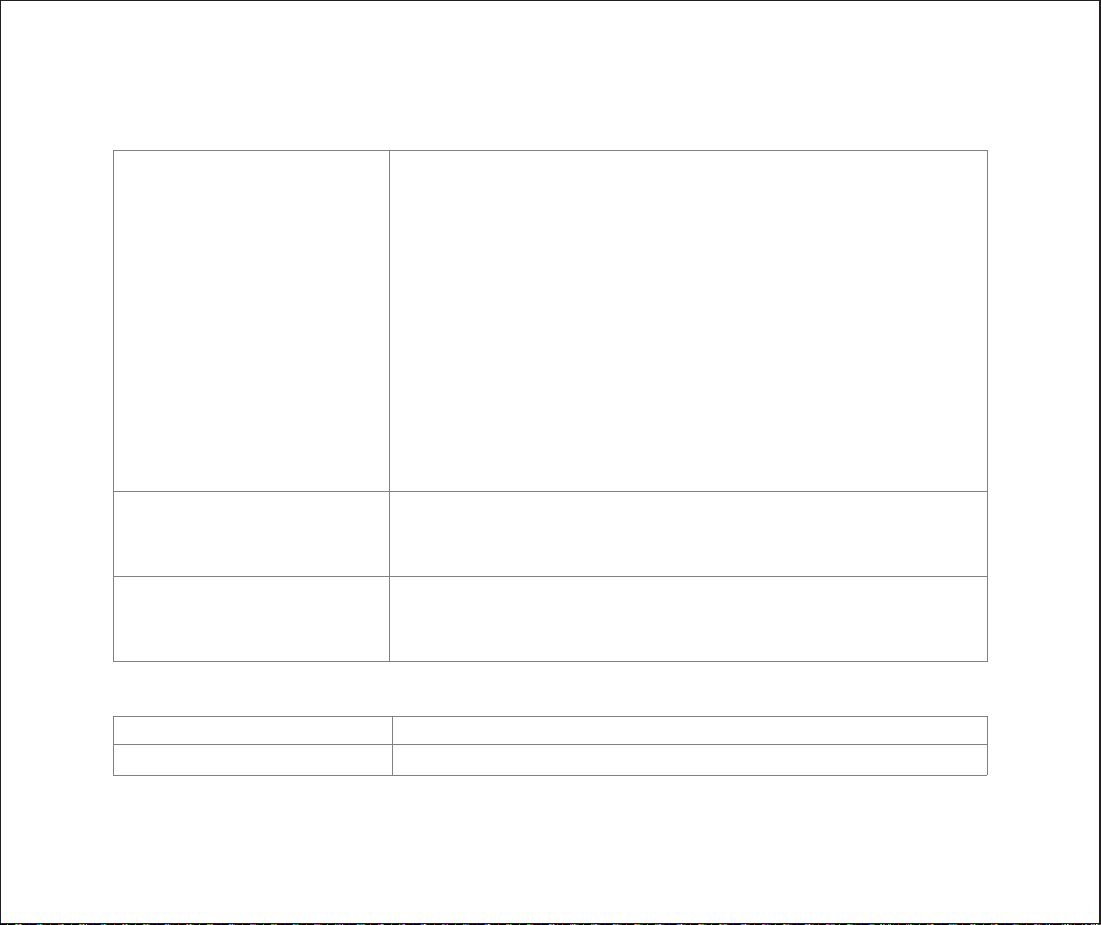
EU Declaration of Conformity
1.Electromagnetic Compatibility (EMC) standard for radio equipment and services;
Part 1: Common technical requirements; Harmonized Standard covering the essential
requirements of article 3.1(b) of Directive 2014/53/EU and the essential requirements of
RED Directive 2014/53/EU
Article 3.1 b): EMC
1. Draft EN 301 489-1 V2.2.0
2. Draft EN 301 489-17 V3.2.0
3. EN 55014-1:2017
4. EN 55014-2: 2015
5. EN 61000-3-2: 2014
6. EN 61000-3-3: 2013
article 6 of Directive 2014/30/EU
2.Electromagnetic Compatibility (EMC) standard for radio equipment and services;
Part 17: Specific conditions for Broadband Data Transmission Systems; Harmonized
Standard covering the essential requirements of article 3.1(b) of Directive 2014/53/EU
3.Electromagnetic Compatibility-Requirements for household appliances, electric tools
and similar apparatus Part 1: Emission
4.Electromagnetic compatibility – Requirements for household appliances, electric tools
and similar apparatus Part 2: Immunity – Product family standard
5.Electromagnetic compatibility (EMC) - Part 3-2: Limits - Limits for harmonic current
emissions (equipment input current ≤ 16 A per phase).
6.Electromagnetic compatibility (EMC) - Part 3-3: Limits - Limitation of voltage changes,
voltage fluctuations and flicker in public low-voltage supply systems, for equipment with
rated current ≤ 16 A per phase and not subject to conditional connection.
RED Directive 2014/53/EU
Article 3.2: Radio Spectrum
EN 300 328 V2.1.1
ROHS Directive 2011/65/EU
EN50581:2012
Product description
Type(model) designation(s)
Wideband transmission systems; Data transmission equipment operating in the 2,4 GHz
ISM band and using wide band modulation techniques; Harmonized Standard covering
the essential requirements of article 3.2 of Directive 2014/53/EU
Technical documentation for the assessment of electrical and electronic products with
respect to the restriction of hazardous substances
Dock Charger and Accessories
Dock Charger, models: CDZ02RR or CDZ06RR.
are in conformity and verified through testing with the provision of the following EU directives:
14

EU Declaration of Conformity
Low Voltage Directive 2014/35/EU
1. EN 60335-1:2012 + A11:2014
2. EN 60335-2-29:2004 + A2:2009
3. EN 62233:2008
EMC Directive 2014/30/EU
1. EN 55014-1:2017
2. EN 55014-2: 2015
3. EN 61000-3-2: 2014
4. EN 61000-3-3: 2013
ROHS Directive 2011/65/EU
EN50581:2012
1.Household and similar electrical appliances-Safety-Part 1: General requirements
2.Household and similar electrical appliances-Safety-Part 2-29: Particular requirements
for battery chargers
3.Measurement methods for electromagnetic fields of household appliance and similar
apparatus with regard to human exposure
1.Electromagnetic Compatibility-Requirements for household appliances, electric tools
and similar apparatus Part 1: Emission
2.Electromagnetic compatibility – Requirements for household appliances, electric tools
and similar apparatus Part 2: Immunity – Product family standard
3.Electromagnetic compatibility (EMC) - Part 3-2: Limits - Limits for harmonic current
emissions (equipment input current ≤ 16 A per phase).
4.Electromagnetic compatibility (EMC) - Part 3-3: Limits - Limitation of voltage changes,
voltage fluctuations and flicker in public low-voltage supply systems, for equipment with
rated current ≤ 16 A per phase
Technical documentation for the assessment of electrical and electronic products with
respect to the restriction of hazardous substances
Person responsible for making this declaration:
Printed name: Rui.Shen
Position/Title: Quality Director
Signature:
Date of issue: Jun 14, 2018
15

WEEE Information
Correct Disposal of this product . This marking indicates that this product should not be
disposed with other household wastes throughout the EU. To prevent possible harm to
the environment or human health from uncontrolled waste disposal, recycle it responsibly
to promote the sustainable reuse of material resources. To return your used device, please
use the return and collection systems or contact the retailer where the product was
purchased. They can take this product for environmental safe recycling.
Korrekte Entsorgung dieses Produkts Innerhalb der EU weist dieses Symbol darauf
hin, dass dieses Produkt nicht über den Hausmüll entsorgt werden darf. Altgeräte
enthalten wertvolle recyclingfähige Materialien, die einer Wiederverwertung zugeführt
werden sollten und um der Umwelt bzw. der menschlichen Gesundheit nicht durch
unkontrollierte Müllbeseitigung zu schaden. Bitte entsorgen Sie Altgeräte deshalb
über geeignete Sammelsysteme oder senden Sie das Gerät zur Entsorgung an die
Stelle, bei der Sie es gekauft haben. Diese wird dann das Gerät der stofflichen
Verwertung zuführen.
16

Warranty Information
Warranty Information
The seller provides warranty in accordance with the legislation of the customer's own country
of residence, with a minimum of 1 year,starting from the date on which the appliance is sold
to the end user.
The warranty only covers defects in material or workmanship.
The repairs under warranty may only be carried out by an authorized service centre. When making
a claim under the warranty, the original bill of purchase (with purchase date) must be submitted.
The warranty will not apply in cases of:
Normal wear and tear
Incorrect use, e.g. overloading of the appliance, use of non-approved accessories Use of force,
damage caused by external influences Damage caused by non-observance of the user manual,
e.g. connection to an unsuitable mains supply or non-compliance with the installation instructions
Partially or completely dismantled appliances
Laser Safety
The laser distance sensor of this product meets the standards for Class I Laser Products
in IEC 60825-1:2014 and will not generate hazardous laser radiation
17

Robotic Vacuum Cleaner
Manufacturer: Beijing Roborock Technology Co., Ltd.
Product Model:
Address of Manufacturer: Floor 6, Suite 6016, 6017, 6018, Building C, Kang jian Baosheng Plaza,
No. 8 Heiquan Road, Haidian District, Beijing, P.R. CHINA
For more product information, please visit our website: www.roborock.com
For after-sales support, please email our after-sales service team:
US/Non-Europe Support: support@roborock.com
Europe Support: support@roborock-eu.com
S5 ( can be 0 to 9, A to Z, a to z, "-", "_", "
*
*****
\", "/" or blank, for marketing purpose.)
