Roberts Radio R9988 User Manual
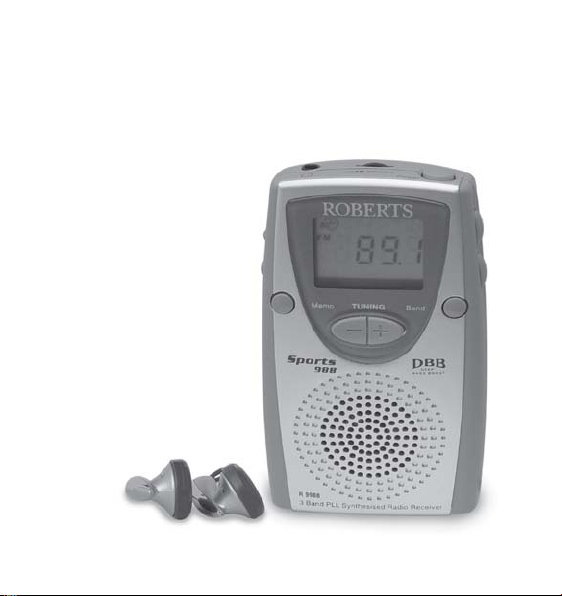
R9988
3 band Stereo PLL Synthesised
Personal Radio
ROBERTS
Operating Instructions

Contents
Contents ..........................................................................................1
Controls ......................................................................................... 2-5
Display ............................................................................................6
Battery............................................................................................. 7
Lock switch .....................................................................................9
Aerials ............................................................................................11
Loudspeaker On/Off switch and earphones..................................11
Scan tuning ....................................................................................13
Manual tuning.................................................................................13
Presetting stations .........................................................................15
Recalling a preset station ..............................................................17
Mono mode ....................................................................................19
Deep bass boost switch................................................................19
Auto power off................................................................................19
Belt clip..........................................................................................21
General...........................................................................................23
Specification...................................................................................24
Notes ..............................................................................................25
Guarantee ......................................................................................26
Important : Your radio has an auto power of f function
- see page 19 for details.
1
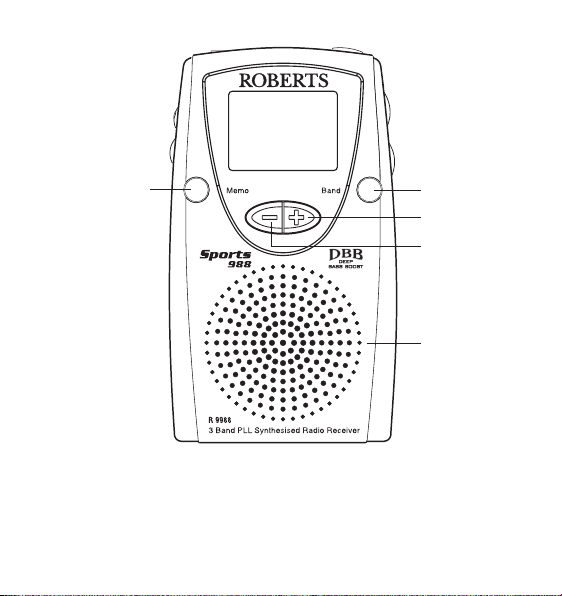
Controls
1
Front
1. Memo button
2. Waveband button
If you need any further advice, please call our Technical Helpline on :020 8758 0338 (Mon-Fri)
3. Tuning + button
4. Tuning - button
5. Loudspeaker
2
3
4
5
2
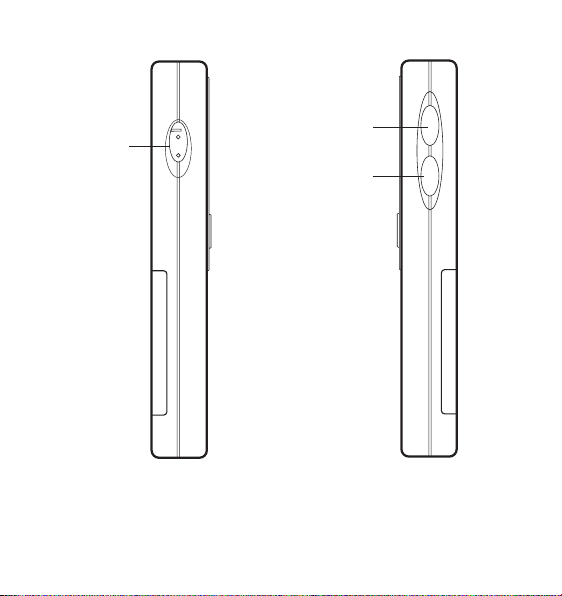
Controls
Left side
Right side
6
6. Stereo/Mono/Speaker switch
7. Recall button
8. Deep bass boost button
3
7
8
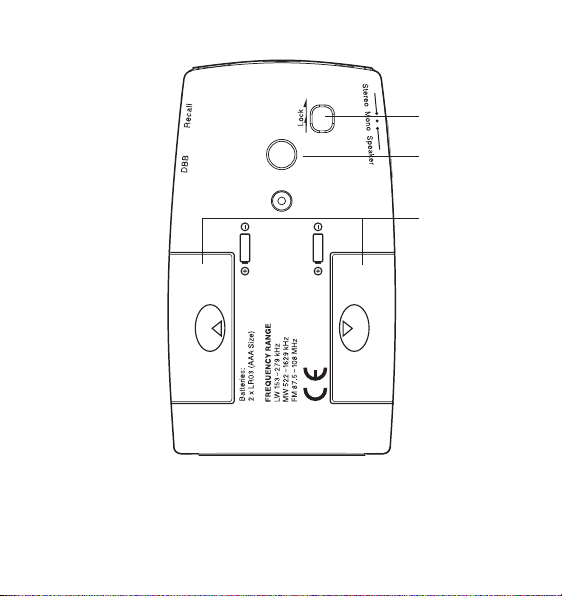
Controls
Rear
9
10
11
9. Lock switch
10. Belt clip attachment point
11. Battery compartments
If you need any further advice, please call our Technical Helpline on :020 8758 0338 (Mon-Fri)
4
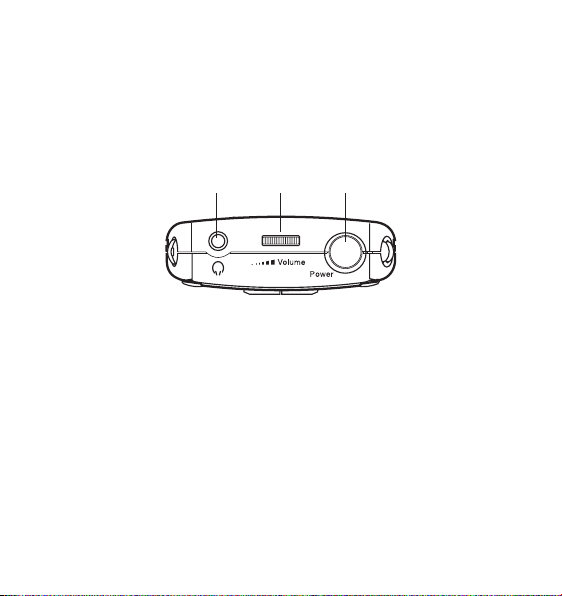
Controls
Top
5
12 13 14
12. Headphone socket
13. Volume control
14. Power button

Display
A
BCD
E
FGH
A. Waveband indicator
B. Auto power off indicator
C. Stereo indicator
D. Preset indicator
If you need any further advice, please call our Technical Helpline on :020 8758 0338 (Mon-Fri)
E. Frequency indicators
F. Battery indicator
G. Lock indicator
H. Deep bass boost indicator
6
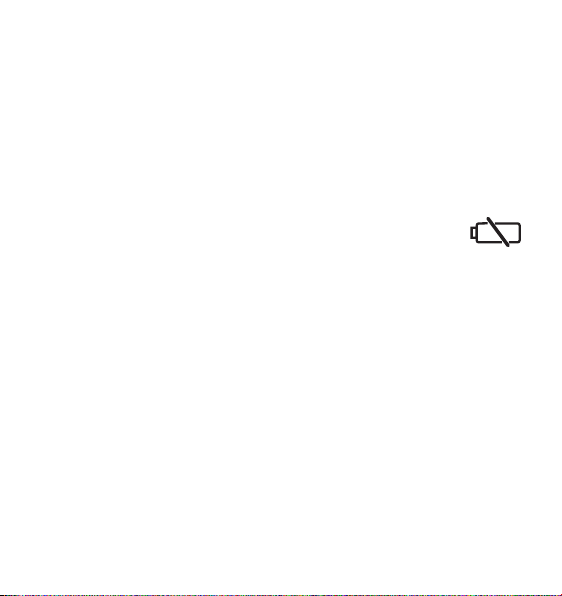
Battery
1. Open the battery covers located on the rear of your radio by
sliding in the direction shown by the arrows.
2. Insert two LR03 (AAA) size batteries, one in each compartment.
Ensure that batteries are inserted in accordance with the diagram
shown on the rear of your radio.
3. Close the battery cover
4. Batteries should be replaced when the low battery indicator
appears in the display.
5. Battery replacement should be completed within three minutes to
prevent loss of stations stored in memory presets.
6. If the radio is not to be used for an extended period of time it is
recommended that the batteries are removed from the radio.
7
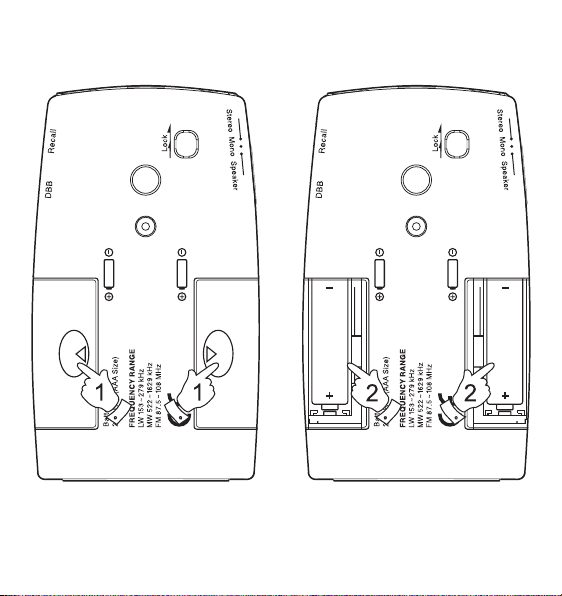
If you need any further advice, please call our Technical Helpline on :020 8758 0338 (Mon-Fri)
8
