Roadstar DVD-5111 Service Manual

Service Manual
- DVD-5111
R
DVD-5111
Service Manual
- DVD-5111
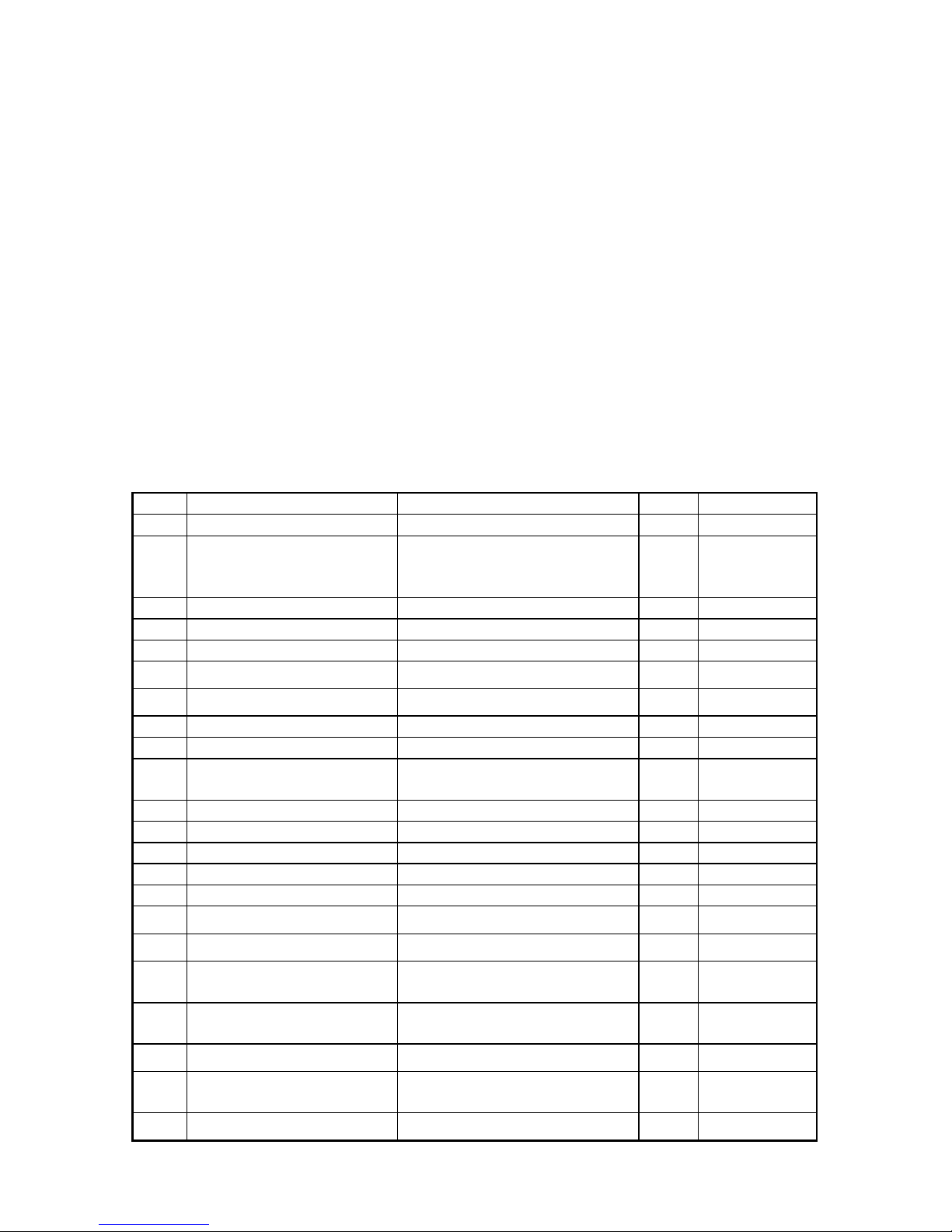
I. Test Environment and Equipment
No. Name Spec. Q’ty Note
1 Dual spec. TV (NTSC/PAL) PVM-14N6E 1
2 European spec. (14”) Schneider STV 365 1 AC
230V~50Hz
50Watt
3 Transformer 220V/110V 1
4 Oscilloscope OS-9100D 100MHZ 3
5 Video/Audio Cable Lotus Terminal 3
6 Video Cable Lotus Terminal 1
7 S-video Cable 1
8 DVD Power Cable 1
9 CBS Test Disc 1
10 NF-200 Test Disc PAL Navigation Files Test Disc
V1.1
1
11 TCD-731RA Test Disc Vertical Deviation 0.54~1.0mm 1
12 SBC444A Test Disc Philips Test Disc 1
13 DVD-Karaoke Test Disc Single Side Double Layers 1
14 MP3 Test Disc CD 1
15 Remote Controller RMC-300 for DVD-V300 1
16 Earphone
6.3 Load 32 ohm
1
17 AV Selector 1
18 Earphone Plug (Small plug
converting to big plug)
1
19 BNC male to RCA female
adapter
12
20 BNC Three Female 2
21 Plastic Bowl 6 For Placing
Test Disc
22 Earphone 1
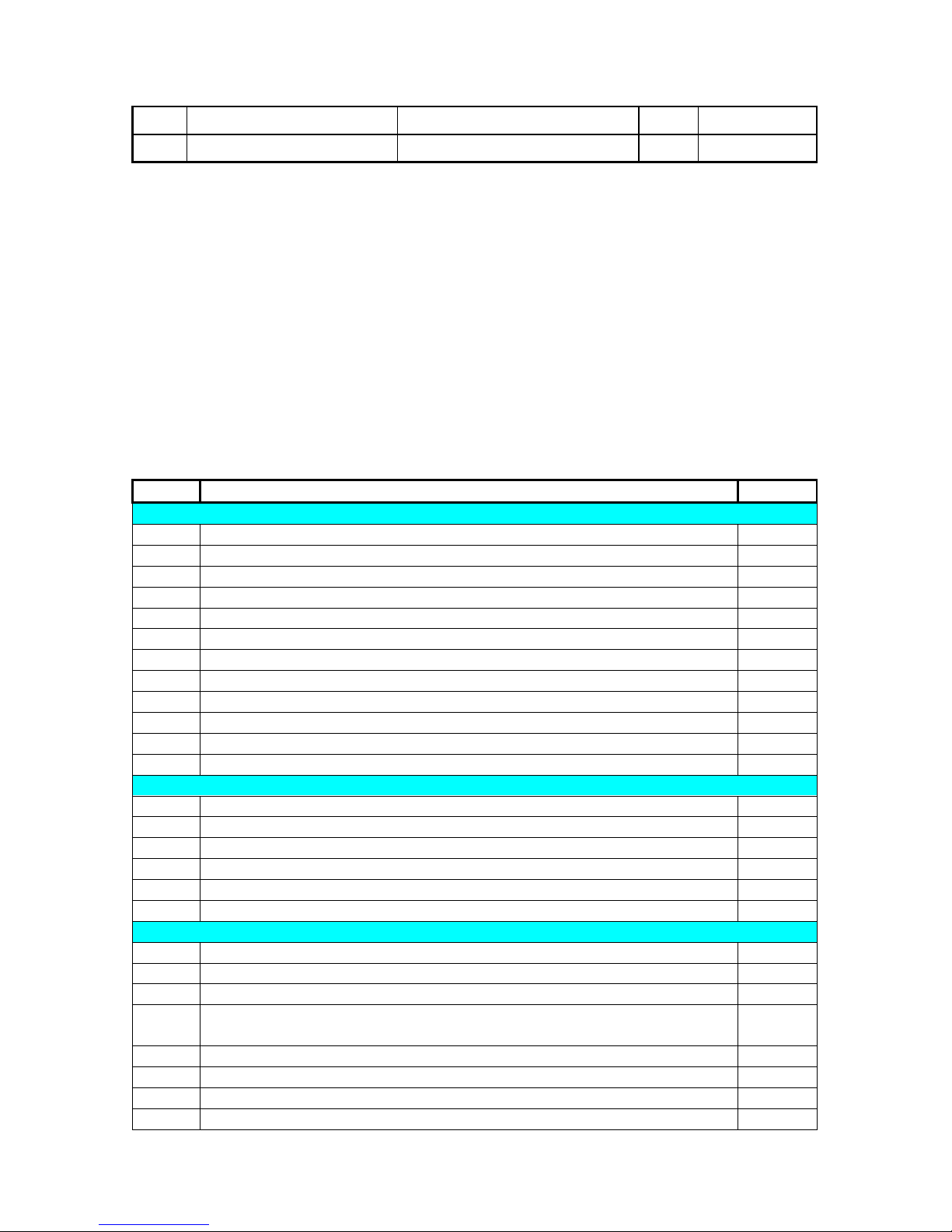
23 Scart Cable 2
24 SCART Test equipment 1
II. DVD Player Error Code
CODE Description of defects Note
Power Test
T01 No power no action
T02 Power Led indicator is not on or insufficient brightness
T03 Abnormal LED indicator character display or no display
T04 Loading time too long
T05 Remote controller bad sensing or not functional
T06 System stays in the Run In condition after power on, can’t be tested
T07 System down at power on
T08 System down during playing
T09 F/W version not match or can’t change the version
T0A System temperature too high
T0B Power on unstable
T0C Abnormal sound in the system
Disc Drive Test
T10 Abnormal sound in the drive
T11 Can’t read the disc (No Disc)
T12 Disc drive no action or locked
T13 Disc drive tray can’t return to the position
T14 Disc drive scratches the disc
T15 Some discs can’t be played (can’t play CD or VCD or DVD)
Video Test
T20 No video / abnormal (Please indicate the abnormal condition)
T21 Video 1 No video / abnormal (Please indicate the abno rmal condition)
T22 Video 2 No video / abnormal (Please indicate the abnormal condition)
T23 S-Video No video / abnormal or black & white (
Please indicate the
abnormal condition)
T24 VCD picture abnormal (Please indicate the abnormal condition)
T25 DVD picture abnormal (Please indicate the abnormal condition)
T26 NF-200 picture abnormal (Please indicate the abnormal condition)
T27 Scart Video no video / abnormal (Please indicate the abnormal condition)
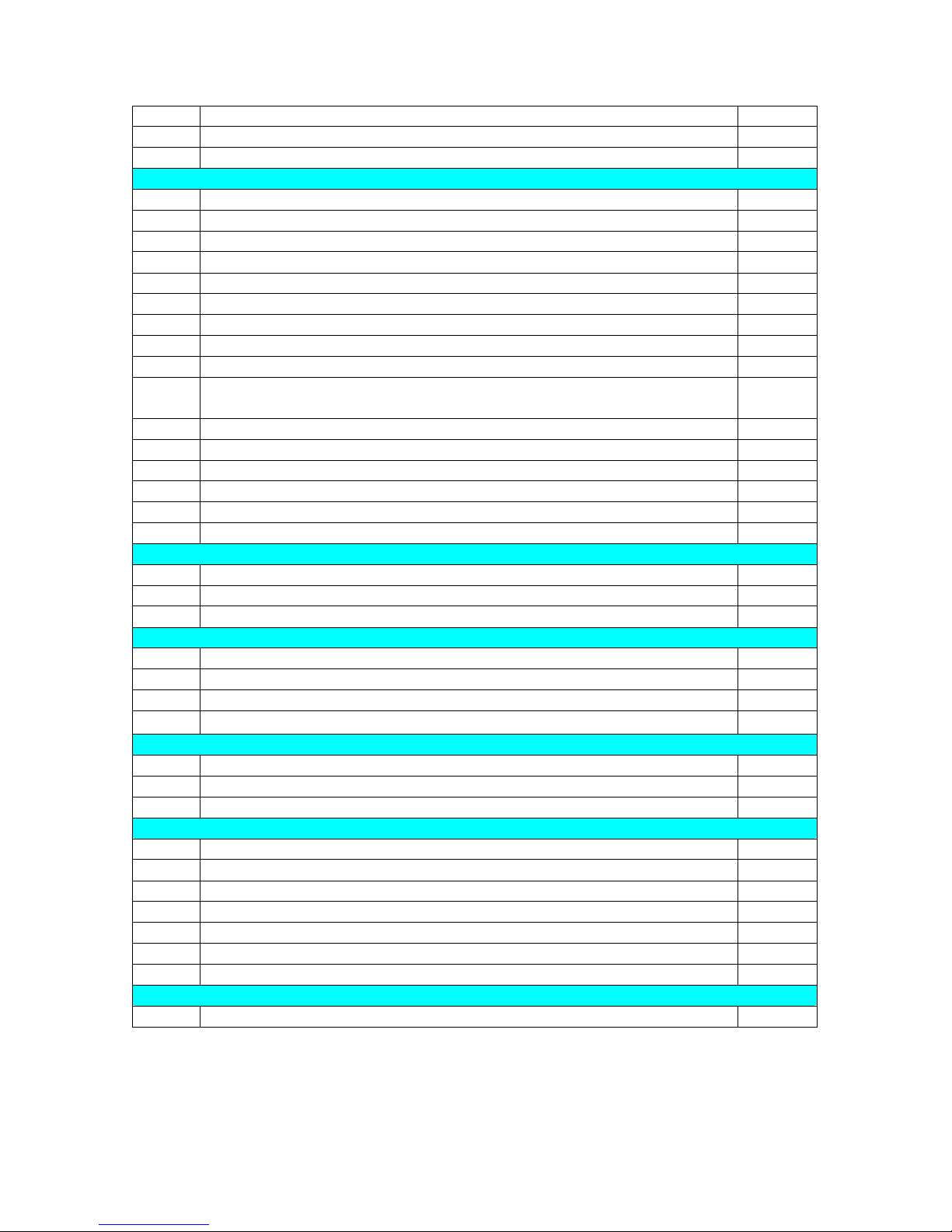
T28 Scart S-Video no video / abnormal(Please indicate the abnormal condition)
T29 Picture subtitle display abnormal or no display
TA0 Setting menu picture abnormal (Please indicate the abnormal condition)
Audio Test
T30 Audio 1/Left waveform (sound) or waveform (sound) abnormal
T31 Audio 1/ Right waveform (sound) or waveform (sound) abnormal
T34 AC3 no waveform (sound) or waveform (sound) abnormal
T35 TCD-731RA abnormal sound
T37 SBC444A abnormal sound
T38 Karaoke VCD abnormal sound
T39 Karaoke DCD abnormal sound
TB0 CBS no waveform (sound) or waveform (sound) abnormal (
Please indicate
the abnormal condition)
TB1 MP3 abnormal sound
TB2 Audio no waveform (sound) or waveform (sound) abnormal
TB3 Scart Audio no waveform (sound) or waveform (sound) abnormal
TB4 Scart Audio Left waveform (sound) or waveform (sound) abnormal
TB5 Scart Audio Right waveform (sound) or waveform (sound) abnormal
TB6 Optical fiber no waveform (sound) or waveform (sound) abnormal
Function Key Test
T61 Video can’t be still or stop
T62 Can’t execute fast forward or rewind
T63 Panel button or knob malfunction
T64
Fly knob multiple display abnormal or no function
System Setting Test
T71 Can’t enter the system setting
T72 The system can not be played or it is down after the system is set
T73 Area code can’t be set or entered
Physical Appearance Inspection
T81 Scratches, gap too wide, fonts not clear, errors
T82 Screws thread slipping
T83 Short of parts
T84 Bad assembly
T85 Inferior material
T86 Wrong parts
T87 Foreign objects inside the system
Other Test
T99 Others
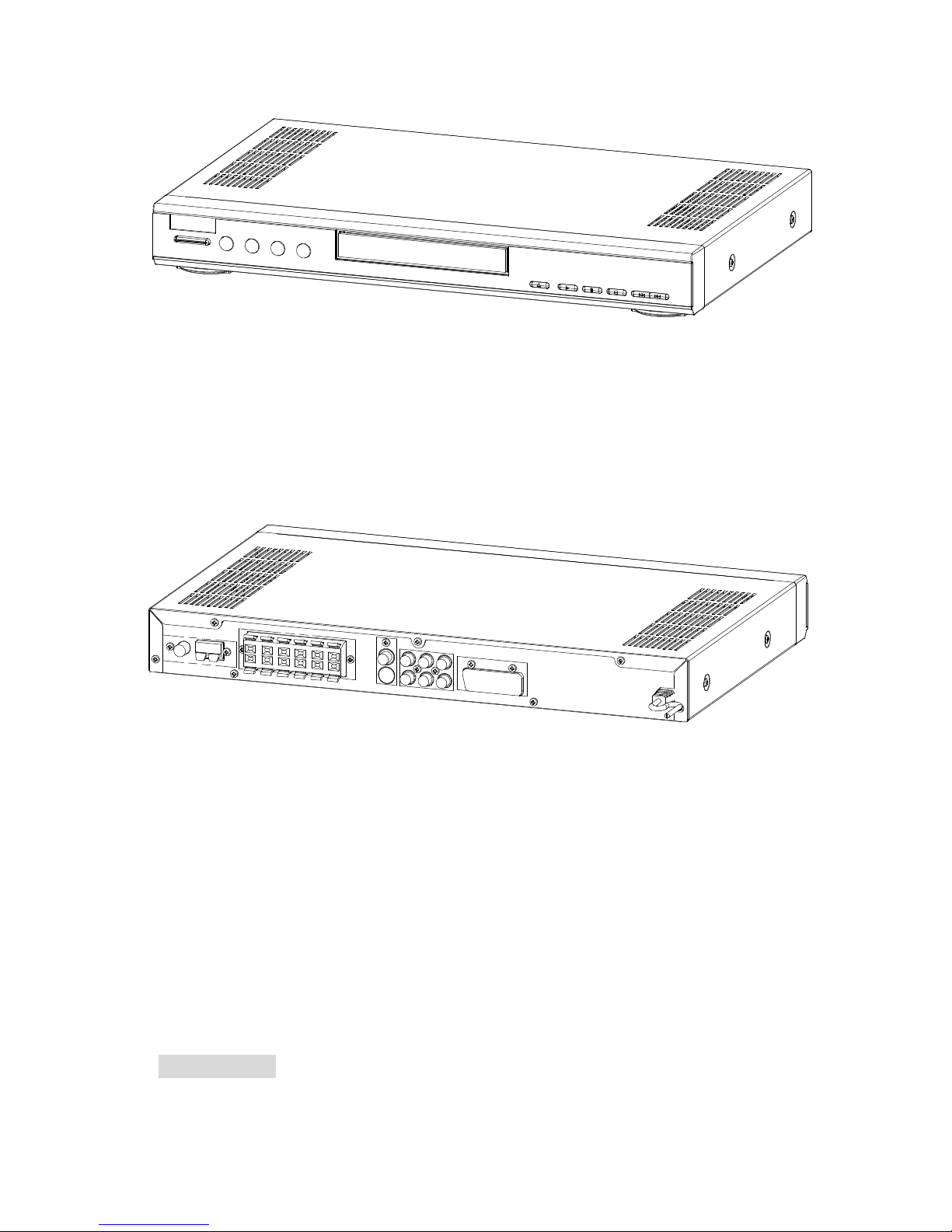
IV Troubleshooting of abnormal conditions
T01 No Power
1. Power Board
- Remove the top cover, check that the 8pin cable to the power board is correctly

plugged to the fixed position, or re-plug the cable and test again.
- If the above action is does not work, please remove the fixing screws on the power
board and replace the board with a good one.
2. Main Board
- Check to see if the 8pin cable to the main board is correctly plugged to the fixed
position, or re-plug it.
- If the above actions are not working, then the main board is no good, please replace the
main board.
T02 Power LED indicator not on or insufficient brightness
1. Front Board
- Remove the top cover and the front panel, check to see if the front board LED is bad or
the polarity is reversed.
- Measure PT1 pin 9 and pin 25 to make sure the 5V voltage, if it is not there, then
replace PT1.
- If the above actions are not working, it is the problem of the front Board, replace the
board.
T03 Panel LED characters abnormal display or no display
1. Front Board
- Remove the top cover and the front panel, check to see if the pins of the LED module
have short circuit or broken.
- Check PT1 of the front board to see if there is a signal output (items to be checked are
cold soldering, hollow soldering and polarity of the components), if it’s still not
working, please replace PT1.
- Check the 12pin cable connecting the main board and the front board to see if it is
correctly plugged at the fixed positions, or re-plug it.
- If the above actions are not working, replace the front board.
2. Main Board
- Remove the top cover, check the 30pin cable connecting the DVD-ROM and main
board to see if it is correctly plugged at the fixed positions, or re-plug it.
- Check the pins of JF2 connectors to see if there is any cold soldering, hollow soldering,
reversed soldering, wrong parts, etc.
- Disassemble F/W, replace with a good one or re-plug it to see if the symptom will
disappear.
- If the above actions are not working, then the main board or DVD-ROM is no good,
replace it.
3. Power Board
- Remove the top cover and check the 12pin cable of the power board to see if it is

correctly plugged at the fixed position, or re-plug it and test again.
- Use a tri-use meter or oscilloscope to measure a 5V between J13 pin 3 of the main
board and GND, if the voltage is not there then the power board is bad.
- If the above action does not work, please remove the fixing screws on the power board
and replace the board with a good one.
T04 Loading time too long
1. Main Board
- Remove the top cover and check the 30pin cable connecting the DVD-ROM and the
main board to see if it is correctly plugged at the fixed position, or re-plug it.
- If the above actions do not work, then the main board or DVD-ROM is no good,
replace it.
T05 Remote controller bad sensing or sensing not functional
1. Remote controller
- If the main body of the system works normally, then making sure that the battery of the
remote controller has sufficient power, if it is not, replace the battery.
2. Front Board
- Remove the top cover and the panel, check to see if U1 has short circuit, broken circuit,
hollow soldering and U1 pin 3 has a 5V output.
- Use an oscilloscope to measure U201 pin 11 of the front board and press the remote
controller to see if there is a signal output displayed on the scope, if no signal, replace
U201.
- Check the 12pin cable connecting the main board and the front board to see if it is
correctly plugged at the fixed positions, or re-plug it.
- If the above actions are not working, replace the front board or the main board.
T06 Stay in the Run In condition after power on, can’t be tested
1. Main Board
- Remove the top cover and replace with a new F/W.
- If the above actions do not work, then replace the main board.
T07 System down at power on
1. Main Board
- Remove the top cover, check all flat cables in the system to see if they are correctly
plugged to the fixed positions, or re-plug them.
- Replace with a new F/W, or re-plug the F/W, and check to see if it will work normally.
- If the above actions do not work, replace the main board.

T08 System down during play
1. Main Board
- Remove the top cover, check all flat cables in the system to see if they are correctly
plugged to the fixed positions, or re-plug them.
- Replace with a new F/W, or re-plug the F/W, and check to see if it will work normally.
- If the above actions do not work, replace the main board.
2. DVD ROM
- Check the DVD ROM to see if it is not stable (any condition that some of the discs
can’t be played), if so, replace it.
3. DVD DISC
- Check the Test Disc to see if there is any serious scratch or ring shape, circular shape
scratches, if so, replace the Test Disc and test again.
T09 F/W version not match or can’t change the version
- Remove the top cover and replace the F/W of the main board to the latest version that
is being used at present and test again.
T0A Machine base temperature too high
1. F/W
- Check the F/W on the main board to see if the polarity is reversed, if so, replace it or
place it at the correct position.
2. PCBA
- Check and confirm the PCBA that is the source of the high temperature, replace it.
T0B Power on unstable
1.Main Board
- Remove the top cover, check all flat cables in the system to see if they are correctly
plugged to the fixed positions, or re-plug them.
- Replace with a new F/W, or re-plug the F/W, and check to see if it will work normally.
- If the above actions do not work, replace the main board.
T0C Abnormal sound in the machine base (Power on abnormal sound)
1. DVD ROM
- Check the DVD ROM to see if it is the source of the abnormal sound. If so, replace it.
T10 Disc drive abnormal sound
1. DVD ROM
- Check the DVD ROM to see if it is the source of the abnormal sound. If so, replace it.
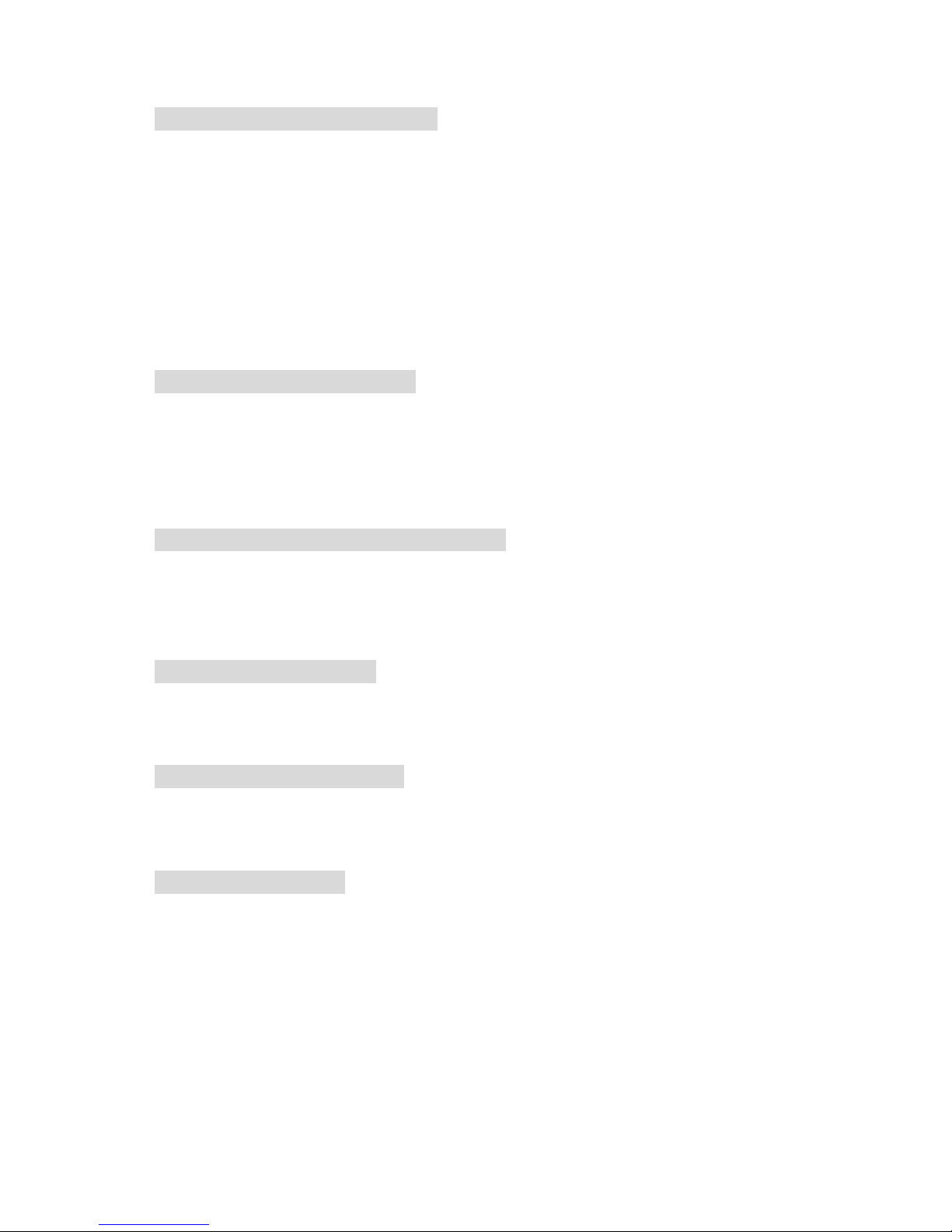
T11 Disc drive can’t read (NO DISC)
1. Main Board
- Remove the top cover and check the 30pin cable connecting the DVD-ROM and the
main board to see if it is correctly plugged at the fixed position, or re-plug it.
- Check the resistors or resistor-array adjacent to J901 parts to see if there is any hollow
soldering or cold soldering.
- If the above actions do not work, then replace the main board.
2. DVD ROM
- Check the DVD ROM to see if it can ‘t read. If so, replace it.
T12 Disc drive no action or locked
1. DVD ROM
- Check the 30pin cable to the DVD ROM to see if it is detached. If so, re-plug it.
- Check to see if it is caused by mis-assembly.
- If the above actions do not work, replace it.
T13 Disc drive tray can’t return to the position
1. DVD ROM
- Directly replace the drive.
- Check to see if it is caused by mis-assembly or bad components.
T14 Disc drive scratches disc
1. DVD ROM
- Directly replace the drive.
T15 Not every disc can be played
1. DVD ROM
- Directly replace the drive.
T20 no video / abnormal
1. Main Board
- Remove the top cover and check the 30pin cable connecting the DVD-ROM and the
main board to see if it is correctly plugged at the fixed position, or re-plug it.
- Use a tri-use meter or oscilloscope to measure a 5V between J13 pin 2&3 of the main
board and GND, If the voltage is there then continue with the next step.
- Use oscilloscope to measure if X701 generates 33.8688MHz, if no such as frequency,
then check the capacitance of C717 and C718 to see if they are 10P, and also to rule
out cold or hollow soldering problem, otherwise the problem is at X1, replace it.
- Check U703 to see if it has bad contact or if F/W IC has any problem.

- If the above actions do not work, then replace the main board.
2. DVD ROM (less chance to happen)
- If it is useless to change the main board, then replace DVD ROM.
T21 Video 1 no video / abnormal
1. Main Board
- Remove the top cover, check all flat cables in the system to see if they are correctly
plugged to the fixed positions, or re-plug them.
- Check pin2 of J13 to see if there is any cold or hollow soldering and rule out the
problem.
- Check RLC following CVBS0 to see if there is any wrong parts, cold and hollow
soldering, short circuit, broken circuit, broken parts and rule out the problem.
- If the above actions do not work, then check UM2 to see if there is any cold or hollow
soldering and short circuit problem and rule out the problem.
- If the above actions do not work, then replace the main board.
T22 Video 2 no video / abnormal
1. Main Board
- Remove the top cover, check all flat cables in the system to see if they are correctly
plugged to the fixed positions, or re-plug them.
- Check pin2 of J13 to see if there is any cold or hollow soldering and rule out the
problem.
- Check RLC following CVBS1 to see if there is any wrong parts, cold and hollow
soldering, short circuit, broken circuit, broken parts and rule out the problem.
- If the above actions do not work, then check UM2 to see if there is any cold or hollow
soldering and short circuit problem and rule out the problem.
- If the above actions do not work, then replace the main board.
T23 S-Video no video / abnormal or black & white
1. Main Board
- Check RLC following Y_OUT and C_OUT to see if there is any wrong parts, cold and
hollow soldering, short circuit, broken circuit, broken parts and rule out the problem.
- If the above actions do not work, then check UM2 to see if there is any cold or hollow
soldering and short circuit problem and rule out the problem.
- If the above actions do not work, then replace the main board.
T24 VCD abnormal picture
1. Main Board
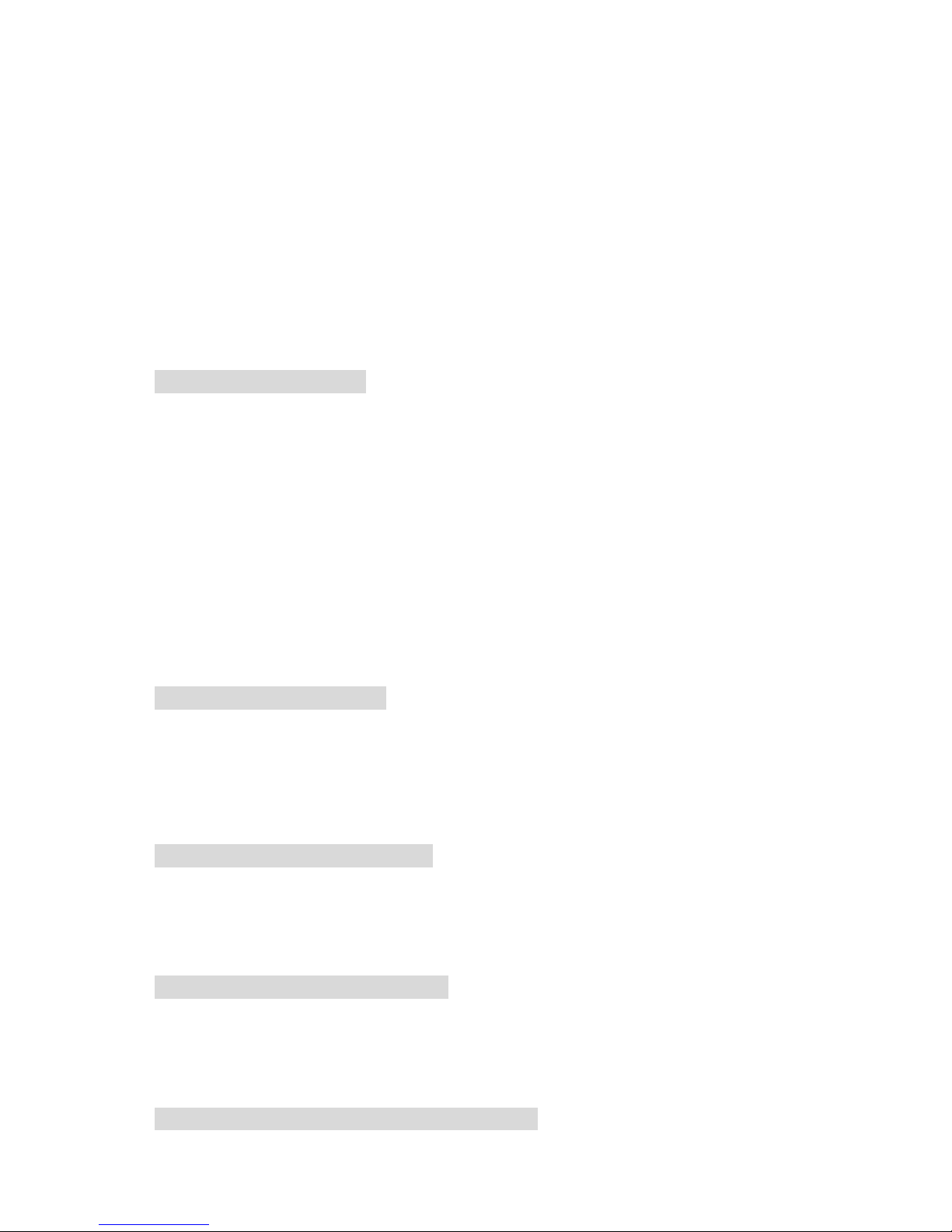
- Check UM2 to see if there is any cold or hollow soldering and short circuit problem
and rule out the problem.
- Check U701,UU4, UM1 and UM2 to see if there is any cold or hollow soldering and
rule out the problem.
- If the above actions do not work, then replace the main board.
2. DVD ROM
- If the abnormal picture is the problem of pause or skipping tracks, then making sure if
the disc has any scratches or dirt, if no such problems then replace DVD ROM.
T25 DVD abnormal picture
2. Main Board
- Check UM2 to see if there is any cold or hollow soldering and short circuit problem
and rule out the problem.
- Check U701, UU4, UM1 and UM2 to see if there is any cold or hollow soldering and
rule out the problem.
- If the above actions do not work, then replace the main board.
3. DVD ROM
If the abnormal picture is the problem of pause or skipping tracks, then making sure if the
disc has any scratches or dirt, if no such problems then replace DVD ROM.
T26 NF-200 abnormal picture
1. DVD ROM
- Directly replace DVD ROM
2. Main Board
- Directly replace main board
T27 Scart Video no video / abnormal
- Check the cable between the Scart board and the main board to see if there is any
problem of plugging and rule out the problem.
- Replace the Scart board.
T28 Scart S-Video no video / abnormal
- Check the cable between the Scart board and the main board to see if there is any
problem of plugging and rule out the problem.
- Replace the Scart board.
T29 Picture subtitle abnormal display or no display

1. Main Board
- Remove the top cover and dis-assemble F/W(U703), replace with a good F/W or
re-plug it, then check if the action is normal. Otherwise replace the F/W.
- Check UU1, UM1 or U701 to see if there is any cold or hollow soldering and short
circuit problems and rule out the problem, otherwise replace them one by one. (These
are all digital signal and can’t be measured.)
- If the above action does not work, then replace the main board.
TA0 Setting menu abnormal picture
1. Main Board
- Check UM1 to see if there is any cold or hollow soldering and rule out the problem.
- If the above action does not work, then replace the main board.
T30 Audio 1/left channel no sound or abnormal sound
4. Main Board
- Check J13 pin1 and pin 6 of the main board to see if there is any cold or hollow
soldering, short circuit, broken circuit, parts missing, wrong parts and rule out the
problem.
- Check all parts following UA2 to see if there is any cold or hollow soldering, short
circuit, broken circuit, parts missing, wrong parts and rule out the problem.
- If the above action does not work, then replace the main board.
T31 Audio 1/ right channel no sound or abnormal sound
1. Main Board
- Check J13 pin1 and pin 6 of the main board to see if there is any cold or hollow
soldering, short circuit, broken circuit, parts missing, wrong parts and rule out the
problem.
- Check all parts following UA2 to see if there is any cold or hollow soldering, short
circuit, broken circuit, parts missing, wrong parts and rule out the problem.
- If the above action does not work, then replace the main board.
T34 AC3 no sound or abnormal sound
1. Main Board
- Check UM2 of the main board to see if there is any cold or hollow soldering, short
circuit, broken circuit, parts missing, wrong parts and rule out the problem.
- Check all parts following UM2 to see if there is any cold or hollow soldering, short
circuit, broken circuit, parts missing, wrong parts and rule out the problem, otherwise
replace UM2.
- Replace the F/W and make sure that the situation is improved.
- If the above action does not work, then replace the main board.
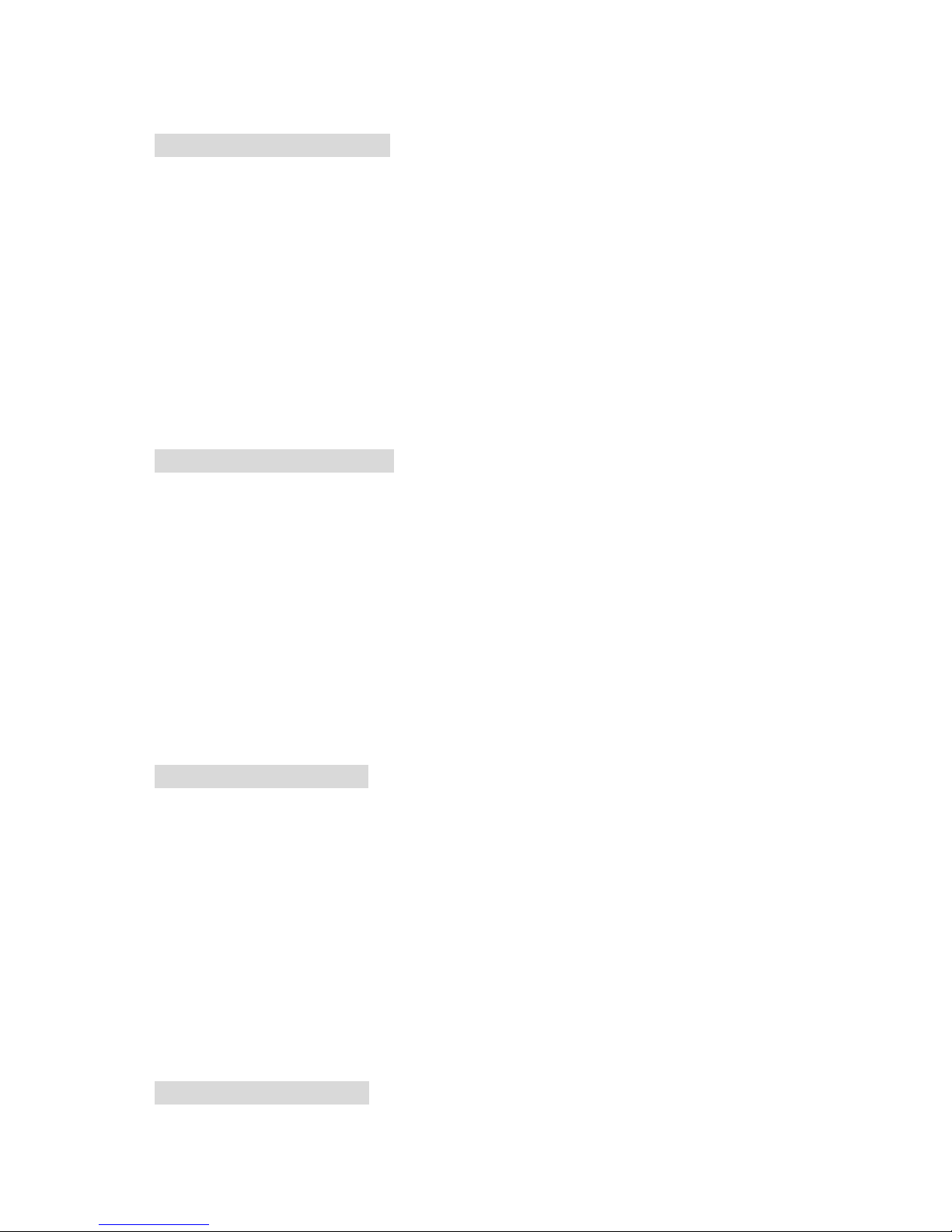
T35 TCD-731 abnormal sound
1. Power Board
- Remove the top cover, check flat cables connecting to the power board to see if they
are correctly plugged to the fixed positions, or re-plug them and test again.
- If the above action does not work, please remove the fixing screws on the power board
and replace the board with a good one.
5. Main Board
- Check U701-10pin of the main board to see if there is 16.9344MHz, if no such a
frequency is generated, then U701 is bad, replace it.
- Replace the F/W and make sure that the situation is improved.
- If the above action does not work, then replace the main board.
T37 SBC444A abnormal sound
1. Power Board
- Remove the top cover, check flat cables connecting to the power board to see if they
are correctly plugged to the fixed positions, or re-plug them and test again.
- If the above action does not work, please remove the fixing screws on the power board
and replace the board with a good one.
2. Main Board
- Check U701-10pin of the main board to see if there is 16.9344MHz, if no such a
frequency is generated, then U701 is bad, replace it.
- Replace the F/W and make sure that the situation is improved.
- If the above action does not work, then replace the main board.
T38 VCD abnormal sound
1. Power Board
- Remove the top cover, check flat cables connecting to the power board to see if they
are correctly plugged to the fixed positions, or re-plug them and test again.
- If the above action does not work, please remove the fixing screws on the power board
and replace the board with a good one.
2. Main Board
- Check U701-10pin of the main board to see if there is 16.9344MHz, if no such a
frequency is generated, then U701 is bad, replace it.
- Replace the F/W and make sure that the situation is improved.
- If the above action does not work, then replace the main board.
T39 DVD abnormal sound
1. Power Board

- Remove the top cover, check flat cables connecting to the power board to see if they
are correctly plugged to the fixed positions, or re-plug them and test again.
- If the above action does not work, please remove the fixing screws on the power board
and replace the board with a good one.
2. Main Board
- Check U701-10pin of the main board to see if there is 16.9344MHz, if no such a
frequency is generated, then U701 is bad, replace it.
- Replace the F/W and make sure that the situation is improved.
- If the above action does not work, then replace the main board.
TB0 CBS no waveform (sound) or waveform (sound)abnormal
1. Power Board
- Remove the top cover, check flat cables connecting to the power board to see if they
are correctly plugged to the fixed positions, or re-plug them and test again.
- If the above action does not work, please remove the fixing screws on the power board
and replace the board with a good one.
2. Main Board
- Check UA2-5pin of the main board to see if there is 27MHz, if no such a frequency is
generated, then UA2 is bad, replace it.
- Replace the F/W and make sure that the situation is improved.
- If the above action does not work, then replace the main board.
TB1 MP3 abnormal sound
1. Power Board
- Remove the top cover, check flat cables connecting to the power board to see if they
are correctly plugged to the fixed positions, or re-plug them and test again.
- If the above action does not work, please remove the fixing screws on the power board
and replace the board with a good one.
2. Main Board
- Check UA2-5pin of the main board to see if there is 27MHz, if no such a frequency is
generated, then UA2 is bad, replace it.
- Replace the F/W and make sure that the situation is improved.
- If the above action does not work, then replace the main board.
TB2 Audio no waveform (sound) or waveform (sound)abnormal
1. Main Board
- Check J13 pin1 and pin 6 of the main board to see if there is any cold or hollow
soldering, short circuit, broken circuit, parts missing, wrong parts and rule out the
problem.
- Check all parts following UA2 to see if there is any cold or hollow soldering, short

circuit, broken circuit, parts missing, wrong parts and rule out the problem.
- Replace the F/W and make sure that the situation is improved.
- If the above action does not work, then replace the main board.
TB3 Scart Audio no waveform (sound) or waveform (sound)abnormal
1. Main Board
- Check the cable between the Scart board and the main board to see if there is any
- problem of plugging and rule out the problem.
- If the above action does not work, then replace the main board or the Scart board.
TB4 Scart Audio left no waveform (sound) or waveform (sound) abnormal
1. Main Board
- Check the cable between the Scart board and the main board to see if there is any
- problem of plugging and rule out the problem.
- If the above action does not work, then replace the main board or the Scart board.
TB5 Scart Audio right no waveform (sound) or waveform (sound)abnormal
1. Main Board
- Check the cable between the Scart board and the main board to see if there is any
- problem of plugging and rule out the problem.
- If the above action does not work, then replace the main board or the Scart board.
T61 Video can’t be still or stopped
1. Remote controller
- If the main body of the system works normally, then ma king sure that the battery of the
remote controller has sufficient power, if it is not, replace the battery.
2. Main Board
- Check to see if U701 is damaged, and check all parts following U701 to see if there is
any cold or hollow soldering, short circuit, broken circuit, broken parts, parts missing
and rule out the problem.
- If the above actions do not work, then the main board is bad, replace it.
3. Front Board
- Check to see if U1 is damaged, and check all parts following U1 to see if there is any
cold or hollow soldering, short circuit, broken circuit, broken parts, parts missing and
rule out the problem.
- If the above actions do not work, then the front board is bad, replace it.
T62 Can’t execute fast forward or rewind
1. Main Board
