Page 1

Temperature Controller
SA200
Communication
Instruction Manual
RKC INSTRUMENT INC.
®
IMR01D02-E3
Page 2

!"Modbus is a registered trademark of Schneider Electric.
!"Company names and product names used in this manual are the trademarks or registered trademarks of
the respective companies.
All Rights Reserved, Copyright 1999, RKC INSTRUMENT INC.
Page 3

Thank you for purchasing the RKC instrument. In order to achieve maximum performance and ensure
proper operation of your new instrument, carefully read all the instructions in this manual. Please
place this manual in a convenient location for easy reference.
SYMBOLS
WARNING
CAUTION
!
: This mark indicates precautions that must be taken if there is danger of electric
shock, fire, etc., which could result in loss of life or injury.
: This mark indicates that if these precautions and operating procedures are not
taken, damage to the instrument may result.
: This mark indicates that all precautions should be taken for safe usage.
: This mark indicates important information on installation, handling and operating
procedures.
: This mark indicates supplemental information on installation, handling and
operating procedures.
: This mark indicates where additional information may be located.
WARNING
!
An external protection device must be installed if failure of this instrument
!"
could result in damage to the instrument, equipment or injury to personnel.
All wiring must be completed before power is turned on to prevent electric
!"
shock, fire or damage to instrument and equipment.
This instrument must be used in accordance with the specifications to prevent
!"
fire or damage to instrument and equipment.
This instrument is not intended for use in locations subject to flammable or
!"
explosive gases.
Do not touch high-voltage connections such as power supply terminals, etc.
!"
to avoid electric shock.
RKC is not responsible if this instrument is repaired, modified or
!"
disassembled by other than factory-approved personnel. Malfunction can
occur and warranty is void under these conditions.
IMR01D02-E3
i-1
Page 4

CAUTION
This is a Class A instrument. In a domestic environment, this instrument may cause radio
!
interference, in which case the user may be required to take adequate measures.
This instrument is protected from electric shock by reinforced insulation. Provide
!
reinforced insulation between the wire for the input signal and the wires for instrument
power supply, source of power and loads.
Be sure to provide an appropriate surge control circuit respectively for the following:
!
- If input/output or signal lines within the building are longer than 30 meters.
- If input/output or signal lines leave the building, regardless the length.
This instrument is designed for installation in an enclosed instrumentation panel. All high-
!
voltage connections such as power supply terminals must be enclosed in the
instrumentation panel to avoid electric shock by operating personnel.
All precautions described in this manual should be taken to avoid damage to the
!
instrument or equipment.
All wiring must be in accordance with local codes and regulations.
!
All wiring must be completed before power is turned on to prevent electric shock,
!
instrument failure, or incorrect action.
The power must be turned off before repairing work for input break and output failure
including replacement of sensor, contactor or SSR, and all wiring must be completed
before power is turned on again.
To prevent instrument damage or failure, protect the power line and the input/output lines
!
from high currents with a protection device such as fuse, circuit breaker, etc.
Prevent metal fragments or lead wire scraps from falling inside instrument case to avoid
!
electric shock, fire or malfunction.
Tighten each terminal screw to the specified torque found in the manual to avoid electric
!
shock, fire or malfunction.
For proper operation of this instrument, provide adequate ventilation for heat dispensation.
!
Do not connect wires to unused terminals as this will interfere with proper operation of the
!
instrument.
Turn off the power supply before cleaning the instrument.
!
Do not use a volatile solvent such as paint thinner to clean the instrument. Deformation or
!
discoloration will occur. Use a soft, dry cloth to remove stains from the instrument.
To avoid damage to instrument display, do not rub with an abrasive material or push front
!
panel with a hard object.
Do not connect modular connectors to telephone line.
!
NOTICE
!
This manual assumes that the reader has a fundamental knowledge of the principles of electricity,
process control, computer technology and communications.
!
The figures, diagrams and numeric values used in this manual are only for purpose of illustration.
!
RKC is not responsible for any damage or injury that is caused as a result of using this instrument,
instrument failure or indirect damage.
!
Periodic maintenance is required for safe and proper operation of this instrument. Some
components have a limited service life, or characteristics that change over time.
!
Every effort has been made to ensure accuracy of all information contained herein. RKC makes no
warranty expressed or implied, with respect to the accuracy of the information. The information in
this manual is subject to change without prior notice.
!
No portion of this document may be reprinted, modified, copied, transmitted, digitized, stored,
processed or retrieved through any mechanical, electronic, optical or other means without prior
written approval from RKC.
i-2
IMR01D02-E3
Page 5

CONTENTS
Page
1. SPECIFICATIONS................................................................ 1
2. WIRING .................................................................................3
3. SETTING ...............................................................................5
3.1 Communication Setting Mode .........................................................................5
3.2 Setting the Communication Parameters..........................................................6
3.3 Device Address/Slave Address Setting...........................................................7
3.4 Communication Speed Setting........................................................................9
3.5 Data Configuration Setting ............................................................................11
3.6 Interval Time Setting .....................................................................................13
3.7 Communication Requirements ......................................................................14
4. RKC COMMUNICATION PROTOCOL............................... 17
4.1 Polling............................................................................................................17
4.1.1 Polling procedures ............................................................................................18
4.1.2 Polling procedure example ...............................................................................21
4.2 Selecting........................................................................................................22
4.2.1 Selecting procedures........................................................................................22
4.2.2 Selecting procedure example ...........................................................................25
4.3 Communication Identifier List ........................................................................26
5. MODBUS COMMUNICATION PROTOCOL ......................30
5.1 Message Format ...........................................................................................30
5.2 Function Code ...............................................................................................31
5.3 Communication Mode ...................................................................................31
5.4 Slave Response ............................................................................................32
5.5 Calculating CRC-16.......................................................................................33
IMR01D02-E3
i-3
Page 6

Page
5.6 Message Format ...........................................................................................35
5.6.1 Reading holding registers [03H]........................................................................35
5.6.2 Preset single resister [06H]...............................................................................36
5.6.3 Diagnostics (loopback test) [08H] .....................................................................37
5.7 Data Configuration ........................................................................................38
5.7.1 Data range........................................................................................................38
5.7.2 Data processing precautions ............................................................................39
5.8 Communication Data List ..............................................................................40
6. INPUT RANGE TABLES .................................................... 44
7. TROUBLESHOOTING .......................................................48
8. ASCII 7-BIT CODE TABLE ................................................51
i-4
IMR01D02-E3
Page 7

1. SPECIFICATIONS
SA200 interfaces with the host computer via Modbus or RKC communication protocols. For
reference purposes, the Modbus protocol identifies the host computer as master, the SA200 as slave.
The RKC protocol identifies these parts of the control system as the host computer and SA200.
RKC communication
!"
!"
!"!"
Interface: Based on RS-485, EIA standard
Connection method: 2-wire system, half-duplex multi-drop connection
Communication distance: 1 km max.
The maximum communication distance will be affected by the
surrounding conditions.
Synchronous method: Start/stop synchronous type
Communication speed: 2400 bps, 4800 bps, 9600 bps, 19200 bps
Data bit configuration: Start bit: 1
Data bit: 7 or 8
Parity bit: Without, Odd or Even
Stop bit: 1 or 2
Protocol: ANSI X3.28 subcategory 2.5, A4
Polling/selecting type
Error control: Vertical parity (With parity bit selected)
Horizontal parity (BCC check)
Communication code: ASCII 7-bit code
Termination resistor: Externally connected
Xon/Xoff control: None
Maximum connections: 32 instruments maximum including a host computer
Signal logic: RS-485
Signal voltage Logic
V (A) - V (B) ≥ 2 V 0 (SPACE)
V (A) - V (B) ≤ -2 V 1 (MARK)
Voltage between V (A) and V (B) is the voltage of (A) terminal for the
(B) terminal.
IMR01D02-E3
1
Page 8

1. SPECIFICATIONS
Modbus
!"
!"
!"!"
Interface: Based on RS-485, EIA standard
Connection method: 2-wire system, half-duplex multi-drop connection
Communication distance: 1 km max.
The maximum communication distance will be affected by the
surrounding conditions.
Synchronous method: Start/stop synchronous type
Communication speed: 2400 bps, 4800 bps, 9600 bps, 19200 bps (Selectable)
Data bit configuration: Data bit: 8 (Byte data corresponding to binary data or bit.)
Parity bit: Without, Odd or Even (Selectable)
Stop bit: 1
Protocol: Modbus
Signal transmission mode: Remote Terminal Unit (RTU) mode
Function code: 03H (Read holding registers)
06H (Preset single register)
08H (Diagnostics: loopback test)
Error check method: CRC-16
Error code: 1: Function code error
2: When written to read only (RO) data, When any address other than
0000H to 001AH is specified, etc.
3: When the data written exceeds the setting range, When the specified
number of data items in the query message exceeds the maximum
number of data items available
4: Self-diagnostic error response
Termination resistor: Externally connected
Maximum connections: 32 instruments maximum including a master
Signal logic: RS-485
Signal voltage Logic
V (A) - V (B) ≥ 2 V 0 (SPACE)
V (A) - V (B) ≤ -2
V
Voltage between V (A) and V (B) is the voltage of (A) terminal for the
(B) terminal.
2
1 (MARK)
IMR01D02-E3
Page 9

2. WIRING
(B)
(A)
(B)
(A)
)
)
p
(B)
(A)
WARNING
!
To prevent electric shock or instrument failure, turn off the power before
connecting or disconnecting the instrument and peripheral equipment.
Terminal number and signal details
!"
!"
!"!"
Terminal
No.
Symbol Signal
name
10 Signal ground SG
11 Send data/Receive data T/R (A)
12 Send data/Receive data T/R (B)
Wiring method
!"
!"
!"!"
Connection to the RS-485 port of the host computer (master)
#"
#"
#"#"
(Slave)
T/R
T/R
SA200
(Slave)
T/R
T/R
SA200
SG
$
$
$
SG
RS-485
Shielded twisted
pair wire
* R
Paired wire
* R
Host com
SG
T/R
T/R
SD (TXD) and RD (RXD): Negative logic
uter (Master)
SD (TXD
RD (RXD
Send/Receive
transfer signal
Send data
:
Receive data
:
IMR01D02-E3
31 max.
* R: Termination resistors (Example: 120 Ω 1/2 W)
3
Page 10

2. WIRING
(
(
(
Connection to the RS-232C port of the host computer (master)
#"
#"
#"#"
A RS-232C/RS-485 converter is required.
SA200
(Slave)
SG
T/R (A)
RS-485
Paired wire
SG
T/R (A)
RS-232C
T/R (B)
* R
Shielded twisted
pair wire
* R: Termination resistors (Example: 120 Ω 1/2 W)
* R
T/R (B)
RS-232C/RS-485
converter
When the host computer (master) uses Windows 95/98/NT, use a RS-232C/RS-485
converter with an automatic send/receive transfer function.
Recommended: CD485, CD485/V manufactured by Data Link, Inc. or equivalent.
Wiring example
!"
!"
!"!"
Connection with up to 31 SA200 (slaves) and one host computer (master)
#"
#"
#"#"
Host computer (Master) Host computer (Master)
RS-232C
Host computer
Master)
RS-485
or
Device address
(Slave address)
SA200
Slaves)
4
RS-232C/RS-485 converter
RS-485
Junction terminal
30 29 31 1 2 3 4
SA200
Slaves)
IMR01D02-E3
Page 11

3. SETTING
To establish communication parameters between host computer (master) and SA200 (slave), it is
necessary to set the device address (slave address), communication speed, data configuration and
interval time on each SA200 (slave) in the communication mode.
3.1 Communication Setting Mode
1. When the power to the SA200 is turned on, the input type, input range and PV/SV display will
be automatically displayed in that order.
2. To go to the communication setting mode, you must be in PV/SV display. Press and hold the
SET key and press the <R/S key at the same time to initiate communication settings. The first
parameter to be displayed will be the device address (slave address), Add.
SA200
SVPV
AT
SV2
OUT1
ALM1
OUT2
ALM2
R/SSET
SA200
R/SSET
SVPV
AT
SV2
OUT1
ALM1
OUT2
ALM2
Device address (Slave address)
PV/SV display
Communication setting mode
To return to the PV/SV display, press and hold the SET key and press the <R/S key at the
same time.
IMR01D02-E3
5
Page 12

3. SETTING
3.2 Setting the Communication Parameters
To select parameters in communication setting mode, press the SET key. The parameters are
displayed and sequenced in the order of device address (slave address), Add, communication speed,
bPS, data configuration, bIT and interval time set value, InT.
Display flowchart
!"
!"
!"!"
Power ON
Display changes automatically
Input type and input range
display
(Display approx. 4 seconds.)
PV/SV display
Press and hold the SET key and press the <R/S key at same time.
Communication setting mode
PV
SV
Device address
(Slave address)
Press the SET key.
SVPV
Communication
Add
[
speed
bPS
[
]
Press the SET key
]
for 2 seconds.
Press the SET key.
PV
PV
Press the SET key.
6
SV
Data configuration
Press the SET key.
SV
Interval time set value
bIT
[
InT
[
]
]
setting mode
IMR01D02-E3
Parameter
Page 13

3. SETTING
3.3 Device Address (Slave Address) Setting
The device address (slave address) must be set before communication can begin. The device address
(slave address) number is set with numbers from 0 to 99.
Symbol Name Setting range Description Factory
set value
Device address
(Slave address)
0 to 99 Set the SA200 device
address (slave address).
Add
If the slave address is set to 0 in Modbus communication, two-way communication cannot
be performed.
When the communication parameter is changed, turn the power on and off again or switch
from STOP to RUN to refresh and make the new value effective. If neither action is taken,
the SA200 will maintain the set value prior to change.
All device address (slave address) settings must be stored by pressing the SET key. If
changes are made and the SET key is not pressed within one minute, the display will
automatically return to the PV/SV display and the device address (slave address) will return
to the value prior to set change.
Setting procedure
!"
!"
!"!"
Example: When setting the device address (slave address) to 15.
1. Go to the communication setting mode so that device address (slave address), Add, is displayed.
0
IMR01D02-E3
3.1 Communication Setting Mode (P. 5),
See
(P. 6).
R/SSET
SA200
Device address (Slave address)
3.2 Select Communication Parameters
SVPV
AT
SV2
OUT1
ALM1
OUT2
ALM2
Continued on the next page.
7
Page 14
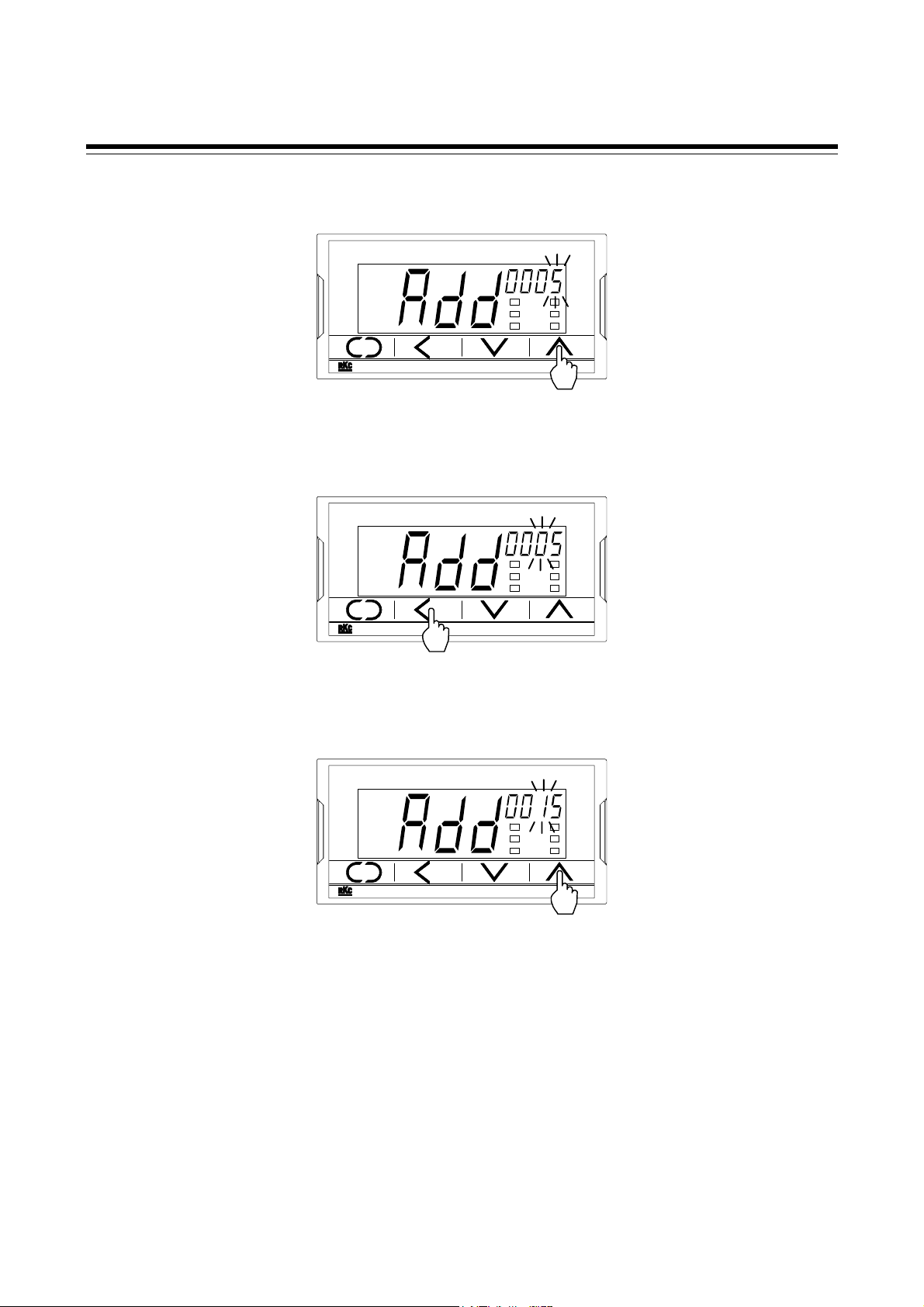
3. SETTING
2. Press the UP key to enter 5 at the first digit from the right.
R/SSET
SA200
3. Press the <R/S key to blink the second digit from the right.
SVPV
AT
SV2
OUT1
ALM1
OUT2
ALM2
SVPV
AT
OUT1
OUT2
R/SSET
SA200
4. Press the UP key to enter 1 at the second digit from the right.
SVPV
AT
OUT1
OUT2
R/SSET
SA200
SV2
ALM1
ALM2
SV2
ALM1
ALM2
5. Press the SET key to store the new device address (slave address). The display automatically
goes to the next communication parameter, bPS.
8
IMR01D02-E3
Page 15

3. SETTING
3.4 Communication Speed Setting
The communication speed of 2400 bps, 4800 bps, 9600 bps or 19200 bps is selectable. To select the
speed of the bPS setting, press the UP or DOWN key.
Symbol Name Setting range Description Factory
set value
Communication
speed
240: 2400 bps
480: 4800 bps
960: 9600 bps
bPS 1920: 19200 bps
Set the same communication speed for both the SA200 (slave) and the host computer
(master).
When the communication parameter is changed, turn the power on and off again or switch
from STOP to RUN to refresh and make the new value effective. If neither action is taken,
the SA200 will maintain the set value prior to change.
All communication speed settings must be stored by pressing the SET key. If changes are
made and the SET key is not pressed within one minute, the display will automatically
return to the PV/SV display and the communication speed will return to the value prior to
set change.
Setting procedure
!"
!"
!"!"
Example: Setting communication speed 480: 4800 bps.
Select the communication
speed
960
1. Go to the communication setting mode so that slave address, Add, is displayed. Then, press the
SET key once, so the communication speed symbol, bPS, appears.
3.1 Communication Setting Mode (P. 5),
See
3.2 Select Communication Parameters
(P. 6).
SVPV
AT
SV2
OUT1
ALM1
OUT2
ALM2
R/SSET
SA200
Communication speed
Continued on the next page.
IMR01D02-E3
9
Page 16

3. SETTING
2. Press the DOWN key to set 480.
SVPV
AT
SV2
OUT1
ALM1
OUT2
ALM2
R/SSET
SA200
3. Press the SET key to store the new communication speed. The display automatically goes to the
next communication parameter, bIT.
10
IMR01D02-E3
Page 17

3.5 Data Configuration Setting
To select the data configuration setting, press the UP or DOWN key.
Symbol Name Setting range Description Factory
3. SETTING
set value
Data configuration See
Data
configuration
bIT table.
Data configuration table
Setting Data bit Parity bit Stop bit
(7n1) 7 Without 1
(7n2) 7 Without 2
(7E1) 7 Even 1
(7E2) 7 Even 2
(7o1) 7 Odd 1
(7o2) 7 Odd 2
(8n1) 8 Without 1
Select data configuration
during communication
8n1
Setting range of
RKC
communication
(8n2) 8 Without 2
(8E1) 8 Even 1
Setting range of
Modbus
(8E2) 8 Even 2
(8o1) 8 Odd 1
(8o2) 8 Odd 2
Set the same data configuration for both the SA200 (slave) and the host computer (master).
When the communication parameter is changed, turn the power on and off again or switch
from STOP to RUN to refresh and make the new value effective. If neither action is taken,
the SA200 will maintain the set value prior to change.
All data configuration settings must be stored by pressing the SET key. If changes are made
and the SET key is not pressed within one minute, the display will automatically return to
the PV/SV display and the data configuration will return to the value prior to set change.
IMR01D02-E3
11
Page 18

3. SETTING
Setting procedure
!"
!"
!"!"
The setting procedures are the same as communication speed setting.
1. Go to the communication setting mode so that slave address, Add, is displayed. Press the SET
key until the data configuration symbol, bIT, appears.
2. Set the data bit configuration by pressing the UP or DOWN key.
For details on setting procedure, see 3.4 Communication Speed Setting (P. 9).
12
IMR01D02-E3
Page 19

3. SETTING
3.6 Interval Time Setting
The interval time is set with numbers from 0 to 250 ms. To shift the digit, press the <R/S key. To
change the number of the digit, press the UP or DOWN key.
Symbol Name Setting range Description Factory
set value
Interval time set
value
InT
When the communication parameter is changed, turn the power on and off again or switch
from STOP to RUN to refresh and make the new value effective. If neither action is taken,
the SA200 will maintain the set value prior to change.
All interval times must be stored by pressing the SET key. If changes are made and the SET
key is not pressed within one minute, the display will automatically return to the PV/SV
display and the interval time will return to the value prior to set change.
Setting procedure
!"
!"
!"!"
The setting procedures are the same as device address (slave address) setting.
1. Go to the communication setting mode so that slave address, Add, is displayed. Press the SET
key until the interval time symbol, InT, appears.
2. Set the interval time by pressing the UP or DOWN key.
0 to 250 ms Set the value to set the
interval time
10
IMR01D02-E3
For details on setting procedure, see 3.3 Device Address (Slave Address) Setting (P. 7).
13
Page 20

3. SETTING
3.7 Communication Requirements
Processing times during data send/receive
!"
!"
!"!"
The SA200 requires the following processing times during data send/receive.
Whether the host computer is using either the polling or selecting procedure for communication, the
following processing times are required for SA200 to send data:
-Response wait time after SA200 sends BCC in polling procedure
-Response wait time after SA200 sends ACK or NAK in selecting procedure
RKC communication (Polling procedure)
Procedure details Time (ms)
MIN TYP MAX
Response send time after SA200 receives ENQ 1.6 4.0 12
Response send time after SA200 receives ACK 1.6
Response send time after SA200 receives NAK 1.6
Response send time after SA200 sends BCC
RKC communication (Selecting procedure)
Procedure details Time (ms)
Response send time after SA200 receives BCC 1.6 3.0 10
Response wait time after SA200 sends ACK
Response wait time after SA200 sends NAK
Modbus
Procedure details Time (ms)
Read holding registers [03H]
Response transmission time after the slave receives the query
message
−−
MIN TYP MAX
−−
−−
−
−
13 ms max.
10
10
1.0
1.0*
1.0*
Preset single register [06H]
Response transmission time after the slave receives the query
message
Diagnostics (loopback test) [08H]
Response transmission time after the slave receives the query
message
Response send time is time at having set interval time in 0 ms.
14
6 ms max.
6 ms max.
IMR01D02-E3
Page 21

3. SETTING
(a)
(b)
(c)
(a)
(b)
)
A
A
!"
!"RS-485 (2-wire system) send/receive timing (RKC communication)
!"!"
The sending and receiving of RS-485 communication is conducted through two wires; consequently,
the transmission and reception of data requires precise timing. Typical polling and selecting
procedures between the host computer and SA200 are described below:
Polling procedure
#"
#"
#"#"
Send
data
(Poss ible/
Host
computer
SA200
(a)
: Response send time after SA200 receives ENQ + Interval time
(b)
: Response send time after SA200 sends BCC
(c)
: Response send time after SA200 receives ACK + Interval time or
Impossible)
Sending
status
Send
data
(Poss ible/
Impossible)
Sending
status
Possible
Possible
Impossible
Impossible
E
.....
O
T
E
N
Q
Response send time after SA200 receives NAK + Interval time
Selecting procedure
#"
#"
#"#"
N
A
or
A
C
K
K
S
T
X
.....
B
C
C
Host
computer
SA200
(a):
b):
(
IMR01D02-E3
Send
data
(Possible/
Impossible
Sending
status
Send
data
(Possible/
Impossible)
Sending
status
Possible
Possible
Impossible
Impossible
S
........
T
X
B
C
C
N
C
or
K
K
Response send time after SA200 receives BCC + Interval time
Response wait time after SA200 sends ACK or Response wait time after SA200 sends NAK
15
Page 22

3. SETTING
!"
!"Send/Receive transfer (RKC communication)
!"!"
Switching host computer from data transmission to data reception
#"
#"
#"#"
To switch the host computer from transmission to reception, send data must be on line. To check if
data is on line, do not use the host computer’s transmission buffer but confirm it by the shift register.
The interval time for the SA200 should be set to provide a time for host computer to finish sending all
data including stop bit and to switch the line to receive data. If the interval time between the two is
too short, the SA200 may send data before the host computer is ready to receive it. In this case,
communication transmission can not be conducted correctly. For a successful communication
sequence to occur, the SA200’s interval time must match the specifications of the host computer.
Switching host computer from data reception to data transmission
#"
#"
#"#"
Whether the host computer is using either the polling or selecting procedure for communication, the
following processing times are required for SA200 to send data:
-Response wait time after SA200 sends BCC in polling procedure
-Response wait time after SA200 sends ACK or NAK in selecting procedure
For processing times, refer to the
!"
!"Fail-safe
!"!"
A transmission error may occur with the transmission line disconnected, shorted or set to the highimpedance state. In order to prevent the above error, it is recommended that the fail-safe function be
provided on the receiver side of the host computer. The fail-safe function can prevent a framing error
from its occurrence by making the receiver output stable to the MARK (1) when the transmission line
is in the high-impedance state.
!!!!
Processing times during data send/receive (P. 14).
16
IMR01D02-E3
Page 23

4. RKC COMMUNICATION PROTOCOL
p
[
]
[
]
[
]
[
]
[
]
A
A
Q
The temperature controller SA200 (hereinafter, the controller) uses the polling/selecting method to
establish a data link. The basic procedure is followed ANSI X3.28 subcategory 2.5, A4 basic mode
data transmission control procedure (Fast selecting is the selecting method used in this controller).
#"
The polling/selecting procedures are a centralized control method where the host computer
controls the entire process. The host computer initiates all communication so the controller
responds according to queries and commands from the host.
#"
The code use in communication is 7-bit ASCII code including transmission control characters.
The transmission control characters are EOT (04H), ENQ (05H), ACK (06H), NAK (15H), STX
(02H) and ETX (03H). The figures in the parenthesis indicate the corresponding hexadecimal
number.
4.1 Polling
Polling is the action where the host computer requests one of the connected controllers to transmit
data. An example of the polling procedure is shown below:
Host com
E
Address
O
T
(1)
ID: Identifier
uter send
ID
(2)
Host
Controller send
E
N
No response
computer
send
Controller
send
(5)
E
O
T
(4)
(3)
E
T
X
BCC
(8)
No
response
Time
out
S
ID
T
X
Data
(9)
Indefinite
Host
computer
send
E
O
T
(10)
E
O
T
(6)
C
K
N
K
(7)
IMR01D02-E3
17
Page 24

4. RKC COMMUNICATION PROTOCOL
4.1.1 Polling procedures
(1) Data link initialization
Host computer sends EOT to the controllers to initiate data link before polling sequence.
(2) Data sent from host computer - Polling sequence
Host computer sends polling sequence with the format shown below:
Example:
ENQ
1
M02
Device
address
3.2.1.
ENQ
Identifier
1. Device address (2 digits)
The device address specifies the controller to be polled and each controller must have its own
unique device address.
See 3.3 Device Address (Slave Address) Setting (P. 7).
2. Identifier (2 digits)
The identifier specifies the type of data that is requested from the controller.
See 4.3 Communication Identifier List (P.26).
3. ENQ
The ENQ is the transmission control character that indicates the end of the polling sequence. The
ENQ must be attached to the end of the identifier. The host computer then must wait for a
response from the controller.
(3) Data sent from the controller
If the polling sequence is received correctly, the controller sends data in the following format:
3.2. 5.4.1.
Identifier Data BCCETXSTX
18
IMR01D02-E3
Page 25

4. RKC COMMUNICATION PROTOCOL
1. STX
STX is the transmission control character which indicates the start of the text transmission
(identifier and data).
2. Identifier (2 digits)
The identifier indicates the type of data (measured value, status and set value) sent to the host
computer.
See 4.3 Communication Identifier List (P. 26).
3. Data (6 digits [Expect model code.] )
Data is the information being sent from the controller. It is expressed in decimal ASCII code
including a minus sign (-) and a decimal point. No zero suppression is made.
4. ETX
ETX is a transmission control character used to indicate the end of text transmission.
5. BCC
BCC (Block Check Character) detects error using horizontal parity and is calculated by
horizontal parity (even number).
Calculation method of BCC: Exclusive OR all data and characters from STX through ETX, not
including STX.
Example:
BCCETX0001M005STX
30H 03H30H35H30H30H30H31H4DH
Hexadecimal numbers
BCC = 4DH ⊕ 31H ⊕ 30H ⊕ 30H ⊕ 30H ⊕ 35H ⊕ 30H ⊕ 30H ⊕ 03H = 7AH
Value of BCC becomes 7AH.
(4) EOT sent from the controller (Ending data transmission from the controller)
In the following cases, the controller sends EOT to terminate the data link:
• When the specified identifier is invalid
• When there is an error in the data type
• When all the data has been sent
(5) No response from the controller
The controller will not respond if the polling address is not received correctly. It may be necessary for
the host computer to take corrective action such as a time-out.
IMR01D02-E3
19
Page 26

4. RKC COMMUNICATION PROTOCOL
(6) ACK (Acknowledgment)
An acknowledgment ACK is sent by the host computer when data received is correct. When the
controller receives ACK from the host computer, the controller will send any remaining data of the
next identifier without additional action from the host computer.
For details of identifier, see 4.3 Communication Identifier List (P. 26).
When host computer determines to terminate the data link, EOT is sent from the host computer.
(7) NAK (Negative acknowledge)
If the host computer does not receive correct data from the controller, it sends a negative
acknowledgment NAK to the controller. The controller will re-send the same data when NAK is
received. This cycle will go on continuously until either recovery is achieved or the data link is
corrected at the host computer.
(8) No response from host computer
When the host computer does not respond within approximately three seconds after the controller
sends data, the controller sends EOT to terminate the data link.
(9) Indefinite response from host computer
The controller sends EOT to terminate the data link when the host computer response is indefinite.
(10) EOT (Data link termination)
The host computer sends EOT message when it is necessary to suspend communication with the
controller or to terminate the data link due lack of response from the controller.
20
IMR01D02-E3
Page 27

4.1.2 Polling procedure example
!"
!"Normal transmission
!"!"
4. RKC COMMUNICATION PROTOCOL
Host computer send
E
1M 1
O
T
04H030H
Polling
Identifier
address
Error transmission
!"
!"
!"!"
Host computer send
E
1M 1
O
T
04H030H
Polling
Identifier
address
E
N
Q
05H31H 4DH 31H
S
M10 0 1 0.0
T
X
02H 4DH 31H 30H 30H 31H 30H 2EH 30H 03H 60H
Identifier
E
N
Q
05H31H 4DH 31H
S
M10 0 1
T
X
02H 4DH 31H 30H 30H 31H
Data
Send data
Controller send
Error data
Host computer send Host computer send
A
C
K
06H
E
B
T
C
X
C
Host computer send Host computer send
B
E
0
.
2EH
C
T
C
X
30H 03H 60H
S
AA000000
T
X
02H 41H 41H 30H 30H 30H 30H 30H 30H 03H 03H
Next send data
Controller send
N
A
K
15H
S
M1 00 1 0.0
T
X
02H 4DH 31H 30H 30H 31H 30H 2EH 30H 03H 60H
E
T
X
E
T
X
E
O
T
04H
B
C
C
A
C
K
06H
B
C
C
IMR01D02-E3
Identifier
Data
Send data
Controller send
Re-send data
Controller send
21
Page 28

4. RKC COMMUNICATION PROTOCOL
p
[
]
A
A
4.2 Selecting
Selecting is the action where the host computer requests one of the connected controllers to receive
data. An example of the selecting procedure is shown below:
Host
computer
send
E
O
T
(7)
E
O
T
(1)
Address
(2)
Host com
S
T
X
uter send
[ Identifier ]
[ Data ]
(3)
E
[ BCC ]
T
X
Controller send
No response
(6)
C
K
(4)
N
(5)
K
4.2.1 Selecting procedures
(1) Data link initialization
Host computer sends EOT to the controllers to initiate data link before selecting sequence.
(2) Sending selecting address from the host computer
Host computer sends selecting address for the selecting sequence.
Device address
The device address specifies the controller to be selected and each controller must have its own
unique device address.
See 3.3 Device Address (Slave Address) Setting (P. 7).
(2 digits)
22
IMR01D02-E3
Page 29

4. RKC COMMUNICATION PROTOCOL
(3) Data sent from the host computer
The host computer sends data for the selecting sequence with the following format:
2.1.
Identifier Data BCCETXSTX
For the STX, ETX and BCC, see item 4.1 Polling (P. 17).
1. Identifier (2 digits)
The identifier specifies the type of data that is requested from the controller, such as set value.
See 4.3 Communication Identifier List (P. 26).
2. Data (Maximum 6 digits)
Data is the information being sent to the controller. It is expressed in decimal ASCII code
including a minus sign (-) and a decimal point (period).
About numerical data
#"
#"
#"#"
The data that receipt of letter is possible
• Data with numbers below the decimal point omitted or zero suppressed data can be received.
<Example> When data send with -001.5, -01.5, -1.5, -1.50, -1.500 at the time of -1.5, controller
can receive a data.
• When the host computer send data with decimal point to item of without decimal point, controller
receives a message with the value which cut off below the decimal point.
<Example> When setting range is 0 to 200, controller receives as a following.
Send data
Receive data
0.5 100.5
0 100
• Controller receives value in accordance with decided place after the decimal point. The value
below the decided place after the decimal point is cut off.
<Example> When setting range is -10.00 to +10.00, controller receives as a following.
Send data
-.5 -.058 .05 -0
Receive data
-0.50 -0.05 0.05 0.00
The data that receipt of letter is impossible
Controller sends NAK when received a following data.
+ Plus sign and the data that gained plus sing
- Only minus sign (there is no figure)
. Only decimal point (period)
-. Only minus sign and decimal point (period)
IMR01D02-E3
23
Page 30

4. RKC COMMUNICATION PROTOCOL
(4) ACK (Acknowledgment)
An acknowledgment ACK is sent by the controller when data received is correct. When the host
computer receives ACK from the controller, the host computer will send any remaining data. If there
is no more data to be sent to controller, the host computer sends EOT to terminate the data link.
(5) NAK (Negative acknowledge)
If the controller does not receive correct data from the host computer, it sends a negative
acknowledgment NAK to the host computer. Corrections, such as re-send, must be made at the host
computer. The controller will send NAK in the following cases:
• When an error occurs on communication the line (parity, framing error, etc.)
• When a BCC check error occurs
• When the specified identifier is invalid
• When receive data exceeds the setting range
(6) No response from controller
The controller does not respond when it can not receive the selecting address, STX, ETX or BCC.
(7) EOT (Data link termination)
The host computer sends EOT when there is no more data to be sent from the host computer or there
is no response from the controller.
24
IMR01D02-E3
Page 31

4.2.2 Selecting procedure example
Normal transmission
!"
4. RKC COMMUNICATION PROTOCOL
Host computer send
E
O
T
Selecting
address
Error transmission
!"
E
OT01
Selecting
address
S
01
31H30H04H 02H 53H 31H 32H 31H 30H 2EH 30H 03H 4DH
S1200.0
T
X
31H30H04H 02H 53H 31H 32H 30H 30H 2EH 30H 03H 4DH
Identifier
Host computer send
S
TXS1210.0ET
Identifier
Send data
Data
Send data
Data
B
E
C
T
C
X
Controller send
Error data
B
C
C
X
Controller send
Host computer send Host computer send
S
P11.0
T
X
02H 50H
31H 31H 2EH
N
A
K
15H
06H
A
C
K
Next send data
Host computer send Host computer send
S
TXS1200.0ET
02H 53H 31H 32H 30H 30H 2EH 30H 03H 4DH
Re-send data
B
E
C
T
C
X
30H 03H 4DH 04H
A
C
K
06H
Controller send
B
C
C
X
A
C
K
06H
Controller send
E
O
T
S
TXP1
02H 31H50H
……
IMR01D02-E3
25
Page 32

4. RKC COMMUNICATION PROTOCOL
4.3 Communication Identifier List
Communication is not possible when an identifier is specified that the controller can not
recognize.
The number of digits for data is 6.
(Attribute RO: Read only, R/W: Read and Write)
Name Iden-
tifier
Data range Factory set
value
Attrib-
ute
Model code ID Display the model code ----- RO
Measured value (PV) M1 Within input range. ----- RO
Burnout B1 0: OFF 1: ON ----- RO
Alarm 1 status AA 0: OFF 1: ON ----- RO
Alarm 2 status AB 0: OFF 1: ON ----- RO
Heat-side
O1 -5.0 to +105.0 % ----- RO
manipulated output
value
Cool-side
O2 -5.0 to +105.0 % ----- RO
manipulated output
value
Error code
1
ER 0: No error
----- RO
Except 0: Error occurs
RUN/STOP function SR 0: RUN 1: STOP 0 R/W
Autotuning G1 0: Autotuning OFF
0R/W
1: Autotuning ON
After AT is completed, setting will
automatically change to 0.
Self-tuning G2 0: Self-tuning (ST) OFF
0R/W
1: Self-tuning (ST) ON
2
Set value (SV) S1 Within input range. Temperature
input: 0 or 0.0
Voltage/curren
t inputs: 0.0
Alarm 1 set value A1 Process alarm, SV alarm:
Setting limiter (low limit) to
setting limiter (high limit)
Alarm 2 set value A2 Deviation alarm: -span to +span
However, within -1999 to +9999 °C
Temperature
input:
50 or 50.0
Voltage/curren
t inputs: 5.0
[°F] or -199.9 to +999.9 °C [°F]
Continued on the next page.
26
R/W
3
R/W
4
R/W
IMR01D02-E3
Page 33

4. RKC COMMUNICATION PROTOCOL
(Attribute RO: Read only, R/W: Read and Write)
Name Iden-
Data range Factory set
tifier
Control loop break
alarm
Control loop break
alarm deadband
Heat-side
proportional band (P)
A5 0.0 to 200.0 minutes
(0.0: OFF)
A6 0 (0.0) to span
However, less than 9999
P1 Temperature input:
0 (0.0) to span or 9999 (999.9) °C [°F]
Voltage/current inputs: 0.1 to span
(0 or 0.0: ON/OFF action)
Cannot be written while the self-tuning
(ST) function is on, only Read is
available.
Integral time (I) I1 0 to 3600 seconds (0: PD action)
Cannot be written while the self-tuning
(ST) function is on, only Read is
available.
Derivative time (D) D1 0 to 3600 seconds (0: PI action)
Cannot be written while the self-tuning
(ST) function is on, only Read is
available.
value
8.0 R/W
0R/W
Temperature
input:
30 or 30.0
Voltage/curren
t inputs: 3.0
240 R/W
60 R/W
Attrib-
ute
5
5
R/W
Anti-reset windup W1 0 to 100 % of heat-side proportional
band (0: Integral action OFF)
Cannot be written while the self-tuning
(ST) function is on, only Read is
available.
Heat-side
T0 1 to 100 seconds Relay contact
proportioning cycle
time
Cool-side
proportional band
P2 1 to 1000 % of heat-side proportional
band
Overlap/deadband V1 -span to +span
However, within -1999 to +9999 °C
[°F] or -199.9 to +999.9 °C [°F]
100 R/W
R/W
output: 20
Voltage pulse
output: 2
100 R/W
0 or 0.0 R/W
Continued on the next page.
6
6
IMR01D02-E3
27
Page 34

4. RKC COMMUNICATION PROTOCOL
(Attribute RO: Read only, R/W: Read and Write)
Name Iden-
Cool-side
proportioning cycle
time
tifier
T1 1 to 100 seconds Relay contact
Data range Factory set
value
output: 20
Voltage pulse
Attrib-
ute
R/W
output: 2
PV bias PB -span to +span
However, within -1999 to +9999 °C
[°F] or -199.9 to +999.9 °C [°F]
Temperature
input: 0 or 0.0
Voltage/current
R/W
inputs: 0.0
Digital filter F1 0 to 100 seconds (0: OFF) 0 R/W
Set data lock
function
7
EEPROM storage
8
mode
LK 0000 to 0111 0000 R/W
EB 0: Backup mode
0R/W
(Set values are store to the EEPROM)
1: Buffer mode
(No set values are store to the EEPROM)
EEPROM storage
9
status
EM 0: Mismatch
1: Match
----- RO
6
1
Any number other than 0 indicates errors (RAM write error, etc.) detected by the controller selfdiagnosis function. Please contact RKC sales office or the agent.
2
If the heat/cool PID control with autotuning (water cooling/air cooling) is selected, or the set value
of any one of the heat/cool proportional band, integral time, derivative time and anti-reset windup is
set to 0, the attribute becomes RO.
3
If no alarm for first alarm or control loop break alarm is selected, the attribute becomes RO.
4
If no alarm for second alarm is selected, the attribute becomes RO.
5
If control loop break alarm for first alarm is not selected, the attribute becomes RO.
6
If heat/cool PID control with autotuning (water cooling/air cooling) for control type is not selected,
the attribute becomes RO.
7
Details of set data lock function:
Set data Set value (SV)
(First alarm, Second alarm)
Alarm setting
Other setting items
0000 ×× ×
0001 ×× −
0010 ×− ×
0011 ×− −
0100 −× ×
0101 −× −
0110 −− ×
0111 −− −
(-) Unsettable-Data locked (×) Settable-Data unlocked
The data lock function only prevents setting changes being made from the front keys. Setting changes
can still be made through communication transmission.
Continued on the next page.
28
IMR01D02-E3
Page 35

4. RKC COMMUNICATION PROTOCOL
8
The non-volatile memory (EEPROM) has limitations on the number of memory rewrite times. If the
buffer mode is selected as an EEPROM storage mode, all of the set values changed are not written
to the EEPROM and thus a problem of limitations on the number of memory rewrite times can be
solved. When the memory is used to frequently change the set value via communication, select the
buffer mode.
When selecting any EEPROM storage mode, take notice of the following.
• If power failure occurs while the buffer mode is selected, the set value returns to the value before
the storage mode is selected.
• If the buffer mode is changed to the backup mode, all of the set values at that time are stored to
the EEPROM. If necessary to backup the final value of each set item, select the backup mode.
• When the power is turned on, the backup mode is always set.
9
The contents of the buffer memory and those of the EEPROM can be checked.
When data is 0: The contents of the buffer memory do not match with those of the EEPROM.
• As data is being written to the EEPROM in backup mode, do not turn the power
off. If turned off, no set values are stored.
• If the set value is changed after the backup mode is changed to the buffer mode,
0 is set (mismatch). As the set value changed is not backup, select the backup
mode if necessary.
When data is 1: The contents of the buffer memory match with those of the EEPROM.
(Data write to the EEPROM is completed.)
IMR01D02-E3
29
Page 36

5. MODBUS COMMUNICATION PROTOCOL
The master controls communication between master and slave. A typical message consists of a
request (query message) sent from the master followed by an answer (response message) from the
slave. When master begins data transmission, a set of data is sent to the slave in a fixed sequence.
When it is received, the slave decodes it, takes the necessary action, and returns data to the master.
5.1 Message Format
The message consists of four parts: slave address, function code, data, and error check code which are
always transmitted in the same sequence.
Slave address
Function code
Data
Error check CRC-16
Message format
Slave address
!"
The slave address is a number from 1 to 99 manually set at the front key panel of the controller.
For details, see 3.3 Device Address (Slave Address) Setting (P. 7).
Although all connected slaves receive the query message sent from the master, only the slave with the
slave address coinciding with the query message will accept the message.
Function code
!"
The function codes are the instructions set at the master and sent to the slave describing the action to
be executed. The function codes are included when the slave responds to the master.
For details, see 5.2 Function Code (P. 31).
Data
!"
The data to execute the function specified by the function code is sent to the slave and corresponding
data returned to the master from the slave.
For details, see 5.6 Message Format (P. 35), 5.7 Data Configuration (P. 38) and
5.8 Communication Data List (P. 40).
Error check
!"
An error checking code (CRC-16: Cyclic Redundancy Check) is used to detect an error in the signal
transmission.
For details, see 5.5 Calculating CRC-16 (P.33).
30
IMR01D02-E3
Page 37

5.2 Function Code
Function code contents
5. MODBUS COMMUNICATION PROTOCOL
Function code
(Hexadecimal)
03H Read holding registers Measured value (PV), alarm status, etc.
06H Preset single register
08H Diagnostics (loopback test) Diagnostics (loopback test)
Message length of each function (Unit: byte)
Function code Function Query message Response message
(Hexadecimal) Min Max Min Max
03H Read holding registers 8 8 7 255
06H Preset single register 8 8 8 8
08H Diagnostics (loopback test) 8 8 8 8
Function Contents
Set value (SV), alarm set value, PID constants,
PV bias, etc. (For each word)
5.3 Communication Mode
Signal transmission between the master and slaves is conducted in Remote Terminal Unit (RTU)
mode.
RTU mode
Items Contents
Data bit length 8 bit (Binary)
Start mark of message Unused
End mark of message Unused
Message length See 5.2 Function Code (P. 31)
Data time interval 24 bit’s time or less*
Error check CRC-16 (Cyclic Redundancy Check)
*The data time intervals in one query message from the master must be 24 bit’s time or less. If the
data time interval exceeds 24 bit’s time, the slave regards the transmission as ended and because the
message format is incomplete, the slave does not respond.
IMR01D02-E3
31
Page 38

5. MODBUS COMMUNICATION PROTOCOL
5.4 Slave Responses
(1) Normal response
• In the response message of the Read Holding Registers, the slave returns the read out data and the
number of data items with the same slave address and function code as the query message.
• In the response message of the Preset Single Resister, the slave returns the same message as the
query message.
• In the response message of the Diagnostics (loopback test), the slave returns the same message as
the query message.
(2) Defective message response
• If the query message from the master is defective, except for transmission error, the slave returns the
error response message without any action.
Slave address
Function code
Error code
Error check CRC-16
Error response message
• If the self-diagnostic function of the slave detects an error, the slave will return an error response
message to all query messages.
• The function code of each error response message is obtained by adding 80H to the function code of
the query message.
Error code Contents
1 Function code error (Specifying nonexistent function code)
2 When written to read only (RO) data, When any address other than 0000H to
001AH is specified, etc.
3 When the data written exceeds the setting range, When the specified number of
data items in the query message exceeds the maximum number of data items
available
4 Self-diagnostic error response
(3) No response
The slave ignores the query message and does not respond when:
• The slave address in the query message does not coincide with any slave address settings.
• The CRC code of the master does not coincide with that of the slave.
• Transmission error such as overrun, framing, parity and etc., is found in the query message.
• Data time interval in the query message from the master exceeds 24 bit’s time.
32
IMR01D02-E3
Page 39

5. MODBUS COMMUNICATION PROTOCOL
5.5 Calculating CRC-16
The Cyclic Redundancy Check (CRC) is a 2 byte (16-bit) error check code. After constructing the
data message, not including start, stop, or parity bit, the master calculates a CRC code and appends
this to the end of the message. The slave will calculate a CRC code from the received message, and
compare it with the CRC code from the master. If they do not coincide, a communication error has
occurred and the slave does not respond.
The CRC code is formed in the following sequence:
1. Load a 16-bit CRC register with FFFFH.
2. Exclusive OR (⊕) the first byte (8 bits) of the message with the CRC register. Return the result to
the CRC register
3. Shift the CRC register 1 bit to the right.
4. If the carry flag is 1, exclusive OR the CRC register with A001 hexadecimal and return the result
to the CRC register. If the carry flag is 0, repeat step 3.
5. Repeat step 3 and 4 until there have been 8 shifts.
6. Exclusive OR the next byte (8 bits) of the message with the CRC register..
7. Repeat step 3 through 6 for all bytes of the message (except the CRC).
8. The CRC register contains the 2 byte CRC error code. When they are appended to the message,
the low-order byte is appended first, followed by the high-order byte.
IMR01D02-E3
33
Page 40

5. MODBUS COMMUNICATION PROTOCOL
The flow chart of CRC-16
!"
!"
!"!"
START
FFFFH
CRC Register ⊕ next byte of the message
Shift CRC Register right 1 bit
CRC Register
⊕
CRC Register
→
0 → n
Carry flag is
Yes
A001H
n + 1 → n
→
1
→
CRC Register
No
CRC Register
No
No
n > 7
Yes
Is message
complete ?
Yes
END
The ⊕ symbol indicates an exclusive OR operation. The symbol for the number of data bits is n.
34
IMR01D02-E3
Page 41

5. MODBUS COMMUNICATION PROTOCOL
5.6 Message Format
5.6.1 Read holding registers [03H]
The query message specifies the starting register address and quantity of registers to be read.
The contents of the holding registers are entered in the response message as data, divided into two
parts: the high-order 8 bits and the low-order 8 bits, arranged in the order of the register numbers.
Example: The contents of the three holding registers from 0000H to 0002H are the read out from
slave address 2.
Query message
Slave address 02H
Function code 03H
Starting number High 00H
Low 00H
Quantity High 00H
Low 03H
CRC-16 High 05H
Low F8H
First holding register address
The setting must be between 1 (0001H) and
125 (007DH).
Normal response message
Slave address 02H
Function code 03H
Number of data 06H
First holding High 00H
register contents Low 00H
Next holding High 00H
register contents Low 00H
Next holding High 00H
register contents Low 63H
CRC-16 High 75H
Low ACH
Error response message
Slave address 02H
80H + Function code 83H
Error code 03H
CRC-16 High F1H
Low 31H
Number of holding registers × 2
IMR01D02-E3
35
Page 42

5. MODBUS COMMUNICATION PROTOCOL
5.6.2 Preset single register [06H]
The query message specifies data to be written into the designated holding register. The write data is
arranged in the query message with high-order 8 bits first and low-order 8 bits next. Only R/W
holding registers can be specified.
Example: Data is written into the holding register 0010H of slave address 1.
Query message
Slave address 01H
Function code 06H
Holding register High 00H
number Low 10H
Write data High 01H
Low 02H
CRC-16 High 08H
Low 5EH
Any data within the range
Normal response message
Slave address 01H
Function code 06H
Holding register High 00H
number Low 10H
Write data High 01H
Low 02H
CRC-16 High 08H
Low 5EH
Error response message
Slave address 01H
80H + Function code 86H
Error code 02H
CRC-16 High C3H
Low A1H
Contents will be the same as query message data.
36
IMR01D02-E3
Page 43

5. MODBUS COMMUNICATION PROTOCOL
5.6.3 Diagnostics (loopback test) [08H]
The master’s query message will be returned as the response message from the slave. This function
checks the communication system between the master and slave.
Example: Loopback test for slave address 1
Query message
Slave address 01H
Function code 08H
Test code High 00H
Low 00H
Data High 1FH
Low 34H
CRC-16 High E9H
Low ECH
Test code must be set to 00
Any pertinent data
Normal response message
Slave address 01H
Function code 08H
Test code High 00H
Low 00H
Data High 1FH
Low 34H
CRC-16 High E9H
Low ECH
Error response message
Slave address 01H
80H + Function code 88H
Error code 03H
CRC-16 High 06H
Low 01H
Contents will be the same as query message data.
IMR01D02-E3
37
Page 44

5. MODBUS COMMUNICATION PROTOCOL
5.7 Data Configuration
5.7.1 Data range
The numeric range of data used in Modbus protocol is 0000H to FFFFH. Only the set value within the
setting range is effective.
FFFFH represents -1.
Data processing with decimal points
Data with decimal points
!"
!"
!"!"
Data with one decimal place
#"
#"
#"#"
The Modbus protocol does not recognize data with decimal points during communication.
Control loop break alarm
Example: When the control loop break alarm set value is 8.0 minutes; 8.0 is processed as 80,
80 = 0050H
Control loop
break
alarm Low 50H
Data without decimal points
!"
!"
!"!"
Alarm 1 status Anti-reset windup
Alarm 2 status Heat-side proportioning cycle time
Burnout Cool-side proportional band
Autotuning Cool-side proportional cycle time
Self-tuning Set data lock function
Integral time RUN/STOP function
Derivative time
Example: When integral time is 50 seconds; 50 is processed as 50, 50 = 0032H
High 00H
38
Integral time High 00H
Low 32H
IMR01D02-E3
Page 45

5. MODBUS COMMUNICATION PROTOCOL
Data whose decimal point’s presence and/or position depends on input range
!"
!"
!"!"
The position of the decimal point changes depending on the input range type because the Modbus
protocol does not recognize data with decimal points during communication.
The following data can have one of three decimal point positions:
• No decimal point
• One decimal place
• Two decimal place
For details, see 6. INPUT RANGE TABLES (P. 44).
Measured value (PV) Heat-side proportional band
Set value (SV) LBA deadband
Alarm 1 set value PV bias
Alarm 2 set value
Example: When the temperature set value is -20.0 °C; -20.0 is processed as -200,
-200 = 0000H - 00C8H = FF38H
Set value (SV) High FFH
Low 38H
5.7.2 Data processing precautions
• For 03H (read holding register), an error response message is returned when the start address is
larger than 1AH.
• For 06H (preset single register), an error message is returned when the write address is larger than
1AH.
• Read data of unused channel and undefined address is 0.
• Any attempt to write to an unused channel is not processed as an error. Data can not be written into
an unused channel.
• If data range or address error occurs during data writing, the data written before error is in effect.
IMR01D02-E3
39
Page 46

5. MODBUS COMMUNICATION PROTOCOL
5.8 Communication Data List
The communication data list summarizes data addresses (holding resister numbers), names, attributes,
setting ranges and factory set values.
(Attribute RO: Read only, R/W: Read and Write)
Address Name Data range Factory set
value
00H Measured value (PV) Within input range. ----- RO
03H Alarm 1 status 0: OFF 1: ON ----- RO
04H Alarm 2 status 0: OFF 1: ON ----- RO
05H Burnout 0: OFF 1: ON ----- RO
06H Set value (SV) Within input range. Temperature
input: 0 or 0.0
Voltage/current
inputs: 0
07H Alarm 1 set value Process alarm, SV alarm:
Setting limiter (low limit) to
setting limiter (high limit)
08H Alarm 2 set value Deviation alarm: -span to +span
However, within -1999 to +9999 °C
Temperature
input:
50 or 50.0
Voltage/current
inputs: 5.0
[°F] or -199.9 to +999.9 °C [°F]
0BH Control loop break
alarm
0.0 to 200.0 minutes
(0.0: OFF)
8.0 R/W
Attrib-
ute
R/W
R/W
R/W
1
2
3
40
0CH Control loop break
alarm deadband
0 (0.0) to span
However, less than 9999
0DH Autotuning 0: Autotuning OFF
1: Autotuning ON
After Autotuning is completed,
setting will automatically change to
0.
0EH Self-tuning 0: Self-tuning (ST) OFF
1: Self-tuning (ST) ON
0R/W
0R/W
0R/W
Continued on the next page.
IMR01D02-E3
4
Page 47

5. MODBUS COMMUNICATION PROTOCOL
(Attribute RO: Read only, R/W: Read and Write)
Address Name Data range Factory set
value
0FH Heat-side
proportional band
(P)
Temperature input:
0 (0.0) to span or 9999 (999.9) °C [°F]
Voltage/current inputs:
0.1 to span (0 or 0.0: ON/OFF action)
Cannot be written while the self-tuning
Temperature
input:
30 or 30.0
Voltage/current
inputs: 3.0
(ST) function is on, only Read is
available.
10H Integral time (I) 0 to 3600 seconds (0: PD action)
240 R/W
Cannot be written while the self-tuning
(ST) function is on, only Read is
available.
11H Deviation time (D) 0 to 3600 seconds (0: PI action)
60 R/W
Cannot be written while the self-tuning
(ST) function is on, only Read is
available.
12H Anti-reset windup 0 to 100 % of heat-side proportional
100 R/W
band (0: Integral action OFF)
Attrib-
ute
R/W
Cannot be written while the self-tuning
(ST) function is on, only Read is
available.
13H Heat-side
1 to 100 seconds Relay contact
proportioning cycle
time
14H Cool-side
proportional band
1 to 1000 % of heat-side proportional
band
15H Overlap/deadband -span to +span
However, within -1999 to +9999 °C [°F]
or -199.9 to +999.9 °C [°F]
16H Cool-side
1 to 100 seconds Relay contact
proportioning cycle
time
17H PV bias
-span to +span
However, within -1999 to +9999 °C [°F]
or -199.9 to +999.9 °C [°F]
output: 20
Voltage pulse
output: 2
100 R/W
0 or 0.0 R/W
output: 20
Voltage pulse
output: 2
Temperature
input: 0 or 0.0
Voltage/current
inputs: 0.0
R/W
R/W
R/W
5
5
5
IMR01D02-E3
Continued on the next page.
41
Page 48

5. MODBUS COMMUNICATION PROTOCOL
)
g
(
)
(Attribute RO: Read only, R/W: Read and Write)
Address Name Data range Factory set
value
18H Set data lock
function
6
19H RUN/STOP
0 to 7 0 R/W
0: RUN 1: STOP 0 R/W
function
1AH Digital filter 0 to 100 seconds (0: OFF) 0 R/W
1BH EEPROM storage
7
mode
0: Backup mode
(Set values are store to the EEPROM)
0R/W
1: Buffer mode
(No set values are store to the EEPROM)
1CH EEPROM storage
8
status
1DH
Heat-side
0: Mismatch
1: Match
-5.0 to +105.0 % ----- RO
----- RO
manipulated output
value
1EH
Cool-side
-5.0 to +105.0 % ----- RO
manipulated output
value
Attrib-
ute
1
If no alarm for first alarm or control loop break alarm is selected, the attribute becomes RO.
2
If no alarm for second alarm is selected, the attribute becomes RO.
3
If control loop break alarm for first alarm is not selected, the attribute becomes RO.
4
If the heat/cool PID control with autotuning (water cooling/air cooling) is selected, or the set value
of any one of the heat/cool proportional band, integral time, derivative time and anti-reset windup is
set to 0, the attribute becomes RO.
5
If heat/cool PID control with autotuning (water cooling/air cooling) for control type is not selected,
the attribute becomes RO.
6
Details of set data lock function:
Set data Set value (SV
Alarm settin
First alarm, Second alarm
Other setting items
0 ×× ×
1 ×× −
2 ×− ×
3 ×− −
4 −× ×
5 −× −
6 −− ×
7 −− −
(-) Unsettable-Data locked (×) Settable-Data unlocked
The data lock function only prevents setting changes being made from the front keys. Setting changes
can still be made through communication transmission.
Continued on the next page.
42
IMR01D02-E3
Page 49

5. MODBUS COMMUNICATION PROTOCOL
7
The non-volatile memory (EEPROM) has limitations on the number of memory rewrite times. If the
buffer mode is selected as an EEPROM storage mode, all of the set values changed are not written
to the EEPROM and thus a problem of limitations on the number of memory rewrite times can be
solved. When the memory is used to frequently change the set value via communication, select the
buffer mode.
When selecting any EEPROM storage mode, take notice of the following.
• If power failure occurs while the buffer mode is selected, the set value returns to the value before
the storage mode is selected.
• If the buffer mode is changed to the backup mode, all of the set values at that time are stored to
the EEPROM. If necessary to backup the final value of each set item, select the backup mode.
• When the power is turned on, the backup mode is always set.
8
The contents of the buffer memory and those of the EEPROM can be checked.
When data is 0: The contents of the buffer memory do not match with those of the EEPROM.
• As data is being written to the EEPROM in backup mode, do not turn the power
off. If turned off, no set values are stored.
• If the set value is changed after the backup mode is changed to the buffer mode,
0 is set (mismatch). As the set value changed is not backup, select the backup
mode if necessary.
When data is 1: The contents of the buffer memory match with those of the EEPROM.
(Data write to the EEPROM is completed.)
IMR01D02-E3
43
Page 50

6. INPUT RANGE TABLES
Input Range Table 1
Input type Input range Code
Input Range
Thermocouple
0 to 200 °C
0 to 400 °C
0 to 600 °C
0 to 800 °C
0 to 1000 °C
0 to 1200 °C
0 to 1372 °C
-199.9 to 300.0 °C
0.0 to 400.0 °C
0.0 to 800.0 °C
K
J
0 to 100 °C
0 to 300 °C
0 to 450 °C
0 to 500 °C
0.0 to 200.0 °C
0.0 to 600.0 °C
-199.9 to 800.0 °C
0 to 800 °F
0 to 1600 °F
0 to 2502 °F
0.0 to 800.0 °F
20 to 70 °F
-199.9 to 999.9 °F
0 to 200 °C
0 to 400 °C
0 to 600 °C
0 to 800 °C
0 to 1000 °C
0 to 1200 °C
-199.9 to 300.0 °C
0.0 to 400.0 °C
0.0 to 800.0 °C
0 to 450 °C
0.0 to 200.0 °C
0.0 to 600.0 °C
-199.9 to 600.0 °C
K01
K02
K03
K04
K05
K06
K07
K08
K09
K10
K13
K14
K17
K20
K29
K37
K38
KA1
KA2
KA3
KA4
KA9
KB2
J01
J02
J03
J04
J05
J06
J07
J08
J09
J10
J22
J23
J30
44
Continued on the next page.
IMR01D02-E3
Page 51

Continued from the previous page.
Input type Input range Code
6. INPUT RANGE TABLES
Input Range
0 to 800 °F
0 to 1600 °F
0 to 2192 °F
J
0 to 400 °F
0 to 300 °F
-199.9 to 999.9 °F
0.0 to 800.0 °F
0 to 1600 °C
0 to 1769 °C
R
0 to 1350 °C
0 to 3200 °F
0 to 3216 °F
0 to 1600 °C
S
Thermocouple
0 to 1769 °C
0 to 3200 °F
0 to 3216 °F
400 to 1800 °C
B
0 to 1820 °C
800 to 3200 °F
0 to 3308 °F
0 to 800 °C
E
0 to 1000 °C
0 to 1600 °F
0 to 1832 °F
0 to 1200 °C
0 to 1300 °C
N
0.0 to 800.0 °C
0 to 2300 °F
0 to 2372 °F
0.0 to 999.9 °F
-199.9 to +400.0 °C
-199.9 to +100.0 °C
-100.0 to +200.0 °C
0.0 to 350.0 °C
T
-199.9 to +752.0 °F
-100.0 to +200.0 °F
-100.0 to +400.0 °F
0.0 to 450.0 °F
0.0 to 752.0 °F
1
Accuracy is not guaranteed between 0 to 399 °C (0 to 751 °F)
2
Accuracy is not guaranteed between
-
199.9 to -100.0 °C (-199.9 to -148.0 °F)
JA1
JA2
JA3
JA6
JA7
JA9
JB6
1
1
1
1
1
1
1
1
1
R01
R02
R04
RA1
RA2
S01
S02
SA1
SA2
B01
1
B02
BA1
1
BA2
E01
E02
EA1
EA2
N01
N02
N06
NA1
NA2
NA5
2
2
T01
T02
T03
T04
2
TA1
TA2
TA3
TA4
TA5
Continued on the next page.
IMR01D02-E3
45
Page 52

6. INPUT RANGE TABLES
Continued from the previous page.
Input type Input range Code
Input Range
W5Re/W26Re
PL II
Thermocouple
U
L
RTD Pt100
* Accuracy is not guaranteed between
0 to 2000 °C
0 to 2320 °C
0 to 4000 °F
0 to 1300 °C
0 to 1390 °C
0 to 1200 °C
0 to 2400 °F
0 to 2534 °F
-199.9 to +600.0 °C *
-199.9 to +100.0 °C *
0.0 to 400.0 °C
-199.9 to +999.9 °F *
-100.0 to +200.0 °F
0.0 to 999.9 °F
0 to 400 °C
0 to 800 °C
0 to 800 °F
0 to 1600 °F
-199.9 to +649.0 °C
-199.9 to +200.0 °C
-100.0 to +50.0 °C
-100.0 to +100.0 °C
-100.0 to +200.0 °C
0.0 to 50.0 °C
0.0 to 100.0 °C
0.0 to 200.0 °C
0.0 to 300.0 °C
0.0 to 500.0 °C
-199.9 to +999.9 °F
-199.9 to +400.0 °F
-199.9 to +200.0 °F
-100.0 to +100.0 °F
-100.0 to +300.0 °F
0.0 to 100.0 °F
0.0 to 200.0 °F
0.0 to 400.0 °F
0.0 to 500.0 °F
-
199.9 to -100.0 °C (-199.9 to -148.0 °F)
W01
W02
WA1
A01
A02
A03
AA1
AA2
U01
U02
U03
UA1
UA2
UA3
L01
L02
LA1
LA2
D01
D02
D03
D04
D05
D06
D07
D08
D09
D10
DA1
DA2
DA3
DA4
DA5
DA6
DA7
DA8
DA9
46
Continued on the next page.
IMR01D02-E3
Page 53

Continued from the previous page.
Input type Input range Code
6. INPUT RANGE TABLES
Input Range
P01
P02
P03
P04
P05
P06
P07
P08
P09
P10
RTD JPt100
-199.9 to +649.0 °C
-199.9 to +200.0 °C
-100.0 to +50.0 °C
-100.0 to +100.0 °C
-100.0 to +200.0 °C
0.0 to 50.0 °C
0.0 to 100.0 °C
0.0 to 200.0 °C
0.0 to 300.0 °C
0.0 to 500.0 °C
Input Range Table 2
Input type Input range Code
Input Range
Voltage 0 to 5 V DC 4 01
(V) 0 to 10 V DC 5 01
1 to 5 V DC 0. 0 to 100.0 % 6 01
Current 0 to 20 mA DC 7 01
(mA) 4 to 20 mA DC 8 01
For the current input specification, a resistor of 250 Ω must be connected between the input
terminals.
IMR01D02-E3
47
Page 54

7. TROUBLESHOOTING
WARNING
!
To prevent electric shock or instrument failure, always turn off the system
#"
power before replacing the instrument.
To prevent electric shock or instrument failure, always turn off the power
#"
before mounting or removing the instrument.
To prevent electric shock or instrument failure, do not turn on the power until
#"
all the wiring is completed.
To prevent electric shock or instrument failure, do not touch the inside of the
#"
instrument.
All wiring must be performed by authorized personnel with electrical
#"
experience in this type of work.
CAUTION
All wiring must be completed before power is turned on to prevent electric shock, instrument
failure, or incorrect action.
The power must be turned off before repairing work for input break and output failure
including replacement of sensor, contactor or SSR, and all wiring must be completed before
power is turned on again.
This section lists some of the main causes and solutions for communication problems.
If you can not solve a problem, please contact RKC sales office or the agent, on confirming the type
name and specifications of the product.
!"
!"
RKC communication
!"!"
Problem Probable cause Solution
No
response
Wrong connection , no connection or
disconnection of the communication cable
Breakage, wrong wiring, or imperfect
contact of the communication cable
Mismatch of the setting data of
communication speed and data bit
configuration with those of the host
Confirm the connection method or
condition and connect correctly
Confirm the wiring or connector and
repair or replace the wrong one
Confirm the settings and set them
correctly
48
Wrong address setting
Continued on the next page.
IMR01D02-E3
Page 55

7. TROUBLESHOOTING
Continued from the previous page.
Problem Probable cause Solution
No
Error in the data format Reexamine the communication program
response
Transmission line is not set to the receive
state after data send (for RS-485)
EOT return The specified identifier is invalid Confirm the identifier is correct or that
with the correct function is specified.
Otherwise correct it
Error in the data format Reexamine the communication program
NAK return Error occurs on the line (parity bit error,
framing error, etc.)
Confirm the cause of error, and solve the
problem appropriately. (Confirm the
transmitting data, and resend data)
BCC error
The data exceeds the setting range Confirm the setting range and transmit
correct data
The specified identifier is invalid Confirm the identifier is correct or that
with the correct function is specified.
Otherwise correct it
IMR01D02-E3
49
Page 56

7. TROUBLESHOOTING
!"
!"
Modbus
!"!"
Problem Probable cause Solution
No
response
Error code1Function cod error
Error code2When written to read only (RO) data,
Error code3When the data written exceeds the setting
Error code4Self-diagnostic error Turn off the power to the instrument. If
Wrong connection , no connection or
disconnection of the communication cable
Breakage, wrong wiring, or imperfect
contact of the communication cable
Mismatch of the setting data of
communication speed and data bit
configuration with those of the host
Wrong address setting
A transmission error (overrun error,
framing error, parity error or CRC-16
error) is found in the query message
The time interval between adjacent data in
the query message is too long, exceeding
24 bit’s time
(Specifying nonexistent function code)
When any address other than 0000H to
001AH is specified, etc.
range, When the specified number of data
items in the query message exceeds the
maximum number of data items available
Confirm the connection method or
condition and connect correctly
Confirm the wiring or connector and
repair or replace the wrong one
Confirm the settings and set them
correctly
Re-transmit after time-out occurs or
verify communication program
Confirm the function code
Confirm the address of holding register
Confirm the setting data
the same error occurs when the power is
turned back on, please contact RKC
sales office or the agent.
50
IMR01D02-E3
Page 57

8. ASCII 7-BIT CODE TABLE
This table is only for use with RKC communication.
b700001111
b600110011
b501010101
b5 to b7b4b3b2b1 01234567
00000NULDLE SP 0 @ P ‘ p
00011SOHDC1 ! 1 A Q a q
00102STXDC2 ” 2 B R b r
00113ETXDC3 # 3 C S c s
01004EOTDC4 $ 4 D T d t
01015ENQNAK % 5 E U e u
01106ACKSYM & 6 F V f v
01117BELETB ’ 7 G W g w
10008 BS CAN ( 8 H X h x
10019 HT EM ) 9 I Y i y
1010A LF SUB * : J Z j z
1011B VT ESC + ; K [ k {
1100C FF FS , < L ¥ l |
1101D CR GS - = M ] m }
1110E SO RS . > N ^ n ˜
1111F SI US / ? O _ o DEL
IMR01D02-E3
51
Page 58

MEMO
52
IMR01D02-E3
Page 59

The first edition: NOV.1999
The Third edition: JUN.2001
Page 60

RKC INSTRUMENT INC.
HEADQUARTERS: 16-6, KUGAHARA 5-CHOME, OHTA-KU TOKYO 146-8515 JAPAN
PHONE: 03-3751-9799 (+81 3 3751 9799)
E-mail: info@rkcinst.co.jp
FAX: 03-3751-8585 (+81 3 3751 8585)
IMR01D02-E3 JUN.2001
