Page 1
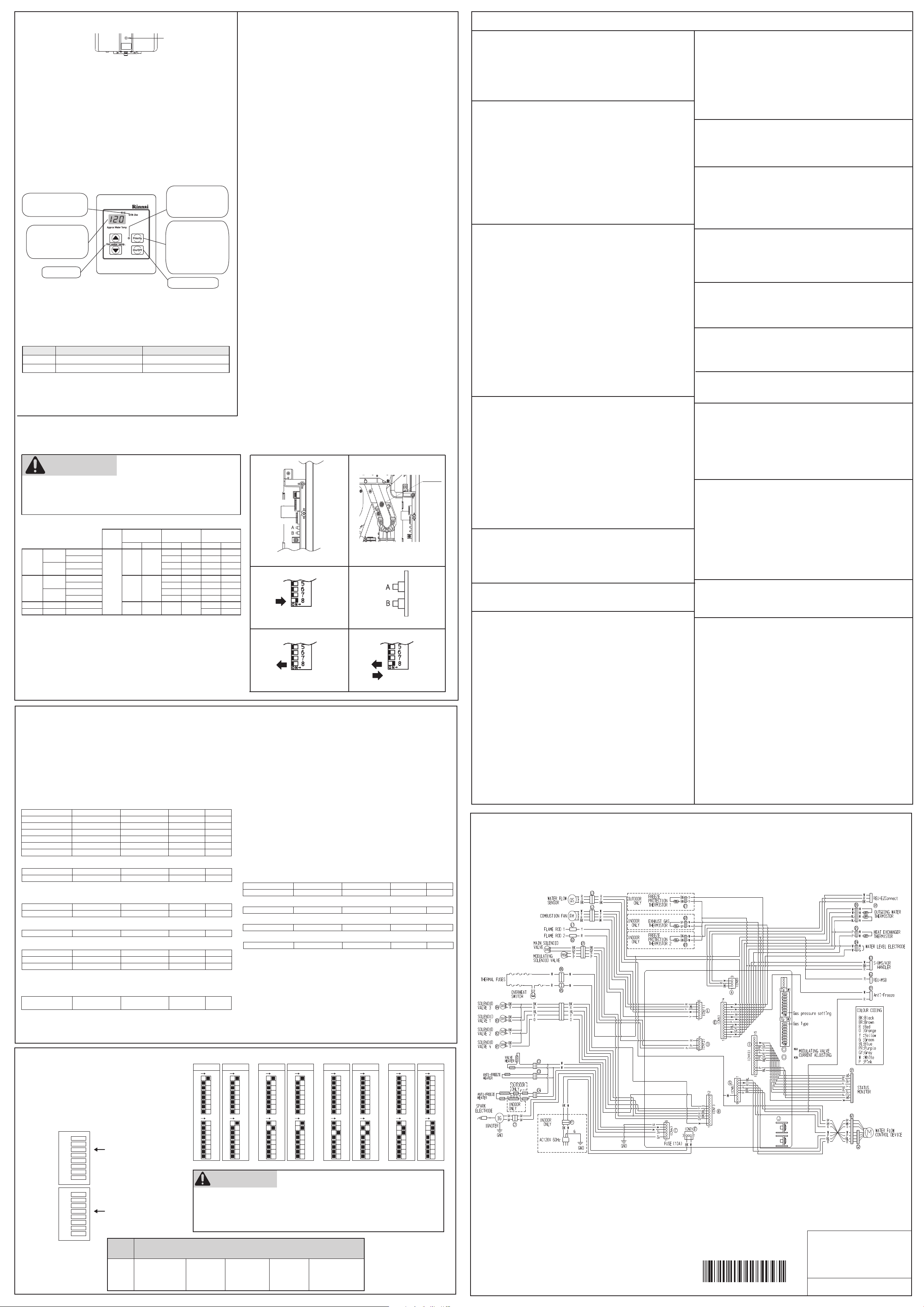
RUS75e (KCM2528W-US)
RUS65e (KCM2025W-US)
Water
Inlet Max.
150PSI
Gas Inlet
Min./Max
Forced Low Forced High
NAT.G LPG
4”W.C/
10.5”W.C
8”W.C/
13.5”W.C
4”W.C/
10.5”W.C
8”W.C/
13.5”W.C
4”W.C/
10.5”W.C
8”W.C/
13.5”W.C
NAT.G
1.18
1.14
1.12
1.06
1.18
1.14
1.12
1.06
1.00
1.20
1.24
1.17
1.19
1.20
1.24
1.17
1.19
3.46
3.20
3.44
3.04
2.37
2.61
2.32
2.47
4.08
3.65
3.91
3.42
2.83
2.92
2.59
2.71
3.03 3.54
2.09 2.38
1.02
LPG NAT.G LPG
RUCS75i
Concentric
Short flue length
Long flue length
Short flue length
Long flue length
Short flue length
Long flue length
Short flue length
Long flue length
−
−
Twin Pipe
Concentric
Twin Pipe
RUCS65i
RUS75e
RUS65e−−
Table 1
RUCS75i (KCM2528FFU-US)
RUCS65i (KCM2025FFU-US)
Outgoing Water Thermistor:
White - White N / A See example above E6 2 - 3
(SV1, SV2, SV3 , SV4 and POV) Gas valve and Modulating solenoids: (Set meter above 2K)
(Main) Black - Grey
Wire color Voltage Resistance Connector # Pin #'s
11 ~ 13 VDC 24 ~ 28 ohms D1 B3 - B4
(SV1) Black - Blue
(SV2) Black - Yellow 11 ~ 13 VDC 36 ~ 42 ohms B2 4 - 7
(M) Water Flow Control Device Servo or Geared Motor:
NOTE: The grey wire listed above turns to black at G connector on the PCB.
Set your meter to the hertz scale. Reading across the white and black wires at terminals 3 and 5
you should read between 60 and 420 hertz.
White - Blue N / A 44 ~ 52 ohms G1 1 - 2
Red - Pink N / A 44 ~ 52 ohms G1 3 - 4
(QS) Water Flow Sensor:
Black - Red 11 ~ 13 VDC N / A L3 E10 - G7
(IG) Ignition System:
Grey - Grey 110 ~ 130 VAC N / A C1 1 - 3
Yellow - Black 4 ~ 7 VDC N / A L3 E1 - G7
Thermal Fuse / Overheat Switch:
White - White 11 ~ 13 VDC N / A
B5
B1 - E10
B6
(FM) Combustion Fan Motor:
White - Black 5 ~ 10 VDC N / A L2 3 - 5
Red - Black 6 ~ 45 VDC N / A L2 5 - 6
Yellow - Black 11 ~ 13 VDC N / A L2 4 - 5
(POV) Pink - Pink 2 ~ 15 VDC 67 ~ 81 ohms D1 1 - 2
Gas Pressure Setting
APPLIANCE OPERATING PRESSURES
Controller (Optional)
Status Monitor
(This illustration represents indoor model.)
Status Monitor
Thermostat
ON/OFF Button
In Use Indicator
Indicates that hot water
is being supplied.
Temperature Display
Indicates temperature
setting or flashes error
code.
Priority Indicator
Indicates that this
controller is setting the
water temperature.
Priority Button
When no water is
being supplied,
pressing this button
allows this controller to
set the water
temperature.
Diagnostic Use of the Controller
To Change the Temperature Scale (ºF / ºC)
With the water heater turned off, press and hold the ON/OFF
button until the display changes to the other temperature scale
(about 5 seconds).
NOTE: For additional installation and commissioning information refer
to the Operation and Installation Manual.
This appliance must be installed, serviced and removed by a trained
and qualified person. During pressure testing of the consumer piping,
ensure gas valve is turned off before unit is shut off. Failure to do so
may result in serious injury to yourself or damage to the unit.
Commissioning
With all gas appliances in operation at maximum gas rate, the
flowing inlet pressure at the incoming test point on the Rinnai
water heater should read 4” W.C. - 10.5” W.C. on natural gas
and 8” W.C. - 13.5 W.C. on propane gas. If the pressure is
lower, the gas supply is inadequate and the unit will not operate
correct operation/sizing and correct as required.
Gas Pressure Setting
Ensure gas pressure check under Commissioning has been
completed first! The regulator is electronically controlled and
factory pre-set. Under normal circumstances it does not require
adjustment during installation. Make adjustments only if the unit is
not operating correctly and all other possible causes for incorrect
operation have been eliminated.
WARNING
Troubleshooting
Important Safety Notes
There are a number of (live) tests that are required when fault
finding this product. Extreme care should be used at all times to
avoid contact with energized components inside the water heater.
Only trained and qualified service technicians should attempt to
repair this product. Before checking for resistance readings,
disconnect the power source to the unit and isolate the item from
the circuit (unplug it).
Heat Exchanger, Outgoing Water Temperature and
Exhaust Gas Thermistors:
Check all thermistors by inserting meter leads into each end of the
thermistor plug. Set your meter to the 20 K scale and read
resistance. Applying heat to the thermistor bulb should decrease
the resistance. Applying ice to the thermistor bulb should increase
the resistance. See below for examples of typical temperatures and
resistance readings.
140°F = 2.4 ~ 2.7kΩ
221°F = 0.66 ~ 0.76kΩ
59°F = 11.8 ~ 13.3kΩ
86°F = 6.7 ~ 7.4kΩ
113°F = 3.9 ~ 4.3kΩ
Example:
Amp Fuses:
This unit has one inline (10) amp glass fuse. Remove the fuse and
check continuity through it. If you have continuity through the fuse
then it is good. Otherwise the fuse is blown and must be replaced.
Flame Rod:
Wire Diagram
to specification. Check the gas meter regulator and pipework for
Fig. 2
11 ~ 13 VDC 36 ~ 42 ohms B4 4 - 5
(SV3) Black - Red
11 ~ 13 VDC 35 ~ 41 ohms B1 4 - 8
(SV4)
Black - Orange
11 ~ 13 VDC 36 ~ 42 ohms B3 4 - 6
Blue - Blue N / A See example above E6 4 - 5
Heat Exchanger Temperature Thermistor:
Pink - Pink
Exhaust Gas Thermistor:
White - White N / A See example above E8 4 - 9
Remote Controls:
Terminals J 10 ~ 13 VDC N / A J 1 - 2
Frost Protection:
This unit has frost protection heaters mounted at different points to
protect the water heater from freezing. All of them should show a
positive resistance reading.
N / A See example above E5 4 - 7
1. Turn OFF the gas supply.
2. Turn OFF the water supply.
3. Remove the front panel (four screws).
4. Check the gas type using the data plate on the side of the unit.
Confirm that the gas type switch is in the correct position
(SW1 in DIPSW2 is ON for natural gas, NG, and OFF for
propane gas, LPG.) Figure 1.
5. Remove the screw and attach the manometer to the burner test
point located on the gas control. Figure 2.
6. Turn on the gas supply and the power supply.
7. Flow water through the water heater at the maximum flow rate
obtainable. (At least 3 gallons per minute is recommended. If
there is not enough water flowing, the water heater could shut
off or sustain damage due to overheating.)
8. Move SW8 in DIPSW1 to ON. Figure 3.
9. Push the PC board switch A for one second. Figure 4.
10. Calibrate “Forced Low” combustion using switch A (up) and
switch B (down).
11. Move SW8 in DIPSW1 to OFF and then back to ON.
Figure 6.
12. Push the PC board switch B for one second. Figure 4.
13. Calibrate “Forced High” combustion using switch A (up) and
switch B (down).
14. Move SW8 in DIPSW1 to OFF. Figure 5.
15. Close hot water taps.
16. Turn off gas supply and 120 V power supply.
17. Remove manometer and re-install screws.
18. Turn on the gas supply and 120 V power supply.
19. Operate the unit and check for gas leaks.
20. Install the front panel using four screws.
Fig. 1
Fig. 4
Fig. 3
Fig. 5 Fig. 6
RUS65e
NAT.GLPG
1
O
F
F
2
3
4
5
6
7
8
ON
O
F
F
ON
O
F
F
3
4
5
6
7
8
ON
O
F
F
ON
1
2
6
5
4
3
2
11
2
3
4
5
6
77
88
RUCS75i
NAT.GLPG
1
O
F
F
2
3
4
5
6
7
8
ON
O
F
F
ON
O
F
F
3
4
5
6
7
8
ON
O
F
F
ON
1
2
6
5
4
3
2
11
2
3
4
5
6
77
88
RUCS65i
NAT.GLPG
1
O
F
F
2
3
4
5
6
7
8
ON
O
F
F
ON
O
F
F
3
4
5
6
7
8
ON
O
F
F
ON
1
2
6
5
4
3
2
11
2
3
4
5
6
77
88
RUS75e
NAT.GLPG
1
O
F
F
2
3
4
5
6
7
8
ON
O
F
F
ON
O
F
F
3
4
5
6
7
8
ON
O
F
F
ON
1
2
6
5
4
3
2
11
2
3
4
5
6
77
88
No. Data Unit
Water flow rate 0.1 gal/min
Outgoing water temperature Degrees Fahrenheit
01
02
U328-0710(00)
Dip Switches Settings
Adjust SW3 in DIPSW1 (upper side)
depending on your altitude according to the
table below.
For indoor models,adjust SW4 in DIPSW2 to
the appropriate venting style.
SW3
High Altitude
SW4
OFF-Concentric
ON-Twin Pipe
WARNING
DO NOT adjust the other dip switches unless specifically instructed
to do so. Incorrect Dip Switch Settings can cause the Rinnai water
heater to operate in an unsafe condition and may damage the water
heater and void the warranty.
1. To display the most recent diagnostic codes press and hold the
“On/Off” button for 2 seconds on the MC-91 controller.
Diagnostic Information (on status monitor)
- (non-displayed)
1,2,3 or 4
ON
FL or FH
Error code flashing
Initial (When unit is connected to power).
Standby (power is supplied but there is no demand
for hot water).
Hot water is being supplied without controller.
Hot water is being supplied with controller.
Stands for Forced Low and Forced High combustion.
Only seen during the gas pressure setting procedure
which is done when certain components are replaced.
The error code will stop flashing after the problem is
corrected and the water heater supplies hot water.
2. To enter or exit the maintenance monitor information mode press
and hold the down button for 2 seconds and without releasing it
press the ON/OFF button.
Diagnostic Codes
Air Supply or Exhaust Blockage
10
•
•
•
•
•
•
•
•
•
•
No Ignition
11
Thermal Fuse
14
Over Temperature Warning
16
Modulating Solenoid Valve Signal
52
Combustion Fan
61
Water Flow Servo
65
Solenoid Valve Circuit
71
Flame Sensing Device
72
(when checking Scale Build-up in Heat Exchanger
maintenance code history “00” is substituted for “LC”)
LC#
No Code (Nothing happens when water flow is activated.)
No Flame
12
•
LC (only when a controller is installed,the monitor shows LC0~LC9)
indicates that there is scale build up in the heat exchanger and that
the heat exchanger needs to be flushed to prevent damage. Refer to
the flushing instructions in the manual. Hard water must be treated
to prevent scale build up or damage to the heat exchanger.
To operate the water heater temporarily until the heat exchanger can
on the temperature controller 5 times. Repeated LC codes will
be flushed, push the On/Off button (when a controller is installed)
eventually lock out the water heater.
Outgoing Water Temperature Sensor
32
Exhaust Gas Temperature Sensor
38
Heat Exchanger Outgoing Temperature Sensor
33
Outside Temperature Sensor
41
The water flow control valve has failed to close during the bath fill
function. Immediately turn off the water and discontinue the bath fill
function. Contact a licensed professional.
Electrical Grounding
19
If the display is blank and clicking is coming from the unit, disconnect
the water flow servo motor (GY, BR, O, W, P, BL, R). If the display
comes on then replace the water flow servo motor.
Ensure approved venting materials are being used.
Check that nothing is blocking the flue inlet or exhaust.
Check all vent components for proper connections.
Ensure vent length is within limits.
Verify dip switches are set properly.
Check fan for blockage.
Check that the gas is turned on at the water heater, meter, or cylinder.
If the system is propane, make sure that gas is in the tank.
Ensure appliance is properly grounded.
Ensure gas type and pressure is correct.
Ensure gas line, meter, and/or regulator is sized properly.
Bleed all air from gas lines.
Verify dip switches are set properly.
Ensure igniter is operational.
Check igniter wiring harness for damage.
Check gas solenoid valves for open or short circuits.
Remove burner cover and ensure burners are properly seated.
Remove burner plate; inspect burner surface for condensation/debris.
•
•
•
•
•
•
Check that the gas is turned on at the water heater, meter, or cylinder.
Check for obstructions in the flue outlet.
If the system is propane, make sure that gas is in the tank.
Ensure gas line, meter, and/or regulator is sized properly.
Ensure gas type and pressure is correct.
Bleed all air from gas lines.
Ensure proper venting material was installed.
Ensure condensation collar was installed properly.
Ensure vent length is within limits.
Verify dip switches are set properly.
Check power supply for loose connections.
Check power supply for proper voltage and voltage drops.
Ensure flame rod wire is connected.
Check flame rod for carbon build-up.
Disconnect and reconnect all wiring harnesses on unit and
PC board.
Check for DC shorts at components.
Check gas solenoid valves for open or short circuits.
Remove burner plate; inspect burner surface for condensation/debris.
Check for restrictions in air flow around unit and vent terminal.
Check gas type of unit and ensure it matches gas type being used.
Check for low water flow in a circulating system causing short-cycling.
Ensure dip switches are set to the proper position.
Check for foreign materials in combustion chamber and exhaust piping.
Check heat exchanger for cracks or separations.
Check heat exchanger surface for hot spots which indicate
blockage due to scale build-up. Refer to instructions in manual
for flushing heat exchanger. Hard water must be treated to
prevent scale build up or damage to the heat exchanger.
Measure resistance of safety circuit.
Ensure high fire and low fire manifold pressure is correct.
Check for improper conversion of product.
Check for restrictions in air flow around unit and vent terminal.
Check for low water flow in a circulating system causing short-cycling.
Check for foreign materials in combustion chamber and exhaust piping.
Check for blockage in the heat exchanger.
Check all components for electrical short.
Check sensor wiring for damage.
Measure resistance of sensor.
Clean sensor of scale build-up.
Replace sensor.
Check modulating gas solenoid valve wiring harness for
loose or damaged terminals.
Measure resistance of valve coil.
Ensure fan will turn freely.
Check wiring harness to motor for damaged and/or loose
connections.
Measure resistance of motor winding.
Replace the PC Board.
Verify flame rod is touching flame when unit fires.
Check all wiring to flame rod.
Remove flame rod;check for carbon build-up; clean with sand paper.
Check inside burner chamber for any foreign material blocking flame
at flame rod.
Measure micro amp output of sensor circuit with flame present.
Replace the PC Board.
Maintenance Performed
FF
Indicates a service provider performed maintenance or repair. Enter
this code by pressing up, down, and ON/OFF simultaneously.
Clean inlet water supply filter.
On new installations ensure hot and cold water lines are not reversed.
Verify you have at least the minimum flow rate required to fire unit.
Check for cold to hot cross over. Isolate circulating system if present.
Turn off cold water to the unit, open pressure relief valve; if water
continues to flow, there is bleed over in your plumbing.
Verify turbine spins freely.
Measure the resistance of the water flow control sensor.
PC Board
70
Check PC board DIP switches for correct positons.
Check the connection harness at the connection on the PC board.
Replace PC board.
•
Check the ground wire for the PC board.
•
•
•
•
•
•
•
•
•
•
•
•
•
•
•
•
•
•
•
•
Ensure SW5 in DIPSW2(white) is in the off position.
•
•
•
•
•
•
•
•
•
•
•
•
•
•
•
•
•
•
•
•
•
•
•
•
•
•
•
•
•
•
•
•
•
•
•
•
•
•
•
•
•
•
•
•
•
•
MC-91-2US
Place one lead of your meter to the flame rod and the other to ground.
With the unit running you should read between 5-150 VAC. Set your
meter to the μ amp scale and series your meter in line with the flame
rod. You should read 1 μ amp or greater for proper flame circuit. In
the event of low flame circuit remove the flame rod and check for
carbon or damage.
Dip SW1
Dip SW2
Dip SW1
Dip SW1 Dip SW1
DIPSW1
DIPSW2
Dip SW1
Dip SW2
Burner
Test Point
1
2
3
4
5
6
7
8
1
2
3
4
5
6
7
8
SW
No.
ALTITUDE LEVELS
3
High Altitude Off
Level 0
0-2000 ft
(0-610 m)
Level 1
2001-5400 ft
(610-1646 m)
On
Condensate Trap
25
Condensate trap is full. Check condensate trap and drain pipe for
blockage.
Replace condensate trap.
•
•
Ensure a condensate drain line is installed according to local codes.
•
Ensure that the end of the condensate drain is open to the atmosphere.
•
Ensure that the end of the pipe is not submerged under water.
•
High Exhaust Gas Temperature
54
Check heat exchanger surface for hot spots which indicate blockage
due to scale build up. Refer to instructions in manual for flushing
heat exchanger. Hard water must be treated to prevent scale build
up or damage to the heat exchanger.
Contact a licensed professional.
•
•
070 00012 32698 6
Page 2
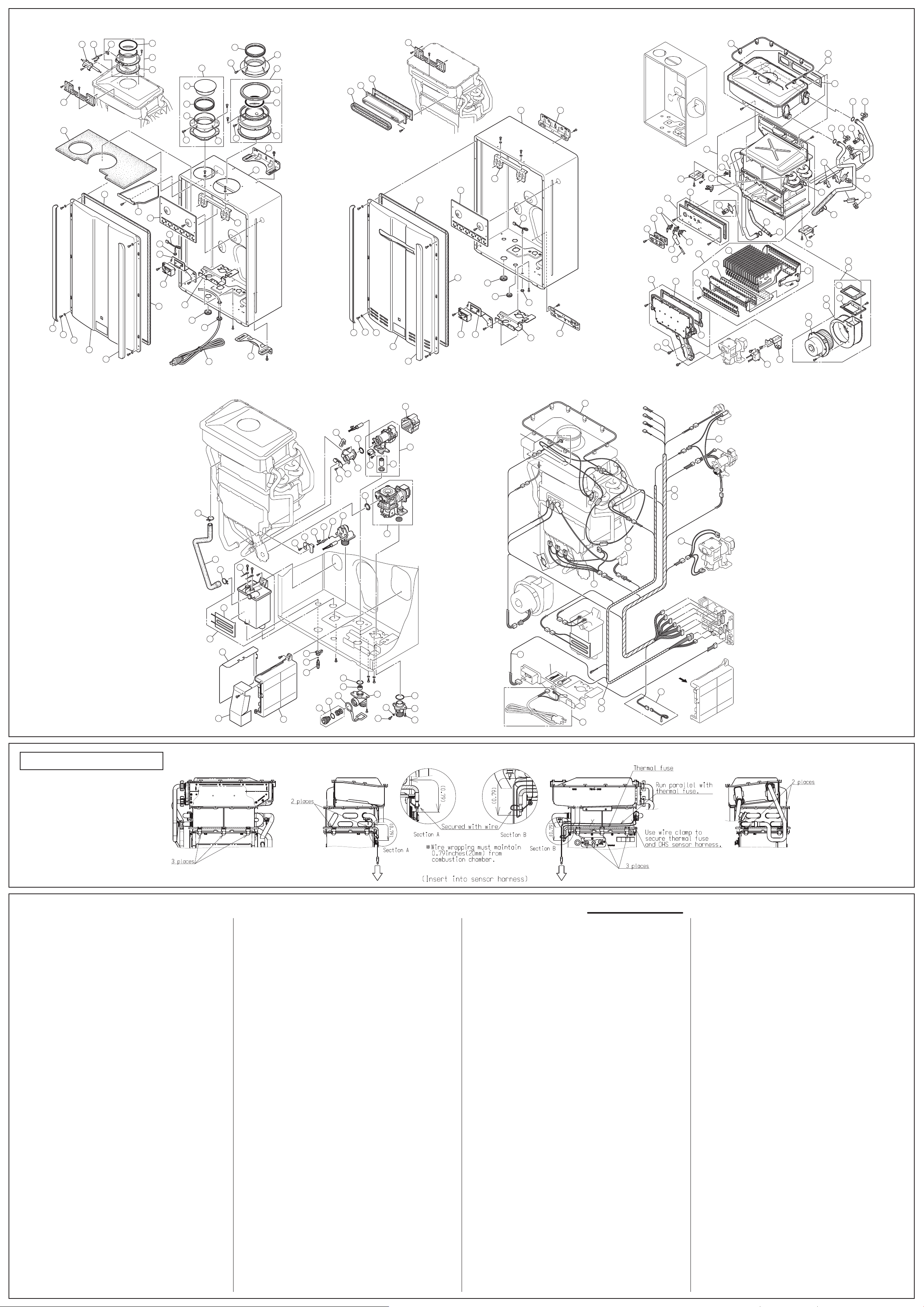
Item Description
RUCS75i
RUCS65i
Qty
001
002
003
004
005
006
007
008
009
010
011
012
013
014
015
016
030
100
101
102
103
104
106
107
108
109
110
110
111
112
114
115
116
117
118
Main Body-Outdoor
Wall Bracket
Rubber Bushing-A
Main Body-Indoor
Heat Protection Plate
Wall Bracket
Gasket-Top and Bottom
Gasket-Side
Front Panel-Indoor
Front Panel-Outdoor
Screw Cover
Connetion Reinforcement Panel
Thermistor Packing
Rubber Bushing
Rain Tray Plate
Reinforcement Bracket
Top Plate Insulation
Gas Control Assembly
Test Port Set Screw
Gas Inlet
Burner Unit Assy
Burner Case Front Panel
Packing
Burners
Burner Case Back Panel
Damper
Manifold Assembly(LPG)
Manifold Assembly(NG)
Comb Chamber Packing Upper
Comb Chamber Packing Lower
Comb Chamber Front Panel
Comb Chamber Packing-2
Electrode
Flame Rod
Electrode Bracket
-
1
1
1
2
2
2
1
2
1
1
1
1
1
1
1
2
1
1
1
1
17
1
1
1
1
1
1
1
1
1
2
1
RUS75e
RUS65e
Qty
1
2
1
1
2
2
1
2
1
1
1
1
1
2
1
1
1
1
17
1
1
1
1
1
1
1
1
1
2
1
Item Description
RUCS75i
RUCS65i
Qty
119
128
129
130
131
132
133
134
135
136
137
138
139
143
144
145
149
159
160
161
162
163
165
166
170
171
172
173
174
175
176
400
401
402
404
Electrode Packing
Seal Packing
Flue Outlet
Flue Outlet Packing
Fan Motor-Indoor
Fan Motor-Outdoor
Fan Casing-Indoor
Fan Casing-Outdoor
Fan Connecting Bracket
Fan Connecting Bracket Packing
Fan Assembly/Motor-Indoor
Fan Assembly/Motor-Outdoor
Heat Exchanger Bracket
Primary Heat Exchanger Assembly
Flue Connection Assembly
O-ring
Gasket
Outlet Pipe Packing
Secondary Heat Exchanger-Indoor
Secondary Heat Exchanger-Outdoor
Outlet Pipe
O-ring
Connecting Plate
Gasket
Exhaust Adapter Ring
Exhaust O-Ring
Air Intake Pipe
Air Intake O-Ring
Intake Cap
Air Intake Pipe Gasket
Air Intake Assembly
Water Inlet
Water Flow Servo & Sensor
Rectifier
Pipe Braket
1
-
-
1
1
1
1
1
2
1
1
1
1
1
1
1
2
1
1
1
1
1
1
1
1
1
1
1
1
1
RUS75e
RUS65e
Qty
1
1
1
1
1
1
1
1
1
2
1
-
-
-
-
1
-
1
1
-
-
-
-
-
-
1
1
1
1
Item Description
RUCS75i
RUCS65i
Qty
405
406
407
408
409
410
412
413
414
422
423
440
443
444
445
447
450
461
700
702
703
706
707
708
709
710
711
716
717
718
719
720
721
722
723
Drain Valve Band A
Plug Band
Clip
Hot Water Outlet
Stop Bracket
Clip
Water Filter Assembly
Fixed Bypass
Cover
Drain Plug
Clip
Condensate Trap
Condensate Drain Tube
Band
Band
Connection Harness
Cold Water Pipe
Water Flow Turbine
PC Board
PC Board Cover Side
PC Board Cover Front
Ignitor
High Tension Cord
Status Monitor Plate
Electrode Sleeve
Thermistor
Thermal Fuse Clip
Heater Clip
Heater Clip
Heater Clip A
Main Solenoid Harness
Power cord
Sensor Harness-Indoor
Sensor Harness-Outdoor
Thermal Fuse Harness
1
1
1
1
1
3
1
1
1
1
1
1
1
1
1
1
1
1
1
1
1
1
1
1
1
1
10
2
3
1
1
1
1
RUS75e
RUS65e
Qty
1
1
1
1
1
3
1
1
1
1
1
1
1
1
1
1
1
1
1
1
1
1
1
1
1
1
10
2
3
1
1
-
1
1
Item Description
RUCS75i
RUCS65i
Qty
724
725
727
728
730
731
732
733
734
735
740
741
742
743
744
801
802
804
805
809
810
811
812
813
814
815
817
818
819
820
822
824
825
830
888
889
Power Supply Harness-Indoor
Power Supply Harness-Outdoor
Water Flow Sensor
Ignitor Bracket
Twin Thermistor
Solenoid Harness
Frost Sensing Thermistor Assembly
Status Monitor Harness
Exhaust Gas Thermistor
Latent Heater Bracket
Status Monitor Assembly
Valve Heater
Anti Frost Heater-Indoor
Anti Frost Heater-Outdoor
Condensate Trap Harness
Screw
Washer
Screw
Screw
O-ring
Self Tapping Screw
Exhaust Gas Thermistor Packing
O-ring
O-ring
O-ring
O-ring
O-ring
Exhaust Adapter Ring Fastener
Intake Cap Fastener
Screw
O-ring
O-ring
Packing
O-ring
Manual
Tech Sheet
1
1
1
1
1
1
1
1
1
1
1
1
1
4
4
1
2
3
2
1
1
2
2
3
1
1
1
2
1
2
1
2
1
1
RUS75e
RUS65e
Qty
1
1
1
1
1
1
1
-
1
1
1
1
4
4
1
2
3
-
1
2
2
3
1
-
2
1
2
1
2
1
1
A
B
A
B
EXPLODED VIEW-CABINET(INDOOR)
163
162
159
811
734735
165
030
007
015
005
016
004
006
149
144
176
810
171
170
174
173
172
819
818
175
163
145
732
708
013
740
008
014
012
720
006
003
011
009
802
801
011
A
A
B
B
EXPLODED VIEW-CABINET(OUTDOOR)
165
001 002
005
016
732
008
740
014
012
013
002
011
010
802
801
011
003
708
007
130
129
128
C
D
C
D
EXPLODED VIEW-INTERNALS(INDOOR,OUTDOOR)
ILLUSTRATION REPRESENTS INDOOR MODEL
711
410809
166
717410809
410
717
450
815
139
812
814
824
143
139
115
718
114
116
119
118
709
707
109
104
111
110
830
101
112
706
728
131
132
106
107
108
136
135
103
117
710
423
809
716
INDOOR
OUTDOOR
133
134
INDOOR
OUTDOOR
137
138
INDOOR
OUTDOOR
OUTDOOR ONLY
160
161
INDOOR
OUTDOOR
EXPLODED VIEW-INTERNALS(INDOOR,OUTDOOR)
ILLUSTRATION REPRESENTS INDOOR MODEL
727
813
401
414
100
825
408
824
730
804
805
409
444
443
445
447
744
440
702
405
822
422
700
412
813
817
102
820
830
101
402
400
406
814
703
461
407
413
404
805
723
741
719
731
733
721
722
INDOOR
720
INDOOR ONLY
INDOOR
ONLY
OUTDOOR
724
725
INDOOR
732
OUTDOOR
ONLY
OUTDOOR
742
743
INDOOR
OUTDOOR
OUTDOOR
ONLY
OUTDOOR
INDOOR
OPTION
OPTION
OPTION
OPTION
EXPLODED VIEW-ELECTRICAL(INDOOR,OUTDOOR)
ILLUSTRATION REPRESENTS INDOOR MODEL
(Back)
Thermal fuse location
This sheet does not include part numbers. For part numbers information, please visit www.rinnai.us
When replacing heat exchanger, thermal fuse must be properly installed and secured refer to the following illustration.
(Left) (Front) (Right)
