Page 1
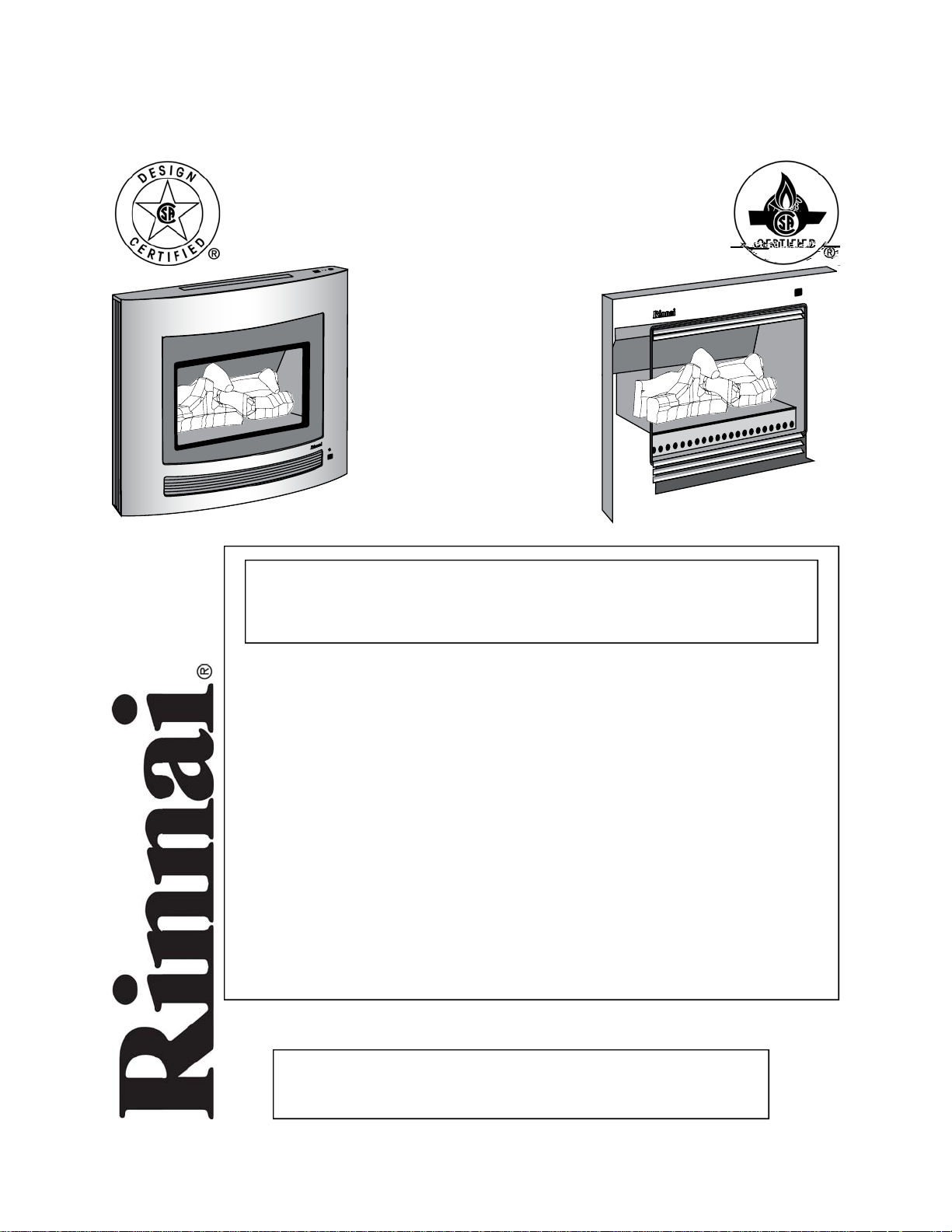
Owner’s Operation and Installation Manual for the
RHFE-750ETR
Direct Vent Fireplace
Table of Contents .......... 2
Safety Information.......... 2
Operating Instructions.... 6
Care and Maintenance... 11
Fault Codes ................... 14
Installation Instructions .. 15
Consumer Support......... 36
WARNING: If the information in these instructions are not
followed exactly, a fire or explosion may result causing
property damage, personal injury or loss of life.
— Do not store or use gasoline or other flammable vapors and
liquids in the vicinity of this or any other appliance.
— WHAT TO DO IF YOU SMELL GAS
• Do not try to light any appliance.
• Do not touch any electrical switch; do not use any phone in
your building.
• Immediately call your gas supplier from a neighbor’s phone.
Follow the gas supplier’s instructions.
• If you cannot reach your gas supplier, call the fire
department.
— Installation and service must be performed by a qualified
installer, service agency or the gas supplier.
INSTALLER: Leave this manual with the appliance.
CONSUMER: Retain this manual for future reference.
Page 2
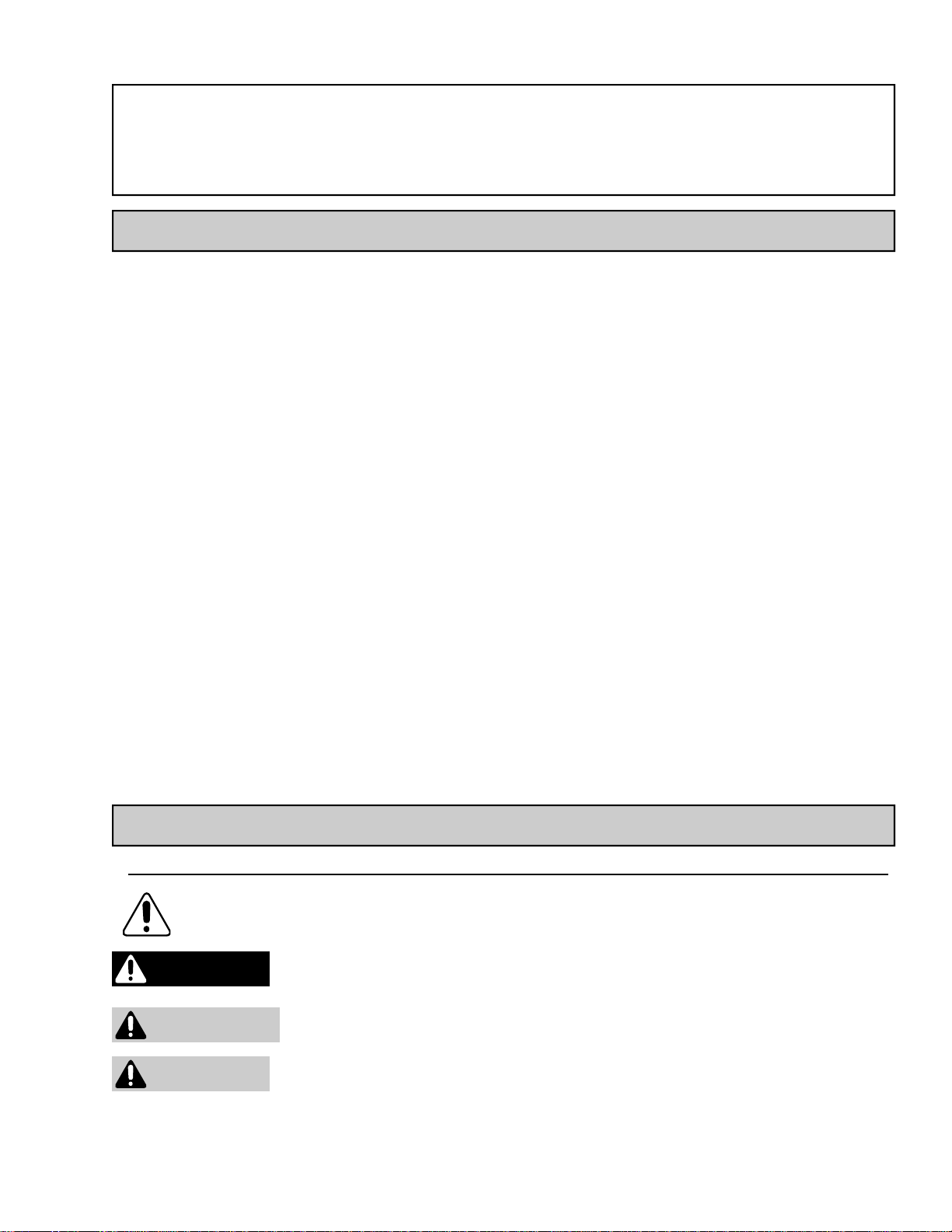
This appliance may be installed in an aftermarket, permanently located, manufactured home
(USA only) or mobile home, where not prohibited by local codes.
This appliance is only for use with the type of gas indicated on the rating plate. This
appliance is not convertible for use with other gases, unless a certified kit is used.
Table of Contents
Consumer Safety Information
Safety Definitions........................................ 2
Safety Behaviors and Practices.................. 3
Safety Features........................................... 3
Specifications................................................. 4
Features ..................................................... 5
Dimensions................................................. 5
Flue Manifolds............................................. 5
Operating Instructions
Front Panel ................................................ 6
Remote Control Features ........................... 7
Remote Control Care..................................7
Sequence of Operations............................. 8
Basic Fireplace Operations
Turning ON and OFF............................. 8
Remote Control Operation..................... 8
Adjusting the Temperature .................... 9
Obstruction of Warm Air Discharge ....... 9
Lock Function ........................................ 9
Flame Function ...................................... 9
Auto Off Function................................... 9
Timers
Programming the Clock and Timers .... 10
Using the Timers.................................. 10
Using the Override............................... 10
Pre-heat ............................................... 10
Care and Maintenance
Maintenance ........................................ 11
Filters ................................................... 11
Visual Inspection of Flame .................. 11
Care of Exterior.................................... 12
Cleaning Combustion Chamber Glass 12
Troubleshooting........................................13
Fault Codes............................................... 14
Installation Instructions
General Instructions..................................15
Clearances to Combustibles.....................15
Flue Terminal Clearances................... 16, 17
Location ..............................................18, 19
Drilling Flue and Gas Supply Holes..........20
Flue Manifold Installation.................... 20, 21
Extension Kit Installation..................... 22, 23
Connections........................................ 24, 25
Final Assembly
Install the Logs..................................... 26
Open the Air Guide Vanes................... 27
Install the Front Panel.......................... 27
Operating Instructions............................... 28
Wiring and Schematic Diagram................29
Parts List..............................................30-36
Consumer Support
................................. 36, 37
Consumer Safety Information
Safety Definitions
This is the safety alert symbol. This symbol alerts you to potential hazards that can kill or hurt you and
others.
DANGER
WARNING
CAUTION
2 Rinnai Corporation RHFE-750ETR
Indicates an imminently hazardous situation which, if not avoided, will result in death or
serious injury.
Indicates a potentially hazardous situation which, if not avoided, could result in death or
serious injury.
Indicates a potentially hazardous situation which, if not avoided, could result in minor or
moderate injury. It may also be used to alert against unsafe practices.
Page 3
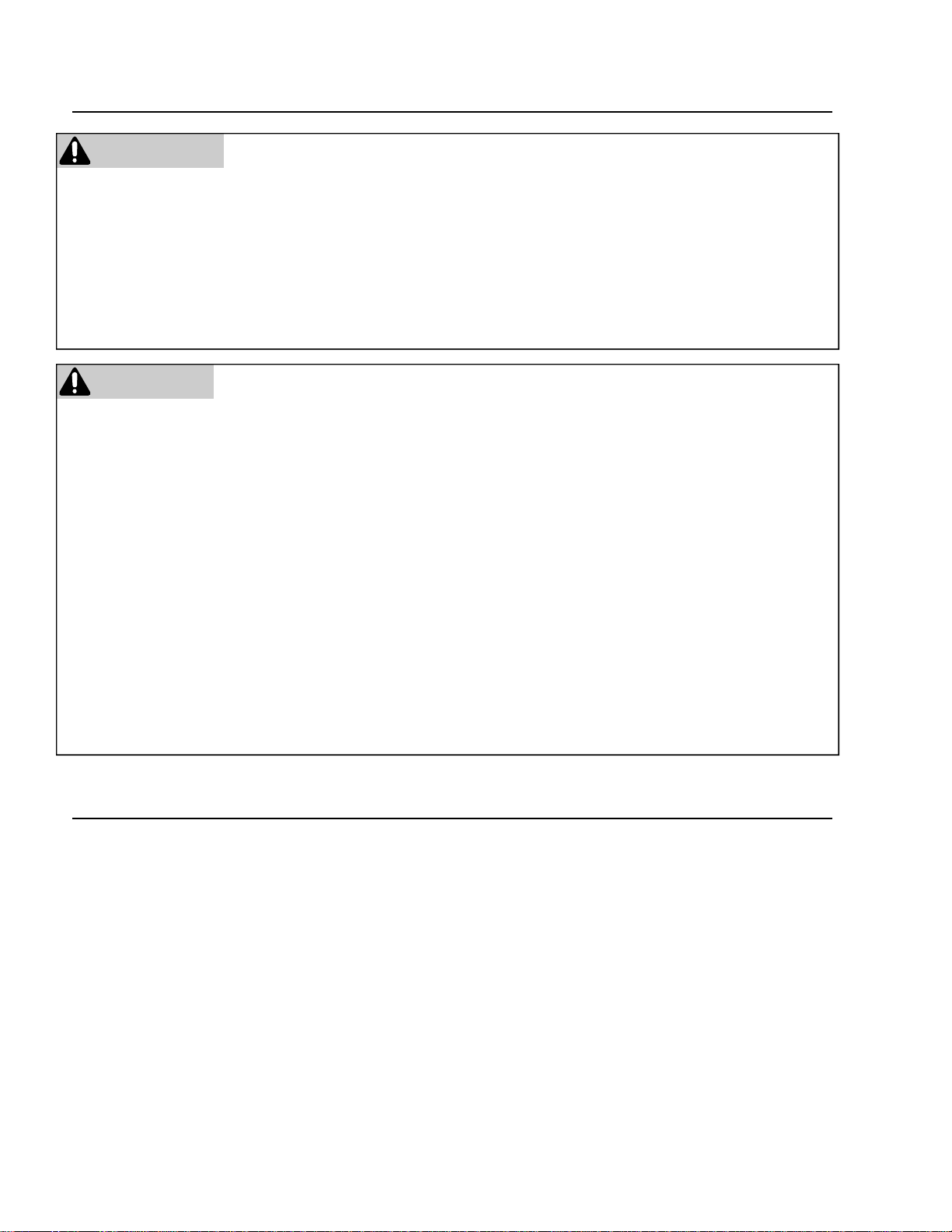
Safety Behavior and Practices
WARNING
• Keep the area around the appliance clear and free
from combustible materials, gasoline, and other
flammable vapors and liquids.
• Do not use this appliance if any part has been
under water. Immediately call a qualified service
technician to inspect the appliance and to replace
any part of the control system and any gas control
which has been under water.
CAUTION
• Do not block the warm air discharge. Do not allow
anyone to sleep directly in front of the appliance.
• Due to high temperatures, the appliance should be
located out of traffic and away from furniture and
draperies.
• Children and adults should be alerted to the
hazards of high surface temperature and should
stay away to avoid burns or clothing ignition. Hand
or body contact with the warm air discharge louvers
and glass must be avoided.
• Young children should be carefully supervised
when they are in the same room as the appliance.
• Do not operate appliance with the glass front
removed, cracked, or broken. Replacement of the
glass should be performed by a licensed or
qualified service technician.
• Broken or damaged components should be
removed or repaired by a licensed or qualified
service technician.
• Never store liquid propane containers indoors.
• Do not spray aerosols near the appliance while it is
operating. Most aerosols contain butane gas which
is flammable.
• Do not place items on or against the appliance. If
there is a power failure while the appliance is ON
then the overheat vent on top of the panel may
open to release internal heat. An item placed on
top of the appliance could prevent the overheat
vent from opening resulting in damage to the
appliance.
• Any safety filter or guard removed for servicing
must be replaced prior to operating the appliance.
• Clothing or other flammable material should not be
placed on or near the appliance.
• Do not insert items into the louvers.
Safety Features
• Overheat: The appliance will automatically shut
down when the appliance exceeds a predetermined
temperature.
• Flame Failure: The appliance will automatically
shut down if the burner flame is extinguished.
• Power Failure: The appliance will cut off the gas if
it loses electrical power.
• Power Surge Fuse: A glass fuse power supply
harness protects against overcurrent. If the fuse
blows then all indicator lamps will be off.
• Spark Detector: The appliance automatically
shuts down if there is an abnormal spark at ignition.
Rinnai Corporation RHFE-750ETR 3
Page 4
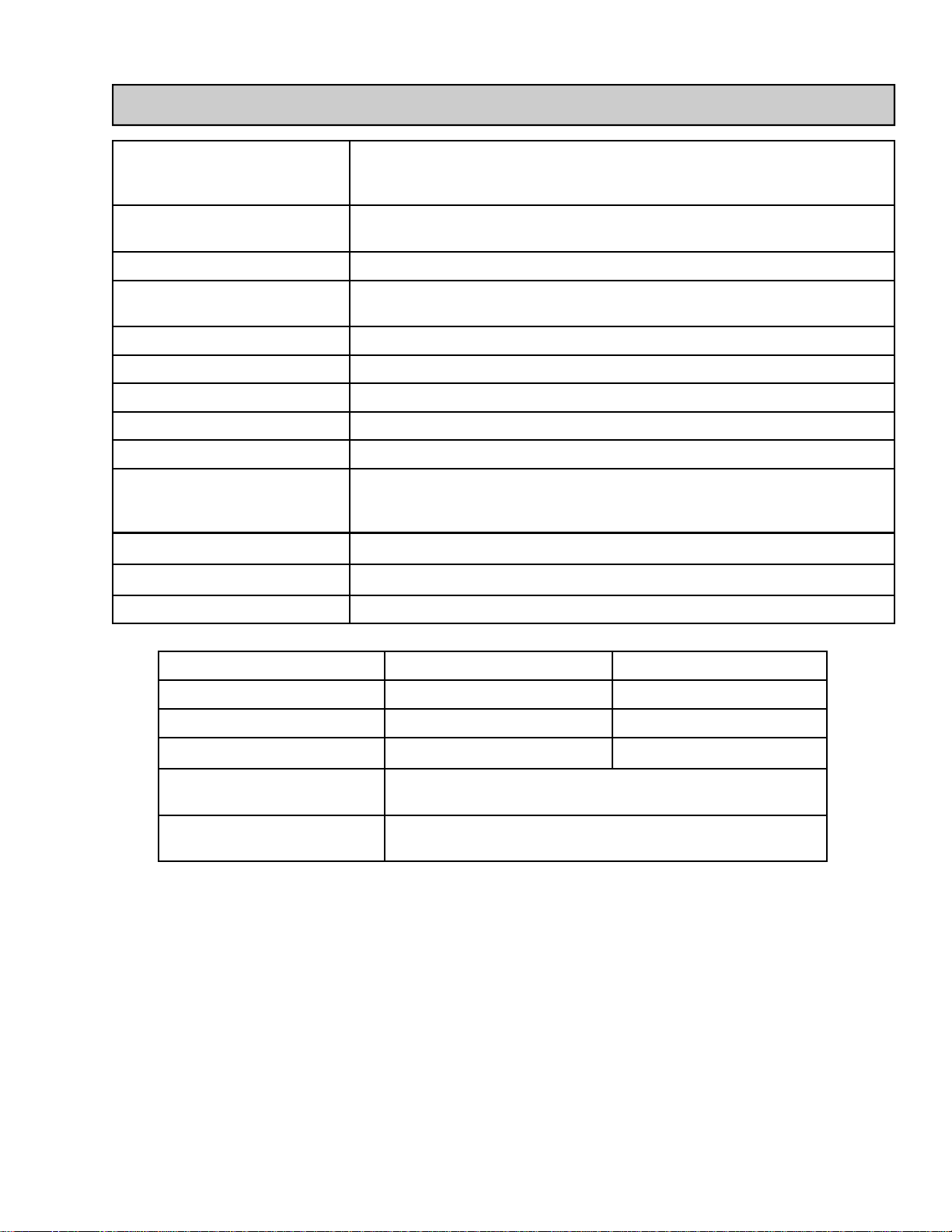
Specifications
Application Inbuilt only; for residential installation, commercial setting, or manufactured
home;
not designed for installation in a solid-fuel burning fireplace
General Description Inbuilt convector, glass and steel fronted, ceramic log space heater with
forced convection and power flue system
Operation Push button electronic / remote control
Gas Connection Flex line is 3/8 inch flare nut;
ball valve is 1/2 inch female x 3/8 inch flare
Gas Control Electronic
Burners Flame burners
Temperature Control Electronic thermostat
Logs Ceramic
Ignition System Electronic spark ignition
Flue System The flue must be terminated to atmosphere. Only flue components listed with
the appliance’s certification can be used. Warranty will be voided if non-listed
components are installed.
Electrical Connection AC 120V, 60 Hz
Fan 3 speed
Weight 154.3 lb (70 kg)
Minimum supply gas pressure 4.3 in (109 mm) W.C. 9.8 in (249 mm) W.C.
Maximum supply gas pressure 10.5 in (267 mm) W.C. 13.0 in (330 mm) W.C.
Manifold test pressure Factory Set Factory Set
BTU/hour input Natural Gas: Low - 10000 BTU/h; High - 29000 BTU/h
Propane: Low - 10000 BTU/h; High - 28000 BTU/h
BTU/hour output Natural Gas: Low - 7850 BTU/h; High - 21900 BTU/h
Propane: Low - 8050 BTU/h; High - 21840 BTU/h
Rinnai is continually updating and improving products. Therefore, specifications are subject to change without
prior notice.
Natural Gas Propane Gas
4 Rinnai Corporation RHFE-750ETR
Page 5
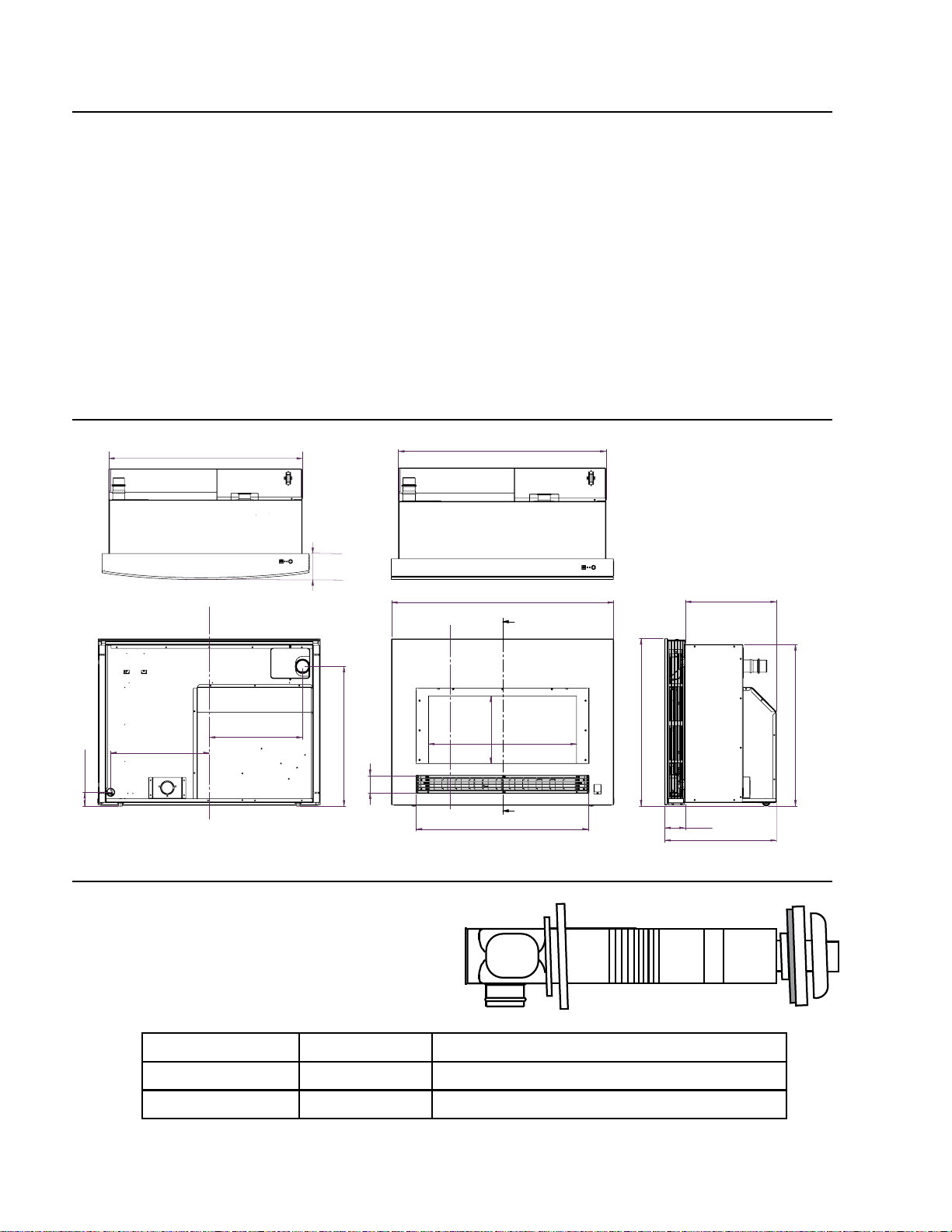
Features
• Direct Vent: Intake air is taken from the outside
and the combustion products are exhausted to the
outside. Therefore the furnace has no effect on the
quality of the indoor air.
• Push Button Ignition: Only one push of the
STANDBY/ON switch is all that is required to
operate the heater.
• Lock: The buttons on the remote control can be
locked to prevent any unintended operation.
• Dual Timer: The appliance can be programmed to
operate at two separate periods during the day.
• Pre-heat: The appliance will turn on before the
programmed ON time and begin raising the room
temperature to that of the programmed temperature
by the ON time.
• Memory: The computer memory records preset
temperatures, timer programming, and, operational
modes.
• Remote Control: The appliance has a fully
functioning cordless remote control.
• Auto-Off Function: You have the option of having
the flame display remain on or off once the room
temperature reaches the temperature setting.
Dimensions
33 3/16 (842)
33 3/16 (842)
GAS CONNECTION
2 1/4 (57)
15 3/4 (400)
FLUE CONNECTION
14 7/8 (378)
4 15/16 (126)
21 5/16 - 23 5/16 (542 - 592)
2 15/16 (71)
35 7/16 (900)
B
23 5/8 (600)
10 13/16 (274)
B
27 9/16 (700)
26 3/4 (679)
14 1/2 (369)
25 13/16 (655)
3 5/16 (84)
17 13/16 (453)
Flue Manifolds
See the installation instructions for the parts list of the
vent kit.
The “A” Vent Kit is included with the appliance.
The following flue manifold sizes are available:
Name Kit No. fits walls
A Vent Kit FOT-203 4 1/3 - 9 1/2 inch (110 - 240 mm)
B Vent Kit FOT-204 9 1/2 - 15 3/4 inch (240 - 400 mm)
Rinnai Corporation RHFE-750ETR 5
Page 6
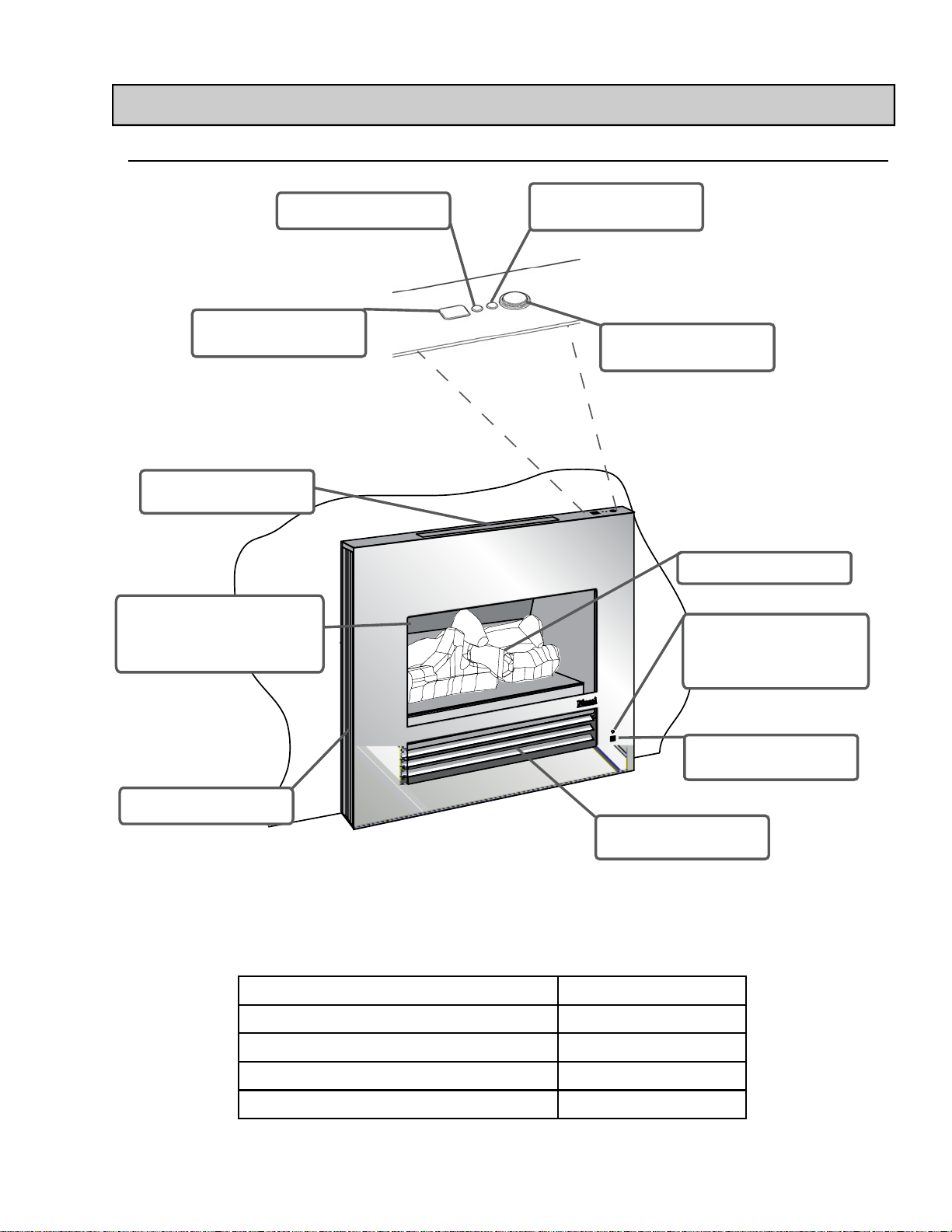
Operating Instructions
Front Panel
FAULT CODE DISPLAY
OVERHEAT
DISCHARGE VENT
TEMPERED GLASS IN THE
FRONT PANEL
CERAMIC GLASS PAN EL AT
THE COMBUSTION CHAM BER
TIMER INDICATOR
OPERATION INDICATOR
ON/OFF BUTTON
CONTROL PANEL
LOG SET
BLOCKAGE INDICATOR
for FILTERS (flashes red)
for WARM AIR DISCHARGE
(glows red)
REMOTE CONTROL
RECEIVER WINDOW
ROOM AIR RETURN
LOUVER, WARM
AIR DISCHARGE
Front Panel
(features are the same for flat and cu rved models)
Front Panel Models
Description Part Number
Flat Metal - Black Front R2700
Flat Metal - Stainless Steel Front R2701
Radius (curved) Glass - Silver Front R2702
Radius (curved) Glass - Black Front R2703
6 Rinnai Corporation RHFE-750ETR
Page 7
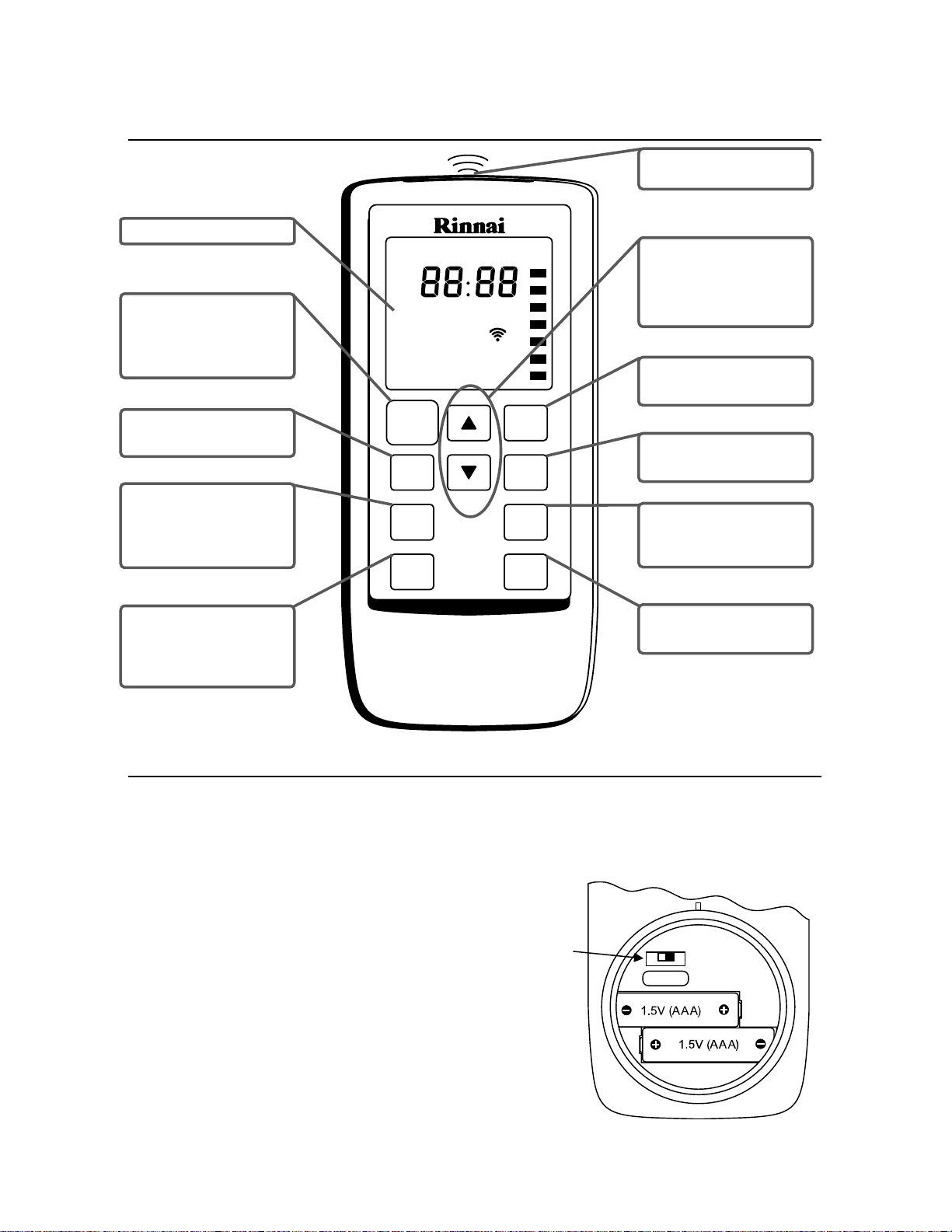
Remote Control Features
INFRA RED
EMITTER
DISPLAY
UP and DOWN
BUTTONS
Changes temperature,
flame level, or time
TIMER 1 BUTTON
Sets timer program 1
TIMER 2 BUTTON
Sets timer program 2
OVERRIDE BUTTON
Overrides timer
operation
STANDBY / ON
BUTTON
Stops and operates the
heater remotely
FLAME BUTTON
Controls the flame level
AUTO OFF
AUTO OFF BUTTON
Turns the flame off when
the temperature setting is
reached.
Lo ck
Override Aut o Off
AM
PM
Te m p e r a t u r e
Se t
Cl o c k
Ti m e r 1
Se t O N O FF
STA N D B Y
ON
Fl a m e
Auto
Off
Lock
Fl a m e
Ti m e
ON OFFTi m e r 2 Set
Ti mer 1
Ti mer 2
Overrid e
Ti m e
Se t
LOCK BUTTON
Locks out control to
prevent unintended
operation
TIME SET BUTTON
Sets the clock and timers
Remote Control Care
• Use two 1.5V AAA batteries.
• To replace batteries unscrew the battery
compartment cover located on the back of the
remote control counter clockwise. Ensure that
the correct polarity is observed. The polarity is
engraved into the battery compartment.
Replace the cover by turning clockwise until a
soft click is heard.
• To avoid damage from leaking batteries,
remove batteries if the remote control is not
going to be used for a long period.
• Some fluorescent lights may interfere with the
transmission of remote control signals.
• Do not place it close to the warm air discharge
louvers.
• Avoid dropping the remote control or getting it
wet.
Celsius (0)/
Fahrenheit (1)
switch
0
1
O - I
• Avoid leaving the remote control in direct
sunlight.
Rinnai Corporation RHFE-750ETR 7
Page 8
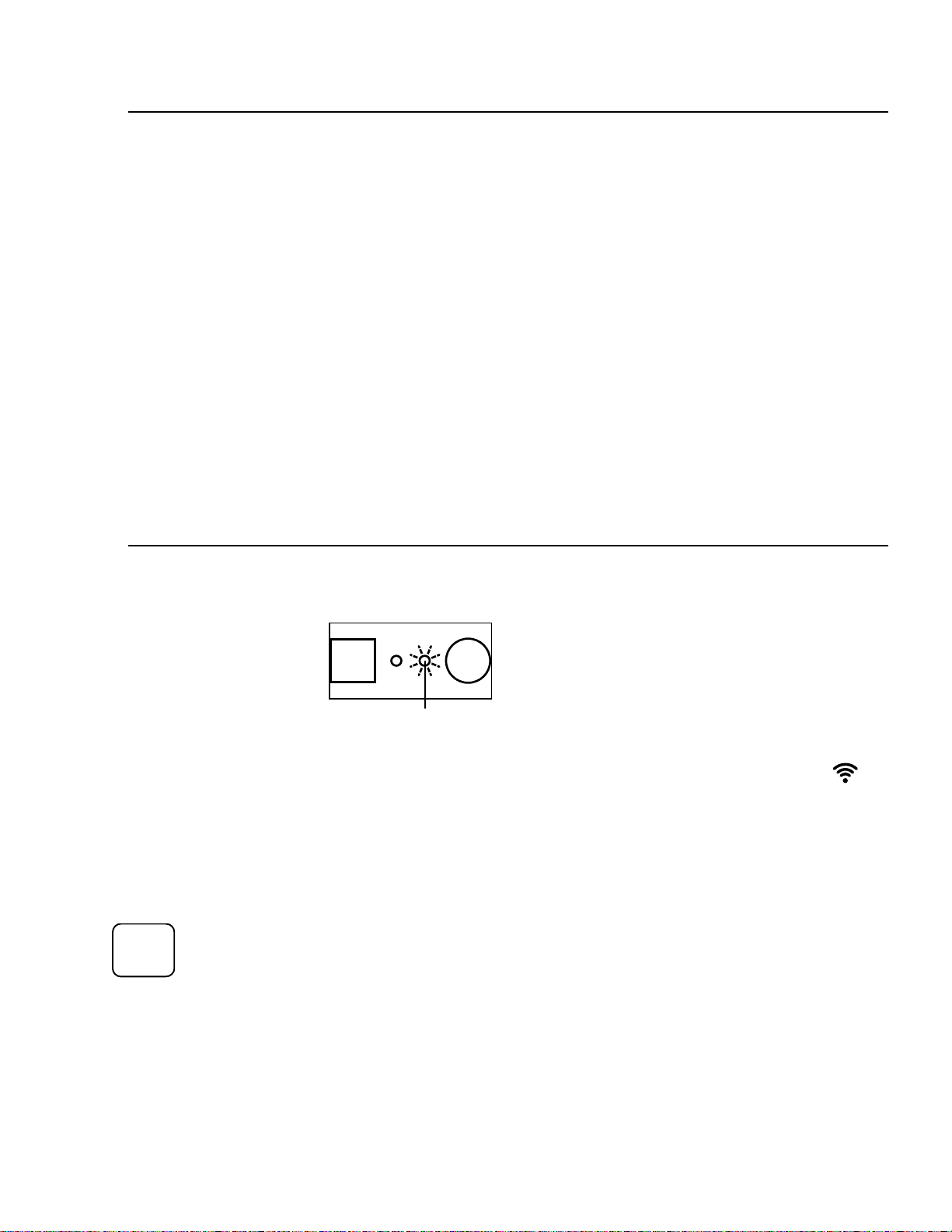
Sequence of Operations
The combustion fan will run for several seconds
before ignition to purge the combustion chamber of
any gas.
If the front burner fails to ignite the appliance will turn
off and fault code 11 will be displayed. If the rear
burner fails to ignite the appliance will turn off and
make another attempt to ignite. If this second attempt
fails, the appliance will automatically turn off and fault
code 11 will be displayed. This may occur when using
the appliance for the first time or if it has not been
used for a while. Try operating the appliance again.
The appliance may make noises after ignition or
extinction of the flame. This is normal and is due to
the thermal expansion or contraction of its
components.
If the ON/OFF or the STANDBY/ON button is pressed
immediately after the flame has been extinguished,
the appliance will delay ignition for about 1 minute.
The normal ignition sequence is as follows:
1. When the ON/OFF or the STANDBY/ON button is
pressed the Operation Indicator LED will glow red
and the combustion fan will rotate to purge the
combustion chamber.
2. Electric ignitor operates.
3. Gas is allowed to flow to the pilot when a spark is
sensed.
4. When the pilot flame is established gas will flow to
the front burners and then to the rear burners.
5. When all burners are established the appliance
will automatically maintain the temperature
setting.
NOTE: The appliance will wait until the heat
exchanger is warmed up before discharging
air. This ensures that any discharge air will be
warm and not cold.
Basic Fireplace Operations
Turning ON and OFF
Remote Control Operation
The Operation Indicator will glow red when the
appliance is ON.
The appliance will turn ON and attempt ignition:
• when you press the ON/
OFF button on the
appliance panel while the
appliance is OFF.
• when you press the STANDBY/ON button on the
remote control while the appliance is in
STANDBY.
• at the TIMER setting after you have activated the
TIMER and while the appliance is in STANDBY.
Pressing the STANDBY/ON button on the remote
control while the appliance is ON will put the
appliance in STANDBY mode, extinguishing
STA N D BY
ON
appliance is ON or in STANDBY will turn the
appliance OFF.
all flames and cause the Operation Indicator
to glow green.
Pressing the ON/OFF button while the
Operation Indicator
The remote control emits an infrared (IR) signal and
must be aimed at the receiver located to the right of
the warm air discharge louvers. The normal
operating range is about 16 feet (4.9 m) with an angle
of about 40 degrees to the horizontal. This range will
vary depending on the position of the installation and
the strength of the remote control batteries.
Signal transmissions are confirmed by
• a brief illumination of the Transmission
Signal Indicator on the Remote Display
• a flash by the Remote Control Receiver to the
right of the louvers
• a beep from the appliance
The remote control transmits information whenever a
button is pressed except as follows:
• when the lock function is activated
• when setting the timers, timer information is
transmitted only when the “TIME SET” button is
pressed
8 Rinnai Corporation RHFE-750ETR
Page 9
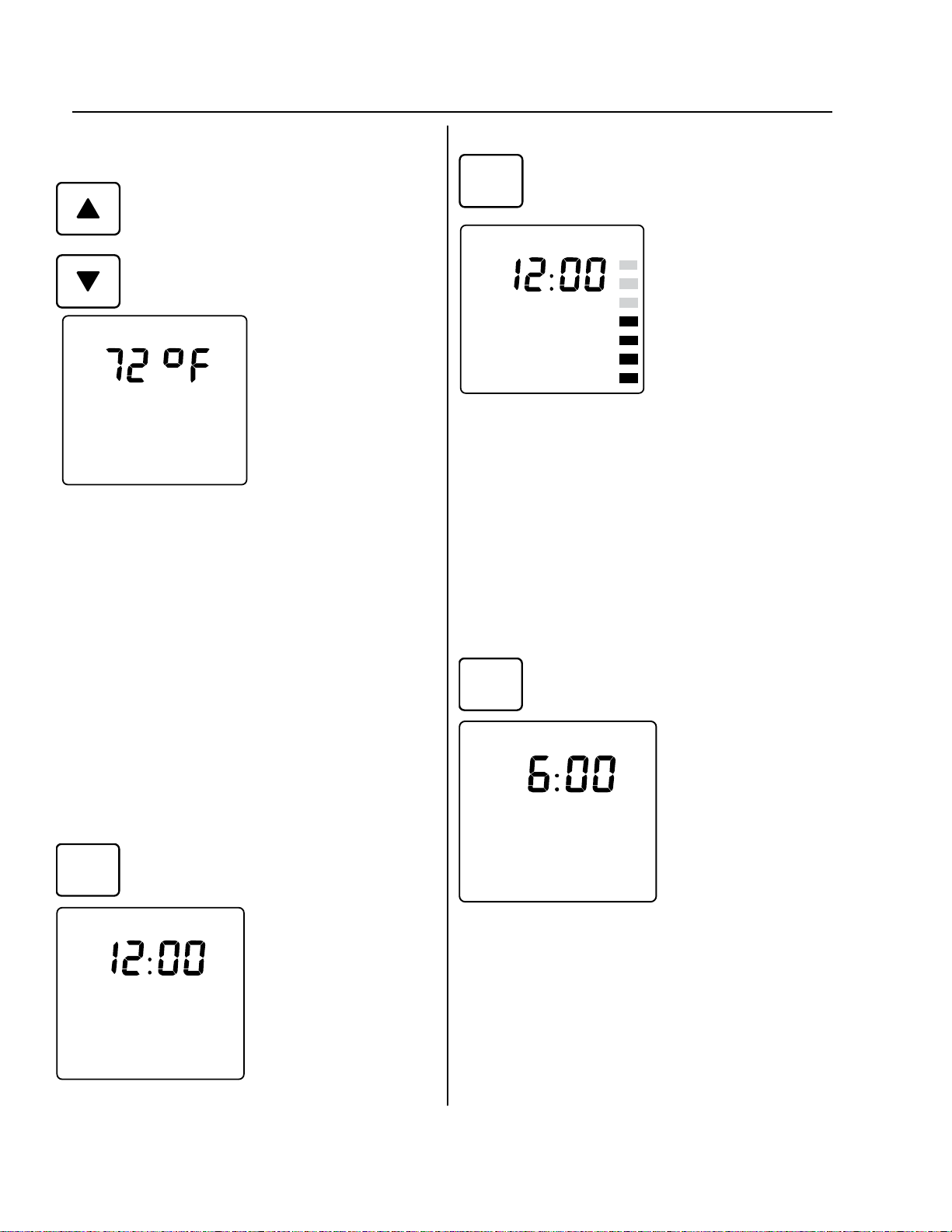
Basic Fireplace Operations
Adjusting the Temperature
Pressing the UP and DOWN buttons will change the
temperature setting by 2 degree (F)
increments. The display will show
“Temperature” and the new temperature as
confirmation.
The temperature can be set to:
• L (Low) - burner is on minimum
combustion
Lock
Override Auto Off Flam e
PM
Te m p e r a t u r e
Cl o c k
Se t
Ti mer 1
Se t O N O F F
ON OFFTi mer 2 Set
The temperatures 16-26° C are available in one
degree increments. To return to Fahrenheit scale
move the switch toward “1”.
• 60° F - 80° F in two
degree increments
• H (High) - burner is
on maximum combustion
To use Celsius scale,
open the battery
compartment and move
the switch toward “0”.
Obstruction of Warm Air Discharge
Obstructing the louvers for the warm air discharge will
cause the appliance to operate inefficiently.
When an obstruction is detected the Blockage
Indicator LED above the Receiver Window will glow
red and combustion reduces to front burner, low
operation only.
To restore normal operation, remove the obstruction,
turn the appliance OFF and then ON.
Lock Function
Pressing the LOCK button will cause all
Lock
Lock
AM
PM
functions of the remote control to be locked
except for the STANDBY/ON button.
Override
Te m p e r a t u r e
Ti me
The remote control
display will show the word
“Lock” in the top left
corner.
To cancel the Lock
function press down and
hold the LOCK button for
3 seconds.
Flame Function
Press the FLAME button to control the flame
Fl am e
Lock
AM
PM
Cl o c k
Ti me r 1
flame automatically.
If the room temperature reaches 104° F (40° C) while
the flame function is on then the appliance will turn off
automatically as a safety precaution.
The FLAME function is not available during TIMER
operation.
level. There are seven levels of flame
available.
The display will show the
Over ri d e
Te m p e r a t u r e
Se t
Se t ON O FF
ON OFFTi me r 2 Set
Ti m e
Fl am e
word “Flame” and a series
of short bars (one for each
flame level).
Use the UP or DOWN
buttons to select the
desired flame level.
Pressing the FLAME
button again will allow the
appliance to control the
Auto Off Function
When the appliance is not in AUTO OFF mode and
the room temperature reaches the temperature
setting the appliance will reduce the gas
Aut o
Off
Lock
AM
PM
Cl o ck
Ti m e r 1
mode press the AUTO OFF button. The words “Auto
Off” will be displayed above the time. To exit this
mode press the AUTO OFF again.
Whether this mode is on or off, the appliance will
attempt to maintain the temperature setting.
flow and maintain the flame on the lowest
flame level. The temperature may continue
to rise even on this low setting. If the
temperature reaches
Override Aut o Off
Te m p e r a t u r e
Ti m e
Se t
Se t ON O FF
ON OFFTi m e r 2 Set
Fl a m e
104° F (40° C) then the
appliance will
automatically shut down
with fault code 16.
In AUTO OFF mode the
gas flow will be reduced
to pilot operation with no
visible flame when the
temperature setting is
reached. To enter this
Rinnai Corporation RHFE-750ETR 9
Page 10
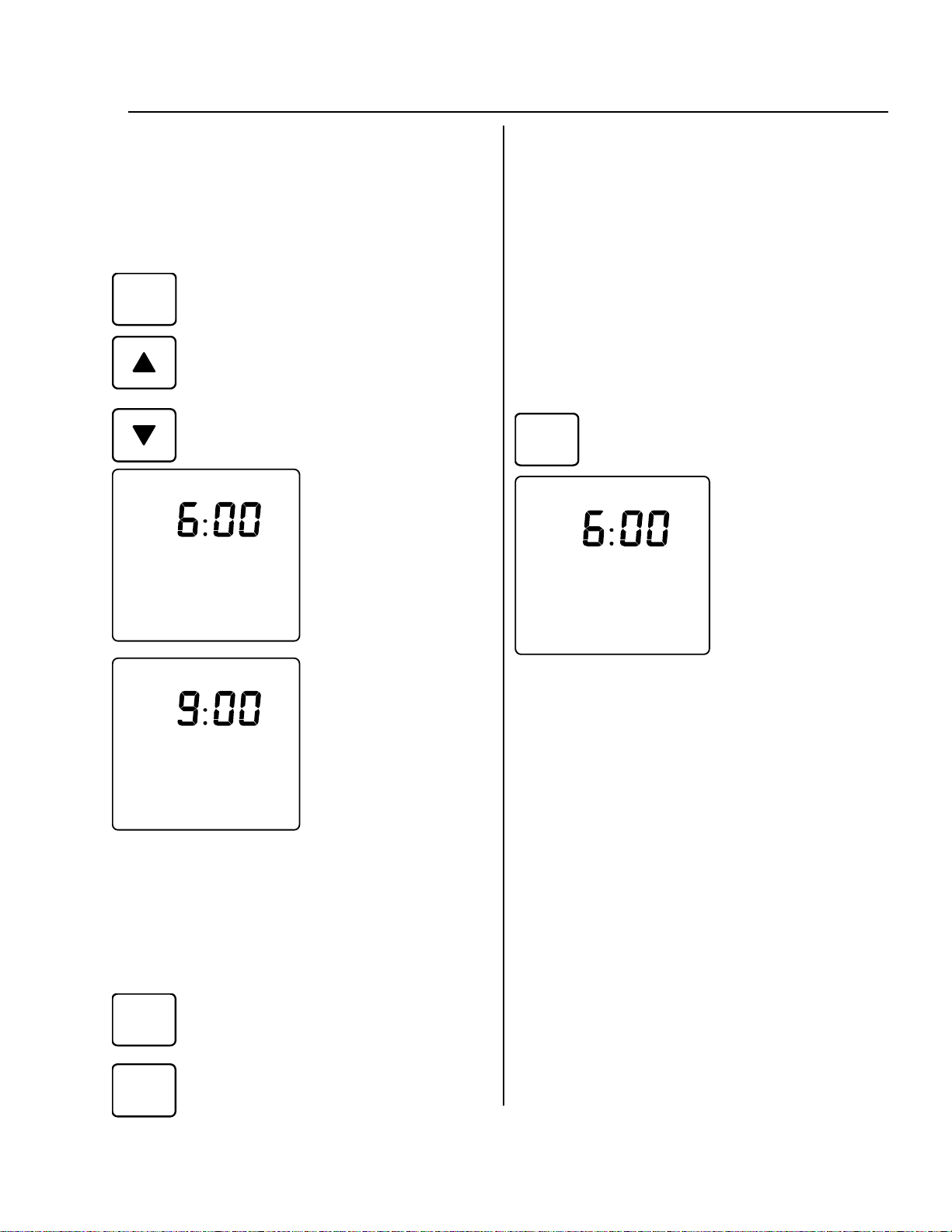
Timers
Programming the clock and timers
The clock must be set before the timers will operate.
The temperature setting during timer operation is the
temperature last used when the appliance was on.
During the steps below, if no button is pressed for 90
seconds then the screen will return to the current time
display.
Ti me
Se t
Lock
AM
Cl o ck
Ti me r 1
Lock
AM
PM
Cl o ck
Ti me r 1
1. Press the TIME SET button. The display
will show the words “Clock Set” and “AM
12:00” or the time.
2. Use the UP or DOWN buttons to set the
desired clock time.
NOTE: If you do not want to set the timers
now then press the TIME SET button five
more times to finish setting the clock.
3. Press the TIME SET button. “Timer 1
Set ON” and “AM 6:00” or
Override Aut o Of f
Te m p e r a t u r e
Se t
Se t O N OFF
ON OFFTi me r 2 Set
Override Aut o Of f
Te m p e r a t u r e
Se t
Se t O N O FF
ON OFFTi me r 2 Set
and Timer 1.
Ti me
Ti me
the last programmed time
Fl a m e
will be displayed. Use the
UP or DOWN buttons to
set the desired on time.
When finished press the
TIME SET button.
4. “Timer 1 Set OFF” and
“AM 9:00” or the last
programmed time will be
displayed. Use the UP or
DOWN buttons to set the
Fl a m e
desired off time. When
finished press the TIME
SET button.
5. To set Timer 2 repeat
steps 3 and 4. If finished
press the TIME SET
button two more times to
complete setting the clock
Using the Timers
Check the temperature setting before using the
timers.
go into standby mode and the Timer Indicator will
glow green.
To turn the timers off press the appropriate timer
button again. If the appliance was on, it will return to
standby mode and the Operation Indicator will glow
green.
The Timer Indicator will not display if both timers are
turned off.
Using the Override
This function is used to manually override
Override
Lock
AM
PM
Cl o ck
Ti me r 1
for operation then pressing OVERRIDE will turn the
appliance ON.
OVERRIDE does not change the programmed times.
Timer programmed operation.
If the appliance is
Override Auto Off
Te m p e r a t u r e
Ti m e
Se t
Se t O N OFF
ON OFFTi me r 2 Set
Fl am e
operating in Timer mode
then pressing
OVERRIDE will turn the
it OFF and cause the
word “Override” to be
displayed for 10
seconds.
If the appliance is in
Timer mode but outside
of the programmed time
Pre-heat
The appliance may operate up to one hour before the
programmed ON time in order to allow the room to
reach the desired temperature by the programmed
ON time. The pre-heat time (how long before the
programmed ON time that the appliance will provide
heat) is determined by the difference between the
temperature setting and the room temperature one
hour before the programmed ON time.
One or both timers can be used. To allow
Ti m er 1
Ti m er 2
10 Rinnai Corporation RHFE-750ETR
the appliance to operate during the preprogrammed times press the TIMER 1 and/
or TIMER 2 button. The display will briefly
show the “on” and “off” times for each timer.
If the current time is outside of the
programmed times then the appliance will
Page 11
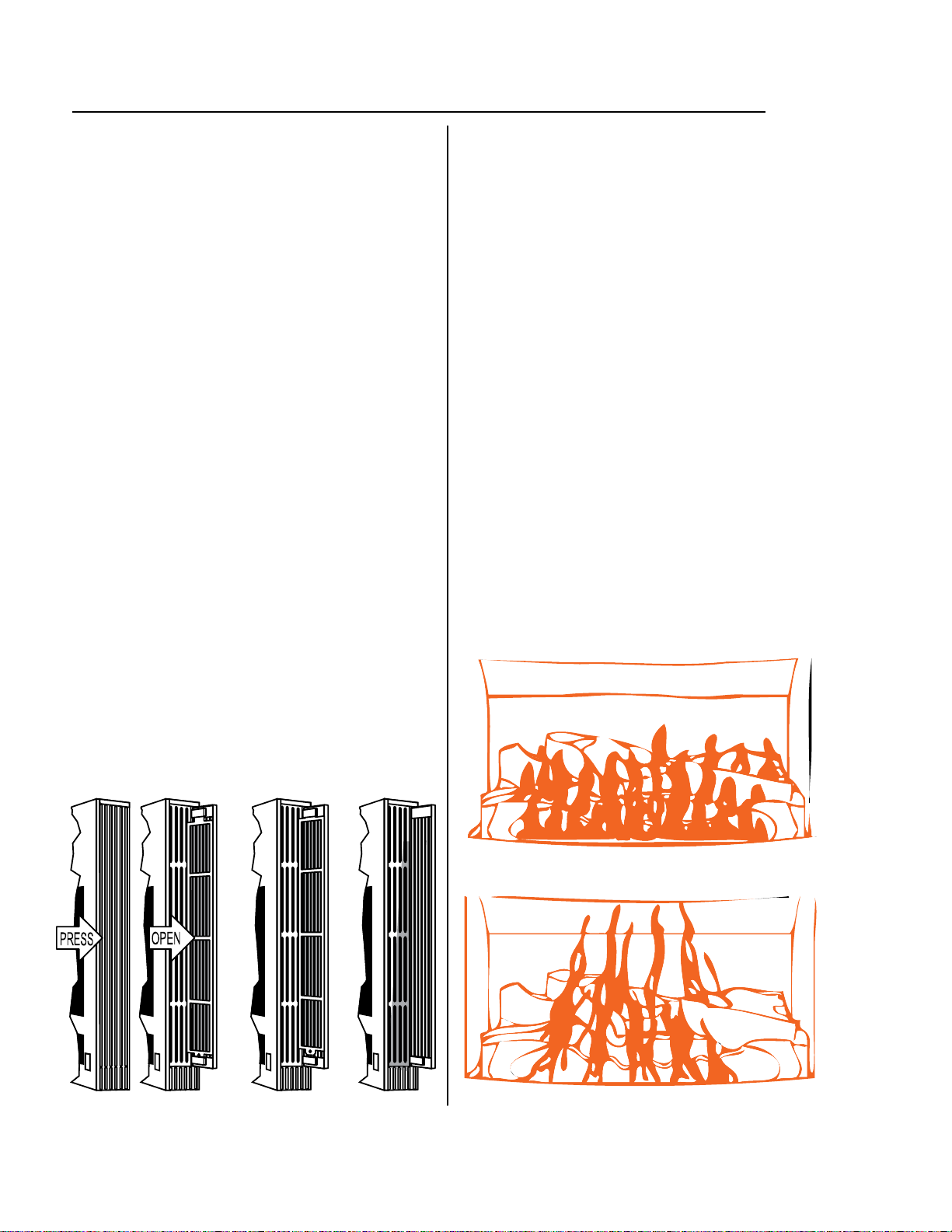
Care and Maintenance
Maintenance
Repairs should be performed by a qualified service
technician. The appliance should be inspected
annually by a qualified service agency.
More frequent cleaning may be required due to
excessive lint from carpeting, bedding material, etc. It
is imperative that control compartments, burners, and
circulating air passage ways of the appliance be kept
clean.
When the appliance has cooled off, gain access by
removing the front panel, combustion chamber glass
panel, and ceramic logs. Refer to the Parts List and
the sections Cleaning Combustion Chamber Glass
and Final Assembly for disassembly / assembly
instructions. Vacuum, use pressurized air, and then
vacuum again to remove dust from the burners,
compartments, and convection fan.
Any filter or guard removed for servicing the
appliance must be replaced prior to operating the
appliance.
The vent should be inspected annually for blockages
or damage.
Motors are permanently lubricated and do not need
periodic lubrication. Keep fan and motor free of dust
and dirt by cleaning annually.
Verify proper operation after servicing.
ability to produce heat. The filters should be cleaned
once a week during the heating season. If the filters
become blocked the blockage indicator will flash red.
The filters should be cleaned whenever the blockage
indicator flashes red. If not cleaned the appliance
may turn off and display fault code 14 (overheat) on
the control panel display.
To clean the filters, the appliance should be OFF and
cool. Open the louver by pushing inward and
releasing. Slide the filter upwards until the bottom tab
clears the lower retaining slot. Then slide the filter
down and away to remove. Clean the filter using a
soft dry cloth or vacuum.
Visual Inspection of Flame
Check that the pilot and burner flames are operating
normally.
If flames appear either very short or very long and
streaky or are producing smoke or soot deposits then
there may be a problem with the appliance or gas
supply.
The appliance should not be used if you suspect
there is a problem. Call a qualified service technician
to inspect the appliance.
The burners are designed to produce two rows of
yellow flame but not smoke or soot.
Filters
This appliance has two filters which are behind the
louvers on either side of the heater. The louvers are
hinged to allow access to the filters.
Dirty filters reduce the air flow and the appliance’s
NORMAL
ABNORMAL
Rinnai Corporation RHFE-750ETR 11
Page 12
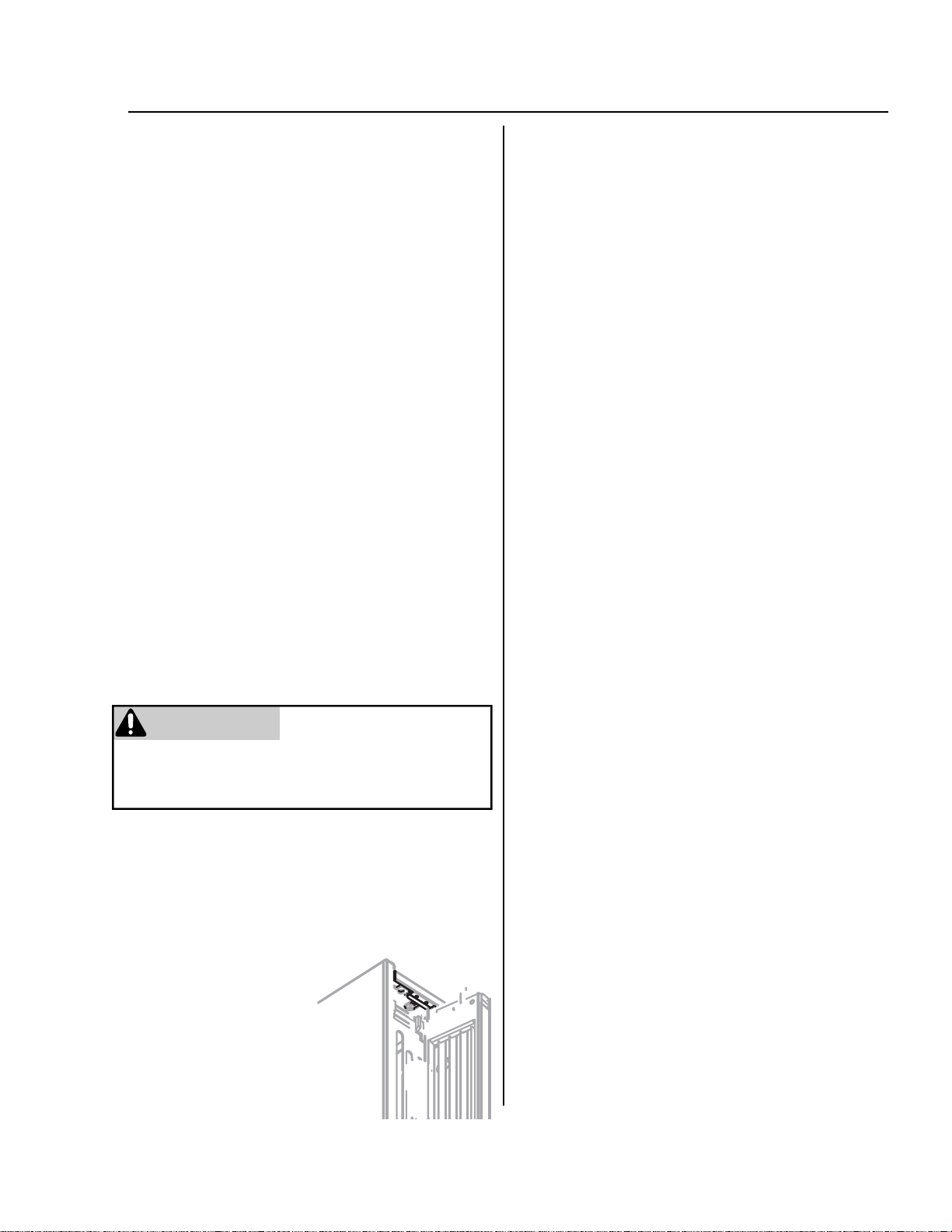
Care and Maintenance
Over time combustion products may leave a film on
the combustion chamber glass. Continued use of the
appliance may permanently stain the glass. If filming
occurs, this glass panel needs to be removed,
cleaned, and installed only by a qualified service
technician.
WARNING
Do not clean glass when hot.
Do not clean glass with abrasive cleaners.
12 Rinnai Corporation RHFE-750ETR
Page 13

Troubleshooting
Problem Possible Solutions or Explanation
No display on remote Replace the remote control batteries.
No ignition or no panel indications Ensure the appliance has power.
Press the control panel ON/OFF button.
Burners fail to ignite Air may need to be purged from the gas line. Several
ignition attempts may purge the gas line.
Turn on the gas supply.
Combustion stops during operation Remove any obstructions from the louvers.
Turn on the gas supply.
Smell of gas Follow the instructions in the warning block on the front of
this manual.
Remote control does not work Ensure the appliance has power.
Press the control panel ON/OFF button.
Press the LOCK button for 3 seconds if LOCK is displayed.
Press the STANDBY/ON button.
Warm air does not start immediately after burner
lights
Smoke or odors are produced when first operated This is caused by grease or oil on the heat exchanger or by
Clicking noises at ignition or shutdown Internal components are cooling (contracting) or heating up
Clunking noise when the thermostat operates This is the sound of the solenoid gas valves opening and
Convection fan continues to run after appliance is
turned OFF
Steam is discharged from the flue outside Steam discharge is normal.
Does not start while in STANDBY and the
temperature is below the setting
Timers do not turn the appliance ON or OFF Timers may be turned off or incorrectly programmed.
Timer turns the appliance ON briefly and then the
appliance turns OFF before the OFF time setting.
The appliance will wait until the heat exchanger is warmed
up before discharging air. This ensures that any discharge
air will be warm and not cold.
dust and should stop after a short time.
(expanding) at different rates.
closing to regulate the gas flow.
The fan will continue to run to prevent internal components
from over heating.
Timers must be turned off (or press OVERRIDE) for
manual operation.
The room temperature may be higher than the temperature
setting.
Rinnai Corporation RHFE-750ETR 13
Page 14

Fault Codes
If there is a malfunction the appliance may shut down as a safety precaution and display a fault code to assist in
diagnosing the problem. The fault code will flash in the Fault Code Display window and the Operation Indicator
will flash green.
Code Fault Remedy
Confirm that the gas supply is turned on. Switch appliance to
11 Ignition failure
12 Incomplete combustion Service call
14 Filter blocked or Overheat
16 Room overheat
31 Room temperature sensor faulty Service call
STANDBY and then ON again. If ignition failure continues
then a Service call is required.
Clean filters
If overheating continues then a service call is required to
determine the cause.
Thermal fuse; a qualified service technician must replace the
fuse following the procedure below.
The temperature has reached 104° F (40° C). Turn the
appliance off or engage the AUTO OFF function to prevent the
display of flame. See AUTO OFF section.
32 Overheat temperature sensor faulty Service call
53 Spark sensor faulty Service call
61 Fan motor faulty Service call
71 Solenoids faulty Service call
72 Flame detection circuit fault Service call
73 Communication fault Service call
99 Flue block Check around flue terminal for obstructions to air flow
Replacement of Thermal Fuse
The cause of the overheat condition needs to be
determined and remedied before replacing the
thermal fuse.
A qualified service technician needs to:
1. Disconnect the appliance from the power supply.
2. Remove the right hand side panel to allow access
to the gas control and main PCB.
3. Unplug the thermal fuse harness (including the
control plug for the POV on the gas control) and
unscrew thermal fuse.
Thermal Fuse
PCB
POV
4. Re-assemble with replacement thermal fuse.
14 Rinnai Corporation RHFE-750ETR
Page 15

Installation Instructions
General Instructions
The appliance must not be connected to a chimney
WARNING
Do not use substitute materials.
Use only parts certified with the appliance.
A qualified service technician should install the
appliance and inspect it before use.
The installation must conform with local codes or, in
the absence of local codes, with the National Fuel Gas
Code, ANSI Z223.1/NFPA 54, or the Natural Gas and
Propane Installation Code, CSA B149.1.
A manufactured home (USA only) must conform with
the Manufactured Home Construction and Safety
Standard, Title 24 CFR, Part 3280, or, when such a
standard is not applicable, the standard for
Manufactured Home Installations, ANSI/NCSBCS
A225.1, or the standard for Gas Equipped
Recreational Vehicles and Mobile Housing, CSA
Z240.4.
The appliance, when installed, must be electrically
grounded in accordance with local codes or, in the
absence of local codes, with the National Electrical
Code, ANSI/NFPA 70, or the Canadian Electrical
Code, CSA C22.1.
Two 1/8 in test plugs are provided for testing of
manifold differential pressure.
flue serving a separate solid-fuel burning appliance.
The appliance and its appliance main gas valve must
be disconnected from the gas supply piping system
during any pressure testing of that system at test
pressures in excess of 1/2 psi (3.5 kPa).
The appliance must be isolated from the gas supply
piping system by closing its equipment shutoff valve
during any pressure testing of the gas supply piping
system at test pressures equal to or less than 1/2 psi
(3.5 kPa).
If the flooring is carpet, tile, or other combustible
material other than wood, then the appliance must be
installed on a metal or wood panel extending the full
width and depth of the appliance.
This appliance discharges a large volume of warm air
next to the floor. Any particles in the air such as
cigarette smoke could cause discoloration in carpet.
The warm air flow could discolor nylon carpets
containing dyes or vinyl surfaces. To prevent
discoloration of the floor covering place a mat under
the appliance which extends about 30 inches in front
of it.
Refer to the conversion manual for high altitude
installations.
Clearances to Combustibles
The clearances to combustibles as stated on the
rating plate and as shown in the figures must be
followed. Also refer to the Safety Behaviors and
Practices section.
combustible projections (ex. mantles)
Wall
1"
3"
2"
3"
5"
4"
Top Panel of Fireplace
4"
45°
CLEARANCES FROM THE SIDES
Rinnai Corporation RHFE-750ETR 15
CLEARANCES
FROM THE TOP
45°
Top Front
Edge
6"
4"
5"
3"
4"
2"
1"
Wall
3"
Page 16

X
Flue Terminal Clearances
K
M
I
INSIDE
H
AIR SUPPLY INLET
VENT TERMINAL AREA WHERE
TERMINAL IS NOT
PERMITTTED
V
B
FIXED
CLOSED
OPERABLE
B
G
CORNER D ETAI L
A
J
A
B
B
FIXED
CLOSED
OPERABLE
C
B
F
B
L
E
D
16 Rinnai Corporation RHFE-750ETR
Page 17

Flue Terminal Clearances
terminate directly above
a sidewalk or paved
driveway that is located
between two single
family dwellings and
serves both dwellings.
veranda, porch, deck,
or balcony is fully open
on a minimum of two
sides beneath the floor.
specified in ANSI
Z223.1/NFPA 54 or
CSA B149.1,
clearances are in
accordance with local
installation codes and
the requirements of the
gas supplier.
1 A vent shall not
12 inches (30 cm) 12 inches (30 cm)
12 inches (30 cm) 9 inches (23 cm)
Canadian Installations US Installations
2 Permitted only if
* For clearances not
*
within 10 feet (3 m)
3 feet (91 cm) above if
* *
above the meter/
3 feet (91 cm) within a
height 15 feet (4.57 m)
regulator assembly
12 inches (30 cm) 9 inches (23 cm)
6 feet (1.83 m)
horizontally
7 feet (2.13 m) 1 *
12 inches (30 cm) 2 *
Description
Clearance above grade, veranda, porch,
A
Ref
deck, or balcony
Clearance to window or door that may be
opened
B
Vertical clearance to ventilated soffit,
located above the terminal within a
horizontal distance of 2 feet (61 cm) from
the center line of the terminal
C Clearance to permanently closed window * *
D
E Clearance to unventilated soffit * *
Rinnai Corporation RHFE-750ETR 17
Clearance to each side of center line
extended above meter/regulator assembly
F Clearance to outside corner * *
G Clearance to inside corner * *
H
Clearance to nonmechanical air supply
inlet to building or the combustion air inlet
to any other appliance
I Clearance to service regulator vent outlet 3 feet (91 cm) *
J
Clearance to a mechanical air supply inlet
K
Clearance above paved sidewalk or
paved driveway located on public property
L
Clearance under veranda, porch, deck, or
balcony
M
Page 18

Location
This appliance has a cool outer casing that allows it to
be installed in a recessed application consisting of
combustible materials such as wood and plaster.
The location needs to have a level surface that allows
the appliance to be rolled in or out of the enclosure.
If the surface is elevated and there is not enough
room for it to be rolled out then a base and joists may
be used as shown.
The appliance will have to be rolled out for
maintenance. After installation do not place any
permanent fixtures that would prevent pulling the
appliance out for access. To pull the appliance
completely out of the enclosure a minimum of 15
inches from the front panel would be needed.
Do not vent the exhaust into ‘natural draft’ flue pipes
or a chimney flue.
The enclosure must be within these limits:
Enclosure Dimensions
Width (w) 33.8 in (860 mm)
Height (h) 26.0 - 26.2 in (660-665 mm)
Depth (d) 15.0 - 16.9 in (380-430 mm)
The front panel extends below the surface on which
the appliance rests. Ensure that clearance is
maintained in order to install the front panel.
LEFT
WHEEL
JOIST JOIST
28.3 in (720 mm)
RIGHT
WHEEL
w
h
d
For installation in the corner of the room refer to the
diagram at the right and the table below for
dimensions. These dimensions are the minimum
required if using the minimum width, height, and
depth dimensions above.
Enclosure Dimensions in a Corner
x
x 63.8 in (1620 mm)
y 45.1 in (1146 mm)
z 31.9 in (810 mm)
z
18 Rinnai Corporation RHFE-750ETR
y
Page 19

Location
Use the adjustment feet so that the appliance is level
and not tilted. They are initially installed immediately
behind the side louvers but can be moved forward for
better access in hearth or floor installations.
The hearth should not block the appliance.
Correct Floor
Level Installation
Wall Lining
Particle Board, MDF, Plywood etc.
Rinnai Corporation RHFE-750ETR 19
Wall Lining
Particle Board, MDF, Plywood etc.
Wall Lining
Particle Board, MDF, Plywood etc.
Page 20

Drilling Flue and Gas Supply Holes
Check for water and gas pipes as well as electric
cables. Use the template supplied to mark the wall
locations for the flue manifold and the gas supply.
Drill the flue hole using a 3 1/2 inch (90 mm) drill.
For weatherboard walls, drill through the center of the
weatherboard from the outside first and then through
the plasterboard.
Flue Manifold Installation
1. Disassemble the Flue Manifold
The flue consists of 3 parts:
• sleeve
• inside connection
• terminal
Disassemble the flue manifold by first pulling
out the inside connection. To remove the
outer terminal pull and release the two
internal ties and then pull out the outer
terminal.
Clearance to combustibles for the sleeve and
flanges is zero inches.
2. Assemble and Adjust the Sleeve Length
Measure wall thickness through previously drilled
3 1/2 inch (90 mm) hole.
Inside Connection
Sleeve
Terminal
The end of the sleeve should protrude 3/16 - 3/8
inch (5-10 mm) from the outside wall.
a
In the “A” vent kit there are 4 parts provided with
which to assemble the sleeve. Use the table to
determine which pieces to assemble.
In both the “A” and “B” vent kits, two parts are
threaded for additional adjustment.
Adjust the sleeve length to wall thickness plus
3/16 - 3/8 inch (5-10 mm).
For wall thickness plus 3/16 - 3/8 in (5-10 mm) Assemble these parts (“A” Vent Kit)
4 1/3 - 6 1/8 in (110 - 155 mm)
6 1/8 - 7 3/4 in (155 - 195 mm)
7 3/4 - 9 1/2 in (195 - 240 mm)
a
++c+
a
b
Sleeve Parts
+
a
++
b
b
b
c
c
c
20 Rinnai Corporation RHFE-750ETR
Page 21

Flue Manifold Installation
3. Attach the sleeve
Attach to the inside wall using 3 screws arranging
the flange so that the marking “TOP” is at the top.
The flange is offset 2° to allow the condensate to
drain to the outside.
3 screws
4. Install the Terminal
Check that the terminal seal is in place. For
weatherboard or vinyl siding, add the second seal
next to the terminal seal to compensate for the
angle.
From the outside insert the terminal into the
sleeve with the marking “TOP” at the top. The left
hand side locking tie should be marked “LEFT”.
sleeve should extend
3/16 - 3/8 in (5-10 mm)
Terminal seal
Terminal
5. Lock the ties
Pulling hard on the left and right hand ties, clip
the ties over the notches inside the sleeve. You
should be able to pull the ties 2 or 3 notches past
the starting point. Cut the ties, leaving about 3/4
inch (20 mm) past the notch. Bend the ties back
into the sleeve and parallel to the wall.
6. Attach Inside Connection Assembly
Push the assembly into the terminal tube.
Attach the inside connection with 3 screws. The
inside connection can still be turned if necessary.
Locking tie
Locking ties
Sleeve
Rinnai Corporation RHFE-750ETR 21
Page 22

Extension Kit Installation
If necessary, extension kits are available to extend the exhaust line and air line between the manifold and the
appliance. The maximum extension allowed is shown in the table below and is based on the number of 90°
elbows used. Vertical extensions are not allowed.
maximum vent length 7.2 ft (2.2 m) 6.5 ft (2.0 m) 5.9 ft (1.8 m)
no elbows 1 elbow 2 elbows
Clamps
Both the exhaust line and air intake hose are
supported by clamps which are attached to the wall.
A wall fixture can be used to offset the clamp from the
wall. If the wall fixture is not used then use Screw A
and the nut to attach the clamp to the wall.
The air line should always be underneath the exhaust
line so that in case the air line sags it will not come
into contact with the exhaust line.
Installing the Exhaust Line
The exhaust line is connected between the joint pipe
at the rear of the heater and the exhaust port on the
flue pipe.
Slope the exhaust line 3° to the outside so that any
condensate will drain away from the appliance. The
figures below show two examples of horizontal
exhaust line extensions.
1. Attach the clamp with one screw to secure the
extension pipe to the flue manifold.
2. Use pipe stopper A to clamp the connections with
all other components.
3. Use pipe stopper B to fix the length on the
adjustable exhaust pipes. Do not extend these
pipes beyond the red line.
Pipe Clamp and
Wall Fixture
Screw B
Air Line
Flue
Manifold
Exhaust Line
Air Line
Screw A
Pipe Stopper A
Tie
Pipe Stopper B
Clamp
Example with One Elbow
4. Do not cut the exhaust pipe.
5. To bend the elbow, insert exhaust pipes into both
ends for additional leverage. Bend to desired
angle.
Example with No Elbows (straight out)
6.5 ft (2m) Maximum
7.2 ft(2.2 m)Maximum
3° SLOPE
3° SLOPE
22 Rinnai Corporation RHFE-750ETR
Page 23

Extension Kit Installation
Connecting the Air Line
The air line is connected between the air connection
at the rear of the heater and the air intake port on the
flue manifold.
Push the air intake hose onto the flue manifold and
secure with the plastic cable tie.
Join air intake hoses by screwing the hose joint half of
its length into the air intake hose and then screwing
another air intake hose into the hose joint.
Clearances
exhaust pipe to combustibles 1 inch (25.4 mm)
exhaust pipe to non-combustibles zero
Extension Kits and Parts
The hose can be cut to the required length. Deburr all
rough edges.
Support the air line with pipe clamps.
Description FOT-102 FOT-103 FOT-114 FOT-115
Exhaust Pipe (adjustable)
11.4-20.3 in (290-515 mm)
Exhaust Pipe (adjustable)
21.0-39.6 in (533-1005 mm)
Exhaust Pipe
40 in (1016 mm)
Air Intake Hose
29.5 in (750 mm)
Air Intake Hose
49.2 in (1.25 m)
Air Intake Hose
90.6 in (2.3 m)
Elbow (flexible) 1
Hose Joint 1 1 1
Pipe Stopper A 1 1 2 2
Pipe Stopper B 1 1 1
Top Stopper 1 1 1
Pipe Clamp 2 sets 3 sets 4 sets
1
1 1
1
1
1
1
Wall Fixture 2 3 4
Nut 2 3 4
Screw A 2 3 4
Screw B 4 6 8
Rinnai Corporation RHFE-750ETR 23
Page 24

Connections
1. Carefully remove the packaged ceramic logs and
place in a safe location.
2. To ensure the correct positioning, terminate the
gas supply so that it is 5.9 inches (150 mm) from
the front of the enclosure.
3. Gain access to the gas connection by removing
the right hand side access panel by unscrewing
the four retaining screws. Pry the front edge of
the panel open to the right and pull forwards.
4. Position the appliance in front of the enclosure so
that the end of the gas supply aligns with the gas
fitting opening. Connect the flexible gas
connection to the gas supply.
5. Replace the right hand panel and secure with the
four retaining screws.
remove 4
screws to
remove
side
panel
6. Unscrew the flue access panel held by two
screws located inside the top left-hand corner of
the appliance. Slide this panel to the right behind
the convection fan.
7. Attach the electrical connection and place in the
junction box.
8. Leak test the gas connection using a soapy
solution. Do not allow the soapy solution to
contact electrical components. Remove any
residue.
gas fitting opening gas connection
24 Rinnai Corporation RHFE-750ETR
Page 25

Connections
9. Remove clamp L and slide the vertical pipe M
down into the lower elbow N to remove parts J
and K. Separate J and K.
10. Attach pipe J to the flue manifold with clamp and
screw. (If using extension pipes, attach pipe J to
the extension pipe using pipe stopper A.)
11. Push the air intake line onto the flue manifold and
secure with the plastic cable tie. Make sure the
hose does not kink. (This may have been done
when installing extension pipes.)
13. Slide tube M up into elbow K and clamp together
with clamp L.
14. Slide the flue access panel back into position and
attach with two screws.
15. Open both of the air return louvers on both sides.
Secure the appliance using the four mounting
points.
12. Carefully slide the appliance into the enclosure
lining up the gas supply and exhaust pipe. Fit
elbow K to pipe J making sure that the clip in
elbow K goes beyond the groove in the pipe. The
gas supply flexible hose is designed to coil inside
the appliance as it is pushed into the enclosure.
Rinnai Corporation RHFE-750ETR 25
Page 26

s
Final Assembly
Install the Logs
The log set consists of seven pieces as follows:
• rear
• left hand middle
• right hand middle
• center top
1. Remove the two retaining screws that secure the
combustion chamber glass panel.
2. Rotate and lift the combustion chamber glass clear
of the combustion chamber and place in a safe
location.
• right hand top
• left hand front
• right hand front
retaining screw
J
Step 3
3. Seat the rear log into the combustion chamber
onto its location pins.
4. Seat the left hand middle log onto its location pins.
5. Seat the right hand middle log onto its location
pins.
6. Seat the center top log onto the location pins.
7. Seat the right hand top log onto the location pins.
8. Place the left hand front log and the right hand
front log on the pins.
9. Install the glass panel with two retainer screws at
the top of the panel.
Steps
6 & 7
left hand front
right hand front
Step 8
26 Rinnai Corporation RHFE-750ETR
Page 27

Install the Front Panel
1. Install the front panel by hooking the top into the
body and rotating the bottom towards the
appliance.
Air Guide Vanes
To move the air flow more to the right or to the left,
bend the air guide vanes using only light hand
pressure.
Do not bend repeatedly (no more than 5 times) or
else the vane will break.
2. Secure the front panel to the appliance using
two screws through the front of the warm air
discharge louvers.
Rinnai Corporation RHFE-750ETR 27
Page 28

Operating Instructions
If you do not follow these instructions exactly, a fire or explosion
WARNING
A. This appliance is equipped with an ignition device
that automatically lights the pilot. Do not
light the burner by hand.
B. BEFORE OPERATING smell all around the
appliance area for gas. Be sure to smell next to
the floor because some gas is heavier than air and
will settle on the floor.
WHAT TO DO IF YOU SMELL GAS
• Do not try to light any appliance.
• Do not touch any electric switch; do not use any
phone in your building.
• Immediately call your gas supplier from a
neighbor’s phone. Follow the gas supplier’s
instructions.
1. STOP! Read the safety information above.
FOR YOUR SAFETY READ BEFORE OPERATING
may result causing property damage, personal injury or loss of life.
try to
OPERATING INSTRUCTIONS
On/Off Button Error Code
• If you cannot reach your gas supplier, call the
fire department.
C. Use only your hand to push the gas control
buttons. Never use tools. If the knob will not push
in or turn by hand, don’t try to repair it, call a
qualified service technician. Force or attempted
repair may result in a fire or explosion.
D. Do not use this appliance if any part has been
under water. Immediately call a qualified service
technician to inspect the appliance and to replace
any part of the control system and any gas control
which has been under water.
4. If the appliance does not light it will automatically
shut down and an error code will display. Check
the this manual for error code definitions.
5. To re-attempt ignition, press the On/Off button
twice.
2. Wait five (5) minutes to clear out any gas. Then
smell for gas, including near the floor. If you smell
gas, STOP! Follow “B” in the safety information
above. If you don’t smell gas, go to the next step.
3. Press the On/Off button on the top panel on the
appliance. This will start the ignition sequence.
Turn off electric power to the appliance using the On/
Off button located on the control panel. The fan will
continue to operate until the appliance is cool. Once
the fan has stopped operating, isolate the appliance
power by unplugging it from the wall or turning off the
isolating breaker switch.
TO TURN OFF GAS TO APPLIANCE
6. To adjust the heat, press the up▲ or down▼
buttons on the remote control to adjust the
thermostat.
7. To turn the unit off, press the On/Off button on the
top control panel.
8. If the appliance will not operate, follow the
instructions “To Turn Off Gas To Appliance” and
call your service technician or gas supplier. See
this manual for additional information.
NOTE: Do not turn the appliance off by unplugging it
from the wall. Keep burner and control
compartment clean. See installation and
operating instructions.
28 Rinnai Corporation RHFE-750ETR
Page 29

Wiring and Schematic Diagrams
CAUTION
Label all wires prior to disconnection when servicing controls.
Wiring errors can cause improper and dangerous operation.
If any of the original wire as supplied with the
appliance must be replaced, it must be replaced with
type 18 AWG wire or its equivalent.
Rinnai Corporation RHFE-750ETR 29
Page 30

Parts List
For replacement parts call Rinnai at 1-800-621-9419.
30 Rinnai Corporation RHFE-750ETR
Page 31

Parts List
Rinnai Corporation RHFE-750ETR 31
Page 32

Parts List
32 Rinnai Corporation RHFE-750ETR
Page 33

Parts List
ITEM QTY PART NO. DESCRIPTION COMMENTS
1 1 10201 PANEL BASE RHFE750ETR
2 2 10777 FOOT KIT RHFE
3 1 BRACKET COMB CHAMBER SUPPORT RH R750 NON SERVICEABLE PART
4 1 BRACKET COMB CHAMBER SUPPORT LH R750 NON SERVICEABLE PART
5 2 10458 BRACKET FRONT MOUNT RHFE
6 2 10751 WHEEL KIT RHFE750/IBOF
7 2 10778 GLASS RETAINER SPRING KIT RHFE750
8 1 10232 PANEL AIR DIVERTER RH RHFE750
9 1 10231 PANEL AIR DIVERTER LH RHFE750
10 1 10209Z PANEL LOWER AIR GUIDE POWDER COAT RHFE
11 1 COMBUSTION CHAMBER ASSEMBLY PAINTED R750 NON SERVICEABLE PART
12 2 10780 GLASS RETAINER SLIDE ASSEMBLY RHFE750
13 2 10390 GLASS RETAINER SLIDE COVER RHFE750
14 1 10224Z PANEL BURNER SHIELD PAINTED R750
15 1 10204 PANEL HEAT SHIELD REAR RHFE750
16 1 10202 PANEL HEAT SHIELD RH RHFE750
17 1 10203 PANEL HEAT SHIELD LH RHFE750
18 1 10262 PANEL COMB FAN FLUE DIVIDER
19 1 10208 PANEL FAN INFILL RHFE750
20 1 10205 PANEL OUTER RH RHFE750ETR
21 1 10206 PANEL OUTER LH RHFE750ETR
22 1 10263 PANEL COMB FAN INLET "A"
23 1 10264 PANEL REAR AIR INLET "B"
24 1 10781 COMBUSTION FAN COVER RHFE750
25 1 10213 PANEL COVER FLUE OUTLET
26 1 10412 PANEL COVER TRANS RHFE
27 1 10207 TOP PANEL RHFE ENGINE ASSEMBLY
28 1 10296Z LOUVRE SIDE SUPPORT RH BLACK 750
29 1 10297Z LOUVRE SIDE SUPPORT LH BLACK 750
30
31
32 1 10750 DOOR LATCH KIT CONTAINS 4 x LATCHES
33 1 10782 COMB CHAMBER GLASS ASSEMBLY RHFE750
34 2 10783 LOUVRE SIDE ASSEMBLY RHFE750
35 2 10784 SCREEN KIT RHFE750
36 1 10785 WAX ELEMENT ASSEMBLY RHFE750
37 1 10786 MAIN PCB BRACKET ASSEMBLY RHFE750
38 1 10418 BRACKET REAR BURNER SUPPORT RHFE
39 1 10255 BRACKET RECEIVER RHFE750
40 1 10226 BRACKET INJECTOR SUPPORT RHFE750
41 3 10462 PACKING INJECTOR BLOCK
42 2 10753 INJECTOR BLOCK KIT REAR RHFE750
43 1 10754 INJECTOR BLOCK KIT FRONT RHFE750
44 2 7185 INJECTOR 1.45 NG **
44 2 5436 INJECTOR 0.9 LPG **
45 1 5425 INJECTOR 1.75 NG **
45 1 5548 INJECTOR 1.05 LPG **
46 1 10413 BRACKET TRANSFORMER MOUNT RHFE
47 1 10275A BURNER BRAY 450 NG + BUSH NG **
47 1 10277A BURNER BRAY 450 LP Ø5.0 LPG **
2 10752 LOUVRE HINGE KIT
** Always refer to the data plate for correct information.
KIT CONTAINS 1 x UPPER AND
1 x LOWER HINGE
Rinnai Corporation RHFE-750ETR 33
Page 34

Parts List
ITEM QTY PART NO. DESCRIPTION COMMENTS
48 2 10359F BURNER ASSEMBLY BRAY 250 Ø3.0 x 2 NG LEFT AND RIGHT **
48 1 10359B BURNER ASSEMBLY BRAY 250 Ø6.0 x 2 LPG LEFT ONLY **
48 1 10359G BURNER ASSEMBLY BRAY 250 Ø6.5 x 2 LPG RIGHT ONLY **
49 1 10764 PILOT ASSEMBLY RHFE750
INCLUDES DOUBLE
50 1 10772 PILOT ELECTRODE KIT RHFE750
51 1 10419 BRACKET REAR BURNER CLAMP RHFE
52 1 10212 PANEL BURNER SURROUND REAR BLACK
53 1 10549 PANEL BURNER SURROUND FRONT BLACK
54 1 10760 AERATION PLATE SET RHFE750 NG US NG **
54 1 10761 AERATION PLATE SET RHFE750 LPG US LPG **
55 1 10757 LOG PIN SET RHFE US
56 1 10215 PANEL AIR INLET COVER RHFE750
57 2 10211 BRACKET BURNER EXP PLATE RHFE750
58 1 7795 INJECTOR NG 62 NG **
58 1 7873 INJECTOR NG 35 LPG **
59 1 10272 PILOT CONVERTIBLE HOOD 3 FLAME
60 1 10425 BRACKET CROSS LIGHTING RHFE NG NG **
60 1 10426 BRACKET CROSS LIGHTING RHFE LPG LPG **
61 1 10288 GAS SUPPLY TUBE PILOT B
62 1 10787 REGULATOR ASSEMBLY RHFE750 7~13 mbar US NG **
62 1 10788 REGULATOR ASSEMBLY RHFE750 15~25 mbar US LPG **
63 1 10267 BRACKET REGULATOR MOUNT RHFE750
64 1 6313 GAS TUBE RETAINER
65 1 10287 GAS SUPPLY TUBE ASSEMBLY PILOT A
66 1 10248 GAS SUPPLY TUBE FRONT RHFE750
67 1 10247 GAS SUPPLY TUBE RR RHFE750
68 1 10249A GAS SUPPLY TUBE ASSEMBLY RL RH RHFE
69 1 10249B GAS SUPPLY TUBE ASSEMBLY RL LH R750
70 1 10520 JOINER 8MM
71
72
73
74 1 10774 GAS CON SUB ASSEMBLY RHFE750ETR INCLUDES WIRING HARNESS
75 1 10518 TEST POINT CC US RHFE750ETR
76 1 10355 US LOG SET NZ/AU RHFE750ETR US
77 1 FRONT HEAT EXCHANGER ASSEMBLY NON SERVICEABLE PART
78 1 HEAT EXCHANGER REAR RHFE750 NON SERVICEABLE PART
79 1 10227 BRACKET HEAT EXCHANGER TOP R750
80 1 10794 COMBUSTION FAN ASSEMBLY RHFE750 US INCLUDES THERMISTOR (134)
81 1 10341 TUBE COMB EXHAUST LOWER RHFE
82 1 10345 BRACKET EXHAUST TUBE RHFE
83 1 4326 EXHAUST AIR SIDE
84 1 10279 EXHAUST ELBOW RHFE750ETR
85 1 10270 EXHAUST STRAIGHT RHFE750ETR
86 1 10478 CLAMP FLUE 50MM
87 1 10530 FLUE ASSEMBLY RHFE750ETR
88 1 10550 BRACKET FLUE RETAINER RHFE750ETR
1 10756
O-RING KIT RHFE750
** Always refer to the data plate for correct information.
ELECTRODE, FLAME ROD AND
CLAMPS
6 x LONG PINS + SCREWS
4 x SHORT SCREWS
KIT INCLUDES 8 ASSORTED
ORINGS AND INSTRUCTION
SHEET
34 Rinnai Corporation RHFE-750ETR
Page 35

Parts List
ITEM QTY PART NO. DESCRIPTION COMMENTS
89 1 10234 AIR INLET BOX FRONT RHFE750ETR
90 1 10271 PACKING FOR AIR INLET BOX
91 1 10278 PACKING COMB FAN RHFE750ETR
92 1 10796 AIR INLET ASSEMBLY RHFE750 US
93 1 10349 AIR INLET HOSE
94 1 4328 AIR INLET ELBOW B 50x50
95 1 10330 HOSE SS 10 530 3/8SAE RHFE750
96 1 10567 VALVE 3/8" SAEM-FLARE 1/2"NPTF
97 1 10797 PCB ASSEMBLY RHFE750
98 1 10768 FLAME ROD KIT RHFE750 CONTAINS 3 x FLAME RODS
99 1 10770 FLAME ROD BRACKET KIT RHFE750 CONTAINS 3 x BRACKETS
100 1 10792 CONVECTION FAN ASSEMBLY RHFE750 US
101 1 10769 FLAME ROD SLEEVE KIT RHFE750 CONTAINS 3 x SLEEVES
102 1 10798 RECEIVER ASSEMBLY RHFE750
103 1 10765 CONTROL PCB KIT RHFE750 CONTAINS 4 x PCB SPACERS
104 1 10771 BODY PLUG KIT RHFE750 CONTAINS 2 x BODY PLUGS
105 1 10253 PCB DISPLAY RHFE750ETR
106 1 10256 PRESSURE SWITCH RHFE US
107 1 10528 TUBE SILICON BLACK 7x4x1200
108 1 10527 TUBE SILICON CLEAR 6x3x700
109 1 10377 ELECT JUNCTION BOX BODY R750
110 1 7972 ELECTRICAL JUNCTION BOX COVER
111 1 9073 SCREW M4 X 20 PAN PHIL ZINC
112 1 9233 WASHER SPRING M4 ZP
113 2 9186 NUT M4 ZP
114 2 9231 WASHER FLAT M4 ZP
115 1 10378 HARNESS FUSED POWER USA RHFE
116 1 10281 HARNESS FLAME ROD
117 1 10282 HARNESS THERMISTOR
118 1 10283 HARNESS OHS THERMAL FUSE
119 1 10284 HARNESS CONTROL PANEL
120 1 10285 HARNESS RECEIVER
121 1 10286 HT LEAD
122 1 10289 HARNESS COMB FAN
123 1 10348 HARNESS MAIN RHFE750ETR
124 1 10480 HARNESS COMB FAN SPEED
125 1 10539 HARNESS PRESSURE SW US
126 1 10507 HARNESS COMB FAN THERMISTOR FLY
127
128
129 1 10776 PLASTIC CLIP KIT RHFE750
130 1 10766 SPARKER KIT RHFE750 INCLUDES PCB SPACERS
131 1 10773 CONTROL PAN COVER KIT RHFE750 INCLUDES BUTTON
132 1 10259 TRANSFORMER US RHFE750ETR
133 1 10563 CABLE CLAMP RHFE750 USA
134 1 10506 HARNESS COMB FAN THERMISTOR
1 10767
GROMMET KIT RHFE750
** Always refer to the data plate for correct information.
CONTAINS 4 x Ø4 AND
2 x 2Ø1.8 HOLED GROMMETS
ALSO COMES AS PART OF
COMBUSTION FAN
Rinnai Corporation RHFE-750ETR 35
Page 36

Consumer Support
Warranty Information
The installer is responsible for your heater’s correct installation.
Please complete the information below to keep for your records:
Purchased from: ___________________________________________________________
Address: _____________________________ Phone: ___________________________
_____________________________
Date of Purchase: __________________________________
Model No.: ________________________________________
Serial No.: ________________________________________
Installed by: ___________________________ Installer’s License No.: _________________
Address: _____________________________ Phone: _____________________________
Date of Installation: __________________________________
Limited Warranty
RHFE-750ETR Direct Vent Fireplace
What is covered?
This Warranty covers any defects in materials or workmanship, subject to the terms stated below. This Warranty
extends to the original purchaser and subsequent transferees, but only while the product remains at the site of
the original installation. This Warranty only extends through the first installation of the product and terminates if
the product is moved or reinstalled at a new location.
How long does coverage last?
All parts…………………..2 years from date of purchase
What will Rinnai do?
Rinnai will repair any part or component that is defective in materials or workmanship as set forth as follows. All
repair parts must be genuine Rinnai parts. All repairs or replacements must be performed by an individual or
servicing company that has been authorized by Rinnai.
Replacement of the product may be authorized by Rinnai only. Rinnai does not authorize any person or
company to assume for it any obligation or liability in connection with the replacement of a product. If Rinnai
determines that repair of a product is not possible, Rinnai will replace the product with a comparable product, at
Rinnai’s discretion.
36 Rinnai Corporation RHFE-750ETR
Page 37

Limited Warranty - continued
How do I get service?
You must contact a qualified/authorized service provider for the repair of a product under this Warranty. For the
name of a qualified/authorized service provider please contact your place of purchase, visit the Rinnai website
(www.rinnai.us
Georgia 30269.
Proof of purchase is required. You may show proof of purchase with a dated sales receipt, or by completing and
mailing the enclosed Registration card within 30 days of purchasing the product. Please complete the enclosed
Registration card and mail it to Rinnai at the address shown on the card. Receipt of this card by Rinnai will
constitute proof-of-purchase for this product. However, return of the Registration card is not necessary in order
to validate this Warranty.
What is not covered?
This Warranty does not cover any failures or operating difficulties due to accident, abuse, misuse, alteration,
misapplication, force majeure, improper installation, improper conversion, improper maintenance or service, or
for any other causes other than defects in materials or workmanship. This Warranty does not apply to any
product whose serial number or manufacture date has been defaced.
Rinnai is not liable for any special, incidental, indirect or consequential damages that may arise, including
damage to person or property, loss of use, or inconvenience. Some states do not allow the exclusion or
limitation of incidental or consequential damages, so the above limitation may not apply to you.
Limitation on implied warranties
), call Rinnai at 1-800-621-9419 or write to Rinnai at 103 International Drive, Peachtree City,
Any implied warranties of merchantability and fitness arising under state law are limited in duration to the period
of coverage provided by this limited Warranty, unless the period provided by state law is less. Some states do
not allow limitations on how long an implied Warranty lasts, so the above limitation may not apply to you.
This Warranty gives you specific legal rights, and you may also have other rights which vary from state to state.
Rinnai Corporation RHFE-750ETR 37
Page 38

Notes
38 Rinnai Corporation RHFE-750ETR
Page 39

Notes
Rinnai Corporation RHFE-750ETR 39
Page 40

Manufactured by
Rinnai New Zealand LTD
691 Mt Albert Road
Royal Oak, Auckland
For information on Rinnai’s products contact
103 International Drive
Peachtree City, GA 30269
Phone: 1-800-621-9419
Fax: 1-888-474-6624
15237 (Issue B)
