Page 1
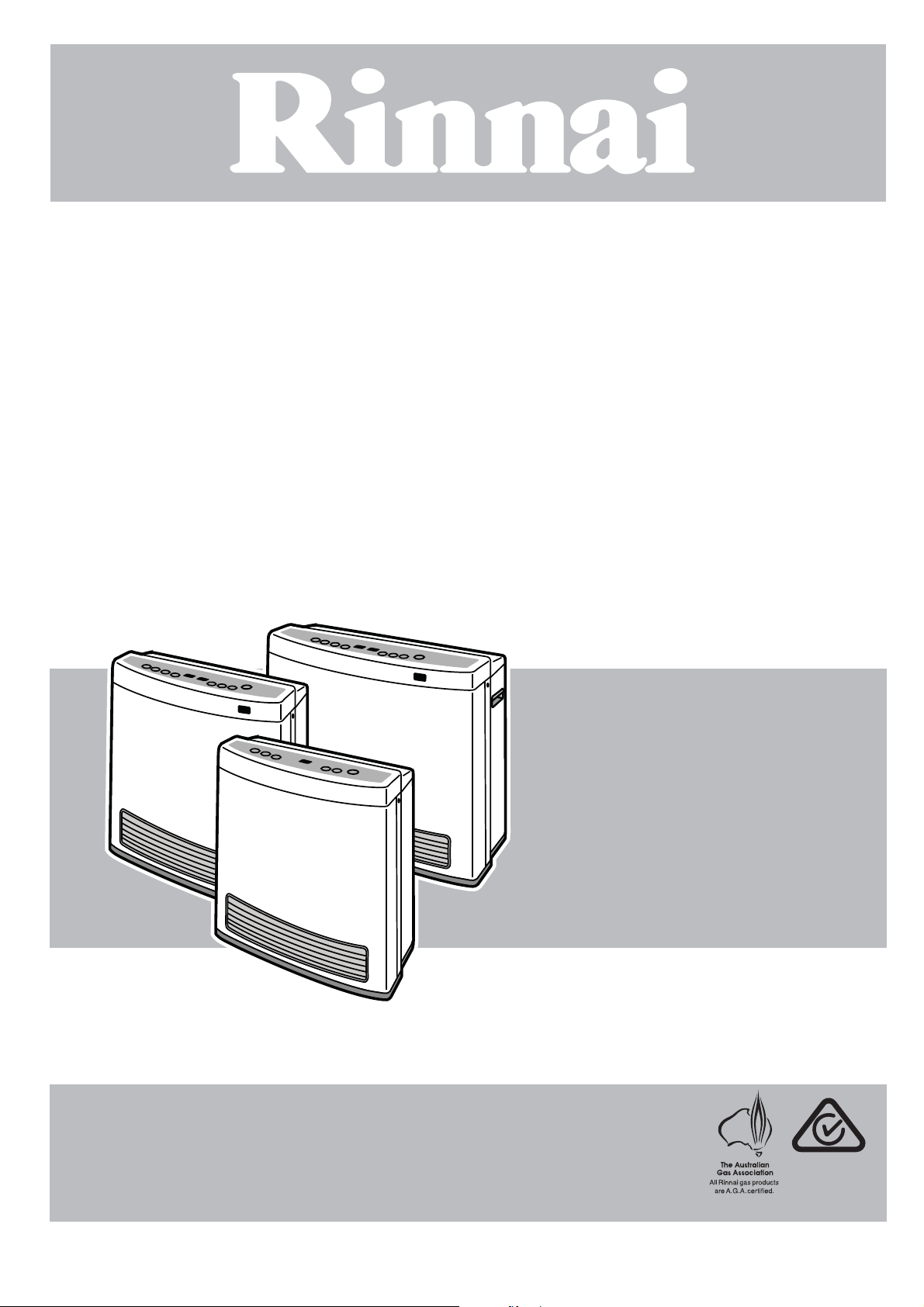
This appliance shall be installed in accordance with:
• Manufacturer’s Installation Instructions
• Current AS/NZS 3000 & AS/NZS 5601
• Local Regulations and Municipal Building Codes
This appliance must be installed, serviced and repaired by an Authorised Person.
Portable Unflued Gas
Convection Heater
Operation Manual
To Suit Models
Avenger 25
Dynamo 15
Enduro* 13
N10378
* Enduro Model is for Australia only
Page 2

This page is intentionally blank
Page 3
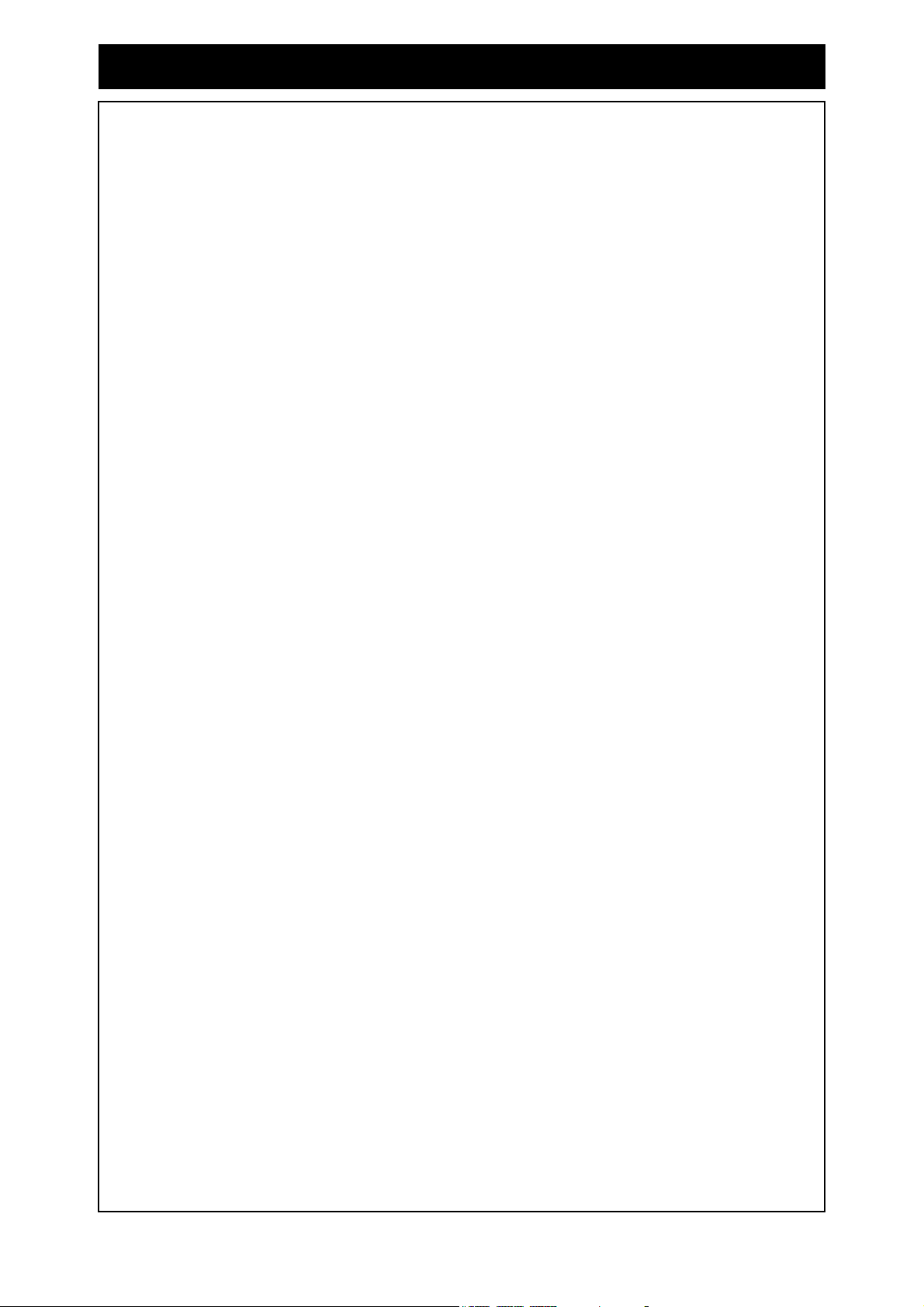
TABLE OF CONTENTS
ABOUT YOUR PORTABLE CONVECTOR HEATER............................................................. 2
GENERAL DESIGN LAYOUT............................................................................................................ 2
NAVIGATING THE CONTROL PANEL ............................................................................................. 3
NAVIGATING THE REMOTE CONTROL.......................................................................................... 4
FEATURES.............................................................................................................................. 5
IMPORTANT POINTS.............................................................................................................. 6
INSTALLATION ....................................................................................................................... 8
UNPACKING THE APPLIANCE ........................................................................................................ 8
WHAT’S IN THE BOX........................................................................................................................ 8
BEFORE INSTALLING THE APPLIANCE......................................................................................... 8
CHECKING ROOM SIZE................................................................................................................... 9
VENTILATION ................................................................................................................................... 9
GAS CONNECTION .......................................................................................................................... 9
HOW TO OPERATE THE HEATER ...................................................................................... 10
TO TURN THE HEATER ON...........................................................................................................10
TO ADJUST SET TEMPERATURE................................................................................................. 10
TO TURN THE HEATER OFF ......................................................................................................... 11
USING THE ECONOMY MODE ...................................................................................................... 11
TIMER OPERATION - AVENGER & DYNAMO .................................................................... 12
CLOCK AND DUAL TIMERS...........................................................................................................12
CHECKING THE CLOCK ................................................................................................................ 12
SETTING THE CLOCK.................................................................................................................... 12
PROGRAMMING TIMER 1.............................................................................................................. 12
PROGRAMMING TIMER 2.............................................................................................................. 13
OPERATING TIMERS ..................................................................................................................... 13
PREHEAT ....................................................................................................................................... 14
USING THE OVERRIDE FUNCTION .............................................................................................. 14
TIMER OPERATION - * ENDURO......................................................................................... 15
OPERATING THE ON TIMER ......................................................................................................... 15
OPERATING THE OFF TIMER ....................................................................................................... 15
LOCK AND SAFETY DEVICES ............................................................................................ 16
USING THE LOCK FUNCTION ....................................................................................................... 16
SAFETY DEVICES .......................................................................................................................... 16
CARE AND MAINTENANCE................................................................................................. 17
AIR FILTERS ................................................................................................................................... 17
REMOVING FILTERS...................................................................................................................... 17
SERVICE ......................................................................................................................................... 17
TROUBLE SHOOTING CHECKLIST............................................................................................... 18
ERROR CODES .............................................................................................................................. 18
SPECIFICATIONS ................................................................................................................. 19
GENERAL SPECIFICATIONS......................................................................................................... 19
WEIGHT AND MEASURES.............................................................................................................19
WIRING DIAGRAM.......................................................................................................................... 20
BLOCK DIAGRAM ........................................................................................................................... 20
CONTACT INFORMATION ................................................................................................... 21
Rinnai 1 Operation Manual
Page 4
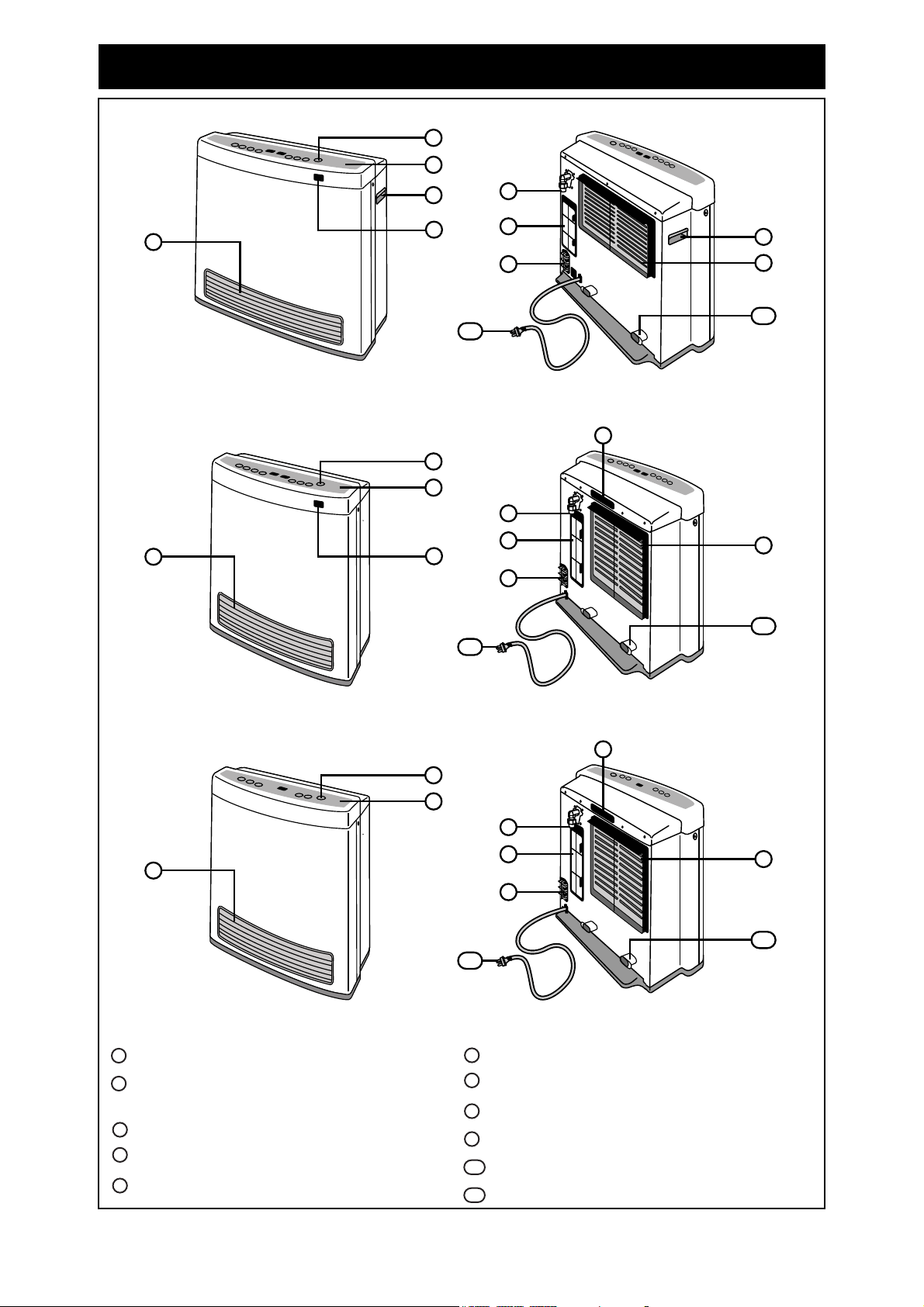
ABOUT YOUR PORTABLE CONVECTOR HEATER
2
5
1
5
7
3
4
6
8
9
11
10
2
5
1
7
4
6
8
9
11
10
Avenger
*Enduro
5
1
7
4
6
8
9
11
10
Dynamo
3
2
1
2
3
4
5
678
9
10
11
GENERAL DESIGN LAYOUT
Control panel
ON / OFF button
Stops and operates the heater.
Remote control receiver window
Louvre, warm air discharge
Carry handle(s)
Rinnai 2 Operation Manual
Gas inlet connection
Filter 1
Filter 2
Thermistor
230/240V power cord
Power cord tidy
* Enduro Model is for Australia Only
Page 5
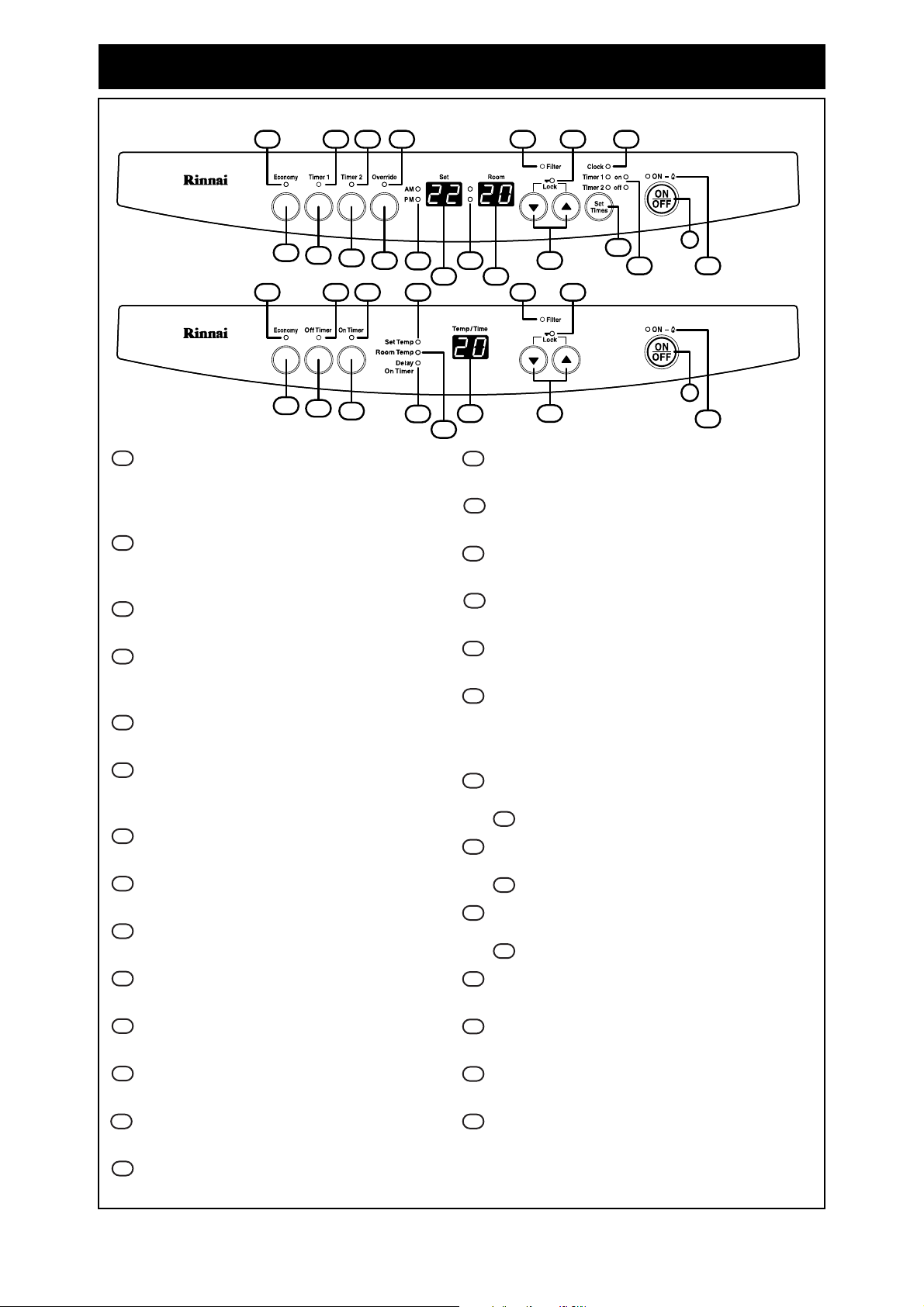
ABOUT YOUR PORTABLE CONVECTOR HEATER
12
192628 2422 30 29
20
18
1715
1625
14
23
21
27
13
2
12
28 36 3238 30 29
33
31
34
35
37
27
13
2
Avenger, Dynamo
* Enduro
12
13
14
15
16
17
18
19
202122
23
24
25
26
27
28
29
30
31
32
31
33
31
34
31
353637
38
NAVIGATING THE CONTROL PANEL
On / Combustion indicator
When GREEN appliance is in standby, when
RED the burner is operating and when
flashing RED there is a fault.
Up and Down buttons
Used to adjust set temperature, clock / timer
settings and to operate the Lock function.
AM / PM indicators
Indicates AM / PM of clock / timers.
Digital (Set) display
Displays set temperature and hour digits for
clock / timers.
Hour / Minute delineators
Delineates hours / minutes of clock / timers.
Digital (Room) display
Displays current room temperature, minute
digits for clock / timers and error codes.
Set Times Button
Sets heater to adjust clock / timer functions.
Clock set indicator
Indicates heater is in clock setting mode.
Timer set indicators
Indicates heater is in timer setting mode.
Override indicator
Indicates the Override function is in operation.
Economy button
Operates the Economy mode.
Economy indicator
Indicates Economy function is in operation.
Lock indicator
Indicates the Lock function is activated.
Filter indicator
Indicates that there is a filter blockage.
Digital (Temp / Time) display
Displays current room temperature (default),
set temperature, Delay On Timer settings and
error codes.
Digital Display Set Temp Indicator
Indicates that the Digital (Temp / Time) display
is in the temperature setting mode.
Digital Display Room Temp indicator
Indicates that the Digital (Temp / Time) display
is in room temperature mode.
Digital Display Delay On Timer indicator
Indicates that the Digital (Temp / Time) display
is in the timer setting mode.
Timer 1 button
Operates Timer programme 1.
Timer 1 indicator
Indicates Timer 1 is in operation.
Timer 2 button
Operates Timer programme 2.
Timer 2 indicator
Indicates Timer 2 is in operation.
On Timer button
Sets and or operates the Delay On Timer.
On Timer indicator
Indicates heater is in Delay On Timer mode.
Off timer button
Operates the Off Timer (60 minutes).
Off timer indicator
Indicates heater is in Off Timer mode.
Override button
Operates the manual Override function.
Rinnai 3 Operation Manual
Page 6
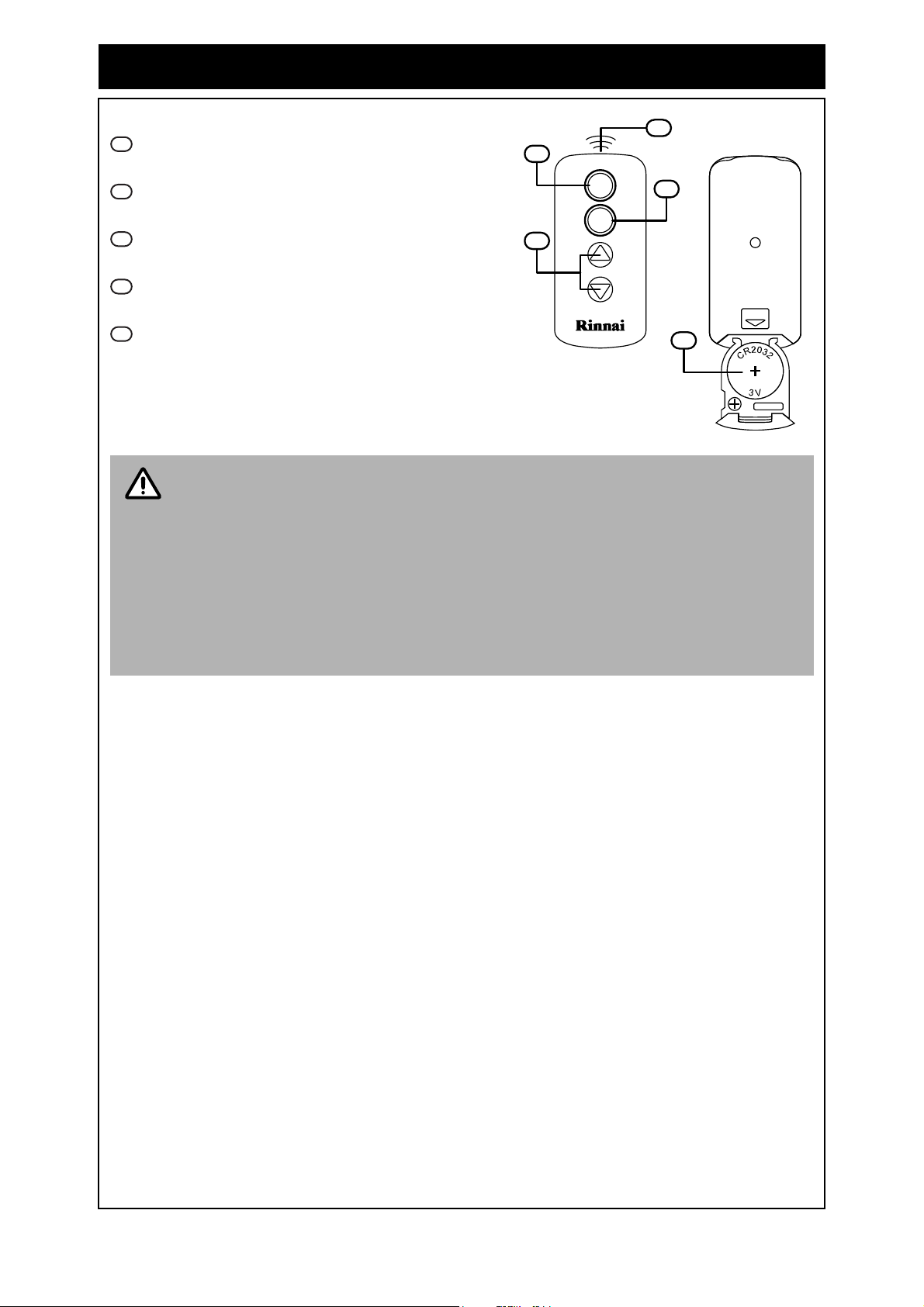
ABOUT YOUR PORTABLE CONVECTOR HEATER
FRONT
REAR
CR2032
OPEN
ON
OFF
41
42
43
39
40
39
40
41
42
43
IMPORTANT
NAVIGATING THE REMOTE CONTROL
ON button
Operates the heater.
OFF button
Stops the heater.
Up and Down buttons
Used to raise or lower the set temperature.
Infra red transmitter
Transmits signal to heater.
Battery
The remote control is powered by one CR2032 3V
battery. To replace the battery simply slide open the
battery cradle cover located on the back of the remote
control. When installing a new battery ensure that the
correct polarity (positive uppermost) is observed.
ONLY use the specified CR2032 3V battery for the remote control
The remote control will not function if the heater is in Timer mode.
If the heater is operating in Override mode, using the STANDBY button will cancel
any future timer operations, these will have to be reset manually.
Some fluorescent lights may interfere with the transmission of remote control
signals, in this case changing the position from which you are operating the remote
control may help.
Avoid leaving the remote control in direct sunlight and do not place the remote
control close to the louvres of the heater.
Avoid getting the remote control wet, or dropping it.
Rinnai 4 Operation Manual
Page 7
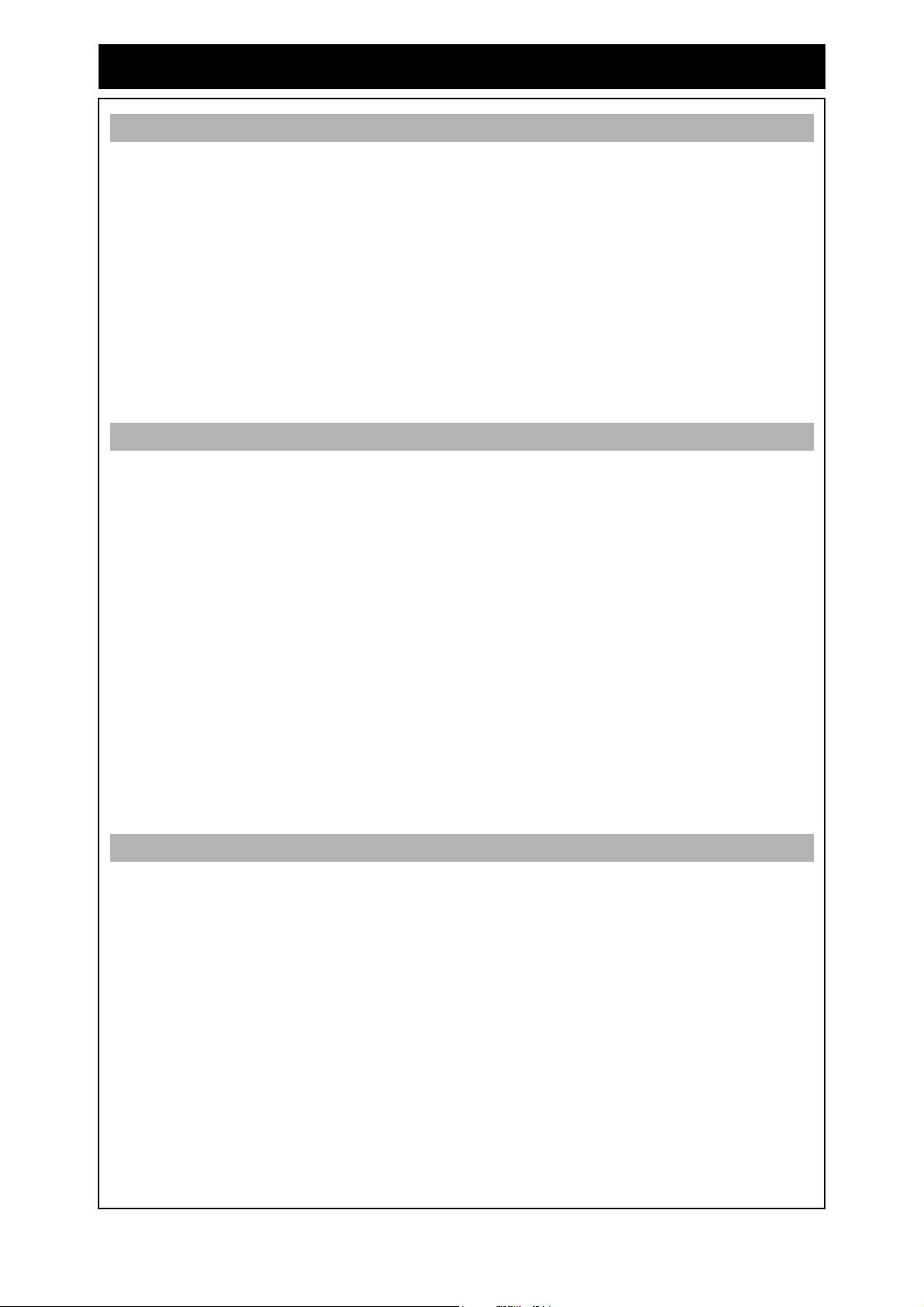
FEATURES
FEATURES COMMON TO ALL MODELS
PUSH BUTTON IGNITION Only one touch of the STANDBY/ON switch is required to operate the
heater.
CHILD LOCK When the Child Lock is activated all controls other than the
STANDBY/ON switch will be locked. Deactivating the lock releases
the controls. If the lock is activated when the appliance is in
STANDBY, all functions will be locked.
FILTER INDICATOR When the fan filters become covered with dust, the filter indicator will
flash. The filters should be vacuumed at regular intervals to optimise
heating effectiveness.
ECONOMY FUNCTION The Economy (ECON) function is an energy saving feature designed
to control the room temperature and prevent discomfort from
overheating.
FEATURES OF AVENGER AND DYNAMO HEATER MODELS
REMOTE CONTROL For the convenience of operating the heater between STANDBY or
ON, as well as adjusting the temperature up or down while at a short
distance from the heater.
PRE-HEAT This function will automatically operate the appliance before the
programmed start time of the Timer, in order to heat a room to the
pre-set temperature by the programmed start time.
MEMORY The micro-computer records selected preset temperatures, the times
programmed into Timers as well as operating the Economy/Auto-Off
and Pre-heat modes, to maintain comfort levels.
DUAL TIMERS The Dual Timers allows you to program the appliance to come on for
two separate periods each day, one period in the morning and one
period in the evening. The built in Pre-heat Mode brings the room
temperature to the temperature you have selected, by the time
programmed into the Timer.
The Dual Timer feature means that you can "Set and Forget" your
heater. It will turn itself ON or to STANDBY at the times you have
programmed until you cancel the Timer program.
FEATURES OF THE *ENDURO HEATER MODEL (for Australia Only)
MEMORY The micro-computer records selected preset temperatures, the time
programmed into the On Timer as well as operating the Economy
modes, to maintain comfort levels.
DELAY ON TIMER The On Timer allows you to program the heater to come on after a
delayed period. This is a particularly useful feature to use overnight
for automatic heating in the morning.
The appliance begins heating a room once it has reached the end of
the delay period selected.
The heater will automatically come on and will continue to operate for
a period of 60 minutes then automatically turn off.
OFF TIMER This feature allows you to program the heater to operate for a period
of one hour before it automatically turns off.
Rinnai 5 Operation Manual
Page 8
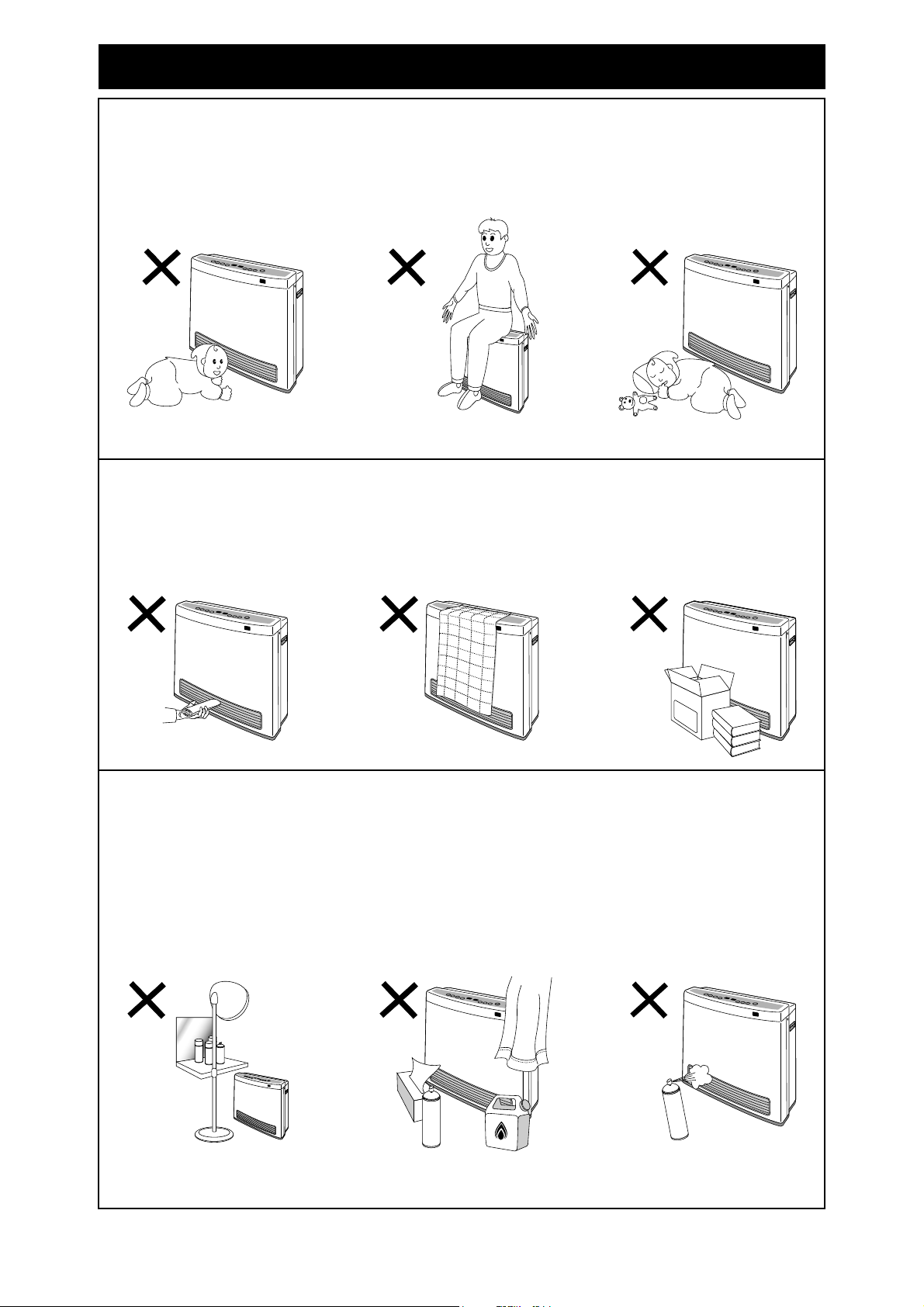
IMPORTANT POINTS
The appliance is not intended for use by young children or infirm persons without supervision.
Young children should always be supervised to ensure that they DO NOT play with the appliance.
DO NOT allow children or elderly persons to sleep in the warm air discharge from the heater. DO NOT
sit on this heater.
DO NOT post articles into the louvres of the heater.
DO NOT cover or place articles on or against this appliance.
DO NOT place articles in front of the louvres
.
DO NOT operate / install this heater in areas where painting is taking place, or in places such as
hairdressing salons, where there may be fluff and dust, and where aerosols are used.
DO NOT use or store flammable materials near this appliance.
DO NOT spray aerosols near this heater while it is in use. Most aerosols contain butane gas which can
be a fire hazard if used near this heater when it is in operation.
Use of aerosols, paint, polishes etc. whilst this heater is in use may also cause unpleasant smells.
Rinnai 6 Operation Manual
Page 9

IMPORTANT POINTS
NOTE
ON
OFF
39
2
30
It is recommended that a dedicated 230/240V 10 Amp power point be used with this appliance.
DO NOT use power boards or double adaptors to operate this appliance. Heater MUST NOT be
located below a power socket-outlet
DO NOT place containers of liquid on top of the heater. Water spillage can cause extensive damage to
the appliance and create an electrocution hazard.
.
When the heater is unplugged for an extended period the clock will stop and will need
to be reset. However programmed ON/OFF times will remain in the memory.
Turn the heater OFF after use. DO NOT unplug the heater while it is in operation or while the fans are
still cycling. DO NOT move the heater while it is in operation or while the fans are still cycling.
Heat emanating from the front of this appliance may over time affect the appearance of some materials
used for flooring such as carpet, vinyl, cork or timber. This effect may be amplified if the air in the room
contains cooking vapours or cigarette smoke. To avoid this possibility, it is recommended that a mat be
placed in front of the appliance, extending at least 750 mm in front of it.
When the heater is operated for the first time or after long periods of non use a slight odour may be
emitted, this is normal. However if odours persist switch off the appliance and contact Rinnai.
During peak operating periods the filters should be cleaned weekly, however if the Filter warning
indicator illuminates, turn off the appliance immediately and clean filters before further use.
Rinnai 7 Operation Manual
Page 10

WARNING
IMPORTANT
50mm
750mm
50mm
50mm
50mm
The above diagram shows the clearances required
around this heater whilst in operation.
INSTALLATION
UNPACKING THE APPLIANCE
Check for damage. If the heater is damaged, DO NOT INSTALL and contact your supplier for advice.
DO NOT modify this appliance.
Servicing shall be carried out ONLY by authorised personnel.
WHAT’S IN THE BOX
The following items should also be included in the carton: This Operation Manual and Remote Control
with Battery.
BEFORE INSTALLING THE APPLIANCE
• Check it is labelled for the correct gas type (see label on rear of heater). Refer to
local gas authority for confirmation of gas type if you are in doubt
• The appliance must be installed in accordance with the local gas and electrical
authority regulations.
• A dedicated 230/240V Earthed 10 Amp power point must be used with this appliance.
• For information on gas consumption, see data plate on the appliance.
• When using this appliance, ensure that the room is correctly ventilated, in
accordance with the section “VENTILATION” on page 9 and the warning label
located on the appliance. For further information regarding room ventilation contact
Rinnai or your local gas authority.
• DO NOT USE THIS APPLIANCE TO HEAT A BEDROOM, BATHROOM, TOILET,
COMBINED LIVING/SLEEPING AREA OR SAUNA.
• DO NOT CONNECT TO A PROPANE (LPG) GAS CYLINDER INDOORS.
• This appliance must not be
installed where curtains or other
combustible materials could come
into contact with it. In some cases
curtains may need restraining.
• This appliance is not designed to
be built in. NOT intended for
fireplace insert.
• This appliance must not be located
below a power socket-outlet.
• If you move house, check the gas
type in the area where you are
moving to.
• The local gas and electrical
authorities will be able to advise on
local regulations.
• Heat emanating from the front of this appliance may over time affect the appearance
of some materials used for flooring such as carpet, vinyl, cork or timber. This effect
may be amplified if the air in the room contains cooking vapours or cigarette smoke.
To avoid this possibility, it is recommended that a mat be placed in front of the
appliance, extending at least 750 mm in front of it.
• The appliance is not intended for use by young children or infirm persons without
supervision.
• Young children should be supervised to ensure they do not play with the appliance.
• If the supply cord or gas hose are damaged or require replacing, they must be
replaced by the manufacturer or the manufacturer's agent or similarly qualified
person in order to avoid a hazard.
• The Avenger heater weighs 12.5 kg and the Dynamo / * Enduro heaters weigh 10 kg.
Exercise caution when lifting or moving an appliance.
Rinnai 8 Operation Manual
Page 11

INSTALLATION
L
e
n
g
t
h
W
i
d
t
h
Height
A Rinnai VENT kit provides 2 x 250cm² open area vent grills.
NEED HELP
CHECKING ROOM SIZE
The heaters MUST NOT be installed in a room smaller than specified, these are:
The Avenger 25 minimum room size 62.5 m³.
The Dynamo 15 minimum room size 37.5 m³.
The * Enduro 13 minimum room size 32.5 m³.
To determine if the intended room meets the minimum size requirements simply multiply the Height x
Width x Length. For example if the room dimensions are Length 5.3 metres, Width 5.0 metres and
Height 2.4 metres then the volume would be 63.6 m³ and suitable for use with an Avenger 25.
VENTILATION
Fixed ventilation must conform to local regulations.
The number and positioning of vents as shown is for illustrative purposes only.
DO NOT use this appliance to heat a bedroom, bathroom, toilet, combined living/sleeping area or
sauna.
If you require more information regarding your local ventilation requirements contact
Rinnai (see back page for contact details) or your local gas regulatory authority.
GAS CONNECTION
The bayonet plug on the factory fitted flexible hose simply plugs into your bayonet fitting.
Rinnai 9 Operation Manual
Page 12

HOW TO OPERATE THE HEATER
12
1715
13
2
12
33 31
13
2
ON
OFF
41
39
40
Avenger, Dynamo
* Enduro
2
39
15
173133
12
NOTE
40
37
13
NOTE
TO TURN THE HEATER ON
Before you begin, ensure that the Gas and Power have been connected correctly to the appliance.
To turn the appliance on press the ON/OFF button located on the control panel. For models that
are equipped with a remote control the ON button may also be used.
When pressed the appliance will begin to operate in the following factory preset manner:
• The default set temperature will be 22° C .
• The current room temperature will be displayed , /
• The On/Combustion indicator will illuminate Green (steady). Ignition will take 5 ~ 10 seconds.
The ON/Combustion indicator will change to Red (steady) after proper ignition has been
achieved to signify the correct burner operation.
When using the appliance for the first time or after long periods of disuse, ignition may
not occur the first time it is operated as there may be air within the pipes. If ignition
does not occur after approximately 30-seconds the unit will cease operation
automatically. If this occurs press the ON/OFF button twice to restart. For models
that are equipped with a remote control the press the OFF button and then press
the ON button to restart.
The unit may make noises after ignition/extinction. This is due to expansion and
contraction of the heater components and is normal.
The heater will not immediately ignite if the ON/OFF button is pressed straight after
extinction. After approximately 20 seconds has passed, the heater will automatically
go into ignition mode.
TO ADJUST SET TEMPERATURE
The set temperature may be raised or lowered by use of the Up and Down buttons located on the
control panel. For models that are equipped with a remote control the Up and Down buttons may
41
also be used.
The following "SET" temperatures can be selected.
• 'L' for continuous combustion on lowest burner setting, without thermostatic control.
• Thermostatic control between 16º C to 26º C in 1º C steps
• 'H' for continuous combustion on highest burner setting, without thermostatic control.
The room temperature will display temperatures between 1º C to 30º C.
Once the temperature is set it will be stored in the microcomputers memory, if the temperature is not
adjusted further it will be available as the initial setting when the appliance is next used.
Rooms may not arrive at the "SET" temperature due to the size and construction of
the room, location of the appliance or external temperatures.
If the appliance does not ignite then the actual room temperature may be higher than
the pre-set temperature selected.
Rinnai 10 Operation Manual
Page 13

HOW TO OPERATE THE HEATER
Avenger, Dynamo
12
1715
13
2
12
33 31
13
2
* Enduro
ON
OFF
41
39
40
28 27
28 27
2
40
12
NOTE
12
272728
27
28
TO TURN THE HEATER OFF
To turn the heater off while it is in operation press the ON/OFF button located on the control panel.
For models that are equipped with a remote control the OFF button may also be used.
The On/Combustion indicator will go out.
After the On/Combustion indicator has gone out, the appliance fan will continue
to cycle for several minutes. This is to lower the temperature within the appliance and
is normal. DO NOT disconnect the power during this time.
USING THE ECONOMY MODE
As a room is warmed, the walls and ceilings are also warmed, making one feel a little warmer than
when the ceilings and walls were cold, even though the room temperature is the same. The Economy
mode prevents discomfort from overheating and saves energy.
When the Economy mode is selected the appliance will heat the room. Once the set temperature has
been maintained for a period of 30 minutes, the comfort control system will progressively lower the
set temperature by 2°C over a period of 60 minutes.
To operate the heater in Economy mode, press the Economy button while the appliance is in
operation . The Economy indicator will illuminate to show the appliance is now operating in
Economy mode.
To cancel Economy mode press the Economy button and the Economy indicator will go out
to show that the economy mode has now been cancelled.
Rinnai 11 Operation Manual
Page 14

TIMER OPERATION - AVENGER & DYNAMO
18
18
18
1715
18
16
19
14
13
18
19
13
13
17
15
14
NOTE
18
1715
18
16
14
20
13
18
20
13
13
17
15
14
1715
18
16
14
20
13
18
20
13
13
171514
NOTE
18
CLOCK AND DUAL TIMERS
The setting of the Clock and programming of the Timers is done
via the Set Times button . Each press of this button will cycle
the appliance through the available clock setting and timer
programming modes that are available.
CHECKING THE CLOCK
One press of the Set Times button displays the current time
that the clock is set to.
SETTING THE CLOCK
One press of the Set Times button selects the clock setting
mode, allowing the current time to be adjusted. When in this
mode the ‘Clock’ indicator is illuminated
The factory default clock time is PM 12:00.
Press the Up or Down buttons to adjust the clock to the
desired time.
Pressing and holding either the Up or Down buttons will
scroll digits, at first by minute intervals and then by hour
intervals. When adjusting the time ensure that the correct AM or
PM setting is observed.
To lock in the new clock time and exit the Clock and Timer setting mode without
altering the Timer 1 or Timer 2 settings press the Set Times button five times.
PROGRAMMING TIMER 1
Two presses of the Set Times button selects the Timer 1
‘On’ programming mode which allows adjustment of the time
when the heater switches ‘On’ (or starts). The Timer 1 and On
indicators are illuminated.
The factory default Timer 1 ‘On’ time is AM 06:00. Press the Up
or Down buttons to adjust the Timer 1 ‘On’ time.
Pressing and holding either the Up or Down buttons will
scroll digits, at first by minute intervals and then by hours
intervals. When adjusting the time ensure that the correct
AM or PM setting is observed.
Pressing the Set Times button again (three presses from
the beginning) selects the Timer 1 ‘Off’ programming mode
which allows adjustment of the time when the heater switches
‘Off’ (or stops). The Timer 1 and Off indicators are
illuminated.
The factory default Timer 1 ‘Off’ time is AM 09:00. Press the Up
or Down buttons to adjust the Timer 1 ‘Off’ time.
Pressing and holding either the Up or Down buttons will
scroll digits, at first by minute intervals and then by hours
intervals. When adjusting the time ensure that the correct
AM or PM setting is observed.
To lock in the new Timer 1 on and off timer programs and to exit the Clock setting and
Timer programming mode without altering the Timer 2 settings press the Set Times
button three times, otherwise continue to “PROGRAMMING TIMER 2” on page 13.
Rinnai 12 Operation Manual
Page 15

TIMER OPERATION - AVENGER & DYNAMO
1715
18
16
14
20
13
18
20
13
13
17
15
14
1715
18
16
14
20
13
18
20
13
13
17
15
14
18
2
39
12
2628 2422
20
18
25
23
21
27
2
ON
OFF
41
39
40
NOTE
2122232422
24
PROGRAMMING TIMER 2
Pressing the Set Times button again after setting
programming Timer 1 (four presses from the beginning) selects
the Timer 2 ‘On’ programming mode which allows adjustment of
the time when the heater switches ‘On’ (or starts). The Timer 2
and On indicators are illuminated.
The factory default Timer 2 ‘On’ time is AM 06:00. Press the Up
or Down buttons to adjust the Timer 2 ‘On’ time.
Pressing and holding either the Up or Down buttons will
scroll digits, at first by minute intervals and then by hours
intervals. When adjusting the time ensure that the correct
AM or PM setting is observed.
Pressing the Set Times button again (five presses from the
beginning) selects the Timer 2 ‘Off’ programming mode which
allows adjustment of the time when the heater switches ‘Off’ (or
stops). The Timer 2 and Off indicators are illuminated.
The factory default Timer 2 ‘Off’ time is AM 09:00. Press the Up
or Down buttons to adjust the Timer 2 ‘Off’ time.
Pressing and holding either the Up or Down buttons will
scroll digits, at first by minute intervals and then by hours
intervals. When adjusting the time ensure that the correct
AM or PM setting is observed.
Pressing the Set Times button again (or six presses from
the beginning) will exit programming mode and return the
appliance to normal operation.
OPERATING TIMERS
Turn the appliance on by pressing the ON/OFF button located on the control panel or the ON
button of the remote control. Set desired temperature and select the economy mode if required.
Timer 1 and Timer 2 may be operated together or individually.
The heater will continue to operate under control of the timers until timer operation is
cancelled.
To select operation by Timer 1 press the Timer 1 button. The Timer 1 indicator will illuminate
steady to show that the heater is waiting for the programmed ‘on’ time to be reached.
To select operation by Timer 2 press the Timer 2 button. The Timer 2 indicator will illuminate
steady to show that the heater is waiting for the programmed ‘on’ time to be reached.
The heater automatically turns itself on once the ‘on’ time of the selected timer(s) has been
reached and the associated Timer indicator or will flash while the heater is
operating under timer control.
When the ‘off’ time of a selected timer is reached the heater will automatically turn off and the Timer
indicator will illuminate steady to indicate the heater is waiting for the next programmed timer cycle to
begin.
To cancel timer(s) operation press the associated timer button(s). The indicator will go out to signify
that the heater is now operating under manual control.
Rinnai 13 Operation Manual
Page 16

TIMER OPERATION - AVENGER & DYNAMO
12
262422
2
ON
OFF
40
25
23
21
20
18
41
39
22
24
12
25
26
25
26
12
25
NOTE
40
PREHEAT
This function operates automatically in
conjunction with the Timers. When a Timer is
selected, the heater may operate anywhere
within an hour prior to the programmed
starting time of a Timer.
This function is called Pre-heat since it
ensures the room reaches the desired
temperature by the On Time programmed
into the Timer(s). The room temperature is
sensed one hour before the programmed On
Time.
The temperature differential at the time of sensing the room temperature combined with the data from
previous operation governs exactly how long before the programmed On time the micro-computer will
operate the heater and ignite the burner.
USING THE OVERRIDE FUNCTION
This function is used to manually override the current operation of the heater. For example: if the
heater is between the finishing and starting times of a timer program and the Override button is
selected, then the heater will begin to operate and heat the room.
The heater must be between the finishing and starting times of a timer program for the Override to
function to work. Either of the Timer indicators or will be illuminated and the Combustion
indicator is illuminated green when this is the case. If the Override button is pressed the
Override indicator will flash to show that the heater is now operating in override mode. The heater
will now start and full manual control will now be available.
To cancel override and to return to Timer operation press the Override button again. The Override
indicator will go out and the and Combustion indicator will be illuminated green to confirm that
timer operation has been restored and that the heater is awaiting a timer operation to begin. If the
Override button is not pressed the heater will remain on until the next programmed Off time setting
is reached.
If the ON/OFF button or the OFF button on the remote control are pressed the
heater will be turned off and the timer programs will not operate.
Rinnai 14 Operation Manual
Page 17

TIMER OPERATION - * ENDURO
12
36
31
34
35
13
2
35
36
12
31
13
NOTE
37
35
12
38
33
31
37
13
2
37
38
12
NOTE
OPERATING THE ON TIMER
The Delay On Timer allows you to delay the start time of the heater for up to 24 hours.
To operate, press the On Timer button . The On Timer indicator will illuminate and the
Combustion indicator will be illuminated green to confirm that the heater is awaiting for the Delay
‘on’ time period to pass before commencing operation. The Delay On timer indicator will also
illuminate and the current Delay On Time period will be displayed on the Digital (Temp / Time) display
for 60 seconds. Whilst displayed, the Delay On time can be adjusted by pressing the Up or Down
buttons . A delay time of up to 9½ hours can be set in increments of 30 minutes and a delay time
of up to 24 hours in increments of 60 minutes.
When the programmed Delay ‘On’ time period has passed, the heater will automatically begin
operation.
34
The heater will continue to operate for a period of 60 minutes. On Timer operation can
be cancelled by pressing either the ON/OFF button or the Off Timer button .
The delay ‘On’ time last programmed is stored in the memory and will be the default
until it is re-adjusted.
If the On Timer button is pressed whilst the heater is in operation the On Timer will
override manual operation.
OPERATING THE OFF TIMER
The Off Timer allows you to set a 60 minute delay before the heater will automatically turn off.
To operate, press the Off Timer button . The Off Timer indicator will illuminate and the
Combustion indicator will be illuminated red to confirm that the heater will continue operation until
the Delay ‘off’ time period has passed after which it will stop. The Delay Off time is 60 minutes. When
this time has passed, the heater will automatically stop operation and the Off Timer indicator will
38
flash.
During Off Timer operation full manual control of the heater is available.
After the Off timer operation is completed the ON/OFF button twice to restart the
heater.
The Off Timer and On Timers work independently of each other. However, if both
timers are operating and the Delay On time period is 30 minutes, the Delay Off Timer
will override the Delay On Timer.
Rinnai 15 Operation Manual
* Enduro Model is for Australia only.
Page 18

LOCK AND SAFETY DEVICES
12
29
13
2
12
29
13
2
Avenger, Dynamo
* Enduro
13
29
13
29
NOTE
40
USING THE LOCK FUNCTION
The Lock function will avoid accidental operation and
prevent small children from altering the heater settings.
To Activate the Lock
To activate the Lock function press both the Up and
Down buttons simultaneously. The function is
activated immediately and the Lock indicator will be
illuminated.
To Deactivate the Lock
To deactivate the Lock function press both the Up and
Down buttons simultaneously for 3 seconds. The
Lock indicator will go out to show that the Lock
function is no longer active. The Lock function can be
deactivated at any time in this manner.
If the Lock function is activated whilst the heater is in operation or in Timer mode, all
controls other than the ability to switch the appliance OFF with the ON/Off button
or for models with a remote control the OFF button will be locked until the Lock is
deactivated. Timer operation will not be affected.
If the lock function is activated whilst the appliance is in the off position, all controls
will be locked until the Lock function is de-activated.
If the appliance is switched off whilst the Lock function is activated, all controls will
be locked until the Lock function is de-activated.
Lock programming (activated or de-activated) is stored in the appliance memory.
Unplugging the appliance from the power supply has no effect on Lock programming.
SAFETY DEVICES
Over heat switch
When the heater gets too hot during operation (for example when the filters or air outlet louvres are
blocked) this device turns the gas off automatically.
Electrical fuse
The electrical circuits are protected by a fuse.
Flame failure sensor
This device automatically cuts off the gas supply to the heater in the event of a gas failure.
Oxygen depletion sensor
If the oxygen level in the room drops below a pre-set limit, this device cuts the gas supply to the heater.
Tilt switch
If the heater is knocked over, the tilt switch will cut the gas supply. The fan keeps cycling.
Power failure
In the event of a power failure or power cut, the gas valves will automatically close.
Rinnai 16 Operation Manual
Page 19

CARE AND MAINTENANCE
IMPORTANT
8
7
8
7
30
7
8
NOTE
Your heater needs very little maintenance, but the following information will help you to keep it looking
good and working efficiently.
Unplug before cleaning.
All parts of the heater can be cleaned using a soft, damp cloth.
DO NOT use solvents to clean any parts.
DO NOT spray aerosols in the vicinity of the heater whilst in operation.
DO NOT place articles on or against this heater.
DO NOT store flammable materials near this heater.
AIR FILTERS
Dusty filters reduce heating effectiveness.
DO NOT wait for Filter indicator to come on before
cleaning filters.
DO NOT use the heater with the filter warning lamp on. This
may cause it to overheat.
REMOVING FILTERS
Filters require cleaning at least once a week during the heating
season to prevent blockages.
For cleaning Filter 1 , undo and remove the retaining screw
(ensure the retaining screw is stored in a safe place).
Carefully lift filters up then backwards to remove from locating
tabs.
With the careful use of a vacuum cleaner, gently remove any
contaminates such as dust and lint.
Replace filters by carefully repositioning the location tabs and
fasten in place with the retaining screw.
Filter 2 (the small filter) should be left in position for
cleaning, carefully use a vacuum cleaner to remove any
contaminates such as dust and lint.
SERVICE
Rinnai recommend that this appliance be inspected and
serviced every 2 years.
If the power supply cord or any other component of the heater are damaged, they must be replaced
by Rinnai or a suitably qualified person.
Any service or repair work should only be carried out by an authorised person. Rinnai has service and
spare parts departments nationally see back cover for contact details.
Service calls for general cleaning, maintenance and wear and tear are not necessarily
covered under the warranty. Service calls of this nature may be chargeable.
Faults caused by insufficient gas supply, gas quality, installation errors or operation
errors are not covered by the Rinnai warranty.
Rinnai 17 Operation Manual
Page 20

CARE AND MAINTENANCE
173112
2
TROUBLE SHOOTING CHECKLIST
Use the following chart to help determine whether a service call is required, however if you are unsure
about the way your heater is operating, contact Rinnai or your local agent.
Fault
Condition
Possible Remedy
Probable
Cause
Not plugged in or turned off. Plug in power cord and turn power on.
Mains power failure. Re-ignition, when power restored, page 10.
(Initial Install) Air in gas pipe. Installer to purge air from gas supply.
Air in hose Repeat Ignition procedure page 10.
Room too large Check with retailer.
Dust on air filters Clean the air filters (Weekly).
Louvre obstructed Remove obstruction
Air filter blocked Clean the air filters (Weekly).
Gas escape Isolate gas supply, call Rinnai service.
Gas supply turned off. Turn gas supply on at the meter or cylinder.
Lock set. Cancel Lock as described on page 16.
On Timer is set. Cancel timer by using the override page 14.
Flat batteries. Replace remote control battery.
No Display
Burners fail to ignite
is illuminated
Filter Indicator
during operation
Combustion stops
Smell of gas
warm the room
Remote control
Takes a long time to
doesn’t work
ERROR CODES
Your heater is also fitted with self diagnostic electronics that monitor the appliance during start-up and
operation. Should a fault occur the heater will shut down and the cause fault will be indicated by a pair
of flashing digits in the Digital display or depending on the model and the On/Combustion
indicator will also flash Red. Refer to the table below for probable cause and the suggested
remedy
Code Probable Cause Suggested Remedy
00 Mains power failure during operation
03 Tilt switch activated Ensure appliance is level & upright. Service call if repeated.
10 Oxygen shortage Clean filters. Ventilate room. Service call if repeated.
11 Ignition failure
12 Incomplete combustion As above.
13 Combustion control faulty Service call.
14 Filter Blockage / Overheat Clean filters. If error continues a service call will be required.
16 Room overheat Lower room temp to below 40°C.
18 Thermocouple output error Lacking in gas supply or incorrect gas type or Service call.
31 Room temperature sensor faulty Service call.
32 Overheat temperature sensor faulty Service call.
33 Overheat temperature sensor faulty Service call.
34 Overheat temperature sensor faulty Service call.
62 Faulty fan motor Service call.
70 ON/OFF switch faulty Service call.
71 Solenoids faulty Service call.
72 Flame detection circuit fault Service call.
73 Communication error
Press the ON/OFF button twice to reset heater.
Check gas supply is turned on, turn the heater OFF and then
ON again. If the heater fails to ignite after 4 attempts a
Service call will be required.
Press the ON/OFF button
call if repeated.
twice to reset heater. Service
Rinnai 18 Operation Manual
Page 21

SPECIFICATIONS
NOTE
C
D
A
B
GENERAL SPECIFICATIONS
General Description: Portable Gas Convector Heaters.
Gas Control: Electronic control
Burner Surface Combustion Burner
Gas Connection: 3/8” MI BSP into 1.5 metre flexible gas hose with bayonet connection
Convection Fan: Multi Speed Fan
Ignition System: Continuous spark electronic ignition
Operation: Push button electronic, remote control (Avenger and Dynamo)
Safety Devices:
WEIGHT AND MEASURES
Over Heat Switch
Electric Fuse
Flame Failure Sensor
Oxygen Depletion Sensor
Tilt Switch
Power Failure
Model
Avenger 25 (RCE 671 TR) 610 482 239 202 12.5
Dynamo 15 (RCE 471 TR) 487 492 244 125 10
* Enduro 13 (RCE 371 H) 487 492 244 125 10
Refer to appliance data plate for Gas Type, Gas Rates and Burner Pressures.
ABCD
Dimensions (mm)
Weight (Kg)
Rinnai 19 Operation Manual
Page 22

WIRING DIAGRAM
SPECIFICATIONS
BLOCK DIAGRAM
Rinnai 20 Operation Manual
Page 23

This page intentionally blank.
Page 24

Head Office
100 Atlantic Drive,
Keysborough, Victoria 3173
P.O. Box 460
BRAESIDE VIC 3195
Tel: (03) 9271 6625
Fax: (03) 9271 6622
National Help Line
Tel: 1300 555 545* Fax: 1300 555 655*
*Cost of a local call Higher from mobile or public phones.
Australia Pty. Ltd.
ABN 74 005 138 769
Internet: www.rinnai.com.au E-mail: enquiry@rinnai.com.au
Rinnai has a Service and Spare Parts network with personnel who are fully trained
and equipped to give the best service on your Rinnai appliance. If your appliance
requires service, please call our Service Line. Rinnai recommends that this
appliance be serviced every 2 years.
109739
RC -671-41x06(00)
CONTACT INFORMATION
E&TG 12-014 21 RA TSD 12-014 Issue 6 - 24/09/14
