

Guaranty and Declaration
Copyright
© 2022 RIGOL TECHNOLOGIES CO., LTD. All Rights Reserved.
Trademark Information
RIGOL®is the trademark of RIGOL TECHNOLOGIES CO., LTD.
Software Version
Software upgrade might change or add product features. Please acquire the latest software version
from RIGOL website or contact RIGOL to upgrade the software.
Notices
• RIGOL products are covered by P.R.C. and foreign patents, issued and pending.
• RIGOL reserves the right to modify or change parts of or all the specifications and pricing
policies at the company's sole decision.
• Information in this publication replaces all previously released materials.
• Information in this publication is subject to change without notice.
• RIGOL shall not be liable for either incidental or consequential losses in connection with the
furnishing, use, or performance of this manual, as well as any information contained.
• Any part of this document is forbidden to be copied, photocopied, or rearranged without prior
written approval of RIGOL.
Product Certification
RIGOL guarantees that this product conforms to the national and industrial standards in China as
well as the ISO9001:2015 standard and the ISO14001:2015 standard. Other international standard
conformance certifications are in progress.
Contact Us
If you have any problem or requirement when using our products or this manual, please contact
RIGOL.
E-mail: service@rigol.com
Website:
http://www.rigol.com

Safety Requirement
1
Safety Requirement
1.1 General Safety Summary
Please review the following safety precautions carefully before putting the instrument
into operation so as to avoid any personal injury or damage to the instrument and
any product connected to it. To prevent potential hazards, please follow the
instructions specified in this manual to use the instrument properly.
1 Only the exclusive power cord
designed for the instrument and
authorized for use within the
destination country could be
used.
2 Ensure that the instrument is
safely grounded.
3 Observe all terminal ratings. 11 Do not operate in wet conditions.
4 Use proper overvoltage
protection.
5 Do not operate without covers. 13 Keep instrument surfaces clean
6 Do not insert objects into the air
outlet.
7 Use the proper fuse. 15 Handle with caution.
8 Avoid circuit or wire exposure.
9 Do not operate the instrument
with suspected failures.
10 Provide adequate ventilation.
12 Do not operate in an explosive
atmosphere.
and dry.
14 Prevent electrostatic impact.
WARNING
Equipment meeting Class A requirements may not offer adequate protection to broadcast
services within residential environment.
1.2 Safety Notices and Symbols
Safety Notices in this Manual:
WARNING
Indicates a potentially hazardous situation or practice which, if not avoided, will result in
serious injury or death.
CAUTION
Indicates a potentially hazardous situation or practice which, if not avoided, could result
in damage to the product or loss of important data.
Copyright ©RIGOL TECHNOLOGIES CO., LTD. All rights reserved.
1

Safety Requirement
Safety Notices on the Product:
• DANGER
• WARNING
• CAUTION
Safety Symbols on the Product:
It calls attention to an operation, if not correctly performed, could result in injury
or hazard immediately.
It calls attention to an operation, if not correctly performed, could result in
potential injury or hazard.
It calls attention to an operation, if not correctly performed, could result in
damage to the product or other devices connected to the product.
Hazardous
Voltage
Safety Warning Protective Earth
1.3 Measurement Category
Measurement Category
This instrument can make measurements in Measurement Category I.
WARNING
This instrument can only be used for measurements within its specified measurement
categories.
Measurement Category Definitions
• Measurement category I is for measurements performed on circuits not directly
connected to MAINS. Examples are measurements on circuits not derived from
MAINS, and specially protected (internal) MAINS derived circuits. In the latter
case, transient stresses are variable. Thus, you must know the transient withstand
capability of the equipment.
Chassis Ground Test Ground
Terminal
• Measurement category II is for measurements performed on circuits directly
connected to low voltage installation. Examples are measurements on household
appliances, portable tools and similar equipment.
• Measurement category III is for measurements performed in the building
installation. Examples are measurements on distribution boards, circuit-breakers,
wiring (including cables, bus-bars, junction boxes, switches and socket-outlets) in
the fixed installation, and equipment for industrial use and some other
2
Copyright ©RIGOL TECHNOLOGIES CO., LTD. All rights reserved.
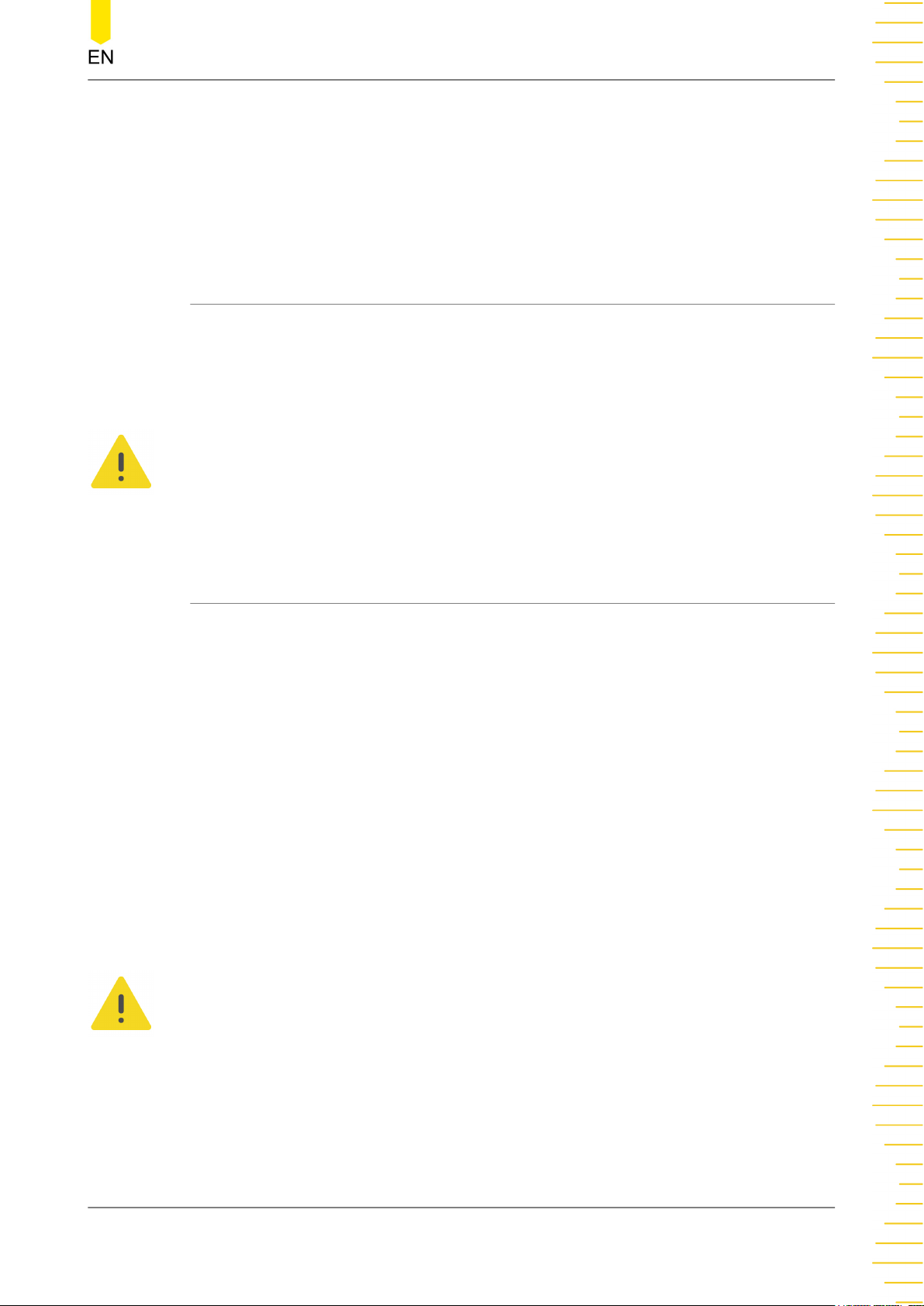
equipment. For example, stationary motors with permanent connection to a
fixed installation.
• Measurement category IV is for measurements performed at the source of a
low-voltage installation. Examples are electricity meters and measurements on
primary overcurrent protection devices and ripple control units.
1.4 Ventilation Requirement
This instrument uses a fan to force cooling. Please make sure that the air inlet and
outlet areas are free from obstructions and have free air. When using the instrument
in a bench-top or rack setting, provide at least 10 cm clearance beside, above and
behind the instrument for adequate ventilation.
CAUTION
Inadequate ventilation may cause an increase of temperature in the instrument, which
would cause damage to the instrument. So please keep the instrument well ventilated and
inspect the air outlet and the fan regularly.
Safety Requirement
1.5 Working Environment
Temperature
Operating: 0℃ to +50℃
Non-operating: -30℃ to +60℃
Humidity
• Operating:
Below +30℃: ≤90% RH (without condensation)
+30℃ to +40℃: ≤75% RH (without condensation)
+40℃ to +50℃: ≤45% RH (without condensation)
• Non-operating:
Below +60℃: ≤90% RH (without condensation)
WARNING
To avoid short circuit inside the instrument or electric shock, never operate the
instrument in a humid environment.
Altitude
• Operating: below 3 km
• Non-operating: below 15 km
Copyright ©RIGOL TECHNOLOGIES CO., LTD. All rights reserved.
3

Safety Requirement
Protection Level Against Electric Shock
ESD ±8kV
Installation (Overvoltage) Category
This product is powered by mains conforming to installation (overvoltage) category II.
WARNING
Ensure that no overvoltage (such as that caused by a bolt of lightning) can reach the
product. Otherwise, the operator might be exposed to the danger of an electric shock.
Installation (Overvoltage) Category Definitions
Installation (overvoltage) category I refers to signal level which is applicable to
equipment measurement terminals connected to the source circuit. Among these
terminals, precautions are done to limit the transient voltage to a low level.
Installation (overvoltage) category II refers to the local power distribution level which
is applicable to equipment connected to the AC line (AC power).
Pollution Degree
Pollution Degree 2
Pollution Degree Definition
• Pollution Degree 1: No pollution or only dry, nonconductive pollution occurs.
The pollution has no effect. For example, a clean room or air-conditioned office
environment.
• Pollution Degree 2: Normally only nonconductive pollution occurs. Temporary
conductivity caused by condensation is to be expected. For example, indoor
environment.
• Pollution Degree 3: Conductive pollution or dry nonconductive pollution that
becomes conductive due to condensation occurs. For example, sheltered
outdoor environment.
• Pollution Degree 4: The pollution generates persistent conductivity caused by
conductive dust, rain, or snow. For example, outdoor areas.
Safety Class
Class 1 – Grounded Product
1.6 Care and Cleaning
Care
Do not store or leave the instrument where it may be exposed to direct sunlight for
long periods of time.
4
Copyright ©RIGOL TECHNOLOGIES CO., LTD. All rights reserved.

Safety Requirement
Cleaning
Clean the instrument regularly according to its operating conditions.
1. Disconnect the instrument from all power sources.
2. Clean the external surfaces of the instrument with a soft cloth dampened with mild
detergent or water. Avoid having any water or other objects into the chassis via the
heat dissipation hole. When cleaning the LCD, take care to avoid scarifying it.
CAUTION
To avoid damage to the instrument, do not expose it to caustic liquids.
WARNING
To avoid short-circuit resulting from moisture or personal injuries, ensure that the
instrument is completely dry before connecting it to the power supply.
1.7 Environmental Considerations
The following symbol indicates that this product complies with the WEEE Directive
2002/96/EC.
The equipment may contain substances that could be harmful to the environment or
human health. To avoid the release of such substances into the environment and
avoid harm to human health, we recommend you to recycle this product
appropriately to ensure that most materials are reused or recycled properly. Please
contact your local authorities for disposal or recycling information.
You can click on the following link
to download the latest version of the RoHS&WEEE certification file.
https://int.rigol.com/services/services/declaration
Copyright ©RIGOL TECHNOLOGIES CO., LTD. All rights reserved.
5

Document Overview
2
Document Overview
This manual gives you a quick overview of the front and rear panel, user interface as
well as basic operation methods of DHO4000 series.
TIP
For the newest version of this manual, download it from RIGOL official website (
www.rigol.com
Publication Number
QGA33103-1110
Software Version
Software upgrade might change or add product features. Please acquire the latest
version of the manual from RIGOL website or contact RIGOL to upgrade the software.
Format Conventions in this Manual
1. Key
).
http://
The front panel key is denoted by the menu key icon. For example,
indicates the "DEFAULT" key.
2. Menu
The menu item is denoted by the format of "Menu Name (Bold) + Character
Shading" in the manual. For example,
the "Utility" function menu. You can click or tap
3. Operation Procedures
The next step of the operation is denoted by ">" in the manual. For example,
> Storage indicates first clicking or tapping and then clicking or tapping
Storage.
4. The front/rear panel connector is denoted by "Brackets + Connector Name (Bold)",
for example, [AUX OUT].
Content Conventions in this Manual
DHO4000 series digital oscilloscope includes the following models. Unless otherwise
specified, this manual takes DHO4804 as an example to illustrate the basic operation
methods of DHO4000 series.
Setup indicates the "Setup" sub-menu under
Setup to access the "Setup" menu.
Model
DHO4204 200 MHz 4
6
Max. Analog Bandwidth Analog Channels
Copyright ©RIGOL TECHNOLOGIES CO., LTD. All rights reserved.

Document Overview
Model Max. Analog Bandwidth Analog Channels
DHO4404 400 MHz 4
DHO4804 800 MHz 4
Copyright ©RIGOL TECHNOLOGIES CO., LTD. All rights reserved.
7

General Inspection
3
General Inspection
1. Inspect the packaging
If the packaging has been damaged, do not dispose the damaged packaging or
cushioning materials until the shipment has been checked for completeness and
has passed both electrical and mechanical tests.
The consigner or carrier shall be liable for the damage to the instrument resulting
from shipment. RIGOL would not be responsible for free maintenance/rework or
replacement of the instrument.
2. Inspect the instrument
In case of any mechanical damage, missing parts, or failure in passing the electrical
and mechanical tests, contact your RIGOL sales representative.
3. Check the accessories
Please check the accessories according to the packing lists. If the accessories are
damaged or incomplete, please contact your RIGOL sales representative.
Recommended Calibration Interval
RIGOL suggests that the instrument should be calibrated every 18 months.
8
Copyright ©RIGOL TECHNOLOGIES CO., LTD. All rights reserved.
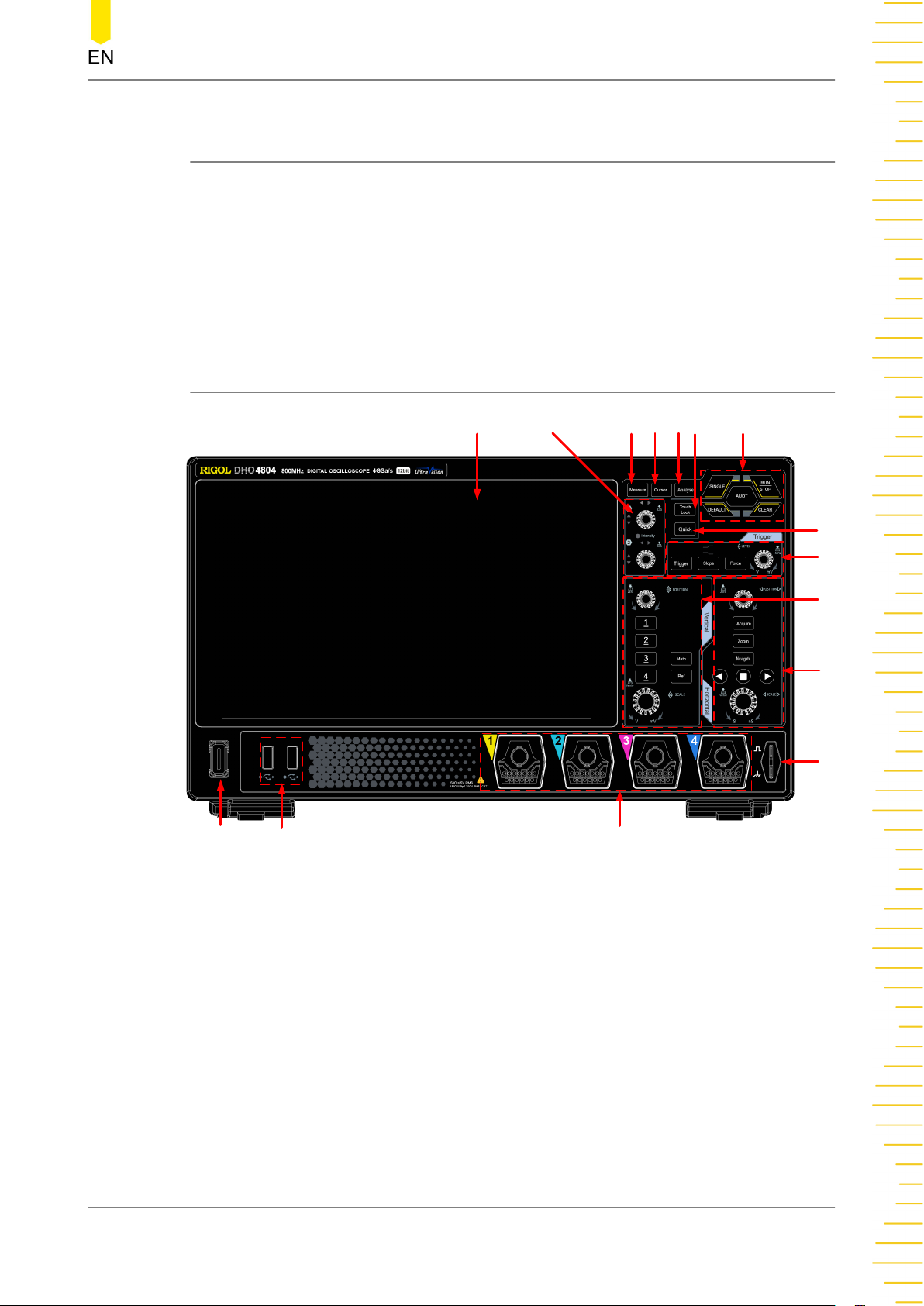
Product Overview
4
Product Overview
DHO4000 series digital oscilloscope is designed to meet the requirements for the
design, debug, and test of the mainstream oscilloscope market. Adopting the brandnew chipset "Centaurus" developed by RIGOL, this series achieves a fast waveform
capture rate of 1,500,000 wfms/s with the UltraAcquire mode, 500 Mpts memory
depth, 12-bit resolution, all combined with excellent noise floor performance and
vertical accuracy to meet your requirements for more accurate measurements.
4.1 Front Panel Overview
1
2
3
6
5
4
7
8
9
15
1
2 Multipurpose Knobs 10 Vertical Controls
3 Measure Key 11 Horizontal Controls
4
5 Analyse Key 13 Analog Channel Input Terminals
6 Touch Lock Key 14 USB HOST Port
7 Common Tools Keys 15 Power Switch
8
14
Figure 4.1 Front Panel
10.1'' Capacitive Touch Screen 9 Trigger Controls
Cursor Key 12 Probe Compensation Signal
Quick Action Key (Self-defined
function)
13
Output Terminal/Ground Terminal
10
11
12
Copyright ©RIGOL TECHNOLOGIES CO., LTD. All rights reserved.
9

Product Overview
4.2 Rear Panel Overview
5
4
6
7
3
8
2
1
9
10
13
12
Figure 4.2 Rear Panel
1
2 External Trigger Input Connector
3 10 MHz Reference Clock Input Connector
4 10 MHz Reference Clock Output Connector
5
6 HDMI Connector
7 USB DEVICE Port
8 LAN Port
9 AC Power Cord Connector
10 Fuse
11 Battery Pack Connector
12 Security Lock Hole
13 Snap-in Slots for Battery Pack
11
Trigger Output Connector
Snap-fit Grooves for Battery Pack
10
Copyright ©RIGOL TECHNOLOGIES CO., LTD. All rights reserved.

4.3 User Interface Overview
Product Overview
Figure 4.3 User Interface
1
2 Run State Label 9 Notification Area
3 Horizontal Timebase Label 10 Split-screen Display
4 Sample Rate & Memory Depth
5 Horizontal Delay Label 12 Channel Labels
6 Trigger Label 13 Function Navigation Icon
7 Function Toolbar
Waveform View
Label
8
11 Math Labels
Result Sidebar
Copyright ©RIGOL TECHNOLOGIES CO., LTD. All rights reserved.
11

To Prepare for Use
5
To Prepare for Use
5.1 Tilting the Oscilloscope for Easier Viewing
Flip out the tabs under the oscilloscope's rear feet to tilt the oscilloscope to stabilize it
for easier operation and viewing. Flip in the tabs for storage or transporting when not
using the instrument. Please see the figure below.
Figure 5.1 Flipping in/out Tabs
5.2 Connecting to Power
The power requirements of the oscilloscope are 100-240 V, 50-60 Hz. Please use the
power cord provided in the accessories to connect the oscilloscope to the AC power
source, as shown in the figure below.
12
Copyright ©RIGOL TECHNOLOGIES CO., LTD. All rights reserved.
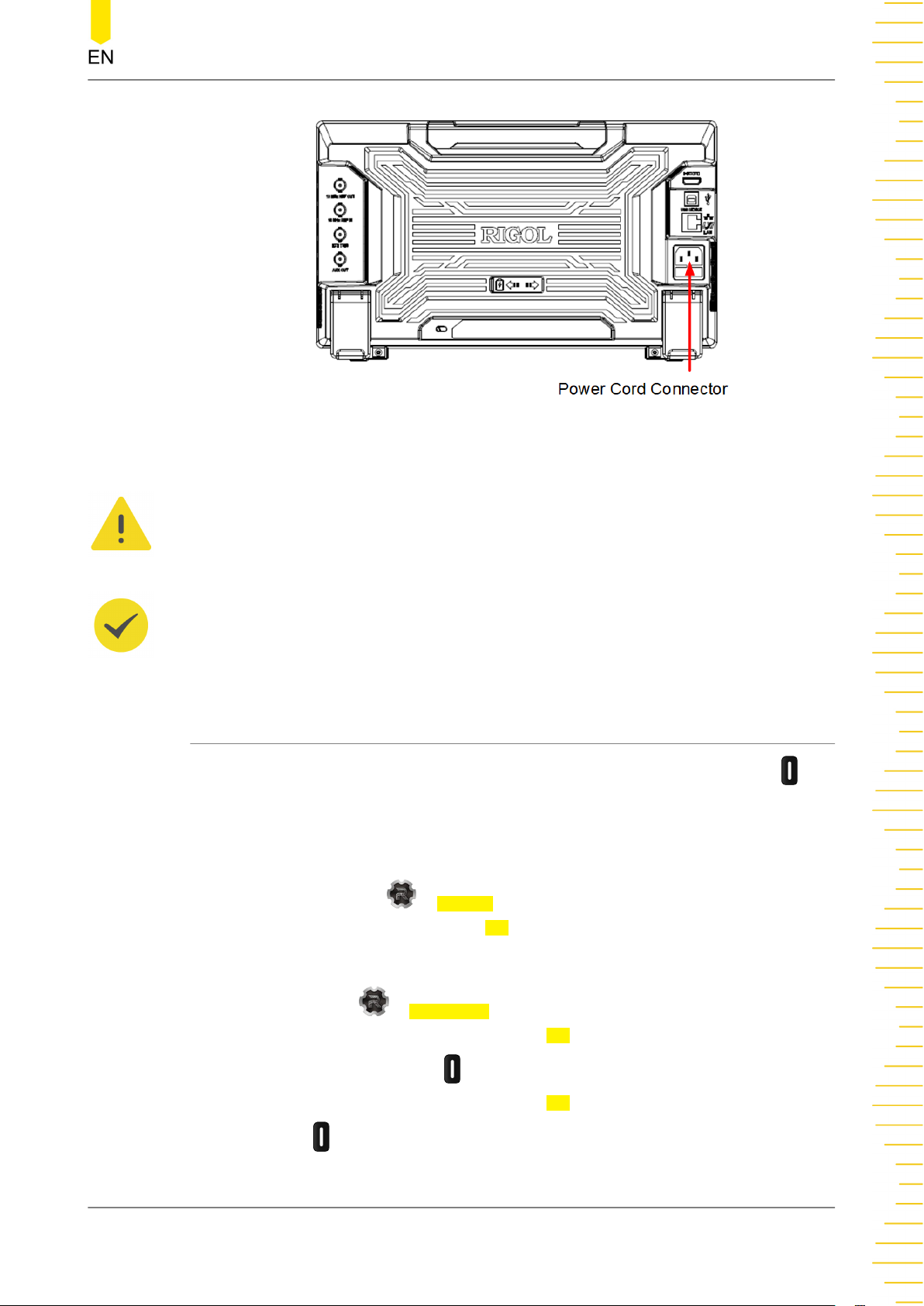
Figure 5.2 Connecting to Power
To Prepare for Use
WARNING
To avoid electric shock, ensure that the instrument is correctly grounded.
TIP
If the oscilloscope is equipped with battery pack, the battery will also be powered.
5.3 Turn-on Checkout
After the instrument is connected to the power source, press the power switch at
the lower-left corner of the front panel to power on the instrument. During the startup process, the instrument performs a series of self-tests. After the self-test, the
splash screen is displayed.
• Restart: Click or tap > Restart. Then a prompt message "Are you sure to
reboot?" is displayed. Click or tap
OK to restart the instrument.
• Shutdown:
- Click or tap > Shutdown. Then a prompt message "Are you sure to
shutdown?" is displayed. Click or tap OK to shut down the instrument.
- Press the power switch and a prompt message "Are you sure to
shutdown?" is displayed. Click or tap
- Press twice to directly shut down the instrument.
Copyright ©RIGOL TECHNOLOGIES CO., LTD. All rights reserved.
OK to shut down the instrument.
13
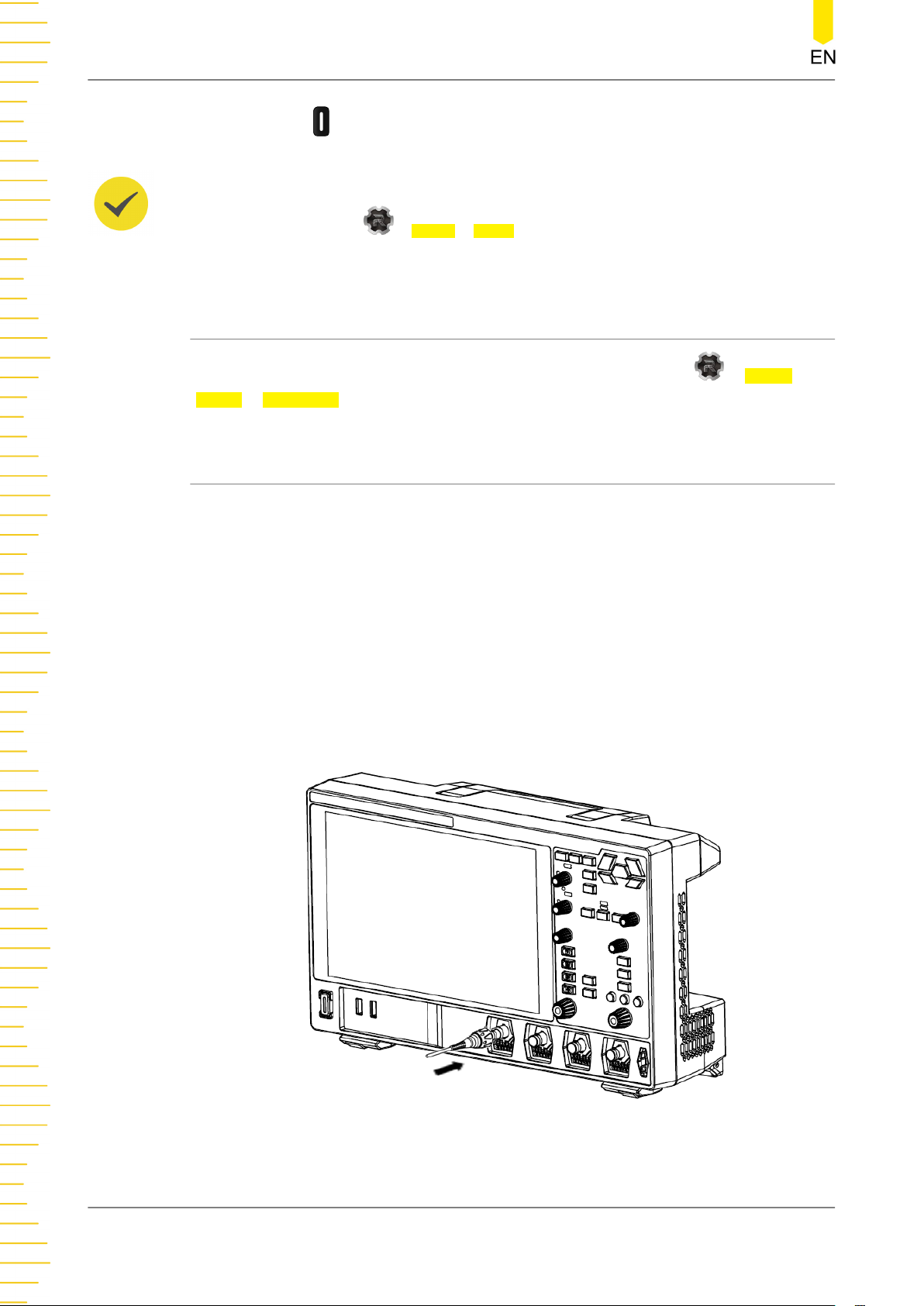
To Prepare for Use
- Press for three seconds to directly shut down the instrument.
TIP
You can also click or tap > Utility > Setup and select "Switch On" in "Power Status" item.
In this way, the instrument powers on once connected to power.
5.4 Setting the System Language
This oscilloscope supports multiple languages. You can click or tap > Utility >
Setup > Language to select the system language.
5.5 Connecting Probes
RIGOL provides passive and active probes for DHO4000 series. For specific probe
models, please refer to
of the probes, please refer to the corresponding Probe User Guide.
Connect the Passive Probe
1. Connect the BNC terminal of the probe to an analog channel input terminal of the
oscilloscope on the front panel as shown in the figure below.
2. Connect the ground alligator clip or spring of the probe to the circuit ground
terminal, and then connect the probe tip to the circuit point to be tested.
DHO4000 series Data Sheet
. For detailed technical information
14
Figure 5.3 Connecting the Passive Probe
Copyright ©RIGOL TECHNOLOGIES CO., LTD. All rights reserved.
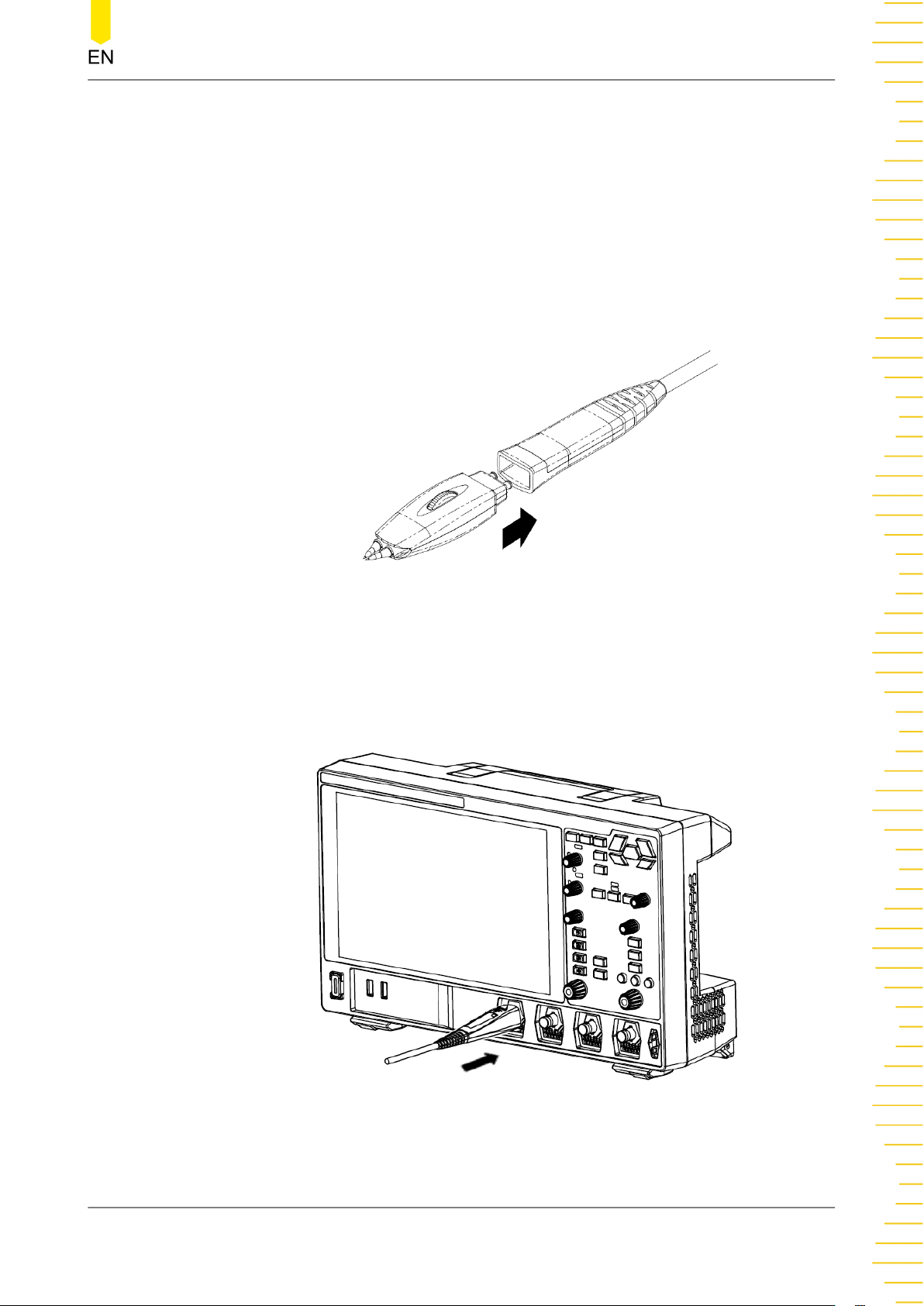
To Prepare for Use
After you connect the passive probe, check the probe function and probe
compensation adjustment before making measurements. For details, please refer to
Function Inspection
and
Probe Compensation
.
Connect the Active Probe
Take PVA7250 (active differential probe) as an example.
1. Connect the probe head to the preamp of the active probe, as shown in the figure
below.
Figure 5.4 Connecting the Probe Head to the PA of the Active Probe
2. Connect the other end of the preamp to an analog channel input terminal of the
oscilloscope on the front panel, as shown in the figure below. Note that you need
to push the probe to the due position to lock it firmly.
Figure 5.5 Connecting the Active Probe
Copyright ©RIGOL TECHNOLOGIES CO., LTD. All rights reserved.
15
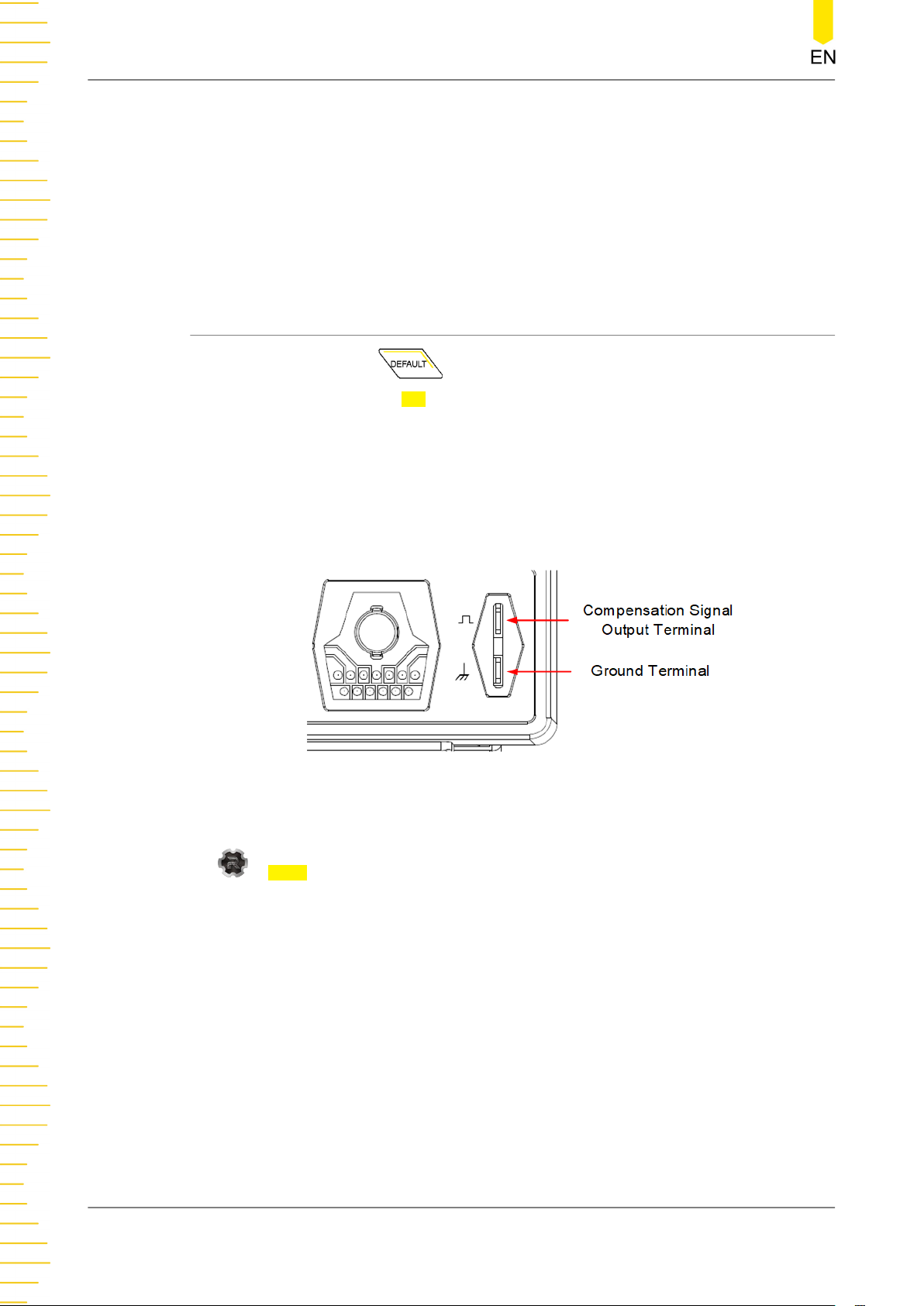
To Prepare for Use
3. Use the probe's auxiliary device to connect the probe head to the circuit under
test. For detailed information of the probes, please refer to
PVA7000 Series Active Probe
After connecting the active probe, you can perform probe calibration and offset
voltage adjustment if necessary. For details, refer to descriptions about the active
probe in this series User Guide.
5.6 Function Inspection
1. Press the front-panel and a prompt message "Restore default settings?"
is displayed. Click or tap OK to restore the instrument to its factory default
settings.
2. Connect the ground alligator clip of the probe to the "Ground Terminal" as shown
Figure 5.6
in
.
User Guide for
.
3. Use the probe to connect the input terminal of CH1 and the "Compensation Signal
Output Terminal" of the probe, as shown in
Figure 5.6 Using the Compensation Signal
4. Set the probe ratio based on the attenuation of the probe, and then click or tap
> Auto.
5. Observe the waveform on the display. In normal condition, you should see a
square waveform similar to the waveform shown in the figure below.
Figure 5.6
.
16
Copyright ©RIGOL TECHNOLOGIES CO., LTD. All rights reserved.
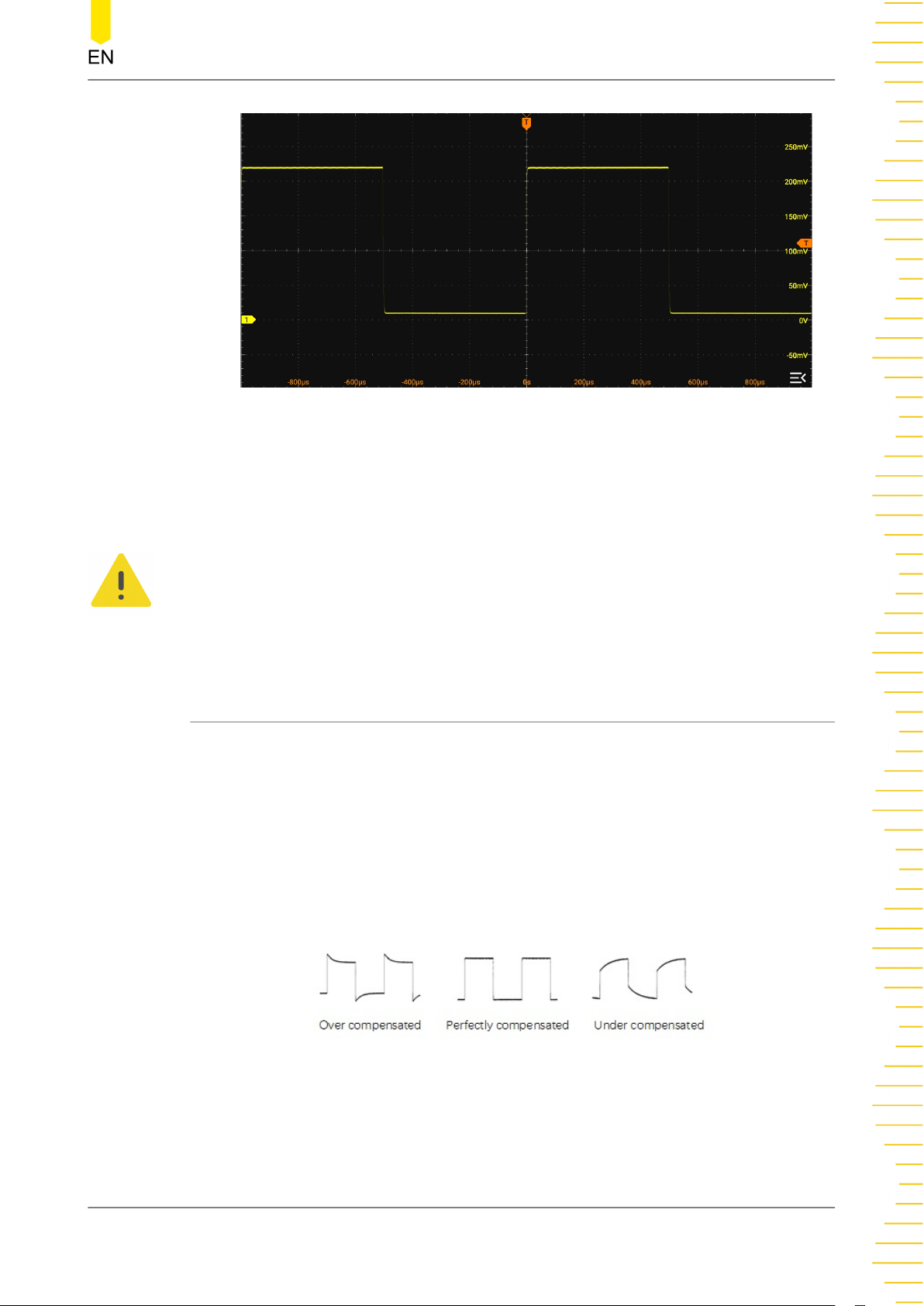
To Prepare for Use
Figure 5.7 Square Waveform Signal
6. Test the other channels in the same way. If you see the waveform, but the square
wave is not shaped correctly as shown above, perform the procedure described in
Probe Compensation
. If you do not see the waveform, perform these steps again.
WARNING
To avoid electric shock when using the probe, please make sure that the insulated wire of
the probe is in good condition. Do not touch the metallic part of the probe when the
probe is connected to high voltage source.
5.7 Probe Compensation
When used for the first time, the oscilloscope probe must be compensated to match
the input characteristics of the oscilloscope channel to which it is connected. A noncompensated or poorly compensated probes can introduce measurement inaccuracy
or errors. The compensation procedure is as follows:
1. Perform step 1, 2, 3, and 4 in
2. Check the displayed waveforms and compare them with waveforms shown in the
figure below.
Function Inspection
.
Figure 5.8 Probe Compensation
3. Use the probe compensation adjustment tool provided in the accessories to adjust
the low-frequency compensation adjustment hole on the probe until the displayed
Copyright ©RIGOL TECHNOLOGIES CO., LTD. All rights reserved.
17

To Prepare for Use
waveform is consistent with the "Perfectly compensated" waveform shown in the
figure above.
18
Copyright ©RIGOL TECHNOLOGIES CO., LTD. All rights reserved.
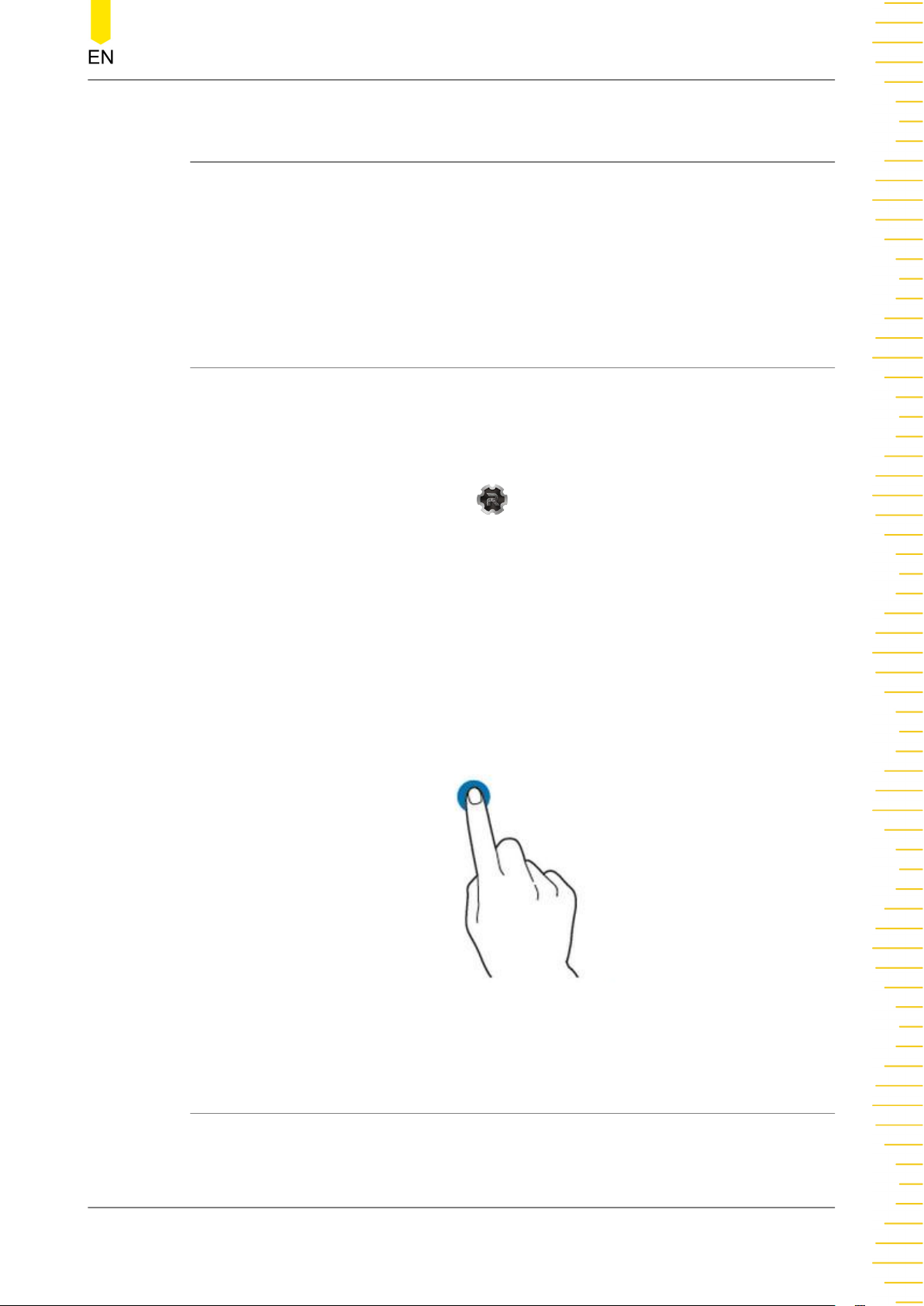
Touch Screen Gestures
6
Touch Screen Gestures
The instrument's large capacitive touch screen makes operation and configuration
easy and flexible. The highly sensitive user interface designed for touch has a strong
waveform display capability, bringing an extraordinary user experience. The actions
supported by the touch screen controls include tapping, pinching&stretching, as well
as dragging.
6.1 Tap
Use one finger to tap the symbol or characters on the screen slightly, as shown in
Figure 6.1
• Tap the menu displayed on the screen to operate on the menu.
• Tap the function navigation icon at the lower-left corner of the touch screen
• Tap the displayed numeric keypad to set the parameters.
. With the Tap gesture, you can perform the following operation:
to enable the function navigation.
• Tap the virtual keypad to set the label name and the filename.
• Tap the close button at the upper-right corner of the message box to close the
prompt window.
• Tap other windows on the touch screen and operate on the windows.
Figure 6.1 Tap Gestures
6.2 Drag
Use one finger to select the object, and then drag the object to a destination place, as
shown in the figure below. With the drag gesture, you can perform the following
operation:
Copyright ©RIGOL TECHNOLOGIES CO., LTD. All rights reserved.
19
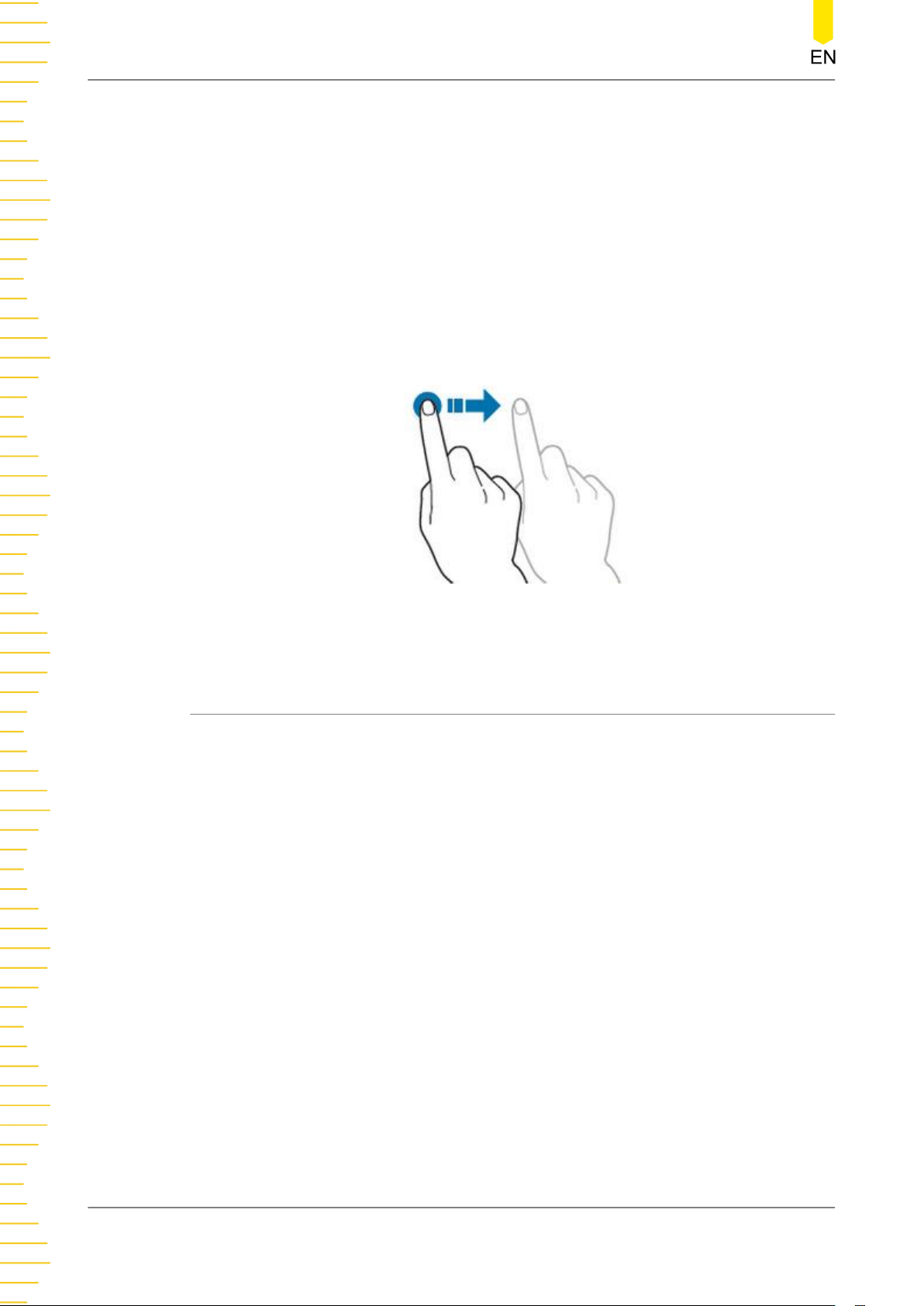
Touch Screen Gestures
• Drag the waveform to change its position or scale.
• Drag the window controls to change the position of the window (e.g. numeric
keypad).
• Drag the cursor to move the cursor.
• Drag the trigger cursor to change the trigger level.
• In multi-window display, drag one of the displayed windows to change its
position on the display.
6.3 Pinch&Stretch
Pinch or stretch two points on the screen with two fingers to zoom in or out the
waveform. To zoom in the waveform, first pinch the two fingers and then stretch the
fingers; to zoom out the waveform, first stretch the two fingers, and then pinch the
fingers together, as shown in the figure below. With the pinch&stretch gesture, you
can perform the following operation:
• Pinching&stretching in the horizontal direction can adjust the horizontal time
base of the waveform.
• Pinching&stretching in the vertical direction can adjust the vertical scale of the
waveform.
Figure 6.2 Drag Gesture
20
Copyright ©RIGOL TECHNOLOGIES CO., LTD. All rights reserved.
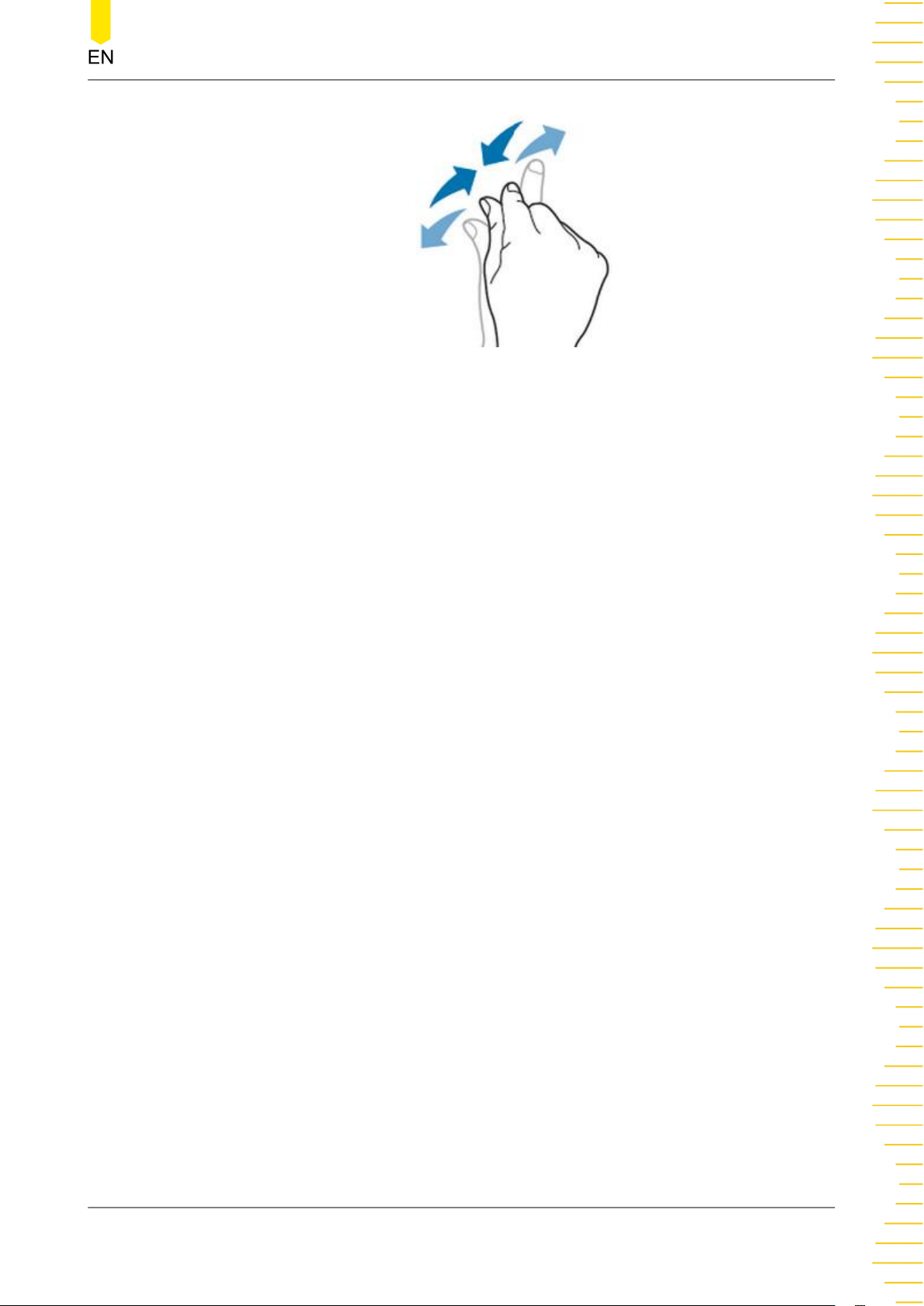
Figure 6.3 Pinch&Stretch Gesture
Touch Screen Gestures
Copyright ©RIGOL TECHNOLOGIES CO., LTD. All rights reserved.
21

Accessing the Built-in Help System
7
Accessing the Built-in Help System
The built-in help system provides instructions for all the front-panel keys and their
corresponding menu keys. Click or tap > Help to access the "Help" menu.
After that, you can get its help information by clicking on or tapping the link for the
desired item.
22
Copyright ©RIGOL TECHNOLOGIES CO., LTD. All rights reserved.
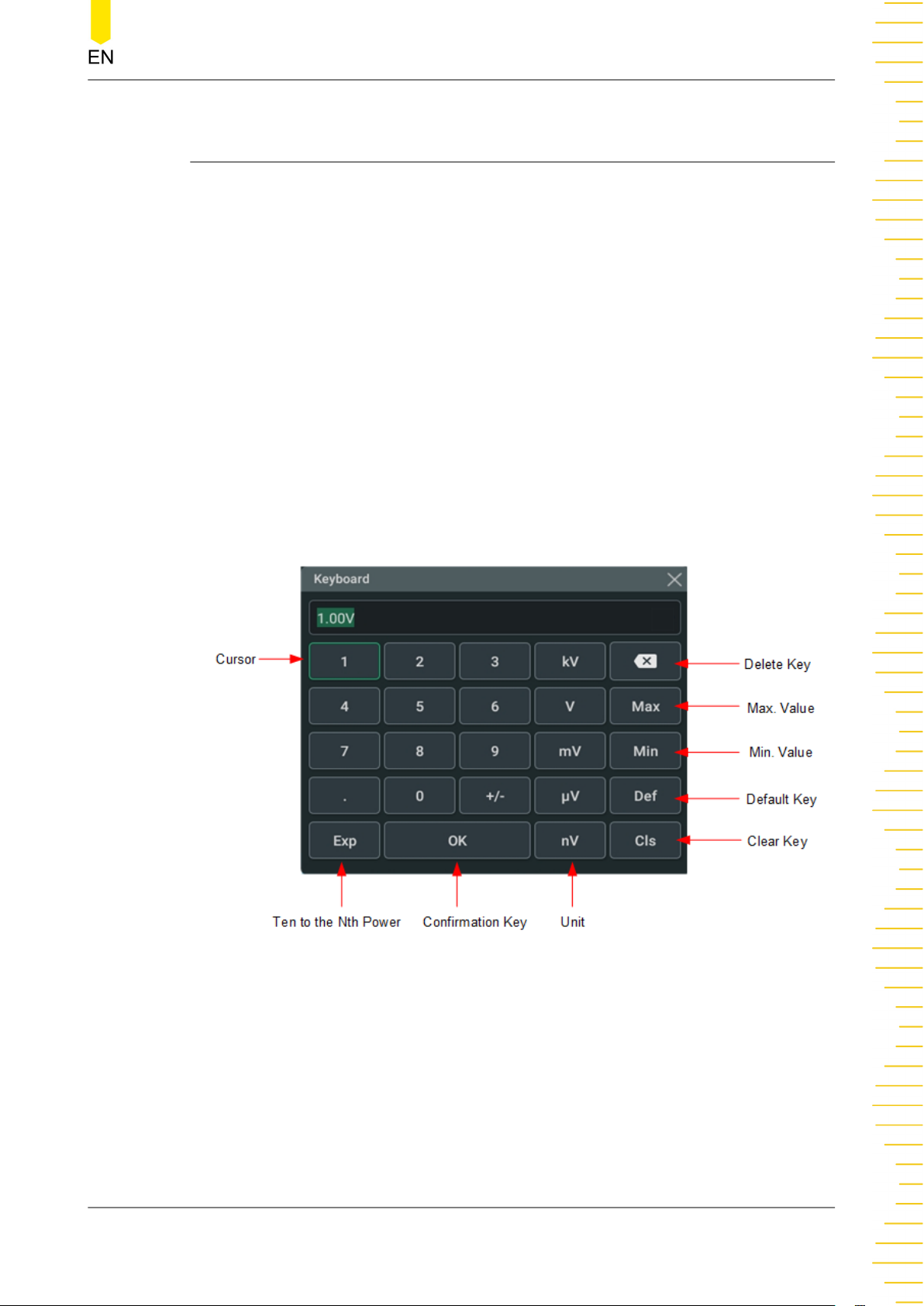
Parameter Setting Method
8
Parameter Setting Method
For this instrument, you can use the knobs and touch screen to set parameters. The
common parameter setting methods are as follows:
• Method 1: Some parameters can be adjusted by rotating the front-panel knobs.
• Method 2: Click or tap the input field of a specified parameter, then a virtual
keypad is displayed. Complete the parameter setting with the keypad.
Input a Value
When setting or modifying a parameter, you can input an appropriate value with the
numeric keypad.
• Input a value or unit in the keypad using the touch screen.
• You can also rotate the multipurpose knob (1 or 2) to move the cursor and select
the desired value and unit. Then press the knob to input the selected value or
unit.
Figure 8.1 Numeric Keypad
After you input all the values and select the desired units, the numeric keypad is
turned off automatically. This indicates that you have completed parameter setting.
Besides, after you have input the values, you can also press "OK" directly to close the
numeric keypad. At this time, the unit of the parameter is the default unit. In the
numeric keypad, you can perform the following operations:
• Delete the parameter value that has been input;
Copyright ©RIGOL TECHNOLOGIES CO., LTD. All rights reserved.
23

Parameter Setting Method
• Set the parameter value to a maximum or minimum value;
• Set the parameter to a default value.
• Clear the parameter input field.
24
Copyright ©RIGOL TECHNOLOGIES CO., LTD. All rights reserved.
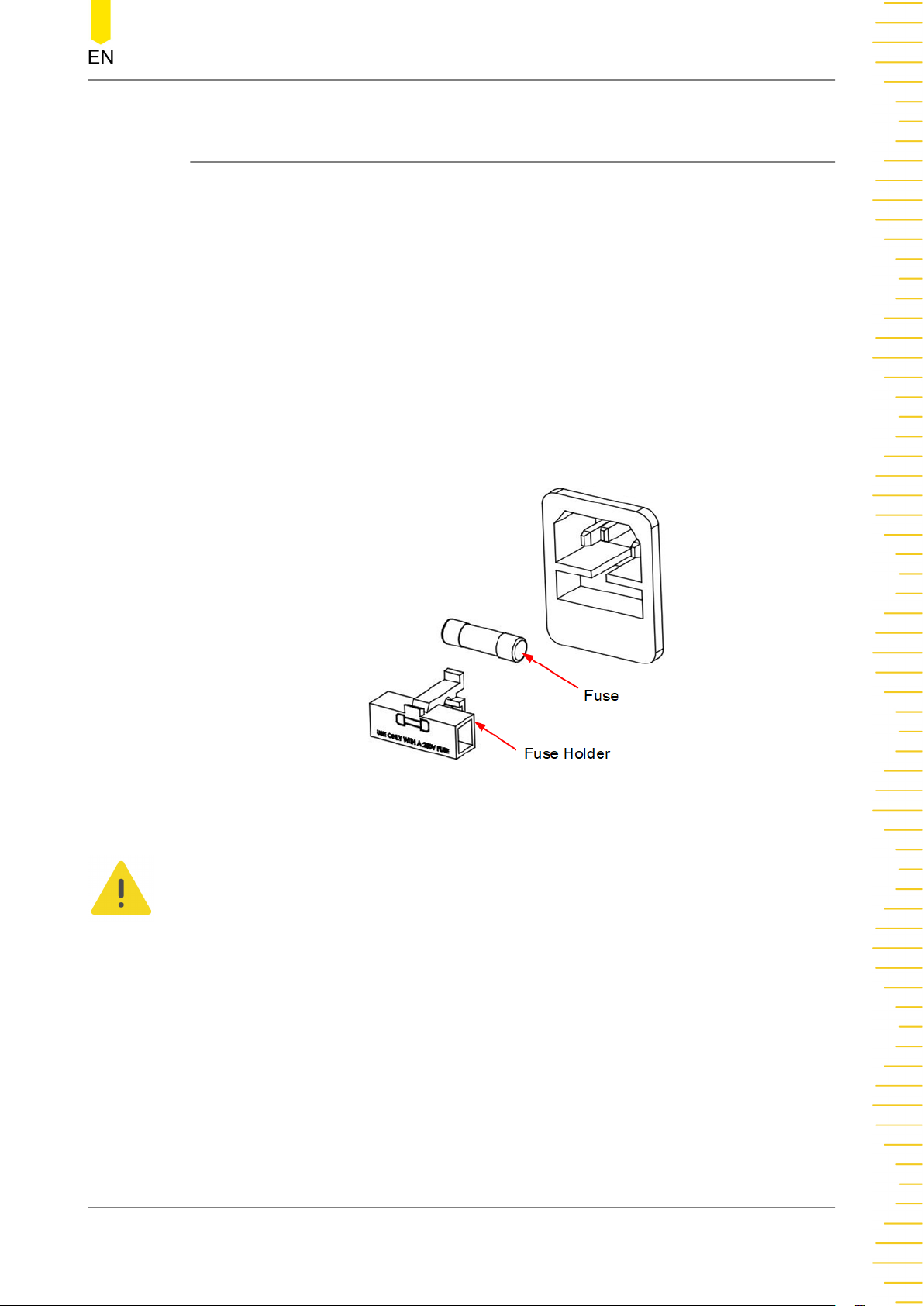
Replacing the Fuse
9
Replacing the Fuse
If you need to replace the fuse, please use the correct fuse (AC 250 V, T3.15 A; 5.2
mm×20 mm) and follow the steps shown below (see
1. Power off the instrument and remove the power cord.
2. Insert a small straight screwdriver into the slot at the power socket and pry out the
fuse holder gently.
3. Remove the fuse.
4. Insert the proper fuse into the fuse holder.
5. Re-insert the fuse holder into the power socket.
Figure 9.1
).
Figure 9.1 Replacing the Fuse
WARNING
To avoid electric shock, please make sure that the instrument is powered off and
disconnected from the power before replacing the fuse. Also, please make sure the fuse is
consistent with the required fuse rating.
Copyright ©RIGOL TECHNOLOGIES CO., LTD. All rights reserved.
25

Remote Control
10
Remote Control
The instrument can be remotely controlled by the following three methods:
• User-defined Programming
Users can program and control the instrument by using the SCPI (Standard
Commands for Programmable Instruments) commands. For details about the
SCPI commands and programming, refer to
• PC Software
Users can use the PC software to send commands to control the instrument
remotely. RIGOL Ultra Sigma is recommended. You can download the software
from RIGOL official website (
Operation Procedures:
- Set up communication between the instrument and PC.
- Run Ultra Sigma and search for the instrument resource.
- Open the remote command control panel to send commands.
http://www.rigol.com
Programming Guide
).
.
• Web Control
This instrument supports Web Control. Connect the instrument to the network,
then input the IP address of the instrument into the address bar of the browser
of your computer. The web control interface is displayed. Click Web Control to
enter the web control page. Then you can view the display of the real-time
interface of the instrument. Through the Web Control method, you can migrant
the device control to the control terminals (e.g. PC, Mobile, iPad, and other smart
terminals) to realize remote control of the instrument. When you first log in to
the Web Control, the user name is "admin" and password is "rigol".
This instrument can be connected to the PC via the USB, LAN, or GPIB interface to set
up communication and realize remote control through the PC. The remote control can
be realized by using SCPI (Standard Commands for Programmable Instruments)
commands.
CAUTION
Before connecting the communication cable, please turn off the instrument to avoid
causing damage to the communication interfaces.
26
Copyright ©RIGOL TECHNOLOGIES CO., LTD. All rights reserved.

More Product Information
11
More Product Information
1. Obtain the Device Information
Click or tap > Utility > About to obtain the information of the instrument,
such as the model, serial number, and firmware version number.
2. View the Option Information and Install the Option
The instrument is installed with the trial versions of the options before leaving
factory. The trial time starts from the time when you power on the instrument for
the first time, and the trial time is about 2,160 minutes. Open the "Utility" menu,
and then click or tap
oscilloscope and their information. For details, refer to descriptions in this series
User Guide.
For more information about the instrument, refer to the relevant manuals by logging
in to the official website of RIGOL (
DHO4000 User Guide:
•
operation methods, remote control methods, possible failures and solutions in
using the instrument, specifications, and order information.
Option to view the options currently installed on the
http://www.rigol.com
introduces the functions of the instrument and the
) to download them.
DHO4000 Programming Guide:
•
commands and programming examples of the instrument.
DHO4000 Data Sheet:
•
the instrument.
provides the key features and technical specifications of
provides detailed descriptions of SCPI
Copyright ©RIGOL TECHNOLOGIES CO., LTD. All rights reserved.
27

