RIDGID SeeSnake CS10 Operator's Manual
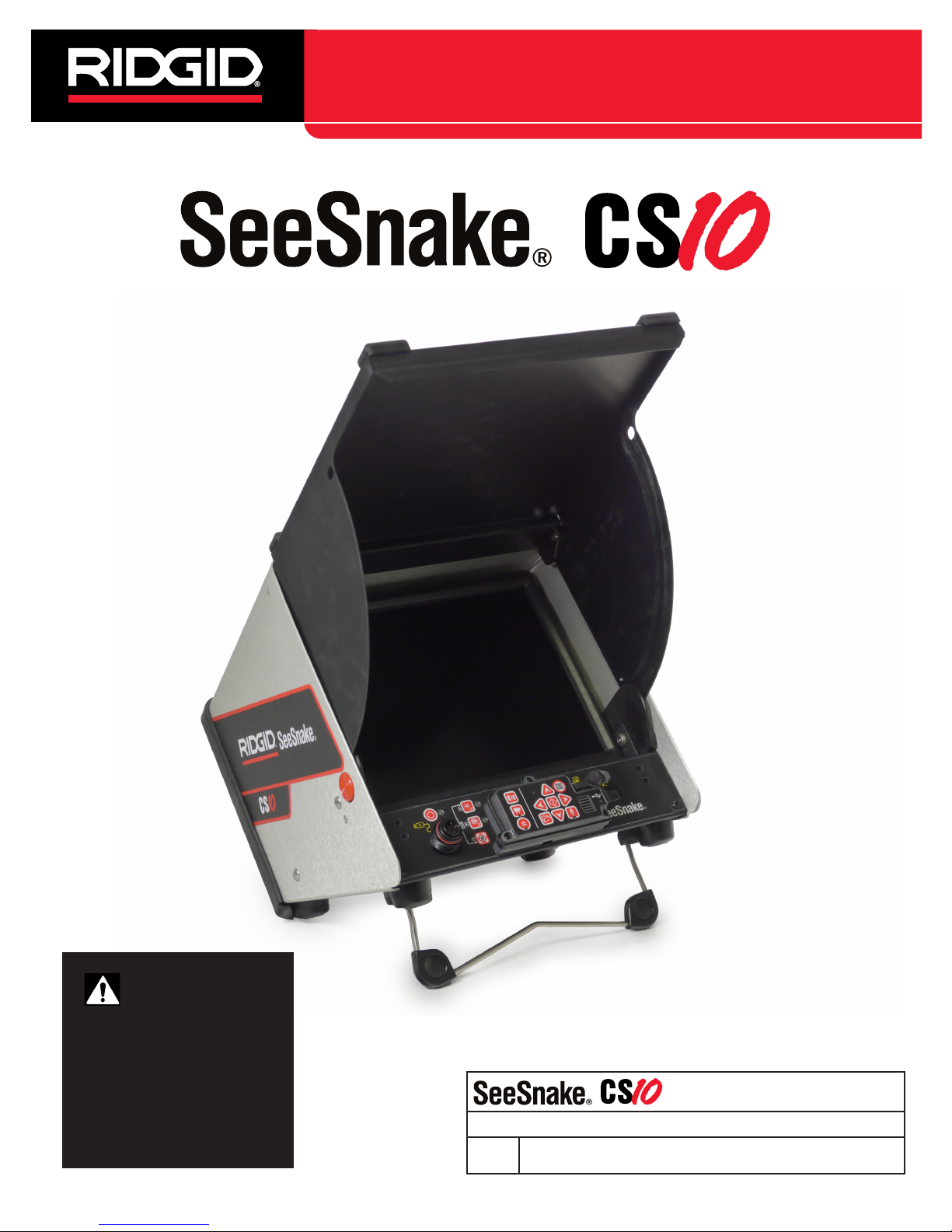
Operator’s Manual
TM
WARNING!
Read this Operator’s Manual
carefully before using this
tool. Failure to understand
and follow the contents of
this manual may result in
electrical shock, fire and/or
serious personal injury.
Serial
No.
Record product serial number below as it appears on the nameplate.
TM

TM
Table of Contents
Recording Form for Machine Serial Number ������������������������������������������������������������������������������������������������������������� 1
Safety Symbols �������������������������������������������������������������������������������������������������������������������������������������������������������������� 1
General Safety Rules
Work Area Safety ���������������������������������������������������������������������������������������������������������������������������������������������������������1
Electrical Safety ����������������������������������������������������������������������������������������������������������������������������������������������������������1
Personal Safety������������������������������������������������������������������������������������������������������������������������������������������������������������1
Equipment Use and Care ��������������������������������������������������������������������������������������������������������������������������������������������1
Battery Use and Care ������������������������������������������������������������������������������������������������������������������������������������������������� 2
Service ����������������������������������������������������������������������������������������������������������������������������������������������������������������������� 2
Specific Safety Information ������������������������������������������������������������������������������������������������������������������������������������������ 2
CS10 Safety ��������������������������������������������������������������������������������������������������������������������������������������������������������������� 2
Description, Specifications, and Standard Equipment
Description ����������������������������������������������������������������������������������������������������������������������������������������������������������������� 3
Specifications ������������������������������������������������������������������������������������������������������������������������������������������������������������� 4
Standard Equipment ��������������������������������������������������������������������������������������������������������������������������������������������������� 4
CS10 Components ��������������������������������������������������������������������������������������������������������������������������������������������������������� 4
Keypad and Icon Legends �������������������������������������������������������������������������������������������������������������������������������������������� 5
Pre-Operation Inspection ����������������������������������������������������������������������������������������������������������������������������������������������6
Work Area and Equipment Set Up
CS10 Placement ��������������������������������������������������������������������������������������������������������������������������������������������������������� 7
Connecting the CS10 ����������������������������������������������������������������������������������������������������������������������������������������������������8
Powering the CS10 ����������������������������������������������������������������������������������������������������������������������������������������������������� 8
Interface Overview ������������������������������������������������������������������������������������������������������������������������������������������������������ 9
Operating Instructions
Starting Up the CS10 ������������������������������������������������������������������������������������������������������������������������������������������������ 10
Jobs ���������������������������������������������������������������������������������������������������������������������������������������������������������������������������11
Recording Autolog Video �������������������������������������������������������������������������������������������������������������������������������������������11
Recording Video ��������������������������������������������������������������������������������������������������������������������������������������������������������11
Taking Photos ������������������������������������������������������������������������������������������������������������������������������������������������������������11
Adjusting Settings ����������������������������������������������������������������������������������������������������������������������������������������������������� 13
Delivering Reports by USB Thumb Drive ����������������������������������������������������������������������������������������������������������������� 14
SeeSnake HQ Software ������������������������������������������������������������������������������������������������������������������������������������������ 14
Maintenance Instructions
Software Updates ����������������������������������������������������������������������������������������������������������������������������������������������������� 15
Cleaning ������������������������������������������������������������������������������������������������������������������������������������������������������������������� 15
Accessories ������������������������������������������������������������������������������������������������������������������������������������������������������������������ 16
Transport and Storage ������������������������������������������������������������������������������������������������������������������������������������������������ 16
Service and Repair ������������������������������������������������������������������������������������������������������������������������������������������������������ 16
Disposal ������������������������������������������������������������������������������������������������������������������������������������������������������������������������17
Battery Disposal �����������������������������������������������������������������������������������������������������������������������������������������������������������17
Troubleshooting ����������������������������������������������������������������������������������������������������������������������������������������������������������� 18
Lifetime Warranty �����������������������������������������������������������������������������������������������������������������������������������������Back Cover
Other trademarks or trade names may be used in this document to refer to either the entities claiming the marks and names or their products� RIDGID
disclaims any proprietary interest in trademarks and trade names other than its own�
ii - English
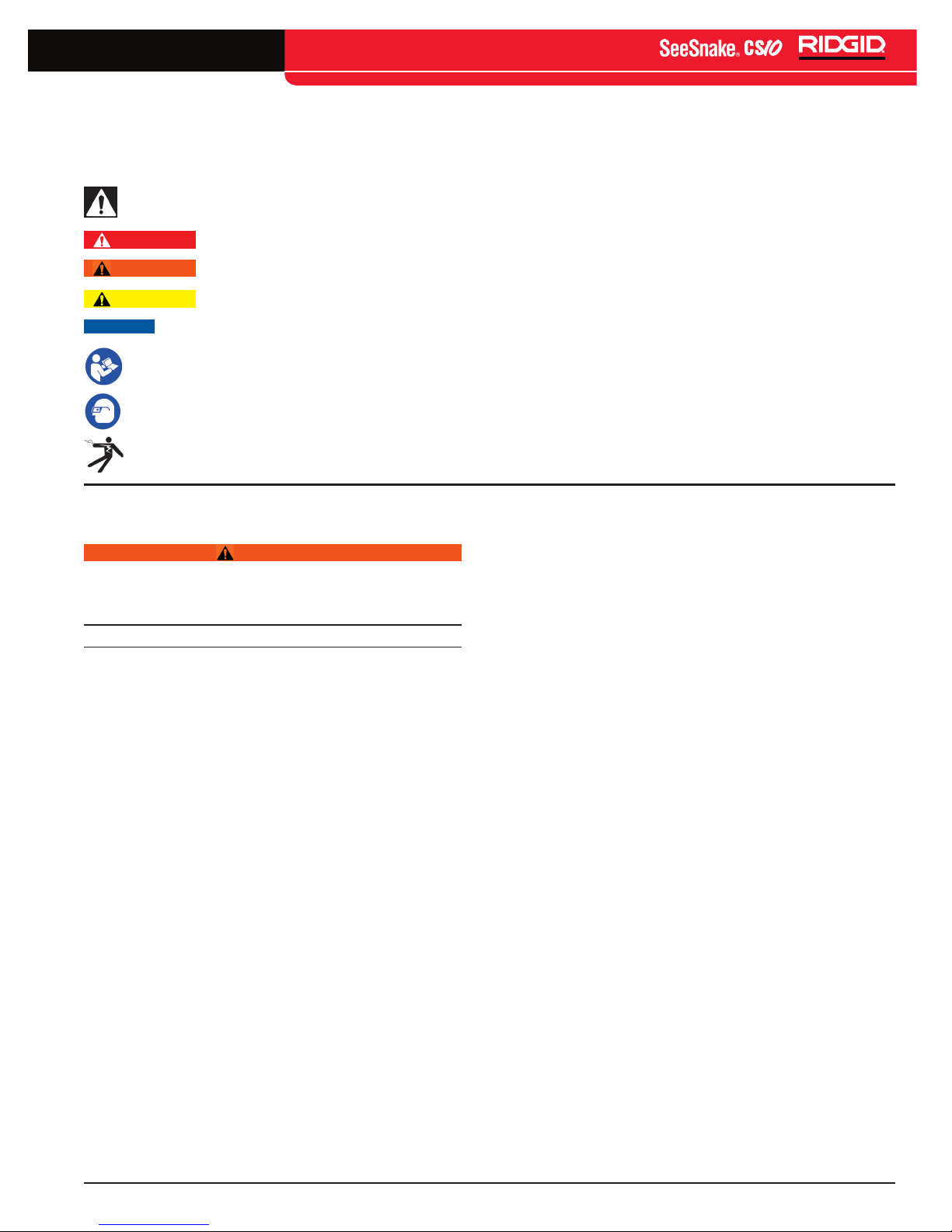
TM
Safety Symbols
In this operator’s manual and on the product, safety symbols and signal words are used to communicate important safety
information� This section is provided to improve understanding of these signal words and symbols�
This is the safety alert symbol� It is used to alert you to potential personal injury hazards� Obey all safety messages that follow
this symbol to avoid possible injury or death�
DANGER
WARNING
CAUTION
NOTICE
This symbol means read the operator’s manual carefully before using the equipment� The operator’s manual contains
important information on the safe and proper operation of the equipment�
This symbol means always wear safety glasses with side shields or goggles when handling or using this equipment to reduce
the risk of eye injury�
This symbol indicates the risk of electrical shock�
DANGER indicates a hazardous situation which, if not avoided, will result in death or serious injury�
WARNING indicates a hazardous situation which, if not avoided, could result in death or serious injury�
CAUTION indicates a hazardous situation which, if not avoided, could result in minor or moderate injury�
NOTICE indicates information that relates to the protection of property�
General Safety Rules
WARNING
Read all safety warnings and instructions� Failure to
follow the warnings and instructions may result in
electric shock, fire, and/or serious injury�
SAVE THESE INSTRUCTIONS!
Work Area Safety
• Keep your work area clean and well lit� Cluttered
or dark areas invite accidents�
• Do not operate equipment in explosive
atmospheres, such as in the presence of
flammable liquids, gases, or dust� Equipment can
create sparks which may ignite the dust or fumes�
• Keep children and bystanders away while
operating equipment� Distractions can cause you
to lose control�
Electrical Safety
• Avoid body contact with earthed or grounded
surfaces such as pipes, radiators, ranges, and
refrigerators� There is an increased risk of electrical
shock if your body is earthed or grounded�
• Do not expose equipment to rain or wet
conditions� Water entering equipment will increase
the risk of electrical shock�
• If operating equipment in a damp location is
unavoidable, use a ground fault circuit interrupter
protected supply to reduce the risk of electric
shock�
• Keep all electrical connections dry and off the
ground� Do not touch equipment or plugs with wet
hands to reduce the risk of electrical shock�
Personal Safety
• Stay alert, watch what you are doing, and use
common sense when operating equipment� Do
not use equipment while you are tired or under the
influence of drugs, alcohol, or medication� A moment
of inattention while operating equipment may result
in serious personal injury�
• Use personal protective equipment� Always wear
eye protection� The appropriate use of protective
equipment such as a dust mask, non-skid safety
shoes, a hard hat, and hearing protection will reduce
personal injuries�
• Do not overreach� Keep proper footing and balance
at all times� This enables better control of the
equipment in unexpected situations�
• Dress properly� Do not wear loose clothing or
jewelry� Keep your hair, clothing, and gloves away
from moving parts� Loose clothes, jewelry, and long
hair can be caught in moving parts�
• Do not abuse the cord� Never use the cord for
carrying, pulling, or unplugging the power tool� Keep
cord away from heat, oil, sharp edges, and moving
parts� Damaged or entangled cords increase the risk
of electric shock�
Equipment Use and Care
• Do not force equipment� Use the correct equipment
for your application� The correct equipment will do
the job better and safer at the rate for which it is
designed�
English - 1

TM
• Do not use equipment if the power switch does
not turn it ON and OFF� Any equipment that cannot
be controlled with the power switch is dangerous and
must be repaired�
• Disconnect the plug from the power source and/
or the battery pack from the equipment before
making adjustments, changing accessories, or
storing� Preventive safety measures reduce the risk
of injury�
• Store idle equipment out of the reach of children
and do not allow persons unfamiliar with the
equipment or these instructions to operate the
equipment� Equipment can be dangerous in the
hands of untrained users�
• Maintain equipment� Check for misalignment or
binding of moving parts, missing parts, breakage
of parts, and any other condition that may affect
the equipment’s operation� If damaged, have the
equipment repaired before use� Many accidents are
caused by poorly maintained equipment�
• Use the equipment and accessories in
accordance with these instructions; taking into
account the working conditions and the work to
be performed� Use of the equipment for operations
different from those intended could result in a
hazardous situation�
• Use only accessories that are recommended by
the manufacturer for your equipment� Accessories
that may be suitable for one piece of equipment may
become hazardous when used with other equipment�
• Keep handles dry, clean, and free from oil and
grease� This allows for better control of the equipment�
water� If liquid contacts eyes, seek medical help�
Liquid ejected from the battery may cause irritation
or burns�
• Use and store batteries and chargers in
dry, appropriate temperature areas� Extreme
temperatures and moisture can damage batteries
and result in leakage, electrical shock, fire or burns�
See charger manual for more information�
• Do not cover charger while in use� Proper
ventilation is required for correct operation� Covering
charger in use could result in fire�
• Properly dispose of batteries� Exposure to high
temperatures can cause the batteries to explode;
do not dispose of in a fire� Some countries have
regulations concerning battery disposal� Follow all
applicable regulations�
Service
Ensure a qualified repair person services your equipment
using only identical replacement parts to maintain
the safety of the tool� Remove the batteries and refer
servicing to qualified service personnel under any of the
following conditions:
• If liquid has been spilled or objects have fallen into
product�
• If the product does not operate normally when
following the operating instructions�
• If the product has been dropped or damaged�
• When the product exhibits a distinct change in
performance�
Battery Use and Care
• Recharge only with the charger specified by the
manufacturer� A charger suitable for one type of
battery pack may create a risk of fire when used with
another battery pack�
• Use equipment only with specifically designated
battery packs� Use of any other battery packs may
create a risk of injury and fire�
• Do not probe battery with conductive objects�
Shorting of battery terminals may cause sparks,
burns, or electrical shock� When the battery pack is
not in use, keep it away from other metal objects, like
paper clips, coins, keys, nails, screws or other small
metal objects that can make a connection from one
terminal to another� Shorting the battery terminals
together may cause burns or a fire�
• Under abusive conditions, liquid may eject from
battery; avoid contact� If contact occurs, flush with
2 - English
Specic Safety Information
WARNING
This section contains important safety information
that is specific to the CS10� Read these precautions
carefully before using the CS10 to reduce the risk of
electrical shock, fire, or other serious personal injury�
SAVE ALL WARNINGS AND INSTRUCTIONS
FOR FUTURE REFERENCE!
Keep this manual with the equipment for use by the operator�
CS10 Safety
• An improperly grounded electrical outlet can
cause electrical shock and/or severely damage
equipment� Always check the work area for a
properly grounded electrical outlet� The presence of
a three-prong or GFCI outlet does not ensure that
the outlet is properly grounded� If in doubt, ensure a
licensed electrician inspects the outlet�

TM
• Only power the CS10 with the specified battery or
a double insulated power supply�
• Do not operate this equipment if operator or
machine is standing in water� Operating machine
while in water increases the risk of electrical shock�
• The CS10 is not waterproof� Only the camera and
push cable are waterproof� To decrease the risk or
electrical shock, do not expose the equipment to
water or rain�
• Do not use where a danger of high voltage
contact is present� The equipment is not designed
to provide high voltage protection and isolation�
• Read and understand this operator’s manual,
the SeeSnake Pipe Inspection Reel operator’s
manual, the instructions for any other equipment
in use, and all warnings before operating the
CS10� Failure to follow instructions may result in
property damage and/or serious personal injury�
• Always use appropriate personal protective
equipment while handling and using equipment
in drains� Drains may contain chemicals, bacteria,
and other substances that may be toxic or infectious,
or that may cause burns or other issues� Appropriate
personal protective equipment always includes
safety glasses, but may also include drain cleaning
gloves or mitts, latex or rubber gloves, face shields,
goggles, protective clothing, respirators, and steel
toed shoes�
• If using drain cleaning equipment at the same
time as using drain inspection equipment, wear
RIDGID Drain Cleaning Gloves� Never grasp the
rotating drain cleaning cable with anything other
than RIDGID Drain Cleaning Gloves, including a rag
which can wrap around the cable and cause hand
injuries� Only wear latex or rubber gloves under
RIDGID Drain Cleaner Gloves� Do not use damaged
drain cleaning gloves�
• Practice good hygiene� Use hot, soapy water to
wash hands and other body parts exposed to drain
contents after handling or using drain inspection
equipment� To prevent contamination from toxic
or infectious material, do not eat or smoke while
operating or handling drain inspection equipment�
• To prevent damage to the product and to decrease
the risk of injury, do not expose equipment to
mechanical shocks�
The warnings, cautions, and instructions discussed
in this operator’s manual cannot cover all possible
conditions and situations that may occur� It must be
understood by the operator that common sense and
caution are factors which cannot be built into this
product, but must be supplied by the operator�
The EC Declaration of Conformity (890-011-320�10) will
accompany this manual as a separate booklet when
required� If you have any question concerning this
RIDGID product:
• Contact your local RIDGID distributor�
• Visit www�RIDGID�com or www�RIDGID�eu to find
your local RIDGID contact point�
• Contact RIDGID Technical Services Department
at rtctechservices@emerson�com, or in the U�S�
and Canada call 800-519-3456�
Description, Specications, and
Standard Equipment
Description
The SeeSnake CS10 is a portable monitor and camera
control unit designed to easily connect to any SeeSnake
Reel and camera� The CS10 can capture audio, video,
and still images and assemble them automatically into
an HTML report on a USB thumb drive � The CS10
contains readily accessible controls to adjust the
camera and the display, and to control the in-line Sonde
built into many SeeSnake cameras�
The built-in Sonde enables the operator to locate the
camera underground� The CS10 can also be connected
to an external Line Transmitter which can line trace the
path of a SeeSnake cable in a pipe�
The CS10 is also fully compatible with SeeSnake HQ
software that can quickly generate customized reports
containing videos and photos captured during an
inspection that can be emailed, printed, burned onto
DVD, or exported for viewing in a web browser�
• The equipment is intended for indoor use when
powered by the AC power supply� When powered
by battery, protect the product from exposure to
weather� Since this product is not waterproof, do
not expose the equipment to moisture or rain� Water
entering the unit housing can increase the risk of
safety hazards and electrical shock� Only the camera
and cable in a SeeSnake Pipe Inspection Reel are
waterproof�
Download the latest version of SeeSnake HQ for free
from www�hq�seesnake�com�
English - 3
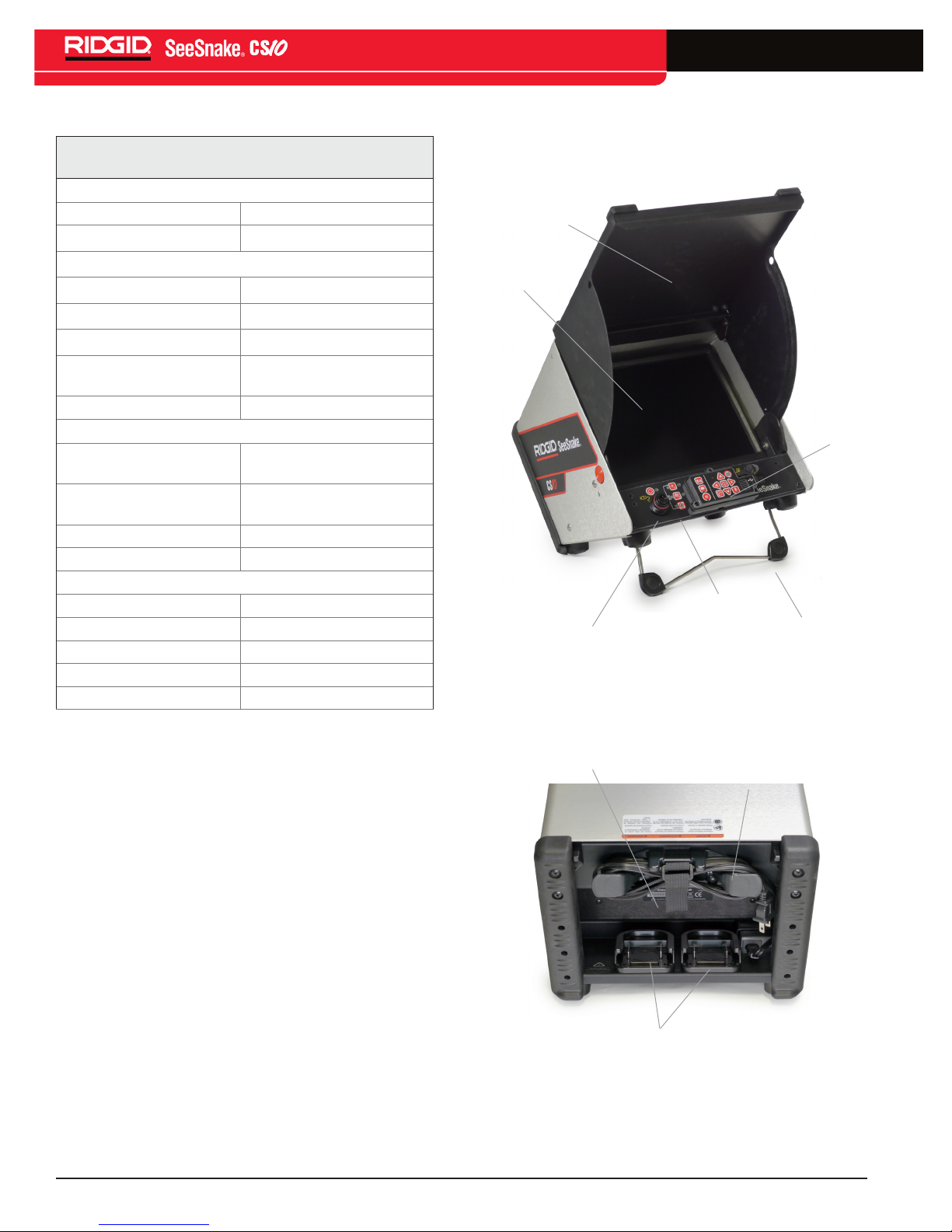
TM
Specications
Table 1
SeeSnake® CS10 Specifications
Weight:
with two batteries 14�8 lb [6�7 kg]
without batteries 12�0 lb [5�4 kg]
Dimensions:
Length 14�3 in [36�3 cm]
Width 11�9 in [30�2 cm]
Height 12�4 in [31�5 cm]
Power rating
Battery type
Operating environment:
Temperature
Storage temperature
Humidity 5% – 95% RH
Altitude 13,120 ft [4,000 m]
LCD screen:
Resolution VGA 640 × 480 pixels
Display size (H × V) 12�1 in [30�7 cm]
Contrast ratio 700:1
Brightness 500 Cd/m
Power consumption 13 W
100 – 240 VAC/50 – 60Hz,
18 V Li-Ion Rechargeable
32°F – 104°F
[0°C – 40°C]
14°F – 158°F
[−10°C – 70°C]
60 W
CS10 Components
Front Cover
LCD Screen
CS10 Main Keypad
Mini Keypad
SeeSnake System Connector
2
Figure 1 – Front View (Open)
Tilt Stand
Standard Equipment
• CS10
• Operator’s Manual
• Instructional DVD
4 - English
Serial Number Label
External Power Cord
Battery Docks
Figure 2 – Rear View
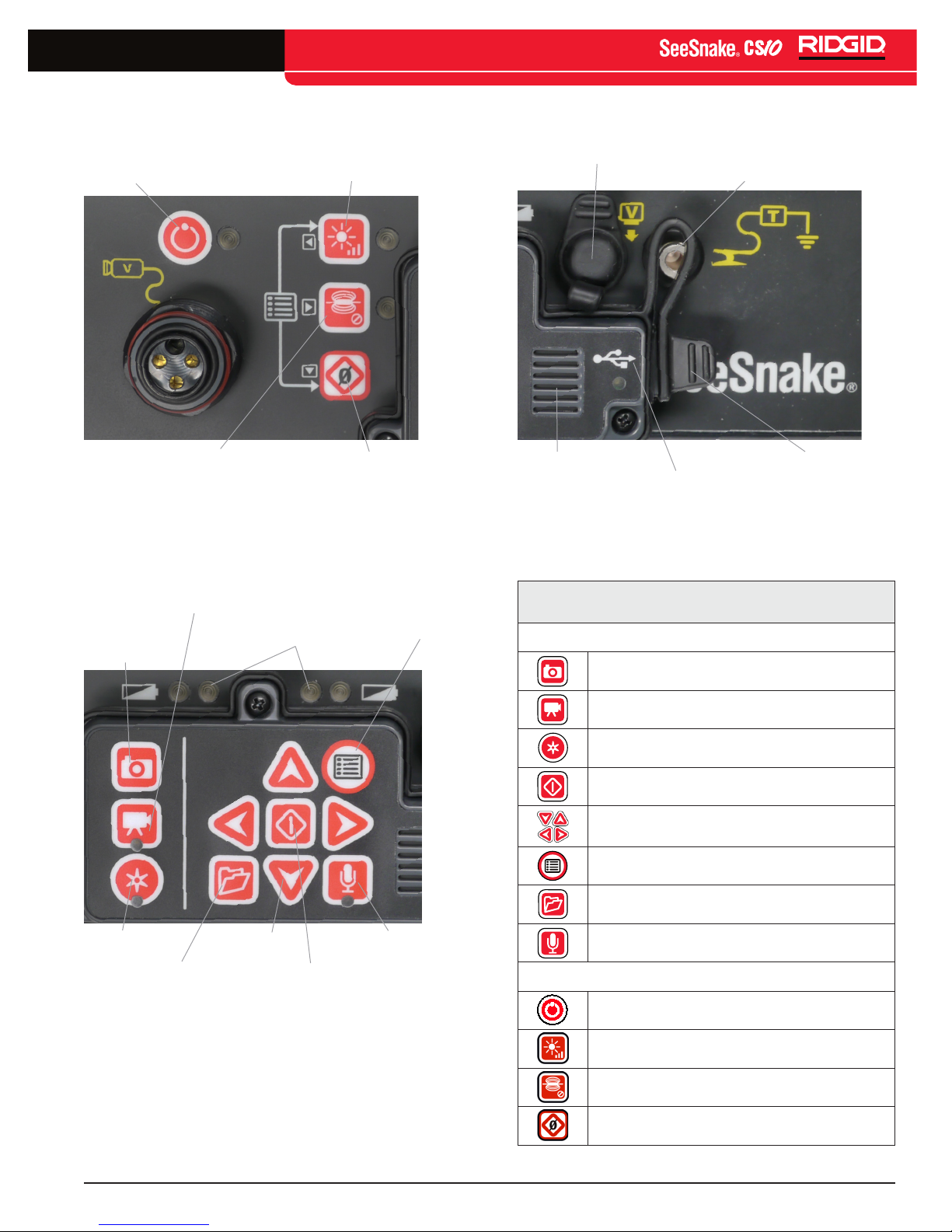
TM
Power Key
Sonde Key
LED Brightness Key
Figure 3 – CS10 Mini Keypad
Video Key
Battery Indicator LEDs
Photo Key
Zero Key
Menu Key
Video Out
Speaker
USB Port
Transmitter Clip-on
Terminal
USB Port Cover
Figure 5 – CS10 Connections
Keypad and Icon Legends
Table 2
CS10 Keypads
Main Keypad
Photo Key
Autolog Key
Job Manager Key
Arrow Keys
Select Key
Figure 4 – CS10 Main Keypad
Microphone Mute Key
Video Key
Autolog Key
Select Key
Arrow Keys
Menu Key
Job Manager Key
Microphone Mute Key
Mini Keypad
Power Key
LED Brightness Key
Sonde Key
Zero Key
English - 5
