Page 1

micro CA-350
Inspection Camera
micro CA-350 Operator’s Manual
www. .com
information@itm.com1.800.561.8187
Page 2

ii
micro CA-350 Inspection Camera
Table of Contents
Safety Symbols.....................................................................................................................2
General Safety Information
Work Area Safety...............................................................................................................2
Electrical Safety.................................................................................................................2
Personal Safety .................................................................................................................2
Equipment Use and Care ..................................................................................................2
Battery Use and Care ........................................................................................................2
Service ..............................................................................................................................3
Specific Safety Information
micro CA-350 Inspection Camera Safety...........................................................................3
Description, Specifications and Standard Equipment
Description ........................................................................................................................4
Specifications ....................................................................................................................4
Standard Equipment..........................................................................................................5
Controls .............................................................................................................................5
FCC Statement......................................................................................................................5
Electromagnetic Compatibility (EMC) ................................................................................6
Icons......................................................................................................................................6
Tool Assembly
Changing/Installing Batteries.............................................................................................7
Powering with the AC Adapter ...........................................................................................7
Installing Imager Head Cable or Extension Cables ...........................................................7
Installing Accessories ........................................................................................................7
Installing SD™ Card..........................................................................................................8
Pre-Operation Inspection ....................................................................................................8
Tool and Work Area Set-Up..................................................................................................8
Operating Instructions.........................................................................................................9
Live Screen......................................................................................................................10
Image Adjustment............................................................................................................10
Image Capture .................................................................................................................11
Menu................................................................................................................................11
Time Stamp .....................................................................................................................12
Language.........................................................................................................................12
Date/Time ........................................................................................................................12
TV-Out .............................................................................................................................12
Update Firmware .............................................................................................................12
Speaker ...........................................................................................................................12
Auto Power Off.................................................................................................................12
Factory Reset ..................................................................................................................12
About ...............................................................................................................................12
Transferring Images to a Computer .................................................................................12
Connecting to TV .............................................................................................................13
Using with SeeSnake
®
Inspection Equipment ........................................................................13
Maintenance
Reset Function.................................................................................................................14
Optional Equipment ...........................................................................................................14
Storage ................................................................................................................................14
Service and Repair .............................................................................................................14
Disposal ..............................................................................................................................15
Troubleshooting .................................................................................................................16
Lifetime Warranty .................................................................................................Back Cover
*Original Instructions - English
www. .com
information@itm.com1.800.561.8187
Page 3
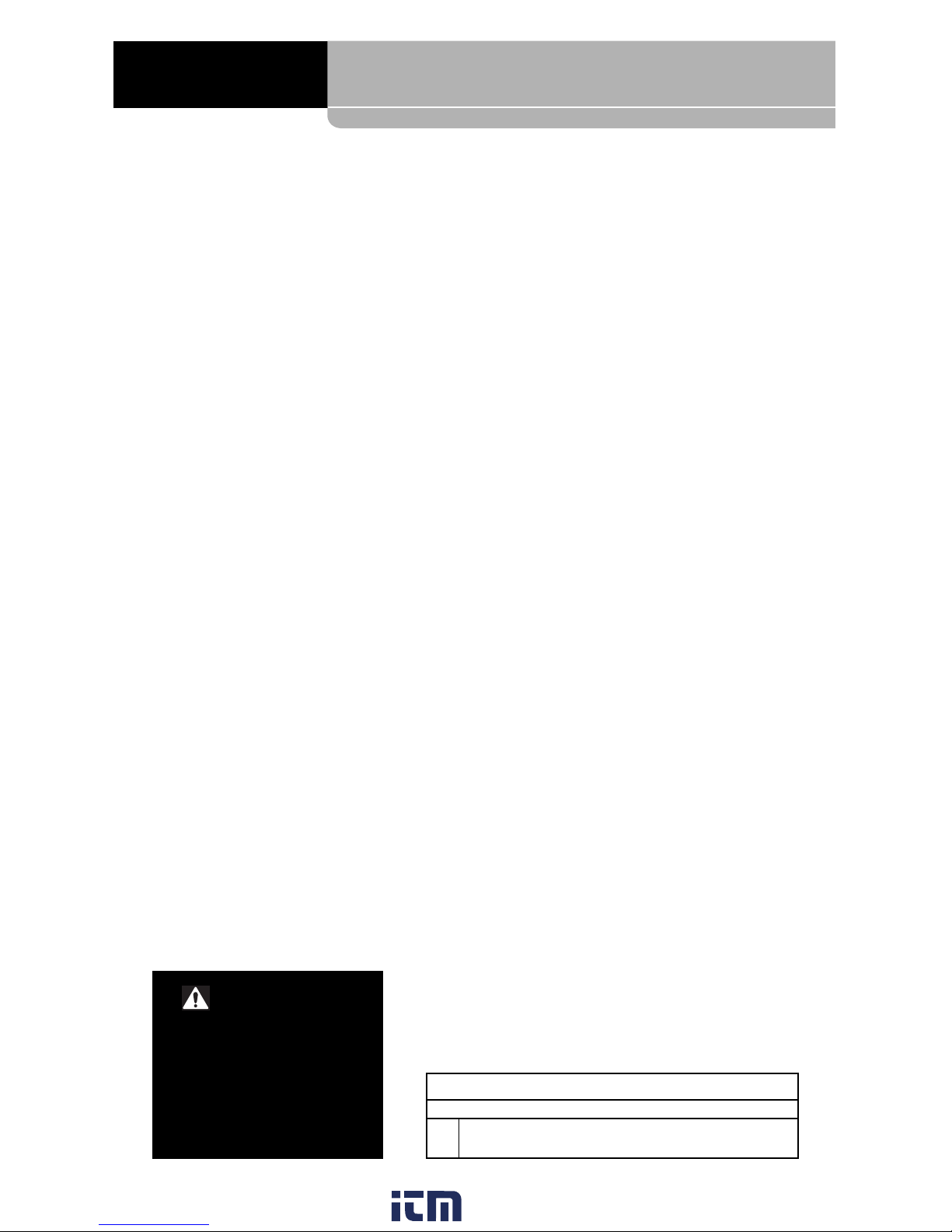
micro CA-350
Inspection Camera
micro CA-350
micro CA-350 Inspection Camera
Record Serial Number below and retain product serial number which is located on nameplate.
Serial
No.
WARNING!
Read this Operator’s Man ual
carefully before using this
tool. Failure to understand
and follow the contents of this
manual may result in electrical shock, fire and/or serious
person al injury.
www. .com
information@itm.com1.800.561.8187
Page 4
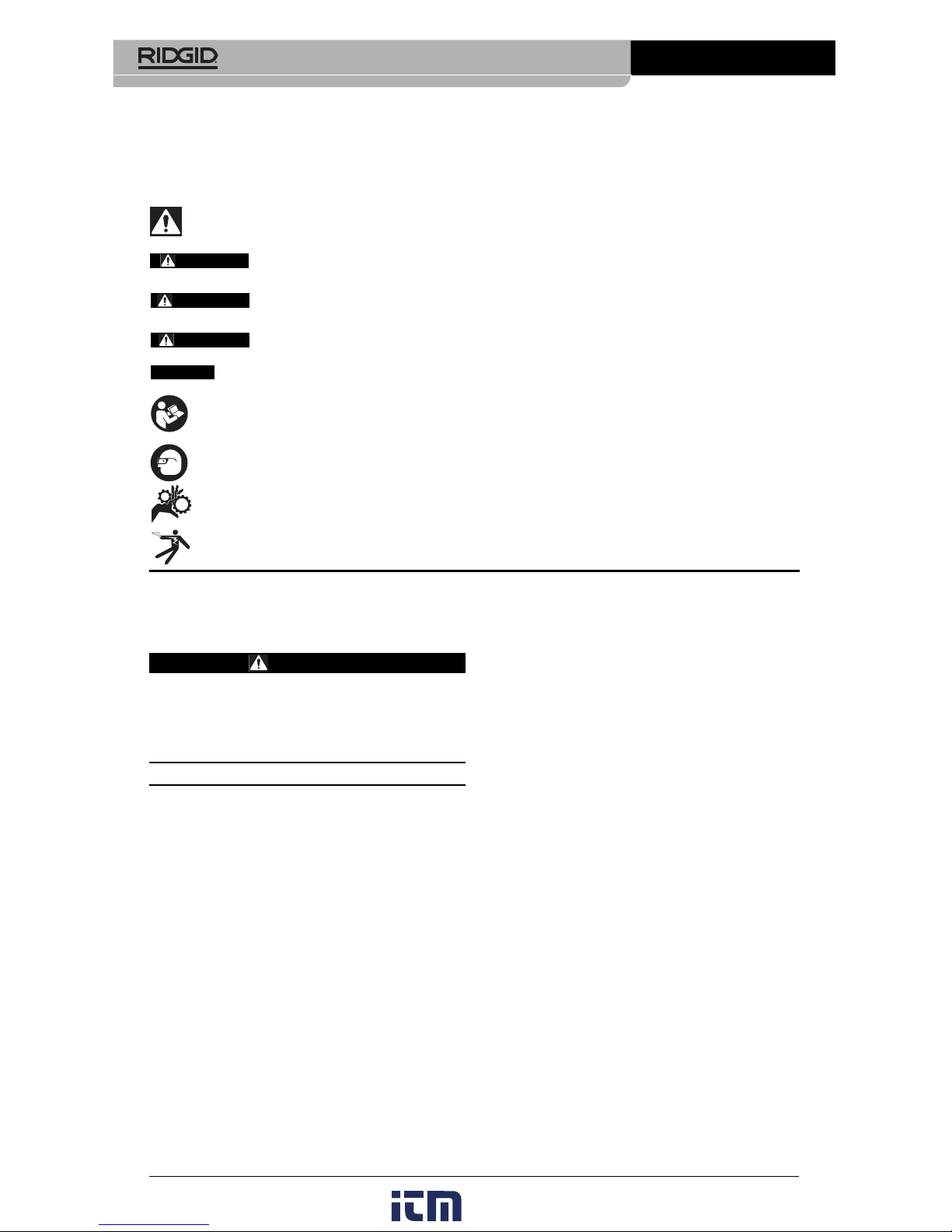
Safety Symbols
In this operator’s manual and on the product, safety symbols and signal words are used to
communicate important safety information. This section is provided to improve understanding of these signal words and symbols.
This is the safety alert symbol. It is used to alert you to potential personal injury hazards.
Obey all safety messages that follow this symbol to avoid possible injury or death.
DANGER indicates a hazardous situation which, if not avoided, will result in death or
serious injury.
WARNING indicates a hazardous situation which, if not avoided, could result in
death or serious injury.
CAUTION indicates a hazardous situation which, if not avoided, could result in minor
or moderate injury.
NOTICE indicates information that relates to the protection of property.
This symbol means read the operator’s manual carefully before using the equipment. The operator’s manual contains important information on the safe and proper operation of the equipment.
This symbol means always wear safety glasses with side shields or goggles when handling
or using this equipment to reduce the risk of eye injury.
This symbol indicates the risk of hands, fingers or other body parts being caught or wrapped
in gears or other moving parts.
This symbol indicates the risk of electrical shock.
• Do not expose equipment to rain or wet
conditions. Water en tering equipment will
increase the risk of electrical shock.
Personal Safety
• Stay alert, watch what you are doing
and use common sense when operating equipment. Do not use equipment
while you are tired or under the influence of drugs, alcohol or medication. A
moment of inattention while operating
equipment may result in serious personal
injury.
• Do not overreach. Keep proper footing
and balance at all times. This enables
better control of the power tool in unexpected situations.
• Use personal protective equipment.
Always wear eye protection. Protective
equipment such as dust mask, non-skid
safety shoes, hard hat or hearing protection
used for appropriate conditions will reduce
personal injuries.
Equipment Use and Care
• Do not force equipment. Use the correct
equipment for your application. The cor-
rect equipment will do the job better and
safer at the rate for which it is designed.
2
micro CA-350 Inspection Camera
General Safety
Information
WARNING
Read all safety warnings and instructions. Failure to follow the warnings and
instructions may result in electric shock,
fire and/or serious injury.
SAVE THESE INSTRUCTIONS!
Work Area Safety
• Keep your work area clean and well lit.
Cluttered or dark areas invite accidents.
• Do not operate equipment in explosive
atmospheres, such as in the presence of
flammable liquids, gases or dust. E quip -
ment can create sparks which may ignite
the dust or fumes.
• Keep children and by-standers a way
while operating equipment. Distrac tions
can cause you to lose control.
Electrical Safety
• Avoid body contact with earthed or
ground ed surfaces such as pipes, radiators, ranges and refrigerators. There
is an increased risk of electrical shock if
your body is earthed or grounded.
NOTICE
DANGER
WARNING
CAUTION
www. .com
information@itm.com1.800.561.8187
Page 5

other. Shorting the battery terminals together may cause burns or a fire.
• Under abusive conditions, liquid may
be ejected from the battery; avoid contact. If contact accidentally occurs, flush
with water. If liquid contacts eyes, additionally seek medical help. Liquid ejected from
the battery may cause irritation or burns.
Service
• Have your equipment serviced by a
qual i fied repair person using on ly identical replacement parts. This will ensure
that the safety of the tool is maintained.
Specific Safety
Information
WARNING
This section contains important safety information that is specific to the inspection camera.
Read these precautions carefully before
using the RIDGID®micro CA-350 In spec tion Cam era to reduce the risk of electrical shock or other serious injury.
SAVE THESE INSTRUCTIONS!
A manual holder is supplied in the carrying
case of the micro CA-350 Inspection Camera
to keep this manual with the tool for use by
the operator.
micro CA-350 Inspection
Camera Safety
• Do not expose the display unit to water
or rain. This increases the risk of electrical shock. The micro CA-350 imager head
and ca ble are waterproof to 10' (3 m). The
hand-held display unit is not.
• Do not place the micro CA-350 Inspec -
tion Cam era anywhere that may contain a live electrical charge. This in-
creases the risk of electrical shock.
• Do not place the micro CA-350 Inspec -
tion Cam era anywhere that may contain moving parts. This increases the risk
of entanglement injuries.
• Do not use this device for personal in-
spection or medical use in any way.
This is not a medical device. This could
cause personal injury.
• Do not use equipment if the switch does
not turn it ON and OFF. Any tool that cannot be controlled with the switch is dangerous and must be repaired.
• Disconnect the batteries from the e quip -
ment before making any adjustments,
changing accessories, or storing. Such
preventive safety measures reduce the risk
of injury.
• Store idle equipment out of the reach of
children and do not allow persons unfamiliar with the equipment or these instructions to operate the equipment.
Equipment can be dangerous in the hands
of untrained users.
• Maintain equipment. Check for missing
parts, breakage of parts and any other
condition that may affect the equipment’s
operation. If damaged, have the equipment repaired before use. Many accidents
are caused by poorly maintained equipment.
• Use the equipment and accessories in
accordance with these instructions,
taking into account the working conditions and the work to be performed.
Use of the equipment for operations different from those intended could result in a
hazardous situation.
• Use only accessories that are recom-
mended by the manufacturer for your
equipment. Accessories that may be suit-
able for one piece of equipment may become hazardous when used with other
equipment.
• Keep handles dry and clean; free from
oil and grease. Allows for better control of
the equipment.
Battery Use & Care
• Recharge only with the charger specified by the manufacturer. A charger that is
suitable for one type of battery pack may
create a risk of fire when used with another battery pack.
• Use equipment only with specifically
designated battery packs. Use of any
other battery packs may create a risk of
injury and fire.
• When a battery pack is not in use, keep
it away from other metal objects, like
paper clips, coins, keys, nails, screws or
other small metal objects that can make
a connection from one terminal to an-
3
micro CA-350 Inspection Camera
www. .com
information@itm.com1.800.561.8187
Page 6

Description,
Specifications and
Standard Equipment
Description
The RIDGID®micro CA-350 Inspection Cam era is a powerful handheld digital recording device. It is a complete digital platform that allows
you to perform inspections and record pictures and videos in hard to reach areas. Sev eral image manipulation features such as
image rotation and digital zoom are built into
the system to ensure detailed and accurate visual inspections. The tool has external memory
and TV-Out features. Accessories (hook, magnet and mirror) are included to attach to the imager head to provide application flexibility.
Specifications
Recommended Use.....Indoor
Viewable Distance .......0.4" (10 mm) to ∞
Display.........................3.5" (90 mm) Color
TFT (320 x 240
Resolution)
Camera Head..............3/4" (17mm)
Lighting........................4 Adjustable LEDs
Cable Reach................3' (0,9 m), Expand -
able to 30' (9 m) with
Op tional Exten sions,
Imager and Cable
are Water proof to 10'
(3 m), IP67
Photo Format...............JPEG
Image Resolution ........640 x 480
Video Format...............MP4
Video Resolution .........640 x 480
Frame Rate..................up to 30 FPS
TV-Out .........................PAL/NTSC
User selectable
Built-In Memory ...........235 MB Memory
External Memory .........SD™ Card 32 GB
max (8 GB supplied)
Data Output.................USB Data Cable
and SD™ Card
Operating
Temperature ................32 to 113°F
(0 to 45°C)
Storage Temperature...-4°F to 140°F
(-20°C to 60°C)
• Always use appropriate personal pro-
tective equipment while handling and
using the micro CA-350 Inspection Cam er a. Drains and other areas may contain
chemicals, bacteria and other substances
that may be toxic, infectious, cause burns or
other issues. Appropriate personal pro-
tective equipment always includes safe ty glasses and gloves, and may include
equipment such as latex or rubber gloves,
face shields, goggles, protective clothing,
respirators and steel-toed foot wear.
• Practice good hygiene. Use hot, soapy
wa ter to wash hands and other body parts
exposed to drain contents after handling or
using the micro CA-350 In spec tion Camera
to inspect drains and other areas that may
contain chemicals or bacteria. Do not eat or
smoke while operating or handling the
micro CA-350 Inspection Camera. This will
help prevent contamination with toxic or
infectious material.
• Do not operate the micro CA-350 In -
spection Camera if operator or device is
standing in water. Operating an electrical
device while in water increases the risk of
electrical shock.
• Before operating a micro CA-350 In spec -
tion Camera, read and understand:
– This operator’s manual,
– The battery/charger manual,
– The instructions for any other equipment
used with this tool,
Failure to follow all instructions and warnings may result in property damage and/or
serious injury.
The EC Declaration of conformity (890-011-
320.10) will accompany this manual as a separate booklet when required.
If you have any question concerning this
RIDGID
®
product:
– Contact your local RIDGID distributor.
– Visit RIDGID.com to find your local
RIDGID contact point.
– Contact Ridge Tool Technical Service
De part ment at rtctechservices@emer son.com, or in the U.S. and Canada call
(800) 519-3456.
4
micro CA-350 Inspection Camera
www. .com
information@itm.com1.800.561.8187
Page 7

Figure 3 – Right Side Port Cover
Figure 4 – Left Side Port Cover
FCC Statement
This equipment has been tested and found to
comply with the limits for a Class B digital
device, pursuant to part 15 of the FCC Rules.
These limits are designed to provide reasonable protection against harmful interference in
a residential installation.
This equipment generates, uses, and can radiate radio frequency energy and, if not installed and used in accordance with the instructions, may cause harmful interference
to radio communications.
However, there is no guarantee that interference will not occur in a particular installation.
If this equipment does cause harmful interference to radio or television reception, which can
be determined by turning the equipment OFF
and ON, the user is encouraged to try to correct the interference by one or more of the following measures:
• Reorient or relocate the receiving antenna.
Power Supply................12V Li-Ion Battery
AC Adapter 12V,
3 Amp
Weight...........................5.5 lbs (2,5 kg)
Standard Equipment
The micro CA-350 Inspection Camera comes
with the following items:
• micro CA-350 Handset
• 17 mm Imager
• 3' (90 cm) USB Cable
• 3' (90 cm) RCA Cable with Audio
• Hook, Magnet, Mirror Attachments
• 12 V Li-Ion Battery
• Li-Ion Battery Charger with Cord
• AC Adapter
• Headset Accessory with Microphone
• 8 GB SD™ Card
• Operator’s Manual Pack
Figure 1 – micro CA-350 Inspection Camera
Controls
Figure 2 – Controls
5
micro CA-350 Inspection Camera
Rotate
Image
Menu
Return
Power
Select/Confirm
Shutter
Arrows
Integrated
Microphone
AC Adapter
Headset
Jack
Speaker
TV-Out
Mini-B USB
SD™ Slot
Reset Button
www. .com
information@itm.com1.800.561.8187
Page 8

Icons
Tool Assembly
WARNING
To reduce the risk of serious injury during use, follow these procedures for
proper assembly.
• Increase the separation between the equipment and receiver.
• Consult the dealer or an experienced radio/ TV technician for help.
Electromagnetic
Compatibility (EMC)
The term electromagnetic compatibility is
taken to mean the capability of the product to
function smoothly in an environment where
electromagnetic radiation and electrostatic
discharges are present and without causing
electromagnet interference to other equipment.
The RIDGID micro CA-350 Inspect ion Camera conforms to all applicable EMC
standards. However, the possibility of it causing interference in other devices cannot be
precluded.
6
micro CA-350 Inspection Camera
Battery Life Indicator – Fully charged
battery.
Battery Life Indicator – Less than 25%
of battery charge remains.
SD™ Card – Indicates an SD card has
been inserted into the device.
Still Camera – Indicates device is operating in still camera mode.
Video Camera – Indicates device is operating in video camera mode.
Playback Mode – Selecting this icon allows you to view and delete previous ly
saved images and video.
Menu – Push select on this icon to be
taken to the menu screen.
Select – Pressing select from the live
screen will take you to the playback screen.
Return – Pressing return from the live
screen will switch between camera and
video. Return will also back out of menu
and playback mode.
LED Brightness – Press right & left arrows to change the LED brightness.
Zoom – Press up & down arrows to
change the zoom from 1.0x to 2.0x.
Save – Indicates image or video has
been saved to memory.
Trash – Delete confirmation icon.
Mode – Select between image, video or
playback.
Time Stamp – Select to display or hide
date and time on live screen.
Language – Choose between, English,
French, Spanish, German, Dutch, Italian,
etc.
Time and Date – Enter this screen to set
time and date.
TV – Chose between NTSC and PAL to
enable TV out video format.
Update Firmware – Use to update unit
with most current software.
Speaker/Microphone – Turns speaker
and microphone ON or OFF during
recording and playback.
Automatic Power Off – Device will automatically shut down after 5, 15 or 60 minutes of inactivity.
Factory Reset – Restore factory defaults.
About – Displays software version.
NOTICE
www. .com
information@itm.com1.800.561.8187
Page 9

Figure 7 – Cable Connections
3' (90 cm) and 6' (180 cm) cable extensions are
available to increase the length of your camera
cable up to 30 feet (9 m). To install an extension,
first remove the camera head cable from the
display unit by loosening the knurled knob.
Connect the extension to the handheld as described above (Figure 7). Connect the keyed
end of the camera head cable to the slotted end
of the extension and finger tighten the knurled
knob to hold the connection in place.
Installing Accessories
The three included accessories, (Hook, Mag net, Mirror) all attach to the imager head the
same way.
Figure 8 – Installing an Accessory
To connect, hold the imager head as shown in
Figure 8. Slip the semicircle end of the accessory over the flats of the imager head. Then rotate the accessory a 1/4 turn to retain.
Installing SD™ Card
Open the left side port cover (Figure 4) to ac-
cess the SD card slot. Insert the SD card into
the slot making sure the contacts are facing towards you and the angled portion of the card is
facing down (Figure 9). SD cards can only be
installed one way – do not force. When an SD
card is installed, a small SD card icon will appear in the upper left hand portion of the
screen, along with the number of images or
length of video that can be stored on the SD
card.
Changing/Installing Batteries
The micro CA-350 is supplied without the battery installed. If the battery indicator displays
, the battery needs to be recharged. Re -
move the battery prior to storage.
1. Squeeze the battery tabs (See Figure 5)
and pull to remove battery.
Figure 5 – Removing/Installing Battery
2. Insert contact end of battery into the inspection tool, as shown in Figure 5.
Powering with the AC Adapter
The micro CA-350 Inspection Camera can al so be powered using the supplied AC Adapter.
1. Open the right side port cover (Figure 3).
2. With dry hands, plug the AC adapter into
the outlet.
3. Insert the AC adapter barrel plug into the
port marked “DC 12V”.
Figure 6 – Powering the Unit with AC Adapter
Installing the Imager Head
Cable or Extension Cables
To use the micro CA-350 Inspection Cam er a,
the imager head cable must be connected to
the handheld display unit. To connect the
cable to the handheld display unit, make sure
the camera socket key and display unit socket
slot (Figure 7) are properly aligned. Once they
are aligned, finger tighten the knurled knob to
hold the connection in place.
7
micro CA-350 Inspection Camera
Accessory
1/4 Turn
Flats
www. .com
information@itm.com1.800.561.8187
Page 10

Figure 9 – Inserting the SD Card
Pre-Operation
Inspection
WARNING
Before each use, inspect your Inspec tion Camera and correct any problems
to reduce the risk of serious injury from
electric shock and other causes and
prevent tool damage.
1. Make sure the unit is OFF.
2. Remove the battery and inspect it for
signs of dam age. Re place battery if necessary. Do not use Inspection Camera
if the battery is damaged.
3. Clean any oil, grease or dirt from the e quip ment. This aids inspection and helps
prevent the tool from slipping from your
grip.
4. Inspect micro CA-350 Inspection Camera
for any broken, worn, miss ing or binding
parts or any condition which may prevent safe and normal operation.
5. Inspect the camera head lens for condensation. To avoid damaging the unit, do
not use the camera if condensation forms
inside the lens. Let the water evaporate
before using.
6. Inspect the full length of the cable for
cracks or damage. A damaged cable
could allow water to enter the unit and increase the risk of electrical shock.
micro CA-350 Inspection Camera
8
7. Check to make sure the connections between the handheld unit, extension cables and imager cable are tight. All connections must be properly assembled for
the cable to be water resistant. Con firm
unit is properly assembled.
8. Check that the warning label is present,
firmly attached and readable (Figure 10).
Figure 10 – Warning Label
9. If any issues are found during the inspection, do not use the inspection camera until it has been properly serviced.
10. With dry hands, re-install the battery.
11. Press and hold the Power Button for one
second. The imager lights should come
on, then a splash screen will appear.
Once the camera is ready, a live image of
what the camera sees is displayed on
the screen. Con sult the Troubleshooting
section of this manual if no picture appears.
12. Press and hold the Power Button for one
second to turn camera OFF.
Tool and Work Area
Set-Up
WARNING
Set up the micro CA-350 In spec tion Cam era and work area according to these
procedures to reduce the risk of injury
from electrical shock, entanglement and
other causes and prevent tool damage.
www. .com
information@itm.com1.800.561.8187
Page 11

1. Check work area for:
• Adequate lighting
• Flammable liquids, vapors or dust that
may ignite. If present, do not work in
area until sources have been identified
and corrected. The micro CA-350 In spection Camera is not explosion proof
and can cause sparks.
• Clear, level, stable, dry place for operator. Do not use the inspection camera
while standing in water.
2. Examine the area or space that you will
be inspecting and determine if the micro
CA-350 Inspection Camera is the correct
piece of equipment for the job.
• Determine the access points to the
space. The minimum opening the cam era head can fit through is approxi mate ly
3
/4" (19 mm) in diameter for the
17 mm camera head.
• Determine the distance to the area to
be inspected. Extensions can be add ed
to the camera to reach up to 30' (9 m).
• Determine if there are any obstacles
that would require very tight turns in
the cable. The inspection camera ca ble can go down to a 5" (127 mm) radius without damage.
• Determine if there is any electrical pow -
er supplied to the area to be inspected.
If so, the power to the area must be
turned OFF to reduce the risk of electric
shock. Use appropriate lock out procedures to prevent the power from
being turned back on during the inspection.
• Determine if any liquids will be encoun-
tered during the inspection. The cable
and imager head are waterproof to a
depth of 10' (3 m). Greater depths may
cause leakage into the cable and imager and cause electric shock or damage the equipment. The handheld display unit is water resistant (IP54) but
should not be submerged in water.
• Determine if any chemicals are pres-
ent, especially in the case of drains. It is
important to understand the specific
safety measures required to work a round any chemicals present. Contact
the chemical manufacturer for required
information. Chemicals may damage or
degrade the inspection camera.
• Determine the temperature of the area
and items in the area. See Specifi ca -
micro CA-350 Inspection Camera
9
tions. Use in areas outside of specification temperatures or contact with hotter
or colder items could cause camera
damage.
• Determine if any moving parts are present in the area to be inspected. If so,
these parts must be deactivated to prevent movement during inspection to
reduce the risk of entanglement. Use
appropriate lock out procedures to prevent the parts from moving during the
inspection.
3. Make sure the micro CA-350 Inspec tion
Camera has been properly inspect ed before each use.
4. Install the correct accessories for the application.
Operating Instructions
WARNING
Always wear eye protection to protect
your eyes against dirt and other foreign
objects.
Follow operating instructions to reduce
the risk of injury from electrical shock,
entanglement and other causes.
1. Make sure that the Inspection Camera
and work area have been properly set
up and that the work area is free of
bystand ers and other distractions.
2. Press and hold the Power Button for two
seconds. The imager lights should come
ON, then a splash screen will appear.
This screen tells you the device is booting
up. Once the product is fully powered up,
the screen will automatically switch to
the live screen.
www. .com
information@itm.com1.800.561.8187
Page 12

Figure 11 – Splash Screen
(Note: Version will change with each
firmware update.)
Live Screen
The live screen is where you will do most of
your work. A live image of what the camera
sees is displayed on the screen. You can zoom,
adjust LED brightness and take images or
video from this screen.
The screen has a status bar at the top showing
the tool mode, zoom, SD™ card icon if inserted, available memory and speaker/mic
ON/OFF. The bottom bar shows information
about date and time if time stamp is ON.
Figure 12 – Live Screen
When the Inspection Camera is turned ON, the
default mode is for capturing still images.
Pressing the menu button at any time will access the menu. The menu will overlay on the
LIVE Screen. Use the right and left arrow
buttons to switch to the MODE category. Use
the up and down arrows to navigate between menu items and press select as desired.
micro CA-350 Inspection Camera
10
Figure 13 – Screen Shot of Mode Selection
3. If the other inspection camera settings
(Time Stamp, Language, Date/Time, TV
Out, Update Firmware, Speaker/Micro phone, Auto Power OFF, Factory Reset)
need to be adjusted, see Menu Section.
4. Prepare the camera for inspection. The
camera cable may need to be pre-formed
or bent to properly inspect the area. Do not
try to form bends less than 5" (13cm) radius. This can damage cable. If inspecting
a dark space, turn the LEDs on before
inserting the camera or cable.
Do not use excessive force to insert or
withdraw the cable. This may result in
damage to the inspection camera or inspection area. Do not use the cable or imager head to modify surroundings, clear
pathways or clogged areas, or as anything other than an inspection device.
This may result in damage to the Inspec tion camera or inspection area.
Image Adjustment
Adjust LED Brightness : Pressing the right
and left arrow button on the button pad (In
live screen) will increase or decrease the
LED brightness. A brightness indicator bar
will be displayed on the screen as you adjust
brightness.
Status
Bar
Information
Bar
www. .com
information@itm.com1.800.561.8187
Page 13

micro CA-350 Inspection Camera
11
Figure 14 – Adjusting LED
Zoom : The micro CA-350 Inspection Camer a
has a 2.0x digital zoom. Simply press the up
and down arrows while in the live screen
to zoom in or out. A zoom indicator bar will be
displayed on the screen as you adjust your
zoom.
Figure 15 – Adjusting Zoom
Image Rotation : If needed, the image/video
seen on the screen can be rotated in 90 degree increments counter clockwise by pressing the rotate image button .
Image Capture
Capturing a Still Image
While in the live screen, make sure the still
camera icon is present at the top left portion of the screen. Press the shutter button to
capture the image. The save icon will momentarily appear on the screen. This indicates the still image has been saved to the
internal memory or SD™ card.
Capturing a Video
While in the live screen, make sure the video
camera icon is present at the top left portion of the screen. Press the shutter button to
start capturing video. When the device is
recording a video, a red outline will flash around
the video mode icon and the recording duration
will show at the top of the screen. Press the
shutter button again to stop the video. It may
take several seconds to save the video if saving to the internal memory.
The micro CA-350 features an integrated microphone and speaker for recording and playback of audio with video. A headset with integrated microphone is included and may be
used instead of the integrated speaker and
microphone. Plug the headset into the audio
port on the right side of the camera.
5. When the inspection is complete, carefully
withdraw the camera and cable from the
inspection area.
Figure 16 – Video Recording Screen
Menu
Pressing the Menu button at any time will
access the menu. The menu will overlay on the
LIVE Screen. From the menu, the user will
be able to change to the various modes or
enter the settings menu.
There are different setting categories to choose
from (Figure 17) while in the settings screen.
Use the right and left arrow buttons to
switch from one category to the next. Use the
up and down arrows to navigate the menu
items. The selected category will be highlighted with a bright red outline. Once the desired setting is reached, press select to change
to the new selection. The changes are automatically saved when they are changed.
While in menu mode, you can press the Return
button to return to the previous screen or to
the live screen.
www. .com
information@itm.com1.800.561.8187
Page 14

Figure 17 – Settings Screen
Playback Mode
1. Pressing the Select button in the live
screen will enter playback mode. Select
either Image or Video to playback the
desired file. The playback mode is the
interface into saved files. It will default to
the last file recorded.
2. While reviewing the image the user will be
able to cycle through all saved images,
delete an image and display file informa tion.
3. While reviewing a video, a user will be
able to navigate through videos, pause,
restart and delete. A user will only be
able to playback images and video from
internal memory when SD™ Card is not
inserted.
Deleting Files
Press Menu button while in playback
mode to delete the image or video. The
delete confirmation dialog allows the
user to delete unwanted files. The active icon is outlined in red. Navigation is
done with the arrow buttons .
Time Stamp
Enable or Disable the display of the Date and
Time.
Language
Select the “Language” icon in the menu and
press Select. Select different languages with
up/down arrow buttons , then press Select
to save the language setting.
Date/Time
Select Set Date or Set Time to set the current
date or time. Select Format Date or Time to
change how the date/time is displayed.
micro CA-350 Inspection Camera
12
TV-Out
Select the “NTSC” or “PAL” to enable the TVOut for the video format required. Screen will
go black and image will be transmitted to external screen. To get live image on unit, hit Power
button to disable function.
Update Firmware
Select Update Firmware to install the latest
version of software on the unit. Software will
have to be loaded onto a SD™ Card and inserted in to the unit. Updates can be found at
RIDGID.com.
Speaker
Select the Speaker icon in the menu and press
Select . Select ON or OFF with up/down
button to keep the speaker ON or OFF during video playback.
Auto Power Off
Select the Auto Power Off icon and press select . Select disable to turn OFF the auto ma tic shut down function. Select the 5 Minutes,
15 Minutes or 60 Minutes to turn OFF the tool
upon 5/15/60 minutes of non-operation. Auto matic shut down setting will not be activated
when recording or playing video.
Factory Reset
Select the Reset icon and press Select .
Confirm the reset function by selecting Yes
and press Select again. This will reset the
tool to the factory set up.
About
Select the About function to display the firm ware revision of the micro CA-350 as well as
the software copyright information.
Transferring Images to a
Computer
With the unit powered ON, connect the micro
CA-350 to a computer using the USB cable.
The USB connected screen is displayed on the
micro CA-350. The internal memory and SD™
card (if applicable) will appear as separate
drives on the computer and are now accessible as a standard USB storage device. The
copy and delete options are available from
computer operation.
www. .com
information@itm.com1.800.561.8187
Page 15

micro CA-350 Inspection Camera
13
Connecting to TV
The micro CA-350 Inspection Camera can be
connected to a television or other monitor for
remote viewing or recording through the included RCA cable.
Open the right side port cover (Figure 3).
Insert the RCA cable into the TV-Out jack.
Insert the other end of the cable into the VideoIn jack on the television or monitor. Check to
make sure the video format (NTSC or PAL)
output is set properly. The television or mon-
itor may need to be set to the proper input to
allow viewing. Select the appropriate TV-Out
format using the menu.
Use with SeeSnake
®
Inspection Equipment
The micro CA-350 Inspection Camera can
also be used with various SeeSnake Inspec tion Equipment and is specifically designed
to be used with the microReel, microDrain™
and the nanoReel Inspection Systems. When
used with these types of equipment, it retains
all of the functionality described in this manual.
The micro CA-350 Inspection Camera can
also be used with other SeeSnake Inspection
Equipment for viewing and recording only.
For use with SeeSnake Inspection Equip ment, the imager head and any cable extensions must be removed. For the microReel,
microDrain™, nanoReel and similar equipment, see the operator’s manual for information on proper connection and use. For other
SeeSnake Inspection Equipment (typically a
reel and monitor), an adapter must be used to
connect the micro CA-350 Inspection Camer a
to a Video-Out port on the SeeSnake Inspec tion Equipment. When connected in this manner, the micro CA-350 Inspection Camera will
display the camera view and can be used for
recording.
When connecting to SeeSnake Inspection
Equipment (microReel, microDrain™, or nano Reel), align the interconnect module connected
to your reel with the cable connector on the
micro CA-350 Inspection Camera, and slide it
straight in, seating it squarely. (See Figure 18)
Figure 18 – Camera Connector Plug Installed
Do not twist the connector plug to
prevent damage.
Locating the Sonde
If used with a sonde (In-Line Transmitter), the
sonde can be controlled two ways. If the reel is
equipped with a sonde key, that can be used to
turn the sonde ON and OFF. Otherwise, the
sonde is turned ON by decreasing LED brightness to zero. Once the Sonde has been located, the LEDs can be returned to their normal brightness level to continue the inspection.
A RIDGID locator such as the SR-20, SR-60,
Scout
®
, or NaviTrack®II set to 512 Hz can be
used to locate features in the drain being inspected.
Figure 19 – Locating the Reel Sonde
To locate the Sonde, turn the locator ON and
set it to Sonde mode. Scan in the direction of
the Sonde's probable location until the locator
detects the Sonde. Once you have detected
the Sonde, use the locator indications to zero
in on its location precisely. For detailed instructions on Sonde locating, consult the Oper ator's Manual for the locator model you are
using.
NOTICE
www. .com
information@itm.com1.800.561.8187
Page 16

Maintenance
WARNING
Remove battery before cleaning.
• Always clean the imager head and cable
after use with mild soap or mild detergent.
• Gently clean the display screen with a
clean dry cloth. Avoid rubbing too hard.
• Use only alcohol swabs to clean the cable
connections.
• Wipe the hand held display unit down with
a clean, dry cloth.
Reset Function
If the unit stops functioning and does not operate, press the Reset Button (under the left
side port cover – Figure 4). The unit may recover to normal operation when re started.
Optional Equipment
WARNING
To reduce the risk of serious injury, only
use equipment specifically designed
and recommended for use with the
RIDGID micro CA-350 Inspection Camera
such as those listed below. Other equipment suitable for use with other tools
may be hazardous when used with the
micro CA-350 Inspection Camera.
micro CA-350 Inspection Camera
14
Storage
The RIDGID micro CA-350 Inspection Cam era
must be stored in a dry secure area between
-4°F (-20°C) and 140°F (60°C) and humidity
between 15% and 85% RH.
Store the tool in a locked area, out of the
reach of children and people unfamiliar with
the micro CA-350 Inspection Cam era.
Remove the battery before storage or shipping.
Service and Repair
WARNING
Improper service or repair can make the
RIDGID micro CA-350 Inspection Camera
unsafe to operate.
Service and repair of the micro CA-350 In spec tion Camera must be performed by a
RIDGID In dependent Authorized Service
Center.
For information on your nearest RIDGID In depen dent Service Center or any service or
repair questions:
Catalog
No. Description
37108 3' (90 cm) Cable Extension
37113 6' (180 cm) Cable Extension
37103 Imager Head and Cable - 17 mm
37098 1 m length 6mm diameter imager
37093 4 m length 6mm diameter imager
37123 17 mm Accessory Pack (Hook,
Magnet, Mirror)
36758 AC Adapter
40623 Headset Accessory with
Microphone
Catalog Plug
No. Region Type
55193 Charger USA, Canada and Mexico A
55198 Charger Europe C
55203 Charger China A
55208 Charger Australia & Latin America I
55213 Charger Japan A
55218 Charger United Kingdom G
44798 Charger Cord North America A
44808 Charger Cord Europe C
44803 Charger Cord China A
44813 Charger Cord Australia & LA I
44818 Charger Cord Japan A
44828 Charger Cord United Kingdom G
Catalog
No. Model Capacity
55183 RB-1225 12V 2.5Ah
Batteries
All listed batteries will work with any catalog number RBC-121
Battery Charger.
RBC-121 Chargers and Cords
www. .com
information@itm.com1.800.561.8187
Page 17

micro CA-350 Inspection Camera
15
Disposal
Parts of the RIDGID micro CA-350 Inspection
Camera contain valuable materials and can be
recycled. There are companies that specialize
in recycling that may be found locally. Dispose
of the com ponents in compliance with all applicable regulations. Contact your local waste
management authority for more information.
For EC Countries: Do not dispose
of elec trical equipment with household waste!
According to the European Guide line 2012/ 19/EU for Waste Elec trical
and Electronic Equipment and its
imple men tation into national legislation, electrical equipment that is no longer usable must
be collected separately and disposed of in
an environmentally correct manner.
www. .com
information@itm.com1.800.561.8187
Page 18

micro CA-350 Inspection Camera
16
SYMPTOM POSSIBLE REASON SOLUTION
Display turns ON, but
does not show image.
LEDs on imager head
are dim at max brightness, display switches
between black and
white, color display
turns itself OFF after a
brief period.
Unit will not turn ON.
Troubleshooting
Loose cable connections.
Imager is broken.
Imager head covered by debris.
Battery low on power.
Dead battery.
Unit need to be reset.
Check cable connections, clean if required. Re-attach.
Replace the Imager.
Visually inspect imager head to make
certain it is not covered by debris.
Replace battery with charged battery.
Replace with charged battery.
Reset unit. See “Maintenance” Section.
www. .com
information@itm.com1.800.561.8187
