Page 1

Ricoh Aficio MP1350
135 PPM Copier • Printer • Scanner
Test duration: Two months, including a one million-impres-
sion durability test.
May 2007
Ricoh Aficio MP1350
BUYERS LABORATORY INC. Lab Test Report
A Comprehensive BLI Laboratory Evaluation
Reliability .............................................Very Good
Multitasking ................................................. Good
Administrative Utilities ............................. Very Good
Feedback to Workstations ........................... Excellent
Ease of Network Setup .............................. Very Good
Print Drivers .......................................... Very Good
Applications Compatibility .......................... Excellent
Scan Functions ....................................... Very Good
Print/Copy Quality ................................... Very Good
Print/Copy Productivity ............................. Very Good
Ease of Use ............................................ Very Good
Feature Set ................................................. Good
Toner Yield ............................................. Excellent
Cost per Page .................................................. NA
Value ................................................... Very Good
* Cost per page could not be calculated as pricing is set by dealers
and was not provided by Ricoh.
1
Maximum monthly duty cycle: 1.9 million impressions.
Manufacturer’s maximum recommended monthly volume: 1 million impressions.
BLI’s recommended monthly duty cycle for peak usage: Up to 850,000 impressions.
BLI RECOMMENDATION
The Ricoh Acio MP1350 gave a good overall performance in BLI’s battery of
ALSO INSIDE
Test Procedures
Specications
Certicate of
Reliability
Ratings scale:
Excellent, Very
Good, Good, Fair
and Poor.
tests, earning excellent or very good ratings in most aspects of performance.
With one of the lowest prices compared to the group when comparably
congured, the 135-ppm unit produced very good output quality and was found
to offer very good overall ease of use, distinguished by its excellent control
panel user interface and intuitive programming. The unit also earned high
marks for a number of the network connectivity aspects of its performance,
including its feedback to workstations and ease of network setup.
BLI recommends the Acio MP1350 for environments in need of a multifunctional
product for monthly volumes of up to 850,000 impressions.
LAB TEST
This report has been reproduced with the written permission of Buyers Laboratory Inc. Any duplication of this report, in whole or part, in any form or manner,
© 2007 Buyers Laboratory Inc. WARNING: This material is copyrighted by Buyers Laboratory Inc. and is the sole property of Buyers Laboratory. Duplication of this proprietary report or excerpts from this report, in any man-
without the written permission of Buyers Laboratory, is unlawful and violators will be prosecuted. © 2007 Buyers Laboratory Inc. To purchase reprints,
ner, whether printed or electronic (including, but not limited to, copying, faxing, scanning or use on a fax-back system), is illegal and strictly forbidden without written permission from Buyers Laboratory. Violators will be pros-
ecuted to the fullest extent of the law. To purchase reprints of any BLI reports or articles, contact BLI at (201) 488-0404. Buyers Laboratory Inc., 20 Railroad Avenue, Hackensack, NJ 07601. Contact us at info@buyerslab.com.
contact BLI at (201) 488-0404 (x17) or at info@buyerslab.com.
Page 2
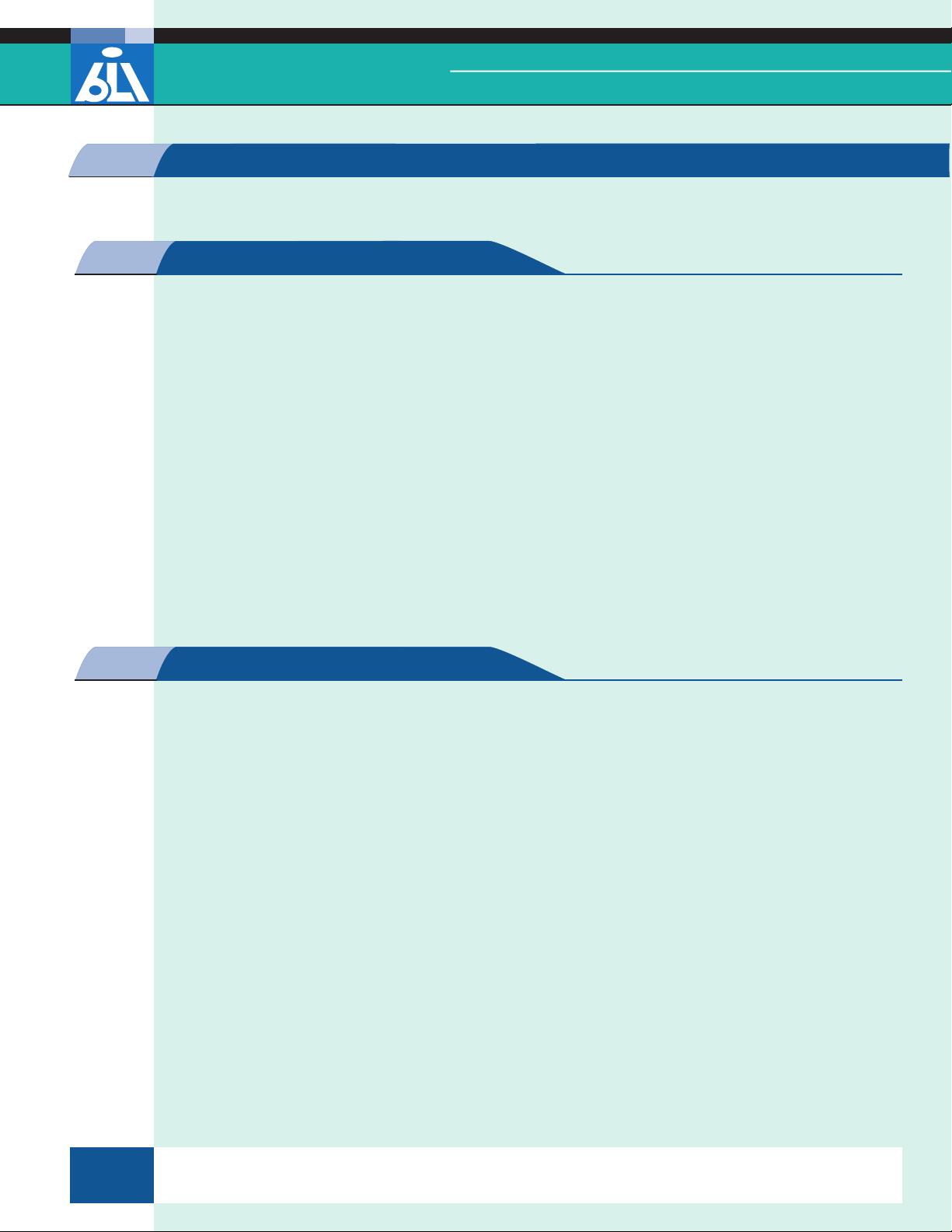
PERFORMANCE OVERVIEW
, — and represent positive, negative and neutral attributes, respectively.
Ricoh Aficio MP1350
Buye rs LaBo rator y Lab TesT RepoRT
RELIABILITY
MULTITASKING
VERY GOOD
The Acio MP1350 proved to be a highly reliable unit in BLI's two-month,
1,000,000-impression durability test. Although in its initial 1,000,000-impression durability test, the unit misfed 36 times and required seven service
calls, a modication performed around 615,000 impressions into the test, in
which the duplex unit was replaced and a duplex mylar guide was installed,
proved to correct the problems. BLI technicians proceeded to run the model
for an additional 1,000,000 impressions. During this testing, the unit misfed
just 10 times, which translates to a misfeed rate of one per 100,000 impressions. No service calls were required, and 3 PMs were conducted.
The unit's rated developer yield, at 500,000 impressions, matches up with its
preventive maintenance schedule. Further, the drum replacement (2,000,000
impressions) coincides with the fourth scheduled preventive maintenance
call. However, the fact that the fusing unit needs to be replaced at a different interval offsets this benet.
GOOD
The unit allows multiple print jobs—limited only by memory resources—to
reside at the device.
— The number of copy jobs that can be programmed ahead while another job
is in progress is limited to 10. Most other units allow the operator to program
an unlimited number of copy jobs while another job is in progress.
When the operator presses the Interrupt key during a copy or print job to
program an interrupt job, the job being interrupted continues to run until
the operator has completed programming the job and presses the Start key,
allowing for maximum productivity.
The device requires the user to press a key to program another copy job
while one is already in progress.
The device requires users to wait until all the pages of the copy job have
completed scanning before programming the next job.
When a print job followed a copy job and when a copy job followed a print or copy
job, the Acio MP1350 paused for approximately 3.5 seconds between jobs.
LAB TEST
This report has been reproduced with the written permission of Buyers Laboratory Inc. Any duplication of this report, in whole or part, in any form or manner,
© 2007 Buyers Laboratory Inc. WARNING: This material is copyrighted by Buyers Laboratory Inc. and is the sole property of Buyers Laboratory. Duplication of this proprietary report or excerpts from this report, in any man-
without the written permission of Buyers Laboratory, is unlawful and violators will be prosecuted. © 2007 Buyers Laboratory Inc. To purchase reprints,
2
ner, whether printed or electronic (including, but not limited to, copying, faxing, scanning or use on a fax-back system), is illegal and strictly forbidden without written permission from Buyers Laboratory. Violators will be pros-
ecuted to the fullest extent of the law. To purchase reprints of any BLI reports or articles, contact BLI at (201) 488-0404. Buyers Laboratory Inc., 20 Railroad Avenue, Hackensack, NJ 07601. Contact us at info@buyerslab.com.
contact BLI at (201) 488-0404 (x17) or at info@buyerslab.com.
Page 3
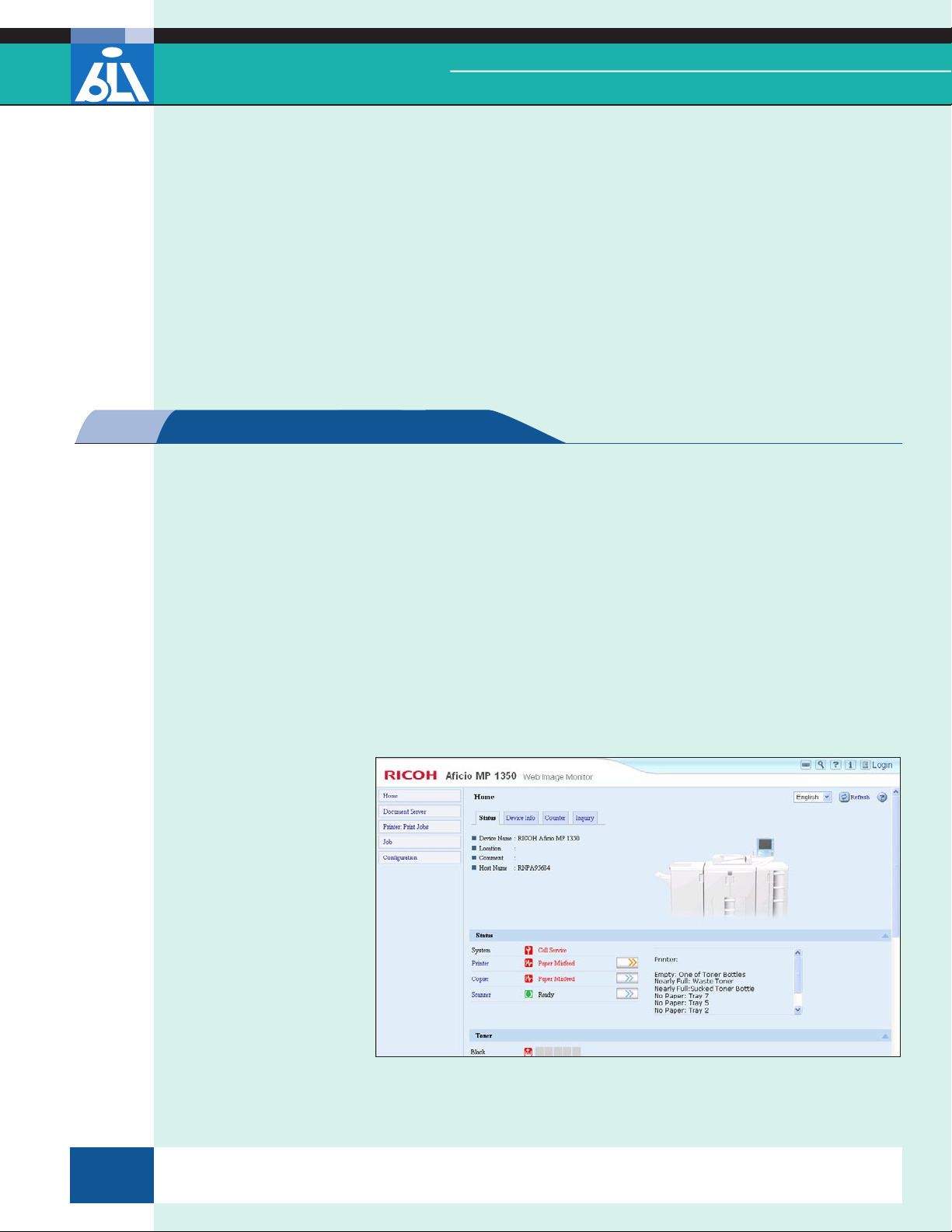
Ricoh Aficio MP1350
Buye rs LaBo rator y Lab TesT RepoRT
The unit did not scan pages at a consistent speed. Two pages would be
scanned quickly and then there would be a pause before the next page was
scanned.
The Acio MP1350 provides users with a lot of exibility in relation to assign-
ing a priority level to the units’ functions, as users can select either print,
copy/Document Server, display (the function currently displayed on the control panel takes priority), interleave (output alternates between pages of
print jobs and pages of copy jobs) or rst-in, rst-out for job handling.
The User Tools menu cannot be accessed while a job is running.
ADMINISTRATIVE UTILITIES
Ricoh's Web Image Monitor utility allows operators to check toner and paper
levels, as well as change the order of jobs in the queue, merge jobs and
receive e-mail error notications. Up to four e-mail notications can be
congured.
Web SmartDeviceMonitor enables an administrator to monitor and manage
all the models on a network regardless of brand.
The device's intelligent remote management system automatically reports
usage meter data.
The unit's meter counter is printed in the form of a fax cover sheet, and
provides users with the total count of the device and serial number.
VERY GOOD
Ricoh's Web Image Monitor
LAB TEST
This report has been reproduced with the written permission of Buyers Laboratory Inc. Any duplication of this report, in whole or part, in any form or manner,
© 2007 Buyers Laboratory Inc. WARNING: This material is copyrighted by Buyers Laboratory Inc. and is the sole property of Buyers Laboratory. Duplication of this proprietary report or excerpts from this report, in any man-
without the written permission of Buyers Laboratory, is unlawful and violators will be prosecuted. © 2007 Buyers Laboratory Inc. To purchase reprints,
3
ner, whether printed or electronic (including, but not limited to, copying, faxing, scanning or use on a fax-back system), is illegal and strictly forbidden without written permission from Buyers Laboratory. Violators will be pros-
ecuted to the fullest extent of the law. To purchase reprints of any BLI reports or articles, contact BLI at (201) 488-0404. Buyers Laboratory Inc., 20 Railroad Avenue, Hackensack, NJ 07601. Contact us at info@buyerslab.com.
contact BLI at (201) 488-0404 (x17) or at info@buyerslab.com.
Page 4
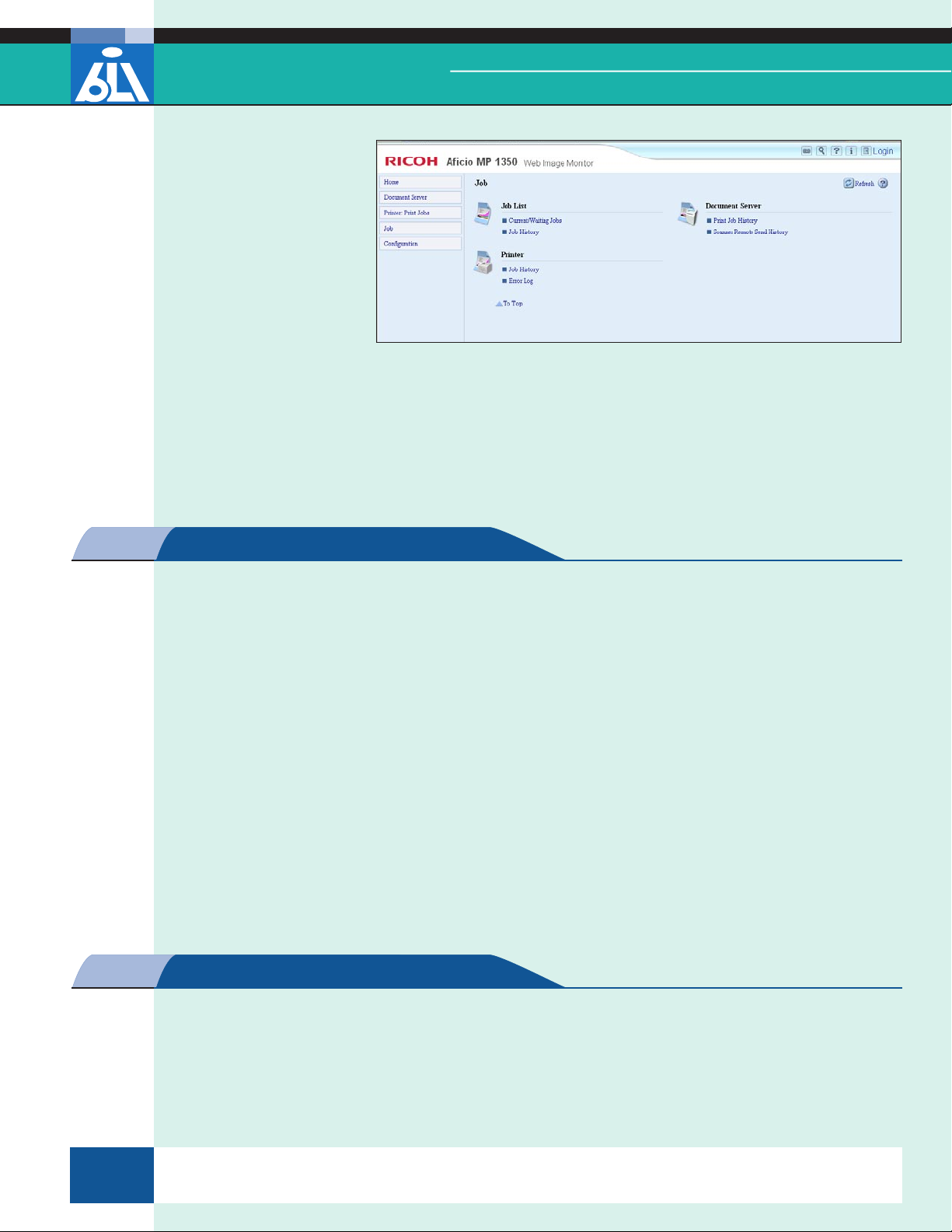
Ricoh Aficio MP1350
Buye rs LaBo rator y Lab TesT RepoRT
A range of reports are available from the Web Image Monitor utility.
A plug-in is available for HP’s Web Jetadmin so that administrators who
use it to manage their HP printers can use it to manage their Ricoh output
devices as well.
FEEDBACK TO WORKSTATIONS
The device provides feedback both in its bidirectional print drivers and in its
software-based SmartDeviceMonitor and Web Image Monitor utilities. However, the print drivers do not offer paper or toner gauges.
The device's Web page features color changes and status/error messages.
Icon changes on the taskbar alert users to device or print job errors or warn-
ing conditions.
Web Image Monitor utility allows operators to check toner and paper
levels.
An e-mail can be sent to the key operator when consumables are depleted.
Users can see the status of the device's paper supply and paper size prior to
sending a job to the device in SmartDeviceMonitor for clients.
EASE OF NETWORK SETUP
EXCELLENT
VERY GOOD
Installation procedures for the PCL and RPCS drivers were highly automated.
The PCL and RPCS drivers, as well as the SmartDeviceMonitor for Clients,
can all be accomplished in one session.
LAB TEST
This report has been reproduced with the written permission of Buyers Laboratory Inc. Any duplication of this report, in whole or part, in any form or manner,
© 2007 Buyers Laboratory Inc. WARNING: This material is copyrighted by Buyers Laboratory Inc. and is the sole property of Buyers Laboratory. Duplication of this proprietary report or excerpts from this report, in any man-
without the written permission of Buyers Laboratory, is unlawful and violators will be prosecuted. © 2007 Buyers Laboratory Inc. To purchase reprints,
4
ner, whether printed or electronic (including, but not limited to, copying, faxing, scanning or use on a fax-back system), is illegal and strictly forbidden without written permission from Buyers Laboratory. Violators will be pros-
ecuted to the fullest extent of the law. To purchase reprints of any BLI reports or articles, contact BLI at (201) 488-0404. Buyers Laboratory Inc., 20 Railroad Avenue, Hackensack, NJ 07601. Contact us at info@buyerslab.com.
contact BLI at (201) 488-0404 (x17) or at info@buyerslab.com.
Page 5
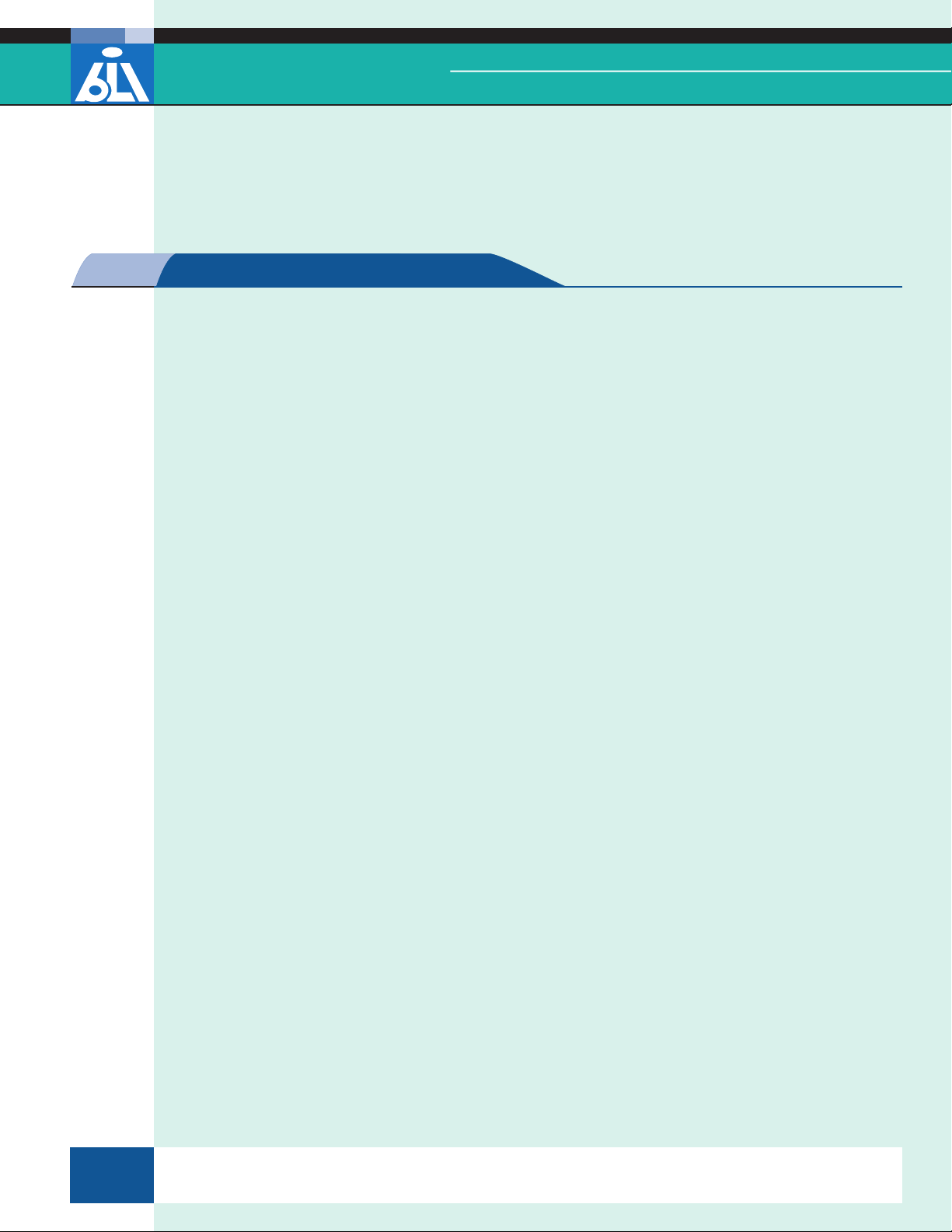
Ricoh Aficio MP1350
Buye rs LaBo rator y Lab TesT RepoRT
— The optional Adobe PostScript 3 print driver must be installed separately
and, unlike with PCL and RPCS, requires an administrator to manually specify congured accessories.
PRINT DRIVERS
VERY GOOD
The Acio MP1350's optional print controller, which is based on a 866-MHz
processor, offers users true Adobe PostScript, PCL and Ricoh’s own graphical
and customizable RPCS drivers.
An EFI print controller and MicroPress print controller are also available.
— Layout of the print drivers is dissimilar, which makes use less convenient for
those who frequently switch among them.
As is typical of a true Adobe print driver, the PostScript 3 driver is text-based,
and most of the features required for a typical print job are not available
on the main tab. However, the Advanced key displays a review/check of all
the current job settings from one window when selected, and users can also
change current settings from this window.
Although many of the commonly used features for a print job are on the
Setup tab of the PCL 6 print driver, users must go to the Paper tab in order
to program selections for paper source and output destination.
Ricoh's RPCS is an icon-based print driver that allows users to create, save
and share output icons based on their specic job requirements. Thus, selections for multiple features such as duplex and staple can be enabled with
just one click.
Although the PCL and RPCS print drivers of the device feature a point-and-
click interface for selecting paper source, its Adobe PostScript 3 print driver
does not.
The PCL 6 print driver eliminates the confusion for users determining whether
to use the collate function of the print driver or the application in use, as it
can be set to default to one or the other.
Although programming is simple, booklet printing only worked properly from
the RPCS print driver. Eight clicks are required to program booklet print jobs.
Although the Acio MP1350's print controller supports watermarks and
custom watermarks from its PCL and RPCS print drivers, it does not support
custom watermarks from its Adobe PostScript 3 print driver.
LAB TEST
This report has been reproduced with the written permission of Buyers Laboratory Inc. Any duplication of this report, in whole or part, in any form or manner,
© 2007 Buyers Laboratory Inc. WARNING: This material is copyrighted by Buyers Laboratory Inc. and is the sole property of Buyers Laboratory. Duplication of this proprietary report or excerpts from this report, in any man-
without the written permission of Buyers Laboratory, is unlawful and violators will be prosecuted. © 2007 Buyers Laboratory Inc. To purchase reprints,
5
ner, whether printed or electronic (including, but not limited to, copying, faxing, scanning or use on a fax-back system), is illegal and strictly forbidden without written permission from Buyers Laboratory. Violators will be pros-
ecuted to the fullest extent of the law. To purchase reprints of any BLI reports or articles, contact BLI at (201) 488-0404. Buyers Laboratory Inc., 20 Railroad Avenue, Hackensack, NJ 07601. Contact us at info@buyerslab.com.
contact BLI at (201) 488-0404 (x17) or at info@buyerslab.com.
Page 6
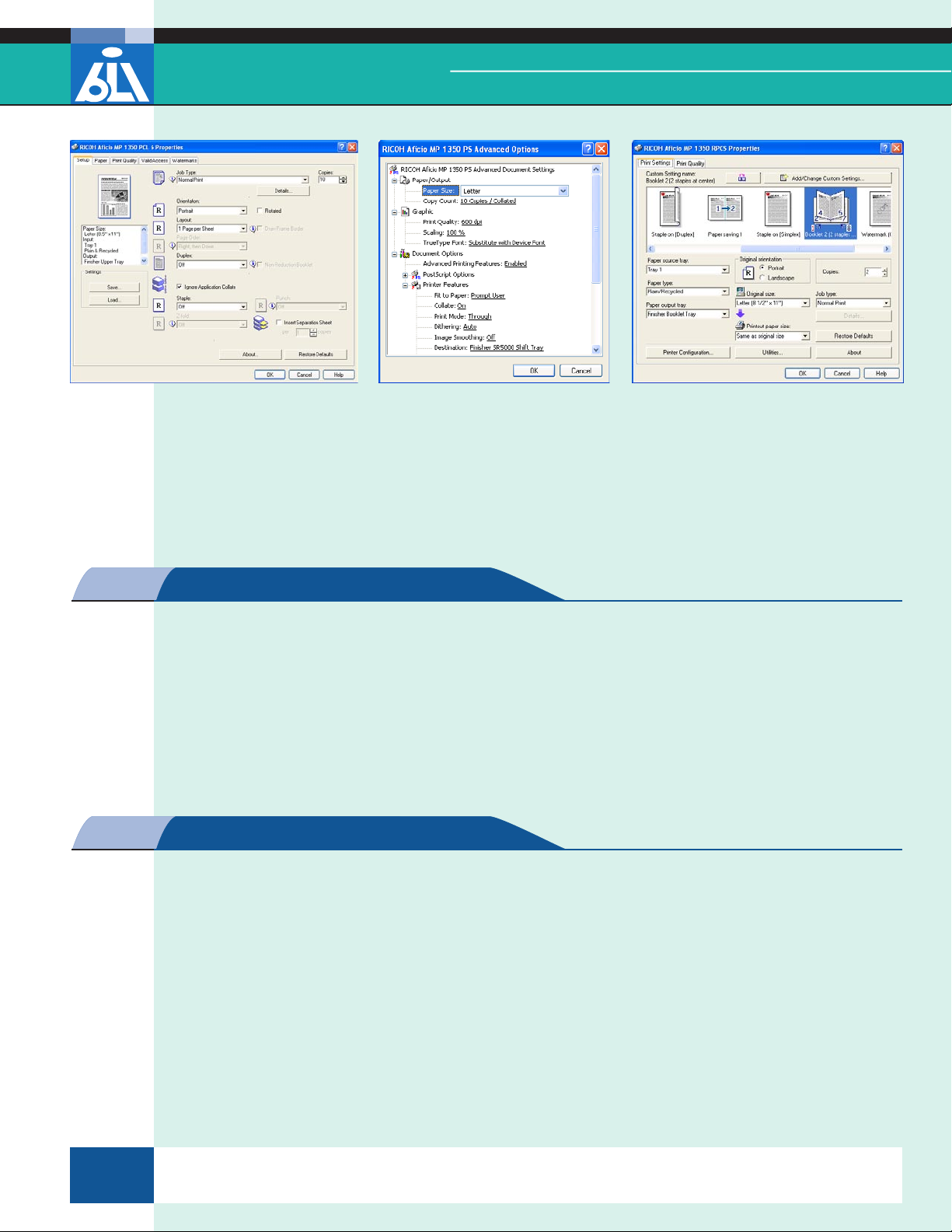
Ricoh Aficio MP1350
Buye rs LaBo rator y Lab TesT RepoRT
Setup of the PCL 6 Print Driver Advanced Tab of Ricoh's Adobe
PostScript 3 Print Driver
— When printing multiple sets with "Collate" selected in the Adobe PostScript
3 print driver, the le size increases.
APPLICATIONS COMPATIBILITY
No problems were experienced with any of the test les used in the applica-
tions compatibility tests. Units are tested for compatibility on Windows XP
platforms with Microsoft Word 2000, Microsoft PowerPoint 2000, Microsoft
Excel 2000, Adobe PageMaker 7.0, Adobe Photoshop 6.0 and Adobe Acrobat
6.0 using 25 application test les, which contain text, graphics, halftone
images, tables, etc., enabling BLI technicians to evaluate memory usage,
le processing, font rendering and grayscale capability.
SCAN FUNCTIONS
Ricoh's RPCS Print Driver
EXCELLENT
VERY GOOD
The unit supports both color and black-and-white scanning as standard, each
at 80 ipm.
The unit supports scan to e-mail, and users can review images of scanned
data before sending them.
LDAP is supported, so users can search for e-mail addresses on a network
mail server.
LAB TEST
This report has been reproduced with the written permission of Buyers Laboratory Inc. Any duplication of this report, in whole or part, in any form or manner,
© 2007 Buyers Laboratory Inc. WARNING: This material is copyrighted by Buyers Laboratory Inc. and is the sole property of Buyers Laboratory. Duplication of this proprietary report or excerpts from this report, in any man-
without the written permission of Buyers Laboratory, is unlawful and violators will be prosecuted. © 2007 Buyers Laboratory Inc. To purchase reprints,
6
ner, whether printed or electronic (including, but not limited to, copying, faxing, scanning or use on a fax-back system), is illegal and strictly forbidden without written permission from Buyers Laboratory. Violators will be pros-
ecuted to the fullest extent of the law. To purchase reprints of any BLI reports or articles, contact BLI at (201) 488-0404. Buyers Laboratory Inc., 20 Railroad Avenue, Hackensack, NJ 07601. Contact us at info@buyerslab.com.
contact BLI at (201) 488-0404 (x17) or at info@buyerslab.com.
Page 7
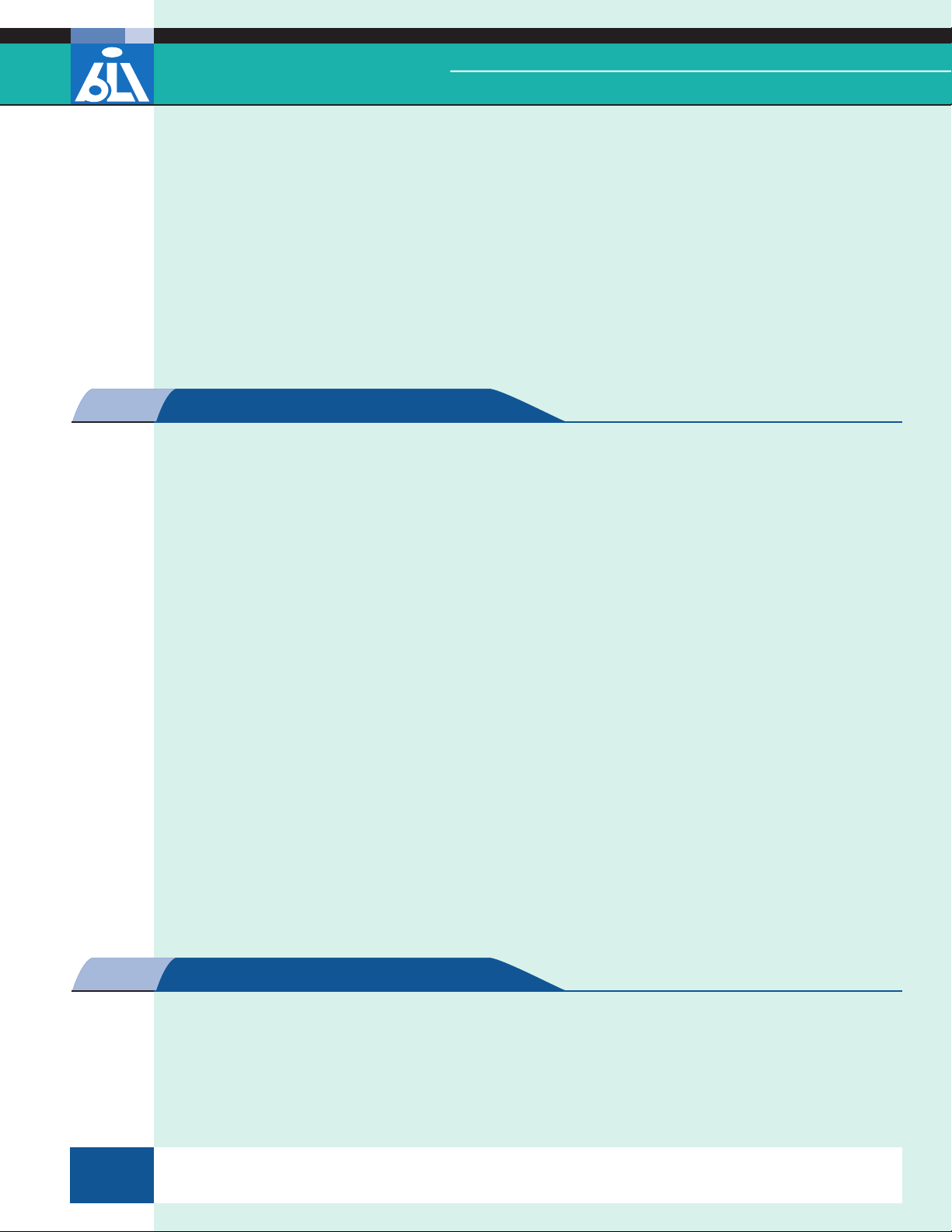
Ricoh Aficio MP1350
Buye rs LaBo rator y Lab TesT RepoRT
The device also supports scan to folder, with protocol support for SMB, FTP
and NCP. File types supported include single-page TIFF/JPEG, single-page
PDF, multi-page TIFF, multi-page PDF and high-compression PDF.
Scan to URL is also featured.
TWAIN scanning with resolutions from 100 to 1,200 dpi (color and black and
white) is also featured.
Internet faxing is not supported.
IMAGE QUALITY
VERY GOOD
In both print and copy modes, the text output produced by the Acio
MP1350 exhibited above average darkness and smooth curves and serifs.
Upon visual examination, characters also appeared to be fully formed,
although when viewed under magnication, break-up was visible along the
left side of characters. The sharpness of characters was also above average, with no toner overspray visible even under magnication in both copy
and print modes.
Lack of toner overspray also contributed to line art that was judged to be
above average for sharpness. In addition, closely spaced ne lines remained
distinct; horizontal lines didn’t exhibit any stair-stepping; and consistency
of line thickness was above average, with circles fully formed.
Although the Ricoh unit’s solids were Very Good overall, test technicians
noted less consistent coverage on the left side of the page.
Halftone range in print mode was Excellent, as output was visible from the
2% to 100% dot-ll levels, with distinct transitions between all levels.
Halftone range and halftone pattern was rated Very Good in copy mode.
Halftone output was visible from the 15% dot-ll level (which is the minimum coverage level on the original) to the 100% level, with distinct transitions between most levels and distinct separation between levels.
7
PRODUCTIVITY
The Acio MP 1350's print efciency in BLI's job stream test using both the
PostScript driver and PCL driver is competitive for the group. The job stream
consisted of four large les (PowerPoint, Word, Adobe Acrobat and Microsoft
VERY GOOD
LAB TEST
This report has been reproduced with the written permission of Buyers Laboratory Inc. Any duplication of this report, in whole or part, in any form or manner,
© 2007 Buyers Laboratory Inc. WARNING: This material is copyrighted by Buyers Laboratory Inc. and is the sole property of Buyers Laboratory. Duplication of this proprietary report or excerpts from this report, in any man-
without the written permission of Buyers Laboratory, is unlawful and violators will be prosecuted. © 2007 Buyers Laboratory Inc. To purchase reprints,
ner, whether printed or electronic (including, but not limited to, copying, faxing, scanning or use on a fax-back system), is illegal and strictly forbidden without written permission from Buyers Laboratory. Violators will be pros-
ecuted to the fullest extent of the law. To purchase reprints of any BLI reports or articles, contact BLI at (201) 488-0404. Buyers Laboratory Inc., 20 Railroad Avenue, Hackensack, NJ 07601. Contact us at info@buyerslab.com.
contact BLI at (201) 488-0404 (x17) or at info@buyerslab.com.
Page 8

Ricoh Aficio MP1350
Buye rs LaBo rator y Lab TesT RepoRT
Excel) totaling 470 pages and included multiple sets (10 of each le), tray
switching, cover mode, stapling, simplex and duplex output and hole punch.
The unit's overall print efciency when producing multiple sets in simplex
mode is the highest for the group, and is among the highest for the group in
duplex mode.
— The unit's efciency when printing booklets using the RPCS print driver and
when copying booklets is the lowest for the group.
The unit's copy efciency in 1:2 mode is among the highest for the group,
and is competitive in both 1:1 and 2:2 modes.
The unit's rst-copy times from the platen and document feeder are com-
petitive for the group.
EASE OF USE
VERY GOOD
Although the unit does not offer a contrast dial, the control panel display for
the unit is bright and clear overall. Further, the monitor can be tilted up or
down and moved left to right.
— The unit does not offer a Help key.
The unit's control panel is a user-friendly color touch-screen display, with
large and clearly labeled keys. Features are identied with both icons and
text.
The unit's control panel offers users a choice of displays to suit the prefer-
ences of the environment or operator, as when users select the Simplied
Display hard key, fewer features are displayed on the control panel and the
keys are larger for users who prefer this setup.
Most of the features required for a typical copy job can be programmed
from the main screen of the Ricoh control panel, including paper drawers,
exposure, reduction/enlargement and nishing. Selections for duplex are
under a sub-menu.
The indicator lights on the control panel of the unit are large and blink red
to notify users that the device needs attention.
The control panel allows users to store up to 24 job programs on the control
panel to enable quick and easy selection of typical jobs run on the machine.
LAB TEST
This report has been reproduced with the written permission of Buyers Laboratory Inc. Any duplication of this report, in whole or part, in any form or manner,
© 2007 Buyers Laboratory Inc. WARNING: This material is copyrighted by Buyers Laboratory Inc. and is the sole property of Buyers Laboratory. Duplication of this proprietary report or excerpts from this report, in any man-
without the written permission of Buyers Laboratory, is unlawful and violators will be prosecuted. © 2007 Buyers Laboratory Inc. To purchase reprints,
8
ner, whether printed or electronic (including, but not limited to, copying, faxing, scanning or use on a fax-back system), is illegal and strictly forbidden without written permission from Buyers Laboratory. Violators will be pros-
ecuted to the fullest extent of the law. To purchase reprints of any BLI reports or articles, contact BLI at (201) 488-0404. Buyers Laboratory Inc., 20 Railroad Avenue, Hackensack, NJ 07601. Contact us at info@buyerslab.com.
contact BLI at (201) 488-0404 (x17) or at info@buyerslab.com.
Page 9

Ricoh Aficio MP1350
Buye rs LaBo rator y Lab TesT RepoRT
Ricoh Aficio MP1350 Control Panel
The unit's control panel features a toner gauge and paper gauge on its main
screen.
Although it took only seven clicks to complete programming booklet copy
jobs from the unit's control panel, BLI technicians noted that the procedure
for creating booklets from single-sided originals was not intuitive.
— The job queue of the unit does not allow users to hold jobs, which BLI tech-
nicians view as an important feature in the CRD environment. According to
Ricoh, the ability to hold jobs is available with the Fiery controller.
The unit's job queue allows users to delete and move jobs, as well as delete
more than one job at a time.
Every time a copy job is stored in the unit's job queue, an index tab is cre-
ated with the settings for that particular job. This allows users to easily
keep track of the jobs and pull up the settings for each indexed job.
— The unit's job queue has two separate queues for copy and print jobs.
Queues in which both copy and print jobs are listed together enable users to
easily move print jobs ahead of copy jobs, or delete copy and print jobs, for
example.
LAB TEST
This report has been reproduced with the written permission of Buyers Laboratory Inc. Any duplication of this report, in whole or part, in any form or manner,
© 2007 Buyers Laboratory Inc. WARNING: This material is copyrighted by Buyers Laboratory Inc. and is the sole property of Buyers Laboratory. Duplication of this proprietary report or excerpts from this report, in any man-
without the written permission of Buyers Laboratory, is unlawful and violators will be prosecuted. © 2007 Buyers Laboratory Inc. To purchase reprints,
9
ner, whether printed or electronic (including, but not limited to, copying, faxing, scanning or use on a fax-back system), is illegal and strictly forbidden without written permission from Buyers Laboratory. Violators will be pros-
ecuted to the fullest extent of the law. To purchase reprints of any BLI reports or articles, contact BLI at (201) 488-0404. Buyers Laboratory Inc., 20 Railroad Avenue, Hackensack, NJ 07601. Contact us at info@buyerslab.com.
contact BLI at (201) 488-0404 (x17) or at info@buyerslab.com.
Page 10

Ricoh Aficio MP1350
Buye rs LaBo rator y Lab TesT RepoRT
The unit features a quick trigger release to open its drawers. Further, more
than one of the standard drawers can be opened at a time and the drawers
can be loaded while the device is running.
The unit does not provide a visual gauge on its drawers, although the control
panel features a paper gauge on its main screen.
— Loading paper into the optional drawers of the Acio MP1350 was difcult,
as to avoid damaging a sensor in the drawer, users have to be careful that
the height of the stack of paper loaded does not exceed an inconspicuous
label in the drawer; if it does, misfeeding will occur and service will be
required. (Ricoh notes that a modication to this label has since been implemented.)
— To adjust the paper size in the MP1350’s optional drawers, users must
loosen and adjust two thumbscrews and completely remove and reinsert
two others.
While the unit features sliding length and width guides, users must unlock
the guides before sliding them and then lock them again once they are set
in position, which is an extra step that is not required on some competitive
models.
FEATURE SET
The unit's multi-feed detection system identies when multiple sheets have
entered the feed system and purges misfed sheets into the proof tray, helping to prevent misfeeds, according to the company.
Although the unit provides users with text and graphical instructions to help
users remove misfeeds, the instructions are not as dynamic and accurate
as those of some competitors. At times, technicians had to open and close
covers/panels where misfeeds were not located.
Replacing toner was simple. Toner can also be loaded while the device is
running, as the device holds two cartridges.
The unit automatically begins running after loading paper, clearing a mis-
feed and emptying the exit tray.
GOOD
The Acio MP1350 offers standard copying and optional network printing and
color scanning. The unit supports both color and black-and-white scanning
as standard, each at 80 ipm.
10
Although the unit's standard memory of 256 MB is below average for the
group, its hard drive capacity is the highest for the group, as it features two
LAB TEST
This report has been reproduced with the written permission of Buyers Laboratory Inc. Any duplication of this report, in whole or part, in any form or manner,
© 2007 Buyers Laboratory Inc. WARNING: This material is copyrighted by Buyers Laboratory Inc. and is the sole property of Buyers Laboratory. Duplication of this proprietary report or excerpts from this report, in any man-
without the written permission of Buyers Laboratory, is unlawful and violators will be prosecuted. © 2007 Buyers Laboratory Inc. To purchase reprints,
ner, whether printed or electronic (including, but not limited to, copying, faxing, scanning or use on a fax-back system), is illegal and strictly forbidden without written permission from Buyers Laboratory. Violators will be pros-
ecuted to the fullest extent of the law. To purchase reprints of any BLI reports or articles, contact BLI at (201) 488-0404. Buyers Laboratory Inc., 20 Railroad Avenue, Hackensack, NJ 07601. Contact us at info@buyerslab.com.
contact BLI at (201) 488-0404 (x17) or at info@buyerslab.com.
Page 11

Ricoh Aficio MP1350
Buye rs LaBo rator y Lab TesT RepoRT
160-GB hard drives. The standard memory is upgradeable to 512 MB, which
is competitive for the group.
The unit offers a print resolution of up to true 1200 x 1200 dpi.
While the unit's standard paper capacity of 3,000 sheets is below average for
the group, its maximum paper capacity of 8,050 sheets is competitive.
Although the Acio MP1350's bypass tray is optional, its capacity of 500
sheets is the highest for the group.
The device's document feeder capacity of 100 sheets is competitive for the
group.
The device can handle paper weights up to 80-lb. cover from its drawers and
up to 110-lb. index from its bypass tray, which are both competitive for the
group.
— The unit handles paper weights up to 34 lbs. from its document feeder,
which is below average for the group.
Ricoh's SDK/J Embedded Software Architecture enables the unit to run
Although the 500 copy control codes the unit provides is below average for
Finishing options include a saddle-stitch nisher with a Z-fold option; a
A perfect bind system is not available. Instead, the professional booklet
SECURITY FEATURES
Security features include Windows and LDAP authentication, as well as SSL
embedded applications that add functionality or customize the control
panel display.
the group, its 25 job programs are among the highest.
cover interposer unit; a punch unit; a production booklet maker and trimmer; and a new in-line punching solution for ready-to-bind documents.
Users have a choice of a low-end booklet maker that can create 60-page
booklets or a higher-end booklet maker that can create 120-page booklets
and has a trimmer.
maker enables users to put a square-edge fold on the spine, allowing it to
look more like a magazine and lay at, according to Ricoh.
NOT RATED
support, Network Protocol On/Off and SNMPv3 support.
11
The device also features PDF encryption and a driver encryption key for the
PCL and RPCS print drivers.
LAB TEST
This report has been reproduced with the written permission of Buyers Laboratory Inc. Any duplication of this report, in whole or part, in any form or manner,
© 2007 Buyers Laboratory Inc. WARNING: This material is copyrighted by Buyers Laboratory Inc. and is the sole property of Buyers Laboratory. Duplication of this proprietary report or excerpts from this report, in any man-
without the written permission of Buyers Laboratory, is unlawful and violators will be prosecuted. © 2007 Buyers Laboratory Inc. To purchase reprints,
ner, whether printed or electronic (including, but not limited to, copying, faxing, scanning or use on a fax-back system), is illegal and strictly forbidden without written permission from Buyers Laboratory. Violators will be pros-
ecuted to the fullest extent of the law. To purchase reprints of any BLI reports or articles, contact BLI at (201) 488-0404. Buyers Laboratory Inc., 20 Railroad Avenue, Hackensack, NJ 07601. Contact us at info@buyerslab.com.
contact BLI at (201) 488-0404 (x17) or at info@buyerslab.com.
Page 12

Ricoh Aficio MP1350
Buye rs LaBo rator y Lab TesT RepoRT
The optional DataOverwriteSecurity System automatically overwrites latent
information on the hard drive after every copy, print and scan job.
Port disablement is supported via the unit's Web Image Monitor.
Network security settings that can be enabled via Web Image Monitor include
TCP/IP, HTTP, IPP, SSL/TLS and FTP.
TONER YIELD
VALUE
EXCELLENT
The tested toner yield of the Acio MP1350, which holds two cartridges, is
much higher than the average of competitive models tested.
VERY GOOD
The Acio MP 1350 offers one of the lowest prices compared to the group
when comparably congured. BLI included the base price, along with the
saddle-stitch unit, 100-sheet stapling nisher, printer/scanner unit type,
Adobe PostScript 3 and the 4,550-sheet large-capacity tray.
Cost per page for supplies could not be calculated as pricing is set by dealers
and was not provided by Ricoh.
12
LAB TEST
This report has been reproduced with the written permission of Buyers Laboratory Inc. Any duplication of this report, in whole or part, in any form or manner,
© 2007 Buyers Laboratory Inc. WARNING: This material is copyrighted by Buyers Laboratory Inc. and is the sole property of Buyers Laboratory. Duplication of this proprietary report or excerpts from this report, in any man-
without the written permission of Buyers Laboratory, is unlawful and violators will be prosecuted. © 2007 Buyers Laboratory Inc. To purchase reprints,
ner, whether printed or electronic (including, but not limited to, copying, faxing, scanning or use on a fax-back system), is illegal and strictly forbidden without written permission from Buyers Laboratory. Violators will be pros-
ecuted to the fullest extent of the law. To purchase reprints of any BLI reports or articles, contact BLI at (201) 488-0404. Buyers Laboratory Inc., 20 Railroad Avenue, Hackensack, NJ 07601. Contact us at info@buyerslab.com.
contact BLI at (201) 488-0404 (x17) or at info@buyerslab.com.
Page 13

Ricoh Aficio MP1350
Buye rs LaBo rator y Lab TesT RepoRT
SUPPORTING TEST DATA
Test Environment
This product was tested in BLI’s 10,000-square-foot test lab, in an environment monitored by
a Honeywell Temp/RH chart recorder, which replicates typical ofce conditions.
Test Equipment
BLI’s dedicated test network, consisting of Windows NT 4.0, 2000 and Microsoft Exchange
servers, Windows 2000 and XP workstations, 10BaseT/100BaseTX network switches and CAT5
cabling.
Test Duration
During BLI’s reliability evaluation, the product was tested for 1,000,000 impressions, during
which time it was operated at a daily volume that was based on the respective manufacturers’
maximum monthly duty cycles, with 50 percent of the volume comprised of copy jobs and 50
percent comprised of print jobs. BLI’s usage is designed to replicate real world usage over an
eight-hour workday and, as such, testing included a mix of various-size documents, simplex
and duplex modes, short, moderate and long run lengths, and on/off cycles throughout each
day. Imaging was done with a variety of media, including legal-, letter- and ledger-size 20-lb.
bond paper, as well as recycled paper containing 30% recycled content.
Tested Configuration
The unit was congured with the 4,550-sheet LCT, 4,000-sheet DLT/LCT, 500-sheet bypass,
printer/scanner unit type 1350, optional Adobe PostScript 3, production booklet maker and
cover interposer.
Test Procedures
The test methods and procedures employed by BLI in its lab testing include BLI’s proprietary procedures and industry-standard test procedures, including a BLI-developed variation
of ASTM’s 1318-90 Test Method for Determination of Productivity using Electrostatic Copy
Machines. In addition to a number of proprietary test documents, BLI uses an industry-standard Katun test original for evaluating black image quality and test suites from Quality Logic
to evaluate applications compatibility. In addition to a visual observation, color print quality
is tested using the ANSI standard IT8 Color Test Target, which is read using the Minolta CM503I
Spectrophotometer, and samples are analyzed using the CIE XY Chromaticity Diagram. In addition, density of black and color output is measured using an X-Rite 428 Densitometer. Georgia-
Pacic Spectrum DP 20-lb. bond is used in the tests, 10 percent of which is recycled paper
containing 30 percent post-consumer content. Image quality is tested using Georgia-Pacic
Printing Paper (95 brightness, 22-lb. bond).
13
Buyers Laboratory Inc. • 20 Railroad Avenue • Hackensack, NJ 07601 • USA • (201) 488-0404
Michael Danziger
CEO
Mark Lerch
COO
Anthony F. Polifrone
Managing Director
Daria M. Hoffman
Managing Editor
Lynn Nannariello
Assistant Managing Editor
Marlene Orr
Printer Industry Analyst
Ben Curry
Associate Editor, Solutions
Tracie Hines
Associate Editor
George Mikolay
Associate Editor
Carl Schell
Associate Editor
Lisa Reider
Research Editor
Marc Bussanich
Technical Analyst
Camille Dendtler
Research Manager
Pete Emory
Manager of Laboratory
Testing
Pia Beddiges
Manager of Competitive Services
Ken Nardone
Technical Manager, Field Testing
Anthony Marchesini
IT Director
T. R. Patrick
Art Director
LAB TEST
This report has been reproduced with the written permission of Buyers Laboratory Inc. Any duplication of this report, in whole or part, in any form or manner,
© 2007 Buyers Laboratory Inc. WARNING: This material is copyrighted by Buyers Laboratory Inc. and is the sole property of Buyers Laboratory. Duplication of this proprietary report or excerpts from this report, in any man-
without the written permission of Buyers Laboratory, is unlawful and violators will be prosecuted. © 2007 Buyers Laboratory Inc. To purchase reprints,
ner, whether printed or electronic (including, but not limited to, copying, faxing, scanning or use on a fax-back system), is illegal and strictly forbidden without written permission from Buyers Laboratory. Violators will be pros-
ecuted to the fullest extent of the law. To purchase reprints of any BLI reports or articles, contact BLI at (201) 488-0404. Buyers Laboratory Inc., 20 Railroad Avenue, Hackensack, NJ 07601. Contact us at info@buyerslab.com.
contact BLI at (201) 488-0404 (x17) or at info@buyerslab.com.
Page 14

Ricoh Aficio MP1350
Buye rs LaBo rator y Lab TesT RepoRT
RELIABILITY
PMs/Malfunctions Service Required
Meter count (beginning of test) 615,000
PM Performed PM 744,037*
PM Performed PM 1,110,843 366,806
PM Performed PM 1,452,664 341,821
End of test period 1,615,000
Total Misfeeds/Misfeed Rate
Service Calls 0
PMs 3
Total Service Calls (including PMs) 3
Note: The results above are for a retest of the unit after the installation of a new duplex unit and duplex mylar guide.
The device's rmware was also upgraded.
* Fusing unit is scheduled to be replaced at every 750,000 impressions.
10/1 per 100,000
impressions
Meter Count
(Impressions)
Impressions
Between Service
14
MULTITASKING
MULTITASKING EVALUATION
Secondary
Primary
Function
PRINT YES YES YES
SCAN YES YES YES
COPY YES YES YES
NOTE: (X) indicates number of occurrences. A “Yes” indicates that the user can initiate the secondary function while the
primary function is taking place and that no further user intervention will be required for the secondary function to take
place.
In addition to a single-user multitasking test, which evaluates a unit’s ability to initiate or perform one function while
another function is already in progress (see chart above), BLI also tests a multifunctional product’s ability to handle
multiple jobs that would be likely to stack up in a multi-user networked environment.
Function
PRINT SCAN COPY
LAB TEST
This report has been reproduced with the written permission of Buyers Laboratory Inc. Any duplication of this report, in whole or part, in any form or manner,
© 2007 Buyers Laboratory Inc. WARNING: This material is copyrighted by Buyers Laboratory Inc. and is the sole property of Buyers Laboratory. Duplication of this proprietary report or excerpts from this report, in any man-
without the written permission of Buyers Laboratory, is unlawful and violators will be prosecuted. © 2007 Buyers Laboratory Inc. To purchase reprints,
ner, whether printed or electronic (including, but not limited to, copying, faxing, scanning or use on a fax-back system), is illegal and strictly forbidden without written permission from Buyers Laboratory. Violators will be pros-
ecuted to the fullest extent of the law. To purchase reprints of any BLI reports or articles, contact BLI at (201) 488-0404. Buyers Laboratory Inc., 20 Railroad Avenue, Hackensack, NJ 07601. Contact us at info@buyerslab.com.
contact BLI at (201) 488-0404 (x17) or at info@buyerslab.com.
Page 15

Ricoh Aficio MP1350
Buye rs LaBo rator y Lab TesT RepoRT
IMAGE QUALITY
Print Quality
Text Very Good
Line Art Very Good
Halftone Pattern Very Good
Halftone Range Excellent
Solids Very Good
Print density
MP1350
Range for
tested units
0 1.00.5
Print density:
1.28 to 1.31
Density for units in this class tested to date:
0.98 to 1.69
Halftone range:
Halftone output was visible from the 2% to 100% dot-ll levels,
with distinct transitions between all levels.
21.5
Measurements are based on four readings corresponding to four different
solid black locations on the output. The higher the density reading, the
darker the image.
15
Copy Quality
Text Very Good
Line Art Very Good
Halftone Pattern Very Good
Halftone Range Very Good
Solids Very Good
Copy density
Original
MP1350
Range for
tested units
0 1.0
0.5
21.5
Density of original:
1.65 to 1.69
Density of copy:
1.27 to 1.32
Range for tested units:
0.99 to 1.75
Halftone range:
Halftone output was visible from the 15% dot-ll level (which
is the minimum coverage level on the original) to the 100%
LAB TEST
This report has been reproduced with the written permission of Buyers Laboratory Inc. Any duplication of this report, in whole or part, in any form or manner,
© 2007 Buyers Laboratory Inc. WARNING: This material is copyrighted by Buyers Laboratory Inc. and is the sole property of Buyers Laboratory. Duplication of this proprietary report or excerpts from this report, in any man-
without the written permission of Buyers Laboratory, is unlawful and violators will be prosecuted. © 2007 Buyers Laboratory Inc. To purchase reprints,
ner, whether printed or electronic (including, but not limited to, copying, faxing, scanning or use on a fax-back system), is illegal and strictly forbidden without written permission from Buyers Laboratory. Violators will be pros-
ecuted to the fullest extent of the law. To purchase reprints of any BLI reports or articles, contact BLI at (201) 488-0404. Buyers Laboratory Inc., 20 Railroad Avenue, Hackensack, NJ 07601. Contact us at info@buyerslab.com.
contact BLI at (201) 488-0404 (x17) or at info@buyerslab.com.
Page 16

Ricoh Aficio MP1350
Buye rs LaBo rator y Lab TesT RepoRT
level, with distinct transitions between levels, although grayscale levels in the mid-range are slightly darker than what is
normally seen.
Measurements are based on eight readings corresponding to eight different
solid black locations on the output. The higher the density reading, the
darker the image.
PRODUCTIVITY
First-copy time
4.8
PlatenDocument
5.4
Feeder
Job Stream:
The unit completed the job stream using the PostScript print
driver in 3 minutes and 53.03 seconds, running at 121.0 ppm,
which translates to an efciency rate of 89.6%.
The unit completed the job stream using the PCL 6 print driver
in 3 minutes and 56.41 seconds, running at 119.3 ppm, which
translates to an efciency rate of 88.4%.
The job stream consisted of four large les (PowerPoint, Word, Adobe
Acrobat and Microsoft Excel) totaling 470 pages and included multiple sets
(10 of each le), tray switching, cover mode, stapling, simplex and duplex
output and hole punch.
Job stream efciency is determined by the percentage of the rated speed
at which the unit operates. The closer the rate is to 100%, or if it exceeds
100%, the more efcient the unit.
First-copy time:
4.8 seconds from the platen.
5.4 seconds from the document feeder.
Booklet Print
The unit printed, folded and saddle-stitched 30 sets of a 16page PDF le in booklet mode from the RPCS driver in 7 minutes and 59.66 seconds, running at 60.0 ppm, which translates
to an efciency rate of 44.5%.
16
0 64
Seconds
2
Booklet Copy
The unit copied, folded and saddle-stitched 30 sets of a 16page copy job output in booklet mode in 7 minutes and 36.50
seconds, running at 63.1 ppm, which translates to an efciency rate of 46.7%.
LAB TEST
This report has been reproduced with the written permission of Buyers Laboratory Inc. Any duplication of this report, in whole or part, in any form or manner,
© 2007 Buyers Laboratory Inc. WARNING: This material is copyrighted by Buyers Laboratory Inc. and is the sole property of Buyers Laboratory. Duplication of this proprietary report or excerpts from this report, in any man-
without the written permission of Buyers Laboratory, is unlawful and violators will be prosecuted. © 2007 Buyers Laboratory Inc. To purchase reprints,
ner, whether printed or electronic (including, but not limited to, copying, faxing, scanning or use on a fax-back system), is illegal and strictly forbidden without written permission from Buyers Laboratory. Violators will be pros-
ecuted to the fullest extent of the law. To purchase reprints of any BLI reports or articles, contact BLI at (201) 488-0404. Buyers Laboratory Inc., 20 Railroad Avenue, Hackensack, NJ 07601. Contact us at info@buyerslab.com.
contact BLI at (201) 488-0404 (x17) or at info@buyerslab.com.
Page 17

Overall Efficiency
1:1
76.1
1:2
73.5
2:2
72.8
1:1
79.0
1:2
77.0
0 1005025
Percent
BLI obtains the overall efciency for each copy/print
mode by averaging the efciency ratings (derived by
dividing the tested speed of
the device by the rated speed,
and then multiplying by 100)
for each run length (1, 20 and
50 sets for copy, 1, 20 and 50
sets for print).
Copy
Print
75
Ricoh Aficio MP1350
Buye rs LaBo rator y Lab TesT RepoRT
Copy/Print Efficiency For Multiple Sets
Sets Min. Sec. Total time PPM Efciency Overall Efciency
COPY 1:1
1 0 12.91 12.9 46.5 34.4% 34.4%
5 0 30.25 30.3 99.2 73.5% 53.9%
10 0 52.76 52.8 113.7 84.2% 64.0%
20 1 36.91 96.9 123.8 91.7% 71.0%
50 3 49.63 229.6 130.6 96.8% 76.1%
COPY 1:2
1 0 13.85 13.9 43.3 32.1% 32.1%
5 0 32.28 32.3 92.9 68.8% 50.5%
10 0 54.60 54.6 109.9 81.4% 60.8%
20 1 39.16 99.2 121.0 89.6% 68.0%
50 3 52.82 232.8 128.9 95.4% 73.5%
COPY 2:2
1 0 29.47 29.5 40.7 30.2% 30.2%
5 1 5.32 65.3 91.9 68.0% 49.1%
10 1 49.85 109.9 109.2 80.9% 59.7%
20 3 18.91 198.9 120.7 89.4% 67.1%
50 7 46.03 466.0 128.7 95.4% 72.8%
PRINT 1:1
1 0 9.94 9.9 60.4 44.7% 44.7%
20 1 34.35 94.4 127.2 94.2% 69.5%
50 3 46.88 226.9 132.2 97.9% 79.0%
PRINT 1:2
1 0 10.69 10.7 56.1 41.6% 41.6%
20 1 35.72 95.7 125.4 92.9% 67.2%
50 3 49.91 229.9 130.5 96.7% 77.0%
Efciency is tested using a 10-page document. In print mode, the document is
printed using the PostScript driver at 600-dpi resolution.
17
LAB TEST
This report has been reproduced with the written permission of Buyers Laboratory Inc. Any duplication of this report, in whole or part, in any form or manner,
© 2007 Buyers Laboratory Inc. WARNING: This material is copyrighted by Buyers Laboratory Inc. and is the sole property of Buyers Laboratory. Duplication of this proprietary report or excerpts from this report, in any man-
without the written permission of Buyers Laboratory, is unlawful and violators will be prosecuted. © 2007 Buyers Laboratory Inc. To purchase reprints,
ner, whether printed or electronic (including, but not limited to, copying, faxing, scanning or use on a fax-back system), is illegal and strictly forbidden without written permission from Buyers Laboratory. Violators will be pros-
ecuted to the fullest extent of the law. To purchase reprints of any BLI reports or articles, contact BLI at (201) 488-0404. Buyers Laboratory Inc., 20 Railroad Avenue, Hackensack, NJ 07601. Contact us at info@buyerslab.com.
contact BLI at (201) 488-0404 (x17) or at info@buyerslab.com.
Page 18

Ricoh Aficio MP1350
Buye rs LaBo rator y Lab TesT RepoRT
PRINT DRIVERS
Ricoh Aficio MP 1350 Print Driver Features
Windows 2000 PCL 6 PS RPCS
Auto Feature/Device Detection Yes Yes Yes
Booklet Printing Yes Yes Yes
Collate Sets Yes Yes Yes
Max paper sources per job 7 1 7
N-up Printing 2 to 16 2 to 16 2 to 16
Overlay No No Yes
Paper Gauge No No No
Consumable Gauge No No No
Print and Hold Yes Yes Yes
Proof Print Yes Yes Yes
Quantity Selection Up to 9,999 Up to 9,999 Up to 9,999
Reduction/Enlargement 25% to 400% 1% to 1,000% 20% to 300%
Resolution Modes 600/1200 600/1200 200/300/600/1200
Save Settings Yes No Yes
Secure Printing Yes Yes Yes
Watermarks/Custom Watermarks Yes/Yes Yes/No Yes/Yes
18
TONER YIELD
Tested Toner Yield/Cost Per Page
Toner Cartridge
Net Weight
1662.1 78,268 47 * *
1
Tested toner yield of one cartridge. The unit holds two cartridges.
2
Testing was conducted using BLI’s toner yield test original with 6% page coverage.
3
Toner and supplies cost per page could not be calculated, as pricing is set by dealers and was not provided by Ricoh.
Toner Yield
(Impressions)
1
Impressions
Per Gram
Toner Cost
Per Page
2
Supplies Cost
Per Page
LAB TEST
This report has been reproduced with the written permission of Buyers Laboratory Inc. Any duplication of this report, in whole or part, in any form or manner,
© 2007 Buyers Laboratory Inc. WARNING: This material is copyrighted by Buyers Laboratory Inc. and is the sole property of Buyers Laboratory. Duplication of this proprietary report or excerpts from this report, in any man-
without the written permission of Buyers Laboratory, is unlawful and violators will be prosecuted. © 2007 Buyers Laboratory Inc. To purchase reprints,
ner, whether printed or electronic (including, but not limited to, copying, faxing, scanning or use on a fax-back system), is illegal and strictly forbidden without written permission from Buyers Laboratory. Violators will be pros-
ecuted to the fullest extent of the law. To purchase reprints of any BLI reports or articles, contact BLI at (201) 488-0404. Buyers Laboratory Inc., 20 Railroad Avenue, Hackensack, NJ 07601. Contact us at info@buyerslab.com.
contact BLI at (201) 488-0404 (x17) or at info@buyerslab.com.
3
Page 19

SPECIFICATIONS
Ricoh Acio MP1350
Manufacturing Status: New
Console, digital Monochrome copier, MF
Dry, dual component toner
BACKGROUND INFO Dataquest Segment 6
SRP (USA; Canada): $60,000; $80,000
Domestic Intro Date: May 2006
OEM: Ricoh (Japan)
Also Sold As: Gestetner DSm7135; Lanier LD1135;
Savin 8135; Toshiba e-STUDIO1351
Distribution: Dealers, branches and subsidiaries
Max Mo Duty Cycle: 1,000,000 impressions
FAD 14297
MULTIFUNCTION MODES
Copier: Std Fax: No
Internet Fax: No Network Fax: No
Network Printer: Opt PC Fax: No
Printer: Opt Scanner: Opt
GENERAL SPECS/PAPER HANDLING
First Copy Time: 3.0 sec
Multicopy (Ltr/Lgl/Ldgr): 135/71/55 cpm
Warm-up Time: 6 min
Std Paper Source(s): Triple drawer
Std Paper Capacity: 1,000/1,000/500/500 sheets
Paper Weights: 16-lb bond to 80-lb cover
Bypass/Paper Weights: Opt 500-sheet/16-lb bond to 110-lb index
Max Paper Sources/Cap: 7/8,050 sheets
Max Original Size: 11 x 17
Min/Max Output Size: 5-1/2 x 8-1/2/13 x 18
Scan/Copy Resolution: 1200 x 1200 dpi
Std/Max Copier Memory: 256 MB, 2 x 160-GB HD/512 MB,
2 x 160-GB HD
Duplex: Auto (1:2.2:2,2:1)
Capacity/Paper Sizes: Unlimited/5-1/2 x 8-1/2 to 13 x 18
Document Feeder: Std RADF
Speed/Capacity: 80 opm/100 orig
Paper Weights: 11 to 34 lbs
Stapler Sorter: None
Bins/Stapling Cap: Not applicable
Stapling Positions: Not applicable
Finisher: Opt nishers
Tray/Stapling/Pos(s): 3,500/100/4
Other: Std tandem paper-feed; opt 100-sheet stapling nisher (3,000/500);
opt 4,550-sheet LCT; opt saddle stitcher v folds up to 15 sheets (60
pgs); opt cover interposer has two trays; opt 4,000-sheet DLT LCT
COPIER FEATURES
Automatic Features: AES, AMS, APS, AS, ASO, ATS
Book Copy: Yes Job Programs: 25
Booklet Mode: Std Job Time: Yes
Color: No Language: Std
Copy Control: 500 Margin Shift: Yes
Covers: Std Neg/Pos: Yes
Editing: Std OHP Interleaving: Yes
Energy-Save: Yes Photo Mode: Yes
Erase: Std Preset R/E: 7R,5E
Image Insert: Yes* Program Ahead: Std
Image Overlay: Std Sheet Insertion: Std
Image Repeat: Yes Stamping: Std
Image Rotate: Std Timer: Yes
Interrupt: Yes 2-in-1: Std
Job Build: Yes XY Zoom: Yes
Zoom Range: 25 to 400 (1%)
OTHER FEATURES: *Image insert w/document server; chapteriza-
tion (100); centering; double copy; center & edge erase; pale mode;
mixed-size originals; generation copy; sample copy; two resident languages; document server; auto stamping (8 stamps) ; Opt Connect
Copy (tandem copying); copy onto tab extensions; document server;
opt 2-tray interposer
19
This report has been reproduced with the written permission of Buyers Laboratory Inc. Any duplication of this report, in whole or part, in any form or manner,
© 2007 Buyers Laboratory Inc. WARNING: This material is copyrighted by Buyers Laboratory Inc. and is the sole property of Buyers Laboratory. Duplication of this proprietary report or excerpts from this report, in any manner,
whether printed or electronic (including, but not limited to, copying, faxing, scanning or use on a fax-back system), is illegal and strictly forbidden without written permission from Buyers Laboratory. Violators will be prose-
without the written permission of Buyers Laboratory, is unlawful and violators will be prosecuted. © 2007 Buyers Laboratory Inc. To purchase reprints,
cuted to the fullest extent of the law. To purchase reprints of any BLI reports or articles, contact BLI at (201) 488-0404. Buyers Laboratory Inc., 20 Railroad Avenue, Hackensack, NJ 07601. Contact us at info@buyerslab.com.
contact BLI at (201) 488-0404 (x17) or at info@buyerslab.com.
Page 20

MULTIFUNCTIONALITY
CONNECTIVITY SPECS
Client OS Support: Windows 95, 98SE, NT 4.0, 2000, Me,
XP Server 2003, Mac OS 8.6-9.2x,
OS X 10.1+, UNIX, Linux
Parallel Interface: Opt
PC Fax/Print/Scan: No/No/Yes
Serial Interface: None
PC Fax/Print/Scan: Not applicable
USB Interface: Std 2.0
PC Fax/Print/Scan: No/Yes/Yes
Network Interface: Std Ethernet, opt wireless
Interface Type: 10/100BaseT, opt 802.11b, Firewire,
Bluetooth, 1000BaseT
LAN Fax/Print/Scan: No/Yes/Yes
Networks Supported:
NetWare: Yes Windows NT: Yes
AppleTalk: Yes UNIX: Yes
AS/400: Opt Other:
PRINTER SPECS
Engine Mfr/Model: Ricoh/Acio MP1350
Compatibility: IBM PC, Mac
Speed: 135 ppm
Max Print Area: 13 x 18
Enhanced Resolution: 2400 x 600 dpi
Unenhanced Resolution: 1200 x 1200 dpi
Std/Max Printer Memory: Shared
Controller Mfr/Model: RicohPrinter Scanner Unit type 1350
Processor/Bits/MHz: Celeron LV/Info not avail/866
PDL/PCL: RPCS, PCL 5e/6, opt Adobe PostScript 3
Controller Mfr/Model: EFI/EB-135*
Processor/Bits/MHz: Celeron/INA/2.8 Ghz
PDL/PCL: PCL 5e/6, opt Adobe PostScript 3
Controller Mfr/Model: EFI/MicroPress
Processor/Bits/MHz: Info not avail
PDL/PCL: PCL 5e/6, Adobe PostScript 3
Other: Network Management Utility--SmartDeviceMonitor; Web Image
Monitor, PDF Direct Printing, USB printing support and Windows authen-
tication, *512MB std/max memory, 80GB HD
SCANNER & IMAGE MANAGEMENT SPECS
Connection Type: Network
Technology/Speed: CCD/80 ipm
Max Resolution: 600 x 600 dpi
TWAIN Compatible: Yes
Scan Destinations:
E-Mail: Yes I-fax: Yes
FTP: Yes SMB: Yes
HDD: Opt URL:
LDAP Opt
Scan/Image Software: Std ScanRouter Lite Std ScanRouter Lite
OCR Software: Std DeskTopBinder Lite
File Mgmt Software: Std DeskTopBinder Lite
Other: Scan-to-NCP, preview before transmission, PDF encryption, drop
out color send; 80 ipm color scanning; LDAP support
FACSIMILE SPECS
Scanner Technology: Not applicable
Compression Method: Not applicable
Modem Speed: Not applicable
Std/Max Fax Memory: Not applicable
Min/Max Orig Size: Not applicable
Max Paper/Print Width: Not applicable
This report has been reproduced with the written permission of Buyers Laboratory Inc. Any duplication of this report, in whole or part, in any form or manner,
© 2007 Buyers Laboratory Inc. WARNING: This material is copyrighted by Buyers Laboratory Inc. and is the sole property of Buyers Laboratory. Duplication of this proprietary report or excerpts from this report, in any manner,
whether printed or electronic (including, but not limited to, copying, faxing, scanning or use on a fax-back system), is illegal and strictly forbidden without written permission from Buyers Laboratory. Violators will be prose-
20
without the written permission of Buyers Laboratory, is unlawful and violators will be prosecuted. © 2007 Buyers Laboratory Inc. To purchase reprints,
cuted to the fullest extent of the law. To purchase reprints of any BLI reports or articles, contact BLI at (201) 488-0404. Buyers Laboratory Inc., 20 Railroad Avenue, Hackensack, NJ 07601. Contact us at info@buyerslab.com.
contact BLI at (201) 488-0404 (x17) or at info@buyerslab.com.
Effective Scan Width: Not applicable
Battery Backup: Not applicable
Relay Request: Not applicable
Cond TX/RX: Not applicable
Dual Lines: Not applicable
Timers: Not applicable
Multi Access: Not applicable
Dialing Capabilities
Broadcasting (Grps/Dest): Not applicable
Redial Attempts/Intervals: Not applicable
One Touch/Speed Dial: Not applicable /
COMMENTS: Holds two toner cartridges; Super VGA Color Touch Panel
Display, Security: Windows, LDAP and multiple network/user authentication; Secure Socket Layer Support, Network Protocol On/Off, SNMP
v3 Support, PDF Encryption, Driver Encryption Key (PCL/RPCS Driver),
Copy Data Security System Type E, Data Overwrite Security Unit (DOSS)
Type F; Stepup mode feed system; supports Ricoh's SDK/J Embedded
Software Architecture; customizable control panel display
ADDITIONAL INFORMATION
Control Panel: Color touch-screen control panel moni-
tor w/hard keys
Quantity Selector: 1 to 9,999 (0 to 9 keypad)
Message Display: Yes
Help Key: No
Dimensions (H x W x D): 58.2" x 34.3" x 33.9"
Weight (Base Unit): 672.4 lbs
Power Reqs (V / Amps): 208-240 V, 20 A
Dedicated Outlet: Not required
Energy Star-Compliant: Yes
Operating Noise Level: 76 dB
SUPPLIES / MAINTENANCE
Photoconductor: Organic drum
Yield: 2,000,000
Price: Priced by dealer
Toner: Ctrdg weight not avail
Yield: 60,000
Price: Priced by dealer
% Coverage: 6%
Developer: Info not avail
Yield: 500,000
Price: Priced by dealer
PM Schedule: 500,000
OPTIONS
100-sheet stapling nisher: $5,550
4,550-sheet LCT: $4,300
4,000-sheet DLT/LCT: $8,100
500-sheet bypass: $1,400
Cover interposer: $3,500
Connect copy kit: $1,420
11 x 17 tray kit: $1,450
Saddle-stitch nisher: $7,300
Z-Fold unit/Trimmer unit: $7,000/$7,600
Production booklet maker: $10,500
Printer/Scanner unit type 1350: $3,200
Adobe PostScript 3: $2,200
802.11b interface: $475
IEEE 1284/1394 interface: $99/$475
Bluetooth wireless: $360
Fiery EB-135 print controller: $8,500
EFI MicroPress Pro series: $ not avail
Punch Unit: $875
GBC StreamPunch III: $8,995
Copy Data Security Unit: $755
Data Overwrite Security System (DOSS): $400
Page 21

the leading independent office products test lab and business consumer advocate
BUYERS LABORATORY INC. 20 RAILROAD AVENUE HACKENSACK, NJ 07601 201-488-0404 WWW.BUYERSLAB.COM
Copyright 2007 by Buyers Laboratory. Reproduction without written permission from BLI is illegal and strictly prohibited.
CERTIFICATE OF RELIABILITY
AWARDED TO
RICOH CORPORATION
For the performance of the
Ricoh Afico MP1350
throughout BLI's in-house durability test.
This is to certify that when subjected to a 1,000,000-impression
Buyers Lab durability test in a networked environment,
the Ricoh Aficio MP1350 proved to be a highly reliable product.
T
E
S
T
E
D
RELIABILITY CERTIFIED
B
U
Y
E
R
S
L
A
B
O
R
A
T
O
R
Y
I
N
C
B
U
Y
E
R
S
L
A
B
O
R
A
T
O
R
Y
I
N
C
T
E
S
T
E
D
RELIABILITY CERTIFIED
®
ANTHONY F. POLIFRONE
MANAGING DIRECTOR
DATE
May
2007
THE LEADING INDEPENDENT OFFICE PRODUCTS TES T L AB AND BUSINESS CONSUMER ADVOCATE
BUYERS LABORATORY INC. • 20 RAILROAD AVENUE • HACKENSACK, NJ 07601 • USA • WWW.BUYERSLAB.COM
Copyright 2007 Buyers Laboratory. This certificate has been reproduced with the written permission of BLI.
