Page 1

!"#$% T
echnical Bulletin
PAGE: 1/1
Model:
Subject:
From:
Classification:
Firmware history for the Kir-C1 Printer Option.
Kir-C
ROM History (Kir-C1 Printer Option)
Technical Services Dept., GTS Division
Troubleshooting
Mechanical
Paper path
Other ( )
B4055280 Version C.SUM Production
A 1.00 5E8C 1st Mass Prod.
B 1.02 43B1 May Prod. ‘01
Part information
Electrical
Transmit/receive
Date:
06-Jun-01
Prepared by:
Symptom Corrected
PCL5e font download cannot be performed.
While the copier is in standby mode with the printer on-line,
the printer is taken off-line after entering and then exiting
Printer Settings using the User Tools Key.
No.:
RB040005
M. Mano
Action required
Service manual revision
Retrofit information
Suffix
B
B
Page 2

!"#$% T
echnical Bulletin
PAGE: 1/1
Model:
Subject:
From:
Classification:
Firmware history for the Kir-C1 Printer Option
Kir-C
ROM History (Kir-C1 Printer Option)
Technical Services Dept., GTS Division
Troubleshooting
Mechanical
Paper path
Other ( )
B4055280 Version C.SUM Production
A 1.00 5E8C 1st Mass Prod.
B 1.02 43B1 May Prod. ‘01
C 1.04 8997 July Prod. ‘01
Part information
Electrical
Transmit/receive
Date:
12-Jul-01
Prepared by:
Symptom Corrected
PCL5e Font Download cannot be performed.
While the copier is in standby mode with the printer on-line, the
printer is taken off-line after entering and then exiting Printer
Settings using the User Tools Key.
After a decimal number is entered in [Font Pitch] from
[Printer Features]-[Job Control]-[PCL Menu], the digits to the
right of the decimal point may be displayed differently on the
LCD.
When printing out w/a cover page from a Mac client, text
characters appear larger if the resolution has been set to
300dpi in [Printer Features]-[Job Control]-[Print Quality].
When both Frame Border and Rotate are enabled, the frame
border does not appear.
No.:
RB040009
M. Mano
Action required
Service manual revision
Retrofit information
Suffix
B
B
C
C
C
Page 3

!"#$% T
Reissued: 27-Sep-01
echnical Bulletin
PAGE: 1/1
Model:
Kir-C
Date:
12-Jul-01
RTB Correction
The items in bold italics have been corrected or added.
Subject:
From:
Classification:
ROM History (Kir-C1 Printer Option)
Technical Services Dept., GTS Division
Troubleshooting
Mechanical
Paper path
Other ( )
Part information
Electrical
Transmit/receive
Firmware history for the Kir-C1 Printer Option.
General
B4055280 Version C.SUM Production
A 1.00 5E8C 1st Mass Prod.
B 1.02 43B1 May Prod. ‘01
C 1.04 8997 July Prod. ‘01
B4055285 1.00 A6C9 October Prod. ‘01
Prepared by:
No.:
RB040009a
K. Miura
Action required
Service manual revision
Retrofit information
Chinese/Taiwanese
B4055286 Version C.SUM Production
No suffix 1.00 D370 1st Mass Prod.
Symptom Corrected
PCL5e Font Download cannot be performed.
While the copier is in standby mode with the printer on-line, the
printer is taken off-line after entering and then exiting Printer
Settings using the User Tools Key.
After a decimal number is entered in [Font Pitch] from [Printer
Features]-[Job Control]-[PCL Menu], the digits to the right of the
decimal point may be displayed differently on the LCD.
When printing out w/a cover page from a Mac client, text
characters appear larger if the resolution has been set to 300dpi
in [Printer Features]-[Job Control]-[Print Quality].
When both the frame border and Rotate are enabled, the frame
border does not appear.
Start of mass production for China and Taiwan models.
Start of mass production for duplex model.
General CHN/TWN
B4055280B _
B
C
C
C
_ B4055286
B4055285 _
_
_
_
_
Page 4
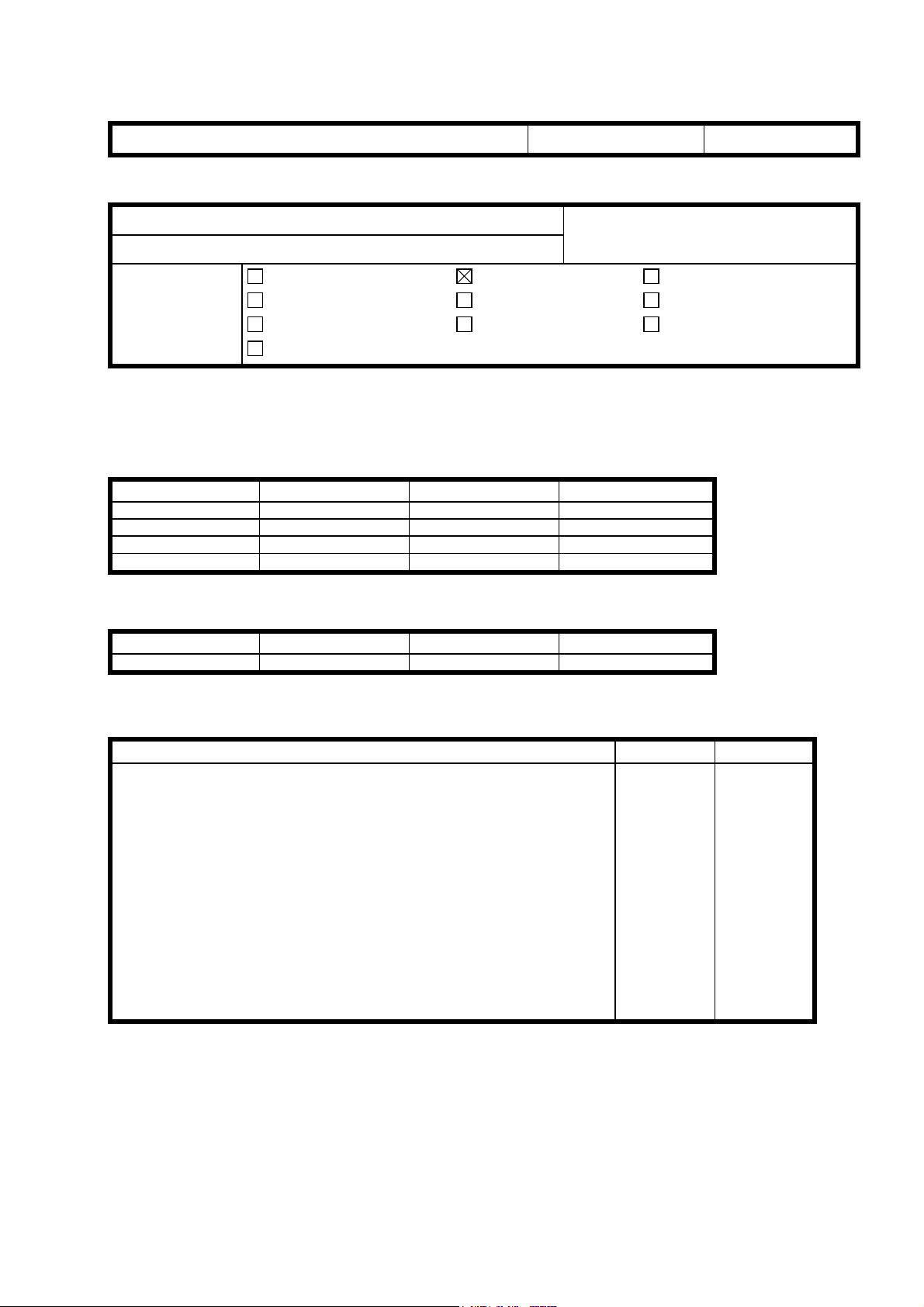
!"#$% T
Reissued: 22-Oct-01
echnical Bulletin
PAGE: 1/1
Model:
Kir-C
Date:
12-Jul-01
RTB Correction
The items in bold italics have been corrected or added.
Subject:
From:
Classification:
Firmware history for the Kir-C1 Printer Option.
General
ROM History (Kir-C1 Printer Option)
Technical Services Dept., GTS Division
Troubleshooting
Mechanical
Paper path
Other ( )
B4055280 Version C.SUM Production
A 1.00 5E8C 1st Mass Prod.
B 1.02 43B1 May Prod. ‘01
C 1.04 8997 July Prod. ‘01
B4055285 1.00 A6C9 October Prod. ‘01
Part information
Electrical
Transmit/receive
Prepared by:
No.:
RB040009b
M. Kitajima
Action required
Service manual revision
Retrofit information
Chinese/Taiwanese
B4055286 Version C.SUM Production
No suffix 1.00 D370 1st Mass Prod.
Symptoms Corrected (new information only)
1. Start of mass production for the duplex model.
2. Rotate Collation mode is enabled under the following
conditions:
a. The optional memory is installed.
b. Auto Tray Select is selected from the printer driver.
c. The same size (A4, Letter, or B5) is loaded in the paper
trays in the opposite orientation (LEF/SEF).
3. Tray Lock can now be used for multiple trays.
4. Sub Paper Size mode (A4/LT overwrite) has been added
to UP mode.
5. The bypass tray now supports both LEF and SEF feed.
6. Spelling errors in the Czech display language have been
corrected (e.g. Configuration Page, Menu List, etc.).
General CHN/TWN
B4055285 _
Page 5
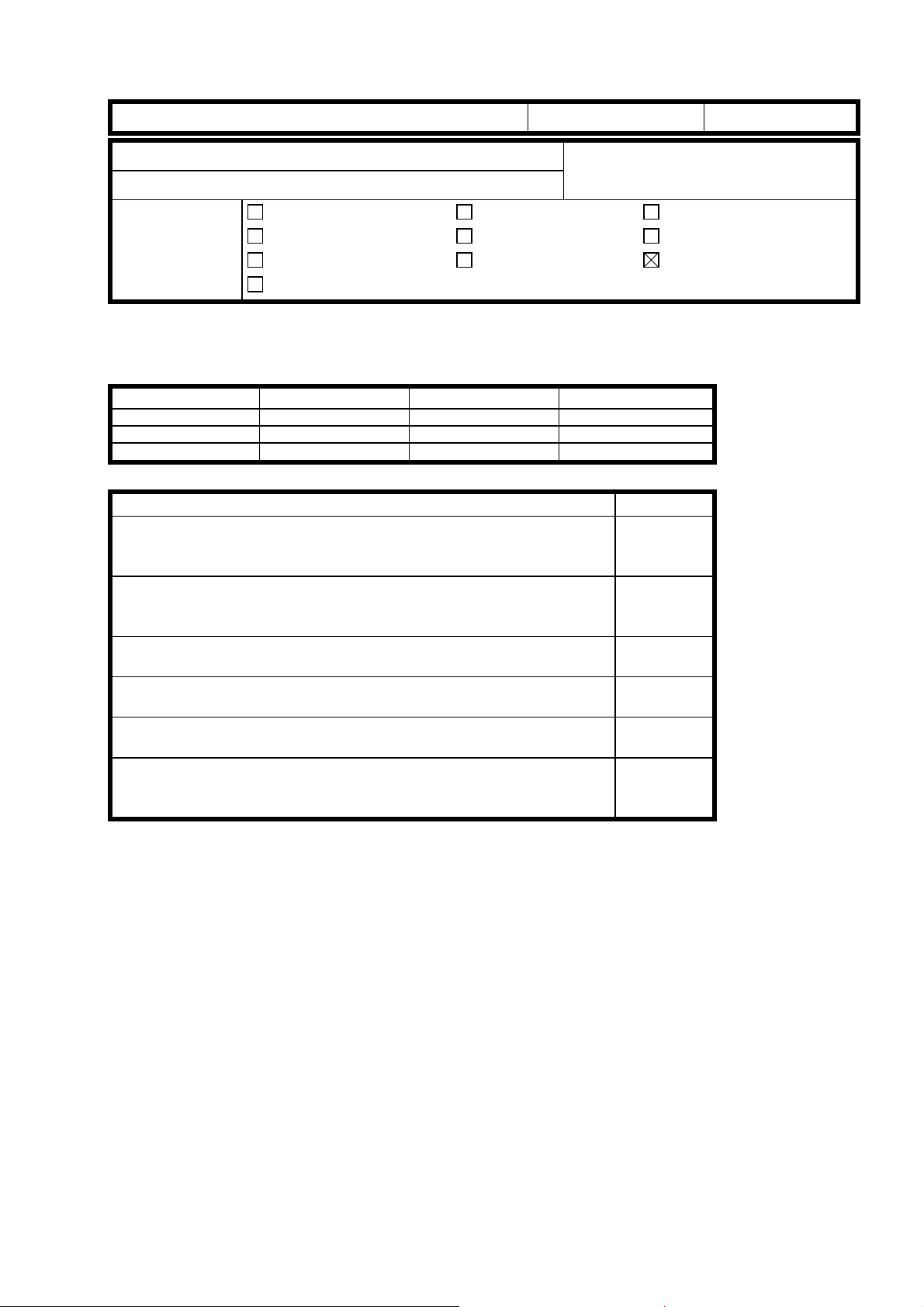
!"#$% T
echnical Bulletin
PAGE: 1/1
Model:
Subject:
From:
Kir-C
ROM History (Kir-C1 Printer Option PS2)
Technical Services Dept., GTS Division
Classification:
Troubleshooting
Mechanical
Paper path
Other ( )
Part information
Electrical
Transmit/receive
Date:
26-Oct-01
Prepared by:
Firmware history for the Kir-C1 Printer Option PS2
B4315280 Version C.SUM Production
B 1.01 F384 1st Mass Prod.
C 1.02 AD6E September Prod. ‘01
D 1.03 CAF9 October Prod. ‘01
Symptoms Corrected
The printer does not work when printing from the PS driver
and Tray 1 has been set to a custom size in User Tools
System Settings.
If the memory full condition occurs when printing from the
PS driver with Rotate Collate, the image is printed out
upside-down after the condition is cleared.
With PS 300dpi printing from a Mac application, the font
comes out enlarged on the cover page.
Incorrect resolution values appear in the Get Info pull-down
menu on Mac operating systems.
When printing from Dazel using the PS driver (SEF feed), a
Load Tray error happens and the file cannot be printed out.
After printing out the PS Font List, a paper jam occurs while
printing out the Configuration Page. Following this, the PS
Font list cannot be printed out even after jam recovery.
!!!!
No.:
RB040017
M. Mano
Action required
Service manual revision
Retrofit information
Suffix
D
D
C
C
C
C
Page 6

!"#$% T
Reissued: 04-Decv-01
echnical Bulletin
PAGE: 1/1
Model:
Kir-C
Date:
26-Oct-01
No.:
RTB Correction
The items in bold italics have been corrected or added.
Subject:
From:
Classification:
Firmware history for the Kir-C1 Printer Option PS2.
ROM History (Kir-C1 Printer Option PS2)
Technical Services Dept., GTS Division
Troubleshooting
Mechanical
Paper path
Other ( )
B4315280 Version C.SUM Production
B 1.01 F384 1st Mass Prod.
C1.02AD6E
D1.03CAF9
E 1.04 F31E December Prod.’01
Part information
Electrical
Transmit/receive
Prepared by:
Action required
Service manual revision
Retrofit information
K. Ugaeri
No Production
September Prod. ‘01
Symptom Corrected
When PS2 firmware ver.1.02 or 1.03 is used on the old Kir-C1 controllers
ver.1.00/1.02/1.04, “processing” is displayed on the LCD panel and PS printing is
not possible.
RB040017a
Suffix
E
*For the old Kir-C1 controller ver.1.00, 1.02 or 1.04, use this PS2 version (=1.04
suffix E), or version 1.01 (suffix B).
- PS2 Firmware Version -
- Controller Firmware -
Ver.1.01
Ver.1.03
Ver.1.04
Old Kir-C1 Controller
Ver.1.00, 1.02 or 1.04
OK
NG
OK
New Kir-C1 Controller
Ver.Vd.1.00
NG
OK
OK
Stella series Controller
NG
OK
OK
Page 7
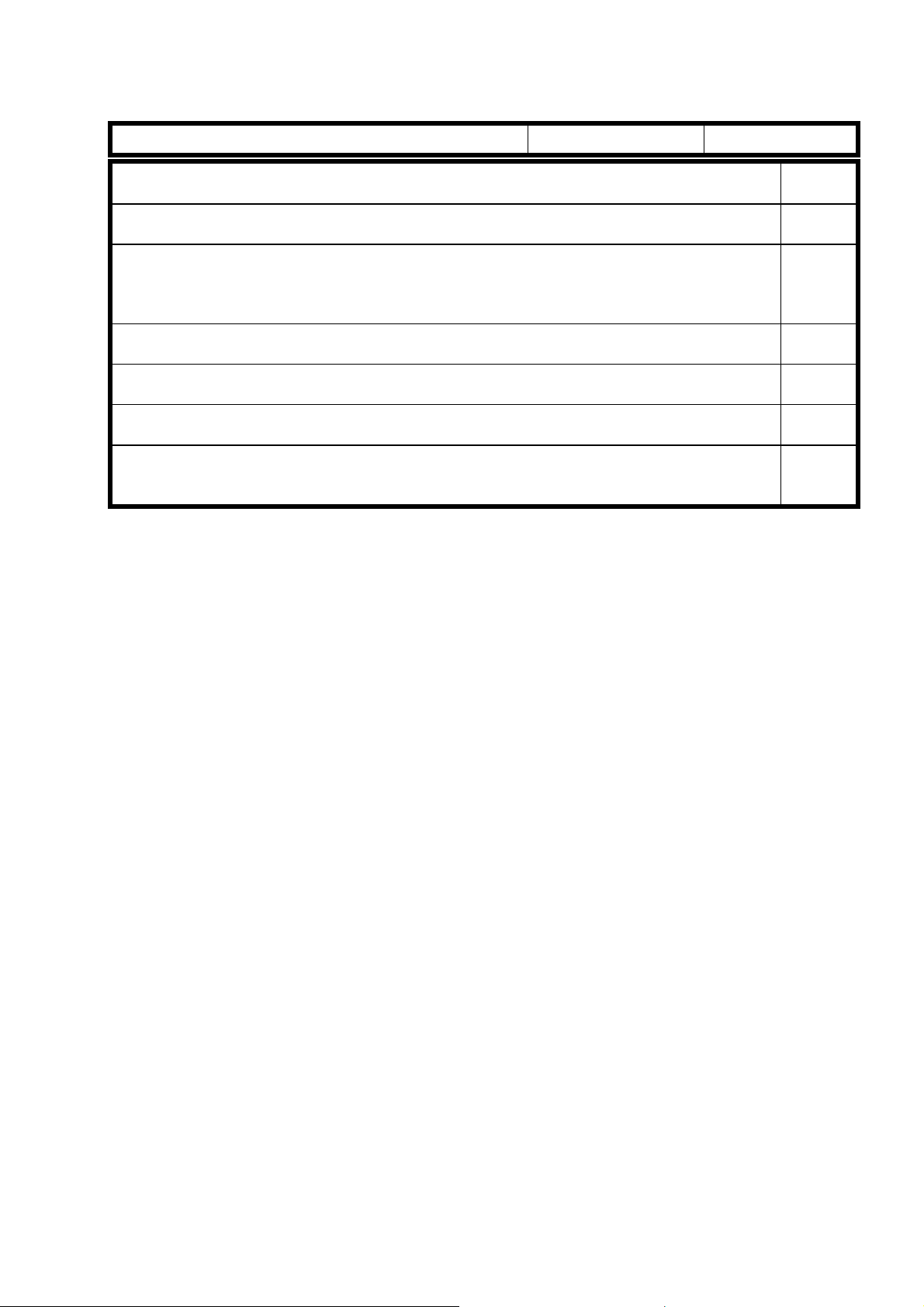
!"#$% T
Reissued: 04-Decv-01
echnical Bulletin
PAGE: 2/1
Model:
The printer does not work when printing from the PS driver and Tray 1 has been set to
a custom size with User Tools! System Settings.
If the memory full condition occurs when printing from the PS driver with Rotate Collate,
the image is printed out upside-down after the condition is cleared.
The PS font list comes out reduced, and is printed out continuously until paper
end.
This symptom occurs with new Kir-C Controller firmware vd.1.00 (which incl.
duplex function) and all Stella series controllers.
With PS 300dpi printing from a Mac application, the font comes out enlarged on the
cover page.
Incorrect resolution values appear in the Get Info pull-down menu on Mac operating
systems.
When printing from Dazel using the PS driver (SEF feed), a Load Tray error occurs and
the file cannot be printed out.
After printing out the PS Font List, a paper jam occurs while printing out the
Configuration Page. Following this, the PS Font list cannot be printed out even after
jam recovery.
Kir-C
Date:
26-Oct-01
No.:
RB040017a
D
D
C
C
C
C
C
Page 8
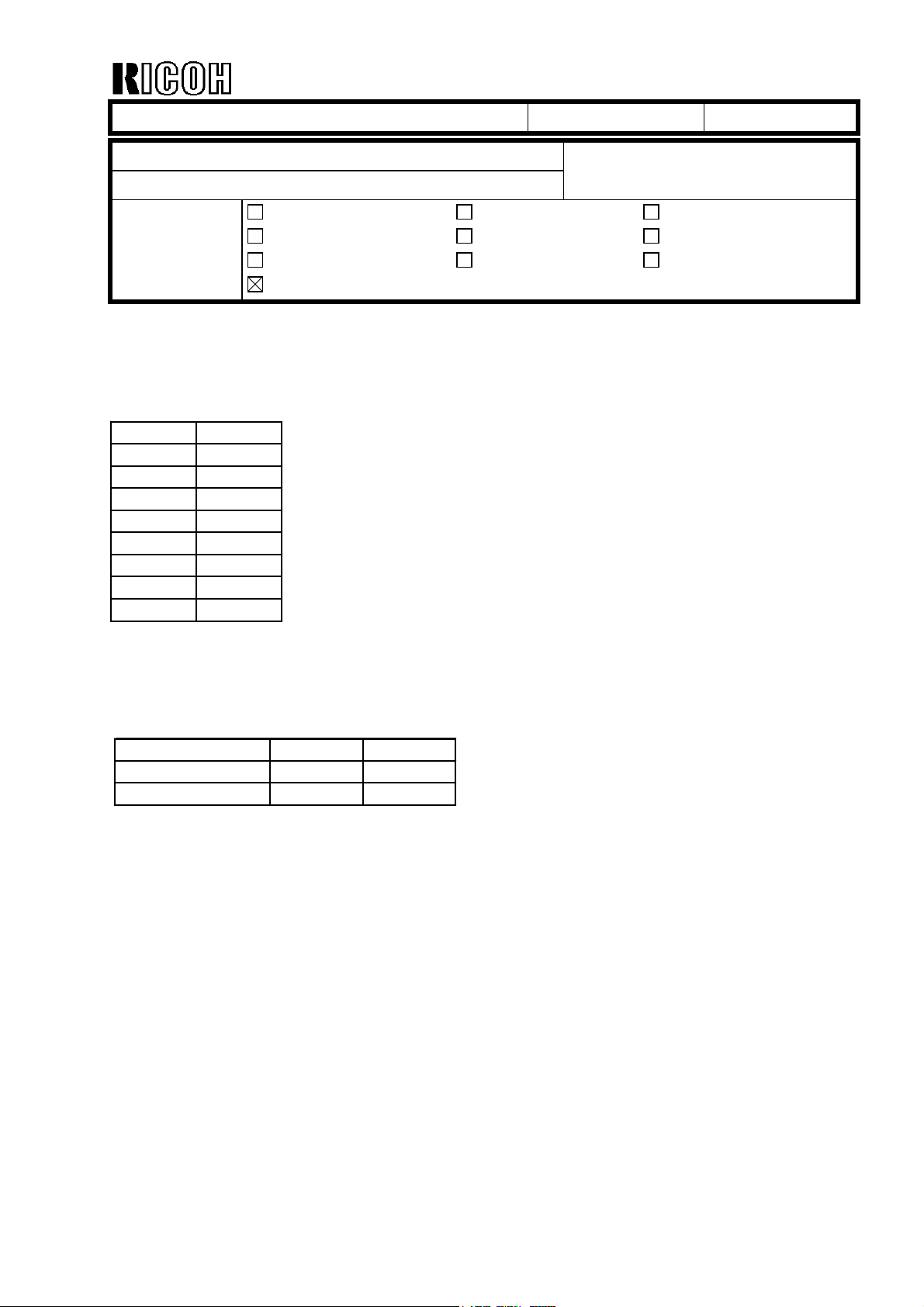
echnical Bulletin
p
T
PAGE: 1/1
Model:
Subject:
From:
Kir-C
Printer Controller Change for Duplex Model
Technical Services Dept., GTS Division
Classification:
Troubleshooting
Mechanical
Paper path
Other ( )
Part information
Electrical
Transmit/receive
Date:
17-Dec-01
Prepared by:
No.:
RB040019
K. Miura
Action required
Service manual revision
Retrofit information
From October 2001 production, printer controller product codes have corresponded to the
duplex model of the K-C1. For this reason, the product codes have been changed as
follows:
OLD NEW
B405-10 B405-50
B405-14 B405-54
B405-15 B405-55
B405-17 B405-57
B405-22 B405-62
B405-24 B405-64
B405-26 B405-66
B405-27 B405-67
The new printer controllers have all the functions of the older ones. In addition, the
marketing group has not sold the old controllers since the launch of the duplex model
K-C1. From now on we will issue MBs only for the new printer controllers.
The differences between old and new are as follows:
Description Old P/N New P/N
Controller Board B4055170 B4055175
eration Manual B4058607 B4058857
O
We will also issue an MB concerning the above information.
