Ricoh JP730 Service Manual
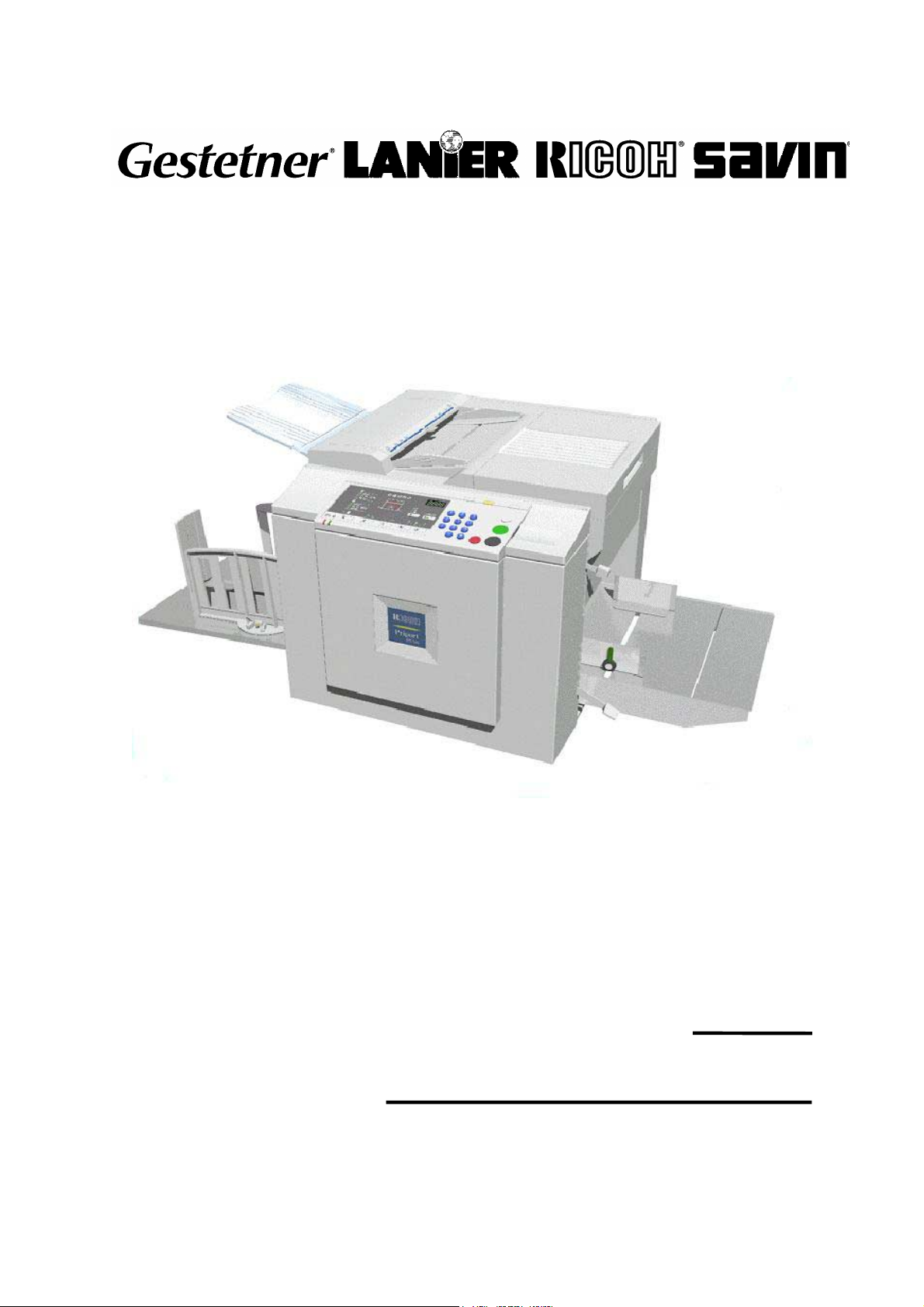
RICOH GROUP COMPANIES
C252
SERVICE MANUAL
001701MIU


SERVICE MANUAL
®
®
C252
RICOH GROUP COMPANIES


C252
SERVICE MANUAL
001701MIU

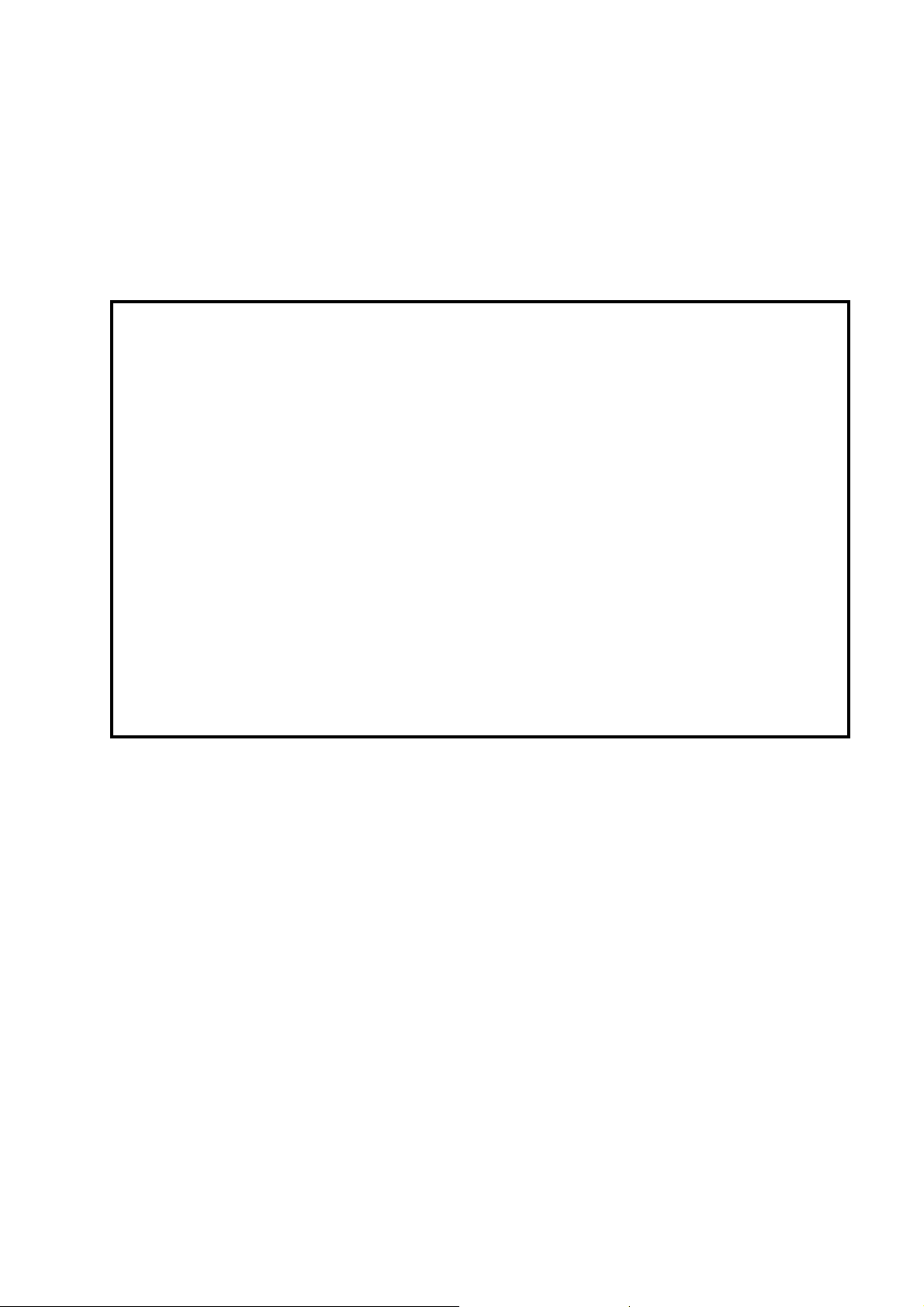
A
f
r
It is the reader's responsibility when discussing the information contained
within this document to maintain a level of confidentiality that is in the best
interest of Ricoh Corporation and its member companies.
NO PART OF THIS DOCUMENT MAY BE REPRODUCED IN ANY
FASHION AND DISTRIBUTED WITHOUT THE PRIOR
PERMISSION OF RICOH CORPORATION.
ll product names, domain names or product illustrations, including
desktop images, used in this document are trademarks, registered
trademarks or the property of their respective companies.
They are used throughout this book in an informational or editorial fashion
only and for the benefit of such companies. No such use, or the use o
any trade name, or web site is intended to convey endorsement or othe
affiliation with Ricoh products.
2003 RICOH Corporation. All rights reserved.

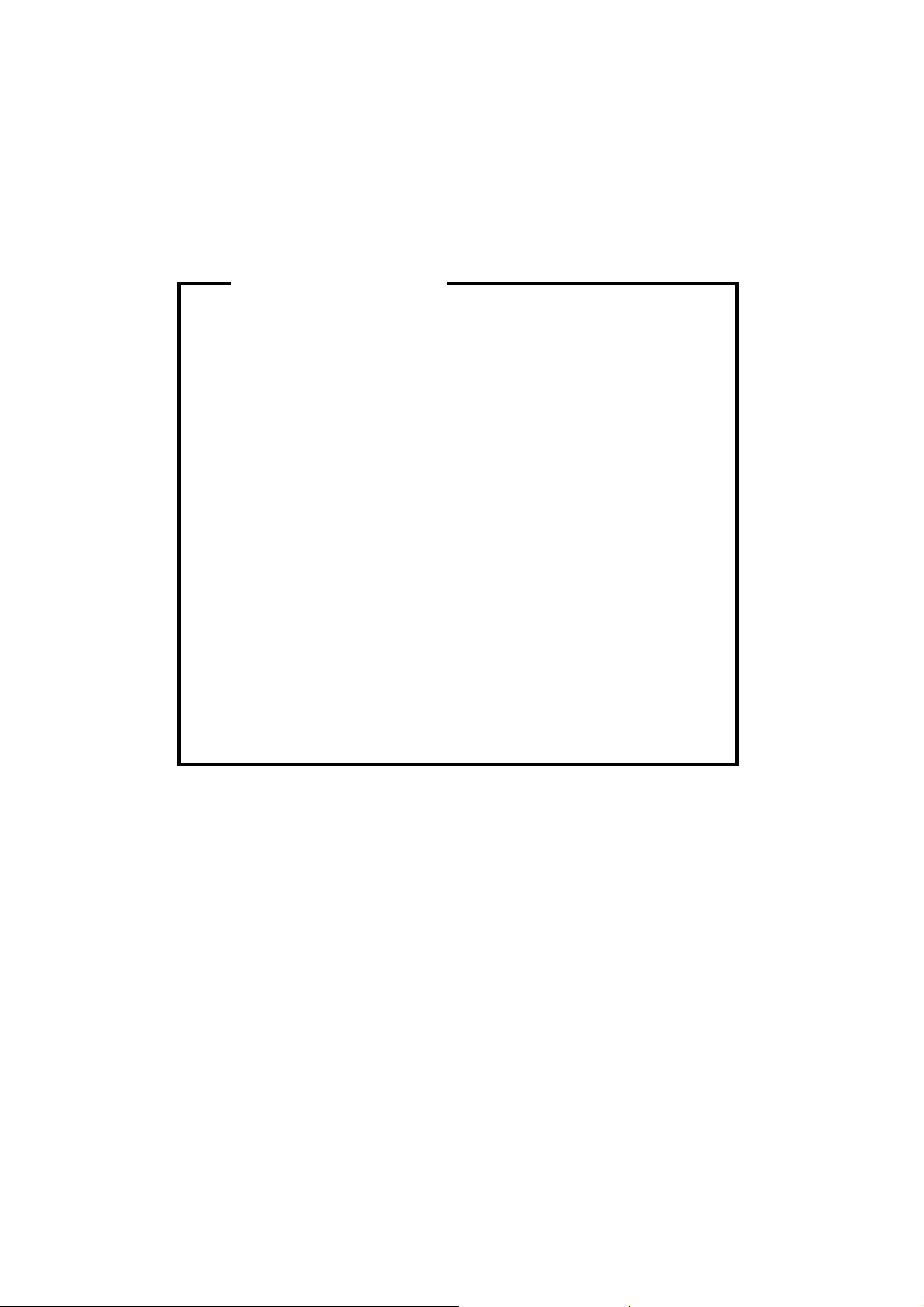
p
t
r
g
l
y
p
WARNING
The Service Manual contains information
regarding service techniques, procedures,
rocesses and spare parts of office equipmen
distributed by Ricoh Corporation. Users of this
manual should be either service trained o
certified by successfully completing a Ricoh
Technical Training Program.
Untrained and uncertified users utilizin
information contained in this service manual to
repair or modify Ricoh equipment risk persona
injury, damage to property or loss of warrant
rotection.
Ricoh Corporation

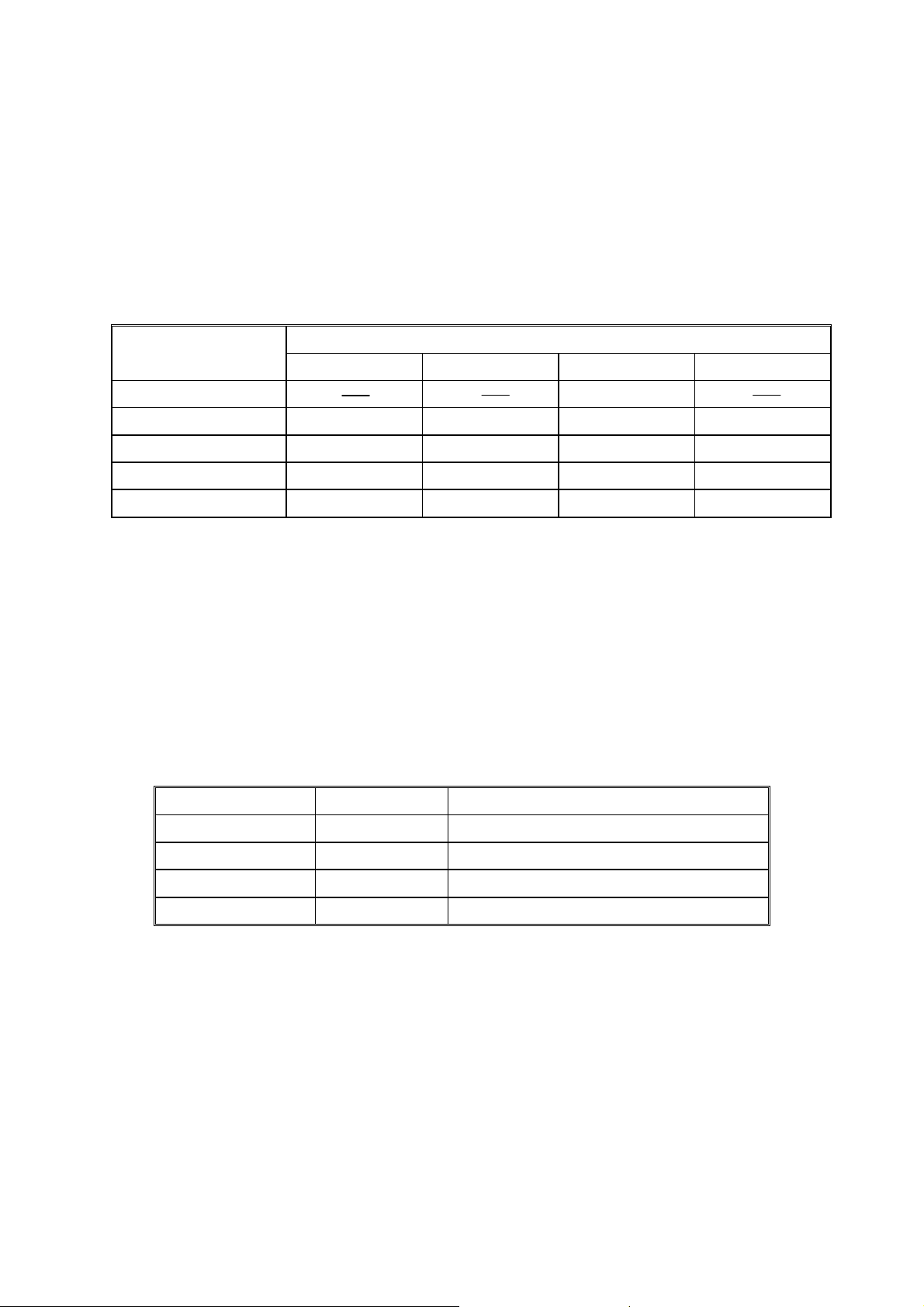
LEGEND
PRODUCT CODE COMPANY
C252 JP730
GESTETNER LANIER RICOH SAVIN
DOCUMENTATION HISTORY
REV. NO. DATE COMMENTS
*
6/2003 Original Printing

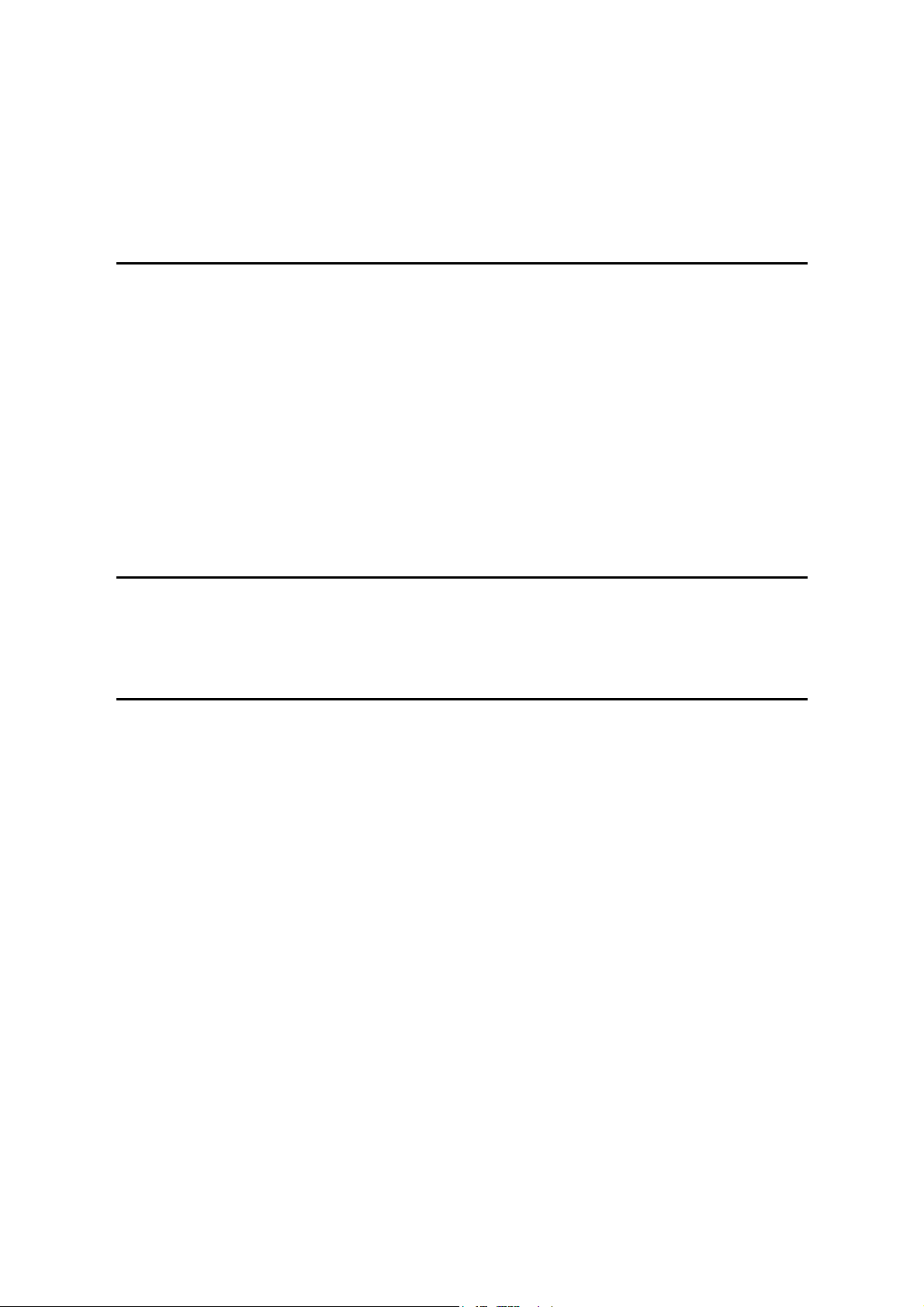
C252
TABLE OF CONTENTS
INSTALLATION
1. INSTALLATION............................................................................ 1-1
1.1 INSTALLATION REQUIREMENTS ...........................................................1-1
1.1.1 OPTIMUM ENVIRONMENTAL CONDITION....................................1-1
1.1.2 ENVIRONMENTS TO AVOID...........................................................1-1
1.1.3 POWER CONNECTION ................................................................... 1-1
1.1.4 MINIMUM SPACE REQUIREMENTS...............................................1-2
1.1.5 DIMENSIONS...................................................................................1-2
1.2 INSTALLATION PROCEDURE .................................................................1-3
1.2.1 MAIN BODY .....................................................................................1-3
1.2.2 ADDITIONAL DRUMS (OPTION)...................................................1-12
1.2.3 INTERFACE BOARD (OPTION) ....................................................1-13
PREVENTIVE MAINTENANCE
2. PREVENTIVE MAINTENANCE.................................................... 2-1
2.1 MAINTENANCE TABLE ............................................................................2-1
REPLACEMENT AND ADJUSTMENT
3. REPLACEMENT AND ADJUSTMENT ........................................ 3-1
3.1 GENERAL CAUTION ................................................................................3-1
3.2 COVERS ...................................................................................................3-1
3.2.1 PANEL/FRONT COVERS ................................................................3-1
3.2.2 REAR COVER..................................................................................3-2
3.3 BOARDS ...................................................................................................3-3
3.3.1 MPU..................................................................................................3-3
3.3.2 PSU ..................................................................................................3-4
3.4 SCANNER .................................................................................................3-5
3.4.1 COVERS ..........................................................................................3-5
3.4.2 1ST, 2ND FEED ROLLER/CIS (CONTACT IMAGE SENSOR)........3-6
3.4.3 DOCUMENT SENSOR.....................................................................3-7
3.4.4 SCANNER MOTOR..........................................................................3-7
3.5 MASTER FEED .........................................................................................3-8
3.5.1 MASTER MAKING UNIT ..................................................................3-8
3.5.2 THERMAL HEAD..............................................................................3-9
3.5.3 THERMAL HEAD VOLTAGE ADJUSTMENT................................. 3-11
3.5.4 MASTER END SENSOR ADJUSTMENT ....................................... 3-12
3.6 MASTER EJECT .....................................................................................3-13
3.6.1 MASTER EJECT UNIT ...................................................................3-13
3.6.2 MASTER EJECT ROLLERS...........................................................3-13
SM i C252

3.7 PAPER FEED..........................................................................................3-14
3.7.1 PAPER FEED ROLLER/FRICTION PAD .......................................3-14
3.7.2 PAPER FEED PRESSURE ADJUSTMENT ...................................3-15
3.7.3 PAPER SEPARATION PRESSURE ADJUSTMENT......................3-16
3.8 PRINTING ...............................................................................................3-17
3.8.1 PRESS ROLLER ............................................................................3-17
3.8.2 PAPER REGISTRATION ROLLER ................................................3-18
3.8.3 PRESS ROLLER RELEASE LEVER ADJUSTMENT ..................... 3-20
3.8.4 PRINTING PRESSURE ADJUSTMENT.........................................3-21
3.9 DRUM...................................................................................................... 3-22
3.9.1 PREPARATION..............................................................................3-22
3.9.2 CLOTH SCREEN............................................................................3-22
3.9.3 CLAMPER / METAL SCREEN .......................................................3-24
3.9.4 INK PUMP ADJUSTMENT ............................................................. 3-26
3.9.5 DOCTOR ROLLER GAP ADJUSTMENT .......................................3-28
3.9.6 INK DETECTION ADJUSTMENT...................................................3-29
3.10 PAPER DELIVERY................................................................................3-30
3.10.1 PAPER DELIVERY UNIT .............................................................3-30
3.10.2 DELIVERY BELT/PAPER EXIT SENSOR....................................3-31
3.10.3 VACUUM FAN MOTOR POSITION..............................................3-32
3.10.4 EXIT PAWL ADJUSTMENT .........................................................3-33
3.11 MAIN DRIVE..........................................................................................3-36
3.11.1 MAIN DRIVE TIMING BELT ADJUSTMENT ................................ 3-36
3.11.2 MAIN MOTOR PULLEY POSITION..............................................3-37
3.12 FIRMWARE UPDATE ...........................................................................3-38
TROUBLESHOOTING
4. TROUBLESHOOTING ................................................................. 4-1
4.1 ERROR CODES........................................................................................4-1
4.2 ELECTRICAL COMPONENT DEFECTS ..................................................4-2
4.3 FUSE, LED, VR, DIP-SW, AND TP TABLES ............................................4-4
4.3.1 BLOWN FUSE CONDITIONS ..........................................................4-4
4.3.2 LED’S ...............................................................................................4-4
4.3.3 VR’S .................................................................................................4-4
4.3.4 TEST POINTS ..................................................................................4-5
4.3.5 DIP SWITCHES................................................................................ 4-5
4.4 JAM DETECTION......................................................................................4-6
4.4.1 MASTER EJECT JAM (E JAM LOCATION INDICATOR) ................4-6
4.4.2 SCANNER JAM (P JAM LOCATION INDICATOR) ..........................4-7
4.4.3 MASTER FEED JAM (D JAM LOCATION INDICATOR)..................4-8
4.4.4 DRUM JAM (B JAM LOCATION INDICATOR).................................4-9
4.4.5 PAPER FEED JAM (A JAM LOCATION INDICATOR + + )....4-10
4.4.6 PAPER DELIVERY JAM (C JAM LOCATION INDICATOR)...........4-11
C252 ii SM
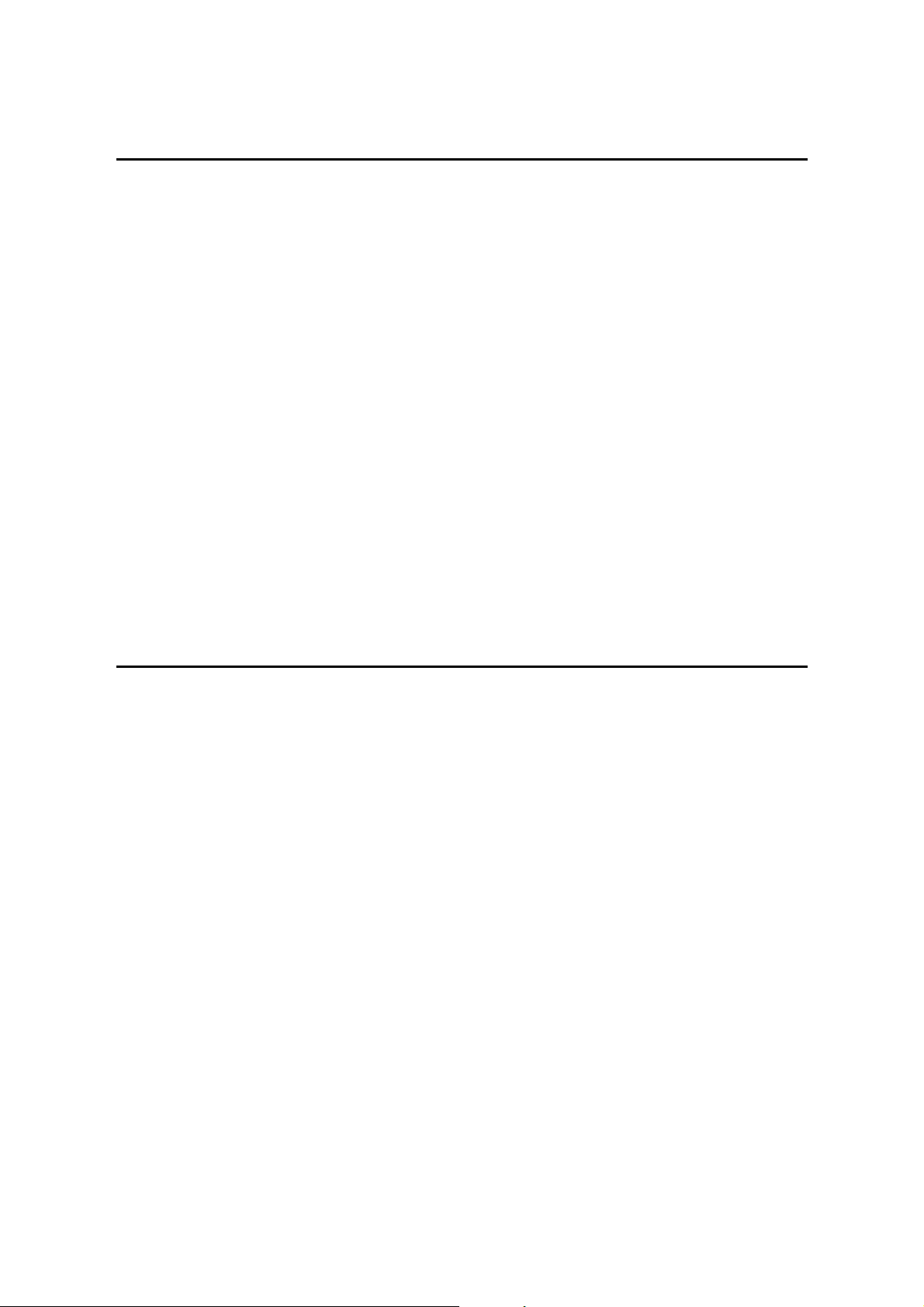
SERVICE TABLES
5. SERVICE TABLES....................................................................... 5-1
5.1 SERVICE PROGRAM MODE....................................................................5-1
5.1.1 SERVICE PROGRAM MODE OPERATION.....................................5-1
5.1.2 MAIN MENU NO.1: INPUT MODE ...................................................5-2
5.1.3 MAIN MENU NO.2: OUTPUT MODE ...............................................5-3
5.1.4 SP2-41: THERMAL HEAD SIGNAL OUTPUT (VHD SIGNAL).........5-3
5.1.5 MAIN MENU NO.3: TEST MODE.....................................................5-4
5.1.6 SP3-1: FIRMWARE SUFFIX INFORMATION ..................................5-4
5.1.7 MAIN MENU NO.6: ADJUSTMENT MODE ......................................5-4
5.1.8 SP6-42: IMAGE ADJUSTMENT PATTERN PRINT..........................5-5
5.2 DIP SWITCHES.........................................................................................5-6
5.2.1 OVERVIEW ......................................................................................5-6
5.2.2 DIPSW101 NO.1 TO 4 – PAPER REGISTRATION POSITION
ADJUSTMENT .................................................................................5-7
5.2.3 DIPSW101 NO.5 TO 8 – MASTER WRITING POSITION
ADJUSTMENT .................................................................................5-8
5.2.4 DIPSW102 NO.1 TO 3 – THERMAL HEAD ENERGY CONTROL ..5-9
5.2.5 DIPSW103 NO.1 TO 4 – SCANNING SPEED ADJUSTMENT.......5-10
5.2.6 DIPSW103 NO.5 TO 8 – MASTER FEEDING SPEED
ADJUSTMENT ...............................................................................5-11
DETAILED DESCRIPTIONS
6. DETAILD SECTION DESCRIPTIONS ......................................... 6-1
6.1 MECHANISM OVERVIEW ........................................................................6-1
6.1.1 MAJOR PARTS ................................................................................6-1
6.1.2 ELECTRICAL COMPONENT LAYOUT ............................................6-2
6.1.3 DRIVE LAYOUT ...............................................................................6-5
6.2 MASTER EJECT UNIT..............................................................................6-6
6.2.1 OVERVIEW ......................................................................................6-6
6.2.2 MASTER CLAMPER OPENING MECHANISM ................................6-7
6.2.3 MASTER EJECT ROLLER MECHANISM ........................................6-8
6.2.4 PRESSURE PLATE MECHANISM...................................................6-9
6.3 SCANNER UNIT......................................................................................6-10
6.3.1 SCANNER DRIVE ..........................................................................6-10
6.4 IMAGE PROCESSING ............................................................................6-11
6.4.1 IMAGE PROCESSING FLOW........................................................6-11
6.5 MASTER FEED .......................................................................................6-12
6.5.1 OVERVIEW ....................................................................................6-12
6.5.2 MASTER FEED MECHANISM ....................................................... 6-13
6.5.3 CLAMPER AND TENSION ROLLER MECHANISM.......................6-14
6.5.4 CUTTER MECHANISM ..................................................................6-15
6.5.5 MASTER SET COVER SENSOR...................................................6-16
6.6 DRUM...................................................................................................... 6-17
6.6.1 OVERVIEW ....................................................................................6-17
SM iii C252
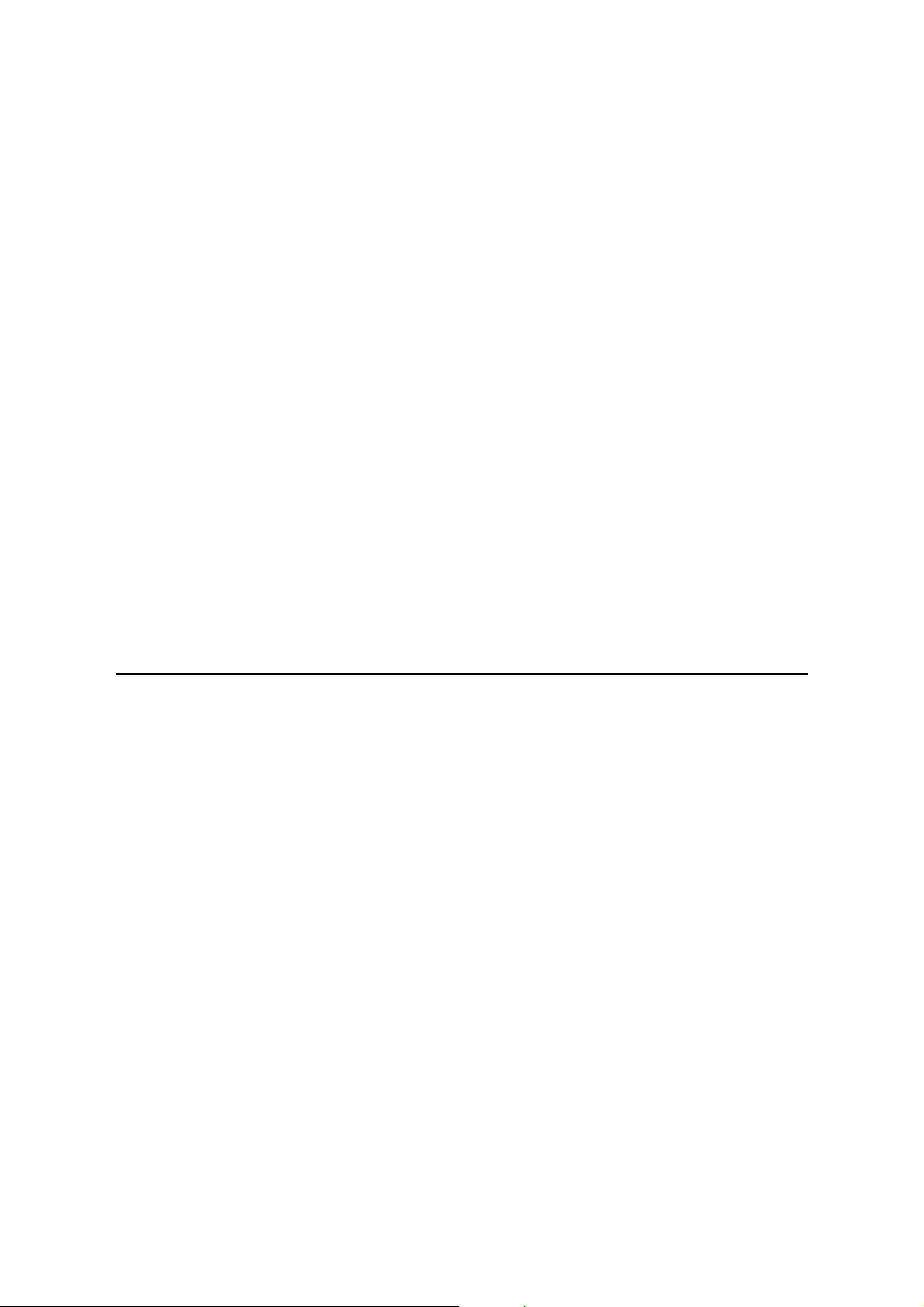
6.6.2 DRUM DRIVE MECHANISM ..........................................................6-18
6.6.3 INK SUPPLY MECHANISM............................................................6-19
6.6.4 INK ROLLER MECHANISM ...........................................................6-20
6.6.5 INK SUPPLY CONTROL ................................................................ 6-21
6.6.6 DETECTION OF MASTERS ON THE DRUM ................................6-22
6.7 PAPER FEED..........................................................................................6-23
6.7.1 OVERVIEW ....................................................................................6-23
6.7.2 PAPER FEED MECHANISM ..........................................................6-24
6.7.3 PAPER FEED / SEPARATION PRESSURE MECHANISM ...........6-25
6.7.4 REGISTRATION ROLLER MECHANISM.......................................6-26
6.7.5 REGISTRATION SENSOR CLEANING .........................................6-28
6.7.6 PRINTING PRESSURE MECHANISM ...........................................6-29
6.7.7 RE-FEEDING MECHANISM...........................................................6-29
6.7.8 PAPER TABLE MECHANISM ........................................................6-30
6.8 PAPER DELIVERY..................................................................................6-32
6.8.1 OVERVIEW ....................................................................................6-32
6.8.2 PAPER DELIVERY UNIT DRIVE MECHANISM............................. 6-33
6.8.3 PAPER SEPARATION FROM THE DRUM .................................... 6-34
6.8.4 EXIT PAWL DRIVE MECHANISM..................................................6-35
6.9 TIMING CHART.......................................................................................6-37
6.9.1 MASTER EJECT/MASTER FEED..................................................6-37
6.9.2 MASTER WRAPPING ....................................................................6-38
6.9.3 PRINTING ......................................................................................6-39
SPECIFICATIONS
SPECIFICATIONS............................................................................. 7-1
1. GENERAL SPECIFICATIONS....................................................................7-1
C252 iv SM
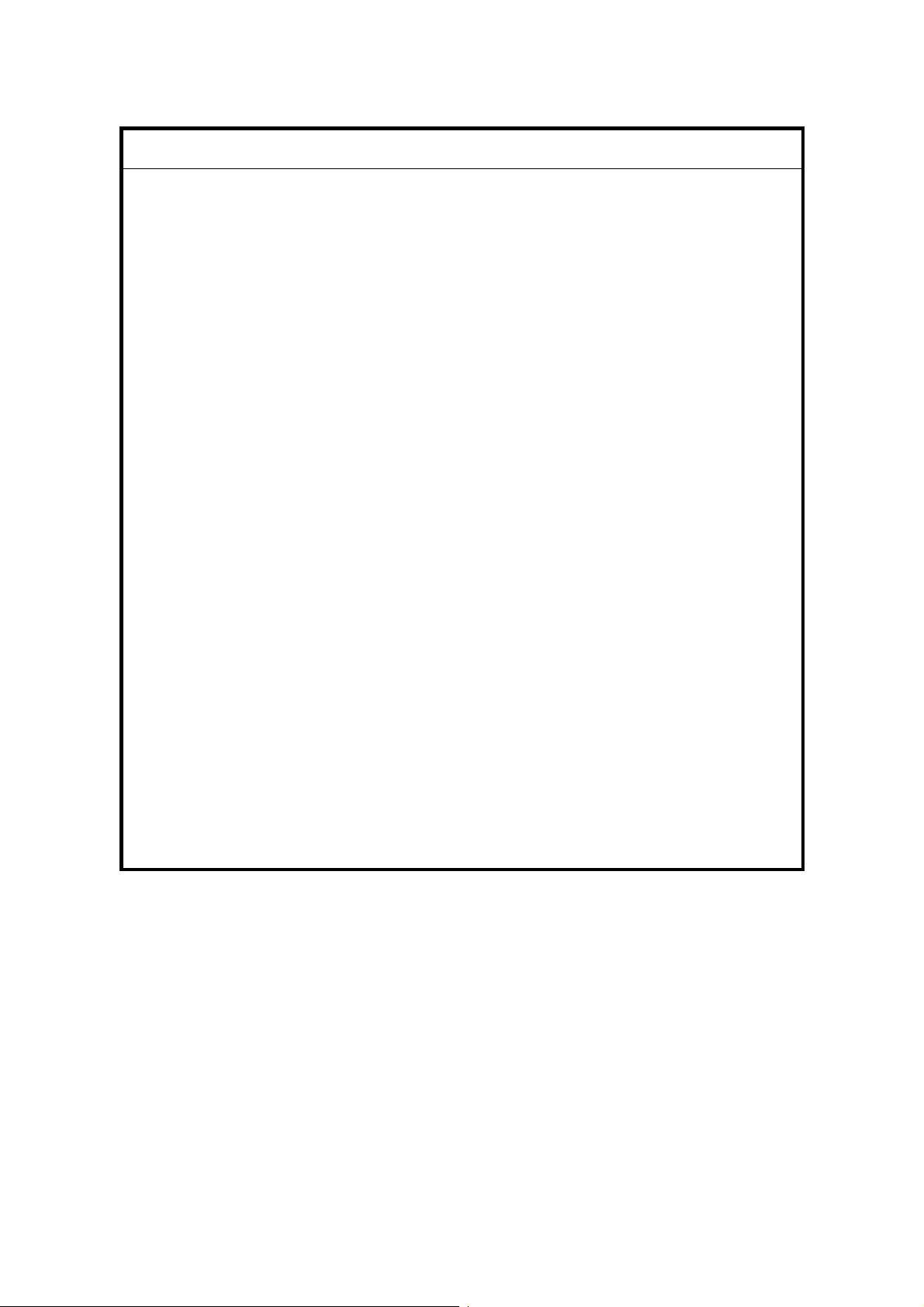
IMPORTANT SAFETY NOTICES
PREVENTION OF PHYSICAL INJURY
1. Before disassembling or assembling parts of the digital duplicator, make
sure that the power cord is unplugged.
2. The wall outlet should be near the printer and easily accessible.
3. If any adjustment or operation check has to be made with exterior covers off
or open while the main switch is turned on, keep hands away from electrified
or mechanically driven components.
HEALTH SAFETY CONDITIONS
1. If you get ink in your eyes by accident, try to remove it with eye drops or
flush with water as first aid. If unsuccessful, get medical attention.
2. If you ingest ink by accident, induce vomiting by sticking a finger down your
throat or by giving soapy or strong salty water to drink.
OBSERVANCE OF ELECTRICAL SAFETY STANDARDS
1. The digital duplicator must be installed and maintained by a customer
service representative who has completed the training course on those
models.
SAFETY AND ECOLOGICAL NOTES FOR DISPOSAL
1. Dispose of replaced parts in accordance with local regulations.
2. Used ink and masters should be disposed of in an environmentally safe
manner and in accordance with local regulations.
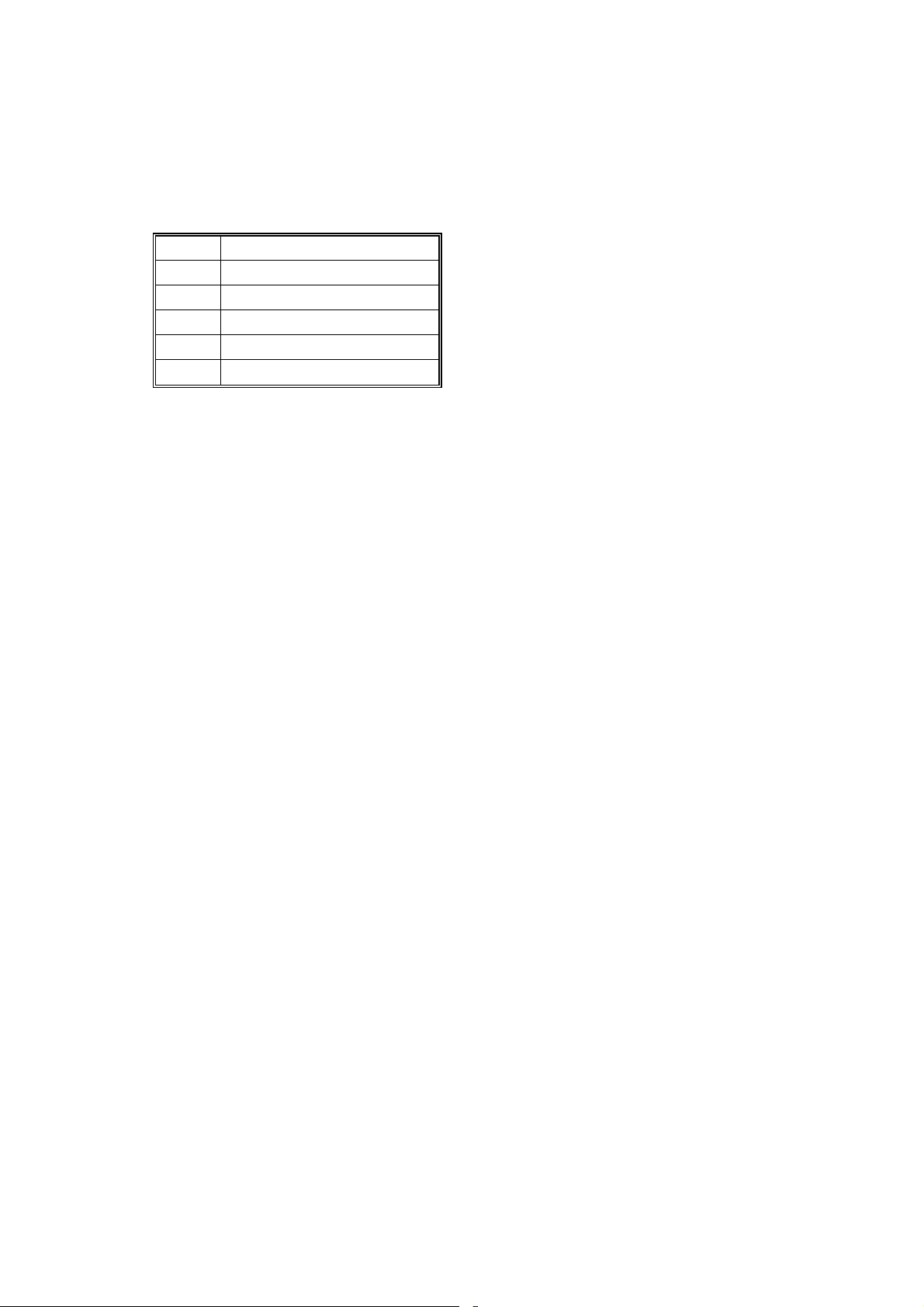
Symbols
This manual uses several symbols. The meaning of those symbols are as follows:
!
See or Refer to
Core tech manual
Clip ring
E-ring
Screw
Connector
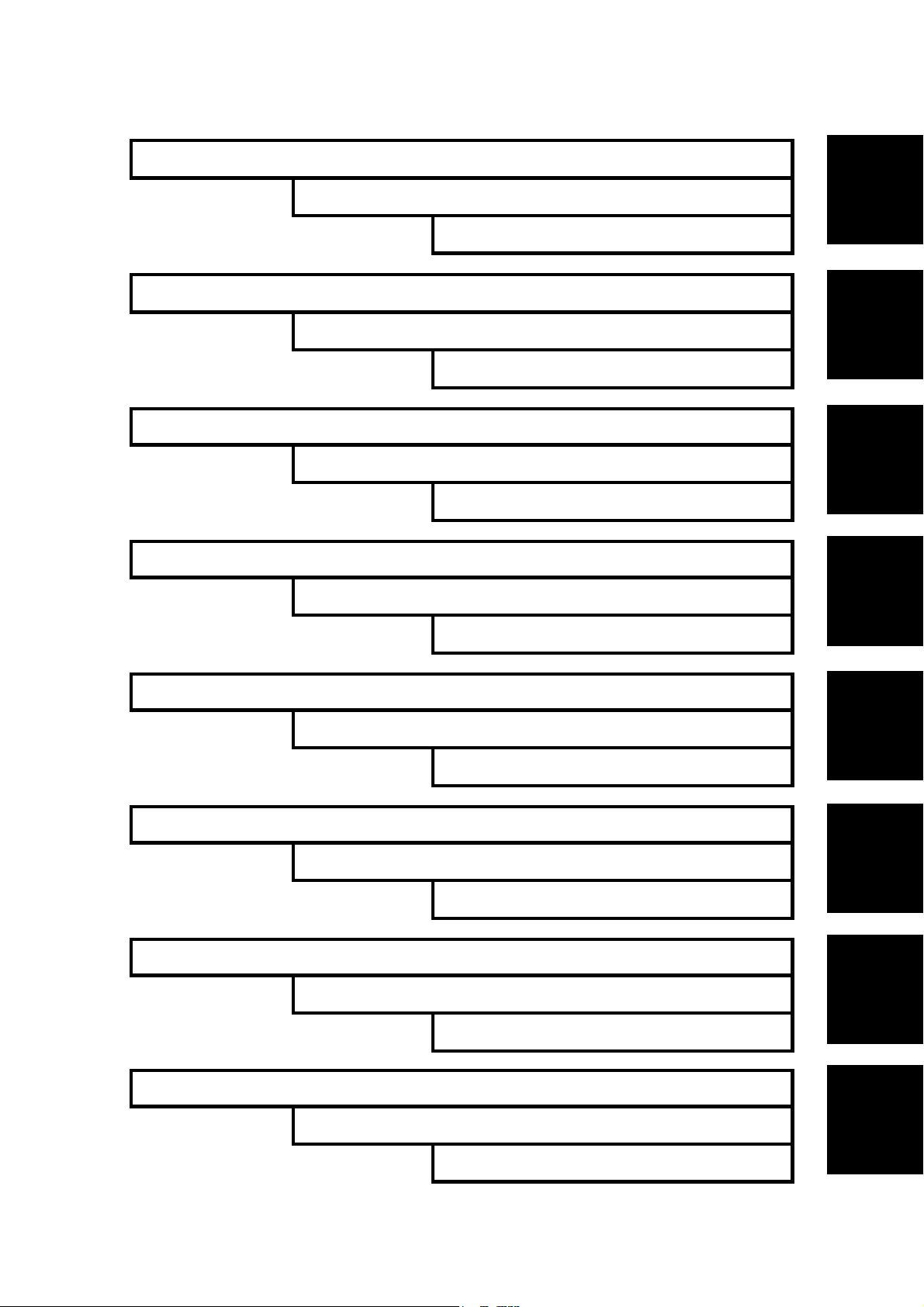
INSTALLATION
PREVENTIVE MAINTENANCE
REPLACEMENT AND ADJUSTMENT
TROUBLESHOOTING
TAB
POSITION 1
TAB
POSITION 2
TAB
POSITION 3
TAB
POSITION 4
SERVICE TABLES
DETAILED DESCRIPTIONS
SPECIFICATIONS
TAB
POSITION 5
TAB
POSITION 6
TAB
POSITION 7
TAB
POSITION 8


INSTALLATION


INSTALLATION REQUIREMENTS
1. INSTALLATION
1.1 INSTALLATION REQUIREMENTS
Carefully select the installation location because environmental conditions greatly
affect machine performance.
1.1.1 OPTIMUM ENVIRONMENTAL CONDITION
1. Temperature: 10 to 30 °C (50 to 86 °F)
2. Humidity: 20 to 90 %RH
3. Install the machine on a strong and level base. The machine must be level
within 5mm (0.2") both front to rear left to right.
1.1.2 ENVIRONMENTS TO AVOID
1. Locations exposed to direct sunlight or strong light (more than 1,500 lux).
2. Dusty areas
3. Areas containing corrosive gases.
4. Locations directly exposed to cool air from an air conditioner or reflected heat
from a space heater. (Sudden temperature changes from low to high or vice
versa may cause condensation within the machine.)
Installation
1.1.3 POWER CONNECTION
1. Securely connect the power cord to a power source.
2. Make sure that the wall outlet is near the machine and easily accessible.
3. Make sure the plug is firmly inserted in the outlet.
4. Avoid multi-wiring
5. Do not pinch the power cord.
SM 1-1 C252
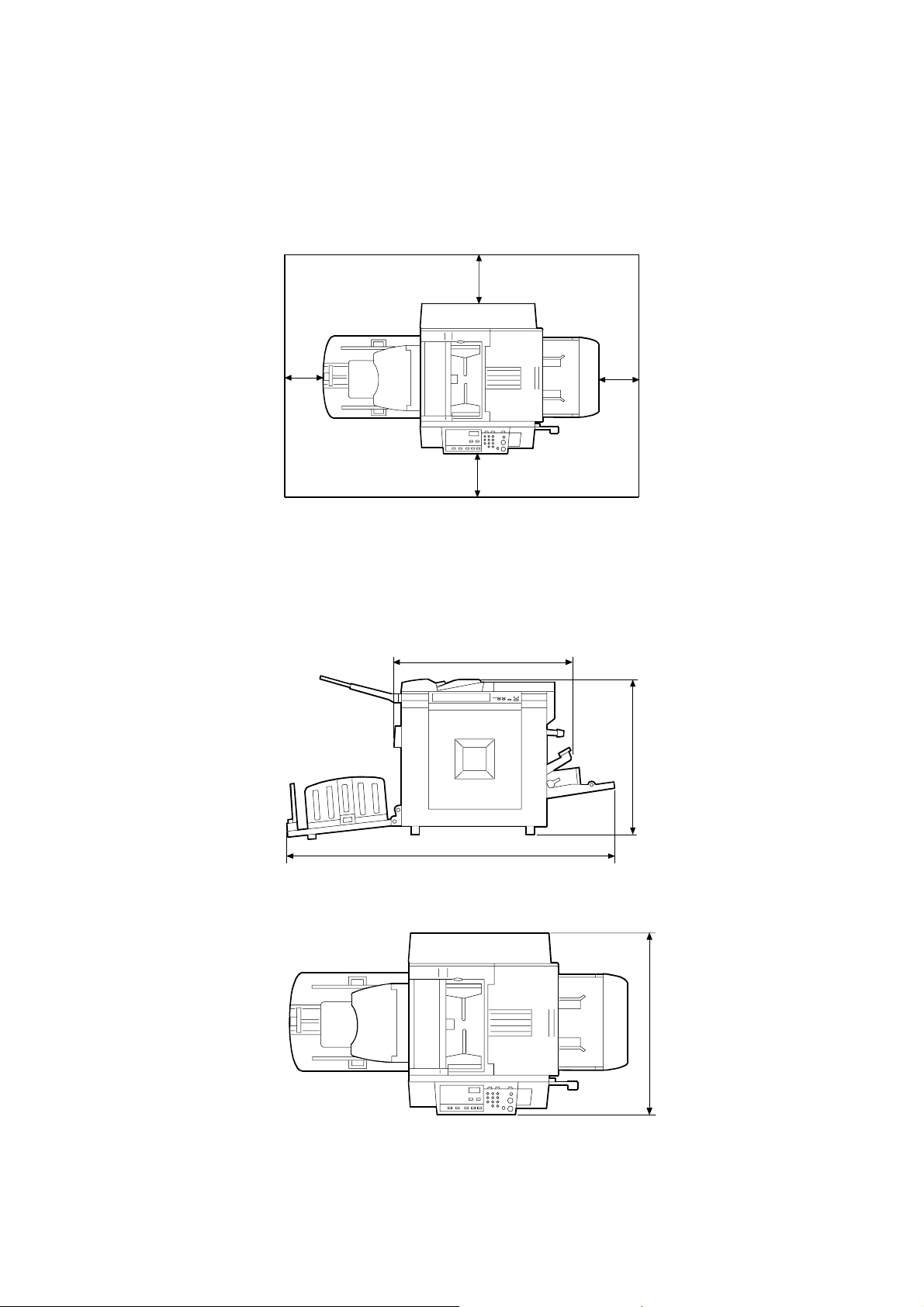
INSTALLATION REQUIREMENTS
1.1.4 MINIMUM SPACE REQUIREMENTS
Place the machine near a power source, providing minimum clearance as shown
below.
1.1.5 DIMENSIONS
200 mm (7.9") Rear
600 mm (23.6") Front
582mm (23.0")
600 mm (23.6") Right 600 mm (23.6") Left
C252I010.WMF
519 mm (20.5")
1232 mm (48.5")
C252I014.WMF
663 mm (26.1")
C252I013.WMF
C252 1-2 SM
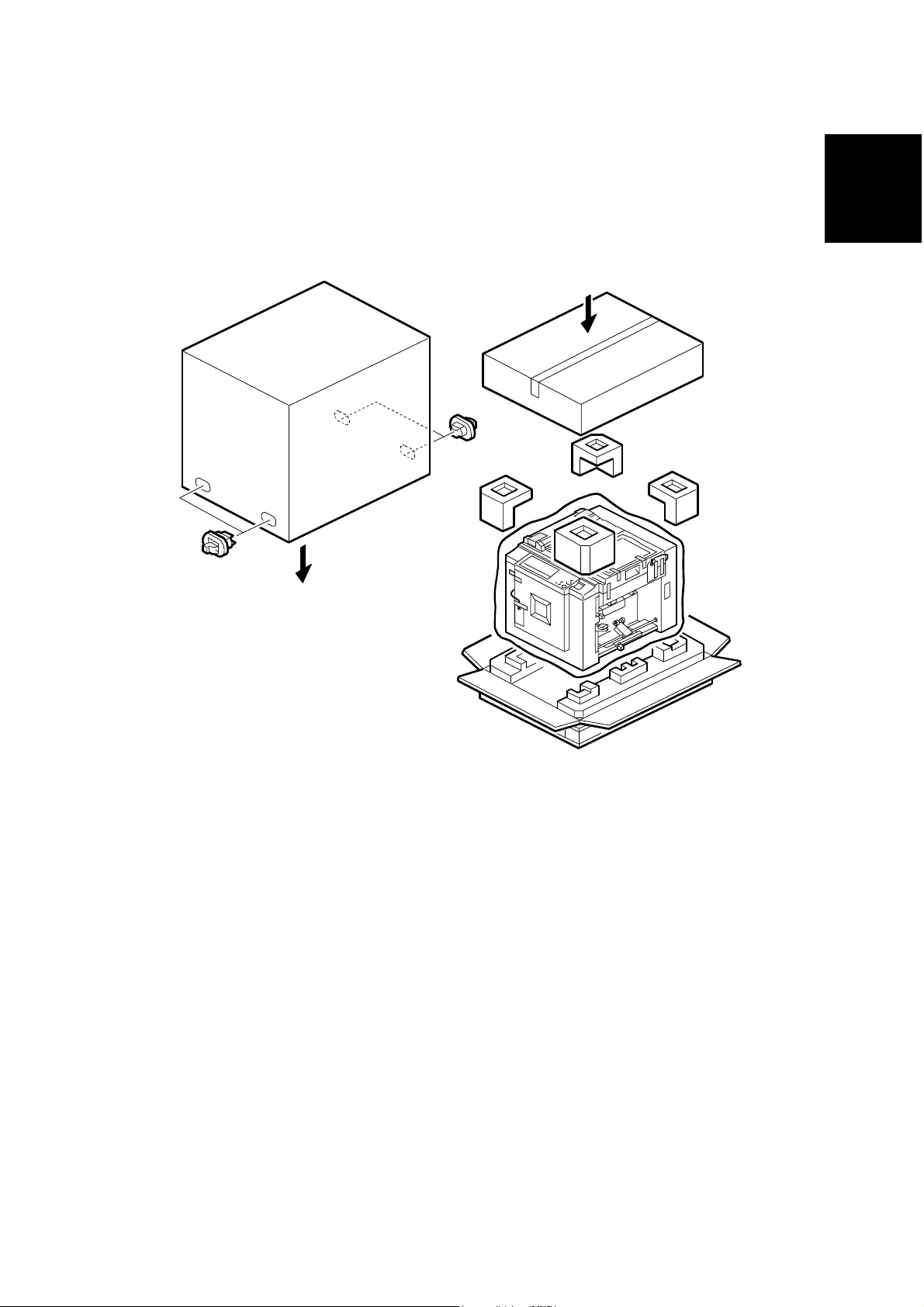
INSTALLATION PROCEDURE
1.2 INSTALLATION PROCEDURE
1.2.1 MAIN BODY
Accessory Check
Installation
C252I001.WMF
Make sure that you have all the accessories listed below.
Description Q'ty
1. Master Spool .......................................................................2
2. Paper Feed Side Pad ..........................................................2
3. Operating Instructions..........................................................1
4. NECR (Ricoh version only)..................................................1
5. Model Name Plate (C252-72 and C252-92) ........................1 set
6. Paper Table .........................................................................1 set
7. Paper Delivery Table ...........................................................1 set
SM 1-3 C252
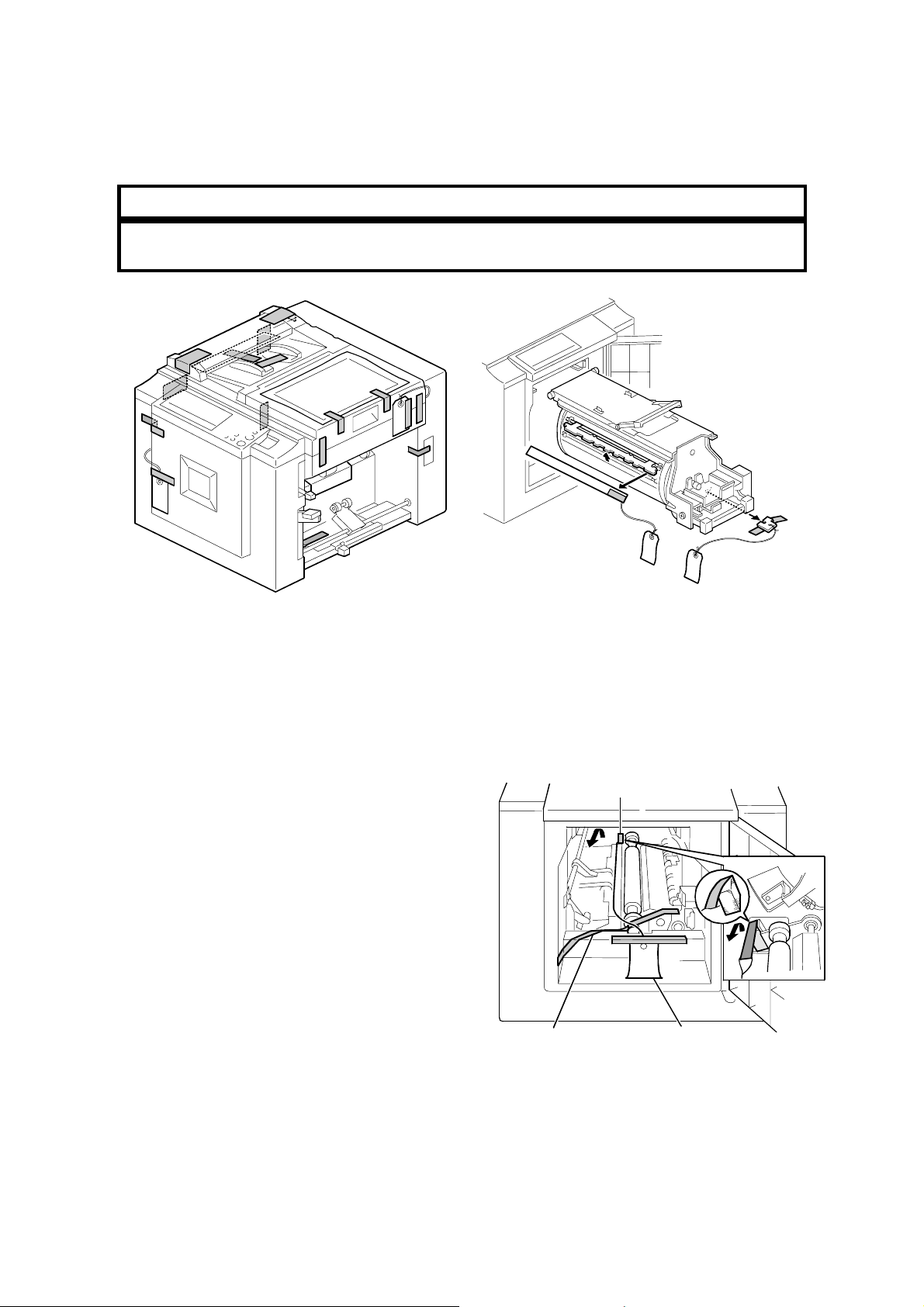
⇒
INSTALLATION PROCEDURE
Rev. 11/2003
Installation Procedure
CAUTION
To avoid serious injury, do not connect the power plug to the machine until
you are instructed to do so.
C252I004.WMF
1. Unpack the machine and remove all the wrapping.
2. Remove all filament tape and string securing the covers and units as shown
above.
Important note for installation:
A Styrene foam sponge is used to ensure
that the rear shipping tape stays properly
fixed in place, which prevents the printing
pressure release lever from unlocking. At
installation, please remove the rear tape
by pulling the portion shown in the photo
below toward the front of the machine.
Remove the tape and tag securing the
Press Roller during transport.
If they are not removed, paper jams or
blank images may occur, due to the lack
of pressure on the Press Roller and the
tape may stick to the drum screen or
Press Roller.
Front Tape
Rear Tape
Tag
C252 1-4 SM
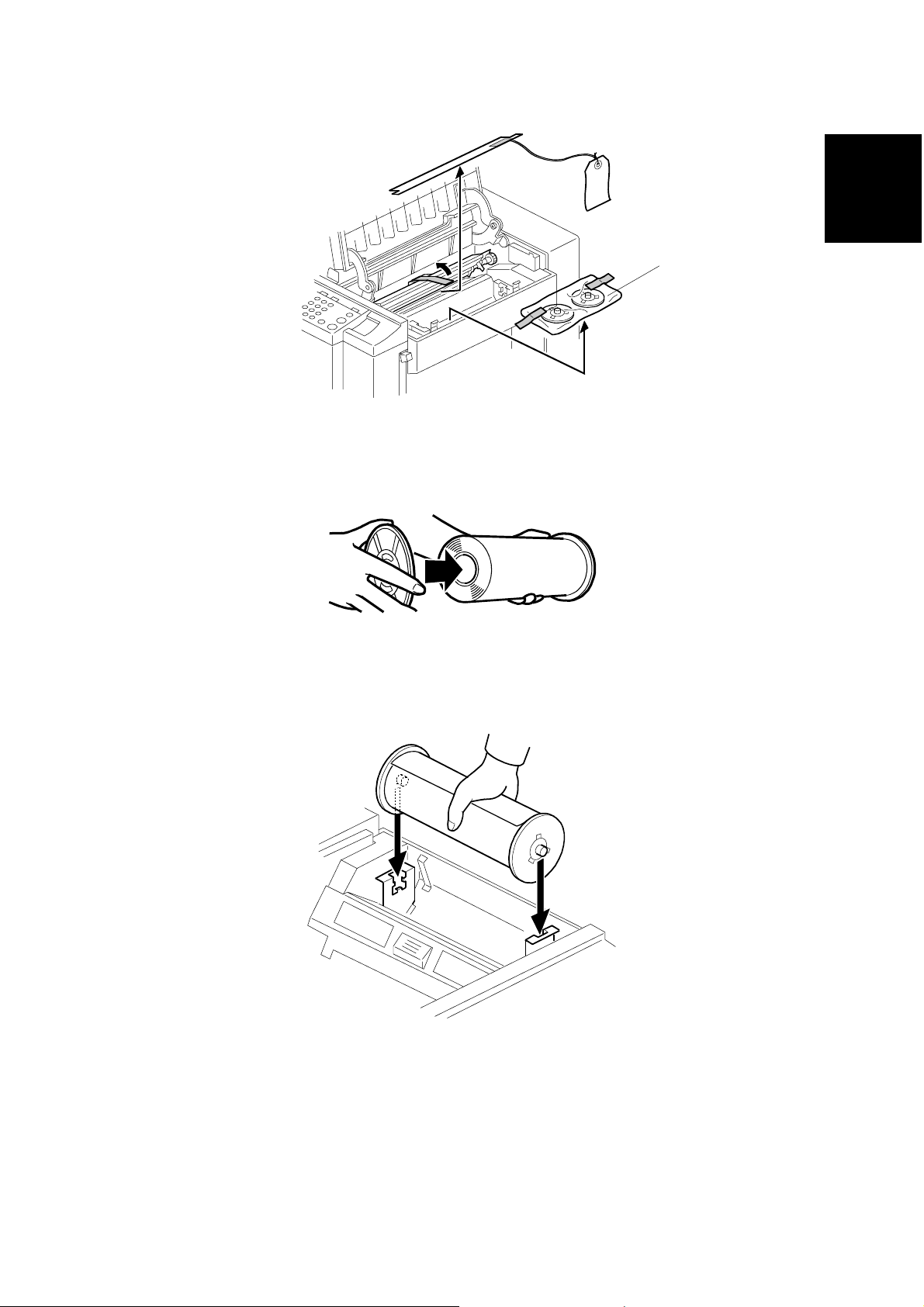
INSTALLATION PROCEDURE
Installation
[A]
C252I009.WMF
3. Open the right side cover, and take out the accessory bag [A].
4. Insert both spools into a new master roll.
C252I902.WMF
C252I018.WMF
5. Install the master roll.
SM 1-5 C252
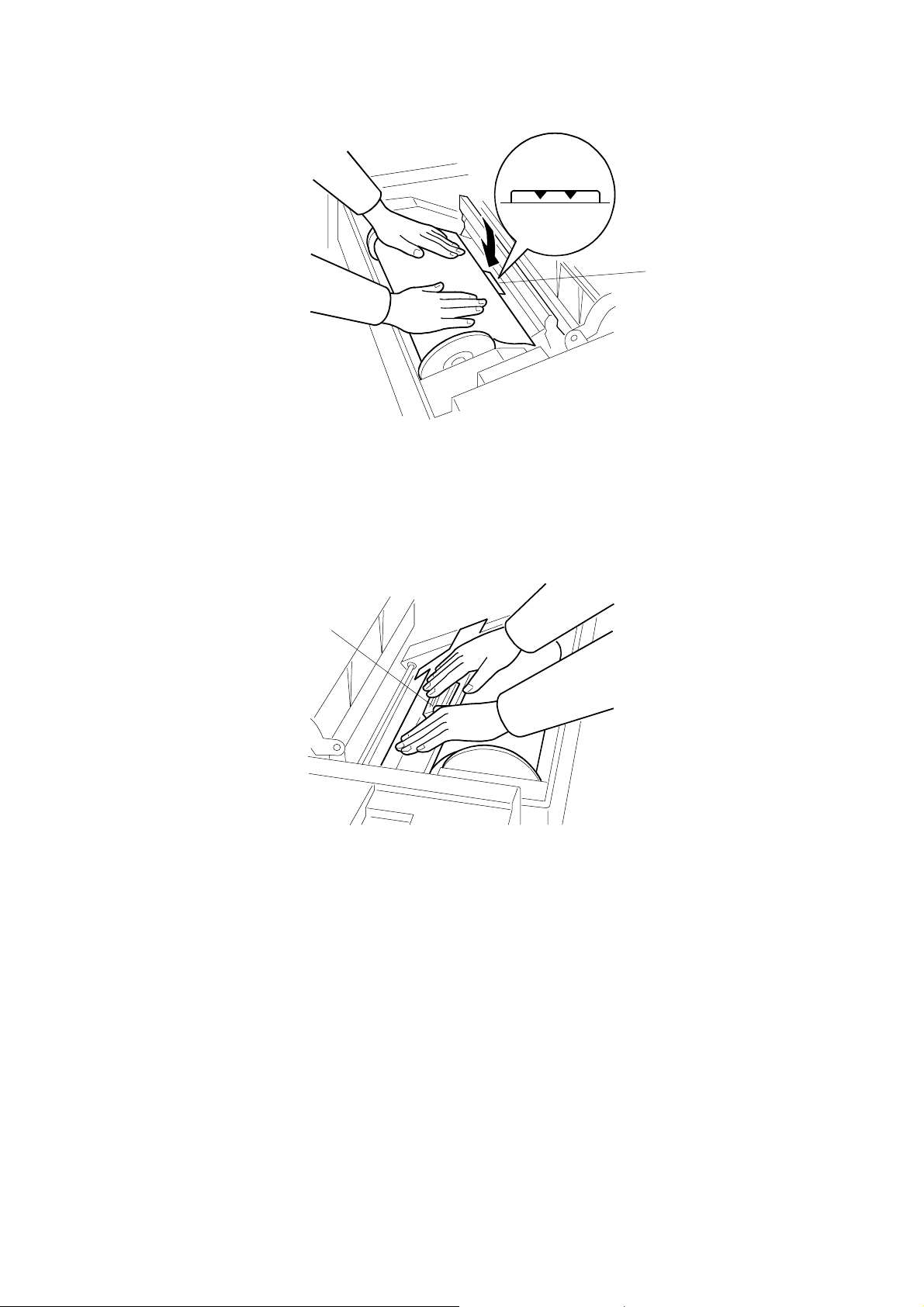
INSTALLATION PROCEDURE
[A]
C252I019.WMF
6. Open the master making unit cover, and insert the leading edge of the master
roll under the platen roller. The arrows [A] indicate the correct position of the
master leading edge.
[B]
C252I020.WMF
7. Close the master making unit cover [B] using both hands until it clicks into
place.
8. Close the right side cover.
C252 1-6 SM
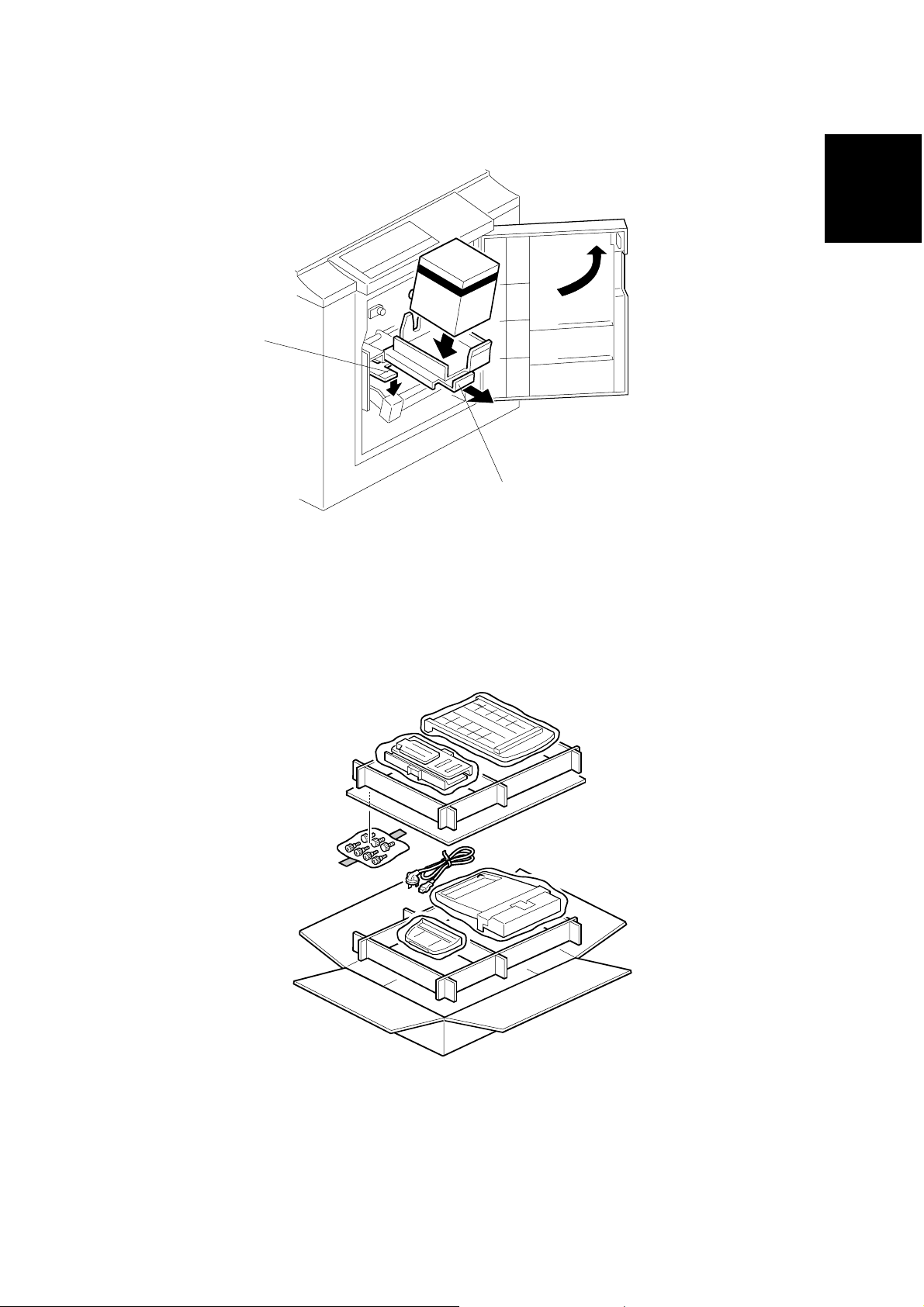
INSTALLATION PROCEDURE
Installation
[A]
[B]
C252I016.WMF
9. Open the front door.
10. Release the ink holder lock lever [A] and pull out the ink holder [B].
11. Insert a new ink cartridge.
C252I003.WMF
12. Take the paper table and paper delivery table out of the box.
SM 1-7 C252
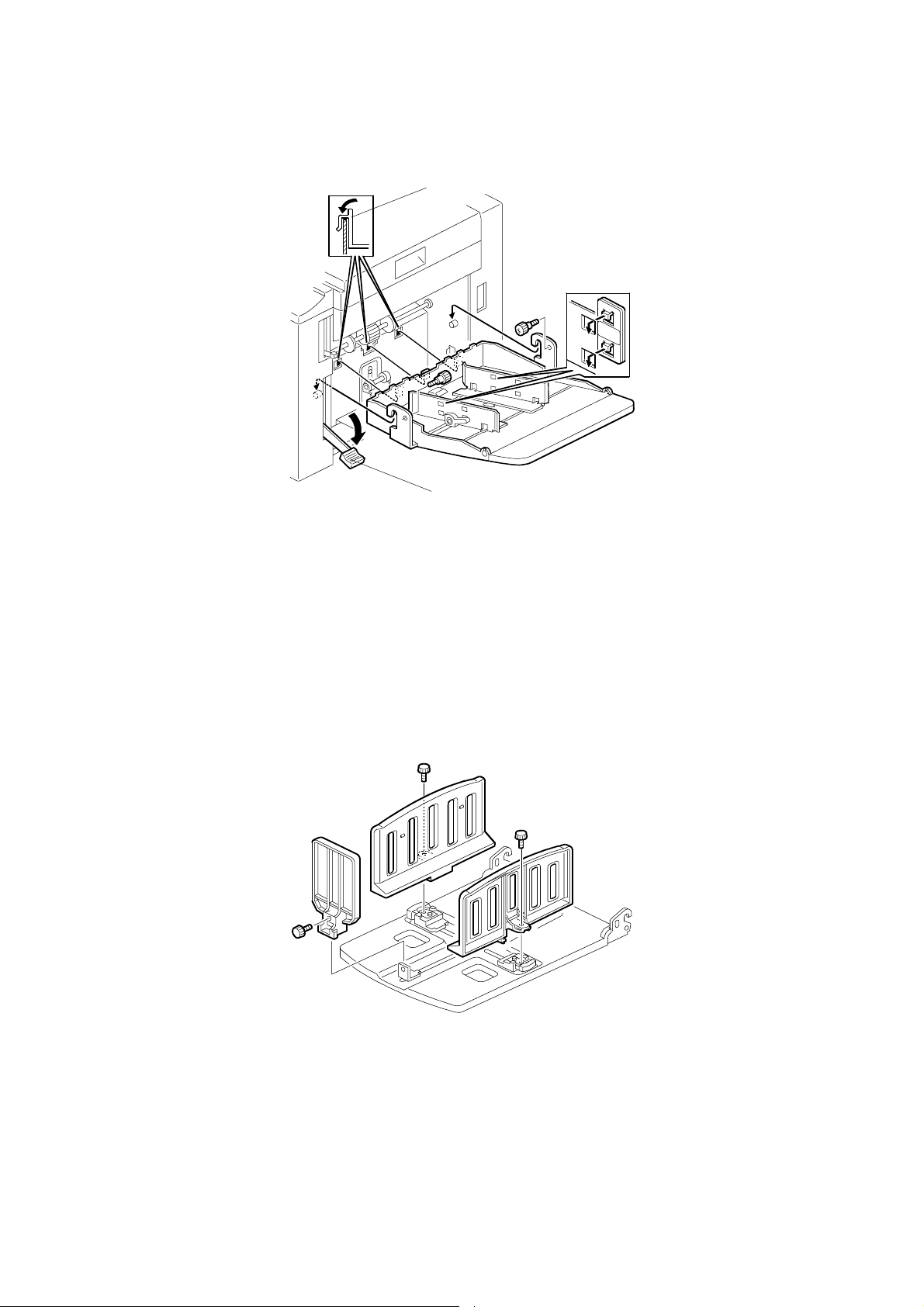
INSTALLATION PROCEDURE
[B]
[A]
C252I022.WMF
13. Lower the paper feed tray adjustment lever [A], and install the paper table. ( x
2)
NOTE:
1) When installing the paper table, make sure that the hooks [B] are set
firmly.
2) Two side fence friction pads are included as accessories. They are
not used normally, but if paper multi-feed frequently occurs or thin
paper is used, the side fence friction pads can be installed to apply
stopping pressure to the paper.
C252I006.WMF
14. Attach the side and end fences, as shown. ( x 3)
C252 1-8 SM
