Page 1

GigE Vision
Extended-Depth-of-Field Camera
EV-G030B1 (VGA, Monochrome)
EV-G200C1 / EV-G200B1 (UXGA, Color /Monochrome)
Product Specifications
RICOH COMPANY, LTD.
EV-G030B1 / EV-G200C1 / EV-G200B1
Specifications Rev. 1.00
1
Page 2
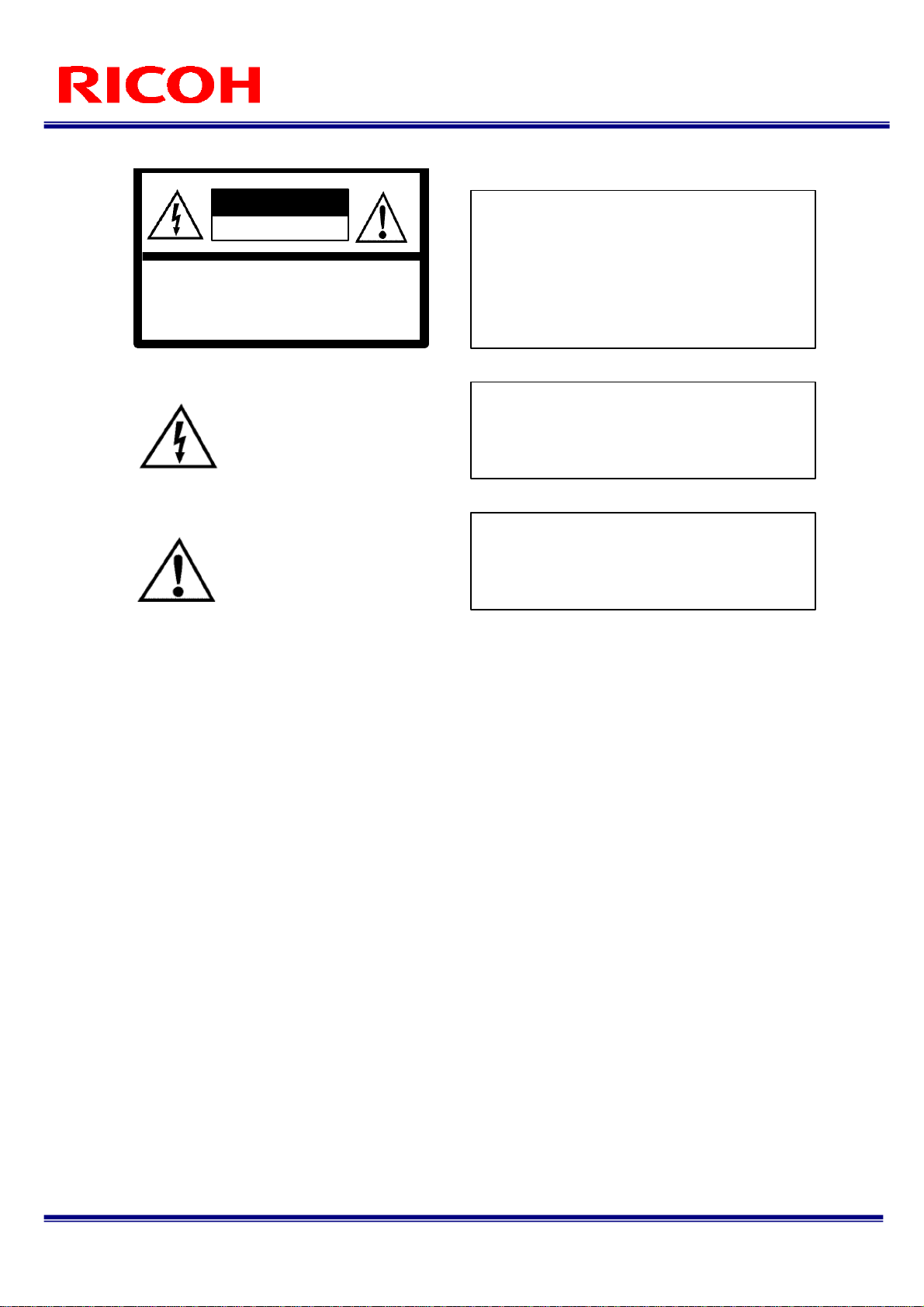
Safety Precautions
CAUTION:
TO REDUC E TH E R ISK OF EL ECTRIC SHOC K, DO N OT
REMOVE COVER (OR BACK). NO USER SERVICEABLE
PARTS INSIDE.
REFER SERVICING TO QUALIFIED SERVICE PERSONNEL.
CAUTION
RISK OF ELECTRIC SHOCK
DO NOT OPEN
!
Warning:
Thi s equipm ent generates an d us es ra di o fre quenc y energy and if
not installed and used properly, I.e., in strict accordance with the
inst ruc t ion ma nual, ma y ca us e har mful in t erf erence to rad i o
communi cations . It ha s be en test e d and f ound t o comply wit h t he
limi t s for a Cla ss A com put i ng device pursua nt t o Su bpar t J of Par t
15 of F C C R ul e s , w hi c h are desi gne d t o provi de reasona bl e
prote ctio n agai nst suc h inte rfe rence when opera ted in a commer ci al
environment.
For U.S.A.
The li ghtning flas h with arro whead
symbol, within an equilateral triangle,
is intended to alert the user to the
pre sence of uninsulated “dangerous
voltage” wi thin the product’s
enclos ure that m ay be o f suffici ent
magnitude to constitute a risk of
electric sh ock to persons.
Warning:
This digital apparatus does not exceed the Class A limits for radio
noise emissions f rom digital apparatus set out in the Radio
Int erf erence Regul ati ons of th e Canadian Department of
Communications.
For Ca na da
The exclama tion point wi thin a n
equilateral triangle is intended to alert
the user to the presence of import ant
operating and maintenance (servicing)
instructions in the literature
accompanying the appliance.
WARNING:
TO PREVEN T FIRE OR SH OC K HA ZARD, DO NOT EXP OSE
THIS APPLIANCE TO RAIN OR MOISTURE.
Product Precautions
Handle the camera with care. Do not abuse the camera. Avoid striking or shaking it. Improper handling or
storage could damage the camera.
Do not pull or damage the camera cable.
During camera use, do not wrap he unit in any material. This will cause the internal temperature of the unit
to increase.
Do not expose the camera to moisture, or do not try to operate it in wet areas.
Do not operate the camera beyond its temperature, humidity and power source ratings.
While the camera is not being used, keep the lens or lens cap on the camera to prevent dust or
contamination from getting in the CCD or filter area and scratching or damaging this area.
Do not keep the camera under the following conditions:
In wet, moist, and high humidity areas
Under hot direct sunlight
In high temperature areas
Near an object that releases a strong magnetic or electric field
Areas with strong vibrations
Use a soft cloth to clean the camera. Use pressured air spray to clean the surface of the glass. DO not
scratch the surface of the glass.
EV-G030B1 / EV-G200C1 / EV-G200B1
Specifications Rev. 1.00
2
Page 3

Index
1 SPECIFICATIONS .................................................................................................... 4
1.1 Electronic specifications / Mechanical specifications / Environmental specifications
EV-G030B1 ......................................................................................................................................... 4
1.1.1 Spectral Sensitivity Characteristics ................................................................................................... 5
EV-G030B1 .................................................................................................................................................................... 5
1.2 Electronic specifications / Mechanical specifications / Environmental specifications
EV-G200C1/EV-G200B1 ..................................................................................................................... 6
1.2.1 Spectral Sensitivity Characteristics ................................................................................................... 7
EV-G200B1 .................................................................................................................................................................... 7
EV-G200C1 (with IR cut filter) .................................................................................................................................... 7
1.3 Operational temperature and the power consumption ......................................................... 8
2 CONNECTOR SPECIFICATIONS ............................................................................ 9
2.1 RJ45 connector ........................................................................................................................ 9
2.2 LED information ..................................................................................................................... 10
2.3 Power/IO connector ............................................................................................................... 11
2.3.1 Input signal ......................................................................................................................................... 12
2.3.2 Output signals .................................................................................................................................... 12
2.4 DC IRIS lens connector .......................................................................................................... 13
3 I/O CIRCUITS ......................................................................................................... 14
3.1 Input circuit ............................................................................................................................. 14
3.1.1 Example circuit for the input signal ................................................................................................. 15
3.2 Output circuit .......................................................................................................................... 16
4 DIMENSIONS ......................................................................................................... 17
EV-G030B1 / EV-G200C1 / EV-G200B1
Specifications Rev. 1.00
3
Page 4

t
t
t
p
t
t
)
)
t
g
(AC)
ge p
)
)
g
gg
/
(
)
1 Specifications
1.1 Electronic specifications / Mechanical specifications / Environmental specifications EV-G030B1
Product
Electronic
specifications
Mechanical
specifications
Environmental
specifications
Ima
er
Total picture elements
Active picture elements
Chip size 5.79 (H) x 4.89 (V) mm
Cell size
Scanning system Progress ive
Vertical frequency (Frame rate) 89.91172 Hz at full resolution
Horizontal frequency 47.2028 kHz
Pixel frequency
N oise level at 8bit outpu
Minimum scene illumination
Sync. System
Video output
Interface PoE : IEEE802.3af CLASS3 (1000BASE-T)
Protocol
Exposure time Preset continuous mode: 10 useconds to 16,777,216 useconds
ALC
Gain 0 to 20.4 dB
Gamma
AOI function
Smear reduction
Color interpolation
White Balance function
er mode
Tri
Communication
I/O's UART communication through Ethernet port
Auto IRIS lens control Not available
Power
Dimensions 50 (W) x 50 (H) x 53.5 (D) mm excluding connectors
Optical filter
Optical center accuracy
Material
Lens mount C mount
Connectors RJ45 connecor
Camera mount screws Two 1/4" Tripod screw holes (one each on top and bottom plate
Weigh
Operational
temperature
Storage temperature Environmental temperature -30 to 65 deg. C
Vibration 20Hz to 200Hz to 20Hz (5min./cycle), acceleration 10G, 3 directions 30 min. each
Shock Acceleration 38G, half amplitude 6ms, 3 directions 3times each
Standard compliancy EMS: EN61000-6-2, EMI: EN55011 Group 1 Class A
RoHS RoHS compliant
at 10bit outpu
at 12bit outpu
Input voltage
Consum
Lower limit
Higher limi
tion
1/3" interline VGA monochrome
*EV-G003B1: With respect to the entered size, the 15 pixels above and below, and the 0 to 14th
Camera housing tem perature ( Top plate): 70 de g. C (Check "O per ati onal temper ature and power consumpti on")
pixels and 633rd to 647th pixels on the left and right sides will be blacked out.
0.72028 to 360.33325 Hz changeable via the communication
Maximum frame rate of the camera (360.33325 Hz) is 104 vertical resolution AOI setting
+10.8 to +26.4Vdc through power/IO connector or Power Over Ethernet
Sixteen M4 screw holes (four each on top, bottom and both sides plate
FCC 47CFR Part 15 Subpart B Class A
Maximum frame rate is depending on the AOI setting
Digital 8, 10 or 12 bit Raw data
GigE Vision 1.2 and GeniCam 2.0 compilant
Preset trigger mode: 10 useconds to 16,777,216 useconds
Pulse width mode: 10 useconds to Unlimited
Gamma 1.0 (Factory default) or downloadable gamma table
Programm able AOI setting via the communicat ion
Selectable ON/OFF via communication
Three opt isolated inputs and five opt isolated outputs
Ed
reset trigger, pulse width trigger (unlimited long exposure
(Auto detection with power/IO connector prioritized)
Positional accuracy in H and V directions: +/- 0.3 mm
Rotational accuracy of Ha nd V: +/- 1.5 deg.
Power/IO connector: HR10A-10R-12PB (Hirose) or equivalent
DC IRIS lens connector: M1951 (EMUDEN) or equivalen
Environmental temperature -5 deg. C
EV-G030B1
progressive CCD: ICX424AL
692 (H) x 504 (V)
VGA: 648 (H) x 494 (V
7.4 (H) x 7.4 (V) µm
36.818175 MHz
<= 3 Digit (Gain 0 dB)
<= 12 Digit (Gain 0 dB)
<= 48 Digit (Gain 0 dB)
0.58 Lux at F1.2, 89.91172Hz
Internal
AGC (ON/O FF)
Not available
Not available
Less than 6.5 W
No filter
Aluminum
Approximately 170
Verification) / I CES- 00 3(Cla ss A
EV-G030B1 / EV-G200C1 / EV-G200B1
4
Specifications Rev. 1.00
Page 5

1.1.1 Spectral Sensitivity Characteristics
Relative Response
1
0.8
0.6
0.4
0.2
0
400
500 600 700 800 900 1000
Wave length [nm]
EV-G030B1
EV-G030B1 / EV-G200C1 / EV-G200B1
Specifications Rev. 1.00
5
Page 6
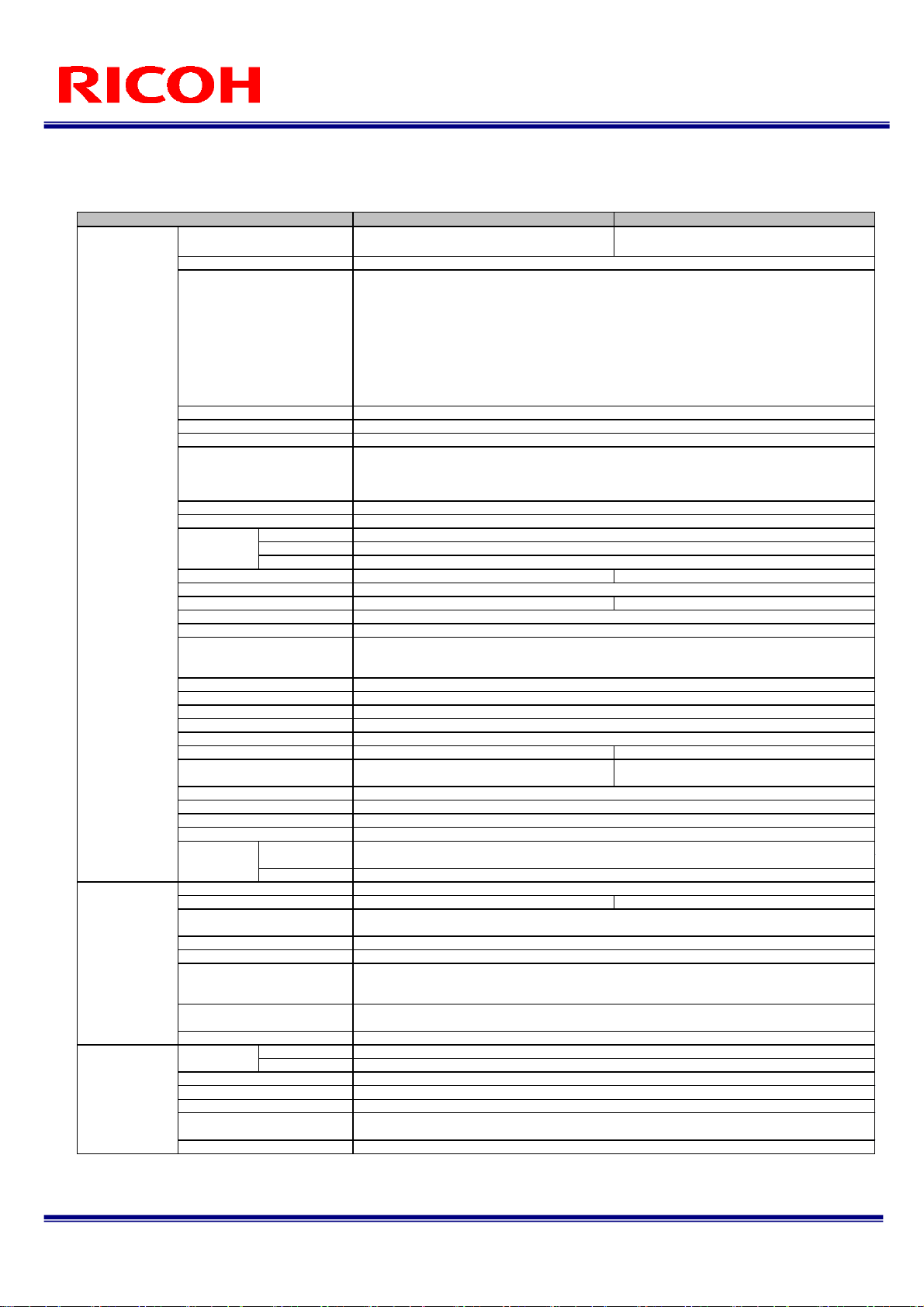
1.2 Electronic specifications / Mechanical specifications / Environmental specifications
EV-G200C1/EV-G200B1
Product EV-G200C1 EV-G200B1
Electronic
specifications
Mec hanical
specifications
Environmental
specifications
Imager
Total picture elements
Active picture elements
*EV-G200B1: With respect to the entered size, the 15 pixels above and below, and the 0 to 14th pixels and 1609th
*EV-G200C1: RAW data: With respect to the entered size, the 19 pixels above and below, and the 0 to 18th
RGb 8bit: With respect to the entered size, the 18 pixels above and below, and the 0 to 17th pixels and 1604th to
Additionally, the 2 pix e ls above and below, the 18th,19th, 1602nd, and 1603 rd pixels within the blackened area will
Chip size
Cell size
Scanning system
Vertical frequency (Frame rate)
Horizontal frequency
Pixel frequency
Noise level at 8bit output
Min imum scene illumination 7.27 Lux at F1.2, 15.31668Hz 0.16 Lux at F1.2, 15.31668Hz
Sync. System
Video output Digital 8, 10 or 12 bit Raw or RGB 8 bi Digital 8, 10 or 12 bit Raw data
Interface
Protocol
Exposure time
ALC
Gain
Gamma
AOI function
Smear reduction
Color interpolation Available on RGB output Not available
White Balance function Auto, manual and push to set white balance Not available
Trigger mode
Communication
I/O's
Auto IRIS lens control
Power Input voltage
Dimensions
Optical filter IR cut filter on No filter
Optical center accuracy
Material
Lens mount
Connectors
Camera mount screws
Weight
Operational Lower limit
Storage temerature
Vibration
Shock
Standard compliancy
RoHS
at 10bit output
at 12bit output
Consumption
Higher limit
is available on both Raw data output and RGB output
Camera housing temperature (Top plate): 70 deg. C (Check "Operational temperature and power consumption")
1/1.8" interline UXGA color 1/1.8" interline UXGA monochrome
progressive CCD: ICX274AQ progressive CCD: ICX274AL
UXGA: 1624 (H) x 1236 (V)
to 1623rd pixels on the left and right sides will be blacked out.
pixels and 1605th to 1623rd pixels on the left and right sides will be blacked out.
1623rd pixels on the left and right sides will be blacked out.
be invalid (it is recommended that this area not be used for testing).
0.29261 to 61.26674 Hz changeable via the communication
Maximum frame rate is depending on the AOI setting
Max i mum frame rate of the camera (61.26674 Hz) is 230 vertical resolution AOI setting
PoE : IEEE802.3af CLASS3 (1000BASE-T)
GigE Vision 1.2 and GenICam 2.0 compliant
Preset continuous mode: 10 useconds to 16,777,216 useconds
Preset trigger mode: 10 useconds to 16,777,216 useconds
Pulse width mode: 10 useconds to Unlimited
Auto iris lens, electronic iris and AG C (ON/OFF)
Gamma 1.0 (Factory default) or downloadable gamma table
Programmable AOI setting via the communication
Selectable ON/OFF via the communication
Edge preset trigger, pulse width trigger (unlimited long exposure)
UART communication through Ethernet port
Three opt isolated inputs and five opt isolated outputs
+10.8 to +26.4Vdc through power/IO connector or Power Over Ethernet
(Auto detection with power/IO connector prioritized)
50 (H ) x 50 (W) x 53.5 (D) mm excluding connectors
Positional accuracy in H and V directions: +/- 0.3 mm
Rotational accuracy of Ha nd V: +/- 1.5 deg.
Power/IO connector: HR10A-10R-12PB (Hirose) or equivalent
DC IRIS lens connector: M1951 (EM UDEN) or equivalent
Two 1/4" Tripod screw holes (one each on top and bottom plate)
Sixteen M4 screw holes (four each on top, bottom and both sides plate)
Environmental temperature -30 to 65 deg. C
20Hz to 200Hz to 20Hz (5min./cycle), acceleration 10G, 3 directions 30 min. each
Acceleration 38G, half amplitude 6ms, 3 directions 3times each
EMS: EN61000-6-2, EM I: EN55011 Group 1 Class A
/ FCC 47CFR Part 15 Subpart B Class A
1688 (H) x 1246 (V)
8.5 (H) x 6.8 (V) mm
4.4 (H) x 4.4 (V) µm
Progressive
15.31668 Hz at full resolution
19.176 kHz
36.818175 MHz
<= 3 Digit (Gain 0 dB)
<= 12 Digit (Gain 0 dB)
<= 48 Digit (Gain 0 dB)
Internal
0 to 20.4 dB
Not available
Less than 6.8 W
Aluminum (AC)
C moun t
RJ45 connecor
Approximately 170 g
Environmental temperature -5 deg. C
(Verification)
RoHS compliant
/ ICES-003
(Class A)
EV-G030B1 / EV-G200C1 / EV-G200B1
Specifications Rev. 1.00
6
Page 7

1.2.1 Spectral Sensitivity Characteristics
Relative Response
1
0.8
0.6
0.4
0.2
0
400
500 600 700 800 900 1000
Wave length [nm]
1
EV-G200B1
EV-G200C1 (with IR cut filter)
0.8
0.6
0.4
Relative Response
0.2
0
400
G
B
IR cut filter
500 600 700
Wave length [nm]
R
EV-G030B1 / EV-G200C1 / EV-G200B1
Specifications Rev. 1.00
7
Page 8

1.3 Operational temperature
The temperature of the camera, which is the temperature of the inside of the camera and the case temperature, will
be change depending on the usage of the camera.
Please use the this camera under below conditions:
Operational temperature: Camera housing temperature (Top plate) is less than 70 deg. C
When use this camera, please set up the camera proper way to radiate heat, which is the housing top plate
temperature is less than 70 deg. C.
The case heat management becomes keep the heat rating of the electronic components of the camera.
Temperature measuring point at
the housing top plate
EV-G030B1 / EV-G200C1 / EV-G200B1
Specifications Rev. 1.00
8
Page 9

2 Connector specifications
2.1 RJ45 connector
Caution: This product is a PoE type. Apply power (+10.8 to 26.4Vdc) through the power/IO connector when PoE is
not supported.
Note: Recommend to lock down the screw to the camera with 0.18 N・m torque when connect the screw lock LAN
cable to the camera
Pin assignment
Pin No.
1TA+
2TA3TB+
4TC+
5TC6TB7TD+
8TD-
Note. Power supply connection comprise PoE (IEEE802.3af).
Signal name
EV-G030B1 / EV-G200C1 / EV-G200B1
Specifications Rev. 1.00
9
Page 10

2.2 LED information
Power ON the camera Green LED: Blinking
1Gb transferring
Yellow LED: OFF, Green LED: Blinking 100Mb transferring
NIC, HUB or LAN cable is not support 1Gb. Please use 1Gb supported NIC, HUB and LAN cable.
Please check the NIC and HUB setting is “1Gb transferring” when use with 1Gb supported NIC and
HUB.
When snapping of the CAT5e cable, possibility to change the transferring speed from 1Gb to 100Mb.
Please change the CAT5e cable.
Yellow LED
Orange light ON Green light ON
Orange light ON Green light blinking
Light OFF Green light blinking
Green LED
Power ON
1Gb transfering
100Mb transfering
Status
EV-G030B1 / EV-G200C1 / EV-G200B1
Specifications Rev. 1.00
10
Page 11

2.3 Power/IO connector
Connector: HR10A-10R-12PB (Hirose) or equivalent.
This connector is for DC power input and the input and output signals.
Pin assignment
No. Signal type IO direction Spec. Initial signal
1 POWER IN GND - GND 2 POWER IN - +10.8 to 26.4Vdc 3 OUT0_AUX_OP OUT Opt. Isolated FameTriggerWait out
4 OUT1_AUX_OP OUT Opt. Isolated ExposureActive out
5 OUT2_AUX_OP OUT Opt. Isolated Open
6 OUT3_AUX_OP OUT Opt. Isolated Open
7 OUT4_AUX_OP OUT Opt. Isolated Open
8 IN0_AUX_OP IN Opt. Isolated TRG In
9 IN1_AUX_OP IN Opt. Isolated Open
10 IN2_AUX_OP IN Opt. Isolated Open
11 IO VCC IN - IO VCC -
+3 to +26.4Vdc
12 IO GND - IO GND -
Refer Fig. 3
Fig. 1
12pin connector
Note.1: All I/Os (Pin number 3 through 10) are user assignable.
Note.2: DO NOT connect or disconnect the power/IO connector while the power input though PoE.
EV-G030B1 / EV-G200C1 / EV-G200B1
Specifications Rev. 1.00
11
Page 12

2.3.1 Input signal
TRG IN: Input the trigger signal
High: Voltage of the “IO VCC IN”
Low: Smaller than 0.4V
2.3.2 Output signals
Set the output signals from the power/IO connector.
The following six output signals are selectable with the sof t ware or communication.
A) FrameTriggerWait
The user can check the camera conditions, which are the camera expose and the image output
processing by the trigger signal with this FrameTriggerWait signal.
a) High status (Voltage of the “IO VCC IN No processing by the trigger signal
The camera accepts the trigger signal
b) Low status (0V): The camera is expose and the image output processing by
the trigger signal
The camera default setting is the input trigger signal is INVALID while low status for this signal.
When the exposure starts while the image output by next trigger signal, please change the camera setting
(Device code: 00H, Command: 13H) to accept the trigger signal while the image output.
The noise appears on the image when start exposure while the image output. In this case, please change
the “H reset” for the exposure start mode (Device code: 00H, Command: 12H) to change the exposure
start point to next HD timing.
B) UserOutput
The status of this UserOutput signal can change with the “UserOutputValue”.
C) ExposureActive
The user can check the exposure time with this ExposureActive signal.
a) High status (Voltage of the “IO VCC IN”): The camera is exposing
b) Low status (0V): The camera is not expose
D) TriggerAuxiliary
This TriggerAuxiliary signal is the input trigger signal.
E) TriggerInternal
This TrigerInternal signal is the input trigger signal with the trigger delay time.
F) SensorReadOut
This SensorReadOut signal is the FVAL signal, which is the image output period of the time.
G) StrobeSignal
This StrobeSignal signal is the strobe control signal.
EV-G030B1 / EV-G200C1 / EV-G200B1
Specifications Rev. 1.00
12
Page 13

2.4 DC IRIS lens connector
Not available for use with this camera.
Pin assignment
Pin No.
1 DAMP2 DAMP+
3 DRIVE+
4 DRIVE-
Signal name
DC IRIS lens connector
34
12
Fig. 2
EV-G030B1 / EV-G200C1 / EV-G200B1
Specifications Rev. 1.00
13
Page 14

C
esponse
[V]12[V]
]
]IO_
r
3 I/O circuits
3.1 Input circuit
Response timing
AMERA
INPUT
CAM VCC
USER INPUT
INPUT
OPTO ISOLATOR
SHARP:PC400J00000F
Fig. 3 Input circuits
Td
T
IO VCC
If
Maximum consumption of If is 6 mA
USER INPUT
Ts
90%
10%
Tf
R
Td
Tr
Ts
Tf
EV-G030B1 / EV-G200C1 / EV-G200B1
Specifications Rev. 1.00
time
3.3[V
5.0[V
VCC
24
3.0[us] 3.0[us] 2.8 [us] 2.5[us]
100[ns] 100 [ns] 100[ns] 100[ns]
520[ns] 545[ns] 584[ns] 689[ns]
11[ns] 11[ns] 11[ns] 11[ns]
14
Page 15

US
OVCC
C
C
OG
U
3.1.1 Example circuit for the input signal
AMERA
INP
CAMERA
INPUT
T
CAM VCC
AM VCC
OPTO ISOLATOR
SHARP:PC400J00000F
OPTO ISOLATOR
SHARP:PC400J00000F
I
I
IO VCC
IO VCC
IO GND
If
ER INPUT
ND
If
USER INPUT
EV-G030B1 / EV-G200C1 / EV-G200B1
Specifications Rev. 1.00
15
Page 16

USEROUTPU
OUTPU
OG
0kOhmC
s
d10
%
90%TrTfOUTPU
USEROUTPU
esponse
[V]12[V]
]
]
3.2 Output circuit
Response timing
AMERA
T
IOVCC
1
T
OPTO ISOLATOR
I
SHARP:PC354NJ0000F
ND
Fig. 4 Output circuits
T
R
time
T
T
T
IO_VCC
24
28.4[us] 35.2[us] 30.4 [us]29.6[us]
Td
3.3[V
5.0[V
EV-G030B1 / EV-G200C1 / EV-G200B1
Specifications Rev. 1.00
Tr
Ts
Tf
31.0[us] 42.3[us] 60.2[us] 67.5[us]
2.8[us] 2.8[us] 2.2[us] 2.2[us]
10.9[us] 6.9[us] 3.8[us] 3.1[us]
16
Page 17

4
Dimensions
22.5
12
50
18
53.5
7.5
49
4-M4 depth 4 (Top and bottom plate)
Tripod screw depth 5 (Top and bottom plate)
50
1"-32UNF (C Mount)
φ32 40
Unit: mm
EV-G030B1 / EV-G200C1 / EV-G200B1
Specifications Rev. 1.00
17
Page 18

EV-G030B1 / EV-G200C1 / EV-G200B1
Specifications Rev. 1.00
RICOH COMPANY, LTD.
18
