Page 1
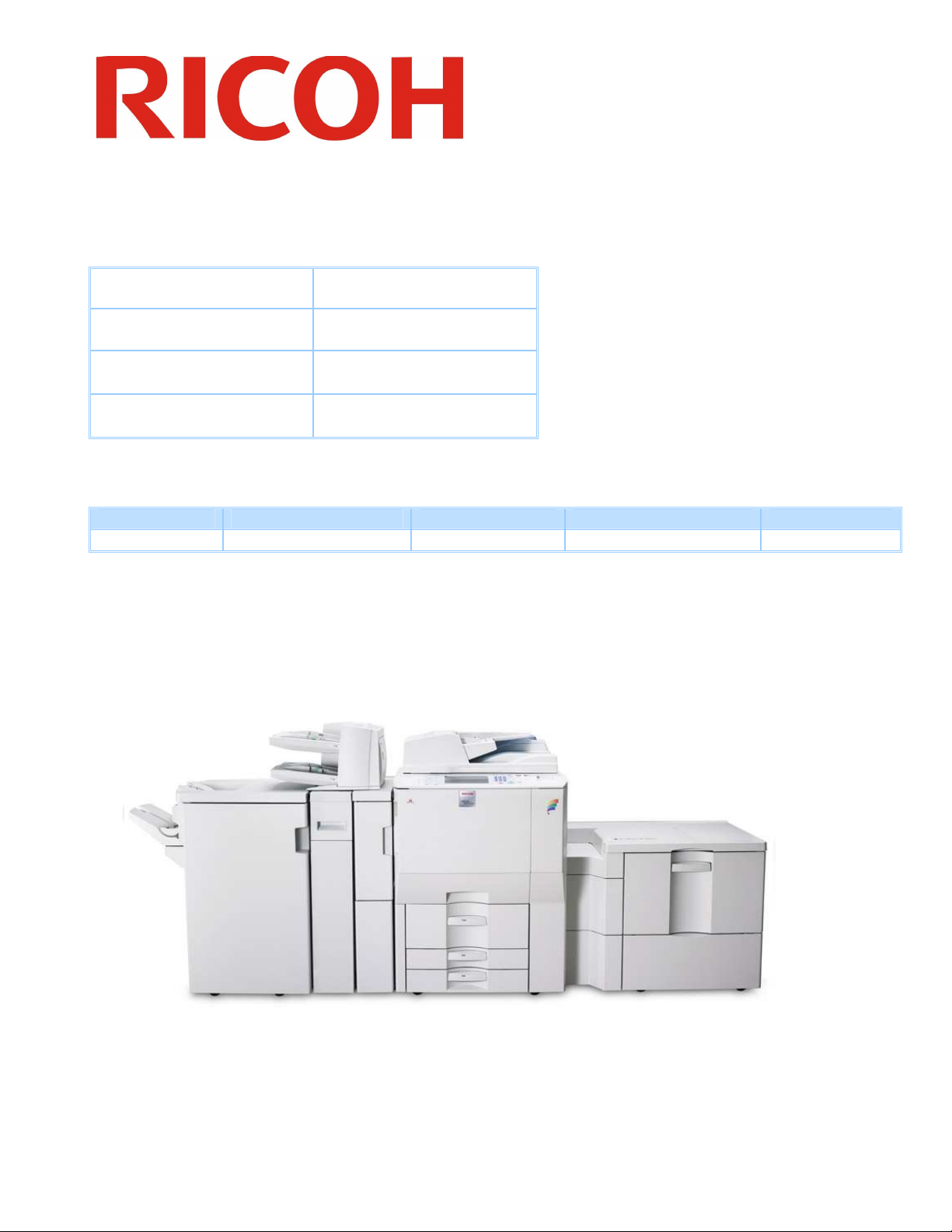
RICOH Americas Corporation Content ID# rfg030901
Product Support Guide
D014 / D015
Introduction
Model Type Color MFP
Launch Date 1/15/2008
S/N Configuration M79/M80
Product Code D014/D015
Brand/Model Name
Product Code Gestetner Lanier Ricoh Savin
D014 / D015 MP C6000/MP C7500 LD260c / LD275c MP C6000 / MP C7500 C6055 / C7570
Product Concept
The Model D014/D015 is based on the engine platform of the B132/B200. Some enhanced specifications
include, shorter warm up time, new scan-to-functions, new security features, wider paper handling
capabilities and copy quality refinements.
Ver.1.9 Page 1 of 38 1/16/2009
Subject to change without notice
Page 2
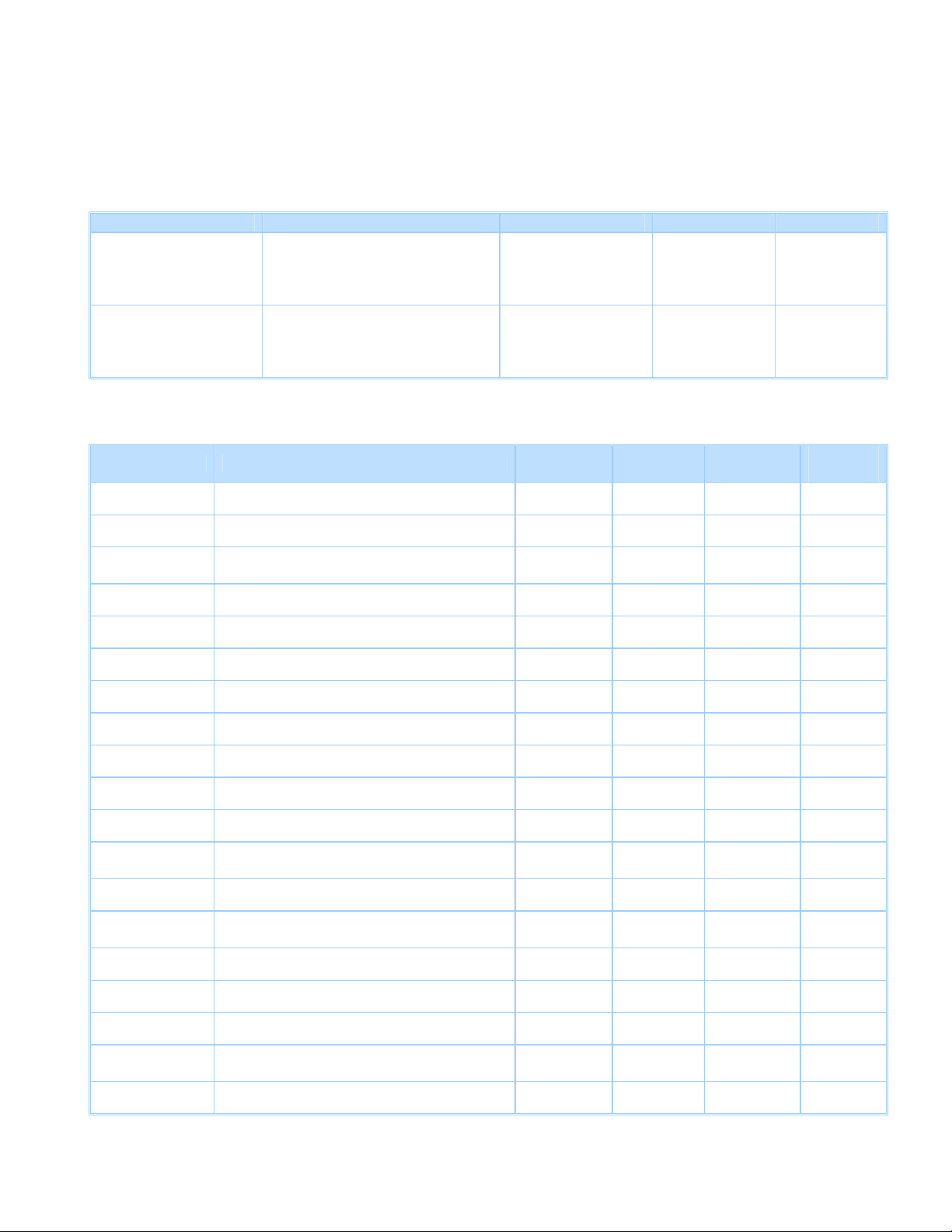
Product Support Guide
D014 / D015
Order Number
Main Frame
Item Model Name EDP Code Lanier ID Notes
Lanier LD260c
Copier
Copier
Ricoh MP C6000
Savin C6055
Gestetner MP C6000
Lanier LC275c
Ricoh MP C7500
Savin C7570
Gestetner MP C7500
Options
Item Description EDP Code Lanier ID
Finisher SR4010 - 50 sheet document stapler 413974 216-1246 D374 U
413959 216-1244 -
413960 216-1245 -
Product
Code
Common
/ Unique
Finisher SR4020 Saddle stitch finisher 413976 216-1247 D373 U
Finisher
Adapter
Printer/Scanner
Printer/Scanner
Printer/Scanner Gestetner (RLA) Printer/Scanner Bundle 003189MIU
Printer/Scanner
PostScript PostScript 3 Unit Type C7500 414000 216-7192 D378 U
LCT RT4000 A3/12 x 18 LCT 413965 216-7193 D350 U
Fax Option Fax Option Type C7500 413968 216-7194 D356 U
G3 Interface Fax Option Type C7500 413971 216-7195 D357 U
File Format
Converter
Wireless IEEE 802.11a/g Type J 414008 216-7197 D377-01 U
Copy Data
Security
DOSS Disk Overwrite Security System Type H 414002 2167-199 D377-06 U
Finisher Adapter Type C
(for SR5000 finisher)
Ricoh Printer/Scanner Bundle 003187MIU
Savin Printer/Scanner Bundle 003188MIU
Lanier Printer/Scanner Bundle 003190MIU
File Format Converter Type E 414007 216-7196 D377 U
Copy Data Security Unit Type F 413985 216-7198 B829-07 C (D009)
413973 216-7190 D375 U
- - U
- - U
- - U
- - U
Browser Web Browser Type D 414173 216-7200 D377-17 U
Java VM Java VM Card Type F 414004 216-7201 D377-12 U
HDD
Encryption
Tab Sheet Tab Sheet Holder Type 3260 412203 216-7112 B499-04 C (B132)
HDD Encryption Type A 414021 216-7202 D377-16 C (D009)
Ver.1.9 Page 2 of 38 1/16/2009
Subject to change without notice
Page 3
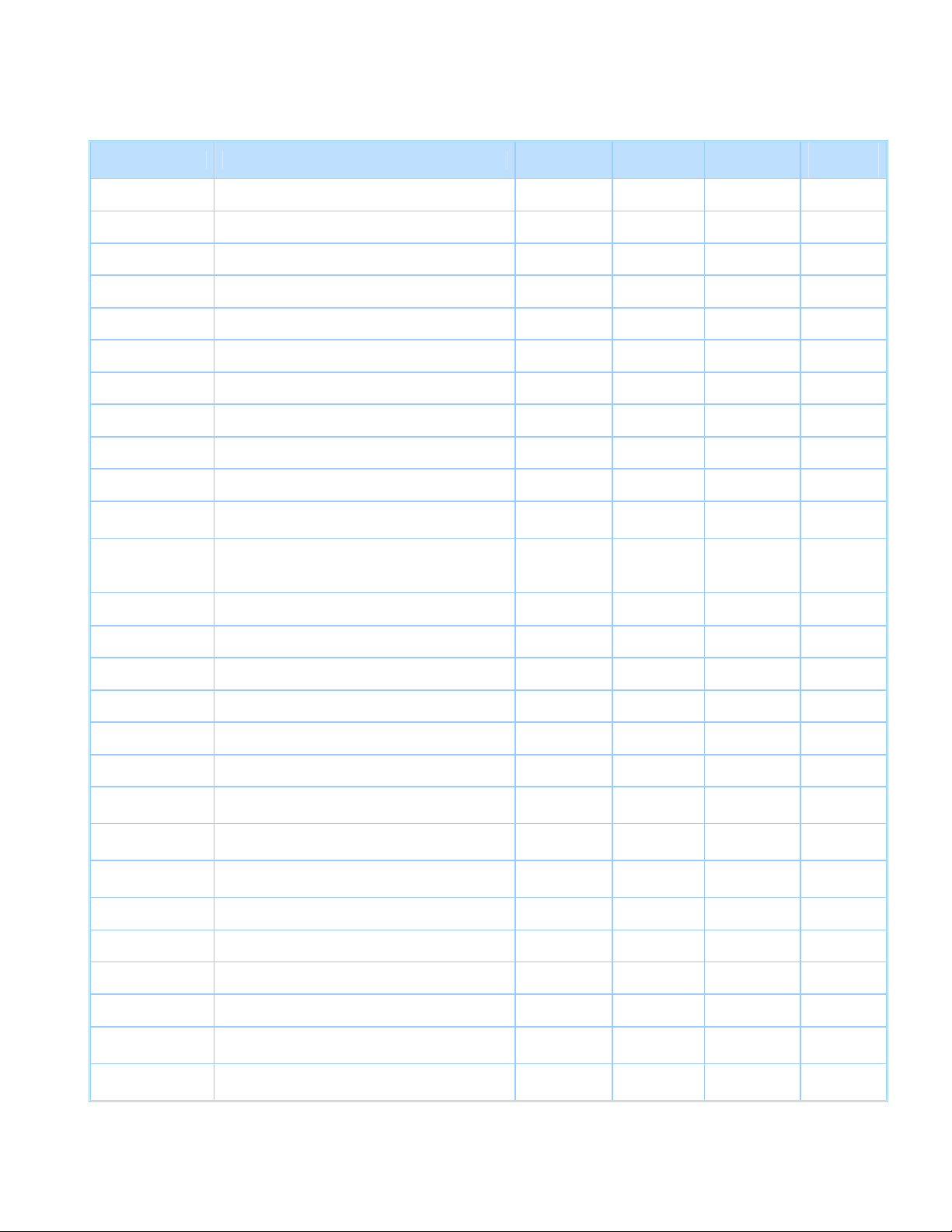
Product Support Guide
D014 / D015
Item Description EDP Code Lanier ID
Holder
1 bin Tray Copy Tray 2075 412190 216-7113 B756 C (B132)
LCT RT43 LCT 411182 481-0534 B473 C (B132)
LCT Adapter LCT Adapter Type B 412204 216-7114 B699 C (132)
LG Kit for RT43
DLT Tray Kit A3/11 x 17 Tray Type 2105 411398 481-0678 B331 C (B132)
Punch Unit Punch Unit Type 3260 412209 216-7116 B702 C (B132)
Jogger Unit Jogger Unit Type 3260 412212 216-7117 B703 C (B132)
Finisher SR5000 100 Sheet Finisher 412981 479-1712 B830-17 C (B132)
Punch Punch Unit Type 5000 412983 481-7052 B831 C (B234)
Cover
Interposer
Dual Source
Interposer
CI5000
9-bin Mailbox CS391 Mailbox 412191 216-1229 B762 C (B234)
Legal Unit for RT 43 Type 1075 411187 481-0534 B474 C (B132)
Cover Interposer Type 3260 412213 216-7118 B704 C (B132)
2 Source Cover Interposer 412976 4817051 B835 C (B234)
Product
Code
Common
/ Unique
Z Fold Unit Z Folding Unit ZF4000 412805 479-1714 B660 C (B234)
Bluetooth Bluetooth Type 3245 412866 216-7092 B826 C (B132)
Copy Connect Copy Connector Type 3260 412415 216-7127 B328 C (B132)
Ethernet Gigabit Ethernet Type B 414204 216-7203 D377-21 U
FAX Memory FAX Memory (SAF) 001342MIU 481-0174 G578 C (B209)
Key Counter
Interface
Key Counter
Bracket
Key Card
Bracket
IEEE 1284 IEEE 1284 Type A 411699 481-0786 B679-17 C (B132)
BK5010 Plockmatic Bookletmaker 413101 479-1720 - -
CF5010 Plockmatic Cover Feeder 413102 481-7078 - -
TR5010 Plockmatic Trimmer 413103 481-7076 - -
BF5010
BK5010 Rail
Unit
Key Counter I/F Unit 20pin (Type A) 413012 2167186 B870 C (B222)
Key Counter Bracket Type 1027 412537 481-0478 B452 C (B132)
Key Card Bracket Type B 412279 216-7122 B498 C (B132)
Plockmatic Book Folder
(requires trimmer)
Plockmatic Rail Unit 413105 481-7079 - -
413104 481-7077 - -
Ver.1.9 Page 3 of 38 1/16/2009
Subject to change without notice
Page 4
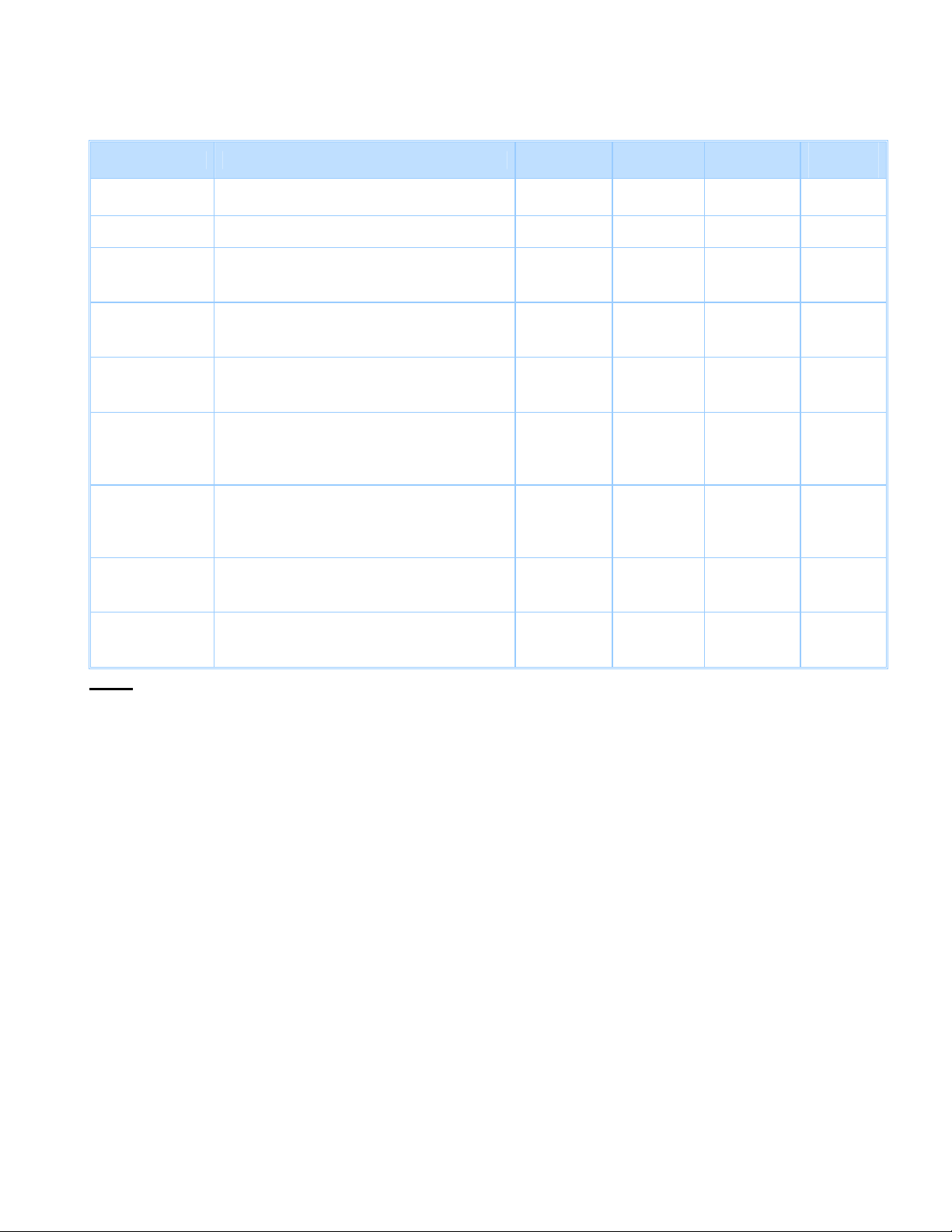
Product Support Guide
D014 / D015
Item Description EDP Code Lanier ID
BK5010
Staples
GBC GBC StreamPunch III 414387 479-1745 - -
GBC Die Set
3 Hole
(Ring Binder)
GBC Die Set
11 Hole
(Velobind)
GBC Die Set
19 Hole
(Cerlox)
GBC Die Set
21 Hole
(Twin Loop
Wire 2:1)
GBC Die Set
32 Hole
(Twin Loop
Wire 3:1)
GBC Die Set
44 Hole
(Color Coil)
GBC Die Set
32 Hole
(Pro Click)
Staples 411476 116-7119 - -
Die Set 001450MIU
Die Set 001451MIU
Die Set 001452MIU
Die Set 001453MIU 481-0739 - -
Die Set 001454MIU 481-0740 - -
Die Set 001455MIU
Die Set 002493MIU
481-0736 - -
481-0737 - -
481-0738 - -
481-0741 - -
481-7066 - -
Product
Code
Common
/ Unique
Note:
Additional information about the BK5010 can be found in the BK5010 Product Support Guide. (rfg022914)
Ver.1.9 Page 4 of 38 1/16/2009
Subject to change without notice
Page 5
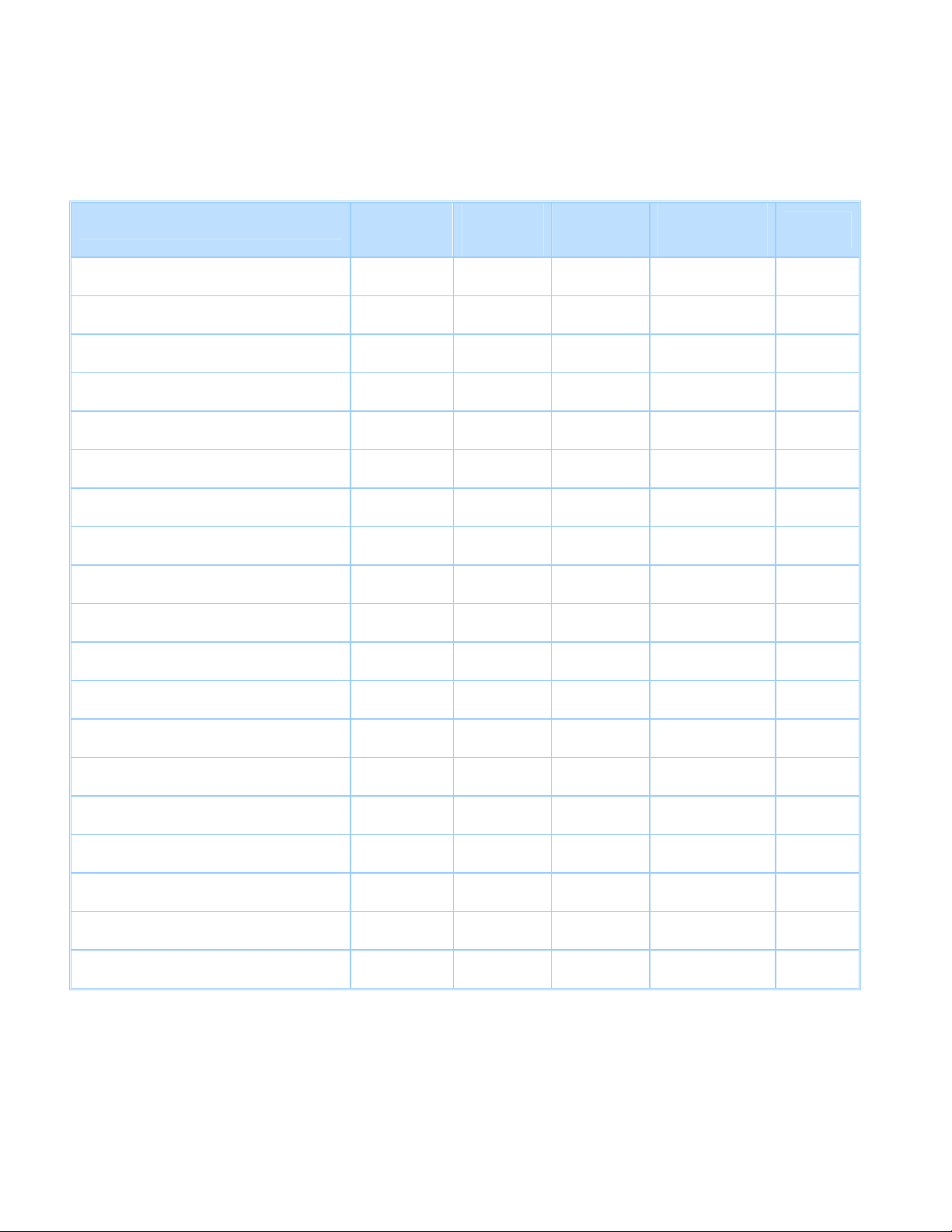
Supplies/Yields
Name/Description
Product Support Guide
D014 / D015
Ricoh
Product
Code
Savin
Product
Code
Lanier
Product
Code
Memo for RLA
only Gestetner
Product Code
Yield
(CTN)
Toner MP C7500 (Black) *²
Toner MP C7500 (Cyan) *²
Toner MP C7500 (Magenta) *²
Toner MP C7500 (Yellow) *²
Developer (Black) D0149640 D0149640 D0149640 D0149640 450K*
Developer (Cyan) D0149660 D0149660 D0149660 D0149660 450K*
Developer (Magenta) D0149670 D0149670 D0149670 D0149670 450K*
Developer (Yellow) D0149680 D0149680 D0149680 D0149680 450K*
Drum D0149510 D0149510 D0149510 D0149510 450K
Staple Type K for SR4010/4020 410801 9858 410801 - 5,000
Staple Refill Type K for SR4010/4020 410802 9859 410802 - 15,000
Staple CSC760A for SR4010/4020 - - - 89858 5,000
841084 841092 4800459 841088 43,200*
841085 841093 4800460 841089 21,600*
841086 841094 4800461 841090 21,600*
841087 841095 4800462 841091 21,600*
Staple Refill CSC760B for
SR4010/4020
Staple Type L for SR4020
(Saddle Stitch)
Staple Refill Type L for SR4020
(Saddle Stitch)
Staple CSC860A for SR4020
(Saddle Stitch)
Staple Refill CSC860B for SR4020
(Saddle Stitch)
Staple Type M for SR5000 413013 9908 4800383 89908 5,000
Staple Refill Type M for SR5000 413026 9909 480383 89909 25,000
Note:
* A4, 5% chart is used to measure the above yield. Storage period for toner is max. 1 year.
*² Newly developed 10% developer mixture. Not compatible with the B132 Series. See the ‘Differences Between
the D014/D015 & B132/B200’ section of the Service Manual for complete details.
- - - 89859 15,000
411240 9885 480091 - 2,000
411241 9886 480092 - 8,000
- - - 89885 2,000
- - - 89886 8,000
Ver.1.9 Page 5 of 38 1/16/2009
Subject to change without notice
Page 6
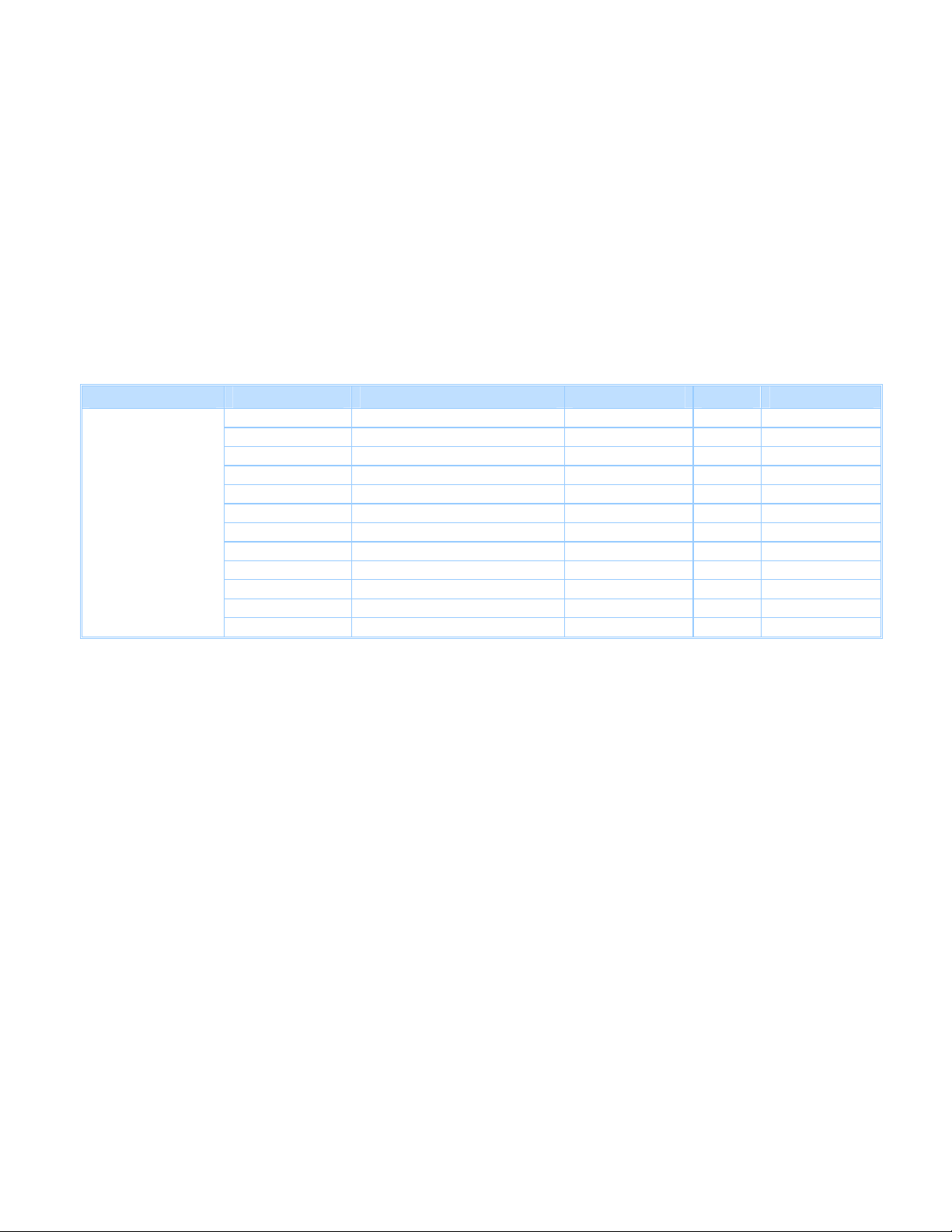
Product Support Guide
D014 / D015
Paper
Recommended Plain Paper
Not available at this time
Recommended Special Paper
Special Paper
Type Brand Product Name Media Type Size Weight
IP Hammermill HML Color Copy Gloss Coated gloss DLT 32lb
IP Hammermill Ultra Premium Photo Laser Coated gloss LT 8pt/180gsm
IP Hammermill Color Copy Gloss Coated gloss LT 80lb.cover
Domter Microprint Coated Laser Coated gloss DLT 32lb
Domter Microprint Coated Laser Coated gloss LT 32lb
Special Paper
Domter Microprint Coated Laser Coated gloss DLT
Mohawk Color Copy Gloss Coated gloss DLT 32lb
Mohawk Color Copy Gloss Coated gloss LT 32lb
Mohawk Color Copy Gloss Coated gloss DLT 90lb
Xerox Color Elite Gloss Coated gloss LT 100lb.Text
Xerox Color Elite Gloss Coated gloss 12x18 100lb.Text
IP Carolina C2S Digital Thick paper DLT 10pt/ 260gsm
Notes:
• The "Feeding quality using the DLT LCT" was tested with air assist. To activate the air assist
function, select "Thick Paper 2" or "Thick Paper 3" mode. For lighter weighted paper, select
"Special Paper 2" mode.
• If a misfeed occurs when using either the mainframe paper bank or LT LCT, please fan the paper.
If the problem continues, try using the bypass tray setting a sheet at a time.
*1 Poor fusing may occur, use “Thick Paper 3”.
Ver.1.9 Page 6 of 38 1/16/2009
Subject to change without notice
80lb.cover *1
Page 7
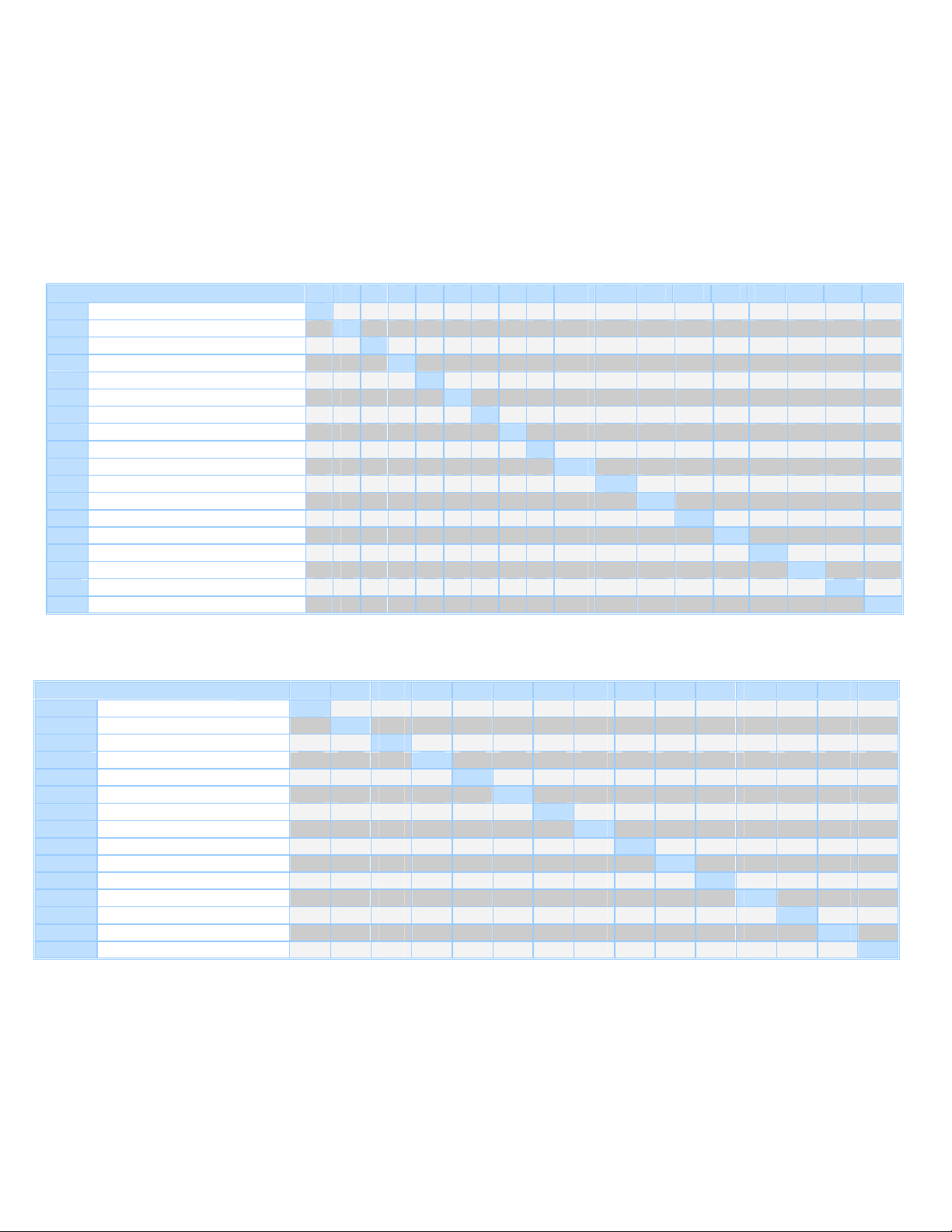
Product Support Guide
D014 / D015
Option Compatibility
Hardware Options 1 2 3 4 5 6 7 8 9 10 11 12 13 14 15 16 17 18
1 11”x17” / A3 Tray
2 Tab Sheet Unit
3 A3/DLT LCT X
4 A4/LT LCT X M
5 A4/LT LCT Adapter M
6 LG Unit for LCT M M
7 Copy Tray X X X X X X X
8 50 Staple Finisher X X X X X
9 Saddle Stitch Finisher X X X X X
10 100 Staple Finisher X X X M X X
11 SR5000 M X
12 PU for 50 staple 1 1 X X X X
13 PU for SR5000 X X M X X
14 Jogger Unit 50 staple 1 1
15 9-bin Mailbox X 1 1 X X X X X
16 Cover Interposer X 1 1 X X X X
17 2 Source Interposer X X X X X
18 Z folding unit X X 1 1
(X) Cannot be installed together
(M) Must be installed together
Software Option 19 20 21 22 23 24 25 26 27 28 29 30 31 32 33
19 Printer/Scanner Unit
20 PostScript 3 M
21 IEEE1284 Centro M X X X
22 Wireless LAN M X X X
23 Bluetooth Unit M X X X
24 Gigabit Ethernet M X X X
25 HDD Overwrite Unit
26 Copy Data Security
27 HDD Encryption Unit
28 FAX Option
29 G3 Interface Unit M
30 Copy Connector
31 Java VM Card
32 File Format Converter
33 Browser Unit
(1) Must be select one of these options & installed together
Ver.1.9 Page 7 of 38 1/16/2009
Subject to change without notice
Page 8
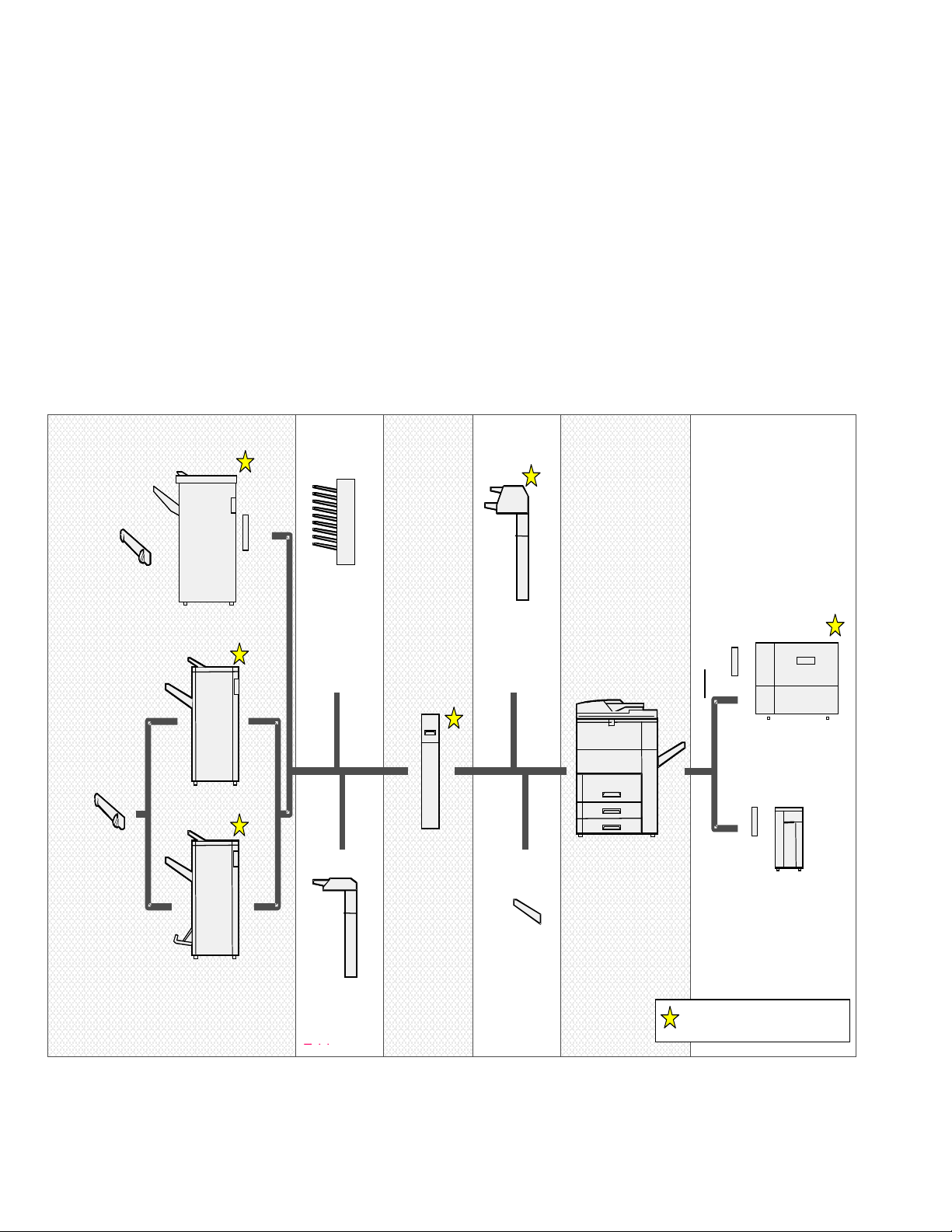
Product Support Guide
+
Adapter
+
with 100 staple Finisher
Can be connected only
with 50 staple Finisher
+ +
100 staple 3000 sheet
50 staple 3000 sheet
50 staple 2000 sheet
Saddle Stitch Finisher
D014 / D015
Branding Information
Branding is required as the machines are shipped as a generic version.
Ricoh version machines: You must attach the model label (provided) to the front cover.
Savin/Lanier: You must attach the model label (provided) to the front cover and set the Plug and Play name
with SP 5-907.
Configuration
Main Frame Configuration
Jogger unit
for 100
staple
finisher
(standard)
Jogger unit
for 50 staple
finisher
Peripherals4
Finisher
Finisher
Adapter
Peripherals3
9 - bins mail box
*
Peripherals2
Z folding unit
Peripherals1
2 sources
Cover Interposer
*Can be connected only
Base Unit
Base Unit
-
Peripherals5
Adapter
Adapter
A3+/DLT LCT
+ +
Ver.1.9 Page 8 of 38 1/16/2009
Subject to change without notice
Cover Interposer
*Can be connected only with
50 staple
A4/LT LCT
Copy Tray
: New option for D014/D015
Page 9
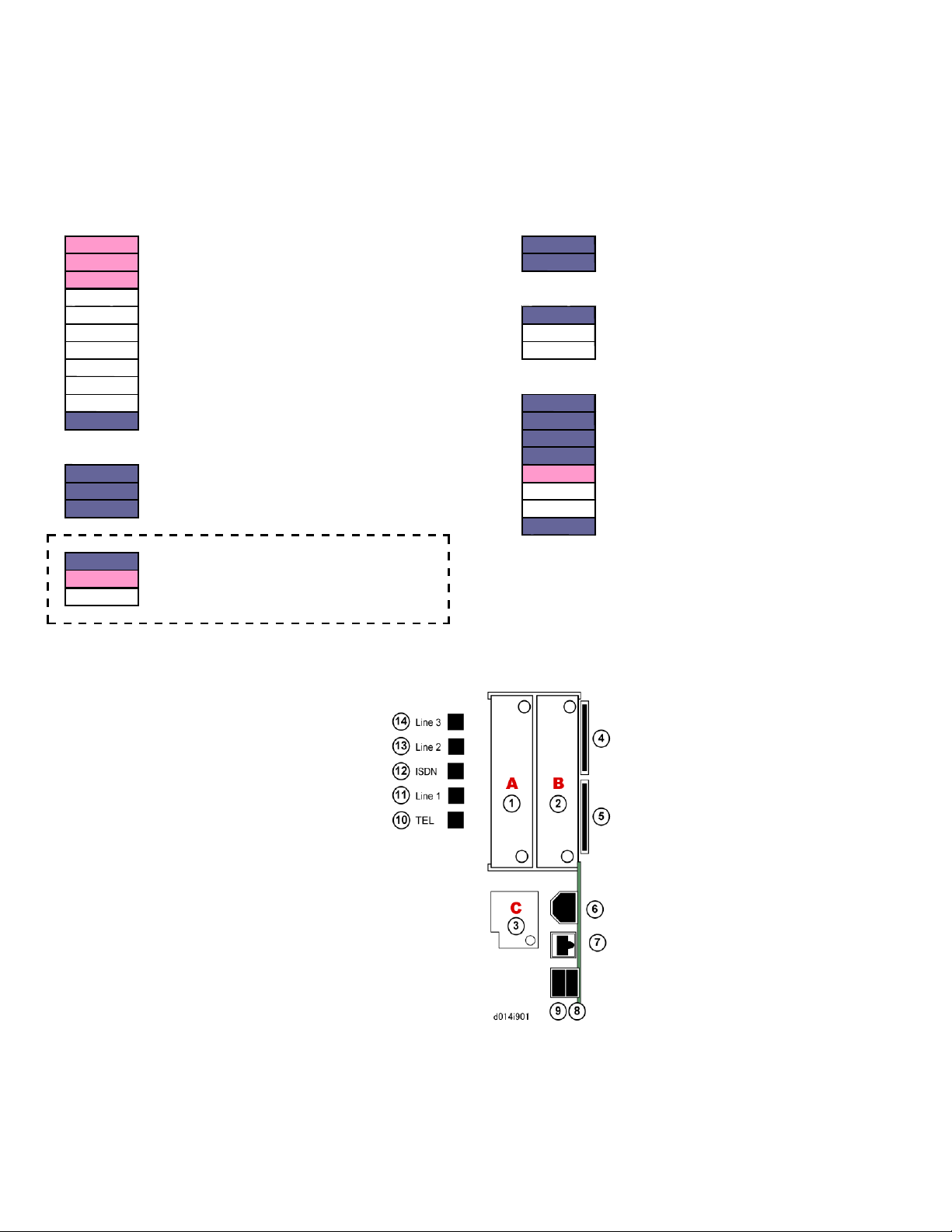
Product Support Guide
D014 / D015
MFP Options
Hardware Option
Security Option
MFP Option Board Slot / SD Card Assignments
Punch Unit for SR5000 NA 2/3
Punch Unit for SR5000 EU 2/4
Punch Unit for SR5000 SD 4
Punch Unit for 50 staple Finisher NA 2/3
Punch Unit for 50 staple Finisher EU 2/4
Punch Unit for 50 staple Finisher SD 4
LG Unit for LT/A4 LCT
A3/DLT tray kit
Copy connecter
Tab Sheet Unit
File Format Converter
HDD Overwrite Security Kit
Unauthorized copy Gard Unit
HDD Encriptoion Unit
New option
Common to other models
Common to B132/B200
Controller Option
Printer/Scanner Unit (Inc. PictBridge)
PostScript 3
Network Option
IEEE802.11a/b/g
IEEE1284
Blootooth interface unit
Others
Browser Unit
JAVA VM Card
FAX Unit
G3 Interface unit
NRS
Key Counter Bracket
Key Card Bracket
Key card I/F Option
Ver.1.9 Page 9 of 38 1/16/2009
Subject to change without notice
Page 10
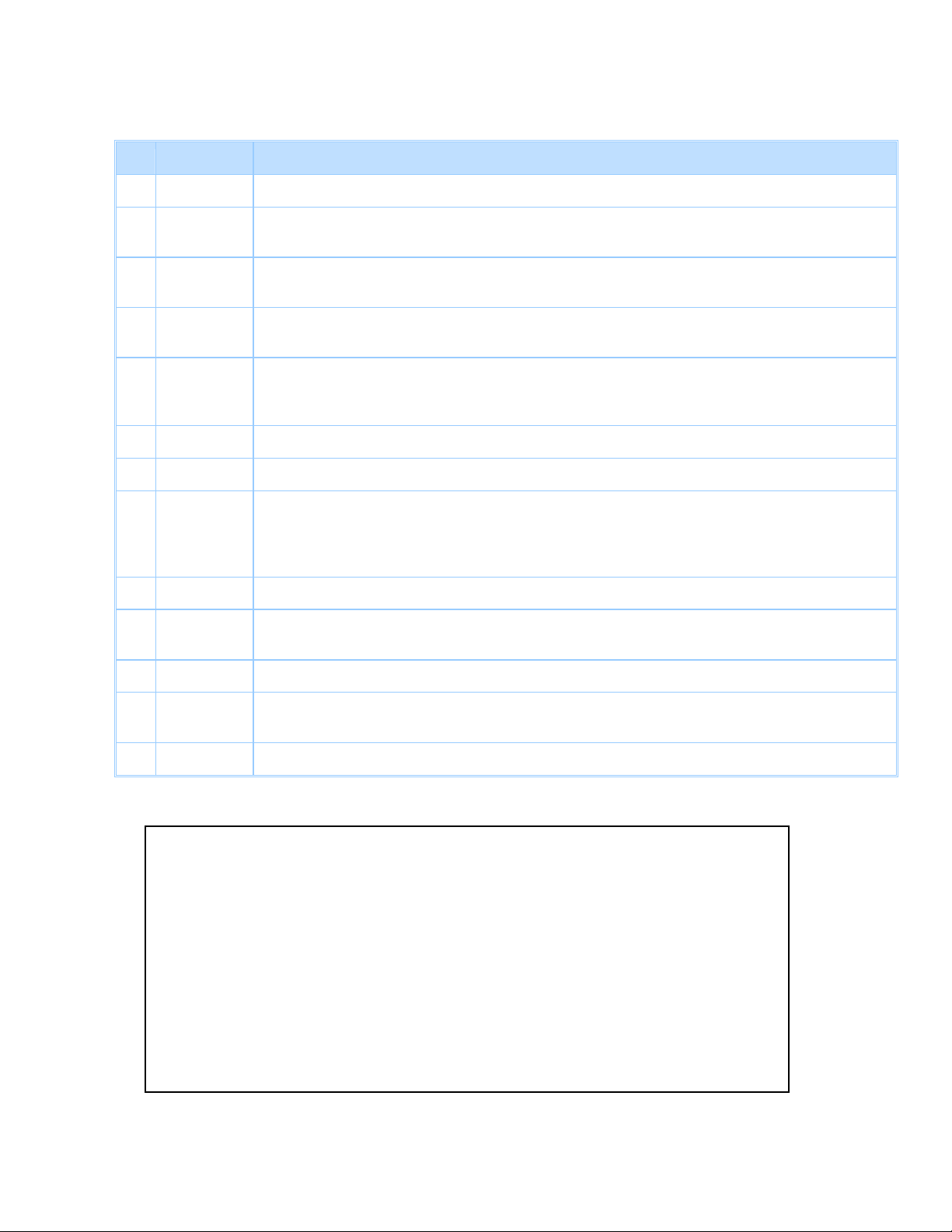
Product Support Guide
Important Notes
D014 / D015
# Slot Option Name
1 A Copy Connector (B328) only
2 B
3 C
4 Upper
5 Lower
6 USB 2.0 Built-in for connection of USB devices.
7 100BaseT Standard LAN connection point.
USB Ch1
8
9
10 TEL Jack for telephone connection
11 Line 1
USB Ch 2
• IEEE1284 (B679) • File Format Converter (D377) • IEEE802.11a/g (D377)
• Bluetooth (B826)
Gigabit Ethernet (D377). The EFI (Fiery) controller is connected through
Gigabit Ethernet.
• Browser Unit (D377) • Data Overwrite Security (D377) • HDD Encryption Unit (D377)
• PostScript3 (D378) • Printer/Scanner Unit (D376)
• VM Card (D377)
Also used as the Service Slot for firmware updates, moving applications to another SD card
with SP5873 (Apli Move).
For future use (PictaBridge, other application devices).
Note: These connection points are covered with a plate. Remove the
screw, rotate the plate and reattach it with the screw so that the slots
are exposed, and then attach the connector.
Jack for main telephone line from the outside for connection to Fax
Option (D356).
12 ISDN Jack for ISDN connection Japan Only
13 Line 2
14 Line 3 Not used. (G4 is not available for installation outside Japan at this time.)
• Only two SD Card slots are available for applications.
• The VM card must be inserted in the lower slot.
• Other applications must be inserted in the upper slot.
• If more than one application is required in the upper slot, the applications must be
moved to the same SD card with SP5873-1.
• The PostScript3 application cannot be moved to another card. However, other
applications can be moved to the PostScript3 SD card.
• The VM Card must be inserted in the lower slot. This is because it requires about 22 MB
of disk space, and cannot be merged onto the SD card in the upper slot if that card
already contains all the other applications.
• If the customer needs more than one application in the upper slot, the applications must
be moved to one SD card. (See "Moving Applications to One SD Card" in this section)
Jack for a 2nd line connection to Fax Interface Unit (D357) (G3) when
this option is installed.
Ver.1.9 Page 10 of 38 1/16/2009
Subject to change without notice
Page 11
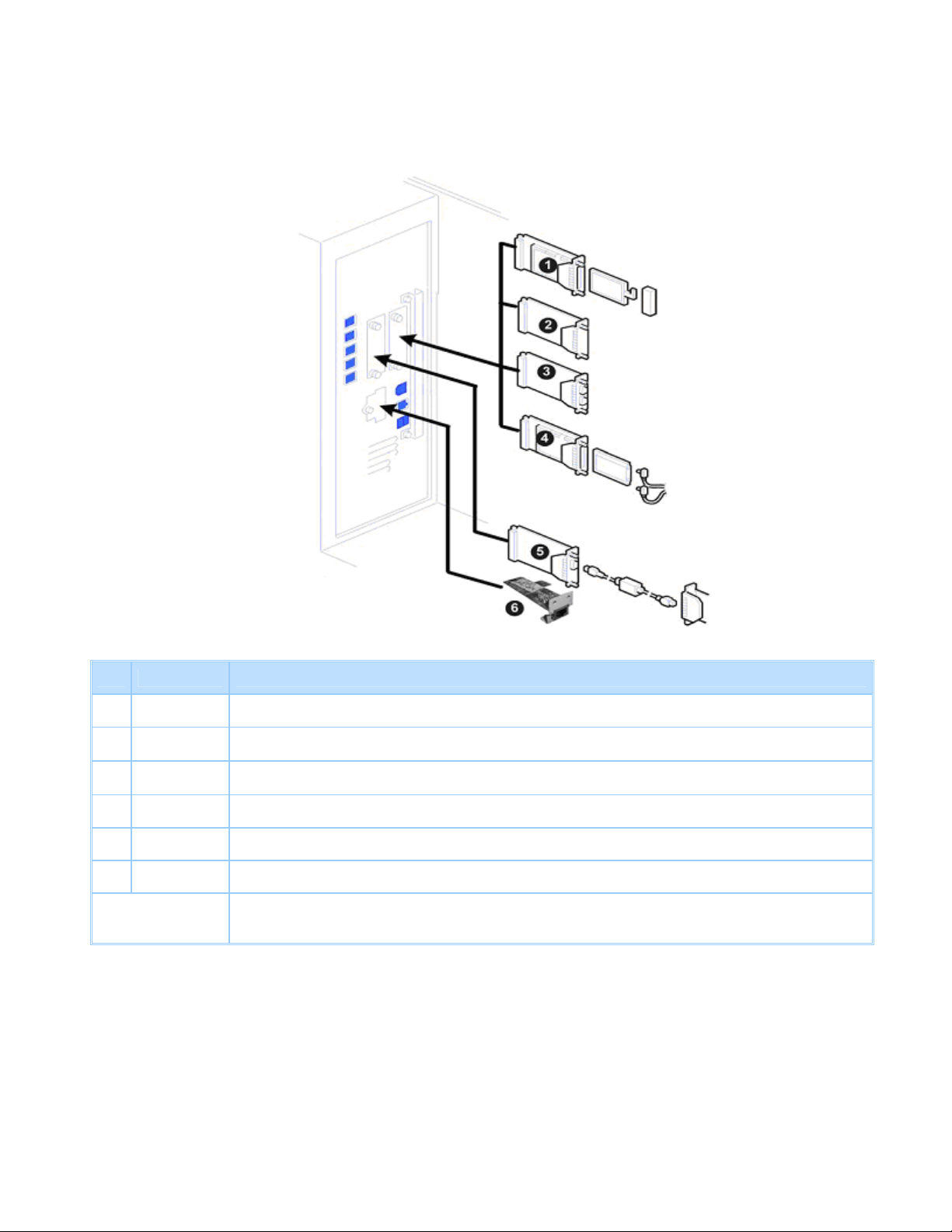
Product Support Guide
D014 / D015
# Slot Option Name
1 B B826 Bluetooth
Box
B
B
D377 File Format Converter
B679 IEEE1284
B828 Copy Data Security Unit Type F (not shown, is attached to the IPU inside the
controller box.)
2
3
4 B D377 IEEE802.11a/g
5 A B328 Copy Connector
6 C D377 Gigabit Ethernet*1
Inside Controller
*1: The EFI (Fiery) controller (when available) is connected through Gigabit Ethernet.
Note: Items 1 to 5 must be in the same slot. Only one of these cards can be installed at the same time.
Ver.1.9 Page 11 of 38 1/16/2009
Subject to change without notice
Page 12
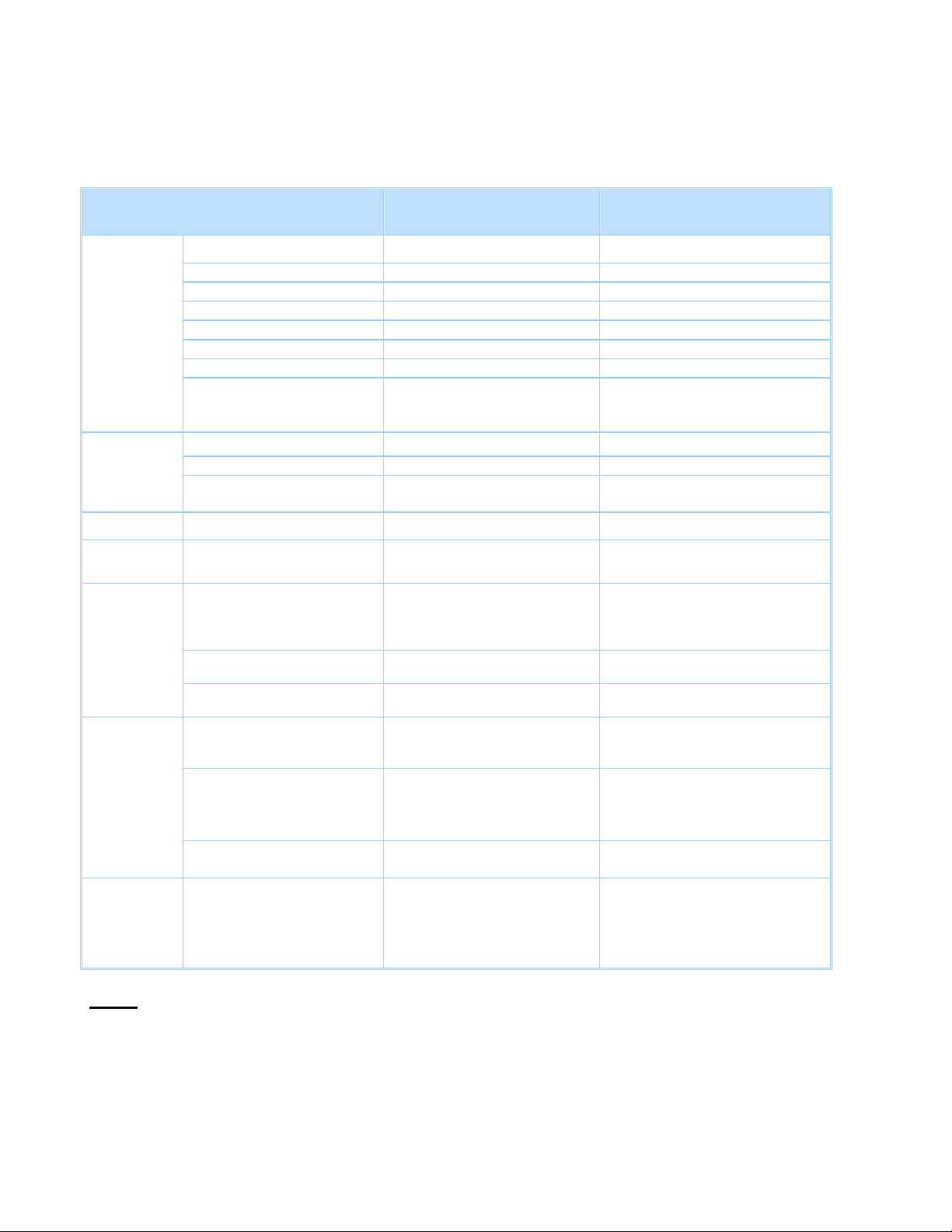
Product Support Guide
D014 / D015
Main Frame Comparison
Feature B132/B200 D014/D015
Copy / Print Speed 45/60 and 55/60 55/60 and 70/75
Warm-up Time 300 seconds 75 seconds
FCOT 6.5/7.5 seconds 4.9/6.4 seconds
General
Spec.
Scanner
Features
Fax Fax option No Yes
Self check duration 60 seconds 15 seconds
Toner Mechanically Ground Chemical
Cartridge Yield 18/36K 21.6/43.2K
Op Panel Monochrome LCD Color VGA
DOSS; Color Use Restriction;
Security DOSS
Scanner Speed 45/60 ipm 60/75 ipm
High compression PDF No Yes
Preview before
transmission
No
Copy Data Security; Encrypted
PDF transmission
Yes
Doc Server Thumbnail preview No Yes
Sample, Locked, Stored
Print/shared, Store and
Print/shared
Yes
90lb index/110lb cover
(163/300gsm)
Tray 1: 11 x17
Tray2/3: 12 x 18
Bypass: 12 x 18
LCT: 12 x 18
Dual or single source
Interposer
Z- folding; 50 sheet; 100 sheet
finisher; booklet finisher; GBC;
Plockmatic BK5010
Printing
Paper
Handling
Finishing
Job Type Sample, Locked
Mail to Print No Yes
Pict Bridge Support No
Paper Weight
Max Paper Sizes
Interposer Single source Interposer
34lb bond/140lb index
(127/256 gsm)
Tray 1: 11 x17
Tray2/3: 12 x 18
Bypass: 12 x 18
LCT: 8.5 x 14
50 sheet; 100 sheet finisher;
booklet finisher; GBC;
Plockmatic BK5010
Note:
The GBClll and BK5010 can be installed onto the D014/D015. However, custom Engine
firmware must be installed in order for these to work.
Also, at this time the GBC and BK5010 will NOT work with the Fiery Controller.
Ver.1.9 Page 12 of 38 1/16/2009
Subject to change without notice
Page 13

Product Support Guide
D014 / D015
Installation
Installation Requirements
Temperature Range:
Humidity Range: 15% to 80% RH
Ambient Illumination: Less than 1,500 lux (do not expose to direct sunlight)
Ventilation: 3 times/hr/person
Ambient Dust: Less than 0.10 mg/m3
Avoid areas exposed to sudden temperature changes:
Do not place machine where it will be exposed to corrosive gas or vapor.
Do not install the machine at any location over 2,000m (6,500 ft.) above sea level.
Place the machine on a strong and level base. Inclination on any side should be no more than 5mm (0.2”)
Do not place the machine where it may be subject to strong vibrations.
Machine level
Power Requirements
Line voltage level:
D014: 120V 60 Hz 20A D015: 208 to 240V 50~60 Hz 20A
Permissible voltage fluctuation: +/-10%
Never set anything on the power cord
D014 (MP C6000) Only D015 (MP C7500) Only
10° C to 32° C (50° F to 89.6° F)
• Areas directly exposed to cool air from an air conditioner.
• Areas directly exposed to heat from a heater.
• Front to back: within 5mm (0.2”) of level
• Right to left: within 5mm (0.2”) of level
.
Ver.1.9 Page 13 of 38 1/16/2009
Subject to change without notice
Page 14

480m
m (18.9”)
1,014mm
Space Requirements
Product Support Guide
D014 / D015
0 mm Rear
160 mm (6.3") Left
110 mm (4.3") Right
750 mm (29.5") Front
480mm (18.9’’)
1,198 mm (43.2”)
1,230mm (48.4”)
90mm (3.5”)
657mm (25.9”) 750mm (29.5”) 354mm(13.9”)
613mm (24.1”)
458mm (18”)
Ver.1.9 Page 14 of 38 1/16/2009
Subject to change without notice
Page 15

Product Support Guide
D014 / D015
Power Consumption / Noise Emission
Power Consumption
Mode Power Consumption
Auto Off Timer
-Off Mode-
Energy Save Timer
-Sleep Mode-
Panel Off Timer
-Low Power Mode-
Noise Emission
Mode
Standby D014/D015 54 dB (A) or less / 56 dB(A) or less
Copying D014/D015 71dB(A) or less / 73 dB(A) or less
NOTE: The above measurements were made in accordance with ISO7779. The
measurements were taken from the normal position of the operator.
Model
Installation Times
Installation
Unit
(Minutes)
Finisher 15 minutes Printer/Scanner: 5 minutes
D014: less than 10W
D015: less than 10W
D014: less than 236W
D015: less than 294W
D014: less than 400W
D015: less than 400W
Time
Target
Unit
Installation
Time
(Minutes)
Booklet Finisher 15 minutes NIB: 5 minutes
Punch Unit 10 minutes IEEE 1394: 5 minutes
Cover Interposer 15 minutes USB 2.0: 5 minutes
By-pass Tray 15 minutes Bluetooth: 5 minutes
A3/DLT Kit 15 minutes Wireless LAN: 5 minutes
Z folding unit 15 minutes MLB 5 minutes
A4/LT LCT 15 minutes Gigabit Ethernet 5 minutes
A3/DLT LCT 15 minutes - -
Ver.1.9 Page 15 of 38 1/16/2009
Subject to change without notice
Page 16

Storage/Transportation
Temperature Humidity Storage Period
Conditions for Storage & Transportation
Product Support Guide
D014 / D015
Under 35℃
15~80% 12 months
Toner
36 ~ 40℃
15~80% 1 month
Developer
41 ~ 50℃
Remarks:
* Store in a dry, dark place where temperature does not exceed 40℃ on continuance storage/transportation conditions.
* Do not store more than 12 hours under the temperature between 41 and 50 ℃.
*Do not store more than a month under the temperature between 36 and 40 ℃.
15~80% 12 Hours
Parts / Special Tools / Maintenance
PM Parts / Yields
Mainframe
C: Common with listed model
Part Number Description
Photo Conductor Unit
D0149510 OPC Drum 4
D0142441 Drum Charge Roller Assy 3 150k U
D0142391 Drum Charge Wire Assy 1 200k U
D0142352 Drum Cleaning Blade
D0142368 Drum Lubricant Supply Blade
D0142321 Drum Lubricant Bar
D0142335 Drum Lubricant Supply Brush
D0142338 Joint PCU
D0142337 Drum Lubricant Supply Brush Gear
D0142345 Idle Gear 1
D0142346 Idle Gear 2
D0142333 Drum Cleaning Brush Gear
Q’ty/
Unit
3 150k (C, M, Y)
1 200k (K)
3 150k (C, M, Y)
1 200k (K)
3 150k (C, M, Y)
1 200k (K)
3 300k (C, M, Y)
1 400k (K)
3 300k (C, M, Y)
1 400k (K)
3 300k (C, M, Y)
1 400k (K)
3 300k (C, M, Y)
1 400k (K)
3 300k (C, M, Y)
1 400k (K)
3 300k (C, M, Y)
1 400k (K)
PM
Interval (copies)
450k
Unique/Common
U: Unique for this model
Unique or
Common
U
U
U
U
U
U
U
U
U
U
Ver.1.9 Page 16 of 38 1/16/2009
Subject to change without notice
Page 17

Product Support Guide
D014 / D015
Part Number Description
Photo Conductor Unit (continued)
D0142286 Waste Tonner Collect Gear
D0149640 Developer Cartridge Black 1 450k *1 U
D0149660 Developer Cartridge Cyan 1 450k *1 U
D0149670 Developer Cartridge Magenta 1 450k *1 U
D0149680 Developer Cartridge Yellow 1 450k *1 U
Image Transfer Belt Unit
D0146050 Image Transfer Belt 1 600k U
D0146455 Belt Cleaning Blade 1 300k U
D0146470 Belt Cleaning Lubricant Bar 1 300k U
D0146507 Belt Cleaning Lubricant Supply Blade 1 300k U
D0146463 Belt Cleaning Lubricant Supply Brush 1 300k U
Paper Transfer Roller Unit
D0146280 Paper Transfer Roller 1 600k U
D0146265 PTR Cleaning Blade 1 300k U
D0146260 PTR Lubricant Bar 1 300k U
B1326268 Paper Discharge Plate 1 300k C
Fusing Unit
D0144090 Fusing Belt 1 600k U
AE010065 Hot Roller 1 300k U
AE020165 Pressure Roller 1 600k U
AE042080 Pressure Roller Cleaning Roller 1 300k C
AE040042 Oil Supply Roller 1 300k C
AE030049 Pressure Roller Bearing 2 600k C
Filters
D0143586 Dust Fiter 3 450k U
D0146978 Dust Filter 2 300k U
B1322435 Dust Filter 3 450k C
B2473340 Filter Development 4 450k C
Waste Toner Bottle
B1326609 Waste Toner Bottle 1 150k C
Q’ty/
Unit
3 300k (C, M, Y)
1 400k (K)
PM
Interval (copies)
Unique or
Common
U
Note: *1 Significantly higher yields over the B132 Series developer. See the ‘Differences Between the
D014/D015 & B132/B200’ section of the Service Manual for complete details.
Ver.1.9 Page 17 of 38 1/16/2009
Subject to change without notice
Page 18

Product Support Guide
D014 / D015
PM Parts / Yields cont
Options
Auto Reverse Document Feeder
Unique/Common
U: Unique for this model
C: Common with listed model
Part Number Description
A8061295 Feed Belt 1 120k C
B4772225 Pick-Up Roller 1 120k C
A8592241 Reverse Roller 1 120k C
B6523121 Transport Belt 1 120k U
Q’ty/
Unit
Special Tools & Lubricants
Item Part Number Description Q’ty Unique or Common
1 B6455010 SD Card 1 C (Model B070)
2 B6456700 PCMCIA Card Adapter 1 C (Model B070)
3 B6456800 USB Reader/Writer 1 C (Model B070)
4 G0219350 Loop Back Connector 1 C (Model B064)
5 C401 9503 20X Magnification Scope 1 C (General)
6 A2579300 Grease Barrierta – S552R 1 C (General)
7 52039501 Silicon Grease G-501 1 C (General)
8 B1329700 Lubricant Powder 1 C (Model B132)
9 A0929503 C4 Color Test Chart (3 pcs/set)
10 VSST9501
Connection Kit Color Test
Chart (3 sheets/set)
1 C (General)
1 C (Model B132)
Target Reliability
Model
D014
PM
Interval
D015
Unique or
Common
Average Monthly Volume
Max. Monthly Volume
PM Interval 150K 150K
30kp
150kp
50kp
150kp
Ver.1.9 Page 18 of 38 1/16/2009
Subject to change without notice
Page 19

Product Support Guide
Specifications / Documentation
Configuration Console Remarks
D014 / D015
Dimension W x D x H
Weight Less than 298kg Include ARDF
Original Scanning
Copy Process
ARDF Standard
Engine Speed
Warm-up Time
First Copy Output
Time
Original Type Sheet / Book / Object
Max Original Size A3 / 11”x 17”
Resolution
D014 FC 55cpm / BK 60cpm
D015 FC 70cpm / BK 75cpm
FC
BK
Copy 600dpi 4bit
Print 600dpi 4bit
Scan/Send 600dpi 8bit
Default 297 (+4) x 457mm
750 x 850 x 1050mm
750 x 850 x 1230mm
Flatbed with moving 3-line CCD array
Image-scanning
4-drum dry electrostatic transfer
system with internal transfer belt
D014: Less than 90 sec
D015: Less than 75 sec
D014/D015: less than 7.5 sec. / 6.4
sec.
D014/D015: less than 5.7 sec. / 4.9
sec.
Exclude ARDF
Include ARDF
-Image-able size depends on
the application.
-(+4) is out of guarantee
-Setting change via SP mode
Image-able Size
Max 297 (+4) x 600mm
7 Reduction & 5 Enlargement
Magnification NA Model
Zoom 25-400% 1% step
Paper Capacity
1st Tray 1,100 x 2 Sheets
2nd Tray 550 Sheets
3rd Tray 550 Sheets
Bypass Tray 100 Sheets
93%, 85%, 78%, 73%, 65%, 50%,
25%, 121%, 129%, 155%, 200%,
400%
is required.
-You cannot select the Max
setting, if you use SR5000.
-Image-able size depends on
applications.
-(+4) is out of guarantee
To be calculated with 80 g/m²
20 lb. Bond paper
Ver.1.9 Page 19 of 38 1/16/2009
Subject to change without notice
Page 20

Product Support Guide
D014 / D015
Configuration Console Remarks
Max Capacity 7,400 Sheets With 4,000 sheet LCT Option
Original Size
Detection
-Exposure Glass-
Original Size
Detection
-ARDF-
Paper Size
Paper Weight
NA Model
NA Model
1st Tray
2nd & 3rd Tray
Bypass Tray
Duplex Tray
1st Tray
2nd Tray
3rd Tray
11”x17” SEF, 8 1/2”x14” SEF,
8 1/2”x11” LEF/SEF
*Please refer to Service Manual
*Please refer to Service Manual
52.3-216g/m² *
14lb Bond – 80 lb. Cover
52.3-216g/m² *
14lb Bond – 80 lb. Cover
52.3-216 g/m² *
14lb Bond – 80 lb. Cover
Maximum paper weigh of 216
g/m2 (80lb.Cover) is
dependant on paper condition.
See information about paper
condition for the maximum
paper weight.
Bypass Tray
Duplex Unit
Output Capacity with Copy Tray 500 Sheet A4 / 8 1/2” x 11”
Power Specification NA Model
Max Power
Consumption
Counter NA Model
Counterfeit Prevention
NA Model
52.3-300 g/m²
14 lb. Bond - 110 lb. Cover
64-163 g/m²
17 lb. Bond – 90 lb. Index
D014: 120V / 20A / 60Hz
D015: 208-240V / 12A 60Hz
D014: Less than 1920W
D015: Less than 2400W
Electric counter & Mechanical counter
x 2
Bill Recognition & Invisible Marking
Function
Ver.1.9 Page 20 of 38 1/16/2009
Subject to change without notice
Page 21

Product Support Guide
D014 / D015
Printer Specifications
Printer
CPU Intel Pentium-M 1.4GHz
RAM Standard 1,536MB
HDD Standard 320GB (160GB x 2)
PDL
Print Resolution Max. 600 dpi (4bit)
Font
Host
Interface
Network Protocol TCP/IP, IPX/SPX, SMB, Apple Talk
Connectivity
MIB
Support
Network/Operating System
Document Server Specification
HDD Capacity for Document Server 191.8GB
Maximum Stored Document 3,000 documents
Maximum Page per Document 2,000 pages / document
Maximum Page of all stored Document 15,000 pages
Copy RICOH Unique Format
Print RICOH Unique Format
Scan TIFF, JPEG, PDF
Remarks: Document Server capacity depends on the image coverage of each document. Actual capacity may vary.
Standard RPCS, PCL5c, PCL6
Option PS3
Standard
Option PS3: 136 Adobe PostScript Type 1 fonts
Standard
Option
Private MIB RICOH Original
Standard
MIB
PCL: Truetype: 10 fonts, Intelli: 35 fonts
International fonts: 13 Intellifonts
Ethernet (100 Base-TX/10 base-T )
USB Host, USB2.0
IEEE1284, Wireless LAN (IEEE802.11a, b, g), Bluetooth,
Ethernet 1000 Base-T
MIB-II (RFC1213), Host Resource (RFC1514), Printer (RFC1759)
Windows 2000/XP/Vista/Server 2003
Netware 3.12, 3.2, 4.1, 4.11, 5.0, 5.1, 6, 6.5
Unix; Sun Solaris, HP-UX, SCO OpenServer, RedHat Linux, IBM
AIX
Mac OS 8.6-9.2x, OS X 10.1 or later
Document Server Capacity
Data Format
Printing Speeds
D014 D015
PPM (print/minutes)
DLT SEF 32 29 30 28 37 36 34 33
LT LEF 60 55 60 55 75 70 75 70
LT SEF 47 43 32 30 60 56 37 35
LG SEF 38 34 30 28 50 46 35 33
Ver.1.9 Page 21 of 38 1/16/2009
Subject to change without notice
Simplex Duplex Simplex Duplex
BW FC BW FC BW FC BW FC
Page 22

Copier Enhanced Features
Image Density
Color Model
Copy Mode
Paper Selection
Product Support Guide
D014 / D015
Remarks
Auto Image Density
Manual Selection 9 Levels
Auto Color Selection
Full Color
Black & White
Single Color
Twin-color
Auto Text-Photo Separation
Photo
Text
Map
Pale
Generation
Highlight Pen
Inkjet 3 modes
Auto Paper Selection
1st Tray
2nd Tray
3rd Tray
LCT LCT option is required
Bypass Tray
Default: 12 colors + Black
User Color: 15 colors
Black & Other color
Red & Black
Printed photo mode
Glossy photo mode
Copier photo mode
Printed photo mode
Glossy photo mode
Copier photo mode
Plain Paper*
Recycle Paper
Special Paper1, 2
Color Paper 1, 2
Letter Head
Paper Tray Display
1st Tray
LCT
Prepunched Paper
Preprinted Paper
Bond Paper
Cardstock
Thin
Plain1, 2
Middle thick
Thick Paper 1, 2, 3**
*Not displayed as paper type
**Only for A3/DLT LCT
Ver.1.9 Page 22 of 38 1/16/2009
Subject to change without notice
Page 23

Product Support Guide
D014 / D015
Copier Enhanced Features
Plain Paper*
Recycle Paper
Special Paper1, 2
Color Paper 1, 2
Letter Head
Prepunched Paper
Preprinted Paper
2nd & 3rd Tray
Bond Paper
Cardstock
Tab stock
Thin
Plain1, 2
Middle thick
Thick Paper 1, 2
Remarks
*Not displayed as paper type
Scanner
Optical Resolution
Scan Speed 60 / 75 (ADF – Copy Mode)
Max Scan Area Maximum: 297 x 432mm
Contact Glass Supported Auto Scan Size
Detect
Original Size
Compression Method
Interface Support 10/100base-TX, Wireless LAN,
Scan Mode
Image Density Auto Density Selection, Manual Setting_7 Levels
Image Rotation Supported
SADF / Batch Mode Supported
Mixed Size Original Supported
ARDF Supported
Standard
Customized
Default BW_Text
Support
Default: 200dpi
100, 150, 200, 300, 400, 600dpi
A3 SEF, A4 SEF, A4 LEF, A5 SEF, A5 LEF, B4 SEF, B5 SEF, B5 LEF
11”x17” SEF, 8 1/2”x14” SEF, 8 1/2”x13” SEF, 8 1/2”x11” SEF,
8 1/2”x 11” LEF, 5 1/2”x8 1/2”SEF, 5 1/2”x8 1/2” LEF
Minimum: 10 x 10mm
Maximum: 297 x 432mm
BW / Binary: TIFF MH/MR/MMR
Grayscale / Full Color: JPEG (5 levels)
BW_OCR (inc Drop-out Color), BW_Text-Photo, BW_Photo,
Grayscale
Auto Color Selection (ACS), FC_ Photo, FC_Text-Photo,
Ver.1.9 Page 23 of 38 1/16/2009
Subject to change without notice
Page 24

Product Support Guide
D014 / D015
Scan-to-Email
Requirement SMTP Gateway and TCP/IP
Authentication SMTP, POP before SMTP
Resolution
Resister E-mail Address in HDD Max. 2,000 Addresses
Resister Group Address in HDD
Maintain E-mail Address in HDD Via Operation Panel, Web Image Monitor, Smart Net Monitor
Search E-mail Address in HDD By name & E-mail address
LDAP YES
Max Address Number per Send Max 500 Addresses
via Address
Address Number
per send
Attention To, cc, bcc
Subject
Body Message
E-mail Size Restriction 128-102,400KB* Default: On / 2,048KB
File Type
Program Registration Supported Up to 10 Programs
Divide & Send E-mail Supported by Size or Page* Default: On by Size
Resend Supported Default: On
Book
Direct Input Max 100 Addresses
via LDAP Max 100 Addresses
Manual Input Max. 128 characters
Pre-resist 24 Subjects Max 20 Characters per a subject
Manual Input Max. 80 Characters
Pre-resist 5 Body Message Max. 80 Characters x 5 lines per a body message
Fixed
Message
Default: 200dpi
100, 150, 200, 300, 400, 600dpi
Max. 500 Addresses
Maximum 100 Addresses in One Group Addresses
Max 500 Addresses
Supported “This e-mail included attached file sent from xxxxx”
Single Page TIFF, Single Page PDF, Multi Page TIFF, Multi page PDF,
High compression PDF
Ver.1.9 Page 24 of 38 1/16/2009
Subject to change without notice
Page 25

Product Support Guide
D014 / D015
Scan-to-Folder
Protocol Support SMB, FTP, NCP
Security
Resolution
Max. Resisted Client Folder Address in
HDD
Maintain Client Folder Address in HDD Via Operation Panel, Web Image Monitor, Smart Net Monitor
Max. Client Folders per send Max.50 client folders per sent
Group Address Max.100 destinations (50 client folders)
Subject Not supported to input subject
Size Restriction No limitation
Size Restriction combined with Scan to
e-mail
File Type Single Page TIFF, Single Page PDF, Multi Page TIFF, Multi page PDF
Program Registration Supported Up to 10 Programs
Resend Supported Default: On
Client folder log-in -Log-in name and passwordEncryption of log-in name and password during transmission
Default: 200dpi
100, 150, 200, 300, 400, 600dpi
Maximum 2,000 addresses
Conforming to the scan to e-mail specification
Network TWAIN driver
Windows 95, 98, 98SE, ME
Correspondence OS
Resolution 100-1200dpi
Scan Mode Standard, Photo, OCR, Filing
Image Adjustment
Stamp Date, Page Number, Text
Windows NT Server4.0 (SP5 or later)
Windows 2000 Server
Windows XP, Vista
Brightness, Contrast, Threshold,
Gamma Adjustment, Halftone Pattern
Ver.1.9 Page 25 of 38 1/16/2009
Subject to change without notice
Page 26

Product Support Guide
D014 / D015
Fax Specifications
Circuit: PSTN, PBX
Compatibility: ITU-T (CCITT) G3, Additional G3 (option),
8 x 3.85 line/mm, 200 x 100dpi (std.)
Resolution
Compression method: MH, MR, MMR, JBIG
Scanning speed (DF Used):
Number of Pages
A4/LT SEF
Scanned Per
Minutes:
(DF Used)
A4/LT LEF/image
rotation
Modem speed:
Transmission speed:
Memory backup:
Smoothing:
TTI/RTI: Standard
CSI: Standard
Quick dial/ Speed dial:
Group dial: Standard: 100 groups (500 numbers per 1 group)
Program:
Redial: Standard
Direct fax number entry:
Dual access: Standard
User Code:
Page counter: Standard
Auto reduction: Standard
Wild cards: Standard
ID code programming: Standard (4 digits)
Programming by OMR: No
User function key: Standard (3 keys)
Night timer: No
Energy saver:: Standard
LCD prompt: Standard
Remaining memory indication Standard
8 x 7.7 line/mm, 200 x 200dpi (std.), 8x15.4line/mm, 16x15.4
line/mm, 400x400dpi (with optional SAF memory
0.5sec.(A4/LT SEF, Standard/Detail mode and Super Fine mode),
*ITU-T No1 chart, 200 x 100 dpi(Standard mode),
200dpi(Detail mode), 400dpi(Super Fine mode)
Standard mode: 40 cpm
Detail mode: 40 cpm
Super Fine mode: 35 cpm
Standard mode: 65 cpm
Detail mode: 60 cpm
Super Fine mode: 35 cpm
33.6K – 2,400bps (G3, Standard with Automatic Shift Down)
(33600, 31200, 28800, 26400, 24000, 21600, 19200, 16800,
14400, 12000, 9600, 7200, 4800, 2400 bps)
G3: Approx.2 seconds (200x100 dpi, JBIG, ITUT #1 chart TTI off,
memory transmission)
G3: Approx.3 seconds (200x100dpi, MMR, ITUT #1 chart, TTI off,
memory transmission)
One hour
Standard
Standard: 2,000 numbers
Standard: 100 numbers
Standard
Std. 100 Codes (Max. 500 codes with optional “User Account
Enhance Unit”)
Remarks
)
Clock adjustment: Standard
User parameter setting: Standard
User data transfer: Standard
Ver.1.9 Page 26 of 38 1/16/2009
Subject to change without notice
Page 27

Product Support Guide
D014 / D015
Transmission Features
Immediate transmission:
Memory transmission:
Serial broadcasting
Send later:
Error correction mode:
Page retransmission:
Standard
Standard
Standard (Max. 500 numbers)
Standard
Standard
Standard
Forwarding: Standard
Image rotation: Standard
Book fax:
Closed network (transmission):
Double sided transmission:
Immediate transmission:
Reception Features
Automatic reception:
Manual reception:
Substitute reception:
Authorized reception:
Standard:
Standard
Yes
Standard
Standard
Standard
Standard
Standard
Multi-copy: Standard
Closed network: Standard
Reception time printing:
Center mark:
Checkered mark:
Economy printing mode:
Standard
Standard
Standard
No
LAN Fax M 8 Basic Specifications
Paper Size:
Resolution:
Gray Scale:
(Available only for Win95/98/Me
Driver)
Number of Address:
OS:
LAN-Fax Editor support language:
Memory
CPU
HDD
A3, DLT, B4, A4 (default for EU/Asia model), Letter (default for NA
model), Legal, B5, A5
-Super Fine (400 x 400 dpi)
-Detail (200 x 200 dpi) *default
-Standard (200 x 100 dpi)
-Off
-On normal *default
-On lighter
500
Windows 95/98, Windows Me, Windows NT4.0, Windows2000,
Windows XP, Vista (Gray Scale is only available for the driver of
Windows95/98, Me)
1.English, 2.German, 3.French, 4.Italian, 5.Spanish, 6.Dutch,
7.Swedish, 8.Norwegian, 9.Danish, 10.Finnish, 11.Hungarian,
12.Czech, 13.Polish, 14.Portuguese, 15.Russian, 16.Korean,
17.Traditional Chinese, 18.Simplified Chinese
Condition: OS need to have the same language.
Minimum required for each OS
Minimum required for each OS
Minimum required for each OS
Ver.1.9 Page 27 of 38 1/16/2009
Subject to change without notice
Page 28

Product Support Guide
D014 / D015
Internet Fax Basic Specifications
Requirement of
Mainframe:
Number of Address:
E-mail Address Input:
Attention:
Destination Combination: Internet Fax + G3 Fax, Internet Fax to PC + G3 Fax
Network: LAN: Local Area Network
Transmit function: E-mail
Scan line density: 200 x 100 dpi (Standard character), 200 x 200 dpi (Detail character),
Original size: Scanning
width:
Communication Protocols: Transmission
E-mail format: Single/Multi-part, MIME Conversion
Authentication method: SMTP-AUTH, POP before SMTP, A-POP
Internet communication: Send and receive e-mail with a computer that has an e-mail address
E-mail send functions: Automatic conversion of sent documents to e-mail format and e-mail
G3 fax option is required.
Printer Scanner option is required.
2,000 HDD storage
From LCD operation panel, Web Image Monitor, Smart Device Monitor for Admin
“to” or “bcc” (select only one), max 500 attentions
Ethernet/10Base-T, 100Base-TX, IEEE802.11b (wireless LAN)
200 x 400 dpi (Fine character: optional) *1, 400 x 400 dpi (Super Fine character:
optional) *1
A3 *1, B4 *1, A4
SMTP, TCP/IP
Reception
POP3, SMTP, IMAP4, TCP/IP
Attached file forms: TIFF-F (MH, MR *1, MMR*1 compression)
transmission. Memory transmission only.
E-mail receive functions: Automatic detection and printing of appended TIFF-F(MH) files and ASCII text.
Memory reception only.
IP – FAX Basic Specifications
Network:
Scan line density:
Original size: A3 or 11” x 17” (DLT)
Maximum scanning size: Standard: A3, 297mm x 432mm, Irregular: 297mm x 1200mm
Transmission protocol:
Compatible machines: IP-Fax compatible machines
IP-Fax transmission function:
IP-Fax reception function:
LAN: Local Area Network
Ethernet/10base-T, 100base-TX, IEEE802.11b (wireless LAN)
8 x 3.85 lines/mm, 200 x 100 dpi (Standard character),
8 x 7.7 lines/mm, 200 x 200 dpi (Details character),
8 x 15.4 lines/mm (Fine character: optional expansion memory required),
16 x 15.4 lines/mm, 400 x 400 dpi (Super Fine character: optional
expansion memory required) Maximum
Recommended: T.38Annex, TCP, UDP/IP communication, SIP (RFC
3261 compliant), H.323 v2
Specify an IP address and send faxes to an IP-Fax compatible fax
through a network.
Also capable of sending faxes from a G3 fax connected to a telephone
line via a VoIP gateway.
Receive faxes sent from an IP-Fax compatible fax through a network.
Also capable of receiving faxes from a G3 fax connected to a telephone
line via a VoIP gateway
Ver.1.9 Page 28 of 38 1/16/2009
Subject to change without notice
Page 29

Product Support Guide
D014 / D015
MFP Supported Environments
Windows Environments
OS Type PCL5e PCL6 RPCS PostScript3
Windows 9x/Me - Y Y Y Y
WorkStation 4.0 Y*1 Y*1 Y*1a Y*1 Windows NT
Server 4.0 Y*1 Y*1 Y*1a Y*1
Windows 2000
Windows Server 2003
Windows VISTA
*1: Service Pack 6 or later is required.
*1a: Service Pack 6a or later is required.
*2: Adobe does not release PS driver for W indows 2000 and XP. Only MS-PostScript driver is available and PPD file for MS-PS is
included in the Driver CD.
*3: Cluster Server configuration is not supported.
*4: RPCS driver does not support “Fast User Switching” functions of Windows XP.
*5: PS3 driver for Windows Vista is not contained in a CD-ROM. Please download it from web site.
Important Note:
Windows NT4.0/9X (W indows 95/98/ME) drivers are available only from web site and these are available only until March 2008.
Please note that W indows NT4.0/9X drivers are not available from April 2008 onwards.
Ver.1.9 Page 29 of 38 1/16/2009
Subject to change without notice
Professional Y Y Y Y*2
Server Y Y Y Y*2
Advanced Server Y*3 Y*3 Y*3 Y*2
Datacenter Server N N N N
Professional Y Y Y*4 Y*2 Windows XP
Home Edition Y Y Y*4 Y*2
Standard Edition Y Y Y*3 Y*2
Enterprise Edition Y*3 Y*3 Y*3 Y*2
Datacenter Edition N N N N
Web Edition N N N N
Home Basic Y Y Y Y*5
Home Premium Y Y Y Y*5
Business Y Y Y Y*5
Enterprise Y Y Y Y*5
Ultimate Y Y Y Y*5
Point & Print
Windows OS Drive
Server Client (push to) PCL5e/6 RPCS*3 PostScript3
VISTA Yes Yes Yes*1
XP Yes Yes Yes
Windows VISTA
Windows server2003
Windows XP Professional
W2K Pro Yes Yes Yes
NT4.0 WS No No No
98/Me No No No
VISTA Yes Yes Yes*1
XP Yes Yes Yes
W2K Pro Yes Yes Yes
NT4.0 WS Yes Yes Yes
98 / Me Yes Yes Yes
VISTA Yes Yes Yes*1
XP Yes Yes Yes
W2K Pro Yes Yes Yes
NT4.0 WS Yes Yes Yes
98 / Me Yes Yes Yes
Page 30

Product Support Guide
D014 / D015
Point & Print
Windows OS Drive
VISTA Yes Yes Yes*1
Windows 2000
Professional Server
& Advance Server
NT4.0 Workstation
& Server (Intel)
*1: PS3 driver for Windows Vista is not contained in a CD-ROM. Please download it from web site.
Terminal Service & Citrix MetaFrame
Server Driver
PCL5e/6 RPCS PS
Windows Server 2003 PCL5e/6 RPCS PS
Windows 2000 Server Yes Yes Yes
Windows NT4.0 TSE Yes Yes Yes
Win 2003 Servers: MetaFrame Yes Yes Yes
Win 2000 Servers: MetaFrame Yes Yes Yes
Win NT4.0 TSE: MetaFrame Yes*1 Yes Yes
Win 2003 Servers: Citrix
PresentationServer4.0
Win 2000 Servers: Citrix
PresentationServer4.0
Win NT4.0 TSE: Citrix
PresentationServer4.0
Win 2003 Servers: Citrix
PresentationServer4.5
Win 2000 Servers: Citrix
PresentationServer4.5
Win NT4.0 TSE: Citrix
PresentationServer4.5
[Operating Environments]
The following combinations of operating system and Citrix MetaFrame are supported:
[Windows NT Server 4.0 Terminal Server Edition with SP6 and later required]
1. Windows Terminal Service (RDP protocol)
2. MetaFrame 1.8 SP3/FR1+SP3/SP4 (ICA protocol)
3. MetaFrame XP 1.0 SP1/SP2/FR1 (ICA protocol)
[Windows 2000 Server /Advanced Server]
1. Windows Terminal Service (RDP protocol)
2. MetaFrame 1.8 SP3/FR1+SP3/SP4 (ICA protocol) *1
3. MetaFrame XP 1.0 SP1/SP2/SP3/SP4/FR1/FR2/FR3 (ICA protocol)
4. MetaFrame PresentationServer3.0
5.Citrix PresentationServer4.0 *2
[Windows 2003 Server]
Ver.1.9 Page 30 of 38 1/16/2009
Subject to change without notice
XP Yes Yes Yes
W2K Pro Yes Yes Yes
NT4.0 WS Yes Yes Yes
98 / Me Yes Yes Yes
VISTA No No No
XP No No No
W2K Pro Yes No No
NT4.0 WS Yes Yes Yes
98 / Me Yes Yes Yes
Yes Yes Yes
Yes Yes Yes
Yes Yes Yes
No No No
Yes No Yes
No No No
Page 31

Product Support Guide
D014 / D015
1. Windows Terminal Service (RDP protocol)
2. MetaFrame XP 1.0 SP4/FR3 (ICA protocol)
3. MetaFrame PresentationServer3.0
4.Citrix PresentationServer4.0 *2
5.Citrix PresentationServer4.5*2
*1: PCL mono-drivers do not support MetaFrame1.8 + SP3 Environment. Only mini-driver support Meta1.8+SP3 Environment.
*2: Only PCL/PS drivers are tested under this environment.
Note:
Even if "Yes" is put in the cell, there may be a case where a driver is not supported under the combination of FR and Service Pack
Mac OS
Mac OS 8.6 or later, Mac OS X classic Yes Yes
Mac OS X Native: v. 10.1 or later *1 Yes Yes*2
*1: Mac OS X v.10.0.X is not supported.
*2: Mac OS X v.10.2.0 is not supported.
UNIX Filter
Unix Platforms Version
Sun Solaris 2.6 / 7 / 8 / 9 /10
HP-UX 10.x / 11.x / 11iv2
Red Hat Linux 6.x / 7.x / 8.x / 9.x / Enterprise
SCO OpenServer 5.0.6 /5.0.7/6.0
IBM AIX V4.3 & 5L Version 5.1/5.2 /5.3
Novell Netware
Netware Server Supported Version Netware 3.12 / 3.2 / 4.1 / 4.11 / 5.0 / 5.1 / 6.0/6.5
Client Supported OS Windows 95 / 98 / Me / NT4.0 / 2000 / XP (Professional)
Supported Print System Q-base, NPDS Gateway, I-print
of MetaFrame.
Mac PostScript3 Printer Utility for MAC
Ver.1.9 Page 31 of 38 1/16/2009
Subject to change without notice
Page 32

Product Support Guide
D014 / D015
SAP/R3 Environment (Device Type / Barcode & OCR Package)
R/3 version 3.x or later, mySAP ERP2004 or later
Supported Environments
Supported features i.e.: Input/Output Bin, Duplex, Stapling, Resolution, Collation,Econo Mode/Toner
Supported Barcode & OCR
Fonts*
(* BOP will be procured locally.)
Print Driver Information
Function
Send to Job Binding N Y N N N N N N
Send to Document
Server
Sample Print Y Y Y Y Y Y Y Y*1
Locked Print Y Y Y Y Y Y Y Y*1
Hold Print Y Y Y Y Y Y Y Y*1
Stored Print Y Y Y Y Y Y Y Y*1
Stored Print (Shared) Y Y N N N N N N
Store and Print Y Y Y Y Y Y Y Y*1
Store and Print (Shared) Y Y N N N N N N
Reduce/Enlarge
(Zoom/Scaling)
Fit to Paper size Y Y Y Y Y Y Y Y
Unauthorized Copy
Control
Layout (N-up) Y Y Y Y Y Y Y Y
Poster N Y N N N N Y N
Duplex Y Y Y Y Y Y Y Y
Booklet1 N Y N N N N N N
Booklet2 (Magazine) Y Y N N Y Y N N
Non-Reduction Booklet Y Y N N N N N N
Watermark Y Y Y Y Y Y Y Y
Overlay N Y N N N N N N
Header/Footer N Y N N N N N N
Adjust image position N Y N N N N N N
Binding Margins N Y N N N N N N
Shift Image to
Edge/Corner
Creep for Booklet 2 N Y N N N N N N
Imposition Setting
(Speed, double)
Crop Mark N Y N N N N N N
Collate Y Y Y Y Y Y Y Y
Punch Y Y Y Y Y Y Y Y
Staple Y Y Y Y Y Y Y Y
Z-Folding Y Y Y Y Y Y Y Y
Ver.1.9 Page 32 of 38 1/16/2009
Subject to change without notice
Platform Independent
PDL PCL5e/PCL 5c
Character Set Latin 1(Western European), Latin 2 (Eastern European)
Localization English only
Saving, Smoothing, Page Protect, Auto Tray Change/Opt Tray select
Barcode Fonts
(Support Latin 1 only)
OCR Fonts OCR A, OCR B
PCL
5c/ 6
Y*2 Y Y Y Y Y Y Y
RPCS
Y Y Y Y Y Y Y Y*1
N
N
N
Y N N N N N N
Y N N N N N N
Y N N N N N N
Windows
9x / Me
Code 128, Code 39, Code 93, Codabar,
2 of 5 interleaved/Industrial/Matrix, MSI, USPS, UPC/EAN
PostScript3
Windows
NT4
Windows
2000 / XP
Windows
Vista
Mac OS
8.6-9.2
Mac
OSX
Page 33

Product Support Guide
D014 / D015
Function
Cover sheet(Front
Cover)
Back Cover Y Y N N N N N N
Front and Back Cover Y Y N N N N N N
Slip Sheet Y Y Y N N N N N
Chaptering Y Y Y N N N N N
Designated Sheet Print N Y N N N N N N
Tab Shift Printing Y Y N N N N N N
Rotate by 180 degrees Y Y Y Y Y Y Y Y
Reverse Order Print N Y N Y Y Y Y Y
Do not print Blank pages Y*3 Y N N N N N N
Dithering Y Y Y Y Y Y Y Y
Edge Smoothing N Y Y Y Y Y Y Y
Toner Saving N Y Y Y Y Y Y Y
Quality N Y N N N N N N
Speed N Y N N N N N N
User ID Y Y Y Y Y Y Y Y*1
User Code Y Y Y Y Y Y Y Y*1
User Authentication Y Y N N N N N N
Encryption/Encoding Y Y N N N N N N
User Defined Pages Y N N N N N N N
Mirror Image Print N N Y Y Y Y Y N
Negative Image Print N N Y Y Y Y Y N
Edge to Edge Print Y Y N N N N N N
Limitation setting Y Y N N N N N N
Y: (Yes) supported
N: (No) not supported
*1: Available with MAC OS X 10.2 or later
*2: “Centering” feature cannot be selected from PCL driver. However PCL has this feature as the original function. When printing with
Reduce/Enlarge (Zoom) feature of PCL driver, the output will be automatically centered by the PCL ‘s original centering function.
*3: This feature cannot be selected from printer driver. But enables to set to “On” in “PCL setting” of MFP
PCL
5c/ 6
RPCS
Y Y Y N N N N N
Windows
9x / Me
Windows
NT4
PostScript3
Windows
2000 / XP
Windows
Vista
Mac OS
8.6-9.2
Mac
OSX
Ver.1.9 Page 33 of 38 1/16/2009
Subject to change without notice
Page 34

Product Support Guide
D014 / D015
Counters
User Tools Counter Print Counter List Start
User Tools System Settings Administrator Tools Display / Print Counter Print
Counter List Start
Maximum 7 digits
Paper
Recommended Paper Condition
All the paper should be stored where the room temperature is 20-25 degree C and the humidity is 30-65%.
Any curls in the paper should be smoothed out before loading it.
When loading thick paper in paper trays1-3, or the wide LCT, set the paper direction according to the grain, as shown in
the following illustration (1).
When loading thick paper in the bypass tray, set the paper direction according to the grain, as shown in the following
illustration (2).
Illustration 1
Paper Tray
Direction of Paper Grain
Paper Tray
Illustration 2
Direction of Paper Grain
Bypass Tray
Bypass Tray
Ver.1.9 Page 34 of 38 1/16/2009
Subject to change without notice
Page 35

Product Support Guide
D014 / D015
Non Recommended Throughput Material
To prevent faults, do not use any of the following kinds of treated paper:
• Paper for inkjet printers
• Thermal fax paper
• Art paper
• Aluminum foil
• Carbon paper
• Conductive paper
• Paper with perforated lines
• Hemmed-edge paper
• Color OHP transparencies with easily melted coatings
• Bent, folded, or creased paper
• Perforated paper
• Slippery, torn, rough paper
• Thin paper with little stiffness
• Paper with a dusty surface
• If you copy or print onto rough grain paper, the output image might be blurred.
• Do not reuse copy paper that has been already copied or printed onto.
Firmware Information
Firmware
Firmware SD Card Firmware Type Firmware File Name as Posted
ADF Document Feeder ADF D014 ADF vxxx SDcard.zip
Engine Engine D014 Engine vxxx SDcard.zip
Fax Fax D014 Fax vxxx SDcard.zip
Finisher (SR4010/SR4020) Finisher SR4010/SR4020 D014 SR4010 4020 vxxx SDcard.zip
Finisher (SR5000 / Adapter Type C) Finisher Adapter Type C D014 SR5000 vxxx SDcard.zip
Font EXP Font EXP D014 Font EXP vxxx SDcard.zip
GWFCU3-f (WW) FCU D014 Fcu vxxx SDcard.zip
Language Install Language Install D014 Language vxxx SDcard.zip
Network DocBox Net File D014 NetFile Netdocbox vxxx SDcard.zip
Network Support Network Support D014 Network Support vxxx SDcard.zip
OpePanel.EXP LCDC D014 Opepanel Lcdc vxxx SDcard.zip
Option PCL Option PCL D014 Option PCL vxxx SDcard.zip
Option PCL Font Option PCL Font D014 Option PCL font vxxx SDcard.zip
Printer Printer D014 Printer vxxx SDcard.zip
PS3 Font PS3 Font D014 PS3 font vxxx SDcard.zip
PS3/PDF PS3/PDF D014 PS3 PDF vxxx SDcard.zip
Remote Fax Rfax D014 Rfax vxxx SDcard.zip
Scanner Scanner D014 Scanner vxxx SDcard.zip
System/Copy System/Copy D014 System vxxx SDcard.zip
Web Support Web Support D014 Web Support vxxx SDcard.zip
Web Uapl Web Uapl D014 Web Uapl vxxx SDcard.zip
Ver.1.9 Page 35 of 38 1/16/2009
Subject to change without notice
Page 36

Product Support Guide
SD Card Firmware File Structure
D014 / D015
SD CARD Romdata
Folder
D014
Folder
Firmware
File
Contact Information
Name Contact
Technical Services Call Center (Hotline) Ricoh: (800) 537-4264
Savin/Gestetner: (800) 291-6044
Lanier: (800) 333-3147
Application Help Desk (Software
Issues)
National Reclamation Center (800) 557-4264 http://www.nrc-usa.com
Technology Solutions Center Web Site http://www.tscweb.net
Configurator http://www.connectivity-cafe.com
Ricoh Web Site http://www.ricoh-usa.com/
Savin iLINC Web Site http://www.savin.com
Headquarter Web Sites Ricoh Corporation: http://www.ricoh-usa.com
Material Safety Data Sheets (800) 336-MSDS (6737)
Eastern Training Center (973) 808-7646 http://www.ricohuniversity.com
Western Training Center (714) 566-3692 http://www.ricohuniversity.com
Ricoh Phone Card: 2 Call - 000781MIU, 5 Call - 000900MIU
Savin Phone Card: 2 Call - 12992, 5 Call - 12993
Gestetner Phone Card: 2 Call - 12994, 5 Call - 12995
Savin Corporation: http://www.savin.com
Gestetner Corporation: http://www.gestetnerusa.com/
Lanier Corporation: http://www.lanier.com
Training Information
Instructor-Led Training (ILT) – The current instructor-led training program (B132/B200) will be updated to
include the D014/D015 information. This five-day course will be revised so that the D014/D015 models are
the lead products to be emphasized during the course. All significant differences between the two models
will also be covered during the course. The official name of the course will be D014/D015 Color MFP.
Documentation
Description EDP Code RFG E-Source Number
Service Manual
Parts Catalog
Point to Point
CBT Self-Pace Update
003379MIU 029235
003380MIU 030038
002281MIU 030035
003378MIU -
Ver.1.9 Page 36 of 38 1/16/2009
Subject to change without notice
Page 37

Product Support Guide
D014 / D015
MFP Update Certified Service Personnel
CBT/WBT Self-Pace Update –Designed specifically for the B132/B200 certified service professionals. The
main objective will be to emphasize the differences between the two models. The self-Pace update
CBT/WBT will include a mandatory certifying exam consisting of 25 questions. A passing grade of 75% will
be required.
Ver.1.9 Page 37 of 38 1/16/2009
Subject to change without notice
Page 38

Product Support Guide
D014 / D015
Revisions
1.0 Original
1.2 Added note on Pages 5 and 16 about developer yields
1.3 Change Order number for Option on p. 3 and 4.
1.4 Target reliability correction made. 40% removed. Did not apply.
1.5 Added Special Paper types to page 5.
1.6 Added notes about GBClll and BK5010 Release dates.
1.7 Added Print Speeds to page 20.
1.8 Updated pages 3, 4, and 12 with GBClll and BK5010 Information.
1.9 Removed Printer/Scanner Unit type C7500.
Ver.1.9 Page 38 of 38 1/16/2009
Subject to change without notice
