Page 1
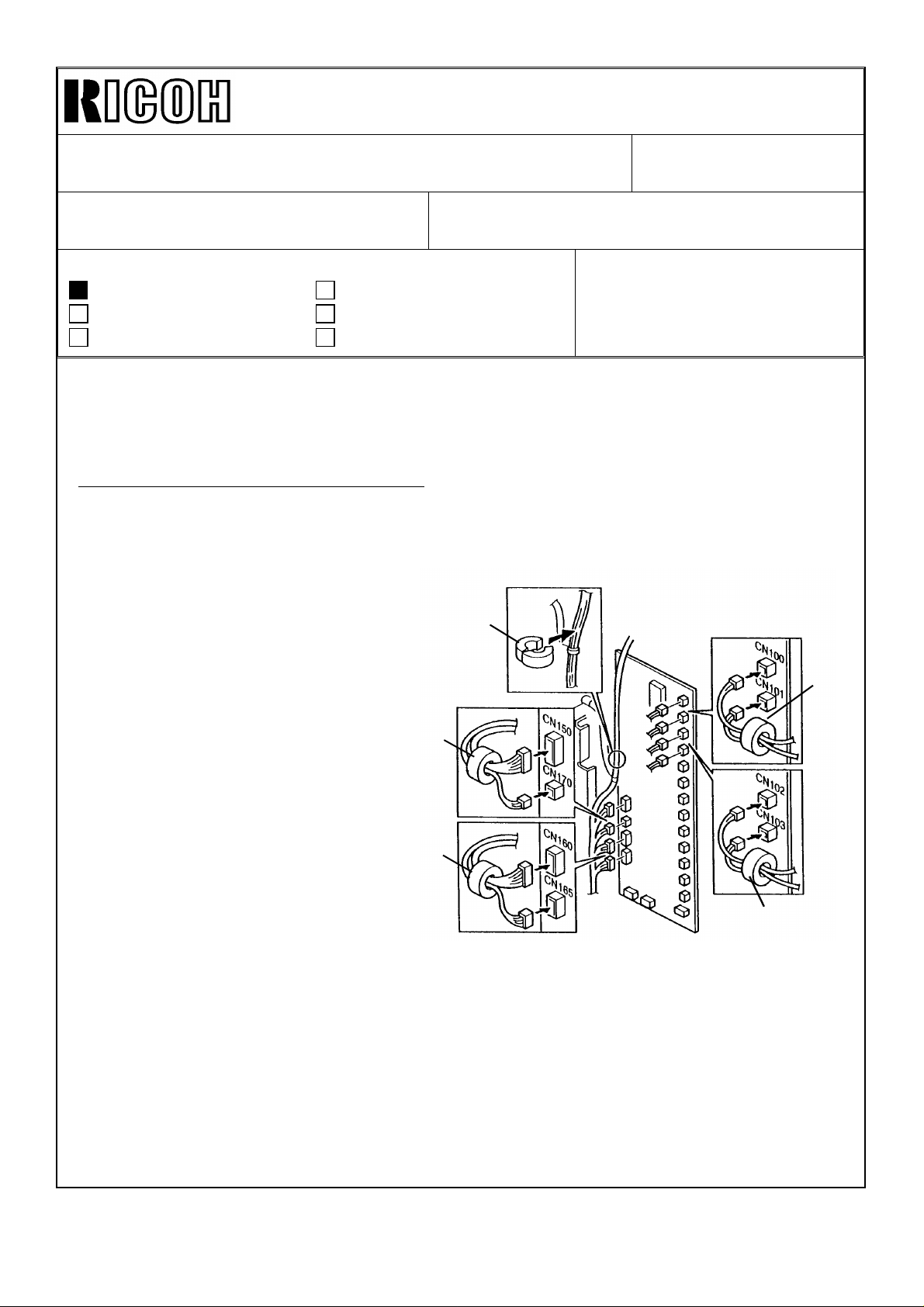
Technical Bulletin No. RTB-011
SUBJECT: Sorter/DJF Installation DATE: September 15, ’95
PAGE: 1 of 2
PREPARED BY: N. Kaiya
CHECKED BY: M. Iwasa
CLASSIFICATION:
Action Required
Troubleshooting
Retrofit Information
To comply with the CE mark, it is necessary to attach five ferrite cores when installing a
sorter on DFC - α. The ferrite cores have been enclosed in the screw bag of the DFC - α
from September production. Please refer to the following for the installation procedure of
the ferrite cores.
Additional procedure for sorter installation
Ferrite core P/N 16070418 4 pcs.
Ferrite core P/N 16070721 1 pc.
1. Turn off the main switch and unplug
the machine.
2. Remove the sorter top cover
(3 screws).
3. Remove the sorter rear cover
(4 screws).
4. Attach the ferrite core ( [A] P/N
16070721 ) to the DC harness as
shown.
Revision of service manual
Information only
Other
FROM: 2nd Technical Support Section
MODEL:
DFC - α
[A]
[D]
[B]
5. Remove the harnesses for second
bin solenoid (CN100) and third bin
solenoid (CN101). Pass the both
harnesses through the ferrite core
( [B] P/N 16070418 ) and reconnect
them to the sorter main board.
6. Remove the harnesses for the fourth bin solenoid (CN102) and the fifth bin solenoid
(CN103). Pass the both harnesses through the ferrite core ( [C] P/N 16070418 ) and
reconnect them to the sorter main board.
7. Remove the harnesses for the encoder (CN150) and the entry sensor LED (CN170).
Pass the both harnesses through the ferrite core ( [D] P/N 16070418 ) and reconnect
them to the sorter main board.
8. Remove the harnesses for the entry sensor Phototransistor (CN160) and the inlet
sensor (CN165). Pass the both harnesses through the ferrite core ( [E] P/N 16070418)
and reconnect them to the sorter main board.
9. Reassemble the unit.
[E]
[C]
Page 2
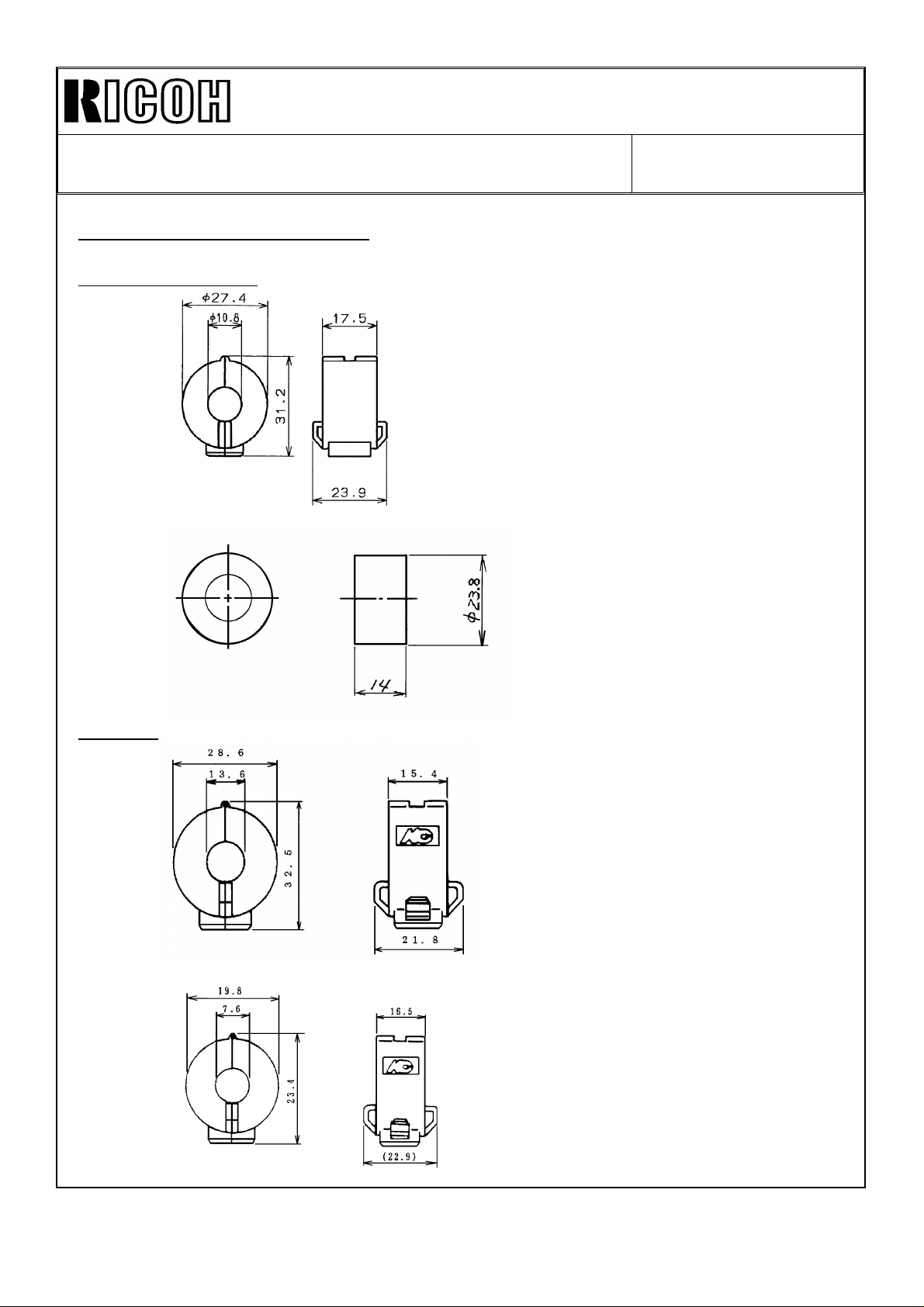
Technical Bulletin No. RTB-011
SUBJECT: Sorter/DJF Installation DATE: September 15, ’95
PAGE: 2 of 2
Ferrite Cores Packed with DFC - α
For Sorter Installation
P/N 16070721
For DJF installation
P/N 16070418
P/N 16070638
P/N 16070623
