Page 1
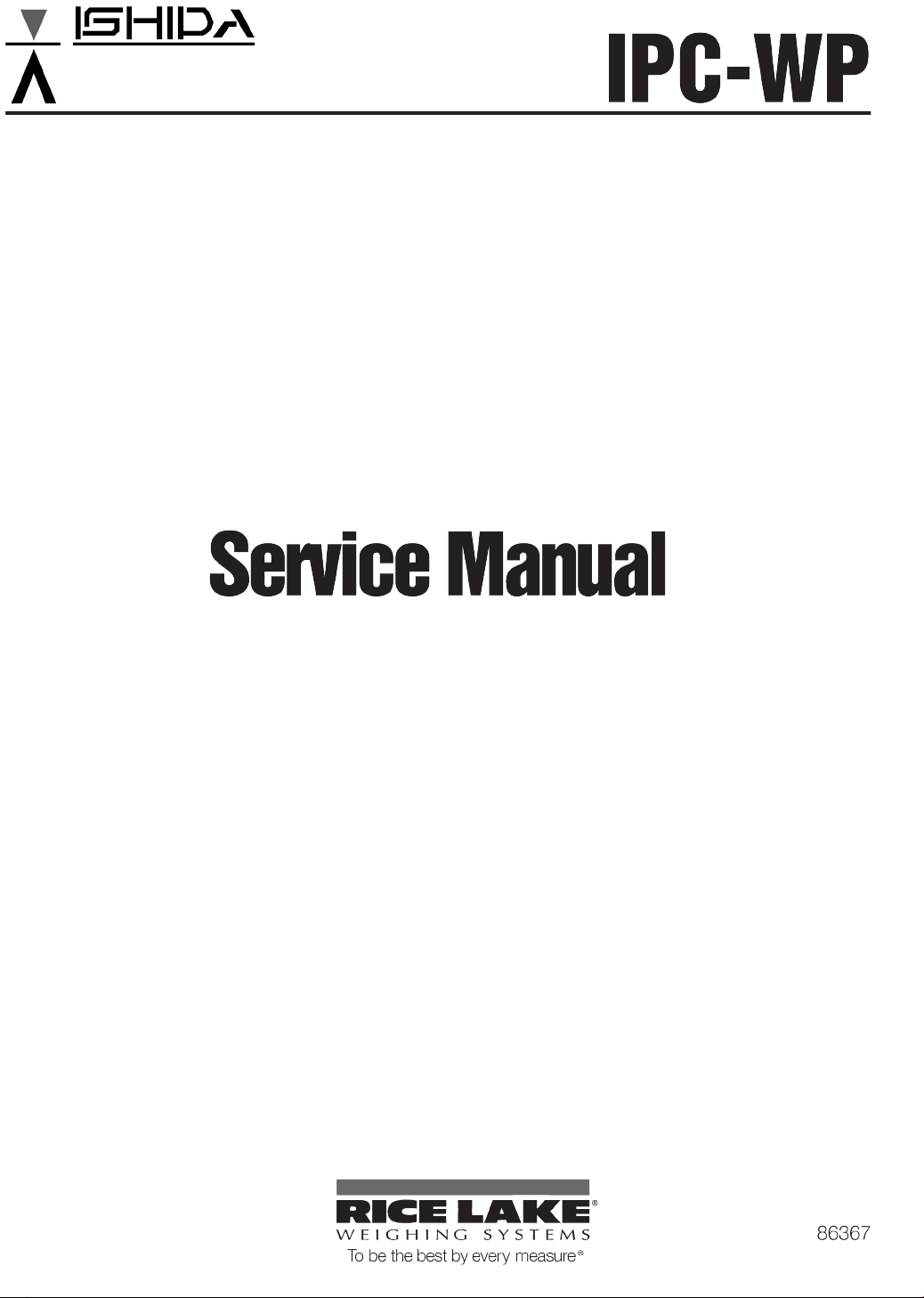
Page 2
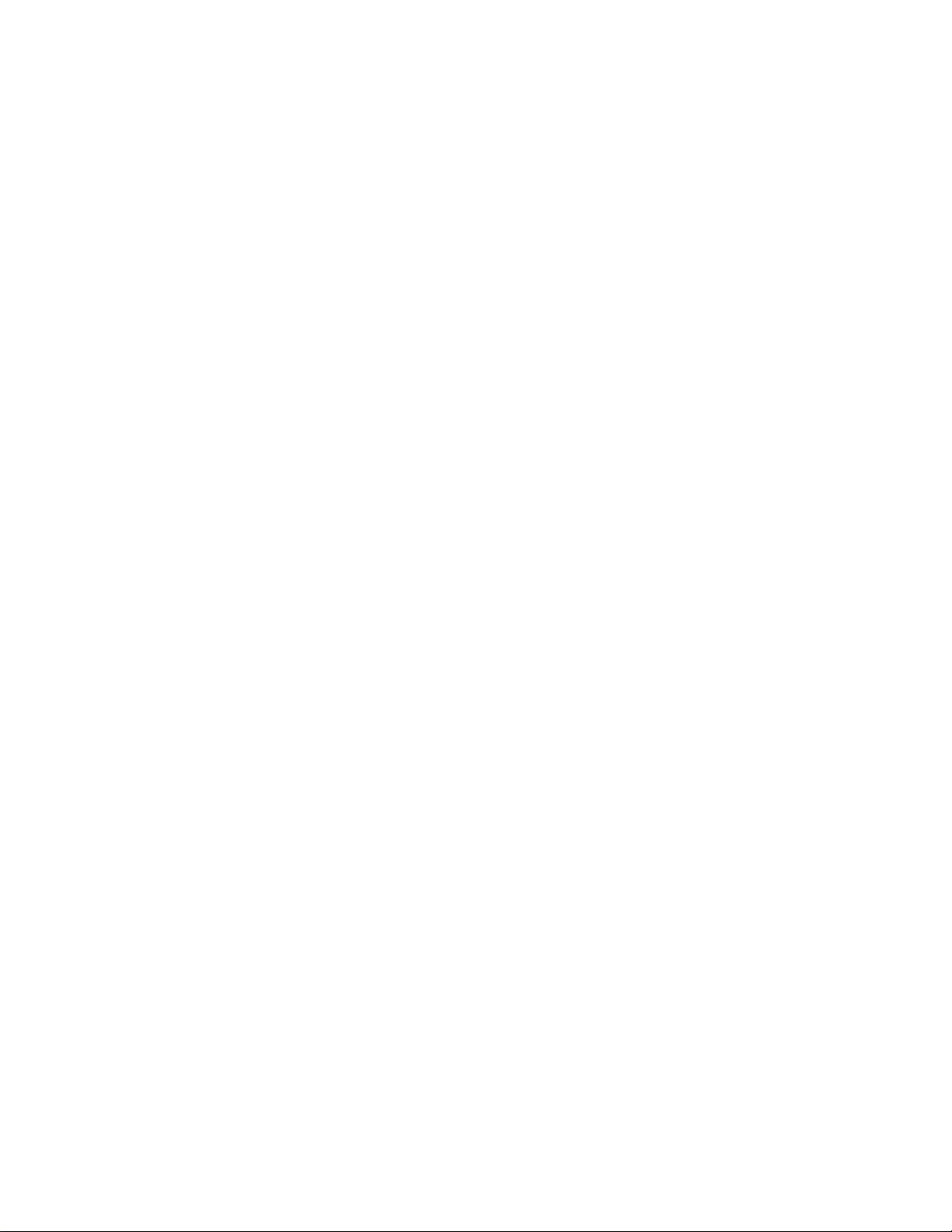
Page 3
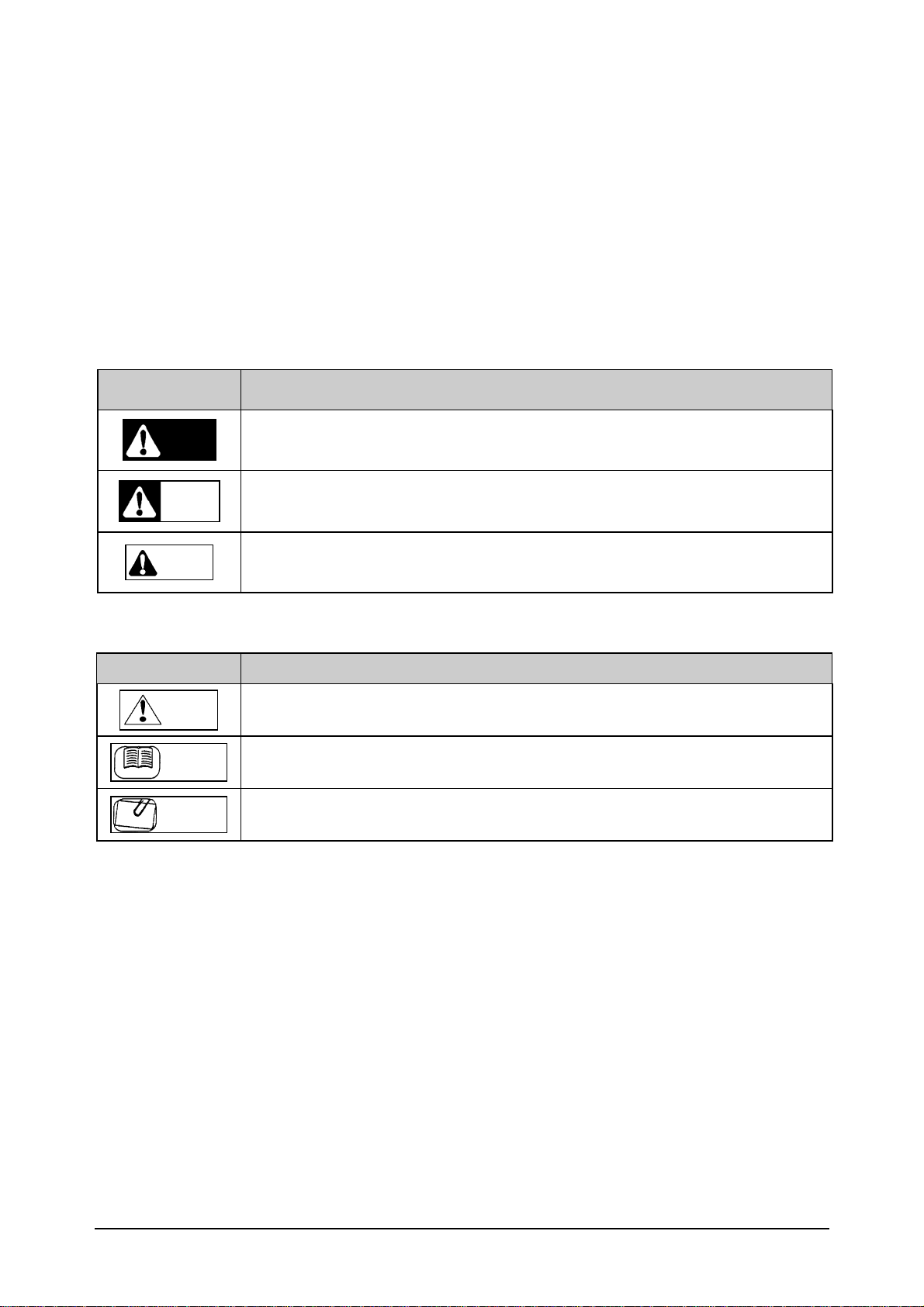
OUTLINE
• Purpose of this manual
This manual is edited for the authorized servicing personnel and used when carrying out services
and maintenance of the machine.
• Relative manual
Refer to the operation manual for ususal operations.
• Symbols used in this manual
1. Warning symbols
Symbol Meaning
Danger
Warning
Caution
Indicates information that, if not avoided, is likely to result in loss of life or serious
injury.
Indicates information that, if not avoided, may result in loss of life or serious
injury.
Indicates information that, if not avoided, could result in relatively serious or
minor injury, damage to the machine or faulty operation.
2. Explanatory symbols
Symbol Meaning
Note
Reference
Refe re nc e
Information
• Readers of this manual
This manual is edited for the servicing personnel. Use by other personnel is not permitted.
• Note
This manual may be revised in accordance with modification when made in the machine.
All rights are reserved. Copying any part of this manual is prohibited without our permission.
Indicates information to call or emphasize for attention to the note.
Indicates the reference page.
Indicates information to help understanding.
1/32 IPC-WP Series Service Manual
Page 4

Contents
Chapter 1. Product Overview .................................................................................... 3
1.1 Product Overview ......................................................................................................... 3
1.2 Standard Specifications ............................................................................................... 3
1.3 Appearance .................................................................................................................. 5
1.4 Operation Panel ........................................................................................................... 6
1.5 Outer Dimensions ........................................................................................................ 8
Chapter 2 Test Mode ................................................................................................. 9
2.1 Test Mode Flow ............................................................................................................ 9
2.2 Starting Test Mode ..................................................................................................... 10
2.3 Ending Test Mode ...................................................................................................... 10
2.4 Memory Switch ........................................................................................................... 11
2.5 C1 Mode – Country No. Setting ................................................................................. 11
2.5.1 Country No. Table ................................................................................................. 11
2.5.2 Operation .............................................................................................................. 12
2.6 C2 Mode – Scale No. and Decimal Point Setting ....................................................... 12
2.6.1 Scale No.[ X1 ] Table ............................................................................................ 12
2.6.2 Decimal Point Indication [ X2 ] Table .................................................................... 12
2.6.3 Operation .............................................................................................................. 13
2.7 C3 Mode – Span Adjustment ..................................................................................... 14
2.7.1 Operation .............................................................................................................. 14
2.8 F Mode – Setting Measuring Conditions and E2ROM Clear ...................................... 15
2.8.1 Operation .............................................................................................................. 15
2.8.2 Error No. List ........................................................................................................ 16
Chapter 3 Hardware Configuration ........................................................................ 17
3.1 Mechanisms ............................................................................................................... 17
3.1.1 Dual Display ......................................................................................................... 17
3.1.2 Single Display ....................................................................................................... 19
3.2 Electric Concerns ....................................................................................................... 21
3.2.1 Block Diagram ...................................................................................................... 21
3.2.2 Main Board PS-021 .............................................................................................. 22
3.2.3 Switch Board PS-022 ........................................................................................... 24
3.2.4 Dual Display Board PS-023 .................................................................................. 24
3.2.5 Connection Board PS-019 .................................................................................... 24
Chapter 4 Maintenance ........................................................................................... 25
4.1 Disassembly Procedure ............................................................................................. 25
4.1.1 Case Disassembly Procedure & Assembly Procedure ......................................... 25
4.1.2 Main Board (PS-021) Replacement ...................................................................... 27
4.1.3 Switch Board (PS-022) Replacement ................................................................... 27
4.1.4 Customer Display Board (PS-023) Replacement ................................................. 28
4.1.5 Load Cell Replacement ........................................................................................ 28
4.1.6 Airproof Rubber Ring Replacement ...................................................................... 31
4.2 Troubleshooting ......................................................................................................... 32
2/32 IPC-WP Series Service Manual
Page 5
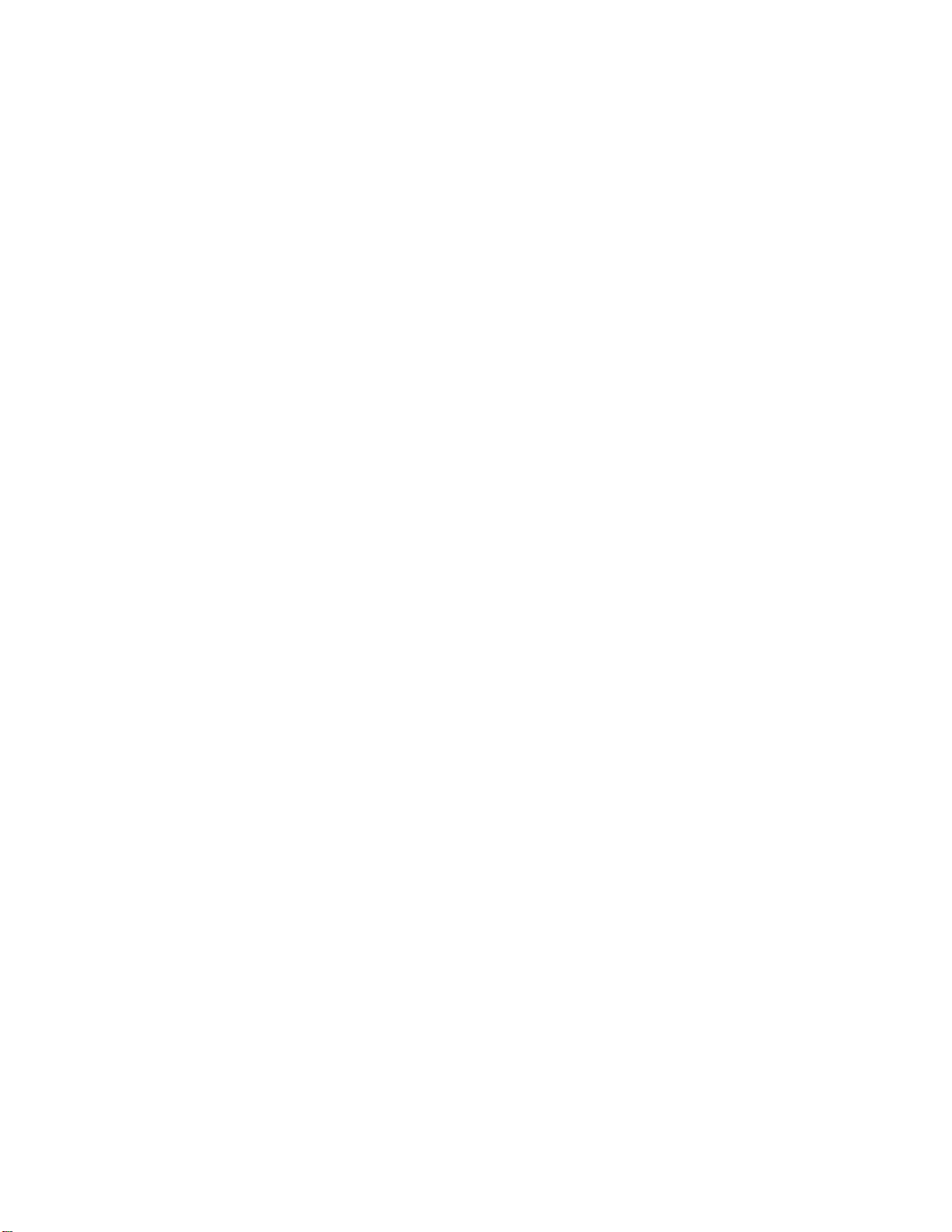
Page 6
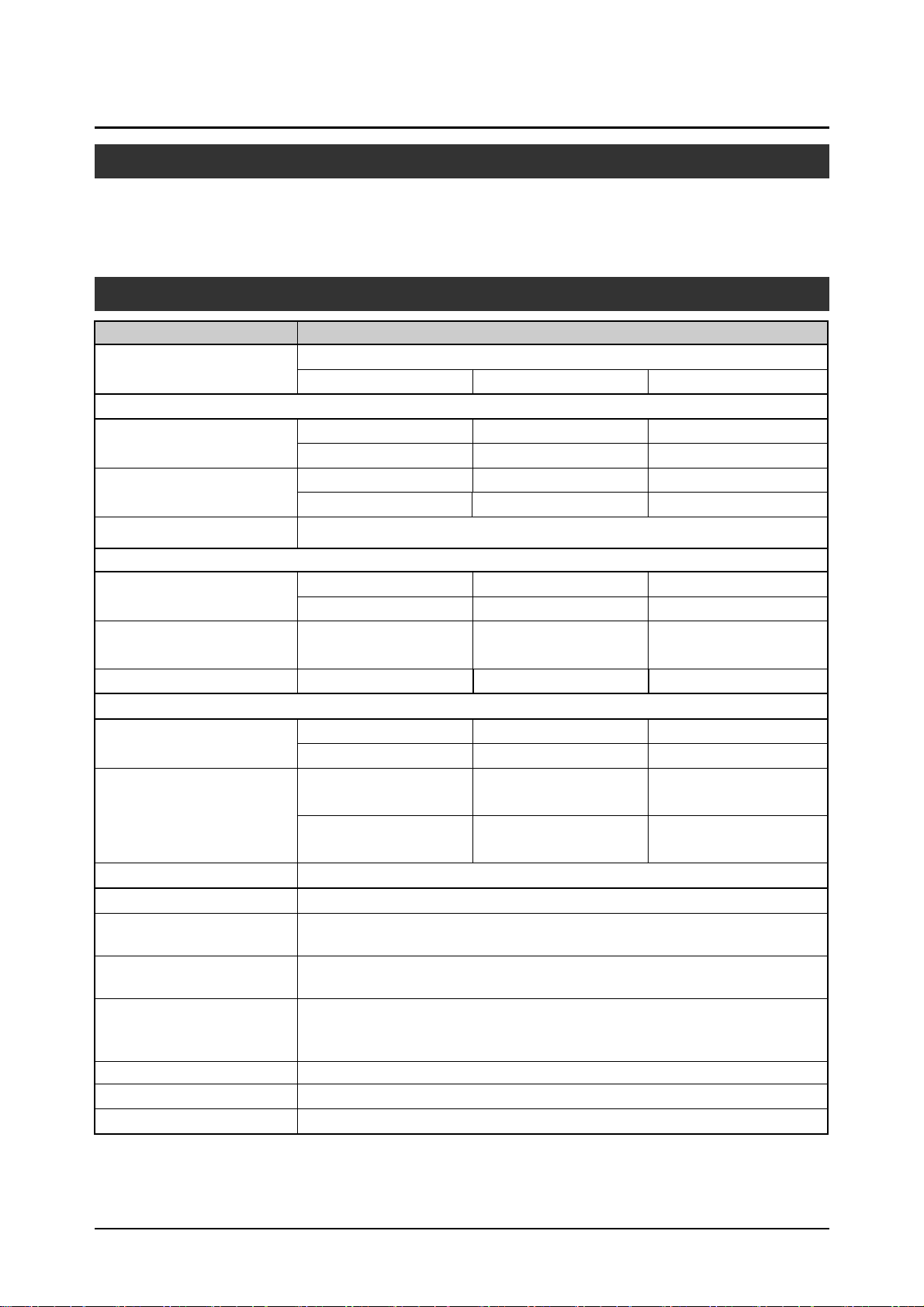
Chapter 1. Product Overview
1.1 Product Overview
• The IPC-WP Series is a water proof type digital scale which can be operated with two batteries.
• The large LCD with 25mm height is provided for the display.
1.2 Standard Specifications
Item Description
Model name
Non-OIML(ASIA)
Weighing capacity
Scale unit
IPC-WP 3 IPC-WP 6 IPC-WP 15
3kg 6kg 15kg
Single range Single range Single range
0.001kg 0.002kg 0.005kg
3.000kg/0.001kg 6.000kg/0.002kg 15.000kg/0.005kg
IPC-WP Series /IPC-WP DUAL Series
Accuracy 1/3000
OIML R76 Class lll
Weighing capacity
Scale unit
Accuracy 1/1500 1/1200 1/1500
lb/kg Switching Specification (USA)
Weighing capacity
Scale unit
0kg to 1.5kg/0.001kg
1.5kg to 3kg/0.002kg
3lb to 6lb/0.005lb
(0kg to 1.5kg/0.001kg)
(1.5kg to 3kg/0.002kg)
Accuracy 1/1500
Weigh platter size 196mm(L)×226mm(W)
Display
Environment condition
Power source
Current consumption Max. 25mA
Auto power off Select: 60 minutes (default), 20 minutes or non Auto power off
Weight (excl. battery) 3.2kg
Single display / Dual diaplay
LCD type 6 digits (7segments) Height : 25mm
Ambient temperature: -5ºC to +40ºC
Relative humidity: 80%RH (Max.), no condensation
Two D-sized dry batteries or AC adaptor
[ Battery duration ]
Two alkaline D-sized batteries (Approximately 500 hours)
3kg 6kg 15kg
Multi interval Multi interval Multi interval
0kg to 3kg/0.002kg
3kg to 6kg/0.005kg
6lb/3kg 15lb/6kg 30lb/15kg
Multi interval Multi interval Multi interval
0lb to 3lb/0.002lb
0lb to 7.5lb/0.005lb
7.5lb to 15lb/0.01lb
(0kg to 3kg/0.002kg)
(3kg to 6kg/0.005kg)
0kg to 7.5kg/0.005kg
7.5kg to 15kg/0.01kg
0lb to 715lb/0.01lb
15lb to 30lb/0.02lb
(0kg to 7.5kg/0.005kg)
(7.5kg to 15kg/0.01kg)
3/32 IPC-WP Series Service Manual
Page 7
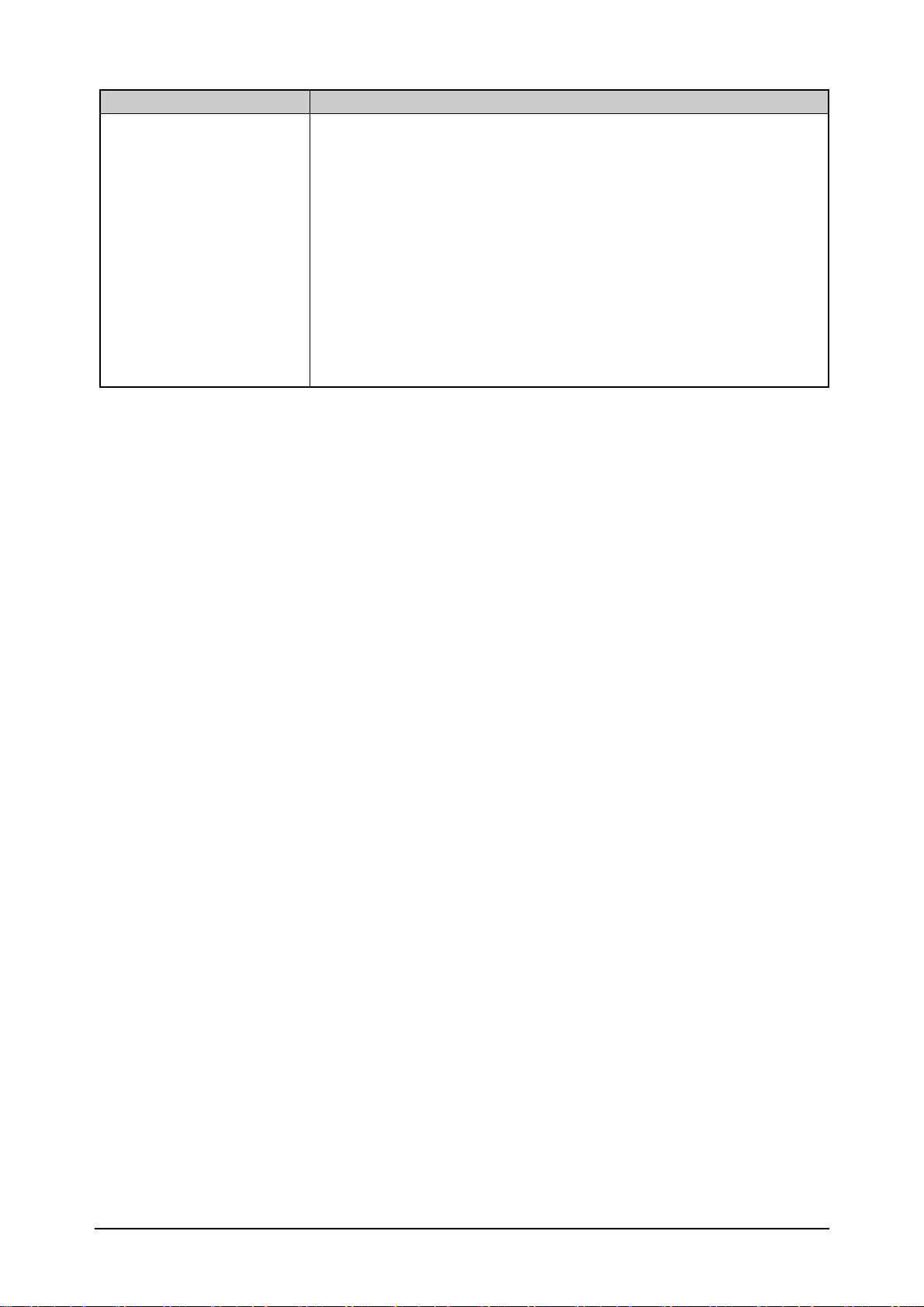
Item Description
Option AC adaptor (Dealer Option)
xOutput voltage
y 3.2 to 6.0VDC (current load at 25mA, or at IPC connection)
(caution)
1. Output voltage must not exceed 6.0V even if power supply voltage is at
+10%.
2. Output voltage exceeds 3.2V even if power supply voltage is at -15%.
y Generally, AC adaptor output voltage varies with load current.
Confirm output voltage with a 25mA load current (IPC current)
y Output plug configuration/polarity
x Configuration Specification EIAJ RC-5320-2
- Polarity Center Plus
4/32 IPC-WP Series Service Manual
Page 8
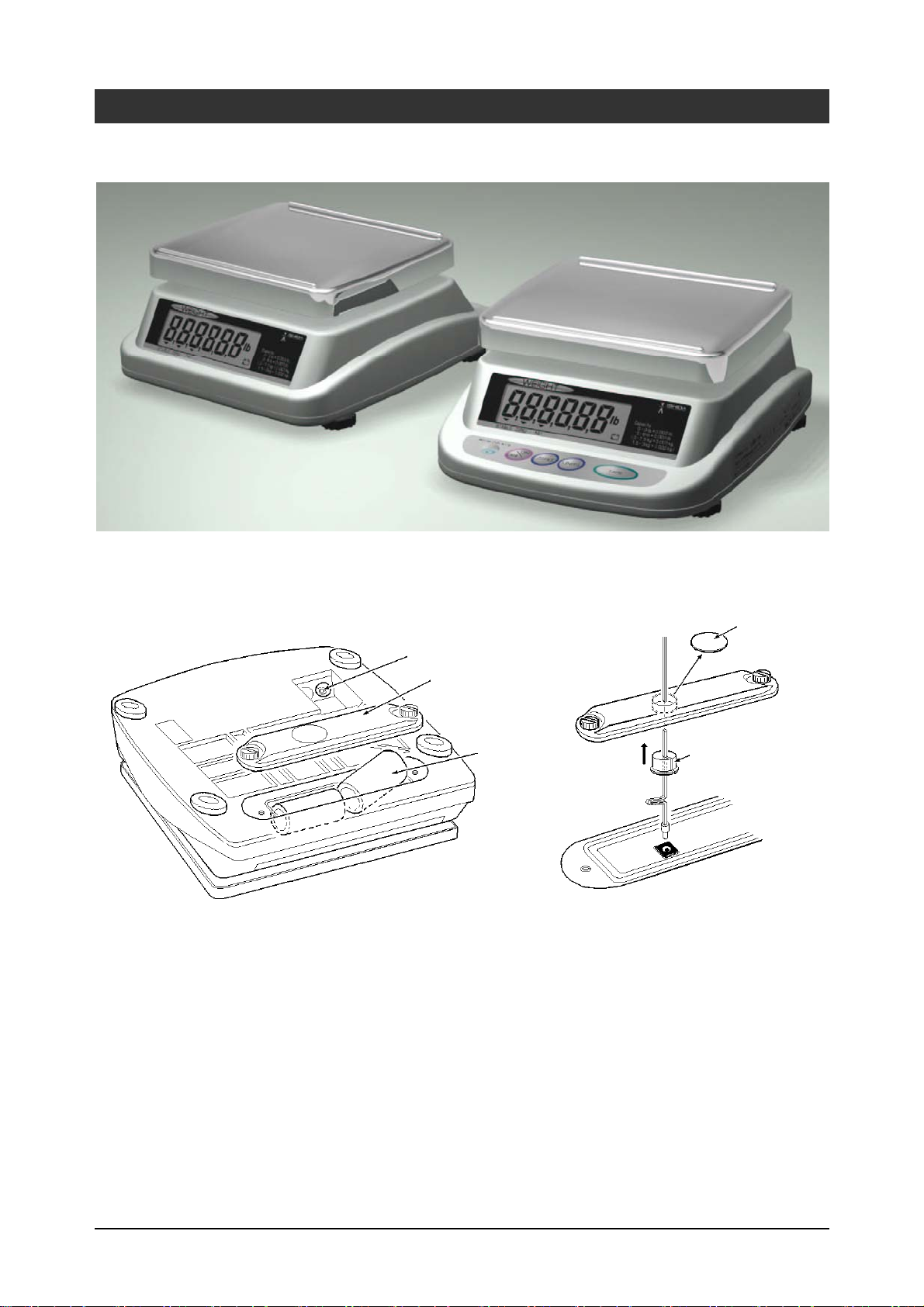
1.3 Appearance
Front & Rear view
Bottom view
Memory switch
Battery cover assy
Two D-sized dry
batteries
Sheet 3
Battery rubber plug
(option)
5/32 IPC-WP Series Service Manual
Page 9
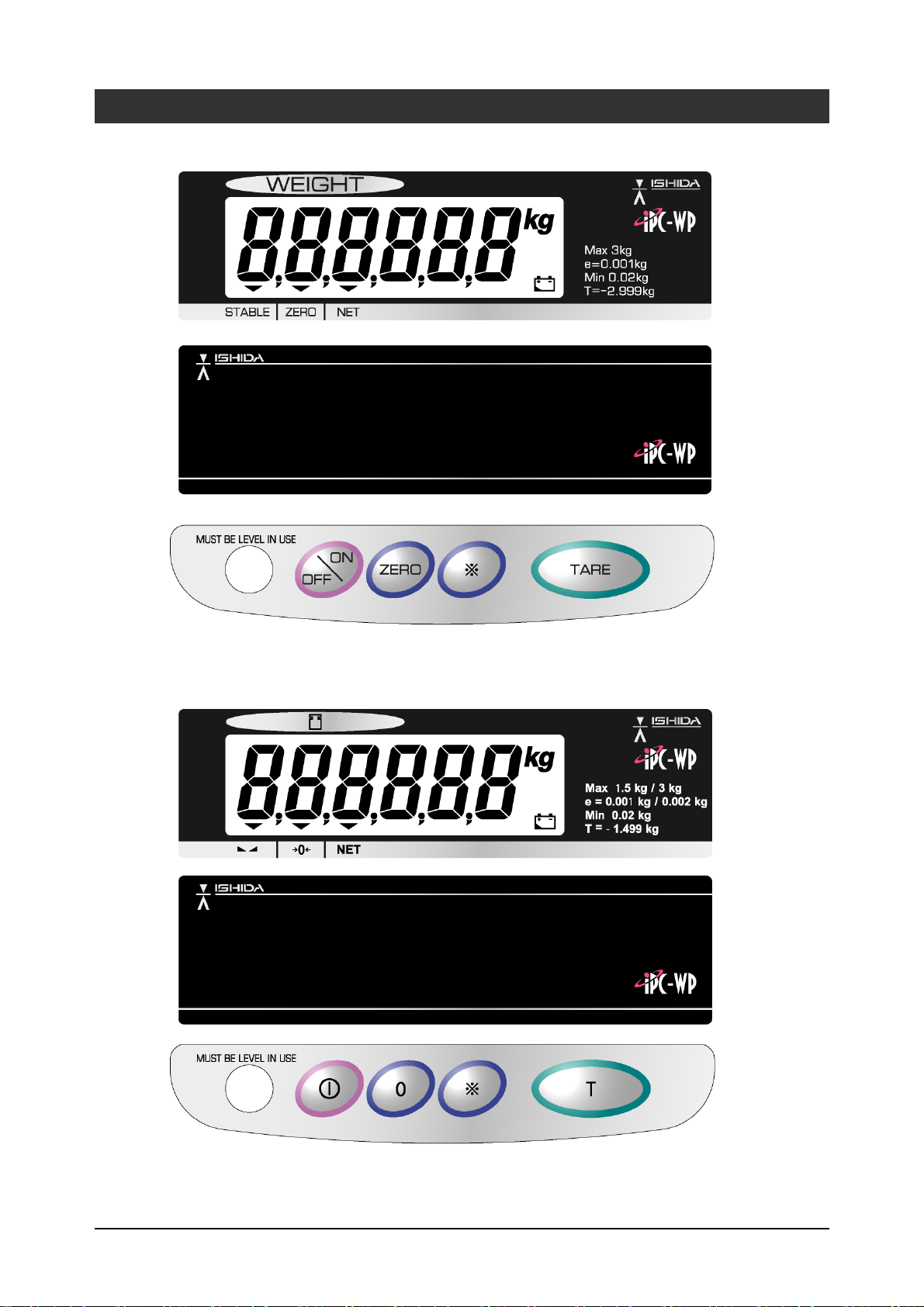
1.4 Operation Panel
ASIA Specification
Oceania Specification
6/32 IPC-WP Series Service Manual
Page 10
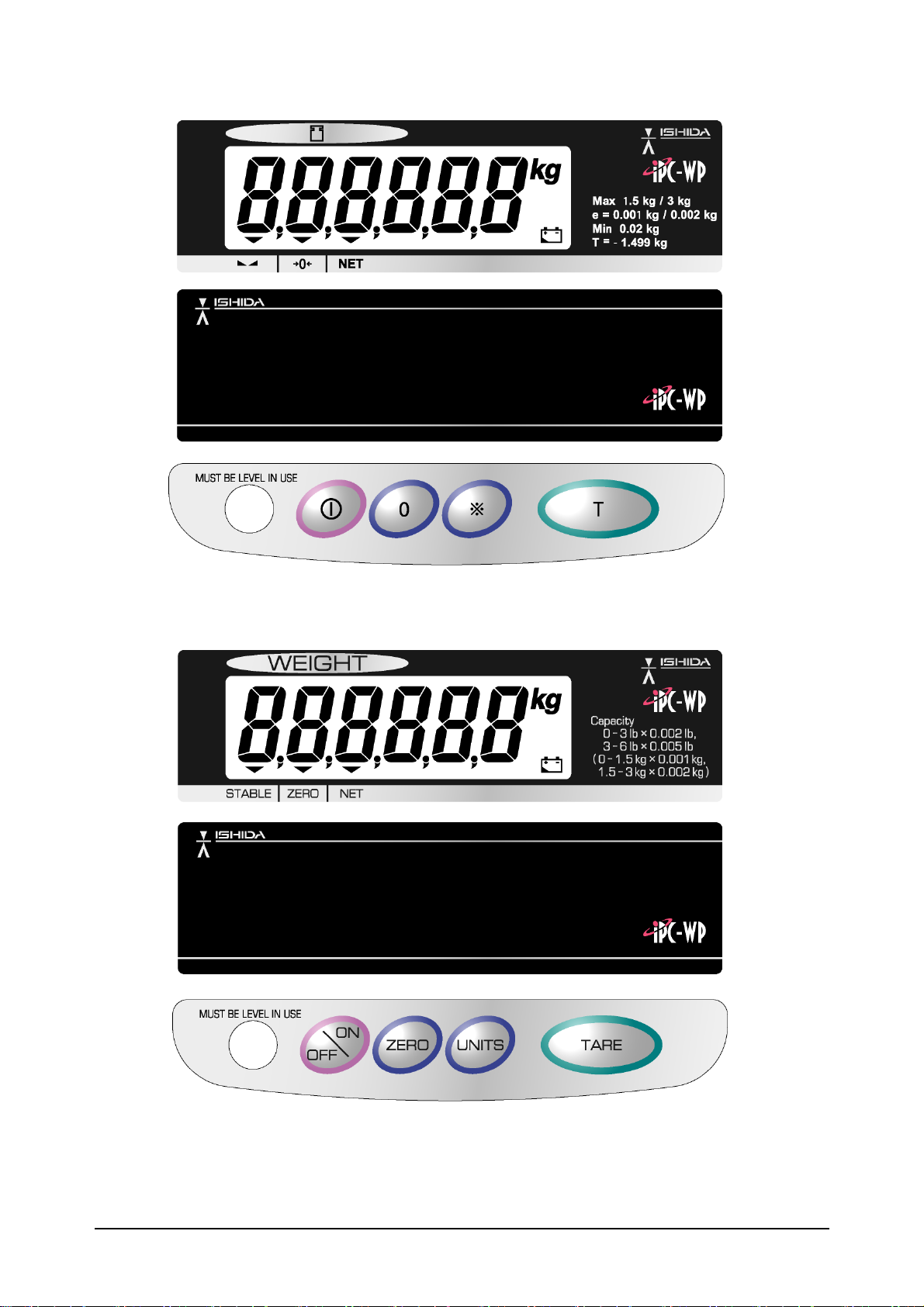
EU Specification
USA Specification
7/32 IPC-WP Series Service Manual
Page 11
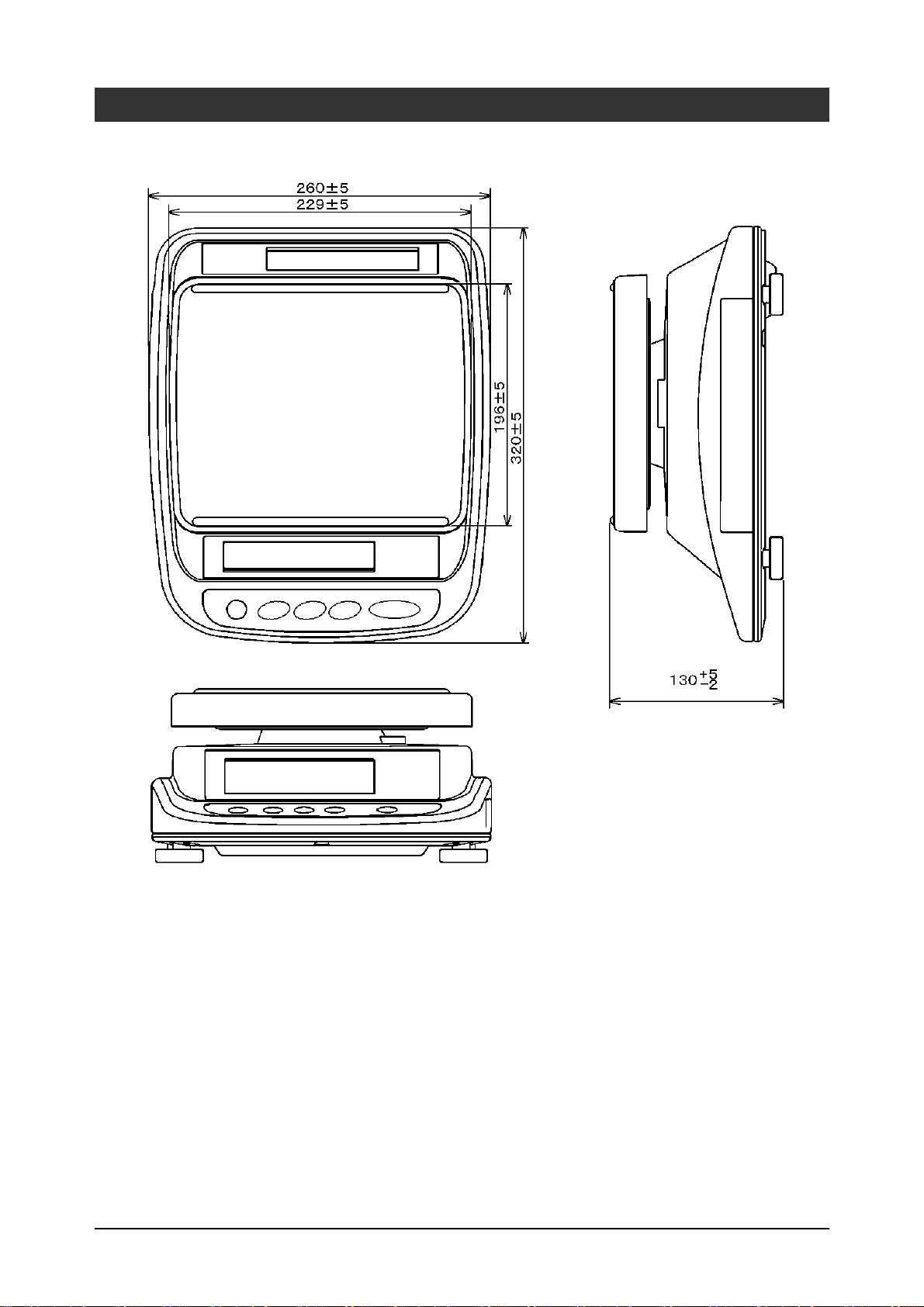
1.5 Outer Dimensions
(Unit: mm)
8/32 IPC-WP Series Service Manual
Page 12
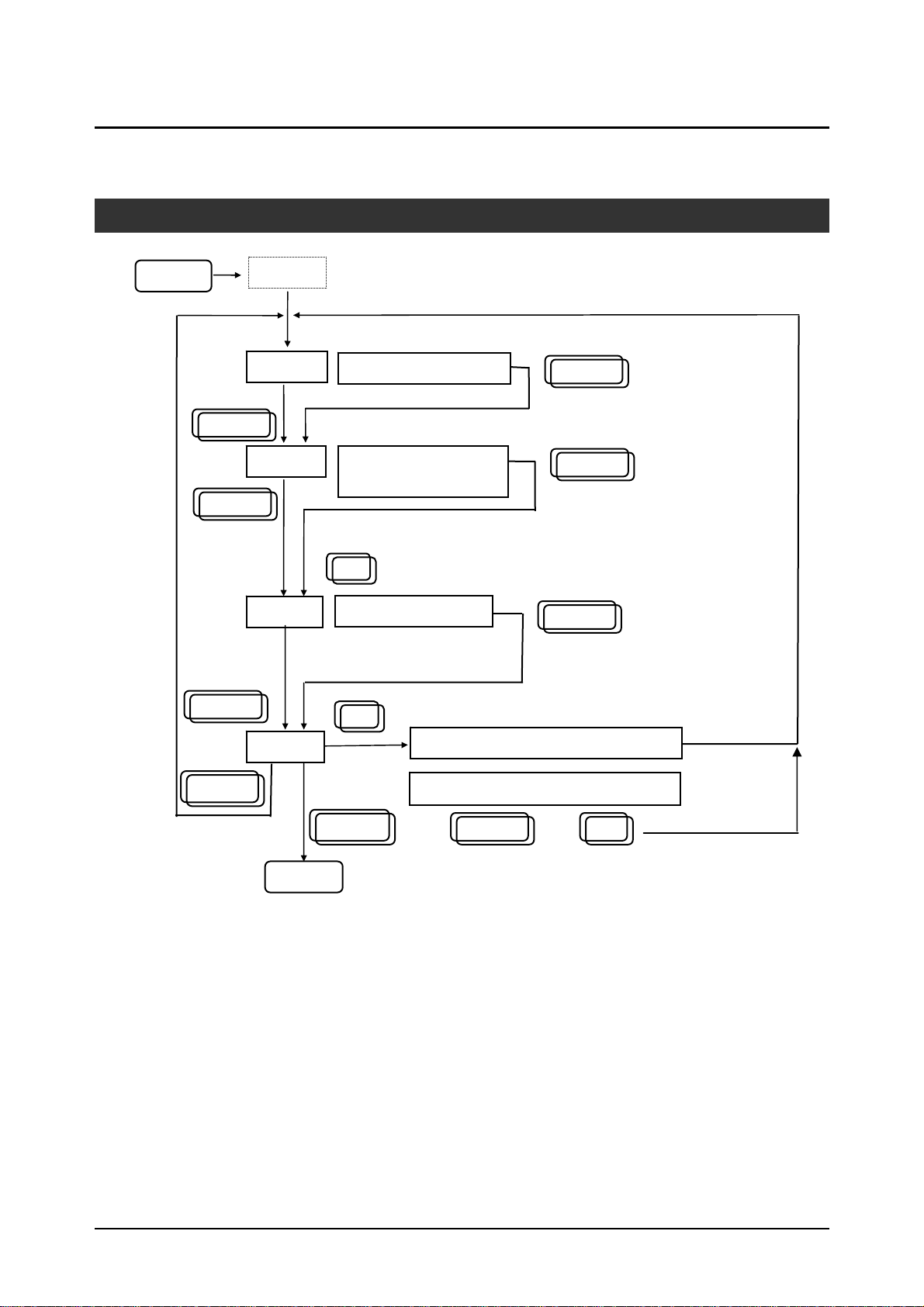
Chapter 2 Test Mode
The Test Mode is used for diagnosis and/or setting at maintenance service.
2.1 Test Mode Flow
START
L003b
Program No. display
Note: Press the memory switch at any time during test mode to record the data to the E2PROM.
TARE
TARE
TARE
TARE
Then “P-EP” appears in the display.
C1 X
C2 XX
C3
F x x x
END
Setup of country No.
Setup of scale No.
and decimal point
*
Span adjustment
*
ON/OFF
TARE
TARE
TARE
Setting measuring conditions
E2ROM clear
ZERO
+
*
9/32 IPC-WP Series Service Manual
Page 13

¡Key Functions (when setting value)
Key
Asia Oceania EU USA
Memory
Switch
Function
x Use at TEST mode startup.
(Press this key while the TARE key is depressed.)
x Use at TEST mode end
x Use when selecting digits.
x Press when fixing values after mode or data selection.
x Increments values for each press during data change.
x Press when entering C3 or F mode
(Tactile switch in the main circuit board)
Stores E2ROM data set for each item of the C and F
mode.
2.2 Starting Test Mode
Operation Display
1. Press and release the ON/OFF key while the TARE key is
depressed.
2. Release the TARE key.
2.3 Ending Test Mode
Operation Display
1. C mode / F mode status
2. Release the ON/OFF key after depressing for one second
or more.
10/32 IPC-WP Series Service Manual
Page 14

2.4 Memory Switch
Operation Display
1. C mode / F mode status
2. Press the Memory Switch.
2.5 C1 Mode – Country No. Setting
2.5.1 Country No. Table
Country No.
1 2 3 4 5 6 7
JPN ASIA
0 0 0 0 0 0 0 Start range
0 0 0 0 1 0 0 Zero point mark
1 0 0 0 1 0 0
0 0 0 0 1 0 0
0 0 1 0 0 0 1
0 0 0 1 0 0 0 Over-scale indication
0 0 0 0 1 0 0 Tare subtraction
0 0 0 0 0 1 1
0 0 0 0 0 0 0
0 0 0 0 0 0 0
0 0 0 0 0 0 0
1 0 0 0 0 0 0 Section adjustment
804 000 010 020 04E 080 090 ←Display of F mode Measurement Condition
USA
AUS
CAN
EU
Below true zero
indication
Cleaning tare weight
by pressing ZERO key
Decimal point
Indicator
Tare clear with ZERO
key
Stabilized,
re-stabilized
frequency
Re-stabilization
Starting range
Stabilized/restabilized range
Item Data
0: ±10%
1: ±2%
0: Lights on at true zero
1: Lights on at
Provisional zero
0: "___"
1: Negative value
0: No
1: Yes
0: "."
1: ","
0: BLANK
1: "OL"
0 : Not possible
1: Possible
0
: Possible
: Not Possible
1
0: 5 times.
1: 8 times.
0: 2 times over
1: 4 times over
0: 3 times
1: 5 times
0: No
1: Yes (JAPAN)
Wei-
Digit Bit
ght
1
2 D1
4 D2
8 D3
1
2 D5
4 D6
8 D7
1
2 D9
4 D10
8 D11
100
101
10
D0
D4
D8
2
11/32 IPC-WP Series Service Manual
Page 15

2.5.2 Operation
Operation Display
1. Stating Test
2. Setup of Country No.
x To select the No., use the [ * ] key
x Example: ASIA=2
3. When the C2 mode is then required, press the TARE key.
x When finishing, press the Memory Switch to record
the data to the memory, and enter the Ending Test
Mode.
2.6 C2 Mode – Scale No. and Decimal Point Setting
2.6.1 Scale No.[ X1 ] Table
X1 Specifications A/D Counts
1 3kg (2g/1g) Multi interval 30000 (20/10)
2 6kg (5g/2g) Multi interval 30000 (25/10)
3 15kg (10g/5g) Multi interval 30000 (20/10)
4 30kg (20g/10g) Multi interval 30000 (20/10)
5 3kg (1g) Single range 30000 (10)
6 6kg (2g) Single range 30000 (10)
7 15kg (5g) Single range 30000 (10)
8 30kg (10g) Single range 30000 (10)
9 6lb (0.005lb/0.002lb) / 3kg (2g/1g) Multi interval lb/kg 30000 (25/10) / 30000 (20/10)
A 15lb (0.01lb/0.005lb) / 6kg (5g/2g) Multi interval lb/kg 30000 (20/10) / 30000 (25/10)
B 30lb (0.02lb/0.01lb) / 15kg (10g/5g) Multi interval lb/kg 30000(20/10) / 30000 (20/10)
C 60lb (0.05lb/0.02lb) / 30kg (20g/10g) Multi interval lb/kg 30000(25/10) / 30000 (20/10)
D 100oz (0.1oz/0.05oz) Multi interval oz 20000 (20/10)
2.6.2 Decimal Point Indication [ X2 ] Table
X2 Display
1
2
3 "0.00"
4
12/32 IPC-WP Series Service Manual
"0"
"0.0"
"0.000"
Page 16

2.6.3 Operation
Operation Display
1. Stating Test
2. Scale No. and Decimal point indication mode
x Press the [ TARE ] key ON → (1st digit flashes)
x Example: ASIA 3kg (1g) Single range X1=5, X2=4
2.1 Scale No. Setting
x Press the [ * ] key ON four times (
X1=5)
X2 X1
X2 X1
2.2 Decimal point indication Setting
x Press the [ ZERO ] key ON → (2
nd
digit flashes)
x Press the [ * ] key ON three times (X2=4)
x When the C3 mode is required, press the TARE key.
x When finishing, press the Memory Switch to record
the data to the memory, and enter the Ending Test
Mode.
X2 X1
X2 X1
13/32 IPC-WP Series Service Manual
Page 17

2.7 C3 Mode – Span Adjustment
2.7.1 Operation
Operation Display
1. Stating Test
2. Span Adjustment mode
2.1 Press the TARE key ON for two times.
2.2 Press the [ * ] key ON → displays original A/D data
(The normal range for original A/D data is 1000 to 25000
counts).
2.3 Press the [ * ] key ON with zero load on the weigh platter
→ Approx. 5000 count is diplayed.
2.4 Press the ZERO key if the count diverges from 5000
counts.
2.5 Put the weight same as weighing capacity on the weigh
platter, then press the [ * ] key → "CAL" is displayed, then
the A/D count becomes "35000" on the display.
If the count diverges from 5000 counts, unload the weight
and repeat the operations as set out in 2.4 and 2.5.
2.6 When the C3 mode is required, press the TARE key.
x When finishing, press the Memory Switch to record
the data to the memory, and enter the Ending Test
Mode.
• “CAL” operation can not be performed unless zero-point adjustment is finished.
Note
14/32 IPC-WP Series Service Manual
• “CAL” operation can not be performed unless the original A/D value exceeds
33300 counts when the weight is loaded.
Page 18

2.8 F Mode – Setting Measuring Conditions and E2ROM Clear
Reference
Note
Reference
• All data has been fixed according to country specifications.
• Altering data may not conform to weighing and measuring tests for a country.
• See 1.6 “C1 Mode-Country No. Setting” for Measurement Conditions Setup
Table.
2.8.1 Operation
Operation Display
1. Stating Test
2. Setting measuring conditions
2.1 Press the TARE key for three times
2.2 Press the [ *] key → The least significant digit blinks.
Whenever the [ *] key is pressed, the required digit can be
selected.
2.3 Whenever the [ *] key is pressed, the figure of the digit which
has blinked does the increment.
3. E2ROM clear
・ Any scene of F mode is possible.
Press the ZERO key and [ * ] key. → "EP-C" then "C1-1" is
displayed.
At this point, writing in E2ROM of change data in F
Note
mode and the default value to E2ROM clear has
not been completed. Push the memory switch.
E2ROM clear initializes Country No., Scale No.,
Note
Zero, and Span adjustment values. It is necessary
to set it again.
4. Writing in E2ROM
・ Push the memory switch to memorize data.
After E2ROM is cleared, if writing is performed in
E2ROM without setting Country No., Scale No. nor
Note
Zero/Span adjustment value, and the power is
turned on, "Err1" is displayed and it is not possible
to use the machine. Set C1, C2, and C3 again.
↓
15/32 IPC-WP Series Service Manual
Page 19

¡Data after E2ROM is cleared
Mode Data Item
C1 1 JAPAN
C2 11 Scale No.= 3kg (2g/1g) Multi interval Decimal point indication= " 0"
C3 Zero point and span adjustment value and each approximate value
F 804 Measurement condition
2.8.2 Error No. List
Error No. Mode Item
Err1 At power ON E2PROM unsetting or garbled data
Err2 At power ON Outside start range
Err3 Test mode
Err4 Test mode (Original A/D 25000 count or more)
Err5 Test mode
Err6 Normal mode Original A/D zero count or less
Outside range where zero point can be adjusted (original A/D
1000 count or less)
Outside span adjustment possible range (original A/D 33300
count or more)
16/32 IPC-WP Series Service Manual
Page 20

Chapter 3 Hardware Configuration
3.1 Mechanisms
3.1.1 Dual Display
17/32 IPC-WP Series Service Manual
Page 21
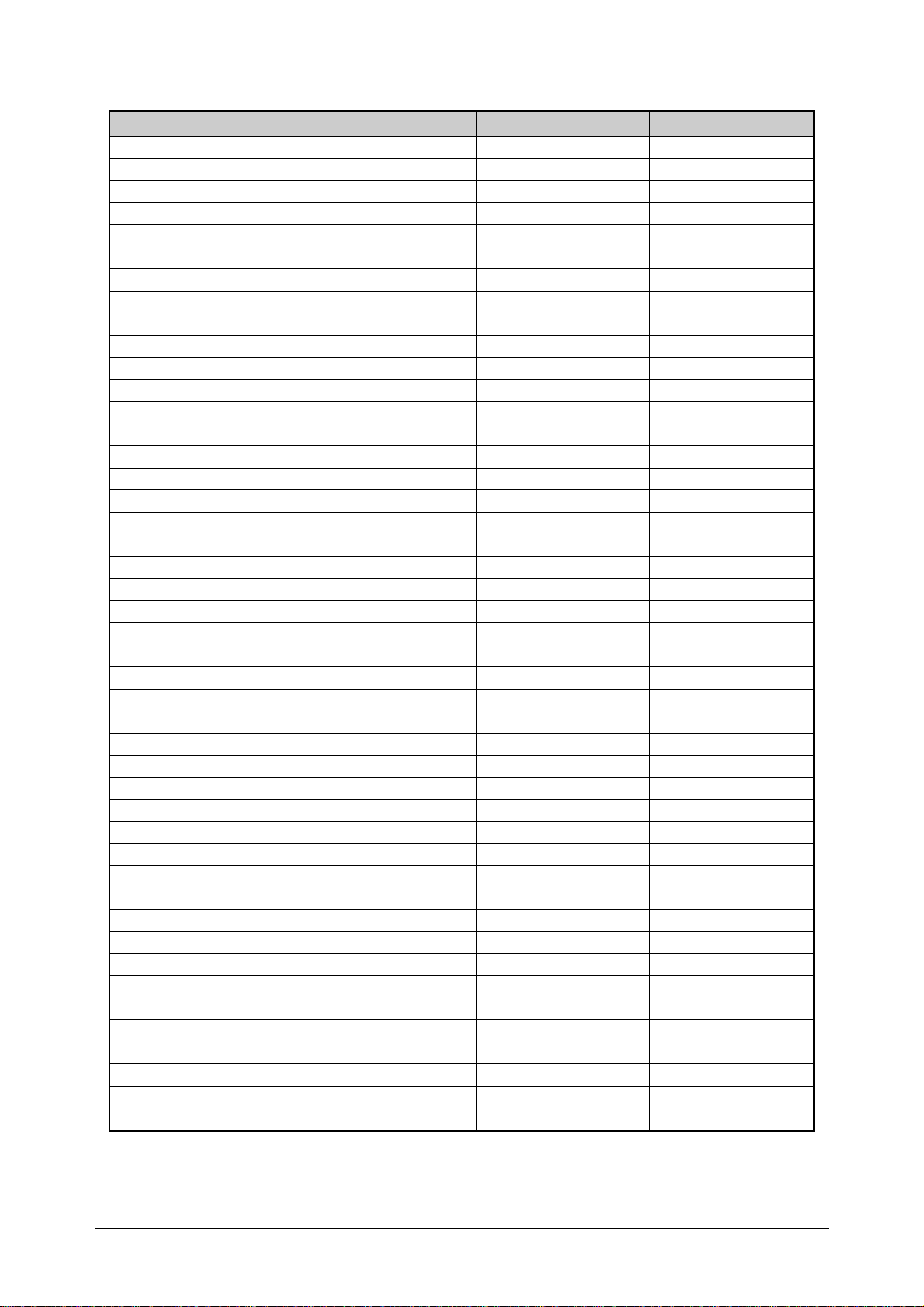
IPC-WP Dual Display Service Parts List
No. Parts Name Weighing Capacity Q'ty
1 PLATTER 1
2 SHEET PROTECT
3 PLATTER BRACKET 1
4 SUS RING INSIDE
5 AIRPROOF RUBBER RING 1
6 SUS RING OUTSIDE
7 SHEET 'DISPLAY' (---KG) Varied per country 2
8 SHEET 'DISPLAY' SWITCH
9 PWB 'PS-022, KEY 1
10 AIRPROOF SPONGE BASE
11 PLATE SUPPORT 2
12 HARNESS ,C2, GND
13 LOAD CELL 3kg/6kg/15kg 1
14 PWB,PS-021A,MAIN
15 WIRE SADDLE 1
16 BASE
17 LEVEL UNIT 1
18 O-RING (RUBBER) 3.75*1.8
19 Varied per country
20 SLEEVE
21 SHEET_3 5
22 SPONGE BATTER COVER
23 BATTERY COVER ASSY 1
24
25 SHEET_2 1
26 FOOT LEVEL
27 Varied per country
28
29 SPRING 1 1
30 SPRING 2
31 HARNESS ,S2, DISPLAY 1
32 PWB , PS-023, DISPLAY
33 HARNESS ,C3, BATTERY
34
SHEET
35
HARNESS ,S2, AC-ADAPTER
36
FERRITE CORE (K5B RH14.2*15*6.36)
37
PWB 'PS-019'
38
SHEET_1
39
LEAD
40
HOLDER
41
NAMEPLATE
42
CASE
43
BRACKET
44
45
BATTERY_RUBBER_PLUG Option
Varied per country
Varied per country
Varied per country
Varied per country
Varied per country
Varied per country
1
1
1
1
1
1
1
1
10
2
1
4
1
1
1
2
1
1
1
1
1
1
1
1
1
1
Note: Parts number may change without notice due to product improvement.
18/32 IPC-WP Series Service Manual
Page 22

3.1.2 Single Display
19/32 IPC-WP Series Service Manual
Page 23

IPC-WP Single Display Service Parts List
No. Parts Name Weighing Capacity Q'ty
1 PLATTER
2 SHEET PROTECT
3 PLATTER BRACKET
4 SUS RING INSIDE
5 AIRPROOF RUBBER RING
6 SUS RING OUTSIDE
7 SHEET 'DISPLAY' (--- KG)
8 SHEET 'DISPLAY' SWITCH
9 PWB 'PS-022, KEY
10 AIRPROOF SPONGE BASE
11 PLATE SUPPORT
12 GND CORD
13 LOAD CELL
14 PWB,PS-021A,MAIN
15 WIRE SADDLE
16 BASE
17 LEVEL UNIT
18 O-RING (RUBBER) 3.75*1.8
19
20 SLEEVE
21 SHEET_3
22 SPONGE BATTER COVER
23 BATTERY COVER ASSY
24
25 SHEET_2
26 FOOT LEVEL
27
28
29 SPRING 1
30 SPRING 2
33 HARNESS,C3, BATTERY
34
35
36
37
38
39
40
41
42
43
44
45
SHEET
HARNESS ,S2, AC-ADAPTER
FERRITE CORE (K5B RH14.2*15*6.36)
PWB 'PS-019'
SHEET_1
LEAD
HOLDER
NAMEPLATE
CASE
BRACKET
BRCKPANEL
BATTERY_RUBBER_PLUG Option
Varied per country
Varied per country
3KG/6KG/15KG
Varied per country
Varied per country
Varied per country
Varied per country
Varied per country
Varied per country
3KG/6KG/15KG
1
1
1
1
1
1
1
1
1
1
2
1
1
1
1
1
1
10
1
2
5
1
1
3
1
4
2
2
1
1
1
2
1
1
1
1
1
1
1
1
1
1
1
Note: Parts number may change without notice due to product improvement.
20/32 IPC-WP Series Service Manual
Page 24

3.2 Electric Concerns
3.2.1 Block Diagram
LOAD CELL
FERRITE CORE
PWB 'PS-022, KEY
(3 types de pe n ding on weighin g c apacity )
PWB,PS-021A,MAIN
FERRITE CORE
PWB 'PS-019'
PWB,PS-023,DISPLAY
D-size
dry batteries
DUAL DISPLAY
AC adapter
Dealer
Option
21/32 IPC-WP Series Service Manual
Page 25

)
3.2.2 Main Board PS-021
◆ Parts side
C N 1
CN2
JP5 JP6
SW 1
◆ LCD side
G N D
)
G
(
)
( W )
( R
CN5
CN4
CN3
JP1
JP3
JP2
CN6
JP4
Note: There is no grounding wire in the
maintenance parts.
)
LCD
Connector
CN1: Key input
Pin No. Function Remarks
1
2
3
4
5
CN2: Power source input
Pin No. Function Remarks
1
2
CN3: Not used
Power source
GND
GND
SW4 tare
SW3 *
SW2 zero
SW1 ON/OFF
DC 2.4 to 6.0V
CN4: LCD display data output
CN5: Not used
22/32 IPC-WP Series Service Manual
Page 26

CN6: Load cell input
Pin No. Soldering land Function Remarks
1 (R) Vcc DC5V
2 (W) GND GND
3 (G) IN+ Approx 2.5V
4 (B) IN- Approx 2.5V
5 GND GND GND
¡Jumper
JP1: Ferrite cut
JP2: Ferrite cut
JP3: Ferrite cut
JP4: Ferrite cut
JP5: Filter cut
JP6: Filter cut
¡Switch
SW5: E2ROM Memory switch
23/32 IPC-WP Series Service Manual
Page 27

3.2.3 Switch Board PS-022
A
SW1
SW2 SW3
y Harness
Pin No. Function Remarks
BR
R
O
Y
G
GND
SW4 tare
SW3
SW2 zero
SW1 ON/OFF
3.2.4 Dual Display Board PS-023
CN1
LCD1
*
SW4
G
Y
O
R
BR
PS-023
LCD
3.2.5 Connection Board PS-019
NC2 PS-019
NC3
NC1
Dry batteries
C adapter plug jack
CN2
+
2
1
-
CN1
2
4
3
CN3
+V
1
2
GND
24/32 IPC-WP Series Service Manual
Page 28

Chapter 4 Maintenance
4.1 Disassembly Procedure
Note
Caution
The seal restricts the peel according to the country by a no report and doing as
wanting put it. Follow the relevant procedure for the respective countries.
The water proof sheet is to maintain the water proofing property. When you remove
the sheet, replace it with a new one.
4.1.1 Case Disassembly Procedure & Assembly Procedure
1. When using dry batteries, remove them before
disassembly or assembly.
When using an AC adaptor, disconnect it before
disassembly or assembly.
2. Remove the weighing platter.
3. Remove the Water proof sheet attached to the
platter bracket.
Caution
When re-assembling the scale, use a new Sheet
protect.
When affixing the new sheet protect, completely
remove the starch left on the bracket.
Otherwise, the water proofing property will be
deteriorated.
Platter
Sheet protect
Platter bracket
4. Remove the 12 M4 nuts.
5. Remove the 4 M4 screws, then remove the
platter bracket.
25/32 IPC-WP Series Service Manual
Platter bracket
M4 Nut
M4 Screw
Page 29

6. Remove the Approval seal.
t
7. Remove the 10 M4 screws located around the
base.
Caution
When re-assembling the scale, first fasten the
screws tentatively, then tighten them completely
one by one in a diagonal sequence.
If you strongly tighten a particular point first, the
water proofing property will be deteriorated
because you cannot push in the packing between
the upper case and the base evenly.
8. Pull out the connector from CN1 on the main
board, then remove the upper case.
Perform this procedure in reverse for assembly.
Caution
Affix a new Sheet protect.
When affixing the new sheet protect, completely
remove the starch left on the bracket.
Otherwise, the water proofing property will be
deteriorated.。
Base
Shee
(Approval seal)
CN1
M4 Screw
O-ring
26/32 IPC-WP Series Service Manual
Page 30
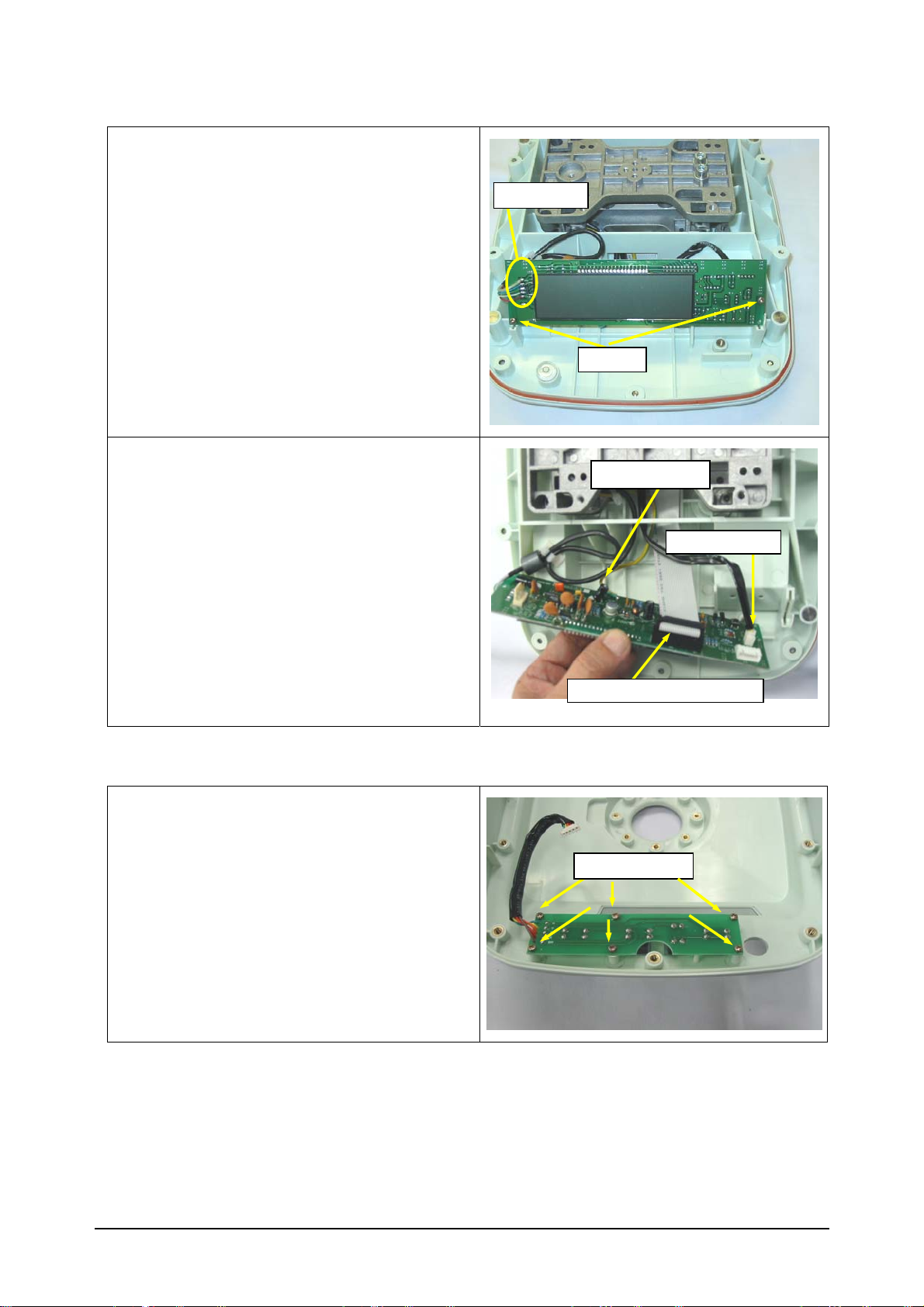
4.1.2 Main Board (PS-021) Replacement
1. Detach the cell cord wires by using a soldering
iron.
2. Remove the screw (ST8x8).
3. Disconnect the power harness from the
connector.
4. Disconnect the power display harness from the
connector.
5. Remove the grounding wire by using a
soldering iron.
Cell cord
ST8×8
Grounding cord
Power harness
6. Perform the procedure in reverse when
assembling a new main board.
7. After re-assembling all the parts (from the case
to the weighing platter), clear E2ROM and
perform settings and span adjustment in C1,
C2, and C3 modes.
4.1.3 Switch Board (PS-022) Replacement
1. Remove the 6 screws (ST8x8).
Perform this procedure in reverse for re-assembly.
Customer display harness
ST8×8
27/32 IPC-WP Series Service Manual
Page 31

4.1.4 Customer Display Board (PS-023) Replacement
1. Disconnect the harness from the connector.
Harness
2. Remove the screw (ST8x8).
Perform this procedure in reverse for re-assembly.
4.1.5 Load Cell Replacement
1. Disconnect the cell cord wires and the
grounding wires by using a soldering iron in
the same manner as for Switch Board
Replacement (PS-022).
Plate support
M6×25
ST8×8
2. Remove the 2 screws (M6x25) on the Plate
support by using a hexagonal wrench.
Cell cord
Grounding cord
Plate support
M6×25
Base
28/32 IPC-WP Series Service Manual
Page 32

3. Remove the 4 Sheet 3s.
Caution
When re-assembling the scale, use a new sheet
protect.
When affixing the new sheet protect, completely
remove the starch left on the bracket.
Otherwise, the water proofing property will be
deteriorated.
4. Remove the 4 Screws (M5x5)
The picture shows the position of the screws
(M5x5).
The two screws on the right side include a collar,
flat washer, and spring washer.
The other two screws on the left side include a
flat washer and spring washer, but no collar.
Sheet 3
5. Cut the lock tie that is holding the cell cord
wires and grounding wires to the bottom of the
Platter bracket.
6. Pull out the Ferrite core that is inserted into the
cell cord.
Ferrite core
Collar
M5×15.SW.W
Lock tie
29/32 IPC-WP Series Service Manual
Page 33

7. Remove the 2 Screws (M6x25) that are
holding the Load cell.
Load cell
Load Cell
3kg: CZL-6d-C3-5kg-1000
6kg: CZL-6d-C3-10kg-1000
15kg: CZL-6d-C3-25kg-1000
Assembly procedure
1. Adjust the clearance limit by tightening the
screw, spring washer, and flat washer on the
plate support.
2. When you finish adjusting the clearance,
paste the screw lock coagulant.
M6×25.SW.W
Plate support
The clearance limit is shown below.
3. For assembly, perform the disassembly procedure in reverse.
4. After re-assembling all the parts, clear E2ROM and perform settings and span adjustment in C1,
C2, and C3 modes.
30/32 IPC-WP Series Service Manual
Page 34

4.1.6 Airproof Rubber Ring Replacement
Caution
If the Airproof rubber ring is damaged, make
sure that there is no water-ingression in the
scale.
1. Remove the 8 Screws (M4x10) on the SUS
ring inside.
2. Remove the Diaphragm and SUS ring
outside.
3. Perform the procedure in reverse for
assembly.
Caution
When re-assembling the scale, fasten screws
tentatively, then tighten them completely one by
one in a diagonal sequence.
If you strongly tighten a particular point first, the
water proofing property will be deteriorated
because you cannot push in the packing
between the upper case and the base evenly.
M4×10
Airproof rubber ring
SUS ring outside
Airproof rubber ring
SUS ring inside
31/32 IPC-WP Series Service Manual
Page 35

4.2 Troubleshooting
Symptom Cause Measure
1. The display check does not
start when the power switch
is pushed.
2. Power ON → Display check
→ "Err1"
3. Power ON → Display check
→ "Err2"
4. Power ON → Display check
→ “0”kg does not appear on
the display.
5. Weight varies at four
corners.
6. The ZERO or TARE key
does not function.
7. The power supply cuts
when time passes.
1. Trouble of dry battery
2. AC adaptor trouble • Check output voltage (DC2.4-6.0V)
3. Main board PS-021
1. Garbled E2ROM data or
2. Main board PS-021
1. Outside weight value start
1. Weight value is unstable. • Check if something comes in contact
1. External or load cell
1. Outside of
2. Weight value is unstable. • Check if something comes in contact
1. Auto power OFF setting. • Check if the auto power OFF function
2. Main board PS-0 21
power supply system
trouble
initialized state.
trouble
range
trouble
zero-adjustment or tare
subtraction range
trouble
• Check and replace dry batteries
• Confirmation and exchange of battery
harness
and replace AC adaptor
• Replace the main borad PS-021.
• Initialize, perform C1, and C2 and C3
settings, then push the memory
switch.
• Replace the main board PS-021.
• Check if anything is placed on the
platter. If so, remove it.
• Replace the load cell.
• Replace the main board PS-021.
with the platter. If so, remove it.
• Check if there is wind or vibration near
the machine. If so, avoid these.
• Replace the main board PS-021.
• Replace the load cell.
• Check if the horizontal state is being
kept.
• Check if there is foreign article
between the platter and the case.
• Check if space of limit adjustment
screw is narrow
• Replace the load cell.
• Check that zero-adjustment or tare
subtraction is within the specified
range.
with the platter. If so, remove it.
• Check if there is wind or vibration near
the machine. If so, avoid these.
• Replace the main board PS-021.
• Replace the load cell.
works.
• Default is 60 minutes.
• Replace the main board PS-021.
32/32 IPC-WP Series Service Manual
Page 36

Page 37
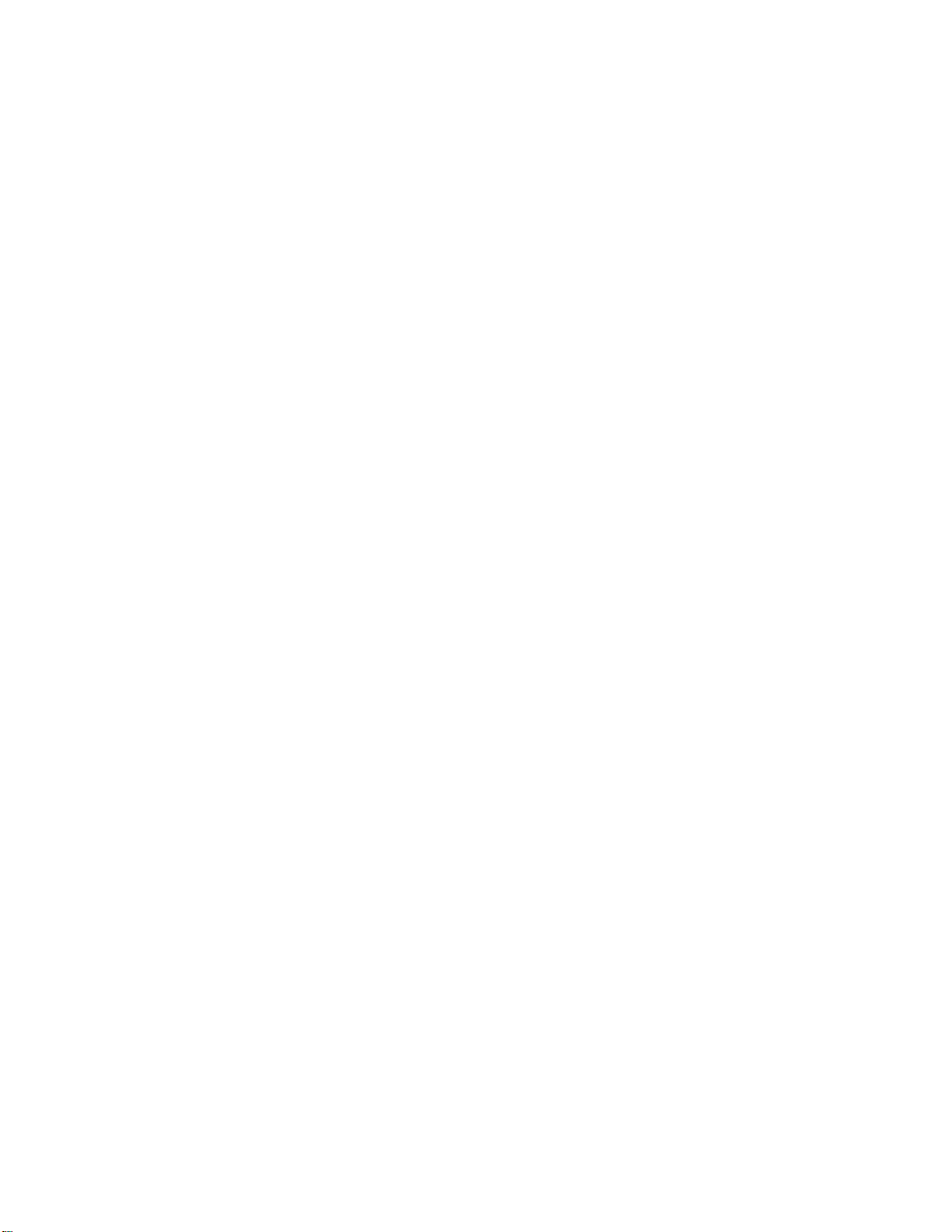
Page 38

PN 86367 01/2012
