Page 1

Quick Reference Card — Operation Mode
PLU
PLU
PLU
Weighing and Issuing a Label
Power ON
▼
▼
Call up PLU
Enter PLU number and press PLU key,
OR press PRESET key
➜
Example:
▼
Place the product on the scale
▼
Press the PRINT key to print a label
1
PRINT
Temporary Price Change
WEIGHED ITEMS
Call up PLU
Enter PLU number and press PLU key,
OR press PRESET key
▼
Enter the new UNIT PRICE
▼
Place the product on the scale
▼
Press the PRINT key to print a label
FIXED PRICE ITEMS
Call up PLU
Enter PLU number and press PLU key,
OR press PRESET key
▼
Enter the new TOTAL PRICE
Example:
1
Example: $1.25
PRINT
Example:
2
Example: $3.50
Note: The ASTRA scale must be configured to allow Open Pricing.
➜
➜
ASTRA
▼
Press the FIXED PRICE key*
▼
Press the PRINT key to print a label
FIXED
PRICE
PRINT
*FIXED PRICE function key must be programmed on the keyboard.
• Quick Reference Manual No. 0129C page 1
Page 2
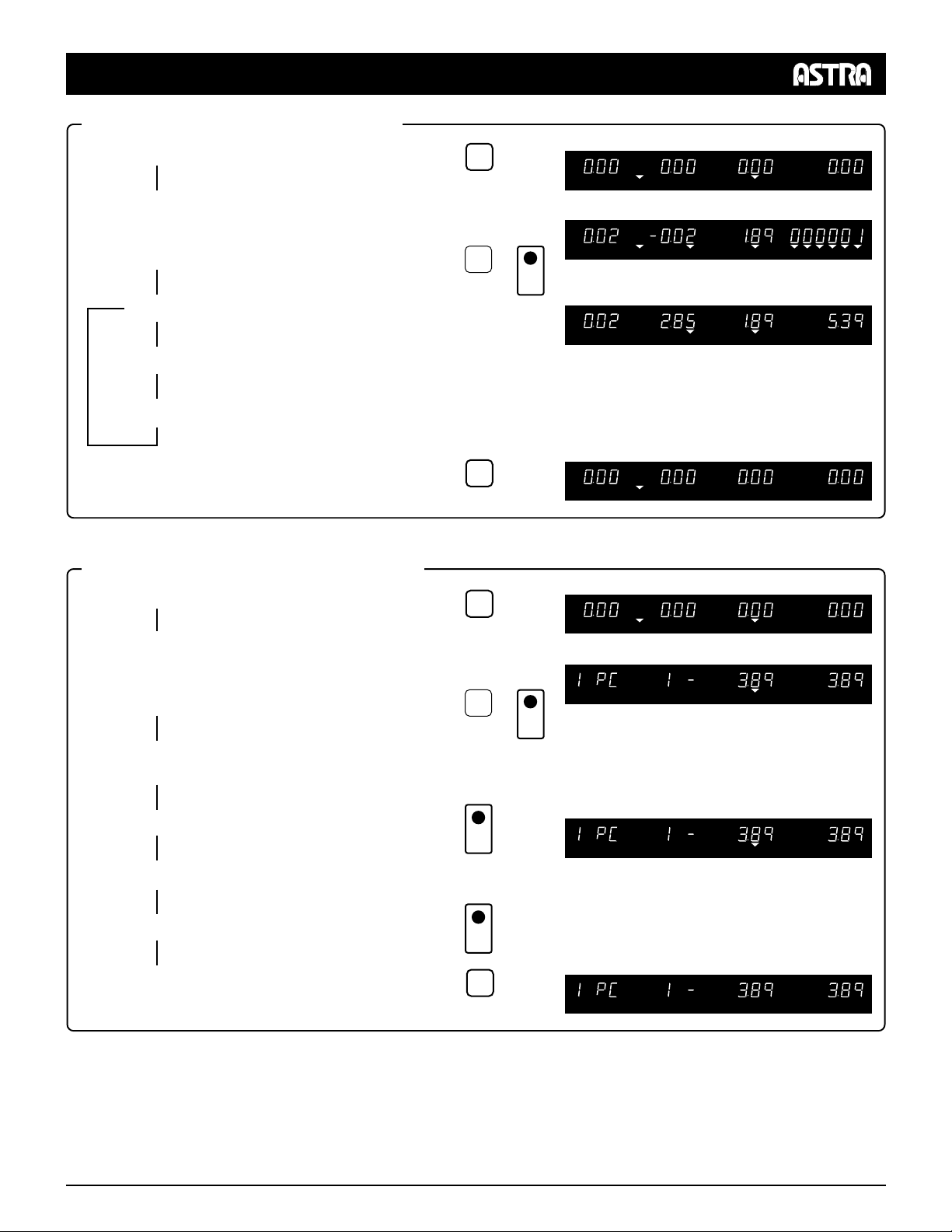
Quick Reference Card — Operation Mode
PLU
PLU
Auto Print Mode — Weighed Items
Press the AUTO key until AUTO INDICATOR is lit
▼
Call up PLU
Enter PLU number and press PLU key,
OR press PRESET key
Example:
▼
▼
Place the product on the scale
▼
Label is printed automatically
▼
Remove the product from the scale
AUTO
MANU
1
➜
To disable AUTO PRINT MODE,
press the AUTO key
Auto Print Mode — Fixed Price Items
Press the AUTO key until AUTO INDICATOR is lit
▼
Call up PLU
Enter PLU number and press PLU key,
OR press PRESET key
Example:
▼
Enter the delay time between labels in seconds, press
the PEEL TIMER key (optional)
▼
Press the PRINT key
▼
Labels begin printing automatically
▼
Press the PRINT key to halt AUTO PRINTING
▼
To disable AUTO PRINT MODE,
press the AUTO key
AUTO
MANU
AUTO
MANU
2
PRINT
PRINT
AUTO
MANU
➜
page 2
ASTRA
• Quick Reference Manual No. 0129C
Page 3
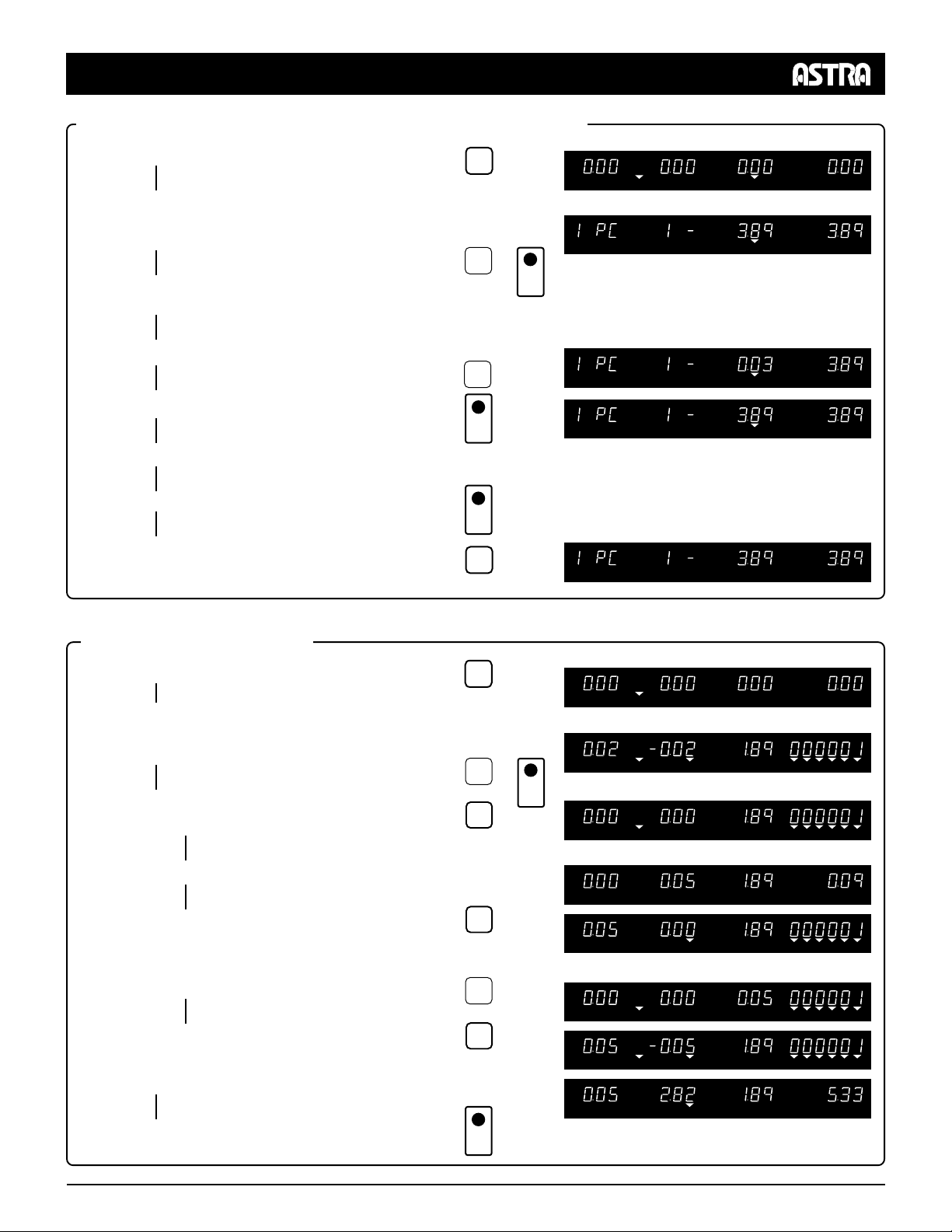
Quick Reference Card — Operation Mode
PLU
PLU
Printing a Fixed Quantity of Labels — Fixed Price Items
Press the AUTO key until AUTO INDICATOR is lit
▼
Call up PLU
Enter PLU number and press PLU key,
OR press PRESET key
Example:
▼
Enter the delay time between labels in seconds, press
the PEEL TIMER key (optional)
▼
Enter the number of labels to be printed
Example:
▼
Press the PRINT key
▼
Labels begin printing automatically
▼
If necessary, press the PRINT key to halt printing
▼
To disable AUTO PRINT MODE,
press the AUTO key
AUTO
MANU
2
3
PRINT
PRINT
AUTO
MANU
➜
Temporary Tare Change
Press the ZERO key until ZERO INDICATOR is lit
▼
Call up PLU
Enter PLU number and press PLU key,
OR press PRESET key
▼
Press the TARE key –
TARE WEIGHT display is “0.00”
▼
Place an empty container on the platter
▼
Press the TARE key
OR
Key in the TARE WEIGHT Example:
▼
Press the TARE key
Place the product on the scale
Example:
ZERO
1
TARE
TARE
5
TARE
➜
ASTRA
▼
Press the PRINT key to print a label
PRINT
• Quick Reference Manual No. 0129C page 3
Page 4

Quick Reference Card — Operation Mode
PLU
Multiple Pieces — Fixed Price Items
Call up PLU
Enter PLU number and press PLU key,
OR press PRESET key
Example:
▼
Enter the number of pieces being purchased
Example:
➜
2
3
▼
Press the X key*
▼
Press the PRINT key to print a label
*X function key must be programmed on the keyboard.
Preset Function Keys
FIXED
PRICE
X
SPECIAL
PRICE
– $
– %
SAVE
FIXED PRICE*
Used to temporarily change the selling
price of a FIXED PRICE item.
MULTIPLY
Used to price multiple pieces of the same
FIXED PRICE item.
SPECIAL PRICE*
Used to temporarily set a reduced TOTAL
PRICE.
AMOUNT DISCOUNT*
Used to temporarily subtract a dollar
amount from the TOTAL PRICE.
PERCENT DISCOUNT*
Used to temporarily subtract a percentage
from the TOTAL PRICE.
SAVE
Used to retain the recalled PLU after the
label has been issued.
X
PRINT
VOID
PEEL
TIMER
99
00
%
TARE
VOID
Used to delete the previous transaction
from the ACCUMULA TED TOTALS.
PEEL TIMER
Used to set the time interval between
labels for FIXED PRICE items in AUTO
PRINT MODE. Enter time in seconds 1 to
9. Set to 0 to disable.
DOUBLE 9
Used to enter two 9s by pressing a single
key. Available in OPERATION MODE only.
DOUBLE 0
Used to enter two 0s by pressing a single
key. Available in OPERATION MODE only.
PERCENTAGE TARE
Used to temporarily set a TARE WEIGHT
base on a percentage of GROSS
WEIGHT.
EXTRA
TEXT
EXTRA TEXT
Used to temporarily add a message to the
end of a PLU description.
*Not available if the ASTRA is configured to prevent operator price changes.
page 4
ASTRA
• Quick Reference Manual No. 0129C
Page 5

Registration Mode
MODE ENTRY
9 0 0 0
➜
MODE
PLU
ENTER
➜
▼
SAVE
PLU
FILE
or
➝
or
➝
➜
1
▼
➜➜
➜
➜
EDIT
PLU
Key in the PLU No.
Key in the Text
➜
PLU
ENTER
➜
ENTER
Use the DELETE key to remove any
existing text.
➜➜
Key in the Scale Type
ENTER
0: Weighing price
1: Fixed price
2: Weighing/Fixed price
➜➜
Key in the Price
➜➜
Key in the Fixed Weight
➜➜
Key in the No. of Items
ENTER
ENTER
ENTER
Fixed price items only
➜➜
Key in the Tare Weight
ENTER
Weighing price items and weighing/
fixed price items only.
➜➜
Key in the Date Print Flag
0: Default data
1: No printing
2: Pack date only
➜➜
Key in the No. of Days to Expiry
ENTER
3: Expire date only
4: Both Pack date/
Expire date
ENTER
▼
MODE EXIT
END
➜➜
Key in the Item Code
ENTER
Default value is PLU number
➜➜
Key in the Extra Message No.
➜➜
Key in the Nutrition Panel No.
➜➜
Key in the Prop Tare Percent Amt.
ENTER
ENTER
ENTER
Weighing price items and weighing/
fixed price items only.
PRICE
PRICE
CHANGE
or
➝
➜
3
▼
▼
▼
MODE
ENTER
➜
Key in the PLU No.
➜➜
➜➜
Key in the new price
PLU
ENTER
ASTRA
ZERO
• Quick Reference Manual No. 0129C page 1
Page 6

Registration Mode
y
y
MODE ENTRY
9 0 0 0
➜
MODE
PRESET KEY
ENTER
➜
ENTER
➜
PLU/Tare Preset Key
Flag No.
To access the Lower Level of the preset keys, press
the PRINT key.
▼
Lower level
➝
4
➜
▼
Flag No.
Key location Value
Preset Function Key
Preset flag no. Key location
➜
PRINT
➜➜
Key in the Preset Key Flag
1: PLU 2: Tare
➜➜
Key in the PLU No. or Tare Weight
MODE
➜
Key in the Preset Flag No.
➜➜
3: Fixed price
4: X (Multiply)
5: Special price
6: –$
7: –%
8: Save
MODE
➜
19: Extra text
10: Void
11: Peel timer
12: 99
13: 00
14: % Tare
FEED
Preset Key
FEED
➜
0
➜
Preset Key
▼▼
MODE EXIT
END
MODE
ZERO
SHOP NAME/ADDRESS
ENTER
➜
ENTER
➜
➜
SAVE
➝
5
➜
▼
SAVE
Key in the Text
Use the DELETE key to remove any
existing text.
➝
➜
ENTER
➜
➜
Key in the Text
Use the DELETE key to remove any
existing text.
➜
➜
ENTER
ENTER
page 2
ASTRA
• Quick Reference Manual No. 0129C
Page 7

Registration Mode
MODE ENTRY DATE/TIME
9 0 0 0
➜
MODE
➝
➜
6
▼
EXTRA MESSAGE
ENTER
➜
➜➜
Key in the Date (MMDDYYYY)
ENTER
➜
➜➜
Key in the Time (HHMMSS)
ENTER
➜
ENTER
ENTER
▼
➝
7
➜
▼
SAVE
➜➜
Key in the Message No.
•Message numbers are 1 to 99.
•Use the DELETE key to remove any
existing text.
ENTER
➜
➜➜
Key in the Text
PLU
ENTER
DEFAULT PLU
ENTER
➜
➝
8
➜
▼
➜
Key in the PLU No.
➜
ENTER
PLU LIST
ENTER
PLU
LIST
or
9
➜
▼
➝
➜
➜
PRINT
• If desired, enter a starting number
then press PRINT.
• Press ZERO to stop printing before the
end of the list.
▼▼▼▼
MODE EXIT
END
MODE
ZERO
ASTRA
• Quick Reference Manual No. 0129C page 3
Page 8

Registration Mode
MODE ENTRY
9 0 0 0
➜
MODE
COMMUNICATION (SENDING)
ENTER
➜
ENTER
➜
➝
➜
➝
910
➜
▼
Select the information to be sent.
P1
P10-01-02: Shop name
P10-01-03: PLU file
P10-01-04: Presets
P10-01-05: Messages
*Not available in all models.
➝
● ● ●
0-01-01: All data
ENTER
➜
*P10-01-06: Label fmt
*P10-01-07: CNFG data
*P10-01-08: Nutrition
*P10-01-09: Prod. Totals
COMMUNICATION (RECEIVING)
ENTER
➜
➝
▼
➜
➜
ENTER
MODE EXIT
page 4
ZERO
▼
▼
END
MODE
ASTRA
• Quick Reference Manual No. 0129C
Page 9

Total Mode
MODE ENTRY TOTAL
8
0 0 0
➜
MODE
➝
Grand Total
PLU Totals on Labels
PLU Totals on Receipt Paper
▼
Total Clear
Note: Totals accumulation must be enabled.
ENTER
➜
➜
PRINT
➜
ENTER
➜
➜➜
PRINT
➜➜
ENTER
➜
➜➜
PRINT
➜➜
ENTER
➜
END
➜
➝
END
➝
3
END
4
➝
MODE EXIT
MODE
ZERO
▼
Subtraction Mode
MODE ENTRY SUBTRACTION
0 0 0
7
MODE EXIT
MODE
➜
MODE
Quantity
Weight
➝
▼
Price
Subtraction
▼
ZERO
➜
➜
➜ ➜
➜
➜
➜
➜
ZERO
END
Key in the PLU No.
Key in the Quantity
Key in the Weight
Key in the Price
Note: A label is not printed when the
PRINT
PRINT key is pressed.
➜
➜
➜
PLU
FEED
FEED
FEED
➜
➜
➜
➜
➝
➝
➝
➝
ASTRA
ZERO
• Quick Reference Manual No. 0129C page 5
