Page 1
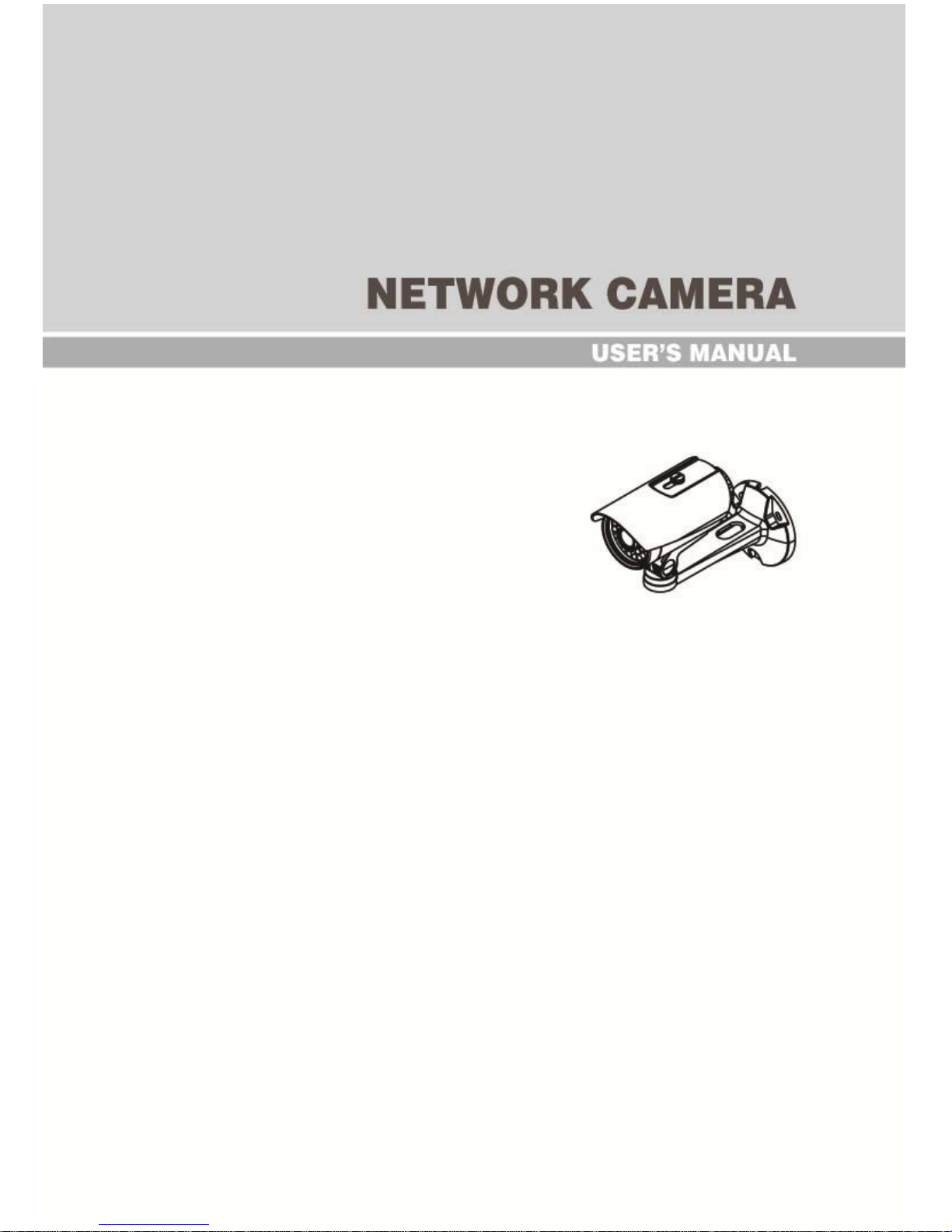
Page 2

Page 3
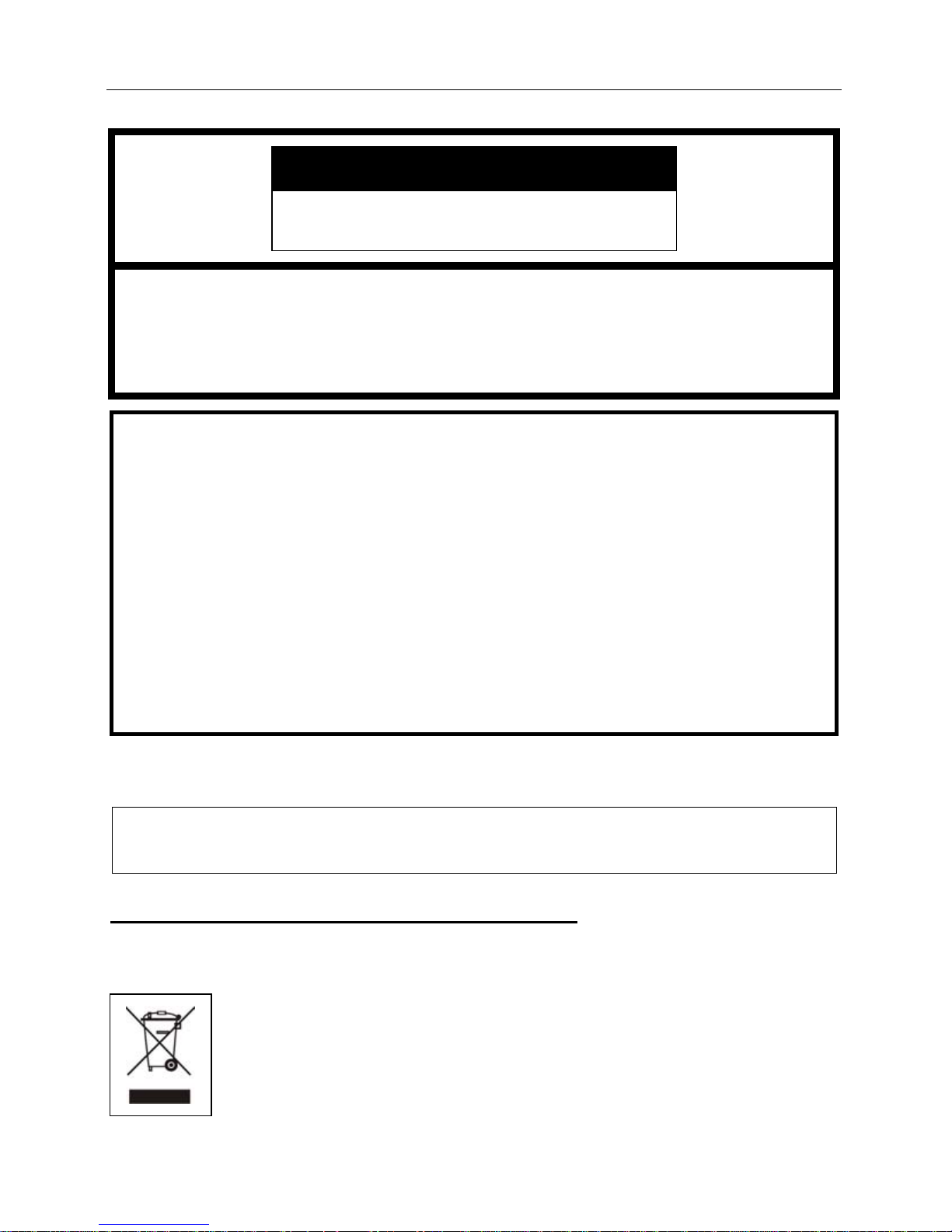
Network Camera
i
WARNING
RISK OF ELECTRIC SHOCK
DO NOT OPEN
WARNING: TO REDUCE THE RISK OF ELECTRIC SHOCK,
DO NOT REMOVE COVER (OR BACK).
NO USER-SERVICEABLE PARTS INSIDE.
REFER SERVICING TO QUALIFIED
SERVICE PERSONNEL.
COMPLIANCE NOTICE OF FCC:
THIS EQUIPMENT HAS BEEN TESTED AND FOUND TO COMPLY WITH THE LIMITS FOR A CLASS
A DIGITAL DEVICE, PURSUANT TO PART 15 OF THE FCC RULES. THESE LIMITS ARE DESIGNED
TO PROVIDE REASONABLE PROTECTION AGAINST HARMFUL INTERFERENCE WHEN THE
EQUIPMENT IS OPERATED IN A COMMERCIAL ENVIRONMENT. THIS EQUIPMENT GENERATES,
USES, AND CAN RADIATE RADIO FREQUENCY ENERGY AND IF NOT INSTALLED AND USED IN
ACCORDANCE WITH THE INSTRUCTION MANUAL, MAY CAUSE HARMFUL INTERFERENCE TO
RADIO COMMUNICATIONS. OPERATION OF THIS EQUIPMENT IN A RESIDENTIAL AREA IS
LIKELY TO CAUSE HARMFUL INTERFERENCE, IN WHICH CASE USERS WILL BE REQUIRED TO
CORRECT THE INTERFERENCE AT THEIR OWN EXPENSE.
WARNING: CHANGES OR MODIFICATIONS NOT EXPRESSLY APPROVED BY THE PARTY
RESPONSIBLE FOR COMPLIANCE COULD VOID THE USER’S AUTHORITY TO OPERATE THE
EQUIPMENT.
THIS CLASS OF DIGITAL APPARATUS MEETS ALL REQUIREMENTS OF THE CANADIAN
INTERFERENCE-CAUSING EQUIPMENT REGULATIONS.
The information in this manual is believed to be accurate as of the date of publication. We are not responsible for any
problems resulting from the use thereof. The information contained herein is subject to change without notice.
Revisions or new editions to this publication may be issued to incorporate such changes.
The software included in this product contains some Open Sources. You may obtain the complete
corresponding source code from us. See the Open Source Guide on the software CD (OpenSourceGuide\
OpenSourceGuide.pdf) or as a printed document included along with the User's Manual.
WEEE (Waste Electrical & Electronic Equipment)
Correct Disposal of This Product
(Applicable in the European Union and other European countries with separate collection systems)
This marking shown on the product or its literature, indicates that it should not be disposed with other household
wastes at the end of its working life. To prevent possible harm to the environment or human health from uncontrolled
waste disposal, please separate this from other types of wastes and recycle it responsibly to promote the sustainable
reuse of material resources.
Household users should contact either the retailer where they purchased this product, or their local government
office, for details of where and how they can take this item for environmentally safe recycling.
Business users should contact their supplier and check the terms and conditions of the purchase contract. This
product should not be mixed with other commercial wastes for disposal.
Page 4

User’s Manual
ii
Important Safeguards
1. Read Instructions
All the safety and operating instructions should be read
before the appliance is operated.
2. Retain Instructions
The safety and operating instructions should be retained for
future reference.
3. Cleaning
Unplug this equipment from the wall outlet before cleaning
it. Do not use liquid aerosol cleaners. Use a damp soft cloth
for cleaning.
4. Attachments
Never add any attachments and/or equipment without the
approval of the manufacturer as such additions may result in
the risk of fire, electric shock or other personal injury.
5. Water and/or Moisture
Do not use this equipment near water or in contact with water.
6. Placing and Accessories
Do not place this equipment on an wall or ceiling that is not
strong enough to sustain the camera. The equipment may
fall, causing serious injury to a child or adult, and serious
damage to the equipment. Wall or shelf mounting should
follow the manufacturer's instructions, and should use a
mounting kit approved by the manufacturer.
This equipment and cart combination should be moved with
care. Quick stops, excessive force, and uneven surfaces
may cause the equipment and cart combination to overturn.
Do not place this equipment in an enclosed space. Sufficient
ventilation is required to prevent an increase in ambient
temperature which can cause malfunction or the risk of fire.
7. Power Sources
This equipment should be operated only from the type of
power source indicated on the marking label. If you are not
sure of the type of power, please consult your equipment
dealer or local power company.
8. Power Cord
Operator or installer must remove power and TNT connections
before handling the equipment.
9. Lightning
For added protection for this equipment during a lightning
storm, or when it is left unattended and unused for long
periods of time, unplug it from the wall outlet and disconnect
the antenna or cable system. This will prevent damage to
the equipment due to lightning and power-line surges. If
thunder or lightning is common where the equipment is
installed, use a surge protection device.
10. Overloading
Do not overload wall outlets and extension cords as this can
result in the risk of fire or electric shock.
11. Objects and Liquids
Never push objects of any kind through openings of this
equipment as they may touch dangerous voltage points or
short out parts that could result in a fire or electric shock.
Never spill liquid of any kind on the equipment.
12. Servicing
Do not attempt to service this equipment yourself. Refer all
servicing to qualified service personnel.
13. Damage requiring Service
Unplug this equipment from the wall outlet and refer
servicing to qualified service personnel under the following
conditions:
A. When the power-supply cord or the plug has been
damaged.
B. If liquid is spilled, or objects have hit the equipment.
C. If the equipment has been exposed to rain or water.
D. If the equipment does not operate normally by following
the operating instructions, adjust only those controls that
are covered by the operating instructions as an improper
adjustment of other controls may result in damage and
will often require extensive work by a qualified technician
to restore the equipment to its normal operation.
E. If the equipment has been dropped, or the cabinet damaged.
F. When the equipment exhibits a distinct change in
performance — this indicates a need for service.
14. Replacement Parts
When replacement parts are required, be sure the service
technician has used replacement parts specified by the
manufacturer or that have the same characteristics as the
original part. Unauthorized substitutions may result in fire,
electric shock or other hazards.
15. Safety Check
Upon completion of any service or repairs to this equipment,
ask the service technician to perform safety checks to determine
that the equipment is in proper operating condition.
16. Field Installation
This installation should be made by a qualified service person
and should conform to all local codes.
17. Correct Batteries
Warning: Risk of explosion if battery is replaced by an incorrect
type. Dispose of used batteries according to the instructions.
18. Tmra
A manufacturer’s maximum recommended ambient temperature
(Tmra) for the equipment must be specified so that the customer
and installer may determine a suitable maximum operating
environment for the equipment.
WARNING: IR (Infrared Radiation) is emitted from this product. Do NOT stare at the IR LED.
Page 5

Network Camera
iii
Table of Contents
Chapter 1 — Introduction ............................................................................. 1
Features ................................................................................................... 1
Typical Applications ................................................................................. 1
Chapter 2 — Installation............................................................................... 2
Package Contents .................................................................................... 2
Dimensions .............................................................................................. 2
Illustrated Parts List .................................................................................. 2
Factory Reset ..................................................................................... 4
Installation ................................................................................................ 5
Specifications ............................................................................................... 6
Page 6

User’s Manual
iv
Page 7

Network Camera
1
Chapter 1 — Introduction
This manual is intended for users of the network camera and includes instructions for using and
managing the camera on the network.
Features
This network camera compresses live video and transmits the video over Ethernet connections.
The camera can be accessed, configured and managed by using the INIT (Integrated Network
Installation Tool) program or NVR. This camera offers the following features:
Multistream for live monitoring and recording
H.264 compression algorithm
Four levels of video compression and various video compression resolutions
Pre- and post-event buffering and video stream buffering to enhance reliability of network recording
Convenient firmware upgrades via the network connection
Firmware duplication and autorecovery functions to enhance system stability
Management of multiple cameras via Ethernet connections
Typical Applications
Page 8

User’s Manual
2
Chapter 2 — Installation
Package Contents
Network Camera
Software CD (INIT software and User’s Manual)
Camera User’s Manual (this document)
Mount Kits
Dimensions
Illustrated Parts List
< Body >
① Lens
② IR LED
③ Body
④ Cable
⑤ Sun Shield Screw Hole
Page 9

Network Camera
3
< Cable >
① Video Out
② Network Port
< Waterproof Sealing* > < Sun Shield > < Bracket >
* The waterproof sealing (black rubber) is attached inside of the camera.
Lens: Fixed lens is installed.
IR LED: The sensor (black) in the upper middle detects low illumination and the IR LEDs are
lit at night or under low lighting conditions. The factory reset button (white) in the bottom middle
will only be used on the rare occasions that you want to return all the settings to the original
factory settings.
Body: The cables are connected through the body.
Cable
− Video Out (BNC): Connect to a monitor. This is intended for video preview while adjusting
the camera.
− Network Port: Connect a Cat5 cable with an RJ-45 connector. You can manage the camera
or upgrade the software via the network connection. Refer to the INIT User’s Manual for
details. The camera can be supplied with power over Ethernet cable by connecting to a
PoE-enabled RJ-45 port.
Sun Shield Screw Hole: Allows you to screw the sun shield to the camera.
NOTE: Camera surveillance may be prohibited by laws that vary by region. Check the laws in
your area before using this product for surveillance purposes.
CAUTIONS:
The network connector is not designed to be connected directly with cable or
wire intended for outdoor use.
Make sure that the waterproof sea lin g is h el d into the camera body tig htly when
reconnecting the lid a fter removing it to perform a fac tory reset. If the waterpro of
sealing is not held into the came ra body properly , the IP66 l evel is not guarante ed.
Ask your dealer or distributor for details.
Page 10

User’s Manual
4
Factory Reset
This will only be used on the rare occasions that you want to return all the settings to the original
factory settings.
CAUTION: When performing a Factory Reset, you will lose any settings you have
saved.
Cut off the power from the camera → Remove the lid of the camera front by turning it counterclockwise
and poke a straightened paperclip into the factory reset switch hole. → Turn on the power while
holding the reset switch → Release the switch in about 5 seconds after the power is applied → The
camera resets to factory defaults and restarts after completing the factory reset. Reconnect the lid
of the camera front.
CAUTION: Make sure that the waterproof sealing is fixed properly when reconnecting
the lid; otherwise, the IP66 level is not guaranteed.
You can perform a factory reset while the camera is turned on by pressing the factory reset switch
and releasing the reset switch. A factory reset also can be performed remotely by running the INIT
program. The camera restarts after completing the factory reset. Refer to the INIT User’s Manual
for details on remote factory resetting.
Page 11

Network Camera
5
Installation
1. Screw the sun shield to the camera
body by using the mounting screws
provided with the camera.
2. Screw the camera body to the
bracket by using the mounting
screws provided with the camera.
3. Connect the external device and
network cable.
4. Screw the bracket to the wall or
ceiling by using the mounting screws
provided with the camera.
WARNING: You might need to reinforce the wall or ceiling. If the wall or ceiling is not
strong enough to support the camera, the camera might fall damaging the camera
or causing injuries.
NOTE: Locate the sun shield on the camera body’s backside as follows when screwing the sun
shield to the camera body to prevent scattered reflection:
< O > < X >
Page 12

User’s Manual
6
Specifications
LENS
Lens Type Fixed focal lens (F2.0)
Focal Length 6.0 mm
Angle View 58.2º(H), 31.6º(V), 67.2º(D)
CAMERA
Image Sensor 1/2.7" CMOS
Minimum Illumination IR LED Off: 1 Lux @ F 2.0, IR LED On: 0 Lux @ F 2.0
Scanning Mode Progressive scan
SNR 45 dB or higher
Dynamic Range
(Digital WDR)
90 dB or higher
IR LED LED x 24 (850 nm)
Illumination Sensor Yes
IR Working Distance 10 m
VIDEO
Video Signal NTSC or PAL (programmable)
Compression Algorithm H.264 (Four levels)
Compression Resolution 352x240, 640x360, 704x480, 1280x720, 1920x1080
Bitrate Control H.264 – CBR / VBR
Maximum Frame Rate
(images per second)
15 ips @ 1920x1080 + 15 ips @ 640x360
Multistream Live 1, Live 2
INPUTS/OUTPUTS
Video Output i 1 Composite, 1 Vp-p
Network Connectivity 10/100 Mbps Ethernet
i
It is intended for video preview while adjusting the camera.
CONNECTORS
Video Output ii BNC
Ethernet Port RJ-45
ii
It is intended for video preview while adjusting the camera.
Specifications are subject to change without notice.
Page 13

Network Camera
V1.1 7
GENERAL
Dimensions (Ø x H) 2.36" x 4.63" (60mm x 117.5mm)
Shipping Dimensions
(W x H x D)
7.87" x 6.65" x 5" (200mm x 169mm x 127mm)
Unit Weight 1.12 lbs. (0.51kg)
Shipping Weight 2.31 lbs. (1.05kg)
Operating Temperature
14°F to 122°F (-10°C to 50°C)
(Full HD model – When IR LED is working: 14°F to 113°F
(-10°C to 45°C))
(Boot up temperature: 32°F to 122°F (0°C to 50°C))
Operating Humidity 0% to 90%
Power Supply PoE (Power over Ethernet) (IEEE 802.3af, Class 2)
Power Consumption Max. 6.4W
Approval FCC, CE, IP66
Specifications are subject to change without notice.
