REVELL Proto CX Ready-to-Fly Helicopter User Manual [en, fr, nl, it, gr, da, no, fi, sv, es, pt, de, en, hr, et, fi, hu, lv, lt, nl, pl, ro, ru, sr, sk, sl, cs, tr, gr, bg, uk, ch, he, ar, ja, ch, ch, ko, hi, id, kk, ms, fa, pt, es, th, vi, sq, mk]

3.7V 110mAh
LiPo Helicopter
Battery
Four “AA” Alkaline
Batteries
Contents
Proto CX EP
Spare Upper and Lower
Rotor Blades
Screwdriver
™
2.4GHz Transmitter
Main Features
• Counter-rotating rotor blades for ultimate stability
• Full, four-channel control
• Interference-free 2.4GHz operation
• Interchangeable Mode 1 or Mode 2 confi guration
• Built-in LiPo battery charger
• Computer display screen
www.revell.com
Revell, Inc., a subsidiary of
®
, Inc., Champaign, IL 61826
Hobbico
Do not touch the spinning blades or fl y over another person’s head. Adult supervision is required.
Safety Precautions:
Warning: Do not modify or alter this unit. Changes or modifi cations to this unit not expressly approved by
the party responsible for compliance could void the user’s authority to operate the equipment.
• Do not turn on the Proto CX helicopter unless the
controller has been turned on fi rst.
• Keep hands, hair and loose clothing away from the
spinning blades.
• Turn off the controller and Proto CX when not in use.
• Remove the battery from the controller when not in use.
• Parental guidance is recommended while fl ying.
• Always keep your Proto CX in sight while fl ying.
Care and Maintenance:
• Always remove the batteries from the controller when it is not
being used for a long period of time.
• Wipe the toy gently with a clean, damp cloth.
• Keep the toy away from direct heat.
• Do not submerge the toy into water. This could damage the
electronic assemblies.
Adult supervision is required.
This device complies with Part 15 of the FCC rules. Operation
is subject to the following two conditions: (1) This device may
not cause harmful interference, and (2) this device must accept
any interference received, including interference that may cause
undesired operation.
Battery Cautions:
• Non-rechargeable batteries are not to be recharged.
• If the controller uses rechargeable batteries, remove them
before recharging.
• Rechargeable batteries should be recharged only by an adult.
• Do not power the controller by mixing different types of
batteries, or old and new batteries.
• Use only batteries of the same or equivalent type as those
recommended.
• Install batteries following the correct polarity.
• Remove exhausted batteries from the controller.
• Do not short-circuit the supply terminals.
• For the best performance, use new alkaline batteries
in the controller.
• Replace the batteries in the controller with new ones
as soon as any function becomes diminished.
• Keep these instructions for future reference.
• Follow the operating instructions exactly.
• Your controller’s built-in charger is made specifi cally
for the rechargeable Proto CX LiPo battery. Do not
use it to charge any other battery.
The Proto CX is equipped with a rechargeable LiPo battery. Please
pay attention to the following cautions for safe use:
• Do not dispose of the battery into fi re or heat.
• Do not use or leave the battery near a heat source, such as fi re or
a heater.
• Do not strike the battery or throw it against a hard surface.
• Do not immerse the battery into water. Keep the battery cool and dry.
• When recharging the battery, use only the charger designed for that
purpose.
• NEVER leave the battery unattended while charging.
• Do not over-discharge the battery.
• Do not connect the battery to an electrical outlet.
• Do not directly solder the battery or pierce it with a nail or other
sharp object.
• Do not transport or store the battery together with metal objects such
as necklaces, hairpins, etc.
• Do not disassemble or alter the battery.
• Charge the battery every six months.
• Turn off your equipment power switch after use.
• Recycle used batteries after covering the battery terminals with
insulation tape or inserting the battery into an individual polybag.
Note:
• Parental guidance is recommended when installing or replacing
batteries.
• Static electricity may cause the toy to malfunction, requiring you to
turn it off and back on before fl ying again.
FCC REQUIREMENT
NOTE: This equipment has been tested and found to comply with the limits
for Class B digital device, pursuant to part 15 of the FCC rules. These limits
are designed to provide reasonable protection against harmful interference
in a residential installation. This equipment generates, uses and can radiate radio frequency
energy and, if not installed and used in accordance with the instructions, may cause harmful
interference to radio or television reception, which can be determined by turning the equipment
off and on. The user is encouraged to try to correct the interference by one or more of the
following measures:
• Reorient or relocate the receiving antenna.
• Increase the separation between the equipment and receiver.
• Connect the equipment into an outlet on a circuit different from that to which the receiver
is connected.
• Consult the dealer or an experienced radio/TV technician for help.
Note Specifi cally for Adults:
• Regularly examine all parts of the toy for damage. If any is found,
do not use the toy again until the damage has been repaired.
• This toy is not intended for children under 8 years old.
• This toy must be used only with the recommended charger.
• Do not try to charge other batteries with the controller’s charger.
Battery Requirement for Proto CX:
Requires: 3.7V LiPo Rechargeable Battery Pack (included and
installed)
Battery Requirements for Controller:
Requires: 4 x 1.5V “AA” size batteries (included)
CAUTION: Changes or modifi cations to this product not expressly
approved by the party responsible for compliance may void the user’s
authority to operate the equipment.
WARNING:
CHOKING HAZARD — Small parts.
Not for children under 3 years of age.
“This product is in compliance with the
essential requirements and other relevant
provisions of Directive 1999/5/EC.”
Do not touch the spinning blades
or fl y over another person’s head.
Adult supervision is required.

Stabilizer bar
Proto CX and Controller Parts
Upper rotor blades
Lower rotor blades
Canopy
Landing gear
Main shaft
Tail boom
Status display screen
Throttle/yaw
control stick
(Mode 2)
Trim buttons
Tail fi n
Transmitter antenna
Power/charge switch
Pitch/roll
control stick
(Mode 2)
Trim buttons
Battery
compartment
Battery
compartment
cover
2
Antenna mounting screws
Charge indicator light
Battery charge port
Battery charge port cover
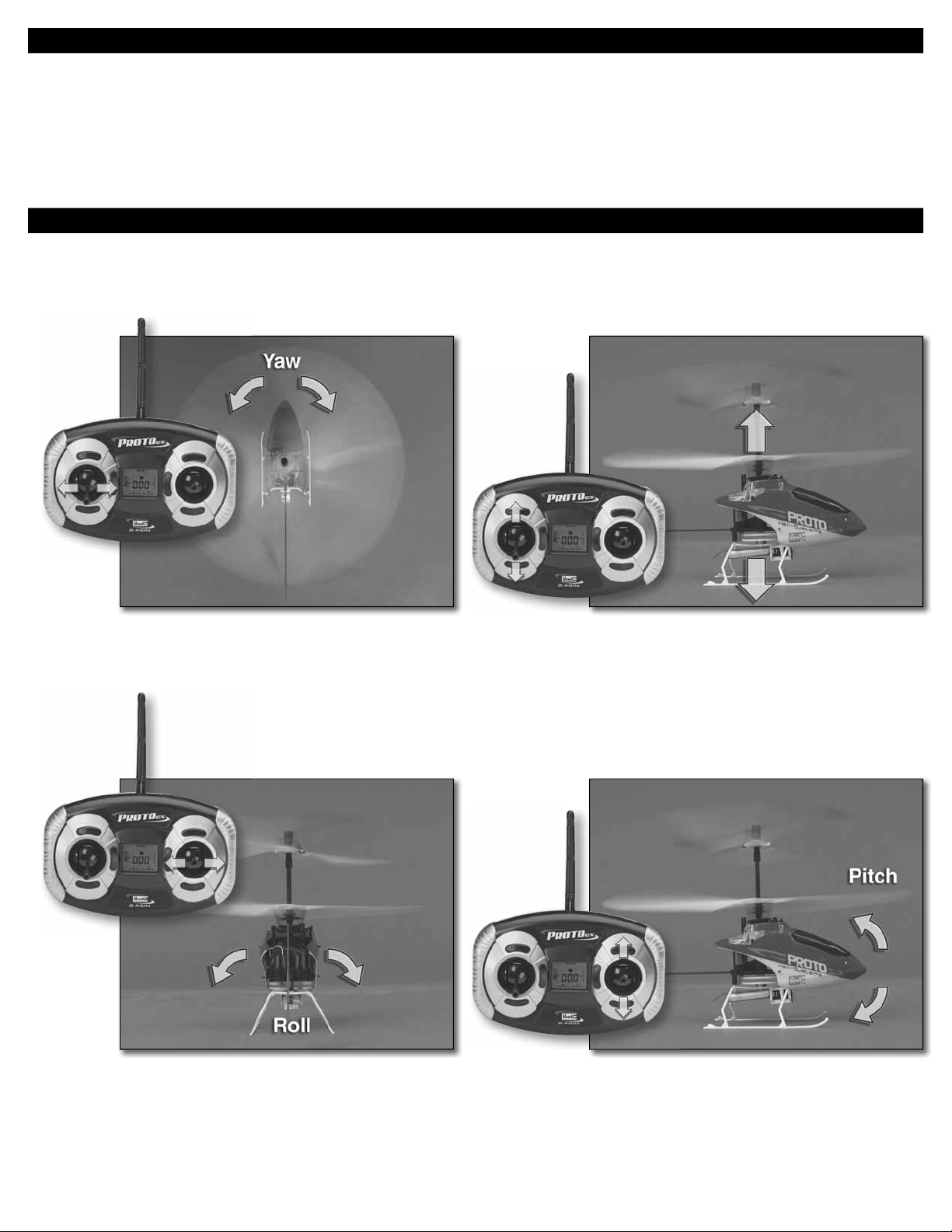
Find a Suitable Flying Area
Before preparing your Proto CX EP for fl ight, now would be a good time to think about where you are going to fl y it. Experienced pilots may have the skill to fl y in confi ned
areas with obstacles (such as a living room or garage), but beginners should fi nd a larger area with a smooth fl oor free from obstacles (such as a gymnasium or a large
basement with a tall ceiling). If the winds are calm, experienced pilots may also be able to fl y the Proto CX EP outdoors, but even the slightest wind will make it too diffi cult
for beginners.
Now that you have identifi ed a suitable fl ying area, there are a few procedures that must be followed to prepare your Proto CX EP for fl ight.
Confi rm the Operational Mode of the Transmitter
The transmitter included with your Proto CX EP may be confi gured so the control sticks operate the helicopter in two different “Modes.” Your transmitter is already confi gured
in Mode 2, which is the way nearly everybody in the United States fl ies their helicopters and airplanes. In Mode 2, the left control stick operates the throttle (or rotor speed
for helicopters) and yaw direction, and the right control stick operates pitch (forward and backward) and roll (right and left banking). When you graduate to larger airplanes
and helicopters, you will fi nd that they will also be operated in Mode 2.
In Mode 2, moving the throttle/yaw control stick to the left and
right controls the helicopter’s yaw direction.
Moving the pitch/roll control stick to the left and right controls
the helicopter’s roll.
Moving the throttle/yaw control stick forward and back
controls the helicopter’s rotor blade speed which makes
the helicopter climb or ascend.
Moving the pitch/roll control stick forward and back
controls the helicopter’s pitch.
3

Reconfi gure the Mode of the Transmitter
Unless you are fl ying in a country where Mode 1 is prevalent, there is no reason to change the mode. If you have decided to operate your helicopter in Mode 1, perform the
following procedure to reconfi gure the transmitter.
Use a #1 Phillips screwdriver to loosen the antenna mounting
screws.
Rotate the antenna 180°, allowing it to be folded down the
other way.
Now your transmitter has been reconfi gured to operate in Mode 1 and you will be holding the transmitter 180° (seemingly upside down) from when it was set up in Mode 2.
The control sticks will operate the helicopter accordingly. The rest of the instructions illustrate the transmitter confi gured in Mode 2.
Rotate the antenna upward until it is vertical.
Fold the antenna back down into the other side.
Tighten the mounting screws.
Charge the LiPo Helicopter Battery
The LiPo (lithium polymer) helicopter battery usually takes approximately one hour to charge. This may seem like a long time, but due to the powerful chemistry of LiPo
batteries they must be handled with great care and cannot be charged too quickly. The maximum charge rate of a LiPo battery is 1C, or one times capacity. Since the capacity
of your LiPo helicopter battery is 110mA (110 mili Amperes), and the charging system in the transmitter charges the helicopter battery at approximately 110mAh (110 mili
Apmeres per hour), this works out to one hour for charging time. Even the most powerful LiPo batteries in super-expensive radio controlled models cannot be charged faster
than 1C without possibly causing damage. Actual charging times for your battery will depend on how much the LiPo battery was discharged from fl ying and the condition of
the four AA batteries in the transmitter. Please note: Your LiPo battery arrives in a protective case. Always store and carry your LiPo battery in this protective case.
CAUTION: LiPo batteries must ALWAYS be handled with extreme
caution. Never place the LiPo helicopter battery in your pocket
or in your tool box where the contact tabs could inadvertently
be connected to each other via. coins, keys, tools or any other
metallic objects. If anything metallic happens to complete the circuit across the
contact tabs—even if just for a fraction of a second—the batteries will likely
be damaged and could become hot enough to burn or even cause a fi re.
4

Battery icon
Remove the battery compartment cover from the back of the
transmitter. Install four AA batteries according to the “+” and
“–“ polarity markings imprinted into the battery compartment.
Replace the cover.
Flying mode
Turn on the power/charge switch on the transmitter and observe the
battery icon in the status display. When the battery icon is blinking
this indicates that the batteries are too low and should be replaced.
Four squares inside the battery icon indicates that the batteries are
at full power.
Also note the fl ying mode in the status display and make sure your transmitter is confi gured in the
desired mode.
Monitor the charge indicator light. Note when it goes out, indicating that charging is complete. Remove the battery. If not fl ying immediately, turn off the transmitter and set
the battery aside, noting all battery precautions written in the front of this instruction manual.
With the transmitter on, remove the battery charge port cover
and fully install the rechargeable LiPo helicopter battery—note
that the exposed contact tabs face toward the front of the
transmitter. Make certain the green charge indicator light is
glowing, indicating that the battery is being charged. Note: The
power/charge switch must be “on” to charge the batteries.
5

Set Up the Transmitter
Trim indicators
With the power/charge switch on the transmitter turned on, press the trim buttons as necessary to center the trim indicators in the status display.
Skill mode indicator
Advanced
Beginner
Select the desired skill mode by pressing inward onto the pitch/roll control stick. If this is your fi rst time fl ying an R/C helicopter, select the Beginner
mode. This will allow the helicopter react to your control inputs more gradually than Advanced mode, providing more time to think and react.
Be certain the transmitter antenna is in its vertical position and
that the power switch on the transmitter has been turned on.
Note: Unless performing the “Binding” procedure described on
page 7, never allow the battery to be connected to the helicopter
without the transmitter turned on. This means you should
always turn on the transmitter fi rst before inserting the battery
and remove the battery before turning off the transmitter.
6
Also be certain the throttle control stick is fully down so the
rotors will not rotate when you connect the battery. Note: If you
inadvertently connect the battery with the transmitter off, or with
the transmitter on but the throttle stick not all the way down, the
rotors should not turn until you turn on the transmitter or move
the throttle stick all the way down.

Install the LiPo Helicopter Battery
With the transmitter turned on and without touching the any of the control sticks, insert the LiPo helicopter battery into the helicopter with the tabs facing
toward the bottom.
Make certain the red light on the bottom of the helicopter inside the canopy is steadily glowing. This indicates that the receiver is receiving a signal from
the transmitter. Proceed to the “Flying” section on page 8. If the red light is fl ashing, refer to the “Binding” procedure that follows.
BIND THE HELICOPTER TO THE TRANSMITTER
When the receiver is able to read signals from the transmitter, the two are said to be “bound.”
Until the receiver in the helicopter is programmed to read the transmitter’s signals, the helicopter
cannot be controlled. Follow the procedure below to bind the receiver to the transmitter:
Disconnect the LiPo battery from the helicopter.
Turn on the transmitter. Lower the throttle control stick all the way down. Adjust the throttle trim
tab until the throttle trim indicator is centered and the throttle position indicator reads “000.”
Turn off the transmitter.
Connect the LiPo battery to the helicopter. Turn on the transmitter while pressing inward on the
throttle control stick until the blinking red light in the helicopter remains steady, indicating that the
receiver is reading signals from the transmitter—this should happen within a few seconds.
If it doesn’t work the fi rst time, disconnect the LiPo battery from the helicopter and turn off the
transmitter. Repeat the binding procedure again by reconnecting the LiPo batter and turning on the
transmitter with the throttle stick depressed.
Now the receiver is “bound” to the transmitter and the helicopter is ready to fl y.
Throttle position indicator
7

Flight
PREFLIGHT PRECAUTIONS
Following are a few precautions you should keep in mind while learning to fl y your Proto CX.
•
Stop fl ying when the batteries become too low. This will be noted by the blinking battery icon in the display or when response of the helicopter to the controls
•
becomes erratic.
When a crash is impending, or during a crash, always immediately lower the throttle control stick to stop power to the motor.
•
This will reduce the possibility of damage to the gears or other parts of the drive train.
FLYING YOUR PROTO CX
Turn on the transmitter and confi rm that all the trims are centered by viewing the display screen.
Connect the LiPo battery to the helicopter and confi rm that the receiver is bound to the transmitter.
Place the helicopter on the ground approximately 5 feet [1.5m] in front of you. The front of the helicopter (canopy) should also be
facing away from you so the helicopter will respond in the same direction as your control inputs. When fl ying, concentrate on the
front, or nose of the helicopter, not the tail.
Gradually advance the throttle and operate the controls to, as best as you can, keep the helicopter facing the same direction as you—
in the beginning, the yaw control will require the most effort and concentration. Continue to advance the throttle until the helicopter
becomes airborne while constantly operating all of the controls. For now, keep the helicopter low to the ground (no more than one
foot [.3m]) so it is less likely to become damaged in case of a crash.
Once you are able to hold the helicopter in one location (“hovering”), adjust the trims as necessary so it will stay in the same place
with little or no control inputs (“hands off”). Suggestion: To make trim adjustments, it is usually easiest to land the helicopter, make
the minor trim changes, then resume a hover to see the effect.
Continue to lift the helicopter off the ground and establish a hover if you can, then land, take a breath and try again. Continue
practicing until you can consistently and confi dently control the helicopter. This may take several fl ights.
Once you are able to establish a controlled hover near the ground, it’s time to hover higher—approximately 3' [1m]. After you have accomplished this, it’s time to start
learning to control the helicopter in different orientations—beside you and facing you. Maintaining a safe distance, move the helicopter to your left side, then to your right
side. Also practice rotating the helicopter 90° while maintaining a hover in front of you. Finally, and most diffi cult, learn to control the helicopter with the nose facing you.
Gradually rotate the helicopter a few degrees at a time learning to control it each step of the way. Finally, rotate the helicopter 180° until you are “nose-to-nose” (at a safe
distance). When you have mastered the nose-in hover you will have complete control of your Proto CX!
Approximately 5’
HOVER LEFT SIDE
© Copyright 2009 • RMXE6059INSTR
90° LEFT
90° RIGHT
HOVER RIGHT SIDE
NOSE IN
