Page 1
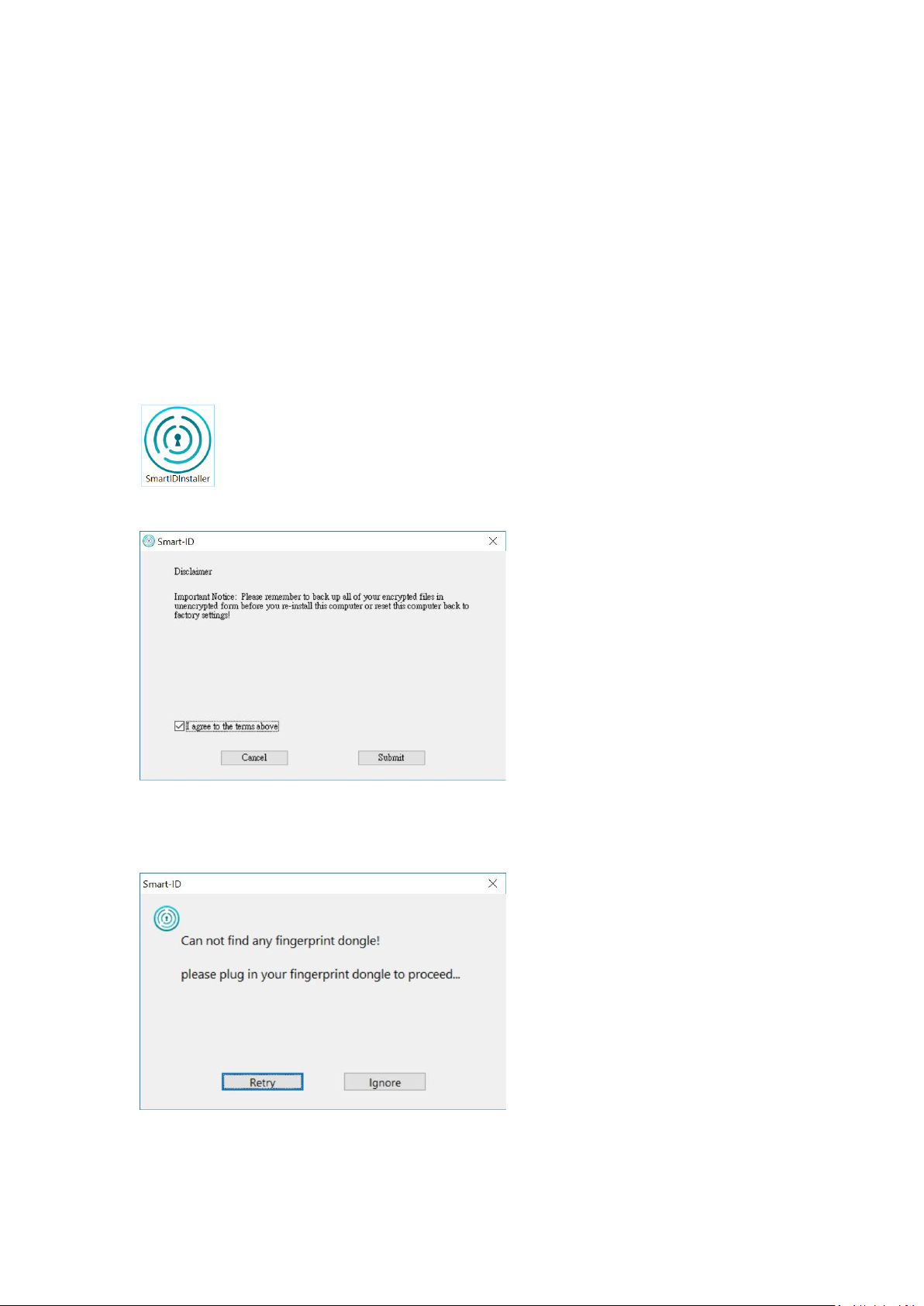
Smart ID User Manual
Thank you for using the Smart ID product. This user manual will guide you to
adventure the wonderful features of the product.
1. How to install Smart ID software
Insert the Smart ID dongle.
Get the SmartIDInstaller software. Double click the execution file.
Follow the process of the installation step by step.
If you did not plug in the dongle, the following message will pop up. However, you
can choose “Ignore” to proceed.
Page 2
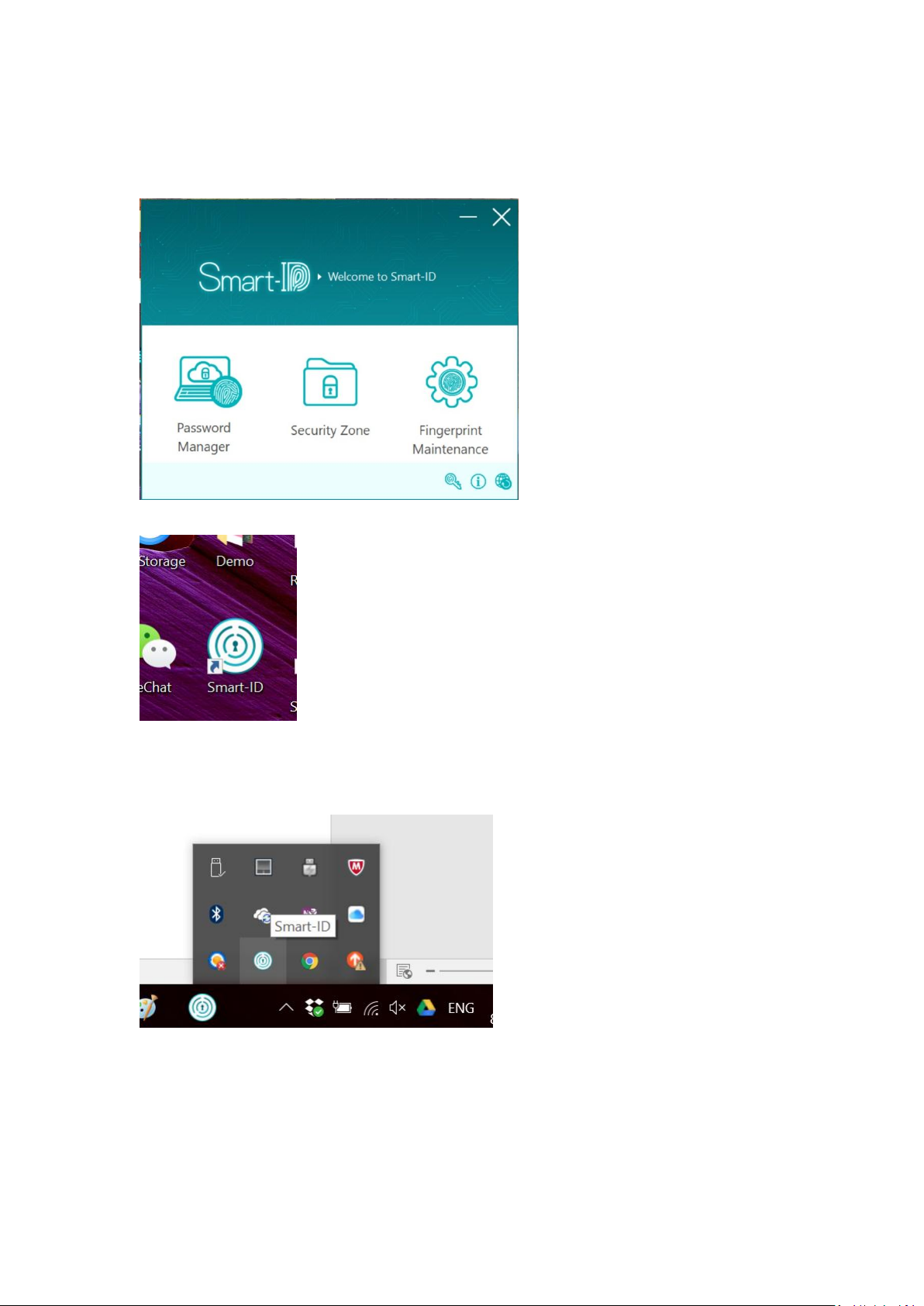
After installation, the Smart-ID program will be launched. Also, you can find the
program link on desktop.
You can also find the program in the shortcut area after the program executed.
Page 3
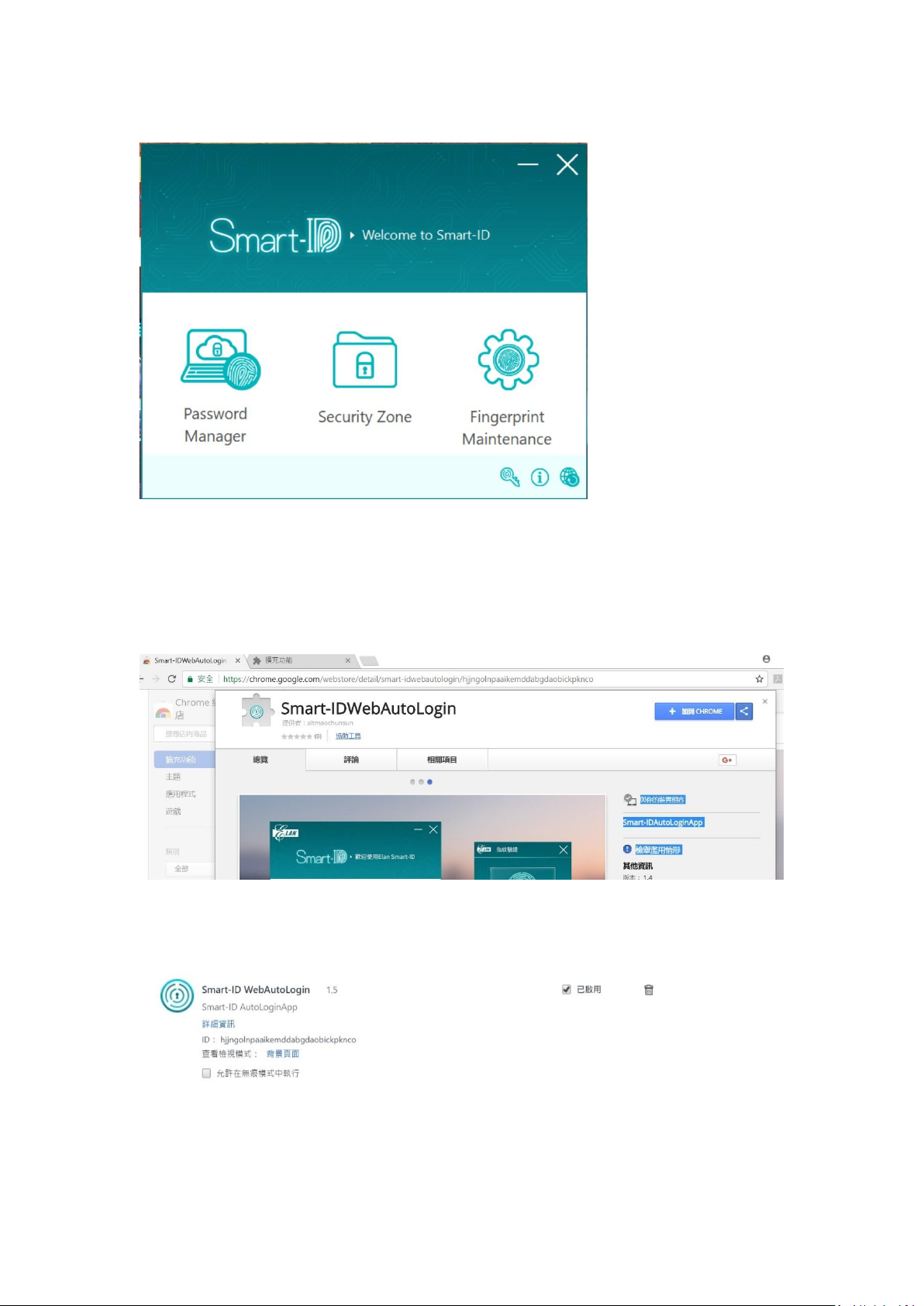
Main panel of the program.
If you have Chrome installed, the following Smart-IDWebAutoLogin program should
be install.
Please install and enable the addon program.
Page 4
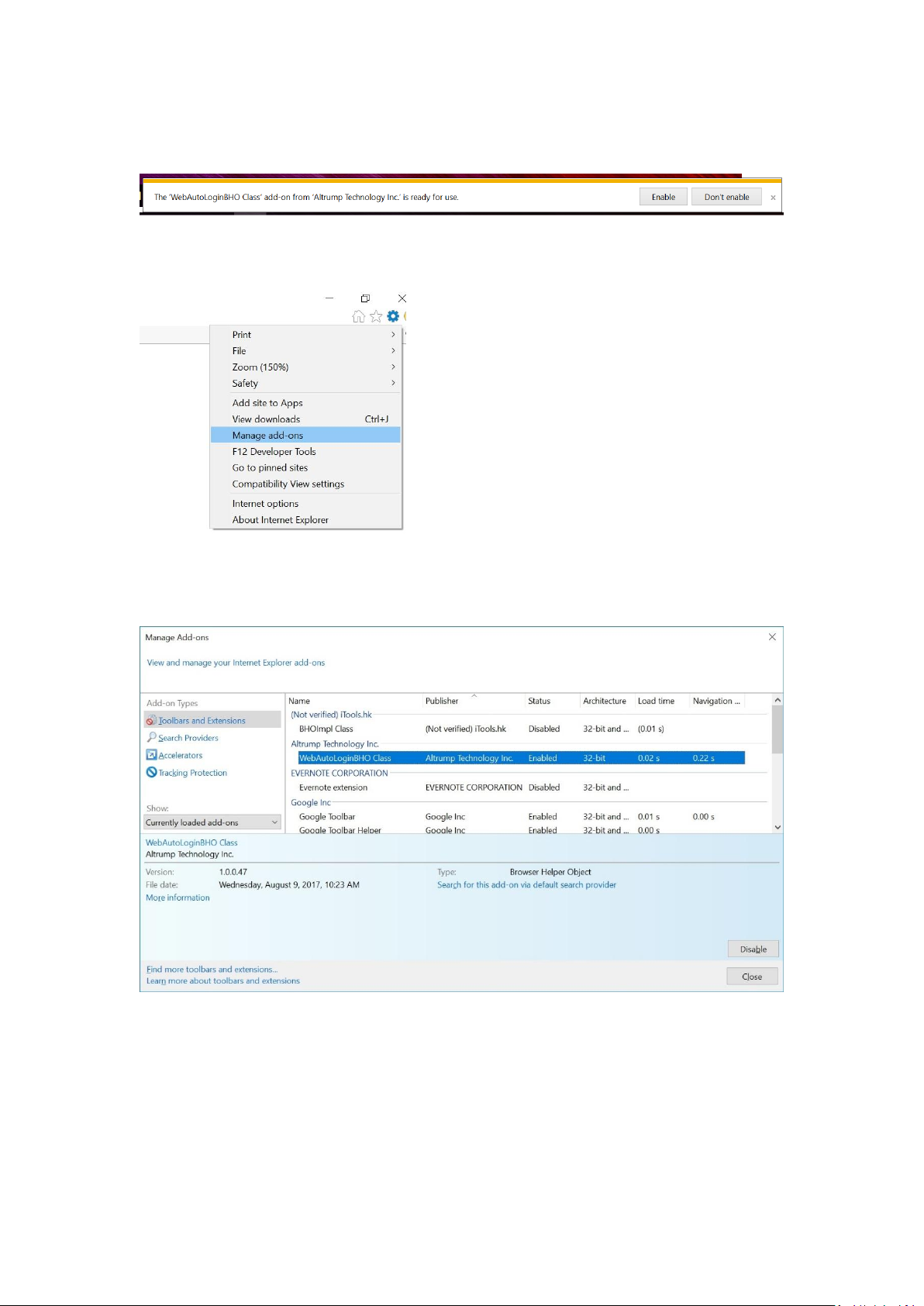
Attention: when the IE browser launched first time after installation, the following
message will pop up. Please choose “enable”.
Or, you can check the “Manage add-ons” by clicking the setting icon of IE.
Please make sure the WebAutoLoginBHO program has been activated.
Page 5
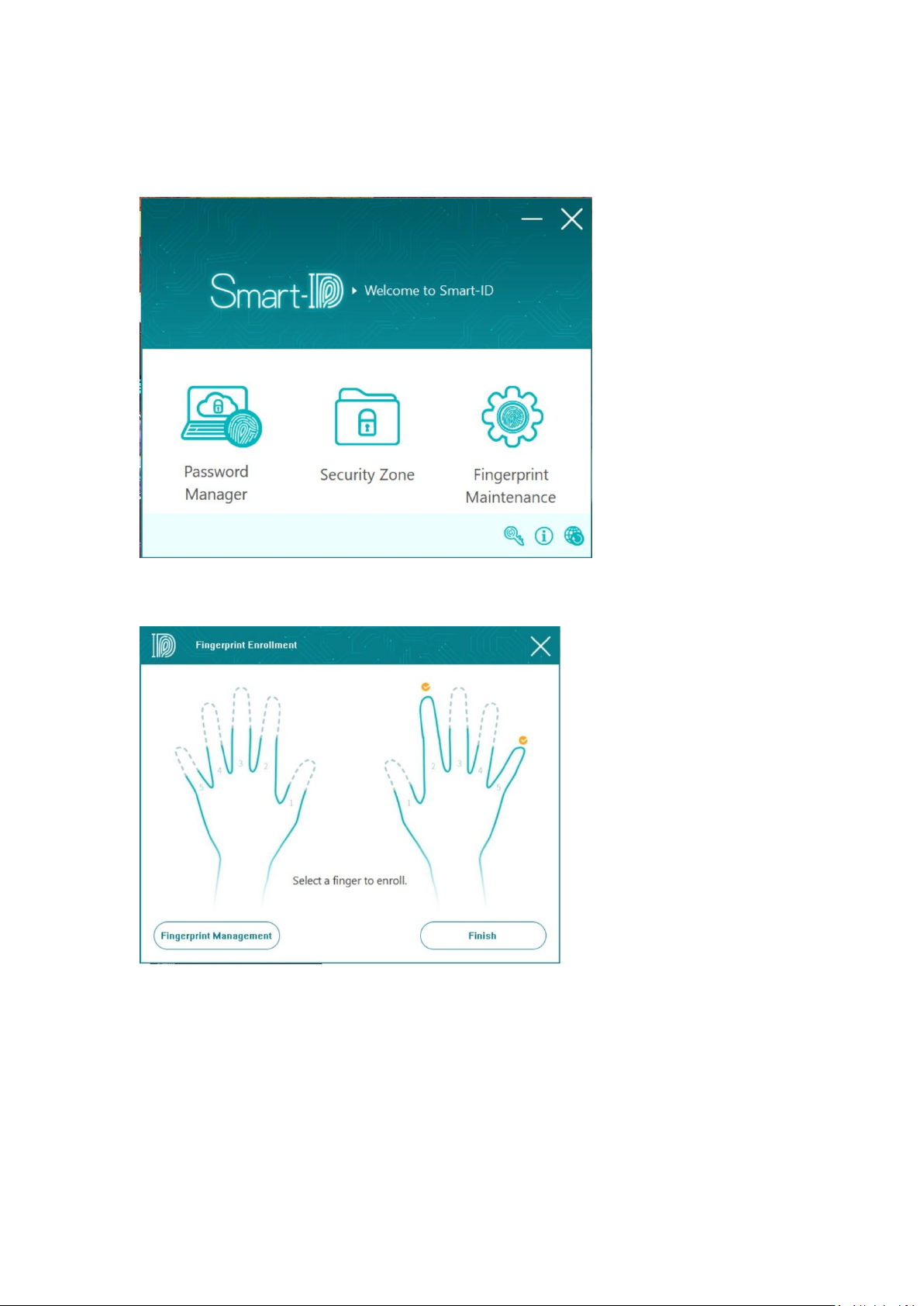
2. How to enroll your fingerprint
Click the “Fingerprint Maintenance” function on the main panel.
Choose which finger you will enroll. For example, the middle finger.
Follow the instruction on the screen.
Page 6

After finishing, the finger you enrolled will be check.
Page 7

You can check the list of the fingerprint database by clicking the “Fingerprint
Management function on the Fingerprint Enrollment window.
Page 8

3. File/files encryption/decryption.
You can select file/files to encrypt. After selecting the file/files, click the right button
of the mouse and select the “Smart ID Encryption” feature.
The file/files will be encrypted as the following.
If you want decrypt the encrypted file, just double click it. The fingerprint validation
window will pop up. The validation can be done by fingerprint or Windows login
password.
Page 9

Page 10

4. Password Manager
Select the “Password Manager” feature on the main panel.
The following the management panel will pop up. You can click the “New account”
button to add the web site/social media account.
The following IE browser/Chrome will pop up. You can login the web site you would
like to add. For example, Facebook. Once you finished the account and password
Page 11

information and click “login” button, a dialog window will pop up.
You could add more web accounts by following the below procedure.
Then, you can check the web site management window, the Facebook will be added.
Page 12

You can do “Login”, “Edit”, or “Delete” by clicking the right button of your mouse on
the list.
Page 13

5. Security Zone
You can specify a folder as the security zone. Once a file was copied into the folder or
created in the folder, it will be encrypted automatically. You could drag and drop a
file/folder into the “Security Zone” icon directly. Even, you can open a file by double
clicking the file. After editing and saving the file opened, it will be encrypted
automatically.
Select “Security Zone” feature on the main panel.
The following folder-specify window will pop up.
Page 14

You could click the “Add” icon and the zone specify windows will pop up.
Click the rightest button in the path specify area. The following path specify window
will pop up. Then, you can select the path of the security folder.
Then, specify the Security Zone folder name in the Subfolder name.
You might leave the Subfolder name area empty.
Page 15

All the files in the security folder will be encrypted automatically.
