Renkforce RF100 XL, RF100 XL Plus, 1592461, 1592620 Operating Instructions Manual

Operating Instructions
RF100 XL 3D printer, fully-assembled
Item No. 1592461 RF100 XL Plus
Item No. 1592620 RF100 XL Page 2 - 61

2
Table of contents
Page
1. Introduction .......................................................................................................................................................... 4
2. Explanation of symbols ........................................................................................................................................ 4
3. Intended use ........................................................................................................................................................ 5
4. Package contents ................................................................................................................................................ 5
5. SD card contents ................................................................................................................................................. 6
a) 3D models .....................................................................................................................................................6
b) Cong ............................................................................................................................................................ 6
c) Operating instructions .................................................................................................................................... 7
d) Software ........................................................................................................................................................7
6. Features and functions ........................................................................................................................................ 7
7. Working principles of the 3D printer ..................................................................................................................... 8
8. Safety instructions ...............................................................................................................................................9
a) General information ....................................................................................................................................... 9
b) Setup ........................................................................................................................................................... 10
c) Mains cable/connection ............................................................................................................................... 10
d) Operation ..................................................................................................................................................... 11
9. Control elements and components .................................................................................................................... 12
a) 3D printer ..................................................................................................................................................... 12
b) Accessories ................................................................................................................................................. 13
10. Before installation .............................................................................................................................................. 14
11. Assembly ...........................................................................................................................................................14
a) Setting up the 3D printer ..............................................................................................................................14
b) Installation and connection .......................................................................................................................... 14
12. Control panel .....................................................................................................................................................16
a) General functions ...................................................................................................................................... 16
b) Menu options and functions .........................................................................................................................17
c) Display layout during the printing process ................................................................................................... 24
d) Menu overview ............................................................................................................................................25
13. Tips for 3D printing ............................................................................................................................................27
a) Nozzle temperature ..................................................................................................................................... 27
b) Preventing nozzle blockages ....................................................................................................................... 27
c) Layer thickness ............................................................................................................................................ 28
d) Hot plate temperature (for item no. 1592461) .............................................................................................28
14. Preparation ........................................................................................................................................................ 29
a) Calibrating the print bed ..............................................................................................................................29

3
b) Attaching the lament .................................................................................................................................. 30
c) Loading the lament .................................................................................................................................... 30
d) Removing the lament ................................................................................................................................. 32
e) Changing/replacing the lament .................................................................................................................. 33
f) Installing the "Cura" software (optional) ...................................................................................................... 33
15. Printing from the SD card/USB stick .................................................................................................................. 34
a) Printing from the SD card ............................................................................................................................ 34
b) Printing from a USB stick .............................................................................................................................35
c) Starting the printing process ....................................................................................................................... 36
d) Pausing the printing process ....................................................................................................................... 37
e) Conguring parameters during the printing process ....................................................................................38
f) Restarting the 3D printer ............................................................................................................................. 38
16. Printing with the "Cura" software .......................................................................................................................39
a) Installation ...................................................................................................................................................39
b) Setting up the software (Windows
®
) ............................................................................................................40
c) Setting up the software (Mac OS) ............................................................................................................... 44
d) Software settings (Windows
®
) .....................................................................................................................48
e) Loading conguration les (Windows
®
) .......................................................................................................52
f) Loading conguration les (Mac OS) .......................................................................................................... 52
g) Loading model les (Windows
®
and Mac OS) ............................................................................................. 53
h) Disabling the control icons on the 3D printer ............................................................................................... 54
i) Starting the printing process ........................................................................................................................ 54
j) Stopping the printing process ...................................................................................................................... 55
17. Updating the 3D printer rmware ....................................................................................................................... 55
a) Displaying the rmware version ...................................................................................................................55
b) Performing a rmware update ................................................................................................................... 55
18. Cleaning and maintenance ................................................................................................................................ 56
a) Cleaning the printer ..................................................................................................................................... 56
b) Cleaning the nozzle ..................................................................................................................................... 56
c) Cleaning the inside of the extruder .............................................................................................................. 57
d) Cleaning the print bed .................................................................................................................................57
e) Removing the lament ................................................................................................................................. 57
f) Storing the 3D printer .................................................................................................................................. 57
19. Troubleshooting .................................................................................................................................................58
20. Disposal ............................................................................................................................................................. 60
21. Technical data .................................................................................................................................................... 60
a) General information ..................................................................................................................................... 60
b) RF100 XL Plus (item no. 1592461) .............................................................................................................61
c) RF100 XL (item no. 1592620) .....................................................................................................................61
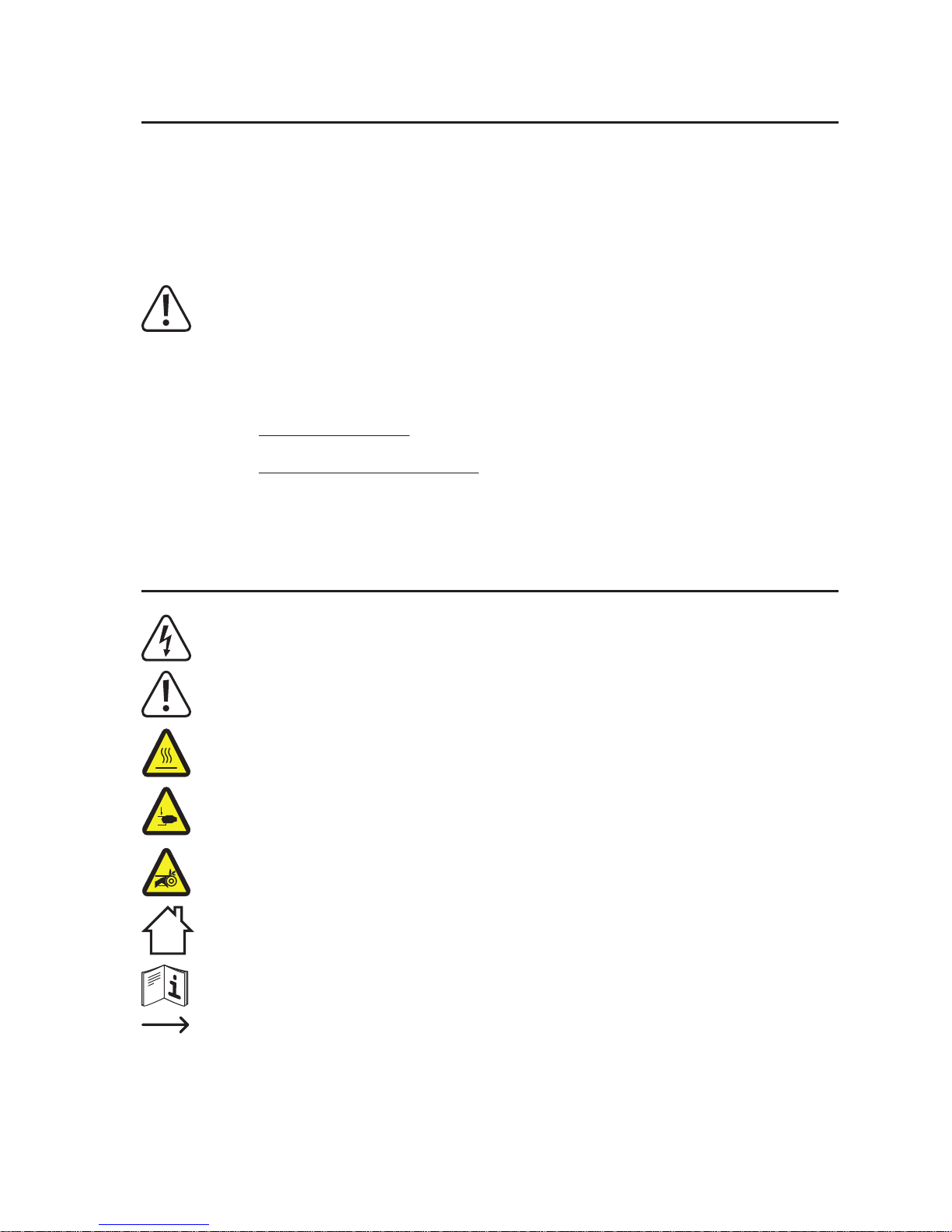
4
1. Introduction
Dear customer,
Thank you for purchasing this product.
This product complies with statutory national and European regulations.
To ensure that the product remains in this state and to guarantee safe operation, always follow the instructions in this
manual.
These operating instructions are part of this product. They contain important information on setting up and
using the product. Please consider this if you give the product to a third party, and keep the instructions for
future reference.
If there are any technical questions, please contact:
International: www.conrad.com/contact
United Kingdom: www.conrad-electronic.co.uk/contact
2. Explanation of symbols
The symbol with the lightning in a triangle indicates that there is a risk to your health, e.g. due to an electric
shock.
The symbol with an exclamation mark in a triangle is used to highlight important information in these
operating instructions. Always read this information carefully.
This symbol warns you against hot surfaces that may cause injuries.
This symbol warns you against hand injuries that may occur if you insert your hands into the device.
This symbol warns you against hand injuries that may be caused by the belt.
For indoor use only.
Read the operating instructions carefully.
The arrow symbol indicates special information and advice on how to use the product.
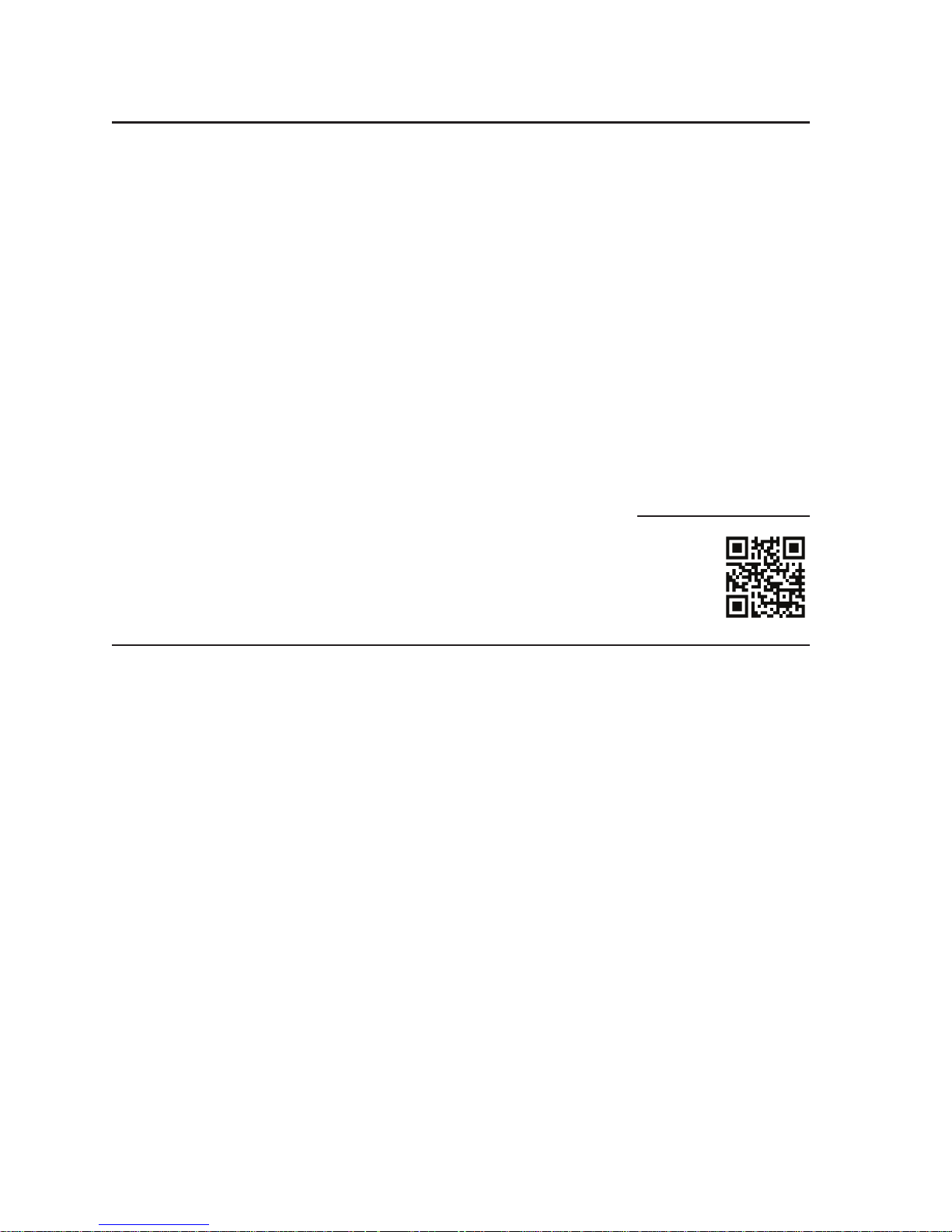
5
3. Intended use
The 3D printer is shipped pre-assembled and ready to use. It can be controlled with the computer software provided
or the built-in touchscreen colour display. It features a powder-coated metal housing to ensure a long lifespan. The
printer can print objects up to a size of 200 x 200 x 200 mm and comes with bright built-in LEDs that enable you to
monitor the printing progress. The SD card comes with 100 preset 3D models that can be printed in a few mouse
clicks.
The 3D printer must be connected to a standard mains socket (100–240 V/AC, 50/60 Hz). It is intended for private
use only.
The printer is intended for indoor use only. Contact with moisture (e.g. in bathrooms) must be avoided under all
circumstances.
For safety and approval purposes, you must not rebuild and/or modify this product. Using the product for purposes
other than those described above may damage the product. Improper use may lead to short circuits, re, electric
shocks or other hazards. Read the instructions carefully and store them in a safe place. Always provide these
instructions when giving the product to a third party.
All company and product names are trademarks of their respective owners. All rights reserved.
Up-to-date operating instructions, 3D model les and conguration les
To download the latest operating instructions, 3D model les and conguration les, visit www.conrad.com/downloads
or scan the QR code on this page. Follow the instructions on the website.
4. Package contents
• Fully-assembled 3D printer
• 250 g original Renkforce PLA lament (1.75 mm,
white)
• 8 GB SD card with “Cura" software, 100+ ready-to-
print 3D model les
• Power adapter
• Mains cable
• Quick start guide (in German and English)
• Filament spool holder
• Filament tube
• USB cable
• Scraper
• Tweezers
• Side cutters
• 2.0 mm hex key
• 2.5 mm hex key
• 2x screws to secure the lament spool holder
• Glass print bed with pre-installed print bed lm (with
item no. 1592620)
- Includes hot plate and blue tape (with item no.
1592461)
• 5 x original Renkforce lament samples (copper, wood,
glow-in-the-dark, colour-change and elastic, 1.75 mm
/ 50 g)
• 50 g ABS lament (1.75 mm, black) (with item no.
1592461)
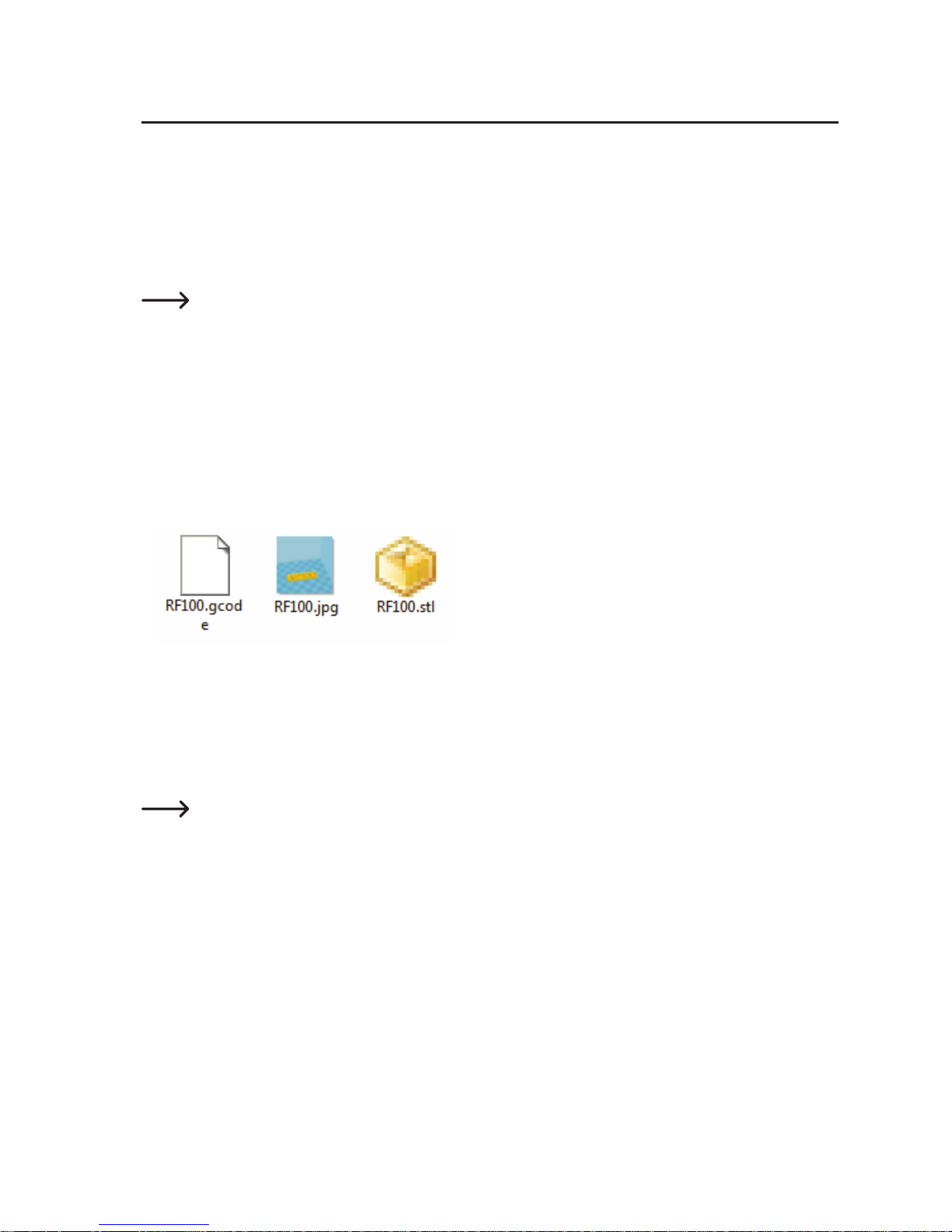
6
5. SD card contents
• The SD card contains the following folders:
- "3D models"
- "Cong"
- "Manual" (user manual)
- "Software"
To view the contents of the SD card, connect the 3D printer (with the SD card inserted) to your computer.
The control panel on the printer only gives you limited access to the SD card.
a) 3D models
• The "3D models" folder contains several subfolders, including "Basic shape", "Capital letters (A-Z), "Constellation",
"Mathematical symbols", "Numbers (0-9)" and "VariousObjects".
• These subfolders contain over 100 3D models.
• Each model is available in .gcode (.Digicode), .jpg and .stl format. Example: "RF100 ":
• The JPG le allows you to preview the model.
The STL le allows you to create your own GCODE le using the "Cura" software.
Use the GCODE le for printing.
• To start printing, insert the SD card into the slot on the 3D printer, or load the .stl le on your computer using the
"Cura" software.
The printer's control panel only lists the les in .gcode format.
b) Cong
• The "Cong" folder contains conguration les for different lament materials:
- "Copper" (copper)
- "Elastic" (Elastic material)
- "PLA"
- "Wood" (wood)
- "ABS"
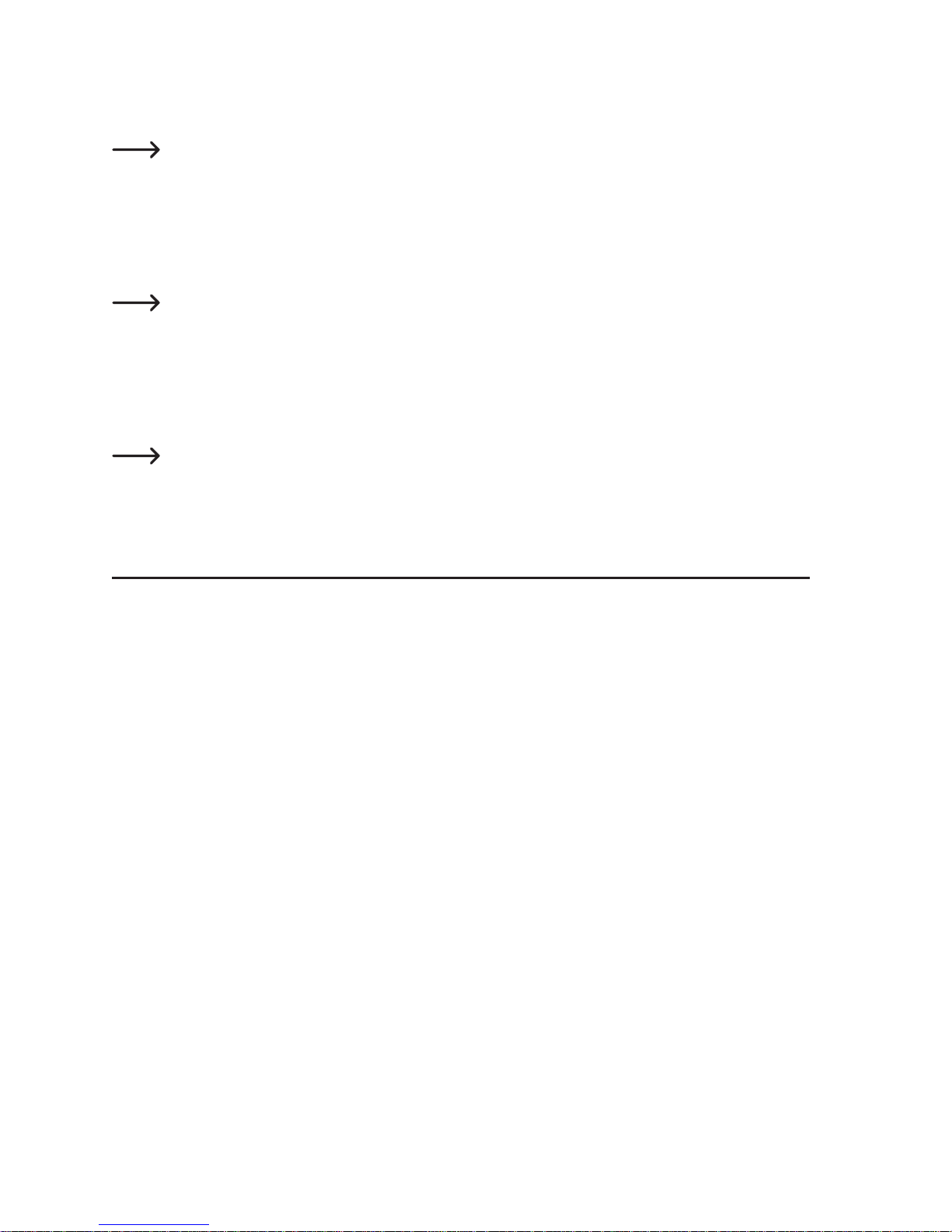
7
• Load the conguration le in "Cura" to print an object using the corresponding material (see “e) Loading conguration
les (Windows
®
)” on page 52 for details).
The contents of this folder are not displayed on the control panel. These cong les are recommended for
use with the supplied laments. You can also use "Cura" to create your own conguration les.
c) Operating instructions
• The quick start guide is saved to the "Manual" folder.
The contents of this folder are not displayed on the control panel.
d) Software
• The "Software" folder contains the Windows® and Mac OS installation les for the "Cura" software and the
necessary USB drivers.
The contents of this folder are not displayed on the control panel.
6. Features and functions
• Fully assembled and ready-to-use 3D printer
• Max. size of the printed object: 200 x 200 x 200 mm
• High-precision extruder with 0.4 mm nozzle
• Colour touchscreen control panel
• Works with a computer (via USB) or an SD card/USB stick
• Supports printing from an SD card, PC and USB stick
• Manually-congurable printer parameters
• Extremely stable metal design
• Suitable for 1.75 mm PLA, wood, copper, elastic, glow-in-the-dark and thermocolour laments (for item no.
1592620, 1592461) and ABS laments (for item no. 1592461)
• Over 100 ready-to-use 3D models
• Includes "Cura" software
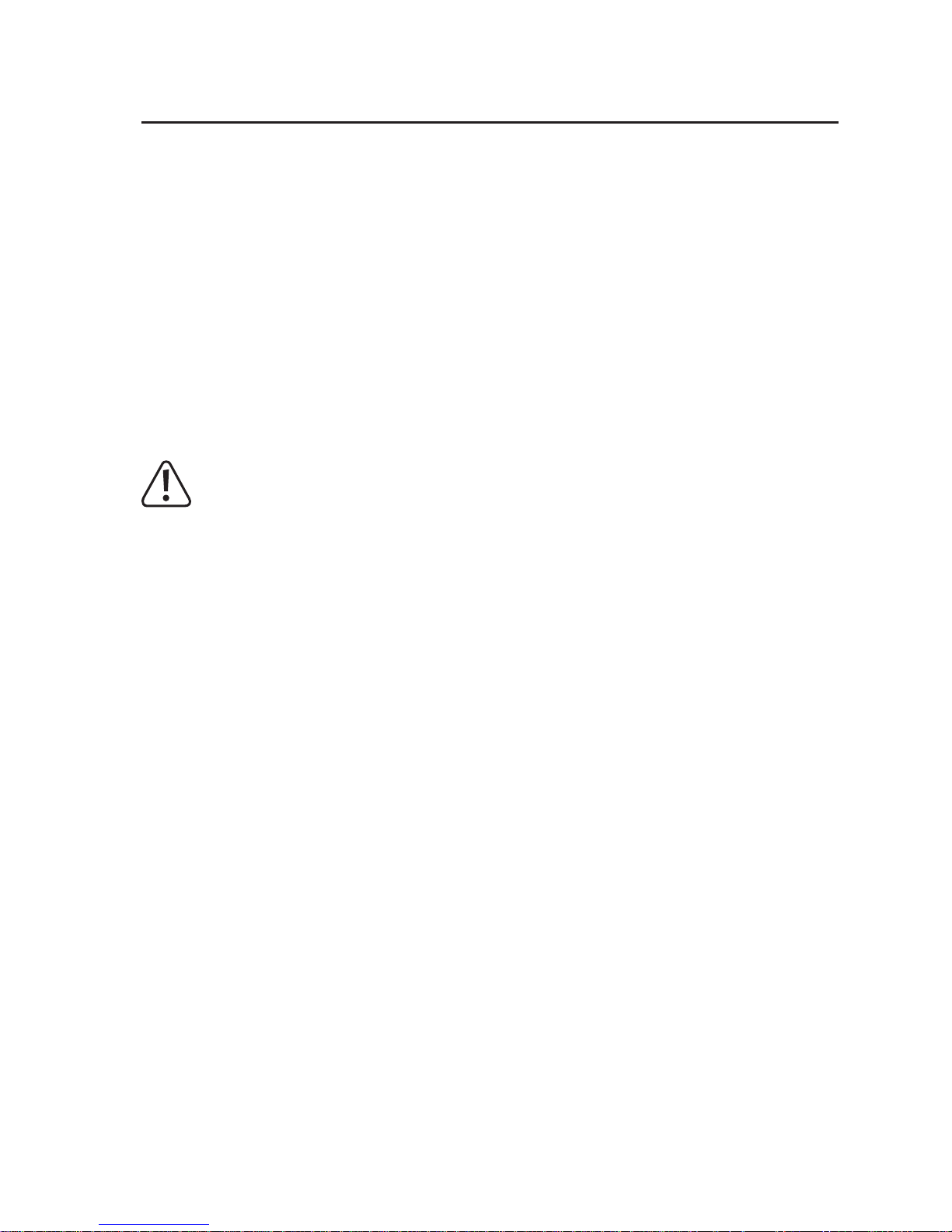
8
7. Working principles of the 3D printer
• The 3D printer requires a le containing the three-dimensional data of the object that you wish to print (.stl is a
standard format).
• You can create these les using suitable software or a 3D scanner. You can also download ready-to-use print les
from the Internet to print objects quickly.
• The printer software converts the three-dimensional data into a .gcode le that contains information about the
printed layers and temperatures for the nozzle and other components.
• The .gcode le can be sent to the printer from a computer via the USB port, or you can insert an SD card containing
the le into the printer and use the built-in control panel.
• The 3D printer creates the object layer by layer (by fusing the lament material). The lament material is transported
from the lament spool to the nozzle.
• The lament material is melted in the extruder and applied layer by layer to the print bed via a ne nozzle.
• The print bed moves along the Z axis (up/down), and the extruder moves along the X (left/right) and Y (forwards/
backwards) axes. This allows the printer to create a three-dimensional object by applying the layers horizontally.
A 3D printer is a very complex machine that requires you to congure numerous parameters
according to the 3D printer model, printed object and lament material.
The printing temperature, lament material, print bed calibration settings, size/shape of the printed
object and the surface of the print bed also affect how the printed object adheres to the print bed.
Draughts, grease on the print bed and other factors can also affect the quality and durability of the
printed object.
It is therefore not possible to ensure high-quality prints without testing the parameters in advance.
Change the parameters in small steps to ensure optimal results for your desired application. The
pre-installed print templates on the SD card can be used for reference, but need to be ne-tuned
based on the aforementioned parameters to ensure optimal results.
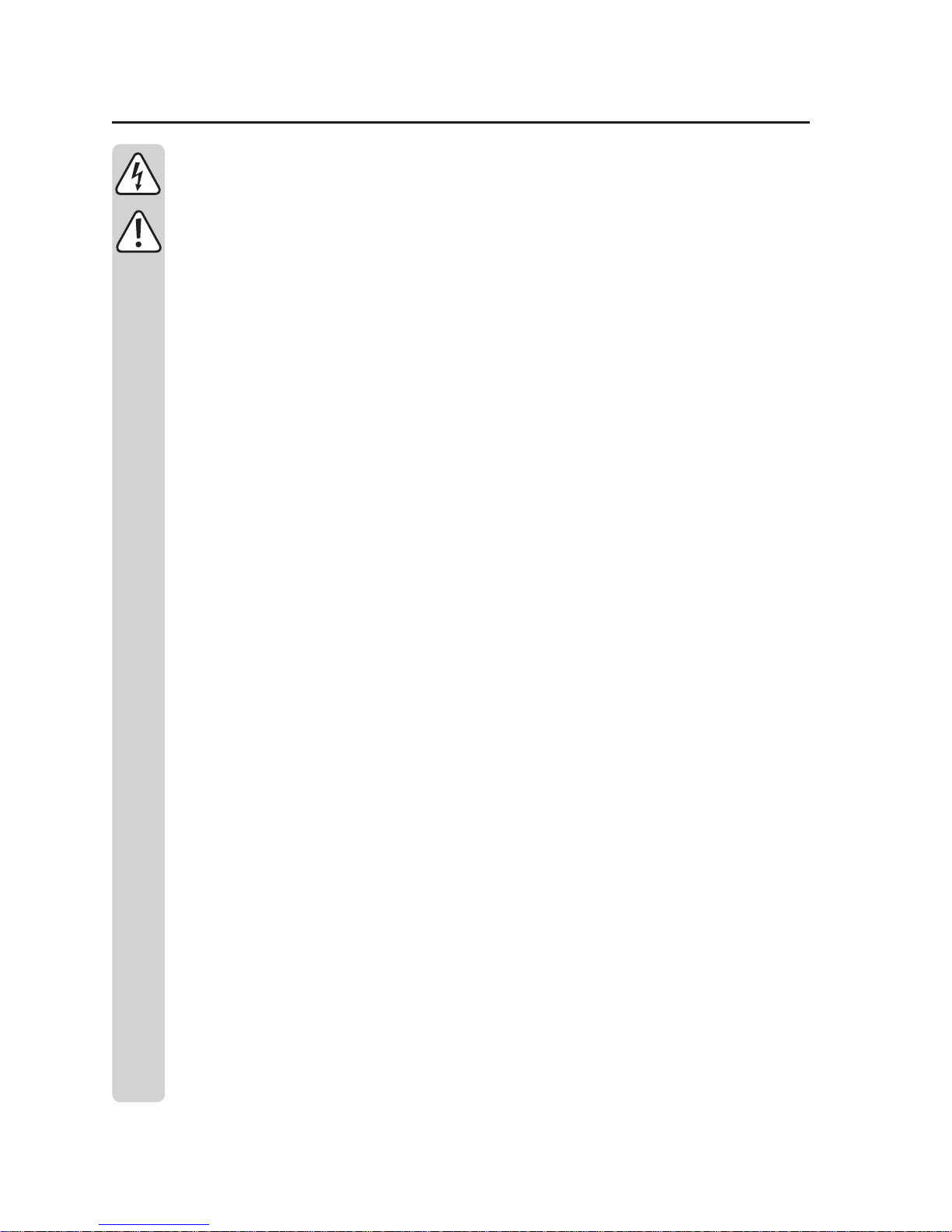
9
8. Safety instructions
Read the operating instructions and safety information carefully. If you do not follow the safety
instructions and information on proper handling in this manual, we will assume no liability for any
resulting personal injury or damage to property. Such cases will invalidate the warranty/guarantee.
a) General information
• For safety reasons, unauthorised conversions and/or modications to the product are not permitted
(other than those indicated in these instructions), as this may damage the components and affect the
functionality/safety of the device.
• All people who use, install, mount or repair this product must be suitably qualied and follow the
instructions.
• The 3D printer is not suitable for people with physical, sensory or mental disabilities or people who are
not suitably qualied.
• This product is not a toy and must be kept out of the reach of children! Children do not understand the
hazards associated with the incorrect use of electrical devices.
• The mechanical components are high-precision parts. Do not use any force, as this may damage the
components and render the 3D printer unusable.
• Never cover the product during use. Only move, transport or store the product when it is switched off.
• Do not leave packaging material lying around carelessly, as it may become dangerous playing material
for children.
• Protect the product against extreme temperatures, direct sunlight, strong jolts, vibrations, ammable
gases, vapours, dust, solvents, high humidity, moisture (e.g. rainwater and steam) and strong mechanical
loads.
• If it is no longer possible to operate the product safely, stop using it and prevent unauthorized use. Safe
operation can no longer be guaranteed if the product:
- is visibly damaged,
- is no longer working properly,
- has been stored for extended periods in adverse ambient conditions or
- has been subjected to any serious transport-related stress.
• Always handle the product carefully. Jolts, impacts or a fall even from a low height may damage the
product.
• Do not cover the ventilation slots on the bottom of the printer. Do not insert sharp objects into the printer,
as this may cause an electric shock.
• Never attempt to disassemble the 3D printer or service any of the interior components.
• Warning, LED light: Do not look directly at the LED light! Do not look into the beam directly or with optical
instruments!
• Observe all additional safety information in the individual sections of these instructions.
• Consult a technician if you are not sure how to use or connect the product.
• Maintenance, modications and repairs must be done by a technician or a specialist repair centre.
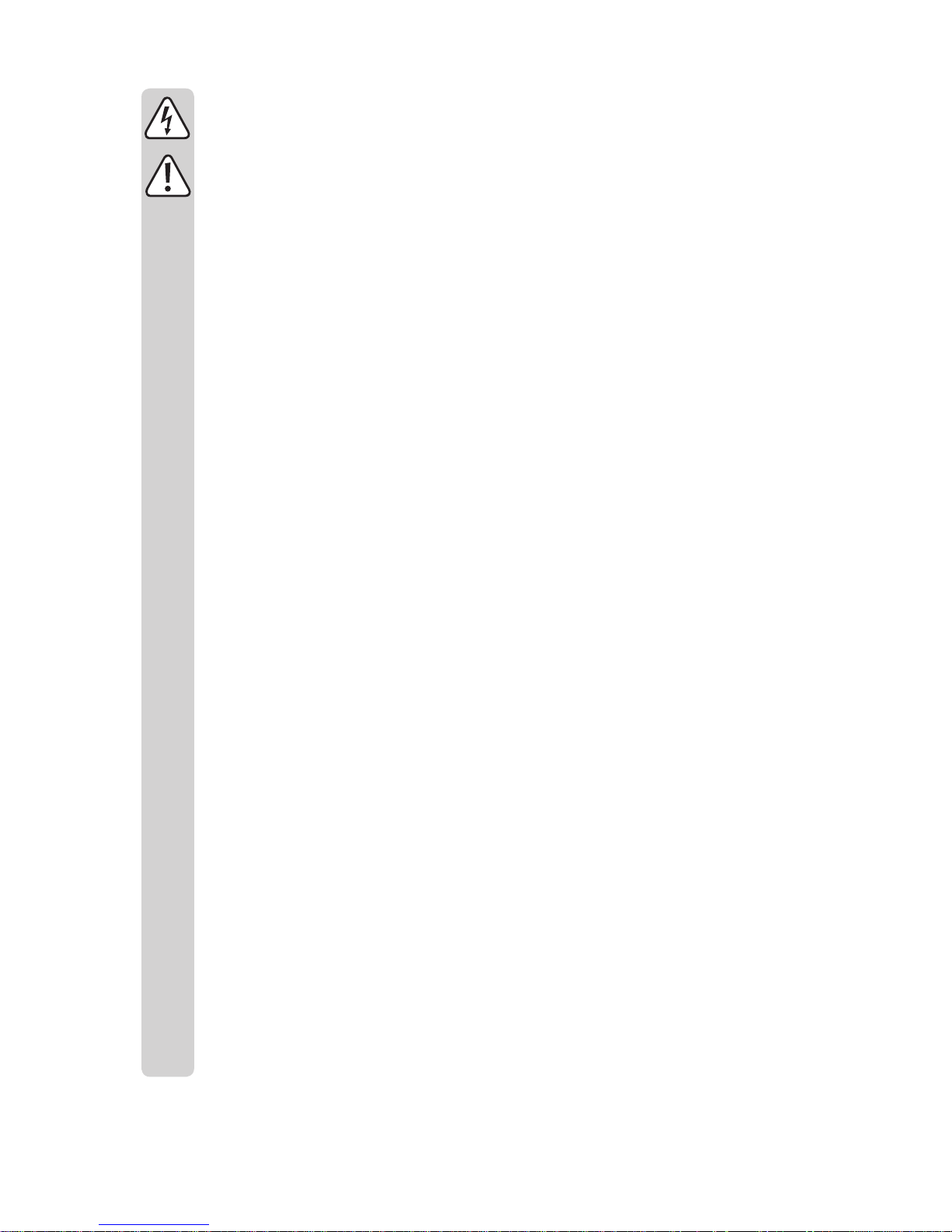
10
• If you have questions which remain unanswered by these operating instructions, contact our technical
support service or other technical personnel.
b) Setup
• Place the 3D printer on a level, horizontal surface of a sufcient size.
• Install the 3D printer in a location that is out of the reach of children.
• Ensure that the power switch on the printer is easily accessible so that you can switch it off quickly in
the event of a fault.
• Do not expose the printer to extreme temperatures, strong vibrations, high humidity (e.g. rainwater or
steam) or strong mechanical loads.
• Never place containers (e.g. glasses or vases) lled with liquid on or directly next to the printer or pour
liquids over the appliance. Liquids may come into contact with the interior components and impair the
electrical safety of the product or cause a re or fatal electric shock.
If the printer comes into contact with liquids, isolate the mains socket (e.g. switch off the circuit breaker
and RCD), and then unplug the mains plug from the mains socket. Disconnect all cables from the printer.
Discontinue use and take the printer to a specialist repair centre.
• Do not place open ames (e.g. burning candles) on or next to the printer.
c) Mains cable/connection
• The mains socket that the printer is plugged into must be easily accessible.
• Only power the product using the mains adapter provided.
• Only insert the mains adapter into a standard mains socket that is connected to the public grid. Before
plugging in the power adapter, check whether the voltage stated on the power adapter complies with the
voltage of your electricity supplier.
• Fully unwind the mains cable before use, otherwise the cable may overheat and cause a re!
• Never connect or disconnect the power adapter if your hands are wet.
• Never unplug the power adapter from the mains socket by pulling on the cable. Always use the grips
on the plug.
• Make sure that the mains cable is not squeezed, bent, damaged by sharp edges or subjected to
mechanical stress. Avoid excessive thermal stress on the mains cable from extreme heat or cold. Do not
attempt to modify the mains cable, as this may cause permanent damage. Damaged mains cables can
cause a fatal electric shock.
• Do not allow the mains cable to hang over the edge of the table or other surface supporting the 3D
printer.
• Always lay the cables so that nobody can trip over or become entangled in them, as this may cause an
injury.
• For safety reasons, disconnect the power adapter from the mains socket during storms.
• Unplug the power adapter if you do not plan to use the 3D printer for an extended period.
• Always disconnect the power adapter before leaving the printer unattended.
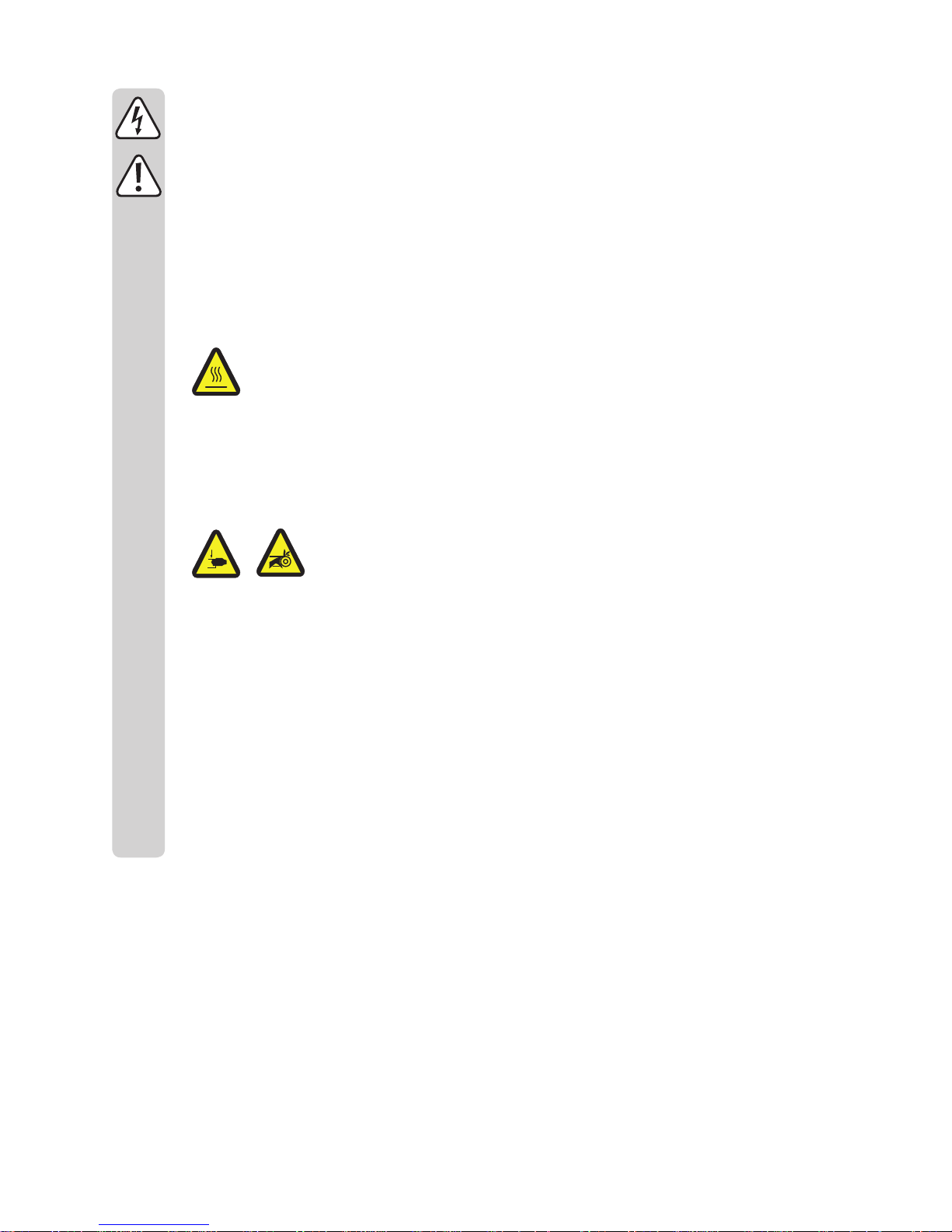
11
• Before conducting any repair or modication work, disconnect the printer from the mains and computer
and allow it to cool down.
• Do not touch the mains cable if there are any signs of damage. If the mains cable is damaged, isolate
the mains socket (e.g. switch off the circuit breaker and RCD), and then unplug the mains plug from the
mains socket. Do not use the printer with a damaged mains cable.
d) Operation
• Do not use the 3D printer outdoors.
• Do not use the printer near bath tubs, showers, swimming pools or washbasins. It must not be exposed
to moisture.
•
Some parts of the printer can become very hot and may cause burns. Exercise caution in the
presence of children and vulnerable people.
• The nozzle (for item no. 1592620 and 1592461) and hot plate (for item no. 1592461) become very hot
during use. Never touch these parts during or shortly after use. Allow them to cool down sufciently
(approx. 60 mins).
• Do not place any objects on the printer, as this may cause it to overheat. Never cover the printer during
use.
•
Never place your hands inside the 3D printer during use. The printer contains
moving mechanical parts that may cause an injury.
• Before conducting any repair or maintenance work, disconnect the printer from the power supply (unplug
the power adapter) and allow it to cool down.
• The printer makes a noise during use and may produce an odour depending on the type of lament
material used. Bear these points in mind when selecting a setup location and choosing the lament
material. Ensure that there is sufcient ventilation, or install an extraction system. Avoid inhaling the
vapours produced by the printer. Other lament materials that are not recommended may produce
poisonous vapours or gases.
• Do not operate the device when it is unattended.
• Only use the product in temperate climates. It is not suitable for use in tropical climates.
• Never use the product immediately after it has been brought from a cold room into a warm one. The
condensation generated may destroy the product. Allow the product to reach room temperature before
connecting it and putting it to use. This may take several hours.
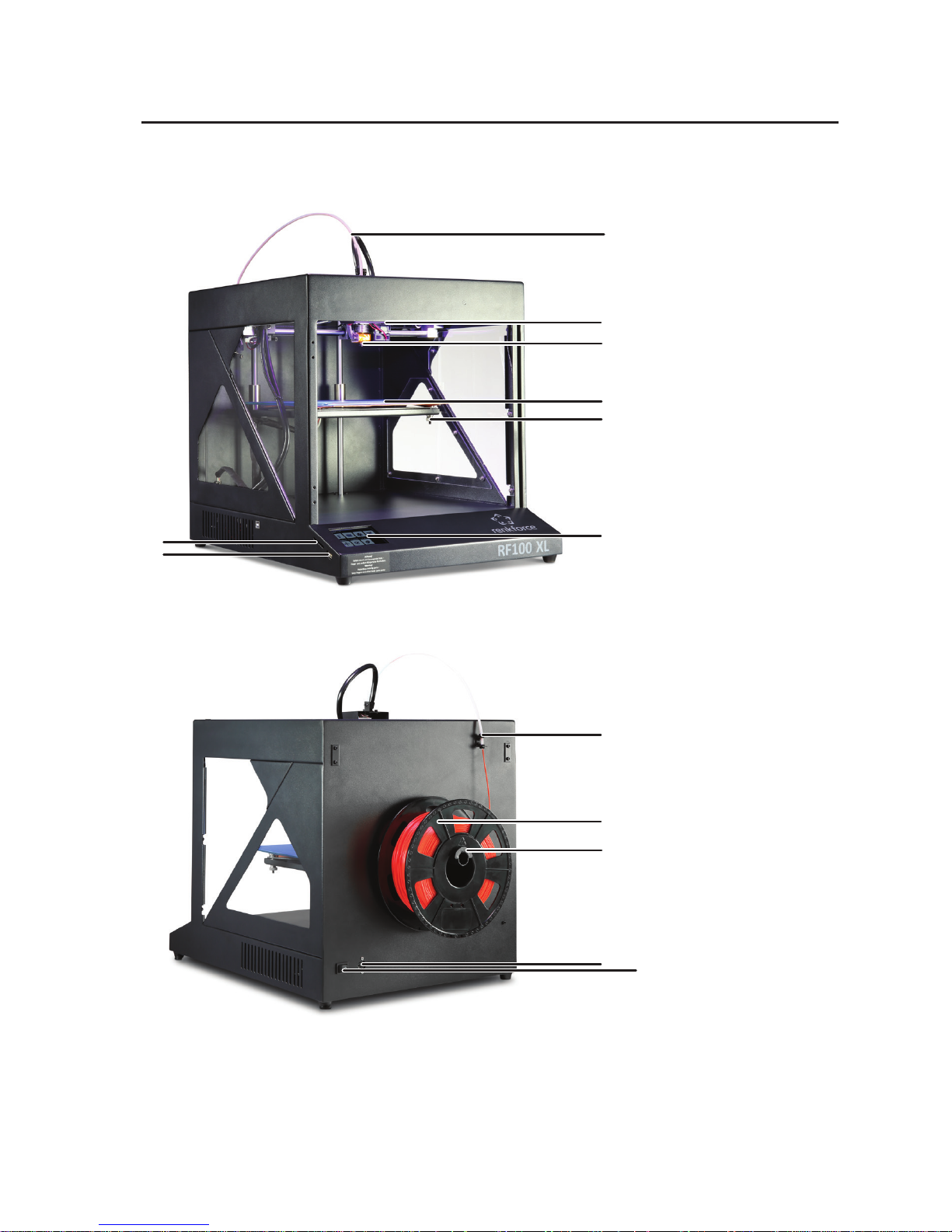
12
9. Control elements and components
a) 3D printer
Front
2
8
7
6
5
4
3
1
1 Filament tube
2 Extruder
3 Nozzle
4 Printer bed (item no.
1592620)
Printer bed with hot plate
(item no. 1592461)
5 Levelling screw (x3)
6 Colour touchscreen
display
7 USB port
8 Card reader
Back
10
12
11
9
13
9 Filament tube holder
10 Filament with spool
11 Filament spool holder
12 Power-in socket
13 On/off switch

13
b) Accessories
B
I
M
K H G
F
E
D
C
L
O
A
N
J
A ABS lament (for item no. 1592461)
B Small power adapter (for item no. 1592620)
C Large power adapter (for item no. 1592461)
D Mains cable
E USB cable
F Scraper
G SD card
H Tweezers
I 2 / 2.5 mm hex key
J 2x screws
K Wire cutter
L Filament tube
M Filament spool holder
N 5x Original Renkforce lament samples
O Original Renkforce PLA lament with spool
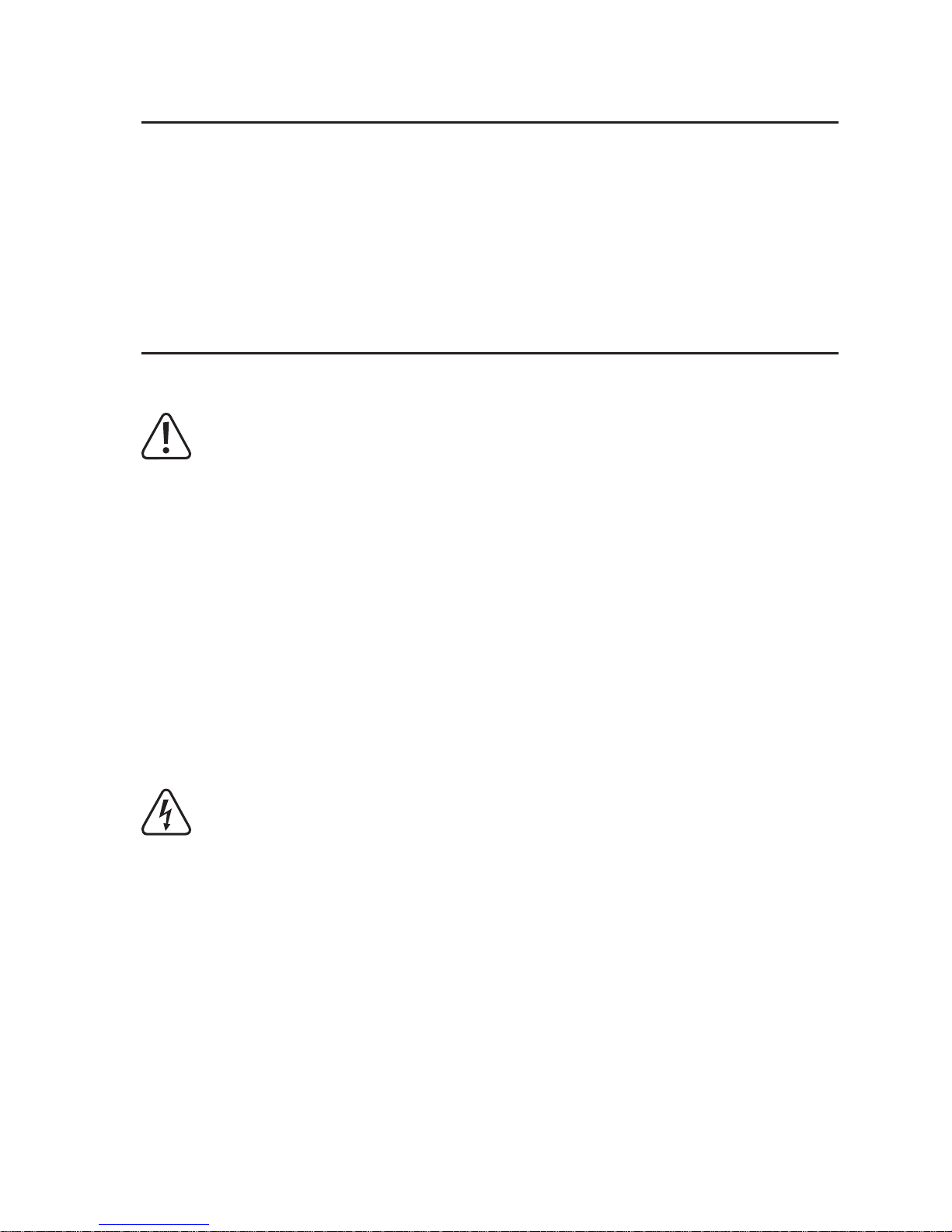
14
10. Before installation
• Carefully remove all parts from the packaging.
• Remove the protective lm from the colour touch display.
• Cut the cable ties on both sides using a wire cutter.
• Ensure that no parts are missing or damaged. Do not use the printer if parts are missing or damaged.
11. Assembly
a) Setting up the 3D printer
When choosing a location for the 3D printer, ensure that the power switch is easily accessible so that you
can switch it off quickly in the event of a fault.
Ensure that there is sufcient ventilation around the printer. Do not place the printer on soft surfaces (e.g.
rug or bed). The air must be able to circulate freely and must not be obstructed by other objects. This would
prevent heat from dissipating from the printer and lead to overheating (re hazard).
Place the printer on a stable surface and ensure that it is securely in place. It may cause an injury if it falls
off the surface.
Ensure that the USB and mains cable are not pinched or damaged by sharp edges.
Lay the cables in a place where people will not trip over them or become entangled. This may cause an
injury.
• Place the 3D printer on a dry, level surface that is not sensitive to vibrations.
Anti-slip feet are attached to the bottom of the printer. If necessary, place a protective cover underneath the printer
to prevent the surface from getting scratched.
b) Installation and connection
The mains socket must be close to the printer and easily accessible so that you can quickly
disconnect the printer from the mains in the event of a fault.
Exercise caution when handling the mains cable and connecting it to the mains. Mains voltages
can cause fatal electric shocks.
Before connecting the printer to the mains, check that the voltage stated on the printer matches
the voltage of the mains socket. If not, do not connect the printer to the mains. An incorrect mains
voltage can cause irreparable damage to the printer and endanger the user.
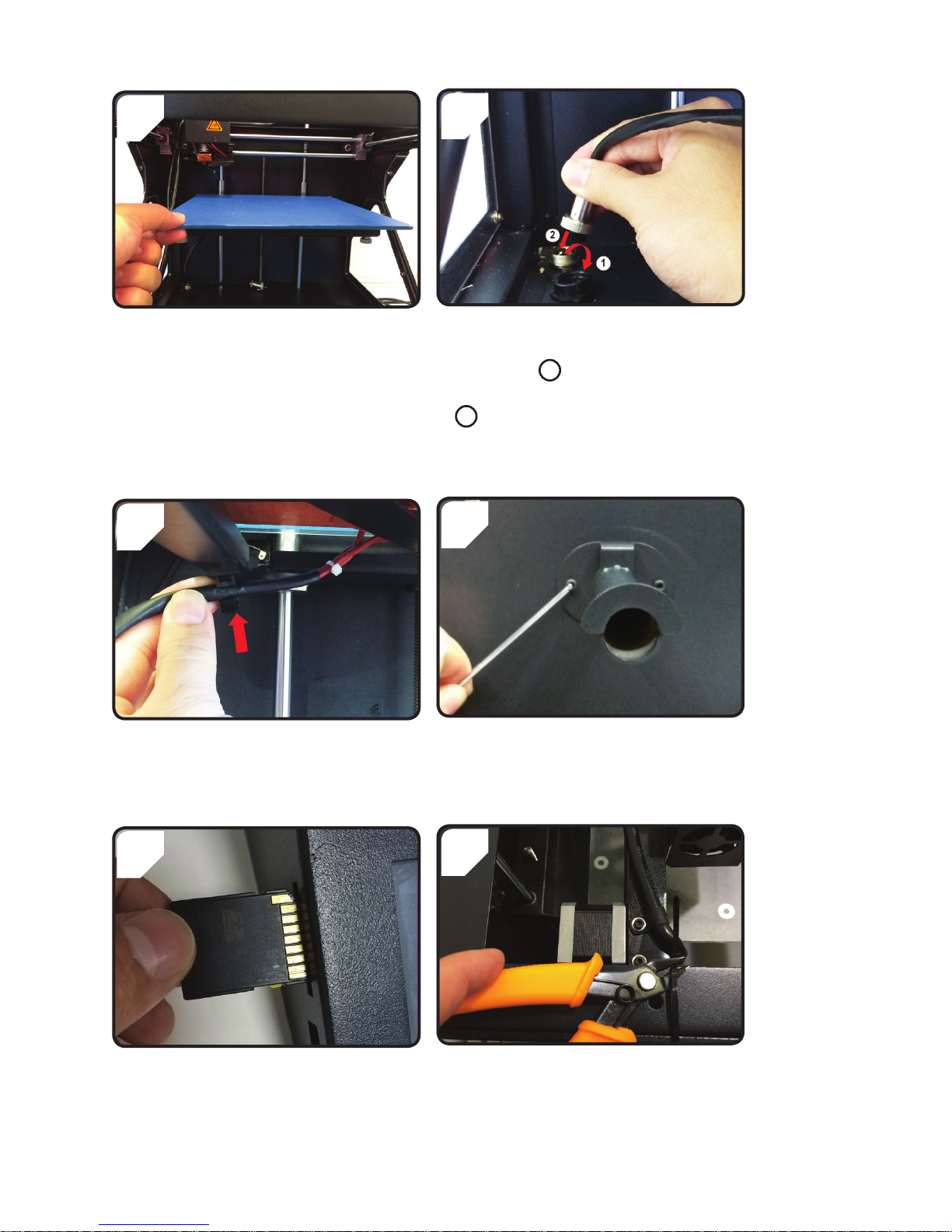
15
2
Only for item no. 1592461
• Remove the protective cover on the hot plate
power socket (
1
).
• Plug the hot plate power cable into the socket
(
2
).
• Secure the connection: Turn the lock nut onto
the hot plate connection.
• Insert the print bed.
1
4
• Use two screws and the 2.5 mm hex key to attach the
lament spool holder to the back of the 3D printer.
The "nose" on the end of the holder should face upwards.
Only for item no. 1592461
• Insert the hot plate cable into the cable holder
(on the bottom of the print bed).
3
6
• Cut through the cable tie on both sides using the
wide cutter.
• Insert the SD card with the label facing
downwards.
5
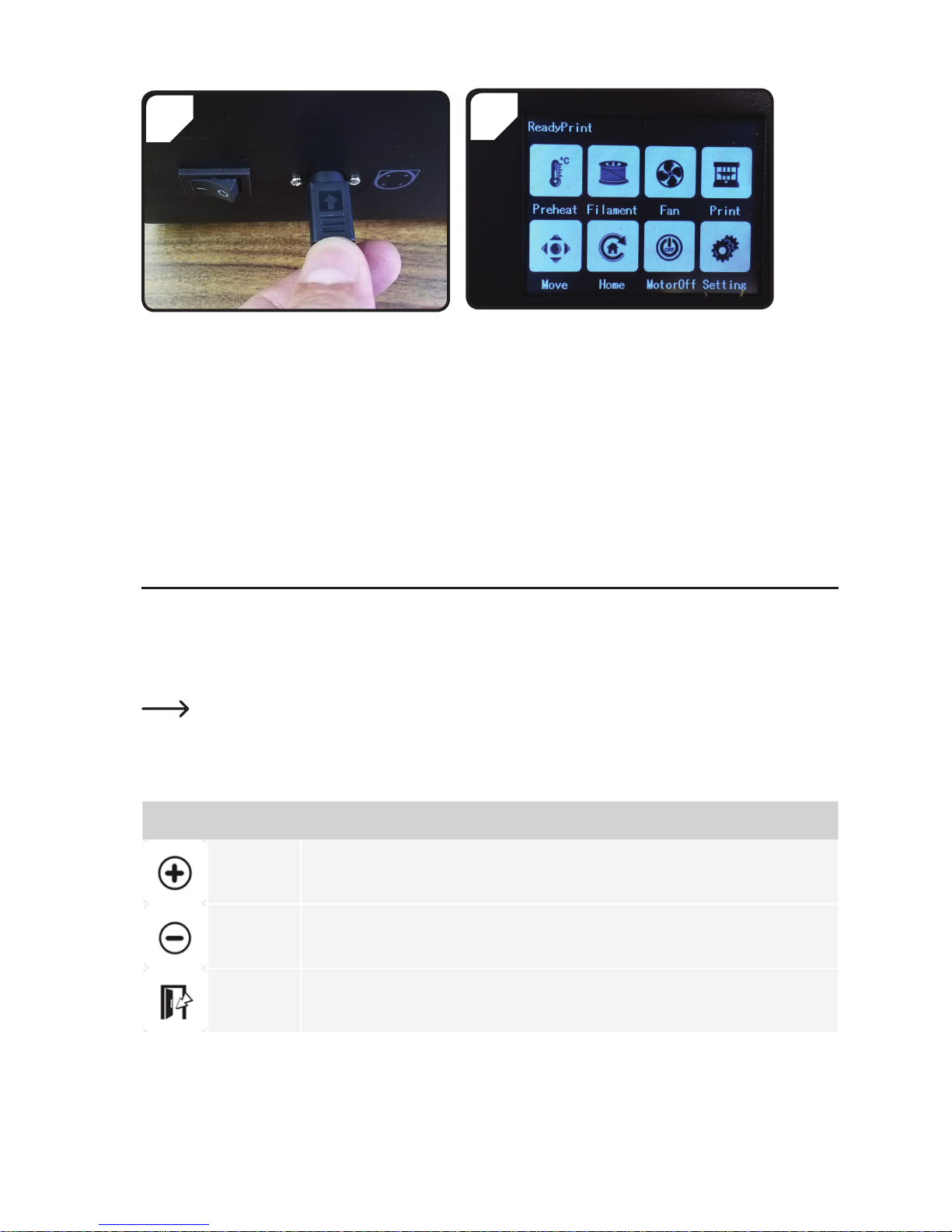
16
8
• The printer light will turn on.
• < ReadyPrint > will appear on the touchscreen
display.
The 3D printer is now ready for use.
• Connect the mains cable to the power adapter,
and then connect the power cable to the 3D
printer.
• Plug the mains plug on the power cable into a
mains socket.
• Move the on/off switch to the I position to switch
the 3D printer on.
7
12. Control panel
• The following explanations apply to printer rmware V2.1. Newer versions may have different functions.
• The 3D printer can be controlled using the control panel on the colour touchscreen display.
• Some options are highlighted in yellow after conrmation.
The hot plate settings only apply to the RF100 XL Plus (item no. 1592461).
a) General functions
Icon Menu option Function
< Add > Increase the corresponding value.
< Dec > Decrease the corresponding value.
< Back > Return to the previous menu.
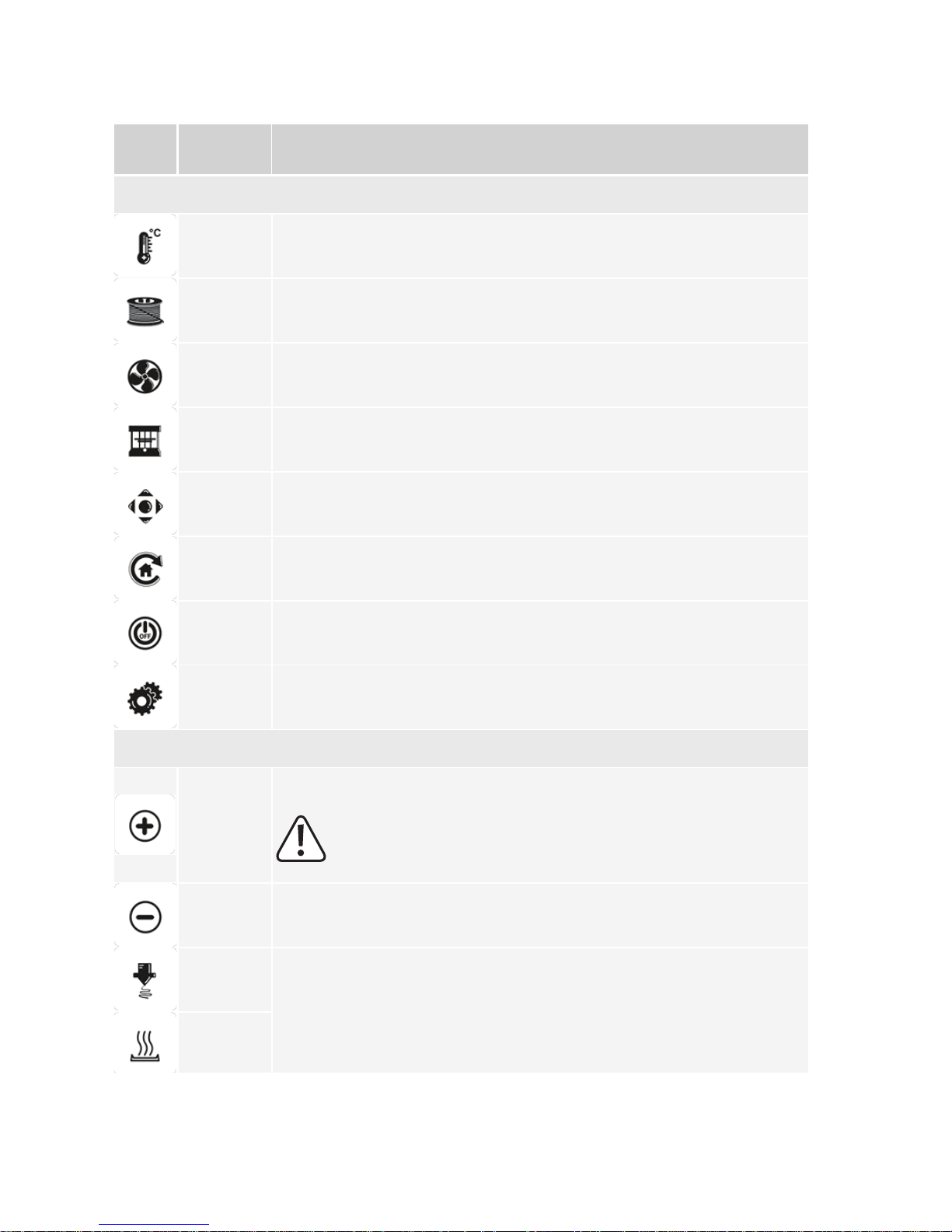
17
b) Menu options and functions
Icon Menu option Function
Main menu < ReadyPrint > (3D printer is ready for use)
< Preheat > Go to the < Preheat > menu to adjust the temperature of the nozzle or hot plate.
< Filament > Go to the < Filament Change > menu to insert or remove a lament.
< Fan > Go to the < Fan > menu to set the fan speed.
< Print > Go to the < ChooseFile > menu to select a preset printing model.
< Move > Go to the < Move > menu to set the position of the X, Y and Z axes.
< Home > Go to the < Home > menu to set the X, Y and Z axes to the default position.
< MotorOFF >
Switch off the motor. The extruder and print bed can be moved by hand on the X, Y and
Z axes.
< Setting > Go to the < Set > menu to congure additional settings.
< Preheat > menu
< Add >
Increase the temperature of the extruder or hot plate.
Do not use the nozzle continuously at 260 °C. Continuously operating the
printer at temperatures above 260 °C signicantly reduces the life span of the
extruder. Allow the printer to cool down before using it again.
< Dec > Decrease the temperature of the extruder or hot plate.
< Extruder >
Heated object - < Extruder > (Extruder/nozzle) / < Heatbed > (hot plate) - select by
touching the corresponding icon.
< Heatbed >
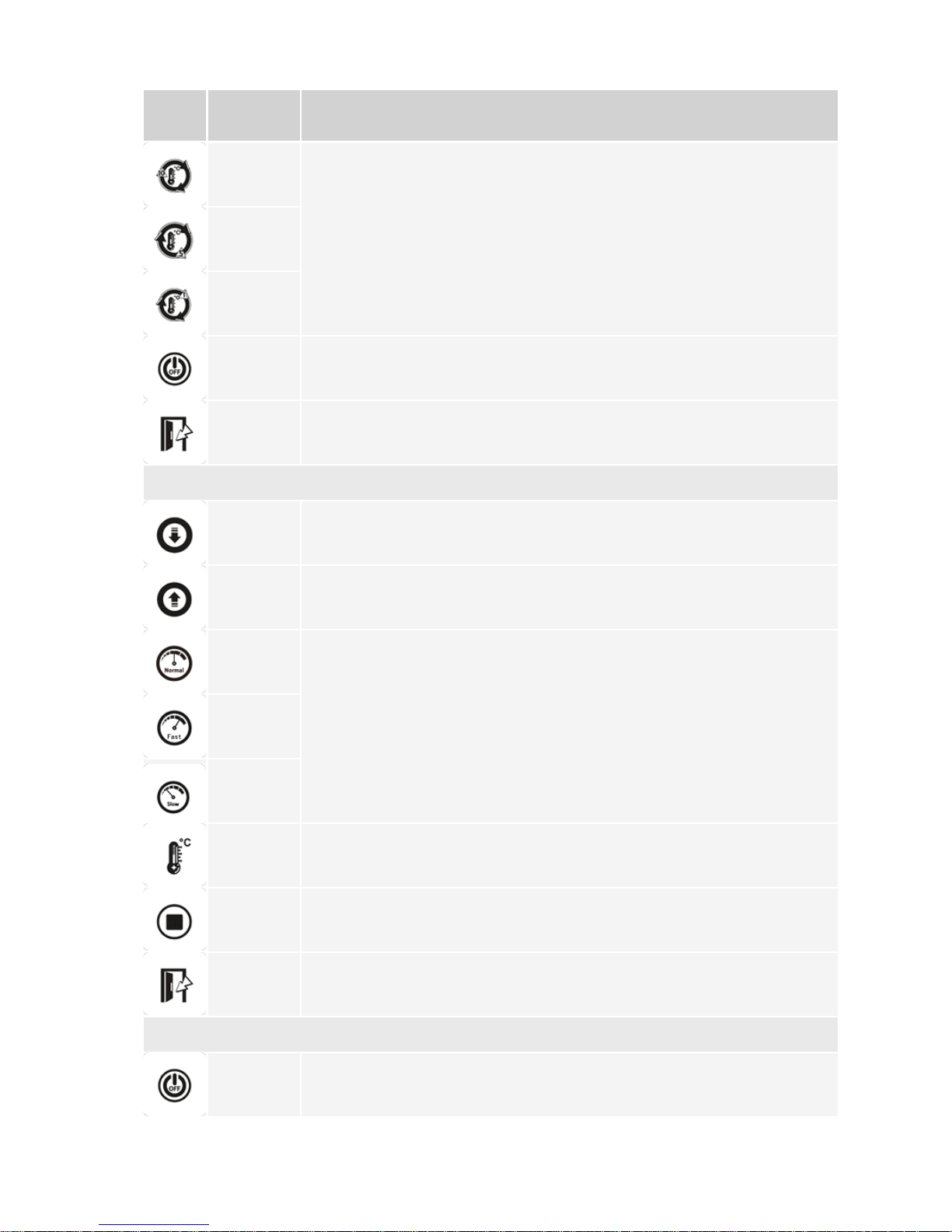
18
Icon Menu option Function
< 10°C >
The temperature can be set in 10/5/1 % increments. Touch an icon to select one of these
options.
< 5°C >
< 1°C >
< Turn Off >
Switches off the nozzle (for item no. 1592461, 1592620) or the hot plate (for item
no. 1592461).
< Back > Return to the previous menu (< ReadyPrint >).
< Filament Change > menu
< Load >
Load lament into the extruder.
The nozzle temperature must be higher than 170 °C.
< Unload >
Remove lament from the extruder.
The nozzle temperature must be higher than 170 °C.
< Normal >
Touch the icon to set the loading/conveying speed for the lament. There are 3 speed
settings:
- < Normal > (default setting)
- < Fast >
- < Slow >
The loading speed depends on the print speed.
The nozzle may become blocked if the loading speed is too high.
< Fast >
< Slow >
< Preheat > Go to the < Preheat > menu to adjust the temperature.
< Stop > Stops the extruder (for item no. 1592461, 1592620) or the hot plate (for item no. 1592461).
< Back > Return to the previous menu (< ReadyPrint >).
< Fan > menu (fan for cooling the printed object)
< Turn off > Switches the fan off.
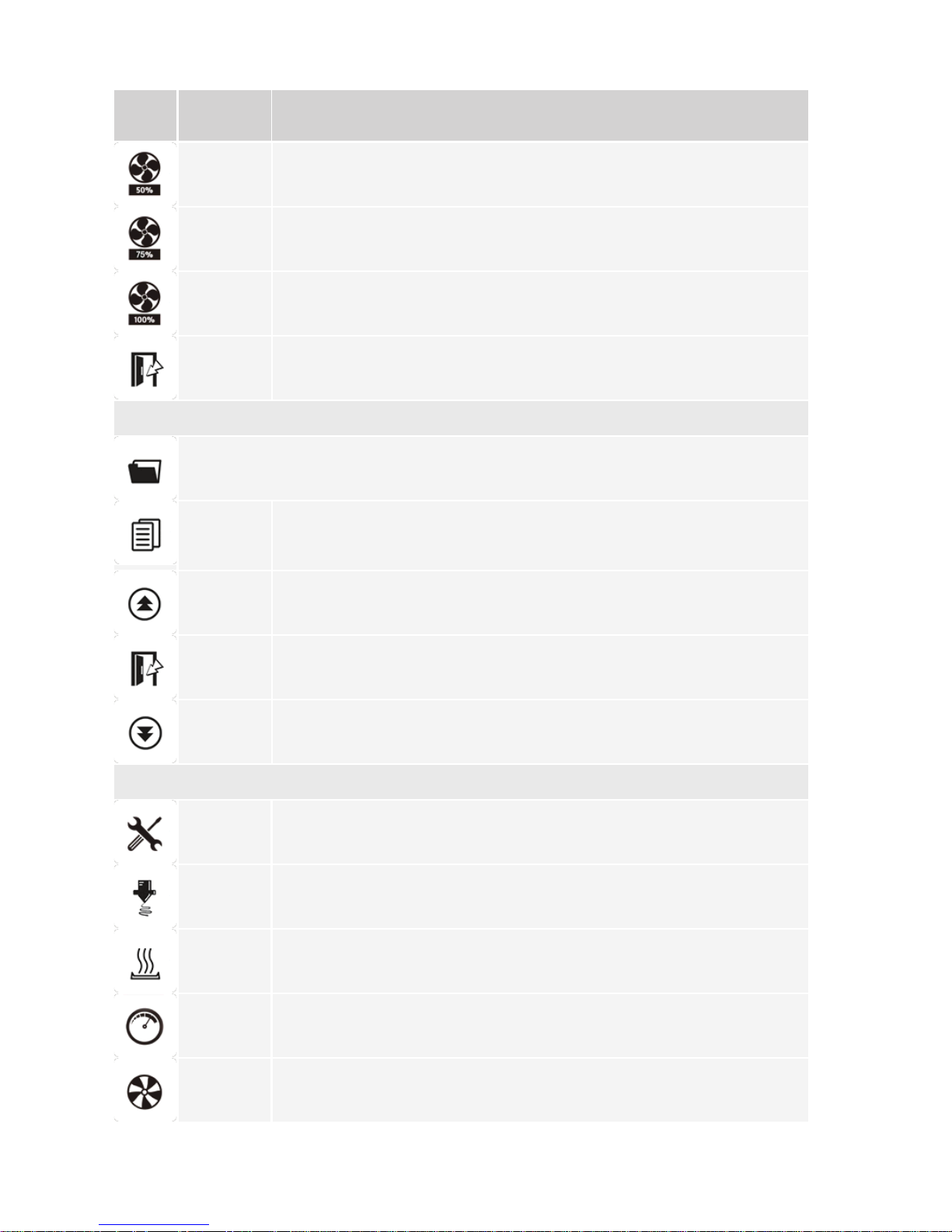
19
Icon Menu option Function
< 50% > Reduces the fan speed by half.
< 75% > Reduces the fan speed by 25%.
< 100% > Sets the fan speed to maximum (default setting).
< Back > Return to the main menu (< ReadyPrint >).
< Print > menu
See “5. SD card contents” on page 6 for details.
< gcode >
Before printing: Select a print template in .gcode format.
During printing: Display the printing status and view/congure the parameters.
< PageUP > Return to the previous page.
< Back > Return to the main menu (< ReadyPrint >).
< Page
Down >
Go to the next page and view more print templates.
< Option > menu, displayed during the printing process
< Option >
List with parameters for setting the print speed, nozzle temperature, hot plate temperature,
fan speed and lament loading speed.
Display the nozzle temperature.
Display the hot plate temperature.
Display the printing speed.
Display the fan speed.

20
Icon Menu option Function
< Printing > menu, displayed during the printing process
< Pause > Pause the printing process.
< Resume > Resume the printing process.
< Stop >
Stop the printing process. The nozzle and print bed will return to their initial position. The
extruder will start the cooling process. It may take several seconds for the extruder to
stop moving.
< Temp. >
Set the temperature of the nozzle or hot plate.
You can choose a nozzle temperature between 0 and 260 °C.
Do not use the nozzle continuously at 260 °C. Continuously operating the
printer at temperatures above 260 °C signicantly reduces the life span of the
extruder. Allow the printer to cool down before using it again.
< Speed > Access the < Speed > menu to adjust the printing/lament loading speed.
< Fan > Access the < Fan > menu to set the fan speed.
< Back > Return to the previous menu (< Option >).
< Speed > menu, displayed during the printing process
< Add > Increase the printing/lament loading speed.
< Dec > Decrease the printing/lament loading speed.
< Move>
The printing speed can be set from 10 to 300 %. The standard setting is 100 %.
The printing speed is set by the "Cura" software when the GCODE le is
generated. The speed option allows you to adjust the speed as a percentage
of the preset speed (e.g. 150 %). For best results, use the "Cura" software to
set the desired speed.
