Page 1
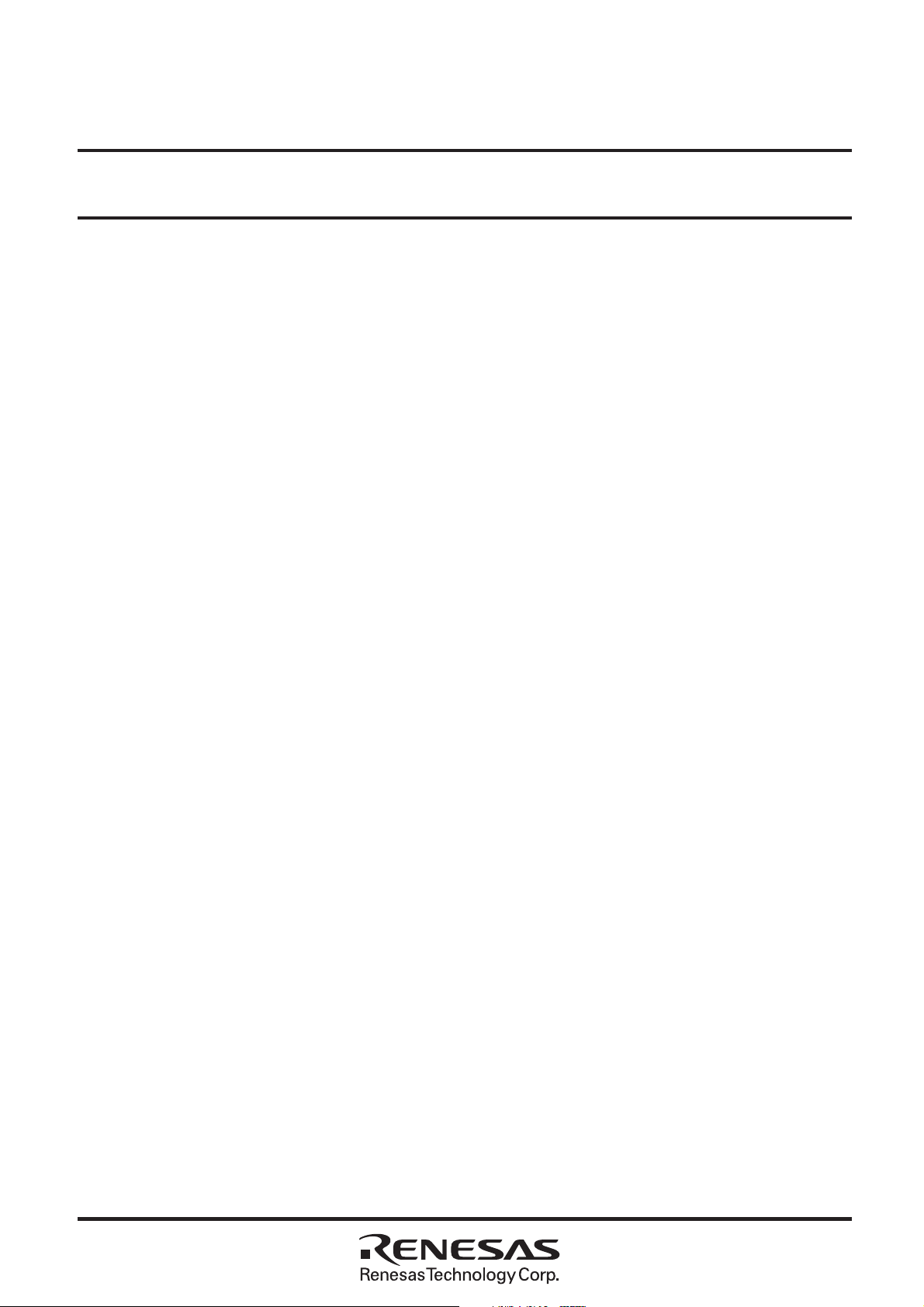
To all our customers
Regarding the change of names mentioned in the document, such as Mitsubishi
Electric and Mitsubishi XX, to Renesas Technology Corp.
The semiconductor operations of Hitachi and Mitsubishi Electric were transferred to Renesas
Technology Corporation on April 1st 2003. These operations include microcomputer, logic, analog
and discrete devices, and memory chips other than DRAMs (flash memory, SRAMs etc.)
Accordingly, although Mitsubishi Electric, Mitsubishi Electric Corporation, Mitsubishi
Semiconductors, and other Mitsubishi brand names are mentioned in the document, these names
have in fact all been changed to Renesas Technology Corp. Thank you for your understanding.
Except for our corporate trademark, logo and corporate statement, no changes whatsoever have been
made to the contents of the document, and these changes do not constitute any alteration to the
contents of the document itself.
Note : Mitsubishi Electric will continue the business operations of high frequency & optical devices
and power devices.
Renesas Technology Corp.
Customer Support Dept.
April 1, 2003
Page 2
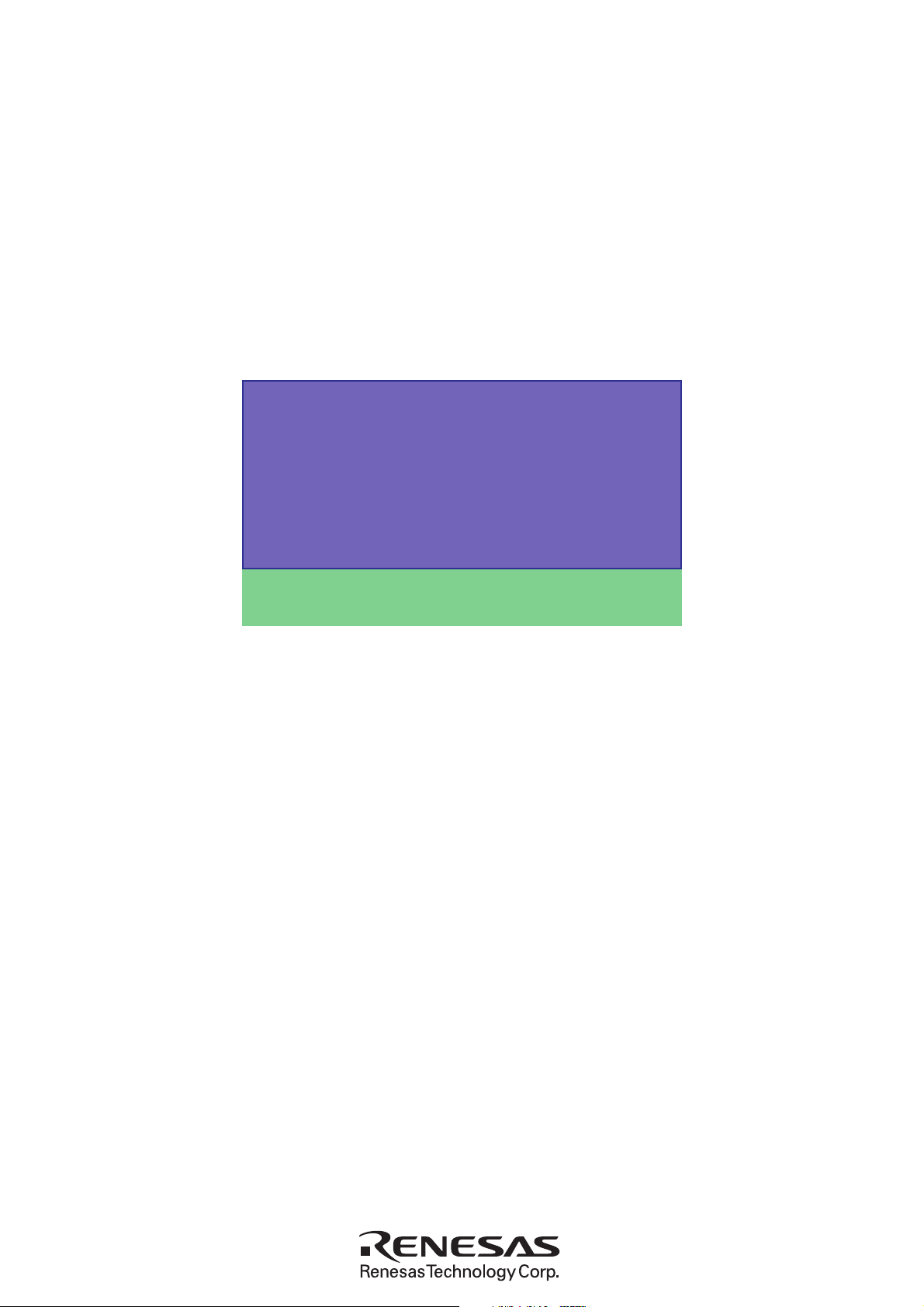
MITSUBISHI 4-BIT SINGLE-CHIP MICROCOMPUTER
4500 SERIES
4513/4514
Group
User’s Manual
Page 3
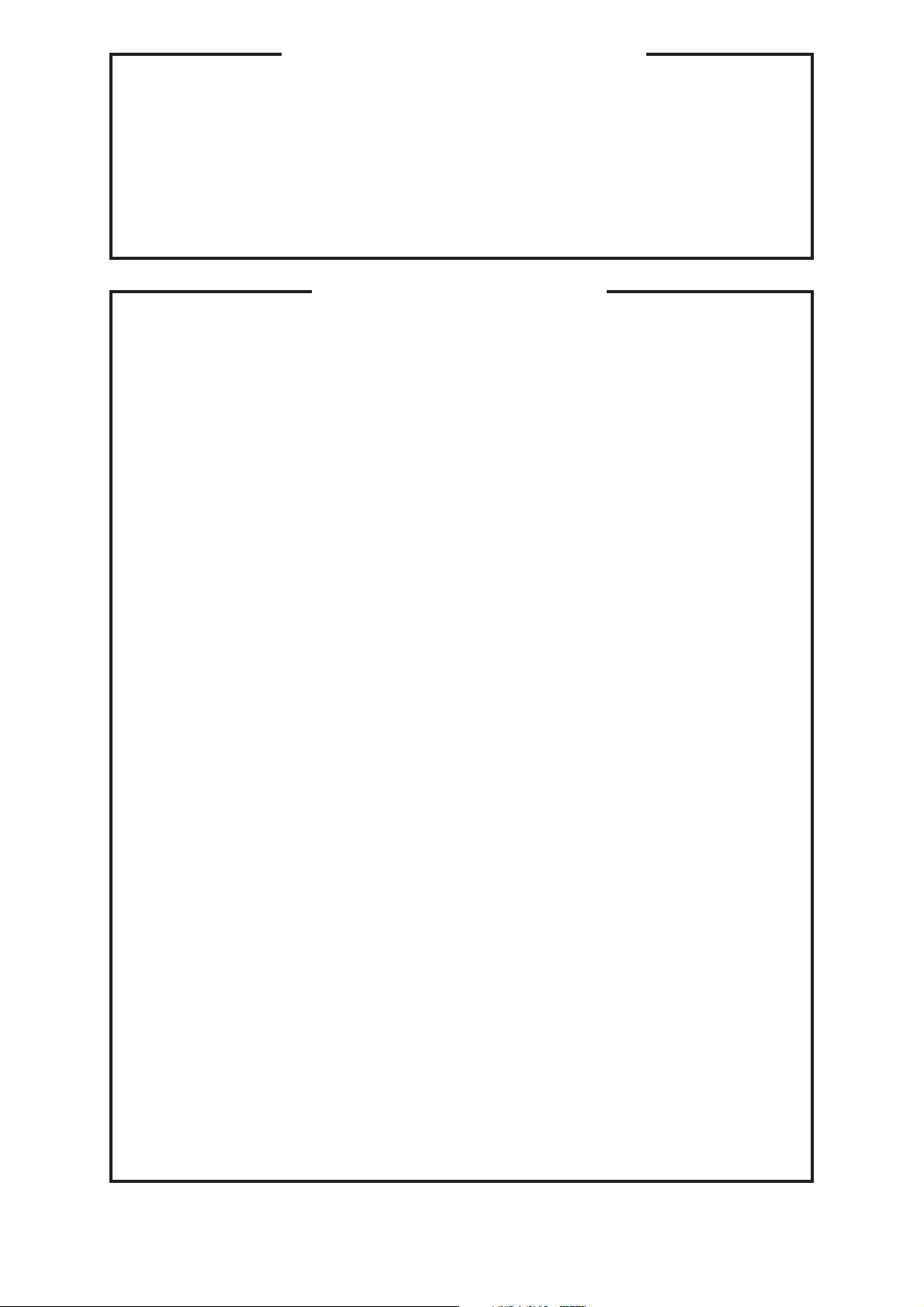
keep safety first in your circuit designs !
●Mitsubishi Electric Corporation puts the maximum effort into making semiconductor
products better and more reliable, but there is always the possibility that trouble
may occur with them. Trouble with semiconductors may lead to personal injury,
fire or property damage. Remember to give due consideration to safety when
making your circuit designs, with appropriate measures such as (i) placement
of substitutive, auxiliary circuits, (ii) use of non-flammable material or (iii) prevention
against any malfunction or mishap.
Notes regarding these materials
●These materials are intended as a reference to assist our customers in the
selection of the Mitsubishi semiconductor product best suited to the customer’s
application; they do not convey any license under any intellectual property rights,
or any other rights, belonging to Mitsubishi Electric Corporation or a third party.
●Mitsubishi Electric Corporation assumes no responsibility for any damage, or
infringement of any third-party’s rights, originating in the use of any product
data, diagrams, charts or circuit application examples contained in these materials.
●All information contained in these materials, including product data, diagrams
and charts, represent information on products at the time of publication of these
materials, and are subject to change by Mitsubishi Electric Corporation without
notice due to product improvements or other reasons. It is therefore recommended
that customers contact Mitsubishi Electric Corporation or an authorized Mitsubishi
Semiconductor product distributor for the latest product information before
purchasing a product listed herein.
●Mitsubishi Electric Corporation semiconductors are not designed or manufactured
for use in a device or system that is used under circumstances in which human
life is potentially at stake. Please contact Mitsubishi Electric Corporation or an
authorized Mitsubishi Semiconductor product distributor when considering the
use of a product contained herein for any specific purposes, such as apparatus
or systems for transportation, vehicular, medical, aerospace, nuclear, or undersea
repeater use.
●The prior written approval of Mitsubishi Electric Corporation is necessary to
reprint or reproduce in whole or in part these materials.
●If these products or technologies are subject to the Japanese export control
restrictions, they must be exported under a license from the Japanese government
and cannot be imported into a country other than the approved destination.
Any diversion or reexport contrary to the export control laws and regulations of
JAPAN and/or the country of destination is prohibited.
●Please contact Mitsubishi Electric Corporation or an authorized Mitsubishi
Semiconductor product distributor for further details on these materials or the
products contained therein.
Page 4

Preface
This user’s manual describes the hardware and
instructions of Mitsubishi’s 4513/4514 Group CMOS
4-bit microcomputer.
After reading this manual, the user should have a
through knowledge of the functions and features of
the 4513/4514 Group and should be able to fully
utilize the product. The manual starts with specifications
and ends with application examples.
In this manual, the 4514 Group is mainly described.
The differences from the 4513 Group are described
at the related points.
Page 5

BEFORE USING THIS USER’S MANUAL
This user’s manual consists of the following three chapters. Refer to the chapter appropriate to your conditions,
such as hardware design or software development.
1. Organization
CHAPTER 1 HARDWARE
This chapter describes features of the microcomputer and operation of each peripheral function.
CHAPTER 2 APPLICATION
This chapter describes usage and application examples of peripheral functions, based mainly on setting
examples of related registers.
CHAPTER 3 APPENDIX
This chapter includes precautions for systems development using the microcomputer, the mask ROM
confirmation forms (mask ROM version), and mark specification forms which are to be submitted when
ordering.
Be sure to refer to this chapter because this chapter also includes necessary information for systems
development.
Note: In this manual, the 4514 Group is mainly described. The differences from the 4513 Group are
described at the related points.
Page 6

Table of contents
Table of contents
CHAPTER 1 HARDWARE
DESCRIPTION ................................................................................................................................ 1-3
FEATURES ...................................................................................................................................... 1-3
APPLICATION ................................................................................................................................ 1-3
PIN CONFIGURATION ..................................................................................................................1-4
BLOCK DIAGRAM ......................................................................................................................... 1-6
PERFORMANCE OVERVIEW ....................................................................................................... 1-8
PIN DESCRIPTION ........................................................................................................................1-9
MULTIFUNCTION ...................................................................................................................1-10
CONNECTIONS OF UNUSED PINS ................................................................................... 1-10
PORT FUNCTION ..................................................................................................................1-11
DEFINITION OF CLOCK AND CYCLE ............................................................................... 1-11
PORT BLOCK DIAGRAMS ................................................................................................... 1-12
FUNCTION BLOCK OPERATIONS ........................................................................................... 1-17
CPU.......................................................................................................................................... 1-17
PROGRAM MEMOY (ROM) .................................................................................................. 1-20
DATA MEMORY (RAM) ......................................................................................................... 1-21
INTERRUPT FUNCTION .......................................................................................................1-22
EXTERNAL INTERRUPTS .................................................................................................... 1-26
TIMERS ................................................................................................................................... 1-29
WATCHDOG TIMER .............................................................................................................. 1-35
SERIAL I/O.............................................................................................................................. 1-36
A-D CONVERTER .................................................................................................................. 1-41
VOLTAGE COMPARATOR.................................................................................................... 1-47
RESET FUNCTION ................................................................................................................ 1-49
VOLTAGE DROP DETECTION CIRCUIT ........................................................................... 1-52
RAM BACK-UP MODE ..........................................................................................................1-53
CLOCK CONTROL ................................................................................................................. 1-57
ROM ORDERING METHOD .......................................................................................................1-58
LIST OF PRECAUTIONS ............................................................................................................1-59
SYMBOL ........................................................................................................................................ 1-62
LIST OF INSTRUCTION FUNCTION ........................................................................................1-63
INSTRUCTION CODE TABLE.................................................................................................... 1-66
MACHINE INSTRUCTIONS ........................................................................................................ 1-70
CONTROL REGISTERS .............................................................................................................. 1-84
BUILT-IN PROM VERSION ........................................................................................................ 1-88
4513/4514 Group User’s Manual
i
Page 7

Table of contents
CHAPTER 2 APPLICATION
2.1 I/O pins .................................................................................................................................... 2-2
2.1.1 I/O ports .......................................................................................................................... 2-2
2.1.2 Related registers ............................................................................................................ 2 -4
2.1.3 Port application examples ............................................................................................. 2 -7
2.1.4 Notes on use .................................................................................................................. 2 -9
2.2 Interrupts ............................................................................................................................... 2-11
2.2.1 Interrupt functions ........................................................................................................ 2-11
2.2.2 Related registers .......................................................................................................... 2-13
2.2.3 Interrupt application examples.................................................................................... 2-16
2.2.4 Notes on use ................................................................................................................ 2-25
2.3 Timers ....................................................................................................................................2-26
2.3.1 Timer functions .............................................................................................................2-26
2.3.2 Related registers .......................................................................................................... 2-27
2.3.3 Timer application examples ........................................................................................ 2-30
2.3.4 Notes on use ................................................................................................................ 2-39
2.4 Serial I/O ................................................................................................................................ 2-40
2.4.1 Carrier functions ...........................................................................................................2-40
2.4.2 Related registers .......................................................................................................... 2-41
2.4.3 Operation description ................................................................................................... 2-42
2.4.4 Serial I/O application example ................................................................................... 2-45
2.4.5 Notes on use ................................................................................................................ 2-48
2.5 A-D converter ....................................................................................................................... 2-49
2.5.1 Related registers .......................................................................................................... 2-50
2.5.2 A-D converter application examples .......................................................................... 2-51
2.5.3 Notes on use ................................................................................................................ 2-52
2.6 Voltage comparator ............................................................................................................. 2-54
2.6.1 Voltage comparator function ....................................................................................... 2-54
2.6.2 Related registers .......................................................................................................... 2-54
2.6.3 Notes on use ................................................................................................................ 2-55
2.7 Reset....................................................................................................................................... 2-56
2.7.1 Reset circuit ..................................................................................................................2-56
2.7.2 Internal state at reset ..................................................................................................2-57
2.8 Voltage drop detection circuit.......................................................................................... 2-58
2.9 RAM back-up ........................................................................................................................2-59
2.9.1 RAM back-up mode ..................................................................................................... 2-59
2.9.2 Related register ............................................................................................................ 2-60
2.9.3 Notes on use ................................................................................................................ 2-62
2.10 Oscillation circuit ..............................................................................................................2-63
2.10.1 Oscillation circuit ........................................................................................................ 2-63
2.10.2 Oscillation operation ..................................................................................................2-64
2.10.3 Notes on use .............................................................................................................. 2-64
ii
4513/4514 Group User’s Manual
Page 8

Table of contents
CHAPTER 3 APPENDIX
3.1 Electrical characteristics ..................................................................................................... 3-2
3.1.1 Absolute maximum ratings ............................................................................................ 3- 2
3.1.2 Recommended operating conditions ............................................................................ 3- 3
3.1.3 Electrical characteristics ................................................................................................ 3 -5
3.1.4 A-D converter recommended operating conditions.................................................... 3-6
3.1.5 Voltage drop detection circuit characteristics............................................................. 3-6
3.1.6 Voltage comparator characteristics .............................................................................. 3- 7
3.1.7 Basic timing diagram ..................................................................................................... 3 -7
3.2 Typical characteristics .........................................................................................................3-8
3.2.1 VDD–IDD characteristics ................................................................................................. 3-8
3.2.2 VOL–IOL characteristics ................................................................................................ 3-11
3.2.3 VOH–IOH characteristics (Port P5) ............................................................................. 3-13
3.2.4 VDD–RPU characteristics (Ports P0, P1) ................................................................... 3-13
3.2.5 A-D converter typical characteristics .........................................................................3-14
3.2.6 Analog input current characteristics pins AIN0–AIN7 ............................................................ 3-17
3.2.7 VDD–VIH/VIL characteristics .........................................................................................3-19
3.2.8 Detection voltage temperature characteristics of voltage drop detection circuit . 3-20
3.3 List of precautions .............................................................................................................. 3-21
3.4 Notes on noise ..................................................................................................................... 3-24
3.4.1 Shortest wiring length .................................................................................................. 3-24
3.4.2 Connection of bypass capacitor across VSS line and VDD line ............................ 3-26
3.4.3 Wiring to analog input pins ........................................................................................3-27
3.4.4 Oscillator concerns....................................................................................................... 3-27
3.4.5 Setup for I/O ports ....................................................................................................... 3-28
3.4.6 Providing of watchdog timer function by software .................................................. 3-28
3.5 Mask ROM order confirmation form ............................................................................... 3-30
3.6 Mark specification form .....................................................................................................3-36
3.7 Package outline ...................................................................................................................3-39
4513/4514 Group User’s Manual
iii
Page 9

List of figures
CHAPTER 1 HARDWARE
PIN CONFIGURATION (TOP VIEW) 4513 Group..................................................................... 1- 4
PIN CONFIGURATION (TOP VIEW) 4514 Group .....................................................................1-5
BLOCK DIAGRAM (4513 Group) .................................................................................................1-6
BLOCK DIAGRAM (4514 Group) .................................................................................................1-7
PORT BLOCK DIAGRAMS .........................................................................................................1-12
External interrupt circuit structure ..............................................................................................1-16
Fig. 1 AMC instruction execution example ...............................................................................1-17
Fig. 2 RAR instruction execution example ............................................................................... 1-17
Fig. 3 Registers A, B and register E ........................................................................................1-17
Fig. 4 TABP p instruction execution example .......................................................................... 1-17
Fig. 5 Stack registers (SKs) structure ....................................................................................... 1-18
Fig. 6 Example of operation at subroutine call .......................................................................1-18
Fig. 7 Program counter (PC) structure ..................................................................................... 1-19
Fig. 8 Data pointer (DP) structure .............................................................................................1-19
Fig. 9 SD instruction execution example.................................................................................. 1-19
Fig. 10 ROM map of M34514M8/E8 .........................................................................................1-20
Fig. 11 Page 1 (addresses 008016 to 00FF16) st ruct ure ....................................................... 1-20
Fig. 12 RAM map ......................................................................................................................... 1-21
Fig. 13 Program example of interrupt processing ................................................................... 1-23
Fig. 14 Internal state when interrupt occurs ............................................................................ 1-23
Fig. 15 Interrupt system diagram ............................................................................................... 1-23
Fig. 16 Interrupt sequence.......................................................................................................... 1-25
Fig. 17 External interrupt circuit structure ................................................................................ 1-26
Fig. 18 Auto-reload function .......................................................................................................1-29
Fig. 19 Timers structure ..............................................................................................................1-31
Fig. 20 Watchdog timer function ................................................................................................1-35
Fig. 21 Program example to enter the RAM back-up mode when using the watchdog timer.... 1-35
Fig. 22 Serial I/O structure ......................................................................................................... 1-36
Fig. 23 Serial I/O register state when transferring.................................................................. 1-37
Fig. 24 Serial I/O connection example...................................................................................... 1-38
Fig. 25 Timing of serial I/O data transfer ................................................................................. 1-39
Fig. 26 A-D conversion circuit structure ................................................................................... 1-41
Fig. 27 A-D conversion timing chart.......................................................................................... 1-44
Fig. 28 Setting registers .............................................................................................................. 1-44
Fig. 29 Comparator operation timing chart............................................................................... 1-45
Fig. 30 Definition of A-D conversion accuracy ........................................................................ 1-46
Fig. 31 Voltage comparator structure ........................................................................................ 1-47
Fig. 32 Reset release timing ......................................................................................................1-49
Fig. 33 RESET pin input waveform and reset operation .......................................................1-49
Fig. 34 Power-on reset circuit example .................................................................................... 1-50
Fig. 35 Internal state at reset .................................................................................................... 1-51
Fig. 36 Voltage drop detection reset circuit .............................................................................1-52
Fig. 37 Voltage drop detection circuit operation waveform.................................................... 1-52
Fig. 38 State transition ................................................................................................................1-55
Fig. 39 Set source and clear source of the P flag .................................................................1-55
Fig. 40 Start condition identified example using the SNZP instruction ................................1-55
Fig. 41 Clock control circuit structure .......................................................................................1-57
List of figures
iv
4513/4514 Group User’s Manual
Page 10
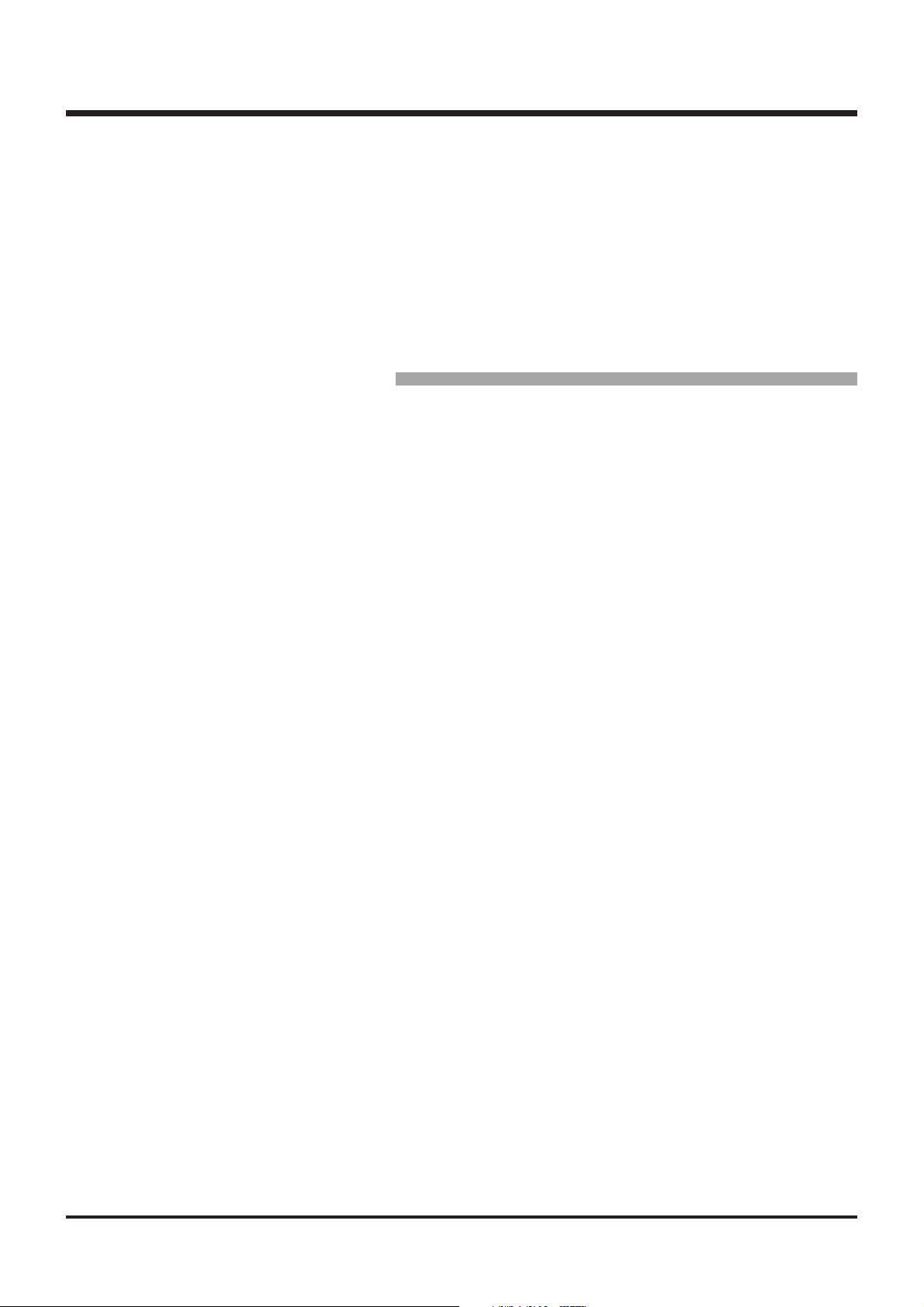
List of figures
Fig. 42 Ceramic resonator external circuit ............................................................................... 1-58
Fig. 43 External clock input circuit ............................................................................................ 1-58
Fig. 44 External 0 interrupt program example .........................................................................1-59
Fig. 45 External 1 interrupt program example .........................................................................1-59
Fig. 46 A-D converter operating mode program example ...................................................... 1-60
Fig. 47 Analog input external circuit example-1 ...................................................................... 1-60
Fig. 48 Analog input external circuit example-2 ...................................................................... 1-60
Fig. 49 Pin configuration of built-in PROM version of 4513 Group...................................... 1-88
Fig. 50 Pin configuration of built-in PROM version of 4514 Group...................................... 1-88
Fig. 51 PROM memory map ....................................................................................................... 1-89
Fig. 52 Flow of writing and test of the product shipped in blank......................................... 1-89
CHAPTER 2 APPLICATION
Fig. 2.1.1 Key input by key scan................................................................................................. 2- 7
Fig. 2.1.2 Key scan input timing ..................................................................................................2-8
Fig. 2.2.1 INT0 interrupt operation example ............................................................................ 2-17
Fig. 2.2.2 INT0 interrupt setting example .................................................................................2-18
Fig. 2.2.3 INT1 interrupt operation example ............................................................................ 2-19
Fig. 2.2.4 INT1 interrupt setting example .................................................................................2-20
Fig. 2.2.5 Timer 1 constant period interrupt setting example................................................ 2-21
Fig. 2.2.6 Timer 2 constant period interrupt setting example................................................ 2-22
Fig. 2.2.7 Timer 3 constant period interrupt setting example................................................ 2-23
Fig. 2.2.8 Timer 4 constant period interrupt setting example................................................ 2-24
Fig. 2.3.1 Peripheral circuit example ......................................................................................... 2-30
Fig. 2.3.2 Watchdog timer function............................................................................................ 2-31
Fig. 2.3.3 Constant period measurement setting example .....................................................2-32
Fig. 2.3.4 CNTR0 output setting example ................................................................................2-33
Fig. 2.3.5 CNTR1 input setting example ..................................................................................2-34
Fig. 2.3.6 CNTR0 output control setting example ................................................................... 2-35
Fig. 2.3.7 Timer start by external input setting example (1) ................................................. 2-36
Fig. 2.3.8 Timer start by external input setting example (2) ................................................. 2-37
Fig. 2.3.9 Watchdog timer setting example .............................................................................. 2-38
Fig. 2.4.1 Serial I/O block diagram ........................................................................................... 2-40
Fig. 2.4.2 Serial I/O connection example .................................................................................2-42
Fig. 2.4.3 Serial I/O register state when transmitting/receiving ............................................2-42
Fig. 2.4.4 Serial I/O transfer timing ........................................................................................... 2-43
Fig. 2.4.5 Master serial I/O setting example ............................................................................ 2-46
Fig. 2.4.6 Slave serial I/O example ........................................................................................... 2-47
Fig. 2.4.7 Input waveform of external clock ............................................................................. 2-48
Fig. 2.5.1 A-D converter structure ............................................................................................. 2-49
Fig. 2.5.2 A-D conversion mode setting example ................................................................... 2-51
Fig. 2.5.3 Analog input external circuit example-1 .................................................................. 2-52
Fig. 2.5.4 Analog input external circuit example-2 .................................................................. 2-52
Fig. 2.5.5 A-D converter operating mode program example.................................................. 2-52
Fig. 2.7.1 Power-on reset circuit example ................................................................................ 2-56
Fig. 2.7.2 Oscillation stabilizing time after system is released from reset .......................... 2-56
Fig. 2.7.3 Internal state at reset ................................................................................................ 2-57
Fig. 2.8.1 Voltage drop detection reset circuit ......................................................................... 2-58
Fig. 2.8.2 Voltage drop detection circuit operation waveform ...............................................2-58
Fig. 2.9.1 Start condition identified example ............................................................................ 2-60
Fig. 2.10.1 Oscillation circuit example connecting ceramic resonator externally................ 2-63
Fig. 2.10.2 Structure of clock control circuit ............................................................................2-64
4513/4514 Group User’s Manual
v
Page 11

List of figures
CHAPTER 3 APPENDIX
Fig. 3.2.1 A-D conversion characteristics data ........................................................................ 3-14
Fig. 44 External 0 interrupt program example .........................................................................3-21
Fig. 45 External 1 interrupt program example .........................................................................3-21
Fig. 46 A-D converter operating mode program example ...................................................... 3-22
Fig. 47 Analog input external circuit example-1 ...................................................................... 3-22
Fig. 48 Analog input external circuit example-2 ...................................................................... 3-22
Fig. 3.4.1 Selection of packages ............................................................................................... 3-24
Fig. 3.4.2 Wiring for the RESET input pin ...............................................................................3-24
Fig. 3.4.3 Wiring for clock I/O pins...........................................................................................3-25
Fig. 3.4.4 Wiring for CNVSS pin .................................................................................................3-25
Fig. 3.4.5 Wiring for the VPP pin of the One Time PROM version ......................................3-26
Fig. 3.4.6 Bypass capacitor across the VSS line and the VDD line ......................................3-26
Fig. 3.4.7 Analog signal line and a resistor and a capacitor ................................................3-27
Fig. 3.4.8 Wiring for a large current signal line ...................................................................... 3-27
Fig. 3.4.9 Wiring to a signal line where potential levels change frequently ....................... 3-28
Fig. 3.4.10 VSS pattern on the underside of an oscillator ..................................................... 3-28
Fig. 3.4.11 Watchdog timer by software ...................................................................................3-29
vi
4513/4514 Group User’s Manual
Page 12
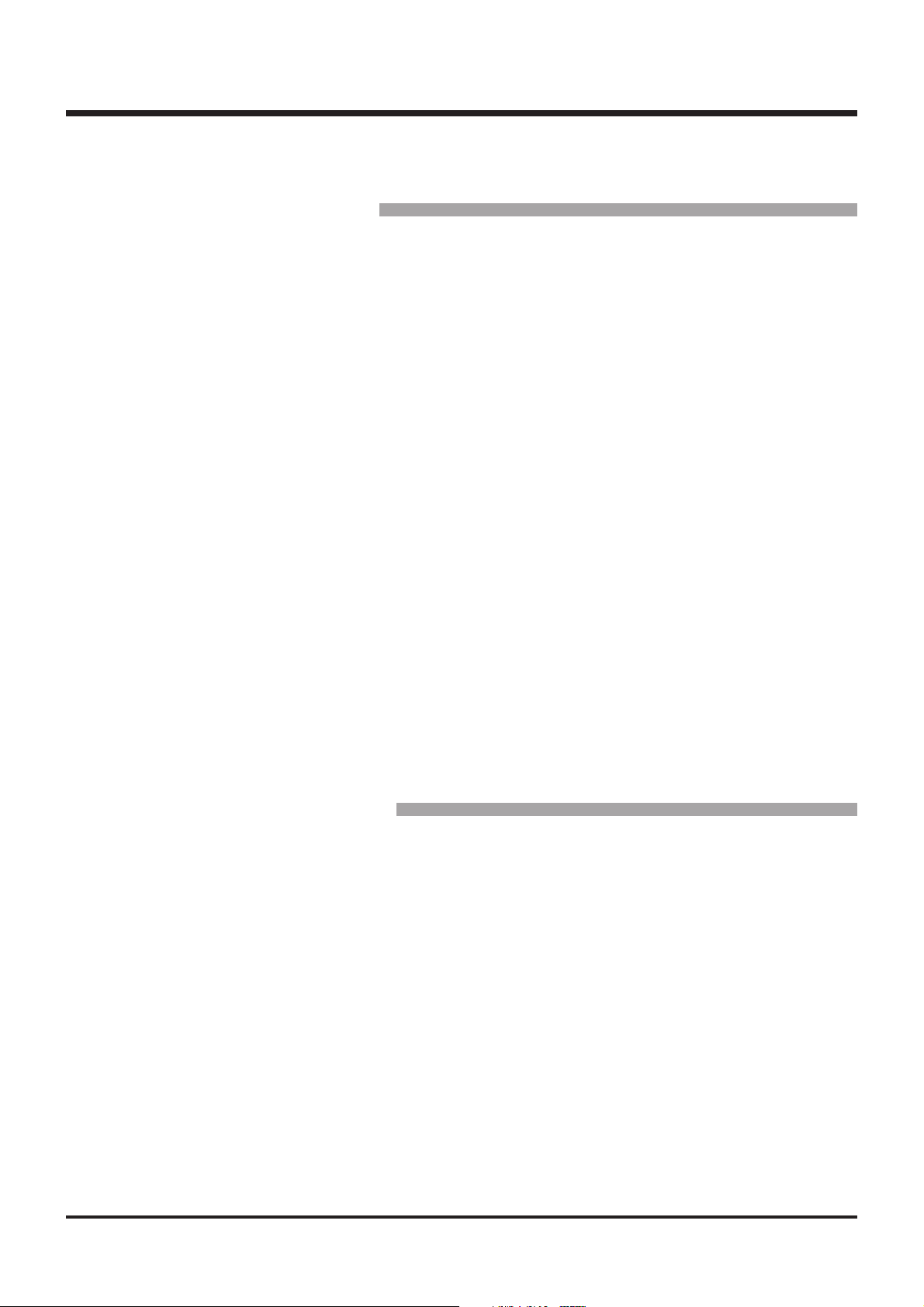
List of tables
CHAPTER 1 HARDWARE
Table Selection of system clock ................................................................................................1-11
Table 1 ROM size and pages .................................................................................................... 1-20
Table 2 RAM size ........................................................................................................................1-21
Table 3 Interrupt sources ............................................................................................................ 1-22
Table 4 Interrupt request flag, interrupt enable bit and skip instruction.............................. 1-22
Table 5 Interrupt enable bit function .........................................................................................1-22
Table 6 Interrupt control registers .............................................................................................1-24
Table 7 External interrupt activated conditions........................................................................ 1-26
Table 8 External interrupt control registers .............................................................................. 1-28
Table 9 Function related timers ................................................................................................. 1-30
Table 10 Timer control registers ................................................................................................ 1-32
Table 11 Serial I/O pins .............................................................................................................. 1-36
Table 12 Serial I/O mode register .............................................................................................1-36
Table 13 Processing sequence of data transfer from master to slave ................................ 1-40
Table 14 A-D converter characteristics ..................................................................................... 1-41
Table 15 A-D control registers ...................................................................................................1-42
Table 16 Change of successive comparison register AD during A-D conversion ..............1-43
Table 17 Voltage comparator characteristics ........................................................................... 1-47
Table 18 Voltage comparator control register Q3 ................................................................... 1-48
Table 19 Port state at reset....................................................................................................... 1-50
Table 20 Functions and states retained at RAM back-up .....................................................1-53
Table 21 Return source and return condition .......................................................................... 1-54
Table 22 Key-on wakeup control register, pull-up control register, and interrupt control . 1-56
Table 23 Clock control register MR .......................................................................................... 1-57
Table 24 Maximum value of external clock oscillation frequency ......................................... 1-58
Table 25 Product of built-in PROM version .............................................................................1-88
Table 26 Programming adapters ................................................................................................ 1-89
List of tables
CHAPTER 2 APPLICATION
Table 2.1.1 Pull-up control register PU0 ....................................................................................2-4
Table 2.1.2 Key-on wakeup control register K0 ........................................................................2-5
Table 2.1.3 A-D control register Q2 ............................................................................................2-5
Table 2.1.4 Direction register FR0 .............................................................................................. 2-6
Table 2.1.5 Timer control register W6 ........................................................................................ 2- 6
Table 2.1.6 connections of unused pins ...................................................................................2-10
Table 2.2.1 Interrupt control register V1................................................................................... 2-14
Table 2.2.2 Interrupt control register V2................................................................................... 2-14
Table 2.2.3 Interrupt control register I1 ....................................................................................2-15
Table 2.2.4 Interrupt control register I2 ....................................................................................2-15
Table 2.3.1 Interrupt control register V1................................................................................... 2-27
Table 2.3.2 Interrupt control register V2................................................................................... 2-27
Table 2.3.3 Timer control register W1 ...................................................................................... 2-28
Table 2.3.4 Timer control register W2 ...................................................................................... 2-28
Table 2.3.5 Timer control register W3 ...................................................................................... 2-29
Table 2.3.6 Timer control register W4 ...................................................................................... 2-29
Table 2.4.1 Serial I/O mode register J1 ................................................................................... 2-41
Table 2.4.2 Recommended operating conditions (serial I/O) ................................................. 2-48
4513/4514 Group User’s Manual
vii
Page 13

List of tables
Table 2.5.1 A-D control register Q1 .......................................................................................... 2-50
Table 2.5.2 A-D control register Q2 .......................................................................................... 2-50
Table 2.5.3 Recommended operating conditions (when using A-D converter) ................... 2-53
Table 2.6.1 Voltage comparator control register Q3 ............................................................... 2-54
Table 2.9.1 Functions and states retained at RAM back-up mode ......................................2-59
Table 2.9.2 Return source and return condition ...................................................................... 2-60
Table 2.9.3 Start condition identification................................................................................... 2-60
Table 2.9.4 Key-on wakeup control register K0 ......................................................................2-60
Table 2.9.5 Pull-up control register PU0 ..................................................................................2-61
Table 2.9.6 Interrupt control register I1 ....................................................................................2-61
Table 2.9.7 Interrupt control register I2 ....................................................................................2-62
Table 2.10.1 Maximum value of oscillation frequency and supply voltage .........................2-63
CHAPTER 3 APPENDIX
Table 3.1.1 Absolute maximum ratings ....................................................................................... 3 -2
Table 3.1.2 Recommended operating conditions 1 ................................................................... 3 -3
Table 3.1.3 Recommended operating conditions 2 ................................................................... 3 -4
Table 3.1.4 Electrical characteristics ........................................................................................... 3 -5
Table 3.1.5 A-D converter recommended operating conditions............................................... 3-6
Table 3.1.6 A-D converter characteristics .................................................................................. 3 -6
Table 3.1.7 Voltage drop detection circuit characteristics........................................................ 3-6
Table 3.1.8 Voltage comparator recommended operating conditions ..................................... 3 -7
Table 3.1.9 Voltage comparator characteristics ......................................................................... 3 -7
viii
4513/4514 Group User’s Manual
Page 14

CHAPTER 1CHAPTER 1
HARDWARE
DESCRIPTION
FEATURES
APPLICATION
PIN CONFIGURATION
BLOCK DIAGRAM
PERFORMANCE OVERVIEW
PIN DESCRIPTION
FUNCTION BLOCK OPERATIONS
ROM ORDERING METHOD
LIST OF PRECAUTIONS
SYMBOL
LIST OF INSTRUCTION FUNCTION
INSTRUCTION CODE TABLE
MACHINE INSTRUCTIONS
CONTROL REGISTERS
BUILT-IN PROM VERSION
Page 15

HARDWARE
1-2
4513/4514 Group User’s Manual
Page 16
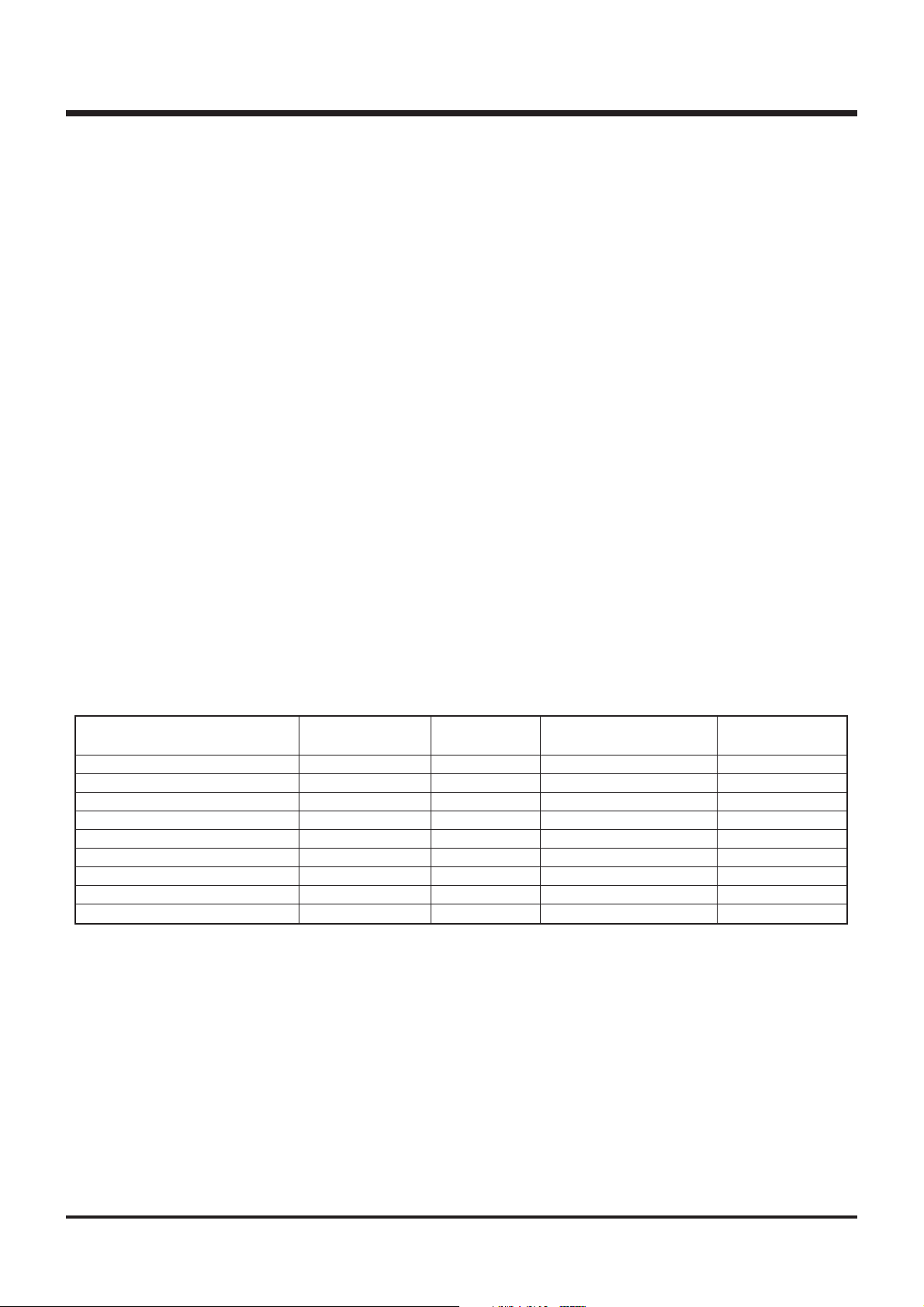
HARDWARE
DESCRIPTION/FEATURES/APPLICATION/PIN CONFIGURATION
DESCRIPTION
The 4513/4514 Group is a 4-bit single-chip microcomputer designed with CMOS technology. Its CPU is that of the 4500 series
using a simple, high-speed instruction set. The computer is
equipped with serial I/O, four 8-bit timers (each timer has a reload
register), and 10-bit A-D converter.
The various microcomputers in the 4513/4514 Group include variations of the built-in memory type and package as shown in the
table below.
FEATURES
●Minimum instruction execution time ................................ 0.75 µs
(at 4.0 MHz oscillation frequency, in high-speed mode, VDD = 4.0
V to 5.5 V)
●Supply voltage
• Middle-speed mode
...... 2.5 V to 5.5 V (at 4.2 MHz oscillation frequency, for Mask
ROM version and One Time PROM version)
...... 2.0 V to 5.5 V (at 3.0 MHz oscillation frequency, for Mask
ROM version)
(Operation voltage of A-D conversion: 2.7 V to 5.5 V)
• High-speed mode
...... 4.0 V to 5.5 V (at 4.2 MHz oscillation frequency, for Mask
ROM version and One Time PROM version)
...... 2.5 V to 5.5 V (at 2.0 MHz oscillation frequency, for Mask
ROM version and One Time PROM version)
...... 2.0 V to 5.5 V (at 1.5 MHz oscillation frequency, for Mask
ROM version)
(Operation voltage of A-D conversion: 2.7 V to 5.5 V)
●Timers
Timer 1...................................... 8-bit timer with a reload register
Timer 2...................................... 8-bit timer with a reload register
Timer 3...................................... 8-bit timer with a reload register
Timer 4...................................... 8-bit timer with a reload register
●Interrupt ........................................................................ 8 sources
●Serial I/O....................................................................... 8 bit-wide
●A-D converter ..................10-bit successive comparison method
●Voltage comparator........................................................2 circuits
●Watchdog timer ................................................................. 16 bits
●Voltage drop detection circuit
●Clock generating circuit (ceramic resonator)
●LED drive directly enabled (port D)
APPLICATION
Electrical household appliance, consumer electronic products, office automation equipment, etc.
Product
M34513M2-XXXSP/FP
M34513M4-XXXSP/FP
M34513E4SP/FP (Note)
M34513M6-XXXFP
M34513M8-XXXFP
M34513E8FP (Note)
M34514M6-XXXFP
M34514M8-XXXFP
M34514E8FP (Note)
Note: shipped in blank
ROM (PROM) size
(✕ 10 bits)
2048 words
4096 words
4096 words
6144 words
8192 words
8192 words
6144 words
8192 words
8192 words
RAM size
(✕ 4 bits)
128 words
256 words
256 words
384 words
384 words
384 words
384 words
384 words
384 words
Package
SP: 32P4B FP: 32P6B-A
SP: 32P4B FP: 32P6B-A
SP: 32P4B FP: 32P6B-A
32P6B-A
32P6B-A
32P6B-A
42P2R-A
42P2R-A
42P2R-A
ROM type
Mask ROM
Mask ROM
One Time PROM
Mask ROM
Mask ROM
One Time PROM
Mask ROM
Mask ROM
One Time PROM
4513/4514 Group User’s Manual
1-3
Page 17
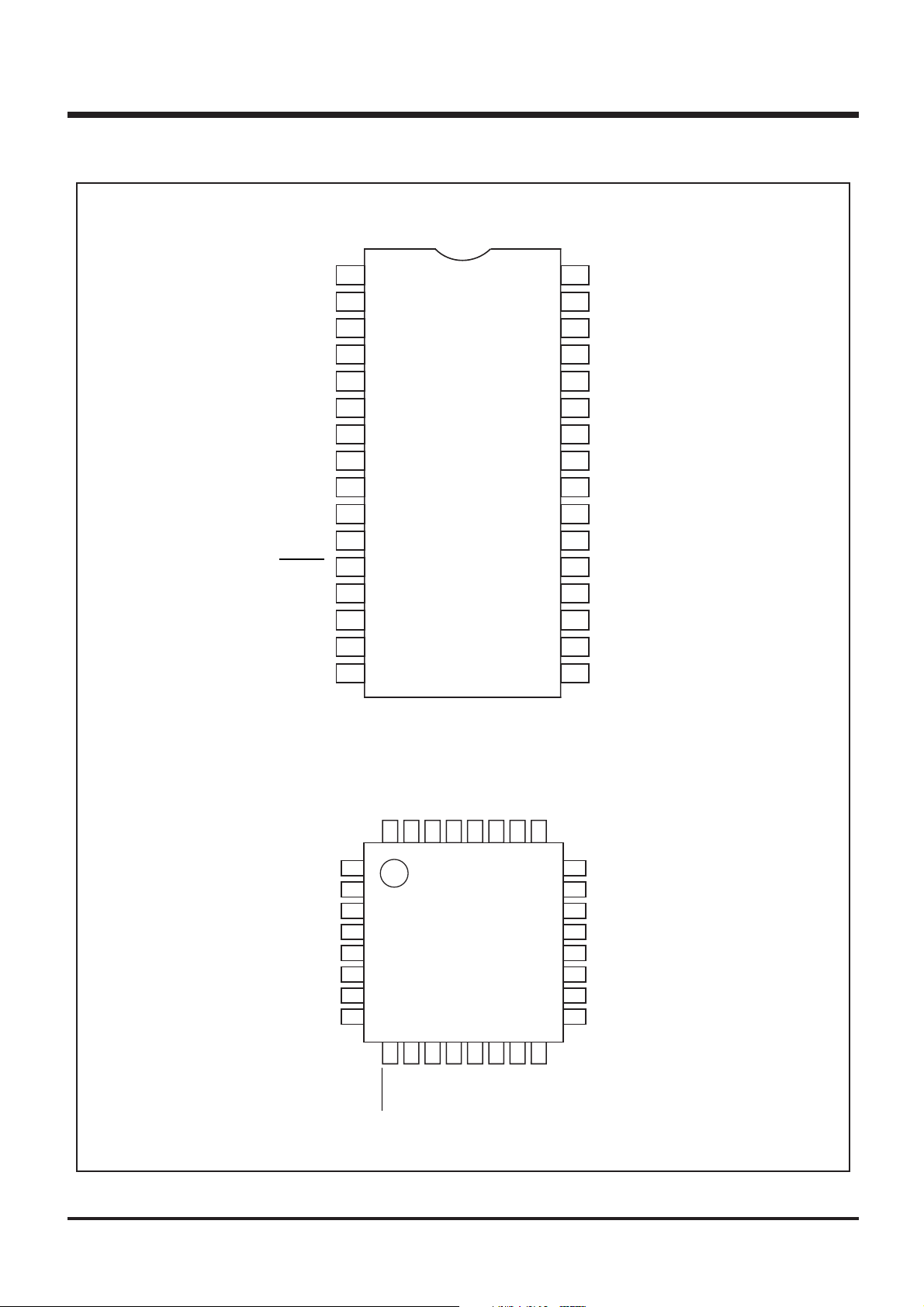
HARDWARE
PIN CONFIGURATION
PIN CONFIGURATION (TOP VIEW) 4513 Group
D
D
D
D
D
D
D6/CNTR0
D
7
/CNTR1
P2
0/SCK
P21/S
OUT
P22/S
IN
RESET
CNV
SS
X
OUT
X
IN
V
SS
1
0
1
2
3
2
4
3
5
4
6
5
7
8
9
10
11
12
13
14
15
16
M34513E4SP
M34513Mx-XXXSP
32
31
30
29
28
27
26
25
24
23
22
21
20
19
18
17
P1
3
P1
2
P1
1
P1
0
P0
3
P0
2
P0
1
P0
0
A
IN3
/CMP1+
A
IN2
/CMP1-
A
IN1
/CMP0+
A
IN0
/CMP0P31/INT1
P3
0
/INT0
VDCE
V
DD
Outline 32P4B
D6/CNTR
D7/CNTR
P20/S
P21/S
OUT
P22/S
D
D
D
CK
3
0
2
P13P1
28
29
13
12
IN
SS
X
V
1
P1
27
14
DD
V
P0
P1
25
26
16
15
/INT0
VDCE
0
P3
24
23
22
21
20
19
18
17
P0
P0
P0
A
A
A
A
P3
IN3
IN2
IN1
IN0
2
1
0
/CMP1+
/CMP1-
/CMP0+
/CMP0-
1
/INT1
0
2
1
D
D
D
32
30
31
3
1
2
4
5
3
M34513Mx-XXXFP
4
0
5
1
6
7
IN
8
M34513ExFP
9
11
10
SS
OUT
X
RESET
CNV
Outline 32P6B-A
1-4
4513/4514 Group User’s Manual
Page 18
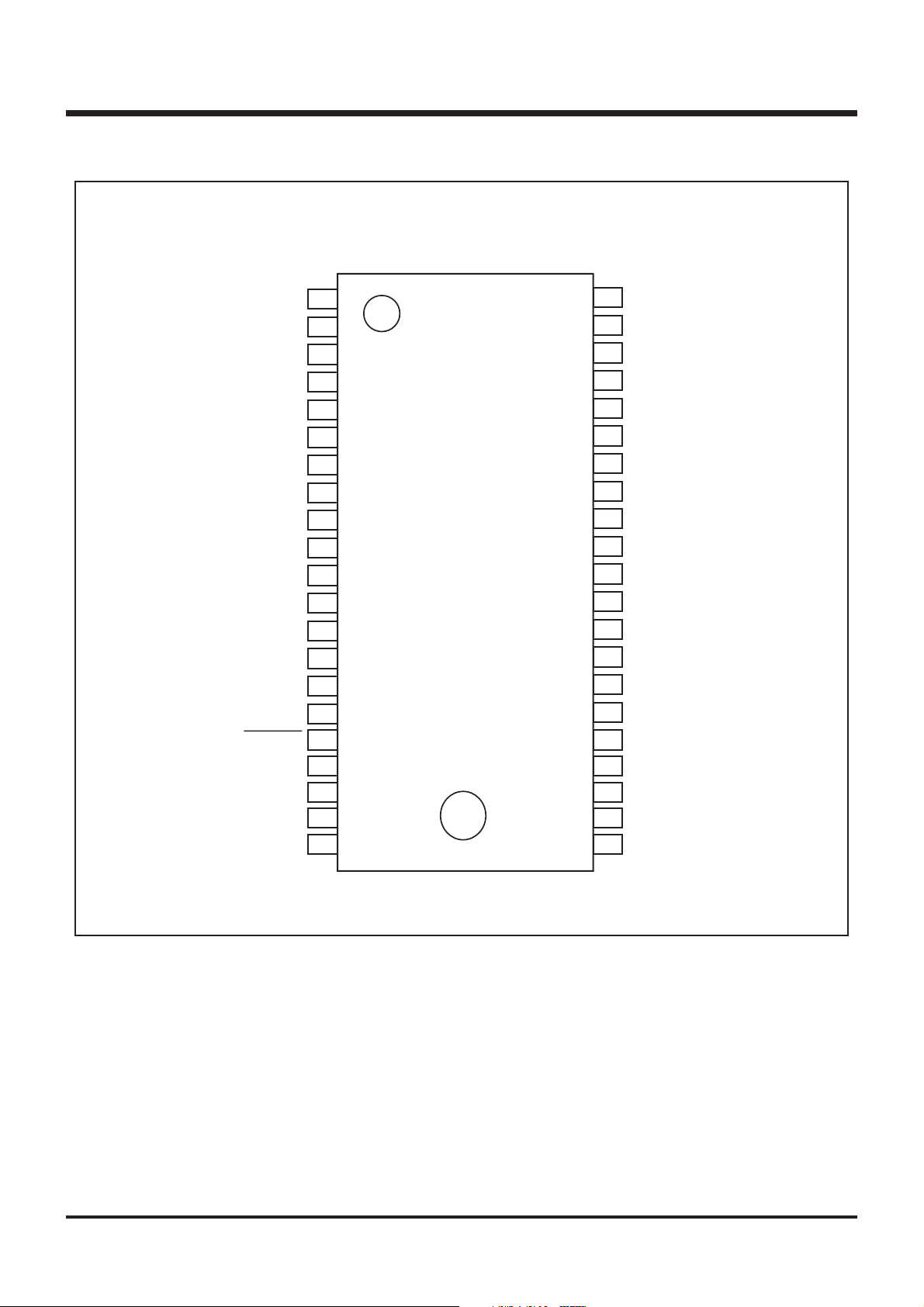
PIN CONFIGURATION (TOP VIEW) 4514 Group
HARDWARE
PIN CONFIGURATION
P1
D
D
D
D
D
D
D6/CNTR0
D
7
/CNTR1
P5
P5
P5
P5
P20/S
CK
P2
1/SOUT
P22/S
IN
RESET
CNV
SS
X
OUT
X
IN
V
SS
1
3
2
0
3
1
4
2
5
3
6
4
7
5
8
9
10
0
11
1
12
2
13
3
14
15
16
17
18
19
20
21
M34514E8FP
M34514Mx-XXXFP
42
41
40
39
38
37
36
35
34
33
32
31
30
29
28
27
26
25
24
23
22
P1
2
P1
1
P1
0
P0
3
P0
2
P0
1
P0
0
P43/A
P42/A
P41/A
P40/A
A
IN3
/CMP1+
A
IN2
/CMP1-
A
IN1
/CMP0+
A
IN0
/CMP0-
P3
3
P3
2
P3
1
/INT1
P3
0
/INT0
VDCE
V
DD
IN7
IN6
IN5
IN4
Outline 42P2R-A
4513/4514 Group User’s Manual
1-5
Page 19
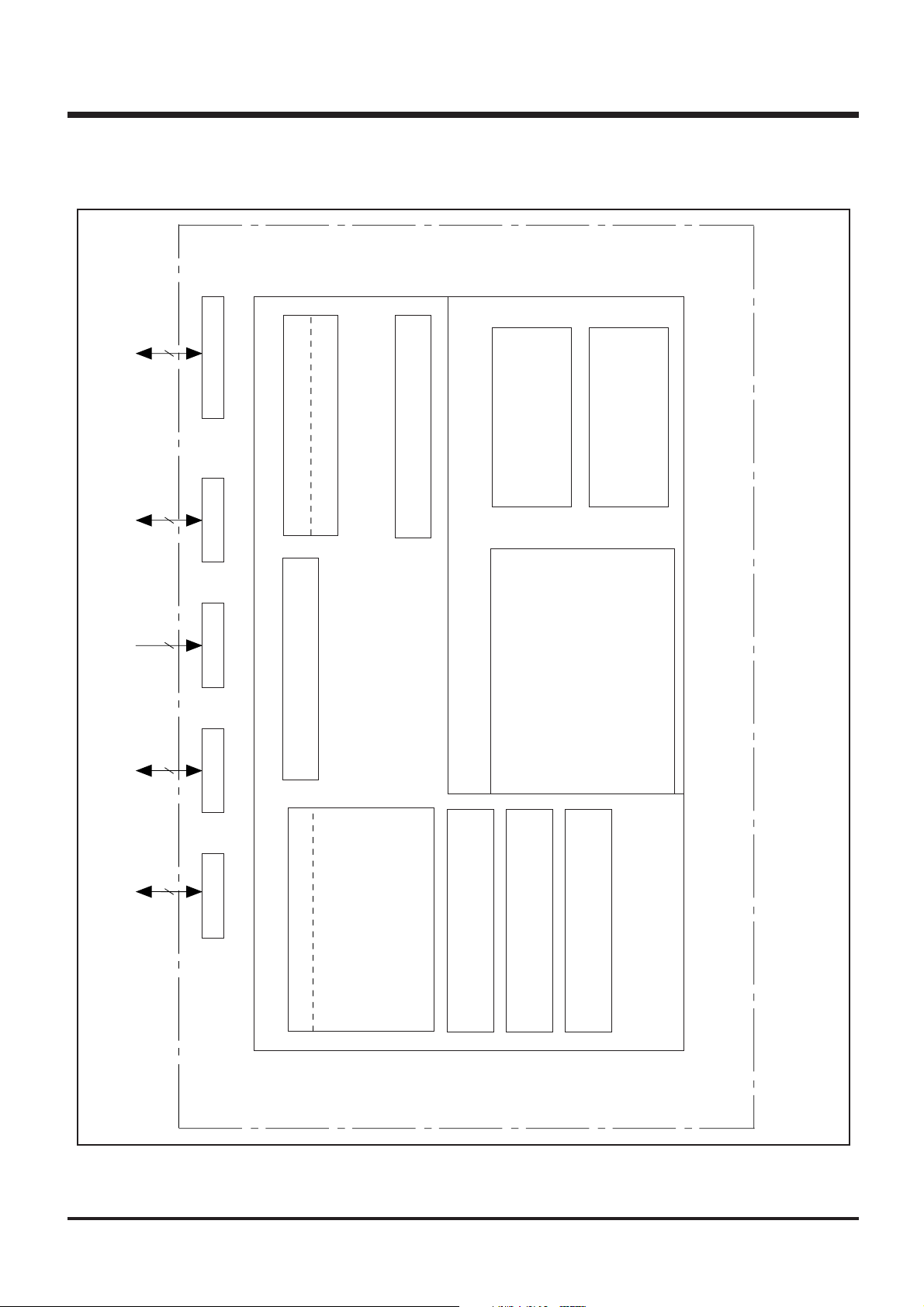
HARDWARE
|[go1
Voltage drop detection circuit
4
Serial I/O
(8 bi ts ✕ 1)
Voltage comparator
(2 circuits)
X
IN
–X
OUT
I/O port
Internal peripheral functions
Timer
System clock generating circuit
Watchdog timer
(16 bits)
Memory
ROM
2048, 4096,6144, 8192
words × 10 bits
RAM
128, 256, 384 words × 4 bits
4500 Series
CPU core
ALU (4 bits)
Register A (4 bits) Register B (4 bits)
Register D (3 bits) Register E (8 bits)
Stack register SK (8 levels)
Interrupt stack register SDP (1 level)
Timer 1 (8 bits)
Timer 2 (8 bits)
Timer 3 (8 bits)
Timer 4 (8 bits)
A-D converter
(10 bits ✕ 4 ch)
Port D
Port P3
Port P2
Port P1
Port P0
4
3
2
8
BLOCK DIAGRAM
BLOCK DIAGRAM (4513 Group)
1-6
4513/4514 Group User’s Manual
Page 20
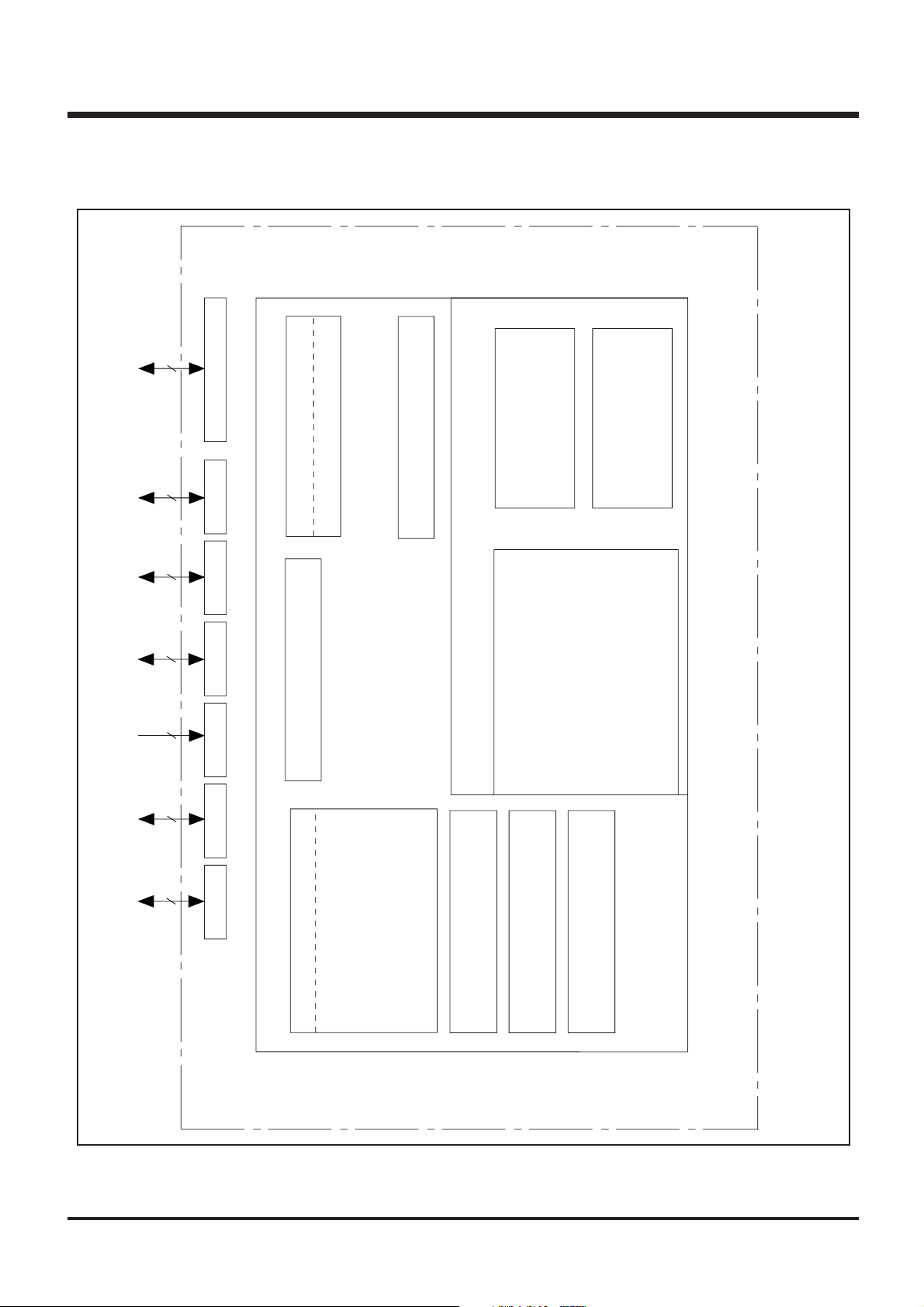
BLOCK DIAGRAM (4514 Group)
Voltage drop detection circuit
Serial I/O
(8 bi ts ✕ 1)
Voltage comparator
(2 circuits)
X
IN
—XOUT
I/O port
Internal peripheral functions
Timer
System clock generating circuit
Watchdog timer
(16 bits)
Memory
ROM
6144, 8192 words × 10 bits
RAM
384 words × 4 bits
4500 Series
CPU core
ALU (4 bits)
Register A (4 bits) Register B (4 bits)
Register D (3 bits) Register E (8 bits)
Stack register SK (8 levels)
Interrupt stack register SDP (1 level)
Timer 1 (8 bits)
Timer 2 (8 bits)
Timer 3 (8 bits)
Timer 4 (8 bits)
A-D converter
(10 bits ✕ 8 ch)
Port DPort P3Port P2Port P1Port P0 Port P5Port P4
4
4
4
4
4
8
3
HARDWARE
BLOCK DIAGRAM
4513/4514 Group User’s Manual
1-7
Page 21
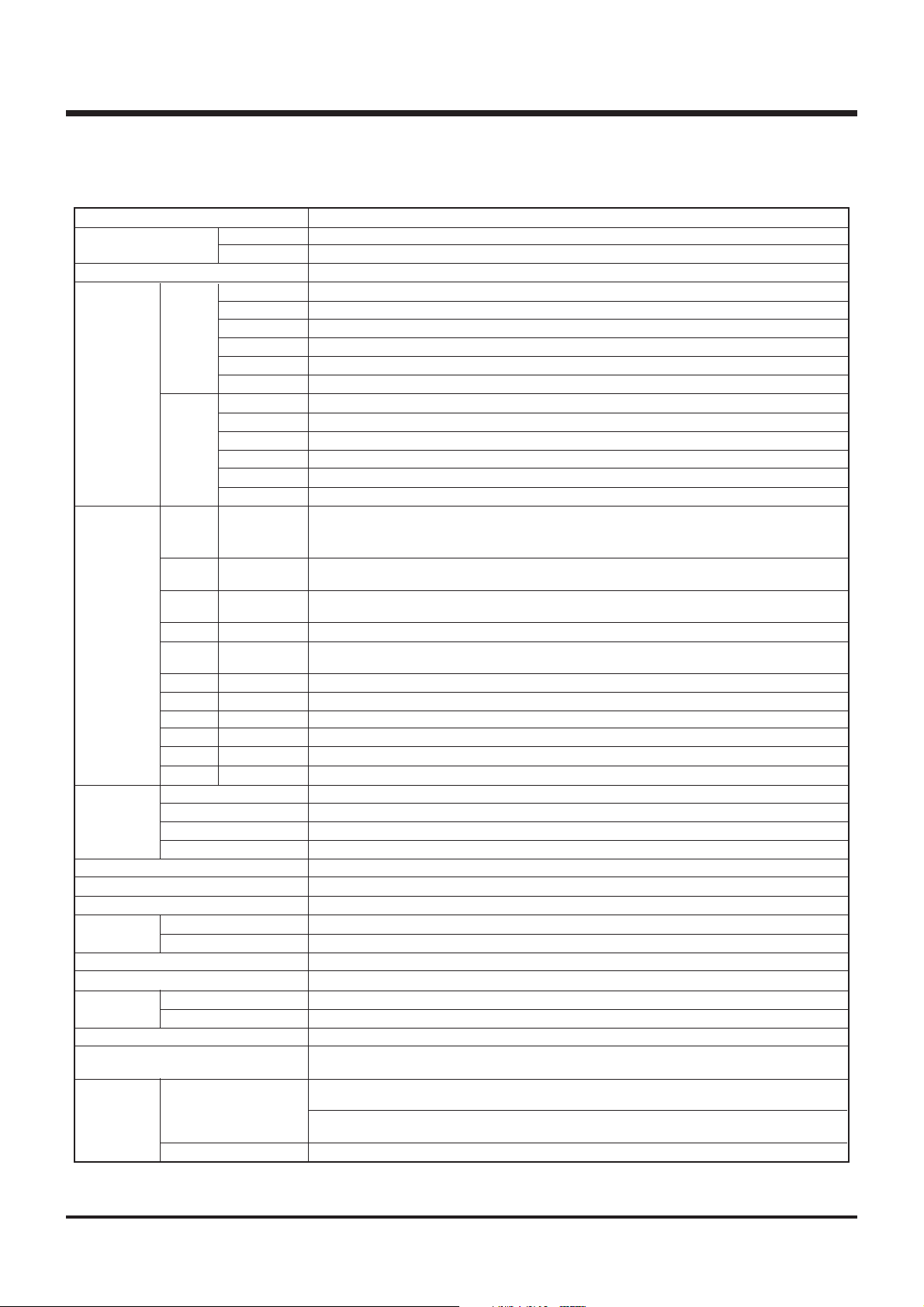
HARDWARE
PERFORMANCE OVERVIEW
PERFORMANCE OVERVIEW
Parameter
Number of
basic instructions
Minimum instruction execution time
Memory sizes
Input/Output
ports
Timers
A-D converter
Voltage comparator
Serial I/O
Interrupt
Subroutine nesting
Device structure
Package
Operating temperature range
Supply voltage
Power
dissipation
(typical value)
ROM
RAM
D0–D7
P00–P03
P10–P13
P20–P22
P30–P33
P40–P43
P50–P53
CNTR0
CNTR1
INT0
INT1
Timer 1
Timer 2
Timer 3
Timer 4
Sources
Nesting
4513 Group
4514 Group
Active mode
RAM back-up mode
4513 Group
4514 Group
M34513M2
M34513M4/E4
M34513M6
M34513M8/E8
M34514M6
M34514M8/E8
M34513M2
M34513M4/E4
M34513M6
M34513M8/E8
M34514M6
M34514M8/E8
I/O (Input is
examined by
skip decision)
I/O
I/O
Input
I/O
I/O
I/O
I/O
I/O
Input
Input
123
128
0.75 µs (at 4.0 MHz oscillation frequency, in high-speed mode)
2048 words ✕ 10 bits
4096 words ✕ 10 bits
6144 words ✕ 10 bits
8192 words ✕ 10 bits
6144 words ✕ 10 bits
8192 words ✕ 10 bits
128 words ✕ 4 bits
256 words ✕ 4 bits
384 words ✕ 4 bits
384 words ✕ 4 bits
384 words ✕ 4 bits
384 words ✕ 4 bits
Eight independent I/O ports;
ports D6 and D7 are also used as CNTR0 and CNTR1, respectively.
4-bit I/O port; each pin is equipped with a pull-up function and a key-on wakeup function. Both
functions can be switched by software.
4-bit I/O port; each pin is equipped with a pull-up function and a key-on wakeup function. Both
functions can be switched by software.
3-bit input port; ports P20, P21 and P22 are also used as SCK, SOUT and SIN, respectively.
4-bit I/O port (2-bit I/O port for the 4513 Group); ports P30 and P31 are also used as INT0 and
INT1, respectively. The 4513 Group does not have ports P32, P33.
4-bit I/O port; The 4513 Group does not have this port.
4-bit I/O port with a direction register ; The 4513 Group does not have this port.
1-bit I/O; CNTR0 pin is also used as port D6.
1-bit I/O; CNTR1 pin is also used as port D7.
1-bit input; INT0 pin is also used as port P30 and equipped with a key-on wakeup function.
1-bit input; INT1 pin is also used as port P31 and equipped with a key-on wakeup function.
8-bit programmable timer with a reload register.
8-bit programmable timer with a reload register is also used as an event counter.
8-bit programmable timer with a reload register.
8-bit programmable timer with a reload register is also used as an event counter.
10-bit wide, This is equipped with an 8-bit comparator function.
2 circuits (CMP0, CMP1)
8-bit ✕ 1
8 (two for external, four for timer, one for A-D, and one for serial I/O)
1 level
8 levels
CMOS silicon gate
32-pin plastic molded SDIP (32P4B)/LQFP(32P6B-A)
42-pin plastic molded SSOP (42P2R-A)
–20 °C to 85 °C
2.0 V to 5.5 V for Mask ROM version, 2.5 V to 5.5 V for One Time PROM version (Refer to the
electrical characteristics because the supply voltage depends on the oscillation frequency.)
1.8 mA (at VDD = 5.0 V, 4.0 MHz oscillation frequency, in middle- speed mode, output transis-
3.0 mA (at VDD = 5.0 V, 4.0 MHz oscillation frequency, in high-speed mode, output transistors
0.1 µA (at room temperature, VDD = 5 V, output transistors in the cut-off state)
Function
tors in the cut-off state)
in the cut-off state)
1-8
4513/4514 Group User’s Manual
Page 22
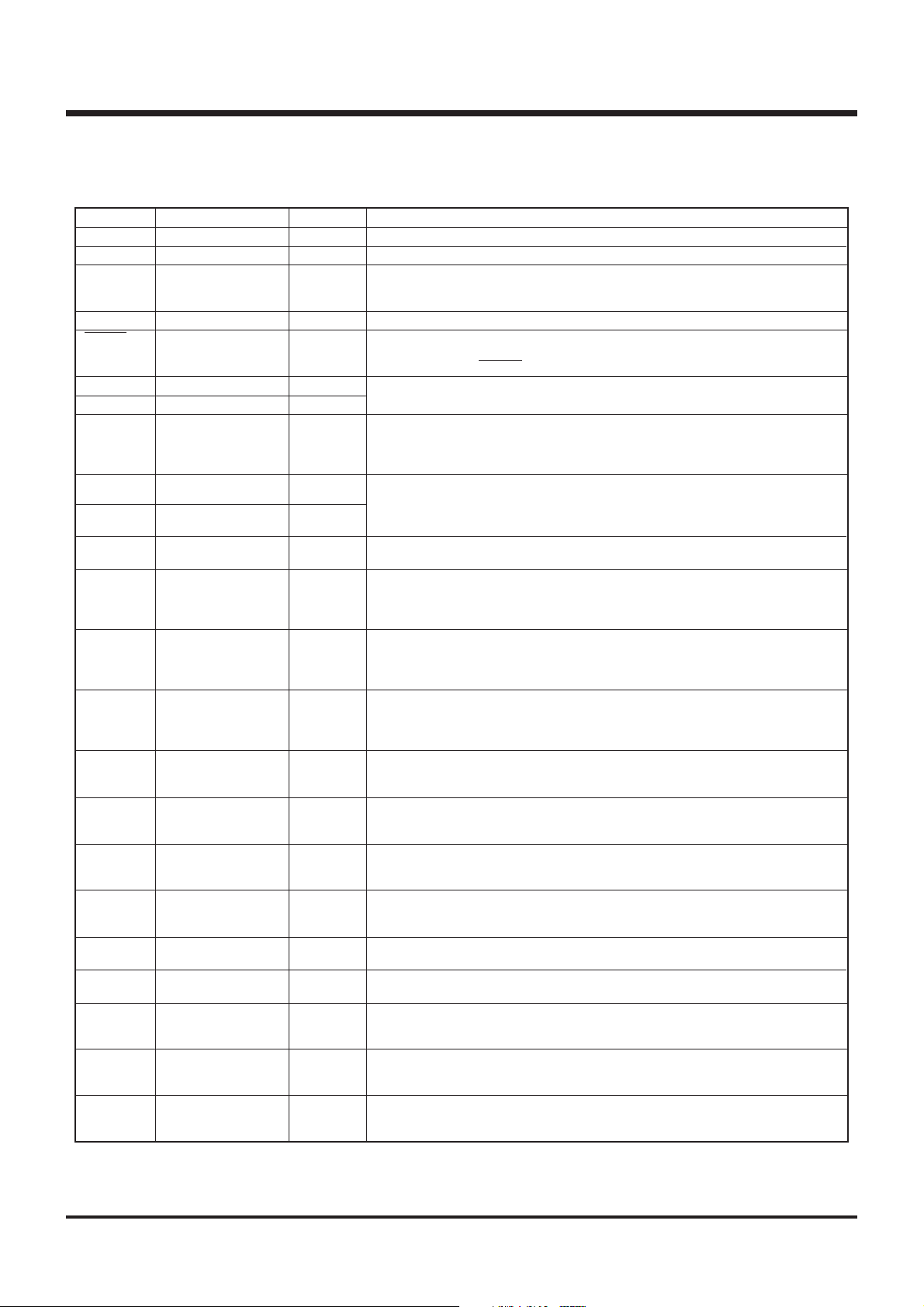
PIN DESCRIPTION
Pin
VDD
VSS
VDCE
CNVSS
RESET
XIN
XOUT
D0–D7
P00–P03
P10–P13
P20–P22
P30–P33
P40–P43
P50–P53
AIN0–AIN7
CNTR0
CNTR1
INT0, INT1
SIN
SOUT
SCK
CMP0CMP0+
CMP1CMP1+
Name
Power supply
Ground
Voltage drop detec-
tion circuit enable
CNVSS
Reset input
System clock input
System clock output
I/O port D
(Input is examined
by skip decision.)
I/O port P0
I/O port P1
Input port P2
I/O port P3
I/O port P4
I/O port P5
Analog input
Timer input/output
Timer input/output
Interrupt input
Serial data input
Serial data output
Serial I/O clock
input/output
Voltage comparator
input
Voltage comparator
input
Input/Output
—
—
Input
—
I/O
Input
Output
I/O
I/O
I/O
Input
I/O
I/O
I/O
Input
I/O
I/O
Input
Input
Output
I/O
Input
Input
HARDWARE
PIN DESCRIPTION
Function
Connected to a plus power supply.
Connected to a 0 V power supply.
VDCE pin is used to control the operation/stop of the voltage drop detection circuit.
When “H” level is input to this pin, the circuit is operating. When “L” level is inpu to
this pin, the circuit is stopped.
Connect CNVSS to VSS and apply “L” (0V) to CNVSS certainly.
An N-channel open-drain I/O pin for a system reset. When the watchdog timer
causes the system to be reset or system reset is performed by the voltage drop detection circuit, the RESET pin outputs “L” level.
I/O pins of the system clock generating circuit. XIN and XOUT can be connected to
ceramic resonator. A feedback resistor is built-in between them.
Each pin of port D has an independent 1-bit wide I/O function. Each pin has an output latch. For input use, set the latch of the specified bit to “1.” The output structure
is N-channel open-drain.
Ports D6 and D7 are also used as CNTR0 and CNTR1, respectively.
Each of ports P0 and P1 serves as a 4-bit I/O port, and it can be used as inputs
when the output latch is set to “1.” The output structure is N-channel open-drain.
Every pin of the ports has a key-on wakeup function and a pull-up function. Both
functions can be switched by software.
3-bit input port. Ports P20, P21 and P22 are also used as SCK, SOUT and SIN, respectively.
4-bit I/O port (2-bit I/O port for the 4513 Group). For input use, set the latch of the
specified bit to “1.” The output structure is N-channel open-drain. Ports P30 and
P31 are also used as INT0 and INT1, respectively.
The 4513 Group does not have ports P32, P33.
4-bit I/O port. For input use, set the latch of the specified bit to “1.” The output
structure is N-channel open-drain. Ports P40–P43 are also used as analog input
pins AIN4–AIN7, respectively.
The 4513 Group does not have port P4.
4-bit I/O port. Each pin has a direction register and an independent 1-bit wide I/O
function. For input use, set the direction register to “0.” For output use, set the direction regiser to “1.” The output structure is CMOS.
The 4513 Group does not have port P5.
Analog input pins for A-D converter. AIN0–AIN3 are also used as voltage comparator input pins and AIN4–AIN7 are also used as port P4.
The 4513 Group does not have AIN4–AIN7.
CNTR0 pin has the function to input the clock for the timer 2 event counter, and to
output the timer 1 underflow signal divided by 2.
CNTR0 pin is also used as port D6.
CNTR1 pin has the function to input the clock for the timer 4 event counter, and to
output the timer 3 underflow signal divided by 2.
CNTR1 pin is also used as port D7.
INT0, INT1 pins accept external interrupts. They also accept the input signal to return the system from the RAM back-up state.
INT0, INT1 pins are also used as ports P3 0 and P31, respectively.
SIN pin is used to input serial data signals by software.
SIN pin is also used as port P22.
SOUT pin is used to output serial data signals by software.
SOUT pin is also used as port P21.
SCK pin is used to input and output synchronous clock signals for serial data transfer by software.
SCK pin is also used as port P20.
CMP0-, CMP0+ pins are used as the voltage comparator input pin when the voltage comparator function is selected by software.
CMP0-, CMP0+ pins are also used as AIN0 and AIN1.
CMP1-, CMP1+ pins are used as the voltage comparator input pin when the voltage comparator function is selected by software.
CMP1-, CMP1+ pins are also used as AIN2 and AIN3.
4513/4514 Group User’s Manual
1-9
Page 23
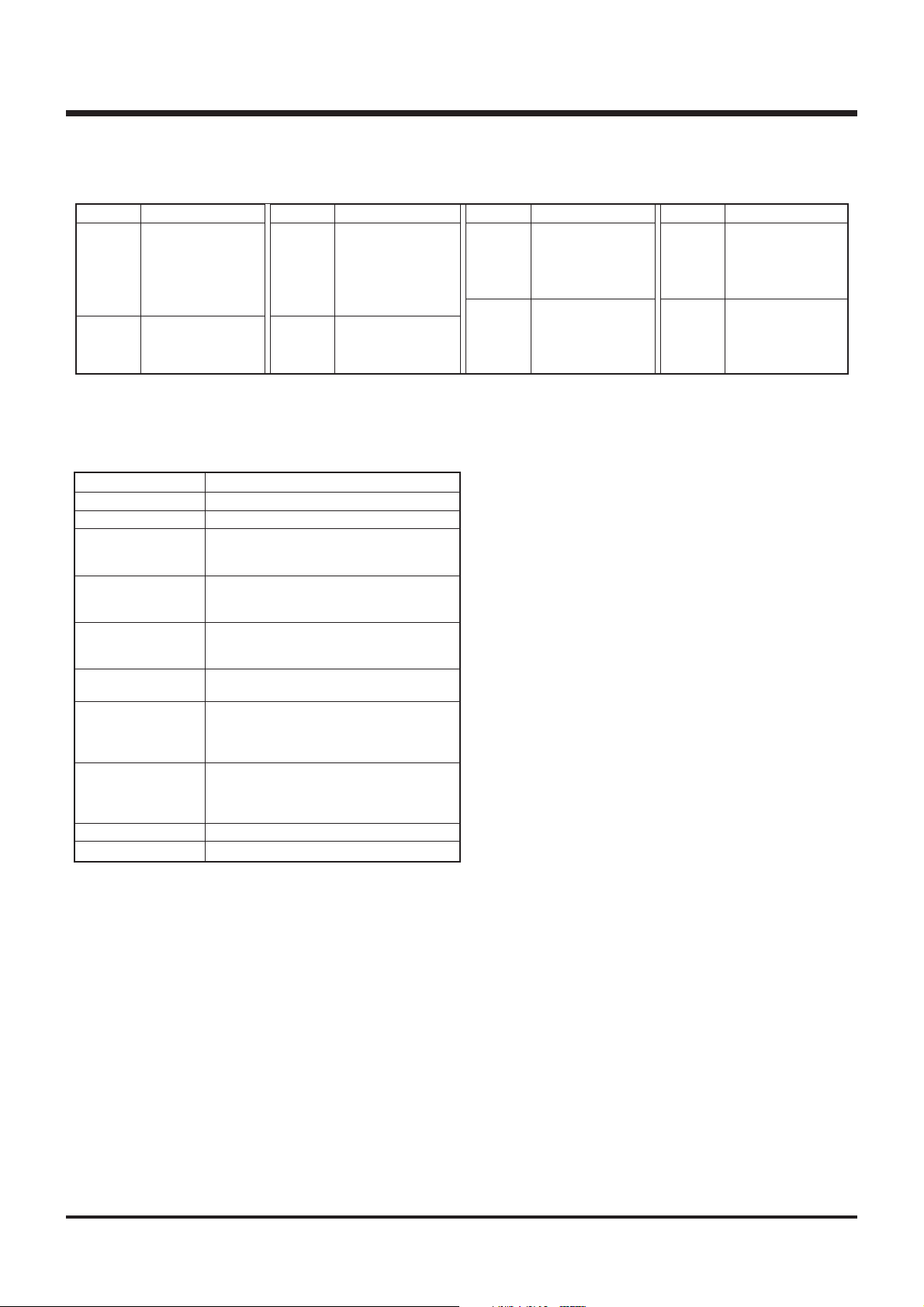
HARDWARE
PIN DESCRIPTION
MULTIFUNCTION
Pin
D6
D7
P20
P21
P22
P30
P31
Notes 1: Pins except above have just single function.
2: The input of D
S
3: The 4513 Group does not have P4
CONNECTIONS OF UNUSED PINS
XOUT
VDCE
D0–D5
D6/CNTR0
D7/CNTR1
P20/SCK
P21/SOUT
P22/SIN
P30/INT0
P31/INT1
P32, P33
P40/AIN4–P43/AIN7
P50–P53 (Note 1)
AIN0/CMP0AIN1/CMP0+
AIN2/CMP1AIN3/CMP1+
P00–P03
P10–P13
Multifunction
CNTR0
CNTR1
SCK
SOUT
SIN
INT0
INT1
6, D7, P20–P22, CMP0-, CMP0+, CMP1-, CMP1+ and the input/output of P30, P31, P40–P43 can be used even when CNTR0, CNTR1,
CK, SOUT, SIN, INT0, INT1, and AIN0–AIN7 are selected.
Pin
Pin
CNTR0
CNTR1
SCK
SOUT
SIN
INT0
INT1
0/AIN4–P43/AIN7.
Connection
Open (when using an external clock).
Connect to VSS.
Connect to VSS, or set the output latch to
“0” and open.
Connect to VSS.
Connect to VSS, or set the output latch to
“0” and open.
Connect to VSS, or set the output latch to
“0” and open.
When the input mode is selected by software, pull-up to VDD through a resistor or
pull-down to VDD.
When selecting the output mode, open.
Connect to VSS.
Open or connect to VSS (Note 2)
Open or connect to VSS (Note 2)
Multifunction
D6
D7
P20
P21
P22
P30
P31
Pin
AIN0
AIN1
AIN2
AIN3
P40
P41
P42
P43
Notes 1: After system is released from reset, port P5 is in an input mode (di-
2: When the P0
(Note when the output latch is set to “0” and pins are open)
● After system is released from reset, port is in a high-impedance state un-
til it is set the output latch to “0” by software. Accordingly, the voltage
level of pins is undefined and the excess of the supply current may occur
while the port is in a high-impedance state.
● To set the output latch periodically by software is recommended because
value of output latch may change by noise or a program run away
(caused by noise).
(Note when connecting to V
● Connect the unused pins to V
shortest distance against noise.
Multifunction
CMP0CMP0+
CMP1CMP1+
AIN4
AIN5
AIN6
AIN7
rection register FR0 = 0000
0–P03 and P10–P13 are connected to VSS , turn off
their pull-up transistors (register PU0i=“0”) and also invalidate the
key-on wakeup functions (register K0i=“0”) by software. When
these pins are connected to V
tions are left valid, the system fails to return from RAM back-up
state. When these pins are open, turn on their pull-up transistors
(register PU0i=“1”) by software, or set the output latch to “0.”
Be sure to select the key-on wakeup functions and the pull-up
functions with every two pins. If only one of the two pins for the
key-on wakeup function is used, turn on their pull-up transistors by
software and also disconnect the other pin. (i = 0, 1, 2, or 3.)
SS and VDD)
Pin
CMP0CMP0+
CMP1CMP1+
AIN4
AIN5
AIN6
AIN7
2)
SS while the key-on wakeup func-
SS and VDD using the thickest wire at the
Multifunction
AIN0
AIN1
AIN2
AIN3
P40
P41
P42
P43
1-10
4513/4514 Group User’s Manual
Page 24
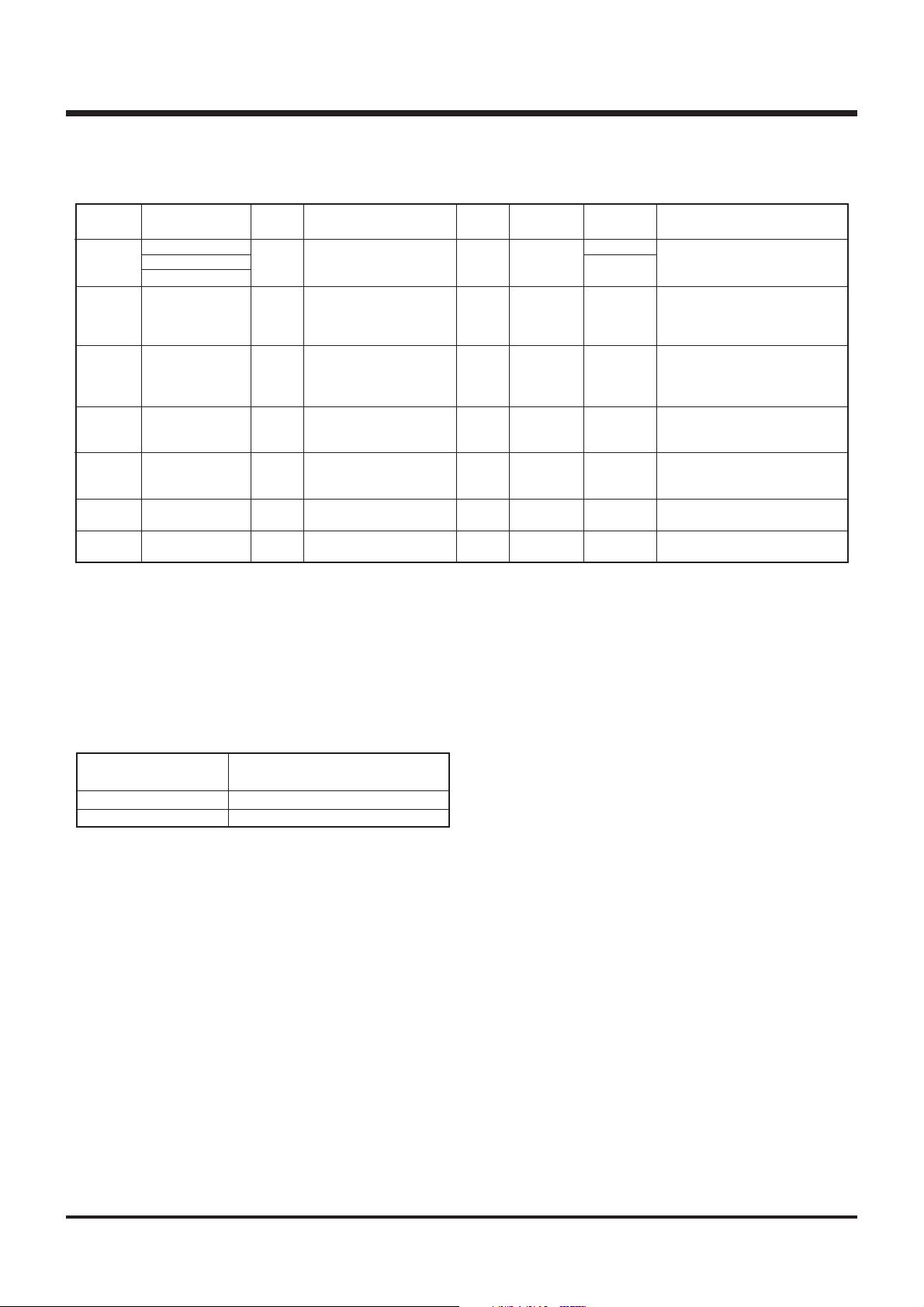
PORT FUNCTION
Port
Port D
Port P0
Port P1
Port P2
Port P3
(Note 1)
Port P4
(Note 2)
Port P5
(Note 2)
Notes 1: The 4513 Group does not have P32 and P33.
2: The 4513 Group does not have these ports.
Pin
D0–D5
D6/CNTR0
D7/CNTR1
P00–P03
P10–P13
P20/SCK
P21/SOUT
P22/SIN
P30/INT0
P31/INT1
P32, P33
P40/AIN4
–P43/AIN7
P50–P53
Input
Output
I/O
(8)
I/O
(4)
I/O
(4)
Input
(3)
I/O
(4)
I/O
(4)
I/O
(4)
N-channel open-drain
N-channel open-drain
N-channel open-drain
N-channel open-drain
N-channel open-drain
CMOS
Output structure
I/O
unit
1
4
4
3
4
4
4
Control
instructions
SD, RD
SZD
CLD
OP0A
IAP0
OP1A
IAP1
IAP2
OP3A
IAP3
OP4A
IAP4
OP5A
IAP5
Control
registers
W6
PU0, K0
PU0, K0
J1
I1, I2
Q2
FR0
HARDWARE
PIN DESCRIPTION
Remark
Built-in programmable pull-up
functions
Key-on wakeup functions
(programmable)
Built-in programmable pull-up
functions
Key-on wakeup functions
(programmable)
Built-in key-on wakeup
function
(P30/INT0, P31/INT1)
DEFINITION OF CLOCK AND CYCLE
● System clock
The system clock is the basic clock for controlling this product.
The system clock is selected by the bit 3 of the clock control register MR.
Table Selection of system clock
Register MR
MR3
0
1
Note: f(XIN)/2 is selected after system is released from reset.
● Instruction clock
The instruction clock is a signal derived by dividing the system
clock by 3. The one instruction clock cycle generates the one
machine cycle.
● Machine cycle
The machine cycle is the standard cycle required to execute the
instruction.
System clock
f(XIN)
f(XIN)/2
4513/4514 Group User’s Manual
1-11
Page 25
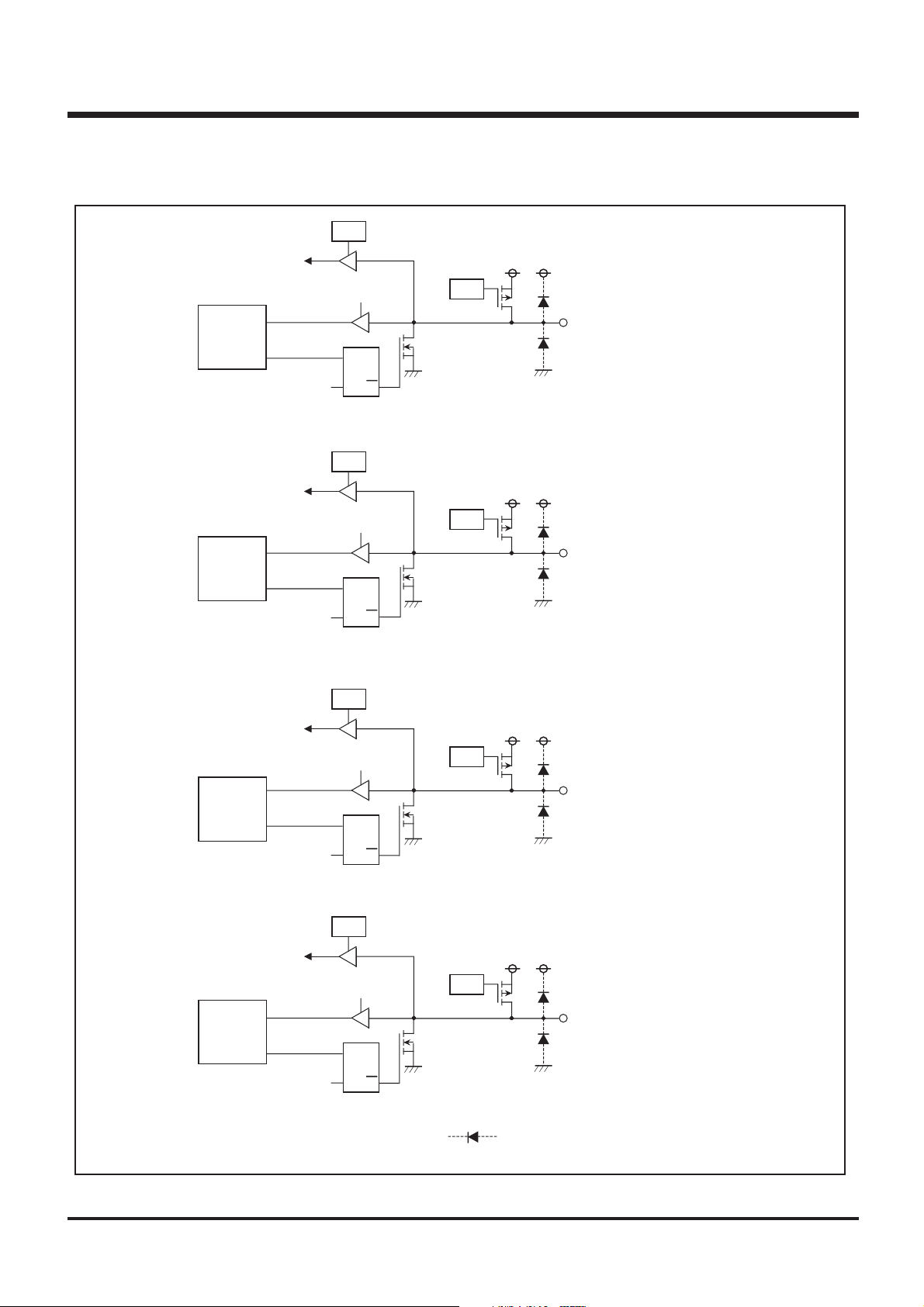
HARDWARE
PIN DESCRIPTION
PORT BLOCK DIAGRAMS
Key-on wakeup input
K0
0
IAP0 instruction
Pull-up
transistor
PU0
0
Register A
Ai
OP0A instruction
Key-on wakeup input
Register A
Ai
OP0A instruction
Key-on wakeup input
D
T
Q
K0
1
IAP0 instruction
D
Q
T
K0
2
IAP1 instruction
Pull-up
transistor
PU0
1
Pull-up
transistor
PU0
2
P00,P01
P02,P03
Register A
Ai
OP1A instruction
Key-on wakeup input
Register A
Ai
OP1A instruction
D
T
Q
K0
3
IAP1 instruction
D
T
Q
Pull-up
transistor
PU0
3
•
i represents 0, 1, 2, or 3.
•
This symbol represents a parasitic diode on the port.
P10,P11
P12,P13
1-12
4513/4514 Group User’s Manual
Page 26
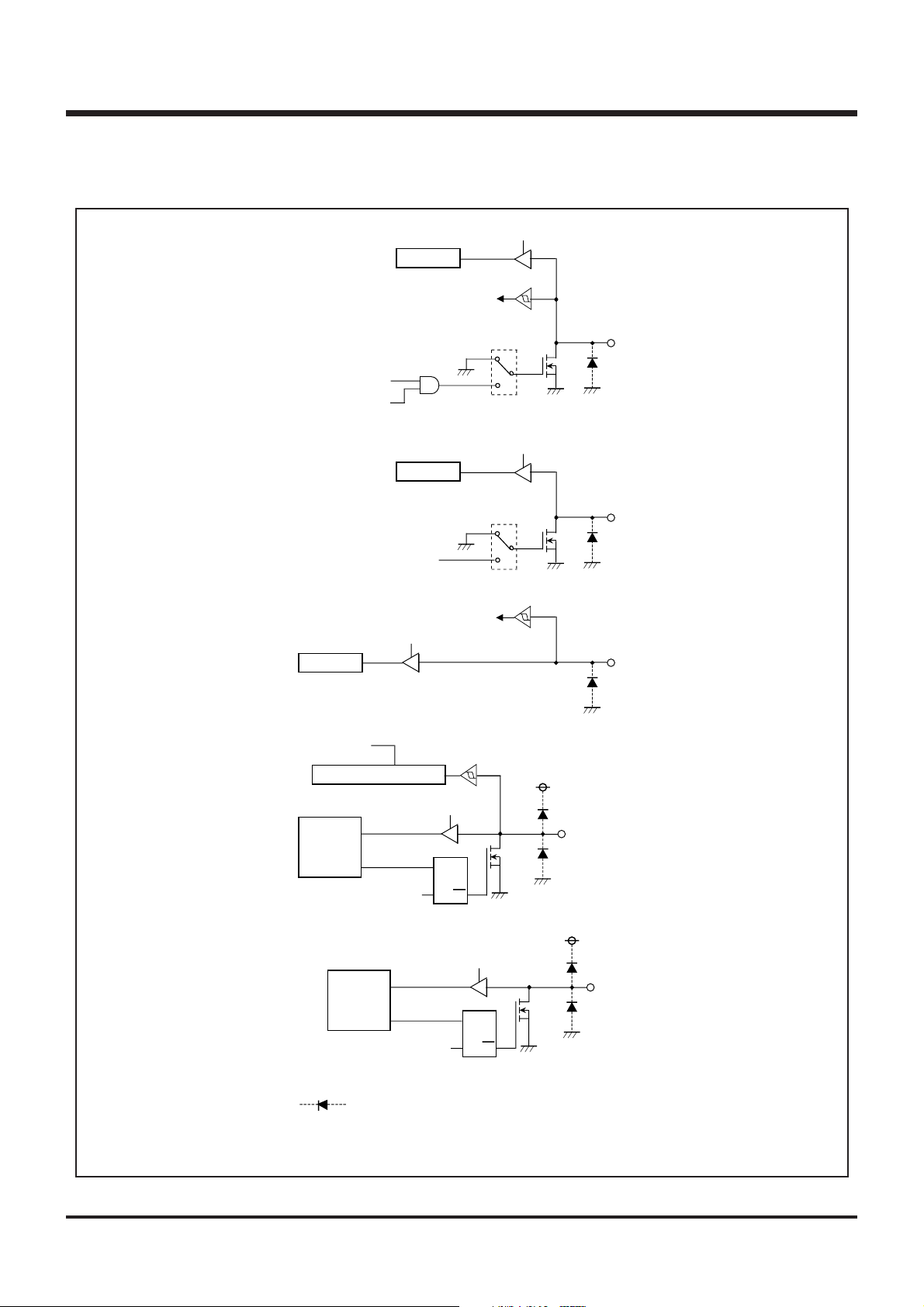
PORT BLOCK DIAGRAMS (continued)
Synchronous clock input for serial transfer
Synchronous clock output for serial transfer
J1
Register A
0
Register A
IAP2 instruction
J1
1
0
1
IAP2 instruction
HARDWARE
PIN DESCRIPTION
P20/SCK
Serial data output
Register A
Key-on wakeup input
External interrupt circuit
Register A
Ai
OP3A instruction
Register A
Serial data input
IAP2 instruction
IAP3 instruction
D
T
IAP3 instruction
J1
1
0
1
P21/SOUT
P22/SIN
P30/INT0,P31/INT1
Q
P32,P33
Ai
OP3A instruction
•
• Applied potential to ports P2
• i represents 0, 1, 2, or 3.
• The 4513 Group does not have ports P3
This symbol represents a parasitic diode on the port.
D
T
Q
0
—P22 must be VDD.
4513/4514 Group User’s Manual
2
, P33.
1-13
Page 27
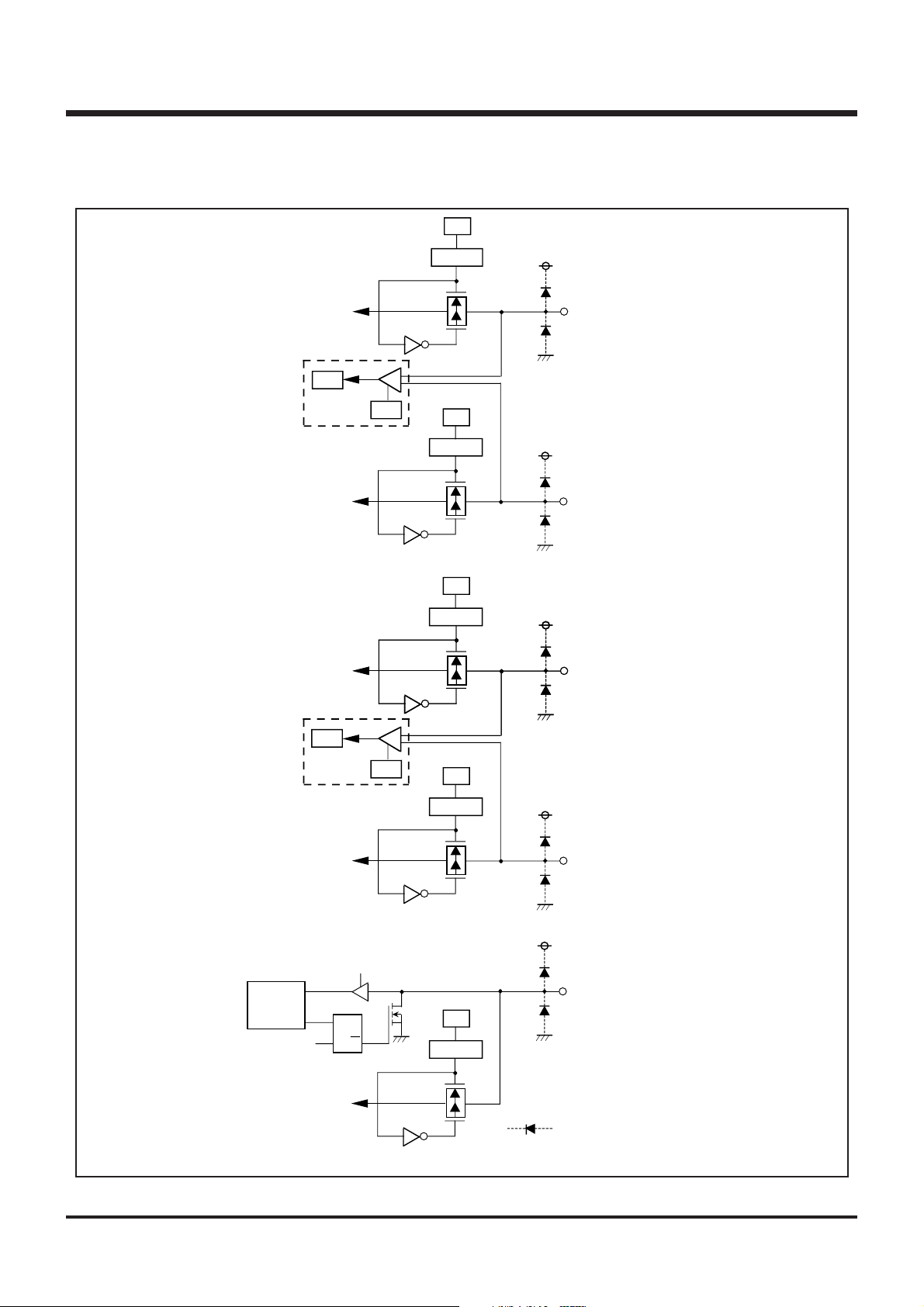
HARDWARE
PIN DESCRIPTION
PORT BLOCK DIAGRAMS (continued)
Q1
Decoder
Analog input
Q3
0
CMP0
Analog input
Analog input
Q3
1
Q3
A
IN0
/CMP0-
-
+
2
Q1
Decoder
A
IN1
/CMP0+
Q1
Decoder
A
IN2
/CMP1-
-
+
Analog input
Register A
Ai
OP4A instruction
Analog input
CMP1
IAP4 instruction
D
T
Q
Q3
3
Q1
Decoder
A
IN3
/CMP1+
P40/A
IN4
–P43/A
IN7
Q1
Decoder
•
• i represents 0, 1, 2, or 3.
• The 4513 Group does not have port P4.
This symbol represents a parasitic diode on the port.
1-14
4513/4514 Group User’s Manual
Page 28
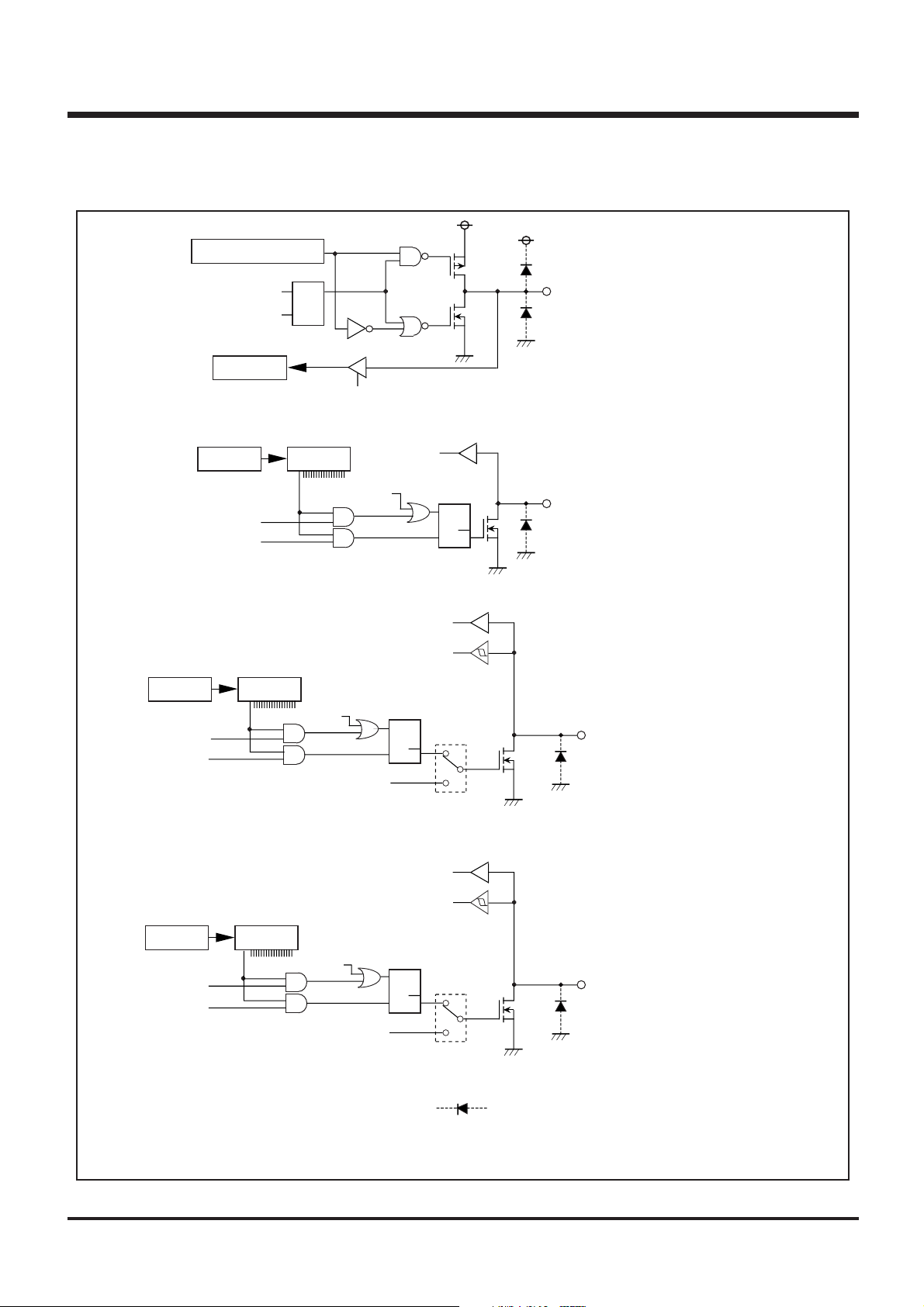
PORT BLOCK DIAGRAMS (continued)
Direction register FR0i
DTQ
Ai
OP5A instruction
Register A
IAP5 instruction
P50–P5
HARDWARE
PIN DESCRIPTION
3
Register Y
Decoder
CLD instruction
SD instruction
RD instruction
Skip decision
Clock input for timer 2 event count
DecoderRegister Y
CLD instruction
SD instruction
RD instruction
Timer 1 underflow signal divided by 2 or
signal of AND operation between
timer 1 underflow signal divided by 2 and
timer 2 underflow signal divided by 2
Skip decision
Clock input for timer 4 event count
Skip decision
(SZD instruction)
(SZD instruction)
S
R
Q
(SZD instruction)
S
R
W6
D0–D
5
Q
0
0
1
D6/CNTR0
DecoderRegister Y
CLD instruction
SD instruction
RD instruction
Timer 3 underflow signal divided by 2 or
signal of AND operation between
timer 3 underflow signal divided by 2 and
timer 4 underflow signal divided by 2
S
R
W6
2
0
Q
1
•
• Applied potential to ports D
This symbol represents a parasitic diode on the port.
• i represents 0, 1, 2, or 3.
• The 4513 Group does not have port P5.
4513/4514 Group User’s Manual
D7/CNTR1
0–D7
must be 12 V.
1-15
Page 29

HARDWARE
PIN DESCRIPTION
0
/INT0
P3
I1
2
Falling
Rising
One-sided edge
0
1
detection circuit
Both edges
detection circuit
Wakeup
SNZI0
Skip
I1
1
0
EXF0
1
External 0
interrupt
1
/INT1
P3
External interrupt circuit structure
I2
2
Falling
Rising
0
1
SNZI1
One-sided edge
detection circuit
Both edges
detection circuit
Wakeup
Skip
This symbol represents a parasitic diode on the port.
I2
1
0
EXF1
1
External 1
interrupt
1-16
4513/4514 Group User’s Manual
Page 30
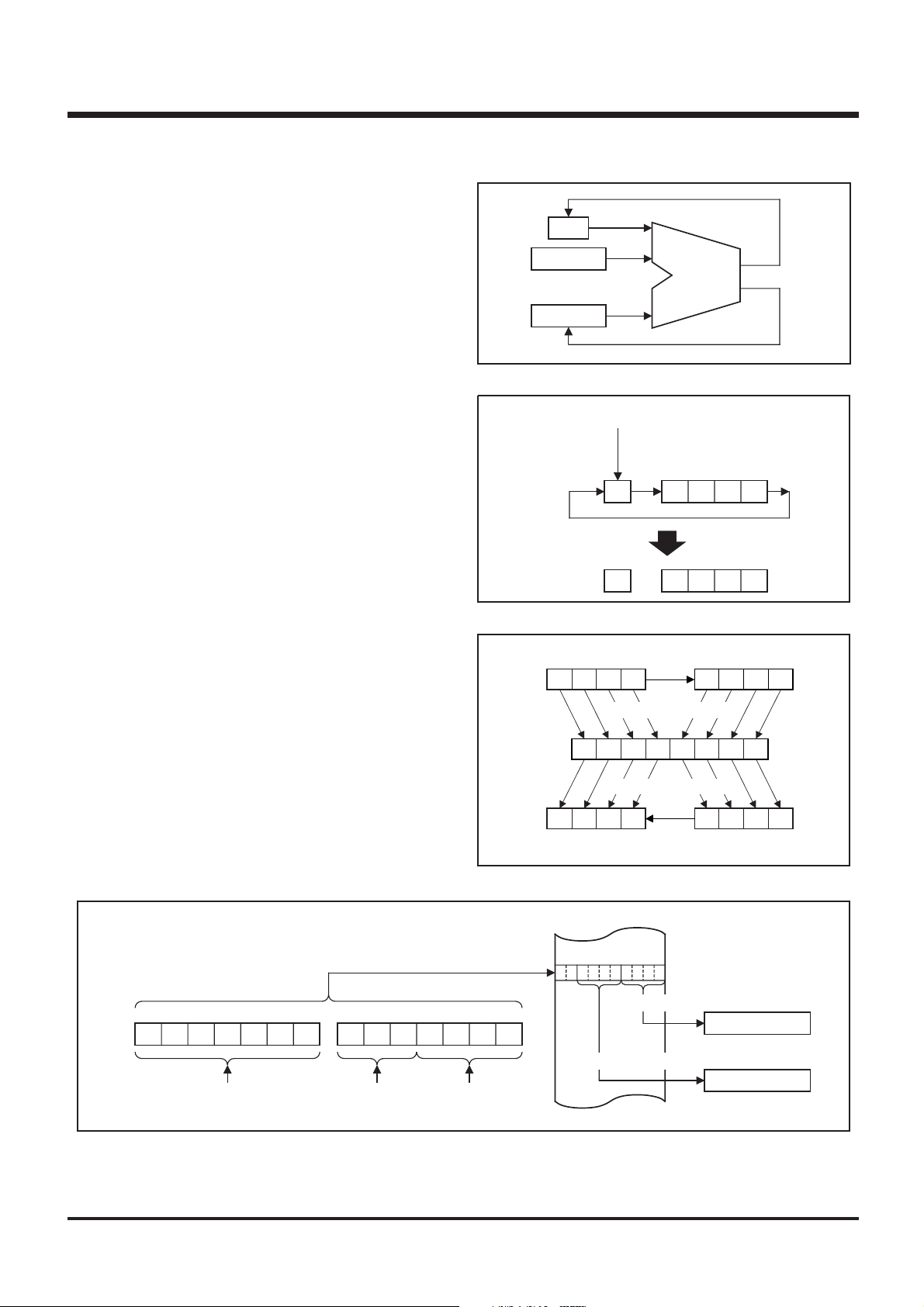
FUNCTION BLOCK OPERATIONS
CPU
(1) Arithmetic logic unit (ALU)
The arithmetic logic unit ALU performs 4-bit arithmetic such as 4bit data addition, comparison, AND operation, OR operation, and
bit manipulation.
(2) Register A and carry flag
Register A is a 4-bit register used for arithmetic, transfer, exchange, and I/O operation.
Carry flag CY is a 1-bit flag that is set to “1” when there is a carry
with the AMC instruction (Figure 1).
It is unchanged with both A n instruction and AM instruction. The
value of A0 is stored in carry flag CY with the RAR instruction (Figure 2).
Carry flag CY can be set to “1” with the SC instruction and cleared
to “0” with the RC instruction.
HARDWARE
FUNCTION BLOCK OPERATIONS
<Carry>
(CY)
(M(DP))
Addition
(A)
Fig. 1 AMC instruction execution example
<Set>
SC instruction
RC instruction
CY A3 A2 A1 A0
ALU
<Result>
<Clear>
(3) Registers B and E
Register B is a 4-bit register used for temporary storage of 4-bit
data, and for 8-bit data transfer together with register A.
Register E is an 8-bit register. It can be used for 8-bit data transfer
with register B used as the high-order 4 bits and register A as the
low-order 4 bits (Figure 3).
(4) Register D
Register D is a 3-bit register.
It is used to store a 7-bit ROM address together with register A and
is used as a pointer within the specified page when the TABP p,
BLA p, or BMLA p instruction is executed (Figure 4).
TABP p instruction
Specifying address
RAR instruction
A0 CY A3 A2 A1
Fig. 2 RAR instruction execution example
Register B Register A
Register E
Fig. 3 Registers A, B and register E
E7 E6 E5 E4 E3 E2 E1 E0
B3 B2 B1 B0
Register B Register A
TAB instruction
A3 A2 A1 A0B3 B2 B1 B0
TEAB instruction
TABE instruction
A3 A2 A1 A0
TBA instruction
ROM
840
<Rotation>
PCH
p6 p5 p4 p3 p2 p1 p0
Immediate field
value p
Fig. 4 TABP p instruction execution example
DR2DR1DR0
The contents of
register D
4513/4514 Group User’s Manual
PCL
A3 A2 A1 A0
The contents of
register A
Low-order 4bits
Register A (4)
Middle-order 4 bits
Register B (4)
1-17
Page 31

HARDWARE
n
M
FUNCTION BLOCK OPERATIONS
(5) Stack registers (SKS) and stack pointer (SP)
Stack registers (SKs) are used to temporarily store the contents of
program counter (PC) just before branching until returning to the
original routine when;
• branching to an interrupt service routine (referred to as an interrupt service routine),
• performing a subroutine call, or
• executing the table reference instruction (TABP p).
Stack registers (SKs) are eight identical registers, so that subroutines can be nested up to 8 levels. However, one of stack registers
is used respectively when using an interrupt service routine and
when executing a table reference instruction. Accordingly, be careful not to over the stack when performing these operations
together. The contents of registers SKs are destroyed when 8 levels are exceeded.
The register SK nesting level is pointed automatically by 3-bit
stack pointer (SP). The contents of the stack pointer (SP) can be
transferred to register A with the TASP instruction.
Figure 5 shows the stack registers (SKs) structure.
Figure 6 shows the example of operation at subroutine call.
(6) Interrupt stack register (SDP)
Interrupt stack register (SDP) is a 1-stage register. When an interrupt occurs, this register (SDP) is used to temporarily store the
contents of data pointer, carry flag, skip flag, register A, and register B just before an interrupt until returning to the original routine.
Unlike the stack registers (SKs), this register (SDP) is not used
when executing the subroutine call instruction and the table reference instruction.
(7) Skip flag
Skip flag controls skip decision for the conditional skip instructions
and continuous described skip instructions. When an interrupt occurs, the contents of skip flag is stored automatically in the interrupt
stack register (SDP) and the skip condition is retained.
Program counter (PC)
SK
SK
SK
SK
SK
SK
SK
SK
0
1
2
3
4
5
6
7
Executing RT
instruction
Executing BM
instruction
Stack pointer (SP) points “7” at reset or
returning from RAM back-up mode. It points “0”
by executing the first BM instruction, and the
contents of program counter is stored in SK
When the BM instruction is executed after eight
stack registers are used ((SP) = 7), (SP) = 0
and the contents of SK
Fig. 5 Stack registers (SKs) structure
0
is destroyed.
(SP) ← 0
(SK0) ← 000116
(PC) ← SUB1
Main program
Address
16 NOP
0000
16 BM SUB1
0001
000216 NOP
(SP) = 0
(SP) = 1
(SP) = 2
(SP) = 3
(SP) = 4
(SP) = 5
(SP) = 6
(SP) = 7
Subroutine
SUB1 :
NOP
RT
0
.
·
·
·
1-18
(PC) ← (SK0)
(SP) ← 7
Returning to the BM instruction executio
Note :
address with the RT instruction, and the B
instruction becomes the NOP instruction.
Fig. 6 Example of operation at subroutine call
4513/4514 Group User’s Manual
Page 32

HARDWARE
FUNCTION BLOCK OPERATIONS
(8) Program counter (PC)
Program counter (PC) is used to specify a ROM address (page and
address). It determines a sequence in which instructions stored in
ROM are read. It is a binary counter that increments the number of
instruction bytes each time an instruction is executed. However,
the value changes to a specified address when branch instructions,
subroutine call instructions, return instructions, or the table reference instruction (TABP p) is executed.
Program counter consists of PCH (most significant bit to bit 7)
which specifies to a ROM page and PCL (bits 6 to 0) which specifies an address within a page. After it reaches the last address
(address 127) of a page, it specifies address 0 of the next page
(Figure 7).
Make sure that the PCH does not specify after the last page of the
built-in ROM.
(9) Data pointer (DP)
Data pointer (DP) is used to specify a RAM address and consists
of registers Z, X, and Y. Register Z specifies a RAM file group, register X specifies a file, and register Y specifies a RAM digit (Figure
8).
Register Y is also used to specify the port D bit position.
When using port D, set the port D bit position to register Y certainly
and execute the SD, RD, or SZD instruction (Figure 9).
Program counter
p5 p4 p3 p2 p1 p0 a6 a5 a4 a3 a2 a1 a0
p6
PCH
Specifying page
Fig. 7 Program counter (PC) structure
Specifying address
Data pointer (DP)
Z1 Z0 X3 X2 X1 X0 Y3 Y2 Y1 Y0
Register Y (4)
Register X (4)
Register Z (2)
Specifying RAM file group
PCL
Specifying
RAM digit
Specifying RAM file
Fig. 8 Data pointer (DP) structure
Specifying bit position
D7
0101 1
Register Y (4)
Fig. 9 SD instruction execution example
Port D output latch
Set
D5D6 D4 D0
4513/4514 Group User’s Manual
1-19
Page 33

HARDWARE
FUNCTION BLOCK OPERATIONS
PROGRAM MEMOY (ROM)
The program memory is a mask ROM. 1 word of ROM is composed
of 10 bits. ROM is separated every 128 words by the unit of page
(addresses 0 to 127). Table 1 shows the ROM size and pages. Figure 10 shows the ROM map of M34514M8/E8.
Table 1 ROM size and pages
Product
M34513M2
M34513M4/E4
M34513M6
M34513M8/E8
M34514M6
M34514M8/E8
A part of page 1 (addresses 008016 to 00FF16) is reserved for interrupt addresses (Figure 11). When an interr upt occurs, the
address (interrupt address) corresponding to each interrupt is set
in the program counter, and the instruction at the interrupt address
is executed. When using an interrupt service routine, write the instruction generating the branch to that routine at an interrupt
address.
Page 2 (addresses 010016 to 017F16) is the special page for subroutine calls. Subroutines written in this page can be called from
any page with the 1-word instruction (BM). Subroutines extending
from page 2 to another page can also be called with the BM instruction when it starts on page 2.
ROM pattern (bits 7 to 0) of all addresses can be used as data areas with the TABP p instruction.
ROM size
(✕ 10 bits)
2048 words
4096 words
6144 words
8192 words
6144 words
8192 words
Pages
16 (0 to 15)
32 (0 to 31)
48 (0 to 47)
64 (0 to 63)
48 (0 to 47)
64 (0 to 63)
9
16
0000
007
F16
008016
00FF16
010016
017F16
Interrupt address page
Subroutine special page
018016
0FFF16
1FFF16
Fig. 10 ROM map of M34514M8/E8
9087654321
008016
008216
0084
0086
0088
External 0 interrupt address
External 1 interrupt address
Timer 1 interrupt address
16
16
Timer 2 interrupt address
Timer 3 interrupt address
16
087654321
Page 0
Page 1
Page 2
Page 3
Page 31
Page 63
008A16
008C
008E16
Timer 4 interrupt address
16
A-D interrupt address
Serial I/O interrupt address
00FF16
Fig. 11 Page 1 (addresses 008016 to 00FF16) structure
1-20
4513/4514 Group User’s Manual
Page 34

HARDWARE
FUNCTION BLOCK OPERATIONS
DATA MEMORY (RAM)
1 word of RAM is composed of 4 bits, but 1-bit manipulation (with
the SB j, RB j, and SZB j instructions) is enabled for the entire
memory area. A RAM address is specified by a data pointer. The
data pointer consists of registers Z, X, and Y. Set a value to the
data pointer certainly when executing an instruction to access
RAM.
Table 2 shows the RAM size. Figure 12 shows the RAM map.
RAM 384 words ✕ 4 bits (1536 bits)
Register Z
01 7
23 6 015
M34513M6
M34513M8/E8
M34514M6
M34514M8/E8
M34513M4/E4
Register X
0
1
2
3
4
5
6
7
8
9
Register Y
10
11
12
13
14
15
Z=0, X=0 to 15
Z=1, X=0 to 7
Z=0, X=0 to 15
Table 2 RAM size
M34513M2
M34513M4/E4
M34513M6
M34513M8/E8
M34514M6
M34514M8/E8
0
45
Product
128 words ✕ 4 bits (512 bits)
256 words ✕ 4 bits (1024 bits)
384 words ✕ 4 bits (1536 bits)
384 words ✕ 4 bits (1536 bits)
384 words ✕ 4 bits (1536 bits)
384 words ✕ 4 bits (1536 bits)
1
1723 6
256 words
45
384 words
RAM size
Fig. 12 RAM map
M34513M2
Z=0, X=0 to 7
128 words
4513/4514 Group User’s Manual
1-21
Page 35

HARDWARE
FUNCTION BLOCK OPERATIONS
INTERRUPT FUNCTION
The interrupt type is a vectored interrupt branching to an individual
address (interrupt address) according to each interrupt source. An
interrupt occurs when the following 3 conditions are satisfied.
• An interrupt activated condition is satisfied (request flag = “1”)
• Interrupt enable bit is enabled (“1”)
• Interrupt enable flag is enabled (INTE = “1”)
Table 3 shows interrupt sources. (Refer to each interrupt request
flag for details of activated conditions.)
(1) Interrupt enable flag (INTE)
The interrupt enable flag (INTE) controls whether the every interrupt enable/disable. Interrupts are enabled when INTE flag is set to
“1” with the EI instruction and disabled when INTE flag is cleared to
“0” with the DI instruction. When any interrupt occurs, the INTE flag
is automatically cleared to “0,” so that other interrupts are disabled
until the EI instruction is executed.
(2) Interrupt enable bit
Use an interrupt enable bit of interrupt control registers V1 and V2
to select the corresponding interrupt or skip instruction.
Table 4 shows the interrupt request flag, interrupt enable bit and
skip instruction.
Table 5 shows the interrupt enable bit function.
(3) Interrupt request flag
When the activated condition for each interrupt is satisfied, the corresponding interrupt request flag is set to “1.” Each interrupt
request flag is cleared to “0” when either;
• an interrupt occurs, or
• the next instruction is skipped with a skip instruction.
Each interrupt request flag is set when the activated condition is
satisfied even if the interrupt is disabled by the INTE flag or its interrupt enable bit. Once set, the interrupt request flag retains set
until a clear condition is satisfied.
Accordingly, an interrupt occurs when the interrupt disable state is
released while the interrupt request flag is set.
If more than one interrupt request flag is set when the interrupt disable state is released, the interrupt priority level is as follows
shown in Table 3.
Table 3 Interrupt sources
Priority
level
1
2
3
4
5
6
7
8
Table 4 Interrupt request flag, interrupt enable bit and skip in-
Interrupt name
External 0 interrupt
External 1 interrupt
Timer 1 interrupt
Timer 2 interrupt
Timer 3 interrupt
Timer 4 interrupt
A-D interrupt
Serial I/O interrupt
Table 5 Interrupt enable bit function
Interrupt enable bit
Interrupt name
External 0 interrupt
External 1 interrupt
Timer 1 interrupt
Timer 2 interrupt
Timer 3 interrupt
Timer 4 interrupt
A-D interrupt
Serial I/O interrupt
struction
Request flag
Occurrence of interrupt
1
0
Activated condition
Level change of
INT0 pin
Level change of
INT1 pin
Timer 1 underflow
Timer 2 underflow
Timer 3 underflow
Timer 4 underflow
Completion of
A-D conversion
Completion of
serial I/O transfer
EXF0
EXF1
T1F
T2F
T3F
T4F
ADF
SIOF
Enabled
Disabled
Skip instruction
SNZ0
SNZ1
SNZT1
SNZT2
SNZT3
SNZT4
SNZAD
SNZSI
Interrupt
address
Address 0
in page 1
Address 2
in page 1
Address 4
in page 1
Address 6
in page 1
Address 8
in page 1
Address A
in page 1
Address C
in page 1
Address E
in page 1
Enable bit
V10
V11
V12
V13
V20
V21
V22
V23
Skip instruction
Invalid
Valid
1-22
4513/4514 Group User’s Manual
Page 36

HARDWARE
FUNCTION BLOCK OPERATIONS
(4) Internal state during an interrupt
The internal state of the microcomputer during an interrupt is as
follows (Figure 14).
• Program counter (PC)
An interrupt address is set in program counter. The address to be
executed when returning to the main routine is automatically
stored in the stack register (SK).
• Interrupt enable flag (INTE)
INTE flag is cleared to “0” so that interrupts are disabled.
• Interrupt request flag
Only the request flag for the current interrupt source is cleared to
“0.”
• Data pointer, carry flag, skip flag, registers A and B
The contents of these registers and flags are stored automatically in the interrupt stack register (SDP).
(5) Interrupt processing
When an interrupt occurs, a program at an interrupt address is executed after branching a data store sequence to stack register.
Write the branch instruction to an interrupt service routine at an interrupt address.
Use the RTI instruction to return from an interrupt service routine.
Interrupt enabled by executing the EI instruction is performed after
executing 1 instruction (just after the next instruction is executed).
Accordingly, when the EI instruction is executed just before the RTI
instruction, interrupts are enabled after returning the main routine.
(Refer to Figure 13)
• Program counter (PC)
.............................................................. Each interrupt address
• Stack register (SK)
....................................................................................................
The address of main routine to be
executed when returning
• Interrupt enable flag (INTE)
.................................................................. 0 (Interrupt disabled)
• Interrupt request flag (only the flag for the current interrupt
source) ................................................................................... 0
• Data pointer, carry flag, registers A and B, skip flag
........ Stored in the interrupt stack register (SDP) automatically
Fig. 14 Internal state when interrupt occurs
INT0 pin
(L→H or
H→L input)
INT1 pin
(L→H or
H→L input)
Timer 1
underflow
EXF0
EXF1 V11
T1F V12
V10
Address 0
in page 1
Address 2
in page 1
Address 4
in page 1
Main
routine
Interrupt
service routine
Interrupt
occurs
•
•
•
•
EI
RTI
Interrupt is
enabled
: Interrupt enabled state
: Interrupt disabled state
Fig. 13 Program example of interrupt processing
Timer 2
underflow
Timer 3
underflow
Timer 4
underflow
Completion of
A-D conversion
Completion of
serial I/O transfer
Activated
condition
T2F V13
T3F V20
T4F V21
ADF V22
SIOF V23
Request flag
(state retained)
Fig. 15 Interrupt system diagram
Enable
bit
INTE
Enable
flag
Address 6
in page 1
Address 8
in page 1
Address A
in page 1
Address C
in page 1
Address E
in page 1
4513/4514 Group User’s Manual
1-23
Page 37

HARDWARE
FUNCTION BLOCK OPERATIONS
(6) Interrupt control registers
• Interrupt control register V1
Interrupt enable bits of external 0, external 1, timer 1 and timer 2
are assigned to register V1. Set the contents of this register
through register A with the TV1A instruction. The TAV1 instruction
can be used to transfer the contents of register V1 to register A.
Table 6 Interrupt control registers
Interrupt control register V1
V13
V12
V11
V10
V23
V22
V21
V20
Note: “R” represents read enabled, and “W” represents write enabled.
Timer 2 interrupt enable bit
Timer 1 interrupt enable bit
External 1 interrupt enable bit
External 0 interrupt enable bit
Interrupt control register V2 R/Wat RAM back-up : 00002at reset : 00002
Serial I/O interrupt enable bit
A-D interrupt enable bit
Timer 4 interrupt enable bit
Timer 3 interrupt enable bit
• Interrupt control register V2
Interrupt enable bits of timer 3, timer 4, A-D and serial I/O are assigned to register V2. Set the contents of this register through
register A with the TV2A instruction. The TAV2 instruction can be
used to transfer the contents of register V2 to register A.
Interrupt disabled (SNZT2 instruction is valid)
0
Interrupt enabled (SNZT2 instruction is invalid)
1
Interrupt disabled (SNZT1 instruction is valid)
0
Interrupt enabled (SNZT1 instruction is invalid)
1
Interrupt disabled (SNZ1 instruction is valid)
0
Interrupt enabled (SNZ1 instruction is invalid)
1
Interrupt disabled (SNZ0 instruction is valid)
0
Interrupt enabled (SNZ0 instruction is invalid)
1
Interrupt disabled (SNZSI instruction is valid)
0
Interrupt enabled (SNZSI instruction is invalid)
1
Interrupt disabled (SNZAD instruction is valid)
0
Interrupt enabled (SNZAD instruction is invalid)
1
Interrupt disabled (SNZT4 instruction is valid)
0
Interrupt enabled (SNZT4 instruction is invalid)
1
Interrupt disabled (SNZT3 instruction is valid)
0
Interrupt enabled (SNZT3 instruction is invalid)
1
R/Wat RAM back-up : 00002at reset : 00002 R/Wat RAM back-up : 00002at reset : 00002
1-24
4513/4514 Group User’s Manual
Page 38

HARDWARE
FUNCTION BLOCK OPERATIONS
(7) Interrupt sequence
Interrupts only occur when the respective INTE flag, interrupt enable bits (V10–V13 and V20–V23), and interrupt request flag are
“1.” The interrupt actually occurs 2 to 3 machine cycles after the
cycle in which all three conditions are satisfied. The interrupt oc-
When an interrupt request flag is set after its interrupt is enabled (Note 1)
f (XIN) (middle-speed mode)
IN
) (high-speed mode)
f (X
1 machine cycle
T2T
System clock
Interrupt enable
flag (INTE)
T
1
EI instruction
execution cycle
3
T2T
T
1
curs after 3 machine cycles only when the three interrupt conditions are satisfied on execution of other than one-cycle instructions
(Refer to Figure 16).
T2T
3
T
1
Interrupt enabled state
3
T2T
T
1
3
Interrupt disabled state
T2T
T
1
3
INT0, INT1
External
interrupt
EXF0, EXF1
Timer 1,
Timer 2,
Timer 3,
Timer 4,
A-D, and
Serial I/O
interrupts
Notes 1: The 4513/4514 Group operates in the middle-speed mode after system is released from reset.
T1F, T2F, T3F,
T4F, ADF,SIOF
2: The address is stacked to the last cycle.
3: This interval of cycles depends on the executed instruction at the time when each interrupt activated condition is satisfied.
Fig. 16 Interrupt sequence
Interrupt activated
condition is satisfied.
2 to 3 machine cycles
(Notes 2, 3)
Retaining level of system
clock for 4 periods or more
is necessary.
Flag cleared
The program starts from
the interrupt address.
4513/4514 Group User’s Manual
1-25
Page 39

HARDWARE
FUNCTION BLOCK OPERATIONS
EXTERNAL INTERRUPTS
The 4513/4514 Group has two external interrupts (external 0 and
external 1). An external interrupt request occurs when a valid
waveform is input to an interrupt input pin (edge detection).
The external interrupts can be controlled with the interrupt control
registers I1 and I2.
Table 7 External interrupt activated conditions
Name
External 0 interrupt
External 1 interrupt
Input pin
P30/INT0
P31/INT1
When the next waveform is input to P30/INT0 pin
• Falling waveform (“H”→“L”)
• Rising waveform (“L”→“H”)
• Both rising and falling waveforms
When the next waveform is input to P31/INT1 pin
• Falling waveform (“H”→“L”)
• Rising waveform (“L”→“H”)
• Both rising and falling waveforms
Activated condition
Valid waveform
selection bit
I11
I12
I21
I22
P3
P3
0/INT0
1/INT1
I1
2
Falling
Rising
I2
2
Falling
Rising
One-sided edge
0
1
0
1
detection circuit
Both edges
detection circuit
Wakeup
SNZI0
One-sided edge
detection circuit
Both edges
detection circuit
Wakeup
Skip
I1
1
0
1
I2
1
0
1
EXF0
EXF1
External 0
interrupt
External 1
interrupt
Fig. 17 External interrupt circuit structure
1-26
Skip
SNZI1
This symbol represents a parasitic diode on the port.
4513/4514 Group User’s Manual
Page 40

HARDWARE
FUNCTION BLOCK OPERATIONS
(1) External 0 interrupt request flag (EXF0)
External 0 interrupt request flag (EXF0) is set to “1” when a valid
waveform is input to P30/INT0 pin.
The valid waveforms causing the interrupt must be retained at their
level for 4 clock cycles or more of the system clock (Refer to Figure
16).
The state of EXF0 flag can be examined with the skip instruction
(SNZ0). Use the interrupt control register V1 to select the interrupt
or the skip instruction. The EXF0 flag is cleared to “0” when an interrupt occurs or when the next instruction is skipped with the skip
instruction.
The P30/INT0 pin need not be selected the external interrupt input
INT0 function or the normal I/O port P30 function. However, the
EXF0 flag is set to “1” when a valid waveform is input even if it is
used as an I/O port P30.
• External 0 interrupt activated condition
External 0 interrupt activated condition is satisfied when a valid
waveform is input to P30/INT0 pin.
The valid waveform can be selected from rising waveform, falling
waveform or both rising and falling waveforms. An example of
how to use the external 0 interrupt is as follows.
➀ Select the valid waveform with the bits 1 and 2 of register I1.
➁ Clear the EXF0 flag to “0” with the SNZ0 instruction.
➂ Set the NOP instruction for the case when a skip is performed
with the SNZ0 instruction.
➃ Set both the external 0 interrupt enable bit (V10) and the INTE
flag to “1.”
(2) External 1 interrupt request flag (EXF1)
External 1 interrupt request flag (EXF1) is set to “1” when a valid
waveform is input to P31/INT1 pin.
The valid waveforms causing the interrupt must be retained at their
level for 4 clock cycles or more of the system clock (Refer to Figure
16).
The state of EXF1 flag can be examined with the skip instruction
(SNZ1). Use the interrupt control register V1 to select the interrupt
or the skip instruction. The EXF1 flag is cleared to “0” when an interrupt occurs or when the next instruction is skipped with the skip
instruction.
The P31/INT1 pin need not be selected the external interrupt input
INT1 function or the normal I/O port P31 function. However, the
EXF1 flag is set to “1” when a valid waveform is input even if it is
used as an I/O port P31.
• External 1 interrupt activated condition
External 1 interrupt activated condition is satisfied when a valid
waveform is input to P31/INT1 pin.
The valid waveform can be selected from rising waveform, falling
waveform or both rising and falling waveforms. An example of
how to use the external 1 interrupt is as follows.
➀ Select the valid waveform with the bits 1 and 2 of register I2.
➁ Clear the EXF1 flag to “0” with the SNZ1 instruction.
➂ Set the NOP instruction for the case when a skip is performed
with the SNZ1 instruction.
➃ Set both the external 1 interrupt enable bit (V11) and the INTE
flag to “1.”
The external 0 interrupt is now enabled. Now when a valid waveform is input to the P30/INT0 pin, the EXF0 flag is set to “1” and the
external 0 interrupt occurs.
The external 1 interrupt is now enabled. Now when a valid waveform is input to the P31/INT1 pin, the EXF1 flag is set to “1” and the
external 1 interrupt occurs.
4513/4514 Group User’s Manual
1-27
Page 41

HARDWARE
FUNCTION BLOCK OPERATIONS
(3) External interrupt control registers
• Interrupt control register I1
Register I1 controls the valid waveform for the external 0 interrupt. Set the contents of this register through register A with the
TI1A instruction. The TAI1 instruction can be used to transfer the
contents of register I1 to register A.
Table 8 External interrupt control registers
Interrupt control register I1 R/Wat RAM back-up : state retainedat reset : 00002
I13
I12
I11
I10
I23
I22
I21
I20
Notes 1: “R” represents read enabled, and “W” represents write enabled.
Not used
Interrupt valid waveform for INT0 pin/
return level selection bit (Note 2)
INT0 pin edge detection circuit control bit
INT0 pin
timer 1 control enable bit
Interrupt control register I2 R/Wat RAM back-up : state retainedat reset : 00002
Not used
Interrupt valid waveform for INT1 pin/
return level selection bit (Note 3)
INT1 pin edge detection circuit control bit
INT1 pin
timer 3 control enable bit
2: When the contents of I1
3: When the contents of I2
2 is changed, the external interrupt request flag EXF0 may be set. Accordingly, clear EXF0 flag with the SNZ0 instruction.
2 is changed, the external interrupt request flag EXF1 may be set. Accordingly, clear EXF1 flag with the SNZ1 instruction.
0
1
0
1
0
1
0
1
0
1
0
1
0
1
0
1
• Interrupt control register I2
Register I2 controls the valid waveform for the external 1 interrupt. Set the contents of this register through register A with the
TI2A instruction. The TAI2 instruction can be used to transfer the
contents of register I2 to register A.
This bit has no function, but read/write is enabled.
Falling waveform (“L” level of INT0 pin is recognized with the SNZI0
instruction)/“L” level
Rising waveform (“H” level of INT0 pin is recognized with the SNZI0
instruction)/“H” level
One-sided edge detected
Both edges detected
Disabled
Enabled
This bit has no function, but read/write is enabled.
Falling waveform (“L” level of INT1 pin is recognized with the SNZI1
instruction)/“L” level
Rising waveform (“H” level of INT1 pin is recognized with the SNZI1
instruction)/“H” level
One-sided edge detected
Both edges detected
Disabled
Enabled
1-28
4513/4514 Group User’s Manual
Page 42

HARDWARE
FUNCTION BLOCK OPERATIONS
TIMERS
The 4513/4514 Group has the programmable timers.
• Programmable timer
The programmable timer has a reload register and enables the
frequency dividing ratio to be set. It is decremented from a setting
value n. When it underflows (count to n + 1), a timer interrupt request flag is set to “1,” new data is loaded from the reload
register, and count continues (auto-reload function).
FF16
n : Counter initial value
Count starts
n
1st underflow 2nd underflow
The contents of counter
16
00
n+1 count n+1 count
• Fixed dividing frequency timer
The fixed dividing frequency timer has the fixed frequency dividing ratio (n). An interrupt request flag is set to “1” after every n
count of a count pulse.
Reload Reload
Time
Timer interrupt
request flag
Fig. 18 Auto-reload function
“1”
“0”
An interrupt occurs or
a skip instruction is executed.
4513/4514 Group User’s Manual
1-29
Page 43

HARDWARE
FUNCTION BLOCK OPERATIONS
The 4513/4514 Group timer consists of the following circuits.
• Prescaler : frequency divider
• Timer 1 : 8-bit programmable timer
• Timer 2 : 8-bit programmable timer
• Timer 3 : 8-bit programmable timer
• Timer 4 : 8-bit programmable timer
(Timers 1 to 4 have the interrupt function, respectively)
• 16-bit timer
Prescaler and timers 1 to 4 can be controlled with the timer control
registers W1 to W6. The 16-bit timer is a free counter which is not
controlled with the control register.
Each function is described below.
Table 9 Function related timers
Circuit
Prescaler
Timer 1
Timer 2
Timer 3
Timer 4
16-bit timer
Structure
Frequency divider
8-bit programmable
binary down counter
(link to P30/INT0 input)
8-bit programmable
binary down counter
8-bit programmable
binary down counter
(link to P31/INT1 input)
8-bit programmable
binary down counter
16-bit fixed dividing
frequency
Count source
• Instruction clock
• Prescaler output (ORCLK)
• Timer 1 underflow
• Prescaler output (ORCLK)
• CNTR0 input
• 16-bit timer underflow
• Timer 2 underflow
• Prescaler output (ORCLK)
• Timer 3 underflow
• Prescaler output (ORCLK)
• CNTR1 input
• Instruction clock
Frequency
dividing ratio
4, 16
1 to 256
1 to 256
1 to 256
1 to 256
65536
Use of output signal
• Timer 1, 2, 3 and 4 count sources
• Timer 2 count source
• CNTR0 output
• Timer 1 interrupt
• Timer 3 count source
• Timer 2 interrupt
• CNTR0 output
• Timer 4 count source
• Timer 3 interrupt
• CNTR1 output
• Timer 4 interrupt
• CNTR1 output
• Watchdog timer
(The 15th bit is counted twice)
• Timer 2 count source
(16-bit timer underflow)
Control
register
W1
W1
W6
W2
W6
W3
W6
W4
W6
1-30
4513/4514 Group User’s Manual
Page 44

HARDWARE
FUNCTION BLOCK OPERATIONS
XIN
Divistion circuit
(divided by 2)
P30/INT0
P31/INT1
MR3
1
0
Instruction clock
Internal clock
generating circuit
(divided by 3)
I12
One-sided edge
Falling
detection circuit
0
1
Both edges
detection circuit
Rising
W21,W20
00
01
Not available
10
11
I22
Falling
One-sided edge
detection circuit
0
1
Both edges
detection circuit
Rising
W31,W30
00
01
Not available
10
11
Not available
(Note 3)W11
0
1
(TAB1)
W23(Note 3)
0
1
(TAB2)
W33(Note 3)
0
1
(TAB3)
W13
Prescaler
0
1
I11
0
1
I10
1/4
1/16
(Note 1)
Q
S
R
ORCLK
Timer 1 (8)
Reload register R1 (8)
T1AB
(TR1AB)
Register B
Register A
Timer 1 underflow signal
Timer 2 (8)
Reload register R2 (8)
(T2AB)
Register B
I21
0
1
I20
Register A
Timer 2 underflow signal
(Note 2)
Q
S
R
Timer 3 (8)
Reload register R3 (8)
T3AB
(TR3AB)
Register B
Register A
W12
W10
T1AB
W32
T3AB
0
1
1
0
T1F
Timer 1
interrupt
T2F
Timer 2
interrupt
1
0
T3F
Timer 3
interrupt
Data is set automatically from each reload
register when timer 1, 2, 3, or 4 underflows
(auto-reload function)
Notes 1: Timer 1 count start synchronous circuit is set
by the valid edge of P3
1) and 2 (I12) of register I1.
bits 1 (I1
0/INT0 pin selected by
2: Timer 3 count start synchronous circuit is set
by the valid edge of P3
1) and 2 (I22) of register I2.
bits 1 (I2
1/INT1 pin selected by
3: Count source is stopped by clearing to “0.”
Fig. 19 Timers structure
W41,W40
00
01
Not available
10
Not available
11
W43(Note 3)
(TAB4)
Instruction clock
WRST instruction
Reset signal
0
1
Timer 3 underflow signal
Reload register R4 (8)
Register B
16-bit timer (WDT)
1 - - - - - - - - - - - 15 16
S
WEF
R
4513/4514 Group User’s Manual
Timer 4 (8)
(T4AB)
Register A
Q
WDF1 WDF2
T4F
System reset
Timer 4
interrupt
1-31
Page 45

HARDWARE
FUNCTION BLOCK OPERATIONS
Table 10 Timer control registers
Timer control register W1 R/Wat RAM back-up : 00002at reset : 00002 R/Wat RAM back-up : 00002at reset : 00002
W13
W12
W11
W10
W23
W22
W21
W20
Prescaler control bit
Prescaler dividing ratio selection bit
Timer 1 control bit
Timer 1 count start synchronous circuit
control bit
Timer control register W2 R/Wat RAM back-up : state retainedat reset : 00002
Timer 2 control bit
Not used
Timer 2 count source selection bits
W21
0
0
1
1
0
Stop (state initialized)
1
Operating
0
Instruction clock divided by 4
1
Instruction clock divided by 16
0
Stop (state retained)
1
Operating
0
Count start synchronous circuit not selected
1
Count start synchronous circuit selected
Stop (state retained)
0
Operating
1
0
This bit has no function, but read/write is enabled.
1
W20
Timer 1 underflow signal
0
Prescaler output
1
CNTR0 input
0
16 bit timer (WDT) underflow signal
1
Count source
Timer control register W3 R/Wat RAM back-up : state retainedat reset : 00002
W33
W32
W31
W30
W43
W42
W41
W40
W63
W62
W61
W60
Note: “R” represents read enabled, and “W” represents write enabled.
Timer 3 control bit
Timer 3 count start synchronous circuit
control bit
W31
Timer 3 count source selection bits
Timer control register W4 R/Wat RAM back-up : state retainedat reset : 00002
Timer 4 control bit
Not used
W41
Timer 4 count source selection bits
Timer control register W6 R/Wat RAM back-up : state retainedat reset : 00002
CNTR1 output control bit
D7/CNTR1 function selection bit
CNTR0 output control bit
D6/CNTR0 output control bit
Stop (state retained)
0
Operating
1
Count start synchronous circuit not selected
0
Count start synchronous circuit selected
1
W30
0
0
1
1
0
0
1
1
Timer 2 underflow signal
0
Prescaler output
1
Not available
0
Not available
1
Stop (state retained)
0
Operating
1
0
This bit has no function, but read/write is enabled.
1
W40
Timer 3 underflow signal
0
Prescaler output
1
CNTR1 input
0
Not available
1
Timer 3 underflow signal output divided by 2
0
CNTR1 output control by timer 4 underflow signal divided by 2
1
D7(I/O)/CNTR1 input
0
CNTR1 (I/O)/D7(input)
1
Timer 1 underflow signal output divided by 2
0
CNTR0 output control by timer 2 underflow signal divided by 2
1
D6(I/O)/CNTR0 input
0
CNTR0 (I/O)/D6(input)
1
Count source
Count source
1-32
4513/4514 Group User’s Manual
Page 46

HARDWARE
FUNCTION BLOCK OPERATIONS
(1) Timer control registers
• Timer control register W1
Register W1 controls the count operation of timer 1, the selection
of count start synchronous circuit, and the frequency dividing ratio and count operation of prescaler. Set the contents of this
register through register A with the TW1A instruction. The TAW1
instruction can be used to transfer the contents of register W1 to
register A.
• Timer control register W2
Register W2 controls the count operation and count source of
timer 2. Set the contents of this register through register A with
the TW2A instruction. The TAW2 instruction can be used to transfer the contents of register W2 to register A.
• Timer control register W3
Register W3 controls the count operation and count source of
timer 3 and the selection of count start synchronous circuit. Set
the contents of this register through register A with the TW3A instruction. The TAW3 instruction can be used to transfer the
contents of register W3 to register A.
• Timer control register W4
Register W4 controls the count operation and count source of
timer 4. Set the contents of this register through register A with
the TW4A instruction. The TAW4 instruction can be used to transfer the contents of register W4 to register A.
• Timer control register W6
Register W6 controls the D6/CNTR0 pin and D7/CNTR1 functions, the selection and operation of the CNTR0 and CNTR1
output. Set the contents of this register through register A with
the TW6A instruction. The TAW6 instruction can be used to transfer the contents of register W6 to register A.
(2) Precautions
Note the following for the use of timers.
• Prescaler
Stop the prescaler operation to change its frequency dividing ratio.
• Count source
Stop timer 1, 2, 3, or 4 counting to change its count source.
• Reading the count value
Stop timer 1, 2, 3, or 4 counting and then execute the TAB1,
TAB2, TAB3, or TAB4 instruction to read its data.
• Writing to reload registers R1 and R3
When writing data to reload registers R1 or R3 while timer 1 or
timer 3 is operating, avoid a timing when timer 1 or timer 3
underflows.
(4) Timer 1 (interrupt function)
Timer 1 is an 8-bit binary down counter with the timer 1 reload register (R1). Data can be set simultaneously in timer 1 and the reload
register (R1) with the T1AB instruction. Data can be written to reload register (R1) with the TR1AB instruction.
When writing data to reload register R1 with the TR1AB instruction,
the downcount after the underflow is started from the setting value
of reload register R1.
Timer 1 starts counting after the following process;
➀ set data in timer 1, and
➁ set the bit 1 of register W1 to “1.”
However, P30/INT0 pin input can be used as the start trigger for
timer 1 count operation by setting the bit 0 of register W1 to “1.”
When a value set in timer 1 is n, timer 1 divides the count source
signal by n + 1 (n = 0 to 255).
Once count is started, when timer 1 underflows (the next count
pulse is input after the contents of timer 1 becomes “0”), the timer
1 interrupt request flag (T1F) is set to “1,” new data is loaded from
reload register R1, and count continues (auto-reload function).
Data can be read from timer 1 with the TAB1 instruction. When
reading the data, stop the counter and then execute the TAB1 instruction. Timer 1 underflow signal divided by 2 can be output from
D6/CNTR0 pin.
(5) Timer 2 (interrupt function)
Timer 2 is an 8-bit binary down counter with the timer 2 reload register (R2). Data can be set simultaneously in timer 2 and the reload
register (R2) with the T2AB instruction.
Timer 2 starts counting after the following process;
➀ set data in timer 2,
➁ select the count source with the bits 0 and 1 of register W2, and
➂ set the bit 3 of register W2 to “1.”
When a value set in timer 2 is n, timer 2 divides the count source
signal by n + 1 (n = 0 to 255).
Once count is started, when timer 2 underflows (the next count
pulse is input after the contents of timer 2 becomes “0”), the timer
2 interrupt request flag (T2F) is set to “1,” new data is loaded from
reload register R2, and count continues (auto-reload function).
Data can be read from timer 2 with the TAB2 instruction. When
reading the data, stop the counter and then execute the TAB2 instruction. The output from D6/CNTR0 pin by timer 2 underflow
signal divided by 2 can be controlled.
(3) Prescaler
Prescaler is a frequency divider. Its frequency dividing ratio can be
selected. The count source of prescaler is the instruction clock.
Use the bit 2 of register W1 to select the prescaler dividing ratio
and the bit 3 to start and stop its operation. Prescaler is initialized,
and the output signal (ORCLK) stops when the bit 3 of register W1
is cleared to “0.”
4513/4514 Group User’s Manual
1-33
Page 47

HARDWARE
FUNCTION BLOCK OPERATIONS
(6) Timer 3 (interrupt function)
Timer 3 is an 8-bit binary down counter with the timer 3 reload register (R3). Data can be set simultaneously in timer 3 and the reload
register (R3) with the T3AB instruction. Data can be written to reload register (R3) with the TR3AB instruction.
When writing data to reload register R3 with the TR3AB instruction,
the downcount after the underflow is started from the setting value
of reload register R3.
Timer 3 starts counting after the following process;
➀ set data in timer 3,
➁ select the count source with the bits 0 and 1 of register W3, and
➂ set the bit 3 of register W3 to “1.”
However, P31/INT1 pin input can be used as the start trigger for
timer 3 count operation by setting the bit 2 of register W3 to “1.”
When a value set in timer 3 is n, timer 3 divides the count source
signal by n + 1 (n = 0 to 255).
Once count is started, when timer 3 underflows (the next count
pulse is input after the contents of timer 3 becomes “0”), the timer
3 interrupt request flag (T3F) is set to “1,” new data is loaded from
reload register R3, and count continues (auto-reload function).
Data can be read from timer 3 with the TAB3 instruction. When
reading the data, stop the counter and then execute the TAB3 instruction. Timer 3 underflow signal divided by 2 can be output from
D7/CNTR1 pin.
(7) Timer 4 (interrupt function)
Timer 4 is an 8-bit binary down counter with the timer 4 reload register (R4). Data can be set simultaneously in timer 4 and the reload
register (R4) with the T4AB instruction.
Timer 4 starts counting after the following process;
➀ set data in timer 4,
➁ select the count source with the bits 0 and 1 of register W4, and
➂ set the bit 3 of register W4 to “1.”
When a value set in timer 4 is n, timer 4 divides the count source
signal by n + 1 (n = 0 to 255).
Once count is started, when timer 4 underflows (the next count
pulse is input after the contents of timer 4 becomes “0”), the timer
4 interrupt request flag (T4F) is set to “1,” new data is loaded from
reload register R4, and count continues (auto-reload function).
Data can be read from timer 4 with the TAB4 instruction. When
reading the data, stop the counter and then execute the TAB4 instruction. The output from D7/CNTR1 pin by timer 4 underflow
signal divided by 2 can be controlled.
(8) Timer interrupt request flags (T1F, T2F,
T3F, and T4F)
Each timer interrupt request flag is set to “1” when each timer
underflows. The state of these flags can be examined with the skip
instructions (SNZT1, SNZT2, SNZT3, and SNZT4).
Use the interrupt control registers V1, V2 to select an interrupt or a
skip instruction.
An interrupt request flag is cleared to “0” when an interrupt occurs
or when the next instruction is skipped with a skip instruction.
(9) Timer I/O pin (D6/CNTR0, D7/CNTR1)
D6/CNTR0 pin has functions to input the timer 2 count source, and
to output the timer 1 and timer 2 underflow signals divided by 2. D7/
CNTR1 pin has functions to input the timer 4 count source, and to
output the timer 3 and timer 4 underflow signals divided by 2.
The selection of D6/CNTR0 pin function can be controlled with the
bit 0 of register W6. The selection of D7/CNTR1 pin function can be
controlled with the bit 2 of register W6.
The following signals can be selected for the CNTR0 output signal
with the bit 1 of register W6.
• timer 1 underflow signal divided by 2
• the signal of AND operation between timer 1 underflow signal divided by 2 and timer 2 underflow signal divide by 2
The following signals can be selected for the CNTR1 output signal
with the bit 3 of register W6.
• timer 3 underflow signal divided by 2
• the signal of AND operation between timer 3 underflow signal divided by 2 and timer 4 underflow signal divide by 2
Timer 2 counts the rising waveform of CNTR0 input when the
CNTR0 input is selected as the count source.
Timer 4 counts the rising waveform of CNTR1 input when the
CNTR1 input is selected as the count source.
(10) Count start synchronous circuit (timer 1
and 3)
Each of timer 1 and timer 3 has the count start synchronous circuit
which synchronizes P30/INT0 pin and P31/INT1 pin, respectively,
and can start the timer count operation.
Timer 1 count start synchronous circuit function is selected by setting the bit 0 of register W1 to “1.” The control by P30/INT0 pin input
can be performed by setting the bit 0 of register I1 to “1.”
The count start synchronous circuit is set by level change (“H”→“L”
or “L” →“H”) of P30/INT0 pin input. This valid waveform is selected
by bits 1 (I11) and 2 (I12) of register I1 as follows;
• I11 = “0”: Synchronized with one-sided edge (falling or rising)
• I11 = “1”: Synchronized with both edges (both falling and rising)
When register I11=“0” (synchroniz ed with the one-sided edge), the rising or falling waveform can be selected by bit 2 of register I1;
• I12 = “0”: Falling waveform
• I12 = “1”: Rising waveform
Timer 3 count start synchronous circuit function is selected by setting the bit 2 of register W3 to “1.” The control by P31/INT1 pin input
can be performed by setting the bit 0 of register I2 to “1.”
The count start synchronous circuit is set by level change (“H”→“L”
or “L” →“H”) of P31/INT1 pin input. This valid waveform is selected
by bits 1 (I21) and 2 (I22) of register I2 as follows;
• I21 = “0”: Synchronized with one-sided edge (falling or rising)
• I21 = “1”: Synchronized with both edges (both falling and rising)
When register I21=“0” (synchronized with the one-sided edge), the rising or falling waveform can be selected by bit 2 of register I2;
• I22 = “0”: Falling waveform
• I22 = “1”: Rising waveform
When timer 1 and timer 3 count start synchronous circuits are
used, the count start synchronous circuits are set, the count source
is input to each timer by inputting valid waveform to P30/INT0 pin
and P31/INT1 pin. Once set, the count start synchronous circuit is
cleared by clearing the bit I10 or I20 to “0” or reset.
1-34
4513/4514 Group User’s Manual
Page 48

HARDWARE
FUNCTION BLOCK OPERATIONS
WA TCHDOG TIMER
Watchdog timer provides a method to reset the system when a program runs wild. Watchdog timer consists of a 16-bit timer (WDT),
watchdog timer enable flag (WEF), and watchdog timer flags
(WDF1, WDF2).
The timer WDT downcounts the instruction clocks as the count
source. The underflow signal is generated when the count value
reaches “000016.” This underflow signal can be used as the timer 2
count source.
When the WRST instruction is executed after system is released
from reset, the WEF flag is set to “1”. At this time, the watchdog
timer starts operating.
FFFF16
The value of timer (WDT)
0000 16
WEF flag
WDF1 flag
WDF2 flag
When the count value of timer WDT reaches “BFFF16” or “3FFF16,”
the WDF1 flag is set to “1.” If the WRST instruction is never executed while timer WDT counts 32767, WDF2 flag is set to “1,” and
the RESET pin outputs “L” level to reset the microcomputer. Execute the WRST instruction at each period of 32766 machine cycle
or less by software when using watchdog timer to keep the microcomputer operating normally.
To prevent the WDT stopping in the event of misoperation, WEF
flag is designed not to initialize once the WRST instruction has
been executed. Note also that, if the WRST instruction is never executed, the watchdog timer does not start.
BFFF16
3FFF16
RESET pin output
Fig. 20 Watchdog timer function
The contents of WEF, WDF1 and WDF2 flags and timer WDT are
initialized at the RAM back-up mode.
If WDF2 flag is set to “1” at the same time that the microcomputer
enters the RAM back-up state, system reset may be performed.
When using the watchdog timer and the RAM back-up mode, initialize the WDF1 flag with the WRST instruction just before the
microcomputer enters the RAM back-up state (refer to Figure 21)
WRST
instruction
executed
WRST
instruction
executed
•
•
•
•
•
•
System reset
WRST ; WDF1 flag reset
EPOF ; POF instruction enabled
POF
Oscillation
(RAM back-up state)
stop
Fig. 21 Program example to enter the RAM back-up mode
when using the watchdog timer
4513/4514 Group User’s Manual
1-35
Page 49

HARDWARE
FUNCTION BLOCK OPERATIONS
SERIAL I/O
The 4513/4514 Group has a built-in clock synchronous serial I/O
which can serially transmit or receive 8-bit data.
Serial I/O consists of;
• serial I/O register SI
• serial I/O mode register J1
• serial I/O transmission/reception completion flag (SIOF)
• serial I/O counter
Registers A and B are used to perform data transfer with internal
CPU, and the serial I/O pins are used for external data transfer.
The pin functions of the serial I/O pins can be set with the register
J1.
MR
1/4
1/8
3
Internal clock
1
generation circuit
0
(divided by 3)
J1
2
1
0
Division circuit
(divided by 2)
X
IN
Table 11 Serial I/O pins
Pin
P20/SCK
P21/SOUT
P22/SIN
Note: Input ports P20–P22 can be used regardless of register J1.
Instruction clock
Serial I/O mode register J1
J1
Pin function when selecting serial I/O
Clock I/O (SCK)
Serial data output (SOUT)
Serial data input (SIN)
3
J12J11J1
0
S
P20/S
P21/S
P22/S
CK
OUT
IN
CK
S
OUT
S
IN
J1
1
Note: The output structure of S
MSB
J1
0
Fig. 22 Serial I/O structure
Table 12 Serial I/O mode register
Serial I/O mode register J1
J13
J12
J11
J10
Note: “R” represents read enabled, and “W” represents write enabled.
Not used
Serial I/O internal clock dividing ratio
selection bit
Serial I/O port selection bit
Serial I/O synchronous clock selection bit
Synchronous
circuit
Serial I/O register SI (8)
TSIAB TABSI
Register B (4)
CK
and S
OUT
at reset : 00002
0
This bit has no function, but read/write is enabled.
1
0
Instruction clock signal divided by 8
1
Instruction clock signal divided by 4
0
Input ports P20, P21, P22 selected
1
Serial I/O ports SCK, SOUT, SIN/input ports P20, P21, P22 selected
0
External clock
1
Internal clock (instruction clock divided by 4 or 8)
Serial I/O counter (3)
LSB
Register A (4)
pins is N-channel open-drain.
at RAM back-up : state retained
SIOF
Serial I/O interrupt
R/W
1-36
4513/4514 Group User’s Manual
Page 50

FUNCTION BLOCK OPERATIONS
When transmitting (D7–D0 : transfer data) When receiving
SIN pin
SOUT pin
HARDWARE
SOUT pin
D7 D6 D5 D4 D3 D2 D1 D0
D7 D6 D5 D4 D3 D2 D1 D0
D7 D6 D5 D4 D3 D2 D1
∗
∗∗
D7 D6 D5 D4 D3 D2
∗∗∗∗∗∗∗∗
Fig. 23 Serial I/O register state when transferring
Transfer data to be set
Transfer started
Transfer completed
(1) Serial I/O register SI
Serial I/O register SI is the 8-bit data transfer serial/parallel conversion register. Data can be set to register SI through registers A and
B with the TSIAB instruction. The contents of register A is transmitted to the low-order 4 bits of register SI, and the contents of
register B is transmitted to the high-order 4 bits of register SI.
During transmission, each bit data is transmitted LSB first from the
lowermost bit (bit 0) of register SI, and during reception, each bit
data is received LSB first to register SI starting from the topmost bit
(bit 7).
When register SI is used as a work register without using serial I/O,
pull up the SCK pin or set the pin function to an input port P20.
SIN pin
Serial I/O register (SI)Serial I/O register (SI)
∗
∗∗∗∗∗∗∗
∗∗∗∗∗∗∗∗
D0
∗∗∗∗∗∗∗
D1 D0
D7 D6 D5 D4 D3 D2 D1 D0
(3) Serial I/O start instruction (SST)
When the SST instruction is executed, the SIOF flag is cleared to
“0” and then serial I/O transmission/reception is started.
(4) Serial I/O mode register J1
Register J1 controls the synchronous clock, P20/SCK, P21/SOUT
and P22/SIN pin function. Set the contents of this register through
register A with the TJ1A instruction. The TAJ1 instr uction can be
used to transfer the contents of register J1 to register A.
∗∗∗∗∗∗
(2) Serial I/O transmission/reception
completion flag (SIOF)
Serial I/O transmission/reception completion flag (SIOF) is set to
“1” when serial data transmission or reception completes. The
state of SIOF flag can be examined with the skip instruction
(SNZSI). Use the interrupt control register V2 to select the interrupt or the skip instruction.
The SIOF flag is cleared to “0” when the interrupt occurs or when
the next instruction is skipped with the skip instruction.
4513/4514 Group User’s Manual
1-37
Page 51

HARDWARE
FUNCTION BLOCK OPERATIONS
(5) How to use serial I/O
Figure 24 shows the serial I/O connection example. Serial I/O interrupt is not used in this example. In the actual wiring, pull up the
Master (clock control)
D5
SCK
SOUT
SIN
1
(Bit 0)
1
Serial I/O mode register J1
Internal clock selected as
a synchronous clock
(Bit 3)
✕✕
wiring between each pin with a resistor. Figure 25 shows the data
transfer timing and Table 13 shows the data transfer sequence.
Slave (external clock)
SRDY signal
(Bit 3)
✕✕
D5
SCK
SIN
SOUT
(Bit 0)
01
Serial I/O mode register J1
External clock selected as
a synchronous clock
Serial I/O port
S
CK,SOUT,SIN
Instruction clock divided by
8 or 4 selected as a transfer
clock
(Bit 3) (Bit 0) (Bit 3) (Bit 0)
0
✕✕✕
Fig. 24 Serial I/O connection example
Interrupt control register V2
Serial I/O interrupt enable bit
(SNZSI instruction is valid)
0
✕
✕✕
Serial I/O port
S
CK,SOUT,SIN
This bit is not valid
when J1
Interrupt control register V2
Serial I/O interrupt enable bit
(SNZSI instruction is valid)
0=“0”
✕ : Set an arbitrary value.
1-38
4513/4514 Group User’s Manual
Page 52

Master
S
OUT
SST instruction
SCK
Slave
HARDWARE
FUNCTION BLOCK OPERATIONS
M
3
M
4
M
5
M
6
M
1
M
M7’
S
IN
S7’S
M
M
0
S
0
2
1
S
2
S
3
S
4
S
5
7
S
6
S
7
SST instruction
S
RDY
signal
S
OUT
S
IN
S7’
M7’M
M0–M7 : the contents of master serial I/O S0–S7 : the contents of slave serial I/O register
Rising of SCK : serial input Falling of SCK : serial output
Fig. 25 Timing of serial I/O data transfer
S
0
S
1
S
M
0
1
S
3
S
4
S
5
S
2
M
2
M
3
M
4
6
M
5
S
7
M
6
M
7
4513/4514 Group User’s Manual
1-39
Page 53

HARDWARE
FUNCTION BLOCK OPERATIONS
Table 13 Processing sequence of data transfer from master to slave
Master (transmission)
[Initial setting]
• Setting the serial I/O mode register J1 and interrupt control register V2 shown in Figure 24.
TJ1A and TV2A instructions
• Setting the port received the reception enable
signal (SRDY) to the input mode.
(Port D5 is used in this example)
SD instruction
* [Transmission enable state]
• Storing transmission data to serial I/O register SI.
TSIAB instruction
[Transmission]
•Check port D5 is “L” level.
SZD instruction
•Serial transfer starts.
SST instruction
•Check transmission completes.
SNZSI instruction
•Wait (timing when continuously transferring)
[Initial setting]
• Setting serial I/O mode register J1, and interrupt control register V2 shown in
Figure 24.
• Setting the port transmitted the reception enable signal (SRDY) and outputting
“H” level (reception impossible).
(Port D5 is used in this example)
*[Reception enable state]
• The SIOF flag is cleared to “0.”
• “L” level (reception possible) is output from port D5.
[Reception]
• Check reception completes.
• “H” level is output from port D5.
[Data processing]
Slave (reception)
TJ1A and TV2A instructions
SD instruction
SST instruction
RD instruction
SNZSI instruction
SD instruction
1-byte data is serially transferred on this process. Subsequently, data
can be transferred continuously by repeating the process from *.
When an external clock is selected as a synchronous clock, the
clock is not controlled internally. Control the clock externally because serial transfer is performed as long as clock is externally
input. (Unlike an internal clock, an external clock is not stopped
when serial transfer is completed.) However, the SIOF flag is set to
“1” when the clock is counted 8 times after executing the SST instruction. Be sure to set the initial level of the external clock to “H.”
1-40
4513/4514 Group User’s Manual
Page 54

HARDWARE
FUNCTION BLOCK OPERATIONS
A-D CONVERTER
The 4513/4514 Group has a built-in A-D conversion circuit that
performs conversion by 10-bit successive comparison method.
Table 14 shows the characteristics of this A-D converter. This AD converter can also be used as an 8-bit comparator to compare
analog voltages input from the analog input pin with preset values.
IAP4
(P4
0
—
P43)
OP4A
0
—
P43)
(P4
Q22Q21Q2
Q2
3
TAQ2
TQ2A
0
Q1
TAQ1
TQ1A
3
Q11Q1
Q1
0
2
Table 14 A-D converter characteristics
Parameter
Conversion format
Resolution
Relative accuracy
Successive comparison method
10 bits
Linearity error: ±2LSB
Non-linearity error: ±0.9LSB
Conversion speed
46.5 µs (High-speed mode at 4.0 MHz
oscillation frequency)
Analog input pin
4 for 4513 Group
8 for 4514 Group
Register B (4)
Register A (4)
TALA
Instruction clock
1/6
Characteristics
444
4
2
TABAD
8 8
TADAB
3
Q2
3
(Note 3)
A
IN0
IN1
/CMP0+
A
A
IN2
IN3
/CMP1+
A
P40/A
P41/A
P42/A
P43/A
/CMP0-
/CMP1-
IN4
IN5
IN6
IN7
A-D control circuit
1
Comparator
Q2
Successive comparison
0
register (AD) (10)
3
DAC
operation
signal
8-channel multi-plexed analog switch
10
0
1
10
Q2
3
ADF
(1)
10
8
01
8
DA converter
V
SS
(Note 1)
VDD
Comparator register (8)
(Note 2)
Notes 1: This switch is turned ON only when A-D converter is operating and generates the comparison voltage.
2: Writing/reading data to the comparator register is possible only in the comparator mode (Q2
3
=1).
The value of the comparator register is retained even when the mode is switched to the A-D conversion
mode (Q2
3
=0) because it is separated from the successive comparison register (AD). Also, the resolution in
the comparator mode is 8 bits because the comparator register consists of 8 bits.
3: The 4513 Group does not have ports P4
0/AIN4
–P43/A
IN7
and the IAP4 and OP4A instructions.
A-D interrupt
Q2
3
1
8
8
Fig. 26 A-D conversion circuit structure
4513/4514 Group User’s Manual
1-41
Page 55

HARDWARE
FUNCTION BLOCK OPERATIONS
Table 15 A-D control registers
A-D control register Q1
Q12
0
0
0
0
1
1
1
1
0
1
Q11
0
0
1
1
0
0
1
1
0
1
0
1
0
1
0
1
Q13
Q12
Q11
Q10
Q23
Q22
Q21
Q20
Notes 1: “R” represents read enabled, and “W” represents write enabled.
Not used
Analog input pin selection bits (Note 2)
A-D control register Q2
A-D operation mode selection bit
P43/AIN7 and P42/AIN6 pin function selec-
tion bit (Not used for the 4513 Group)
P41/AIN5 pin function selection bit
(Not used for the 4513 Group)
P40/AIN4 pin function selection bit
(Not used for the 4513 Group)
2: Select A
IN4–AIN7 with register Q1 after setting register Q2.
at reset : 00002 at RAM back-up : state retained
This bit has no function, but read/write is enabled.
Q10
AIN0
0
AIN1
1
AIN2
0
1
AIN3
0
AIN4 (Not available for the 4513 Group)
1
AIN5 (Not available for the 4513 Group)
0
AIN6 (Not available for the 4513 Group)
1
AIN7 (Not available for the 4513 Group)
at reset : 00002
A-D conversion mode
Comparator mode
P43, P42 (read/write enabled for the 4513 Group)
AIN7, AIN6/P43, P42 (read/write enabled for the 4513 Group)
P41 (read/write enabled for the 4513 Group)
AIN5/P41 (read/write enabled for the 4513 Group)
P40 (read/write enabled for the 4513 Group)
AIN4/P40 (read/write enabled for the 4513 Group)
Selected pins
at RAM back-up : state retained
R/W
R/W
(1) Operating at A-D conversion mode
The A-D conversion mode is set by setting the bit 3 of register Q2 to “0.”
(2) Successive comparison register AD
Register AD stores the A-D conversion result of an analog input in
10-bit digital data format. The contents of the high-order 8 bits of
this register can be stored in register B and register A with the
TABAD instruction. The contents of the low-order 2 bits of this register can be stored into the high-order 2 bits of register A with the
TALA instruction. However, do not execute this instruction during AD conversion.
When the contents of register AD is n, the logic value of the comparison voltage Vref generated from the built-in DA converter can
be obtained with the reference voltage VDD by the following formula:
Logic value of comparison voltage Vref
Vref = ✕ n
n: The value of register AD (n = 0 to 1023)
VDD
1024
(3) A-D conversion completion flag (ADF)
A-D conversion completion flag (ADF) is set to “1” when A-D conversion completes. The state of ADF flag can be examined with the
skip instruction (SNZAD). Use the interrupt control register V2 to
select the interrupt or the skip instruction.
The ADF flag is cleared to “0” when the interrupt occurs or when
the next instruction is skipped with the skip instruction.
(4) A-D conversion start instruction (ADST)
A-D conversion starts when the ADST instruction is executed. The
conversion result is automatically stored in the register AD.
(5) A-D control register Q1
Register Q1 is used to select one of analog input pins. The 4513
Group does not have AIN4–AIN7. Accordingly, do not select these
pins with register Q1.
(6) A-D control register Q2
Register Q2 is used to select the pin function of P40/AIN4, P41/
AIN5, P42/AIN6 , and P43/AIN7. The A-D conversion mode is selected when the bit 3 of register Q2 is “0,” and the comparator
mode is selected when the bit 3 of register Q2 is “1.” After set this
register, select the analog input with register Q1.
Even when register Q2 is used to set the pins for analog input,
P40/AIN4–P43/AIN7 continue to function as P40–P43 I/O. Accordingly, when any of them are used as I/O port P4 and others are
used as analog input pins, make sure to set the outputs of pins that
are set for analog input to “1.” Also, for the port input, the port input
function of the pin functions as analog input is undefined.
1-42
4513/4514 Group User’s Manual
Page 56

HARDWARE
FUNCTION BLOCK OPERATIONS
(7) Operation description
A-D conversion is started with the A-D conversion start instruction
(ADST). The internal operation during A-D conversion is as follows:
The 4513/4514 Group repeats this operation to the lowermost bit of
the register AD to convert an analog value to a digital value. A-D
conversion stops after 62 machine cycles (46.5 µs when f(XIN) =
4.0 MHz in high-speed mode) from the start, and the conversion re-
➀ When A-D conversion starts, the register AD is cleared to
“00016.”
➁ Next, the topmost bit of the register AD is set to “1,” and the
sult is stored in the register AD. An A-D interrupt activated condition
is satisfied and the ADF flag is set to “1” as soon as A-D conversion
completes (Figure 27).
comparison voltage Vref is compared with the analog input volt-
age VIN.
➂ When the comparison result is Vref < VIN, the topmost bit of the
register AD remains set to “1.” When the comparison result is
Vref > VIN, it is cleared to “0.”
Table 16 Change of successive comparison register AD during A-D conversion
Change of successive comparison register ADAt starting conversion
-------------
✼3
0
0
1
-----
-------------
-------------
-----
-------------
-------------
-----
-------------
-------------
-----
-------------
✼8
0
0
0
0
0
0
0
0
0
✼9
✼A
1st comparison
2nd comparison
3rd comparison
After 10th comparison
completes
✼1: 1st comparison result
✼3: 3rd comparison result
✼9: 9th comparison result
1
0
✼1
✼1
1
✼2
A-D conversion result
✼1
✼2
✼2: 2nd comparison result
✼8: 8th comparison result
✼A: 10th comparison result
VDD
2
VDD
2
VDD
2
VDD
2
Comparison voltage (Vref) value
VDD
±
4
±
±
VDD
4
○○○○
VDD
±
8
VDD
±
1024
4513/4514 Group User’s Manual
1-43
Page 57

HARDWARE
FUNCTION BLOCK OPERATIONS
(8) A-D conversion timing chart
Figure 27 shows the A-D conversion timing chart.
ADST instruction
A-D conversion
completion flag (ADF)
DAC operation signal
Fig. 27 A-D conversion timing chart
(9) How to use A-D conversion
How to use A-D conversion is explained using as example in which
the analog input from P40/AIN4 pin is A-D converted, and the highorder 4 bits of the converted data are stored in address M(Z, X, Y)
= (0, 0, 0), the middle-order 4 bits in address M(Z, X, Y) = (0, 0, 1),
and the low-order 2 bits in address M(Z, X, Y) = (0, 0, 2) of RAM.
The A-D interrupt is not used in this example.
62 machine cycles
➀ After selecting the AIN4 pin function with the bit 0 of the register
Q2, select AIN4 pin and A-D conversion mode with the register
Q1 (refer to Figure 28).
➁ Execute the ADST instruction and start A-D conversion.
➂ Examine the state of ADF flag with the SNZAD instruction to de-
termine the end of A-D conversion.
➃ Transfer the low-order 2 bits of converted data to the high-order
2 bits of register A (TALA instruction).
➄ Transfer the contents of register A to M (Z, X, Y) = (0, 0, 2).
➅ Transfer the high-order 8 bits of converted data to registers A
and B (TABAD instruction).
➆ Transfer the contents of register A to M (Z, X, Y) = (0, 0, 1).
➇ Transfer the contents of register B to register A, and then, store
into M(Z, X, Y) = (0, 0, 0).
(Bit 3) (Bit 0)
0 ✕✕1
(Bit 3) (Bit 0)
✕ 100
✕ : Set an arbitrary value
Fig. 28 Setting registers
A-D control register Q2
A
IN4 function selected
A-D conversion mode
A-D control register Q1
IN4 pin selected
A
1-44
4513/4514 Group User’s Manual
Page 58

HARDWARE
(The value o
ed)
FUNCTION BLOCK OPERATIONS
(10) Operation at comparator mode
The A-D converter is set to comparator mode by setting bit 3 of the
register Q2 to “1.”
Below, the operation at comparator mode is described.
(11) Comparator register
In comparator mode, the built-in DA comparator is connected to the
comparator register as a register for setting comparison voltages.
The contents of register B is stored in the high-order 4 bits of the
comparator register and the contents of register A is stored in the
low-order 4 bits of the comparator register with the TADAB instruction.
When changing from A-D conversion mode to comparator mode,
the result of A-D conversion (register AD) is undefined.
However, because the comparator register is separated from register AD, the value is retained even when changing from comparator
mode to A-D conversion mode. Note that the comparator register
can be written and read at only comparator mode.
If the value in the comparator register is n, the logic value of comparison voltage Vref generated by the built-in DA converter can be
determined from the following formula:
Logic value of comparison voltage Vref
VDD
Vref = ✕ n
256
n: The value of register AD (n = 0 to 255)
(12) Comparison result store flag (ADF)
In comparator mode, the ADF flag, which shows completion of A-D
conversion, stores the results of comparing the analog input volt-
age with the comparison voltage. When the analog input voltage is
lower than the comparison voltage, the ADF flag is set to “1.” The
state of ADF flag can be examined with the skip instruction
(SNZAD). Use the interrupt control register V2 to select the inter-
rupt or the skip instruction.
The ADF flag is cleared to “0” when the interrupt occurs or when
the next instruction is skipped with the skip instruction.
(13) Comparator operation start instruction
(ADST instruction)
In comparator mode, executing ADST starts the comparator oper-
ating.
The comparator stops 8 machine cycles after it has started (6 µs at
f(XIN) = 4.0 MHz in high-speed mode). When the analog input volt-
age is lower than the comparison voltage, the ADF flag is set to “1.”
(14) Notes for the use of A-D conversion 1
Note the following when using the analog input pins also for I/O
port P4 functions:
• Even when P40/AIN4–P43/AIN7 are set to pins for analog input,
they continue to function as P40–P43 I/O. Accordingly, when any
of them are used as I/O port P4 and others are used as analog
input pins, make sure to set the outputs of pins that are set for
analog input to “1.” Also, the por t input function of the pin functions as an analog input is undefined.
• TALA instruction
When the TALA instruction is executed, the low-order 2 bits of
register AD is transferred to the high-order 2 bits of register A, simultaneously, the low-order 2 bits of register A is “0.”
ADST instruction
Comparison result
store flag(ADF)
DAC operation signal
Fig. 29 Comparator operation timing chart
8 machine cycles
4513/4514 Group User’s Manual
→
Comparator operation completed.
f ADF is determin
1-45
Page 59

HARDWARE
FUNCTION BLOCK OPERATIONS
(15) Notes for the use of A-D conversion 2
Do not change the operating mode (both A-D conversion mode and
comparator mode) of A-D converter with bit 3 of register Q2 while
A-D converter is operating.
When the operating mode of A-D conver ter is changed from the
comparator mode to A-D conversion mode with the bit 3 of register
Q2, note the following;
• Clear bit 2 of register V2 to “0” to change the operating mode of
the A-D converter from the comparator mode to A-D conversion
mode with the bit 3 of register Q2.
• The A-D conversion completion flag (ADF) may be set when the
operating mode of the A-D converter is changed from the comparator mode to the A-D conversion mode. Accordingly, set a
value to register Q2, and execute the SNZAD instruction to clear
the ADF flag.
Output data
1023
1022
n+1
Differential non-linearity error =
Linearity error =
n
a: 1LSB by relative accuracy
b: V
n+1–Vn
c: Difference between ideal Vn
and actual V
Full-scale transition voltage (V
b–a
c
[LSB]
a
Actual A-D conversion
characteristics
n
[LSB]
a
(16) Definition of A-D converter accuracy
The A-D conversion accuracy is defined below (refer to Figure 30).
• Relative accuracy
➀ Zero transition voltage (V0T)
This means an analog input voltage when the actual A-D conversion output data changes from “0” to “1.”
➁ Full-scale transition voltage (VFST)
This means an analog input voltage when the actual A-D conversion output data changes from “1023” to ”1022.”
➂ Linearity error
This means a deviation from the line between V0T and VFST of
a converted value between V0T and VFST.
➃ Differential non-linearity error
This means a deviation from the input potential difference required to change a converter value between V0T and VFST by 1
LSB at the relative accuracy.
• Absolute accuracy
This means a deviation from the ideal characteristics between 0
to VDD of actual A-D conversion characteristics.
FST
)
b
a
c
Ideal line of A-D conversion
1
0
Zero transition voltage (V0T)
V
V
0
between V
1
0–V1022
V
n
V
n+1
Fig. 30 Definition of A-D conversion accuracy
Vn: Analog input voltage when the output data changes from “n” to “n+1” (n = 0 to 1022)
• 1LSB at relative accuracy → (V)
• 1LSB at absolute accuracy → (V)
1-46
VFST–V0T
1022
VDD
1024
4513/4514 Group User’s Manual
V
1022
Analog voltage
V
DD
Page 60

HARDWARE
FUNCTION BLOCK OPERATIONS
VOLTAGE COMPARATOR
The 4513/4514 Group has 2 voltage comparator circuits that
perform comparison of voltage between 2 pins. Table 17 shows
the characteristics of this voltage comparison.
CMP0–/A
CMP0+/A
CMP1–/A
CMP1+/A
IN0
IN1
IN2
IN3
–
CMP0
+
–
CMP1
+
Table 17 Voltage comparator characteristics
Parameter
Voltage comparator function
Input pin
Supply voltage
Input voltage
Comparison check error
Response time
2 circuits (CMP0, CMP1)
CMP0-, CMP0+
(also used as AIN0, AIN1)
CMP1-, CMP1+
(also used as AIN2, AIN3)
3.0 V to 5.5 V
0.3 VDD to 0.7 VDD
Typ. 20 mV, Max.100 mV
Max. 20 µs
Characteristics
Note: Bits 0 and 1 of register Q3 can be only read.
Fig. 31 Voltage comparator structure
Q33Q32Q31Q3
TQ3A
TAQ3
Register A (4)
Voltage comparator control register Q3 (4)
0
4513/4514 Group User’s Manual
1-47
Page 61

HARDWARE
FUNCTION BLOCK OPERATIONS
Table 18 Voltage comparator control register Q3
Voltage comparator control register Q3 (Note 2) at reset : 00002 at RAM back-up : state retained
Voltage comparator (CMP1) invalid
Q33
Q32
Q31
Q30
Notes 1: “R” represents read enabled, and “W” represents write enabled.
Voltage comparator (CMP1) control bit
Voltage comparator (CMP0) control bit
CMP1 comparison result store bit
CMP0 comparison result store bit
2: Bits 0 and 1 of register Q3 can be only read.
(1) Voltage comparator control register Q3
Register Q3 controls the function of the voltage comparator.
The function of the voltage comparator CMP0 becomes valid by
setting bit 2 of register Q3 to “1,” and becomes invalid by setting bit
2 of register Q3 to ”0.” The comparison result of the voltage comparator CMP0 is stored into bit 0 of register Q3.
The function of the voltage comparator CMP1 becomes valid by
setting bit 3 of register Q3 to “1,” and becomes invalid by setting bit
3 of register Q3 to ”0.” The comparison result of the voltage comparator CMP1 is stored into bit 1 of register Q3.
(2) Operation description of voltage
comparator
The voltage comparator function becomes valid by setting each
control bit of register Q3 to “1” and compares the voltage of the input pin. The comparison result is stored into each comparison
result store bit of register Q3.
The comparison result is as follows;
• When CMP0- > CMP0+, Q30 = “0”
When CMP0- < CMP0+, Q30 = “1”
• When CMP1- > CMP1+, Q31 = “0”
When CMP1- < CMP1+, Q31 = “1”
0
Voltage comparator (CMP1) valid
1
Voltage comparator (CMP0) invalid
0
Voltage comparator (CMP0) valid
1
CMP1- > CMP1+
0
1
CMP1- < CMP1+
0
CMP0- > CMP0+
1
CMP0- < CMP0+
(3) Precautions
When the voltage comparator is used, note the following;
• Voltage comparator function
When the voltage comparator function is valid with the voltage
comparator control register Q3, it is operating even in the RAM
back-up mode. Accordingly, be careful about such state because
it causes the increase of the operation current in the RAM backup mode.
In order to reduce the operation current in the RAM back-up
mode, invalidate (bits 2 and 3 of register Q3 = “0”) the voltage
comparator function by software before the POF instruction is
executed.
Also, while the voltage comparator function is valid, current is always consumed by voltage comparator. On the system required
for the low-power dissipation, invalidate the voltage comparator
by software when it is unused.
• Register Q3
Bits 0 and 1 of register Q3 can be only read. Note that they cannot be written.
• Reading the comparison result of voltage comparator
Read the voltage comparator comparison result from register Q3
after the voltage comparator response time (max. 20 µs) is
passed from the voltage comparator function becomes valid.
R/W
1-48
4513/4514 Group User’s Manual
Page 62

RESET FUNCTION
System reset is performed by applying “L” level to RESET pin for
1 machine cycle or more when the following condition is satisfied;
the value of supply voltage is the minimum value or more of the
recommended operating conditions.
Then when “H” level is applied to RESET pin, software starts from
address 0 in page 0.
f(XIN)
HARDWARE
FUNCTION BLOCK OPERATIONS
RESET
Fig. 32 Reset release timing
1 machine cycle or more
0.85VDD
RESET
0.3VDD
(Note)
(Note)
f(XIN) is counted 16892 to
16895 times.
Note: It depends on the internal state of the microcomputer
when reset is performed.
Reset input
=
f(XIN) is counted 16892 to
16895 times.
Software starts
(address 0 in page 0)
Note: Keep the value of supply voltage to the minimum value
or more of the recommended operating conditions.
Software starts
(address 0 in page 0)
Fig. 33 RESET pin input waveform and reset operation
4513/4514 Group User’s Manual
1-49
Page 63

HARDWARE
FUNCTION BLOCK OPERATIONS
(1) Power-on reset
Reset can be performed automatically at power on (power-on reset) by connecting resistors, a diode, and a capacitor to RESET
pin. Connect RESET pin and the external circuit at the shortest distance.
VDD
Internal reset signal
RESET pin
(Note)
Voltage drop detection circuit
Watchdog timer output
WEF
Note:
This symbol represents a parasitic diode.
Applied potential to RESET pin must be VDD or less.
Fig. 34 Power-on reset circuit example
(2) Internal state at reset
Table 19 shows port state at reset, and Figure 35 shows internal
state at reset (they are the same after system is released from reset). The contents of timers, registers, flags and RAM except
shown in Figure 35 are undefined, so set the initial value to them.
VDD
RESET pin voltage
Reset state
Internal reset signal
Reset released
Power-on
Table 19 Port state at reset
Name
D0–D5
D6/CNTR0, D7/CNTR1
P00–P03
P10–P13
P20/SCK, P21/SOUT, P22/SIN
P30/INT0, P31/INT1
P32, P33 (Note 4)
P40/AIN4–P43/AIN7 (Note 4)
P50–P53 (Note 4)
Notes 1: Output latch is set to “1.”
2: Pull-up transistor is turned OFF.
3: After system is released from reset, port P5 is in the input mode. (Direction register FR0 = 0000
4: The 4513 Group does not have these ports.
1-50
Function
D0–D5
D6, D7
P00–P03
P10–P13
P20–P22
P30, P31
P32, P33
P40–P43
P50–P53
4513/4514 Group User’s Manual
High impedance (Note)
High impedance (Notes 1, 2)
High impedance
High impedance (Note 1)
High impedance (Note 1)
High impedance (Note 3)
State
2)
Page 64

HARDWARE
FUNCTION BLOCK OPERATIONS
• Program counter (PC) ..........................................................................................................
Address 0 in page 0 is set to program counter.
• Interrupt enable flag (INTE)..................................................................................................
• Power down flag (P) .............................................................................................................
• External 0 interrupt request flag (EXF0) ..............................................................................
• External 1 interrupt request flag (EXF1) ..............................................................................
• Interrupt control register V1..................................................................................................
• Interrupt control register V2..................................................................................................
• Interrupt control register I1 ...................................................................................................
• Interrupt control register I2 ...................................................................................................
• Timer 1 interrupt request flag (T1F) .....................................................................................
• Timer 2 interrupt request flag (T2F) .....................................................................................
• Timer 3 interrupt request flag (T3F) .....................................................................................
• Timer 4 interrupt request flag (T4F) .....................................................................................
• Watchdog timer flags (WDF1, WDF2)..................................................................................
• Watchdog timer enable flag (WEF) ......................................................................................
• Timer control register W1 .....................................................................................................
• Timer control register W2 .....................................................................................................
• Timer control register W3 .....................................................................................................
• Timer control register W4 .....................................................................................................
• Timer control register W6 .....................................................................................................
• Clock control register MR.....................................................................................................
• Serial I/O transmission/reception completion flag (SIOF) ...................................................
• Serial I/O mode register J1 ..................................................................................................
• Serial I/O register SI .............................................................................................................
• A-D conversion completion flag (ADF).................................................................................
• A-D control register Q1.........................................................................................................
• A-D control register Q2.........................................................................................................
• Voltage comparator control register Q3...............................................................................
• Successive comparison register AD ....................................................................................
• Comparator register ..............................................................................................................
• Key-on wakeup control register K0 ......................................................................................
• Pull-up control register PU0 .................................................................................................
• Direction register FR0 ..........................................................................................................
• Carry flag (CY)......................................................................................................................
• Register A .............................................................................................................................
• Register B .............................................................................................................................
• Register D .............................................................................................................................
• Register E .............................................................................................................................
• Register X .............................................................................................................................
• Register Y .............................................................................................................................
• Register Z .............................................................................................................................
• Stack pointer (SP) ................................................................................................................
✕✕
✕✕✕✕
✕✕
✕✕
00000000000000
0 0 0 0 (Interrupt disabled)
0 0 0 0 (Interrupt disabled)
0000
0000
0 0 0 0 (Prescaler and timer 1 stopped)
0 0 0 0 (Timer 2 stopped)
0 0 0 0 (Timer 3 stopped)
0 0 0 0 (Timer 4 stopped)
0000
1000
0000
✕✕✕✕✕✕
0000
0000
0000
✕✕✕✕✕✕
✕✕✕✕✕✕
0000
0000
0 0 0 0 (Port P5: input mode)
0000
0000
✕✕✕
✕✕✕✕✕✕
0000
0000
✕✕
111
0 (Interrupt disabled)
0
0
0
0
0
0
0
0
0
0
(External clock selected and serial
I/O port not selected)
0
0
Fig. 35 Internal state at reset
4513/4514 Group User’s Manual
“✕” represents undefined.
1-51
Page 65

HARDWARE
FUNCTION BLOCK OPERATIONS
VOLTAGE DROP DETECTION CIRCUIT
The built-in voltage drop detection circuit is designed to detect a
drop in voltage and to reset the microcomputer if the supply voltage
drops below a set value.
RESET pin
Note: The output structure of RESET pin is N-channel open-drain.
Fig. 36 Voltage drop detection reset circuit
VDD
VRST (detection voltage)
Voltage drop detection
circuit output
RESET pin
Internal reset signal
Voltage drop detection circuit
Watchdog timer output
WEF
The microcomputer starts
operation after f(XIN) is counted
16892 to 16895 times.
Notes 1: Pull-up RESET pin externally.
2: Refer to the voltage drop detection circuit in the electrical characteristics
for the rating value of VRST (detection voltage).
Fig. 37 Voltage drop detection circuit operation waveform
1-52
4513/4514 Group User’s Manual
Page 66
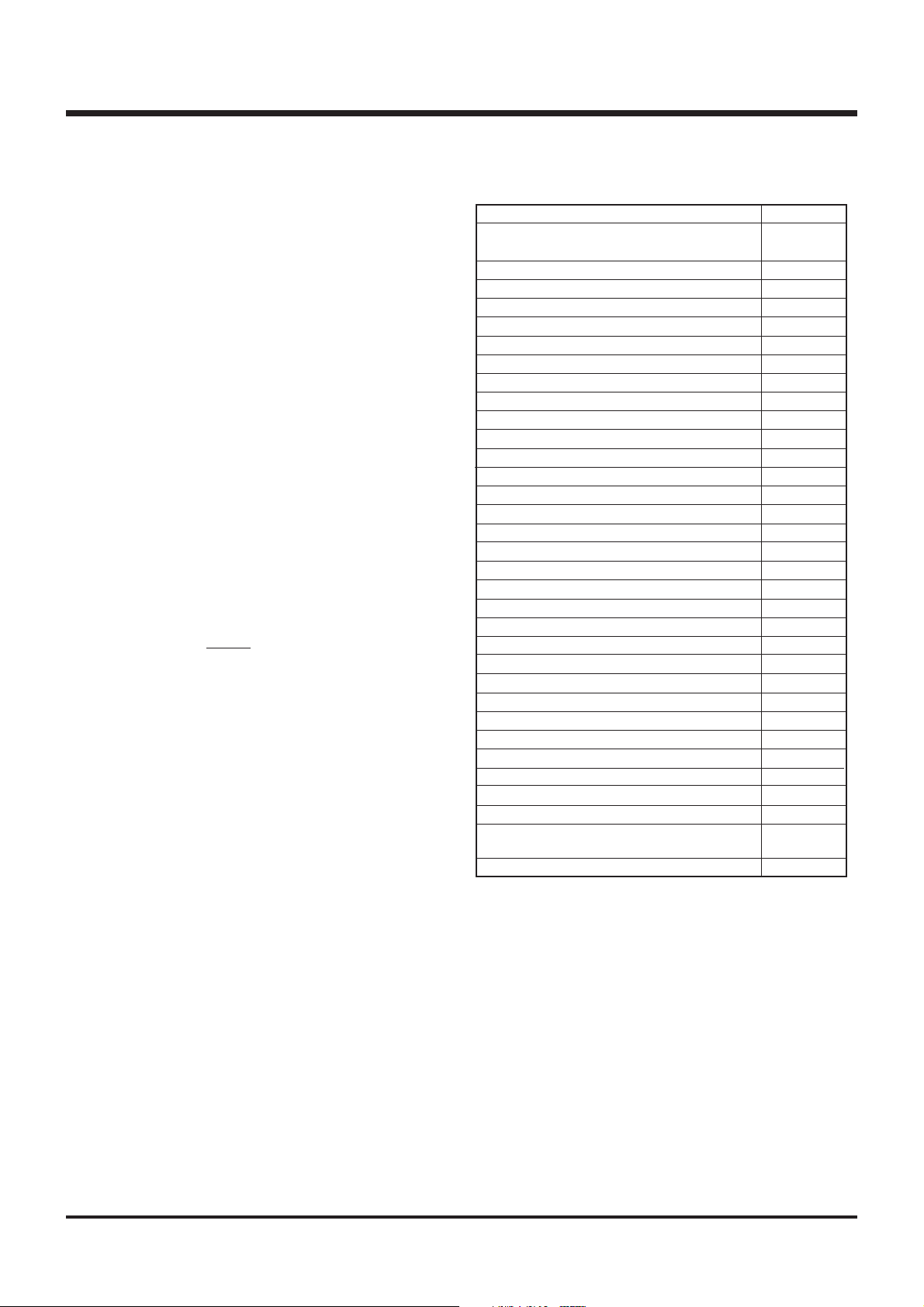
HARDWARE
FUNCTION BLOCK OPERATIONS
RAM BACK-UP MODE
The 4513/4514 Group has the RAM back-up mode.
When the EPOF and POF instructions are executed continuously,
system enters the RAM back-up state. The POF instruction is
equal to the NOP instruction when the EPOF instruction is not executed before the POF instruction.
As oscillation stops retaining RAM, the function of reset circuit and
states at RAM back-up mode, current dissipation can be reduced
without losing the contents of RAM. Table 20 shows the function
and states retained at RAM back-up. Figure 38 shows the state
transition.
(1) Identification of the start condition
Warm start (return from the RAM back-up state) or cold start (return from the normal reset state) can be identified by examining the
state of the power down flag (P) with the SNZP instruction.
(2) Warm start condition
When the external wakeup signal is input after the system enters
the RAM back-up state by executing the EPOF and POF instructions continuously, the CPU starts executing the program from
address 0 in page 0. In this case, the P flag is “1.”
(3) Cold start condition
The CPU starts executing the program from address 0 in page 0
when;
• reset pulse is input to RESET pin, or
• reset by watchdog timer is performed, or
• voltage drop detection circuit detects the voltage drop.
In this case, the P flag is “0.”
Table 20 Functions and states retained at RAM back-up
Function
Program counter (PC), registers A, B,
carry flag (CY), stack pointer (SP) (Note 2)
Contents of RAM
Port level
Timer control register W1
Timer control registers W2 to W4, W6
Clock control register MR
Interrupt control registers V1, V2
Interrupt control registers I1, I2
Timer 1 function
Timer 2 function
Timer 3 function
Timer 4 function
A-D conversion function
A-D control registers Q1, Q2
Voltage comparator function
Voltage comparator control register Q3
Serial I/O function
Serial I/O mode register J1
Pull-up control register PU0
Key-on wakeup control register K0
Direction register FR0
External 0 interrupt request flag (EXF0)
External 1 interrupt request flag (EXF1)
Timer 1 interrupt request flag (T1F)
Timer 2 interrupt request flag (T2F)
Timer 3 interrupt request flag (T3F)
Timer 4 interrupt request flag (T4F)
Watchdog timer flags (WDF1, WDF2)
Watchdog timer enable flag (WEF)
16-bit timer (WDT)
A-D conversion completion flag (ADF)
Serial I/O transmission/reception completion flag
(SIOF)
Interrupt enable flag (INTE)
Notes 1:“O” represents that the function can be retained, and “✕” repre-
sents that the function is initialized.
Registers and flags other than the above are undefined at RAM
back-up, and set an initial value after returning.
2: The stack pointer (SP) points the level of the stack register and is
initialized to “7” at RAM back-up.
3: The state of the timer is undefined.
4: Initialize the watchdog timer with the WRST instruction, and then
execute the POF instruction.
5: The state is retained when the voltage comparator function is se-
lected with the voltage comparator control register Q3.
RAM back-up
✕
O
O
✕
O
✕
✕
O
✕
(Note 3)
(Note 3)
(Note 3)
✕
O
O (Note 5)
O
✕
O
O
O
O
✕
✕
✕
(Note 3)
(Note 3)
(Note 3)
✕ (Note 4)
✕ (Note 4)
✕ (Note 4)
✕
✕
✕
4513/4514 Group User’s Manual
1-53
Page 67

HARDWARE
FUNCTION BLOCK OPERATIONS
(4) Return signal
An external wakeup signal is used to return from the RAM back-up
mode because the oscillation is stopped. Table 21 shows the return
condition for each return source.
(5) Ports P0 and P1 control registers
• Key-on wakeup control register K0
Register K0 controls the ports P0 and P1 key-on wakeup function. Set the contents of this register through register A with the
TK0A instruction. In addition, the TAK0 instruction can be used to
transfer the contents of register K0 to register A.
• Pull-up control register PU0
Register PU0 controls the ON/OFF of the ports P0 and P1 pull-up
transistor. Set the contents of this register through register A with
the TPU0A instruction. In addition, the TAPU0 instruction can be
used to transfer the contents of register PU0 to register A.
Table 21 Return source and return condition
Return source
Ports P0, P1
Port P30/INT0
signal
Port P31/INT1
External wakeup
Return by an external falling
edge input (“H”→“L”).
Return by an external “H” level or
“L” level input.
The EXF0 flag is not set.
Return by an external “H” level or
“L” level input.
The EXF1 flag is not set.
Return condition
Set the port using the key-on wakeup function selected with register K0 to
“H” level before going into the RAM back-up state because the port P0
shares the falling edge detection circuit with port P1.
Select the return level (“L” level or “H” level) with the bit 2 of register I1 according to the external state before going into the RAM back-up state.
Select the return level (“L” level or “H” level) with the bit 2 of register I2 according to the external state before going into the RAM back-up state.
Remarks
1-54
4513/4514 Group User’s Manual
Page 68

HARDWARE
FUNCTION BLOCK OPERATIONS
Reset
Stabilizing time a
Fig. 38 State transition
POF instruction
Reset input or
voltage drop detection
circuit output
● Set source POF instruction is executed
● Clear source Reset input
(Stabilizing time a )
f(X
: Time required to stabilize the f(X
Power down flag P
SRQ
• • • • • • •
• • • • • •
A
IN) oscillation
POF instruction
B
is executed
f(X
IN) stop
Return input
(Stabilizing time a )
IN) oscillation is automatically generated by hardware.
(RAM back-up
mode)
Software start
P = “1”
Yes
?
No
Cold start
Warm start
Fig. 39 Set source and clear source of the P flag Fig. 40 Start condition identified example using the SNZP in-
struction
4513/4514 Group User’s Manual
1-55
Page 69

HARDWARE
FUNCTION BLOCK OPERATIONS
Table 22 Key-on wakeup control register, pull-up control register, and interrupt control register
Key-on wakeup control register K0
K03
K02
K01
K00
PU03
PU02
PU01
PU00
Pins P12 and P13 key-on wakeup
control bit
Pins P10 and P11 key-on wakeup
control bit
Pins P02 and P03 key-on wakeup
control bit
Pins P00 and P01 key-on wakeup
control bit
Pull-up control register PU0 at reset : 00002 at RAM back-up : state retained
Pins P12 and P13 pull-up transistor
control bit
Pins P10 and P11 pull-up transistor
control bit
Pins P02 and P03 pull-up transistor
control bit
Pins P00 and P01 pull-up transistor
control bit
Interrupt control register I1 R/Wat RAM back-up : state retainedat reset : 00002
I13
I12
I11
I10
Not used
Interrupt valid waveform for INT0 pin/
return level selection bit (Note 2)
INT0 pin edge detection circuit control bit
INT0 pin
timer 1 control enable bit
at reset : 00002 at RAM back-up : state retained
Key-on wakeup not used
0
Key-on wakeup used
1
Key-on wakeup not used
0
1
Key-on wakeup used
0
Key-on wakeup not used
Key-on wakeup used
1
Key-on wakeup not used
0
Key-on wakeup used
1
Pull-up transistor OFF
0
1
Pull-up transistor ON
0
Pull-up transistor OFF
Pull-up transistor ON
1
Pull-up transistor OFF
0
Pull-up transistor ON
1
0
Pull-up transistor OFF
1
Pull-up transistor ON
0
This bit has no function, but read/write is enabled.
1
Falling waveform (“L” level of INT0 pin is recognized with the SNZI0
0
instruction)/“L” level
Rising waveform (“H” level of INT0 pin is recognized with the SNZI0
1
instruction)/“H” level
0
One-sided edge detected
1
Both edges detected
0
Disabled
1
Enabled
R/W
R/W
Interrupt control register I2 R/Wat RAM back-up : state retainedat reset : 00002
I23
I22
I21
I20
Notes 1: “R” represents read enabled, and “W” represents write enabled.
1-56
Not used
Interrupt valid waveform for INT1 pin/
return level selection bit (Note 3)
INT1 pin edge detection circuit control bit
INT1 pin
timer 3 control enable bit
2: When the contents of I1
3: When the contents of I2
2 is changed, the external interrupt request flag EXF0 may be set. Accordingly, clear EXF0 flag with the SNZ0 instruction.
2 is changed, the external interrupt request flag EXF1 may be set. Accordingly, clear EXF1 flag with the SNZ1 instruction.
4513/4514 Group User’s Manual
0
This bit has no function, but read/write is enabled.
1
Falling waveform (“L” level of INT1 pin is recognized with the SNZI1
0
instruction)/“L” level
Rising waveform (“H” level of INT1 pin is recognized with the SNZI1
1
instruction)/“H” level
One-sided edge detected
0
Both edges detected
1
Disabled
0
Enabled
1
Page 70

HARDWARE
FUNCTION BLOCK OPERATIONS
CLOCK CONTROL
The clock control circuit consists of the following circuits.
• System clock generating circuit
• Control circuit to stop the clock oscillation
MR3
XIN
XOUT
Oscillation
circuit
POF instruction
Division circuit
(divided by 2)
R
Q
S
• Control circuit to switch the middle-speed mode and high-speed
mode
• Control circuit to return from the RAM back-up state
System clock
1
0
Internal clock
generation circuit
(divided by 3)
RESET
Instruction clock
Counter
Wait time (Note)
control circuit
Software
start signal
Key-on wake up control register
K0
0,K01,K02,K03
Ports P00, P01
Falling detected
Multiplexer
Ports P02, P03
Ports P10, P11
Ports P12, P13
I12
“L” level
0
1
“H” level
P30/INT0
I2
2
“L” level
0
1
“H” level
P31/INT1
Note: The wait time control circuit is used to generate the time required to stabilize the f(XIN) oscillation.
Fig. 41 Clock control circuit structure
Table 23 Clock control register MR
Clock control register MR
MR3
MR2
MR1
MR0
Note : “R” represents read enabled, and “W” represents write enabled.
System clock selection bit
Not used
Not used
Not used
at reset : 10002 at RAM back-up : 10002
f(XIN) (high-speed mode)
0
f(XIN)/2 (middle-speed mode)
1
0
This bit has no function, but read/write is enabled.
1
0
This bit has no function, but read/write is enabled.
1
0
This bit has no function, but read/write is enabled.
1
R/W
4513/4514 Group User’s Manual
1-57
Page 71

HARDWARE
4513/4514
XIN XOUT
Rd
CIN COUT
FUNCTION BLOCK OPERATIONS/ROM ORDERING METHOD
Clock signal f(XIN) is obtained by externally connecting a ceramic
resonator.
Connect this external circuit to pins XIN and XOUT at the shortest
distance. A feedback resistor is built in between pins XIN and XOUT.
When an external clock signal is input, connect the clock source to
XIN and leave XOUT open. When using an external clock, the maximum value of external clock oscillating frequency is shown in Table
24.
Fig. 42 Ceramic resonator external circuit
4513/4514
Note: Externally connect a
damping resistor Rd depending on the oscillation
frequency.
(A feedback resistor is
built-in.)
Use the resonator manufacturer’s recommended
value because constants
such as capacitance depend on the resonator.
Table 24 Maximum value of external clock oscillation frequency
Middle-speed mode
Mask ROM version
One Time PROM version
High-speed mode
Middle-speed mode
High-speed mode
ROM ORDERING METHOD
Please submit the information described below when ordering
Mask ROM.
(1) Mask ROM Order Confirmation Form ..................................... 1
(2) Data to be written into mask ROM ...............................EPROM
(three sets containing the identical data)
(3) Mark Specification Form .......................................................... 1
XIN XOUT
External oscillation circuit
Fig. 43 External clock input circuit
Supply voltage
VDD = 2.0 V to 5.5 V
VDD = 4.0 V to 5.5 V
VDD = 2.5 V to 5.5 V
VDD = 2.0 V to 5.5 V
VDD = 2.5 V to 5.5 V
VDD = 4.0 V to 5.5 V
VDD = 2.5 V to 5.5 V
VDD
VSS
Oscillation frequency (duty ratio)
3.0 MHz (40 % to 60 %)
3.0 MHz (40 % to 60 %)
1.0 MHz (40 % to 60 %)
0.8 MHz (40 % to 60 %)
3.0 MHz (40 % to 60 %)
3.0 MHz (40 % to 60 %)
1.0 MHz (40 % to 60 %)
1-58
4513/4514 Group User’s Manual
Page 72

HARDWARE
LIST OF PRECAUTIONS
LIST OF PRECAUTIONS
➀Noise and latch-up prevention
Connect a capacitor on the following condition to prevent noise
and latch-up;
• connect a bypass capacitor (approx. 0.1
and VSS at the shortest distance,
• equalize its wiring in width and length, and
• use relatively thick wire.
In the One Time PROM version, CNVSS pin is also used as VPP
pin. Accordingly, when using this pin, connect this pin to VSS
through a resistor about 5 kΩ in series at the shortest distance.
➁Prescaler
Stop the prescaler operation to change its frequency dividing ratio.
➂Timer count source
Stop timer 1, 2, 3, or 4 counting to change its count source.
➃Reading the count value
Stop timer 1, 2, 3, or 4 counting and then execute the TAB1,
TAB2, TAB3, or TAB4 instruction to read its data.
➄Writing to reload registers R1 and R3
When writing data to reload registers R1 or R3 while timer 1 or
timer 3 is operating, avoid a timing when timer 1 or timer 3
underflows.
➅P30/INT0 pin
When the interrupt valid waveform of the P30/INT0 pin is
changed with the bit 2 of register I1 in software, be careful about
the following notes.
• Clear the bit 0 of register V1 to “0” before the interrupt valid waveform of P30/INT0 pin is changed with the bit 2 of register I1 (refer
to Figure 44➀).
• Depending on the input state of the P30/INT0 pin, the external 0
interrupt request flag (EXF0) may be set when the interrupt valid
waveform is changed. Accordingly, clear bit 2 of register I1, and
execute the SNZ0 instruction to clear the EXF0 flag after executing at least one instruction (refer to Figure 44➁)
µ
F) between pins VDD
➆P31/INT1 pin
When the interrupt valid waveform of P31/INT1 pin is changed
with the bit 2 of register I2 in software, be careful about the following notes.
• Clear the bit 1 of register V1 to “0” before the interrupt valid waveform of P31/INT1 pin is changed with the bit 2 of register I2 (refer
to Figure 45➂).
• Depending on the input state of the P31/INT1 pin, the external 1
interrupt request flag (EXF1) may be set when the interrupt valid
wavefor m is changed. Accordingly, clear bit 2 of register I2 and
execute the SNZ1 instruction to clear the EXF1 flag after executing at least one instruction (refer to Figure 45➃).
.
.
.
LA 8 ; (✕✕0✕2)
TV1A ; The SNZ1 instruction is valid...........➂
LA 8
TI2A ; Change of the interrupt valid waveform
NOP ........................................................... ➃
SNZ1 ; The SNZ1 instruction is executed
NOP
.
.
.
✕ : this bit is not related to the setting of INT1.
Fig. 45 External 1 interrupt program example
➇One Time PROM version
The operating power voltage of the One Time PROM version is
2.5 V to 5.5 V.
➈Multifunction
The input of D6, D7, P20–P22, I/O of P30 and P31, input of CMP0-,
CMP0+, CMP1-, CMP1+, and I/O of P40–P43 can be used even
when CNTR0, CNTR1, SCK, SOUT, SIN, INT0, INT1, AIN0–AIN3
and AIN4–AIN7 are selected.
.
.
.
LA 4 ; (✕✕✕02)
TV1A ; The SNZ0 instruction is valid ...........➀
LA 4 ;
TI1A ; Interrupt valid waveform is changed
NOP ........................................................... ➁
SNZ0 ; The SNZ0 instruction is executed
NOP
.
.
.
✕ : this bit is not related to the setting of INT0 pin.
Fig. 44 External 0 interrupt program example
4513/4514 Group User’s Manual
1-59
Page 73

HARDWARE
LIST OF PRECAUTIONS
➉ A-D converter-1
When the operating mode of the A-D converter is changed from
the comparator mode to the A-D conversion mode with the bit 3
of register Q2 in a program, be careful about the following notes.
• Clear the bit 2 of register V2 to “0” to change the operating mode
of the A-D converter from the comparator mode to the A-D conversion mode with the bit 3 of register Q2 (refer to Figure 46➄).
• The A-D conversion completion flag (ADF) may be set when the
operating mode of the A-D converter is changed from the comparator mode to the A-D conversion mode. Accordingly, set a
value to register Q2, and execute the SNZAD instruction to clear
the ADF flag.
Do not change the operating mode (both A-D conversion mode
and comparator mode) of A-D converter with the bit 3 of register
Q2 during operating the A-D converter.
.
.
.
LA 8 ; (✕0✕✕2)
TV2A ; The SNZAD instruction is valid ........➄
LA 0 ; (0✕✕✕2)
TQ2A ; Change of the operating mode of the A-D
converter from the comparator mode to the
A-D conversion mode
SNZAD
NOP
.
.
.
Fig. 46 A-D converter operating mode program example
11
A-D converter-2
Each analog input pin is equipped with a capacitor which is used
to compare the analog voltage. Accordingly, when the analog
voltage is input from the circuit with high-impedance and, charge/
discharge noise is generated and the sufficient A-D accuracy
may not be obtained. Therefore, reduce the impedance or, connect a capacitor (0.01 µF to 1 µF) to analog input pins (Figure
47).
When the overvoltage applied to the A-D conversion circuit may
occur, connect an external circuit in order to keep the voltage
within the rated range as shown the Figure 48. In addition, test
the application products sufficiently.
✕: this bit is not related to the change of the
operating mode of the A-D conversion.
Sensor
AIN
Apply the voltage withiin the specifications
to an analog input pin.
Fig. 47 Analog input external circuit example-1
About 1kΩ
Sensor
Fig. 48 Analog input external circuit example-2
12
POF instruction
Execute the POF instruction immediately after executing the
EPOF instruction to enter the RAM back-up.
Note that system cannot enter the RAM back-up state when executing only the POF instruction.
Be sure to disable interrupts by executing the DI instruction before executing the EPOF instruction.
13
Analog input pins
Note the following when using the analog input pins also for I/O
port P4 functions:
• Even when P40/AIN4–P43/AIN7 are set to pins for analog input,
they continue to function as P40–P43 I/O. Accordingly, when any
of them are used as I/O port P4 and others are used as analog
input pins, make sure to set the outputs of pins that are set for
analog input to “1.” Also, the port input function of the pin functions as an analog input is undefined.
• TALA instruction
When the TALA instruction is executed, the low-order 2 bits of
register AD is transferred to the high-order 2 bits of register A, simultaneously, the low-order 2 bits of register A is “0.”
AIN
1-60
14
Program counter
Make sure that the PCH does not specify after the last page of
the built-in ROM.
15
Port P3
In the 4513 Group, when the IAP3 instruction is executed, note
that the high-order 2 bits of register A is undefined.
4513/4514 Group User’s Manual
Page 74

16
Voltage comparator function
When the voltage comparator function is valid with the voltage
comparator control register Q3, it is operating even in the RAM
back-up mode. Accordingly, be careful about such state because
it causes the increase of the operation current in the RAM backup mode.
In order to reduce the operation current in the RAM back-up
mode, invalidate (bits 2 and 3 of register Q3 = “0”) the voltage
comparator function by software before the POF instruction is executed.
Also, while the voltage comparator function is valid, current is always consumed by voltage comparator. On the system required
for the low-power dissipation, invalidate the voltage comparator
when it is unused by software.
17
Register Q3
Bits 0 and 1 of register Q3 can be only read. Note that they cannot be written.
HARDWARE
LIST OF PRECAUTIONS
18
Reading the comparison result of voltage comparator
Read the voltage comparator comparison result from register Q3
after the voltage comparator response time (max. 20 µs) is
passed from the voltage comparator function become valid.
4513/4514 Group User’s Manual
1-61
Page 75

HARDWARE
SYMBOL
SYMBOL
The symbols shown below are used in the following instruction function table and instruction list.
Symbol
A
B
DR
E
Q1
Q2
Q3
AD
J1
SI
V1
V2
I1
I2
W1
W2
W3
W4
W6
MR
K0
PU0
FR0
X
Y
Z
DP
PC
PCH
PCL
SK
SP
CY
R1
R2
R3
R4
T1
T2
T3
T4
Note :The 4513/4514 Group just invalidates the next instruction when a skip is performed. The contents of program counter is no t increased by 2. Accord-
ingly, the number of cycles does not change even if skip is not performed. However, the cycle count becomes “1” if the TABP p, RT, or RTS instruction
is skipped.
Register A (4 bits)
Register B (4 bits)
Register D (3 bits)
Register E (8 bits)
A-D control register Q1 (4 bits)
A-D control register Q2 (4 bits)
Voltage comparator control register Q3 (4 bits)
Successive comparison register AD (10 bits)
Serial I/O mode register J1 (4 bits)
Serial I/O register SI (8 bits)
Interrupt control register V1 (4 bits)
Interrupt control register V2 (4 bits)
Interrupt control register I1 (4 bits)
Interrupt control register I2 (4 bits)
Timer control register W1 (4 bits)
Timer control register W2 (4 bits)
Timer control register W3 (4 bits)
Timer control register W4 (4 bits)
Timer control register W6 (4 bits)
Clock control register MR (4 bits)
Key-on wakeup control register K0 (4 bits)
Pull-up control register PU0 (4 bits)
Direction register FR0 (4 bits)
Register X (4 bits)
Register Y (4 bits)
Register Z (2 bits)
Data pointer (10 bits)
(It consists of registers X, Y, and Z)
Program counter (14 bits)
High-order 7 bits of program counter
Low-order 7 bits of program counter
Stack register (14 bits ✕ 8)
Stack pointer (3 bits)
Carry flag
Timer 1 reload register
Timer 2 reload register
Timer 3 reload register
Timer 4 reload register
Timer 1
Timer 2
Timer 3
Timer 4
Contents
Symbol
T1F
T2F
T3F
T4F
WDF1
WEF
INTE
EXF0
EXF1
P
ADF
SIOF
D
P0
P1
P2
P3
P4
P5
x
y
z
p
n
i
j
A3A2A1A0
←
↔
?
( )
—
M(DP)
a
p, a
C
+
x
Contents
Timer 1 interrupt request flag
Timer 2 interrupt request flag
Timer 3 interrupt request flag
Timer 4 interrupt request flag
Watchdog timer flag
Watchdog timer enable flag
Interrupt enable flag
External 0 interrupt request flag
External 1 interrupt request flag
Power down flag
A-D conversion completion flag
Serial I/O transmission/reception completion flag
Port D (8 bits)
Port P0 (4 bits)
Port P1 (4 bits)
Port P2 (3 bits)
Port P3 (4 bits)
Port P4 (4 bits)
Port P5 (4 bits)
Hexadecimal variable
Hexadecimal variable
Hexadecimal variable
Hexadecimal variable
Hexadecimal constant
Hexadecimal constant
Hexadecimal constant
Binary notation of hexadecimal variable A
(same for others)
Direction of data movement
Data exchange between a register and memory
Decision of state shown before “?”
Contents of registers and memories
Negate, Flag unchanged after executing instruction
RAM address pointed by the data pointer
Label indicating address a6 a5 a4 a3 a2 a1 a0
Label indicating address a6 a5 a4 a3 a2 a1 a0
in page p5 p4 p3 p2 p1 p0
Hex. C + Hex. number x (also same for others)
1-62
4513/4514 Group User’s Manual
Page 76

LIST OF INSTRUCTION FUNCTION
Group-
Mnemonic
ing
TAB
TBA
TAY
TYA
TEAB
TABE
TDA
TAD
Register to register transfer
TAZ
TAX
TASP
LXY x, y
LZ z
INY
RAM addresses
DEY
TAM j
XAM j
XAMD j
RAM to register transfer
(A) ← (B)
(B) ← (A)
(A) ← (Y)
(Y) ← (A)
(E7–E4) ← (B)
(E3–E0) ← (A)
(B) ← (E7–E4)
(A) ← (E3–E0)
(DR2–DR0) ← (A2–A0)
(A2–A0) ← (DR2–DR0)
(A3) ← 0
(A1, A0) ← (Z1, Z0)
(A3, A2) ← 0
(A) ← (X)
(A2–A0) ← (SP2–SP0)
(A3) ← 0
(X) ← x, x = 0 to 15
(Y) ← y, y = 0 to 15
(Z) ← z, z = 0 to 3
(Y) ← (Y) + 1
(Y) ← (Y) – 1
(A) ← (M(DP))
(X) ← (X)EXOR(j)
j = 0 to 15
(A) ← → (M(DP))
(X) ← (X)EXOR(j)
j = 0 to 15
(A) ← → (M(DP))
(X) ← (X)EXOR(j)
j = 0 to 15
(Y) ← (Y) – 1
Function
Group-
Mnemonic
ing
XAMI j
TMA j
RAM to register transfer
LA n
TABP p
AM
AMC
A n
AND
Arithmetic operation
OR
SC
RC
SZC
CMA
RAR
(A) ← → (M(DP))
(X) ← (X)EXOR(j)
j = 0 to 15
(Y) ← (Y) + 1
(M(DP)) ← (A)
(X) ← (X)EXOR(j)
j = 0 to 15
(A) ← n
n = 0 to 15
(SP) ← (SP) + 1
(SK(SP)) ← (PC)
(PCH) ← p
(PCL) ← (DR2–DR0,
A3–A0)
(B) ← (ROM(PC))7–4
(A) ← (ROM(PC))3–0
(PC) ← (SK(SP))
(SP) ← (SP) – 1
(A) ← (A) + (M(DP))
(A) ← (A) + (M(DP)) +
(CY)
(CY) ← Carry
(A) ← (A) + n
n = 0 to 15
(A) ← (A) AND (M(DP))
(A) ← (A) OR (M(DP))
(CY) ← 1
(CY) ← 0
(CY) = 0 ?
(A) ← (A)
→ CY → A3A2A1A0
HARDWARE
LIST OF INSTRUCTION FUNCTION
Function
Group-
Mnemonic
ing
SB j
RB j
Bit operation
SZB j
SEAM
SEA n
operation
Comparison
B a
BL p, a
BLA p
Branch operation
BM a
BML p, a
BMLA p
Subroutine operation
RTI
RT
RTS
Return operation
Function
(Mj(DP)) ← 1
j = 0 to 3
(Mj(DP)) ← 0
j = 0 to 3
(Mj(DP)) = 0 ?
j = 0 to 3
(A) = (M(DP)) ?
(A) = n ?
n = 0 to 15
(PCL) ← a6–a0
(PCH) ← p
(PCL) ← a6–a0
(PCH) ← p
(PCL) ← (DR2–DR0,
A3–A0)
(SP) ← (SP) + 1
(SK(SP)) ← (PC)
(PCH) ← 2
(PCL) ← a6–a0
(SP) ← (SP) + 1
(SK(SP)) ← (PC)
(PCH) ← p
(PCL) ← a6–a0
(SP) ← (SP) + 1
(SK(SP)) ← (PC)
(PCH) ← p
(PCL) ← (DR2–DR0,
A3–A0)
(PC) ← (SK(SP))
(SP) ← (SP) – 1
(PC) ← (SK(SP))
(SP) ← (SP) – 1
(PC) ← (SK(SP))
(SP) ← (SP) – 1
4513/4514 Group User’s Manual
1-63
Page 77

HARDWARE
LIST OF INSTRUCTION FUNCTION
LIST OF INSTRUCTION FUNCTION (continued)
Group-
ing
Mnemonic
DI
EI
Function
(INTE) ← 0
(INTE) ← 1
Group-
ing
Mnemonic
TAW4
TW4A
Function
(A) ← (W4)
(W4) ← (A)
Group-
ing
Mnemonic
SNZT1
Function
(T1F) = 1 ?
After skipping
(T1F) ← 0
SNZ0
SNZ1
SNZI0
SNZI1
TAV1
Interrupt operation
TV1A
TAV2
TV2A
TAI1
TI1A
TAI2
TI2A
TAW1
TW1A
TAW2
TW2A
TAW3
Timer operation
TW3A
(EXF0) = 1 ?
After skipping
(EXF0) ← 0
(EXF1) = 1 ?
After skipping
(EXF1) ← 0
I12 = 1 : (INT0) = “H” ?
I12 = 0 : (INT0) = “L” ?
I22 = 1 : (INT1) = “H” ?
I22 = 0 : (INT1) = “L” ?
(A) ← (V1)
(V1) ← (A)
(A) ← (V2)
(V2) ← (A)
(A) ← (I1)
(I1) ← (A)
(A) ← (I2)
(I2) ← (A)
(A) ← (W1)
(W1) ← (A)
(A) ← (W2)
(W2) ← (A)
(A) ← (W3)
(W3) ← (A)
Timer operation
TAW6
TW6A
TAB1
T1AB
TAB2
T2AB
TAB3
T3AB
TAB4
T4AB
TR1AB
TR3AB
(A) ← (W6)
(W6) ← (A)
(B) ← (T17–T14)
(A) ← (T13–T10)
(R17–R14) ← (B)
(T17–T14) ← (B)
(R13–R10) ← (A)
(T13–T10) ← (A)
(B) ← (T27–T24)
(A) ← (T23–T20)
(R27–R24) ← (B)
(T27–T24) ← (B)
(R23–R20) ← (A)
(T23–T20) ← (A)
(B) ← (T37–T34)
(A) ← (T33–T30)
(R37–R34) ← (B)
(T37–T34) ← (B)
(R33–R30) ← (A)
(T33–T30) ← (A)
(B) ← (T47–T44)
(A) ← (T43–T40)
(R47–R44) ← (B)
(T47–T44) ← (B)
(R43–R40) ← (A)
(T43–T40) ← (A)
(R17–R14) ← (B)
(R13–R10) ← (A)
(R37–R34) ← (B)
(R33–R30) ← (A)
SNZT2
SNZT3
Timer operation
SNZT4
IAP0
OP0A
IAP1
OP1A
IAP2
IAP3
OP3A
IAP4*
OP4A*
IAP5*
Input/Output operation
OP5A*
CLD
RD
SD
(T2F) = 1 ?
After skipping
(T2F) ← 0
(T3F) = 1 ?
After skipping
(T3F) ← 0
(T4F) = 1 ?
After skipping
(T4F) ← 0
(A) ← (P0)
(P0) ← (A)
(A) ← (P1)
(P1) ← (A)
(A2–A0) ← (P22–P20)
(A3) ← 0
(A) ← (P3)
(P3) ← (A)
(A) ← (P4)
(P4) ← (A)
(A) ← (P5)
(P5) ← (A)
(D) ← 1
(D(Y)) ← 0
(Y) = 0 to 7
(D(Y)) ← 1
(Y) = 0 to 7
*: The 4513 Group does not have these instructions.
1-64
4513/4514 Group User’s Manual
SZD
(D(Y)) = 0 ?
(Y) = 0 to 7
Page 78

HARDWARE
LIST OF INSTRUCTION FUNCTION
LIST OF INSTRUCTION FUNCTION (continued)
Group-
Mnemonic
ing
TK0A
TAK0
TPU0A
TAPU0
Input/Output operation
TFR0A*
TABSI
TSIAB
TAJ1
TJ1A
SST
Serial I/O control operation
Function
(K0) ← (A)
(A) ← (K0)
(PU0) ← (A)
(A) ← (PU0)
(FR0) ← (A)
(A) ← (SI3–SI0)
(B) ← (SI7–SI4)
(SI3–SI0) ← (A)
(SI7–SI4) ← (B)
(A) ← (J1)
(J1) ← (A)
(SIOF) ← 0
Serial I/O starting
Group-
Mnemonic
ing
TABAD
TALA
TADAB
TAQ1
TQ1A
ADST
A-D conversion operation
SNZAD
Function
(A) ← (AD5–AD2)
(B) ← (AD9–AD6)
However, in the com-
parator mode,
(A) ← (AD3–AD0)
(B) ← (AD7–AD4)
(A) ← (AD1, AD0, 0, 0)
(AD3–AD0) ← (A)
(AD7–AD4) ← (B)
(A) ← (Q1)
(Q1) ← (A)
(ADF) ← 0
A-D conversion starting
(ADF) = 1 ?
After skipping
(ADF) ← 0
SNZSI
(SIOF) = 1 ?
After skipping
(SIOF) ← 0
TAQ2
TQ2A
NOP
POF
EPOF
SNZP
WRST
TAMR
Other operation
TMRA
TAQ3
TQ3A
(A) ← (Q2)
(Q2) ← (A)
(PC) ← (PC) + 1
RAM back-up
POF instruction valid
(P) = 1 ?
(WDF1) ← 0, (WEF) ← 1
(A) ← (MR)
(MR) ← (A)
(A) ← (Q3)
(Q33, Q32) ← (A3, A2)
(Q31) ← (CMP1 com-
parison result)
(Q30) ← (CMP0 com-
parison result)
*: The 4513 Group does not have these instructions.
4513/4514 Group User’s Manual
1-65
Page 79

HARDWARE
INSTRUCTION CODE TABLE
INSTRUCTION CODE TABLE (for 4513 Group)
010000
010111
10–17
BM
BM
BM
BM
BM
BM
BM
BM
BM
BM
BM
BM
BM
BM
BM
BM
011000
011111
18–1F
0B
TABP
48*
TABP
49*
TABP
50*
TABP
51*
TABP
52*
TABP
53*
TABP
54*
TABP
55*
TABP
56*
TABP
57*
TABP
58*
TABP
59*
TABP
60*
TABP
61*
TABP
62*
TABP
63*
001100
0011010D0011100E001111
0C
BML
BML***
BML
BML***
BML
BML***
BML
BML***
BML
BML***
BML
BML***
BML
BML***
BML
BML***
BML
BML***
BML
BML***
BML
BML***
BML
BML***
BML
BML***
BML
BML***
BML
BML***
BML
BML***
BL
BL
BL
BL
BL
BL
BL
BL
BL
BL
BL
BL
BL
BL
BL
BL
0F
BL***
BL***
BL***
BL***
BL***
BL***
BL***
BL***
BL***
BL***
BL***
BL***
BL***
BL***
BL***
BL***
D9–D4
Hex.
D3–D0
notation
0000
0001
0010
0011
0100
0101
0110
0111
1000
1001
1010
1011
1100
1101
1110
1111
The above table shows the relationship between machine language codes and machine language instructions. D3–D0 show the low-order
4 bits of the machine language code, and D9–D4 show the high-order 6 bits of the machine language code. The hexadecimal representation of the code is also provided. There are one-word instructions and two-word instructions, but only the first word of each instr uction is
shown. Do not use code marked “–.”
0
1
2
3
4
5
6
7
8
9
A
B
C
D
E
F
000000
00
NOP
–
POF
SNZP
DI
EI
RC
SC
–
–
AM
AMC
TYA
–
TBA
–
000001
01
BLA
CLD
–
INY
RD
SD
–
DEY
AND
OR
TEAB
–
CMA
RAR
TAB
TAY
000010
02
SZB
0
SZB
1
SZB
2
SZB
3
SZD
SEAn
SEAM
–
–
TDA
TABE
–
–
–
–
SZC
000011
03
BMLA
–
–
–
–
–
–
–
SNZ0
SNZ1
SNZI0
SNZI1
–
–
TV2A
TV1A
000100
04
–
–
–
–
RT
RTS
RTI
–
LZ
0
LZ
1
LZ
2
LZ
3
RB
0
RB
1
RB
2
RB
3
000101
05
TASP
TAD
TAX
TAZ
TAV1
TAV2
–
–
–
–
–
EPOF
SB
0
SB
1
SB
2
SB
3
000110
06
A
0
A
1
A
2
A
3
A
4
A
5
A
6
A
7
A
8
A
9
A
10
A
11
A
12
A
13
A
14
A
15
000111
07
LA
0
LA
1
LA
2
LA
3
LA
4
LA
5
LA
6
LA
7
LA
8
LA
9
LA
10
LA
11
LA
12
LA
13
LA
14
LA
15
001000
08
TABP
0
TABP
1
TABP
2
TABP
3
TABP
4
TABP
5
TABP
6
TABP
7
TABP
8
TABP
9
TABP
10
TABP
11
TABP
12
TABP
13
TABP
14
TABP
15
001001
09
TABP
16***
TABP
17***
TABP
18***
TABP
19***
TABP
20***
TABP
21***
TABP
22***
TABP
23***
TABP
24***
TABP
25***
TABP
26***
TABP
27***
TABP
28***
TABP
29***
TABP
30***
TABP
31***
0010100A001011
TABP
32**
TABP
33**
TABP
34**
TABP
35**
TABP
36**
TABP
37**
TABP
38**
TABP
39**
TABP
40**
TABP
41**
TABP
42**
TABP
43**
TABP
44**
TABP
45**
TABP
46**
TABP
47**
B
B
B
B
B
B
B
B
B
B
B
B
B
B
B
B
The codes for the second word of a two-word instruction are described below.
BL
BML
BLA
BMLA
SEA
SZD
1-66
The second word
10 paaa aaaa
10 paaa aaaa
10 pp00 pppp
10 pp00 pppp
00 0111 nnnn
00 0010 1011
• *, **, and *** cannot be used in the M34513M2-XXXSP/FP.
• * and ** cannot be used in the M34513M4-XXXSP/FP.
• * and ** cannot be used in the M34513E4FP.
• * cannot be used in the M34513M6-XXXFP.
4513/4514 Group User’s Manual
Page 80

HARDWARE
INSTRUCTION CODE TABLE
INSTRUCTION CODE TABLE (continued) (for 4513 Group)
2B
TMA
0
TMA
1
TMA
2
TMA
3
TMA
4
TMA
5
TMA
6
TMA
7
TMA
8
TMA
9
TMA
10
TMA
11
TMA
12
TMA
13
TMA
14
TMA
15
101100
1011012D1011102E101111
2C
TAM
XAM
0
0
TAM
XAM
1
1
TAM
XAM
2
2
TAM
XAM
3
3
TAM
XAM
4
4
TAM
XAM
5
5
TAM
XAM
6
6
TAM
XAM
7
7
TAM
XAM
8
8
TAM
XAM
9
9
TAM
XAM
10
10
TAM
XAM
11
11
TAM
XAM
12
12
TAM
XAM
13
13
TAM
XAM
14
14
TAM
XAM
15
15
XAMI
0
XAMI
1
XAMI
2
XAMI
3
XAMI
4
XAMI
5
XAMI
6
XAMI
7
XAMI
8
XAMI
9
XAMI
10
XAMI
11
XAMI
12
XAMI
13
XAMI
14
XAMI
15
D9–D4
Hex.
D3–D0
notation
0000
0001
0010
0011
0100
0101
0110
0111
1000
1001
1010
1011
1100
1101
1110
1111
The above table shows the relationship between machine language codes and machine language instructions. D3–D0 show the loworder 4 bits of the machine language code, and D9–D4 show the high-order 6 bits of the machine language code. The hexadecimal
representation of the code is also provided. There are one-word instructions and two-word instructions, but only the first word of
each instruction is shown. Do not use code marked “–.”
0
1
2
3
4
5
6
7
8
9
A
B
C
D
E
F
1000012110001022100011231001002410010125100110261001112710100028101001291010102A101011
100000
20
–
–
TJ1A
–
TQ1A
TQ2A
TQ3A
–
–
–
–
–
–
–
TW1A
TW2A
TW3A
TW4A
–
TW6A
–
–
TMRA
TI1A
TI2A
–
–
TK0A
–
–
–
–
OP0A
OP1A
–
OP3A
–
–
–
–
–
–
–
–
–
TPU0A
–
–
T1AB
T2AB
T3AB
T4AB
–
–
–
–
TSIAB
TADAB
–
TR3AB
–
–
–
TR1AB
–
–
TAJ1
–
TAQ1
TAQ2
TAQ3
–
–
TALA
–
TAW1
TAW2
TAW3
TAW4
–
TAW6
–
TAMR
TAI1
TAI2
–
TAK0
TAPU0
–
–
–
–
–
–
–
–
IAP0
IAP1
IAP2
IAP3
–
–
–
–
–
–
–
–
–
–
–
–
TAB1
TAB2
TAB3
TAB4
–
–
–
–
TABSI
T ABAD
–
–
–
–
–
–
SNZT1
SNZT2
SNZT3
SNZT4
–
–
–
SNZAD
SNZSI
–
–
–
–
–
–
–
–
–
–
–
–
–
–
–
–
–
–
–
–
–
SST
ADST
WRST
–
–
–
–
–
–
–
–
–
–
–
–
–
–
–
2F
XAMD
0
XAMD
1
XAMD
2
XAMD
3
XAMD
4
XAMD
5
XAMD
6
XAMD
7
XAMD
8
XAMD
9
XAMD
10
XAMD
11
XAMD
12
XAMD
13
XAMD
14
XAMD
15
110000
111111
30–3F
LXY
LXY
LXY
LXY
LXY
LXY
LXY
LXY
LXY
LXY
LXY
LXY
LXY
LXY
LXY
LXY
The codes for the second word of a two-word instruction are described below.
The second word
BL
BML
BLA
BMLA
SEA
SZD
10 paaa aaaa
10 paaa aaaa
10 pp00 pppp
10 pp00 pppp
00 0111 nnnn
00 0010 1011
4513/4514 Group User’s Manual
1-67
Page 81
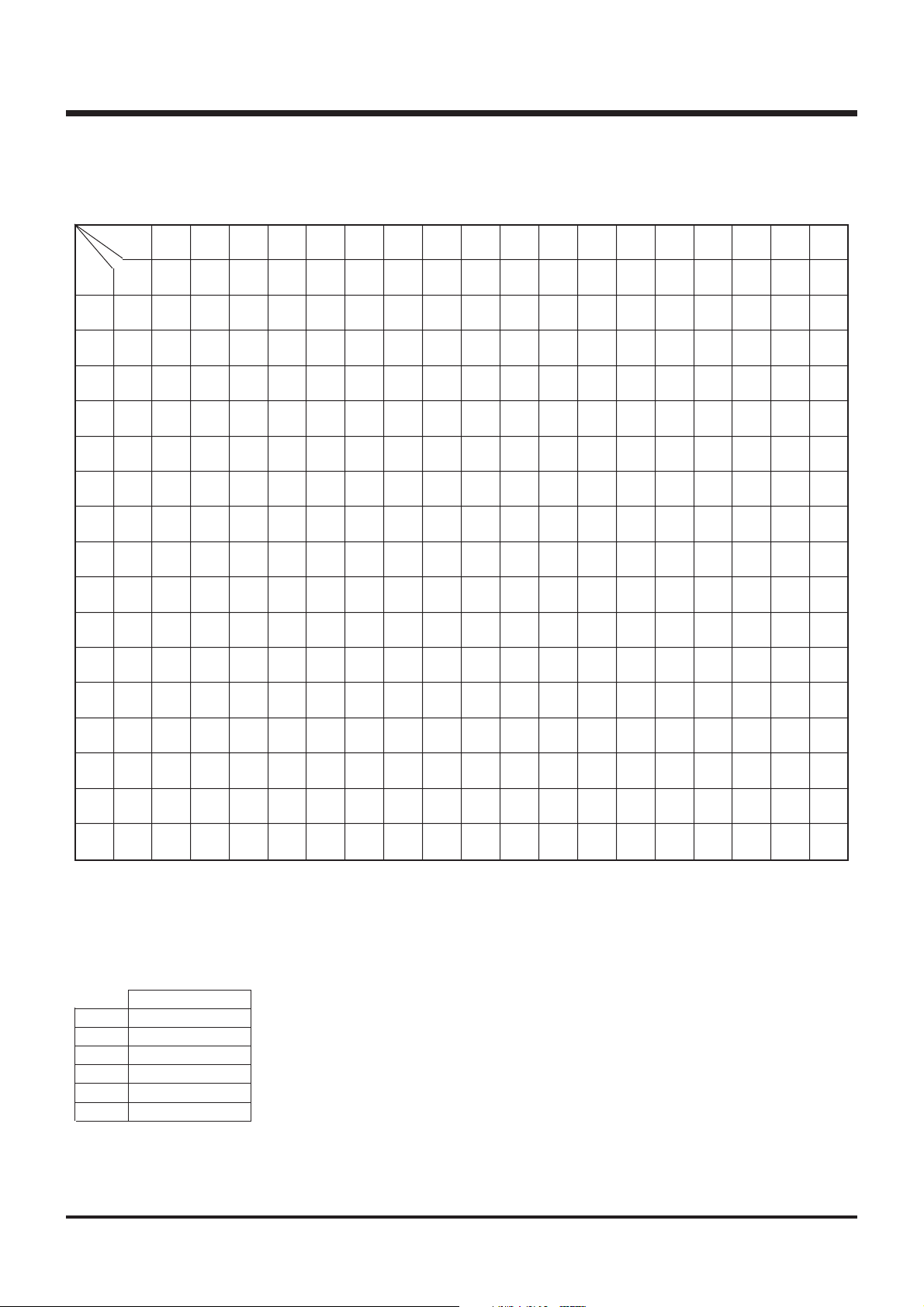
HARDWARE
INSTRUCTION CODE TABLE
INSTRUCTION CODE TABLE (for 4514 Group)
010000
010111
10–17
BM
BM
BM
BM
BM
BM
BM
BM
BM
BM
BM
BM
BM
BM
BM
BM
011000
011111
18–1F
0B
TABP
48*
TABP
49*
TABP
50*
TABP
51*
TABP
52*
TABP
53*
TABP
54*
TABP
55*
TABP
56*
TABP
57*
TABP
58*
TABP
59*
TABP
60*
TABP
61*
TABP
62*
TABP
63*
001100
0011010D0011100E001111
0C
BML
BML
BML
BML
BML
BML
BML
BML
BML
BML
BML
BML
BML
BML
BML
BML
BML
BML
BML
BML
BML
BML
BML
BML
BML
BML
BML
BML
BML
BML
BML
BML
BL
BL
BL
BL
BL
BL
BL
BL
BL
BL
BL
BL
BL
BL
BL
BL
0F
BL
BL
BL
BL
BL
BL
BL
BL
BL
BL
BL
BL
BL
BL
BL
BL
D9–D4
0000
0001
0010
0011
0100
0101
0110
0111
1000
1001
1010
1011
1100
1101
1110
1111
Hex.
notation
0
1
2
3
4
5
6
7
8
9
A
B
C
D
E
F
D3–D0
The above table shows the relationship between machine language codes and machine language instructions. D3–D0 show the low-order
4 bits of the machine language code, and D9–D4 show the high-order 6 bits of the machine language code. The hexadecimal representation of the code is also provided. There are one-word instructions and two-word instructions, but only the first word of each instr uction is
shown. Do not use code marked “–.”
0000010100001002000011030001000400010105000110060001110700100008001001090010100A001011
000000
00
NOP
–
POF
SNZP
DI
EI
RC
SC
–
–
AM
AMC
TYA
–
TBA
–
BLA
CLD
–
INY
RD
SD
–
DEY
AND
OR
TEAB
–
CMA
RAR
TAB
TAY
SZB
0
SZB
1
SZB
2
SZB
3
SZD
SEAn
SEAM
–
–
TDA
TABE
–
–
–
–
SZC
BMLA
–
–
–
–
–
–
–
SNZ0
SNZ1
SNZI0
SNZI1
–
–
TV2A
TV1A
–
–
–
–
RT
RTS
RTI
–
LZ
0
LZ
1
LZ
2
LZ
3
RB
0
RB
1
RB
2
RB
3
TASP
TAD
TAX
TAZ
TAV1
TAV2
EPOF
SB
SB
SB
SB
A
LA
TABP
TABP
0
0
0
16
A
LA
TABP
TABP
1
1
1
17
A
LA
TABP
TABP
2
2
2
18
A
LA
TABP
TABP
3
3
3
19
A
LA
TABP
TABP
4
4
4
20
A
LA
TABP
TABP
5
5
5
21
A
LA
TABP
–
6
6
A
7
A
8
A
9
A
10
A
11
A
12
A
13
A
14
A
15
LA
7
LA
8
LA
9
LA
10
LA
11
LA
12
LA
13
LA
14
LA
15
–
–
–
–
0
1
2
3
6
TABP
7
TABP
8
TABP
9
TABP
10
TABP
11
TABP
12
TABP
13
TABP
14
TABP
15
TABP
22
TABP
23
TABP
24
TABP
25
TABP
26
TABP
27
TABP
28
TABP
29
TABP
30
TABP
31
TABP
32
TABP
33
TABP
34
TABP
35
TABP
36
TABP
37
TABP
38
TABP
39
TABP
40
TABP
41
TABP
42
TABP
43
TABP
44
TABP
45
TABP
46
TABP
47
B
B
B
B
B
B
B
B
B
B
B
B
B
B
B
B
The codes for the second word of a two-word instruction are described below.
BL
BML
BLA
BMLA
SEA
SZD
1-68
The second word
10 paaa aaaa
10 paaa aaaa
10 pp00 pppp
10 pp00 pppp
00 0111 nnnn
00 0010 1011
• * cannot be used in the M34514M6-XXXFP.
4513/4514 Group User’s Manual
Page 82

INSTRUCTION CODE TABLE (continued) (for 4514 Group)
HARDWARE
INSTRUCTION CODE TABLE
2B
TMA
0
TMA
1
TMA
2
TMA
3
TMA
4
TMA
5
TMA
6
TMA
7
TMA
8
TMA
9
TMA
10
TMA
11
TMA
12
TMA
13
TMA
14
TMA
15
101100
1011012D1011102E101111
2C
TAM
XAM
0
0
TAM
XAM
1
1
TAM
XAM
2
2
TAM
XAM
3
3
TAM
XAM
4
4
TAM
XAM
5
5
TAM
XAM
6
6
TAM
XAM
7
7
TAM
XAM
8
8
TAM
XAM
9
9
TAM
XAM
10
10
TAM
XAM
11
11
TAM
XAM
12
12
TAM
XAM
13
13
TAM
XAM
14
14
TAM
XAM
15
15
XAMI
0
XAMI
1
XAMI
2
XAMI
3
XAMI
4
XAMI
5
XAMI
6
XAMI
7
XAMI
8
XAMI
9
XAMI
10
XAMI
11
XAMI
12
XAMI
13
XAMI
14
XAMI
15
D9–D4
Hex.
D3–D0
notation
0000
0001
0010
0011
0100
0101
0110
0111
1000
1001
1010
1011
1100
1101
1110
1111
The above table shows the relationship between machine language codes and machine language instructions. D3–D0 show the loworder 4 bits of the machine language code, and D9–D4 show the high-order 6 bits of the machine language code. The hexadecimal
representation of the code is also provided. There are one-word instructions and two-word instructions, but only the first word of
each instruction is shown. Do not use code marked “–.”
0
1
2
3
4
5
6
7
8
9
A
B
C
D
E
F
1000012110001022100011231001002410010125100110261001112710100028101001291010102A101011
100000
20
–
–
TJ1A
–
TQ1A
TQ2A
TQ3A
–
–
–
–
–
–
–
TW1A
TW2A
TW3A
TW4A
–
TW6A
–
–
TMRA
TI1A
TI2A
–
–
TK0A
–
–
–
–
OP0A
OP1A
–
OP3A
OP4A
OP5A
–
–
TFR0A
–
–
–
–
TPU0A
–
–
T1AB
T2AB
T3AB
T4AB
–
–
–
–
TSIAB
TADAB
–
TR3AB
–
–
–
TR1AB
–
–
TAJ1
–
TAQ1
TAQ2
TAQ3
–
–
TALA
–
TAW1
TAW2
TAW3
TAW4
–
TAW6
–
TAMR
TAI1
TAI2
–
TAK0
TAPU0
–
–
–
–
–
–
–
–
IAP0
IAP1
IAP2
IAP3
IAP4
IAP5
–
–
–
–
–
–
–
–
–
–
TAB1
TAB2
TAB3
TAB4
–
–
–
–
TABSI
TABAD
–
–
–
–
–
–
SNZT1
SNZT2
SNZT3
SNZT4
–
–
–
SNZAD
SNZSI
–
–
–
–
–
–
–
–
–
–
–
–
–
–
–
–
–
–
–
–
–
SST
ADST
WRST
–
–
–
–
–
–
–
–
–
–
–
–
–
–
–
2F
XAMD
0
XAMD
1
XAMD
2
XAMD
3
XAMD
4
XAMD
5
XAMD
6
XAMD
7
XAMD
8
XAMD
9
XAMD
10
XAMD
11
XAMD
12
XAMD
13
XAMD
14
XAMD
15
110000
111111
30–3F
LXY
LXY
LXY
LXY
LXY
LXY
LXY
LXY
LXY
LXY
LXY
LXY
LXY
LXY
LXY
LXY
The codes for the second word of a two-word instruction are described below.
The second word
BL
BML
BLA
BMLA
SEA
SZD
10 paaa aaaa
10 paaa aaaa
10 pp00 pppp
10 pp00 pppp
00 0111 nnnn
00 0010 1011
4513/4514 Group User’s Manual
1-69
Page 83

HARDWARE
MACHINE INSTRUCTIONS
MACHINE INSTRUCTIONS
Parameter
Type of
instructions
Mnemonic
TAB
TBA
TAY
TYA
TEAB
TABE
TDA
TAD
TAZ
TAX
TASP
Instruction code
D9 D8 D7 D6 D5 D4 D3 D2 D1 D0
0000011110
0000001110
0000011111
0000001100
0000011010
0000101010
0000101001
0001010001
0001010011
0001010010
0001010000
Hexadecimal
notation
01E
00E
01F
00C
01A
02A
029
051
053
052
050
words
Number of
Number of
1
1
1
1
1
1
1
1
1
1
1
1
1
1
1
1
1
1
1
1
1
1
Function
cycles
(A) ← (B)
(B) ← (A)
(A) ← (Y)
(Y) ← (A)
(E7–E4) ← (B)
(E3–E0) ← (A)
(B) ← (E7–E4)
(A) ← (E3–E0)
(DR2–DR0) ← (A2–A0)
(A2–A0) ← (DR2–DR0)
(A3) ← 0
(A1, A0) ← (Z1, Z0)
(A3, A2) ← 0
(A) ← (X)
(A2–A0) ← (SP2–SP0)
(A3) ← 0
LXY x, y
LZ z
INY
RAM addresses
DEY
TAM j
XAM j
XAMD j
XAMI j
RAM to register transfer Register to register transfer
TMA j
11x3 x2 x1 x0 y3 y2 y1 y0
00010010z1 z0
0000010011
0000010111
101100j j j j
101101j j j j
101111j j j j
101110j j j j
101011j j j j
3xy
048
+z
013
017
2Cj
2Dj
2Fj
2Ej
2Bj
1
1
1
1
1
1
1
1
1
(X) ← x, x = 0 to 15
1
(Y) ← y, y = 0 to 15
(Z) ← z, z = 0 to 3
1
(Y) ← (Y) + 1
1
(Y) ← (Y) – 1
1
(A) ← (M(DP))
1
(X) ← (X)EXOR(j)
j = 0 to 15
(A) ← → (M(DP))
1
(X) ← (X)EXOR(j)
j = 0 to 15
(A) ← → (M(DP))
1
(X) ← (X)EXOR(j)
j = 0 to 15
(Y) ← (Y) – 1
(A) ← → (M(DP))
1
(X) ← (X)EXOR(j)
j = 0 to 15
(Y) ← (Y) + 1
(M(DP)) ← (A)
1
(X) ← (X)EXOR(j)
j = 0 to 15
1-70
4513/4514 Group User’s Manual
Page 84

Skip condition Datailed description
Carry flag CY
–
Transfers the contents of register B to register A.
–
HARDWARE
MACHINE INSTRUCTIONS
–
–
–
–
–
–
–
–
–
–
Continuous
description
–
(Y) = 0
Transfers the contents of register A to register B.
–
Transfers the contents of register Y to register A.
–
Transfers the contents of register A to register Y.
–
Transfers the contents of registers A and B to register E.
–
Transfers the contents of register E to registers A and B.
–
Transfers the contents of register A to register D.
–
Transfers the contents of register D to register A.
–
Transfers the contents of register Z to register A.
–
Transfers the contents of register X to register A.
–
Transfers the contents of stack pointer (SP) to register A.
–
Loads the value x in the immediate field to register X, and the value y in the immediate field to register Y.
–
When the LXY instructions are continuously coded and executed, only the first LXY instruction is executed
and other LXY instructions coded continuously are skipped.
Loads the value z in the immediate field to register Z.
–
Adds 1 to the contents of register Y. As a result of addition, when the contents of register Y is 0, the next in-
–
struction is skipped.
(Y) = 15
–
–
(Y) = 15
(Y) = 0
–
Subtracts 1 from the contents of register Y. As a result of subtraction, when the contents of register Y is 15,
–
the next instruction is skipped.
After transferring the contents of M(DP) to register A, an exclusive OR operation is performed between reg-
–
ister X and the value j in the immediate field, and stores the result in register X.
After exchanging the contents of M(DP) with the contents of register A, an exclusive OR operation is per-
–
formed between register X and the value j in the immediate field, and stores the result in register X.
After exchanging the contents of M(DP) with the contents of register A, an exclusive OR operation is per-
–
formed between register X and the value j in the immediate field, and stores the result in register X.
Subtracts 1 from the contents of register Y. As a result of subtraction, when the contents of register Y is 15,
the next instruction is skipped.
After exchanging the contents of M(DP) with the contents of register A, an exclusive OR operation is per-
–
formed between register X and the value j in the immediate field, and stores the result in register X. Adds 1
to the contents of register Y. As a result of addition, when the contents of register Y is 0, the ne xt instruction
is skipped.
After transferring the contents of register A to M(DP), an exclusive OR operation is performed between reg-
–
ister X and the value j in the immediate field, and stores the result in register X.
4513/4514 Group User’s Manual
1-71
Page 85

HARDWARE
MACHINE INSTRUCTIONS
MACHINE INSTRUCTIONS (continued)
Parameter
Type of
instructions
Mnemonic
LA n
TABP p
AM
AMC
A n
Arithmetic operation
AND
OR
Instruction code
D9 D8 D7 D6 D5 D4 D3 D2 D1 D0
000111nnnn
0010p5 p4 p3 p2 p1 p0
0000001010
0000001011
000110nnnn
0000011000
0000011001
Hexadecimal
notation
07n
08p
+p
00A
00B
06n
018
019
words
Number of
Number of
1
1
1
3
1
1
1
1
1
1
1
1
1
1
Function
cycles
(A) ← n
n = 0 to 15
(SP) ← (SP) + 1
(SK(SP)) ← (PC)
(PCH) ← p
(PCL) ← (DR2–DR0, A3–A0)
(B) ← (ROM(PC))7–4
(A) ← (ROM(PC))3–0
(PC) ← (SK(SP))
(SP) ← (SP) – 1 (Note)
(A) ← (A) + (M(DP))
(A) ← (A) + (M(DP)) +(CY)
(CY) ← Carry
(A) ← (A) + n
n = 0 to 15
(A) ← (A) AND (M(DP))
(A) ← (A) OR (M(DP))
SC
RC
SZC
CMA
RAR
SB j
RB j
Bit operation
SZB j
SEAM
SEA n
operation
Comparison
0000000111
0000000110
0000101111
0000011100
0000011101
00010111j j
00010011j j
00001000j j
0000100110
0000100101
000111nnnn
007
006
02F
01C
01D
05C
+j
04C
+j
02j
026
025
07n
1
1
(CY) ← 1
1
1
(CY) ← 0
1
1
(CY) = 0 ?
1
1
(A) ← (A)
1
1
→ CY → A3A2A1A0
1
1
(Mj(DP)) ← 1
j = 0 to 3
1
1
(Mj(DP)) ← 0
j = 0 to 3
1
1
(Mj(DP)) = 0 ?
j = 0 to 3
1
1
(A) = (M(DP)) ?
2
2
(A) = n ?
n = 0 to 15
Note : p is 0 to 15 for M34513M2, p is 0 to 31 for M34513M4/E4, p is 0 to 47 for M34513M6 and M34514M6, and p is 0 to 63 for M34513M8/E8 and
M34514M8/E8.
1-72
4513/4514 Group User’s Manual
Page 86

Skip condition Datailed description
Carry flag CY
Continuous
description
–
Loads the value n in the immediate field to register A.
When the LA instructions are continuously coded and executed, only the first LA instruction is executed and
other LA instructions coded continuously are skipped.
HARDWARE
MACHINE INSTRUCTIONS
–
–
–
Overflow = 0
–
–
–
–
(CY) = 0
–
–
Transfers bits 7 to 4 to register B and bits 3 to 0 to register A. These bits 7 to 0 are the ROM pattern in address (DR2 DR1 DR0 A3 A2 A1 A0)2 specified by registers A and D in page p.
When this instruction is executed, 1 stage of stack register is used.
–
Adds the contents of M(DP) to register A. Stores the result in register A. The contents of carry flag CY remains unchanged.
0/1
Adds the contents of M(DP) and carry flag CY to register A. Stores the result in register A and carry flag CY.
–
Adds the value n in the immediate field to register A.
The contents of carry flag CY remains unchanged.
Skips the next instruction when there is no overflow as the result of operation.
–
Takes the AND operation between the contents of register A and the contents of M(DP), and stores the result in register A.
–
Takes the OR operation between the contents of register A and the contents of M(DP), and stores the result
in register A.
1
Sets (1) to carry flag CY.
0
Clears (0) to carry flag CY.
–
Skips the next instruction when the contents of carry flag CY is “0.”
–
Stores the one’s complement for register A’s contents in register A.
–
–
–
(Mj(DP)) = 0
j = 0 to 3
(A) = (M(DP))
(A) = n
0/1
Rotates 1 bit of the contents of register A including the contents of carry flag CY to the right.
–
Sets (1) the contents of bit j (bit specified by the value j in the immediate field) of M(DP).
–
Clears (0) the contents of bit j (bit specified by the value j in the immediate field) of M(DP).
–
Skips the next instruction when the contents of bit j (bit specified by the value j in the immediate field) of
M(DP) is “0.”
–
Skips the next instruction when the contents of register A is equal to the contents of M(DP).
–
Skips the next instruction when the contents of register A is equal to the value n in the immediate field.
4513/4514 Group User’s Manual
1-73
Page 87

HARDWARE
MACHINE INSTRUCTIONS
MACHINE INSTRUCTIONS (continued)
Parameter
Type of
instructions
Mnemonic
B a
BL p, a
BLA p
Branch operation
BM a
BML p, a
BMLA p
Subroutine operation
Instruction code
D9 D8 D7 D6 D5 D4 D3 D2 D1 D0
011a6 a5 a4 a3 a2 a1 a0
00111p4 p3 p2 p1 p0
10p5 a6 a5 a4 a3 a2 a1 a0
0000010000
10p5 p4 00p3 p2 p1 p0
010a6 a5 a4 a3 a2 a1 a0
00110p4 p3 p2 p1 p0
10p5 a6 a5 a4 a3 a2 a1 a0
0000110000
10p5 p4 00p3 p2 p1 p0
Hexadecimal
notation
18a
+a
0Ep
+p
2pa
+a
010
2pp
1aa
0Cp
+p
2pa
+a
030
2pp
words
Number of
Number of
1
1
2
2
2
2
1
1
2
2
2
2
Function
cycles
(PCL) ← a6–a0
(PCH) ← p
(PCL) ← a6–a0
(Note)
(PCH) ← p
(PCL) ← (DR2–DR0, A3–A0)
(Note)
(SP) ← (SP) + 1
(SK(SP)) ← (PC)
(PCH) ← 2
(PCL) ← a6–a0
(SP) ← (SP) + 1
(SK(SP)) ← (PC)
(PCH) ← p
(PCL) ← a6–a0
(Note)
(SP) ← (SP) + 1
(SK(SP)) ← (PC)
(PCH) ← p
(PCL) ← (DR2–DR0,A3–A0)
(Note)
RTI
RT
RTS
Return operation
DI
EI
SNZ0
SNZ1
Interrupt operation
Note :p is 0 to 1 5 for M34513M2, p is 0 to 31 for M34513M4/E4, p is 0 to 47 for M34513M6 and M34514M6, and p is 0 to 63 for M34513M8/E8 and
M34514M8/E8.
0001000110
0001000100
0001000101
0000000100
0000000101
0000111000
0000111001
046
044
045
004
005
038
039
1
1
(PC) ← (SK(SP))
(SP) ← (SP) – 1
1
2
(PC) ← (SK(SP))
(SP) ← (SP) – 1
1
2
(PC) ← (SK(SP))
(SP) ← (SP) – 1
1
1
(INTE) ← 0
1
1
(INTE) ← 1
1
1
(EXF0) = 1 ?
After skipping
(EXF0) ← 0
1
1
(EXF1) = 1 ?
After skipping
(EXF1) ← 0
1-74
4513/4514 Group User’s Manual
Page 88

Skip condition Datailed description
Carry flag CY
–
–
Branch within a page : Branches to address a in the identical page.
HARDWARE
MACHINE INSTRUCTIONS
–
–
–
–
–
–
–
–
Branch out of a page : Branches to address a in page p.
–
Branch out of a page : Branches to address (DR2 DR1 DR0 A3 A2 A1 A0)2 specified by registers D and A in
page p.
–
Call the subroutine in page 2 : Calls the subroutine at address a in page 2.
–
Call the subroutine : Calls the subroutine at address a in page p.
–
Call the subroutine : Calls the subroutine at address (DR2 DR1 DR0 A3 A2 A1 A0)2 specified by registers D
and A in page p.
–
Returns from interrupt service routine to main routine.
Returns each value of data pointer (X, Y, Z), carry flag, skip status, NOP mode status by the continuous description of the LA/LXY instruction, register A and register B to the states just before interrupt.
–
Returns from subroutine to the routine called the subroutine.
Skip at uncondition
–
–
(EXF0) = 1
(EXF1) = 1
–
Returns from subroutine to the routine called the subroutine, and skips the next instruction at uncondition.
–
Clears (0) to the interrupt enable flag INTE, and disables the interrupt.
–
Sets (1) to the interrupt enable flag INTE, and enables the interrupt.
–
Skips the next instruction when the contents of EXF0 flag is “1.”
After skipping, clears (0) to the EXF0 flag.
–
Skips the next instruction when the contents of EXF1 flag is “1.”
After skipping, clears (0) to the EXF1 flag.
4513/4514 Group User’s Manual
1-75
Page 89

HARDWARE
MACHINE INSTRUCTIONS
MACHINE INSTRUCTIONS (continued)
Parameter
Type of
instructions
Mnemonic
SNZI0
SNZI1
TAV1
TV1A
TAV2
Interrupt operation
TV2A
TAI1
TI1A
TAI2
TI2A
Instruction code
D9 D8 D7 D6 D5 D4 D3 D2 D1 D0
0000111010
0000111011
0001010100
0000111111
0001010101
0000111110
1001010011
1000010111
1001010100
1000011000
Hexadecimal
notation
03A
03B
054
03F
055
03E
253
217
254
218
words
Number of
Number of
1
1
1
1
1
1
1
1
1
1
1
1
1
1
1
1
1
1
1
1
Function
cycles
I12 = 1 : (INT0) = “H” ?
I12 = 0 : (INT0) = “L” ?
I22 = 1 : (INT1) = “H” ?
I22 = 0 : (INT1) = “L” ?
(A) ← (V1)
(V1) ← (A)
(A) ← (V2)
(V2) ← (A)
(A) ← (I1)
(I1) ← (A)
(A) ← (I2)
(I2) ← (A)
Timer operation
TAW 1
TW1A
TAW 2
TW2A
TAW 3
TW3A
TAW 4
TW4A
TAW 6
TW6A
1001001011
1000001110
1001001100
1000001111
1001001101
1000010000
1001001110
1000010001
1001010000
1000010011
24B
20E
24C
20F
24D
210
24E
211
250
213
(A) ← (W1)
1
1
(W1) ← (A)
1
1
(A) ← (W2)
1
1
(W2) ← (A)
1
1
(A) ← (W3)
1
1
(W3) ← (A)
1
1
(A) ← (W4)
1
1
(W4) ← (A)
1
1
(A) ← (W6)
1
1
(W6) ← (A)
1
1
1-76
4513/4514 Group User’s Manual
Page 90

Skip condition Datailed description
Carry flag CY
When bit 2 (I12) of register I1 is “1” : Skips the next instruction when the level of INT0 pin is “H.”
(INT0) = “H”
However, I12 = 1
(INT0) = “L”
However, I12 = 0
(INT1) = “H”
However, I22 = 1
(INT1) = “L”
However, I22 = 0
–
–
–
When bit 2 (I12) of register I1 is “0” : Skips the next instruction when the level of INT0 pin is “L.”
–
When bit 2 (I22) of register I2 is “1” : Skips the next instruction when the level of INT1 pin is “H.”
–
When bit 2 (I22) of register I2 is “0” : Skips the next instruction when the level of INT1 pin is “L.”
–
Transfers the contents of interrupt control register V1 to register A.
–
Transfers the contents of register A to interrupt control register V1.
–
HARDWARE
MACHINE INSTRUCTIONS
Transfers the contents of interrupt control register V2 to register A.
–
–
–
–
–
–
–
–
–
–
–
–
–
–
–
–
–
Transfers the contents of register A to interrupt control register V2.
–
Transfers the contents of interrupt control register I1 to register A.
–
Transfers the contents of register A to interrupt control register I1.
–
Transfers the contents of interrupt control register I2 to register A.
–
Transfers the contents of register A to interrupt control register I2.
–
Transfers the contents of timer control register W1 to register A.
–
Transfers the contents of register A to timer control register W1.
–
Transfers the contents of timer control register W2 to register A.
–
Transfers the contents of register A to timer control register W2.
–
Transfers the contents of timer control register W3 to register A.
–
Transfers the contents of register A to timer control register W3.
–
Transfers the contents of timer control register W4 to register A.
–
Transfers the contents of register A to timer control register W4.
–
Transfers the contents of timer control register W6 to register A.
–
Transfers the contents of register A to timer control register W6.
–
4513/4514 Group User’s Manual
1-77
Page 91

HARDWARE
MACHINE INSTRUCTIONS
MACHINE INSTRUCTIONS (continued)
Parameter
Type of
instructions
Mnemonic
TAB1
T1AB
TAB2
T2AB
TAB3
T3AB
TAB4
Instruction code
D9 D8 D7 D6 D5 D4 D3 D2 D1 D0
1001110000
1000110000
1001110001
1000110001
1001110010
1000110010
1001110011
Hexadecimal
notation
270
230
271
231
272
232
273
words
Number of
Number of
1
1
1
1
1
1
1
1
1
1
1
1
1
1
Function
cycles
(B) ← (T17–T14)
(A) ← (T13–T10)
(R17–R14) ← (B)
(T17–T14) ← (B)
(R13–R10) ← (A)
(T13–T10) ← (A)
(B) ← (T27–T24)
(A) ← (T23–T20)
(R27–R24) ← (B)
(T27–T24) ← (B)
(R23–R20) ← (A)
(T23–T20) ← (A)
(B) ← (T37–T34)
(A) ← (T33–T30)
(R37–R34) ← (B)
(T37–T34) ← (B)
(R33–R30) ← (A)
(T33–T30) ← (A)
(B) ← (T47–T44)
(A) ← (T43–T40)
Timer operation
T4AB
TR1AB
TR3AB
SNZT1
SNZT2
SNZT3
SNZT4
1000110011
1000111111
1000111011
1010000000
1010000001
1010000010
1010000011
233
23F
23B
280
281
282
283
1
1
1
1
1
1
1
1
(R47–R44) ← (B)
(T47–T44) ← (B)
(R43–R40) ← (A)
(T43–T40) ← (A)
1
(R17–R14) ← (B)
(R13–R10) ← (A)
1
(R37–R34) ← (B)
(R33–R30) ← (A)
1
(T1F) = 1 ?
After skipping
(T1F) ← 0
1
(T2F) = 1 ?
After skipping
(T2F) ← 0
1
(T3F) = 1 ?
After skipping
(T3F) ← 0
1
(T4F) = 1 ?
After skipping
(T4F) ← 0
1-78
4513/4514 Group User’s Manual
Page 92

Skip condition Datailed description
Carry flag CY
–
–
Transfers the contents of timer 1 to registers A and B.
HARDWARE
MACHINE INSTRUCTIONS
–
–
–
–
–
–
–
–
–
–
Transfers the contents of registers A and B to timer 1 and timer 1 reload register.
–
Transfers the contents of timer 2 to registers A and B.
–
Transfers the contents of registers A and B to timer 2 and timer 2 reload register.
–
Transfers the contents of timer 3 to registers A and B.
–
Transfers the contents of registers A and B to timer 3 and timer 3 reload register.
–
Transfers the contents of timer 4 to registers A and B.
–
Transfers the contents of registers A and B to timer 4 and timer 4 reload register.
–
Transfers the contents of registers A and B to timer 1 reload register.
–
Transfers the contents of registers A and B to timer 3 reload register.
(T1F) = 1
(T2F) =1
(T3F) = 1
(T4F) = 1
–
Skips the next instruction when the contents of T1F flag is “1.”
After skipping, clears (0) to T1F flag.
–
Skips the next instruction when the contents of T2F flag is “1.”
After skipping, clears (0) to T2F flag.
–
Skips the next instruction when the contents of T3F flag is “1.”
After skipping, clears (0) to T3F flag.
–
Skips the next instruction when the contents of T4F flag is “1.”
After skipping, clears (0) to T4F flag.
4513/4514 Group User’s Manual
1-79
Page 93

HARDWARE
MACHINE INSTRUCTIONS
MACHINE INSTRUCTIONS (continued)
Parameter
Type of
instructions
Mnemonic
IAP0
OP0A
IAP1
OP1A
IAP2
IAP3
OP3A
IAP4*
OP4A*
IAP5*
OP5A*
CLD
RD
Instruction code
D9 D8 D7 D6 D5 D4 D3 D2 D1 D0
1001100000
1000100000
1001100001
1000100001
1001100010
1001100011
1000100011
1001100100
1000100100
1001100101
1000100101
0000010001
0000010100
Hexadecimal
notation
260
220
261
221
262
263
223
264
224
265
225
011
014
words
Number of
Number of
1
1
1
1
1
1
1
1
1
1
1
1
1
1
1
1
1
1
1
1
1
1
1
1
1
1
Function
cycles
(A) ← (P0)
(P0) ← (A)
(A) ← (P1)
(P1) ← (A)
(A2–A0) ← (P22–P20)
(A3) ← 0
(A) ← (P3)
(P3) ← (A)
(A) ← (P4)
(P4) ← (A)
(A) ← (P5)
(P5) ← (A)
(D) ← 1
(D(Y)) ← 0
(Y) = 0 to 7
SD
Input/Output operation
SZD
TK0A
TAK0
TPU0A
TAPU0
TFR0A*
*: The 4513 Group does not have these instructions.
0000010101
0000100100
0000101011
1000011011
1001010110
1000101101
1001010111
1000101000
015
024
02B
21B
256
22D
257
228
1
1
2
1
1
1
1
1
(D(Y)) ← 1
(Y) = 0 to 7
2
(D(Y)) = 0 ?
(Y) = 0 to 7
1
(K0) ← (A)
1
(A) ← (K0)
1
(PU0) ← (A)
1
(A) ← (PU0)
1
(FR0) ← (A)
1-80
4513/4514 Group User’s Manual
Page 94

Skip condition Datailed description
Carry flag CY
–
–
Transfers the input of port P0 to register A.
HARDWARE
MACHINE INSTRUCTIONS
–
–
–
–
–
–
–
–
–
–
–
–
–
(D(Y)) = 0
(Y) = 0 to 7
–
Outputs the contents of register A to port P0.
–
Transfers the input of port P1 to register A.
–
Outputs the contents of register A to port P1.
–
Transfers the input of port P2 to register A.
–
Transfers the input of port P3 to register A.
–
Outputs the contents of register A to port P3.
–
Transfers the input of port P4 to register A.
–
Outputs the contents of register A to port P4.
–
Transfers the input of port P5 to register A.
–
Outputs the contents of register A to port P5.
–
Sets (1) to port D.
–
Clears (0) to a bit of port D specified by register Y.
–
Sets (1) to a bit of port D specified by register Y.
–
Skips the next instruction when a bit of port D specified by register Y is “0.”
–
–
–
–
–
–
Transfers the contents of register A to key-on wakeup control register K0.
–
Transfers the contents of key-on wakeup control register K0 to register A.
–
Transfers the contents of register A to pull-up control register PU0.
–
Transfers the contents of pull-up control register PU0 to register A.
–
Transfers the contents of register A to direction register FR0.
4513/4514 Group User’s Manual
1-81
Page 95

HARDWARE
MACHINE INSTRUCTIONS
MACHINE INSTRUCTIONS (continued)
Parameter
Type of
instructions
Mnemonic
TABSI
TSIAB
TAJ1
TJ1A
SST
Serial I/O control operation
SNZSI
TABAD
TALA
TADAB
Instruction code
D9 D8 D7 D6 D5 D4 D3 D2 D1 D0
1001111000
1000111000
1001000010
1000000010
1010011110
1010001000
1001111001
1001001001
1000111001
Hexadecimal
notation
278
238
242
202
29E
288
279
249
239
words
Number of
Number of
1
1
1
1
1
1
1
1
1
1
1
1
1
1
1
1
1
1
cycles
(A) ← (SI3–SI0)
(B) ← (SI7–SI4)
(SI3–SI0) ← (A)
(SI7–SI4) ← (B)
(A) ← (J1)
(J1) ← (A)
(SIOF) ← 0
Serial I/O starting
(SIOF) = 1 ?
After skipping
(SIOF) ← 0
(A) ← (AD5–AD2)
(B) ← (AD9–AD6)
However, in the comparator mode,
(A) ← (AD3–AD0)
(B) ← (AD7–AD4)
(A) ← (AD1, AD0, 0, 0)
(AD3–AD0) ← (A)
(AD7–AD4) ← (B)
Function
TAQ1
TQ1A
ADST
A-D conversion operation
SNZAD
TAQ2
TQ2A
NOP
POF
EPOF
SNZP
WRST
TAMR
Other operation
TMRA
TAQ3
TQ3A
1001000100
1000000100
1010011111
1010000111
1001000101
1000000101
0000000000
0000000010
0001011011
0000000011
1010100000
1001010010
1000010110
1001000110
1000000110
244
204
29F
287
245
205
000
002
05B
003
2A0
252
216
246
206
1
1
1
1
1
1
1
1
1
1
1
1
1
1
1
1
(A) ← (Q1)
1
(Q1) ← (A)
1
(ADF) ← 0
A-D conversion starting
1
(ADF) = 1 ?
After skipping
(ADF) ← 0
1
(A) ← (Q2)
1
(Q2) ← (A)
1
(PC) ← (PC) + 1
1
RAM back-up
1
POF instruction valid
1
(P) = 1 ?
1
(WDF1) ← 0
(WEF) ← 1
1
(A) ← (MR)
1
(MR) ← (A)
1
(A) ← (Q3)
1
(Q33, Q32) ← (A3, A2)
(Q31) ← (CMP1 comparison result)
(Q30) ← (CMP0 comparison result)
1-82
4513/4514 Group User’s Manual
Page 96

Skip condition Datailed description
Carry flag CY
–
–
Transfers the contents of serial I/O register SI to registers A and B.
HARDWARE
MACHINE INSTRUCTIONS
–
–
–
–
(SIOF) = 1
–
–
–
–
–
–
–
Transfers the contents of registers A and B to serial I/O register SI.
–
Transfers the contents of serial I/O mode register J1 to register A.
–
Transfers the contents of register A to serial I/O mode register J1.
–
Clears (0) to SIOF flag and starts serial I/O.
–
Skips the next instruction when the contents of SIOF flag is “1.”
After skipping, clears (0) to SIOF flag.
–
Transfers the high-order 8 bits of the contents of register AD to registers A and B.
–
Transfers the low-order 2 bits of the contents of register AD to the high-order 2 bits of the contents of register A. Simultaneously, the low-order 2 bits of the contents of the register A is “0.”
–
Transfers the contents of registers A and B to the comparator register at the comparator mode.
–
Transfers the contents of the A-D control register Q1 to register A.
–
Transfers the contents of register A to the A-D control register Q1.
–
Clears the ADF flag, and the A-D conversion at the A-D conversion mode or the comparator operation at the
comparator mode is started.
(ADF) = 1
–
–
–
–
–
(P) = 1
–
–
–
–
–
–
Skips the next instruction when the contents of ADF flag is “1”.
After skipping, clears (0) the contents of ADF flag.
–
Transfers the contents of the A-D control register Q2 to register A.
–
Transfers the contents of register A to the A-D control register Q2.
–
No operation
–
Puts the system in RAM back-up state by executing the POF instruction after executing the EPOF instruction.
–
Makes the immediate POF instruction valid by executing the EPOF instruction.
–
Skips the next instruction when P flag is “1”. After skipping, P flag remains unchanged.
–
Operates the watchdog timer and initializes the watchdog timer flag WDF1.
–
Transfers the contents of the clock control register MR to register A.
–
Transfers the contents of register A to the clock control register MR.
–
Transfers the contents of the voltage comparator control register Q3 to register A.
–
Transfers the contents of the high-order 2 bits of register A to the high-order 2 bits of voltage comparator
control register Q3, and the comparison result of the voltage comparator is transferred to the low-order 2 bits
of the register Q3.
4513/4514 Group User’s Manual
1-83
Page 97

HARDWARE
CONTROL REGISTERS
CONTROL REGISTERS
V13
V12
V11
V10
V23
V22
V21
V20
I13
I12
I11
I10
Interrupt control register V1
0
Timer 2 interrupt enable bit
Timer 1 interrupt enable bit
External 1 interrupt enable bit
External 0 interrupt enable bit
Interrupt control register V2 R/Wat RAM back-up : 00002at reset : 00002
Serial I/O interrupt enable bit
A-D interrupt enable bit
Timer 4 interrupt enable bit
Timer 3 interrupt enable bit
Interrupt control register I1 R/Wat RAM back-up : state retainedat reset : 00002
Not used
Interrupt valid waveform for INT0 pin/
return level selection bit (Note 2)
INT0 pin edge detection circuit control bit
INT0 pin
timer 1 control enable bit
Interrupt disabled (SNZT2 instruction is valid)
1
Interrupt enabled (SNZT2 instruction is invalid)
0
Interrupt disabled (SNZT1 instruction is valid)
1
Interrupt enabled (SNZT1 instruction is invalid)
0
Interrupt disabled (SNZ1 instruction is valid)
1
Interrupt enabled (SNZ1 instruction is invalid)
0
Interrupt disabled (SNZ0 instruction is valid)
1
Interrupt enabled (SNZ0 instruction is invalid)
0
Interrupt disabled (SNZSI instruction is valid)
1
Interrupt enabled (SNZSI instruction is invalid)
0
Interrupt disabled (SNZAD instruction is valid)
1
Interrupt enabled (SNZAD instruction is invalid)
0
Interrupt disabled (SNZT4 instruction is valid)
1
Interrupt enabled (SNZT4 instruction is invalid)
0
Interrupt disabled (SNZT3 instruction is valid)
1
Interrupt enabled (SNZT3 instruction is invalid)
0
This bit has no function, but read/write is enabled.
1
Falling waveform (“L” level of INT0 pin is recognized with the SNZI0
0
instruction)/“L” level
Rising waveform (“H” level of INT0 pin is recognized with the SNZI0
1
instruction)/“H” level
One-sided edge detected
0
Both edges detected
1
0
Disabled
1
Enabled
R/Wat RAM back-up : 00002at reset : 00002 R/Wat RAM back-up : 00002at reset : 00002
Interrupt control register I2
I23
I22
I21
I20
Notes 1: “R” represents read enabled, and “W” represents write enabled.
1-84
Not used
Interrupt valid waveform for INT1 pin/
return level selection bit (Note 3)
INT1 pin edge detection circuit control bit
INT1 pin
timer 3 control enable bit
2: When the contents of I1
3: When the contents of I2
2 is changed, the external interrupt request flag EXF0 may be set. Accordingly, clear EXF0 flag with the SNZ0 instruction.
2 is changed, the external interrupt request flag EXF1 may be set. Accordingly, clear EXF1 flag with the SNZ1 instruction.
4513/4514 Group User’s Manual
0
This bit has no function, but read/write is enabled.
1
Falling waveform (“L” level of INT1 pin is recognized with the SNZI1
0
instruction)/“L” level
Rising waveform (“H” level of INT1 pin is recognized with the SNZI1
1
instruction)/“H” level
One-sided edge detected
0
Both edges detected
1
Disabled
0
Enabled
1
R/Wat RAM back-up : state retainedat reset : 00002
Page 98

HARDWARE
CONTROL REGISTERS
W13
W12
W11
W10
W23
W22
W21
W20
W33
W32
W31
W30
Timer control register W1 R/Wat RAM back-up : 00002
Prescaler control bit
Prescaler dividing ratio selection bit
Timer 1 control bit
Timer 1 count start synchronous circuit
control bit
Timer control register W2 R/Wat RAM back-up : state retained
Timer 2 control bit
Not used
Timer 2 count source selection bits
Timer control register W3 R/Wat RAM back-up : state retainedat reset : 00002
Timer 3 control bit
Timer 3 count start synchronous circuit
control bit
Timer 3 count source selection bits
W21
0
0
1
1
W31
0
0
1
1
0
1
0
1
0
1
0
1
0
1
0
1
W20
0
1
0
1
0
1
0
1
W30
0
1
0
1
at reset : 00002
at reset : 00002
Stop (state initialized)
Operating
Instruction clock divided by 4
Instruction clock divided by 16
Stop (state retained)
Operating
Count start synchronous circuit not selected
Count start synchronous circuit selected
at reset : 00002
Stop (state retained)
Operating
This bit has no function, but read/write is enabled.
Count source
Timer 1 underflow signal
Prescaler output
CNTR0 input
16 bit timer (WDT) underflow signal
Stop (state retained)
Operating
Count start synchronous circuit not selected
Count start synchronous circuit selected
Count source
Timer 2 underflow signal
Prescaler output
Not available
Not available
R/Wat RAM back-up : 00002
Timer control register W4
W43
W42
W41
W40
W63
W62
W61
W60
Note: “R” represents read enabled, and “W” represents write enabled.
Timer 4 control bit
Not used
Timer 4 count source selection bits
Timer control register W6
CNTR1 output control bit
D7/CNTR1 function selection bit
CNTR0 output control bit
D6/CNTR0 output control bit
W41
0
0
1
1
at reset : 00002
Stop (state retained)
0
Operating
1
0
This bit has no function, but read/write is enabled.
1
W40
Timer 3 underflow signal
0
Prescaler output
1
CNTR1 input
0
Not available
1
at reset : 00002
Timer 3 underflow signal output divided by 2
0
CNTR1 output control by timer 4 underflow signal divided by 2
1
D7(I/O)/CNTR1 input
0
CNTR1 (I/O)/D7(input)
1
Timer 1 underflow signal output divided by 2
0
CNTR0 output control by timer 2 underflow signal divided by 2
1
D6(I/O)/CNTR0 input
0
CNTR0 (I/O)/D6(input)
1
at RAM back-up : state retained
Count source
at RAM back-up : state retained
R/W
R/W
4513/4514 Group User’s Manual
1-85
Page 99

HARDWARE
CONTROL REGISTERS
J13
J12
J11
J10
Q13
Q12
Q11
Q10
Serial I/O mode register J1
Not used
Serial I/O internal clock dividing ratio
selection bit
Serial I/O port selection bit
Serial I/O synchronous clock selection bit
A-D control register Q1
Note used
Analog input pin selection bits (Note 2)
A-D control register Q2
at reset : 00002
0
This bit has no function, but read/write is enabled.
1
0
Instruction clock signal divided by 8
1
Instruction clock signal divided by 4
0
Input ports P20, P21, P22 selected
1
Serial I/O ports SCK, SOUT, SIN/input ports P20, P21, P22 selected
0
External clock
1
Internal clock (instruction clock divided by 4 or 8)
at reset : 00002 at RAM back-up : state retained
0
This bit has no function, but read/write is enabled.
1
Q12
Q11
Q10
0
0
0
0
1
1
1
1
AIN0
0
0
AIN1
0
1
1
AIN2
0
1
AIN3
1
0
AIN4 (Not available for the 4513 Group)
0
0
AIN5 (Not available for the 4513 Group)
1
1
AIN6 (Not available for the 4513 Group)
0
1
1
AIN7 (Not available for the 4513 Group)
at reset : 00002
at RAM back-up : state retained
Selected pins
at RAM back-up : state retained
R/W
R/W
R/W
Q23
Q22
Q21
Q20
Q33
Q32
Q31
Q30
MR3
MR2
MR1
MR0
Notes 1: “R” represents read enabled, “W” represents write enabled.
A-D operation mode selection bit
P43/AIN7 and P42/AIN6 pin function selec-
tion bit (Not used for the 4513 Group)
P41/AIN5 pin function selection bit
(Not used for the 4513 Group)
P40/AIN4 pin function selection bit
(Not used for the 4513 Group)
Comparator control register Q3 (Note 3) at reset : 00002 at RAM back-up : state retained
Voltage comparator (CMP1) control bit
Voltage comparator (CMP0) control bit
CMP1 comparison result store bit
CMP0 comparison reslut store bit
Clock control register MR
System clock selection bit
Not used
Not used
Not used
2: Select A
3: Bits 0 and 1 of register Q3 can be only read.
IN4–AIN7 with register Q1 after setting register Q2.
A-D conversion mode
0
Comparator mode
1
P43, P42 (read/write enabled for the 4513 Group)
0
1
AIN7, AIN6/P43, P42 (read/write enabled for the 4513 Group)
0
P41 (read/write enabled for the 4513 Group)
1
AIN5/P41 (read/write enabled for the 4513 Group)
0
P40 (read/write enabled for the 4513 Group)
1
AIN4/P40 (read/write enabled for the 4513 Group)
0
Voltage comparator (CMP1) invalid
1
Voltage comparator (CMP1) valid
0
Voltage comparator (CMP0) invalid
1
Voltage comparator (CMP0) valid
0
CMP1- > CMP1+
1
CMP1- < CMP1+
0
CMP0- > CMP0+
1
CMP0- < CMP0+
at reset : 10002 at RAM back-up : 10002
f(XIN) (high-speed mode)
0
f(XIN)/2 (middle-speed mode)
1
0
This bit has no function, but read/write is enabled.
1
0
This bit has no function, but read/write is enabled.
1
0
This bit has no function, but read/write is enabled.
1
R/W
R/W
1-86
4513/4514 Group User’s Manual
Page 100

HARDWARE
CONTROL REGISTERS
Key-on wakeup control register K0
K03
K02
K01
K00
PU03
PU02
PU01
PU00
FR03
FR02
FR01
FR00
Notes 1: “R” represents read enabled, and “W” represents write enabled.
Pins P12 and P13 key-on wakeup
control bit
Pins P10 and P11 key-on wakeup
control bit
Pins P02 and P03 key-on wakeup
control bit
Pins P00 and P01 key-on wakeup
control bit
Pull-up control register PU0 at reset : 00002 at RAM back-up : state retained
Pins P12 and P13 pull-up transistor
control bit
Pins P10 and P11 pull-up transistor
control bit
Pins P02 and P03 pull-up transistor
control bit
Pins P00 and P01 pull-up transistor
control bit
Direction register FR0 (Note 2) at reset : 00002 at RAM back-up : state retained
Port P53 input/output control bit
Port P52 input/output control bit
Port P51 input/output control bit
Port P50 input/output control bit
2: The 4513 Group does not have the direction register FR0.
0
1
0
1
0
1
0
1
0
1
0
1
0
1
0
1
0
1
0
1
0
1
0
1
at reset : 00002 at RAM back-up : state retained
Key-on wakeup not used
Key-on wakeup used
Key-on wakeup not used
Key-on wakeup used
Key-on wakeup not used
Key-on wakeup used
Key-on wakeup not used
Key-on wakeup used
Pull-up transistor OFF
Pull-up transistor ON
Pull-up transistor OFF
Pull-up transistor ON
Pull-up transistor OFF
Pull-up transistor ON
Pull-up transistor OFF
Pull-up transistor ON
Port P53 input
Port P53 output
Port P52 input
Port P52 output
Port P51 input
Port P51 output
Port P50 input
Port P50 output
R/W
R/W
W
4513/4514 Group User’s Manual
1-87
