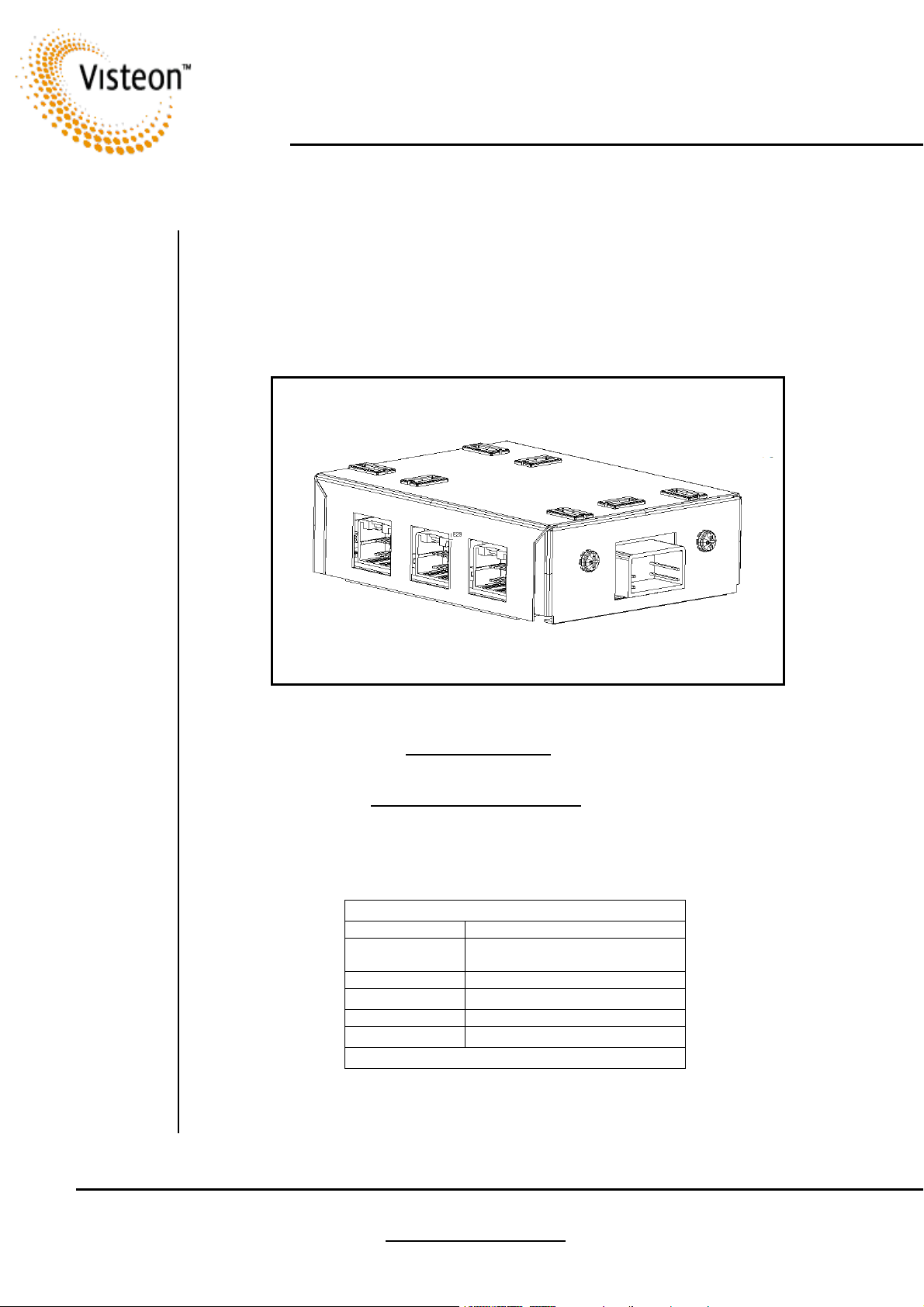
Multimedia Service Manual
for the Control Module used on the Renault Rear
Seat Entertainment System
Control Module
Control Module
Control Module Control Module
Part Number 4035241
Part Number 4035241
Part Number 4035241Part Number 4035241
Document no. 30-900-00015
Produced by: Visteon Technical Service
Download from: http://euro.evisteon.com
Issue
Issue Remarks
IssueIssue
2002-11-28 First Issue
Printed Copies are Uncontrolled.
Printed Copies are Uncontrolled.
Rear Seat Entertainment System Control Module
for the Renault Scenic, Laguna and Espace
Printed Copies are Uncontrolled.Printed Copies are Uncontrolled.
About this Document
About this Document
About this DocumentAbout this Document
Operations
Remarks
RemarksRemarks
CONFIDENTIAL
30-900-00015 Issued 2002-11-28 http:/euro.evisteon.com © Copyright Visteon 2002
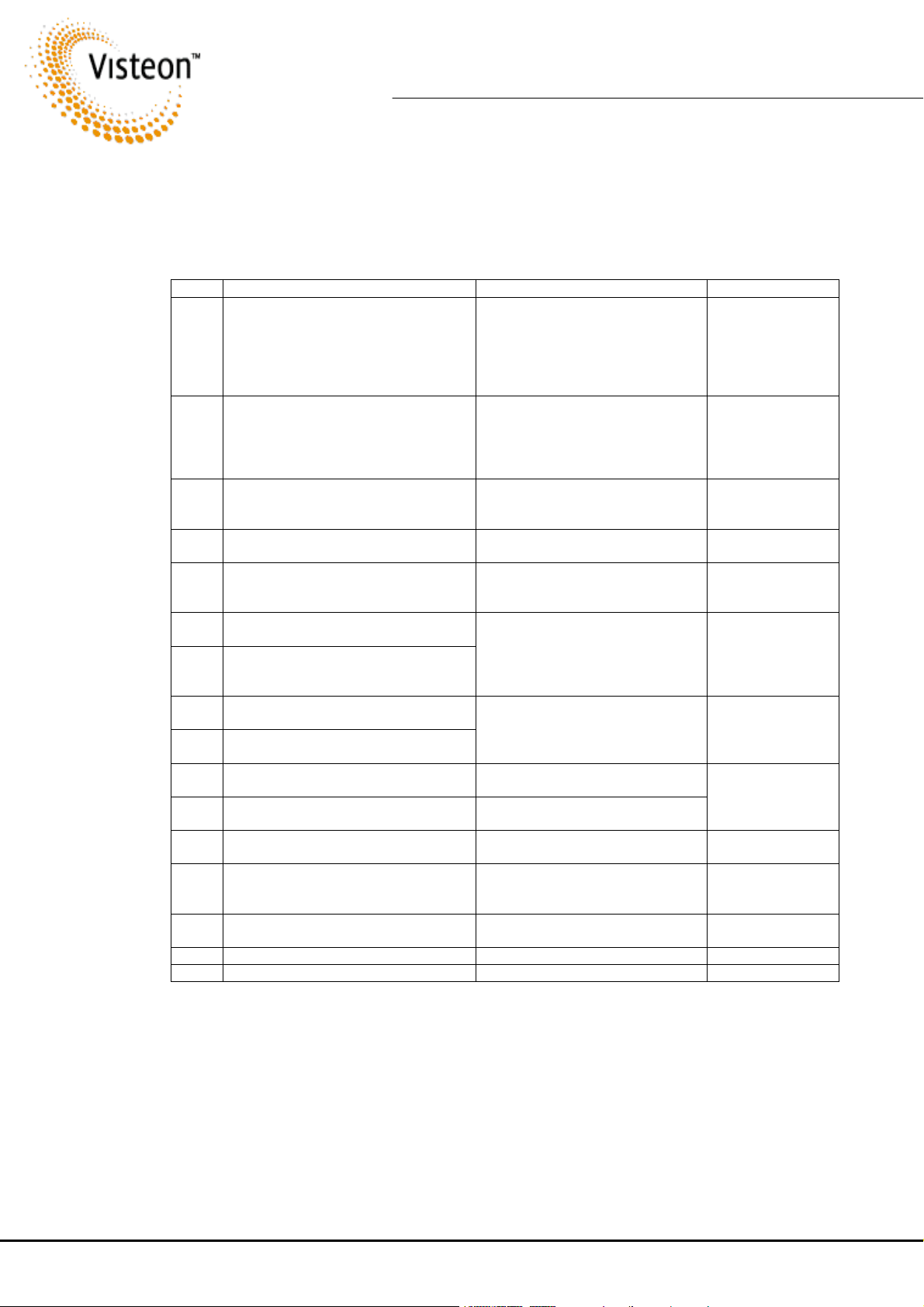
Service Manual – Renault System
A. Initial Inspection and Test.
1. Read the dealer fault report.
2. Examine the module. Note any bent or missing connector pins or other obvious damage.
3. Plug the module into the test kit and test as follows. Note any faults found.
Step Procedure Check that . . Verification
1 Connect the control module to the test
kit. Plug the output from the DVD into
CN1 (see figure 1) on the control
module. Connect a 12.5 V DC supply to
The DVD switches on.
the permanent and ignition inputs of the
test kit.
2 Aim the remote control at TFT screen A
and press 'POWER'
Both TFT screens come on
3 Press 'MENU' on the remote. Navigate
to 'MEDIA SELECT' then press 'ENTER'.
The menu appears on TFT A. Menu chip.
Select DVD and press ENTER again.
4 Aim the remote at TFT screen B and
select DVD as per step 2 above.
The menu appears on TFT B
5 Insert a DVD disk into the DVD player. Check that the DVD displays on
both screens and there is sound on
both channels.
6 Aim the controller at TFT A, press Stop,
wait and then press PLAY.
7 Aim the controller at TFT B and press
Menu. Press Stop and then PLAY as
The DVD pauses then continues to
play each time.
above.
10 Plug the DVD output into CN2. Use the
remote to select AUX 1 on both screens.
11 Plug the DVD output into CN3. Use the
remote to select AUX 2 on both screens.
17 With the remote aimed at Screen A
The picture from the DVD appears
on TFT A and TFT B as each
selection is made and there is sound
on both channels.
Colour scale appears on screen
select COLOUR on the DISPLAY menu.
18 Vary intensity from high to low colour.
Set back to mid-range.
19 Select BRIGHTNESS. Vary intensity from
high to low then to mid-range.
20 Select CONTRAST. Vary intensity from
high to low contrast then back to
Colour changes from black & white
to extreme colour.
Brightness changes from dark to
bright.
Contrast changes from diffuse to
sharp.
midrange.
21 Press the OFF button on the remote. Screens become dark, picture and
illumination ceases.
22 Turn off the ignition switch After 5 min the power switches off. Auto-off feature
23 Unplug the control module.
4. If the unit is faulty proceed to the next step.
Module power
circuits and
regulator.
Control, power &
IR. Transmission,
backlight & screen
power supplies to
the TFT monitors
Control power to
TFT B
Video and Audio
circuits
IR coms
Menu chip, TFT
screens
Colour adjustment
Brightness
adjustment
Contrast
adjustment
Power switching
30-900-00015 Issued 2002-11-28 Page 2 of 19 © Copyright Visteon 2002
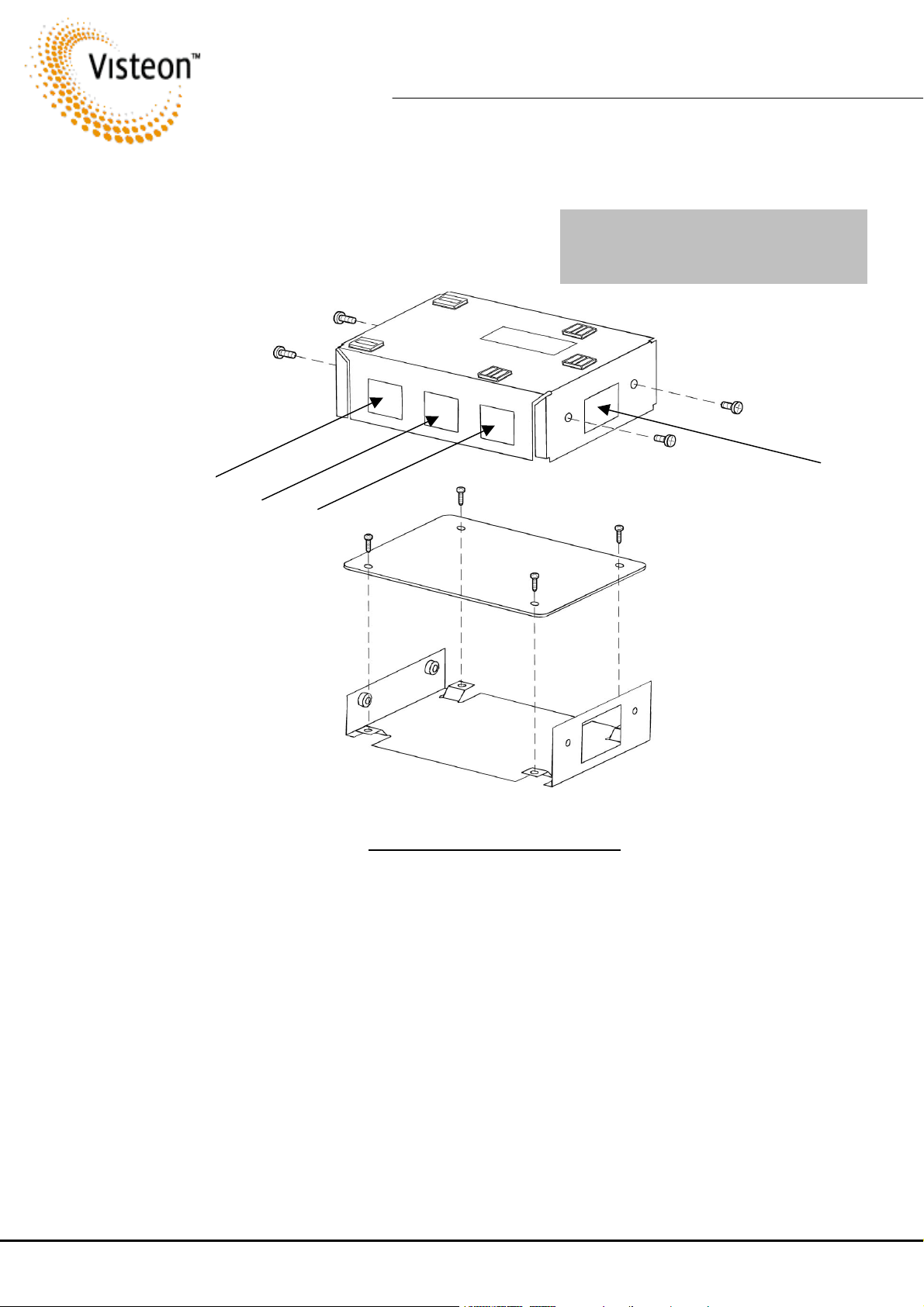
c
c
Service Manual – Renault System
B Opening the Control Module
4444
3333
CN3
CN3
CN3CN3
CN2
CN2
CN2CN2
CN1
CN1
CN1CN1
7777
8888
CAUTION: Observe anti
CAUTION: Observe anti----stati
CAUTION: Observe antiCAUTION: Observe anti
precautions when handling the PCB.
precautions when handling the PCB.
precautions when handling the PCB.precautions when handling the PCB.
static
staticstati
2222
1111
6666
CN4
CN4
CN4CN4
5555
Figure 1 Control Module Housing
Figure 1 Control Module Housing
Figure 1 Control Module HousingFigure 1 Control Module Housing
1. Loosen screws 1 to 4 and remove the control box lid.
2. Remove screws 5 to 8. and separate the PCB from the control box base.
3. Visually inspect the components for obvious signs of mechanical or electrical damage.
4. Proceed to section C.
30-900-00015 Issued 2002-11-28 Page 3 of 19 © Copyright Visteon 2002
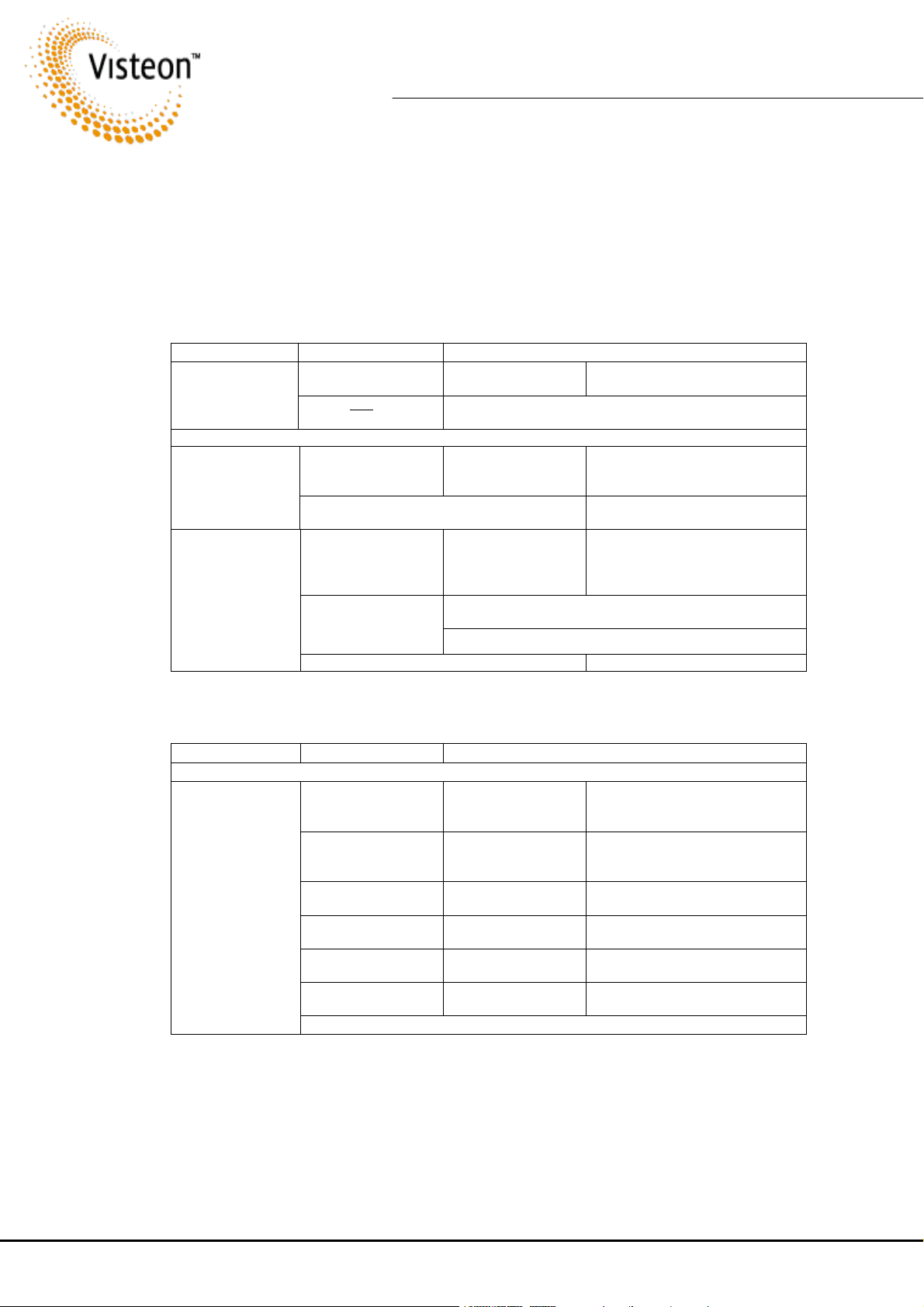
Service Manual – Renault System
C. Diagnosis and Repair.
1. Connect the open control module to the test kit.
2. Connect the 12.5 V power supplies to the test kit.
3. Compare the symptoms observed under A. Initial Inspection and Test with the symptoms
listed below to locate the components likely to be faulty and effect the necessary repairs.
Symptom
Symptom Investigation
SymptomSymptom
as DVD or TV
missing from OSD
Menu
Media Device
Switching OFF/ON
continuously,
video signal
present
Audio Fault
No sound both
left and right
Symptom
Symptom Investigation
SymptomSymptom
Power Faults
Power Faults
Power FaultsPower Faults
No Power / No
LCD
Investigation Corrective Action
InvestigationInvestigation
Check for <1 V at IC1
Corrective Action
Corrective ActionCorrective Action
If OK go to next line Replace IC1. Media device such
pin11,12
Power OFF
supply for
Repower system and recheck fault.
5 Seconds
Check for <0.5 V
TR3 collector
If OK go to next line Check TR3, D1, IC1, C3, C26,
C36, C37 in turn. Replace faulty
components.
IC11 defective Replace IC 11.
Check Audio route in
If OK go to next line Replace faulty components.
logical manner
IC7/19 > IC1 >
IC2/5 > IC3/4
Video OK?
Check as No Colour / poor /no image – NO audio OSD OK
– See "Image Faults" below.
If OK go to next line.
Check IC1, IC3, IC4.defect - Replace defective components.
Investigation Corrective Action
InvestigationInvestigation
Corrective Action
Corrective ActionCorrective Action
Check 12 V on F1 If OK go to next line F1 Defect - check for S/C on
output. Replace defective
components.
Check 5 V/12 V IC
17
If OK go to next line IC 17/D3 Defective or S/C on
output. Replace defective
components.
Check IR sig. on
IC11 pin 8
Check Xtal sig. on IC
11pin 6, 7
Check < 0.6 V IC
11tPin 2
If OK go to next line Check IC12/13/14. Replace
defective components.
If OK go to next line XTAL or IC11 Defect. Replace
defective components.
If OK go to next line TR6 defect IC11 Defect. Replace
defective components.
Check 5 V IC 16 Pin 2 If OK go to next line TR6 defect, IC16. Replace
defective components.
Check for PCB damaged pins . Replace defective components.
30-900-00015 Issued 2002-11-28 Page 4 of 19 © Copyright Visteon 2002
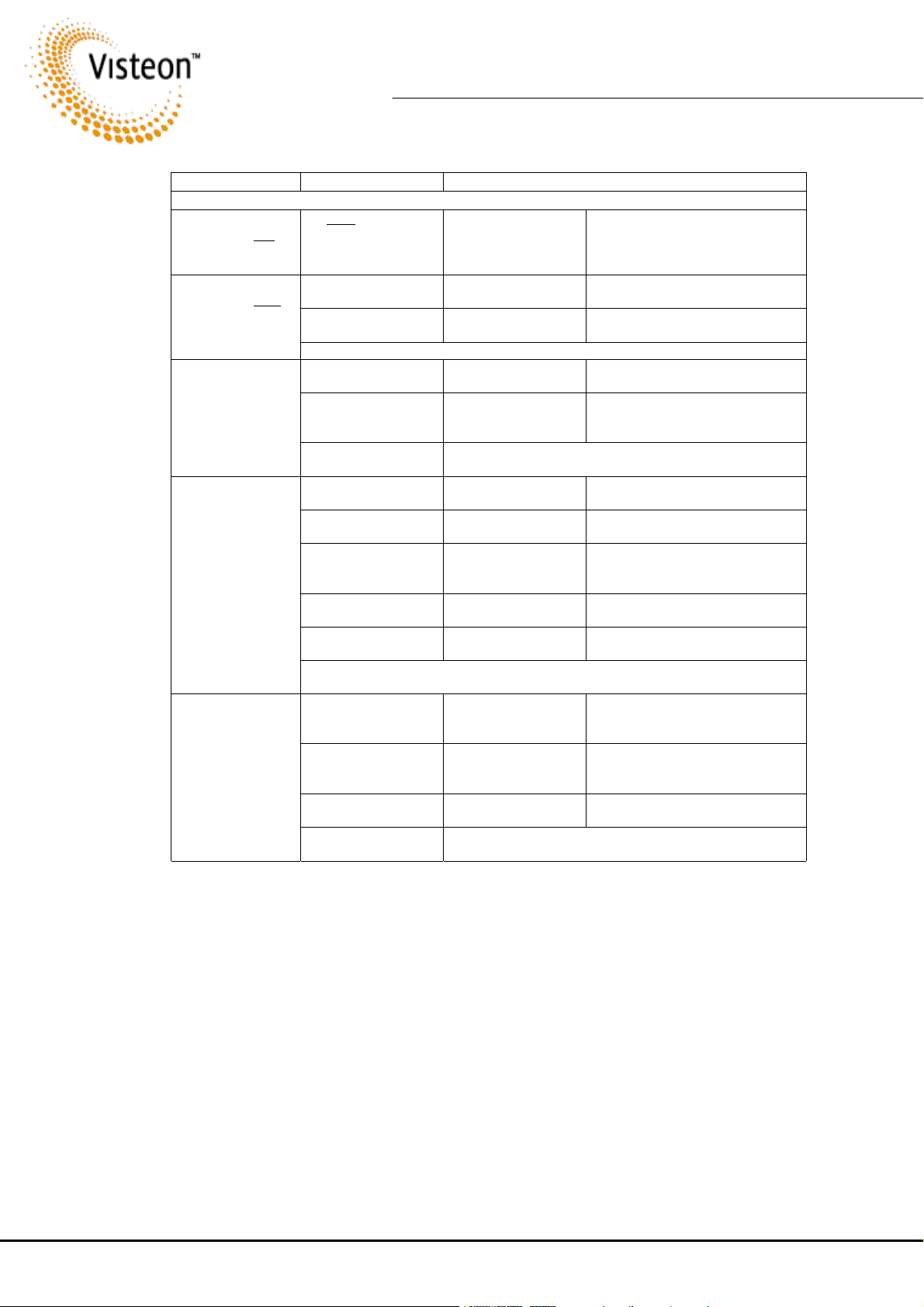
Symptom
Symptom Investigation
SymptomSymptom
Image Faults
Image Faults
Image FaultsImage Faults
LCDs on.
No OSD on one
Investigation Corrective Action
InvestigationInvestigation
Is color
image shown
on LCD?
LCD
LCDs on.
No OSD on both
LCDs
Check Waveform
IC11 Pin 9,10
Check Waveform
IC8, 9 Pin 7
CN4 damaged - Check For PCB Damage. -Replace defective components.
No colour, poor
/no image – No
audio, OSD OK
Check Waveform IC1
pin 1/8
Check 9V IC18 pin 3 If OK go to next line IC18 Defect - check for S/C on
Check Waveform IC1
pin 33/34
No colour, poor
Is OSD OK? If OK go to next line Go to image Faults – No OSD
/no image – audio
OK:
All 3 Inputs, one
or both LCDs
Check Waveform IC1
pin 1,8,15
Check Waveform IC1
pin 44,53
Check Waveform
IC10 pin 7,8
Check Waveform
CN4 pin 8/18
Check Correct Values R35/36 - Reg supplies 5/12/Gnd.
Service Manual – Renault System
Corrective Action
Corrective ActionCorrective Action
If yes go to next line TR1/2, IC8 Defective CN4
damaged. Replace defective
components.
If OK go to next line IC11 Defect - eeprom corrupt.
Replace defective components.
If OK go to next line IC 8/9 Defect. Replace defective
components.
If OK go to next line CN1/2 / test Media / looms.
Replace defective components.
O/P. Replace defective
components.
If OK suspect Defective IC / inspect soldering or PCB
damage. Replace defective components.
above.
If OK go to next line IC v / defect IC1 x S/C. Replace
defective components.
If OK go to next line Defect IC1, C26/36/37-PCB
O/C. Replace defective
components.
If OK go to next line IC10 Defect Replace defective
component.
If OK go to next line R35, 36 – PCB Defect. Replace
defective components.
No colour, poor
/no image – audio
OK.
One input, both
LCDs
Check Waveform
CN1/2/3 pin7
If OK go to next line Check connector / test
Media/looms. Replace defective
components.
Check Waveform IC1
pin 44, 53
If OK go to next line Defect IC1, C26/36/37-PCB
O/C. Replace defective
components.
Check Waveform
If OK go to next line Recheck Fault symptoms
IC10 7, 8
Check test looms Check Reg supplies 5/9/12/Gnd. Replace defective
components.
30-900-00015 Issued 2002-11-28 Page 5 of 19 © Copyright Visteon 2002
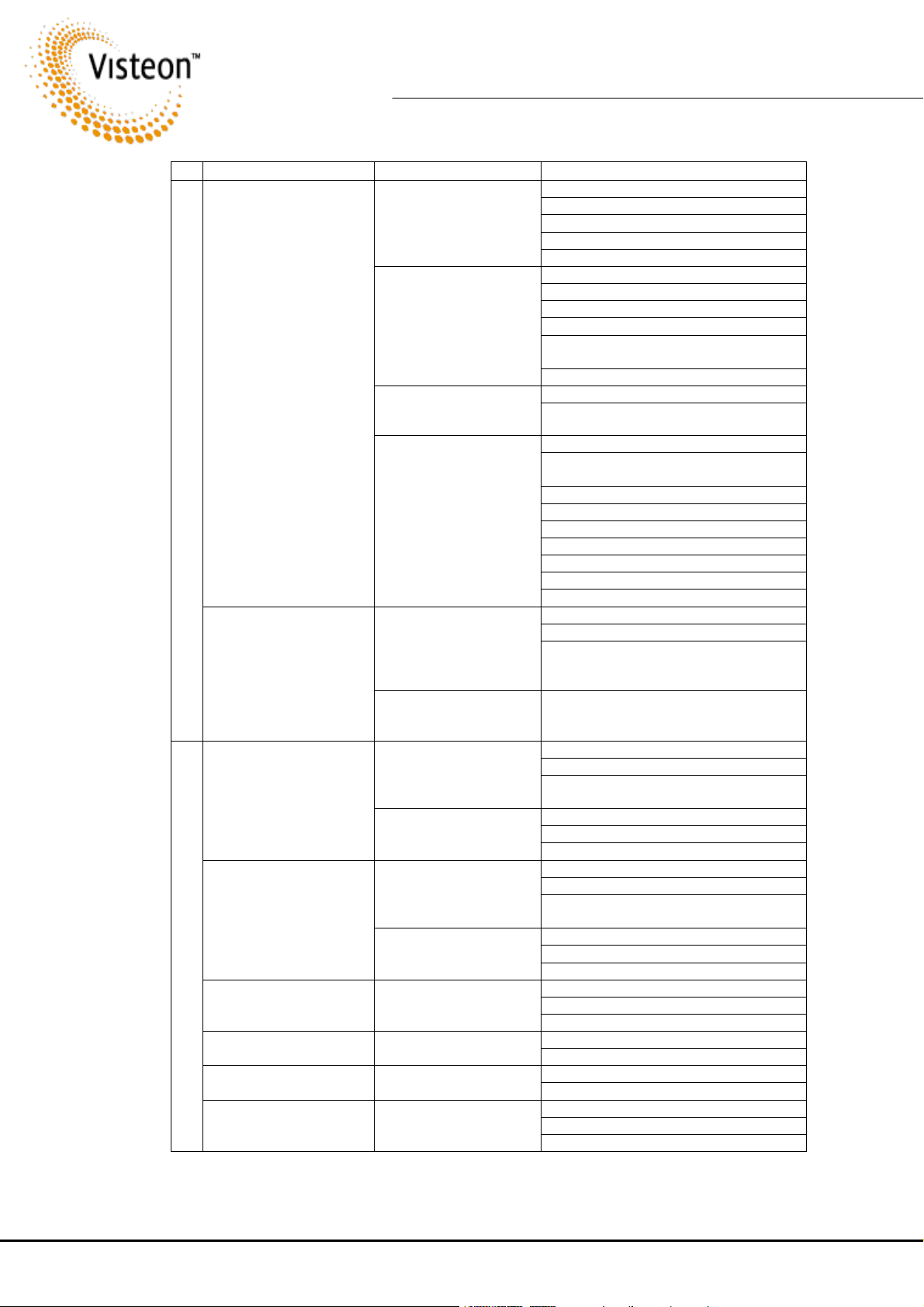
Symptom
Symptom Possible Cause
SymptomSymptom
Possible Cause Probable Diagnosis
Possible CausePossible Cause
Micro defective.
Power supply circuit not
PPPP
switched on
oooo
wwww
Control Module Power
eeee
Failure.
rrrr
interface board IR sensor
missing
CCCC
oooo
nnnn
tttt
IR detection circuit
failure.
rrrr
oooo
llll
Micro does not detect
that the media1 or media
Control module fails to
detect media device
No video on left screen,
audio OK
VVVV
No video on right screen,
audio is ok
iiii
dddd
eeee
oooo
Poor quality video on left
and right screens, audio
OK
right screen, audio OK
screen, audio OK
No video picture, on
either screen, DVD
controls working
2 sense lines are
grounded
Micro does not detect
either Media1 or media 2
sense lines
No video output from
IC1 circuit area
No video output from
IC10 circuit area
No video output from
IC1 circuit area
No video output from
IC10 circuit area
Video input signal not
terminated properly.
Video output signal not
terminated properly
Video output signal not
terminated properly
No IIC clock signal to
LCD screens
Service Manual – Renault System
Probable Diagnosis
Probable DiagnosisProbable Diagnosis
IC11 micro crashed
XT1 inoperative
TR5 collector output failed low (reset).
D3 failed o/c.
IC 17 (5 V)
TR5 failed low
IC16 switch inoperative
TR6 output failed low
Dry joint at IC11 pin 2.
Dry joint or broken track between IC16
pin 23 and TR6 collector.
D2 failed s/c
R55 & R56 o/c or missing +5 V supply to LCD
C77 & C76 s/c to gnd.
IC12 internally defective holding 14 high.
CN3 pin 3 or CN4 PIN 4 or CN4 pin14
gnd.
C94 s/c to gnd
LK1 missing (no +5V)
R42 missing
IC14 faulty
C50 s/c to gnd
IC13 faulty
R59, R48 OR R49 o/c.
R63 or R54 o/c
IC11 pin 11 or 12 dry-jointed
Poor continuity between
CN1 pin 2 and IC11 pin 12 and CN2
pin 2 and IC11 pin 11
Media device connected after turning on
power supply to the control box.
C11 or C12 or C13 o/c
IC1 defective
Dry or open joints on IC1 video input pins
1, 8, & 15 or output pins 44 & 53.
C45, C48, R36, L9 o/c
IC10 defective
Dry/ open joints on IC10 pins
C11. C12, C13 o/c
IC1 defective
Dry open joints on IC1 video input pins 1,
8 & 15 or output pins 53 & 44.
C44, C47, R35, L8 o/c
IC10 defective
Dry/ open joints on IC10 pins
R1, R2, R3 dry joint/ o/c
RV1 or RV2 or RV3 partial short
C11, C12, C13 o/c
C44, C47, R35 o/c or dry joint Poor quality video on
RV18 partial short
C45, C48, R36 o/c or dry joint Poor quality video on left
RV15 partial short
C80 s/c to gnd.
IC9 pin 7 failed, open
R31 open, dry-jointed
30-900-00015 Issued 2002-11-28 Page 6 of 19 © Copyright Visteon 2002
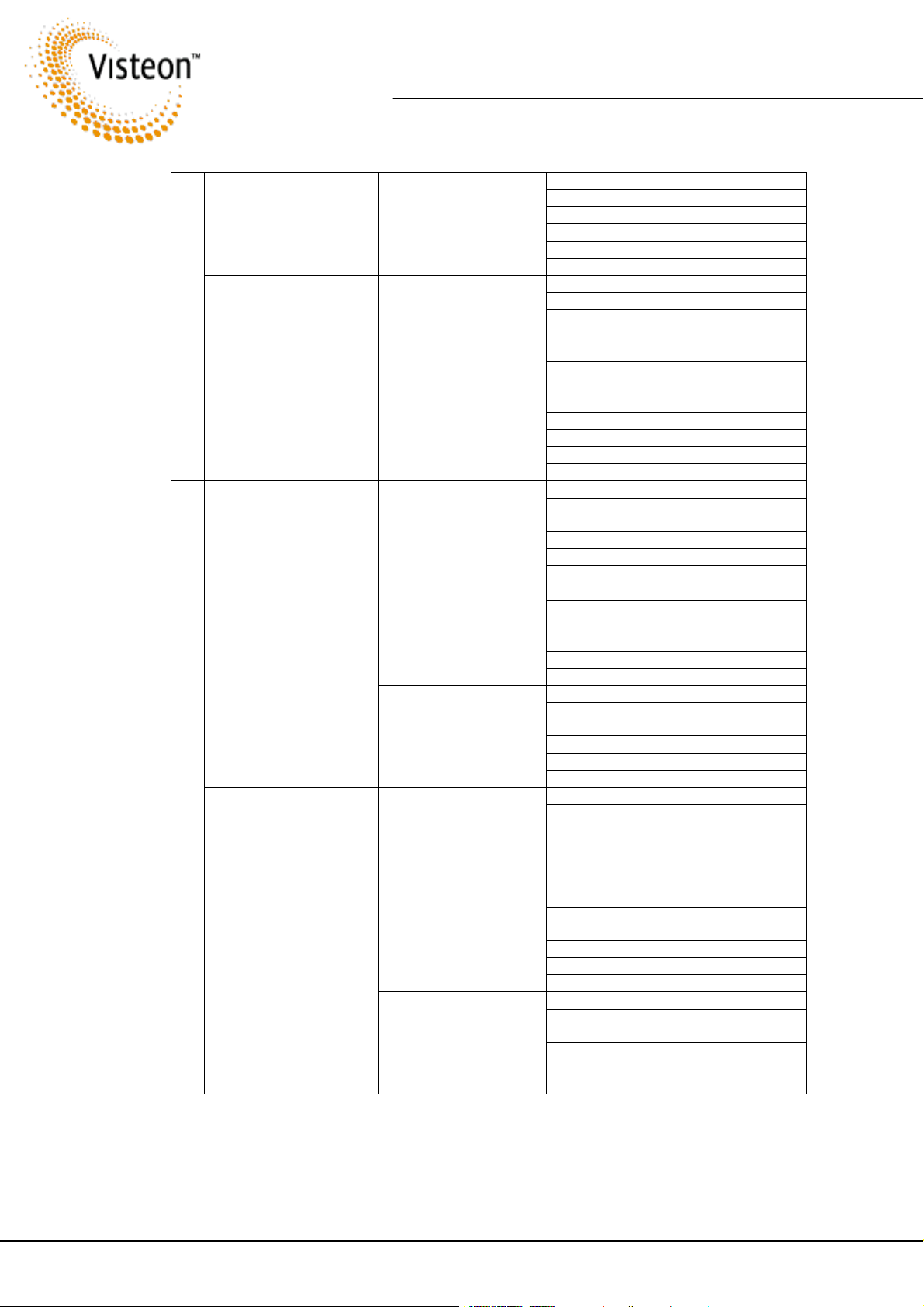
Service Manual – Renault System
C78 s/c to gnd
Loss of control of OSD
functions e.g. contrast,
colour, etc. . on right
screen.
OOOO
SSSS
DDDD
Loss of control of OSD
functions e.g. contrast,
colour, etc. on left screen
DDDD
DVD player does not
VVVV
respond to remote control
DDDD
Left side audio missing or
out of spec, video OK: left
and/or right screen
AAAA
uuuu
dddd
iiii
oooo
Right side audio missing or
out of spec, video OK: left
and/or right screen
IIC control signals to
right LCD screen
defective
IIC control signals to left
LCD screen defective
IR signal not being
relayed from the control
module
Failure of any left-side
audio input circuit
associated with CN1
Failure of any left-side
audio input circuit
associated with CN2
Failure of any left-side
audio input circuit
associated with CN3
Failure of any right-side
audio input circuit
associated with CN1
Failure of any right-side
audio input circuit
associated with CN2
Failure of any right-side
audio input circuit
associated with CN3
IC8 pin2 failed, open
IC9 pin 7 to CN4 pin 2 open, dry-jointed
IC11 pin 16 output failed, open
R28 open, dry-jointed
TR1 failed, open
C79 s/c to gnd
IC8 pin7 failed, open
IC9 pin7 to CN4 pin12 open, dry-jointed.
IC11 pin 14 output failed or open
R29 open, dry-jointed
TR2 failed, open
IC11 pin19 open, dry jointed, output
failed
R57 open, dry jointed
D5 failed s/c to gnd or to 5 V
L2 open, dry-jointed
CN1 pin5 dry-jointed
C5, C82 o/c or dry joint
R4 terminator, R10, R75, R77 o/c or dry
joint,
IC7 failed or not receiving 9 V supply
IC1 partially defective
Dry joint on IC1 pin 43 or 52.
C6, C86 o/c or dry joint
R5 terminator, R11, R80, R83, o/c or dry
joint
IC7 failed or not receiving 9 V supply
IC1 partially defective
Dry joint on IC1 pin 43 or 52.
C7, C88, o/c or dry joint
R6 terminator, R12, R86, R87, o/c or dry
joint,
IC19 failed or not receiving 9 V supply
IC1 partially defective
Dry joint on IC1 pin 43 or 52
C8, C83 o/c or dry joint
R7 terminator, R13, R78, R84 o/c or dry
joint,
IC7 failed or not receiving 9 V supply
IC1 partially defective
Dry joint on IC1 pin 45 or 54
C9, C85 o/c or dry joint
R8 terminator, R14, R81, R83 o/c or dry
joint
IC7 failed or not receiving 9 V supply
IC1 partially defective
Dry joint on IC1 pin 43 or 52
C10, C87, o/c or dry joint
R9 terminator, R15, R83, R85, R88, o/c
or dry joint
IC19 failed or not receiving 9 V supply
IC1 partially defective
Dry joint on IC1 pin 43 or 52
30-900-00015 Issued 2002-11-28 Page 7 of 19 © Copyright Visteon 2002
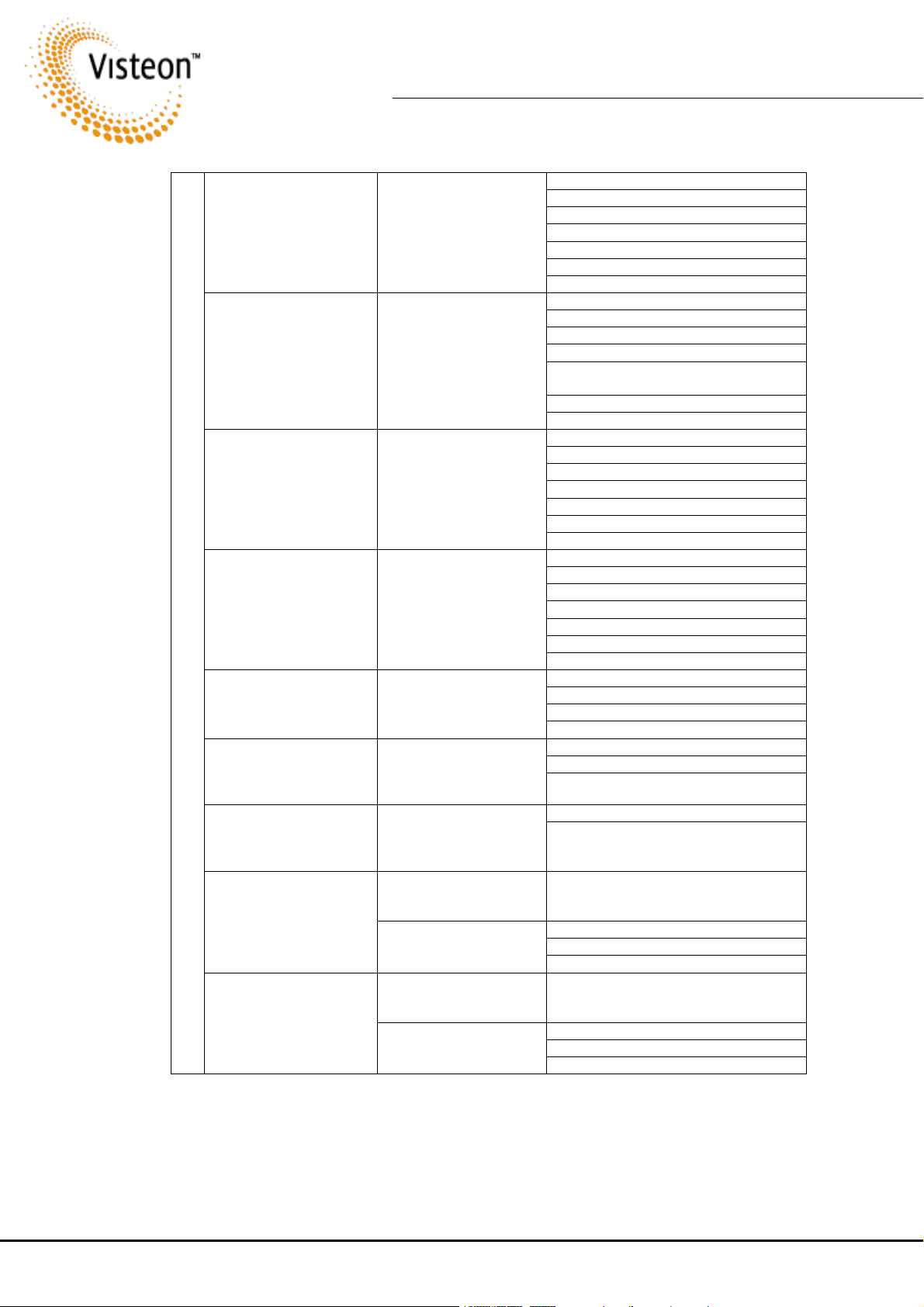
Service Manual – Renault System
C25, C29 or C35 o/c
C32 failed s/c
IC4 pin 7 open
IC4 partially defective
IC5 pin 2, 12, 13 or 19 open (no IIC)
IC5 partially defective
R26 or R20 o/c
C24, C31 or C34 o/c
C33 failed s/c
IC4 pin 6 open
IC4 partially defective
IC5 pin 1, 12, 13 or 18, open
(no IIC)
IC5 partially defective
R21 or R27 o/c
C16, C18 or C20 o/c
C22 failed s/c
IC2 pin 2, 12, 13 or19 open (no IIC)
IC2 partially defective
IC3 pin 7 open
IC3 partially defective
R16 or R24 o/c
C15, C19 or C21 o/c
C23 failed s/c
IC2 pin 1, 12, 13, 18, open (no IIC)
IC2 partially defective
IC3 pin 6, open
IC3 partially defective
R17, R25 o/c
IC11 pin3 open, dry jointed, output failed
IC19 pin 9 output failed
LK4 defective
TR7 defective
IC11 pin3 output failed high
R102 defective
TR7 failed high (>6 V)
IC11 pin3 output failed low Right screen audio not
TR7 failed o/c
IC2 pin12 and/or 13 open.
C28 open
IC2 pin 15 open (no 9 V)
IC2 is defective
IC5 pin 12 and/or 13 open
C30 open
IC5 pin15 open (no 9 V)
IC5 defective
Left side audio on left
screen missing or out of
spec., video OK.
Right side audio on left
screen missing or out of
spec., video OK.
Left side audio on right
screen missing
AAAA
Right side audio on right
uuuu
screen missing
dddd
iiii
oooo
Audio signal not reaching
rear shelf speakers
(headphones OK)
Left screen audio not
reaching rear shelf
speakers (headphones,
right screen audio OK)
reaching rear shelf
speakers (headphones,
right screen audio OK)
Unable to adjust audio
controls: treble, bass etc.
on right screen. OSD OK.
Unable to adjust audio
controls: treble, bass etc.
on left screen. OSD OK.
Failure in left side audio
processing within the left
screen audio
processor/amplifier
circuit
Failure in right side audio
processing within the left
screen audio
processor/amplifier
circuit
Failure in left side audio
processing within the
right screen audio
processor/amplifier
circuit
Failure in right side audio
processing within the
right screen audio
processor/amplifier
circuit
Channel select signal not
being relayed from
control module
Channel select signal for
left screen audio not
being relayed from
control module
Channel select signal for
right screen audio not
being relayed from
control module
No IIC clock signal to
right audio processor
chip
Right screen audio
processor IC2 not
working
No IIC clock signal to
right audio processor
chip
Left screen audio
processor IC5 not
working
4. Complete repairs to the control module. Ensure that the repaired items are clean.
5. Reassemble the control module by performing the dismantling procedure described above
in reverse.
6. Retest the module as described in section A-3
30-900-00015 Issued 2002-11-28 Page 8 of 19 © Copyright Visteon 2002
