Page 1
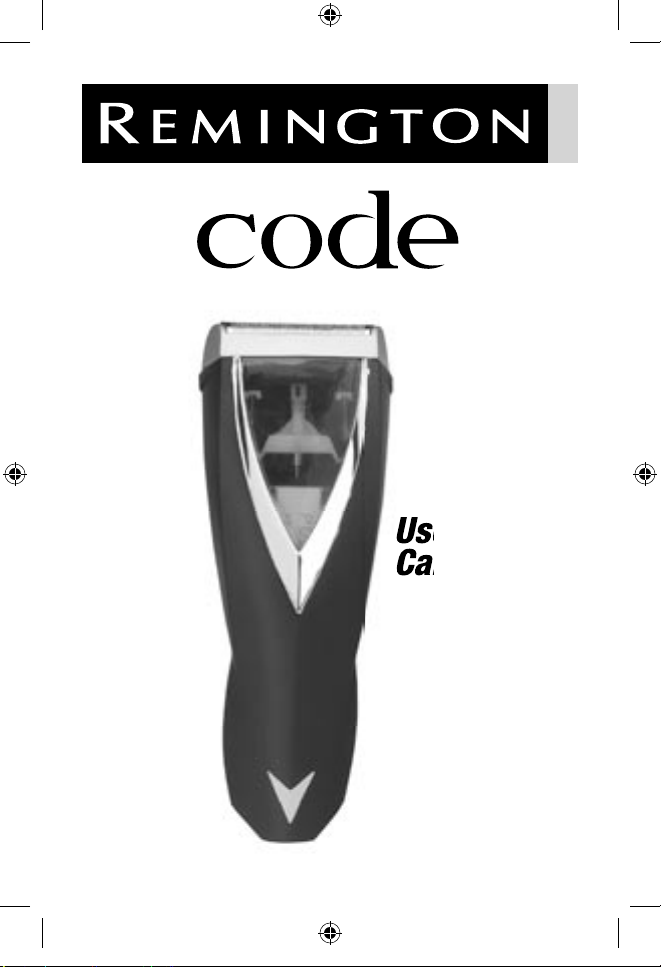
®
®
MC
Use and
Care Guide
XT-100
33236_XT-100_IB-Revised.indd 1 2/1/07 3:04:23 PM
Page 2
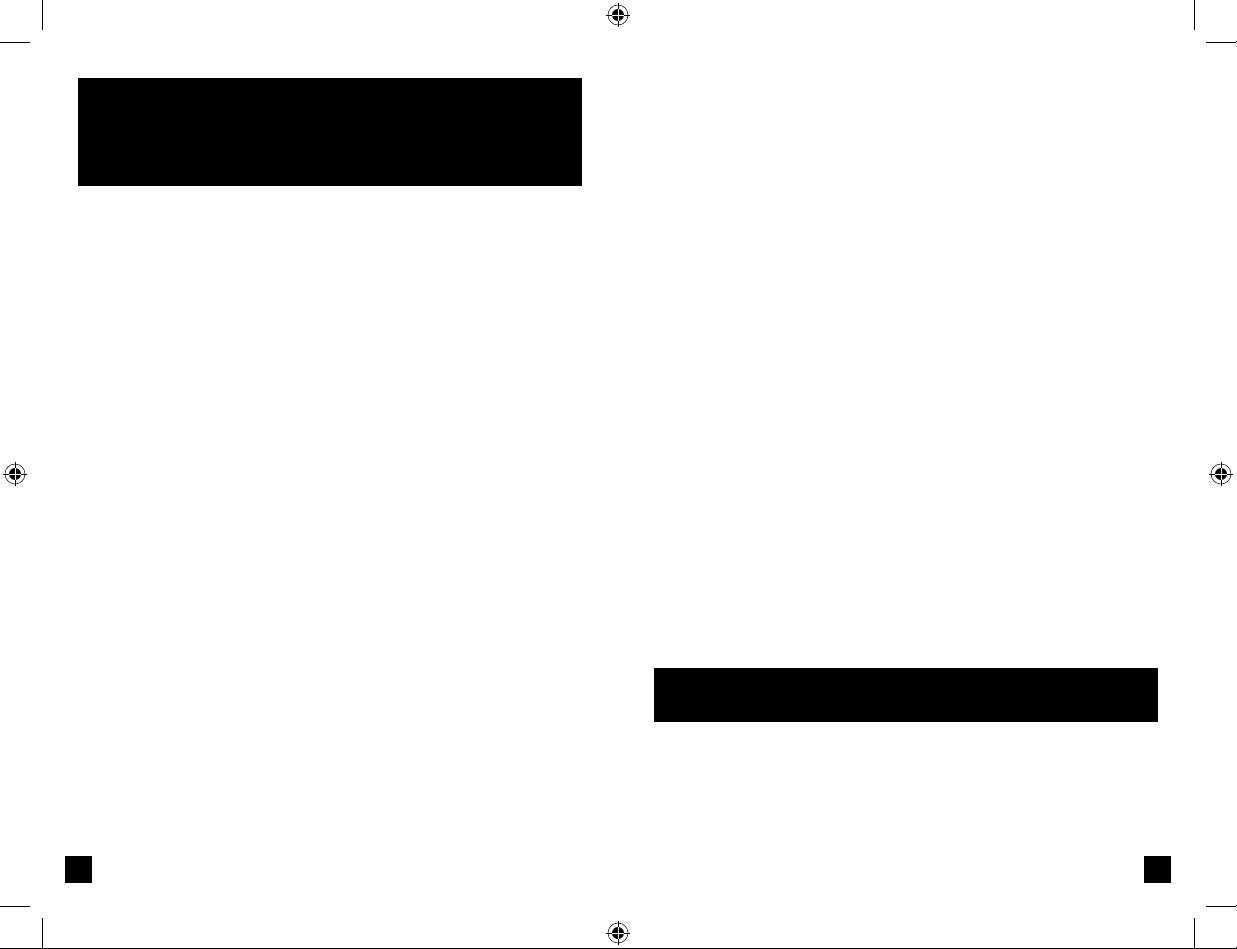
3
When using an electrical appliance,
basic precautions should always be
observed, including the following.
Read all instructions before using this
appliance.
DANGER
To reduce the risk of electric shock:
■ Do not reach for an appliance that
has fallen into water. Unplug it
immediately.
■ Do not place or store this appliance
where it can fall or be pulled into
a tub or sink while it is plugged in.
Do not place in or drop into water
or other liquid.
■ Except when charging, always
unplug this appliance from the
electrical outlet immediately
after using.
■ Unplug this appliance before
cleaning it.
■ Do not use an extension cord or
a voltage converter with this
appliance.
■ Do not use while bathing or in
the shower.
■ Do not use outdoors or operate
where aerosol (spray) products are
being used, or where oxygen is
being administered.
■ Always store this appliance and
cord in a moisture-free area.
Do not store it in temperatures
exceeding 140°F (60°C).
■ Do not plug or unplug this
appliance when your hands are
wet.
■ Shavers, including the trimmer, are
for use on facial hair only. Shaver
should not be used for shaving the
hair on your head or any other part
of your body.
SAVE THESE INSTRUCTIONS
■ Do not wrap the cord around the
appliance.
■ Always attach the plug to the
appliance, then to the outlet. To
disconnect, turn all controls to
OFF, then remove plug from outlet.
Detach removable power cords
from appliances for storage.
■ Do not use this appliance with
a damaged or broken screen or
cutters, as injury may occur.
■ The power unit is intended to be
correctly oriented in a vertical or
floor mount position.
WARNING
To reduce the risk of burns, fire,
electric shock or injury to persons:
■ This appliance is for household
use only.
■ An appliance should never be left
unattended when it’s plugged
in, except when charging a
rechargeable appliance.
■ Close supervision is necessary
when this appliance is used by, on,
or near children or invalids.
■ Use this appliance only for its
intended use as is described in this
manual. Do not use attachments
not recommended by Spectrum
Brands, Inc.
■ Keep the cord away from heated
surfaces.
■ Never operate this appliance if it
has a damaged cord or plug, if it
is not working properly, if it has
been dropped or damaged, or if it
has been dropped into water. If any
of these things happen, return the
appliance to an authorized service
center for examination and repair.
■ Never drop or insert any object into
any of the appliance’s openings.
IMPORTANT SAFETY
INSTRUCTIONS
2
Contents
English ......................1
Spanish ...................13
French ..................... 25
33236_XT-100_IB-Revised.indd 2-3 2/1/07 3:04:23 PM
Page 3
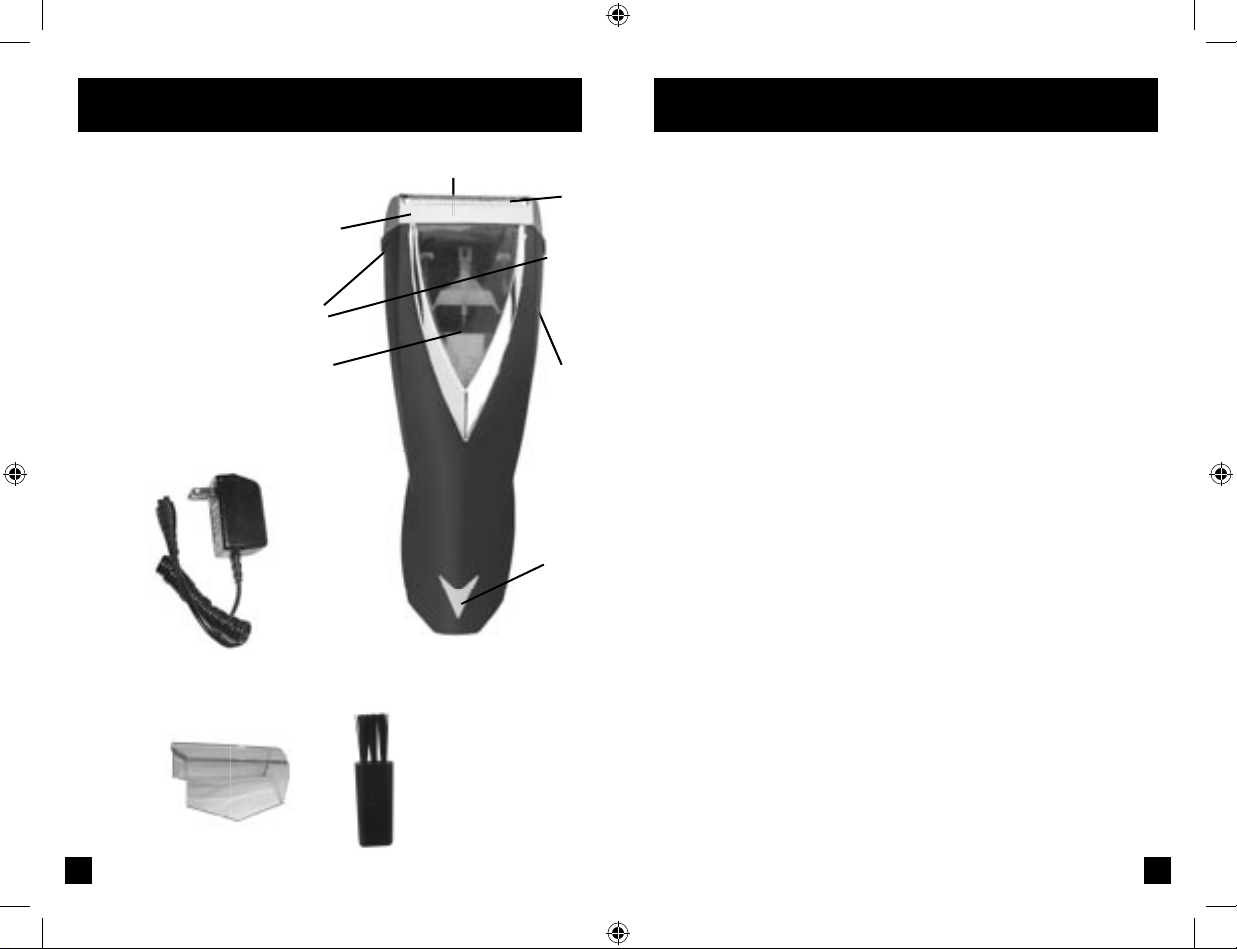
Shaver Parts
(A) Head & cutter assembly
(B) Foil Screen
(C) ON/OFF button
(D) Charging Indicator
(E) Head release button
(F) Power Adapter
(G) Headguard
(H) Cleaning brush
(I) Comfort Guard
(J) Low Battery Indicator
4
Product Features
5
(B)
(I)
(G)
(A)
(H)
Removing the Headguard
Before operating your shaver, remove
the Headguard, which protects
the Foils and Cutter Assembly. It is
important to remove the Headguard
correctly to avoid damaging the clips
that hold it firmly to the shaver.
1. Press lightly on the top of the
headguard.
2. Lift the lower rear edge.
3. Pull the Headguard away from
the shaver.
Operation
Use of this shaver at voltages other
than the ones specified below will
cause damage and will void the warranty. Model XT-100 uses 105-130
VAC, 60 Hz.
Charging
Before using your shaver for the first
time, put it on charge for 24 hours.
NOTE: It may take up to 3 cycles for
the battery to reach full capacity.
To charge your shaver:
■ Slide the power button to the
OFF position.
■ Connect the supplied power
adapter to the shaver’s cord socket
and then to an electrical outlet.
■ Your shaver cannot be overcharged,
so you can leave it plugged in and
charging between shaves.
■ To preserve the life of the batteries,
allow them to fully discharge every
six months, then recharge them for
24 hours.
NOTE: LEDs illuminate behind the
green lens when the shaver is
charging.
To Shave
With the shaver unplugged, slide the
ON/OFF button upward to turn on.
Note that this shaver is designed
only to operate on power from its
batteries; it must be charged before
using.
Comfort Guard
■ The comfort guard lever can be
kept in the down position while
shaving to expose the entire
trimmer.
■ To avoid irritating sensitive areas
of the face and neck, raise the
comfort guard and shave normally.
The guard will allow hair to pass
through and be cut, but will keep
the trimmer away from the skin.
■ To trim facial hair, simply lower the
comfort guard.
(J)
(E)
(D)
(F)
(C)
33236_XT-100_IB-Revised.indd 4-5 2/1/07 3:04:30 PM
Page 4
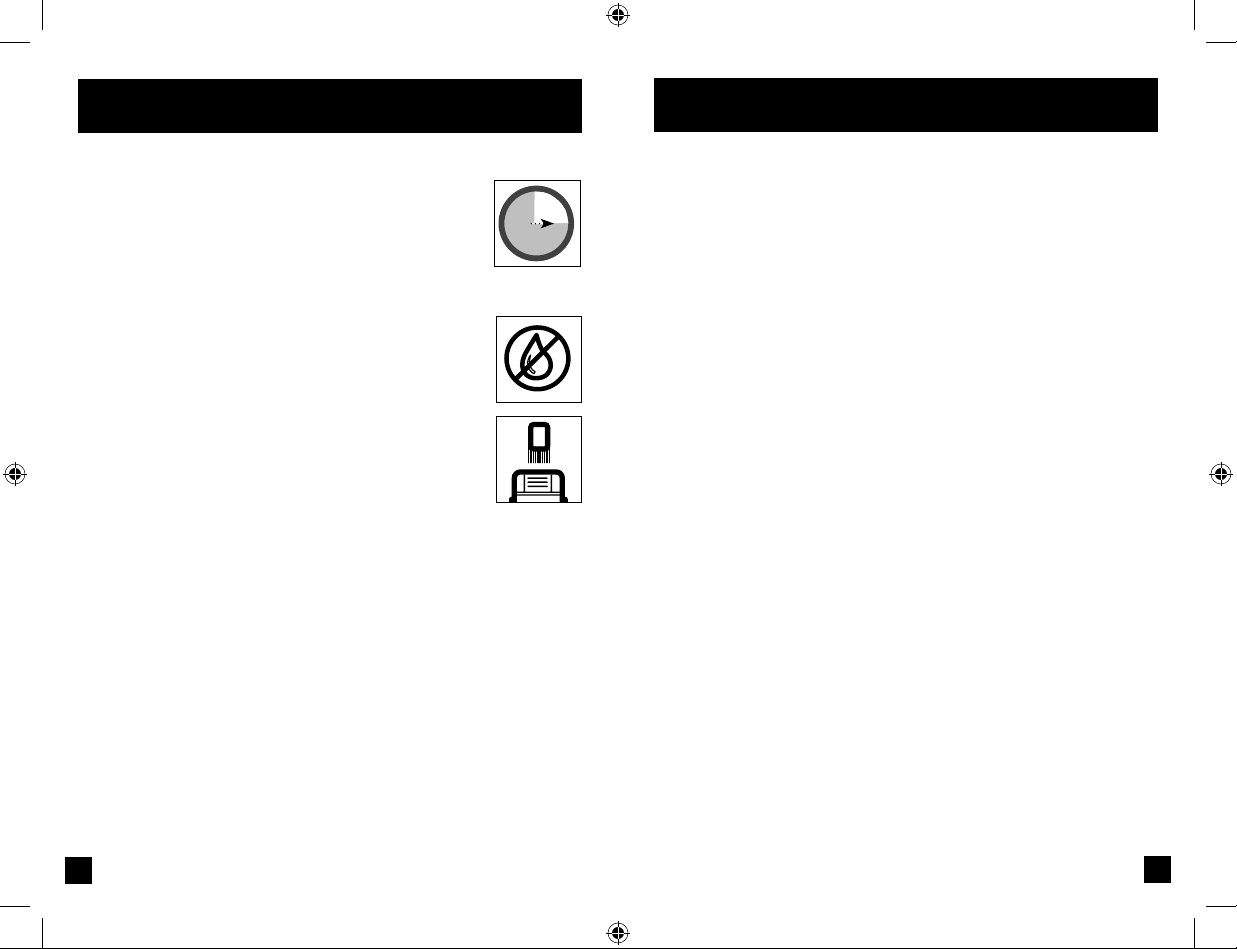
Getting Used To Your Shaver
As with every shaver, your shave will
improve over time. Allow about three
weeks to develop an effective shaving style and for your skin to adjust
to the new shaver. The adaptation
period may take a little longer if your
skin is sensitive, if you are switching from a different way of shaving,
or if you alternate between shaving
methods.
When you first removed your shaver
from its box, you may have noticed
what appear to be small particles
of white or gray power on the foil
in or around the cutter assembly.
The particles are from a coating of a
special lubricant applied to the new
foil and cutters to smooth breaking
in your new shaver. They will disappear with use.
To shave
Slide the ON/OFF button upwards.
Hold the shaver so the foil is
perpendicular to your face. This
allows the shaver to work the way it
was designed for the closest shave
and minimum wear. Avoid holding
the shaver at an angle. This will
distort the screen and could cause
skin irritation.
NOTE: This shaver is designed only
to operate from it’s batteries: it must
be charged before using.
Shave with short, circular strokes.
Use your free hand to stretch your
skin. This encourages your whiskers
to stand out, making it easier for
them to enter the cutting chamber.
Never press hard. Pressing only flattens your whiskers, making it harder
for them to enter the cutting chamber. It will also wear out the cutting
surface more quickly.
7
6
How To Use
Before you begin:
■ Wait at least 15
minutes after
getting up before
shaving, to ensure
the face is free of
puffiness that may be present from
sleeping.
■ Make sure your
face is clean and
dry before starting.
■ Always use a clean,
dry shaver.
6
12
9
3
33236_XT-100_IB-Revised.indd 6-7 2/1/07 3:04:31 PM
Page 5
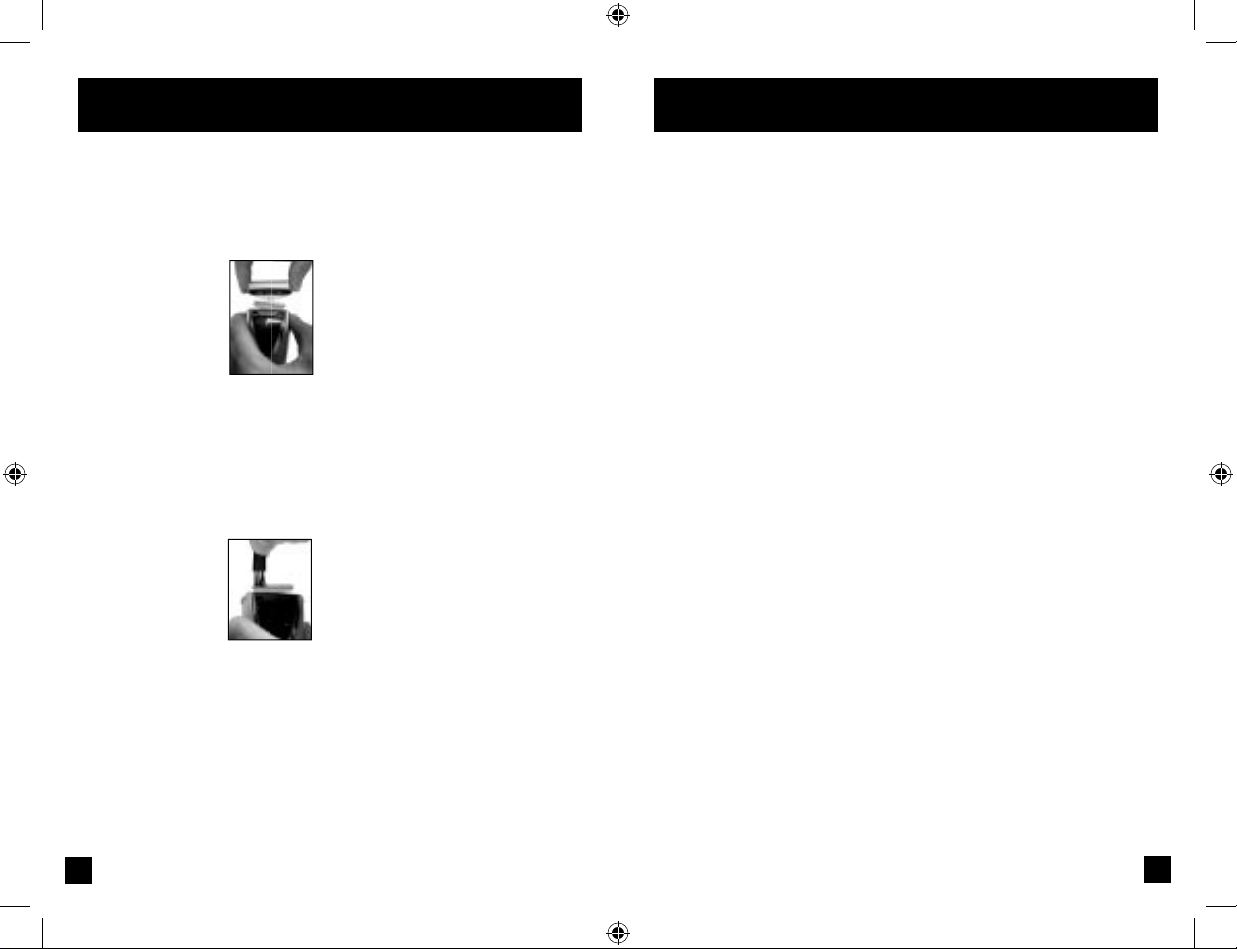
Cleaning Your Shaver
To assure smooth, efficient performance, it is important to clean your
shaver. Cleaning your Remington®
Shaver is easy.
1. Remove the Head
Assembly by holding
onto the sides of the
Head Assembly at
the arrows, press
the two head release
buttons while gently
lifting the assembly
away from the shaver.
2. Tap the base of the Head Assembly
lightly on a flat surface. This
should dislodge most of the hairs
trapped within it. To guard against
inadvertent damage, do not
remove the Foil Assembly.
3. Next, clean the
Cutter Assembly
while it is still on
the shaver. Hold the
shaver and Cutter
Assembly as shown,
and using the brush
supplied, lightly brush and blow
the hair clippings from between
the blades.
Tip: To help reduce wear and tear,
spray the Head Assembly with
Remington® Spray Shaver-Saver
®
Lubricant after every shave. This
helps remove hairs while keeping
your shaver operating smoothly.
8
9
Cleaning & Maintenance
Cleaning Cautions
■ Do not use an aggressive cleansing
agent as this may destroy the
shaver coatings.
■ Do not remove or replace the head
assembly while shaver is running
as it may cause damage to the
unit's screen or cutter.
Trimmer Care
Cleaning
■ When you clean your shaver, just
brush off any clippings that may
accumulate around the trimmer
assembly.
■ Every six months apply a drop
of light machine oil one-third
and two-thirds of the way along
the blade.
■ Using your fingertip, spread the oil
along the teeth.
■ Run the trimmer for a few
seconds to distribute oil.
33236_XT-100_IB-Revised.indd 8-9 2/1/07 3:04:54 PM
Page 6
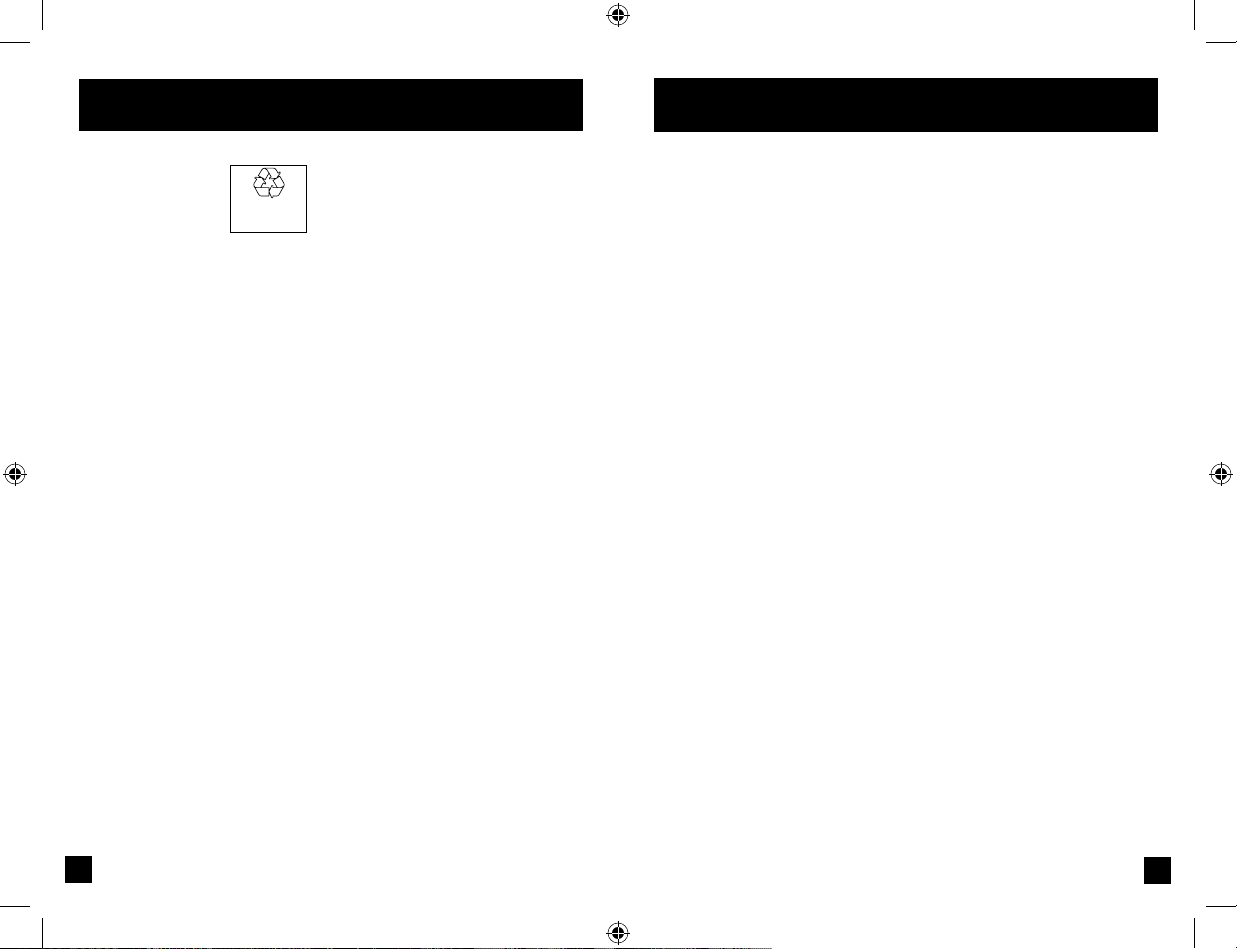
KEEP ORIGINAL SALES RECEIPT
AS PROOF OF PURCHASE FOR
WARRANTY PURPOSES.
This warranty does not cover products damaged by the following:
■ Accident, misuse, abuse or
alteration of the product
■ Servicing by unauthorized persons
■ Use with unauthorized accessories
■ Connecting it to incorrect current
and voltage
■ Wrapping cord around appliance
causing premature wear and
breakage
■ Any other conditions beyond our
control
11
10
Battery Disposal
Battery Removal
When your rechargeable shaver reaches
the end of its useful
life, the batteries
must be removed from the shaver
and be recycled or disposed of
properly in accordance with your
state and local requirements. If this
is not required by law, you may elect
to dispose of the shaver without
removing the batteries.
CAUTION: DO NOT PUT IN FIRE OR
MUTILATE YOUR BATTERIES WHEN
DISPOSING AS THEY MAY BURST
OR RELEASE TOXIC MATERIALS.
DO NOT SHORT CIRCUIT AS IT MAY
CAUSE BURNS. DISPOSE PROPERLY
IN ACCORDANCE WITH YOUR LOCAL
AND STATE REQUIREMENTS.
Performance Guarantee
Full Two-Year Warranty
Spectrum Brands, Inc. warrants this
product against any defects that are
due to faulty material or workmanship for a two-year period from the
original date of consumer purchase.
This warranty does not include damage to the product resulting from
accident or misuse.
If the product should become defective within the warranty period, we
will repair it or elect to replace it
free of charge. Return your product
and sales receipt with your name,
address and day time phone number
to: Spectrum Brands, Inc., Attention:
Consumer Services, 601 Rayovac
Drive, Madison, WI 53711. For more
information call 800-736-4648 in the
US or 800-268-0425 in Canada.
Warranty excludes:
■ Screen and cutter
The following procedure should be
followed for battery removal:
■ To avoid possible electric shock
hazard, unplug cord form electrical
outlet and shaver.
■ Remove the Head Assembly by
pushing in on the Head Assembly
release buttons.
■ Remove the two screws on the
upper back side of the shaver.
■ Pry the lower lens from the shaver
body to expose the third screw.
■ Remove the screw.
■ Pull or pry the shaver halves apart.
■ Pull out the batteries.
■ Clip the wire connections between
the circuit board and batteries.
CAUTION: THESE NICKEL-CADMIUM
BATTERIES MUST BE RECYCLED OR
DISPOSED IN ACCORDANCE WITH
STATE AND LOCAL REGULATIONS.
Do not burn or mutilate, as they may
burst or release toxic materials. Do not
short-circuit, as it may cause burns.
BATTERY MUST BE RECYCLED
OR DISPOSED OF PROPERLY.
Ni-Cd
CONTAINSNICKELCADMIUM BATTERY.
33236_XT-100_IB-Revised.indd 10-11 2/1/07 3:04:55 PM
Page 7

®
®
MC
SPECTRUM BRANDS, INC. SHALL
NOT BE RESPONSIBLE FOR
ANY INCIDENTAL, SPECIAL OR
CONSEQUENTIAL DAMAGES
RESULTING FROM THE USE OF THIS
PRODUCT. ALL IMPLIED WARRANTIES,
INCLUDING BUT NOT LIMITED TO
IM PLIED WARRANTIES OF FITNESS
AND MERCHANTABILITY, ARE LIMITED
IN DURATION TO TWO YEARS FROM
DATE OF ORIGINAL PURCHASE.
This warranty gives you specific legal
rights and you may also have other
rights which vary from state to state
or province to province. Some states
do not allow the exclusion or limitation of incidental, special or consequential damages.
Performance Guarantee
Spectrum Brands, Inc. Money-back
Offer
If within 30 days after you have
purchased your Remington
®
branded
product, you are not satisfied and
would like a refund, return it with
the sales slip indicating purchase
price and date of purchase to the
retailer from whom it was purchased.
Spectrum Brands, Inc. will reimburse
all retailers who accept the product
within 30 days from the date of purchase. If you have any questions concerning the money-back guarantee,
please call 800-736-4648 in the US
or 800-268-0425 in Canada.
105-130 VAC 60 Hz
Questions or comments:
Call 800-736-4648 in the US or
800-268-0425 in Canada. Or visit
www.remington-products.com
Dist. by: Spectrum Brands, Inc.,
Madison, WI 53711
Dist. by: Spectrum Brands Canada
Inc., Brantford, ON N3V 1E8
® Registered trademark and TM
Trademark of Spectrum Brands, Inc.,
or one of its subsidiaries.
© 2007 SBI
01/07 Job #CS33236
MADE IN CHINA
Performance Guarantee
T22-24605
Guia para
el Uso y el
Cuidado
XT-100
33236_XT-100_IB-Revised.indd 12-13 2/1/07 3:04:57 PM
Page 8

15
14
Cuando se usa un electrodoméstico,
se deben tomar precauciones básicas,
incluidas las siguientes: Lea todas
las instrucciones antes de usar este
electrodoméstico.
PELIGRO
Para reducir el riesgo de
electrocutamiento:
■ No tome un electrodoméstico que
haya caído al agua. Desenchúfelo
de manera inmediata.
■ No coloque o almacene este
electrodoméstico en donde pueda
caer o ser arrojado a la tina o
al lavamanos cuando éste se
encuentre enchufado.
■ A menos que se encuentre
recargando, siempre desenchufe
este electrodoméstico del toma
corriente inmediatamente después
del uso.
■ Desenchufe este electrodoméstico
antes de limpiarlo.
■ No use una extensión de corriente
o un conversor de voltaje con este
aparato.
■ No use al bañarse o en la ducha.
■ Nunca tire o inserte ningún
objeto dentro de las aberturas del
aparato.
■ No lo use al aire libre ni opere
donde se usan aerosoles o se
administra oxígeno.
■ Siempre almacene este aparato
junto a su cable en un lugar seco.
No almacene en temperaturas que
excedan los 140°F (60° C).
■ No enchufe o desenchufe este
electrodoméstico con las manos
mojadas.
■ Las afeitadoras, incluidas las
recortadoras, son para uso facial
solamente. No deben ser usadas
para cortar cabello en la cabeza
o vello en cualquier otra parte del
cuerpo.
GUARDE ESTAS INSTRUCCIONES
■ No enrosque el cable alrededor del
aparato.
■ Primero inserte el enchufe en
el electrodoméstico para luego
conectar el cable al toma corriente.
Para desconectar, ponga todos los
controles en posición de “OFF”,
luego remueva el enchufe del toma
corriente. Remueva el cable del
aparato para almacenarlo.
■ No use este aparato con la malla
o las cuchillas dañadas, ya que
podría herirse.
■ El adaptador esta diseñado para
ser orientado en forma vertical o
para ser montado sobre una base.
CUIDADO
Para reducir el riesgo
de quemaduras, fuego,
electrocutamiento o heridas a
personas:
■ Este electrodoméstico es sólo para
uso doméstico.
■ El electrodoméstico nunca se debe
descuidar cuando esté enchufado,
excepto cuando éste se encuentre
recargando.
■ La supervisión de cerca
será necesaria cuando este
electrodoméstico esté siendo
usado por o cerca de niños o
minusválidos.
■ Use este electrodoméstico sólo
bajo el propósito para el cual se
describe en este manual. No use
accesorios no recomendados por
Spectrum Brands, Inc.
■ Mantenga el cable de electricidad
fuera de superficies calientes.
■ Nunca opere este aparato
si el cable o el enchufe no
trabaja apropiadamente o se ha
caído, estropeado o sumergido
en el agua. Devuelva el
electrodoméstico a un centro de
reparaciones para examinación y
arreglo.
INSTRUCCIONES IMPORTANTES
PARA EL CUIDADO
Contenido
Inglés ........................1
Español ...................13
Francés ...................25
33236_XT-100_IB-Revised.indd 14-15 2/1/07 3:04:58 PM
Page 9

17
16
Partes de la Afeitadorat
(A) Ensambla de la malla protectora
y cuchillas
(B) Malla
(C) Botón de encendido/apagado
“ON/OFF”
(D) Indicador de carga
(E) Botón liberador del cabezal
(F) Cargador
(G) Protector del cabezal
(H) Cepillo
(I) Protector para afeitada suave
(J) Indicador de batería baja
Características del Producto
Removiendo el Protector del
Cabezal
Antes de hacer funcionar a su afeitadora, saque el protector del cabezal,
el cual resguarda la malla junto a las
cuchillas. Es importante remover la
cubierta protectora de manera correcta para evitar daños en los ganchos que la sujetan a la afeitadora.
1. Presione ligeramente sobre la
parte superior del cabezal.
2. Levante el borde trasero inferior.
3. Desprenda la cubierta de la
afeitadora.
Operación
El uso de la afeitadora en voltajes
distintos a los especificados abajo
la dañará y cancelará la garantía. El
modelo XT-100 usa 105-130 Voltios
en 60 Hz.
Carga
Antes del primer uso, por favor cárguela por 24 horas.
NOTA: la batería podrá demorarse
hasta 3 ciclos de carga para alcanzar
la capacidad máxima.
Para Recargar su Afeitadora:
■ Asegúrese que la afeitadora se
encuentra apagada.
■ Conecte el cable a la afeitadora,
luego enchufe el adaptador del
cargador al toma corriente.
■ Su afeitadora no se sobrecargará,
por ende no la deje enchufada
cargando entre afeitadas.
■ Para preservar la vida útil de la
afeitadora, deje que se descarguen
completamente por 24 horas cada
seis meses.
NOTA: el indicador luminoso verde
del tipo LED se activará cuando la
afeitadora se encuentre recargando.
Para Afeitar
Con la afeitadora desenchufada, presione la traba del botón de encendido, subiendo al mismo tiempo el
botón de encendido para activarla.
Tenga en cuenta que la afeitadora
está diseñada para ser operada
mediante las baterías incorporadas
que deberán estar cargadas antes
del uso.
Protector para Afeitada Suave
■ El protector para afeitada suave
se podrá dejar en posición inferior
mientras se afeita, exponiendo
toda la recortadora.
■ Para evitar irritar áreas sensibles
en la cara y el cuello, eleve el
protector y afeite normalmente.
Éste permitirá que el vello pase
libremente por el cabezal y sea
cortado, alejando la recortadora de
la piel.
■ Para recortar el vello facial,
simplemente vuelva el protector a
su posición inferior.
(G)
(H)
(F)
(B)
(I)
(A)
(J)
(E)
(D) (C)
33236_XT-100_IB-Revised.indd 16-17 2/1/07 3:05:02 PM
Page 10

19
18
Acostumbrándose a su
Afeitadora
Como sucede con toda afeitadora, su
afeitada va a mejorar con el transcurso del tiempo. Por esta razón,
espere hasta tres semanas para
desarrollar una afeitada efectiva y
para que su piel se ajuste a su nueva
afeitadora. El período de adaptación
podrá durar algo más si su piel
es sensible, si cambia la manera
de afeitarse o alterna diferentes
métodos.
Cuando retire su afeitadora de su
caja, podrá darse cuenta que en el
cabezal hay pequeñas partículas de
polvo blanco. Estas partículas provienen de un lubricante especial aplicado sobre las cuchillas y las mallas
para suavizar las primeras afeitadas.
Éstas desaparecerán con el uso.
Para afeitarse
Presione el botón “ON/OFF”.
Mantenga la afeitadora en la manera
en que la malla esté perpendicular a
la cara. Esto permitirá a la afeitadora trabajar en la manera en que fue
diseñada para dar una afeitada más
a ras y minimizar el desgaste. Evite
mantener la afeitadora en ángulo.
Esto puede deformar la malla y causar irritación en su piel.
NOTA: la afeitadora fue diseñada
para ser operada con baterías: éstas
deben ser cargadas antes del uso.
Use movimientos cortos y circulares.
Use su mano libre para estirar la
piel. Esto ayuda a que sus patillas
se mantengan firmes, haciendo más
fácil el paso de las cuchillas.
Nunca use mucha presión. Esto
sólo provoca que sus patillas se
aplanen, haciendo que la entrada en
las cuchillas se dificulte. Además,
provocará que la superficie de las
cuchillas se desgaste más rápido.
Cómo Usar
Antes de empezar:
■ Espere al menos
unos 15 minutos
después de
levantarse antes
de afeitarse
para asegurar que su cara no
se encuentre hinchada como
consecuencia del
dormir.
■ Asegúrese que su
cara se encuentre
limpia y seca antes
de afeitarse.
■ Siempre use su
afeitadora limpia y
seca.
6
12
9
3
33236_XT-100_IB-Revised.indd 18-19 2/1/07 3:05:03 PM
Page 11

21
Limpieza de su Afeitadora
Será importante limpiar su afeitadora
si desea asegurar una afeitada suave
y eficiente. Limpiar su afeitadora
Remington® es fácil:
1. Remueva el cabezal
manteniéndolo por
ambos lados (donde
se sitúan las flechas)
y presionando el
botón liberador,
despréndalo del
cuerpo de la
afeitadora.
2. Golpee suavemente la base del
cabezal sobre una superficie plana.
Esto ayudará a desprender pelo
atrapado dentro del mismo. Para
evitar daños, no remueva la malla
del cabezal salvo para cambiarla.
3. Luego, limpie las
cuchillas mientras
que la afeitadora
se encuentre
encendida, como
se muestra en la
ilustración, y usando
el cepillo que se provee, remueva
y sople lo que quede de pelo entre
las cuchillas.
Concejo: Para ayudar a reducir el
desgaste, esparza sobre las cuchillas el lubricante Remington® Spray
Shaver Saver® después de cada
afeitada. Esto facilitará tanto la
remoción de restos de pelo como
también una afeitada más suave.
Limpieza y Mantenimiento
Precauciones para la
limpieza
■ No use agentes abrasivos así
como otros químicos ya que estos
podrían dañar la cobertura de las
cuchillas.
■ No remueva o coloque el
emplazamiento de la malla cuando
la afeitadora se encuentre en
uso, ya que esto podría ocasionar
daños a las mallas o las cuchillas.
Cuidado de la Recortadora
Limpieza
■ Cuando limpie su afeitadora,
cepille todo resto de pelo
acumulado alrededor de la
recortadora.
■ Cada seis meses, aplique algunas
gotas de aceite de máquina de tipo
liviano sobre uno a dos tercios de
las cuchillas.
■ Usando sus yemas, esparza el
aceite por los dientes de las
cuchillas.
■ Haga funcionar la recortadora
por unos segundos para distribuir
mejor el aceite.
20
33236_XT-100_IB-Revised.indd 20-21 2/1/07 3:05:16 PM
Page 12

23
22
GUARDE EL RECIBO ORIGINAL
COMO PRUEBA DE COMPRA PARA
PROPÓSITOS DE GARANTÍA.
Esta garantía no cubre productos
dañados por lo siguiente:
■ Accidente, mal uso, abuso o
alteración del producto
■ Arreglos por personal no
autorizado
■ Uso con accesorios no autorizados
■ Conexiones a corriente o voltaje
inadecuado
■ Enrollado del cable alrededor del
artefacto causando desgaste o
rotura
■ Cualquier otro tipo de situación
fuera de nuestro control
Desechado
Remoción de
Baterías
Cuando su afeitadora
recargable alcance el
fin de su vida útil, las
baterías deberán quitarse de la afeitadora y ser recicladas o desechadas
según los requerimientos locales o
estatales. Si esto no se requiere por
ley, UD. podrá elegir desecharlas con
o sin las baterías.
CUIDADO: NO QUEME O MUTILE
LAS BATERÍAS PORQUE PODRÍAN
EXPLOTAR O LIBERAR MATERIALES
TÓXICOS. NO PROVOQUE CORTO
CIRCUITOS CON LAS MISMAS
YA QUE PODRÍAN PRODUCIR
QUEMADURAS. DESÉCHELAS EN
LA MANERA ADECUADA SEGÚN LAS
LEYES ESTATALES O LOCALES.
Garantía de Desempeño
Garantía Completa por 2
Años
Spectrum Brands, Inc., garantiza este
producto contra todo tipo de defectos
que son consecuencia de materiales
defectuosos o manufactura fallida
por un período de 2 años contados
desde la fecha de compra por parte
del consumidor. Esta garantía no
cubre daños hacia el producto resultantes de accidentes o mal uso.
Si este producto se torna defectuoso
en el transcurso del período de
garantía, lo repararemos o decidiremos remplazarlo libre de cargo.
Devuelva el producto con el recibo
de compra con su nombre, dirección
y número telefónico para ser llamado
durante el día a: Spectrum Brands,
Inc., Attention: Consumer Services,
601 Rayovac Drive, Madison, WI
53711. Para más información llame
al 800-736-4648 en EUA o al 800268-0425 en Canadá.
La garantía no incluye:
■ La malla y las cuchillas
Es procedimiento que se describe
a continuación será el que se
recomienda para remover las
baterías:
■ Para evitar posibles cortos
circuitos, desenchufe el cable del
toma corriente y de la afeitadora.
■ Presione el botón en ambos lados
de la afeitadora para liberar el
cabezal.
■ Remueva los 2 tornillos de la parte
superior trasera de la afeitadora.
■ Desprenda el cubierta inferior
del cuerpo para exponer el tercer
tornillo.
■ Remueva el tornillo.
■ Tire y desprenda las dos mitades
de la afeitadora.
■ Tire de las baterías.
■ Corte los cables entre el panel de
circuitos y las baterías.
CUIDADO: ESTAS BATERÍAS DEL
TIPO NIQUEL-CADMIO DEBERÁN
SER RECICLADAS EN LA FORMA
REGLAMENTADA DE ACUERDO
CON LAS NORMAS ESTATALES O
LOCALES.
No queme o mutile ya que
esto puede provocar que exploten o
liberen materiales tóxicos. No provoque cortos circuitos ya que puede
provocar quemaduras.
BATTERY MUST BE RECYCLED
OR DISPOSED OF PROPERLY.
Ni-Cd
CONTAINSNICKELCADMIUM BATTERY.
33236_XT-100_IB-Revised.indd 22-23 2/1/07 3:05:17 PM
Page 13

®
®
MC
Guide
d’utilisation
et d’entretien
XT-100
SPECTRUM BRANDS, INC., NO
SERÁ RESPONSABLE POR NINGÚN
DAÑO ACCIDENTAL, ESPECIAL O
CONSECUENTE DERIVADO DEL USO
DE ESTE PRODUCTO. TODAS LAS
GARANTÍAS IMPLÍCITAS INCLUYENDO
PERO NO LIMITADO A GARANTÍAS
IMPLÍCITAS DE COLOCACIÓN Y
COMERCIALIZACIÓN, SON LIMITADAS
A UNA DURACIÓN DE DOS AÑOS A
PARTIR DE LA FECHA DE COMPRA.
Esta garantía le ofrece derechos
legales específicos, y usted puede
tener otros derechos que varían de
estado a estado. Algunos estados no
permiten la exclusión o limitación de
daños fortuitos, especiales o consecuentes o limitaciones sobre hasta
cuándo una garantía implícita dura,
por ende las limitaciones expuestas
anteriormente pueden que no se
apliquen en su caso.
Garantía de Desempeño
Promesa de Devolución de Dinero
por Parte de Spectrum Brands, Inc.
Si dentro de los 30 días siguientes a la compra de su producto
Remington® usted no está satisfecho
y quiere la devolución de su dinero,
regréselo junto con el recibo de compra indicando el precio y el almacén
donde lo adquirió. Spectrum Brands,
Inc. devolverá el dinero a todos los
almacenes que acepten este producto
dentro de los 30 días posteriores a
su compra. Si usted tiene preguntas
relacionadas con este ofrecimiento,
por favor comuníquese con el 800736-4648 en EUA o al 800-268-0425
en Canadá.
105-130 VAC 60 Hz
Preguntas o comentarios:
Llame al 800-736-4648 en EEUU o
800-268-0425 en Canadá. Visítenos
en www.remington-products.com
Distribuido por Spectrum Brands, Inc.
Madison, WI 53711
Distribuido por Spectrum Brands
Canada, Inc.
Brantford, ON N3V 1E8
® Marca Registrada y Marca de
Spectrum Brands, Inc o de alguna de
sus subsidiarias.
© 2007 SBI.
01/07 Trabajo #CS33236
Hecho en China
Garantía de Desempeño
T22-24605
33236_XT-100_IB-Revised.indd 24-25 2/1/07 3:05:19 PM
Page 14

Des mesures de sécurité élémentaires,
dont les suivantes, s’imposent lors de
l’utilisation d’un appareil électrique.
Lisez toutes les directives avant
d’utiliser cet appareil.
DANGER
Afin de réduire le risque de choc
électrique :
■ Ne tentez pas de repêcher
un appareil tombé à l’eau.
Débranchez-le immédiatement.
■ Évitez de déposer ou de ranger cet
appareil près d’une baignoire ou
d’un évier dans lequel il pourrait
tomber pendant qu’il est branché.
■ Sauf lorsque vous le rechargez,
débranchez toujours cet appareil
dès que vous avez fini de l’utiliser.
■ Débranchez cet appareil avant de
le nettoyer.
■ N’utilisez pas de rallonge ni de
convertisseur de tension avec cet
appareil.
■ N’utilisez pas cet appareil en
prenant un bain ou une douche.
■ Évitez d’échapper ou d’insérer des
objets quelconques dans l’appareil.
■ N’utilisez pas cet appareil à
l’extérieur ni là où l’on utilise des
produits aérosol ou administre de
l’oxygène.
■ Rangez toujours cet appareil et son
cordon à l’abri de l’humidité. Évitez
de le ranger à des températures
dépassant 140 °F (60 °C).
■ Évitez de brancher ou de
débrancher cet appareil avec les
mains mouillées.
■ Le rasoir et la tondeuse sont
conçus pour raser les poils du
visage seulement. Ne les utilisez
pas pour vous raser la tête ni
quelque autre partie du corps.
CONSERVEZ CES DIRECTIVES
■ Évitez d’enrouler le cordon autour
de l’appareil.
■ Fixez toujours d’abord la fiche à
l’appareil, puis l’adaptateur à la
prise de courant. Pour débrancher,
placez toutes les commandes
en position ARRÊT, puis retirez
la fiche de la prise de courant.
Pour le rangement, détachez le
cordon d’alimentation amovible de
l’appareil.
■ N’utilisez pas cet appareil si
la grille ou le couteau sont
endommagés ou brisés, car vous
pourriez vous blesser au visage.
■ Ce chargeur est conçu pour être
branché à la verticale ou dans une
prise au sol.
AVERTISSEMENT
Afin de réduire le risque de brûlure,
d’électrocution, d’incendie ou de
blessure :
■ Cet appareil est destiné à un usage
domestique seulement.
■ Ne laissez jamais un appareil sans
surveillance s’il est branché sauf
pendant la recharge.
■ Surveillez étroitement les enfants
ou les personnes handicapées qui
sont à proximité du rasoir ou qui
s’en servent.
■ N’utilisez cet appareil que
pour l’usage prévu dans
ce livret. N’utilisez jamais
d’autres accessoires que ceux
recommandés par Spectrum
Brands, Inc.
■ Tenez le cordon loin des surfaces
chauffées.
■ N’utilisez jamais cet appareil si le
cordon ou la fiche est endommagé,
si l’appareil ne fonctionne pas
correctement, s’il a été échappé
ou endommagé ou s’il est tombé
dans l’eau. Retournez-le alors à un
centre de service autorisé où on
l’examinera et le réparera.
MESURES DE SÉCURITÉ
IMPORTANTES
Table des matières
Anglais ...................... 1
Espagnol .................13
Français ..................25
27
26
33236_XT-100_IB-Revised.indd 26-27 2/1/07 3:05:19 PM
Page 15

29
28
Pièces du rasoir
(A) Assemblage de la tête et du
couteau
(B) Grille
(C) Commutateur MARCHE/ARRÊT
(D) Indicateur de recharge
(E) Boutons de déclenchement de
la tête
(F) Adaptateur
(G) Protège-tête
(H) Brosse de nettoyage
(I) Écran confort
(J) Indicateur de piles faibles
Caractéristiques du produit
Retrait du protège-tête
Avant d’utiliser le rasoir, retirez
le protecteur de tête qui protège l’assemblage de la grille et
du couteau. Il est important de
l’enlever correctement pour éviter
d’endommager les pinces qui le retiennent au rasoir.
1. Poussez doucement sur le dessus
du protège-tête.
2. Soulevez le bord arrière.
3. Enlevez le protège-tête du rasoir.
Fonctionnement
L’utilisation de ce rasoir à une tension autre que celles spécifiées cidessous causera des dommages au
rasoir et entraînera l’annulation de
la garantie. Le rasoir modèle XT-100
utilise du courant alternatif de 105 à
130 V, 60 Hz.
Recharge
Avant d’utiliser le rasoir pour la première fois, rechargez-le pendant 24
heures. REMARQUE : Les piles peuvent nécessiter jusqu’à 3 cycles de
recharge/décharge avant d’atteindre
leur pleine capacité.
Directives de recharge du rasoir :
■ Assurez-vous que le rasoir est en
position ARRÊT.
■ Branchez le cordon de l’adaptateur
de recharge dans le rasoir puis
l’adaptateur lui-même dans une
prise électrique.
■ Il est impossible de surcharger
le rasoir. Il peut donc demeurer
branché et se recharger entre les
rasages.
■ Pour préserver la durée des
piles, laissez-les se décharger
entièrement tous les six mois et
rechargez-les ensuite pendant 24
heures.
REMARQUE : Un voyant s’allume
derrière le hublot vert lorsque le
rasoir se recharge.
Rasage
Le cordon d’alimentation doit être
détaché du rasoir. Poussez le commutateur de marche/arrêt vers
le haut pour mettre le rasoir en
marche. Veuillez noter que ce rasoir
est conçu pour fonctionner grâce
au courant emmagasiné dans ses
piles seulement; il doit être rechargé
avant d’être utilisé.
Écran confort
■ Lorsque le levier de l’écran confort
est poussé vers le bas, la tondeuse
est complètement exposée
pendant le rasage.
■ Pour éviter d’irriter des zones
sensibles du visage et du cou,
poussez le levier vers le haut,
masquant ainsi la tondeuse, et
rasez-vous normalement. L’écran
laissera passer les poils pour qu’ils
soient coupés, tout en empêchant
la tondeuse de toucher à la peau.
■ Pour tailler des poils du visage,
baissez simplement l’écran.
(G)
(H)
(F)
(B)
(I)
(A)
(J)
(E)
(D) (C)
33236_XT-100_IB-Revised.indd 28-29 2/1/07 3:05:24 PM
Page 16

31
30
S’habituer à un nouveau
rasoir
Comme c’est le cas avec n’importe
quel rasoir, le rasage s’améliorera
avec le temps. Il faut se donner environ trois semaines pour trouver un
style de rasage efficace et pour que
la barbe s’adapte au nouveau rasoir.
La période d’adaptation peut être un
peu plus longue si vous avez la peau
sensible ou si vous alternez entre
deux méthodes de rasage.
Lorsque vous avez sorti le rasoir
de sa boîte la première fois, vous
avez peut-être remarqué de petites
particules de poudre grises ou
blanches sur la grille ou autour
de l’assemblage du couteau. Ces
particules proviennent d’un lubrifiant spécial appliqué sur la grille et
le couteau neufs afin de faciliter le
fonctionnement du rasoir les premiers temps. Elles disparaîtront à
l’usage.
Rasage
Glissez le commutateur MARCHE/
ARRÊT vers le bas. Tenez le rasoir
de façon à ce que la grille soit perpendiculaire au visage. Cela permet
au rasoir d’offrir le meilleur rasage
pour lequel il a été conçu et en
réduit l’usure au minimum. Évitez de
tenir le rasoir à angle. Cela risquerait
de déformer la grille et pourrait
entraîner des irritations cutanées.
REMARQUE : Ce rasoir est conçu
pour fonctionner uniquement grâce
à l’énergie emmagasinée dans ses
piles; il doit être rechargé avant de
servir.
Employez de petits mouvements
circulaires et étirez la peau avec la
main libre. Ceci fait ressortir les poils
qui entrent alors plus facilement
dans la chambre de coupe.
N’exercez jamais de forte pression.
Cela ne ferait qu’écraser les poils qui
pénètreront alors plus difficilement
dans la chambre de coupe. Cela
endommagera également la surface
de coupe plus rapidement.
Mode d’emploi
Avant de commencer :
■ Attendez au moins
15 minutes après
vous être levé
avant de vous
raser, pour que le
visage ne soit plus boursouflé de
sommeil.
■ Assurez-vous que
le visage est propre
et sec avant de
commencer.
■ Utilisez toujours
un rasoir propre et
sec.
6
12
9
3
33236_XT-100_IB-Revised.indd 30-31 2/1/07 3:05:24 PM
Page 17

33
Nettoyage du rasoir
Pour que le rasoir fonctionne le
mieux possible, il est important d’en
prendre soin. Ce rasoir RemingtonMD
est facile à nettoyer.
1. Retirez la tête du
rasoir en tenant
celle-ci par les
côtés au niveau des
flèches et appuyez
sur les deux boutons
de déclenchement
tout en soulevant
doucement la tête.
2. Frappez doucement la base de la
tête sur une surface plate. Ceci
devrait déloger la plupart des
poils emprisonnés à l’intérieur.
Pour éviter d’endommager
accidentellement la tête, n’enlevez
pas la grille.
3. Nettoyez ensuite
l’assemblage du
couteau toujours
fixé au rasoir.
Tenez le rasoir et
l’assemblage du
couteau tel qu’illustré et, au moyen
de la brosse fournie, brossez
doucement le couteau et soufflez
sur les poils logés entre les lames.
Nettoyage et entretien
Conseil : Pour aider à réduire l’usure
du rasoir, pulvérisez le lubrifiant
Shaver-SaverMD de Remington
MD
sur
la tête après chaque rasage. Ce
lubrifiant aide à éliminer les poils
coupés tout en favorisant le bon
fonctionnement du rasoir.
Précautions en matière de
nettoyage
■ N’utilisez pas de nettoyants forts
car ceux-ci peuvent abîmer le
revêtement du rasoir.
■ Ne retirez et ne replacez pas la
tête pendant que le rasoir est
en marche car ceci risquerait
d’abîmer la grille et le couteau.
Entretien de la tondeuse
Nettoyage
■ Lorsque vous nettoyez le rasoir,
brossez simplement les poils
coupés qui se sont accumulés
autour de la tondeuse.
■ Tous les six mois, appliquez une
goutte d’huile pour machine à
coudre au tiers et au deux tiers de
la lame.
■ Avec le doigt, étendez l’huile le
long des dents.
■ Mettez la tondeuse en marche
pendant quelques secondes pour
répartir l’huile uniformément.
32
33236_XT-100_IB-Revised.indd 32-33 2/1/07 3:05:38 PM
Page 18

35
34
CONSERVEZ LE REÇU DE CAISSE
ORIGINAL COMME PREUVE
D’ACHAT AUX FINS DE LA
GARANTIE.
Cette garantie ne couvre pas les
produits endommagés par ce qui
suit :
■ Accident, mésusage, usage abusif
ou modification du produit
■ Réparation par des personnes non
autorisées
■ Utilisation avec des accessoires
non autorisés
■ Branchement de l’appareil dans
une prise possédant une tension
ou un courant inadéquat
■ Enroulement du cordon autour
de l’appareil entraînant l’usure
prématurée et le bris
■ Toute autre circonstance
indépendante de notre volonté
Élimination des piles
Retrait des piles
Lorsque le rasoir
rechargeable aura
atteint la fin de sa
durée de vie utile, il
faudra en retirer les piles et les recycler ou les jeter de manière appropriée, conformément aux exigences
provinciales et régionales. Si la loi ne
vous y oblige pas, vous pouvez jeter
le rasoir sans en enlever les piles.
AVERTISSEMENT : NE PAS
INCINÉRER LES PILES NI LES
ENDOMMAGER EN LES JETANT
CAR ELLES PEUVENT EXPLOSER
OU LIBÉRER DES SUBSTANCES
TOXIQUES. NE PAS PROVOQUER
DE COURT-CIRCUIT SOUS PEINE
DE BRÛLURES. ÉLIMINER LES
PILES DE MANIÈRE APPROPRIÉE,
CONFORMÉMENT AUX EXIGENCES
PROVINCIALES ET RÉGIONALES EN
VIGUEUR.
Garantie de rendement
Garantie complète de deux
ans
Spectrum Brands, Inc. garantit ce
produit contre toute défectuosité due
à des vices matériels et de fabrication pour une période de deux ans à
compter de la date d’achat initiale,
à l’exception des dommages résultant d’un accident ou d’un mauvais
usage.
Si le produit devait faire défaut à
l’intérieur de la période de garantie,
nous le réparerons ou le remplacerons à notre discrétion sans frais.
Retournez votre produit accompagné
du reçu de caisse avec vos nom,
adresse et numéro de téléphone
de jour à : Spectrum Brands, Inc.,
Attention: Consumer Services, 601
Rayovac Drive, Madison, WI 53711.
Pour de plus amples renseignements, composez le 800-736-4648
aux É.-U. ou le 800-268-0425 au
Canada.
Sont exclus de la garantie :
■ Grille et couteau
Marche à suivre pour le retrait des
piles :
■ Pour éviter tout risque de choc
électrique, veillez à ce que le
cordon d’alimentation ne soit ni
branché au rasoir ni à une prise
électrique.
■ Retirez la tête en appuyant sur les
boutons de déclenchement.
■ Dévissez les deux vis situées vers
le haut du dos du rasoir.
■ Détachez le hublot inférieur du
rasoir pour exposer une troisième
vis.
■ Dévissez cette vis.
■ Tirez sur les deux moitiés du rasoir
pour les détacher l’une de l’autre.
■ Sortez les piles.
■ Coupez les fils qui relient les piles
à la carte de circuits.
AVERTISSEMENT : CES
PILES AU NICKEL-CADMIUM
DOIVENT ÊTRE RECYCLÉES OU
JETÉES CONFORMÉMENT À LA
RÉGLEMENTATION PROVINCIALE
ET RÉGIONALE EN VIGUEUR.
Ne pas
brûler ni endommager les piles en les
jetant car elles peuvent exploser ou
libérer des substances toxiques. Ne
pas provoquer de court-circuit sous
peine de brûlures.
BATTERY MUST BE RECYCLED
OR DISPOSED OF PROPERLY.
Ni-Cd
CONTAINSNICKELCADMIUM BATTERY.
33236_XT-100_IB-Revised.indd 34-35 2/1/07 3:05:38 PM
Page 19

SPECTRUM BRANDS, INC. DÉCLINE
TOUTE RESPONSABILITÉ POUR
LES DOMMAGES INDIRECTS,
PARTICULIERS OU CONSÉCUTIFS
RÉSULTANT DE L’UTILISATION DE CE
PRODUIT. TOUTES LES GARANTIES
IMPLICITES, Y COMPRIS SANS
TOUTEFOIS S’Y LIMITER LES
GARANTIES DE QUALITÉ MARCHANDE
ET D’ADÉQUATION À UN USAGE
PARTICULIER, SONT LIMITÉES À UNE
PÉRIODE DE DEUX ANS À COMPTER
DE LA DATE D’ACHAT INITIALE.
La présente garantie vous confère
des droits spécifiques, cependant
vous pouvez avoir d’autres droits qui
varient d’un État ou d’une province
à l’autre. Par exemple, certains États
n’autorisent pas l’exclusion ni la
limite des dommages indirects, particuliers et consécutifs.
Garantie de rendement
Garantie de remboursement de
Spectrum Brands, Inc.
Si vous n’êtes pas satisfait et désirez
obtenir un remboursement au cours
des 30 jours qui suivent l’achat de
ce produit de marque RemingtonMD,
retournez le produit avec son reçu
de caisse indiquant le prix et la
date d’achat au détaillant où vous
l’avez acheté. Spectrum Brands, Inc.
remboursera tous les détaillants qui
acceptent le produit dans les 30 jours
suivant la date d’achat. Si vous avez
des questions concernant la présente
garantie de remboursement, veuillez
composer le 800-736-4648 aux É.-U.
ou le 800-268-0425 au Canada.
105-130 V c.a. 60 Hz
Questions ou commentaires :
Composez le 800-736-4648 aux É.-U.
ou le 800-268-0425 au Canada.
Ou visitez
www.remington-products.com
Dist. par : Spectrum Brands, Inc.
Madison, WI 53711
Dist. par : Spectrum Brands Canada,
Inc., Brantford, ON N3V 1E8
® Marque déposée et MC marque de
commerce de Spectrum Brands, Inc.,
ou de l’une de ses filiales.
© 2007 SBI
01/07 Travail n° CS33236
FABRIQUÉ EN CHINE
Garantie de rendement
T22-24605
33236_XT-100_IB-Revised.indd 36 2/1/07 3:05:39 PM
