Page 1

IMI CORNELIUS INC g One Cornelius Place g Anoka, MN 55303-6234
Telephone (800) 238-3600 Facsimile (612) 422-3246
Installation Manual
UNIVERSAL C-750 PRE-MIX
DISPENSER
Part No. 185211000
January 25, 1984
Revised: January 13, 1999
Control Code A
THIS DOCUMENT CONTAINS IMPORTANT INFORMATION
This Manual must be read and understood before installing or operating this equipment
IMI CORNELIUS INC; 1984–99
PRINTED IN U.S.A
Page 2

TABLE OF CONTENTS
SAFETY INFORMATION 1. . . . . . . . . . . . . . . . . . . . . . . . . . . . . . . . . . . . . . . . . . . . . . . . . . . .
RECOGNIZE SAFETY INFORMATION 1. . . . . . . . . . . . . . . . . . . . . . . . . . . . . . . . . .
UNDERSTAND SIGNAL WORDS 1. . . . . . . . . . . . . . . . . . . . . . . . . . . . . . . . . . . . . . .
FOLLOW SAFETY INSTRUCTIONS 1. . . . . . . . . . . . . . . . . . . . . . . . . . . . . . . . . . . .
CO2 (CARBON DIOXIDE) WARNING 1. . . . . . . . . . . . . . . . . . . . . . . . . . . . . . . . . . .
SHIPPING, STORING, OR RELOCATING UNIT 1. . . . . . . . . . . . . . . . . . . . . . . . . .
GENERAL INFORMATION 3. . . . . . . . . . . . . . . . . . . . . . . . . . . . . . . . . . . . . . . . . . . . . . . . . .
GENERAL DESCRIPTION 3. . . . . . . . . . . . . . . . . . . . . . . . . . . . . . . . . . . . . . . . . . . . . .
UNIT DESCRIPTION 3. . . . . . . . . . . . . . . . . . . . . . . . . . . . . . . . . . . . . . . . . . . . . . . . . . .
THEORY OF OPERATION 4. . . . . . . . . . . . . . . . . . . . . . . . . . . . . . . . . . . . . . . . . . . . . .
INSTALLATION 7. . . . . . . . . . . . . . . . . . . . . . . . . . . . . . . . . . . . . . . . . . . . . . . . . . . . . . . . . . . .
UNPACKING AND INSPECTION 7. . . . . . . . . . . . . . . . . . . . . . . . . . . . . . . . . . . . . . . .
INSTALLING HANDLE ON UNIT 7. . . . . . . . . . . . . . . . . . . . . . . . . . . . . . . . . . . . . . . .
SELECTING LOCATION 8. . . . . . . . . . . . . . . . . . . . . . . . . . . . . . . . . . . . . . . . . . . . . . . .
ELECTRICAL REQUIREMENTS 8. . . . . . . . . . . . . . . . . . . . . . . . . . . . . . . . . . . . . . . . .
LOCATING THE UNIT 8. . . . . . . . . . . . . . . . . . . . . . . . . . . . . . . . . . . . . . . . . . . . . . . . . .
DRAIN CONNECTIONS 9. . . . . . . . . . . . . . . . . . . . . . . . . . . . . . . . . . . . . . . . . . . . . . . .
FILL WATER TANK AND START REFRIGERATION SYSTEM 9. . . . . . . . . . . . . .
INSTALLING PRODUCT TANKS QUICK DISCONNECTS ON UNIT
PRODUCT INLET LINES 10. . . . . . . . . . . . . . . . . . . . . . . . . . . . . . . . . . . . . . . . . . . . . . .
INSTALLING PRIMARY CO2 REGULATOR ASS’Y AND CONNECTING
PRODUCT
TANKS CO2 LINES TO REGULATOR 10. . . . . . . . . . . . . . . . . . . . . . . . . . . . . . . . . . . .
INSTALLING DISPENSING VALVE KNOBS 10. . . . . . . . . . . . . . . . . . . . . . . . . . . . . . .
INSTALLING DISPENSING VALVE
DECAL KIT 10. . . . . . . . . . . . . . . . . . . . . . . . . . . . . . . . . . . . . . . . . . . . . . . . . . . . . . . . . . .
INSTALLING 5-INCH PLAQUES ON SIDES OF UNIT 10. . . . . . . . . . . . . . . . . . . . . .
INSTALLING DRIP TRAY AND CUP REST ON UNIT 11. . . . . . . . . . . . . . . . . . . . . . .
PREPARING UNIT FOR OPERATION 11. . . . . . . . . . . . . . . . . . . . . . . . . . . . . . . . . . . .
UNIT OPERATION 11. . . . . . . . . . . . . . . . . . . . . . . . . . . . . . . . . . . . . . . . . . . . . . . . . . . . .
OPERATORS INSTRUCTIONS 13. . . . . . . . . . . . . . . . . . . . . . . . . . . . . . . . . . . . . . . . . . . . . .
Page
PREPARING UNIT FOR SHIPPING OR RELOCATING 13. . . . . . . . . . . . . . . . . . . . .
OPERATING CONTROLS 13. . . . . . . . . . . . . . . . . . . . . . . . . . . . . . . . . . . . . . . . . . . . . .
DISPENSING VALVE LEVER 13. . . . . . . . . . . . . . . . . . . . . . . . . . . . . . . . . . . . . . . . . .
UNIT POWER SWITCH (115 VAC, 60 HZ UNITS ONLY) 13. . . . . . . . . . . . . . . . . . .
DAILY PRE-OPERATION CHECK 13. . . . . . . . . . . . . . . . . . . . . . . . . . . . . . . . . . . . . . . .
UNIT OPERATION 13. . . . . . . . . . . . . . . . . . . . . . . . . . . . . . . . . . . . . . . . . . . . . . . . . . . . .
ADJUSTMENTS 14. . . . . . . . . . . . . . . . . . . . . . . . . . . . . . . . . . . . . . . . . . . . . . . . . . . . . . .
ADJUSTING PRODUCT TANKS PRIMARY CO2 REGULATOR 14. . . . . . . . . . . .
ADJUSTING DISPENSING VALVES PRODUCT FLOW RATE 14. . . . . . . . . . . . . .
REPLENISHING CO2 SUPPLY 14. . . . . . . . . . . . . . . . . . . . . . . . . . . . . . . . . . . . . . . . . .
REPLENISHING PRODUCT SUPPLY 14. . . . . . . . . . . . . . . . . . . . . . . . . . . . . . . . . . . .
CLEANING AND SANITIZING 14. . . . . . . . . . . . . . . . . . . . . . . . . . . . . . . . . . . . . . . . . . .
DAILY CLEANING OF UNIT 14. . . . . . . . . . . . . . . . . . . . . . . . . . . . . . . . . . . . . . . . . . .
SANITIZING UNIT 14. . . . . . . . . . . . . . . . . . . . . . . . . . . . . . . . . . . . . . . . . . . . . . . . . . . .
i
185211000
Page 3

TABLE OF CONTENTS (cont’d)
CHECKING DROP-IN REFRIGERATION ASSEMBLY CONDENSER COIL
FOR RESTRICTIONS 14. . . . . . . . . . . . . . . . . . . . . . . . . . . . . . . . . . . . . . . . . . . . . . . . . .
CHECKING ICE WATER BATH 15. . . . . . . . . . . . . . . . . . . . . . . . . . . . . . . . . . . . . . . . . .
CLEANING CO2 GAS CHECK VALVES 15. . . . . . . . . . . . . . . . . . . . . . . . . . . . . . . . . .
SERVICE AND MAINTENANCE 16. . . . . . . . . . . . . . . . . . . . . . . . . . . . . . . . . . . . . . . . . . . . .
PREPARING UNIT FOR SHIPPING, RELOCATING, OR STORING 16. . . . . . . . . .
TOP COVER, ACCESS GRILLES, AND DRIP TRAY REMOVAL 16. . . . . . . . . . . . .
OPENING HINGED TOP COVER 16. . . . . . . . . . . . . . . . . . . . . . . . . . . . . . . . . . . . . . .
ACCESS GRILLE REMOVAL 16. . . . . . . . . . . . . . . . . . . . . . . . . . . . . . . . . . . . . . . . . .
DRIP TRAY REMOVAL 16. . . . . . . . . . . . . . . . . . . . . . . . . . . . . . . . . . . . . . . . . . . . . . . .
PERIODIC INSPECTION 16. . . . . . . . . . . . . . . . . . . . . . . . . . . . . . . . . . . . . . . . . . . . . . .
ADJUSTMENTS 17. . . . . . . . . . . . . . . . . . . . . . . . . . . . . . . . . . . . . . . . . . . . . . . . . . . . . . .
ADJUSTING PRODUCT TANKS PRIMARY CO2 REGULATOR 17. . . . . . . . . . . .
ADJUSTING DISPENSING VALVES PRODUCT FLOW RATE 17. . . . . . . . . . . . . .
REPLENISHING CO2 SUPPLY 17. . . . . . . . . . . . . . . . . . . . . . . . . . . . . . . . . . . . . . . . . .
REPLENISHING PRODUCT SUPPLY 18. . . . . . . . . . . . . . . . . . . . . . . . . . . . . . . . . . . .
PRODUCT FLAVOR CHANGE 18. . . . . . . . . . . . . . . . . . . . . . . . . . . . . . . . . . . . . . . . . .
CLEANING REFRIGERATION SYSTEM CONDENSER COIL 18. . . . . . . . . . . . . . .
CHECKING ICE WATER BATH 18. . . . . . . . . . . . . . . . . . . . . . . . . . . . . . . . . . . . . . . . . .
CLEANING WATER TANK 20. . . . . . . . . . . . . . . . . . . . . . . . . . . . . . . . . . . . . . . . . . . . . .
CLEANING 21. . . . . . . . . . . . . . . . . . . . . . . . . . . . . . . . . . . . . . . . . . . . . . . . . . . . . . . . . . . .
DAILY CLEANING OF UNIT 21. . . . . . . . . . . . . . . . . . . . . . . . . . . . . . . . . . . . . . . . . . .
DAILY CLEANING OF DRIP TRAY 21. . . . . . . . . . . . . . . . . . . . . . . . . . . . . . . . . . . . . .
CLEANING AND SANITIZING 22. . . . . . . . . . . . . . . . . . . . . . . . . . . . . . . . . . . . . . . . . . .
DAILY CLEANING OF UNIT 22. . . . . . . . . . . . . . . . . . . . . . . . . . . . . . . . . . . . . . . . . . .
SANITIZING PRE-MIX SYSTEMS 22. . . . . . . . . . . . . . . . . . . . . . . . . . . . . . . . . . . . . .
CLEANING CO2 GAS CHECK VALVES 23. . . . . . . . . . . . . . . . . . . . . . . . . . . . . . . . . .
TROUBLESHOOTING 25. . . . . . . . . . . . . . . . . . . . . . . . . . . . . . . . . . . . . . . . . . . . . . . . . . . . . .
Page
TROUBLESHOOTING PRODUCT SYSTEM 25. . . . . . . . . . . . . . . . . . . . . . . . . . . . . .
NO PRODUCT DISPENSED. 25. . . . . . . . . . . . . . . . . . . . . . . . . . . . . . . . . . . . . . . . . .
DISPENSED PRODUCT COMES OUT OF DISPENSING VALVE CLEAR
BUT FOAMS IN CUP OR GLASS. 25. . . . . . . . . . . . . . . . . . . . . . . . . . . . . . . . . . . . . .
DISPENSED PRODUCT FOAMS AS IT LEAVES DISPENSING VALVE. 25. . . . .
TROUBLESHOOTING REFRIGERATION SYSTEM 26. . . . . . . . . . . . . . . . . . . . . . . .
COMPRESSOR DOES NOT OPERATE. 26. . . . . . . . . . . . . . . . . . . . . . . . . . . . . . . .
COMPRESSOR WILL NOT STOP AFTER SUFFICIENT ICE BANK IS
FORMED.. 26. . . . . . . . . . . . . . . . . . . . . . . . . . . . . . . . . . . . . . . . . . . . . . . . . . . . . . . . . . .
COMPRESSOR OPERATES CONTINUOUSLY BUT DOES NOT FORM
SUFFICIENT ICE BANK. 26. . . . . . . . . . . . . . . . . . . . . . . . . . . . . . . . . . . . . . . . . . . . . .
CONDENSER FAN MOTOR NOT OPERATING. 26. . . . . . . . . . . . . . . . . . . . . . . . . .
CONDENSER FAN MOTOR NOT OPERATING. (CONT’D) 27. . . . . . . . . . . . . . . .
AGITATOR MOTOR NOT OPERATING. 27. . . . . . . . . . . . . . . . . . . . . . . . . . . . . . . . .
WARRANTY 28. . . . . . . . . . . . . . . . . . . . . . . . . . . . . . . . . . . . . . . . . . . . . . . . . . . . . . . . . . . . . .
185211000
ii
Page 4

TABLE OF CONTENTS (cont’d)
LIST OF FIGURES
FIGURE 1. UNIVERSAL C-750 DISPENSER (FOUR-FLAVOR UNIT) 3. . . . . . . . .
FIGURE 2. FLOW DIAGRAM (FIVE-FLAVOR UNIT SHOWN) 5. . . . . . . . . . . . . . .
FIGURE 3. PARTS IDENTIFICATION (FOUR-FLAVOR UNIT SHOWN) 19. . . . . . .
FIGURE 4. WATER TANK (FOUR-FLAVOR UNIT SHOWN) 21. . . . . . . . . . . . . . . . .
FIGURE 5. CO2 GAS CHECK VALVE 23. . . . . . . . . . . . . . . . . . . . . . . . . . . . . . . . . . . .
FIGURE 6. WIRING DIAGRAM 24. . . . . . . . . . . . . . . . . . . . . . . . . . . . . . . . . . . . . . . . . .
LIST OF TABLES
TABLE 1. DESIGN DATA 4. . . . . . . . . . . . . . . . . . . . . . . . . . . . . . . . . . . . . . . . . . . . . . .
TABLE 2. LOOSE-SHIPPED PARTS 7. . . . . . . . . . . . . . . . . . . . . . . . . . . . . . . . . . . . .
Page
iii
185211000
Page 5
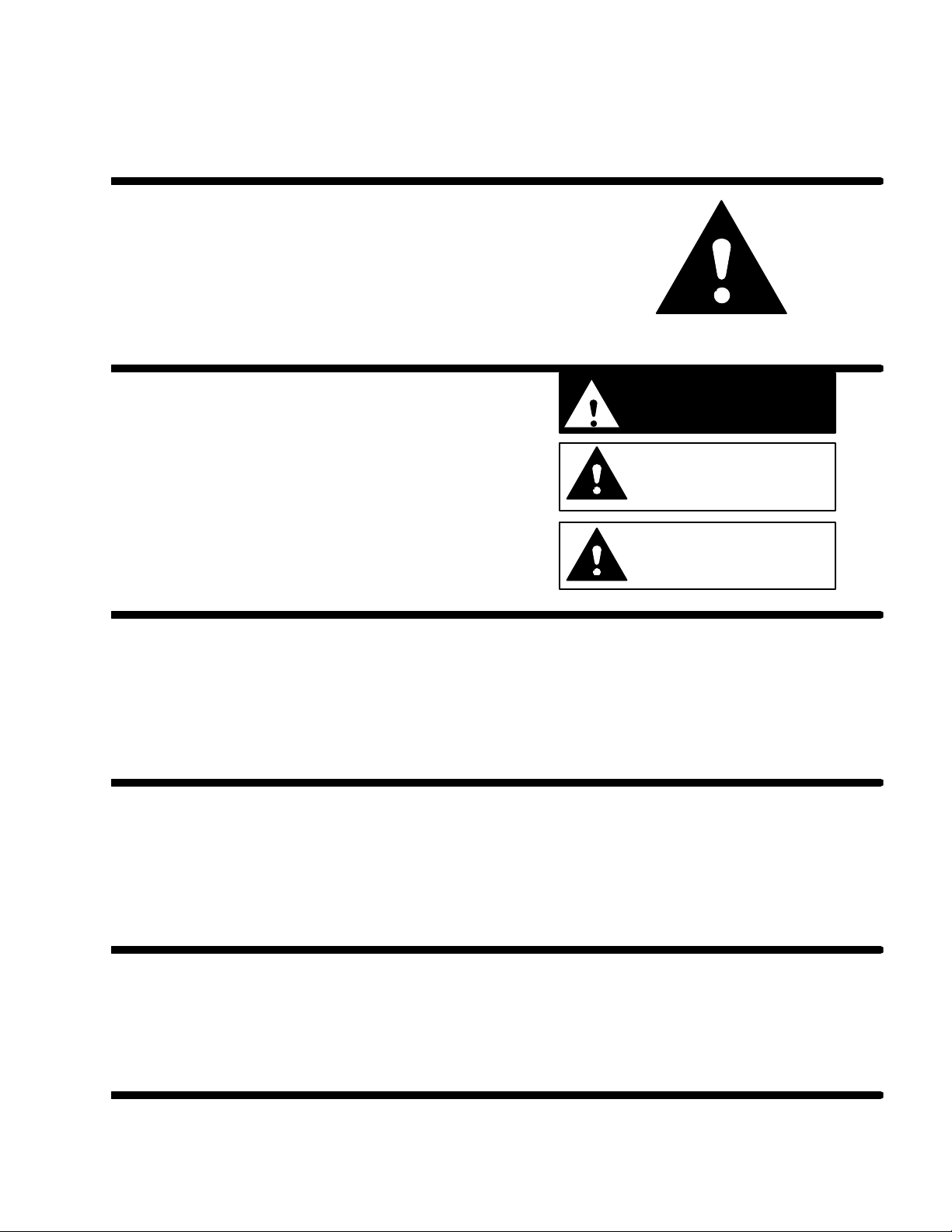
SAFETY INFORMATION
Recognize Safety Information
This is the safety-alert symbol. When you see this
symbol on our machine or in this manual, be alert to
the potentially of personal injury.
Follow recommended precautions and safe operating
practices.
Understand Signal Words
A signal word - DANGER, WARNING, OR CAUTION
is used with the safety-alert symbol. DANGER identifies the most serious hazards.
DANGER
Safety signs with signal word DANGER or WARNING
are typically near specific hazards.
General precautions are listed on CAUTION safety
signs. CAUTION also calls attention to safety messages in this manual.
WARNING
CAUTION
Follow Safety Instructions
Carefully read all safety messages in this manual and on your machine safety signs. Keep safety signs in
good condition. Replace missing or damaged safety signs. Learn how to operate the machine and how to
use the controls properly. Do not let anyone operate the machine without instructions. Keep your machine in
proper working condition. Unauthorized modifications to the machine may impair function and/or safety and
affect the machine life.
CO2 (Carbon Dioxide) Warning
CO2 Displaces Oxygen. Strict Attention must be observed in the prevention of CO2 (carbon dioxide)
gas leaks in the entire CO2 and soft drink system. If a CO2 gas leak is suspected, particularly in a
small area, immediately ventilate the contaminated area before attempting to repair the leak. Personnel exposed to high concentration of CO2 gas will experience tremors which are followed rapidly by
loss of consciousness and suffocation.
Shipping, Storing, Or Relocating Unit
CAUTION: Before shipping, storing, or relocating this Unit, the syrup systems must be sanitized and
all sanitizing solution must be purged from the syrup systems. All water must also be purged from
the plain and carbonated water systems. A freezing ambient temperature will cause residual water
remaining inside the Unit to freeze resulting in damage to internal components of the Unit.
1 185211000
Page 6

Page 7

THIS PAGE LEFT BLANK INTENTIONALLY
2185211000
Page 8
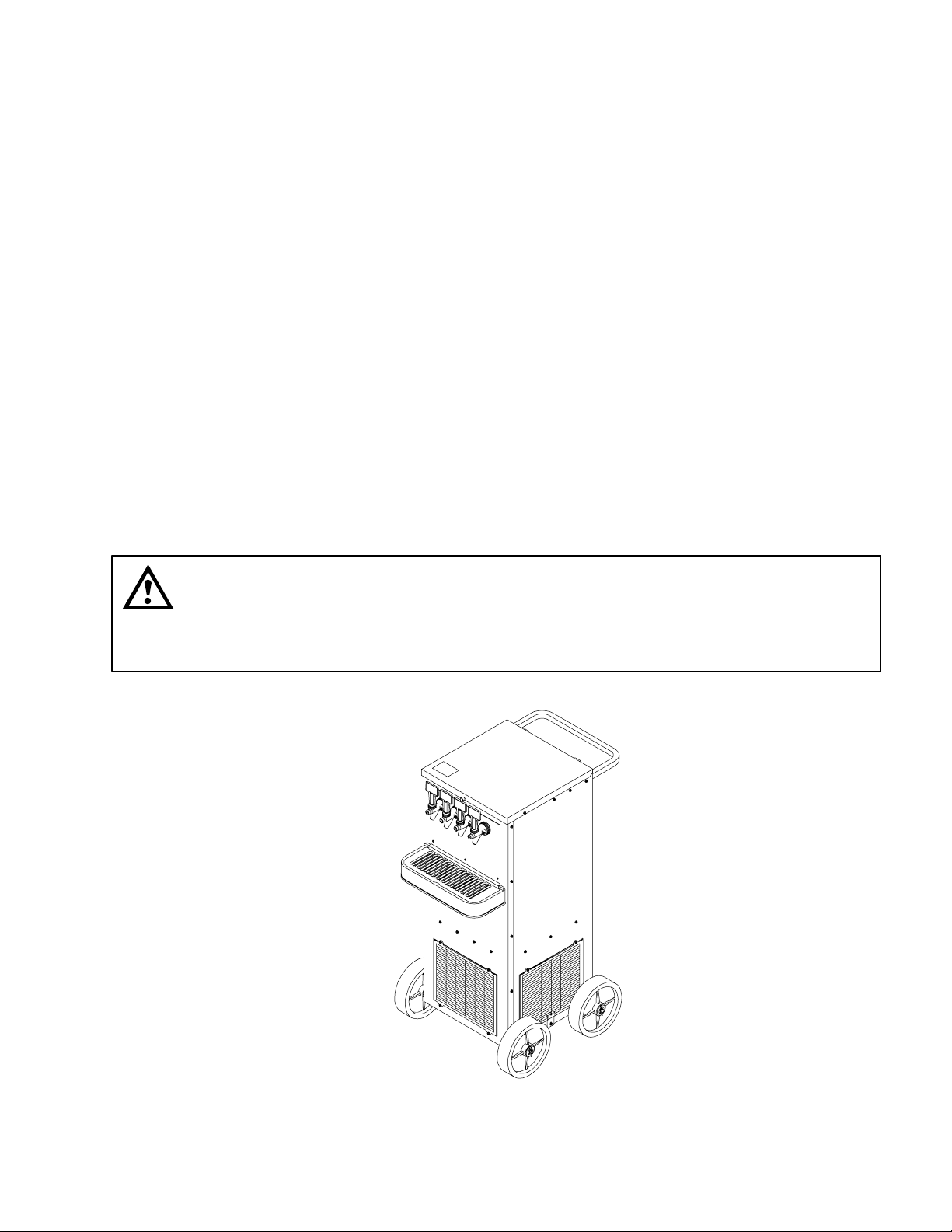
GENERAL INFORMATION
IMPORTANT: To the user of this manual – This manual is a guide for installing, operating, and
maintaining this equipment. Refer to Table of Contents for page location of detailed information
pertaining to questions that arise during installation, operation, service and maintenance, or
troubleshooting this equipment.
GENERAL DESCRIPTION
This section gives the description, installation requirements, theory of operation, design data, and flow diagram
for the Universal C-750 Four and Five-Flavor Pre-Mix Dispensers (hereafter referred to as Units).
This Unit must be installed and serviced by a qualified Service Person. This Unit contains no User serviceable
parts.
UNIT DESCRIPTION
The Universal C-750 Units are equipped with four eight-inch diameter wheels and a handle (see Figure 1)
enabling the Units to be mobile (moved from one location to another). A Water Tank Seal Kit (P/N 308979000) is
available for these Units which closes off the top of the water tank to eliminate or reduce water loss caused by
splashing during mobile movement of the Unit.
Installation of LOOSE-SHIPPED PARTS, connection to a grounded electrical outlet with proper electrical
requirements, filling water tank with water, and connection to product tanks with regulated CO2 gas pressure is
all that is required to prepare the Unit for operation.
CAUTION: Before shipping, relocating, or storing the Unit, all product coils must be
sanitized and all sanitizing solution must be purged from the coils. Ice bank must be
melted and all water drained from the water tank. A freezing ambient environment will
cause residual water remaining inside the Unit to freeze resulting in damage to internal
components.
FIGURE 1. UNIVERSAL C-750 DISPENSER (FOUR-FLAVOR UNIT)
3 185211000
Page 9
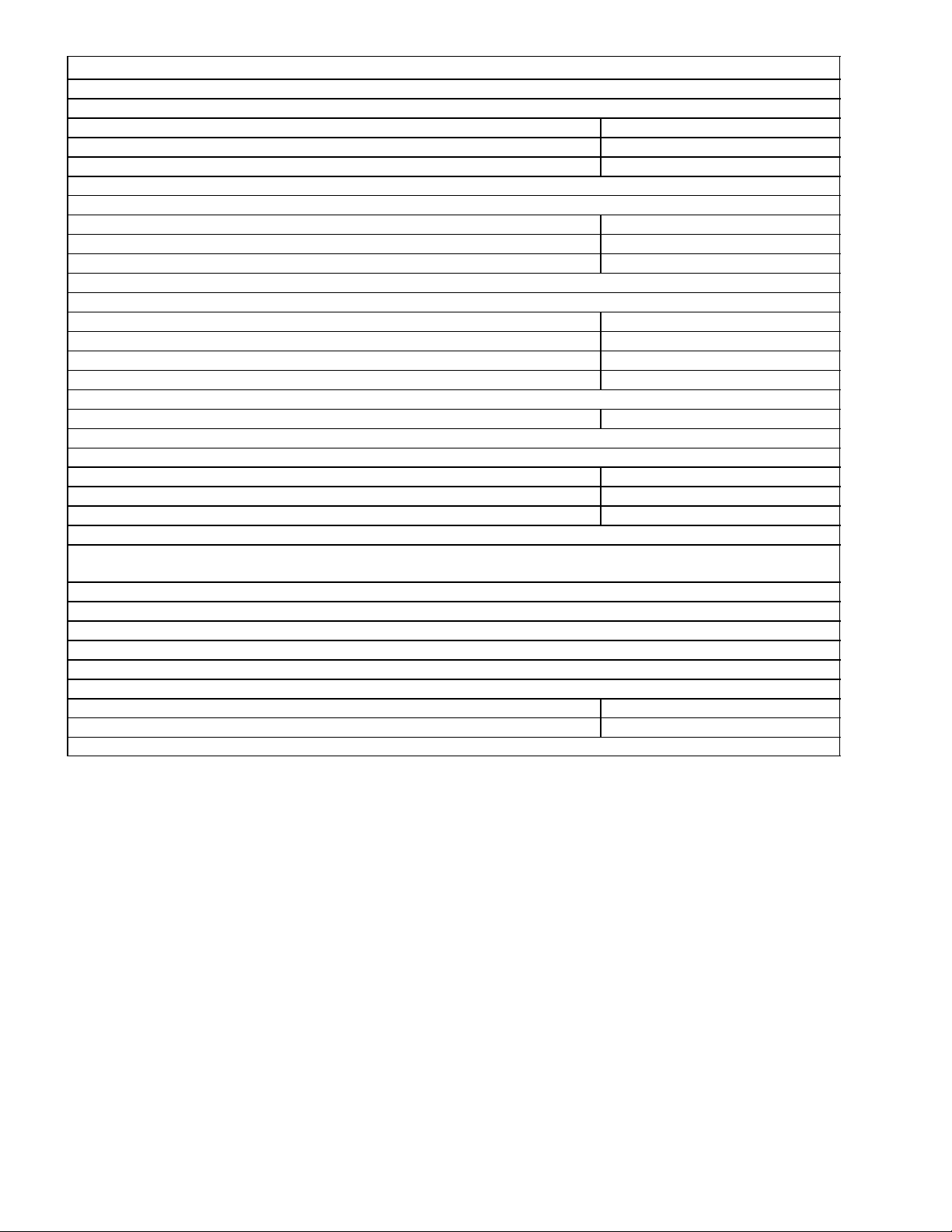
Table 1. Design Data
Part Numbers:
Universal C-750 Four-Flavor 2849949XXX
Universal C-750 Five-Flavor 2849959XXX
Universal C-750 Five-Flavor 4949959XXX
Overall Dimensions:
Width 16-inches
Depth (with drip tray) 22-inches
Height 37-1/4 inches
Weights: (approximate)
Shipping (one carton) 159-pounds
Dry Weight 140-pounds
With Water Tank Full of Water 225-pounds
Ice Bank Weight 40-pounds
Capacities:
Unit Water Bath (no ice bank) approximate 10-gallons
Dispensing Rate:
12-oz. drinks @ 2/minute *496
12-oz. drinks @ 3/minute *450
12-oz. drinks @ 4/minute *400
NOTE: Number of 12-oz. drinks that can be dispensed at 40° F or below 75° F product inlet temperature
and 75° F ambient.
Refrigerant Requirement See Unit Nameplate
Ambient Operating Temperature 40° F to 100 ° F
Electrical Requirements:
Operating Voltage See Unit Nameplate
Current Draw See Unit Nameplate
THEORY OF OPERATION
(see Figure 2)
A CO2 cylinder delivers carbon dioxide (CO2) gas through adjustable CO2 regulators to the product tanks. When
dispensing valve is opened, CO2 pressure exerted upon the product tank contents pushes product from the
tanks, through the Unit cooling coils, and on to the dispensing valves resulting in cold drinks being dispensed.
When Unit power cord has been plugged into electrical outlet and the main power switch (115 VAC, 60 Hz Units
only) on back of Unit has been placed in the ‘‘ON’’ (up) position, the compressor, condenser fan motor, and
agitator motor will start and begin forming an ice bank. When full ice bank has been formed, the compressor
and condenser fan motor will stop but the agitator motor will continue to operate circulating ice water bath in the
water tank. The water tank ice bank sensing bulb will cycle compressor and condenser fan motor on and off as
required to maintain a full ice bank.
4185211000
Page 10
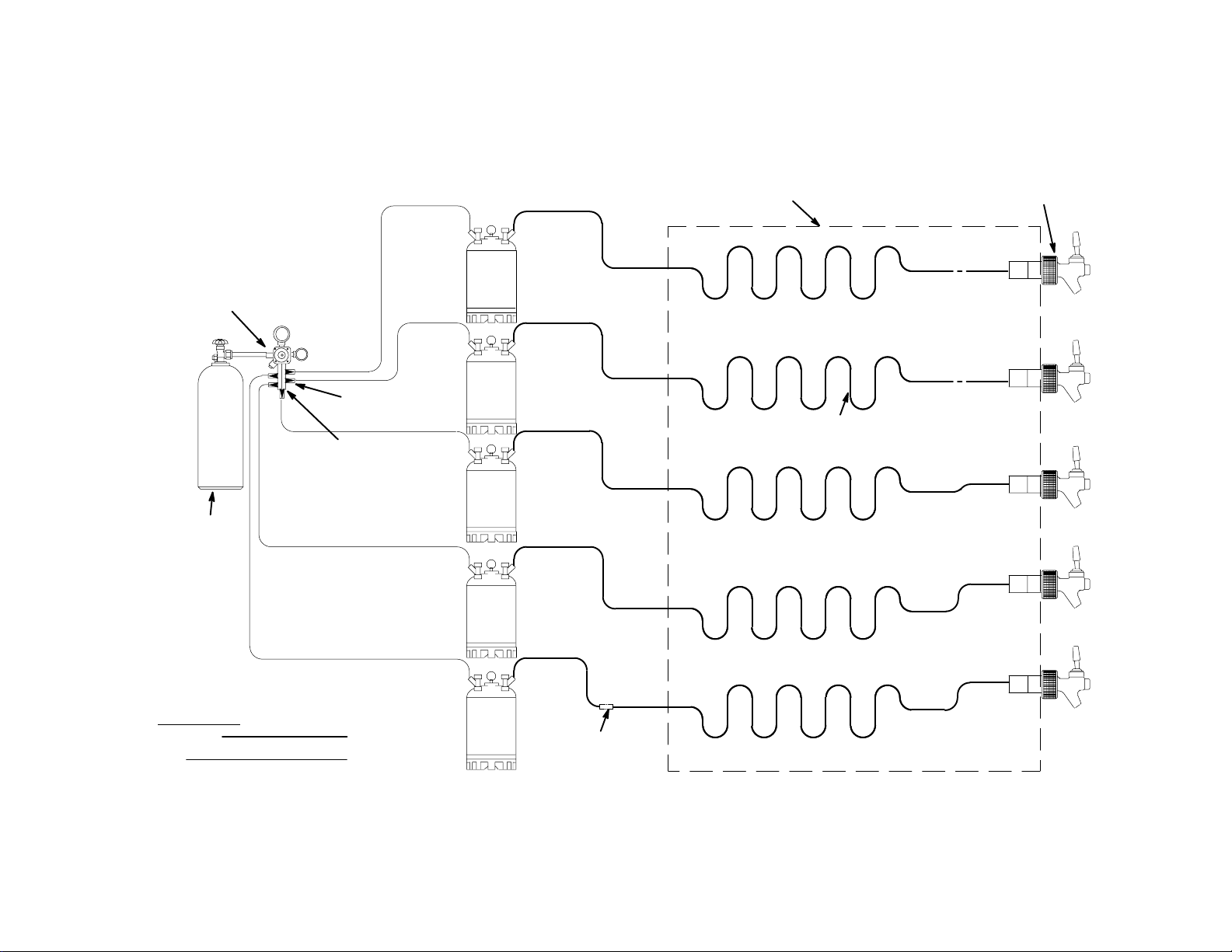
DISPENSER
DISPENSING
VALVE (5)
PRODUCT TANKS
PRIMARY CO2
REGULATOR
GAS CHECK
VALVE (5)
CO2 MANIFOLD
1
2
PRODUCT COOLING COIL (5)
5
3
CO2 CYLINDER
4
LINE LEGEND
PRODUCT
CO
2
PRODUCT
TANK (5)
5
(ITEM 1)
1
2
3
4
5
185211000
FIGURE 2. FLOW DIAGRAM (FIVE-FLAVOR UNIT SHOWN)
Page 11

THIS PAGE LEFT BLANK INTENTIONALLY
185211000 6
Page 12

INSTALLATION
This section covers unpacking and inspection, identification of LOOSE-SHIPPED PARTS, selecting location,
installing Unit, preparing Unit for operation, and Unit operation.
UNPACKING AND INSPECTION
(see Figure NO TAG)
NOTE: The Unit was thoroughly inspected before leaving the factory and the carrier has accepted and
signed for it. Any damage or irregularities should be noted at time of delivery (or not later than 15-days
from date of delivery) and immediately reported to the delivering carrier. Request a written inspection
report from Claims Inspector to substantiate any necessary claim. File claim with the delivering carrier,
not with IMI Cornelius Inc.
1. After Unit has been removed from shipping carton, remove shipping tape and other packing material.
Inspect for shipping damage and follow procedure in preceding NOTE if damage is evident.
2. Unpack LOOSE-SHIPPED PARTS. Make sure all items listed in Table 2 are present and in good condition.
Table 2. Loose-Shipped Parts
Item
No. Part No. Name
1 176193000 Adapter Fitting 7/16 X20 (2) see Note 1 4 5
2 151741039 Knob, Dispensing Valve (see Note 2) 4 5
3 186573039 Drip Tray 1 1
4 186642000 Cup Rest 1 1
5 151664702
151664714
6 317904702 Decal Kit, Dispensing Valves Knobs (see Note 4) 1 1
6 317904714 Decal Kit, Dispensing Valves Knobs (see Note 5) 1 1
6 317904720 Decal Kit, Dispensing Valves Knobs (see Note 6) 1 1
7 319941000 Screw, Thread Rolling, Hex Washer Hd, No. 8-32 by
Note 1: Models 2849949020, 2849949690, 2849959020, 2849959690, and 4949959020.
Note 2: Models 2849949020 and 2849959020.
Note 3: Models 2849949690, 2849959690, and 4949959020.
Plaque, 5-inch (see Note 2)
Plaque, 5-inch (see Note 3)
3/8 in. Long
4fl 5fl
2 2
2 2
4 4
Qty.
Note 4: Models 2849949020 and 2849959020.
Note 5: Models 2949949690 and 2849959690.
Note 6: Models 2849949200, 2849959200, and 4949959200.
INSTALLING HANDLE ON UNIT
The Unit (see Figure 1) was shipped from the Factory with the handle pushed into the cabinet and temporarily
fastened with two screws. Proceed as follows to properly position and permanently fasten the handle to the
Unit.
1. Pull release latch on front of the top cover, then lift hinged cover up into open position.
7 185211000
Page 13

2. Remove two screws (one on each side of Unit) securing the handle.
3. Pull handle far enough out of the cabinet to align holes in the handle (three holes on each side) with mating
holes in cabinet side panels.
4. Using the two screws removed in preceding step 2, temporarily fasten each side of the handle to the
cabinet side panels.
5. Using four SCREWS (item 7), complete fastening handle to the cabinet side panels.
SELECTING LOCATION
CAUTION: This Unit is intended for indoor installation only. Do not install this Unit in an
outdoor environment which would expose it to the outside elements.
IMPORTANT: For the most efficient operation of the Unit, the ambient operating temperature for the
Unit should not exceed 90° F. Satisfactory temperatures may be obtained using blowers, air
conditioning, etc. Check your local codes.
NOTE: For identification purposes, the side of the unit that the dispensing valves are on is designated
‘‘front” of unit.
The Unit may be moved from one location to another and be set up to dispense cold pre-mix carbonated drinks.
Locate the Unit so the following requirements are satisfied.
IMPORTANT: When moving the C-750 Mobile Unit from one location to another, do not tilt the Unit more
than 45° to prevent water leakage caused by splashing of water in the water tank.
A Water Tank Seal Kit (P/N 308979000) is available for these Units which closes off the top of the water
tank to eliminate or reduce water loss caused by splashing during mobile movement of the Unit.
1. The Unit must be located near a properly fused and grounded electrical outlet with proper electrical
requirements (see Unit nameplate for electrical requirements).
2. The Unit must be located on a flat level surface and must stand solidly. Unit should be located in a shaded
area for better cooling efficiency.
CAUTION: ALLOW A MINIMUM 12-INCH CLEARANCE (TO NEAREST OBSTRUCTION)
AROUND ALL SIDES OF THE UNIT.
3. Air circulation required for cooling the condenser coil is drawn in through air intake grille on front and is
exhausted out through grilles on sides and back of the Unit. When locating Unit, make sure grilles are not
restricted (12-inch clearance to nearest obstruction) to ensure proper air circulation through the Unit.
ELECTRICAL REQUIREMENTS
DANGER: To avoid possible fatal shock or serious injury to the Operator, it is highly
reccomended that a GFCI (ground fault circuit interrupt) be installed in the electrical circuit
for the 115 VAC, 60 Hz Units. It is required that an ELCB (earth leakage circuit breaker) be
installed in the electrical circuit for the 230 Vac, 50 Hz Units.
Locate the Unit near a properly grounded electrical outlet with proper electrical requirements. The electrical
circuit must be properly fused (slow-blow type fuse) or the circuit must be connected through an equivalent
HACR circuit breaker. The electrical outlet must be accessible for ease of connecting or disconnecting the Unit
power cord. No other electrical appliance should be connected to this circuit. ALL ELECTRICAL WIRING MUST
CONFORM TO NATIONAL AND LOCAL ELECTRICAL CODES.
LOCATING THE UNIT
1. Locate the Unit on a flat level surface so that the Unit sits solidly.
185211000 8
Page 14

2. The Unit should be located in a shaded area for better cooling efficiency.
3. The Unit should be close to a grounded electrical outlet with proper electrical requirements (see Unit
nameplate for electrical requirements).
DRAIN CONNECTIONS
(see Figure 3)
Drip Tray Drain Hose - The DRIP TRAY, as provided, is a closed container and must be emptied periodically. If
permanent drain is desired, cut out center of drain connection on drip tray. Be sure to remove all plastic to open
drain to its maximum inside diameter, eliminating any rough edges which will trap dirt. Install DRIP TRAY (item
3) by inserting rear edge of tray under lip of valve trim panel and lifting up until bottom tray supports are inserted
in square holes provided in front panel. Lock drip tray in place by a light downward pressure. Connect drain
hose below drip tray to drain connection on drip tray. This drain hose runs to inside of Unit and must be routed
out through hole in back of the Unit and must be placed in a waste container.
Water Tank Drain Hose - A drain hose, connected to the bottom of the water tank, is provided to drain water
from the tank. Hose clamp and plug in end of drain hose should be removed only when desired to drain the
tank. This drain hose may be routed out through the hole in back of the Unit to a floor drain or to a waste
container when draining the tank.
Water Tank Overflow Tube - Water tank overflow tube may be routed out through the hole in back of the Unit.
Plug in end of overflow tube should be removed only when ice water bath is being replenished and during initial
forming of a new ice bank.
FILL WATER TANK AND START REFRIGERATION SYSTEM
(see Figure 3)
1. Make sure plug is secure in end of water tank drain hose.
2. Pull release latch on front of the top cover, then lift hinged top cover up into open position.
3. Route Unit product inlet lines coiled in top of Unit, out through the hole in back of Unit.
4. Fill Unit water tank with water as follows:
A. Remove plug from end of water tank overflow tube.
B. Remove water fill hole plug.
C. Fill water tank with water until water starts flowing from water tank overflow tube. USE
LOW-MINERAL-CONTENT WATER WHERE A LOCAL WATER PROBLEM EXISTS.
Do not install plug in end of water tank overflow tube until full ice bank has been formed, as ice
expansion will raise water level in the water tank.
D. Install water fill hole plug.
5. Pull release latch on front of the top cover, then lower hinged top cover into closed position. Release latch
to secure top cover in locked position.
WARNING: The Unit must be electrically grounded to prevent possible fatal electrical shock
or serious injury to operator. The Unit power cord is equipped with a three-prong plug. If a
three-hole (grounded) electrical outlet is not available, use an approved method to ground
the Unit.
6. 115 VAC, 60 Hz Units only– Make sure the main power switch, located on the back of the Unit, is in the
‘‘OFF’’ (down) position. Plug Unit power cord into electrical outlet, then place the main power switch in the
“ON” position.
230 VAC, 50 Hz Unit– Plug Unit power cord into electrical outlet.
The compressor, condenser fan motor, and agitator motor will start and begin forming an ice bank. When a
full ice bank has been formed, the compressor and condenser fan motor will stop but the agitator motor will
continue to operate circulating ice water bath in the water tank. Water will continue to drip from the water
tank overflow tube until a full ice bank has been formed, then the tube may be removed from the waste
container and stored inside the unit.
9 185211000
Page 15

7. Install plug in end of water tank overflow tube.
INSTALLING PRODUCT TANKS QUICK DISCONNECTS ON UNIT PRODUCT
INLET LINES
(see Figure 2)
NOTE: The numbered Unit product inlet lines are labeled to identify the dispensing valves they serve.
For example: Line labeled ‘‘1’’ must be connected to the product tank that provides product to be
dispensed from the No. 1 dispensing valve. (No. 1 dispensing valve is the valve on the right side when
facing front of the Unit).
If applicable, ADAPTER FITTINGS (item 1) may be used to lengthen the Unit product inlet lines to
locate product tanks remote from the Unit.
All Unit product inlet lines internal connections have been made at the factory. Install product tanks liquid quick
disconnects on ends of the Unit product inlet lines.
INSTALLING PRIMARY CO2 REGULATOR ASS’Y AND CONNECTING
PRODUCT TANKS CO
(see applicable Figure 2)
WARNING: CO2 displaces oxygen. Strict attention must be observed in the prevention of
CO2 (carbon dioxide) gas leaks in the entire CO2 and soft drink system. If a CO2 gas leak is
suspected, particularly in a small area, immediately ventilate the contaminated area before
attempting to repair the leak. Personnel exposed to high concentration of CO2 gas will experience
tremors which are followed rapidly by loss of consciousness and suffocation.
LINES TO REGULATOR
2
WARNING: To avoid personal injury and/or property damage, always secure CO2 cylinder in
upright position with a safety chain to prevent it from falling over. Should the shutoff valve
become accidentally damaged or broken off, CO2 cylinder can cause serious personal
injury.
1. Position CO2 cylinder in upright position and secure with safety chain.
2. Install primary CO2 regulator on CO2 cylinder. MAKE SURE NYLON WASHER IS INSIDE REGULATOR
ASSEMBLY COUPLING NUT BEFORE INSTALLING ON CO2 CYLINDER.
3. Connect made up product tanks CO2 lines to check valves in primary CO2 regulator assembly outlet
manifold. Seal connections with tapered white gaskets.
4. Install product tanks gas quick disconnects on ends of product tanks CO2 lines. CO2 lines should be
labeled for identification as to which product tanks they serve.
INSTALLING DISPENSING VALVE KNOBS
(see Figure 3)
Install KNOBS (item 2) on dispensing valves by pushing knobs down into place on the valve’s levers.
INSTALLING DISPENSING VALVE
DECAL KIT
Install DECAL KIT, DISPENSING VALVES KNOBS (item 6) on the dispensing valve’s knobs.
INSTALLING 5-INCH PLAQUES ON SIDES OF UNIT
If applicable, install PLAQUES, (item 5) on both sides of the Unit.
185211000 10
Page 16

INSTALLING DRIP TRAY AND CUP REST ON UNIT
Install DRIP TRAY (item 3) on the Unit, then install CUP REST (item 4) in the drip tray.
PREPARING UNIT FOR OPERATION
CAUTION: Before opening CO2 cylinder shutoff valve, turn primary CO2 regulator adjusting
screw to the left (counterclockwise) until all tension is relieved from adjusting screws
spring.
WARNING: CO2 displaces oxygen. Strict attention must be observed in the prevention of
CO2 (carbon dioxide) gas leaks in the entire CO2 and soft drink system. If a CO2 gas leak is
suspected, particularly in a small area, immediately ventilate the contaminated area before
attempting to repair the leak. Personnel exposed to high concentration of CO2 gas will experience
tremors which are followed rapidly by loss of consciousness and suffocation.
1. Open (counterclockwise) CO2 cylinder shutoff valve slightly to allow lines to slowly fill with gas, then open
valve fully to back-seat valve. (Back-seating valve prevents leakage around valve shaft.)
2. Adjust product tank primary CO2 regulator as instructed in the SERVICE AND MAINTENANCE Section.
3. Connect product tanks into product systems. Check for leaks and tighten any loose connections.
UNIT OPERATION
1. Dispense from each dispensing valve until air is purged from systems and until product is dispensed.
2. Check for leaks and repair if evident.
3. Adjust dispensing valves for dispensed product flow rate as instructed in the SERVICE AND
MAINTENANCE Section.
11 185211000
Page 17

THIS PAGE LEFT BLANK INTENTIONALLY
185211000 12
Page 18

OPERATORS INSTRUCTIONS
This section covers operating controls, daily pre-operation check, Unit operation, adjustments, replenishing CO
and product supplies, cleaning and sanitizing the Unit, checking the condenser coil for restrictions, and checking
the ice water bath.
IMPORTANT: Only qualified Personnel should service internal components of the Unit.
CAUTION: This Unit is intended for indoor installation only. Do not install this Unit in an
outdoor environment which would expose it to the outside elements.
IMPORTANT: For the most efficient operation of the Unit, the ambient operating temperature for the
Unit should not exceed 90° F. Satisfactory temperatures may be obtained using blowers, air
conditioning, etc. Check your local codes.
WARNING: The Unit must be electrically grounded to avoid possible fatal electrical shock
or serious injury to the operator. The Unit power cord is equipped with a three-prong plug.
If a three-hole (grounded) electrical outlet is not available, use an approved method to
ground the Unit.
PREPARING UNIT FOR SHIPPING OR RELOCATING
CAUTION: Before shipping, relocating, or storing the Unit, all product coils must be
sanitized and all sanitizing solution must be purged from the coils. Ice bank must be
melted and all water drained from the water tank. A freezing ambient environment will
cause residual water remaining inside the Unit to freeze resulting in damage to internal
components.
2
OPERATING CONTROLS
(see Figure 3)
DISPENSING VALVE LEVER
Hold cup or glass under dispensing valve. Pull dispensing valve lever forward and dispense until cup or glass is
full, then release lever.
UNIT POWER SWITCH (115 VAC, 60 Hz units only)
Unit power switch, located on back of Unit, must be in ‘‘ON’’ (up) position before Unit will operate.
DAILY PRE-OPERATION CHECK
1. Make sure CO2 cylinder primary CO2 regulator assembly 1800-psi gage indicator is not in shaded
(‘‘change CO2 cylinder’’) portion of dial. If so, CO2 cylinder is almost empty and must be replaced.
2. Ensure sufficient product supply is in all product tanks. If not, replenish product supply as instructed in the
SERVICE AND MAINTENANCE section.
3. Make sure drip tray is clean and clean cup rest is in place in drip tray.
UNIT OPERATION
1. Make sure Unit power switch (115 VAC, 60 Hz Units only), located on back of Unit, is in ‘‘ON’’ (up) position.
13 185211000
Page 19

2. Hold cup or glass under dispensing valve. Pull dispensing valve lever forward and dispense until cup or
glass is full, then release lever.
ADJUSTMENTS
ADJUSTING PRODUCT TANKS PRIMARY CO2 REGULATOR
Product tanks primary CO2 regulator should be periodically checked for proper pressure settings and if
necessary, adjusted as instructed in the SERVICE AND MAINTENANCE section.
ADJUSTING DISPENSING VALVES PRODUCT FLOW RATE
Product flow rate of the dispensing valves should be periodically checked and if necessary, adjusted as
instructed in the SERVICE AND MAINTENANCE section.
REPLENISHING CO2 SUPPLY
WARNING: CO2 displaces oxygen. Strict attention must be observed in the prevention of
CO2 (carbon dioxide) gas leaks in the entire CO2 and soft drink system. If a CO2 gas leak is
suspected, particularly in a small area, immediately ventilate the contaminated area before
attempting to repair the leak. Personnel exposed to high concentration of CO2 gas will experience
tremors which are followed rapidly by loss of consciousness and suffocation.
When indicator on CO2 cylinder primary CO2 regulator assembly 1800-psi is in shaded (‘‘change CO2 cylinder’’)
portion of the dial, CO2 cylinder is almost empty and should be changed. CO2 supply should be checked daily
and if necessary, replenished as instructed in the SERVICE AND MAINTENANCE section.
REPLENISHING PRODUCT SUPPLY
Product supply should be checked daily and if necessary, replenished as instructed in the SERVICE AND
MAINTENANCE section.
CLEANING AND SANITIZING
DAILY CLEANING OF UNIT
Daily cleaning of Unit should be performed at end of daily operation as instructed in SERVICE AND
MAINTENANCE section.
SANITIZING UNIT
Product systems should be sanitized every 90-days as instructed in the SERVICE AND MAINTENANCE
section.
CHECKING DROP-IN REFRIGERATION ASSEMBLY CONDENSER COIL
FOR RESTRICTIONS
NOTE: Circulating air, required to cool condenser coil, is drawn in through air intake grille on front and
is exhausted out through grilles on sides and back of the Unit. Restricting air circulation through the
Unit will decrease its cooling efficiency.
185211000 14
Page 20

Area in front, sides and back of Unit must be kept free of obstructions which would prevent air flow in and out of
the Unit. A minimum of 12-inches all-around clearance (12-inch clearance to nearest obstruction) is required.
The Unit condenser coil should be periodically cleaned as instructed in the SERVICE AND MAINTENANCE
section to maintain cooling efficiency of the Unit.
CHECKING ICE WATER BATH
A ‘‘gurgle’’ heard from the Unit indicates water level in the water tank is low and more water should be added
for maximum product cooling as instructed in the SERVICE AND MAINTENANCE section.
CLEANING CO2 GAS CHECK VALVES
(see Figure 2 and 5)
The CO2 gas check valves must be inspected and serviced at least once a year under normal conditions and
after any CO2 system servicing or disruption as instructed in the SERVICE AND MAINTENANCE section.
15 185211000
Page 21

SERVICE AND MAINTENANCE
This section describes service and maintenance procedures to be performed on the Unit.
IMPORTANT: Only qualified personnel should service internal components or electrical wiring.
WARNING: Disconnect electrical power from the Unit to prevent personnel injury before
attempting any internal maintenance. Only qualified personnel should service the internal
components or electrical wiring.
CAUTION: This Unit is intended for indoor installation only. Do not install this Unit in an
outdoor environment which would expose it to the outside elements.
IMPORTANT: For the most efficient operation of the Unit, the ambient operating temperature for the
Unit should not exceed 90° F. Satisfactory temperatures may be obtained using blowers, air
conditioning, etc. Check your local codes.
PREPARING UNIT FOR SHIPPING, RELOCATING, OR STORING
CAUTION: Before shipping, relocating, or storing the Unit, all product coils must be
sanitized and all sanitizing solution must be purged from the coils. Ice bank must be
melted and all water drained from the water tank. A freezing ambient environment will
cause residual water remaining inside the Unit to freeze resulting in damage to internal
components.
TOP COVER, ACCESS GRILLES, AND DRIP TRAY REMOVAL
(see Figure 3)
OPENING HINGED TOP COVER
Pull release latch on front of top cover, then lift hinged top cover up into open position.
ACCESS GRILLE REMOVAL
Remove screws securing access grille on Unit, then remove grille.
DRIP TRAY REMOVAL
1. Disconnect drain hose from bottom of drip tray.
2. Lift drip tray up slightly, and at same time, tip front of drip tray up to disengage its bottom supports from
square holes in the Unit front panel. Slide drip tray down to disengage its upper rear edge from under valve
trim panel lip.
3. Install drip tray on Unit by reversing removal procedure.
PERIODIC INSPECTION
1. Check Unit condenser coil for accumulation of dust, lint, and grease which will restrict air flow through the
condenser coil. Restricting air flow through the condenser coil will decrease Unit cooling efficiency.
185211000 16
Page 22

2. Check area in front, sides, and back of Unit for obstructions. These areas must be kept clear at all times
which would prevent air flow in and out of the Unit. An all-around minimum clearance of 12-inches (12-inch
clearance to nearest obstruction) must be maintained.
3. Check dispensing valves for dripping that indicates leaking and repair as necessary.
ADJUSTMENTS
ADJUSTING PRODUCT TANKS PRIMARY CO2 REGULATOR
(see Figure 2)
NOTE: To readjust primary CO2 regulator to a lower setting, loosen adjusting screw lock nut, then turn
screw to the left (counterclockwise) until pressure gage reads 5-psi lower than new setting will be. Turn
adjusting screw to the right (clockwise) until gage registers new setting, then tighten lock nut.
Set product tanks primary CO2 regulator, using IMI Cornelius Inc; PRE-MIX COMPUTER slide rule or bottling
room chart, at equilibrium pressure for highest temperature encountered between product tank storage area and
the Unit plus 5-psig operating pressure for lines 10-feet in length or less and no vertical lift. Add one pound for
every 10-feet over initial 10-feet of product tank-to-the Unit line length and one pound for every 2-feet of vertical
lift. Add one pound for every product tank on line over three tanks. MAXIMUM UNIT INLET PRESSURE MUST
NOT EXCEED 100-PSIG. Loosen lock nut on CO2 cylinder adjusting screw, then turn adjusting screw to the
right (clockwise) until gage registers desired pressure. Tighten adjusting screw lock nut.
ADJUSTING DISPENSING VALVES PRODUCT FLOW RATE
Turn dispensing valve Compensator Adjusting Screw (see Figure 3) to the left (counterclockwise) for higher
product flow rate or to the right (clockwise) for lower product flow rate.
REPLENISHING CO2 SUPPLY
WARNING: CO2 displaces oxygen. Strict attention must be observed in the prevention of
CO2 (carbon dioxide) gas leaks in the entire CO2 and soft drink system. If a CO2 gas leak is
suspected, particularly in a small area, immediately ventilate the contaminated area before
attempting to repair the leak. Personnel exposed to high concentration of CO2 gas will experience
tremors which are followed rapidly by loss of consciousness and suffocation.
NOTE: When indicator on CO2 cylinder primary CO2 regulator assembly 1800-psi gage is in shaded
(‘‘change CO2 cylinder’’) portion of dial, CO2 cylinder is almost empty and should be replaced.
1. Fully close (clockwise) CO2 cylinder valve.
2. Slowly loosen primary CO2 regulator assembly coupling nut allowing CO2 pressure to escape, then remove
regulator assembly from empty CO2 cylinder.
3. Unfasten safety chain and remove empty CO2 cylinder.
WARNING: To avoid personal injury and/or property damage, always secure CO2 cylinder
IN UPRIGHT POSITION WITH A SAFETY CHAIN TO PREVENT IT FROM FALLING OVER.
Should valve become accidentally damaged or broken off, CO2 cylinder can cause serious
personal injury.
4. Position CO2 cylinder and secure with safety chain.
5. Make sure gasket is in place inside primary CO2 regulator assembly coupling nut, then install regulator on
CO2 cylinder.
17 185211000
Page 23

6. Open (counterclockwise) CO2 cylinder valve slightly to allow lines to slowly fill with gas, then open valve
fully to back-seat valve. (Back-seating valve prevents leakage around valve shaft).
7. Check CO
connections for leaks. Tighten any loose connections.
2
REPLENISHING PRODUCT SUPPLY
1. Remove inlet (CO2) disconnect (grey) and outlet disconnect (black) from empty product tank, then remove
tank.
2. Place full product tank in position, then connect inlet (CO
to the tank.
disconnect (grey) and outlet disconnect (black)
2
PRODUCT FLAVOR CHANGE
Sanitize applicable product system as instructed, then install full tank of new flavor product.
CLEANING REFRIGERATION SYSTEM CONDENSER COIL
(see Figures 3 and 4)
NOTE: Circulating air required to cool condenser coil is drawn in through grille on front and is
exhausted out through grilles on sides and back of the Unit. Restricting air circulation through Unit will
decrease its cooling efficiency.
Excessive accumulation of dust, lint, and grease on condenser coil will restrict air flow through the coil and
cause a loss of cooling efficiency. Perform the following procedure to clean the condenser coil.
1. 115 VAC, 60 Hz Units only– Place Unit main power switch, located on the back of the Unit, in the ‘‘OFF’’
(down) position.
230 VAC, 50 Hz Unit– Unplug Unit power cord from electrical outlet.
2. Remove screws securing grille on front panel, then remove grille.
3. Vacuum or use soft brush to clean the condenser coil. If available, use low-pressure compressed air.
4. Install grille on Unit front panel and secure with screws.
5. 115 VAC, 60 Hz Units only– Place Unit main power switch, located on the back of the Unit, in the ‘‘ON’’
(up) position.
230 VAC, 50 Hz Unit– Plug Unit power cord into electrical outlet.
CHECKING ICE WATER BATH
(see Figures 3 and 4)
A ‘‘gurgle’’ heard from Unit indicates water level in water tank is low and more water should be added
for maximum product cooling. Before adding more water, ice water bath and ice bank should be
checked for cleanliness and agitator motor shaft and ice bank sensing bulb should be checked for
excessive mineral deposit build-up.
1. 115 VAC, 60 Hz Units only– Place Unit main power switch, located on the back of the Unit, in the ‘‘OFF’’
(down) position.
230 VAC, 50 Hz Unit– Unplug Unit power cord from electrical outlet.
2. Pull release latch on front of top cover, then lift hinged top cover up into open position.
185211000 18
Page 24

TOP COVER
DISPENSING VALVE
PRODUCT
INLET LINES
COMPENSATOR
ADJUSTING
SCREW
HANDLE
DISPENSING VALVE (4)
DRIP TRAY
DRAIN HOSE
ACCESS GRILLE (4)
ACCESS GRILLE
RETAINING SCREW (4)
*DRIP TRAY
DRAIN HOSE
*WATER TANK
OVERFLOW
TUBE
PLUG
*WATER TANK
DRAIN HOSE
HOSE CLAMP
UNIT POWER SWITCH
(115 VAC, 60 HZ UNIT ONLY)
CONDENSER
COIL
*WATER TANK OVERFLOW TUBE, WATER TANK DRAIN HOSE, AND DRIP
TRAY DRAIN HOSE MAY BE ROUTED OUT THROUGH HOLE IN BACK OF UNIT
FIGURE 3. PARTS IDENTIFICATION (FOUR-FLAVOR UNIT SHOWN)
19 185211000
Page 25

3. Check condition of the ice water bath and the ice bank. The ice water bath should be clear and the ice
bank should be free of foreign particles.
4. Check agitator motor shaft and the ice bank control sensing bulb for excessive mineral deposit build-up.
5. If cleaning of water tank is necessary, proceed to CLEANING WATER TANK in this section.
6. Fill water tank with water up to top of stainless steel product coils. USE LOW-MINERAL- CONTENT
WATER WHERE A LOCAL WATER PROBLEM EXISTS.
7. Pull release latch on front of top cover, then lower hinged top cover into closed position. Release latch to
secure top cover in locked position.
8. 115 VAC, 60 Hz Units only– Place Unit main power switch, located on the back of the Unit, in the ‘‘ON’’
(up) position.
230 VAC, 50 Hz Unit– Plug Unit power cord into electrical outlet.
CLEANING WATER TANK
(see Figures 3 and 4)
NOTE: Ice water bath should be changed as often as necessary to keep water tank clean. A convenient
time to perform this operation is at the time the Unit is being sanitized. To save time, water can be
drained from the water tank while unit is being sanitized.
1. 115 VAC, 60 Hz Units only– Place Unit main power switch, located on the back of the Unit, in the ‘‘OFF’’
(down) position.
230 VAC, 50 Hz Unit– Unplug Unit power cord from electrical outlet.
2. Pull release latch on front of top cover, then lift hinged top cover up into open position.
3. Remove screws securing either side or back access grille, then remove grille.
4. Route water tank drain hose out through removed access grille to waste receptacle or drain. Remove hose
clamp and plug from drain hose and allow water to drain from water tank.
NOTE: If ice bank is clear and contains no foreign particles, it does not have to be melted down. Skip
steps 5 and 6 and proceed to step 7.
5. If ice bank is dirty, allow it to melt. Hot water may be used to speed melting.
CAUTION: Never use an ice pick or other instrument to remove ice from evaporator. Such
practice can result in punctured refrigerant circuit or damage
to tank.
6. Wash inside of water tank with a mild soap solution.
7. Use a fiber brush and carefully clean mineral deposit build-up from agitator motor shaft and ice bank
sensing bulb.
8. Rinse all parts and flush out water tank with clean water.
9. Install plug in drain hose, then fold end of drain hose over and install hose clamp.
10. Place drain hose back inside the Unit.
11. Install grille and secure with screws.
12. Fill water tank (if no ice bank is present) with approximately 10-gallons of water up to top of stainless steel
product coils. USE LOW-MINERAL-CONTENT WATER WHERE A LOCAL WATER PROBLEM EXISTS.
185211000 20
Page 26

13. Remove plug from end of water tank overflow tube, then route tube to drain or waste container.
14. 115 VAC, 60 Hz Units only– Place Unit main power switch, located on the back of the Unit, in the ‘‘ON’’
(up) position. Make sure compressor, condenser fan motor, and agitator motor are operating.
230 VAC, 50 Hz Unit– Plug Unit power cord into electrical outlet.
UNIT PRODUCT
INLET LINE (4)
AGITATOR
MOTOR
ICE BANK CONTROL
SENSING BULB
FIGURE 4. WATER TANK (FOUR-FLAVOR UNIT SHOWN)
15. Pull release latch on front of top cover, then lower hinged top cover into closed position. Release latch to
secure top cover in locked position.
16. Install plug in end of water tank overflow tube after ice bank has been formed and refrigeration system has
cycled off.
CLEANING
DAILY CLEANING OF UNIT
Rinse out sponge with clean water, then wring excess water out of sponge. Wipe off external surfaces of Unit,
then wipe Unit dry with a clean soft cloth. DO NOT USE ABRASIVE CLEANERS.
DAILY CLEANING OF DRIP TRAY
1. Lift drip tray up slightly and at the same time, tip front of drip tray up to disengage its bottom supports from
square holes in Unit front panel. Slide drip tray down to disengage its upper rear edge from under valve
trim panel lip.
21 185211000
Page 27

2. Remove cup rest from drip tray. Wash cup rest and drip tray, then rinse them with clean water.
3. Install cup rest in drip tray, then install drip tray on Unit front panel by reversing removal procedure.
CLEANING AND SANITIZING
DAILY CLEANING OF UNIT
NOTE: A drip tray that does not have a drain hose routed to a waste container or a permanent drain
must be removed from the Unit and be thoroughly cleaned. A drip tray that has a drip tray drain hose
routed to a waste container or a permanent drain may be cleaned in place on the Unit as follows.
4. Remove cup rest from the drip tray.
5. Wash drip tray in place on the Unit, then rinse drip tray with hot water allowing water to drain out through
the drain hose.
6. Wash cup rest, then rinse the cup rest with clean water. Install cup rest in drip tray.
7. Clean all external surfaces of the Unit with a sponge. Rinse out the sponge with clean water, then wring
excess water out of the sponge and wipe off all external surfaces of the Unit. Wipe Unit dry with a clean
soft cloth. DO NOT USE ABRASIVE-TYPE CLEANERS.
SANITIZING PRE-MIX SYSTEMS
IMPORTANT: Only qualified Service Personnel should perform sanitizing procedure on the pre-mix
product systems.
The pre-mix product systems should be sanitized every 90-days using a non-scented household liquid bleach
such as Hi-Lex or Chlorox containing a 5.25% sodium hypochlorite concentration. Proceed as follows to sanitize
the pre-mix product systems.
1. Disconnect product tanks from the product systems.
2. Rinse product tanks quick disconnects with warm potable water.
3. Using a clean empty product tank, prepare a full tank of non-scented liquid dishwasher detergent solution
by using 70° F (21° C) to 100° F (38° C) potable water and 0.5 oz. (15 ml) of liquid dishwasher detergent
(such as Joy, Ivory, etc.) to one gallon of potable water. Shake tank containing detergent solution to
thoroughly mix the solution.
4. Connect tank containing detergent solution into one of the product systems.
5. Place waste container under the applicable dispensing valve.
6. Activate the dispensing valve to permit detergent solution to purge product out of the line, coil, and the
dispensing valve. Continue to dispense until only detergent solution is dispensed from the dispensing
valve.
7. Connect tank containing detergent solution into remaining product systems and flush product out of
systems as instructed in steps 5 and 6 preceding.
8. Using a clean product tank, prepare sanitizing solution using 70° F (21° C) to 100° F (38° C) potable water
and 0.5 oz. (15 ml) of household liquid bleach such as non-scented Hi-Lex or Chlorox that contains a
5.25 % sodium hypochlorite concentration to one gallon of potable water. This mixture must not exceed
200 PPM of chlorine. Shake tank containing sanitizing solution to thoroughly mix the solution.
9. Connect tank containing sanitizing solution into one of the product systems.
10. Place waste container under the applicable dispensing valve.
185211000 22
Page 28

11. Activate the dispensing valve for one minute to purge detergent solution from and install sanitizing solution
in the product system.
12. Continue activating the dispensing valve in cycles (“ON” for 15–seconds, “OFF”, then “ON” for
15-seconds). Repeat “ON” and “OFF” cycles for 15 cycles.
13. Repeat steps 9 through 11 preceding to purge detergent solution from the remaining product systems.
14. Allow sanitizing solution to remain in the product system for not less than 10-minutes or for no more than
15-minutes.
15. Connect product tank containing potable water into the product system to be flushed.
WARNING: Flush sanitizing solution from the system(s) as instructed. Residual sanitizing
solution left in the product system(s) could create a health hazard.
16. Place waste container under applicable dispensing valve.
17. Activate the dispensing valve for one minute to purge all sanitizing solution out of the product system.
18. Continue activating the dispensing valve in cycles (“ON” for 15–seconds, “OFF”, then “ON” for
15-seconds). Repeat “ON” and “OFF” cycles for 15 cycles.
19. Repeat steps 15 through 18 preceding to purge sanitizing solution from the remaining product systems.
20. Remove product tank containing flush water from the product system, then connect a clean empty product
tank into the system.
21. Place waste container under applicable dispensing valve.
22. Activate the dispensing valve to purge all water from the product system.
23. Repeat steps 20 and 22 preceding to purge all water from the remaining product systems.
24. Dispose of waste sanitizing solution in a sanitary sewer, not in a storm drain, then thoroughly rinse the
inside and the outside of the container that was used for sanitizing solution to remove all sanitizing solution
residue.
CLEANING CO2 GAS CHECK VALVES
(see Figures 2 and 5)
The primary CO
year under normal conditions and after any servicing or disruption of the CO2 system. ALWAYS REPLACE
QUAD RING SEAL EACH TIME GAS CHECK VALVES ARE SERVICED.
regulator assembly CO
2
gas check valves must be inspected and serviced at least once a
2
QUAD RING
183294000
BALL
183296000
SPRING
183297000
*Quad ring seal must be replaced
each time check valve is serviced.
FIGURE 5. CO
23 185211000
RETAINER
183298000
BODY
183295100
GAS CHECK VALVE
2
Page 29

24
185211000
FIGURE 6. WIRING DIAGRAM
Page 30

TROUBLESHOOTING
IMPORTANT: Only qualified personnel should service internal components or electrical wiring.
WARNING: Disconnect electrical power to Unit before attempting any electrical repairs to
internal components. If repairs are to be made to the product systems, shut off CO2 supply,
disconnect product tanks, and bleed systems pressures before proceeding.
TROUBLESHOOTING PRODUCT SYSTEM
Trouble Probable Cause Remedy
NO PRODUCT DISPENSED. A. Product tank quick
disconnects not attached
properly.
B. No product supply (product
tank empty).
C. No CO2 supply. C. Replenish CO2 supply
DISPENSED PRODUCT
COMES OUT OF
DISPENSING VALVE CLEAR
BUT FOAMS IN CUP OR
GLASS.
NOTE: Crushed ice also causes dispensing problems. When dispensed drink hits sharp edges of ice,
carbonation is released from dispensed drink.
DISPENSED PRODUCT
FOAMS AS IT LEAVES
DISPENSING VALVE.
A. Oil film or soap scum in cups
or glass.
B. Ice used for finished drink is
sub-cooled.
A. Recovery rate of refrigeration
system exceeded (ice bank
depleted).
B. Product tanks primary CO
regulator adjusted too high.
2
A. Attach quick disconnects
securely.
B. Replenish product supply
as instructed.
as instructed.
A. Use clean cups or glasses.
B. Do not use ice directly from
freezer. Allow ice to become ‘‘wet’’
before using. (Refer to following
NOTE).
A. Allow ice bank to recover.
B. Adjust product tanks primary CO
regulator to proper equilibrium
pressure as instructed, then
replace product supply.
2
C. Dispensing valve restricted
or dirty.
D. Tapered nylon washer inside
tube swivel nut connection
distorted from being
overtightened restricting
product flow.
E. Oil, water, or dirt in CO
supply.
25 185211000
2
C. Sanitize product system as
instructed.
D. Replace nylon washer. Make sure
it is properly seated.
E. Remove contaminated CO2.
Clean CO2 system (lines,
regulators, etc.). Install clean CO
supply.
2
Page 31

Trouble RemedyProbable Cause
TROUBLESHOOTING REFRIGERATION SYSTEM
COMPRESSOR DOES NOT
OPERATE.
COMPRESSOR DOES NOT
OPERATE (CONT’D)
A. Ice bank sufficient. A. Refrigeration not called for.
B. Unit power cord unplugged or
Unit power switch (115 VAC
B. Plug in power cord or place power
switch in ‘‘ON’’ (up) position.
Unit only) in ‘‘OFF’’ (down)
position.
C. No power source (blown fuse
or tripped circuit breaker).
C. Replace fuse or reset circuit
breaker. (Note: Fuse or circuit
breaker are not part of unit).
D. Low voltage at compressor
terminals.
D. Voltage must be at least 103 volts
(115 VAC Unit) or 208 volts (230
VAC Unit) at compressor
terminals when compressor is
trying to start.
E. Loose, disconnected, or
broken wiring.
F. Overload protector cut out;
over-heated compressor.
Condenser fan motor not
operating as required.
E. Tighten connections or replace
broken wiring.
F. Compressor will cool enough to
restart. Do not overdraw cooling
capacity of Unit. Refer to
‘‘CONDENSER FAN MOTOR
NOT OPERATING’’ in this
section.
G. Inoperative overload protector
G. Replace inoperative part.
or start relay.
H. Inoperative ice bank control. H. Replace ice bank control.
I. Inoperative compressor. I. Replace compressor.
COMPRESSOR WILL NOT
STOP AFTER SUFFICIENT
A. Ice bank control cap tube
kinked or broken.
A. Replace ice bank control.
ICE BANK IS FORMED.
(NOTE-ICE BANK SHOULD
JUST COVER CONTROL
BULB).
B. Ice bank control stuck in
B. Replace ice bank control.
closed position.
COMPRESSOR OPERATES
CONTINUOUSLY BUT DOES
A. Cooling capacity is exceeded
by over-drawing.
A. Reduce amount of drinks drawn
per given time.
NOT FORM SUFFICIENT ICE
BANK.
B. Unit located in excessively hot
area or air circulation through
B. Relocate Unit or determine and
correct condenser coil restriction.
condenser coil is restricted.
C. Refrigeration system leak. C. Repair refrigeration system.
NOTE: Ice bank freezes from bottom of evaporator upward. A refrigerant leak or insufficient charge
might show an ice bank at bottom and not at top of evaporator.
CONDENSER FAN MOTOR
NOT OPERATING.
A. Jumper cord loose or
disconnected from motor or
terminal block. Broken wire in
cord.
B. Fan blade obstructed. B. Remove obstruction.
185211000 26
A. Tighten connections or replace
cord.
Page 32

Trouble RemedyProbable Cause
CONDENSER FAN MOTOR
NOT OPERATING. (CONT’D)
NOTE: If overload protector cuts out compressor, condenser fan motor will continue to operate;
otherwise troubleshooting condenser fan motor problems is same as for ‘‘COMPRESSOR DOES NOT
OPERATE’’ paragraph plus the following:
AGITATOR MOTOR NOT
OPERATING.
C. Inoperative condenser fan
motor.
A. Unit power cord or agitator
motor power cord
disconnected or Unit power
switch (115 VAC Unit only) in
‘‘OFF’’ position.
B. No power source (blown fuse
or tripped circuit breaker).
C. Agitator motor propeller
obstructed.
D. Low voltage. D. Voltage must be at least 103 volts
E. Loose, disconnected, or
broken wiring.
C. Replace condenser fan motor.
A. Plug in power cords or place Unit
power switch in ‘‘ON’’ position.
B. Replace fuse or reset circuit
breaker. (Note: Fuse or circuit
breaker are not part of Unit.)
C. Remove obstruction.
(115 VAC Unit) or 208 volts (230
VAC Unit) at compressor
terminals when compressor is
trying to start.
E. Tighten connections or replace
broken wiring.
F. Inoperative agitator motor. F. Replace agitator motor.
27 185211000
Page 33

WARRANTY
IMI Cornelius Inc. warrants that all equipment and parts are free from defects in material and workmanship under normal use and service. For a copy of the warranty applicable to your Cornelius, Remcor or Wilshire product, in your country, please write, fax or telephone the IMI Cornelius office nearest you. Please provide the
equipment model number, serial number and the date of purchase.
IMI Cornelius Offices
AUSTRALIA D P. O. 210, D RIVERWOOD, D NSW 2210, AUSTRALIA D (61) 2 533 3122 D FAX (61) 2 534 2166
D AM LANGEN FELDE 32 D A-1222 D VIENNA, AUSTRIA D (43) 1 233 520 D FA X (43) 1-2335-2930
AUSTRIA
D BOSKAPELLEI 122 D B-2930 BRAASCHAAT, BELGIUM D (32) 3 664 0552 D FAX (32) 3 665 2307
BELGIUM
D RUA ITAOCARA 97 D TOMAS COELHO D RIO DE JANEIRO, BRAZIL D (55) 21 591 7150 D FAX (55) 21 593 1829
BRAZIL
D TYTHING ROAD ALCESTER D WARWICKSHIRE, B49 6 EU, ENGLAND D (44) 789 763 101 D FAX (44) 789 763 644
ENGLAND
D 71 ROUTE DE ST. DENIS D F-95170 DEUIL LA BARRE D PAR IS , FRANCE D (33) 1 34 28 6200 D FAX (33) 1 34 28 6201
FRANCE
D CARL LEVERKUS STRASSE 15 D D-4018 LANGENFELD, GERMANY D (49) 2173 7930 D FAX (49) 2173 77 438
GERMANY
D 488 MESSOGION AVENUE D AGIA PAR ASK EV I D 153 42 D ATHENS, GREECE D (30) 1 600 1073 D FAX (30) 1 601 2491
GREECE
KONG D 1104 TAIKOTSUI CENTRE D 11-15 KOK CHEUNG ST D TAIKOKTSUE, HONG KONG D (852) 789 9882 D FAX (852) 391 6222
HONG
D VIA PELLIZZARI 11 D 1-20059 D VIMARCATE, ITALY D (39) 39 608 0817 D FAX (39) 39 608 0814
ITALY
ZEALAND D 20 LANSFORD CRES. D P. O . BOX 19-044 AVONDALE D AUCKLAND 7, NEW ZEALAND D (64) 9 8200 357 D FAX (64) 9 8200 361
NEW
SINGAPORE
SPAIN
USA
D 16 TUAS STREET D SINGAPORE 2263 D (65) 862 5542 D FAX (65) 862 5604
D POLIGONO INDUSTRAIL D RIERA DEL FONOLLAR D E-08830 SANT BOI DE LLOBREGAT D BARCELONA, SPAIN D (34) 3 640 2839 D FAX (34) 3 654 3379
D ONE CORNELIUS PLACE D ANOKA, MINNESOTA D (612) 421-6120 D FAX (612) 422-3255
LD004
4/21/98
185211000 28
Page 34

THIS PAGE LEFT BLANK INTENTIONALLY
29185211000
Page 35

IMI CORNELIUS INC.
CORPORATE HEADQUARTERS:
One Cornelius Place
Anoka, Minnesota 55303-6234
(612) 421-6120
(800) 238-3600
