
QUICK START GUIDE
Der Reloop Neon ist ein mächtiger USB-Modular-Controller, der für
Serato DJ entwickelt worden ist und damit ‚Plug-and-Play‘ läuft.
Aktuelle Software Updates sind unter www.serato.com erhältlich.
Deutsch // Seite 1-4
1 DEUTSCH VERISON 1.1

QUICK START GUIDE
SAMPLER-SEKTION
1
SAMPLER MODE-TASTE:
Aktiviert die SP-6 Sample Kontrolle.
SHIFT+SAMPLER MODE-TASTE:
De/-aktiviert die Anschlagdynamik für
die Drum Pads.
SAMPLE BANK-TASTEN:
Wählt zwischen Sample-Bänken A bis D aus.
SHIFT+BANK-TASTEN A BIS D:
Wählt den SP-6 Output 1-4.
SHIFT+BANK-TASTEN C+D:
Weist den SP-6 dem Master zu.
MODE-TASTE:
Halten der Mode-Taste + PAD 1 bis 6 ändert
REPE AT-TASTE :
Halten der Repeat-Taste + PAD 1 bis 6 aktiviert
SY N C-TASTE:
Halten der Sync-Taste + PAD 1 bis 6 aktiviert
2
3
den Sample Player Modus des jeweiligen
Sample-Slots (One Shot, Toggle, Hold).
4
den Sample Player Repeat (Loop) des
jeweiligen Sample-Slots.
5
den Sample Player Sync des jeweiligen
Sample-Slots (Smart Sync muss aktiviert sein).
SHIFT-TASTE:
Halten der Shift-Taste aktiviert die
DRUM PADS:
6 anschlagdynamische, RGB Drum Pads.
Durch Drücken eines leeren Sample-Slot-Pads
SAMPLER-ENCODER:
Shift+Drehen des Sampler-Ecnoders ändert
Halten eines Sample Slot-Pads und Drehen
6
Sekundärfunktionen (mit grauem Rahmen
gekennzeichnet).
7
wird der/das selektierte Track/Sample in das
jeweilige Slot geladen.
8
die globale Sampler Master-Lautstärke.
des Sample Encoders ändert die individuelle
Sample-Slot-Lautstärke.
1
8
2
3
4
2 DEUTSCH VERISON 1.1
7
5
6
3
4 5
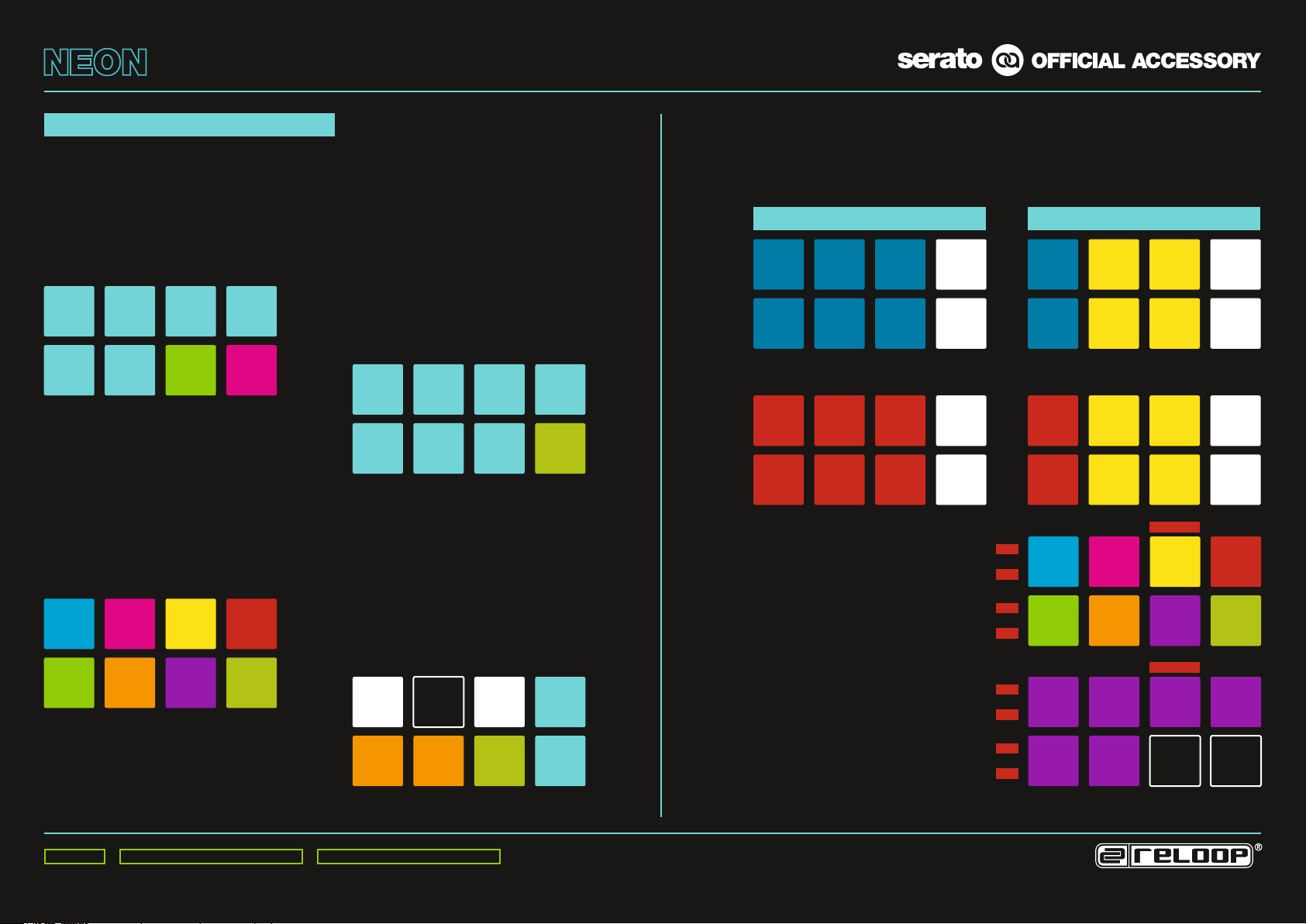
QUICK START GUIDE
PERFORMANCE MODI
SLICER:
- Drücken der Slicer-Taste aktiviert den
Continuous-Slicer-Modus.
- Erneutes Drücken aktiviert den Looped-SlicerModus (Slicer-Taste blinkt).
- Halten von Shift und Drücken der Pads 1 &
5 bzw. 4 & 8 ändert den Slice-Paramter 1
(Domain) bzw. Parameter 2 (Quantize).
Slice 1
Slice 5
HOT CUE:
- Drücken der Cue-Taste aktiviert den Hot CueModus.
- Ist ein Cue-Punkt im Track hinterlegt,
so leuchtet das jeweilige Pad in der
softwareseitig zugewiesenen Farbe (frei
zuweisbar).
- Ein gesetzter Cue-Punkt kann durch erneutes
Drücken angesteuert werden.
- Halten von Shift und Drücken eines CuePunkts, löscht den Cue-Punkt.
Cue 1
Cue 5
Slice 2
Slice 6
Cue 2
Cue 6
Slice 3
Slice 7
Cue 3
Cue 7
Slice 4
Slice 8
Cue 4
Cue 8
HOT LOOP:
- Drücken der Hot Loop-Taste aktiviert den
Stored Loop-Modus.
- Bis zu 8 Loops können pro Track gespeichert
und abgespielt werden.
- Wenn ein Loop aktiv ist, kann durch Drücken
eines leeren Loop-Slot-Pads dieser im jeweiligen
Slot gespeichert werden - basierend auf der
eingestellten Loop-Länge (Pad leuchtet blau).
- Erneutes Drücken eines Loop-Slots aktiviert
den zuvor gespeicherten Loop (Loop Active).
- Halten der Shift-Taste und Drücken eines LoopSlot-Pads triggert einen gespeicherten Loop.
- Erneutes Drücken der Hot Loop-Taste aktiviert
den Manual Loop-Modus (Hot Loop-Taste blinkt).
Hot
Loop 1
Hot
Loop 5
Hot
Loop 2
Hot
Loop 6
Hot
Loop 3
Hot
Loop 7
Hot
Loop 4
Hot
Loop 8
MANUAL LOOP:
- Im Manual Loop Modus können, wie in der
unten dargestellten Skizze, Loops kontrolliert
werden.
- Um einen manuell gesetzten Loop oder AutoLoop (Loop-Encoder) zu speichern, mit ‚Slot
Up/Down‘ den Hot Loop-Slot wählen und mit
‚Save‘ abspeichern.
- Im aktiven Loop kann der In- bzw. Out-Punkt durch
erneutes Drücken (Pad blinkt) und Drehen des
Loop Encoders justiert werden.
Loop
active
Loop in Loop o ut
Loop save
Reloop /
Exit
Loop
Slot up
Loop
Slot down
PAD FX:
- Durch zweimaliges Drücken der Sampler Mode-Taste, wird der Pad FX-Mode aktiviert.
- Es können bis zu 6 verschiedene Effekte, wie in der unten dargestellten Skizze, kontrolliert werden.
(Effekte anschlagdynamisch)
FX Unit 1
FX Unit 2
MULTI-FX MODE
FX 1 ON
+Depth
FX 1 ON
+Depth
FX 2 ON
+Depth
FX 2 ON
+Depth
FX 3 ON
+Depth
FX 3 ON
+Depth
Beats
Multiplier
x 2
Beats
Multiplier
x 2
SINGLE-FX MODE
FX 1 ON
+Depth
FX 1 ON
+Depth
FX P2
Depth
FX P2
Depth
FX P3
Depth
FX P3
Depth
Beats
Multiplier
x 2
Beats
Multiplier
x 2
SHIFT LAYERSHIFT LAYER
FX Unit 1
FX Unit 2
FX 1
Select
FX 1
Select
FX 2
Select
FX 2
Select
FX 3
Select
FX 3
Select
HOT FLIP
- Erneutes Drücken der Cue-Taste aktiviert den
Hot Flip-Modus (Cue-Taste blinkt).
- Ist ein Flip gespeichert, so leuchtet das jeweilige
Pad in der softwareseitigen Farbe auf.
- Ein gesetzter Flip kann durch Drücken des
jeweiligen Pads aktiviert werden.
- Shift + Pad springt direkt zum jeweiligen Flip und
startet dieses.
REC (SHIFT + DECK-BUTTON 1)
Nimmt die Flip-Sequenz auf.
ON (SHIFT + DECK-BUTTON 2)
Stellt die Flip-Sequenz aktiv.
LOOP (SHIFT + DECK-BUTTON 3)
Looped die Flip-Sequenz.
START (SHIFT + DECK-BUTTON 4)
Beats
Multiplier
x 1/2
Beats
Multiplier
x 1/2
REC
ON
LOOP
STAR T
REC
ON
LOOP
STAR T
FX 1
Select
FX 1
Select
Cue 1
Cue 5
HOT
FLIP 1
HOT
FLIP 5
FX P4
Toggle
FX P4
Toggle
Cue 2
Cue 6
HOT
FLIP 2
HOT
FLIP 6
FX P5
Toggle
FX P5
Toggle
HOT CUE
Cue 3
Cue 7
HOT FLIP
HOT
FLIP 3
Beats
Multiplier
x 1/2
Beats
Multiplier
x 1/2
Cue 4
Cue 8
HOT
FLIP 4
Triggert die Flip-Sequenz.
3 DEUTSCH VERISON 1.1
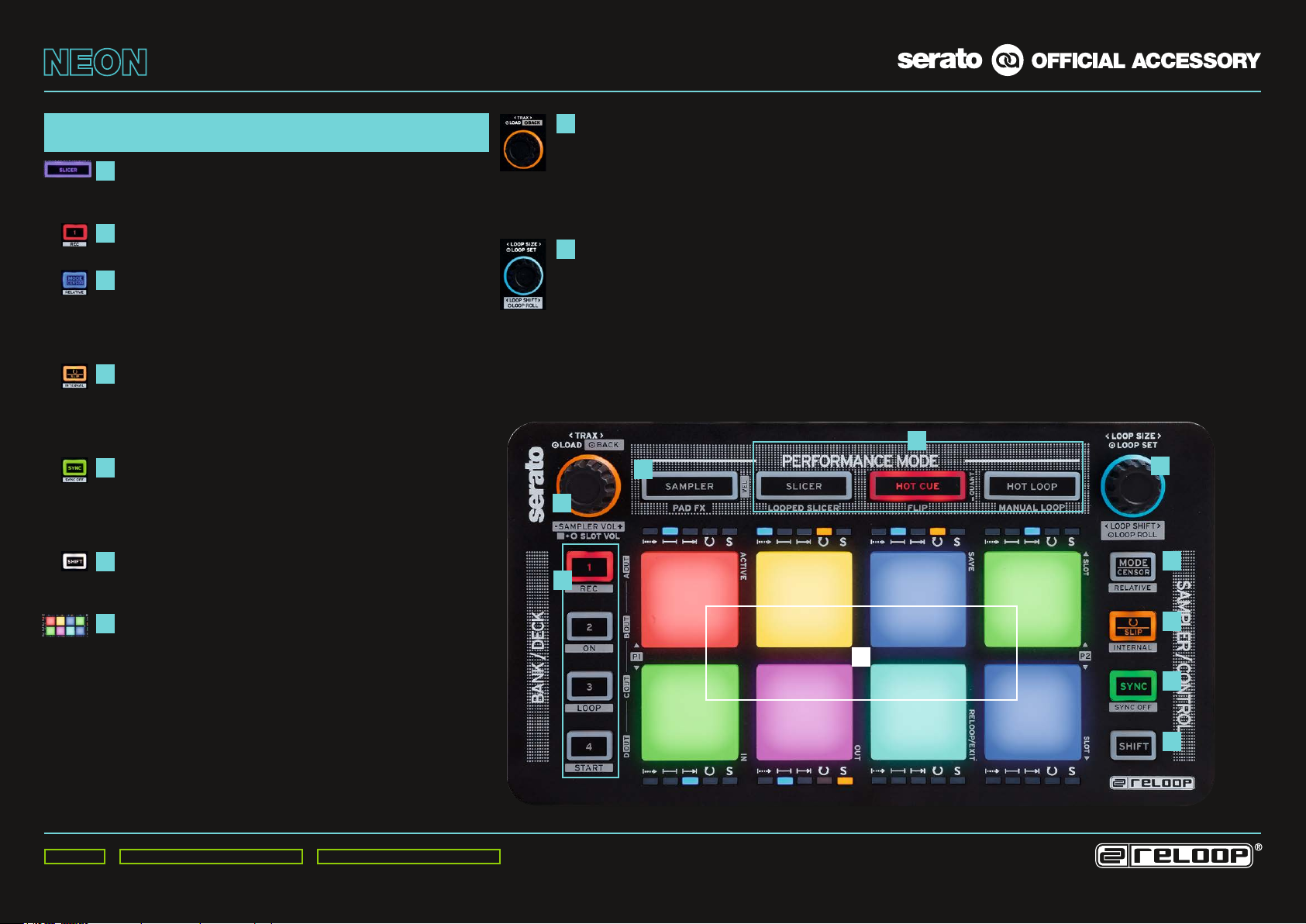
QUICK START GUIDE
ZUSÄTZLICHE CONTROLS IN
SLICER, CUE, HOT LOOP, PAD FX & HOT FLIP-MODI
1
PERFORMANCE-MODE-TASTEN:
Wählt den aktiven Performance Modus aus. Taste zweimal
drücken aktiviert den Sekundärmodus (Modus-Taste blinkt).
DEC K-TAST E N :
Wählt das aktive Deck 1 bis 4 für die Performance Sektion aus.
CE N SOR -TA S TE:
Aktiviert den Censor-Mode (Rückwärtslauf) aus.
SHIFT+CENSOR-TASTE:
Shift + Drücken aktiviert den Relative DVS Modus.
SLI P -TAS T E :
Aktiviert den Slip-Modus.
SHIFT+SLIP-TASTE:
Shift + Drücken aktiviert den Internal DVS Modus.
SY N C-TASTE:
Aktiviert Deck-Sync.
SHIFT+SYNC-TASTE:
Shift + Drücken deaktiviert Deck-Sync.
SHIFT-TASTE:
Halten der Shift-Taste aktiviert die Sekundärfunktionen
DRUM PADS:
8 anschlagdynamische, RGB Colour Drum Pads für den
2
3
4
5
6
(mit grauem Rahmen gekennzeichnet).
7
jeweilig aktivierten Performance-Modus.
TRAX-NAVIGATION:
Drehen des Encoders navigiert durch die Song Bibliothek.
Drücken des Encoders lädt einen Track ins aktive Deck.
Shift+Drücken des Encoders springt eine Ordner-Ebene
LOOP-ENCODER:
Drehen des Encoders selektiert die Loop-Größe.
Drücken des Encoders aktiviert einen Loop.
Shift+Drehen des Encoders verschiebt den gesetzten Loop
Shift+Drücken des Loop-Encoders aktiviert die Loop-Roll
8
höher (Back).
9
(Loop Shift).
Fun ktio n.
1
1
8
2
7
9
3
4
5
4 DEUTSCH VERISON 1.1
6

QUICK START GUIDE
The Reloop Neon is a powerful USB modular controller designed as plugand-play device for Serato DJ.
Up-to-date mappings are available under www.serato.com.
English // Page 5-8
5 ENGLISH VERISON 1.1

QUICK START GUIDE
SAMPLER SECTION
1
SAMPLER MODE BUTTON:
Activates SP-6 sample control.
SHIFT+SAMPLER MODE BUTTON:
(De-)activates the drum pads‘
touch-sensitivity.
SAMPLE BANK BUTTONS:
Selection of sample banks A – D.
SHIFT+BANK BUTTONS A – D:
Selection of SP-6 output 1 – 4.
SHIFT+BANK BUTTONS C+D:
Assigns SP-6 to master.
MODE BUTTON:
Holding the Mode Button + Pad 1 – 6 changes
REPEAT BUTTON:
Holding the Repeat Button + Pad 1 – 6
SYNC BUTTON:
Holding the Sync Button + Pad 1 – 6 activates
2
3
the sample player mode of the respective
sample slot (One Shot, Toggle, Hold).
4
activates sample player repeat (reloop) of the
respective sample slot.
5
sample player sync of the respective sample
slot (Smart Sync has to be activated).
SHIFT BUTTON:
Holding the Shift Button activates the
DRUM PADS:
6 touch-sensitive RGB colour drum pads.
By pressing an empty sample slot pad, the
SAMPLER ENCODER:
Shift+turning the Sampler Encoder changes
Holding a sample slot pad + turning the
6
secondary functions (marked by gray frame).
7
selected track/sample will be loaded into the
respective slot.
8
global sampler master volume.
Sample Encoder changes the individual
sample slot volume.
1
8
2
3
4
6 ENGLISH VERISON 1.1
7
5
6
3
4 5

QUICK START GUIDE
PERFORMANCE MODES
SLICER:
– Pressing the Slicer Button activates the
Continuous Slicer mode.
– Pressing the button again activates Looped
Slicer mode (Slicer Button ashes).
– Holding Shift and pressing Pads 1 & 5 or 4 &
8, respectively, changes slicer parameter 1
(domain) & parameter 2 (quantize), respectively.
Slice 1
Slice 5
CUE:
– Pressing the Cue Button activates Hot Cue
mode.
– If a cue point is stored for a track, the
corresponding pad will be illuminated in the
colour previously selected in the software
(freely assignable).
– A set cue point can be triggered by pressing
the button again.
– Holding the Shift Button and pressing a cue
point deletes the cue point.
Cue 1
Cue 5
Slice 2
Slice 6
Cue 2
Cue 6
Slice 3
Slice 7
Cue 3
Cue 7
Slice 4
Slice 8
Cue 4
Cue 8
HOT LOOP:
– Pressing the Hot Loop Button activates
Stored Loop mode.
– Up to 8 loops per track can be stored and
played back.
– By pressing an empty loop slot pad while a
loop is active, the loop will be saved in the
chosen slot - depending on the set loop length
(pad lights up in blue).
– Pressing a loop slot again activates the
previously set loop (loop active).
– Holding the Shift Button and pressing a loop
slot pad triggers a stored loop.
– Pressing the Hot Loop Button again activates
Manual Loop mode (Hot Loop Button ashes).
Hot
Loop 1
Hot
Loop 5
Hot
Loop 2
Hot
Loop 6
Hot
Loop 3
Hot
Loop 7
Hot
Loop 4
Hot
Loop 8
MANUAL LOOP:
– In Manual Loop mode it is possible to control
loops, as displayed in the drawing below.
– To store a manually set loop or auto loop
(Loop Encoder), select the hot loop slot via
‚Slot Up/Down‘ and store via ‚Save‘.
– The in and out points of an active loop can be
adjusted by repeated pressing (Pad ashes)
and turning the Loop Encoder.
Loop
active
Loop in Loop o ut
Loop save
Reloop /
Exit
Loop
Slot up
Loop
Slot down
PAD FX:
– By pressing the Sampler Mode Button twice, Pad FX mode will be activated.
– Up to 6 different effects can be controlled, as displayed on the drawing below
(effects work touch-sensitively).
FX Unit 1
FX Unit 2
MULTI-FX MODE
FX 1 ON
+Depth
FX 1 ON
+Depth
FX 2 ON
+Depth
FX 2 ON
+Depth
FX 3 ON
+Depth
FX 3 ON
+Depth
Beats
Multiplier
x 2
Beats
Multiplier
x 2
SINGLE-FX MODE
FX 1 ON
+Depth
FX 1 ON
+Depth
FX P2
Depth
FX P2
Depth
SHIFT LAYERSHIFT LAYER
FX Unit 1
FX Unit 2
FX 1
Select
FX 1
Select
FX 2
Select
FX 2
Select
FX 3
Select
FX 3
Select
Beats
Multiplier
x 1/2
Beats
Multiplier
x 1/2
FX 1
Select
FX 1
Select
FX P4
Toggle
FX P4
Toggle
HOT FLIP:
– Pressing the Cue Button again activates Hot Flip
mode (Cue Button ashes).
- If a ip has been stored, the corresponding
pad will ash in the colour previously set
in the software.
- A set ip can be activated by pressing the
respective pad.
REC
ON
LOOP
STAR T
Cue 1
Cue 5
Cue 2
Cue 6
- Shift + pad jumps directly to the respective
ip and starts it.
REC
REC (SHIFT + DECK BUTTON 1)
Records the ip sequence.
ON (SHIFT + DECK BUTTON 2)
Activates the ip sequence.
LOOP (SHIFT + DECK BUTTON 3)
Loops the ip sequence.
ON
LOOP
STAR T
HOT
FLIP 1
HOT
FLIP 5
HOT
FLIP 2
HOT
FLIP 6
START (SHIFT + DECK BUTTON 4)
Triggers the ip sequence.
FX P3
Depth
FX P3
Depth
FX P5
Toggle
FX P5
Toggle
HOT CUE
Cue 3
Cue 7
HOT FLIP
HOT
FLIP 3
Beats
Multiplier
x 2
Beats
Multiplier
x 2
Beats
Multiplier
x 1/2
Beats
Multiplier
x 1/2
Cue 4
Cue 8
HOT
FLIP 4
7 ENGLISH VERISON 1.1

QUICK START GUIDE
ADDITIONAL DECK CONTROLS: SLICER, CUE,
HOT LOOP, PAD FX AND HOT FLIP MODES
1
PERFORMANCE MODE BUTTONS:
Select the active performance mode. Pressing a button
twice activates secondary mode (Mode Button ashes).
DECK BUTTONS:
Selects the active deck 1 – 4 for the performance section.
CENSOR BUTTON:
Activates Censor mode (reverse mode).
SHIFT+CENSOR BUTTON:
Activates Relative DVS mode.
SLIP BUTTON:
Activates Slip mode.
SHIFT+SLIP BUTTON:
Activates Internal DVS mode.
SYNC BUTTON:
Activates Deck Sync.
SHIFT+SYNC BUTTON:
Deactivates Deck Sync.
SHIFT BUTTON:
Holding the Shift Button activates secondary functions
2
3
4
5
6
(marked by gray frame).
TRAX NAVIGATION:
By turning the encoder it is possible to browse your
Pushing the encoder loads a track into the active deck.
Shift+pressing the encoder takes you back one folder layer.
LOOP ENCODER:
Turning the encoder selects the loop size.
Pushing the encoder activates a loop.
Shift+turning the encoder shifts the whole set loop.
Shift+pressing the encoder activates the loop roll function.
8
track library.
9
1
1
8
2
9
3
DRUM PADS:
8 touch-sensitive RGB colour drum pads for the
7
respecitvely activated performance mode.
8 ENGLISH VERISON 1.1
4
7
5
6

QUICK START GUIDE
Le Reloop Neon est un contrôleur modulaire USB performant conçu pour
Serato DJ et fonctionnant en ‚Plug-and-Play‘.
Les dernières mises à jour du logiciel peuvent être téléchargées sur le
site www.serato.com.
Francais // page 9-12
9 FRANCAIS VERISON 1.1

QUICK START GUIDE
SECTION SAMPLER
1
TOUCHE DE MODE SAMPLER :
active le contrôle d‘échantillon SP-6.
MAJ+TOUCHE DE MODE SAMPLER :
dés/active la dynamique de percussion pour
les Drum Pads.
TOUCHES SAMPLE BANK :
sélection entre les bancs d‘échantillon A à D.
MAJ+TOUCHES BANK A À D :
sélectionne la sortie SP-6 1 à 4.
MAJ+TOUCHES BANK C+D :
affecte SP-6 au Master.
TOUCHE MODE :
enfoncer la touche Mode+PAD 1 à 6 change
TOUCHE REPEAT :
enfoncer la touche Repeat+PAD 1 à 6 active la
TOUCHE SYNC :
enfoncer la touche Sync+PAD 1 à 6 active
2
3
le mode de lecture de la fente d‘échantillon
respective (One Shot, Toggle, Hold).
4
répétition (boucle) du lecteur d‘échantillon de
la fente respective.
5
la fonction Sample Player Sync de la fente
d‘échantillon respective (Smart Sync doit être
activé).
TOUCHE MAJ :
enfoncer la touche Maj active les fonctions
DRUM PADS :
6 Drum Pads couleurs RGB à dynamique de
Appuyer sur un Pad Sample-Slot pour charger
SAMPLER-ENCODER :
Maj+tourner le Sampler-Encoder modie le
Enfoncer un pad Sample Slot et tourner le
6
secondaires (marquées dans le cadre gris).
7
percussion.
la piste ou l‘échantillon sélectionné dans la
fente respective.
8
volume global Sampler Master.
Sample Encoder modie le volume individuel
d‘une fente d‘échantillon.
1
8
2
3
4
10 FRANCAIS VERISON 1.1
7
5
6
3 4 5

QUICK START GUIDE
MODES PERFORMANCE
SLICER :
- Enfoncer la touche Slicer active le mode
Continuous-Slicer.
- Appuyer de nouveau active le mode LoopedSlicer (la touche Slicer clignote).
- Enfoncer Maj et appuyer sur le Pads 1 & 5 ou 4
& 8 modie le paramètre Slice 1 (Domain) ou 2
(Quantize).
Slice 1
Slice 5
CUE :
- Enfoncer la touche Cue active le mode Hot Cue.
- Si un point Cue est déni dans la piste, le pad
respectif s‘allume dans la couleur affectée
dans le logiciel (libre conguration).
- Appuyer une fois de plus pour commander un
point Cue déni.
- Enfoncer Maj et appuyer sur un point Cue
pour effacer le point Cue.
Cue 1
Cue 5
Slice 2
Slice 6
Cue 2
Cue 6
Slice 3
Slice 7
Cue 3
Cue 7
Slice 4
Slice 8
Cue 4
Cue 8
HOT LOOP :
- Appuyer sur la touche Hot Loop active le
mode Stored Loop.
- Jusque 8 boucles peuvent être mémorisées et
lues dans chaque piste.
- Appuyer sur un pad Loop-Slot vide pour
dénir une boucle dans la piste et la
mémoriser dans la fente respective en se
basant sur la longueur de boucle réglée.
- Appuyer de nouveau sur une Loop-Slot active
la boucle auparavant mémorisée (Loop Active).
- Enfoncer la touche Maj et appuyer sur un
Loop-Slot lance une boucle mémorisée.
- Appuyer de nouveau sur la touche Hot Loop
active le mode Manual Loop (la touche Hot
Loop clignote).
Hot
Loop 1
Hot
Loop 5
Hot
Loop 2
Hot
Loop 6
Hot
Loop 3
Hot
Loop 7
Hot
Loop 4
Hot
Loop 8
MANUAL LOOP :
- Le mode Manual Loop permet de commander
les boucles comme illustré ci-dessous.
- Pour mémoriser une boucle dénie
manuellement ou en Auto-Loop (LoopEncoder), sélectionner la fente Hot Loop avec
‚Slot Up/Down‘ et sauvegarder avec ‚Save‘.
- Dans la boucle active, le point In ou Out peut
être ajusté en enfonçant de nouveau (le Pad
clignote) et en tournant le Loop Encoder.
Loop
active
Loop in Loop o ut
Loop save
Reloop /
Exit
Loop
Slot up
Loop
Slot down
PAD FX :
- Appuyer deux fois sur la touche de mode Sampler active le mode Pad FX.
- Il permet de commander jusque 6 différents effets comme illustré ci-dessous.
(effets en dynamique de percussion)
FX Unit 1
FX Unit 2
MULTI-FX MODE
FX 1 ON
+Depth
FX 1 ON
+Depth
FX 2 ON
+Depth
FX 2 ON
+Depth
FX 3 ON
+Depth
FX 3 ON
+Depth
Beats
Multiplier
x 2
Beats
Multiplier
x 2
SINGLE-FX MODE
FX 1 ON
+Depth
FX 1 ON
+Depth
FX P2
Depth
FX P2
Depth
SHIFT LAYERSHIFT LAYER
FX Unit 1
FX Unit 2
FX 1
Select
FX 1
Select
FX 2
Select
FX 2
Select
FX 3
Select
FX 3
Select
Beats
Multiplier
x 1/2
Beats
Multiplier
x 1/2
FX 1
Select
FX 1
Select
FX P4
Toggle
FX P4
Toggle
HOT FLIP:
- Enfoncer de nouveau la touche Cue active le
mode Hot Flip (la touche Cue clignote).
- Si un Flip est mémorisé, le pad respective
s‘allume dans la couleur congurée dans le
logiciel.
- Un Flip déni peut être activé en appuyant sur le
pad correspondant.
REC
ON
LOOP
STAR T
Cue 1
Cue 5
Cue 2
Cue 6
- Maj+Pad saute directement au Flip respectif et
le lance
REC
REC (MAJ+TOUCHE PLATINE 1)
enregistre la séquence Flip.
ON (MAJ+TOUCHE PLATINE 2)
Active la séquence Flip.
LOOP (MAJ+TOUCHE PLATINE 3)
règle la séquence Flip en boucle.
ON
LOOP
STAR T
HOT
FLIP 1
HOT
FLIP 5
HOT
FLIP 2
HOT
FLIP 6
START (MAJ+TOUCHE PLATINE 4)
lance la séquence Flip.
FX P3
Depth
FX P3
Depth
FX P5
Toggle
FX P5
Toggle
HOT CUE
Cue 3
Cue 7
HOT FLIP
HOT
FLIP 3
Beats
Multiplier
x 2
Beats
Multiplier
x 2
Beats
Multiplier
x 1/2
Beats
Multiplier
x 1/2
Cue 4
Cue 8
HOT
FLIP 4
11 FRANCAIS VERISON 1.1

QUICK START GUIDE
COMMANDES DE PLATINE : SLICER, CUE, HOT LOOP,
MODES HOT FLIP ET FX PAD
1
TOUCHES PERFORMANCE MODE :
sélection du mode Performance actif. Appuyer deux fois sur la
touche active le mode secondaire (la touche mode clignote).
TOUCHES DECK :
sélection de la platine 1 à 4 active pour la section Performance.
TOUCHE CENSOR :
active le mode Censor (marche inversée).
MAJ+TOUCHE CENSOR :
Maj+tourner active le mode Relative DVS.
TOUCHE SLIP :
active le mode Slip.
MAJ+TOUCHE SLIP :
Maj+tourner active le mode Internal DVS.
TOUCHE SYNC :
active Deck-Sync.
MAJ+TOUCHE SYNC :
Maj+tourner désactive Deck-Sync.
TOUCHE MAJ (SHIFT) :
enfoncer la touche Maj active les fonctions secondaires
DRUM PADS :
8 Drum Pads couleur RGB à dynamique de percussion pour
2
3
4
5
6
(marquées dans le cadre gris).
7
le mode Performance respectif activé.
NAVIGATION TRAX :
tourner l‘encodeur pour naviguer dans la bibliothèque des pistes.
Enfoncer l‘encodeur pour charger une piste dans la platine active.
Maj+enfoncer l‘encodeur pour passer au niveau de
ENCODEUR LOOP :
tourner l‘encodeur sélectionne la taille de la boucle.
Enfoncer l‘encodeur active une boucle.
Maj+tourner l‘encodeur pour décaler la boucle réglée
Maj+enfoncer l‘encodeur Loop active la fonction Loop-Roll.
8
répertoire supérieur (Back).
9
(Loop Shift).
1
1
8
2
7
9
3
4
5
12 FRANCAIS VERISON 1.1
6

QUICK START GUIDE
El Reloop Neon es un potente controlador modular USB desarrollado
para Serato DJ y con tecnología ‚Plug and Play‘.
Las actualizaciones del software están disponibles en www.serato.com.
Espanol // página 13-16
13 ESPANOL VERISON 1.1

QUICK START GUIDE
SECCIÓN SAMPLER
1
TECLA SAMPLER MODE:
Activa el control SP-6 Sample.
TECLA SHIFT+SAMPLER MODE:
Desactiva/activa la velocidad para los
drum pads.
TECLAS SAMPLE BANK:
Selecciona entre los sample bank A hasta D.
TECLAS SHIFT+ TECLAS BANK A HASTA D:
Selecciona SP-6 Output 1-4.
SHIFT + TECLAS BANK C + D:
Indica el SP-6 al Master.
TECLA MODE:
Al pulsar y mantener pulsada la tecla Mode
TEC L A R EPEAT:
Al pulsar y mantener pulsada la tecla Repeat +
TECLA SYNC:
Al pulsar y mantener pulsada la tecla Sync +
2
3
+ PAD 1 hasta 6 se cambia el modo Sample
Player Modus del sample slot correspondiente
(One Shot, Toggle, Hold).
4
PAD 1 hasta 6 se activa Sample Player Repeat
(Loop) del sample slot correspondiente.
5
PAD 1 hasta 6 se activa Sample Player Sync
del sample slot correspondiente (Smart Sync
debe estar activado).
TECLA SHIFT:
Al pulsar y mantener pulsada la tecla Shift se
DRUM PADS:
6 drum pads RGB de colores y sensibles al tacto.
Al pulsar un pad de un sample slot vacío, se
CODIFICADOR SAMPLER:
Shift+girar el codicador Sampler cambia el
Al pulsar y mantener pulsado un pad de un
6
activan las funciones secundarias (indicadas
con marco gris).
7
carga la pista/muestra seleccionada en el slot
correspondiente.
8
volumen de Sampler Master.
sample slot y girar el codicador Sampler
cambia el volumen del sample slot individual.
1
8
2
3
4
7
5
14 ESPANOL VERISON 1.1
6
3 4 5

QUICK START GUIDE
MODOS PERFORMANCE
SLICER:
- Al pulsar la tecla Slicer se activa el modo
Continuous Slicer.
- Al pulsar otra vez se activa el modo Looped
Slicer (tecla Slicer parpadea).
- Al mantener pulsado Shift y al pulsar los pads
1 y 5 o 4 y 8 se cambia el parámetro 1 Slice
(Domain) o el parámetro 2 (Quantize).
Slice 1
Slice 5
CUE:
- Al pulsar la tecla Cue se activa el modo Hot Cue.
- Si hay un punto Cue almacenado en la pista,
el pad correspondiente se ilumina en el color
asignado por el software (libre asignación).
- Un punto Cue jado puede controlarse con
otra pulsación.
- Con Shift presionado y al pulsar un punto Cue,
se borra el punto Cue.
Cue 1
Cue 5
Slice 2
Slice 6
Cue 2
Cue 6
Slice 3
Slice 7
Cue 3
Cue 7
Slice 4
Slice 8
Cue 4
Cue 8
HOT LOOP:
- Al pulsar la tecla Hot Loop se activa el modo
Stored Loop.
- Se pueden almacenar y reproducir hasta 8 loops
por pista.
- Al pulsar un pad de loop slot vacío se ja
un loop en la pista y se almacena en el slot
correspondiente, basado en la longitud del loop.
- Al pulsar otra vez un loop slot se activa el loop
guardado anteriormente (Loop Active).
- Al mantener pulsada la tecla Shift y presionar un
pad de loop slot se activa el loop almacenado.
- Al pulsar de nuevo la tecla Hot Loop se activa
el modo Manual Loop (tecla Hot Loop parpadea).
Hot
Loop 1
Hot
Loop 5
Hot
Loop 2
Hot
Loop 6
Hot
Loop 3
Hot
Loop 7
Hot
Loop 4
Hot
Loop 8
MANUAL LOOP:
- En el modo Manual Loop, como se indica en
los esquemas mostrados abajo, se pueden
controlar los loops.
- Para almacenar un loop jado manualmente
o un auto loop (codicador Loop), seleccione
con ‚Slot Up/Down‘ el slot de Hot Loop y
guarde con „Save“.
- En el loop activo, se puede ajustar el punto
In o Out pulsando de nuevo (pad parpadea) y
girando el codicador Loop.
Loop
active
Loop in Loop o ut
Loop save
Reloop /
Exit
Loop
Slot up
Loop
Slot down
PAD FX:
- Al pulsar la tecla Sampler Mode dos veces, el modo Pad FX se activa.
- Se pueden controlar hasta 6 efectos diferentes, como se indica en los esquemas mostrados abajo.
(efectos sensibles al tacto)
FX Unit 1
FX Unit 2
MULTI-FX MODE
FX 1 ON
+Depth
FX 1 ON
+Depth
FX 2 ON
+Depth
FX 2 ON
+Depth
FX 3 ON
+Depth
FX 3 ON
+Depth
Beats
Multiplier
x 2
Beats
Multiplier
x 2
SINGLE-FX MODE
FX 1 ON
+Depth
FX 1 ON
+Depth
FX P2
Depth
FX P2
Depth
FX P3
Depth
FX P3
Depth
Beats
Multiplier
x 2
Beats
Multiplier
x 2
SHIFT LAYERSHIFT LAYER
FX Unit 1
FX Unit 2
FX 1
Select
FX 1
Select
FX 2
Select
FX 2
Select
FX 3
Select
FX 3
Select
HOT FLIP:
- Al pulsar otra vez la tecla Cue se activa el modo
Hot Flip (el botón Cue parpadea).
- Si hay un ip almacenado, el pad
correspondiente se enciende con el color en el
software.
- Un ip preparado se puede activar pulsando el
pad correspondiente.
- Con Shift + Pad se pasa directamente al ip
correspondiente y lo inicia.
REC (BOTÓN SHIFT + DECK 1)
Graba la secuencia ip.
ON (BOTÓN SHIFT + DECK 2)
Activa la secuencia ip.
LOOP (BOTÓN SHIFT + DECK 3)
Repite la secuencia ip.
Beats
Multiplier
x 1/2
Beats
Multiplier
x 1/2
REC
ON
LOOP
STAR T
REC
ON
LOOP
STAR T
FX 1
Select
FX 1
Select
Cue 1
Cue 5
HOT
FLIP 1
HOT
FLIP 5
FX P4
Toggle
FX P4
Toggle
Cue 2
Cue 6
HOT
FLIP 2
HOT
FLIP 6
FX P5
Toggle
FX P5
Toggle
HOT CUE
Cue 3
Cue 7
HOT FLIP
HOT
FLIP 3
Beats
Multiplier
x 1/2
Beats
Multiplier
x 1/2
Cue 4
Cue 8
HOT
FLIP 4
START (BOTÓN SHIFT + DECK 4)
Desencadena la secuencia ip.
15 ESPANOL VERISON 1.1

QUICK START GUIDE
CONTROL DE LOS PLATOS: SLICER, CUE, HOT LOOP,
HOT FLIP- Y PAD FX-MODI
1
TECLAS PERFORMANCE MODE:
Selecciona el modo Performance activo. Al pulsar la tecla dos
veces se activa el modo secundario (la tecla del modo parpadea).
TECLAS DE PLATOS:
Selecciona el plato activo de 1 a 4 para la sección Performance.
TECLA CENSOR:
Activa el modo Censor (marcha atrás).
SHIFT+TECLA CENSOR:
Shift + pulsar activa el modo Relative DVS.
TECLA SLIP:
Activa el modo Slip.
SHIFT+TECLA SLIP:
Shift + pulsar activa el modo Internal DVS.
TECLA SYNC:
Activa Deck Sync.
SHIFT+TECLA SYNC :
Sync + pulsar desactiva Deck Sync.
TECLA SHIFT:
Al pulsar y mantener pulsada la tecla Shift se activan las
DRUM PADS:
8 drum pads RGB de colores y sensibles al tacto para cada
2
3
4
5
6
funciones secundarias (indicadas con marco gris).
7
modo Performance activo.
TRAX-NAVIGATION:
Girar el codicador para navegar por la biblioteca de canciones.
Al presionar el codicador se carga una pista en el plato activo.
Shift+ pulsar el codicador salta a un nivel de carpeta
CODIFICADOR LOOP:
Al girar el codicador se selecciona el tamaño del loop.
Al pulsar el codicador se activa un loop.
Shift + girar el codicador desplaza el loop jado (Loop Shift).
Shift+pulsar el codicador Loop activa la función Loop Roll.
8
superior (atrás).
9
1
1
8
2
7
9
3
4
5
16 ESPANOL VERISON 1.1
6
