Page 1

English ...............................................................................02-06
FX PARAM
HEADPHONES CUE VOL CUE MIX MASTER VOL MASTER OUT
USB
iOS
FILTER // DRUMS
LOW // HARMONIC
HIGH // VOCALS
FILTER // DRUMS
LOW // HARMONIC
HIGH // VOCALS
PERFORMANCE MODES
PERFORMANCE MODES
FX SELECT
NEURAL MIX NEURAL MIX
Deutsch .............................................................................07-1 1
Français .............................................................................12-16
Español ..............................................................................17-21
Instruction Manual
CAUTION!
For your own safety, please read this operation manual carefully
before initial operation! All persons involved in the installation, setting-up, operation, maintenance and service of this device must be
appropriately qualied and observe this operation manual in detail. This product complies with the requirements of the applicable
European and national regulations. Conformity has been proven.
The respective statements and documents are deposited at the
manufacturer.
Bedienungsanleitung
ACHTUNG!
Lesen Sie sich vor der ersten Inbetriebnahme zur eigenen Sicherheit diese Bedienungsanleitung sorgfältig durch! Alle Personen,
die mit der Aufstellung, Inbetriebnahme, Bedienung, Wartung und
Instandhaltung dieses Gerätes zu tun haben, müssen entsprechend qualiziert sein und diese Betriebsanleitung genau beachten. Dieses Produkt erfüllt die Anforderungen der geltenden
europäischen und nationalen Richtlinien, die Konformität wurde
nachgewiesen, die entsprechenden Erklärungen und Unterlagen
sind beim Hersteller hinterlegt
Mode d‘emploi
ATTENTION!
Pour votre propre sécurité, veuillez lire attentivement ce mode
d‘emploi avant la première utilisation ! Toutes les personnes
chargées de l‘installation, de la mise en service, de l‘utilisation,
de l‘entretien et la maintenance de cet appareil doivent possé-
der les qualications nécessaires et respecter les instructions
de ce mode d‘emploi. Ce produit est conforme aux directives
européennes et nationales, la conformité a été certiée et les
déclarations et documents sont en possession du fabricant.
REV. 1.1
Manual de instrucciones
¡ATENCIÓN!
En aras de su propia seguridad, ¡lea detenidamente este manual
de instrucciones antes de la primera puesta en marcha! Todas
las personas relacionadas con el montaje, la puesta en marcha,
la operación, el mantenimiento y la reparación de este equipo
deben estar correctamente cualicadas y haber leído con atención este manual de instrucciones. Este producto cumple con los
requisitos de las directivas europeas y nacionales, se ha comprobado la conformidad y las declaraciones y los documentos
correspondientes están en posesión del fabricante.
WARNING!
To prevent re or avoid an electric shock do not expose the
device to water or uids!
Never open the housing!
WARNUNG!
Um Feuer oder einen elektrischen Schock zu vermeiden, setzen
Sie dieses Gerät nicht Wasser oder Flüssigkeiten aus! Öffnen Sie
niemals das Gehäuse!
ATTENTION !
An d‘éviter un incendie ou une décharge électrique, veillez à te
nir cet appareil à l‘écart des liquides et de l‘humidité ! N´ouvrez
jamais le boîtier !
¡ADVERTENCIA!
Para evitar incendios o descargas eléctricas, ¡no sumerja este
equipo en agua u otras sustancias líquidas! ¡Nunca abra la
carcasa!
Keep information for further reference!
Für weiteren Gebrauch aufbewahren!
Gardez ces instructions pour des utilisations ultérieurs!
¡Conservar para su uso posterior!
www.reloop.com
Reloop Trademark
Global Distribution GmbH & Co. KG
Schuckertstr. 28
48153 Muenster / Germany
© 2020
DEUTSCH
-
1
Page 2
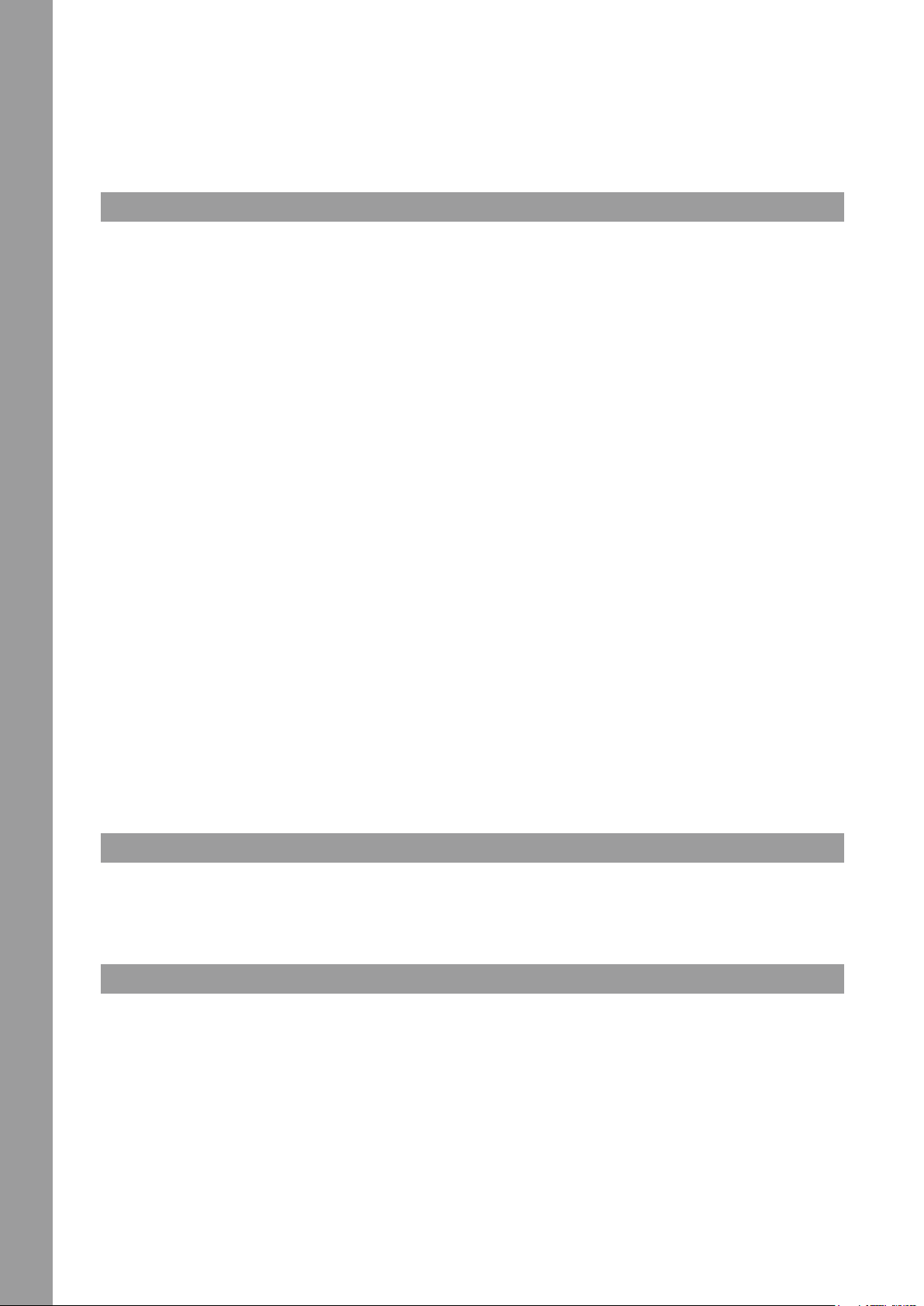
CAUTION! For your own safety, please read this operation manual carefully before initial operation! All persons involved in the installation,
setting-up, operation, maintenance and service of this device must be appropriately qualied and observe this operation manual in detail.
This product complies with the requirements of the applicable European and national regulations. Conformity has been proven. The respective
statements and documents are deposited at the manufacturer.
Congratulations on purchasing your Reloop Buddy. Thank you for placing your trust in our disc jockey technology. Before operating this equipment,
we ask you to carefully study and observe all instructions.
Please remove the Reloop Buddy from its packaging. Check before initial operation to make sure that the device has not been visibly damaged
during transport. If you detect any damage to the power cable or the casing, do not operate the device. Contact your specialised dealer.
SAFETY INSTRUCTIONS
CAUTION! Please exercise particular caution when handling power voltage. This voltage rating may lead to a critical electrical shock! Any
damage caused by the non-observance of this operation manual excludes any warranty claims. The manufacturer is not liable for any damage
to property or for personal injury caused by improper handling or non-observance of the safety instructions.
WARNING! To prevent re or avoid an electric shock do not expose the device to water or uids! Never open the housing!
- This device left the factory in perfect condition. To maintain this condition and to ensure a risk-free operation the user must observe the safety
instructions and warnings contained in this operation manual.
- For reasons of safety and certication (CE) the unauthorised conversion and/or modication of the device is prohibited. Please note that in the
event of damage caused by the manual modication to this device any warranty claims are excluded.
- The inside of the device does not contain any parts which require maintenance, with the exception of wear parts that can be exchanged from
the outside. Qualied staff must carry out maintenance, otherwise the warranty does not apply!
- The fuse must exclusively be exchanged against fuses of the same class, with the same trigger features and nominal current rating.
- Ensure that the power will only be supplied after the device has been fully set up.
- Only use cables that comply with regulations. Observe that all jacks and bushes are tightened and correctly hooked up. Refer to your dealer, if
you have any questions.
- Ensure that when setting up the product, the mains cable is not squashed or damaged by sharp edges.
- Prevent the mains cable from coming into contact with other cables! Exercise great care when handling mains cables and connections. Never
touch these parts with wet hands!
- Connect the power cable exclusively to appropriate shock-proof outlets. The only supply point to be used is a supply outlet in accordance with
specications of the public supply network.
- Disconnect the device from the supply outlet when not in use and before cleaning! Be sure to hold the mains plug by the body. Never pull the
mains cord!
- Position the device on a horizontal and stable low-ame base.
- Avoid any concussions or violent impact when installing or operating the device.
- When selecting the location of installation, make sure that the device is not exposed to excessive heat, humidity and dust. Be sure that no cables
lie around openly. You will endanger your own safety and that of others!
- Do not rest any containers lled with liquid that could easily spill onto the device or in its immediate vicinity. If, however, uids should access the
inside of the device, immediately disconnect the mains plug. Have the device checked by a qualied service technician before re-use. Damage
caused by uids inside the device is excluded from warranty.
- Do not operate the device under extremely hot (in excess of 35° C) or extremely cold (below 5° C) conditions. Keep the device away from
direct exposure to the sun and heat sources such as radiators, ovens, etc. (even during transport in a closed vehicle). Always ensure sufcient
ventilation.
- The device must not be operated after being taken from a cold environment into a warm environment. The condensation caused hereby may
destroy your device. Do not switch on or operate the device until it has reached ambient temperature!
- Controls and switches should never be treated with spray-on cleaning agents and lubricants. This device should only be cleaned with a damp
cloth. Never use solvents or cleaning uids with a petroleum base for cleaning.
- When relocating, the device should be transported in its original packaging.
ENGLISH
- When starting operation, the crossfaders and volume controls of your amplier must be set to minimum level. Bring the loudspeaker switches
into the “OFF” position. Wait between 8 to 10 seconds before increasing the volume to avoid damage to loudspeakers.
- Devices supplied by voltage should not be left in the hands of children. Please exercise particular care when in the presence of children.
- At commercial facilities the regulations for the prevention of accidents as stipulated by the organization of professional associations must be
observed.
- At schools, training facilities, hobby and self-help workshops the operation of the device must be monitored with responsibility by trained staff.
- Keep this operation manual in a safe place for later reference in the event of questions or problems.
APPLICATION IN ACCORDANCE WITH REGULATIONS
- This device is a 2-channel DJ controller, which can regulate and mix audio signals. The device needs to be connected to a tablet or computer
and an audio amplier or active speakers.
- If the device is used for any other purposes than those described in the operation manual, damage can be caused to the product, leading to
the exclusion of warranty rights. Moreover, any other application that does not comply with the specied purpose harbours risks such as short
circuit, re, electric shock, etc.
- The serial number determined by the manufacturer must never be removed to uphold the warranty rights.
MAINTENANCE
- Check the technical safety of the device regularly for damage to the mains line or the casing, as well as for wear of wear parts such as rotary
and sliding switches.
- If it is to be assumed that the safe operation is no longer feasible, then the device must be disconnected and secured against accidental use.
Always disconnect the mains plug from the outlet!
- It must be assumed that a safe operation is no longer feasible, if the device bears visible defects, if the device no longer functions, following
longer storage under unfavourable conditions or after major transport stress.
2
Page 3
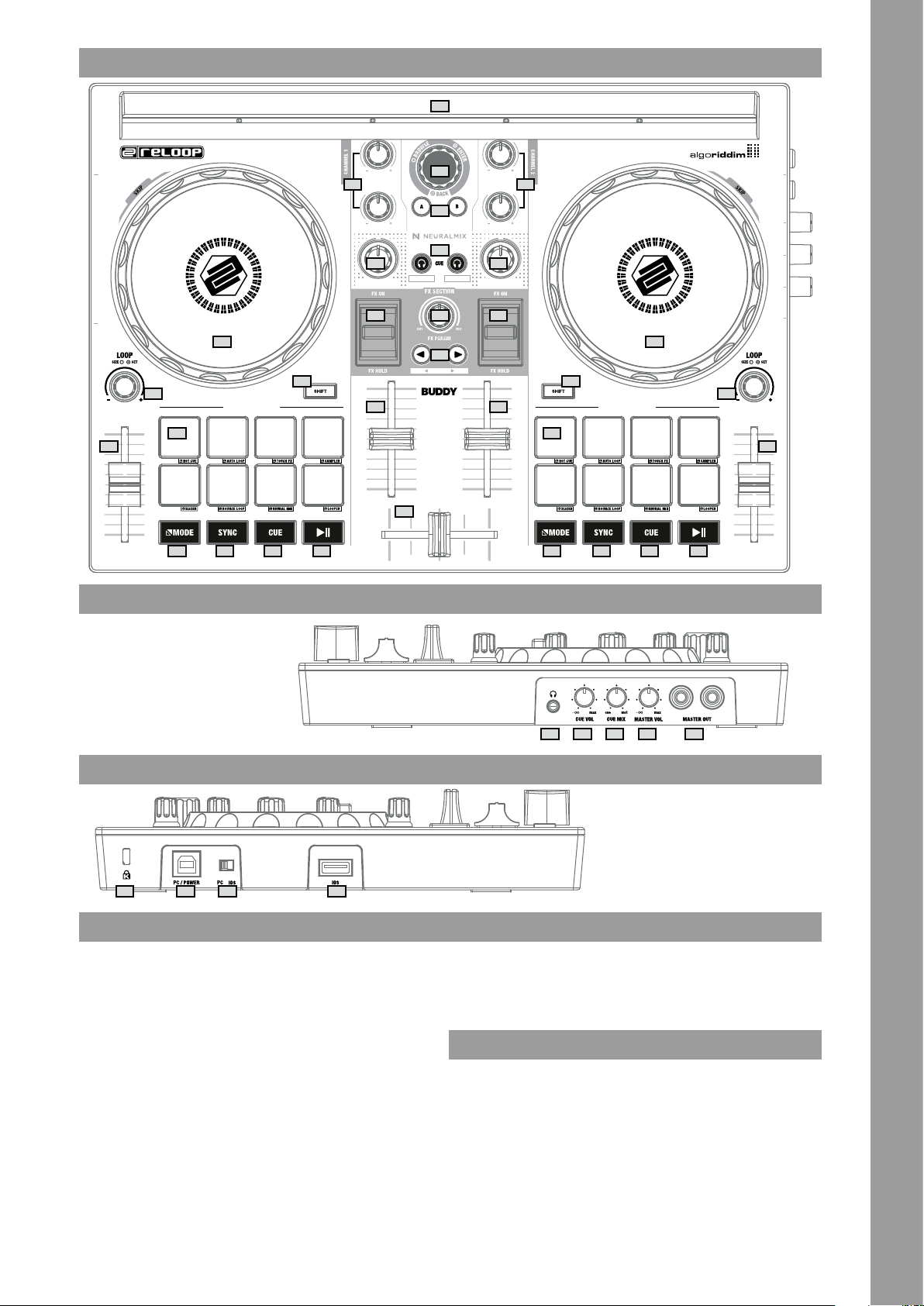
CONTROLS
1
USB
iOS
13 13
16
17 17 1818 1919 20
RIGHT PANEL
HIGH // VOCALS
2
LOW // HARMONIC
3
FILTER // DRUMS
4
PERFORMANCE MODES PERFORMANCE MODES
20
5
7
8
9
NEURAL MIX NEURAL MIX
10
FX PARAM
11
FX SELECT
6
HIGH // VOCALS
LOW // HARMONIC
3
FILTER // DRUMS
4
5
2
1414
16
HEADPHONES CUE VOL CUE MIX MASTER VOL MASTER OUT
1212
1515
LEFT PANEL
29 26 27 28
DESIGNATION
1. Docking Station
2. Equalizer (2-band)
3. Filter
4. FX-Paddle
5. Linefader
6. Crossfader
7. Browse Encoder
8. Track Load Buttons
9. Headphones Cue Buttons
10. FX Control
11. FX Parameter Buttons
12. Jog Wheel
13. Loop Encoder
14. Shift Buttons
15. Pitch Fader
16. Performance Pads
17. Mode Buttons
18. Sync Buttons
19. Cue Buttons
20. Play/Pause Buttons
21. Headphones Out (3.5 mm Jack)
22. Headphones Cue Volume
23. Headphones Cue Mix
24. Master Volume
21
22 23 24 25
25. Master Out (RCA)
26. USB-B PC/Power Port
27. USB Source Switch
28. USB-A-iOS-Port
29. Kensington Lock
SCOPE OF DELIVERY:
- Reloop Buddy
- RCA Cable
- USB Cable
ENGLISH
3
Page 4
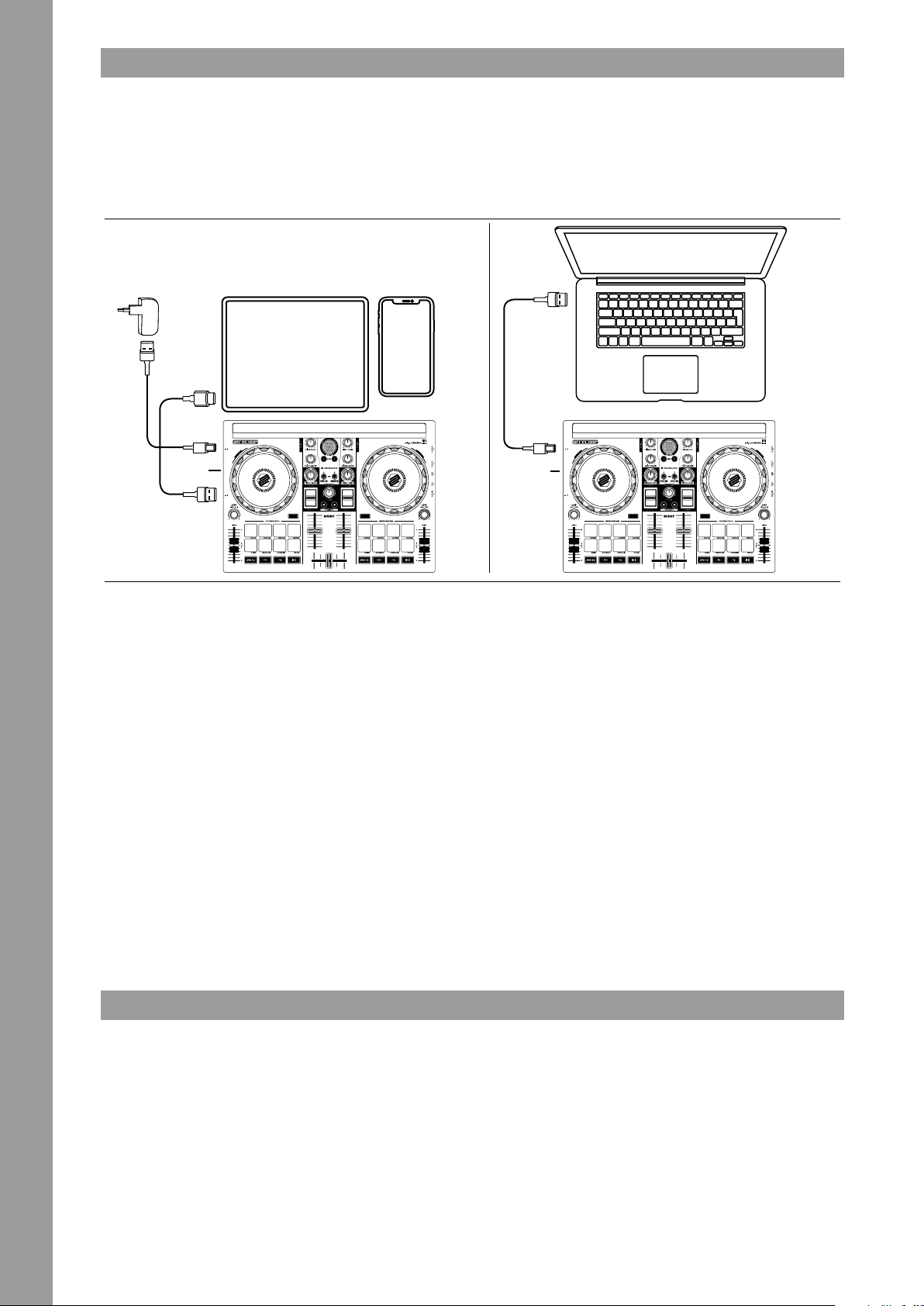
CONNECTING THE RELOOP BUDDY
iOS / iPAD OS / ANDROID SETUP
MAC / PC SETUP
Laptop
USB-B
Switch to
PC Mode
USB-A
USB-A
USB-A
USB-B
Lightning/USB-C
Switch to
iOS Mode
5V/2A
Smartphone
Tablet
MASTER OUT
Connect your main system (e.g. active speakers) to Master Out (RCA) -25-.
HEADPHONES/CUE OUT
Connect your headphones to Headphones Out -23-.
USB CONNECTION
If you want to use your Reloop Buddy with a computer, connect it to the USB-B PC/Power Port -26- and set the USB Source Switch -27- to PC.
If you want to use an iOS/iPadOS/Android device, connect your Reloop Buddy to the USB-A iOS Port -28- and select iOS via the USB Source Switch -27-.
DJAY INSTALLATION & CONNECTION
djay iPad/iPhone installation:
You can purchase the djay app from the App Store as described below.
- Purchase and download the djay app from the App Store.
- Place your iPad/iPhone into the Docking Station -1- of the Reloop Buddy.
- Set the USB Source Switch -27- to iOS.
- Connect your iOS power cable to the Reloop Buddy‘s USB-A iOS Port -28- as well as to your iOS device.
- Open the previously downloaded djay app.
ENGLISH
Your Reloop Buddy will be recognized automatically and can now be operated.
djay Android installation:
If you want to operate an Android device with the Reloop Buddy, please rst check if your device is compatible. For more information concerning
this please refer to the app description.
- Purchase and download your djay app from the Google PlayStore.
- Place your tablet into the Docking Station -1- of the Reloop Buddy.
- Set the USB Source Switch -27- to iOS.
- Connect your Android power cable to the Reloop Buddy‘s USB-A iOS Port -28- as well as to your Android device.
- Open the previously downloaded djay app
Your Reloop Buddy will be recognized automatically and can now be operated.
Attention! Computer and iOS/Android devices cannot be used simultaneously.
Always connect the supplied USB cable to the USB-B PC/Power Port -26- and connect it to a USB power supply. Please only use the original
power cable of your tablet / smartphone or use an appropriate power supply unit (5V, 2.1A) to ensure a sufcient power supply. Alternatively
you can purchase the following USB power supply as spare part: Item no. 243382.
OPERATION
1. DOCKING STATION
You can place your iOS/Android device into the Docking Station -1- .
2. EQUALIZER
With the 2-band equalizer -2- you can adjust the treble and bass for channels 1 & 2.
3. FILTER
Channels 1 & 2 dispose of an individual lter -3-.
In the 12 o‘clock position the lter is switched off. Turning the Filter -3- clockwise creates a high-pass effect, turning it counter-clockwise creates
a low-pass effect.
4. FX PADDLE
Use the FX Paddles -4- to activate the previously selected effect.
In centre position, the effect is switched off.
If you lock the paddle in forward position, it will remain permanently on until it is reset to the centre position again. If you only want to use the
effect temporarily, you can retract the paddle for the desired effect duration and upon releasing the FX Paddle -4-, it will automatically return to
the centre position.
4
Page 5
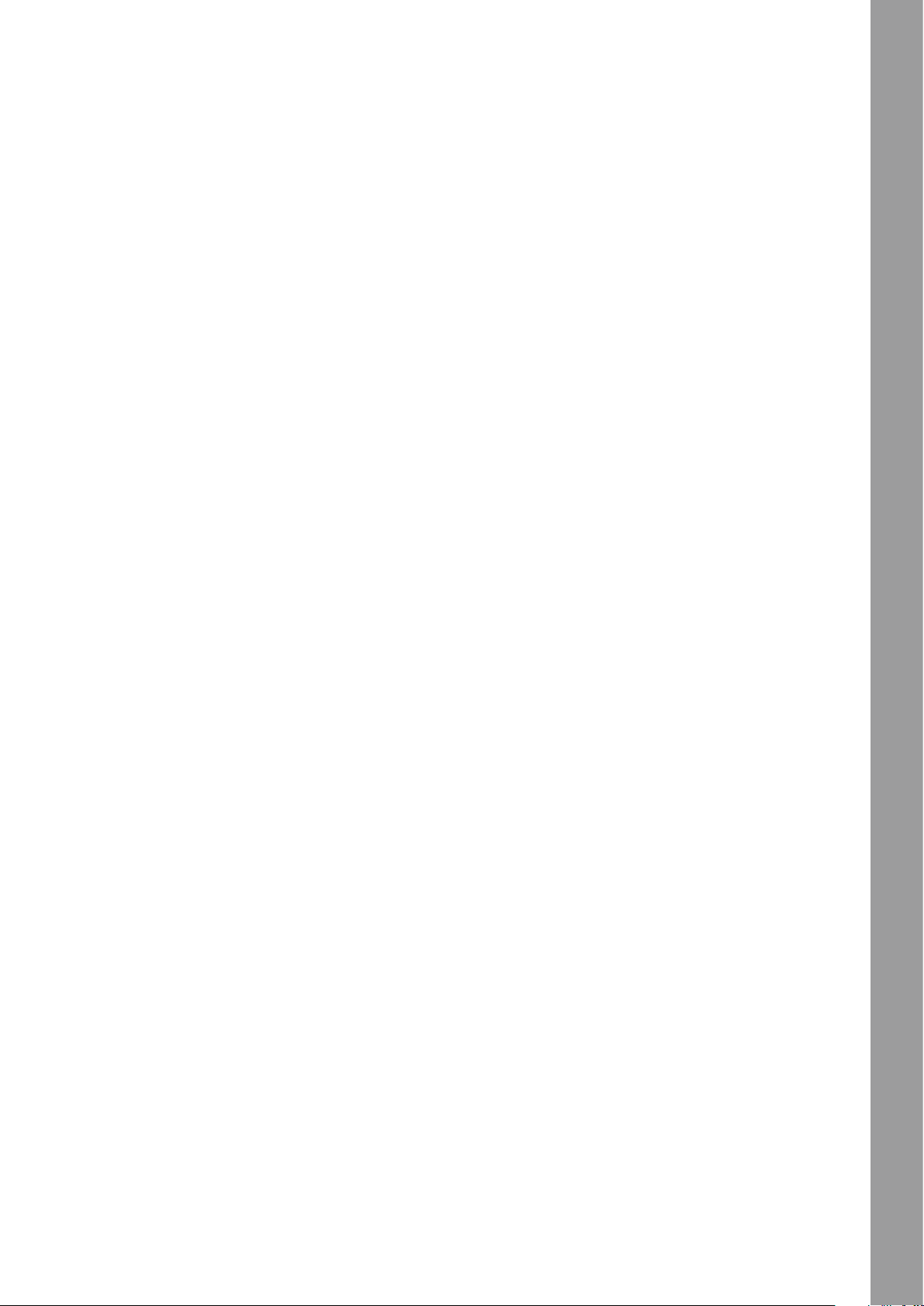
NOTE You can choose from the effects included in the software, which can be controlled via the 1 FX bank.
5. LINEFADER
With the Linefaders -5- you can adjust the output volume for channels 1 & 2
6. CROSSFADER
The Crossfader -6- switches between the left and right channel.
7. BROWSE ENCODER
Use the Browse Encoder -7- to navigate through your music libraries.
Press the Browse Encoder -7- to conrm your selection.
SHIFT To go back one step in the menu layer, press Shift -14- + Browse Encoder -7-.
8. TRACK LOAD BUTTONS
Press the Track Load button -8- A or B to assign a track to the desired deck.
9. HEADPHONES CUE BUTTONS
With the Headphones Cue Buttons -9- you can monitor the respective audio signal of channels 1 & 2.
SHIFT NOTE
In Neural Mix™ mode you control the Algoriddim Neural Mix™ functions.
The Neural Mix™ EQ mode is activated by pressing Shift -14- + the Headphone Cue Button -9- of the desired channel.
This will divide the selected track into 3 stems, which can be controlled individually via the 2-Band Equalizer -2- and Filter -3-.
- High = Vocals
- Low = Harmonic
- Filter = Drums
10. FX CONTROL
With the FX Control -10- you can adjust the FX intensity (dry/wet) of the selected effect.
In dry position the effect is turned off. The further you turn the FX Control -10- clockwise to wet position, the more the effect‘s intensity increases.
11. FX PARAMETER BUTTONS (FX SELECT)
With the Parameter Buttons -11- you control the parameter functions, depending on the active mode (e.g. FX parameter adjustment).
SHIFT By pressing Shift -14- + FX Parameter Buttons -11- you can choose between the desired effects.
12. JOG WHEEL
The Jog Wheel -12- is permanently active in vinyl/scratch mode. The surface is touch-sensitive and reacts to body tension. By turning the Jog
Wheel‘s edge -12- it is possible to perform a pitch bend.
Shift By pressing Shift -14- + turning the Jog Wheel -12- at the same time, you can perform the quick search function (fast scrolling through track).
13. LOOP ENCODER
By turning the Loop Encoder -13- you can select the loop‘s length (1/32-32 bars).
Pressing the Loop Encoder -13- activates the previously selected loop length, pressing it again deactivates the loop.
14. SHIFT
Pressing Shift -7- + a selected button activates the respective functions of the 2nd layer according to the labelling of the device.
NOTE The Shift Buttons -14- are dedicated to the respective deck.
15. PITCH FADER
The Pitch Faders -15- determine the track‘s tempo.
16. PERFORMANCE PADS
The Performance Pads -16- are colour-coded drum pads that trigger the selected performance mode.
The different performance modes can be activated by holding the Mode Button -17- and simultaneously pressing the selected Performance Pad
mode -16-.
THE FOLLOWING PERFORMANCE MODES ARE AVAILABLE:
- Hot Cue Mode = Triggers the 8 available cue points per deck and the pad colours light up in the corresponding colours. SHIFT By pressing Shift
-14- and the respective cue pad, the selected cue point will be deleted.
- Auto Loop Mode = Each of the 8 performance pads has a different loop length. Pressing it will activate it immediately according to the length,
pressing it again will deactivate auto loop.
- Touch FX Mode = The drum pads have different instant effects that are activated by pressing the respective pad.
- Sampler Mode = Triggers the respective sample in the sample bank using the 16 drum pads.
- Slicer Mode = The slicer divides a track in 8 segments and spreads them across the 8 pads. Now it is possible to spontaneously remix a track
by playing the various pad segments.
- Bounce Loop Mode = Press one of the 8 pads to loop a track. The length varies from pad to pad.
- Neural Mix™ Mode = In Neural Mix™ pad mode you control the Algoriddim Neural Mix™ functions via the drum pads. The drum pads are assigned
as follows:
1. Drum Solo On/Off = Mute Harmonic & Vocal
2. Harmonic Solo On/Off = Mute Drum & Vocal
3. Vocal Solo On/Off = Mute Drum &Harmonic
4. Drum Swap On/Off (deactivates the drum stem of the selected channel and activates solo for the drum stem of the other channel)
5. Drum Solo Hold = Mute Harmonic & Vocal
6. Harmonic Solo Hold = Mute Drum & Vocal
7. Vocal Solo Hold = Mute Drum &Harmonic
8. Drum Swap Hold (deactivates the drum stem of the selected channel and activates solo for the drum stem of the other channel)
- Looper-Mode = Triggers the Looper Sequencer in djay.
17. MODE BUTTONS
Pressing the Mode Button -17- activates the performance mode selection.
Now you can select your desired performance mode via the respective drum pad.
(see also: 16. Performance Pads).
18. SYNC BUTTONS
Sync -18- allows the BPM value of one track to be automatically adjusted to the other deck. By pressing Sync -18- again, you deactivate the sync
function.
19. CUE BUTTONS
Use the Cue Buttons -19- to create and trigger a temporary cue point. This is represented by a white cue marker. If the Cue Button -19- is pressed
during playback, the playback stops and automatically jumps back to the set cue point (cue play mode). If you pause playback and then press the
Cue Button -19-, a new cue point is created at this track position (cue pause mode).
ENGLISH
5
Page 6

20. PLAY/PAUSE BUTTONS
The Play/Pause Buttons -20- start/pause the playback of the respective deck.
21. HEADPHONES CUE OUTPUT
Connect your headphones to the Headphones Cue Output -21- of the Reloop Buddy.
22. HEADPHONE VOLUME
Use the Headphones Cue Volume control -22- to adjust the volume of your headphones signal.
23. HEADPHONES CUE MIX
The Headphones Cue Mix control -23- mixes the volume balance between the channel and master signal via the headphones.
- Left = Cue
- Centre = 50/50 ratio
- Right = Master
24. MASTER VOLUME
The Master Volume control -24- is used to adjust the master output volume.
25. MASTER OUT (RCA)
Your main sound system (e.g. active speakers) is connected to Master Out (RCA) -25- and controlled by the Master Volume control -24-.
26. USB-B PC/POWER PORT
Use the USB-B PC/Power Port -26- to connect a computer, as well as a USB power cable to charge your iOS/Android device via the Reloop Buddy.
Note If you want to use a computer, make sure that the USB Source Switch -27- is set to PC.
27. USB SOURCE SWITCH
Use the USB Source Switch -27- to switch between your desired USB mode (computer or iOS/Android-operation).
28. USB-A IOS PORT
The USB-A iOS Port -28- is used to connect an iOS/Android device.
Please additionally connect a USB power supply to the USB-B PC/Power Port -26-.
NOTE If you want to use an iOS/Android device, make sure that the USB Source Switch -27- is set to iOS.
29. KENSINGTON LOCK
The Kensington Lock -29- serves as anti-theft method for your Reloop Buddy.
NOTE: DJAY ON DIFFERENT PLATFORMS
Please note that the app feature scope may vary, depending on the platform being used. Please visit the djay App Store page on the respective
platform App Store to check which features are supported.
MINIMUM SYSTEM REQUIREMENTS
You can check the current system requirements for iOS/iPadOS, Android, Mac or Windows at algoriddim.com.
Mac, iOS, iPadOS, iPhone, iPad and OS X are trademarks of Apple Inc., registered in the U.S. and other countries.
Windows is a registered trademark of Microsoft Corporation in the United States and other countries.
Intel (i3/i5/i7) and Intel Core are trademarks of Intel Corporation in the U.S. and other countries.
ENGLISH
Android is a trademark of Google LLC in the United States and other countries.
djay and Neural Mix™ are registered trademarks of algoriddim GmbH in the United States and other countries.
TECHNICAL INFORMATION
Sound Card Resolution: ................. 24bit/48kHz
Frequency Response: .....................20Hz-20kHz
S/Noise Ratio:..................................95db (USB)
THD: ................................................... <0.1%
Power: ............................................... DC-5V > 2A USB-B
Master Out: ...................................... RCA
Headphone Out: .............................. 3.5 mm
Dimensions: ...................................... 325 x 220 x 48 mm (WxDxH)
Weight: ..............................................1.042 kg
6
Page 7
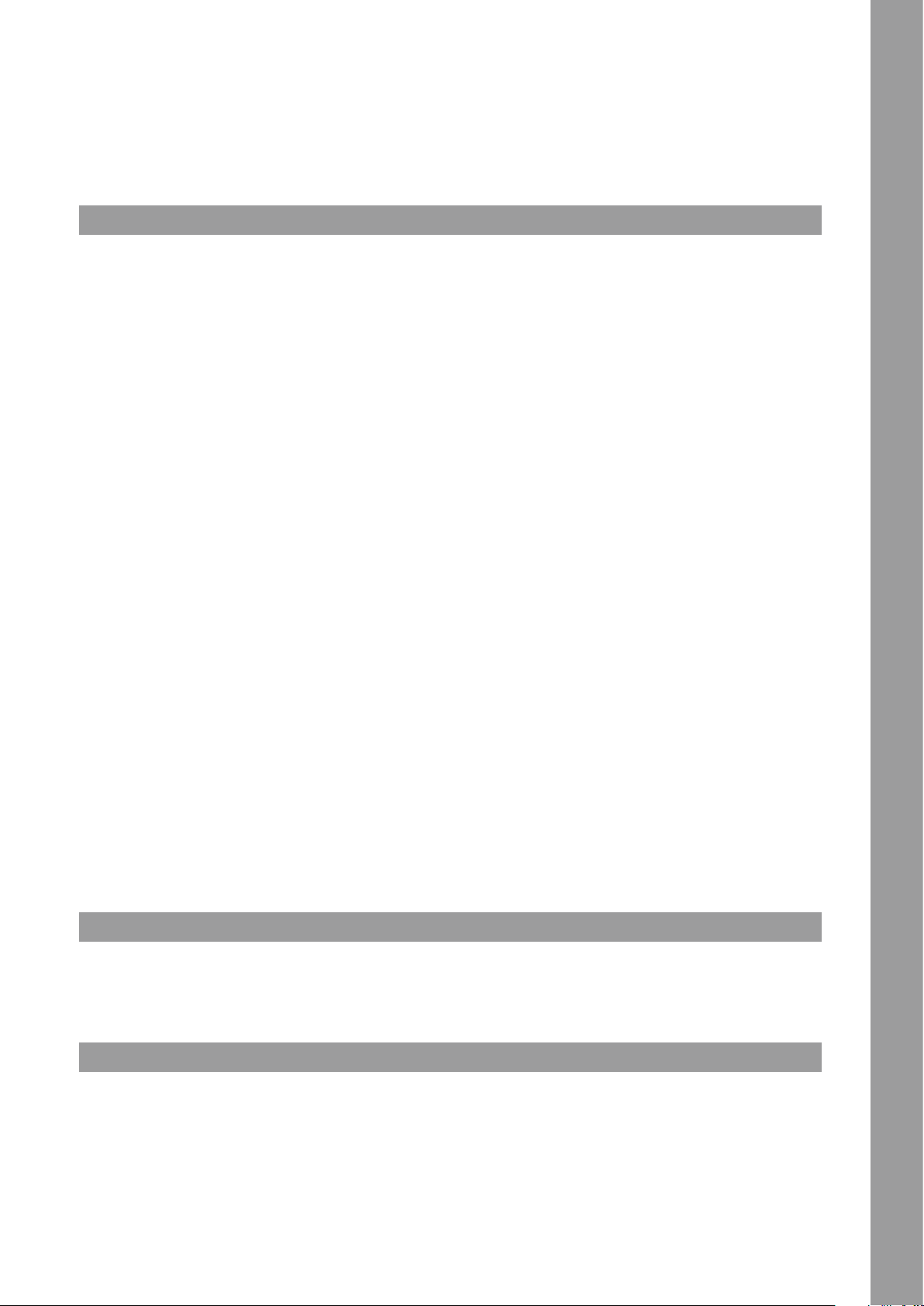
ACHTUNG! Lesen Sie sich vor der ersten Inbetriebnahme zur eigenen Sicherheit diese Bedienungsanleitung sorgfältig durch! Alle Personen, die
mit der Aufstellung, Inbetriebnahme, Bedienung, Wartung und Instandhaltung dieses Gerätes zu tun haben, müss1en entsprechend qualiziert
sein und diese Betriebsanleitung genau beachten. Dieses Produkt erfüllt die Anforderungen der geltenden europäischen und nationalen Richtlinien, die Konformität wurde nachgewiesen, die entsprechenden Erklärungen und Unterlagen sind beim Hersteller hinterlegt.
Wir gratulieren Ihnen zum Kauf des Reloop Buddy. Vielen Dank, dass Sie unserer Diskjockey-Technologie Ihr Vertrauen schenken. Vor Inbetriebnahme bitten wir Sie, alle Anweisungen sorgfältig zu studieren und zu befolgen.
Nehmen Sie den Reloop Buddy aus der Verpackung. Bitte überprüfen Sie vor der ersten Inbetriebnahme, ob kein offensichtlicher Transportschaden
vorliegt. Sollten Sie Schäden am Stromkabel oder am Gehäuse entdecken, nehmen Sie das Gerät nicht in Betrieb und setzen Sie sich bitte mit
Ihrem Fachhändler in Verbindung.
SICHERHEITSHINWEISE
ACHTUNG! Seien Sie besonders vorsichtig beim Umgang mit der Netzspannung. Bei dieser Spannung können Sie einen lebensgefährlichen,
elektrischen Schlag erhalten! Bei Schäden, die durch Nichtbeachtung dieser Bedienungsanleitung verursacht werden, erlischt jeder Gewährleistungsanspruch. Bei Sach- oder Personenschäden, die durch unsachgemäße Handhabung oder Nichtbeachtung der Sicherheitshinweise
verursacht werden, übernimmt der Hersteller keine Haftung.
WARNUNG! Um Feuer oder einen elektrischen Schock zu vermeiden, setzen Sie dieses Gerät nicht Wasser oder Flüssigkeiten aus! Öffnen Sie
niemals das Gehäuse!
- Dieses Gerät hat das Werk in einwandfreiem Zustand verlassen. Um diesen Zustand
- zu erhalten und einen gefahrlosen Betrieb sicherzustellen, muss der Anwender unbedingt die Sicherheitshinweise und die Warnvermerke beachten, die in dieser Gebrauchsanleitung enthalten sind.
- Aus Sicherheits- und Zulassungsgründen (CE) ist das eigenmächtige Umbauen und/oder Verändern des Gerätes nicht gestattet. Beachten Sie
bitte, dass Schäden, die durch manuelle Veränderungen an diesem Gerät verursacht werden, nicht unter dem Gewährleistungsanspruch fallen.
- Im Geräteinneren benden sich keine zu wartenden Teile, ausgenommen die von außen austauschbaren Verschleißteile. Die Wartung darf nur
von fachkundigem Personal durchgeführt werden, ansonsten verfällt die Gewährleistung!
- Die Sicherung darf nur gegen Sicherungen des gleichen Typs, der gleichen Auslösecharakteristik und Nennstromstärke ausgetauscht werden.
- Stellen Sie sicher, dass die Stromversorgung erst nach dem Aufbau des Gerätes erfolgt.
- Benutzen Sie nur vorschriftsmäßige Kabel. Achten Sie darauf, dass alle Stecker und Buchsen fest angeschraubt und richtig angeschlossen sind.
Bei Fragen wenden Sie sich bitte an Ihren Händler.
- Stellen Sie sicher, dass beim Aufstellen des Produktes das Netzkabel nicht gequetscht oder durch scharfe Kanten beschädigt wird.
- Lassen Sie das Netzkabel nicht mit anderen Kabeln in Kontakt kommen! Seien Sie vorsichtig beim Umgang mit Netzkabeln und -anschlüssen.
Fassen Sie diese Teile nie mit nassen Händen an!
- Stecken Sie das Stromkabel nur in geeignete Schukosteckdosen ein. Als Spannungsquelle darf dabei nur eine ordnungsgemäße Netzsteckdose
des öffentlichen Versorgungsnetzes verwendet werden.
- Trennen Sie das Gerät bei Nichtbenutzung und vor jeder Reinigung vom Netz! Fassen Sie dazu den Netzstecker an der Griffäche an und ziehen
Sie niemals an der Netzleitung!
- Stellen Sie das Gerät auf einer horizontalen und stabilen, schwer entammbaren Unterlage auf.
- Vermeiden Sie Erschütterungen und jegliche Gewaltanwendung bei der Installation oder Inbetriebnahme des Gerätes.
- Achten Sie bei der Wahl des Installationsortes darauf, dass das Gerät nicht zu großer Hitze, Feuchtigkeit und Staub ausgesetzt wird. Vergewis-
sern Sie sich, dass keine Kabel frei herumliegen. Sie gefährden Ihre und die Sicherheit Dritter!
- Stellen Sie keine Flüssigkeitsbehälter, die leicht umfallen können, auf dem Gerät oder in dessen Nähe ab. Falls doch einmal Flüssigkeit in das
Geräteinnere gelangen sollte, sofort den Netzstecker ziehen. Lassen Sie das Gerät von einem qualizierten Servicetechniker prüfen, bevor es
erneut genutzt wird. Beschädigungen, die durch Flüssigkeiten im Gerät hervorgerufen wurden, sind von der Gewährleistung ausgeschlossen.
- Betreiben Sie das Gerät nicht in extrem heißen (über 35° C) oder extrem kalten (unter 5° C) Umgebungen. Halten Sie das Gerät von direktem
Sonnenlicht und von Wärmequellen wie Heizkörpern, Öfen, usw. (auch beim Transport in geschlossenen Wagen) fern. Verdecken Sie niemals
vorhandene Lüfter oder Lüftungsschlitze. Sorgen Sie immer für eine ausreichende Ventilation.
- Das Gerät darf nicht in Betrieb genommen werden, wenn es von einem kalten Raum in einen warmen Raum gebracht wurde. Das dabei entstehende Kondenswasser kann unter Umständen Ihr Gerät zerstören. Lassen Sie das Gerät solange ausgeschaltet, bis es Zimmertemperatur
erreicht hat!
- Regler und Schalter sollten niemals mit Sprühreinigungsmitteln und Schmiermitteln behandelt werden. Dieses Gerät sollte nur mit einem feuchten Tuch gereinigt werden. Verwenden Sie niemals Lösungsmittel oder Waschbenzin zum Reinigen.
- Bei Umzügen sollte das Gerät im ursprünglichen Versandkarton transportiert werden.
- Zu Beginn müssen die Überblendregler und Lautstärkeregler Ihres Verstärkers auf Minimum eingestellt und die Lautsprecherschalter in „OFF“Position geschaltet sein. Vor dem Lauterstellen 8 bis 10 Sekunden warten, um Lautsprecherschäden zu vermeiden.
- Geräte, die an Netzspannung betrieben werden, gehören nicht in Kinderhände. Lassen Sie deshalb in Anwesenheit von Kindern besondere
Vorsicht walten.
- In gewerblichen Einrichtungen sind die Unfallverhütungsvorschriften des Verbandes der gewerblichen Berufsgenossenschaft zu beachten.
- In Schulen, Ausbildungseinrichtungen, Hobby- oder Selbsthilfewerkstätten ist das Betreiben des Gerätes durch geschultes Personal verantwortlich zu überwachen.
- Heben Sie diese Bedienungsanleitung für spätere Fragen und Probleme gut auf.
DEUTSCH
BESTIMMUNGSGEMÄSSE VERWENDUNG
- Bei diesem Gerät handelt es sich um eine 2-Kanal-DJ-Controller, mit dem sich Audiosignale regeln und mischen lassen. Das Gerät wird dabei mit
einem Computer oder Tablet und einer Audioendstufe bzw. aktiven Lautsprechern verbunden.
- Wird das Gerät anders verwendet, als in dieser Bedienungsanleitung beschrieben, kann dieses zu Schäden am Produkt führen und der Ge-
währleistungsanspruch erlischt. Außerdem ist jede andere Verwendung mit Gefahren, wie z.B. Kurzschluss, Brand, elektrischem Schlag, etc.
verbunden.
- Die vom Hersteller festgelegte Seriennummer darf niemals entfernt werden, da ansonsten der Gewährleistungsanspruch erlischt.
WARTUNG
- Überprüfen Sie regelmäßig die technische Sicherheit des Gerätes auf Beschädigungen des Netzkabels oder des Gehäuses, sowie auf die Abnutzung von Verschleißteilen, wie Dreh- und Schiebereglern.
- Wenn anzunehmen ist, dass ein gefahrloser Betrieb nicht mehr möglich ist , so ist das Gerät außer Betrieb zu setzten und gegen unbeabsichtig-
ten Betrieb zu sichern. Netzstecker aus der Steckdose ziehen!
- Es ist anzunehmen, dass ein gefahrloser Betrieb nicht mehr möglich ist, wenn das Gerät sichtbare Beschädigungen aufweist, das Gerät nicht
mehr funktioniert, nach längerer Lagerung unter ungünstigen Verhältnissen oder nach schweren Transportbeanspruchungen.
7
Page 8
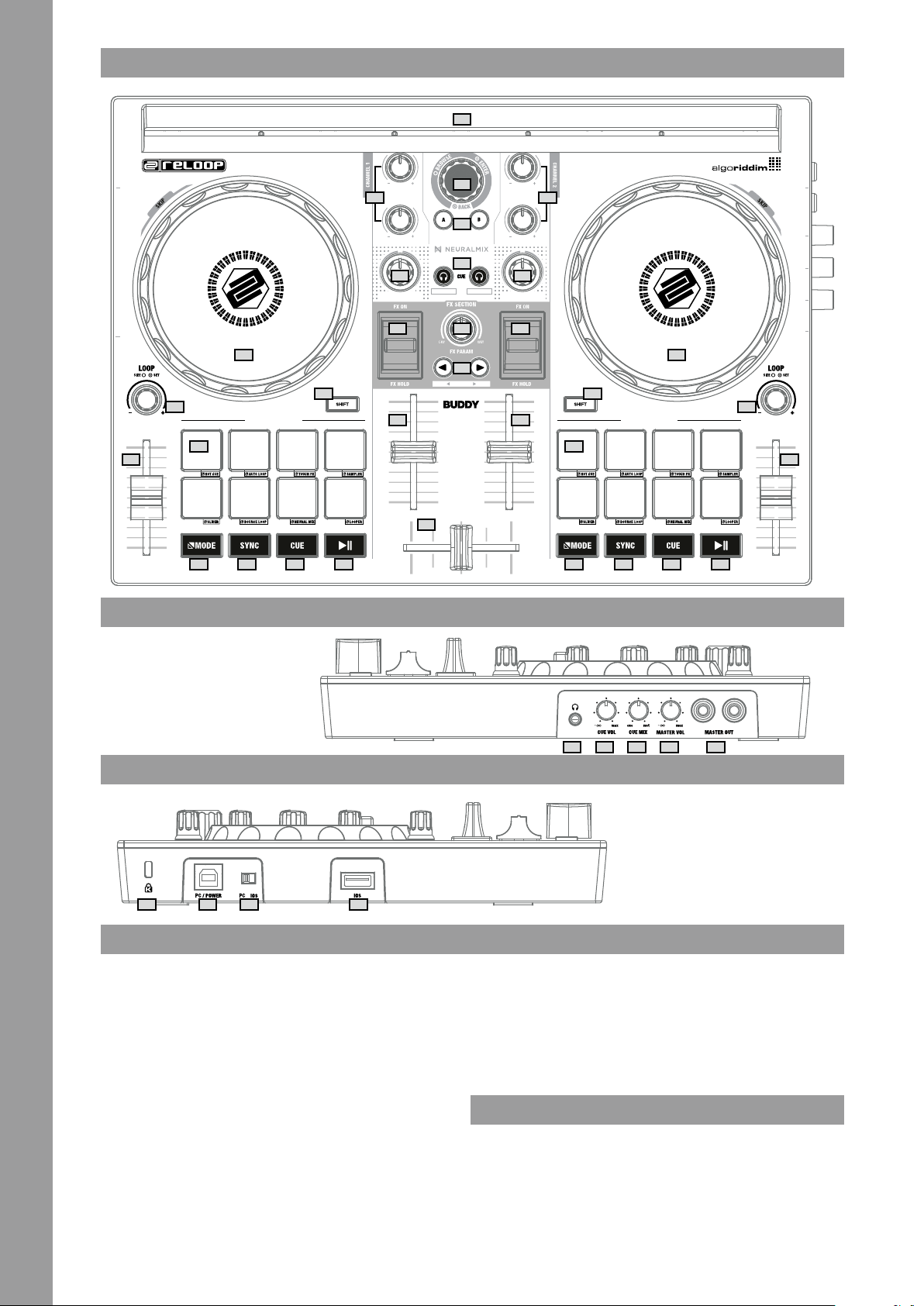
BEDIENOBERFLÄCHE
1
USB
iOS
13 13
16
17 17 1818 1919 20
PERFORMANCE MODES PERFORMANCE MODES
20
RECHTE SEITENANSICHT
HIGH // VOCALS
2
LOW // HARMONIC
FILTER // DRUMS
3
4
5
7
8
9
NEURAL MIX NEURAL MIX
10
FX PARAM
11
FX SELECT
6
HIGH // VOCALS
LOW // HARMONIC
3
FILTER // DRUMS
4
5
2
HEADPHONES CUE VOL CUE MIX MASTER VOL MASTER OUT
1212
1414
16
1515
DEUTSCH
8
LINKE SEITENANSICHT
29 26 27 28
BEZEICHNUNGEN
1. Docking Station
2. Equalizer (2-Band)
3. Filter
4. Effekt-Kippschalter
5. Linefader
6. Crossfader
7. Browse Encoder
8. Track Load-Tasten
9. Kopfhörer-Cue-Tasten
10. FX-Regler
11. FX Parameter-Tasten
12. Jog Wheel
13. Loop Encoder
14. Shift-Tasten
15. Pitch Fader
16. Performance Pads
17. Modus-Tasten
18. Sync-Tasten
19. Cue-Tasten
20. Play/Pause-Tasten
21. Kopfhörer-Ausgang (3,5 mm Klinke)
22. Kopfhörer/Cue-Lautstärke-Regler
23. Kopfhörer/Cue-Mix-Regler
21
22 23 24 25
24. Master-Lautstärke-Regler
25. Master-Ausgang (Cinch)
26. USB-B-PC/Power-Port
27. USB-Quellenauswahl-Schalter
28. USB-A-iOS-Port
29. Kensington Lock
LIEFERUMFANG
- Reloop Buddy
- Cinch-Kabel
- USB-Kabel
Page 9

ANSCHLIESSEN DES RELOOP BUDDY
iOS / iPAD OS / ANDROID SETUP
MAC / PC SETUP
Laptop
USB-B
Switch to
PC Mode
USB-A
USB-A
USB-A
USB-B
Lightning/USB-C
Switch to
iOS Mode
5V/2A
Smartphone
Tablet
MASTER-AUSGANG
Verbinden Sie Ihre Hauptanlage (z.B. aktive Lautsprecher) mit dem Master-Ausgang (Cinch) -25-.
KOPFHÖRER-AUSGANG
Verbinden Sie Ihren Kopfhörer mit dem Kopfhörer-Ausgang -23-.
USB-VERBINDUNG
Möchten Sie Ihren Reloop Buddy mit einem Computer verwenden, verbinden Sie diesen mit dem USB-B-PC/Power-Port -26- und stellen Sie den
USB-Quellenauswahl-Schalter -27- auf die Position PC.
Wenn Sie ein iOS/iPadOS/Android Gerät verwenden möchten, verbinden Sie dieses mit dem USB-A-iOS-Port -28- und wählen sie iOS über den
USB-Quellenauswahl-Schalter -27- aus.
DJAY INSTALLATION & ANSCHLUSS
djay iPad/iPhone Installation:
Die djay App können Sie wie folgt im App Store erwerben.
- Kaufen und laden Sie die djay App aus dem App Store.
- Platzieren Sie Ihr iPad/iPhone in die Docking Station -1- des Reloop Buddy.
- Stellen Sie den USB-Quellenauswahl-Schalter -27- auf iOS.
- Schließen Sie Ihr iOS-Ladekabel sowohl an den USB-A-iOS-Port -28- des Reloop Buddy, als auch an Ihr iOS-Gerät an.
- Öffnen Sie die zuvor heruntergeladene djay App.
Ihr Reloop Buddy wird automatisch erkannt und kann nun bedient werden.
djay Android Installation:
Falls Sie ein Android Gerät mit dem Reloop Buddy betreiben wollen, überprüfen Sie bitte zunächst, ob dieses Gerät kompatibel ist.
Weitere Informationen hierzu entnehmen Sie bitte der App-Beschreibung.
- Kaufen und laden Sie die djay App aus dem Google PlayStore.
- Platzieren Sie Ihr Tablet/Smartphone in die Dockingstation -1- des Reloop Buddy.
- Stellen Sie den USB-Quellenauswahl-Schalter -27- auf iOS.
- Schließen Sie Ihr Android Ladekabel sowohl an den USB-A-iOS-Port -28- des Reloop Buddy, als auch an Ihr Android Gerät an.
- Öffnen Sie die zuvor heruntergeladene djay App.
Ihr Reloop Buddy wird automatisch erkannt und kann nun bedient werden.
Achtung! Computer und iOS/Android Geräte können nicht gleichzeitig verwendet werden. Schließen Sie immer das im Lieferumfang enthaltene
USB-Kabel an den USB-B PC/Power Port -26- an und verbinden Sie es mit einem USB-Netzteil. Bitte benutzen Sie ausschließlich das original
Netzkabel Ihres Tablets/Smartphones, oder nutzen Sie für eine ausreichende Stromversorgung ein entsprechendes Netzteil (5V, 2.1A). Alternativ können Sie folgendes USB-Netzteil als Ersatzteil erwerben: Art. Nr. 243382.
BEDIENUNG
1. DOCKING STATION
In der Docking Station -1- können Sie Ihr iOS/Android Gerät platzieren.
2. EQUALIZER
Mit dem 2-Band Equalizer -2- können die Höhen und Bässe für Kanal 1 & 2 eingestellt werden.
3. FILTER
Kanäle 1 & 2 verfügen über einen individuellen Filter -3-.
In der 12 Uhr-Stellung ist der Filter ausgeschaltet. Drehen im Uhrzeigersinn erzeugt einen Highpass-Effekt, Drehen gegen den Uhrzeigersinn erzeugt einen Lowpass-Effekt.
4. EFFEKT-KIPPSCHALTER
Mit den Effekt-Kippschaltern -4- können Sie den zuvor ausgewählten Effekt aktivieren.
In der Mittelstellung ist der Effekt ausgeschaltet.
Wenn Sie den Effekt-Kippschalter nach vorne einrasten, bleibt dieser dauerhaft eingeschaltet, bis er in die Mittelstellung zurückgesetzt wird.
Wenn Sie den Effekt nur temporär verwenden wollen, können Sie diesen für die gewünschte Effekt-Dauer zurückziehen, sofern Sie den Effekt-
DEUTSCH
9
Page 10

DEUTSCH
10
Kippschalter -4- loslassen, setzt dieser sich automatisch in die Mittelstellung zurück.
Hinweis Es stehen Ihnen die in der Software enthaltenen Effekte zur Auswahl, welche in der 1 FX-Bank angesteuert werden können.
5. LINEFADER
Mit den Linefadern -5- wird die Ausgangslautstärke für Kanal 1 & 2 eingestellt.
6. CROSSFADER
Mit dem Crossfader -6- blendet man zwischen dem linken und rechten Kanal über.
7. BROWSE-ENCODER
Verwenden Sie den Browse Encoder -7-, um durch Ihre Bibliotheken zu navigieren.
Durch Drücken des Browse Encoders -7- bestätigen Sie Ihre Auswahl.
SHIFT Wenn Sie einen Menüebene zurück gehen möchten, drücken Sie Shift -14- + Browse Encoder -7-.
8. TRACK LOAD-TASTEN
Drücken Sie die Track Load-Tasten -8- A oder B, um einen Track in das jeweilige Deck zu laden.
9. KOPFHÖRER-CUE-TASTEN
Mit den Kopfhörer-Cue-Tasten -9- können Sie das jeweilige Audiosignal von Kanal 1 & 2 vorhören.
Shift Hinweis
Im Neural Mix™ Modus steuern Sie die Algoriddim Neuralmix Funktionen.
Der Neural Mix™-EQ-Modus wird aktiviert, indem Sie Shift -14- + die Kopfhörer Cue-Tasten -9- des gewünschten Kanals drücken.
Hierbei wird der jeweils ausgewählte Track in 3 Spuren aufgeteilt, die über den 2-Band-Equalizer -2- und den Filter -3- einzeln gesteuert werden
können.
- High = Vocals
- Low = Harmonic
- Filter = Drums
10. FX-REGLER
Mit dem FX-Regler -10- regulieren Sie den Effektanteil (Dry/Wet) des ausgewählten Effekts. In der Dry-Position ist der Effekt ausgeschaltet. Je
weiter Sie den FX-Regler -10- im Uhrzeigersinn zur Wet-Position drehen, desto stärker wird der ausgewählte Effekt.
11. FX PARAMETER-TASTEN (FX SELECT)
Mit den FX Parameter-Tasten -11- kontrollieren Sie die Parameter-Funktionen, abhängig vom ausgewählten Modus (z.B. FX-Parameter-Einstellung).
SHIFT Durch Drücken der Shift- -14- + Parameter-Tasten -11- können Sie zwischen den gewünschten Effekten wählen.
12. JOG WHEEL
Das Jog Wheel -12- ist dauerhaft im Vinyl/Scratch-Modus aktiv. Die Oberäche ist berührungsempndlich und reagiert auf die Körperspannung.
Durch Drehen des Jog Wheel-Rands kann ein Pitch Bend ausgeführt werden. Shift Durch gleichzeitiges Drücken von Shift -14- + Drehen des Jog
Wheels -12- führen Sie die Quick-Search Funktion (schnelles Spulen) aus.
13. LOOP-ENCODER
Durch Drehen des Loop-Encoders -13- stellen Sie die gewünschte Loop-Länge (1/32-32 Takte) ein. Drücken des Loop-Encoders -13- aktiviert die
zuvor ausgewählte Loop-Länge. Durch erneutes Drücken deaktivieren Sie den Loop.
14. SHIFT-TASTEN
Gleichzeitiges Drücken von Shift + einer ausgewählten Taste aktiviert die jeweilige Funktion der 2. Ebene, gemäß der Beschriftung des Gerätes.
HINWEIS Die Shift-Tasten -14- sind dem jeweiligen Deck dediziert zugeordnet.
15. PITCH-FADER
Mit den Pitch-Fadern -15- bestimmen Sie das Tempo des Tracks.
16. PERFORMANCE PADS
Die Performance Pads -16- sind farbcodierte Drum Pads, welche den jeweils ausgewählten Performance Modus triggern.
Die verschiedenen Performance-Modi können durch Halten der Mode-Tasten -17- und gleichzeitiges Drücken des gewünschten Performance Pad-
Modus -16- (siehe Beschriftung) aktiviert werden.
FOLGENDE PERFOMANCE-MODI STEHEN ZUR AUSWAHL:
- Hot Cue-Modus = Triggert die 8 verfügbaren Cue Punkte pro Deck und die Pads leuchten in den entsprechend angezeigten Farben. SHIFT Durch
Drücken von Shift -14- und des jeweiligen Cue Pads, wird der ausgewählte Cue Punkt gelöscht.
- Auto Loop-Modus = Jedes der 8 Performance Pads besitzt eine unterschiedliche Loop-Länge. Durch Drücken wird dies der Länge entsprechend
sofort aktiv, erneutes Drücken deaktiviert den Auto Loop wieder.
- Touch FX-Modus = Die Drum Pads besitzen verschiedene Instant-Effects, die durch Betätigen des jeweiligen Drum Pads aktiviert werden.
- Sampler-Modus = Triggert das jeweilige Sample in der Sample-Bank mittels der 16 Drum Pads.
- Slicer-Modus = Der Slicer teilt den Track in 8 Segmente auf die 8 Pads auf. Nun können Sie einen Track spontan remixen, indem Sie mit den
verschiedenen Pad-Segmenten spielen.
- Bounce Loop-Modus = Drücken Sie eines der 8 Pads, um einen Track zu loopen. Die Länge variiert von Pad zu Pad.
- Neural Mix™-Modus = Im Neural Mix™-Pad-Modus steuern Sie die Algoriddim Neural Mix™ Funktionen über die Drum Pads. Hierbei sind die
Drum Pads folgendermaßen belegt:
1. Drum Solo On/Off = Mute Harmonic & Vocal
2. Harmonic Solo On/Off = Mute Drum & Vocal
3. Vocal Solo On/Off = Mute Drum &Harmonic
4. Drum Swap On/Off (deaktiviert die Drum-Spur des ausgewählten Kanals und schaltet die Drum-Spur des anderen Kanals auf Solo)
5. Drum Solo Hold = Mute Harmonic & Vocal
6. Harmonic Solo Hold = Mute Drum & Vocal
7. Vocal Solo Hold = Mute Drum &Harmonic
8. Drum Swap Hold (deaktiviert die Drum-Spur des ausgewählten Kanals und schaltet die Drum-Spur des anderen Kanals auf Solo)
- Looper-Mode = Triggert den Looper Sequencer in djay.
17. MODUS-TASTEN
Durch Halten der Modus-Tasten -17- kommen Sie in die Performance Pad-Modus-Auswahl.
Hier können Sie über das jeweilige Drum Pad Ihren gewünschten Performance-Modus auswählen (siehe auch 16. Performance Pads).
18. SYNC-TASTEN
Die Sync -Taste -18- erlaubt es, den BPM-Wert eines Tracks automatisch an das andere Deck anzupassen. Erneutes Drücken der Sync-Taste -18deaktiviert die Sync-Funktion.
19. CUE-TASTEN
Page 11

Mit den Cue-Tasten -19- erstellen und triggern Sie einen temporären Cue Punkt.
Dieser wird durch einen weißen Cue Marker dargestellt. Wenn die Cue-Taste -19- während der Wiedergabe gedrückt wird, stoppt die Wiedergabe und
springt automatisch zum gesetzten Cue Punkt zurück (Cue Play Modus). Wenn Sie die Wiedergabe pausieren und dann die Cue-Taste -19- drücken,
wird ein neuer Cue Punkt an dieser Track-Position erstellt (Cue Pause-Modus).
20. PLAY/PAUSE-TASTEN
Die Play/Pause-Tasten -20- starten/pausieren die Wiedergabe des jeweiligen Decks.
21. KOPFHÖRER-AUSGANG
Der Kopfhörer-Ausgang -21- dient zum Anschließen Ihres Kopfhörers an den Reloop Buddy.
22. KOPFHÖRER-LAUTSTÄRKE-REGLER
Mit dem Kopfhörer Lautstärkeregler -22- stellen Sie die Lautstärke Ihres Kopfhörersignals ein.
23. KOPFHÖRER MIX-REGLER
Der Kopfhörer Mix-Regler -23- mischt das Lautstärkeverhältnis zwischen Kanal- und Master-Signal im Kopfhörer.
- Links = Cue
- Mittelstellung = 50/50 Mischverhältnis
- Rechts = Master
24. MASTER LAUTSTÄRKE-REGLER
Mit dem Master-Lautstärkeregler -24- stellen Sie die Master-Ausgangslautstärke ein.
25. MASTER-AUSGANG (CINCH)
Ihre Hauptanlage (z.B. aktive Lautsprecher) wird an den Master-Ausgang (Cinch) -25- angeschlossen und über den Master-Lautstärkeregler -24-
geregelt.
26. USB-B PC/POWER PORT
Der USB-B PC/Power Port -26- dient sowohl zum Anschluss eines Computers, als auch zum Anschluss eines USB-Netzkabels, um Ihr iOS/Android
Gerät über den Reloop Buddy aufzuladen.
HINWEIS Wenn Sie einen Computer nutzen möchten, achten Sie darauf, dass der USB-Quellenauswahl-Schalter -27- auf PC gestellt ist.
27. USB-QUELLENAUSWAHL-SCHALTER
Mit dem USB-Quellenauswahl-Schalter -27- wechseln Sie zwischen dem USB-Modus (Computer- oder iOS/Android-Betrieb).
28. USB-A IOS PORT
Der USB-A iOS Port -28- dient zum Anschluss eines iOS/Android Gerätes.
Schließen Sie bitte zusätzlich ein USB-Netzteil an den USB-B PC/Power Port -26- an.
HINWEIS Wenn Sie ein iOS/Android Gerät nutzen möchten, achten Sie darauf, dass der USB-Quellenauswahl-Schalter -27- auf iOS gestellt ist.
29. KENSINGTON LOCK
Das Kensington Lock -29- dient zur Diebstahlsicherung Ihres Reloop BUDDY.
HINWEIS: DJAY AUF VERSCHIEDENEN PLATFORMEN
Bitte beachten Sie, dass der Feature Umfang unterschiedlich ausfallen kann, abhängig von der verwendeten Plattform. Bitte besuchen Sie die djay
App Store Seite über den App Store der jeweiligen Plattform, um zu sehen, welche Features unterstützt werden.
SYSTEMVORAUSSETZUNGEN
Die aktuellen Systemvoraussetzungen für iOS/iPadOS, Android, Mac oder Windows können Sie jederzeit auf algoriddim.com einsehen.
Mac, iOS, iPadOS, iPhone, iPad and OS X are trademarks of Apple Inc., registered in the U.S. and other countries.
Windows is a registered trademark of Microsoft Corporation in the United States and other countries.
Intel (i3/i5/i7) and Intel Core are trademarks of Intel Corporation in the U.S. and other countries.
Android is a trademark of Google LLC in the United States and other countries.
djay and Neural Mix™ are registered trademarks of algoriddim GmbH in the United States and other countries.
TECHNISCHE DATEN
Soundkarten-Auösung: ................ 24-Bit/48kHz
Frequenzgang: ................................. 20Hz-20kHz
S/N Ratio: .........................................95db (USB)
THD: ................................................... <0.1%
Stromversorgung: ........................... DC-5V > 2A USB-B
Master-Ausgang: ............................. Cinch
Kopfhörer-Ausgang: ....................... 3,5 mm
Abmessungen: ................................. 325 x 220 x 48 mm (BxHxT)
Gewicht: ............................................ 1,042 kg
DEUTSCH
11
Page 12

ATTENTION ! Pour votre propre sécurité, veuillez lire attentivement ce mode d’emploi avant la première utilisation ! Toutes les personnes char-
gées de l’installation, de la mise en service, de l’utilisation, de l’entretien et la maintenance de cet appareil doivent posséder les qualications
nécessaires et respecter les instructions de ce mode d’emploi. Ce produit est conforme aux directives européennes et nationales, la conformité
a été certiée et les déclarations et documents sont en possession du fabricant.
Nous vous félicitons d’avoir choisi la Reloop BUDDY, preuve de la conance que vous accordez à notre technologie pour Disc Jockey. Avant la mise
en service, nous vous prions de lire attentivement ce mode d’emploi et de respecter les instructions pendant l’utilisation.
Retirez la Reloop BUDDY de son emballage. Avant la première mise en service, vériez le bon état de l’appareil. Si le boîtier ou le câble sont endommagés, n’utilisez pas l’appareil et contactez votre revendeur.
CONSIGNES DE SÉCURITÉ
ATTENTION ! Soyez particulièrement vigilant lors des branchements avec la tension secteur
100-240 V 50/60 Hz. Une décharge électrique à cette tension peut être mortelle ! La garantie exclu tous les dégâts dus au non-respect des
instructions de ce mode d’emploi. Le fabricant décline toute responsabilité pour les dégâts matériels et personnels dus à un usage incorrect
ou au non-respect des consignes de sécurité.
AVERTISSEMENT ! Pour éviter tout risque d’incendie ou de décharge électrique, n’exposez jamais cet appareil à l’humidité, à l’eau ou à d’autres
liquides ! N’ouvrez jamais le boîtier !
- Cet appareil a quitté l’usine de fabrication en parfait état. An de conserver cet état et assurer la sécurité de fonctionnement, l’utilisateur doit
absolument respecter les consignes de sécurité et les avertissements indiqués dans ce mode d’emploi.
- Pour des raisons de sécurité et de certication (CE), il est interdit de transformer ou modier cet appareil. Tous les dégâts dus à une modication
de cet appareil ne sont pas couverts par la garantie.
- Le boîtier ne contient aucune pièce nécessitant un entretien, à l’exception de pièces d’usure pouvant être remplacées de l’extérieur. La
maintenance doit exclusivement être effectuée par du personnel qualié an de conserver les droits de garantie !
- Les fusibles doivent uniquement être remplacés par des fusibles de même type, dotés de caractéristiques de déclenchement et d’un ampérage
identique.
- Veillez à n’effectuer le raccordement secteur qu’une fois l’installation terminée.
- Utilisez uniquement des câbles conformes. Veillez à ce que toutes les ches et douilles soient bien vissées et correctement connectées. Si vous
avez des questions, contactez votre revendeur.
- Veillez à ne pas coincer ou endommager le cordon d’alimentation par des arêtes tranchantes lorsque vous installez l’appareil.
- Prenez garde à ce que le cordon électrique n’entre pas en contact avec d’autres câbles et soyez prudent lorsque vous manipulez des lignes ou
des prises électriques. Ne touchez jamais ces éléments avec des mains humides !
- Insérez uniquement le cordon d’alimentation dans des prises électriques de sécurité. La source de tension utilisée doit uniquement être une
prise électrique en ordre du réseau d’alimentation publique.
- Débranchez l’appareil lorsque vous ne l’utilisez pas ou pour le nettoyer ! Pour débrancher l’appareil, tirez toujours sur la prise, jamais sur le
câble!
- Placez l’appareil sur une surface plane, stable et difcilement inammable. En cas de larsen, éloignez les enceintes de l’appareil.
- Évitez tous les chocs et l’emploi de la force lors de l’installation et l’utilisation de l’appareil.
- Installez l’appareil dans un endroit à l’abri de la chaleur, de l’humidité et de la poussière. Ne laissez pas traîner les câbles pour votre sécurité
personnelle et celle de tiers !
- Ne placez jamais des récipients de liquides susceptibles de se renverser sur l’appareil ou à proximité directe. En cas d’inltration de liquides
dans le boîtier, retirez immédiatement la che électrique. Faites contrôler l’appareil par un technicien qualié avant de le réutiliser. La garantie
exclu tous les dégâts dus aux inltrations de liquides.
- N’utilisez pas l’appareil dans un environnement extrêmement chaud (plus de 35°C) ou froid (sous 5° C). N’exposez pas l’appareil directement
aux rayons solaires ou à des sources de chaleur telles que radiateurs, fours, etc. (également valable lors du transport). Veillez à ne pas obstruer
les ventilateurs ou les fentes de ventilation. Assurez toujours une ventilation convenable.
- N’utilisez pas l’appareil lorsqu’il est amené d’une pièce froide dans une pièce chaude. L’eau de condensation peut détruire votre appareil. Laissez
l’appareil hors tension jusqu’à ce qu’il ait atteint la température ambiante !
- Ne nettoyez jamais les touches et curseurs avec des produits aérosols ou gras. Utilisez uniquement un chiffon légèrement humide, jamais de
FRANÇAIS
solvants ou d’essence.
- Utilisez l’emballage original pour transporter l’appareil.
- Réglez d’abord les curseurs de réglage et de volume de votre ampli au minimum et les interrupteurs des enceintes sur „OFF“. Attendez 8 à 10
secondes avant d’augmenter le volume an d’éviter d’endommager les enceintes et le diviseur de fréquence.
- Les appareils électriques ne sont pas des jouets. Soyez particulièrement vigilants en présence d’enfants.
- Les directives de prévention des accidents de l’association des fédérations professionnelles doivent être respectées dans les établissements
commerciaux.
- Dans les écoles, instituts de formation, ateliers de loisirs etc. l’utilisation de l’appareil doit être effectuée sous la surveillance de personnel
qualié.
- Conservez ce mode d’emploi pour le consulter en cas de questions ou de problèmes.
12
UTILISATION CONFORME
- Cet appareil est une console DJ à 2 canaux qui permet de contrôler et de mixer des signaux audio. La console doit être connectée entre la source
de signal et l’ampli ou les haut-parleurs actifs.
- Toute utilisation non conforme peut endommager le produit et annuler les droits de garantie. En outre, toute utilisation autre que celle décrite
dans ce mode d’emploi peut être source de courts-circuits, incendies, décharge électrique, etc.
- Le numéro de série attribué par le fabricant ne doit jamais être effacé sous peine d’annuler les droits de garantie.
MAINTENANCE
- Contrôlez régulièrement le bon état de l’appareil (boîtier, cordon) et l’usure éventuelle des molettes et curseurs.
- Si vous supposez que l’appareil ne peut plus être utilisé en toute sécurité, mettez l’appareil hors-service et assurez-le contre toute réutilisation
involontaire. Débranchez la che électrique de la prise de courant !
- La sécurité d’emploi est susceptible d’être affectée lorsque l’appareil est visiblement endommagé, ne fonctionne plus correctement, après un
stockage prolongé dans des conditions défavorable ou après une forte sollicitation de transport.
Page 13

SURFACE
1
USB
iOS
13 13
PERFORMANCE MODES PERFORMANCE MODES
17 17 1818 1919 20
PANNEAU DROIT
20
HIGH // VOCALS
2
LOW // HARMONIC
FILTER // DRUMS
3
4
5
7
8
9
NEURAL MIX NEURAL MIX
10
FX PARAM
11
FX SELECT
6
HIGH // VOCALS
LOW // HARMONIC
3
FILTER // DRUMS
4
5
2
HEADPHONES CUE VOL CUE MIX MASTER VOL MASTER OUT
1212
1414
16
1515 16
PANNEAU GAUCHE
29 26 27 28
DÉSIGNATIONS
1. Station d‘accueil
2. Égaliseur (2-voies)
3. Filtre
4. Commutateur à bascule d’effet
5. Linefader
6. Crossfader
7. Codeur de navigation
8. Touches Track Load
9. Touches Cue du casque
10. Régulateur FX
11. Touches des paramètres FX
12. Roulette de navigation
13. Codeur Loop
14. Touches SHIFT
15. Pitch-Fader
16. Performance Pads
17. Touche Mode
18. Touches Sync
19. Touches CUE
20. Touches Play/Pause
21. Sortie du casque (jack 3,5 mm)
22. Régulateur de volume du casque
23. Régulateur de mixage du casque
24. Régulateur du volume maître
21
22 23 24 25
25. Sortie maître (Cinch)
26. Port USB-B PC/Power
27. Commutateur de source USB
28. Port USB-A “iOS”
29. Verrou Kensington
CONTENU DE LA LIVRAISON
- Reloop Buddy
- Câble Cinch
- Câble USB
FRANÇAIS
13
Page 14

RACCORDEMENT DU RELOOP BUDDY
iOS / iPAD OS / ANDROID SETUP
MAC / PC SETUP
Laptop
USB-B
Switch to
PC Mode
USB-A
USB-A
USB-A
USB-B
Lightning/USB-C
Switch to
iOS Mode
5V/2A
Smartphone
Tablet
SORTIE MAÎTRE
Connectez votre installation principale (p. ex. enceinte active) à la sortie maître - 25.
SORTIE DU CASQUE
Connectez votre casque à la sortie du casque -23.
CONNEXION USB
Si vous désirez utiliser votre Reloop BUDDY avec un ordinateur, connectez ce dernier au port USB-B PC/Power -26- et mettez le commutateur de
source USB -27- sur PC.Si vous désirez utiliser un appareil “iOS”/”iPadOS”/Android, connectez-le au port USB-A “iOS” -28- et sélectionnez “iOS”
au moyen du commutateur de source USB -27.
INSTALLATION DE DJAY ET CONNEXION
Installation de djay iPad/iPhone :
Vous pouvez acheter l’appli djay de la manière suivante dans l’App Store.
- Achetez et téléchargez l’appli djay dans l’App Store.
- Placez votre iPad/iPhone dans la station d‘accueil -1- du Reloop BUDDY.
- Mettez le commutateur de source USB -27- sur „iOS“.
- Raccordez votre câble de chargement „iOS“ au port USB-A „iOS“ -28- du Reloop BUDDY et à votre appareil „iOS“.
- Ouvrez l‘appli djay que vous avez téléchargée.
FRANÇAIS
Votre Reloop BUDDY est automatiquement détecté et peut à présent être utilisé.
Installation djay Android :
Si vous désirez utiliser un appareil Android avec le Reloop BUDDY, veuillez d’abord vérier si cet appareil est compatible.
Consultez la description de l’appli pour plus d’informations à ce sujet.
- Achetez et téléchargez l’appli djay dans le Google PlayStore.
- Placez votre tablette/smartphone dans la station d‘accueil -1- du Reloop BUDDY.
- Mettez le commutateur de source USB -27- sur „iOS“.
- Raccordez votre câble de chargement Android au port USB-A „iOS“ -28- du Reloop BUDDY et à votre appareil Android.
- Ouvrez l‘appli djay que vous avez téléchargée.
Votre Reloop BUDDY est automatiquement détecté et peut à présent être utilisé.
Attention ! L’ordinateur et les appareils “iOS”/Android ne peuvent pas être utilisés simultanément. Raccordez toujours le câble USB fourni
au port USB-B PC/Power -26- et connectez-le à un bloc d’alimentation USB. Veuillez n’utiliser que le câble secteur original de votre tablette/
smartphone ou utilisez un bloc d’alimentation (5 V, 2,1 A) fournissant une alimentation électrique sufsante. Vous pouvez également acheter
le bloc d’alimentation USB suivant comme pièce de rechange : réf. 243382.
COMMANDE
1. STATION D‘ACCUEIL
Placez votre appareil „iOS“/Android dans la station d‘accueil -1.
14
2. ÉGALISEUR
L’égaliseur 2 voies -2- permet de régler les aigus et les graves pour les canaux 1 & 2.
3. FILTRE
Les canaux 1 & 2 disposent d’un ltre individuel -3.
Le ltre est hors service en position 12 heures. Une rotation dans le sens horaire génère un effet Highpass, une rotation dans le sens anti-horaire
génère un effet Lowpass.
4. COMMUTATEUR À BASCULE D’EFFET
Le commutateur à bascule d’effet -4- permet d’activer un effet précédemment sélectionné. L’effet est désactivé en position médiane.
Si vous enclenchez l’effet vers l’avant, il reste activé jusqu’à ce qu’il revienne en position médiane.
Si vous ne voulez utiliser l’effet que temporairement, vous pouvez le tirer en arrière pour la durée de l’effet que vous voulez obtenir, et lorsque
vous relâchez le commutateur à bascule d’effet -4-, il reviendra automatiquement en position médiane.
Indication Les effets contenus dans le logiciel sont disponibles. Vous pouvez les commander dans la banque 1 FX.
5. LINEFADER
Page 15

Le Linefader -5- permet de régler le volume de sortir des canaux 1 & 2.
6. CROSSFADER
Le Crossfader -6- permet d’effectuer un fondu enchaîné entre les canaux gauche et droit.
7. CODEUR DE NAVIGATION
Utilisez le codeur de navigation -7- pour naviguer dans votre bibliothèque. Validez votre choix en appuyant sur le codeur de navigation -7.
SHIFT Si vous souhaitez revenir en arrière d’un niveau de menu, appuyez sur SHIFT -14- + codeur de navigation -7.
8. TOUCHES TRACK LOAD
Appuyez sur les touches Track Load -8- A ou B, um pour charger la piste sur la platine de votre choix.
9. TOUCHES CUE DU CASQUE
Avec les touches Cue du casque -9- vous pouvez pré-écouter le signal audio respectif du canal 1 & 2.
SHIFT REMARQUE
En mode Neural Mix™, vous commandez les fonctions Neural Mix™ d’Algoriddim.
Le mode Neural Mix™-EQ est activé en appuyant sur la touche SHIFT -14- + les touches Cue du casque -9- du canal de votre choix.
La piste sélectionnée respectivement est ici répartie sur 3 voies, qui peuvent être commandées individuellement par l’égaliseur 2 voies -2- et
le ltre -3.
- High = Vocals
- Low = Harmonic
- Filter = Drums
10. RÉGULATEUR FX
Le régulateur FX -10- permet de régler la part d’effet (DRY/WET) de l’effet sélectionné. En position Dry, l’effet est désactivé, plus vous tournez le
régulateur FX -10- dans le sens horaire vers la position Wet, plus l‘effet sélectionné est intense.
11. TOUCHES DES PARAMÈTRES FX (FX SELECT)
Les touches des paramètres FX -11- vous permettent de contrôler les fonctions des paramètres, indépendamment du mode sélectionné (p. ex.,
réglage des paramètres FX)
SHIFT Appuyez sur les touches SHIFT -14- + et des paramètres -11- pour choisir l’effet de votre choix.
12. ROULETTE DE NAVIGATION
La roulette de navigation -12- est active en permanence en mode Vinyl/Scratch. La surface est sensible au contact et réagit à la tension corporelle.
Touchez le bord de la roulette de navigation pour effectuer un Pitch Bend.
SHIFT En tournant simultanément SHIFT -14- + en tournant la roulette de navigation -12-, vous exécutez la fonction Quick-Search (enroulement
rapide).
13. CODEUR LOOP
Tournez le codeur Loop -13- pour régler la longueur de Loop de votre choix
(1/32-32 mesures). Appuyez sur le codeur LOOP -13- pour activer la longueur de Loop préréglée, puis appuyez à nouveau pour désactiver le Loop.
14. TOUCHES SHIFT
Les touches SHIFT activent les fonctions respectives du 2e niveau, selon les inscriptions de l’appareil.
INDICATION Les touches -14- sont dédiées à la platine respective.
15. PITCH-FADER
Le Pitch-Fader -15- permet de dénir le tempo de la piste.
16. PERFORMANCE PADS
Les Performance Pads -16- sont des Drum Pads à code couleur qui déclenchent le mode Performance respectivement sélectionné,
Les différents modes Performance peuvent être activés en maintenant les touches Mode -17- et en appuyant simultanément sur le mode Performance Pad de votre choix -16- (voir inscription)
LES MODES PERFORMANCE SUIVANTS SONT DISPONIBLES:
- Mode Hot Cue = déclenche les 8 points de repère disponibles pour chaque platine et les Pads s’allument dans les couleurs respectivement
afchées. SHIFTAppuyez sur SHIFT -14- et le Cue Pad respectif pour supprimer le point de repère sélectionné,
- Mode Auto Loop = chacun des 8 Performance Pads possède une longueur de Loop différente. En appuyant, celle de la longueur respective est
immédiatement active, et en appuyant à nouveau, l’Auto Loop est à nouveau désactivé.
- Mode Touch FX = les Drum Pads possèdent différents Instant-Effects qui sont activés en appuyant sur le Drum Pad respectif.
- Mode Sampler = déclenche le Sample respectif dans la banque de Samples au moyen des 16 Drum Pads.
- Mode Slicer = le Slicer divise la piste en 8 segments sur les 8 Pads. Vous pouvez à présent remixer spontanément une piste en jouant avec les
différents segments de Pad.
- Mode Bounce Loop = appuyez sur l’un des 8 Pads pour looper une piste. La longueur varie de Pad à Pad.
- Mode Neural Mix™ = en mode Neural Mix™-Pad, vous commandez les fonctions Neural Mix™ d’Algoriddim via les Drum Pads. Les Drum Pads
sont attribués comme suit :
1. Drum Solo On/Off = Mute Harmonic & Vocal
2. Harmonic Solo On/Off = Mute Drum & Vocal
3. Vocal Solo On/Off = Mute Drum &Harmonic
4. Drum Swap On/Off (désactive la piste de Drum du canal sélectionné et passe la piste de Drum de l‘autre canal sur Solo)
5. Drum Solo Hold = Mute Harmonic & Vocal
6. Harmonic Solo Hold = Mute Drum & Vocal
7. Vocal Solo Hold = Mute Drum &Harmonic
8. Drum Swap Hold (désactive la piste de Drum du canal sélectionné et passe la piste de Drum de l‘autre canal sur Solo)
- Mode Looper = déclenche le “Looper Sequencer” dans djay.
17. TOUCHE MODE
Maintenez enfoncée la touche Mode -17- pour parvenir à la sélection du mode Performance Pad. Vous pouvez y sélectionner le mode Performance
de votre choix via le Drum Pad respectif (voir également 16. Performance-Pads).
18. TOUCHES SYNC
La touche Sync -18- permet d’ajuster automatiquement la valeur BPM d’une piste à l’autre platine. Appuyez à nouveau sur la touche Sync -18- pour
désactiver la Sync.
19. TOUCHES CUE
Les touches CUE -19- vous permettent de créer et de déclencher un point de repère temporaire.
Un marqueur Cue blanc le représente. Si vous appuyez sur la touche CUE -19- pendant la lecture, la lecture est arrêtée et revient automatiquement
au point de repère déni (mode CUE Play). Si vous mettez la lecture en pause et appuyez ensuite sur la touche CUE -19-, un nouveau point de repère
est créé sur cette position de la piste (mode CUE Pause).
FRANÇAIS
15
Page 16

20. TOUCHES PLAY/PAUSE
Les touches Play/Pause -20- démarrent/mettent en pause la lecture de la platine respective.
21. SORTIE DU CASQUE
La sortie du casque -21- sert à connecter votre casque.
22. RÉGULATEUR DE VOLUME DU CASQUE
Le régulateur de volume du casque -22- permet de régler la volume du signal de votre casque.
23. RÉGULATEUR DE MIXAGE DU CASQUE
Le régulateur de mixage du casque -23- mixe la balance du volume entre le canal et le signal maître dans le casque.
- Gauche = Cue
- Position médiane = rapport 50/50
- Droite = maître
24. RÉGULATEUR DU VOLUME MAÎTRE
Le régulateur de volume maître -24- vous permet de régler le volume de sortie maître.
25. SORTIE MAÎTRE (CINCH)
Votre installation principale (p. ex. enceinte active) est connecté à la sortie maître (Cinch) -25- et réglée par le régulateur du volume maître -24.
26. PORT USB-B PC/POWER
Le port USB-B PC/Power -26- sert autant à connecter un ordinateur qu’à connecter un câble USB an de charger votre appareil “iOS”/Android
via le Reloop BUDDY.
INDICATION Si vous voulez utiliser un ordinateur, assurez-vous que le commutateur de source USB -27- soit réglé sur PC.
27. COMMUTATEUR DE SOURCE USB
Le commutateur de source USB -27- vous permet de passer d’un mode USB à l’autre (mode ordinateur ou “iOS”/Android).
28. PORT USB-A “IOS”
Le port USB-A “iOS” -28- sert à connecter un appareil “iOS”/Android. Veuillez également connecter un bloc d’alimentation au port USB-B PC/
Power -26.
INDICATION Si vous voulez utiliser un appareil “iOS”/Android, assurez-vous que le commutateur de source USB -27- soit réglé sur “iOS”.
29. VERROU KENSINGTON
Le verrou Kensington -29- est un dispositif antivol pour votre Reloop BUDDY.
REMARQUE : DJAY ON DIFFERENTES PLATEFORMES
Veuillez noter que la fonctionnalité de l‘application peut varier en fonction de la plateforme utilisée. Veuillez visiter la page Web ofciel de
l‘application djay pour vérier quelles fonctionnalités sont supportées.
CONFIGURATION REQUISE
Vous pouvez consulter à tout moment la conguration requise pour “iOS”/”iPadOS”, Android, Mac ou Windows sur algoriddim.com .
Mac, iOS, iPadOS, iPhone, iPad and OS X are trademarks of Apple Inc., registered in the U.S. and other countries.
Windows is a registered trademark of Microsoft Corporation in the United States and other countries.
Intel (i3/i5/i7) and Intel Core are trademarks of Intel Corporation in the U.S. and other countries.
Android is a trademark of Google LLC in the United States and other countries.
FRANÇAIS
djay and Neural Mix™ are registered trademarks of Algoriddim GmbH in the United States and other countries.
DONNÉES TECHNIQUES
Sound Card Resolution: ................. 24bit/48kHz
Frequency Response: .....................20Hz-20kHz
S/N Ratio: .........................................95db (USB)
THD: ................................................... <0.1%
Power: ............................................... DC-5V > 2A USB-B
Master Out: ...................................... RCA
Headphone Out: .............................. 3.5mm
Dimensions: ...................................... 325mm (W) x 220mm (D) x 48mm (H)
Weight: ..............................................1,042 kg
16
Page 17

¡ATENCIÓN! En aras de su propia seguridad, ¡lea detenidamente este manual de instrucciones antes de la primera puesta en marcha! Todas las
personas relacionadas con el montaje, la puesta en marcha, la operación, el mantenimiento y la reparación de este equipo deben estar correcta-
mente cualicadas y haber leído con atención este manual de instrucciones. Este producto cumple con los requisitos de las directivas europeas
y nacionales, se ha comprobado la conformidad y las declaraciones y los documentos correspondientes están en posesión del fabricante.
Queremos felicitarle por la compra de la Reloop READY. Muchas gracias por conar en nuestra tecnología para DJs. Antes de la puesta en marcha,
lea detenidamente las instrucciones y asegúrese de cumplirlas.
Extraiga la Reloop READY de la caja. Antes de la primera puesta en marcha, compruebe si el equipo presenta daños visibles producidos por el
transporte. Si descubre daños en el cable de alimentación o en la carcasa, no ponga en marcha el equipo y contacte con su distribuidor especializado.
INDICACIONES DE SEGURIDAD
¡ATENCIÓN! Tenga especial cuidado al trabajar con tensiones de red de AC 100 - 240 V, 50/60Hz. Con estas tensiones, ¡podría sufrir una
descarga eléctrica mortal! Los daños ocasionados por el incumplimiento de este manual de instrucciones anulan el derecho a la garantía. El
fabricante no se hace responsable de los daños materiales o personales provocados por el manejo incorrecto del equipo o por el incumplimiento
de las indicaciones de seguridad.
¡AVISO! ¡Para evitar incendios o descargas eléctricas, no exponga el dispositivo al agua o a ningún tipo de líquidos! ¡Nunca abra la carcasa!
- Este equipo ha salido de fábrica en perfectas condiciones de funcionamiento. Para conservar el equipo en perfecto estado y garantizar un funcionamiento seguro, el usuario debe respetar las indicaciones de seguridad y de advertencia contenidas en este manual.
- Por razones de seguridad y de licencia (CE) no está permitida la reconstrucción y/o modicación del equipo. La garantía no cubre los daños
provocados por las modicaciones manuales realizadas en el equipo.
- En el interior del equipo no hay ninguna pieza que necesite mantenimiento, a excepción de aquellas piezas que por desgaste deban cambiarse.
El mantenimiento debe ser realizado por personal cualicado; de lo contrario, ¡la garantía queda anulada!
- Los dispositivos de seguridad solo deben reemplazarse por otros dispositivos del mismo tipo, con las mismas características de activación y la
misma corriente nominal.
- Asegúrese de conectar la alimentación después de montar el equipo.
- Utilice siempre y únicamente cables que cumplan con las normativas. Asegúrese de que todos los enchufes y casquillos estén bien jados y
correctamente conectados. En caso de dudas, consulte con su distribuidor.
- Asegúrese de que durante el montaje del producto, el cable de alimentación no se dobla ni sufre daños causados por cantos alados.
- ¡No permita que el cable de red entre en contacto con otros cables! Tenga extremo cuidado al manejar el cable de red y otras conexiones. ¡Nunca
toque estas piezas con las manos mojadas!
- Inserte el cable de alimentación solo en enchufes de tipo “Schuko”. Como fuente de tensión solo debe emplearse una toma de corriente adecuada de la red eléctrica pública.
- Desconecte el equipo de la red cuando no lo utilice y antes de los trabajos de limpieza. Nunca toque la supercie de contacto del enchufe y nunca
tire de la línea de red.
- Coloque el equipo sobre una supercie horizontal, estable y difícilmente inamable.
- Evite las vibraciones y cualquier uso violento durante la instalación o la puesta en marcha del equipo.
- Al elegir el lugar de instalación, asegúrese de que el equipo no está expuesto a altas temperaturas, a humedad y/o a polvo. Asegúrese de que no
haya cables tirados por el suelo. ¡Estos cables ponen en peligro su seguridad y la de de terceros!
- No coloque en el equipo o en sus inmediaciones recipientes que contengan líquido y puedan volcar con facilidad. En caso de que penetre líquido
en el interior del equipo, retire de inmediato el enchufe de la red. Haga que un técnico de servicio cualicado compruebe el equipo antes de
volverlo a utilizar. Los daños causados por el derrame de líquidos quedan excluidos de la garantía.
- No utilice el equipo en ambientes con una temperatura muy alta (superior a 35°) o muy baja (inferior a 5°). Proteja el equipo de la luz solar
directa y de fuentes de calor como radiadores, hornos, etc. (también durante el transporte en vehículos cerrados). Nunca cubra los ventiladores
ni los oricios de ventilación previstos. Asegúrese de que siempre haya suciente ventilación.
- El equipo no debe ponerse en funcionamiento si se traslada de un lugar frío a otro con altas temperatura. El agua condensada que se forme
puede destruir el equipo en ciertas circunstancias. ¡Deje el equipo desconectado hasta que alcance la temperatura ambiente!
- Los reguladores e interruptores nunca deben limpiarse con lubricantes o pulverizando soluciones limpiadoras. Este equipo sólo debe limpiarse
con un paño húmedo. No utilice nunca disolventes o bencina de lavado.
- En caso de trasladar el equipo, debe transportarse en el embalaje original.
- Al principio, los controles de crossfade y volumen de su amplicador deben estar ajustados al mínimo y los interruptores de los altavoces deben
estar en la posición „OFF“. Espere de 8 a 10 segundos antes de subir el volumen para evitar daños en los altavoces y el cruce.
- Los equipos que funcionan con tensión de red no deben estar al alcance de los niños. Por este motivo tenga especial cuidado cuando haya niños
cerca.
- En establecimientos industriales debe prestarse atención a las disposiciones de prevención de accidentes de la asociación profesional industrial.
- En escuelas, instituciones de aprendizaje y talleres de tiempo libre o bricolaje, el funcionamiento del equipo debe estar supervisado por personal
capacitado.
- Guarde bien este manual de instrucciones para cuestiones y problemas que puedan surgir posteriormente.
ESPAÑOL
USO CONFORME AL DESTINO PREVISTO
- Este dispositivo es una consola de DJ de 2 canales que le permite controlar y mezclar las señales de audio. El equipo se conecta entre la fuente
de señal y un transformador de sonido de audio o altavoces activos.
- Si se utiliza el equipo de una manera distinta a la descrita en este manual de instrucciones, podrían producirse daños que anularán la garantía.
Además, cualquier otro uso podría resultar peligroso y provocar cortocircuitos, incendios, descargas eléctricas, etc.
- Nunca se debe retirar el número de serie del fabricante; de lo contrario, la garantía queda anulada.
MANTENIMIENTO
- Compruebe regularmente la seguridad técnica del equipo en cuanto a daños del cable de red o de la carcasa, así como el deterioro de las piezas
de desgaste y de los reguladores giratorios y deslizantes.
- Si se sospecha que no es posible un funcionamiento seguro, desconecte el equipo y asegúrelo contra una conexión involuntaria. ¡Retire el enchufe de la caja de enchufe!
- Es posible que el equipo ya no funcione de manera segura si presenta daños visibles o que ya ni siquiera funcione después haberlo guardado
durante un largo período de tiempo en condiciones desfavorables o después de haberlo transportado de manera inadecuada.
17
Page 18

CONTROLES
1
USB
iOS
13 13
16
17 17 1818 1919 20
PERFORMANCE MODES PERFORMANCE MODES
PARTE DERECHO
20
HIGH // VOCALS
2
LOW // HARMONIC
FILTER // DRUMS
3
4
5
7
8
9
NEURAL MIX NEURAL MIX
10
FX PARAM
11
FX SELECT
6
HIGH // VOCALS
LOW // HARMONIC
3
FILTER // DRUMS
4
5
2
HEADPHONES CUE VOL CUE MIX MASTER VOL MASTER OUT
1212
1414
16
1515
ESPAÑOL
18
PARTE IZQUIERDA
29 26 27 28
DESIGNACIONES
1. Bahía de acoplamiento
2. Ecualizador (2-bandas)
3. Filtro
4. FX-Paddle
5. Line fader
6. Crossfader
7. Mando de exploración de listas y canciones
8. Botones de carga de pistas
9. Botones de control de CUE por auriculares
10. Control de nivel de efectos
11. Botones de control de parámetros de efectos
12. Jog Wheel
13. Mando de control de bucles
14. SHIFT (acceso a funciones alternativas)
15. Pitch Fader
16. Performance Pads
17. Selección de MODO
18. SYNC
19. SEÑAL
20. REPRODUCCIÓN / PAUSA
21. Salida de auriculares (conector de 3,5 mm)
22. Volumen de señal de auriculares
23. Control de la mezcla de auriculares
21
22 23 24 25
24. Volumen general
25. Master Out (RCA)
26. Puerto de alimentación / PC USB-B
27. Interruptor de fuente USB
28. Puerto USB-A para „iOS“
29. Ranura antirobo Kensington
CONTENIDO DEL PAQUETE
- Reloop Buddy
- Cable RCA
- Cable USB
Page 19

CONEXIÓN DEL RELOOP BUDDY
iOS / iPAD OS / ANDROID SETUP
MAC / PC SETUP
Laptop
USB-B
Switch to
PC Mode
USB-A
USB-A
USB-A
USB-B
Lightning/USB-C
Switch to
iOS Mode
5V/2A
Smartphone
Tablet
SALIDA MASTER
Conecte su sistema principal de sonid (por ejemplo, altavoces activos o equipo Hi-FI) a la salida Master Out -25-.
AURICULARES / CUE OUT
Conecte sus auriculares a la salida de auriculares -23-.
CONEXIÓN USB
Si desea utilizar su Reloop BUDDY con un ordenador, conéctelo al puerto USB-B PC / Power -26- y congure el USB Source Switch -27- en PC.
Si desea utilizar un dispositivo „iOS“ / „iPadOS“ // Android, conecte su Reloop BUDDY al
Puerto USB-A “iOS” -28- y seleccione “iOS” mediante el conmutador USB Source -27-.
INSTALACIÓN Y CONEXIÓN DE DJAY
Instalación de djay iPad / iPhone:
Puedes comprar la aplicación djay en la App Store.
- Compre y descargue la aplicación djay de la App Store.
- Coloque su iPad / iPhone en la bahía de acoplamiento -1- del Reloop BUDDY.
- Coloque el interruptor de fuente USB -27- en “iOS”.
- Conecte su cable de alimentación „iOS“ al puerto USB-A „iOS“ de Reloop BUDDY -28-, así como a su dispositivo „iOS“.
- Abra la aplicación djay descargada anteriormente.
Su Reloop BUDDY será reconocido por el software de automática y ya se puede utilizar normalmente.
Instalación de djay Android:
Si desea operar un dispositivo Android con Reloop BUDDY, primero verique si su dispositivo es compatible. Consulte la descripción de la aplicación para obtener más información.
- Compre y descargue su aplicación djay desde Google PlayStore.
- Coloque su tableta en la bahía de acoplamiento -1- del Reloop BUDDY.
- Establezca el conmutador de USB Source -27- en “iOS”.
- Conecte su cable de alimentación de Android al puerto USB-A “iOS” de Reloop BUDDY -28- así como a su dispositivo Android.
- Abra la aplicación djay descargada anteriormente
Su Reloop BUDDY será reconocido por el software de automática y ya se puede utilizar normalmente.
¡Atención! El ordenador y los dispositivos “iOS” / Android no se pueden usar simultáneamente.
Conecte siempre el cable USB suministrado al puerto USB-B PC / Power -26- y conéctelo a una fuente de alimentación USB. Utilice únicamente
el cable de alimentación original de su tableta / teléfono inteligente o utilice una fuente de alimentación adecuada (5 V, 2,1 A) para garantizar
una fuente de alimentación suciente. Alternativamente, puede adquirir la siguiente fuente de alimentación USB como repuesto: Art. 243382.
OPERACIÓN
1. BAHÍA DE ACOPLAMIENTO
Puede colocar su dispositivo „iOS“ / Android en la Bahía de acoplamiento -1-.
2. ECUALIZADOR
Con el ecualizador de 2 bandas -2- puede ajustar los agudos y graves para el sonido de los canales 1 y 2.
3. FILTRAR
Los canales 1 y 2 tienen un ltro individual -3-.
En su posición de las 12 en punto, el ltro estará apagado (sin efecto). Al girar el ltro -3- en el sentido de las agujas del reloj se crea un efecto de
ltro paso alto eliminando los graves, al girarlo en sentido contrario se crea un efecto de paso bajo eliminando los agudos.
4. FX PADDLE
Utilice las paletas FX -4- para activar el efecto previamente seleccionado.
En la posición central, el efecto está desactivado. Si bloquea el efecto hacia adelante, permanecerá encendido permanentemente hasta que se restablezca a la posición central nuevamente. Si solo desea utilizar el efecto temporalmente, puede retraerlo durante la duración deseada del efecto
y si suelta el FX Paddle -4-, volverá automáticamente a la posición central.
NOTA Puede elegir entre los efectos incluidos en el software, que se pueden controlar a través del banco 1 FX.
ESPAÑOL
19
Page 20

5. LINEFADER
Con Linefader -5- puede ajustar el volumen de salida para los canales 1 y 2
6. CROSSFADER
El crossfader -6- cambia de forma lineal entre el sonido del canal izquierdo y el derecho.
7. EXAMINAR CODIFICADOR
Utilice el mando de exploración -7- para navegar por sus bibliotecas de música.
Presione el mando de exploración -7- para conrmar su selección.
SHIFT Para retroceder un elemento del menú, presione SHIFT -14- + Browse Encoder -7-.
8. CARGA DE PISTAS
Presione el botón Track Load -8- A o B para cargar una pista en el reproductor deseado.
9. BOTONES DE NIVEL DE SEÑAL DE AURICULARES
Con los botones Headphone / Cue -9- puede escuchar previamente la señal de audio respectiva de los canales 1 y 2.
SHIFT NOTA DE CAMBIO
En el modo Neural Mix™ usted controla las funciones de Algoriddim Neural Mix™.
El modo Neural Mix™ EQ se activa presionando SHIFT -14- + el botón Headphone Cue -9- del canal deseado.
Esto dividirá la pista seleccionada en 3 ondas, que se pueden controlar individualmente mediante el ecualizador de 2 bandas -2- y el ltro -3-.
- ALTO = VOCALES
- BAJO = ARMÓNICO
- FILTRO = BOMBOS Y TAMBORES
10. CONTROL DE NIVEL DE EFECTOS
Con el control FX -10- puede ajustar la intensidad de los efectos (DRY / WET) del efecto seleccionado.
En la posición DRY, el efecto se apaga o deja se ser audible, al girar el FX Control -10- en el sentido de las agujas del reloj hacia la posición WET se
intensica el efecto.
11. BOTONES DE CONTROL DE PARÁMETROS DE LOS EFECTOS (SELECCIÓN DE EFECTOS)
Con los botones de parámetros de efecto -11- controlas las funciones de los parámetros, dependiendo del efecto activo.
SHIFT Al presionar SHIFT -14- + botones de parámetros FX -11- podremos elegir entre los efectos deseados de entre una lista de disponibles.
12. JOG WHEEL
El Jog Wheel -12- está permanentemente activo en modo vinilo / scratch. La supercie es sensible al tacto y reacciona a la fuerza que hagamos.
Girando el Jog Wheel -12- se puede utilizar para realizar un pitch bend.
SHIFT Pulsando SHIFT -14- + girando la rueda de selección -12- al mismo tiempo, puede realizar la función de búsqueda rápida (desplazamiento
rápido por la canción hasta cualquier punto de la misma).
13. MANDO DE CONTROL DE BUCLES
Girando el Loop Encoder -13- puede seleccionar la longitud del loop (1 / 32-32 compases).
Al presionar el Loop Encoder -13- se active el loop con la duración previamente seleccionada, al presionarlo nuevamente se desactiva el loop.
14. SHIFT
Al presionar SHIFT + un botón con doble función se activan las funciones respectivas del 2 ° nivel de funcionalidad, según se muestra etiquetado
en el dispositivo.
NOTA Los botones SHIFT -14- están dedicados al deck respectivo.
15. PITCH FADER
Los Pitch Faders -15- determinan el tempo de la pista.
ESPAÑOL
16. PERFORMANCE PADS
Los Performance Pads -16- son pads para tocar al estilo de una batería y codicados por colores que nos indicarán el modo de interpretación que
tengamos seleccionado. Los diferentes modos de interpretación se pueden activar manteniendo presionado el botón MODE -17- y presionando el
modo Performance Pad seleccionado posteriormente -16-.
ESTÁN DISPONIBLES LOS SIGUIENTES MODOS DE INTERPRETACIÓN:
- Hot Cue Mode = Activa los 8 puntos de cue disponibles por reproductor y los colores del pad se iluminan en los colores correspondientes. SHIFT
Presionando SHIFT -14- y el Cue Pad respectivo y previamente almacenado, se borrará
- Auto Loop Mode = Cada uno de los 8 Performance Pads tiene entonces una duración de loop diferente. Al presionarlo, se activará inmediatamente según la longitud, al presionarlo nuevamente se desactivará el Auto Loop.
- Modo Touch FX = En este modo los pads percusivos tienen diferentes sonidos de efectos instantáneos que se asignarán a cada pad.
- Modo Sampler = Dispara la muestra respectiva del banco de muestras utilizando los 16 pads percusivos.
- Modo Bounce Loop = Presione uno de los 8 pads para hacer un bucle en una pista, la duración varía de un pad a otro.
- Modo Neural Mix™ = En el modo Neural Mix™ Pad usted controla las funciones de Algoriddim Neural Mix™ a través de los pads de batería. Los
pads de batería se asignan de la siguiente manera:
- Looper-Mode = Activa el “Secuenciador de Looper” en djay.
17. MODO
Manteniendo pulsado el botón MODE -17- se activa la selección del modo de interpretación.
Ahora puede seleccionar el modo de interpretación que desee a través del pad de batería correspondiente.
(ver: 16. Performance Pads).
1. Activación / desactivación de batería solamente = Silencia armónicos y voces
2. Activación / desactivación de contenido armónico solamente = Silencia batería y voz
3. Activación / desactivación vocal solamente = Silencia batería y armónico
4. Drum Swap On / Off (desactiva la pista de batería del canal seleccionado y activa el solo para la pista de batería del otro canal)
5. Batería Solo Hold = Silenciar armónicos y voces
6. Armónico Solo Hold = Silenciar batería y voz
7. Vocal Solo Hold = Mutea Drums & Armónicos
8. Drum Swap Hold (desactiva la pista de batería del canal seleccionado y activa el solo para la pista de batería del otro canal)
20
18. SINCRONIZACIÓN
SYNC -18- permite que el valor de BPM de una pista se aplique y ajuste automáticamente al otro deck. Pulsando SYNC -18- de nuevo, desactiva la
función de sincronización.
19. SEÑAL
Utilice los botones CUE -19- para crear y activar un punto de referencia temporal. Esto quea representado por un marcador blanco sobre la señal.
Page 21

Si se presiona el botón CUE -19- durante la reproducción, la reproducción se detiene y se salta automáticamente al punto de referencia establecido
(modo CUE en reproducción). Si pausa la reproducción y luego presiona el botón CUE -19-, se crea un nuevo punto cue en esta posición de la pista
(modo CUE en pausa).
20. REPRODUCCIÓN / PAUSA
PLAY / PAUSE -20- inicia / pausa la reproducción del reproductor respectivo.
21. AURICULARES / SALIDA CUE
La Salida de Auriculares / Cue -21- es para conectar sus auriculares a su Reloop BUDDY.
22. VOLUMEN DE LOS AURICULARES
Utilice el control de volumen de auriculares / cue -22- para ajustar el volumen de la señal de sus auriculares.
23. MEZCLA DE AURICULARES / SEÑAL
El control Headphone / Cue Mix -23- controla la mezcla en los auriculares permitiendo ajustar el balance entre el volumen de canal en CUE y la
mezcla master.
- IZQUIERDA = Solo se oye la señal en CUE
- CENTRO = RELACIÓN 50/50
- DERECHA = Solo se oye la mezcla que sale por master
24. VOLUMEN MASTER
El control de volumen master -24- se utiliza para ajustar el volumen de salida general.
25. MASTER OUT (CINCH)
Su sistema principal (por ejemplo, altavoces activos) está conectado a Master Out (RCA) -25- y controlado por el control Master Volume -24-.
26. PUERTO DE ALIMENTACIÓN / PC USB-B
Utilice el puerto USB-B PC / Power -26- para conectar una computadora, así como un cable de alimentación USB para cargar su dispositivo „iOS“
/ Android a través del Reloop BUDDY.
NOTA Si desea utilizar una computadora, asegúrese de que el conmutador de fuente USB -27- esté congurado en PC.
27. INTERRUPTOR DE FUENTE USB
Utilice el interruptor de fuente USB -27- para cambiar entre el modo USB que desee (operación en computadora o “iOS” / Android).
28. PUERTO USB-A „IOS“
El puerto USB-A „iOS“ -28- se utiliza para conectar un dispositivo „iOS“ / Android. Además, conecte una fuente de alimentación USB al puerto
USB-B PC / Power -26-.
NOTA Si desea utilizar un dispositivo „iOS“ / Android, asegúrese de que el conmutador USB Source -27- está congurado en “iOS”.
29. BLOQUEO KENSINGTON
El candado Kensington -29- sirve para proteger su Reloop Buddy contra robos.
PINCHA EN DIFERENTES PLATAFORMAS
Ten en cuenta que el la funcionalidad de la aplicación puede variar, según la plataforma que se utilice. Visita la página de djay en la tienda de aplicaiones de la plataforma correspondiente para comprobar qué funciones son compatibles.
REQUERIMIENTOS MÍNIMOS DEL SISTEMA:
Puede comprobar los requisitos del sistema necesario para funcionar tanto en „iOS“ / „iPadOS“, Android, Mac o Windows en www.algoriddim.com.
Mac, iOS, iPadOS, iPhone, iPad and OS X are trademarks of Apple Inc., registered in the U.S. and other countries.
Windows is a registered trademark of Microsoft Corporation in the United States and other countries.
Intel (i3/i5/i7) and Intel Core are trademarks of Intel Corporation in the U.S. and other countries.
Android is a trademark of Google LLC in the United States and other countries.
djay and Neural Mix™ are registered trademarks of algoriddim GmbH in the United States and other countries.
DATOS TÉCNICOS:
Sound Card Resolution: ................. 24bit/48kHz
Frequency Response: .....................20Hz-20kHz
S/N Ratio: ......................................... 95db (USB)
THD: ................................................... <0.1%
Power: ............................................... DC-5V > 2A USB-B
Master Out: ...................................... RCA
Headphone Out: .............................. 3.5mm
Dimensions: ...................................... 325mm (W) x 220mm (D) x 48mm (H)
Weight: ..............................................1,042 kg
ESPAÑOL
21
Page 22

QUICK START GUIDE FOR IOS / IPAD OS WITH DJAY
iOS / iPAD OS / ANDROID SETUP
USB-B
Switch to
PC Mode
USB-A
USB-A
USB-A
USB-B
Lightning/USB-C
Switch to
iOS Mode
5V/2A
Smartphone
Tablet
1. DOWNLOAD DJAY
2. CONNECTION
iPhone
iPad
22
iPhone, iPad, iPod touch, iTunes, Mac and Mac OS are registered trademarks of Apple Inc. in the U.S. and other countries. App Store is a service mark of Apple Inc. iOS is a trademark containing Cisco
trademark signs in the U.S. and other countries. iPhone, iPad, iPod touch, iTunes, Mac and Mac OS are registered trademarks of Apple Inc. in the U.S. and other countries. App Store is a service mark of
Apple Inc. iOS is a trademark containing Cisco trademark signs in the U.S. and other countries. Windows is a registered trademark of Microsoft Corporation in the United States and other countries. Beatport
is a trademark of Beatport, LLC. Soundcloud is trademark of SoundCloud Limited. djay and Neural Mix are registered trademarks of Algoriddim GmbH. Tidal is a trademark of Aspiro AB. Beatsource is a
trademark of Beatsource, LLC. Android, YouTube, Google Play and the Google Play logo are registered trademarks of Google Inc.
Page 23

LEARN MORE ABOUT THE FULL
RELOOP PRODUCT RANGE AT
23
Page 24

Reloop Distribution
Global Distribution GmbH & Co. KG,
Schuckertstrasse 28, 48153 Muenster / Germany
Fax: +49.251.6099368
Subject to alterations.
Illustrations similar to original product.
Misprints excepted.
Technische Änderungen vorbehalten.
Alle Abbildungen ähnlich.
Keine Haftung für Druckfehler.
Sous réserve de modications techniques.
Toutes les illustrations sont similaires.
Aucune responsabilité pour les erreurs d‘impression.
Reservado el derecho para realizar modicaciones técnicas.
Todas las imágenes son similares.
No se asumirá la responsabilidad por errores de impresión.
