Page 1
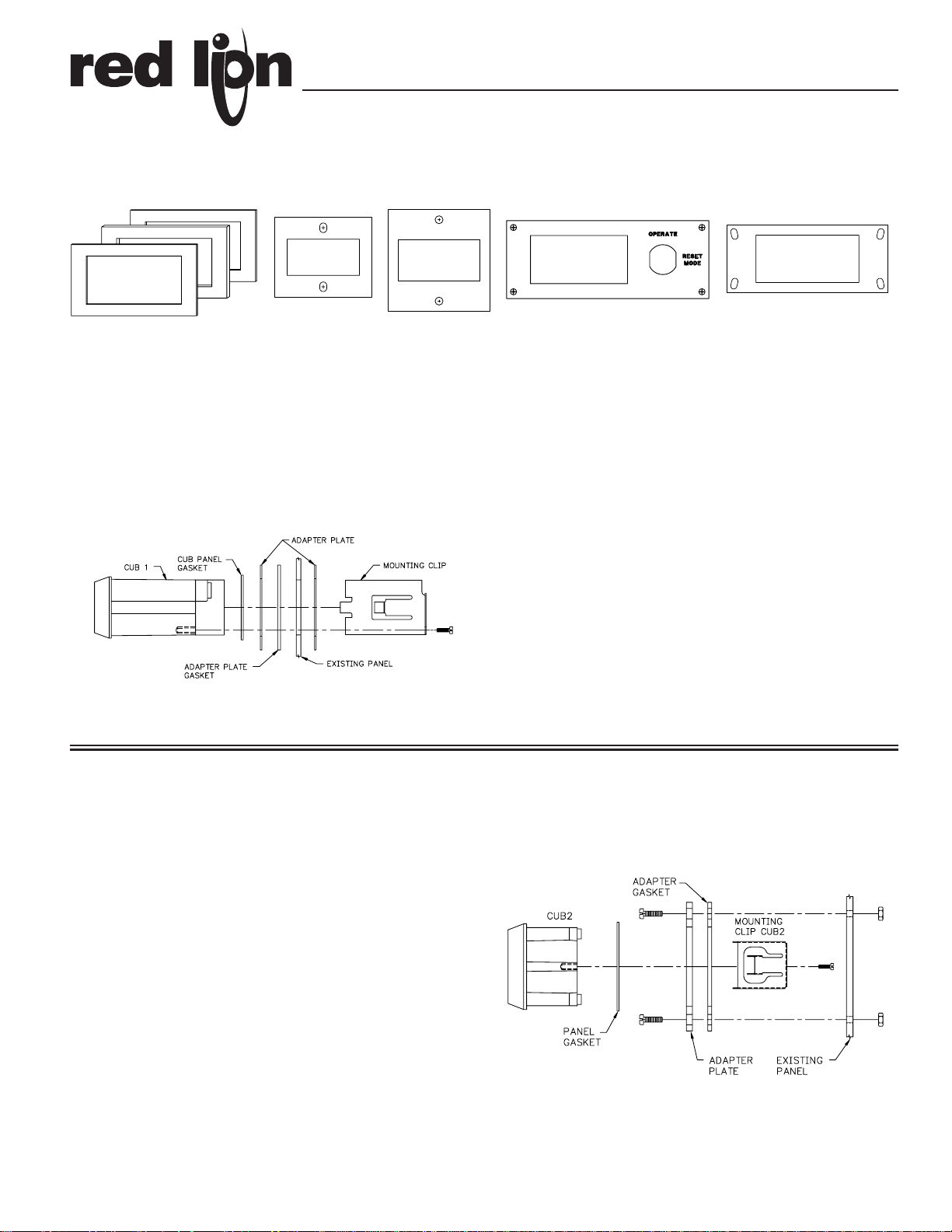
Three panel mount kits for CUB1 and two panel mount kits for CUB2 are
available to replace most existing miniature counters on the market today. Most
kits come complete with adapter plates, mounting hardware, and gaskets to
provide a complete sealed unit after installation. PMK2A is not sealed because
of the key lock feature.
PMK1
This panel mount kit adapts the CUB1 to an oversized 1" X 2" (25 X 50 mm)
panel cut-out. The kit consists of two metal panel adapters and one neoprene
gasket. The adapter plates and gasket are pinched between the front bezel of the
counter and the mounting clips (provided with the CUB in the accessory bag).
INSTALLATION
Note: If room permits, install signal connector after counter is mounted. If there
is not enough room, pull the wires thr ough befor e installing as described below:
1. Pull signal connector through the following items in order:
A. One panel adapter plate.
B. Through existing panel opening.
2. Slide the following items on the counter.
A. Panel gasket
B. Adapter plate
C. Adapter gasket
3. Install connector into CUB1. Ensure connector is in proper orientation, i.e.
lockslots toward left side of case seen from rear of counter.
4. Slide counter through panel cut-out from the front, allowing the counter to
center in the panel opening.
5. Install mounting clips (one on either side) with the screws provided. Tighten
the screws moderately to “pinch” the gaskets and panels between the front
bezel and the mounting clips. (Mounting clips and screws are provided in
accessory bag.)
INSTALLATION FOR PANEL MOUNT KITS
Bulletin No. PMK-A
Drawing No. LP0006
Released 2/04
Tel +1 (717) 767-6511
Fax +1 (717) 764-0839
www.redlion.net
FIGURE 1
FIGURE 2
The mounting procedure for the remaining panels are identical and therefore
procedures are described only once. Figure 2 shows a typical exploded view of
individual parts and their placement. CUB2 is shown, however, installation is
identical for CUB1.
For Mounting, proceed as follows:
1. Slide panel gasket over back of counter. (Gasket is supplied in accessory bag
with counter.)
2. Slide counter onto adapter plate.
3. Slide adapter gasket onto counter.
4. Attach counter to adapter plate with two mounting clips and screws. (Both
mounting clips and screws are supplied in accessory bag with counter.)
5. Pull connector plug through existing panel opening and install in counter. (See
CUB1 and 2 Bulletin.)
6. Place complete assembly over existing cut-out lining up the adapter plate
mounting holes with existing holes.
7. Use either two or four mounting screws and nuts provided with Panel Adapter
Kit to secure panel to existing cut-out. (Two screws and nuts are provided
with PMK1A and PMK1B; four are provided with PMK2A and PMK2B.)
MOUNTING
Page 2
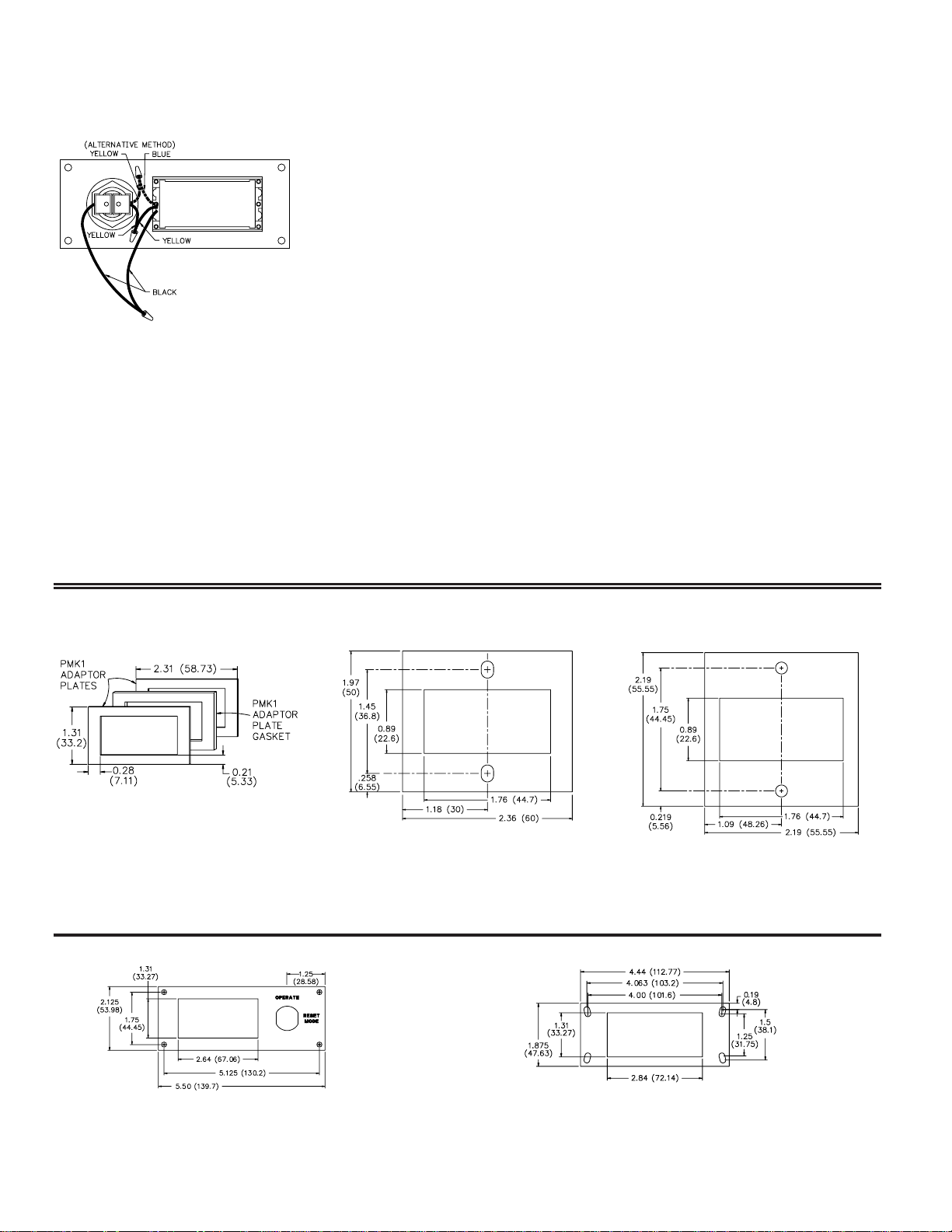
Panel Adapter Kit PMK2A is a panel to accommodate CUB2 and provides a
key switch to enable or disable the reset function. Installation for the counter is
identical (See reverse.) Two methods for wiring are provided below to enable or
disable the reset.
METHOD A
This method provides a means of disabling the front panel reset by means of
a key switch. When the key is in the OPERATE position the counter will
operate, but the front panel reset button is inoperative. When the key is in the
RESET MODE position, the counter continues to operate, but the front panel
reset button can be used to reset the counter.
HOOKUP
1. Install counter on plate as described under Mounting. (See reverse.)
2. Push black and yellow wire-lugs (provided with panel kit) on key switch
terminals.
3. Ensure black wire from CUB is in COMMON location and yellow wire from
CUB is in RESET ENABLE location.
4. Twist black wire from key switch together with black wire from CUB with
wire nut provided in accessory bag with CUB.
5. Twist yellow wire from key switch together with yellow wire from CUB with
wire nut provided in accessory bag with CUB.
6. Mount adapter plate into existing panel cut-out.
METHOD B
This method can be used to directly reset the counter with the key itself. With
the key in the OPERATE position, the counter will continue to accumulate
counts. In the RESET MODE position, the counter will reset to zero and remain
there until the key is moved to the OPERATE position.
Note: Do not leave key in RESET MODE position for long periods of time, as
this will drain the batteries at a faster than specified rate.
HOOKUP
1. Install counter on adapter plate as described under Mounting. (See reverse.)
2. Push black and yellow wires with wire lugs (provided with panel kit) on key
switch terminals.
3. Ensure black wire from CUB is in COMMON location.
4. Remove yellow wire from plug. (See CUB1 and 2 Bulletin.)
5. Insert blue wire (supplied with CUB in accessory bag) in REMOTE RESET
location.
6. Twist black wire from key switch together with black wire from CUB with
wire nut provided in accessory bag with the CUB.
7. Twist yellow wire from key switch together with blue wire from CUB with
wire nut provided in accessory bag with the CUB.
8. Mount adapter plate into existing panel cut-out.
Note: Because of the key feature, this panel does not provide a sealed enclosure,
however, the CUB itself will be sealed.
SPECIAL INSTRUCTIONS FOR THE PMK2A
FIGURE 3
METHOD A:
YELLOW TO YELLOW
METHOD B:
YELLOW TO BLUE
DIMENSIONS In inches (mm)
PMK 1 PMK 1A PMK 1B
PMK 2BPMK 2A
REPLACES
VEEDER ROOT: 7991 & 7998
DURANT: Series 3000 & 3100
IVO: F129, F514, F518, F524 & F544
SODECO: RG Series
REPLACES
VEEDER ROOT: 1205, 1981, 7443,
7995 & 7997
DURANT: Miniature Electric Series
Y-RMF, Y-MF, YE & 54000
REPLACES
VEEDER ROOT: 1205, 1981, 7443 & 7995
DURANT: Miniature Electric Series
Y-RMF, Y-MF, YE, 3200 & 54000
REPLACES
VEEDER ROOT: 7440
DURANT: Miniature Electric Series
4Y & 6Y, 3000 & 3200
HECON: G0402, G0404 & G0414
IVO: F104, F109, F504 & F574
REPLACES
VEEDER ROOT: 7437 & 7438
