Realistic RadioShack PRO-2005 Owners Manual
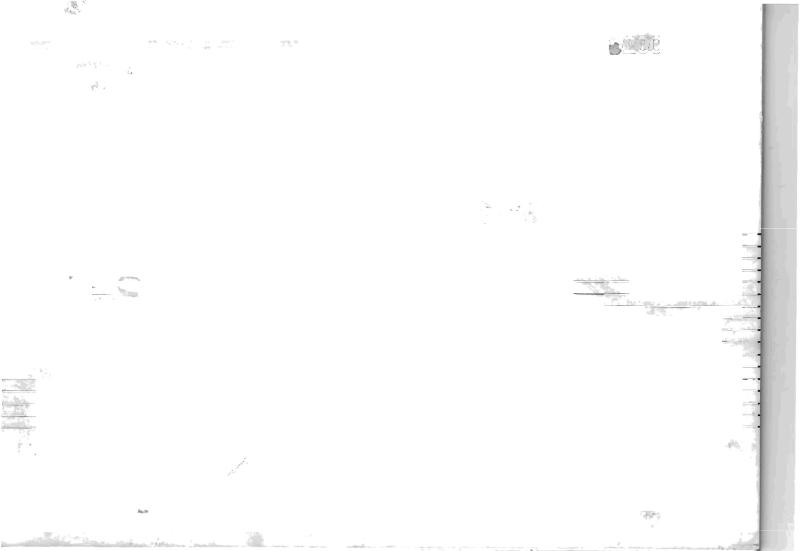

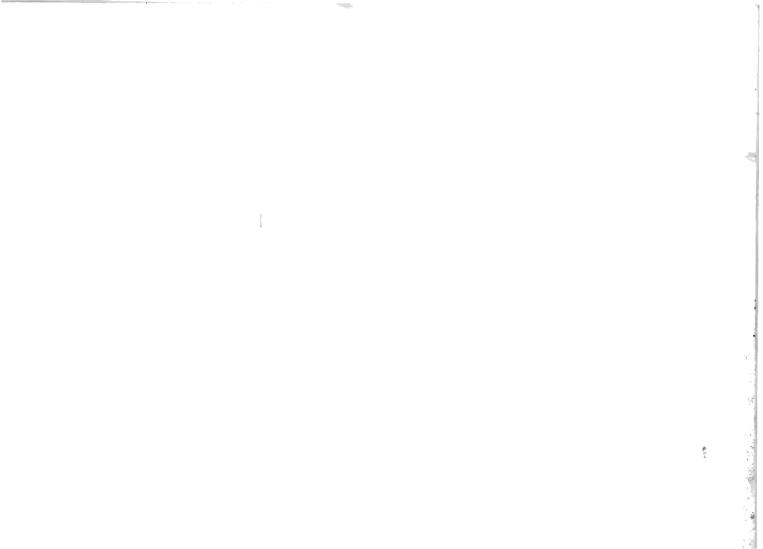
CAUTION:
TO REDUCE THE RISK OF ELECTRIC SHOCK,
DO NOT REMOVE COVER (OR BACK).
NO USER·SERVICEABLE PARTS IIIISIDE.
REFER SERVICING TO QUALIFIED SERVICE
PERSONNEL.
It\. The lightning flash with arrowhead within the triangle illis intended to alert you to dangerous voltage inside this unit that can cause shock. Do not open
enclosure.
1.\ The exclamation point within the triangle is intended illto alert you to important operating and maintenance
instructions in this owner'smanual.
WARNING: TO PREVENT FIRE OR SHOCK HAZARD, DO NOT EXPOSE THIS RECEIVER TO RAIN OR MOISTURE.
For your important records, please record your scanner's serial number in the box below. The serial number is located on the back panel of your scanner.
Serial Number: _______
3

CONTENTS |
|
A Quick Look at Your Scanner .......................................... |
5 |
Preparation ......................................................................... |
7 |
Battery Installation.......................................................... |
7 |
Power Sources ............................................................... |
8 |
Connecting the Antenna ............ ...... ......... ..................... |
9 |
Using the Folding Feet ............................ .. .. ................... |
10 |
Connecting Headphones ............................................ |
10 |
Connecting an Extension Speaker .. .... ... ..... ................ |
10 |
Connecting an External Tape Recorder ...................... |
11 |
Understanding Your PRO-2005 Scanner ....................... |
12 |
A Look at .the Display ............................ ......................... |
12 |
A Look at the Keyboard .................................. ............. |
14 |
Understanding Channel Storage Banks |
|
and Search Banks ............... .. .......................... .. .. ......... |
16 |
Operation ...... .................................................................. |
17 |
Programming the PRO-2005 Scanner .... ..................... |
17 |
Searching for Active Frequencies .. ............................. |
18 |
Moving a Frequency from a Monitor |
|
Memory to a Channel ............ .. .. .. ................ .. .. .......... .. . |
21 |
Understanding Band Modes and |
|
Frequency Steps .. ........ ...... ........................ ..... ............. |
22 |
Using the Restart Switch .............................................. |
23 |
Setting the Volume and Squelch ................................. |
23 |
Using the Sound Squelch Switch .... .................. .......... |
23 |
Scanning the Channels .. .... .......... .... .......... .. ..... ........... |
23 |
Using the Delay Feature .............................................. |
24 |
Setting the Scanning Speed .............................. .. ........ |
24 |
Locking Out Channels ......................... ......................... |
24 ' |
Turning Banks On and Off ................................. .......... |
25 |
Using the Priority Feature ............................................ |
25 |
Manually Selecting a Channel .. .. .................................. |
25 |
Dimmer ......................................................................... |
25 |
A General Guide to Scanning ......................................... |
26 |
Birdies ........................................................................... |
26 |
Cross Modulation ......................................................... |
26 |
Reception Notes ......................... ............. ..................... |
26 |
Guide to the Action Bands ........................................... |
27 |
Typical Band Usage .. .................. ...... ........................... |
28 |
Maintenance ............... ..................................................... |
30 |
Before You Call for Help .............................................. |
31 |
Specifications .............. .......................... ........ ........ ........ .. |
32 |
4

A QUICK LOOK AT YOUR SCANNER
SCAN Key |
|
|
PRI(Priority) Key ------ |
, r------------- |
SPEED Key |
|
DELAYKey----------- |
|
~ |
MANUALKey----- |
~ |
, ------------ Command Keys |
|
Multi-purpose Display -- |
|
(F~~~~~~~======~~=;=k~$~~-;~~~~~~~~~~~~~--- |
LlMITKeys |
|||
|
|
~£AL,snC-. |
|
Of'ER T I N |
PROGRAM |
|
Headphone Jack ------ |
\-,., |
|
|
|
Number Keys |
|
OFF/VOLUME Control |
|
|
|
|
|
CLEAR Key |
SQUELCH Control |
|
|
|
|
|
ENTER Key |
|
|
|
|
|
|
|
SOUND SQUELCH Switch |
L/OUT (Lock out) Key __ J |
|
' --------- |
PROGRAM Key |
||
|
|
|
||||
|
|
|
|
|
||
DIMMER Switch |
|
L/O RVW (Lock out review) Key |
|
'----------- |
MONITORKey |
|
|
|
|
|
|||
|
|
|
|
|
||
1.-_________ DiRECT Key
MODE, STEP and RESET Keys
5
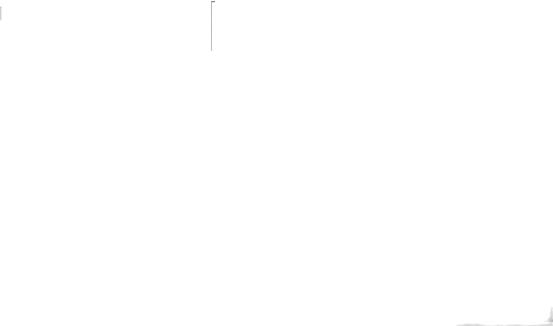
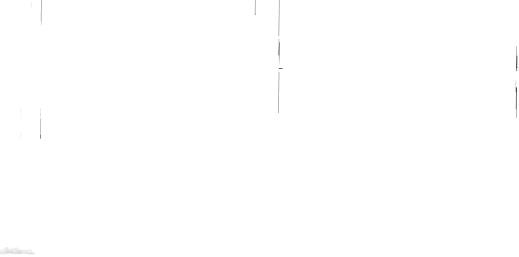

_POWER SOURCES
You can power your scanner from the following sources:
•A standard AC outlet
•Your vehicle'sbattery (using an optional DC power cable)
AC Power Operation
...
Connect the scanner'sAC power cord to a standard AC outlet.
Car Battery Operation
You can power your scanner from your vehicle'scigarette lighter socket, provided the vehicle has a 12 volt, negative ground system. To use DC power, you need Radio Shack's DC power cable (Cat. No.270-1534B).
Connect the DC power cable'splug to the 13.8 volt jack on the rear panel. Then, plug the DC power cable into the cigarette lighter socket of your vehicle.
Note: Mobile use of scanners might be unlawful or require a permit in some areas. Check with your local authorities.
8
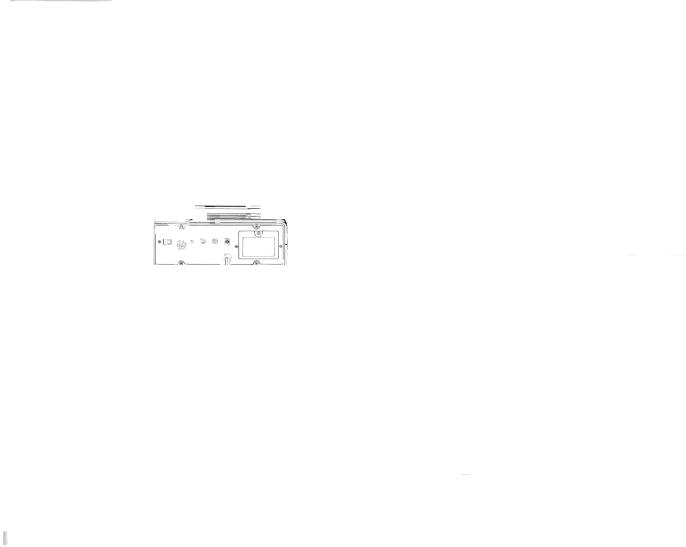


