Page 1

Page 2

IMPORTADOR
CD-R / RW
COMPATIBLE
R
T
D
1
2
0
O
N
/S
T
A
N
D
B
Y
PROGRESSIVE SCAN HOM
Comercializadora Thomson de
México, S.A. de C.V.
Álvaro Obregón No. 151. Piso 13.
Col. Roma. Delegación Cuauhtémoc
C.P. 06700. México, D.F.
Telefono: 52-55-11-020360
RFC: CTM-980723-KS5
EXPORTER
Thomson Inc.
P.O. Box 1976
Indianapolis, IN 46206 - 1976
© 2004 Thomson Inc.
Trademark(s) ® Registered
Marca(s) Registrada(s)
Marque(s) Deposée
55787740 (EN)
www.rca.com
www.rca.com/LatinAmerica
Printed in China / Impreso en China
Page 3

user
S
O
U
R
C
E
V
O
L
U
M
E
C
O
N
T
R
O
L
M
IN
M
A
X
IR
D
V
D
C
D
A
U
X
1
A
U
X
2
O
P
E
N
/C
L
O
S
E
P
L
A
Y
/P
A
U
S
E
S
T
O
P
P
R
E
V
IO
U
S
N
E
X
T
E THEATRE SYSTEM
manual
RTD120
It is important to read this instruction book prior to using your new product for the first time.
Page 4

FCC Information
This device complies with Part 15 of the FCC Rules.
Operation is subject to the following two
conditions: (1) This device may not cause harmful
interference, and (2) this device must accept any
interference received, including interference that
may cause undesired operation.
This equipment has been tested and found to
comply with the limits for a Class B digital device,
pursuant to Part 15 of the FCC Rules. These limits
are designed to provide reasonable protection
against harmful interference in a residential
installation. This equipment generates, uses and
radiates radio frequency energy and, if not installed
and used in accordance with the instruction, may
cause harmful interference to radio communications. However, there is no guarantee that interference will not occur in a particular installation.
In accordance with FCC requirements, changes or
modifications not expressly approved by Thomson
Inc. could void the user’s authority to operate this
product.
This device generates and uses radio frequency (RF)
energy, and if not installed and used properly, this
equipment may cause interference to radio and
television reception.
If this equipment does cause interference to radio or
television reception (which you can determine by
unplugging the unit), try to correct the interference
by one or more of the following measures:
• Re-orient the receiving antenna (that is, the
antenna for the radio or television that is
"receiving" the interference).
• Move the unit away from the equipment that is
receiving interference.
• Plug the unit into a different wall outlet so that
the unit and the equipment receiving interference
are on different branch circuits.
If these measures do not eliminate the interference,
please consult your dealer or an experienced radio/
television technician for additional
suggestions.
Also, the Federal Communications Commission has
prepared a helpful booklet, "How To Identify and
Resolve Radio TV Interference Problems." This
booklet is available from the U.S. Government
Printing Office, Washington, DC 20402. Please
specify stock number 004-000-00345-4 when ordering copies.
This product complies with DHHS Rules 21 CFR
Subchapter J. Applicable at the date of
manufacture.
For Your Safety
The AC power plug is polarized (one blade is wider
than the other) and only fits into AC power outlets
one way. If the plug won’t go into the outlet completely, turn the plug over and try to insert it the
other way. If it still won’t fit, contact a qualified
electrician to change the outlet, or use a different
one. Do not attempt to bypass this safety feature.
For Your Records
In the event that service
should be required, you may
need both the model number
and the serial number. In the
space below, record the date
and place of purchase, and
the serial number:
Model No.
Remote Control No.
Date of Purchase
Place of Purchase
Serial No.
Service Information
This product should be serviced only by those
specially trained in appropriate servicing techniques. For instructions on how to obtain service,
refer to the warranty included in this Guide.
Product
Dolby Digital DVD Amplifier
Brand: RCA
Model: RTD120
Electrical current consumption
120V
60Hz
70 Watts
IMPORTER
Comercializadora Thomson de México, S.A. de C.V.
Álvaro Obregón No. 151. Piso 13.
Col. Roma. Delegación Cuauhtémoc
C.P. 06700. México, D.F.
Telefono: 52-55-11-020360
RFC: CTM-980723-KS5
This Class B digital apparatus complies with Canadian
ICES-003.
Cet appareil numérique de la class B est conforme à la
norme du NMB-003 du Canada
CA UTION
RISK OF ELECTRIC SHOCK
DO NOT OPEN
THE LIGHTNING
FLASH AND ARROWHEAD WITHIN THE
TRIANGLE IS A
WARNING SIGN
ALERTING YOU OF
"DANGEROUS
VOLTAGE" INSIDE
THE PRODUCT.
SEE MARKING ON BOTTOM / BACK OF PRODUCT
WARNING:
SHOCK HAZARD,
TO RAIN OR MOISTURE.
CAUTION: TO REDUCE THE
RISK OF ELECTRIC SHOCK,
DO NOT REMOVE COVER
(OR BACK). NO USERSERVICEABLE PARTS INSIDE. REFER SERVICING
TO QUALIFIED SERVICE
PERSONNEL.
TO PREVENT FIRE
DO NOT EXPOSE THIS PRODUCT
THE EXCLAMATION
POINT WITHIN THE
TRIANGLE IS A
WARNING SIGN
ALERTING YOU OF
IMPORTANT
INSTRUCTIONS
ACCOMPANYING
THE PRODUCT.
OR ELECTRICAL
Page 5

Table of Contents
Table of Contents
General Information
Features ........................................................... 2
DVD region codes ........................................... 2
Disc can be played........................................... 2
Glossary of disc term ....................................... 2
Conventions about this manual ..................... 2
Notes on disc ................................................... 2
Accessory ......................................................... 2
Inserting batteries into the remote control .. 2
Function Overview
Front panel ...................................................... 3
Back panel ....................................................... 4
Remote control ............................................... 5
Connections
Connecting to speakers .................................. 6
Connecting to TV and additional components
......................................................................... 7
Troubleshooting........................................ 17
Specifications ............................................ 18
Cares and Maintenance............................ 19
Limited Warranty (U.S.)............................ 20
Basic Setup
Setting up the Digital Home Theater system
......................................................................... 8
General setup .................................................. 8
Audio setup ..................................................... 9
Playmode setup ............................................. 10
Setting the language .................................... 11
Setting the parental...................................... 11
Exploration of Rating Limits......................... 11
Set as default................................................. 11
Playing Discs
General operation......................................... 12
Basic playback ............................................... 12
Using the menu for DVD .............................. 12
Picture zooming ............................................ 13
Playing mp3 music files and displaying JPEG
files................................................................. 14
Using the VCD menu..................................... 15
Playing video CD with PBC ........................... 16
Using the CD menu ....................................... 16
1
Page 6

General Information
Features
• DVD player built-in Dolby Digital*1 decoder.
• Analog amplifier.
• Conforming DVD, SVCD, VCD1.1, VCD2.0, mp3, CDR,
CDRW and CDDA discs.
• DVD navigation and SVCD, VCD 2.0 PBC controlling
functions.
• OSD menu display.
• Full function remote control.
*1
Manufactured under license
from Dolby Laboratories.
“Dolby” and the double-D
symbol are trademarks of Dolby
Laboratories. Confidential
Unpublished Works. Copyright
1992-1997 Dolby Laboratories. All rights reserved.
Accessory
Check that you have the following items:
• Main unit (1)
• Subwoofer (1)
• Speakers (5)
• Remote control (1)
• AAA batteries (2)
•Video cable (1)
• Operations Manual (1)
DVD region code
DVD players and discs are designed with region numbers
which dictate the region (printed on the rear panel). If the
region number of the disc does not match the region
number in your DVD player, you will not be able to play
the disc. If you try to play the DVD, the message “WRONG
REGION” will appear on the OSD.
The region number for this DVD player is 1.
About CDR, CDRW, Audio mp3, Compact Disk Audio (CDA), DVD Video,
DVD Audio
This model is compatible with CDR, CDRW, DVD+/- R, DVD
+/- RW, Audio mp3, Compact Disk Audio (CDDA), Video
Compact Disk (VCD), DVD Audio, Dolby digital track, JPEG
pictures.
While your disc player is compatible with the largest
number of discs possible, it cannot be guaranteed that you
will be able to play discs which might not be compatible
with audio CD, VCD and SVCD standards.
ATTENTION
This unit is incompatible with the following disc formats:
DVD-ROM, DVD RAM, CDV, SACD, DVD Audio (High
resolution tracks). Data part of CD Extra, disc with non
standard shape (e.g. heart), disc with region code different
from the one specified on the back of the unit.
Glossary of disc terms
•Title (DVD)
The longest sections of a picture or a music piece on a
DVD; a movie, for a picture piece on a video software;
or an album, etc., for a music piece on an audio software. Each title is assigned a title number enabling you
to locate the title you want.
• Chapter (DVD)
Sections of a picture or a music piece that are smaller
than titles. A title is composed of several chapters. Each
chapter is assigned a chapter number enabling you to
locate the chapter you want.
•Track (Video or audio CD)
Sections of a picture or a music piece on a VIDEO or a
CD. Each track is assigned a track number enabling you
to locate the track you want.
Conventions about this manual
• Instructions in this manual describe the controls on the
system. You can also use the controls on the remote
control if they have the same or similar names as those
on the system.
• The types of functions and operations that can be used
for a particular disc vary depending on the features of
that disc. In some cases, these functions and operations
may differ from the descriptions given in this User
Manual. In this case, follow the instructions given on
the screen. This User Manual only covers basic disc
operations.
• For some operations, the invalid icon may appear on
the screen. This indicates that the selected operation is
not valid for the current disc.
• The drawings about the TV screen and front panel
display used in this User Manual are purely for the
purposes of explanation. The actual display may differ
slightly from what are shown here.
Inserting Batteries into the Remote
Control
You can control the system using the supplied remote.
Insert two batteries by matching the + and - on the
batteries. When using the remote, point it at the remote
sensor on the front panel of this system.
Notes on disc
Disc handling precautions
• Do not expose the disc to direct sunlight or sources such
as hot air ducts, or leave it in a car parked in direct
sunlight as there can be considerable rise in temperature inside the car.
• After playing, store the disc in its case.
• Be careful not to drop or bend the disc.
Note: This device is protected by U.S. patent number
4,631,603 and 4,577,216 and 4,819,098 and other
intellectual property rights. The use of Macrovision’s copy
protection technology in the device must be authorized by
Macrovision and is intended for home and other limited
pay-per-view uses only, unless otherwise authorized in
writing by Macrovision. Reverse engineering or
disassembly is prohibited.
2
Page 7

Front panel
Function Overview
EN
1
RTD 120
ON/STANDBY
1. ON/STANDBY
Switch the main power on /off.
2. SOURCE
Press to select source: DVD/CD, AUX1, AUX2
3. OPEN/CLOSE
Press to open/close the disc tray. (Only under DVD/CD
mode)
4. PLAY/PAUSE
Press to start or pause playback.
PROGRESSIVE SCAN HOME THEATRE SYSTEM
CD-R / RW COMPATIBLE
6
5
OPEN/CLOSE PLAY/PAUSE STOP PREVIOUS NEXT
DVDCDAUX1AUX
SOURCE
2
73 4
IR
82
VOLUME CONTROL
MIN MAX
5. STOP
Press to stop playback.
6. PREVIOUS
In Disc mode, press to skip to the previous track.
7. NEXT
In Disc mode, press to skip to the next track.
8. VOLUME CONTROL
Increase or decrease the master volume level.
(When increasing the volume level, the light will change
from 1 to 7, blinking light means the minimum volume
level is reached.)
3
Page 8

Function Overview
Back panel
5
1
2
4
3
6
7
1. SPEAKER
Connect to the supplied speakers.
2. OUTPUT SELECTOR
Select either S-video ,component video output with
progressive scan (480p P.scan) or component video output
without progressive scan (480i).
3. S-VIDEO OUT
Connect to TV with S-video input.
4. VIDEO OUT
Connect to the TV video input.
COMPONENT VIDEO
OUT(480P/480I)
Pr
Pb
Y
AUX 1 AUX 2
IN
IN
6Ω
SPEAKERS
FR FL SR SL CEN SUB
8Ω
S-VIDEO OUT
480I
480P
S-VIDEO
P-SCAN
5. Y / Pb / Pr OUT
Connect to TV with Y / Pb / Pr input.
6. AUDIO IN (AUX 1 )
Connect to the audio output of TV, VCR or any audio
device.
7. AUDIO IN (AUX 2 )
Connect to the audio output of TV, VCR or any audio
device.
L
R
4
Page 9
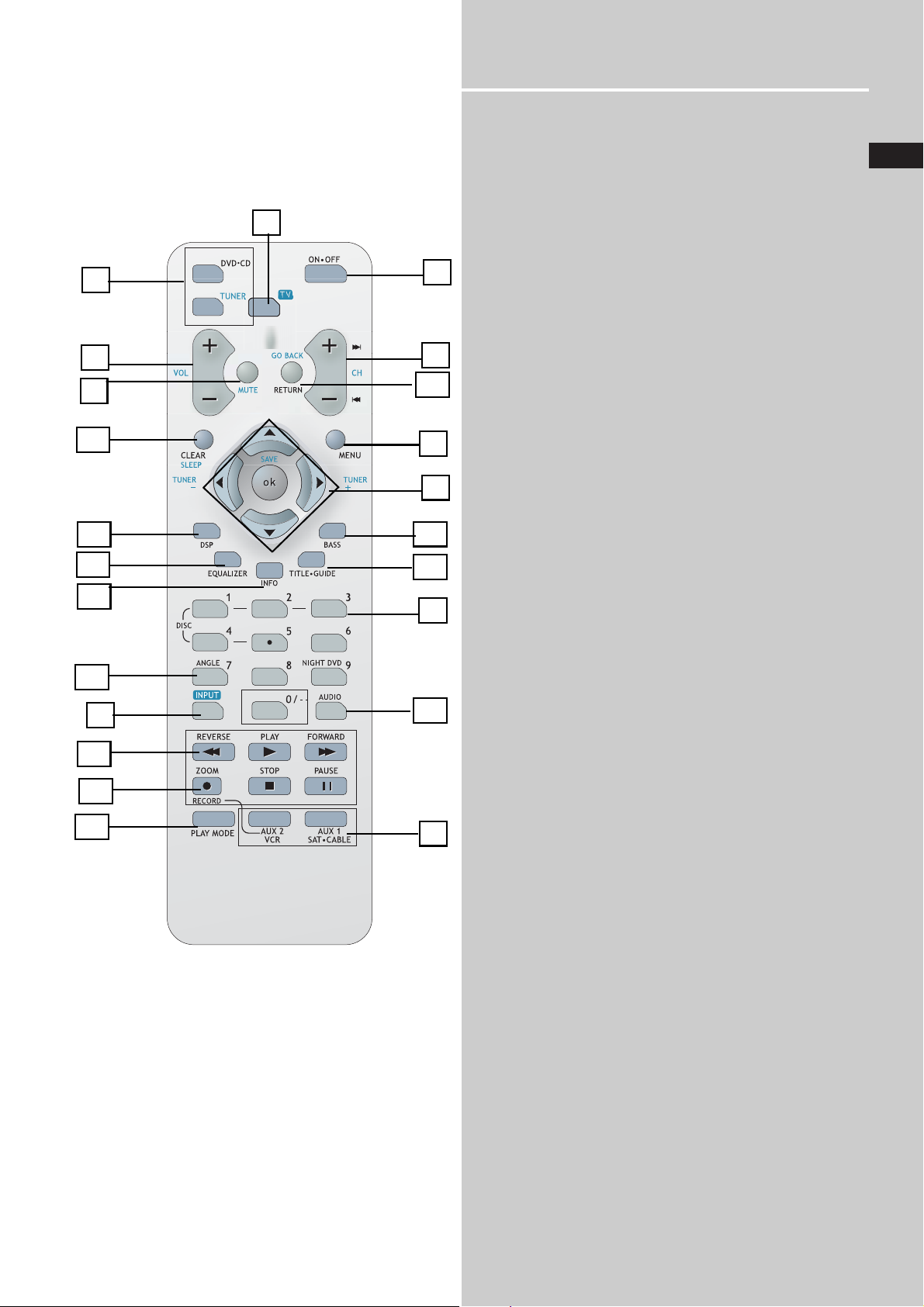
Function Overview
Remote Control
Please be sure you have inserted the batteries into the
remote control (see relevant section on page 3.) You can
test it by pressing any button.
22
2
4
5
21
17
19
15
13
6
10
14
18
1. ON-OFF
• To turn on or off the receiver and other auxiliary components.
• Press ON•OFF twice within two seconds will turn off most GE
and RCA products.
2. Source Buttons
• To turn on and select various audio/ video sources.
3. Channel/Chapter +/- Buttons
• To skip to the next or previous chapter, track or image in DVD,
CD, mp3 and JPEG mode.
4. VOL+, VOL- (Volume Buttons)
• To adjust the volume.
5. MUTE
• To mute / unmute all the audio outputs.
6. INPUT
• To select the input of a GE / RCA TV.
20
16
12
11
9
8
2
7. Adjustment Buttons
• When the display shows the general setup page, press the arrow
buttons to select the option you want to change, and press the
up and down buttons to make changes, then press OK to
finalize your choice.
8. Number Buttons
• In DVD/CD mode, enable the pull down menu by INFO
(Button 15), then press the OK key to select a field to be
adjusted. Press the Number Buttons input the settings directly
(e.g. CD track)
1
9. MENU
• In DVD mode, press to select menu setup for DVD title.
• In mp3 mode, press to select menu setup in stop mode.
10. Operation Buttons
3
• In CD/DVD mode
- press the PLAY button to start playback.
- press the STOP button to stop playback.
- press the PAUSE button to pause playback.
- press the REVERSE/FORWARD buttons to search backward/
forward through the disc.
• In DVD/VCD/CD mode
- press the PAUSE button to pause playback and then press
REVERSE or FORWARD buttons to make a backward and
forward slow motion playback. A number of speeds can be
7
selected by pressing the REVERSE or FORWARD buttons. Only
3 different speeds are available in VCD/SVCD forward play.
• In all mode, press and hold the STOP button for 2 seconds, it
works as the OPEN/CLOSE button.
11. RETURN
• Press to go to the previous menu or setup menu.
12. AUDIO
• Press to select the audio channel you like. (e.g. Stereo / Mono
Left / Mono Right).
• In SVCD mode, press to toggle 4 different audio channels (if
available).
• In DVD mode, press to select a different audio channel (if
available).
13. ANGLE (DVD only)
• Press to select different angle.
14. ZOOM (VCD/SVCD/DVD/JPEG file)
• During VCD/SVCD/DVD/JPEG files playback, press the ZOOM key
and then press UP/DOWN/LEFT/RIGHT to pan the image.
15. INFO
• Press to display playback information.
16.TITLE-GUIDE
• Press to go to the title menu in DVD mode.
17. DSP
• Press to change the surround sound settings. The display will
toggle among Dolby Digital, Prologic and Stereo (depends on the
input source).
18. PLAYMODE
• Press to enter repeat mode selection.
19. EQUALIZER
• Press for speaker’s level setting, then press VOLUME +/- to
change the setting.
20. BASS
• Not available.
21. CLEAR / SLEEP
• Press to select the info menu and select the sleep icon.
• Press to exit info menu.
• In setup menu, press to go back to the root menu.
22. TV
• Press to enable the remote to control a RCA TV.
• Press the DVD, AUX1 or AUX2 buttons to return to the
appropriate mode.
EN
5
Page 10

Connections
FRONT RIGHT
-
+
Red
Black
FR FL SR SL CEN SUB
FRONT LEFT
-
Black
White
SPEAKERS 6Ω 8Ω
Black
Grey
+
Black
Blue
CENTER
-
+
Black
Purple
Black
Green
-
+
-
+
RIGHT
SURROUND
-
LEFT
SURROUND
Connecting to Speakers
Remember to match the colors of the speaker wires to jacks
on the back panel.
• Connect the speaker wire its corresponding terminal
jacks.
To avoid short-circuiting the speakers
• Short-circuiting of the speakers may damage the system.
To prevent this, make sure to take the following precautions when connecting the speakers.
• Make sure the stripped end of each speaker cord does
not touch another speaker terminal or the stripped end
of another speaker cord.
Note
• Be sure to match the speaker cord correctly.
• For optimal sound performance, use the supplied speakers.
• Do not connect speakers with an impedance lower than
the speakers supplied.
+
SUBWOOFER
Examples of poor conditions of the speaker cord
• Stripped speaker cord is touching another speaker
terminal.
• Stripped cords are touching each other due to excessive removal of insulation.
6
Page 11
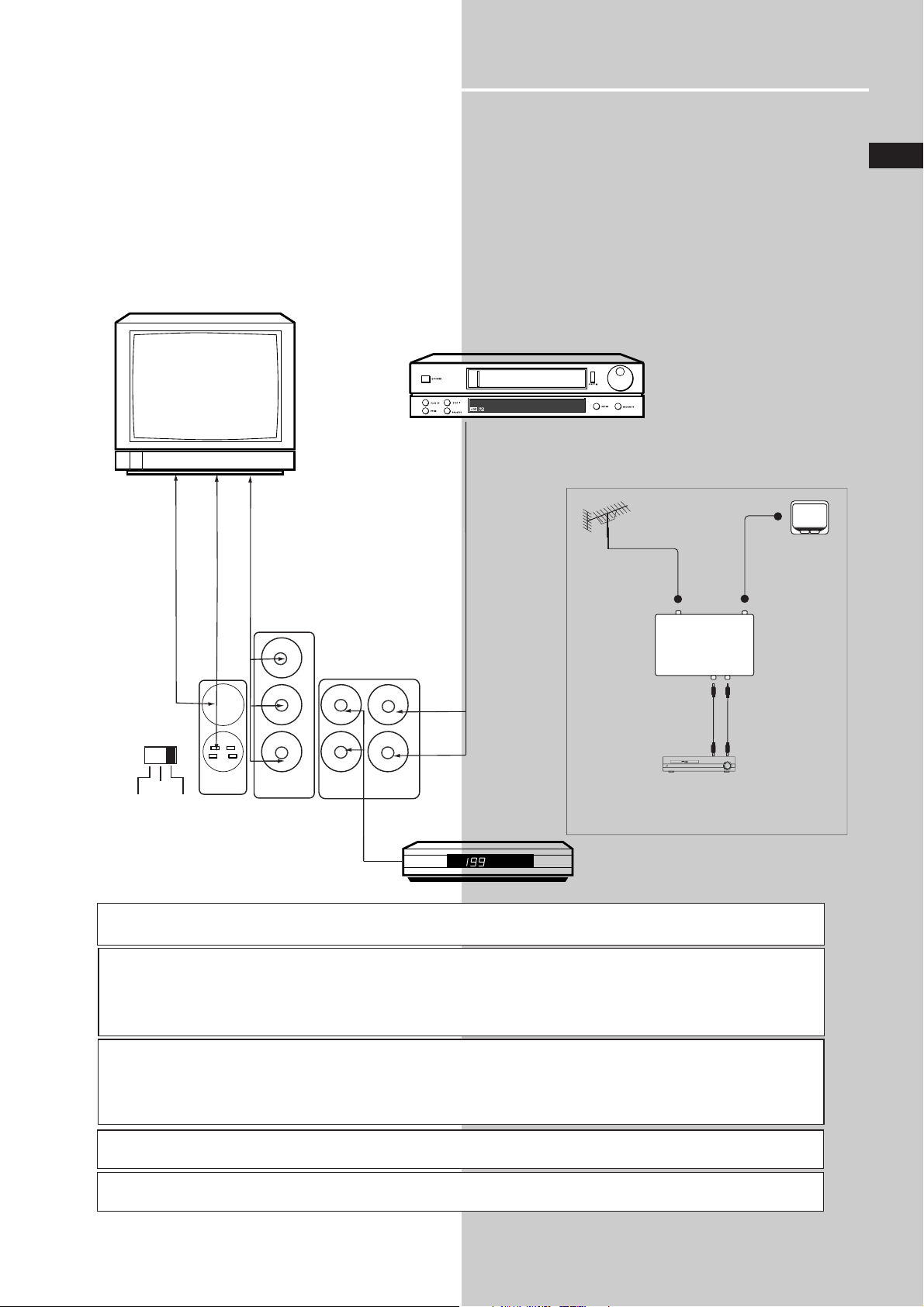
Connecting to TV and additional components
RF modulator
DVD player
TV
RF cable
AV cable
The diagram shown above may varies from your actual RF
modulator, please refer to your RF modulator manual.
ON/STANDBY
AV in
AV out
RF in RF out
• Use the supplied audio cables to connect AUX 1
jacks to the corresponding audio output jacks on the
TV, VCR or other audio/visual components.
• Connect the S-VIDEO OUT jack to the S-Video input
jack on the TV using a S-Video cable. (Not included)
• Connect the VIDEO OUT jack to the Video input
jacks on the TV using a video cable.
TV
Connections
• Connect the AUX2 jack to any audio/video device
using Audio/Video cables
• Connect the YPbPr OUT jack to the TV with corresponding input (if available).
VCR
FROM AUDIO OUT (VCR)
EN
S-VIDEO IN (TV)
VIDEO IN (TV)
480I
S-VIDEO
480P
P-SCAN
You may use this output selector to
select your desired output signal.
S-VIDEO OUT
COMPONENT IN (TV)
COMPONENT VIDEO
OUT(480P/480I)
Output signal selection
Pr
Pb
Y
IN
AUX 1 AUX 2
TV with RF input only may need a RF modulator
(not included) for inputting audio / video signals.
L
R
IN
FROM AUDIO OUT (SAT)
SAT
S-video
S-video provides a better connection for the video signal than composite video (yellow color terminal).
Component video output
Component video terminal provides the best connection for video. By separating the color information (Pb/Pr) and the
luminance signal (Y), the image is improved compared to using S-video or composite video connection (result may vary on
different TV / monitor). If your TV is equipped with these terminals (e.g. Y/Pb/Pr, Y/Cb/Cr, Y/B-Y/R-Y), use an appropriate
video cable (75 Ohm) and connect to the system. Make sure to match the terminal color.
Setup Video output
You can select either S-video, component and component (with progressive scan function) as your video output.
When S-video output is selected, only S-video and composite output will function properly.
When 480I output is selected, the component output will only deliver 480i signal.
When 480P P.Scan output is selected, the component output will only deliver 480p signal.
Progressive Scan
Progressive scan function can only be activated when 480P P.SCAN output is selected.
Warning: Make sure your TV is compatible with progressive scan function before switching the output selector to 480p
P.scan position (see TV instruction manual for details), otherwise no image will be displayed on the TV.
7
Page 12

Basic Setup
Setting up the Home Theater system
You must connect all the speakers and setup the system
properly in order to enjoy the Cinema experience at home.
The subwoofer can enhance the bass performance of your
system dramatically.
1 Press the EQUALIZER button to select a channel. The
level of the channel (FL, C, FR, SUB, SL, SR) will appear
on the screen.
2 Use the VOL+ and VOL- buttons to adjust the selected
channel’s level.
If you do not press the EQUALIZER or VOL+/- button
for a few seconds, the value will be stored.
3 Press the DSP key, the surround mode will show on
screen.
4 To adjust the master volume, use the VOL+ and VOL-
buttons in normal mode.
Enter Setup Menu
1 Press STOP to enter the setup menu when a DVD/VCD/
CD is playing. Press MENU in stop mode when a mp3
disc is playing. (If there is no disc in the disc tray, system
will enter the SETUP MENU automatically)
2 Use
3 Press OK to confirm the highlighted option.
4 To exit the setup menu, return to the main menu and
/ / / to select your preferred option.
select Play.
General setup
Set TV display mode
1. Setting the TV display
You can select the aspect ratio of the
TV display.
• 4x3 Standard
If you have a conventional TV set
and your DVD is not formatted
for widescreen viewing, use this
setting. A wide picture is displayed on the whole TV screen
with a portion automatically cut
off.
• 4x3 Letterbox
If you have a conventional TV set
and your DVD is formatted for
widescreen viewing, use this
setting. Wide bands will be
displayed on the upper and
lower portions of the TV
screen.
• 16x9 Widescreen
If you have a widescreen TV,
use this setting (you must
also set your widescreen TV to “full size”)
2. Selecting the language for OSD
This function allows you to select the desired language.
The default setting is English.
Option: English, French, German, Italian, Spanish.
8
Page 13

Basic Setup
Audio Setup
Set downmix mode
Downmix
This function can convert a multi-channel audio source
to a two channel stereo signal. The options are Stereo
and Off.
Speaker setup
2 Level setting
• This function is to set the level balance of each
speaker.
• The level range is from -6dB to +6dB.
3 Test tone
• This function is available in DVD mode only.
• When setting TEST TONE on, the unit will provide
signals to each speaker respectively, so you can decide
if any fine-tuning is needed for that speaker.
• The test tone function can be activated even when
there is no disc in the tray.
Dynamic range setting
In many listening situations, it is not recommended to set
the volume too high, and thus the loudest sound must
be compressed downwards in level. Likewise, the very
quiet sounds would be inaudible and must be brought
upwards in level to be heard. Dolby Digital satisfies these
needs through the dynamic range controlling.
Selects the dynamic range compression to fit the individual listening situation. The options are Softer, Soft
and OFF.
• Softer: Audio with highly compressed dynamic range.
• Soft: Audio with partially compressed dynamic range.
• OFF: Audio without compressed dynamic range.
EN
Level Setting
3
1 Distance setup
In order to make the surround sound more effective and
suit the acoustic conditions in your listening room, you
may need to delay the signal coming from some of the
speakers by setting the distance between the speakers
and your listening position.
• This function is to set the distance of the front
speaker, center speaker and rear speaker. (Only
available when downmix function is OFF)
• The distance range is from 5 feet to 30 feet
NoteNote
Note:
NoteNote
Dynamic range is only applicable on Dolby
Digital soundtrack.
9
Page 14
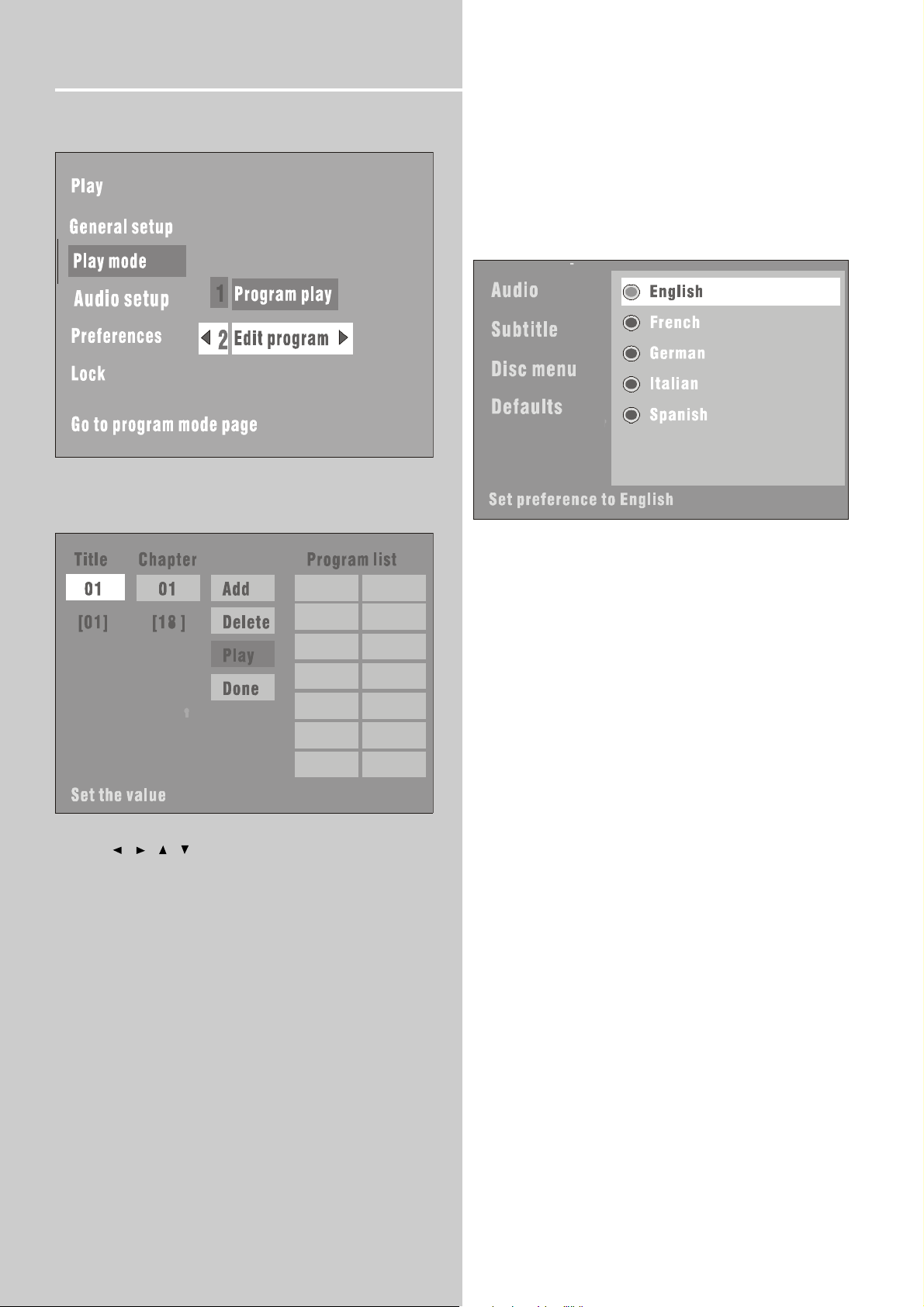
Basic Setup
Play mode setup
Setting the Program
Preferences setup
Setting the language
This is to select the audio language, subtitle language and
the language used on the OSD menu. The default setting is
ENGLISH.
• AUDIO: Select the desired audio language.
• SUBTITLE: Select the desired subtitle language
• DISC MENU: Select the desired disc menu language.
• Use / / / to select a Title / Chapter.
• Select Add to add a new chapter to the program list.
• Select Delete to delete a chapter from the program
list.
• Select Play to play the program list.
10
Page 15
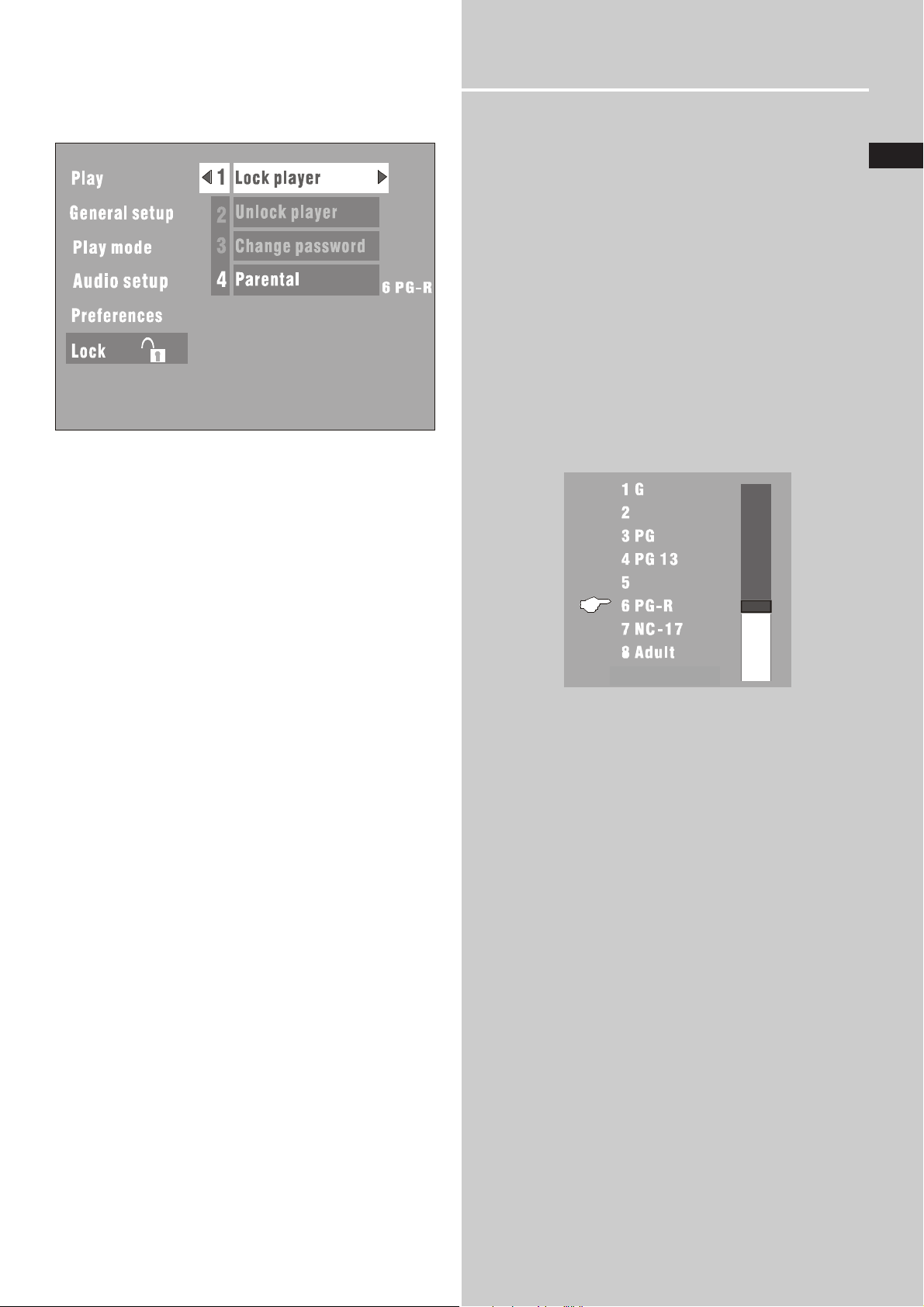
Basic Setup
Lock setup
Use password to lock player
Lock player/Unlock player
If you choose Lock player, you have to input the
password before entering the Lock setup menu.
Change password
To change password, you should select Lock player
first.
Setting the Parental
This function allows you to set playback limitation level.
Explanation of Ratings Limits
The Rating Limits feature lets you determine what types of
discs can be played in the player, and what types of discs
will require a password to override the rating limit that
you’ve set. In the United States of America (USA), the
ratings feature is based on the ratings set up by the MPAA
(Motion Pictures Association of America) such as R, PG, G,
etc. Some countries use a different rating system.
The system ranks the ratings from 1 to 8 in order to
accommodate the ratings systems used in other countries
(1 is considered material that is least offensive and 8 is
considered the most offensive).
Note:Note:
Note:
Note:Note:
In order for the Ratings Limits to be enforced, the DVD
Player must be locked and the disc you’re playing must
contain a movie (or a title) that is rated.
EN
If you forget the NEW password
• Input the default password 0120 to enter the Lock
setup menu.
• Choose Unlock player
• Go to Lock player and enter your new code.
Reset as Default
Select RESET and press OK, all settings (except parental
control setting) in DVD/CD mode will be reset to the default
setting.
11
Page 16
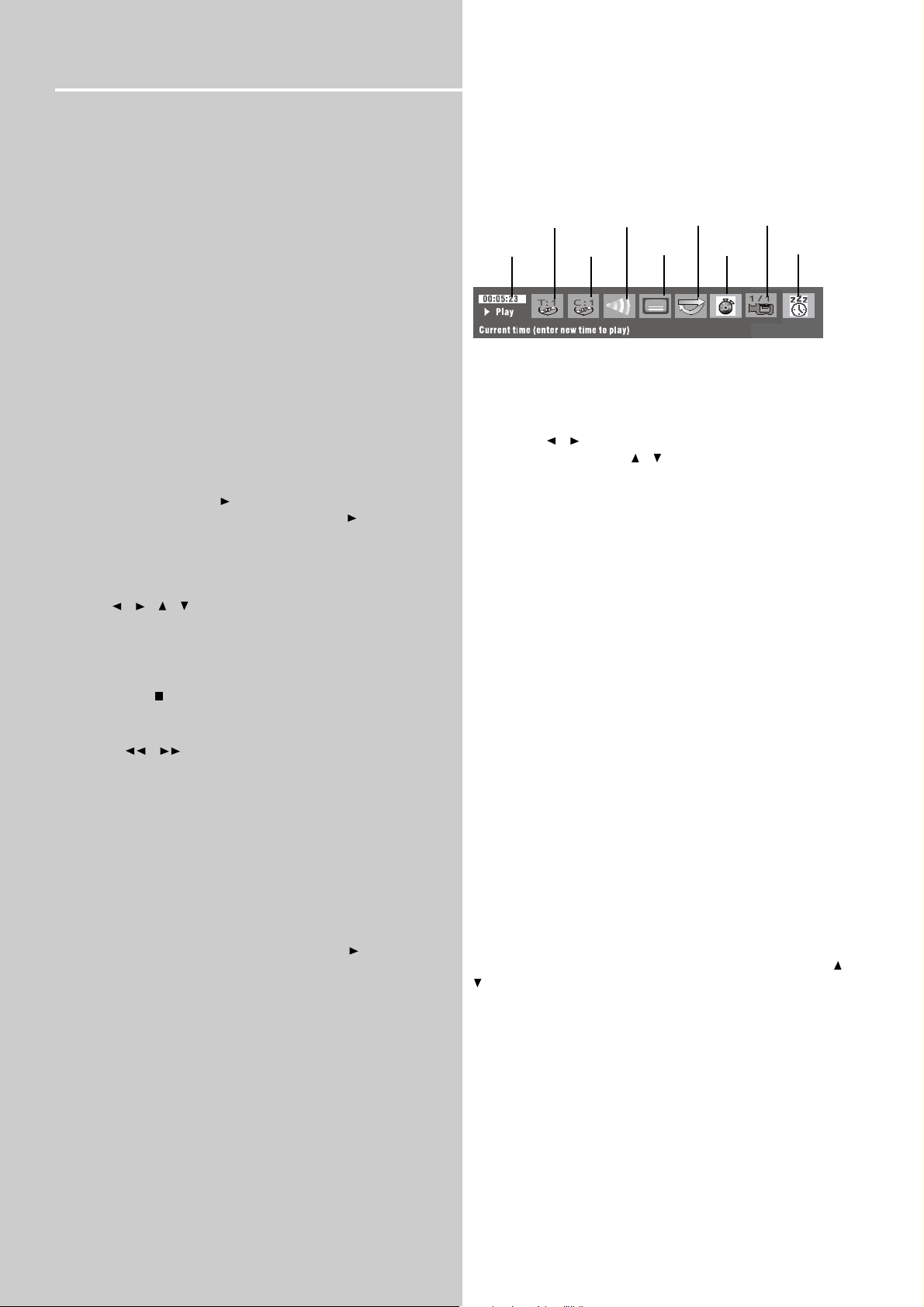
Playing Discs
General operation
1 When you complete all the connections, plug the AC
power cord of the player.
2 Press ON/STANDBY to switch on the main power.
3 Press SOURCE to select the input source.
4 Press OPEN/CLOSE to open the disc tray, press again
to close the disc tray.
5 Press VOL +/- to increase or decrease the volume
level.
6 Press MUTE to turn off the sound. To restore, press it
again.
Basic playback
Start playback
• Press PLAY / PAUSE ll on the front panel.
To pause playback, press PLAY / PAUSE ll again.
Note
• Some discs will start playing automatically, and
others will display the menu on the TV screen. Use
/ / / to select a track, or press the
the
number keys (0 ~ 9) to go to the desired track/
chapter.
Stop playback
• Press STOP .
Skip to another track/chapter
• Press l / l repeatedly during playback to skip to the
next or previous track/chapter.
Fast search
• For DVD / mp3 discs
FF(fast forward): FF 2x, FF 4x, FF 6x, FF 8x.
FR(fast reverse): FR 2x, FR 4x, FR 6x, FR 8x.
Using the menu for different types
of discs
Using the On-screen banner display
Title
Time Display
1 Press INFO while playing a DVD.
The on-screen banner display appears on the TV screen.
The contents of the menu vary from disc to disc.
2 Use the / buttons to select the item you want to
change. And use the
settings.
Depending on the disc, you can use the number buttons (0~9) to select the item.
3 Use the number buttons (0~9) to input the time you
want to go to play.
4 Press INFO again or press CLEAR to exit.
Audio
Chapter
Playmode
Subtitles
/ buttons to change the
Time Display (all Info Displays)
This feature displays the time that has elapsed during
playback. For DVD, the time displayed refers to the current
title and acts as a Time Search feature. You can skip right
to any scene.
Highlight the Time Display, and use the number buttons
on the remote to enter the elapsed time you want to go
to. You must use two digits for each field. For example, if
you enter 01:35:12, playback will start at 1 hour, 35
minutes, and 12 seconds.
NoteNote
Note:
NoteNote
For Audio CD, the time displayed refers to the track
that’s playing.
Angle
Bookmark
Sleep
• For VCD / CD
FF(fast forward): FF 1x, FF 2x, FF 3x, FF 4x.
FR(fast reverse): FR 1x, FR 2x, FR 3x, FR 4x.
• To resume normal playback, press PLAY .
12
Title/Track Icon (all Info Display)
Some DVD contain more than one title. Each title is
divided into chapters. CD are divided into separate tracks.
To select a title/ track: After you highlight the Title / Track
icon, use the number button(s) on the remote to enter the
title number (track number) and press OK, or press the
buttons to scroll through the titles/ tracks.
Note: Many discs only have one title.
/
Page 17
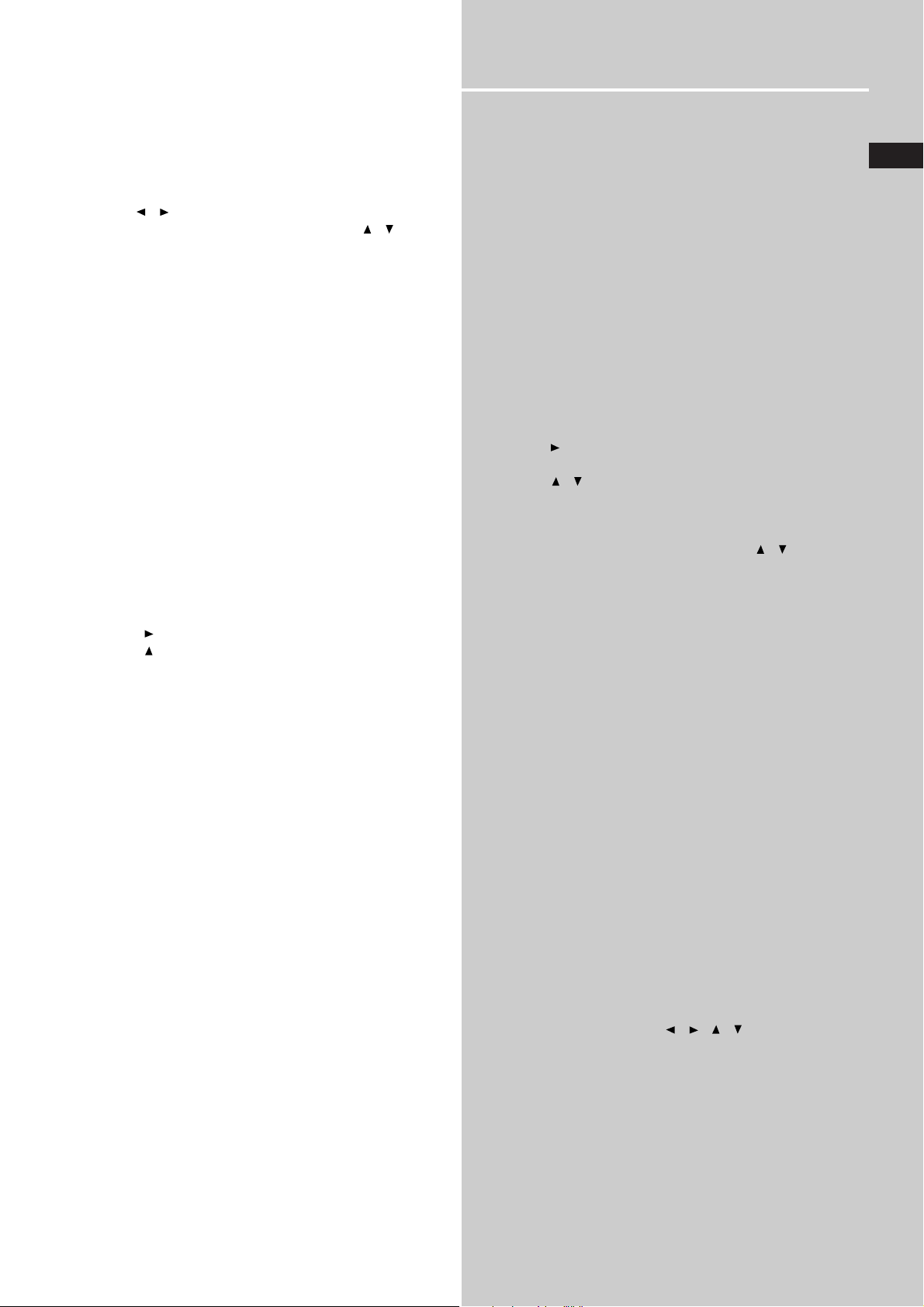
Playing Discs
Subtitles Icon (DVD Info Display)
By default, subtitles are off. To turn subtitles on:
1 While a disc is playing, press INFO (the Info Display
appears).
2 Use the
3 To change the subtitle language, press the
repeatedly to see what subtitle languages are available
(the subtitle language option appear in the box at the
bottom of the Info Display).
NoteNote
Note:
NoteNote
Changing the subtitle language with the Info Display will
only affect the disc you are currently playing. When the
disc is removed or the player is turned off, the subtitle
language will revert to the language setting specified
through the DVD player’s main menu.
If the disc doesn’t contain the language you select, the
disc’s default language is automatically selected.
Some discs are programmed to allow access to the subtitle
feature through the disc’s menu only. During playback,
press
/ button to scroll to the Subtitle icon.
MENU MENU
MENU to access the disc’s menu.
MENU MENU
/ buttons
Audio Language Icon (DVD Info Display)
If the disc was created with different language tracks
(recorded in different languages), you can change the
language while you’re playing the disc.
Play Mode Icon (DVD, CD Info Displays)
The Play Mode options available depend on the disc type.
The default play mode (standard play) plays the disc’s
contents in the order in which the disc was created (i.e.,
track 1 plays first, followed by track 2, etc.)
Repeat
By default the repeat feature is Off. The options available
depend on the disc type.
• For DVD you can repeat the title, chapter or use AB
repeat.
• For Audio CD you can repeat the disc, a track, or a
program.
• For mp3 disc you can repeat the disc, one folder and a
track.
Repeating Discs, Titles, Chapters, or Tracks
1 While a disc is playing, press INFO (the Info Display
appears).
2. Press the button until the Play Mode icon is highlighted.
3 Press the
options until you see the repeat option you want to
use (the options will appear at the bottom of the Info
Display).
4. To turn off the Repeat feature, press the
repeatedly until Play Mode: Repeat Off appears.
/ button to scroll through the different
/ button
EN
1 While a disc is playing, press INFO (the Info Display
appears).
2 Press the button until the Audio icon is highlighted.
3 Press the
available audio languages.
NoteNote
Note:
NoteNote
The language feature only works if the disc was created
with multiple language tracks. If the disc doesn’t contain
the language you selected, the disc will play in the
default language.
The audio language can also be changed through the DVD
player menu. During playback, press
disc’s menu.
button on the remote to scroll through the
MENU MENU
MENU to access the
MENU MENU
Camera Angle Icon (DVD Info Display)
Some discs may contain multiple angles of a particular
scene. If the disc has only one angle, this feature won’t
work.
1 While a disc is playing, press ANGLE on the remote. If
the disc is not created with multiple angles, (the invalid
symbol) appears. If the disc contains multiple angles,
the Angle icon appears with the current angle number
and the number of angles available. For example, 1/ 4
indicates that Angle 1 is displayed and there are totally
4 angles available.
2 Press the ANGLE button again to go to the second
camera angle. Press ANGLE again to go to the third
angle, etc.
3 To resume normal playback, scroll through the camera
angles until you get to Angle Off.
Picture Zooming
This function allows you to enlarge the picture on the TV
screen and to pan through the enlarged image.
1 Press ZOOM repeatedly to select a zoom factor.
(Several zoom options are available)
2 After the ZOOM icon disappears, you can pan though
the enlarged image, press
move the zoomed picture left, right, up or down.
/ / / buttons to
13
Page 18
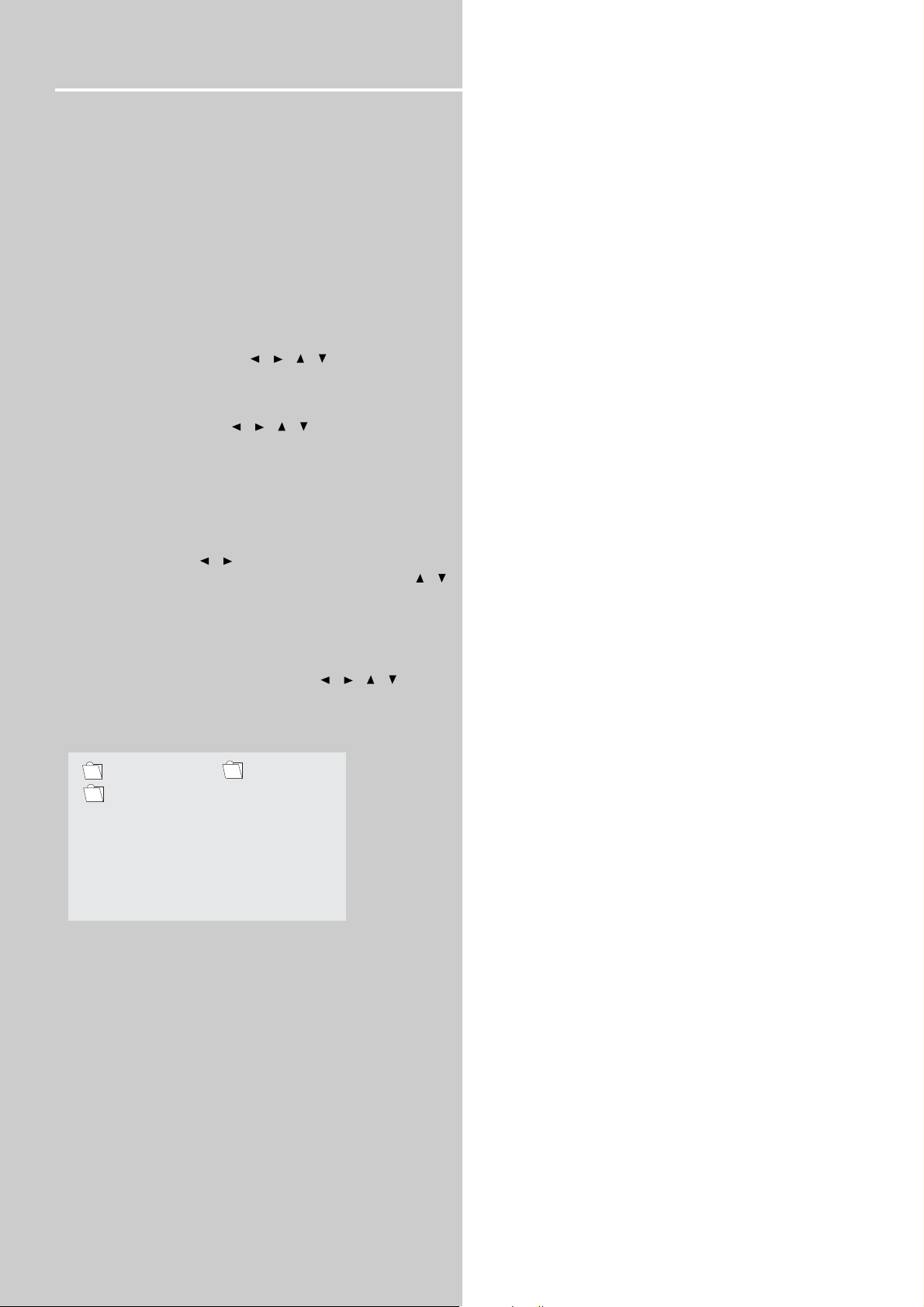
Playing Discs
Playing mp3 music files and
displaying JPEG files
This unit is able to play mp3 files and view JPEG image
files.
Please read the following for detailed procedures.
1 Open the tray by pressing the OPEN•CLOSE button.
2 Place the disc with the printed side facing up.
3 If the AutoPlay option in the Play Mode menu is
enabled, the disc’s contents are displayed, otherwise
press PLAY to display them.
4 Select a folder using the
remote control, then press OK to display the list of files
or press PLAY to start playing all the files contained in
the folder.
5 Select a file using the
mode, then press PLAY to start playback.
6 To display the Info menu, press INFO when playback is
stopped.
7 When the player has played all the mp3 or JPEG files,
the disc’s contents appear.
8 Press STOP to stop playback at any time.
• mp3 file: use the / buttons to select folder/file/
playmode in the SMART NAVI menu, then use the
buttons to choose your desired folder/file/playmode.
• mp3 playmode: there are 6 playmodes totally such as
Normal, Disc Repeat, Folder, Folder Repeat, Track
repeat and Shuffle on.
• JPEG file: During the slide show you can use ZOOM to
magnify the picture and then press
the image.
/ / / buttons on the
/ / / buttons in stop
/
/ / / to pan
mp3 recommendation
• Use .mp3 as the extension when converting audio files
into mp3 for saving onto CD-R(W) or CD-ROM, e.g.
Rocky08.mp3. Do not use any other extension e.g. .doc,
.pdf.
• Do not use the .mp3 extension for other text or nonaudio data files as this may result in serious malfunction and harmful noise interference.
• Most commonly available CD creation software can
make files compatible for the system but do not forget
to finalize your disc after creation. This set cannot read
DirectCD recordings.
• In order to get audio CD quality, you need to record
your mp3 CD at 128 kbps. You can record up to 256
kbps. Beyond 256 kbps, the unit might not read the CD.
• Do not combine CD Audio and mp3 tracks onto a CDR(W) or CD-ROM. The player will only playback CD
audio tracks from mixed CD formats.
SMART NAVI
MP3
MP3
MP3
MP3
MP3
NORMAL
..
PHIL COLLIN 1
PHIL COLLIN 2
PHIL COLLIN 3
PHIL COLLIN 4
PHIL COLLIN 5
..
BUT SERIOUS
PLAYMODE
Note:
The time taken for the contents of the disc to be displayed
varies according to the size and number of JPEG
files on the disc. If nothing is displayed after a few
minutes, it is likely that certain files are too large. Try
reducing the files’ resolution and write another disc.
Displaying JPEG files or playing mp3 files:
Before inserting a disc, check that it is compatible with the
player.
14
Page 19

Playing Discs
Using the VCD menu
1 Press INFO while playing a VCD.
The VCD menu appears on the TV screen. The contents
of the menu vary from disc to disc.
2 Use the / buttons to select the item you want to
change. And use the
settings.
Depending on the disc, you can use the number
buttons (0~9) to select the item.
3 Press the INFO button again to exit.
Item 1: Select VCD Track
Use the / buttons to select the track you want to play.
Depending on the disc, you can use the number buttons
(0~9) to select the track.
(This function is not valid when in PBC ON mode.)
Item 2: Set PBC ON/OFF
Use the / buttons to set PBC ON/OFF.
Item 3: Select VCD Audio Channel
Use the / buttons to select Audio Channel, the
options are: Stereo, Mono right, Mono left.
In SVCD mode, press AUDIO to toggle 4 different audio
channels (if available).
Item 4: Repeat
Use the / buttons to select Repeat Mode.
The repeat modes are: Repeat A-B and Repeat Off.
/ buttons to change the
Playing Video CD with PBC
When playing Video CD (Version 2.0) with PBC function,
you can enjoy simple interactive operations with search
functions.
1 Press INFO to set PBC function on.
2 Start playing a Video CD with PBC function, the system
will enter PBC playback automatically. The menu
appears on the TV screen.
3 Use the number keys (0~9) to select the item you
want.
For some discs, you can only select the items using the
number buttons.
4 Press OK to execute your selection.
5 Follow the instructions on the menu screen for interac-
tive operations.
Refer to the instructions supplied with the disc, as the
operating procedure may differ according to different
Video CD.
To go back to the menu screen
• Press RETURN to go to the main menu when PBC is on.
• Press STOP when playing a VCD disc with PBC on/off.
To cancel PBC playback function and play a Video
CD with PBC functions in Continuous Play mode.
• Press INFO and set PBC OFF. If a disc is playing, the
playback will not stop.
• Press PLAY to start playing the disc in Continuous Play
mode.
EN
Item 5: Select Playmode
Use the / buttons to select playmode.
Normal play: Plays tracks in normal order.
Random: Plays tracks randomly.
Item 6: Bookmark Mode
Use the / buttons to Bookmark Mode, then press OK
to enter bookmark menu, use the
select a bookmark location, then press OK again to
confirm.
/ / / buttons to
Item 7: Intro Mode
Use the / buttons to select Intro Mode.
If you set this function on, it will play the first 10 seconds
of each track, in order to give you a brief introduction of
all the tracks.
15
Page 20
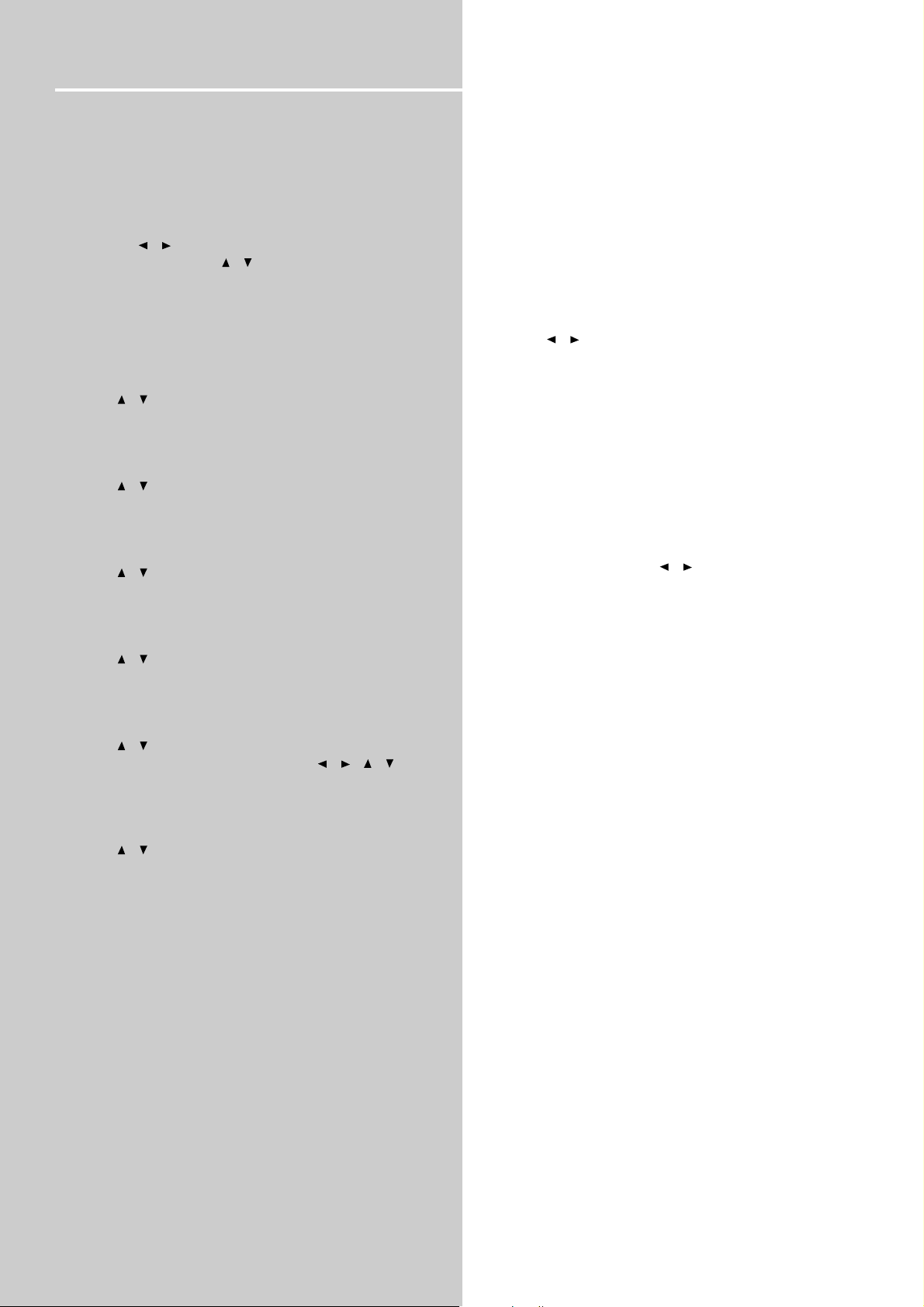
Playing Discs
Using the CD menu
1 Press INFO while playing a CD. The CD menu appears
on the TV screen. The contents of the menu vary from
disc to disc.
2 Use the / buttons to select the item you want to
change. And use the
settings.
Depending on the disc, you can use the number
buttons (0~9) to select the item.
3 Press INFO again to exit.
Item 1: Select a CD Track
Use the / buttons to select the track you want to play.
Depending on the disc, you can use the number buttons
(0~9) to select the track.
Item 2: Select CD Playmode
Use the / buttons to select CD Playmode.
Standard play: Plays tracks in normal order.
Shuffle on: Plays tracks randomly.
Item 3: Select Audio channel
Use the / buttons to select audio channel.
Stereo: Plays tracks in stereo mode.
Shuffle on: Plays tracks randomly.
Item 4: Repeat
Use the / buttons to select Repeat Mode.
The repeat modes are: Repeat A-B, Repeat all, Repeat
track and Repeat Off.
Item 5: Bookmark
Use the / buttons to Bookmark Mode, then press OK
to enter the bookmark menu, use the
buttons to select a bookmark location, then press OK
again to confirm.
/ buttons to change the
/ / /
Listening to an external source
Press SOURCE on the front panel to select AUX1 or AUX2
or press the AUX1/AUX2 buttons on the remote directly.
Sleep timer setting
The sleep timer enables the system to switch to standby
mode automatically at a preset time.
In DVD/CD mode
1 Press INFO during playback, the info bar appears.
2 Use the / buttons to select the sleep icon, then
press OK to select the time as following: 30 (min.), 60,
90, 120, OFF.
In mp3/AUX mode
1 Press SLEEP to display current sleep setting.
2 Press SLEEP repeatedly to select the time as following:
30 (min.), 60, 90, 120, OFF.
To cancel the sleep timer
• In mp3/AUX mode, press SLEEP repeatedly until “0FF”
appears.
• In DVD/CD/VCD mode, press INFO during playback, the
info bar appears, use the / buttons to select the
sleep icon, then press OK repeatedly until OFF appears.
Auto standby / Screen saver
If there is no key activation in STOP / PAUSE mode for 5
minutes, screen saver will be activated.
If there is no key activation in PAUSE mode for 30
minutes, the unit will automatically enter STOP mode.
If there is no key activation in STOP mode for 30 minutes,
the unit will automatically enter STANDBY mode.
Item 6: CD Intro Mode
Use the / buttons to set Intro Mode on and off.
If you set this function on, it will play the first 10 seconds
of each track, in order to give you a brief introduction of
all the tracks.
16
Page 21
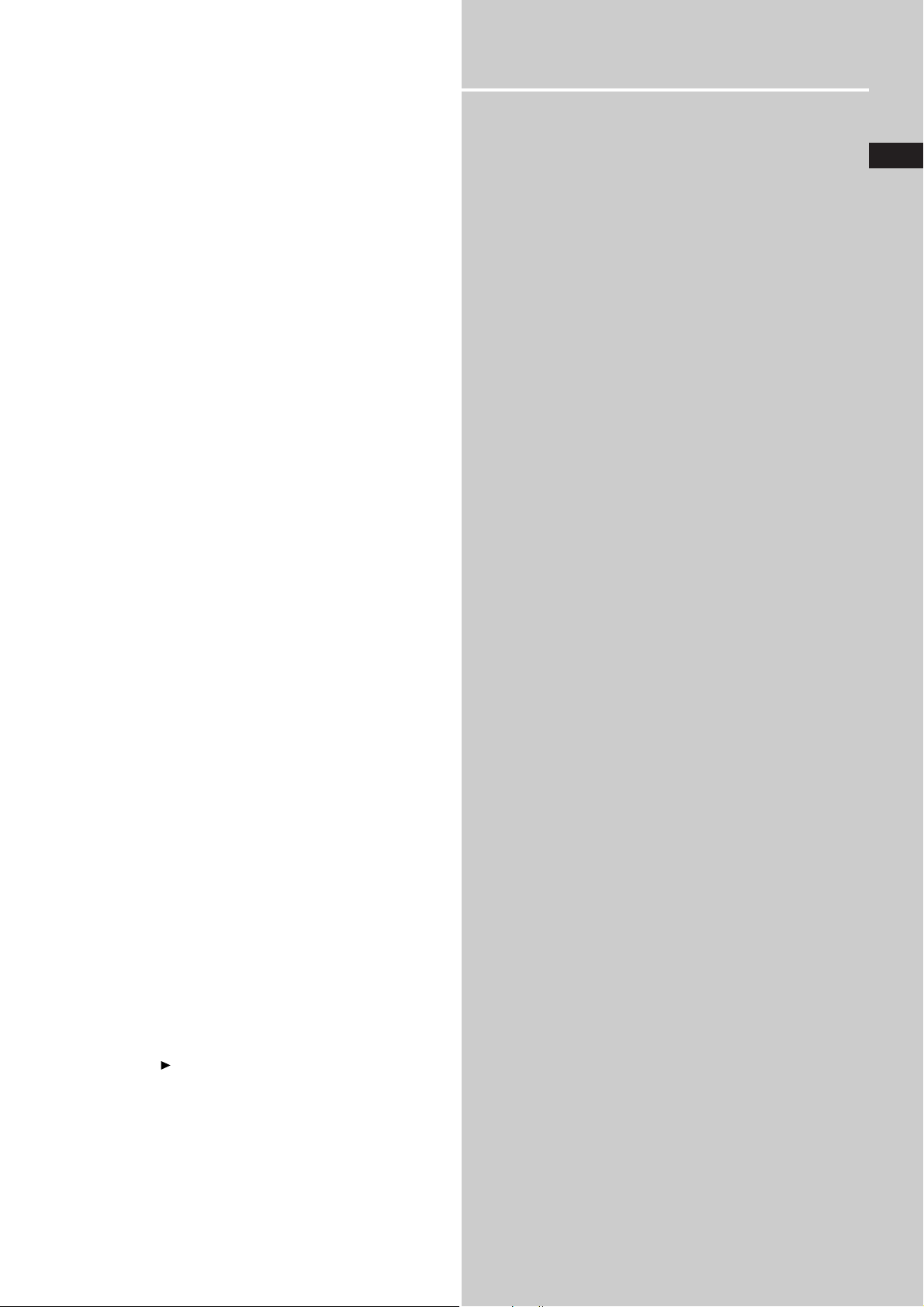
Troubleshooting
If you experience any of the following difficulties while
using the system, use this troubleshooting guide to help
you remedy the problem. Should any problem persist,
consult your nearest service center.
No power
• Is the power cord firmly plugged into the power
outlet?
• One of the safety mechanisms may be operating. In this
situation, unplug the player from the power outlet and
then plug it in again.
No picture
• Check that the system is connected securely.
• The video connecting cord is damaged. Replace it with
a new one.
• Make sure that you connect the system to video input
connector on the TV.
• Make sure that you turn on the TV.
• Make sure that you select the video input on the TV so
that you can view the pictures from this system.
• Try different setting of the output selector (480p P.scan,
480i or S-video).
The picture noise appears
• Clean the disc.
• If video from this system has to go through your VCR to
get to your TV, the copy-protection applied to some
DVD programs could affect picture quality. If you still
experience problems after checking your connections,
please try connecting your DVD system directly to your
TV’s S-Video input, if your TV is equipped with this
input.
The aspect ratio of the screen cannot be changed even
though you set “TV DISPLAY” in the SETUP menu when
you play a wide picture.
• The aspect rate is fixed on your DVD disc.
• If you connect the system with the S-Video cable,
connect directly to the TV. Otherwise, you may not
change the aspect ratio.
• Depending on the TV, you may not change the aspect
ratio.
There is no sound or only a very low-level sound is
heard.
• Check that the speakers and components are connected
securely.
• Make sure that you have selected the correct source on
the system.
• The protective device on the system has been activated
because of a short circuit. Turn off the system, eliminate
the short-circuit problem and turn on the power again.
• The audio connecting cord is damaged. Replace it with
a new one.
• The system is in pause mode or slow-motion play mode.
Press PLAY to return to normal play mode.
• Check the speaker settings.
The left and right signal are unbalanced or reversed
• Check that the speakers and components are connected
correctly and securely.
• Adjust front balance parameter using SELECT and
VOLUME +/-.
Severe hum or noise is heard
• Check that the speakers and components are con-
nected securely.
• Check that the connecting cords are away from a
transformer or motor, and at least 3 meters away from
a TV set or fluorescent light.
• Move your TV away from the audio components.
• The plugs and jacks are dirty. Wipe them with a cloth
slightly moistened with alcohol.
• Clean the disc.
The sound loses stereo effect when you play a Video
CD or a CD
• Set the Audio mode to STEREO in the SETUP menu.
• Make sure that you connect the system properly.
The surround effect is difficult to hear when you are
playing a Dolby Digital sound track
• Check the speaker connections.
• Depending on the DVD disc, the output signal may not
be entirely 5.1 channel but monaural or stereo even if
the sound track is recorded in Dolby Digital format.
The sound comes from the center speaker only
• Depending on the disc, the sound may come from the
center speaker only.
No sound is heard from the center speaker
• You may set the listening mode to Dolby Pro Logic
Phantom.
• Adjust the speaker volume.
No sound or only a very low-level sound is heard
from the rear speakers
• Adjust the speakers’ volume.
The language for the subtitles cannot be changed
when you play a DVD
• Multilingual subtitles are not recorded on the DVD.
• Changing the language for the subtitles is prohibited
on the DVD.
The subtitles cannot be turned off when you play a
DVD
• Depending on the DVD, you may not be able to turn
the subtitles off.
The angles cannot be changed when you play a
DVD
• Multi-angles are not recorded on the DVD.
• Change the angles when the angle mark appears on
the TV screen.
• Changing the angle is prohibited on the DVD.
The system does not operate properly
• Static electricity, etc., may affect the system’s operation.
Press the ON/STANDBY button to turn off, then press
again to turn on. Or you can try to unplug the power
cord and plug it on again.
NoteNote
Note:
NoteNote
Make sure the DVD or CD disc is not damaged.
EN
17
Page 22

Specifications
Amplifier section
Total harmonic distortion............................................................................................... 10% at rated power (1 kHz)
Front left / right speakers ............................................................................................... 2 x 15W, 2 channels driven at
10%THD, 6 ohms, 1kHz
Rear left / right speakers ................................................................................................ 2 x 15W, 2 channels driven at
10%THD, 6 ohms, 1kHz
Center speaker ................................................................................................................ 1 x 15W, driven at 10%THD
6 ohms, 1kHz
Subwoofer power ........................................................................................................... 1 x 25W, at 10%THD, 8 ohms,
100Hz
Frequency response ........................................................................................................ 30 Hz - 20 kHz
Signal-to-Noise ratio ....................................................................................................... > 65 dB (CCIR)
General
Power supply ................................................................................................................... 120V / 60 Hz
Power consumption ........................................................................................................ 70 W
Dimension ....................................................................................................................... 3”H x 14.1” W x 13.9” D
Speaker
System.............................................................................................................................. 1-way shielded
Impedance ....................................................................................................................... 6 ohm, subwoofer 8 ohm
Dimension ....................................................................................................................... 4.4”H x 3.5” W x 3.5” D
Specifications subject to change without prior notice
18
Page 23

Care and Maintenance
Disconnect the audio system from the power source before
performing any maintenance.
Cleaning
Clean the exterior of the system using a soft dust cloth.
The player
CAUTION! This system operates with a laser. It must only
be opened by a qualified technician.
• Never move the player during playback.
• Never put more than one disc on a tray or put a disc
slipping out of the guide area.
Handling discs
• Do not touch the
signal surfaces.
• Hold discs by the
edges, or by one edge
and the hole.
• Do not affix labels or adhesive tapes to the label surfaces.
• Do not scratch or damage the label. Discs rotate at high
speed inside the player.
• Do not use damaged (cracked or warped) discs.
n
D
o
s
i
g
m
i
t
o
a
h
l
T
V
c
i
s
d
i
e
D
o
Cleaning discs
• Dirty discs can cause
poor sound and visual
quality. Always keep discs
clean by wiping them
gently with a soft cloth
from the inner edge toward the outer perimeter. Never
wipe the disc in a circular motion since circular scratches
are likely to occur and could cause noise during playback.
• If a disc becomes dirty, wet a soft cloth in water, wring it
out well, wipe the dirt away gently, and then remove any
water drops with a dry cloth.
• Do not use record cleaning sprays or antistatic agents on
discs. Also, never clean discs with benzene, thinner, or
other volatile solvents which may cause damage to disc
surface.
Safety precautions
• Never open the cabinet under any circumstances. Any
repairs or internal adjustments should be made only by a
trained technician.
• Never operate this product with the cabinet removed.
• Do not touch the player with wet hands. If any liquid
enters the player cabinet, take the player to a trained
technician for inspection.
• This player uses a laser to read the data on the disc. The
laser mechanism corresponds to the cartridge and stylus of a
record player. Although this product incorporates a laser
pick-up lens, it is completely safe when operated according
to directions.
• Discs rotate at high speed inside the player. Do not use
damaged, warped, or cracked discs.
• Do not touch the pick-up lens which is located inside the
disc compartment. Also, to keep dust from collecting on the
pick-up lens do not leave the compartment door open for
an extended period of time. If the lens becomes dirty, clean
it with a soft brush, or use an air blower brush designed for
camera lenses.
• The apparatus shall not be exposed to dripping or splash-
ing and that no objects filled with liquids, such as vases,
shall be placed on the apparatus.
Don’t infringe
This product should only be used for the purposes for which
it is sold, that is, entertainment, violating no copyright law.
Any attempts to use this product for which it is not intended
is unlawful and therefore not condoned by Thomson.
EN
Disc lens care
• When your disc lens gets dirty it can also cause the
system to output poor sound and visual quality. To clean
the lens you will need to purchase a disc lens cleaner
which can maintain the output sound and visual quality of
your system. For instructions on cleaning the disc lens,
refer to the ones accompanying the lens cleaner.
Important battery information
• Remove the batteries to avoid leakage if you do not use
your remote control for more than one month.
• Discard leaky batteries immediately as leaking batteries
may cause skin burns or other personal injuries.
• Dispose of batteries in the proper manner, according to
provincial and local regulations.
• Any battery may leak electrolyte if mixed with a different battery type, if inserted incorrectly, if all batteries are
not replaced at the same time, if disposed of in fire, or if
an attempt is made to charge a battery not intended to be
recharged.
The descriptions and characteristics given in this document are given as a general
indication and not as a guarantee. In order to provide the highest quality product possible,
we reserve the right to make any improvement or modification without prior notice. The
English version serves as the final reference on all products and operational details should
any discrepancies arise in other languages.
19
Page 24

Limited Warranty (U.S.)
What your warranty covers:
• Defects in materials or workmanship.
For how long after your purchase:
• One year from date of purchase for labor and parts
• The warranty period for rental units begins with the first
rental or 45 days from date of shipment to the rental firm,
whichever comes first.
What we will do:
• Pay any Authorized RCA Audio Service Center the labor
charges to repair your unit.
• Pay any Authorized RCA Audio Service Center for the new
or, at our option, refurbished replacement parts required to
repair your unit.
How you get service:
• Take your unit to any Authorized RCA Audio Service
Center. To identify your nearest Authorized RCA Audio
Service Center, ask your dealer, look in the Yellow Pages, or
call 1-800-336-1900.
• Show the Authorized Service Center Representative your
evidence of purchase date or first rental.
• Pick up your unit when repairs are completed.
• Proof of purchase in the form of a bill of sale or receipted
invoice which is evidence that the product is within the
warranty period must be presented to obtain warranty
service. For rental firms, proof of first rental is also required.
What your warranty does not cover:
• Customer instruction. (Your Owner’s Manual describes
how to install, adjust, and operate your unit. Any additional
information should be obtained from your dealer.)
• Installation and related adjustments.
• Signal reception problems not caused by your unit.
• Damage from misuse or neglect.
• Cleaning of audio heads.
• Batteries.
• A unit that has been modified or incorporated into other
products or is used for institutional or other commercial
purposes.
• A unit purchased or serviced outside the U.S.A.
• Acts of nature, such as but not limited to lightning
damage.
Limitation of Warranty:
• THE WARRANTY STATED ABOVE IS THE ONLY WAR-
RANTY APPLICABLE TO THIS PRODUCT. ALL OTHER
WARRANTIES, EXPRESS OR IMPLIED (INCLUDING ALL
IMPLIED WARRANTIES OF MERCHANTABILITY OR
FITNESS FOR A PARTICULAR PURPOSE) ARE HEREBY
DISCLAIMED. NO VERBAL OR WRITTEN INFORMATION
GIVEN BY THOMSON INC., ITS AGENTS OR EMPLOYEES
SHALL CREATE A GUARANTY OR IN ANY WAY INCREASE
THE SCOPE OF THIS WARRANTY.
• REPAIR OR REPLACEMENT AS PROVIDED UNDER THIS
WARRANTY IS THE EXCLUSIVE REMEDY OF THE CONSUMER. THOMSON INC. SHALL NOT BE LIABLE FOR
INCIDENTAL OR CONSEQUENTIAL DAMAGES RESULTING
FROM THE USE OF THIS PRODUCT OR ARISING OUT OF
ANY BREACH OF ANY EXPRESS OR IMPLIED WARRANTY
ON THIS PRODUCT. THIS DISCLAIMER OF WARRANTIES
AND LIMITED WARRANTY ARE GOVERNED BY THE
LAWS OF THE STATE OF INDIANA. EXCEPT TO THE
EXTENT PROHIBITED BY APPLICABLE LAW, ANY IMPLIED
WARRANTY OF MERCHANTABILITY OR FITNESS FOR A
PARTICULAR PURPOSE ON THIS PRODUCT IS LIMITED TO
THE APPLICABLE WARRANTY PERIOD SET FORTH
ABOVE.
How State Law relates to warranty:
• Some states do not allow the exclusion nor limitation of
incidental or consequential damages, or limitations on how
long an implied warranty lasts, so the above limitations or
exclusions may not apply to you.
• This warranty gives you specific legal rights, and you also
may have other rights that vary from state to state.
If you purchased your unit outside the United States:
• This warranty does not apply. Contact your dealer for
warranty information.
Service calls which do not involve defective materials
or workmanship are not covered by this warranty.
Costs of such service calls are the sole responsibility
of the purchaser.
Product Registration:
• Please complete and mail the Product Registration Card
packed with your product. It will make it easier to contact
you should it ever be necessary. The return of the card is
not required for warranty coverage.
20
