Page 1
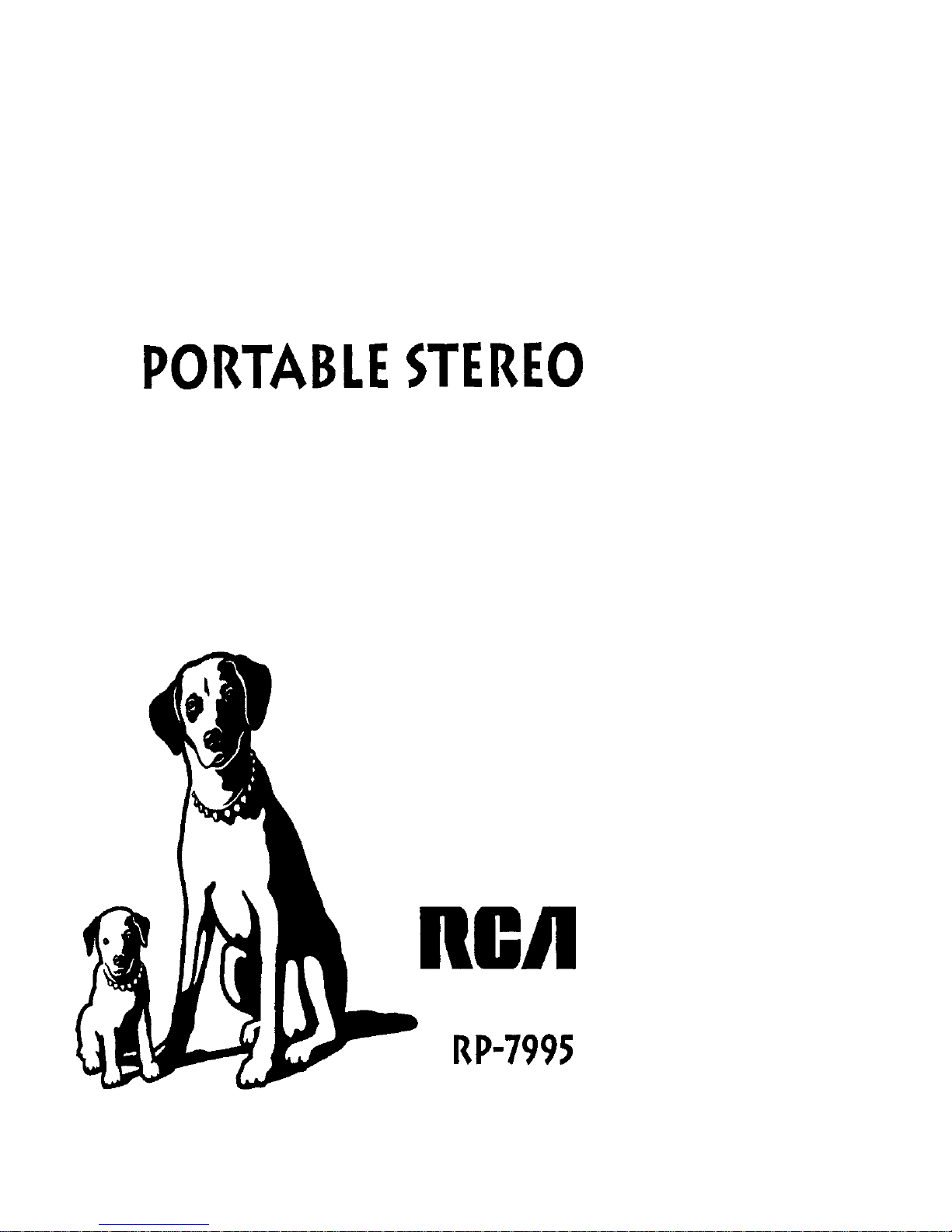
PORTABLESTEREO
RP-7995
Page 2

FCCINFORMATION
This device complies with Part 15of the FCCRules.Operation issubjectto the following two conditions: (1)
This device may not causeharmful interference, and (2) this device must accept any interference received,
including interference that may causeundesired operation.
In accordance with FCCrequirements, changes or modifications not expressly approved by Thomson
Consumer Electronics could void the user's authority to operate this product.
This device generates and usesradio frequency {RF)energy, and if not installed and used properly,this
equipment may cause interference to radio and television reception.
If this equipment does cause interference to radio or television reception (which you can determine by
turning the equipment off and on), try to correct the interference by one or more of the following measures:
• Reorientthe receiving antenna (that is, the antenna for the radio or television that is"receiving" the
interference).
• Move the unit away from the equipment that is receiving interference.
• Plug the unit into a different wall outlet so that the unit and the equipment receiving interference are
on different branch circuits.
If these measuresdo not eliminate the interference, pleaseconsult your dealer or an experienced radio/
television technician for additional suggestions, Also, the Federal Communications Commission has prepared
ahelpful booklet, "How ToIdentify and Resolve Radio TV Interference Problems," This booklet is avadable
from the U.S.Government Printing Office, Washington, DC 20402. Pleasespecify stock number 004-000-
00345-4when ordering copies.
Thisproduct complies with DHHSRules21CFRSubchapter J. Applicable at the date of manufacture.
HEADSET SAFETY
• Do not play your headset at a high volume. Hearing experts advise against continuous extended
play.
• If you experience a ringing in your ears,reduce volume or discontinue use,
• You should useextreme caution or temporarily discontinue usein potentially hazardous situations.
• Even if your headset isan open-air type designed to let you hear outside sounds, don't turn up the
volume so high that you can't hear what's around you
Model RP-7995
15321620(E/SRev.O)
98-10
Printedin China
f_ 1HOMSONCONSUMER_ECTRONICS
RO Box 1976, Indianapolis, IN 46206
© 1998 ThomsonConsumerElectronics,Inc.
Trademark(s)® Registered
Marca(s)Registrada(s)
Page 3
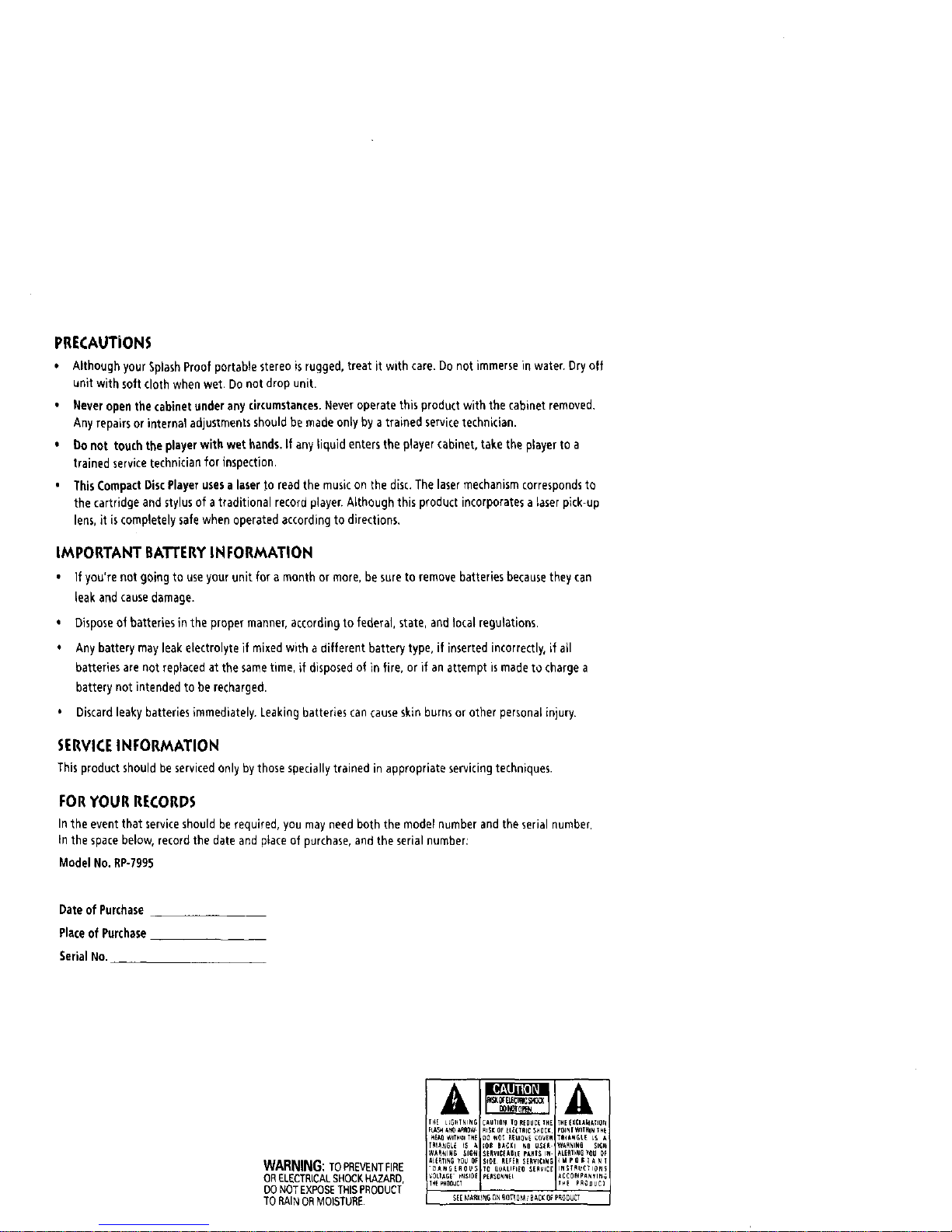
PRECAUTIONS
Although your Splash Proofportable stereo is rugged,treat it with care. Do not immerse in water. Dry off
unit with softclothwhen wet. Do not drop unit.
Never open the cabinet under any circumstances. Never operate this productwith the cabinet removed,
Any repairs or internal adjustments shouldbe made only by a trained service technician.
bo not touch the player with wet hands. If any hquid entersthe player cabinet,take the player to a
trained service technicianfor inspection.
ThisCompactDiscPlayerusesa laser to read the music on the disc,The lasermechanism correspondsto
the cartridgeand stylusof a traditional record player.ALthoughthis product incorporatesalaser pick-up
lens,it iscompletely safe when operated accordingto directions,
IMPORTANT BATTERY INFORMATION
, If you're not going to useyour unit for a month or more, be sure to remove batteries because they can
Leakand cause damage.
* Disposeof batteries in the proper manner, according to federal, state, and local regulations.
• Any battery may leak electrolyte if mixed with a different battery type, if inserted incorrectly, if all
batteries are not replaced at the sametime, if disposedof in fire, or if an attempt ismade to charge a
battery not intended to be recharged.
Discard leaky batteriesimmediately. Leaking batteries cancause skin burnsor other personal injury.
SERVICEINFORMATION
Thisproduct should be serviced only by those specially trained in appropriate servicing techniques.
FORYOUR RECORDS
In the event that service should be required, you may need both the modeFnumber and the serial number.
In the space below, record the date and ptace of purchase, and the serial number:
Model No. RP-7995
Date of Purchase
Place of Purchase
SerialNo.
WARNING:TO PREVENT FIRE
OR ELECTRICALSHOCK HAZARD,
DO NOT EXPOSE THISPRODUCT
TO RAIN OR MOISTURE
SE[,M_RKI_G6N_OTTOMIBACK OFPRODbCI
Page 4
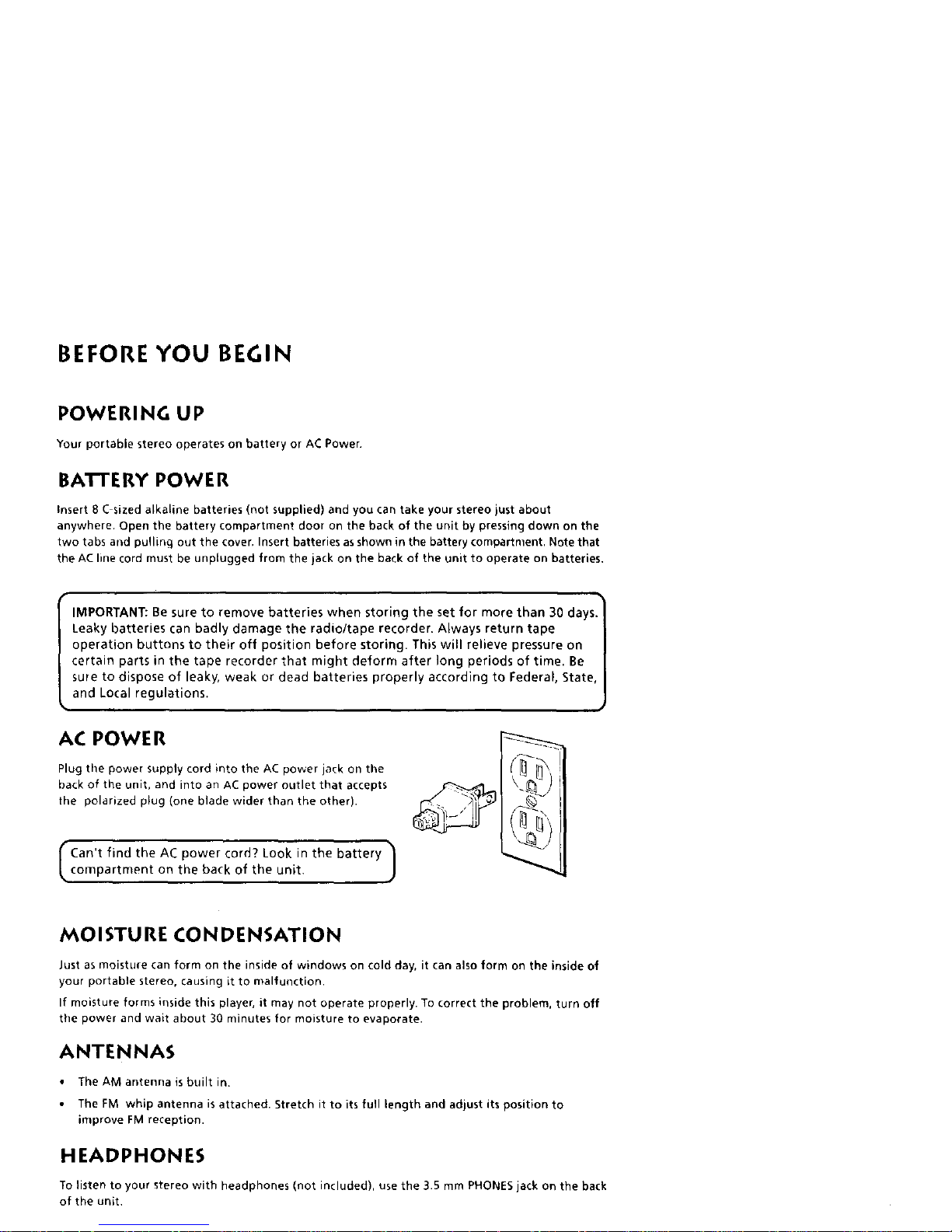
BEFORE YOU BEGIN
POWERING UP
Your portable stereo operates on battery or AC Power.
BATI"E RY POWER
Insert 8 C sized alkaline batteries (not supplied) and you can take your stereo just about
anywhere. Open the battery compartment door on the back of the unit by pressing down on the
two tabs and pullincj out the cover. Insert batteries as shown in the battery compartment. Note that
the AC line cord must be unplugged from the iack on the back of the unit to operate on batteries.
IMPORTANT: Be sure to remove batteries when storing the set for more than 30 days.
Leaky batteries can badly damage the radio/tape recorder. Always return tape
operation buttons to their off position before storing. This will relieve pressure on
certain parts in the tape recorder that might deform after long periods of time. Be
sure to dispose of leaky, weak or dead batteries properly according to Federal, State,
and Local regulations.
Plug the power supply cord into the AC power jack on the
back of the unit, and into an AC power outlet that accepts
the polarized plug {one blade wider than the other).
ICan't find the AC power cord? Look in the battery )
compartment on the back of the unit.
MOISTURE CONDENSATION
Just as moisture can form on the inside of windows on cold day, it can also form on the inside of
your portable stereo, causing it to malfunction.
If moisture forms inside this player, it may not operate properly. To correct the problem, turn off
the power and wait about 30 minutes for moisture to evaporate.
ANTENNAS
The AM antenna is built in.
The FM whip antenna is attached. Stretch it to its full length and adjust its position to
improve FM reception.
HEADPHONES
TOlisten to your stereo with headphones (not included), use the 3.5 mm PHONES jack on the back
of the unit,
Page 5

GENERAL CONTROLS
TONE control Function switch
Volume
BAND switch
BEAT CUT and STEREO/MONO switc
SURROUND MODIE
indicator
i
FM stereoindicator SURROUND Mode button TUNNING wheel knob
BAND SWITCH
Move the switch to select AM/FM.
BEAT CUT AND STEREO/MONO SWITCH
Move switch to 1 or 2 to reduce noise in radio record mode.
Move switch to STEREO or MONO in EM radio mode to improve reception.
FUNCTION SWITCH
Move to select which mode you want to use radio, tape, or CD.
FM STEREO INDICATOR
Indicator lights when clearest signal is reached.
TONE CONTROl
Rotate to adjust the tone to listening preference•
TUNNING WHEEL KNOB
Turn knob to tune in a station in radio mode,
VOLUME
Rotate to adjust the volume to listening preference.
SURROUND MODE Bu'n'ON
Press to enhance the audio performance of the unit.
SURROUND MODE INDICATOR
Indicator lights when SURROUND MODE is selected.
Page 6

SURROUND SOUND FUNCTION
USING FOURSPEAKERS
The Surround SoundFunction provides four speaker output with enhanced bassperformance and
special effect to extend the audio performance of the unit,
1. Pressthe SURROUNDMODEbutton to selectthis function.
TheSURROUNDMODEindicatorwill come on.
2. Pressagain to turn off. The indicator will go out.
Page 7

USINGTHERADIO
BANDswitch FMantenna
Functionswitch
\
BEATCUTand
STEREOIMONOswitch
TUNNINGwheelknob
TUNINGIN RADIOSTATIONS
Movethe FUNCTIONswitchto RADIOto turnthe radioon.
, SetBANDto AM or FM.
, Tuneindesiredstationbyturningthetuning wheelknob.
, Toturn off the radio,moveFUNCTIONswitchtoTAPE.
FMGUIDELINES
* To listento FMstereo,setthe BANDswitchto STEREO.TheSTEREOindicatorlightswhenyou
receivea stereobroadcast.If receptionisnoisyorthere arehigh levelsof hisssetthe
BEATCUTandSTEREO/MONOswitchto MONO.
NotethatAMstationsarebroadcastin monoonly,andthat the EMradiostationmustbe
transmittinain stereofor youto receivethe broadcastin stereo.
Page 8

,.,,._ll_llIJ Irlr. _,,/_),)lr I i r il,,/Ir.t,,.l_
UNDERSTANDING THE BUTTONS
If you know what each button does, it's easy to figure out how to operate the tape deck.
RECORD-- Pressto record from the radio, CD or tape (for voice recording).
PLAY-- Press to play cassettes.
REWIND -- From stop mode, press to rewind the tape toward the beginning.
FAST FORWARD -- From stop mode, press to advance the tape toward the end.
STOP/EJECT-- Pressto stop current tape activity, or to open the cassette compartment door
when no buttons are active,
PAUSE-- Press to interrupt tape play or record mode. Pressa second time to resume tape play or
tape record mode,
PLAYING CASSETTE TAPES
1. Move the FUNCTION switch to select TAPE.
2. Press STOP/EJECTto open the cassette
compartment door.
3. Insert a cassette by gently sliding it into the
cassette carry compartment in the door with
the exposed tape facing down. Note that an
internal interlock prevents the cassette door
from opening unless all controls are in their
off (up) position.
4. Close the door securely.
5 PressREWIND or FAST FORWARD to move
tape to the desired starting point.
6. Press PLAY to begin playing the tape.
7. Adjust VOLUME and TONE controls to desired
listening level.
AUTOMATIC STOP FEATURE
When the tape deck isoperating in play or record
mode and the end of the tape is reached, the unit
automatically shuts itself off and returns all buttons to
the off position.
RECORDING FROM RADIO
I. Insert a blank cassette tape into the tape deck.
2. Move the FUNCTION switch to select RADIO.
3. Select a radio station.
4. Press RECORDand the PLAY button will
automatically engage.
5. Press PAUSEto stop or edit recording,
6. Press STOPIEJECTto end recording.
Note that when recording from AM band a whistling
noise may be heard. To reduce this effect move the
BEAT CUT switch to position I or 2.
Pause for a Moment
Using the PAUSE button on
the cassette deck instead of
the STOP button to
momentarily interrupt
recording gives you a much
cleaner sounding recording.
Page 9

RECORDING CDs
I. Insert a blank cassettetape into the tape deck.
2. Move the FUNCTIONswitch to select CD.
3. Insert a CDand selectthe first track you want to
record.
4. PressPLAY/PAUS£to begin CDplay.
5. PressRECORDand the PLAYbutton will
automatically engage.
6. PressPAUSEto stop or edit recording.
7. PressSTOP/EJECTto end recording.
We're onthe Level
The built-in Automatic Level
Control automatically sets
the input level for optimum
recordingsound.Youcan
listen to, and even adjust
the volume setting of the
radio without affecting the
quality of the recording--
justdon't change the
station.
RECORDINGFROM MIC
I. Insert ablank cassettetape into the tape deck.
2. Move the FUNCTIONswitchto selectTAPE.
4. PressRECORDandthe PLAYbutton will
automatically engage.
5. Speakin a normal voice.
5. PressPAUSEto stop or edit recording.
6. PressSTOPIEJECTto end recording.
ERASEPROTECTION __ _.(_--_7-_
When you record new material, the cassettedeck J _-t_' /
recordsover whatever is one tape. To protect a tape _ "_J=/ _'_=/
from accidental erasure, break off one or both plastic _
tabs (one for each tape side) on the top of the cassette _
tape. If you decide later to recordon the tape, sealthe _ I_ '_
hole with a piece of cellophane tape. , •
Quit Slacking
A little bit of slack in your tapes can cause scratcheson the tape, or
worse yet, the tape could break. If you notice some slack in the
tape, use a pencil to tighten it up before you insert it.
Page 10

U_IHC. I I-I It. LI) FLAt r..l_.
IEPEAI
CD DISPLAY
CD door CD OPEN
t' i pLAY PAUSE BUTTON
CD TRACK/SEARCH SKIP hc BUTTON
CD TRACK/SEARCH SKiP h; BUTTON
STOP BUTTON
UNDERSTANDING THE BU'I-FONS
If you know what each button does, it's easy to figure out how to operate the CD layer.
CD DISPLAY -- Displays disc and function information.
CD OPEN -- Opens CD door.
CD TRACK/SEARCH SKiP I<< BUTTON -- Press momentarily to skip down through tracks on a disk
or hold to search back through the current track.
CDTRACK/SEARCH SKIP I>_ BUTTON--Press momentarily to skipupthroughtrackson a disk or
hold to search through the current track:
PLAY PAUSE BUTTON -- Starts and pauses CD playback.
STOP BUTTON -- Press to stop current CD activity.
REPEAT l/ALL BUTTON Press to repeat track or disc play.
PLAYING COMPACT DISCS
1
2.
3.
Move the FUNCTION sw_lcch to select CD.
Press the OPEN button and insert a disc with the label facing up.
After a few seconds the unit will scan the disc and the display will show the total number of
tracks on the disc. if the disc is inserted incorrectly or defective the display will show 00 and
go blank.
4 Press PLAY/PAUSE to start disc play. Current tracl_ being played will show in the display.
5. Adjust VOLUME and TONE controls to desired listening level.
6. Press PLAY/PAUSE to pause playback. The display will show II. Press PLAY/PAUSE again to
resume play.
7. Press STOP to stop playback. The display will show the total number of tracks on the disc. The
track total will remain displayed until the disc is removed or another function is selected.
8, Press If<or I,%_ to skip up or down the tracks on the disc.
REPEAT PLAY
1. Pressthe REPEATbutton once to repeat the current track. The display will show/_EPERT1.
1. Pressthe REPEATbutton TWICEto repeat the entire disc (continuous play). The display will
show REPERT.
3 PresstheREPEATbuttonuntilO_EPERTdoesnotshowinthedisplayorpresstheSTOPbutton,
to return to normal play
Page 11

CARE AND MAINTENANCE
CLEANING THE EXTERIOR
• Disconnect the system from AC power before cleaning the exterior of the unit with a soft dust
Cloth.
HANDLING CDs
• Do not touch the signal stir faces. Hold CDs by the edges, or by one edge and the hole.
• Do not affix labels or adhesive tape to the labet surfaces. Do not scratch Or damage the label
• CDs rotate at high speeds inside the player. Do not use damaged (cracked or warped) CDs.
CLEANING CDs
• Dirty CDs can cause poor sound quality, Always keep CDs clean by wiping them gently with a
soft cloth from the inner edge toward the outer perimeter.
• If a CD becomes dirty, wet a soft cloth in water, wring it out well, wipe the dirt away gently,
and then remove any water drops with a dry cloth
• DO not use record cleaning sprays or antistatic agents on CDs Also, never clean CDswith
ber_zene, thinner, o€ other volatile solvents which may cause damage to the disc surface.
TAPE CARE
• Don't expose tapes to sunlight or store in Plot places. High temperatures may warp the shell or
damage the tape itself.
• Keep tapes in their cases when not in use.
• Cassette tapes can be erased by magnetic fields produced by magnets, e}ectdc motors,
electricaltransforr_lers, and other devices Keep tapes away from magnets and magnetic
fields.
CLEANING THE TAPE HEADS
Iron oxide particles from the magnetic tape can btdld up on the parts that come in contact with
the tape. These deposits can cause incomplete erasure, muffled playback sound, and might
prevent automatic stop
Always unplug tile power cord before cleaning,
and allow 30 minutes drying time when using a
liquid cleaner¸
To clean the cassette deck. open the
compartment door, push the PLAY button and
gently clean the heads, capstan, and pinch
wheel with a head cleaner.
Clean heads after every 25 hours of use.
• Demagnetize the bead occasionally with a
head
demagnetizing cassette (available from many
audio equipment stores)
• Never use any metal objects on or near the
tape heads.
Do not allow any cleaning material to fall
into the tape assembly.
Clean th_se parts
Page 12

TROUBLESHOOTINGTIPS
Problem Solution
Systemdoesn'tturn on
Nosound
Poorradioreception
CDdoesn'tplay
• MakesureAODC power convertorissecurelyplugged into the AC
power outlet and the maleend is plugged into the DCjack on the
back of the unit (or make surebatteries are fresh).
, To operate on batteries, unplug the DCmale end of the plug
from the cabinet back.
, Unplug the unit for amoment, andthen plug it backin.
• Checkthe outlet byplugging in another device.
• Adjust volume setting.
• Makesure you've selectedthe correct function: RADIO,
TAPE,or CD.
• Adjust the FM whip antenna for better FMreception.
• Rotatethe unit to achievebetter AM reception.
• Tryturning off electrical appliancesnearthe unit, suchashair
dryers,vacuum cleaners,or fluorescent lights.
• Make sureyou've put a CDin the tray.
• Makesurethe CD'slabel is facing up.
, Tryanother CD.
• Makesurethat Pausemode isnot activated.
• Make sure CDfunction isselected.
CDsoundskips • Cleanthe CD(asexplainedin "Care and Maintenance"),
• CheckCDfor warping, scratches,or other damage.
• CheckfQr vibration or shockthat may affect the unit; move
systemif necessary,
Distorted or noisy recordings • Inspectthe recording head and clean it if necessary.
, Demagnetize recording head(asexplained in "Careand
Maintenance").
• "[apeisdamaged. Try another tape.
Recordbutton won't depress , Tabson the edge of the cassettemight be missingor broken. If
youwant to recordon that cassette,coverthe holeswith
removabletape.
Page 13

LIMITED WARRANTY
What your warranty covers:
• Any defect in materials or workmanship.
For how long after your purchase:
• One year.
(The warranty period for rental units begins with the first rental or 45 days from date of shipment
to the rental firm, whichever comes first.)
What we will do:
Provide you with a new or, at our option, a refurbished unit,
The exchange unit is under warranty for the remainder of the original product's warranty
period.
How to make a warranty claim:
• Properly pack your unit, Include any cables, etc., which were originally provided with the product,
We recommend using the original carton and packing materials.
• Remove cassette tapes or CDs from unit before shipping as these will not be returned.
• Include in the package evidence of purchase date such as the bill of sale. Also print your name
and address and a description of the defect. Send standard UPS or its equivalent to:
Thomson Consumer Electronics, Inc.
Product Exchange Center
32B Spur Drive
El Paso, Texas 79906
• Pay any charges billed to you by the Exchange Center for service not covered by the warranty,
• Insure your shipment in case of loss or damage. Thomson accepts no liability in case of damage or
loss.
• A new or refurbished unit will be shipped to you prepaid freight.
What your warranty does not coveT:
• Customer instruction. (Your Owner's Manual provides information regarding operating
instructions and user controls, For additional information, ask your dealer.)
• Installation and set-up service adjustments.
• Batteries.
• Damage from misuse or neglect,
• Products which have been modified or incorporated into other products.
• Products purchased or serviced outside the USA.
• Acts of God, such as but not limited to lightning damage,
Product Registration:
• Please complete and mail the Product Registration Card packed with your unit. It will make it
easier to contact you should it ever be necessary. The return of the card is not required for
warranty coverage.
How state law relates to this warranty:
• This warranty gives you specific legal rights, and you may have other rights which vary from state
to state.
If you purchased your product outside the USA:
• This warranty does not apply. Contact your dealer for warranty information,
